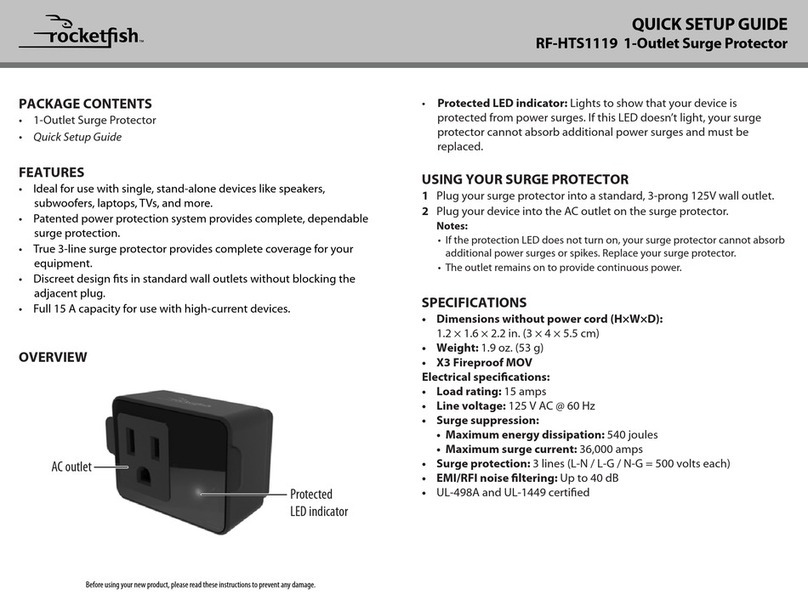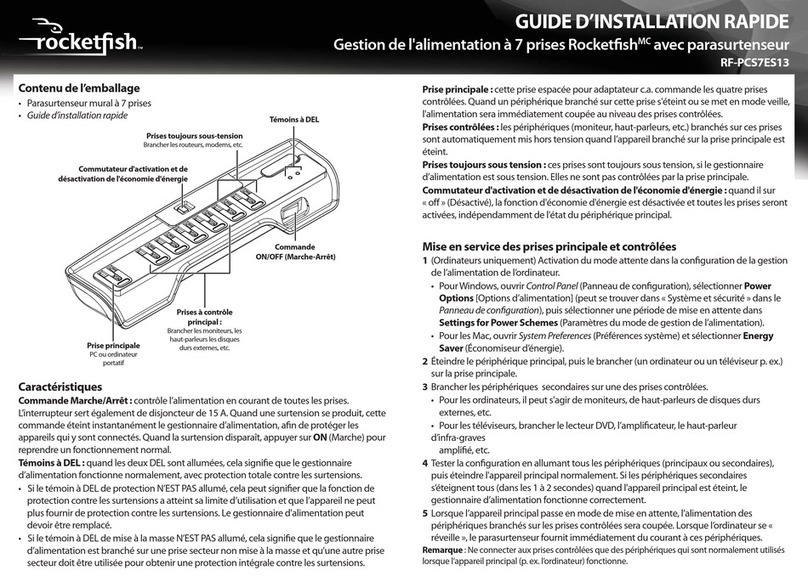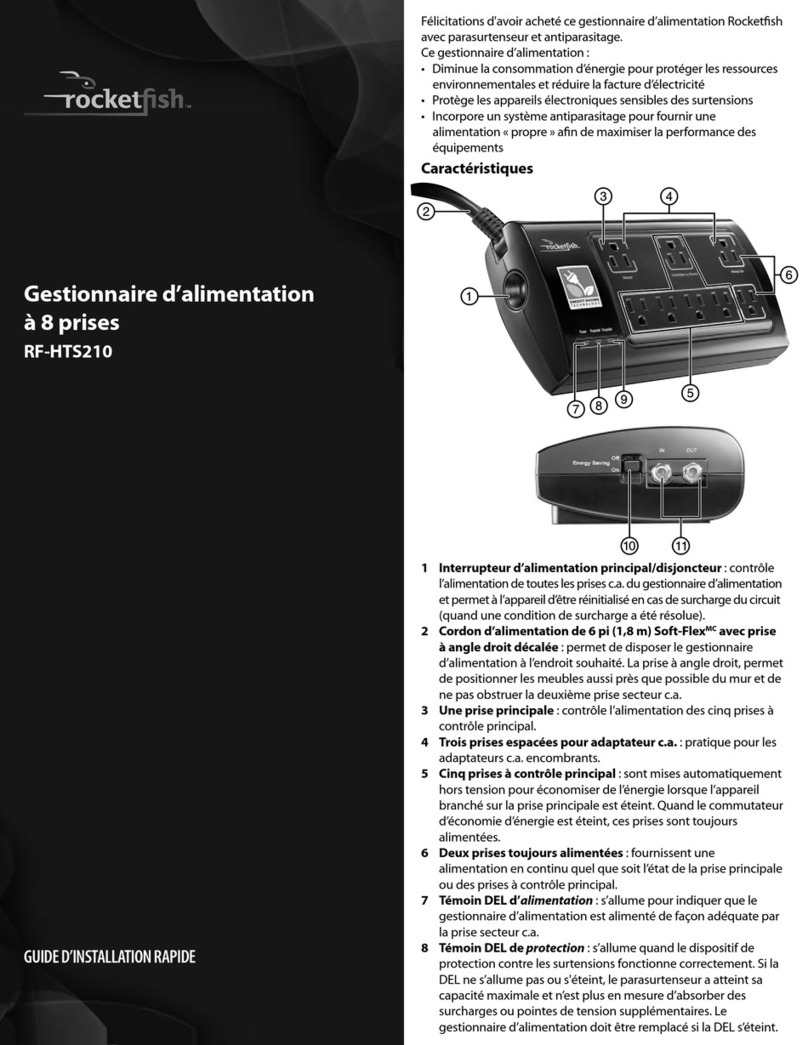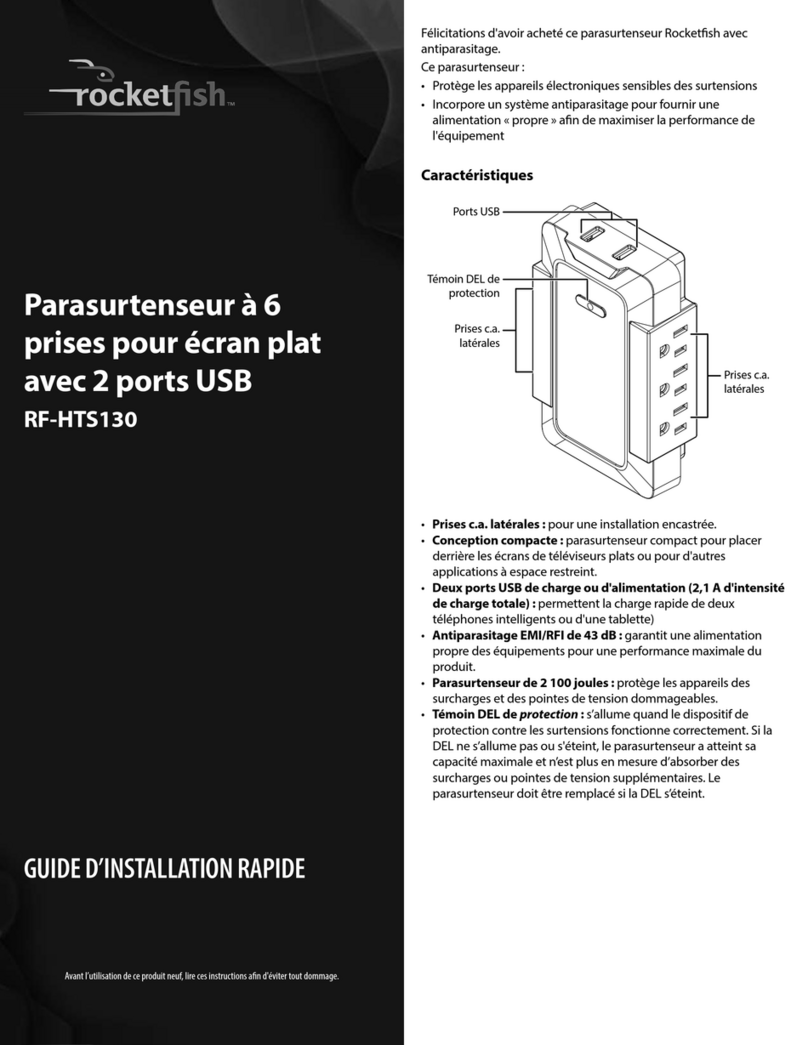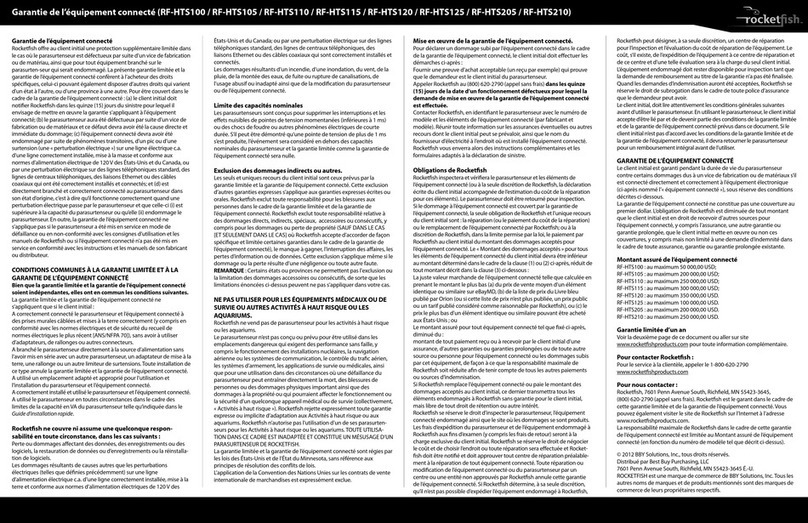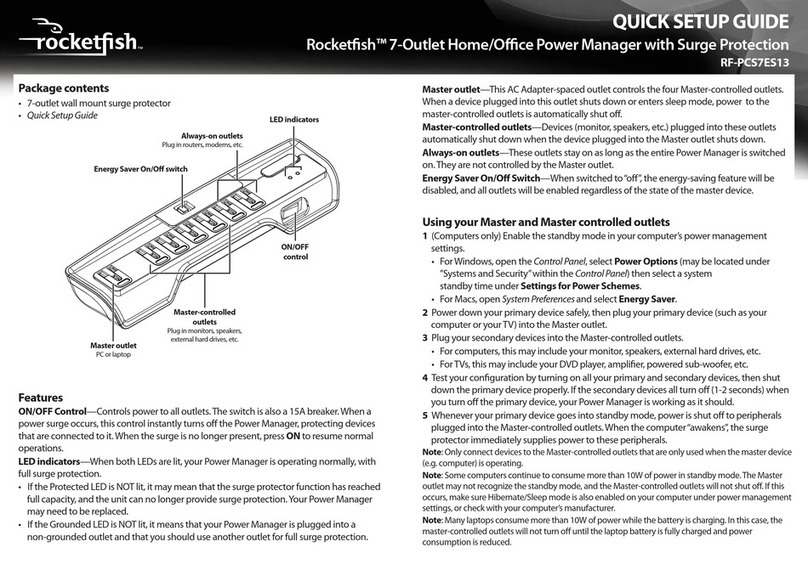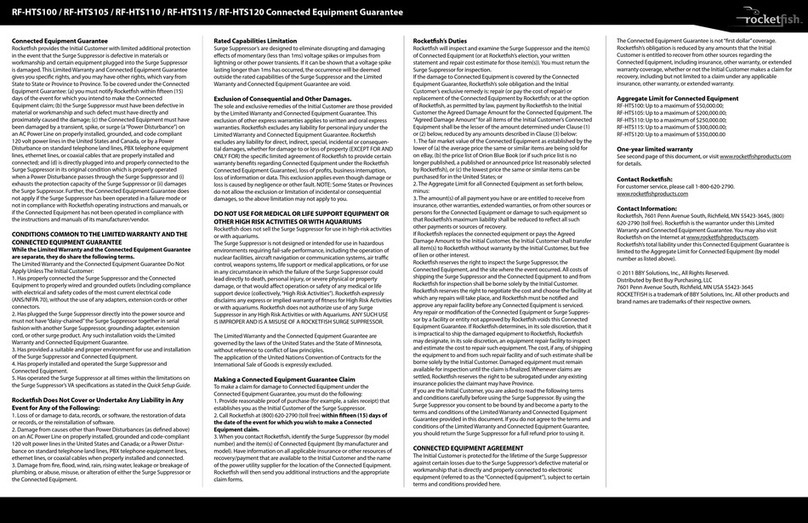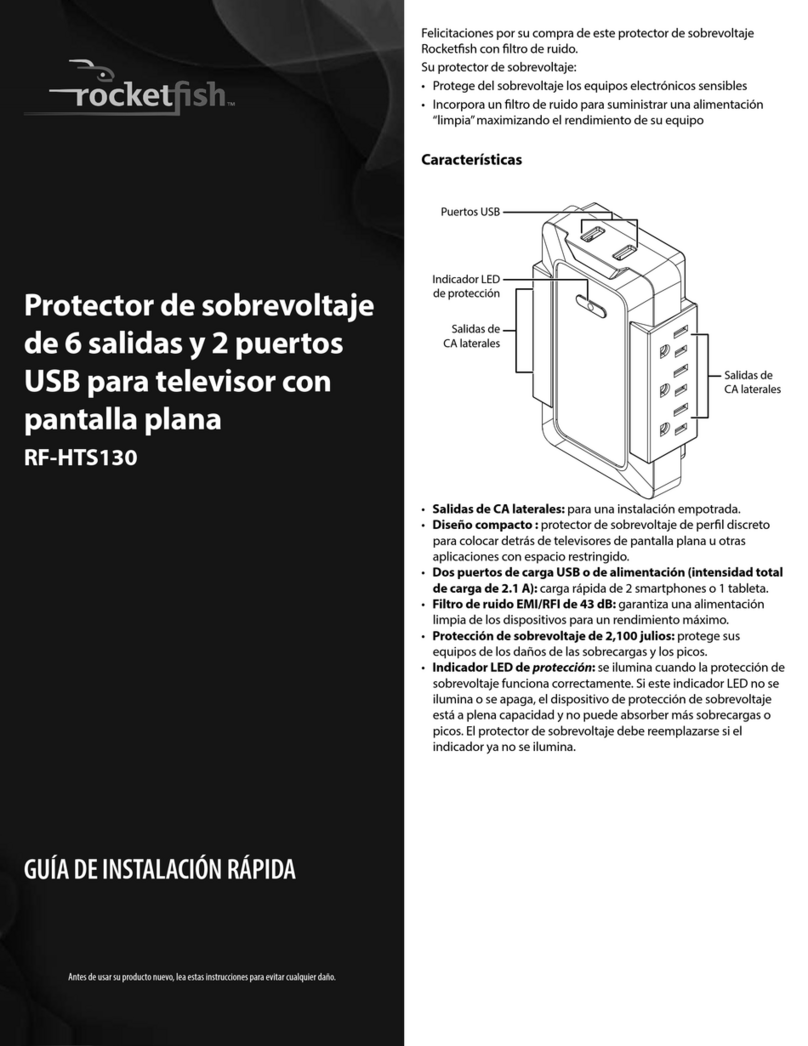Precauciones de seguridad
• RIESGO DE CHOQUE ELÉCTRICO - Use sólo en el interior y en lugares secos.
• NO lo enchufe en otra fuente de alimentación móvil.
• NO conecte en cadena protectores de sobrevoltaje.
• NO utilice este aparato con equipos de acuario.
• NO lo use si los tomacorrientes no están correctamente conectados a tierra.
• NO instale este equipo si la distancia de conexión entre el tomacorriente y el tablero eléctrico está inferior a
30 pies (10 metros).
• Este equipo incorpora un dispositivo de protección que desconectará el componente de protección de
sobrevoltaje al nal de su vida útil, pero continuará alimentando sus equipos - QUE ESTARÁN SIN
PROTECCIÓN. Si usted no quiere que su equipo esté a riesgo, reemplace el dispositivo.
Declaración de la FCC
Este dispositivo satisface la parte 15 del reglamento FCC. Su utilización está sujeta a las siguientes dos condiciones: (1) este
dispositivo no puede causar interferencia dañina, y (2) este dispositivo debe aceptar cualquier interferencia recibida
incluyendo interferencias que puedan causar una operación no deseada.
Este equipo ha sido sometido a pruebas y se ha determinado que satisface los límites establecidos para clasicarlo como
dispositivo digital de Clase B de acuerdo con la Parte 15 del reglamento FCC. Estos límites están diseñados para proporcionar
una protección razonable contra interferencias dañinas en un ambiente residencial.
Este equipo genera, utiliza y puede radiar energía de radiofrecuencia y, si no es instalado y utilizado de acuerdo a las
instrucciones, puede causar interferencia perjudicial en las comunicaciones de radio. Sin embargo, no se garantiza que no
ocurrirá interferencia en una instalación particular. Si el dispositivo causa interferencias perjudiciales en la recepción de la
señal de radio o televisión, lo cual puede comprobarse encendiéndolo y apagándolo alternativamente, se recomienda al
usuario corregir la interferencia por uno de los siguientes procedimientos:
• Cambie la orientación o la ubicación de la antena receptora.
• Aumente la distancia entre el dispositivo y el receptor.
• Conecte el dispositivo a un tomacorriente de un circuito distinto de aquel al que está conectado el receptor.
• Solicite consejo al distribuidor o a un técnico experto en radio y televisión para obtener ayuda.
Advertencia: cualquier cambio o modicación que no esté aprobado expresamente por la parte responsable por el
cumplimiento puede anular la autoridad del usuario para operar el equipo.
Garantía limitada de un año
Visite www.rocketshproducts.com para obtener más detalles.
Comuníquese con Rocketsh:
Para obtener servicio al cliente, llame al 1-800-620-2790 (EE.UU. y Canadá) o 01-800-926-3010 (México)
www.rocketshproducts.com
ROCKETFISH es una marca comercial de Best Buy y sus compañías asociadas. Registrada en ciertos países. Distribuida por Best
Buy Purchasing, LLC, 7601 Penn Av. South, Richeld, MN 55423 E.U.A.
© 2015 Best Buy.Todos los derechos reservados. Hecho en China
Contenido del paquete
• Protector de sobrevoltaje de 6 salidas
• Guía de instalación rápida
Características
• Diseño compacto
• Dos puertos de carga USB o de alimentación
(intensidad total de carga de 2.1 A): carga rápida
para dos smartphones o una tableta)
• Proporciona energía“limpia”para maximizar el rendimiento del equipo
• Garantía limitada del equipo conectado de $150,000 máximo
Uso de su protector de sobrevoltaje
• Si conecta dos equipos USB, la alimentación de 2.1 A es compartida entre los dos puertos. Si su equipo no se carga lo
sucientemente rápido, desconecte el segundo equipo USB.
• Los indicadores de protección LED se iluminan cuando la protección contra sobrevoltaje está funcionando. Vuelva a
colocar el protector de sobrevoltaje si este se apaga.
• El indicador LED de conexión a tierra se ilumina cuando se detecta un tomacorriente de CA correctamente puesto a tierra.
Si este indicador LED no se ilumina, contacte un electricista certicado para revisar su cableado eléctrico.
Especicaciones
Antes de usar su producto nuevo, lea estas instrucciones para prevenir cualquier daño.
GUÍA DE INSTALACIÓN RÁPIDA
Protector de sobrevoltaje compacto de 6 salidas RF-HTS1615
Dimensiones (Alto x Ancho x Prof.) (sin incluir el enchufe)
Capacidad de carga
Tensión de línea
Protección contra sobrevoltaje
Corriente de pico máxima
Disipación máxima de energía
Filtro de ruido EMI/RFI
Certicación del protector de sobrevoltaje
Voltaje de bloqueo
Salida USB
5.7 × 4 × 1.4 pulg. (14.5 × 10.2 × 3.6 cm)
15 A
125V CA @ 60 Hz
3 líneas (L-N, L-G, N-G)
105,000 A
2,100 julios
Hasta 47 dB
Certicado UL-1449
L-N/L-G/N-G = 400V
Total de 2.1 A
V1 ESPAÑOL 15-0107
Indicador LED de
puesta a tierra
Barra
giratoria de
salidas de CA Barra
giratoria
de salidas
de CA
Puertos USB
Indicador LED de protección