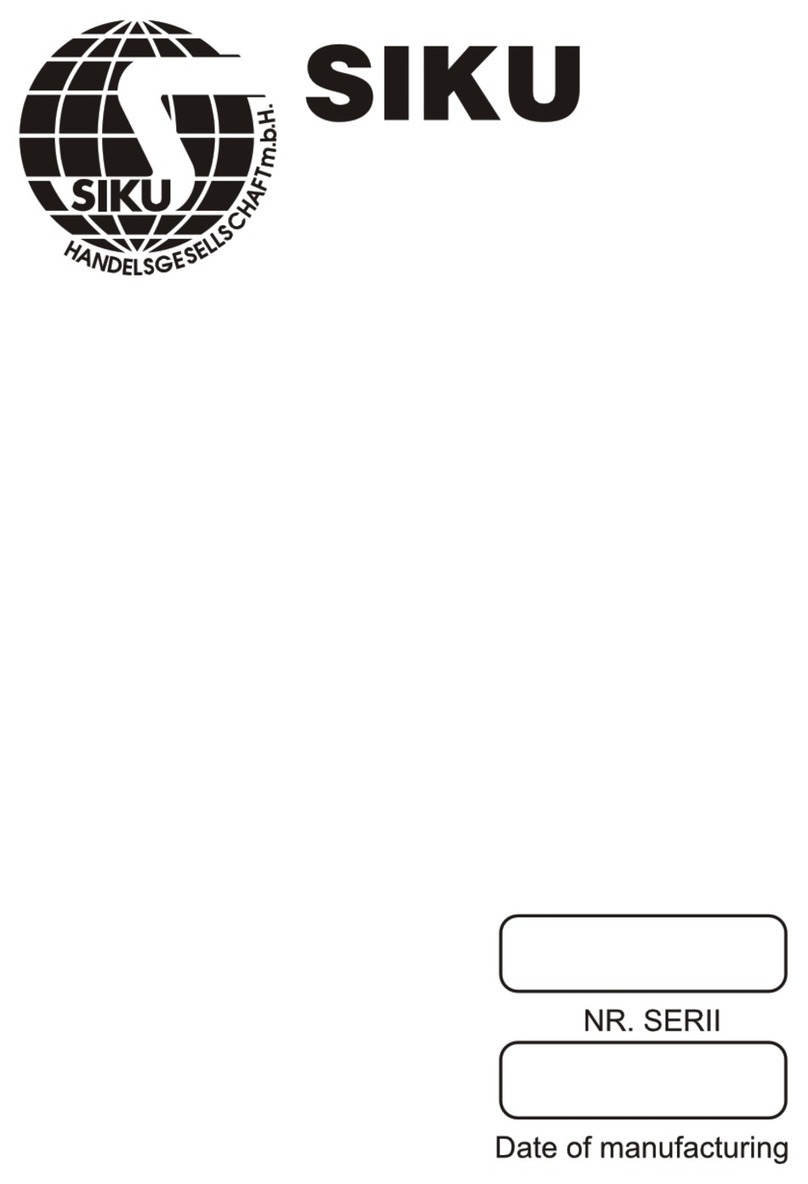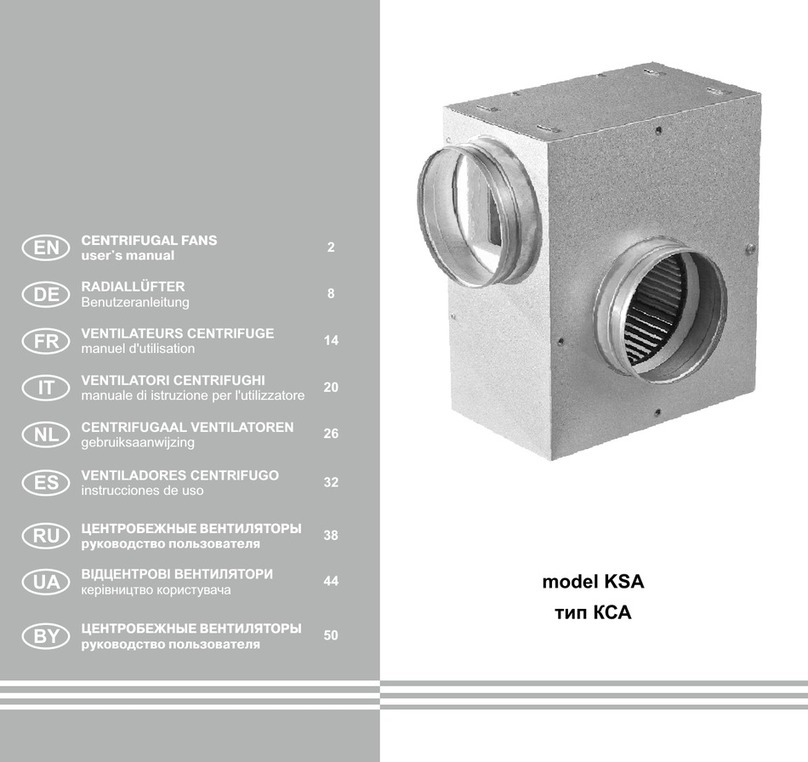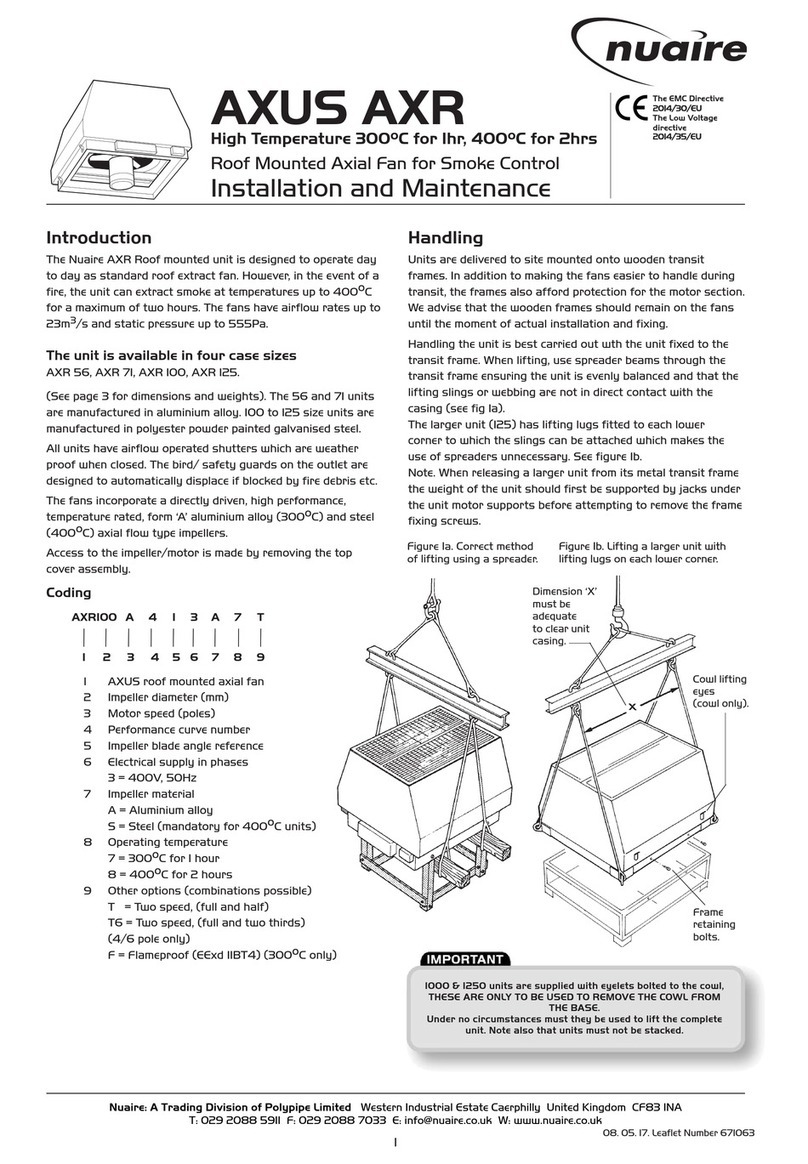Siku RV 50 W Pro WiFi V2 User manual

SIKU RV 50 W Pro WiFi V2
SIKU RV 30 DW Pro Duo WiFi V2
siku.at
USER‘S MANUAL
Single-room reversible energy recovery ventilator

This user’s manual is a main operating document
intended for technical, maintenance, and operating
staff. The manual contains information about purpose,
technical details, operating principle, design, and
installation of the SIKU RV 30/50 (D)W Pro WiFi V2
unit and all its modifications.
Technical and maintenance staff must have theoreti-
cal and practical training in the field of ventila-
tion systems and should be able to work in accordance
with workplace safety rules as well as construction
norms and standards applicable in the territory of
the country. The information in this user’s manual is
correct at the time of the document’s preparation.
The Company reserves the right to modify the tech-
nical characteristics, design, or configuration of
its products at any time in order to incorporate the
latest technological developments. No part of this
publication may be reproduced, stored in a retrieval
system, or transmitted, in any form or by any means
in any information search system or translated into
any language in any form without the prior written
permission of the Company.
02
04
04
05
06
08
11
27
29
30
31
31
31
31
siku.at
CONTENTS
SAFETY REQUIREMENTS
PURPOSE
DELIVERY SET
TECHNICAL DATA
UNIT DESIGN AND OPERATING PRINCIPLE
INSTALLATION AND SETUP
CONNECTION TO POWER LINES AND CONTROL
TECHNICAL MAINTENANCE
STORAGE AND TRANSPORTATION REGULATIONS
MANUFACTURER’S WARRANTY
CERTIFICATE OF ACCEPTANCE
SELLER INFORMATION
INSTALLATION CERTIFICATE
WARRANTY CARD
SAFETY REQUIREMENTS
• Please read the user’s manual carefully prior to
installing and operating the unit.
• All user’s manual requirements as well as the
provisions of all the applicable local and
national construction, electrical, and technical
norms and standards must be observed when
installing and operating the unit.
• The warnings contained in the user’s manual must be
considered most seriously since they contain vital
personal safety information.
• Failure to follow the rules and safety precautions
noted in this user’s manual may result in an injury
or unit damage.
• After a careful reading of the manual, keep it for
the entire service life of the unit.
• While transferring the unit control, the user’s
manual must be turned over to the
receiving operator.
UNIT INSTALLATION AND OPERATION SAFETY PRECAUTIONS
• Disconnect the unit from power lines
prior to any installation operations.
• The unit must be grounded! • While installing the unit, follow the
safety regulations specific to the use
of electric tools.
• Unpack the unit with care.

SIKU RV 30/50 (D)W Pro WiFi V2
303
• Do not change the power cable length at
your own discretion. Do not bend the
power cable. Avoid damaging the power
cable. Do not put any foreign objects
on the power cable.
• Do not lay the power cable of the unit in
close proximity to heating equipment.
• Do not operate the unit outside the
temperature range stated in the user’s
manual. Do not operate the unit in
aggressive or explosive environments.
• Do not wash the unit with water.
Protect the electric parts of the
unit against ingress of water.
• Disconnect the unit from power lines
prior to any technical maintenance.
• When the unit generates unusual sounds,
odour, or emits smoke, disconnect it
from power supply and contact the
Seller.
• Do not direct the air flow produced
by the unit towards open flame or
ignition sources.
• In case of continuous operation of the
unit, periodically check the security
of mounting.
• Use the unit only for its intended
purpose.
• Do not use damaged equipment or
cables when connecting the unit to
power lines.
• Do not touch the unit controls with
wet hands. Do not carry out the
installation and maintenance
operations with wet hands.
• Do not allow children to operate
the unit.
• Do not store any explosive or
highly flammable substances in
close proximity to the unit.
• Do not open the unit during operation.
• Do not block the air duct when the
unit is switched on.
• Do not sit on the unit and avoid
placing foreign objects on it.
THE PRODUCT MUST BE DISPOSED SEPARATELY AT THE END OF ITS SERVICE
LIFE. DO NOT DISPOSE THE UNIT AS UNSORTED DOMESTIC WASTE.

siku.at
PURPOSE
The ventilator is designed to ensure continuous
mechanical air exchange in flats, cottages, hotels,
cafés and other domestic and public premises.
The ventilator is equipped with a regenerator that
enables supply of fresh filtered air heated by means
of extract air heat energy recovery. The ventilator
is designed for wall flush mounting.
The unit is rated for continuous operation.
Transported air must not contain any flammable or
explosive mixtures, evaporation of chemicals, sti-
cky substances, fibrous materials, coarse dust, soot
and oil particles or environments favourable for the
formation of hazardous substances (toxic substances,
dust, pathogenic germs).
THE UNIT SHOULD NOT BE OPERATED BY CHILDREN OR PERSONS WITH
REDUCED PHYSICAL, MENTAL, OR SENSORY CAPACITIES, OR THOSE WITHOUT
THE APPROPRIATE TRAINING. THE UNIT MUST BE INSTALLED AND
CONNECTED ONLY BY PROPERLY QUALIFIED PERSONNEL AFTER THE
APPROPRIATE BRIEFING. THE CHOICE OF UNIT INSTALLATION LOCATION
MUST PREVENT UNAUTHORIZED ACCESS BY UNATTENDED CHILDREN.
DELIVERY SET
NAME
NUMBER
SIKU RV 50 W Pro WiFi V2 SIKU RV 30 DW Pro Duo WiFi V2
INDOOR UNIT OF THE VENTILATOR 1 Pcs 1 Pcs
AIR DUCT 1 Pcs 1 Pcs
AIR FLOW DISTRIBUTOR - 3-6 Pcs
SOUNDABSORBING MATERIAL 1 Pcs -
ASSEMBLED CARTRIDGE 1 Pcs 1 Pcs
OUTER VENTILATION HOOD 1 Pcs 1 Pcs
REMOTE CONTROL 1 Pcs 1 Pcs
CARDBOARD TEMPLATE 1 Pcs 1 Pcs
FASTENING SET 2 packs 2 packs
FORAM WEDGES 1 Satz 1 Satz
INSTALLATION INSTRUCTION 1 Pcs 1 Pcs
PACKING BOX 1 Pcs 1 Pcs

SIKU RV 30/50 (D)W Pro WiFi V2
5
TECHNICAL DATA
The unit is designed for indoor application at the
following conditions:
• RV50W: outside air temperature from -15˚C up to
+40˚C and relative indoor humidity up to 65 %
(a short-term increase in humidity up to 80% is
permissible, condensation can form on the surface
of the device)
• RV30DW: outside air temperature from -15˚C up to
+40˚C and relative indoor humidity up to 65 %
The unit has Class II of protection against electric
shock and must not be grounded.
Hazardous parts access and water ingress protection
rating is IP24.
The unit design is constantly being improved, so some
models may be slightly different from those ones
described in this manual.
MODELS L MM
SIKU RV 50 W Pro WiFi V2 250
SIKU RV 30 DW Pro Duo WiFi V2 280
RV W PRO WIFI V RV DW PRO DUO WIFI V
285
138 138
137 137
235
207 207
68 85 85
Default IEFE 802,11, b/g/n
Frequency band, GHz 2,4
Transmission power, mW (dBm) 100 (+20)
Network DHCP
WLAN-security 280
TECHNICAL DATA FOR THE WIFI
A: protruding part of the ventilation pipe on the
outer wall (depending on the type of ventilation hood).
The distance A is 10 mm.
L: length of the cartridge (depending on the
type of Ventilation system).
The dimensions of the outer hood are shown below.
air duct length
air duct
length
Wall thickness
Outer hood
Cartridge
A
L
A
Ø 160
Cartridge
Front panel Front panel
Outer hood
Wall thickness
WALL THICKNESS IS ABOVE THE MINIMUM WALL THICKNESS IS MINIMAL
OVERALL DIMENSIONS OF THE INDOOR UNIT, MM

siku.atsiku.at
The ventilator consists of an indoor unit with a
decorative front panel, a cartridge, an air duct
and an outer ventilation hood.
The cartridge is a basic functioning part of the
ventilator. The cartridge consists of the fan, the
regenerator and two filters that ensure rough air
filtration and prevent ingress of dust and foreign
objects into the regenerator and the fan.
The indoor assembly unit is equipped with automatic
shutters that close during the ventilator standstill
and prevent air backdraft.
SIKU RV 30 DW Pro Duo WiFi V2 are equipped with a set
of air flow separators. The design of the
supplied ventilation hood ensures opposite direction
of extract and supply air flows.
The outer ventilation hood is used to prevent direct
ingress of water and other objects to the ventilator.
UNIT DESIGN AND OPERATING PRINCIPLE
CONSTRUCTION OF THE VENTILATION SYSTEM
Inner hood
Front part of the indoor unit with
front panel
Indoor unit rear part
Cartridge
Sound absorbing mat
Outer ventilation hood
Indoor unit rear part
Cartridge
SIKU RV 30 DW Pro Duo WiFi V2
Air duct
Air ow separators
Clean the air stream
of dust and foreign
objects and prevent
contamination of the
regenerator.
For decoration purpose and closing of
the air duct at the standstill of the
ventilator. The front part of the
SIKU RV 30/50 (D)W Pro WiFi V2 also
provides air filteration.
The unit includes a
circuit control board
and basic controls on
the side part.
Assembly unit consisting of fans,
a regenerator and air filters.
Generates air flow and provides
energy regeneration.
Sound insulating material that provides
attenuation of operation noises.
Protects the unit from ingress of
water and foreign objects.
Each ventilator model has a
matching ventilation hood model.
The unit includes a circuit control
board and basic controls on the
side part.
Assembly unit consisting of fans, a
regenerator and air filters. Generates air
flow and provides energy regeneration.
Plastic air duct.
Designed for separation
of supply and exhaust
air streams.
SIKU RV 50 W Pro WiFi V2

SIKU RV 30/50 (D)W Pro WiFi V2
7
VENTILATOR OPERATION MODES
SIKU RV W PRO WIFI V SIKU RV DW PRO DUO WIFI V
Ventilation: the ventilator runs either in extract
or supply mode at a set speed.
In this mode, when two ventilators are installed,
one of them supplies and the other one extracts
the air.
Boost: the ventilator goes to the maximum speed
without changing the operation mode.
Regeneration: the ventilator runs in two cycles,
70 seconds each, with heat and humidity
regeneration.
Cycle I. Warm stale air is extracted from the room
and flows through the ceramic regenerator, which
gradually absorbs heat and humidity.
In 70 seconds, as the ceramic regenerator
gets warmed, the ventilator is switched to
supply mode.
Cycle II. Fresh intake air from outside flows through
the ceramic regenerator, absorbs accumulated
moisture and is heated up to the room
temperature.
In 70 seconds, as the ceramic regenerator gets
cooled down, the ventilator is switched to air
extract mode and the cycle is renewed.
If two ventilators are installed, they operate
with opposite rotation directions in this mode.
While one ventilator supplies air, the other
one extracts it.
Ventilation: one of the ventilator fans operates in
the air extract mode and the other one operates in
the air supply mode at a set speed.
The fans do not change their rotation direction.
Boost: if the sensor is actuated, the
ventilator follows one of two functioning
algorithms set via the DIP switch during the
ventilator setup. For details, see page 13.
The DIP switch is set to OFF: the ventilator runs
in the extract mode on the third speed (both fans
run in the extract mode). The DIP switch is set to
ON: the ventilator switches to maximum speed
without changing the operation mode.
Regeneration: one of the ventilator fans operates
in the air extract mode and the other one operates
in the air supply mode.
The fans change their rotation direction every
70 seconds.
LOUVER SHUTTERS OPERATION PRINCIPLE
SIKU RV C PRO COMFO V
The indoor unit is equipped with automatic
shutters. During the ventilator operation the
automatic shutters are opened and let the air
flow freely through the ventilator.
The automatic shutters are closed for 2 minutes
at the ventilator shut down.
AUTOMATIC SHUTTERS ARE CLOSED
AUTOMATIC SHUTTERS ARE OPEN

siku.atsiku.at
INSTALLATION AND SETUP
1. Prepare a round core hole in the outer wall. The hole size is shown in the figure below. While preparing
core holes it is recommended to make preparations for layout of the power cable and other required cables.
2. Insert the ventilation pipe into the wall opening.
Use the supplied polystyrene wedges to make assembly
easier. On the outer wall, the ventilation pipe must
protrude from the wall by the distance A, which is
required for the assembly of the outer ventilation
hood. The distance A is 0-10 mm.
Insert the ventilation pipe with a minimum outward
slope of 3 mm.
The length of the ventilation pipe can be adjusted
before or after fixing the ventilation pipe in the
wall. In the second case, there must be sufficient
access to the outer wall after installing the
ventilation pipe.
READ THE USER’S MANUAL BEFORE INSTALLING THE UNIT.
DO NOT BLOCK THE AIR DUCT OF THE INSTALLED VENTILATOR WITH DUST
ACCUMULATING MATERIALS, SUCH AS CURTAINS, CLOTH SHUTTERS, ETC.
AS IT PREVENTS AIR CIRCULATION IN THE ROOM.
A
A
A-A
min 300
min 300
min 500
Ø 180
A
min.
3 mm
Füllen Sie die Hohlräume
zwischen dem Lüftungsrohr
und der Wandöffnung mit
Montageschaum aus.

SIKU RV 30/50 (D)W Pro WiFi V2
9
4. Unlatch and detach the front part of the indoor unit from its back part.
5. Fix the back part of the indoor unit on the
wall with the screws supplied with the mounting kit
of the ventilator. Remove the two retaining screws
from the left transparent cover to enable access
to the terminals.
3. Stick the delivered cardboard master plate on the indoor wall
using a mounting tape. The large opening in the master plate must
be axially aligned with the air duct. For aligning the master
plate with respect to the horizon line it is recommended to use a
builder’s level. Then mark the fastening holes for installation of
the supplied dowels and drill the holes to a required depth. Route
the power cable from the wall outside through the specially marked
opening on the master plate.
MARKING THE
MOUNTING HOLES MM
Ø 23
85
103,5
207
Ø 5
Ø 180
138
87,5
137
4 Löcher
Attention! Before installing the cover, ensure that the actuator
rod is in the lowest position. The flashing of the white LED lamp
indicates that the actuator is in the low position!
6. Route the power cord as shown. Connect the
ventilation system to the power supply in
accordance with the external connection diagram
(see page 12).
Fix the power cable and signal cable with a cable
clamp. After connecting, put the transparent cover
back on.
Cable clamp

siku.atsiku.at
7. 6. Route the power cord as shown. Connect the
ventilation system to the power supply in accordance
with the external connection diagram (see page 12).
Fix the power cable and signal cable with a cable
clamp. After connecting, put the transparent cover
back on.
8. Place the front part of the inner element.
The marks must be
directed upwards.
Insert the wires under
the cable clamp and
connect the connector
to the circuit board.
SIKU RV W PRO WIFI V SIKU RV DW PRO DUO WIFI V
9. Insert the sound absorbing material into the
air duct from the outside. Roll the layer of the
sound absorbing material to match the air duct
diameter. The protecting paper layer must be
outside. Insert the sound absorbing roll into the
cartridge against stop. Make a mark at the end of
the air duct, remove the material and cut the roll
as marked. After that insert the ready roll into
the air duct.
9. Insert the sound absorbing material into the
air duct from the outside. Roll the layer of the
sound absorbing material to match the air duct
diameter. The protecting paper layer must be
outside. Insert the sound absorbing roll into the
cartridge against stop. Make a mark at the end of
the air duct, remove the material and cut the roll
as marked. After that insert the ready roll into
the air duct.
10. Mount the ventilation hood.

SIKU RV 30/50 (D)W Pro WiFi V2
11
CONNECTION TO POWER MAINS AND CONTROL
BEFORE STARTING ANY WORK WITH THE DEVICE, SWITCH OFF THE POWER
SUPPLY. ELECTRICAL CONNECTIONS MAY ONLY BE CARRIED OUT BY AN
AUTHORIZED SPECIALIST!
THE BASIC ELECTRICAL DATA OF THE DEVICE IS LISTED ON THE
MANUFACTURER LABEL.
ANY INTERNAL MODIFICATION OF THE CONNECTIONS IS PROHIBITED
AND VOIDS THE GUARANTEE.
The ventilator is rated for connection to
single-phase AC 100-240 V/50 (60) Hz power mains.
Connect the unit to power mains through the external
automatic switch with a magnetic trip integrated into
the fixed wiring system. The tripping current of the
circuit breaker is selected based on the electrical
characteristics shown on the label of the fan casing.
For electric installations use insulated, durable and
heat-resistant electric leads (cables, conductors)
with the minimum cross section 0.5 up to 0.75 mm2 for
the power cable and 0.25 mm2 for the control cables.
The cable cross-section is given for reference only.
The actual conductor cross-section selection must be
based on its type, maximum permissible heating,
insulation, length and installation method.
Use copper wires for all the electric connections!
Connect the ventilator to power mains in compliance
with the wiring diagram.
The ventilator design enables connecting external
devices with a normally open contact (NO-contact),
such as an external CO2 sensor, a humidity sensor,
a switch, etc.
When the normally open contact of the external device
is closed, the ventilator goes to a maximum speed.
The ventilators can be connected in series and in
parallel with a central control by the master
ventilator.
In case of in series or in parallel connection of
several ventilators power is supplied either from a
previous ventilator or from power mains.
N
L
N
L (~)
N (~)
L
In
Gnd
NO1
NO2
+12V
Power
100-230V/50(60) Hz
Power to the
next ventolator
Input for 0-10V
analogue sensor
Normally open contact
of the external device
(relay sensor)
EXTERNAL CONNECTIONS DIAGRAM
VENTILATOR SETUP
Prior to operating the ventilator set it up using the
DIP switch. It is located on the controller circuit
board. To access the DIP switch, take off the front
panel of the indoor unit and uplift the rubber plug
that covers the switch.
ON DIP
1 2 3 4
Dip switch and
USB interface
under the
rubber cover

siku.atsiku.at
POSITIONING OF THE DIP SWITCH
VENTILATOR CONTROL
SETUP OF VENTILATOR OPERATION MODE
OFF: Master unit.
ON: Slave unit.
STANDBY MODE SETUP
OFF: the ventilator is off in the Standby mode.
ON: the ventilator is running at the first speed in the Standby mode.
SETUP OF AIR FLOW DIRECTION IN VENTILATION MODE WITH RUNNING VENTILATORS FOR SIKU RV W PRO WIFI V
OFF: the ventilator runs in the extract mode.
ON: the ventilator runs in the supply mode.
SETUP OF BOOST MODE ACTUATION OF ANY SENSOR FOR SIKU RV DW PRO DUO WIFI V
OFF: after sensor actuation the ventilator runs in the extract mode at the third speed.
ON: after sensor actuation the ventilator runs in the current mode at the third speed.
RESET TO FACTORY SETTINGS
OFF: standard operation mode.
ON: reset to factory settings. Turn the switch to the position ON while the ventilator is running.
After the sound signal turn the switch to the position O.
The ventilator may be controlled with the following controls:
• infra-red remote controller
• the buttons located on the side of the indoor unit (see the figure below)
• the mobile application «SIKU RV WIFI» installed on a smartphone or a tablet
Ein-/Ausschalten der
Lüftungsanlage
Einstellung der Lüftungsstufe
Lüftungsstufe/aus
Die Einstellung der Lüftungsstufe
erfolgt zyklisch: I-II-III-aus.
Wärmerückgewinnungsbetrieb
Der Ventilator wechselt die
Luftstromrichtung alle 70 Sekunden.
Hierbei findet die
Wärmerückgewinnung statt.
Lüftungsbetrieb
TwinFresh Expert
Die Lüftungsanlage läuft im Ab- oder
Zuluftbetrieb in der eingestellten
Lüftungsstufe.
TwinFresh Expert Duo
Ein Ventilator läuft im Abluftbetrieb,
der andere im Zuluftbetrieb in der
eingestellten Lüftungsstufe.
Die Luftstromrichtung wechselt nicht. Party-Betrieb.
Aktivieren der Lüftungsstufe III gemäß
dem Timer (standardmäßig 4 Stunden).
Nachtbetrieb.
Aktivieren der Lüftungsstufe I gemäß
dem Timer (standardmäßig 8 Stunden).
Speed/o
The speed selection sequence is
follows: I-II-III-o.
Regeneration mode
The fan rotation direction changes to
opposite each 70 seconds.
This operation mode enables heat
regeneration.
Ventilation mode
RV 50 W Pro WiFi V2
The ventilator runs in the extract or in
the supply mode at the set speed.
RV 30 DW Pro Duo WiFi V2
On fan runs in the extract mode and
the other one in the supply mode at the
same speed.
The air direction is not changed.
Turning ventilator on/o
Party mode. Activation of the speed III
according to the timer (the default setting
is 4 hours).
Night mode. Activation of the speed I
according to the timer (the default setting
is 8 hours).
Speed selection

SIKU RV 30/50 (D)W Pro WiFi V2
13
VENTILATOR CONTROL WITH THE BUTTONS ON THE INDOOR UNIT
The speed selection sequence is as follows: I-II-III-Standby. All the units integrated in
a network run with the speed set with the Master unit.
I: permanent glowing of the indicator indicates operation of the unit with the first
speed. Blinking of the indicator indicates activation of the Night mode timer.
I and II: permanent glowing of the indicators I and II indicates running of the
ventilator at the speed II.
I, II and III: permanent glowing of the indicators I, II and III indicates running of
the ventilator at the speed III.
Synchronous blinking of the indicators I, II and III indicates activation of the timer
in the Party mode or the turnoff delay timer in the Boost mode in case of actuation of
the connected external sensors or integrated humidity sensor.
Alternate blinking of the indicators I, II and III indicates running of the ventilator
at the speed set with the mobile application using the slider selector for manual speed
setting or activation of the schedule.
Regeneration mode
SIKU RV 50 W Pro WiFi V2
Rotation direction of the fan changes once in 70 seconds. Heat regeneration is
accomplished in the Regeneration mode. To enable operation of the ventilators in
opposite directions change the position of the DIP switch No. 3.
SIKU RV 30 DW Pro Duo WiFi V2
Rotation direction of the fans change once in 70 seconds.
Heat regeneration is accomplished in the Regeneration mode.
Lüftungsbetrieb
SIKU RV 50 W Pro WiFi V2
The ventilator runs in the extract or in the supply mode at the set speed.
The fan rotation direction depends on the position of the DIP switch 3.
SIKU RV 30 DW Pro Duo WiFi V2
One fan runs in the air extract mode and the other fan runs in the air supply mode at
set speed. The fans do not change the rotation direction.
No glowing of the indicators “Regeneration” and “Ventilation” indicates forced activation of the supply
ventilation mode of the ventilator. This mode may be activated via the mobile application only.
FILTER
The filter clogging indicator starts blinking 90 days after installation of the
cartridge. In this case clean or replace the filters (see the “Technical maintenance”
section).
After replacement of the filters reset the filter timer using the mobile application
or press and hold the button on the indoor unit of the Master unit for 5 seconds,
until a signal beeps.

siku.atsiku.at
ALARM
Alarm indicator
In case of a failure the Alarm indicator on the indoor unit glows or blinks.
Reasons of alarm blinking:
• Battery charge is below the allowable limit
• No connection between the Master unit and the router
• Alarm shutdown of a ventilator.
If several interconnected ventilators are running in the same network, in case of alarm
shutdown of one SIKU RV 50 W Pro WiFi V2 ventilator, the Master-Unit and all the other
ventilators of this series will stop. The alarm display of the faulty ventilation system
flashes. At the same time, the master display flashes on the connected ventilation
systems (slave systems) that have been switched off. All the ventilators of the
SIKU RV 30 DW Pro Duo WiFi V2 series in the network continue to run.
In case of an emergency shutdown of the SIKU RV 30 DW Pro Duo WiFi V2 ventilator in
the network the defective ventilator does not influence the operation of other connected
ventilators in the network.
In case of communication loss of the Master unit with the router longer than 20 seconds
the Master unit goes to the Standby mode (blinking Alarm indicator) and the Slave units
will communicate communication loss with the Master unit (refer description of the Master
indicator). After resumption of the connection the Slave units automatically get
synchronised with the Master unit.
MASTER
Permanent glowing of the indicator indicates the Master unit.
Blinking of the indicator indicates the Slave unit and no connection with the Master
unit.
No glowing of the indicator means that this ventilator is a Slave unit and it is
connected to the Master unit.
Synchronous blinking of all the indicators on the casing of the ventilator indicates activated Setup Mode.

SIKU RV 30/50 (D)W Pro WiFi V2
15
REMOTE CONTROL OF THE VENTILATION SYSTEM
VENTILATOR CONTROL WITH MOBILE APPLICATION
Turning on/Standby. The Standby mode depends on positioning of the DIP switch
No. 2 (refer to page 13). The same button is used to reset alarms (Alarm) and
turn off the timers.
Speed selection: III-II-I speeds respectively.
Regeneration mode
SIKU RV 50 W Pro WiFi V2
Rotation direction of the fan changes once in 70 seconds. Heat regeneration is
accomplished in the Regeneration mode.
The fan rotation direction depends on the position of the DIP switch 3.
SIKU RV 30 DW Pro Duo WiFi V2
Rotation direction of the fans changes once in 70 seconds. Heat regeneration is
accomplished in the Regeneration mode.
Timer control buttons:
Party mode: the timer activates operation of the ventilator with the speed III,
4 hours by default. The time setting may be edited with the mobile application.
Night mode: the timer activates operation of the ventilator with the speed I,
8 hours by default. The time setting may be edited with the mobile application.
The ventilator reverts to operation with a previous speed setting upon the timer
countdown. Press any speed setting button to deactivate the timer or press the timer
control button once again.
To control the system via the mobile device, install the SIKU RV WiFi app.
• Your mobile device must have the operation system matching the following parameters:
• iOS: 8 or later. Compatible with iPhone, iPad, iPod.
• Android: 4 or later.
SIKU RV WIFI APP STORE SIKU RV WIFI PLAY MARKET

siku.atsiku.at
CONNECTION OF MOBILE APPLICATION TO THE VENTILATOR
To control the ventilation system, download the SIKU RV WiFi program and install it on the mobile device.
By default, the ventilation system works like a WiFi access point. Connect the mobile device to the WiFi
access point with the name (FAN + 16 characters of the serial number), as shown on the housing under the
External coverage specified.
Password for the WLAN access point: 11111111.
If the program is started without a connection to the system, the display of the mobile device shows
the message:
Enter the SIKU RV WIFI app and create a new connection as follows:
1. Enter the app menu.
2. Select Connection - At home.
3. If mobile device is connected to the Wi-Fi access point without router, select the default connection.
4. In case of connection via router start searching for ventilators in the network.
5. Find the new connection in the list and highlight its ID.
6. Edit the connection details.
7. If necessary, re-name the connection and enter the ventilator password.
8. By default the ventilator password is 1111 (is highlighted in the entry line automatically).
WARNUNG!!! In dieser Phase kann das Passwort nicht geändert werden!
9. Validate the entered data.
Once the connection has been established, go to the app menu and select Control.
Warning!
No communication with the device!
Check the connection.

SIKU RV 30/50 (D)W Pro WiFi V2
17
DESCRIPTION OF MOBILE APPLICATION CONTROL BUTTONS
ON/Standby. The Standby mode is determined by the
DIP switch No. 2 position (see page 13).
Selection of the pre-set speed: first, seconds,
third speed respectively.
Manual speed setting.
Check the scroll bar to activate it.
Ventilation
SIKU RV 50 W Pro WiFi V2
The ventilator operates either in the extract or supply
mode at the set speed. The fan rotation direction
depends on the position of the DIP switch 3.
SIKU RV30 DW Pro Duo WiFi V2
One fan runs in the extract mode and the other one in
the supply mode at the same speed.
The air direction is not changed.
Regeneration mode
The fan rotation direction changes to opposite each 70 seconds.
This operation mode enables heat regeneration.
Supply mode
In this mode the SIKU RV 50 W Pro WiFi V2 ventilator runs exclusively
in the supply mode. The ventilator SIKU RV 30 DW Pro Duo WiFi V2 goes to
the Ventilation mode.
Night mode
Activation of the first speed timer (the default setting is 8 hours,
adjustable in the menu Settings - Timers).
Scheduler.
Activation of the week scheduled operation.
Party mode
Activation of the third speed timer without changing the ventilator operation mode
(4 hours by default, adjustable in the menu Settings-Timers).
DESCRIPTION OF MOBILE APPLICATION INDICATORS
Current type of connection to the ventilator.
Home connection or connection via a cloud server through Internet respectively.
Indicator of activation of the third speed after actuation of any sensor.
When this mode is active, all the other modes are disabled. After countdown of the
turn-off delay timer (default setting 30 minutes) the ventilator reverts to previous
mode. Press the Power button to deactivate this operation mode.
Humidity indicator. It indicates humidity above the set point.
External relay sensor indicator. It indicates actuation of the external relay sensor.

siku.atsiku.at
External analogue 0-10V sensor indicator.
It indicates exceeding the set point on the external sensor.
Alarm indicator
In case of alarm the indicator glows in one of two colors:
The indicator glows red in case of alarm shutdown of the ventilator.
The indicator glows orange if battery is not available or the battery charge is low.
Filter replacement indicator
To reset the filter timer go to Menu - Settings - Filter.
When simultaneously activating several operation modes that exclude each other, the operation mode selection
is done according to the following priority:
1. Night mode timer or Party mode timer.
2. Standby.
3. Boost.
4. Schedule.
5. Regular mode.
VENTILATOR PASSWORD CHANGE
TIMER SETUP
To change the ventilator password in the mobile application
go to Menu – Connection – Home.
1. Select the connection type and press the Settings button.
2. Enter and confirm the password.
3. Press the Change Password button.
To set the „Night mode“, „Party mode“ timer and the turn-off delay timer for the
„Boost“ mode, go to Menu - Settings - Timer in the mobile application.
The „Night mode“ timer sets transition time to the low speed after activation of
the Night mode (8 hours by default).
The “Party” timer sets transition time to the high speed after activation of
the Party mode (4 hours by default).
The turn-off delay timer for the „Boost“ mode defines switch delay to the
high speed after actuation of any sensor and reset of the sensor to the
standard status.

SIKU RV 30/50 (D)W Pro WiFi V2
19
SENSOR SETUP
To set up sensor operation via the mobile application
go to
Menu - Settings -Sensors.
Humidity sensor: actuation of the humidity sensor.
When the indoor humidity exceeds the set point, the
ventilator goes to the third speed. When the indoor
humidity drops down below the set point, the turn-off
delay timer for the „Boost“ mode is activated. After
the delay timer countdown, the ventilator reverts to
the previous speed setting. Sensor 0-10 V: actuation
of the analogue 0-10V sensor. If the 0-10 V control
signal exceeds the set value, the ventilator goes
to the maximum speed. After decrease below the set
value the Boost delay timer is activated. After its
operation is completed the ventilator reverts to the
previous speed.
Relay sensor: Triggering of the external relay sen-
sor. After closing the normally open contact of the
external relay sensor, the ventilation system swit-
ches to the maximum ventilation level. After opening
the normally open contact, the switch-off delay for
the boost mode is activated. After the operation has
ended, the ventilation system changes to the previ-
ously set ventilation level.
Note: for activation /
Deactivating the sensors and
setting the Sensor
thresholds for the
ventilation systems in
Slave operation follow
these steps:
• set up the ventilation
system using the Dip
switch no. 1 in master
mode (see page 13)
• put the ventilation system in the Special setting
mode (see page 22)
• connect the mobile device to the Ventilation
system on (see page 16)
• set the sensors via the mobile app
• exit the special setting mode
• set up the ventilation system using the Dip
switch no. 1 in slave mode
DATE AND TIME SETUP
To set up the ventilator date and time, go to Setting – Date and time.
Current time: set the current time.
Current date: set the current date.
WEEKLY SCHEDULE SETUP
To set up the weekly schedule in the mobile application go to
Menu – Settings – Schedule.
The weekly schedule can be set by means of 4 time intervals available for each
day of the week.
You can select one of the three fan speeds or Standby for each time interval.
To receive the current settings for the selected day of the week press the
Receiv button.
To apply the selected settings for the selected day of the week press the
Apply button.
For proper operation of the week scheduler make sure of the correct settings
for the date and time.

siku.atsiku.at
FILTER TIMER RESET
WIRELESS CONNECTION OF SEVERAL VENTILATORS
RESET TO FACTORY SETTINGS
The ventilator filters must be serviced after every 90 days of continuous operation.
The need to replace the filters is communicated by the indicator in the upper
section of the Control menu. Replace the filter and reset the filter timer.
To reset the filter timer via the mobile application go to Menu – Settings – Filter.
Then press the Reset filter timer button.
The 90 days are counted on the Master ventilator only. The filter replacement
indication is replicated on all the Slave units. In this case replace the filters
on all the ventilators in the network. After filter timer reset, the filter
replacement indicator goes off on all the connected ventilators. The filter timer
can also be reset by means of the button on the indoor unit (see page 14).
The ventilator has two operation modes:
Master unit mode. The ventilator acts as a Master
unit. The Slave units and the mobile devices are
connected to the Master unit via the Wi-Fi
connection. The Master unit is controlled via the
mobile application, remote control or the sensor
buttons on the ventilator casing.
The control signal is automatically transmitted to
all the Slave units in the network. In this mode the
ventilator receives signals from the sensors
(humidity sensor, external digital sensor, external
0-10 V analogue sensor) and goes to a respective
operation mode.
Slave unit mode. The unit acts as a Slave unit in the
network. The ventilator responds to the control
signals from the Master unit only.
Any other signals from other controls are ignored.
In this mode the SIKU RV 50 W Pro WiFi V2
ventilators ignore signals from the sensors.
In case of communication loss with the Master unit
longer than 20 seconds the ventilator goes to the
Standby mode.
Sensor-actuated operation
The SIKU RV 50 W Pro WiFi V2 ventilators respond to
the signal from the sensors in the Master mode only.
The SIKU RV 30 DW Pro Duo WiFi V2 ventilators respond
to the signal from the sensors in any mode
(Master or Slave).
In case of actuation of any sensors for
SIKU RV 50 W Pro WiFi V2, all the connected
SIKU RV 50 W Pro WiFi V2 ventilators go to the
maximum speed. The SIKU RV 30 DW Pro Duo WiFi V2
ventilators continue to run with the same speed.
In case of actuation of any sensors for
SIKU RV 30 DW Pro Duo WiFi V2 only the affected
ventilator goes to the maximum speed according to
the humidity control scenario. The rest of the
ventilators continue to run with the same speed.
To reset to the factory settings via the mobile application go to
Menu - Setting - Factory settings.
Then press the Reset to factory settings button..
WARNING!
Reset to the factory settings may result in losing Wi-Fi connection with the device.
This manual suits for next models
1
Other Siku Fan manuals
Popular Fan manuals by other brands
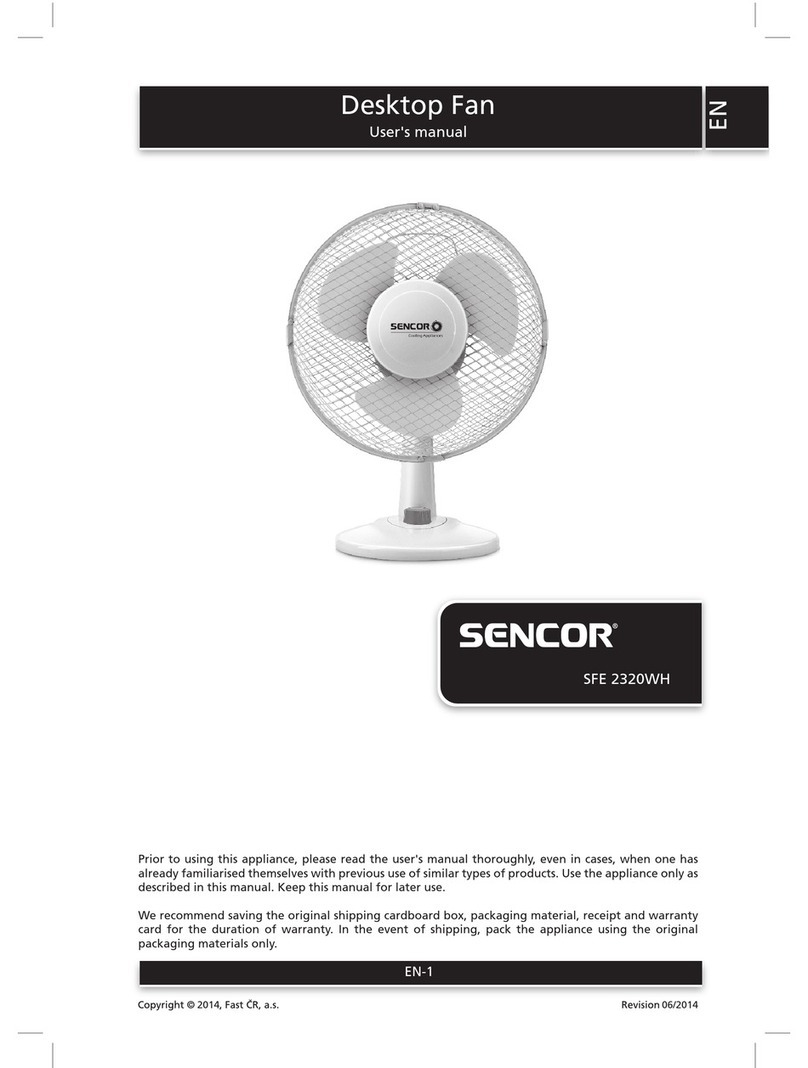
Sensor
Sensor SFE 2320WH user manual
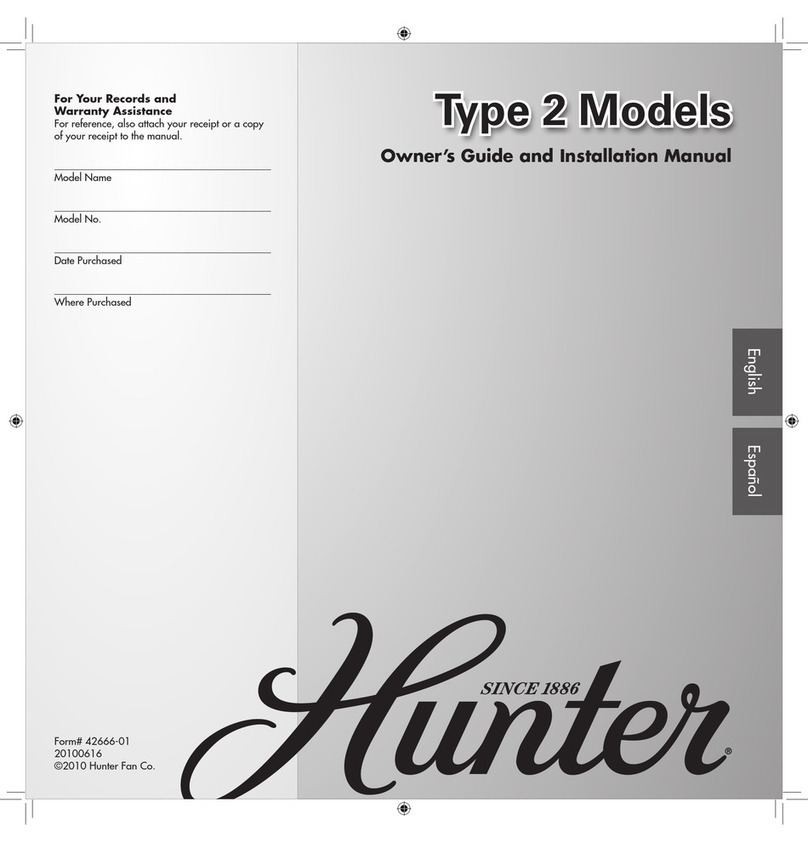
Hunter
Hunter 21313 Owner's guide and installation manual
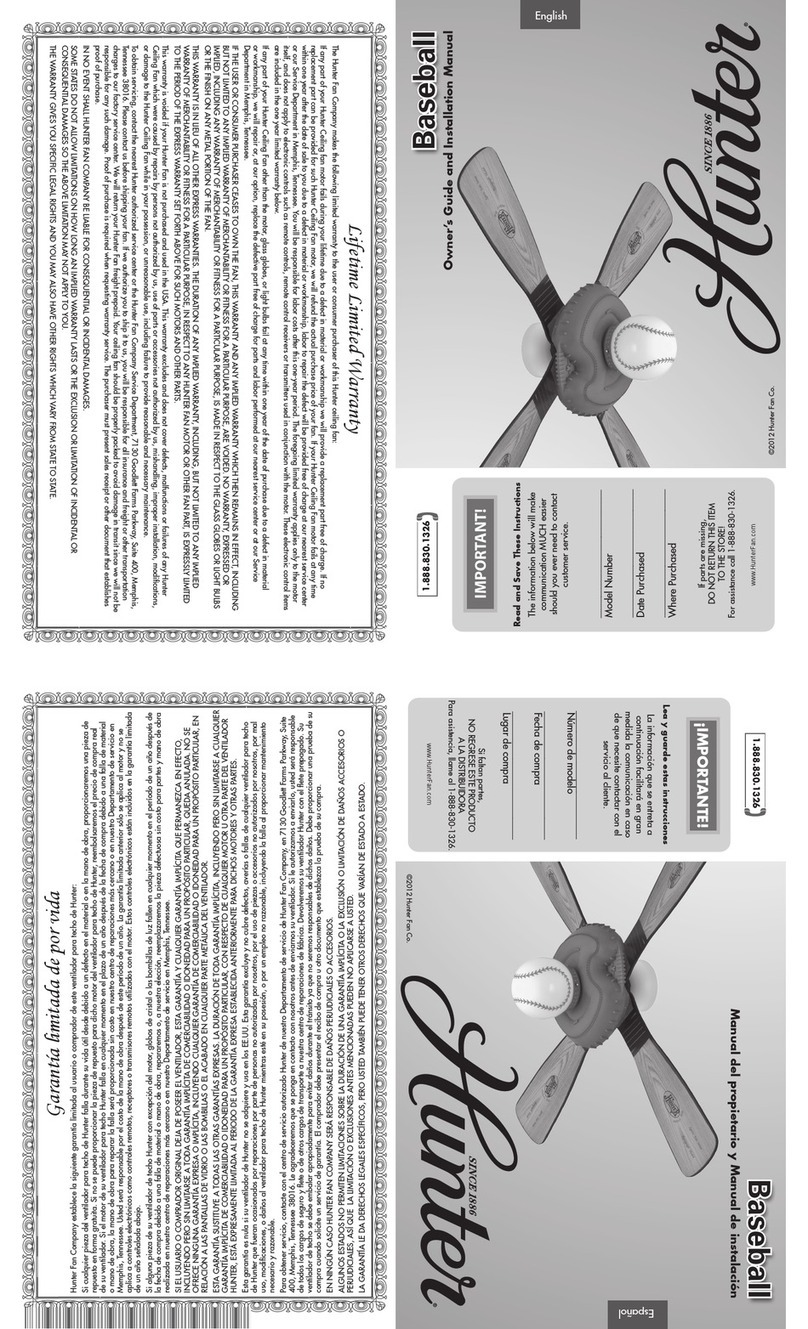
Hunter
Hunter Baseball 23252 Owner's guide and installation manual

Nuaire Group
Nuaire Group MRXBOX95-WALL Installation and Maintenance
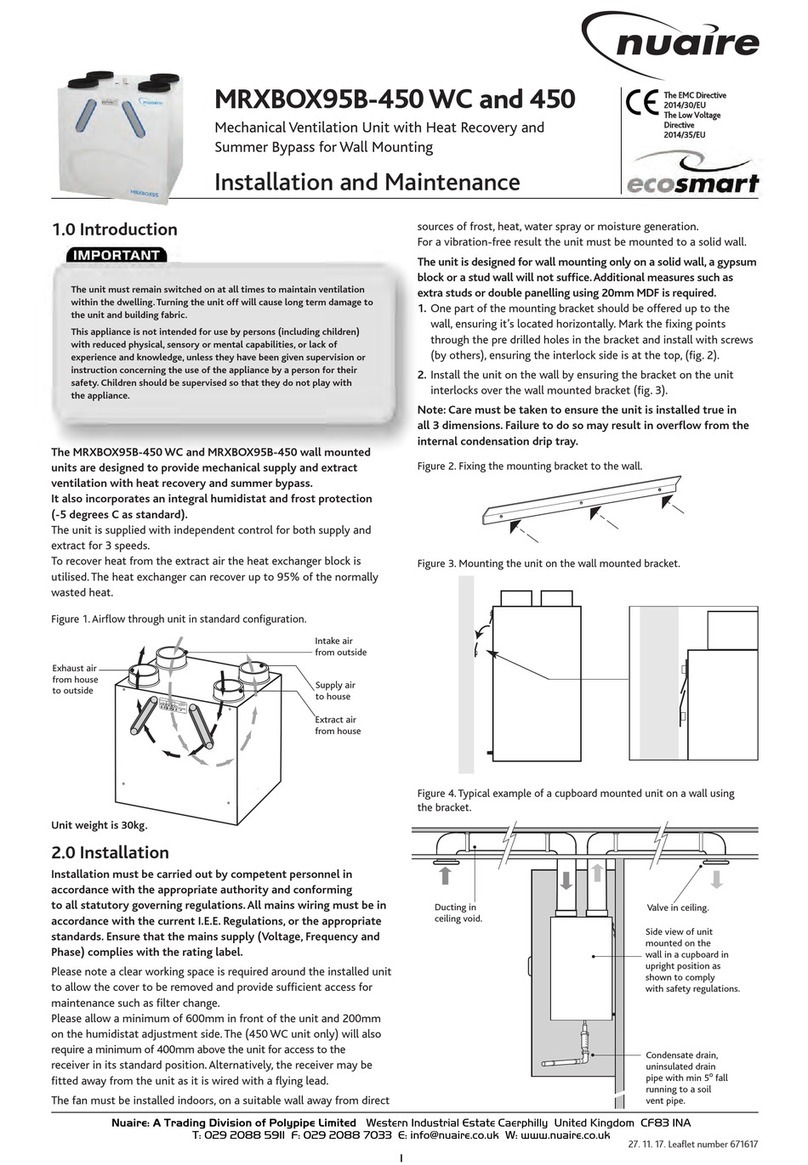
NuAire
NuAire MRXBOX95B-450 WC Installation and Maintenance

enervent
enervent LTR-5 Z eAir Operating and maintenance instructions