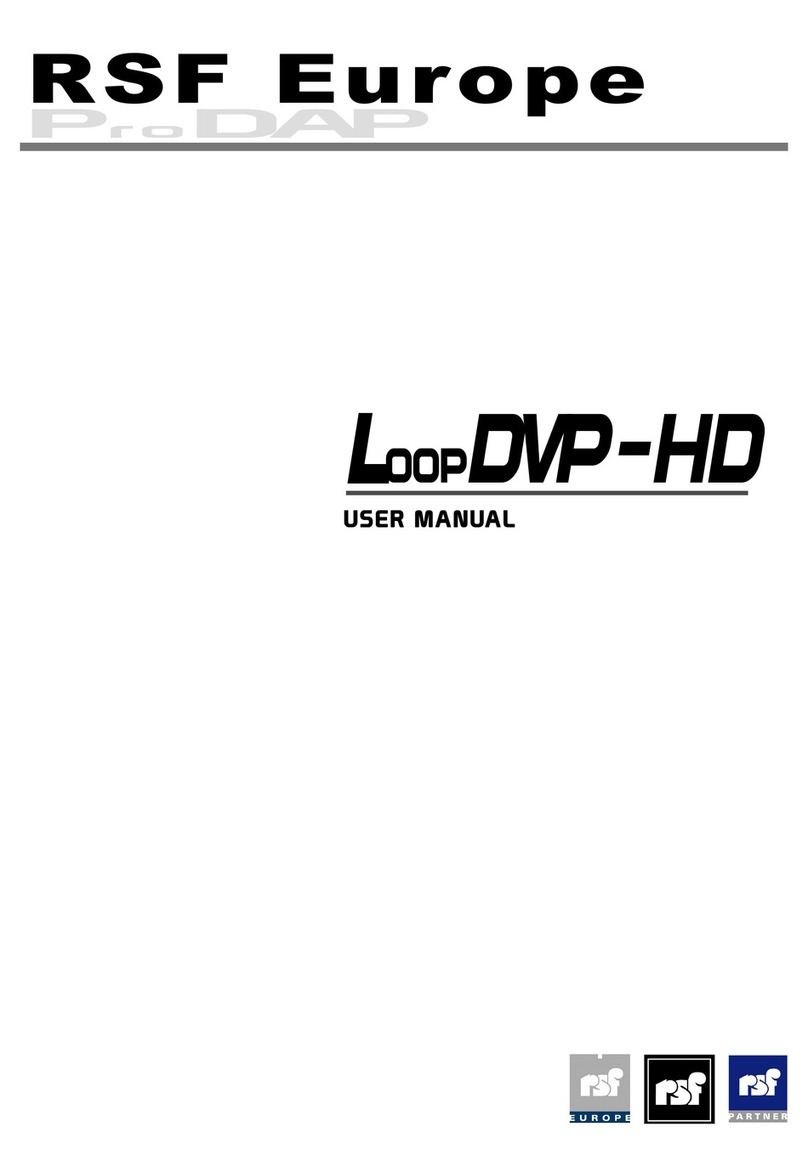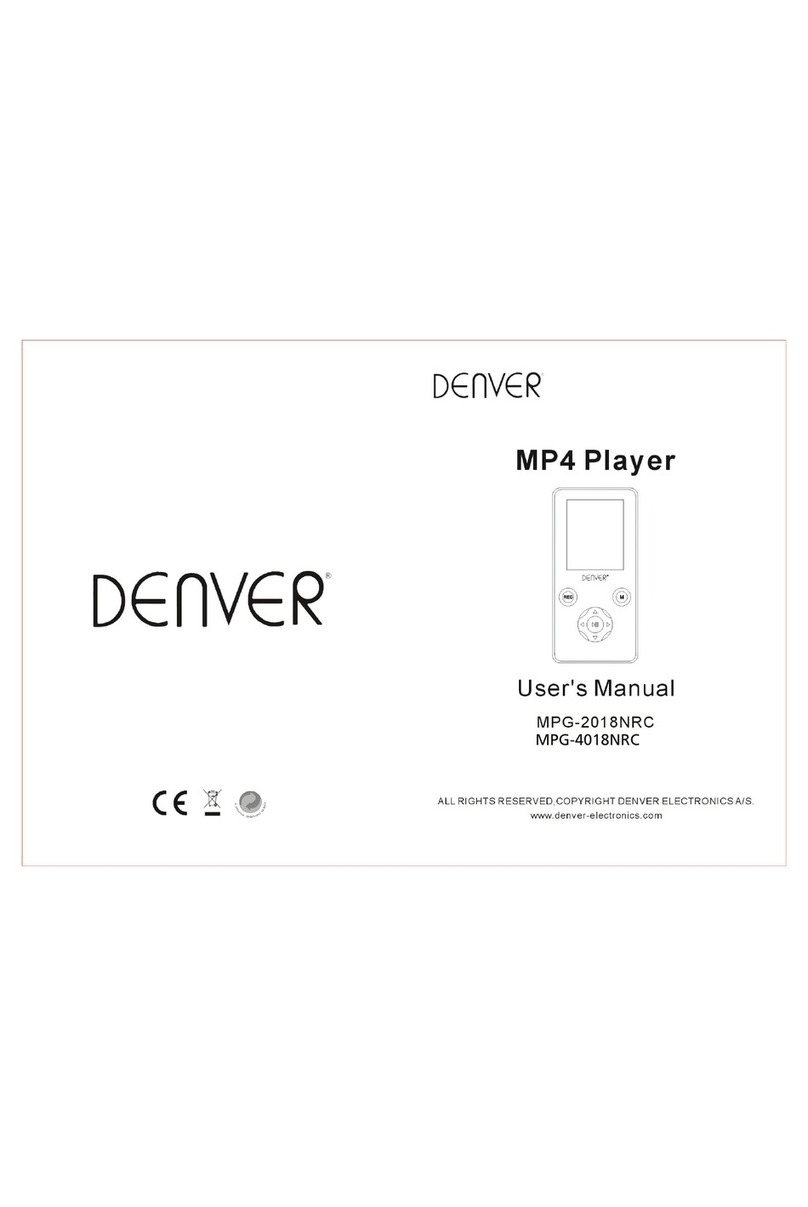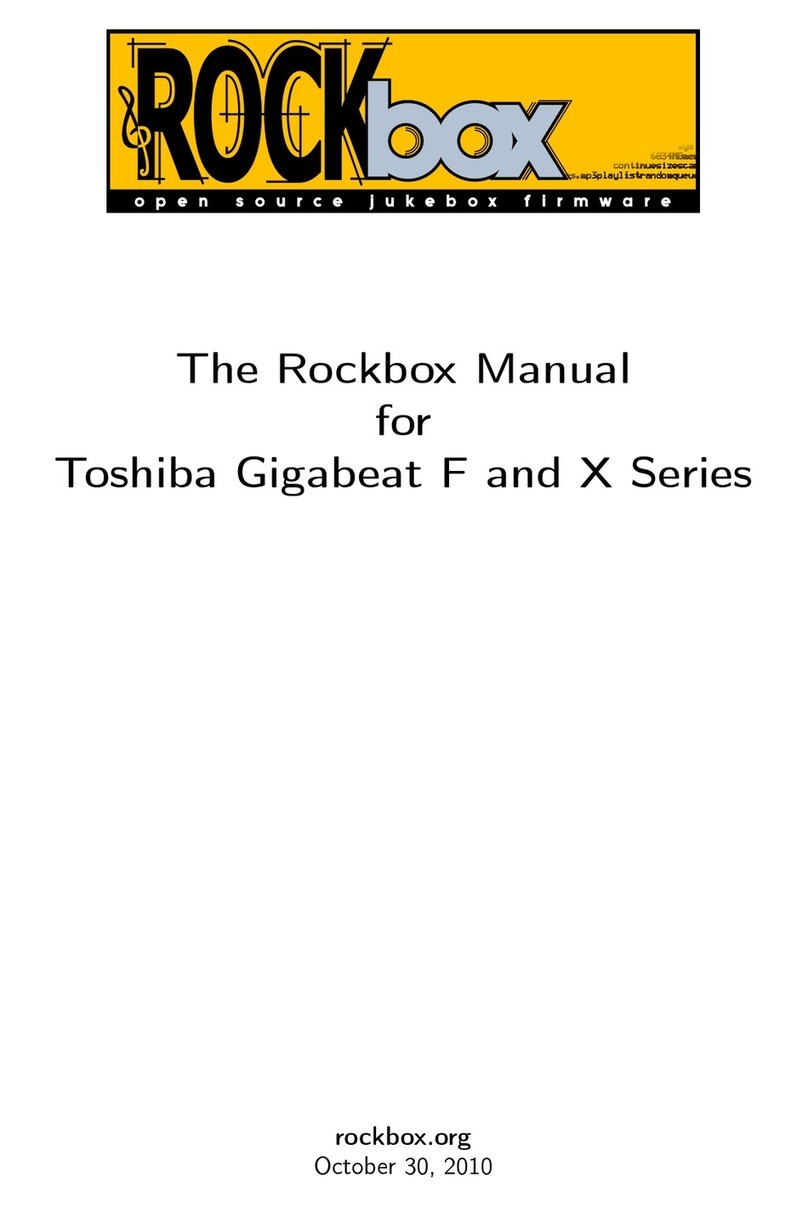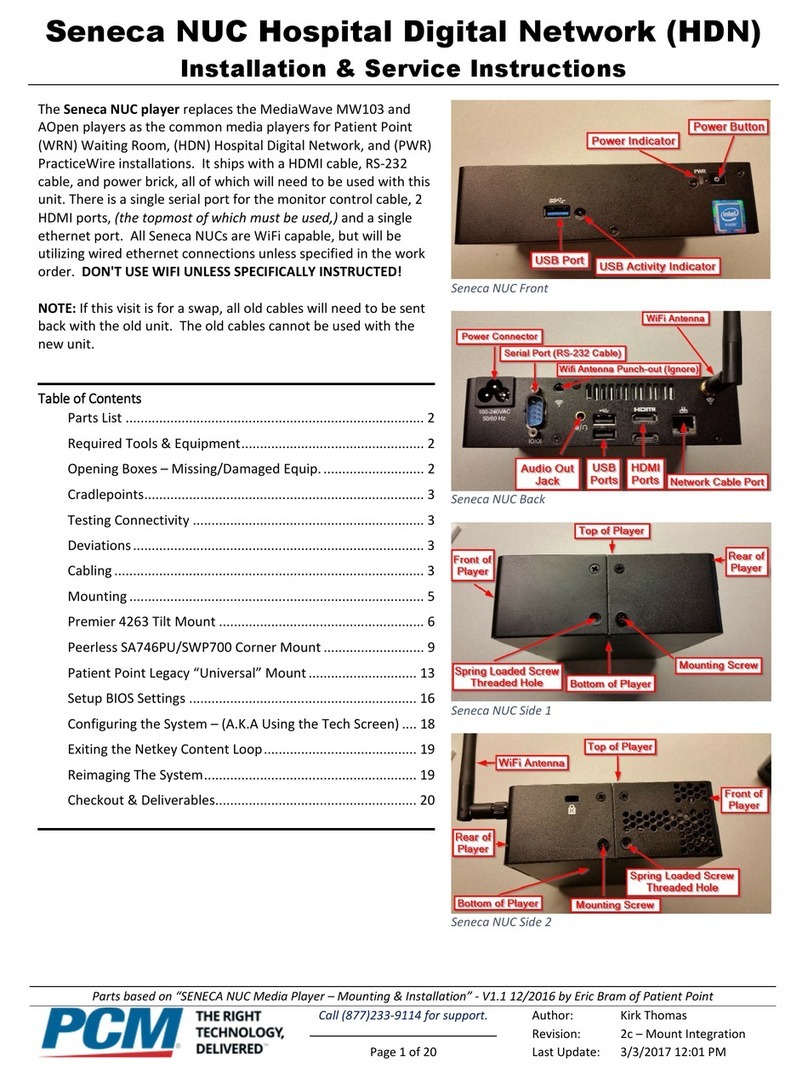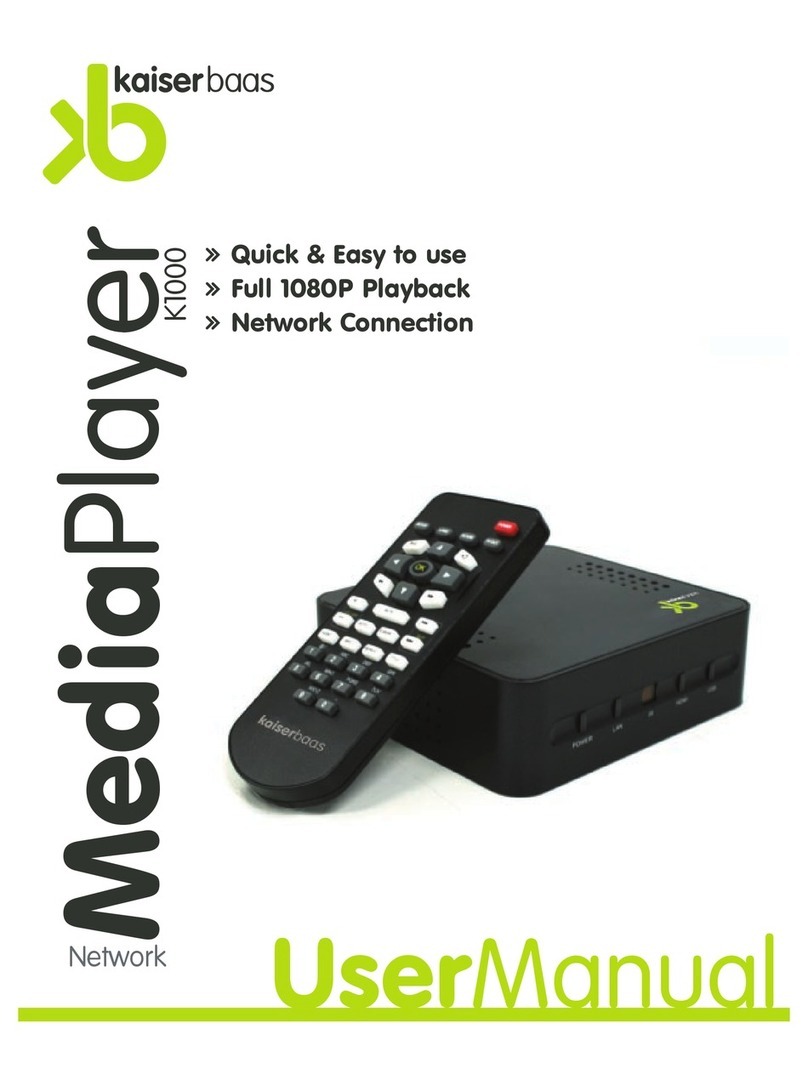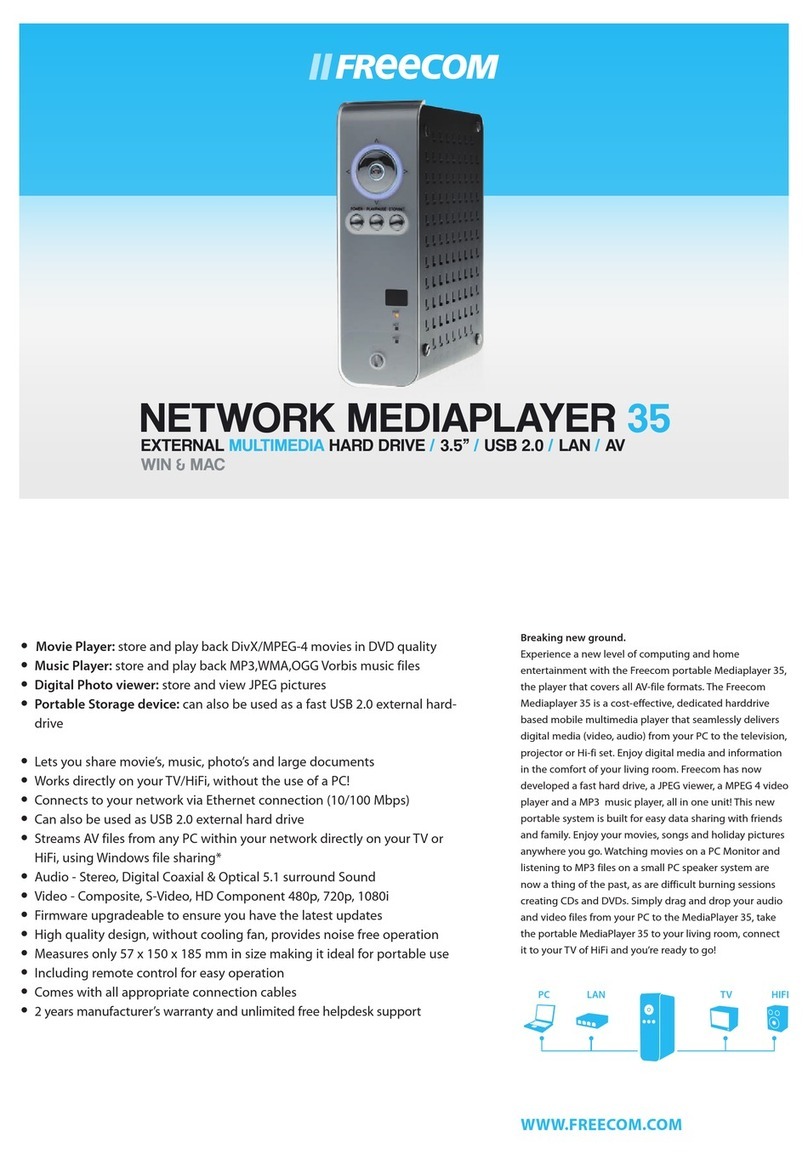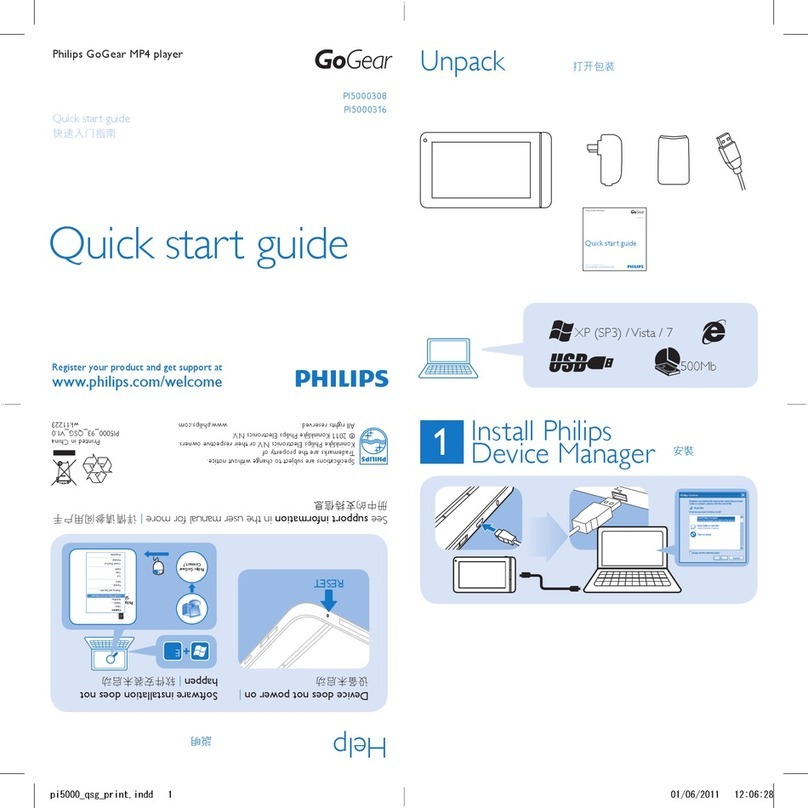Silex technology ST-700 User manual

User's Manual
ST-700

Copyright© 2021 Silex Technology, Inc. All rights reserved.
WA106960XX

Index
1. Introduction................................................................................ 1
1-1. Introduction ...........................................................................................................................................2
1-1-1. Introduction...................................................................................................................................2
About the Notation .............................................................................................................................2
Disclaimers..............................................................................................................................................2
Trademarks .............................................................................................................................................2
1-1-2. Glossary ...........................................................................................................................................3
1-1-3. Notes on Use..................................................................................................................................3
1-2. Safety Instructions ...............................................................................................................................4
1-3. Product Information and Customer Services.............................................................................8
Product Information............................................................................................................................8
Customer Support Center.................................................................................................................8
2. Product Specications ............................................................... 9
2-1. Features.................................................................................................................................................10
2-1-1. System Structure.......................................................................................................................10
2-1-2. Features ........................................................................................................................................10
2-1-3. Used Tools....................................................................................................................................11
AMC Manager®...................................................................................................................................11
SX Sign Control Software ............................................................................................................... 12
2-2. Parts and Functions ..........................................................................................................................13
2-3. Specications......................................................................................................................................18
2-3-1. Hardware Specications......................................................................................................... 18
2-3-2. Software Specications...........................................................................................................22
2-3-3. Video/Audio Specications ...................................................................................................24
Video/Audio Specications ...........................................................................................................24
Supported File/Codec Format...................................................................................................... 24
2-4. Power Supply...................................................................................................................................... 26
2-5. Usage Notes ........................................................................................................................................28
2-5-1. Radio Waves ................................................................................................................................28

2-5-2. Radio Security.............................................................................................................................29
2-5-3. Copyright of Video and Audio..............................................................................................29
2-6. Restrictions ..........................................................................................................................................30
3. ST-700 Settings and Installation ............................................. 31
3-1. ST-700 Settings...................................................................................................................................32
3-2. Downloading Application Software...........................................................................................33
3-3. Individual Setup.................................................................................................................................34
3-4. Bulk Setup............................................................................................................................................ 37
3-4-1. Creating Conguration File ...................................................................................................37
3-4-2. Conguring ST-700 in Bulk ....................................................................................................40
3-5. Setup Using ST-700 Web Page......................................................................................................46
3-5-1. Connecting ST-700 to PC........................................................................................................46
3-5-2. ST-700 Web Page.......................................................................................................................46
How to Access the Web Page........................................................................................................46
Web Page Structure.......................................................................................................................... 48
3-5-3. Conguring ST-700 in Web Page......................................................................................... 51
4. Installation ................................................................................ 53
4-1. Installation Procedure...................................................................................................................... 54
4-2. Installing ST-700 in NTP Server Network...................................................................................54
4-3. Installing ST-700 without NTP Server.........................................................................................55
5. Program Broadcasting ............................................................. 57
5-1. Program Playback Procedure........................................................................................................ 58
5-1-1. Creating Programs....................................................................................................................58
5-1-2. Importing Programs into ST-700 ......................................................................................... 58
Using SX Sign Control Software...................................................................................................58
Use USB Storage ................................................................................................................................59
5-1-3. Program Playback Error...........................................................................................................60
5-2. Synchronizing Multiple Screen Content................................................................................... 61
5-3. Controlling Monitor from Serial Port.......................................................................................... 63

6. Security Functions.................................................................... 67
6-1. Password Setting............................................................................................................................... 68
6-2. Device Access Permission...............................................................................................................70
6-2-1. Allowing Wireless LAN Devices to Connect to ST-700.................................................70
6-2-2. Allowing Wired LAN Devices to Connect to ST-700......................................................73
7. Maintenance Functions............................................................ 75
7-1. Status Checking ................................................................................................................................. 76
7-1-1. How to Check System Status ................................................................................................ 77
7-1-2. How to Check Network Status.............................................................................................. 78
7-1-3. How to Check Video/Audio Status...................................................................................... 80
7-1-4. How to Check Playing Status ................................................................................................81
7-2. Exporting Syslog of ST-700 ............................................................................................................83
7-3. Restart ...................................................................................................................................................85
7-3-1. Hardware Reboot ......................................................................................................................85
7-3-2. Restart from Web Page............................................................................................................ 86
7-4. Factory Reset.......................................................................................................................................87
7-4-1. Reset Switch................................................................................................................................87
7-4-2. Factory Reset from Web Page...............................................................................................89
7-5. Firmware Update...............................................................................................................................90
7-5-1. Downloading Firmware ..........................................................................................................90
7-5-2. How to Update Firmware.......................................................................................................90
7-6. Deleting Saved Schedules..............................................................................................................92
A. Web Page Setting Items........................................................... 93
A-1. General Setting Items......................................................................................................................94
A-2. Details Setting Items........................................................................................................................ 95
A-2-1. Product Conguration............................................................................................................95
A-2-2. Wireless LAN(AP).......................................................................................................................99
General Conguration.....................................................................................................................99
Security Conguration ..................................................................................................................103
A-2-3. Wireless LAN(STA)...................................................................................................................104

A-2-4. Wired LAN..................................................................................................................................111
A-2-5. Time Conguration ................................................................................................................112
A-3. Security Setting Items ...................................................................................................................114
A-3-1. Password....................................................................................................................................114
A-4. Video/Audio Setting Items ..........................................................................................................115
A-4-1. Video............................................................................................................................................115
A-4-2. Audio...........................................................................................................................................115
A-4-3. Monitor synchronization......................................................................................................116
A-5. Broadcast Setting Items................................................................................................................117
A-5-1. Movie...........................................................................................................................................117
A-6. Device Management Setting Items..........................................................................................118
A-6-1. Log Output................................................................................................................................118
A-6-2. Serial Control............................................................................................................................118

1. Introduction
1
Thank you for purchasing the ST-700.
1. Introduction
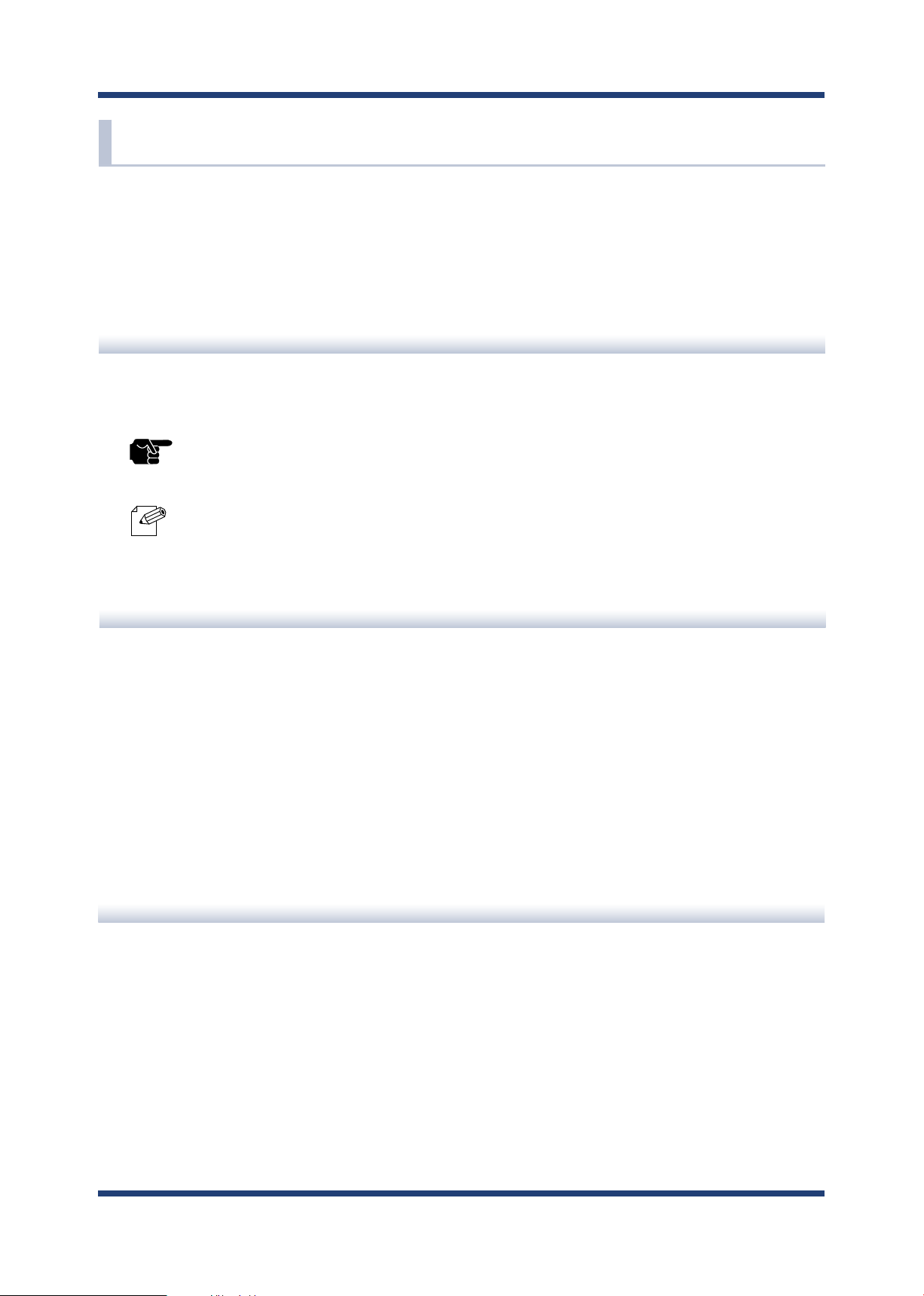
2
ST-700 User's Manual
- AMC Manager® is a registered trademark of Silex Technology, Inc.
- Microsoft and Windows are registered trademarks of Microsoft Corporation in the United
States and/or other countries.
- Wi-Fi, Wi-Fi Protected Access (WPA), WPA2 is a registered trademark of Wi-Fi Alliance.
- Other company names and product names contained in this manual are trademarks or
registered trademarks of their respective companies.
Trademarks
Disclaimers
- The unauthorized transfer or copying of the content of this manual, in whole or in part,
without prior written consent is expressly prohibited by law.
- The content of this manual is subject to change without notice.
- This manual was prepared to accurately match the content of each OS, but the actual
information shown on the computer monitor may dier from the content of this manual
due to future OS version upgrades, modications, and other changes.
- Although every eort was made to prepare this manual with the utmost accuracy, Silex
Technology will not be held liable for any damages as a result of errors, setting examples,
or other content.
1-1. Introduction
About the Notation
This manual uses the following symbols to indicate specic information for operating ST-
700. Be sure to carefully review before using ST-700.
: This symbol indicates important information that needs to be observed when
operating ST-700. Make sure to read this information for safe and proper use.
: This symbol indicates information that is useful when using ST-700. If you
experience diculties operating ST-700, please refer to this information rst.
Note
TIP
1-1-1. Introduction
This manual provides information on how to congure and use the ST-700.
Please read the Safety Instructions carefully before you begin.

1. Introduction
3
1-1-2. Glossary
This section provides a glossary of terms used in this manual. Refer to the following terms
as you read this manual.
Content
Files which ST-700 shows and plays such as videos, images, closed captions, HTML, and
audio.
Layer
An area that shows content. There are two layer formats: one shows content on a single
layer without splitting the screen of a monitor, and the other divides the screen into
multiple layers and shows content on each of them.
Playlist
Data that denes content to play and its play order.
Program
Data that denes the layout of layers and a playlist for each layer.
Schedule
Data that denes the date and the play duration (seconds) of a created program.
Timeline
The minimum unit of schedule management data. A timeline shows content that is to be
played on the specied time.
Monitor synchronization
A function that synchronizes videos played by multiple units of ST-700 in one network.
1-1-3. Notes on Use
If you are using ST-700 (EU), please pay attention to the following points.
- It is recommended to use an HDMI cable shorter than 3m.
- It is recommended to use a serial cable shorter than 3m.
- For power supply, only the AC adapter is supported (the power supply using PoE is not
guaranteed).

4
ST-700 User's Manual
1-2. Safety Instructions
This page provides the safety instructions for safe use of ST-700.
To ensure safe and proper use, please read the following information carefully before
using ST-700.
<Indication of the warning>
Warning "Warning" indicates the existence of a hazard that
could result in death or serious injury if the safety
instruction is not observed.
Caution "Caution" indicates the existence of a hazard that
could result in serious injury or material damage if
the safety instruction is not observed.
This symbol indicates the warning and caution.
( Example: "Danger of the electric shock" )
This symbol indicates the prohibited actions.
( Example: "Disassembly is prohibited" )
This symbol indicates the actions users are required to observe.
( Example: "Remove the AC plug from an outlet" )
<Meaning of the symbols>
<Installation>
Warning
- Do not place anything on top of the product. Also, do not place the
product on top of the other product. Failure to do so may cause re,
electrical shock, malfunction or performance degradation.
- Do not cover up the product with a cloth such as blanket or table cloth.
The heat remains inside and it may cause re or malfunction.
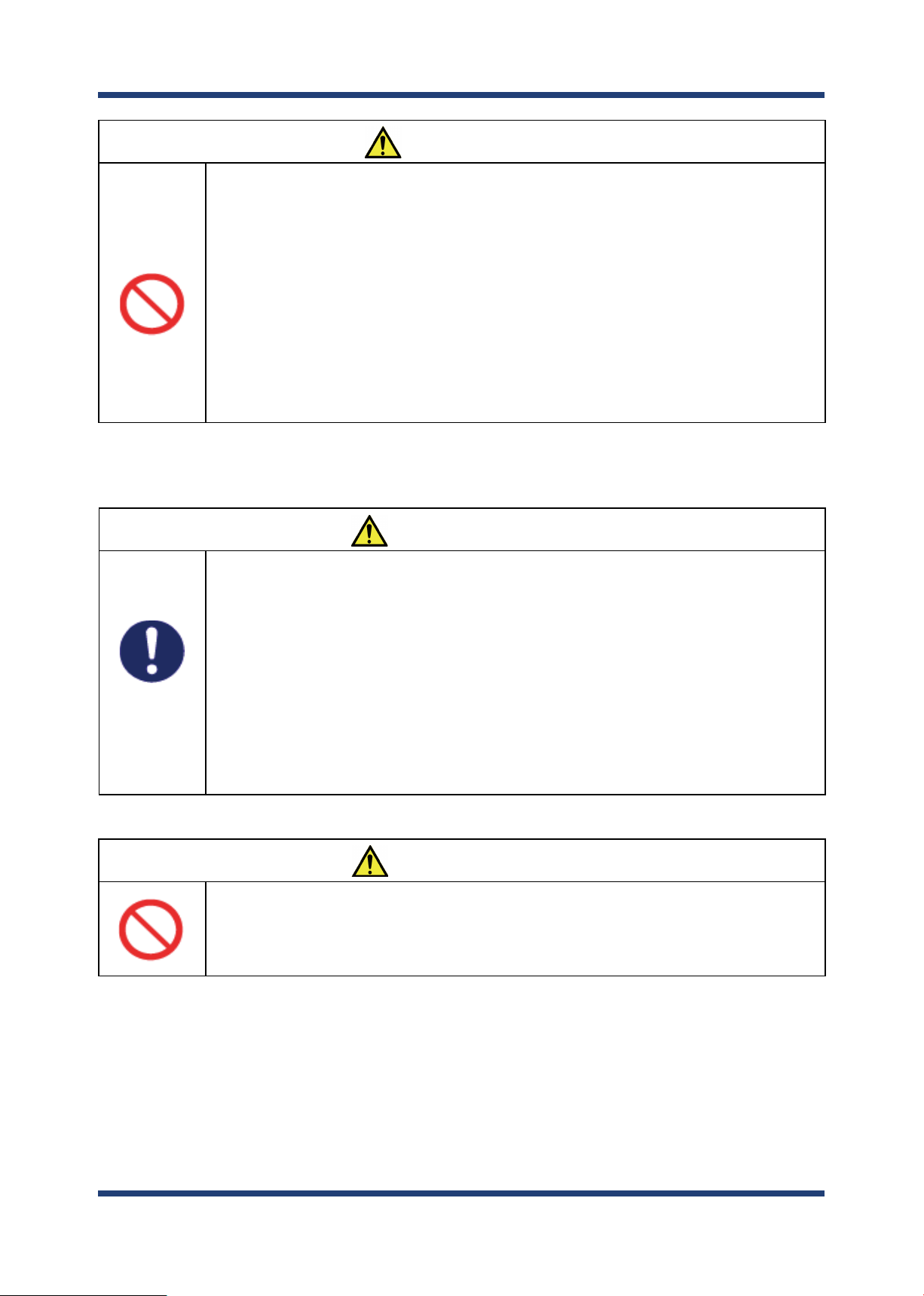
1. Introduction
5
Caution
- Do not use or store the product under the following conditions. It may
cause malfunction.
- Locations subject to vibration or shock
- Shaky, uneven or tilted surfaces
- Locations exposed to direct sunlight
- Humid or dusty places
- Wet places (kitchen, bathroom, etc.)
- Near a heater or stove
- Locations subject to extreme changes in temperature
-
Near strong electromagnetic sources (magnet, radio, wireless device, etc.)
- When installing the product to a high position, make sure that the product
is rmly xed so it does not drop for weight of the cables.
<Safe handling>
Warning
- Do not move the product when the AC adaptor is connected to it. The
cable of AC adaptor may be damaged, and which may result in re or
electric shock.
- For use of the devices connected to the product, please follow all
warnings, cautions and notices given by that manufacturer and carefully
use them in a proper manner. Failure to follow these instructions may
cause re, electrical shock or malfunction.
- If a ground wire is supplied with your device to use with, connect it to the
ground terminal in order to prevent an electrical shock. Do not connect
the ground wire to gas pipe, water pipe, lighting rod or telephone ground
wire. It may cause malfunction.
Caution
- The product may become hot when it is in use. Be careful of the heat
when moving or removing the product.
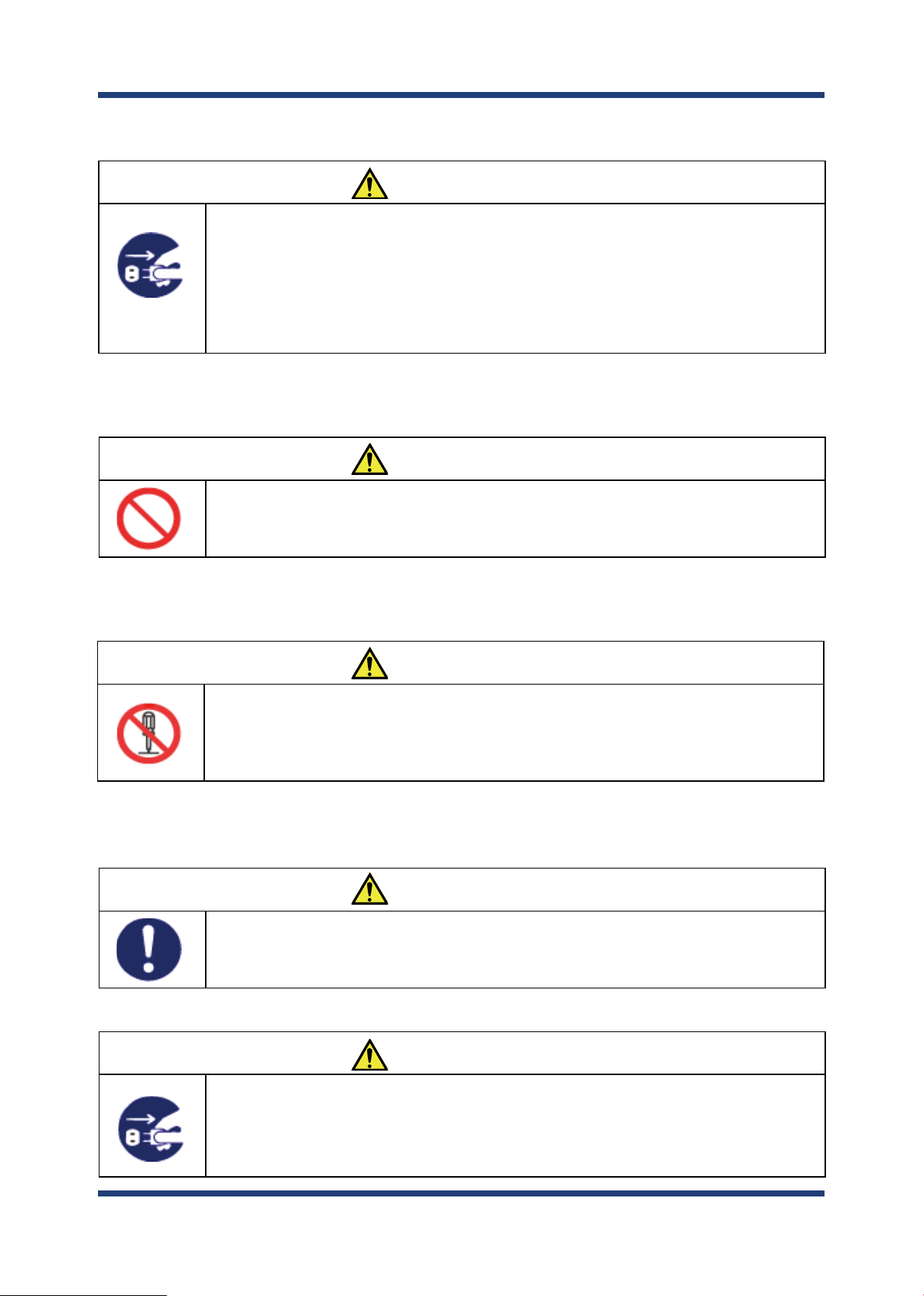
6
ST-700 User's Manual
<Handling of malfunctioned units>
Warning
- In the following cases, turn o the connected devices and unplug the
AC plug of the product from a power outlet. Failure to follow these
instructions may cause re or an electrical shock.
- When the product emits a strange smell, smoke or sound or becomes
too hot to touch.
- When foreign objects (metal, liquid, etc.) gets into the product.
- When the product is dropped or the case is broken or cracked.
<Ventilation>
Warning
- Do not cover up the vents on the product. The temperature inside may
rise and cause re or malfunction.
<Disassembly / Modication>
Warning
- Do not disassemble or modify the product. It may cause re, electrical
shock or malfunction.
- Do not disassemble or modify the AC adaptor that comes with the
product. It may cause re, electrical shock or malfunction.
<Power supply>
Warning
- Use the correct power voltage. Improper voltage may cause re or an
electrical shock.
Caution
- Always use the AC adaptor supplied with the product. Other AC adaptors
may cause malfunction.
- When the product will not be used for a long period of time, unplug the
power cables of the product and other devices.
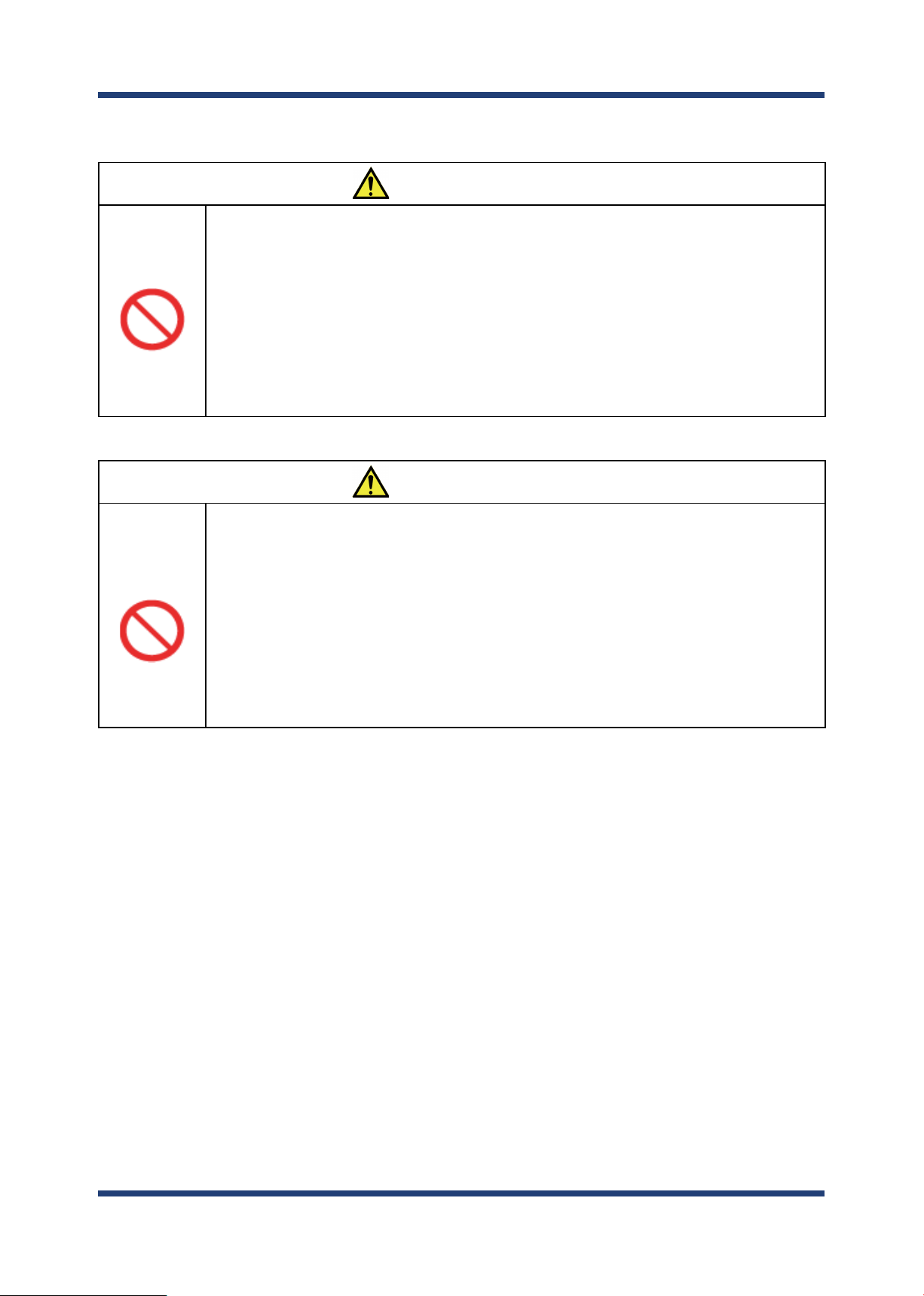
1. Introduction
7
<Use of AC adaptor and AC cord>
Warning
- Do not place any objects on top of AC adaptor, and do not cover it up with
anything. Also, do not use the AC adaptor on top of the heat/moisture
retaining materials (carpet, sponge, cardboard, styrofoam, etc.). The
accumulated heat may result in re or malfunction.
- Do not roll up or wrap the AC cord. It may cause re or an electrical shock.
- Do not plug or unplug the AC adaptor or any other cables with wet hands.
It may cause an electrical shock or malfunction.
- Keep the cords and cables away from children. It may cause an electrical
shock or serious injury.
Caution
- Do not place anything on top of the cables, and do not bend, twist and
stretch the cables by force.
- Do not use the cables or AC cords at a place where someone may trip over
them. It may cause serious injury.
- Do not pull on the cord to disconnect the plug from the power supply.
The code may be broken, which could result in re or an electrical shock.
- Verify all codes or cables are plugged correctly before using the product.
- When removing the product, disconnect the AC plugs of both the product
and the other device you are using with.
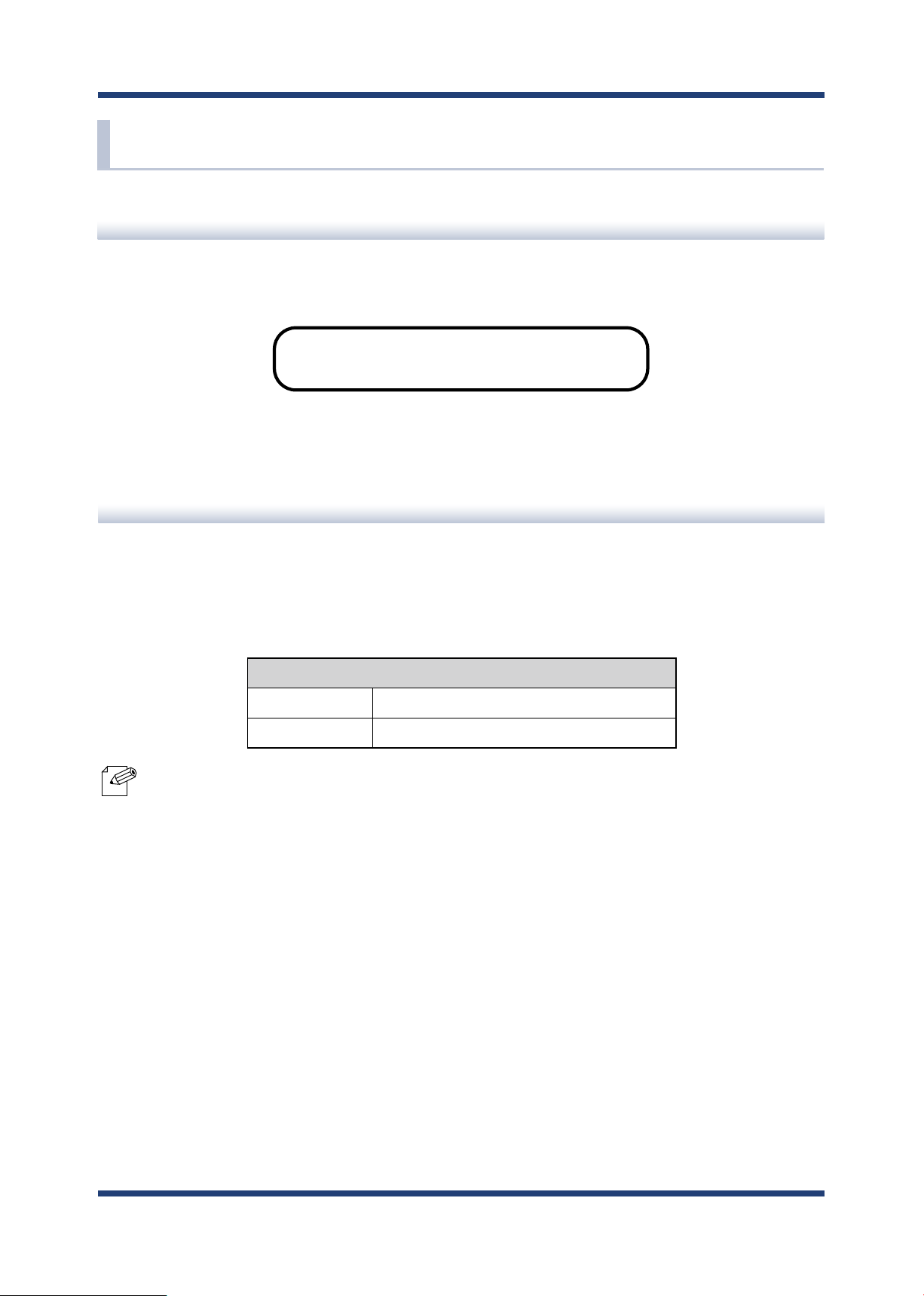
8
ST-700 User's Manual
1-3. Product Information and Customer Services
Product Information
The services below are available from the Silex Technology's website.
For details, please visit the Silex Technology's website.
- Latest rmware download
- Latest software download
Customer Support Center
Customer support is available for any problems that you may encounter. If you cannot nd
the relevant problem in this manual or on our website, or if the corrective procedure does
not resolve the problem, please contact our Customer Support Center.
Contact Information
Europe support@silexeurope.com
Note
Silex Technology's website
(URL) https://www.silextechnology.com/
- Refer to the Silex Technology's website ( https://www.silextechnology.com/ ) for the latest FAQ and product
information.
- Latest manual download
- Support information (FAQ)

2. Product Specications
9
2. Product Specications

10
ST-700 User's Manual
2-1. Features
Connect ST-700 to an Ethernet HUB in your network using a LAN cable. By doing so, ST-700 can be
congured via a network and its system will be set up to transmit programs.
The following diagram shows an example of system structure using ST-700.
2-1-1. System Structure
-This is just an example. You can congure a system to broadcast programs without connecting ST-700 to your
network environment. For more details, see 4-3. Installing ST-700 without NTP Server.
Note
ST-700 has the following features.
- Plays programs created with Silex's original software SX Sign Control Software.
- Divides the monitor screen up to 8 layers, and shows videos or still images on each layer.
Note: Videos can be played on one layer only. Web pages can be shown on up to two layers.
- Output resolutions: 3840 x 2160 pixels (4K)
- Equipped with a web browser to show web content conforming to HTML 5.
- Decoder of H.264 and H.265/HEVC codec
- Supports power supply of IEEE802.3at PoE+.
Note: If you are using ST-700 (EU), only the AC adapter can be used.
-Plays videos in sync with other ST-700 units operating in the same network. Up to 9 units can play
video content in sync.
- Equipped with a DHCP server.
- A periodic restart function that automatically restarts ST-700 at the specied time.
- Supports the wireless LAN standards IEEE 802.11a/b/g/n/ac, and connects to 2.4 GHz or 5 GHz.
-Access Point mode and Station mode as the wireless LAN operation modes, which can be switched
by changing the setting.
-Supports IEEE 802.1X as the authentication method for Station mode, which provides robust
security.
- Works with Silex's comprehensive device management software AMC Manager® (sold separately).
2-1-2. Features
Display
ST-700
PC
Ethernet HUB
Your Network
NTP Server
LAN Cable
HDMI Cable
Display
ST-700
Display
ST-700
Ethernet HUB
PC
(SX Sign Control Software)
HDMI Cable
LAN Cable
LAN Cable
HDMI Cable

2. Product Specications
11
ST-700 uses the following tools:
- AMC Manager®
- SX Sign Control Software
The following sections show outline of the tools.
2-1-3. Used Tools
AMC Manager®
AMC Manager® is total management software of Silex devices that allows remote monitoring of Silex
products and enables users to congure settings in bulk or individually using an IP network.
AMC Manager® shows ST-700's operation status in a list. Silex provides AMC Manager® Free (free
license) and AMC Manager® (non-free license). AMC Manager® Free is used in this document.
- AMC Manager® Free allows up to 10 devices to be congured at once.
- To use AMC Manager® (non-free license), you need to purchase a license key.
- Please contact Silex Technology, Inc. to purchase the license key. For the contact information, see 1-3.
Product
Information and Customer Services
.
TIP
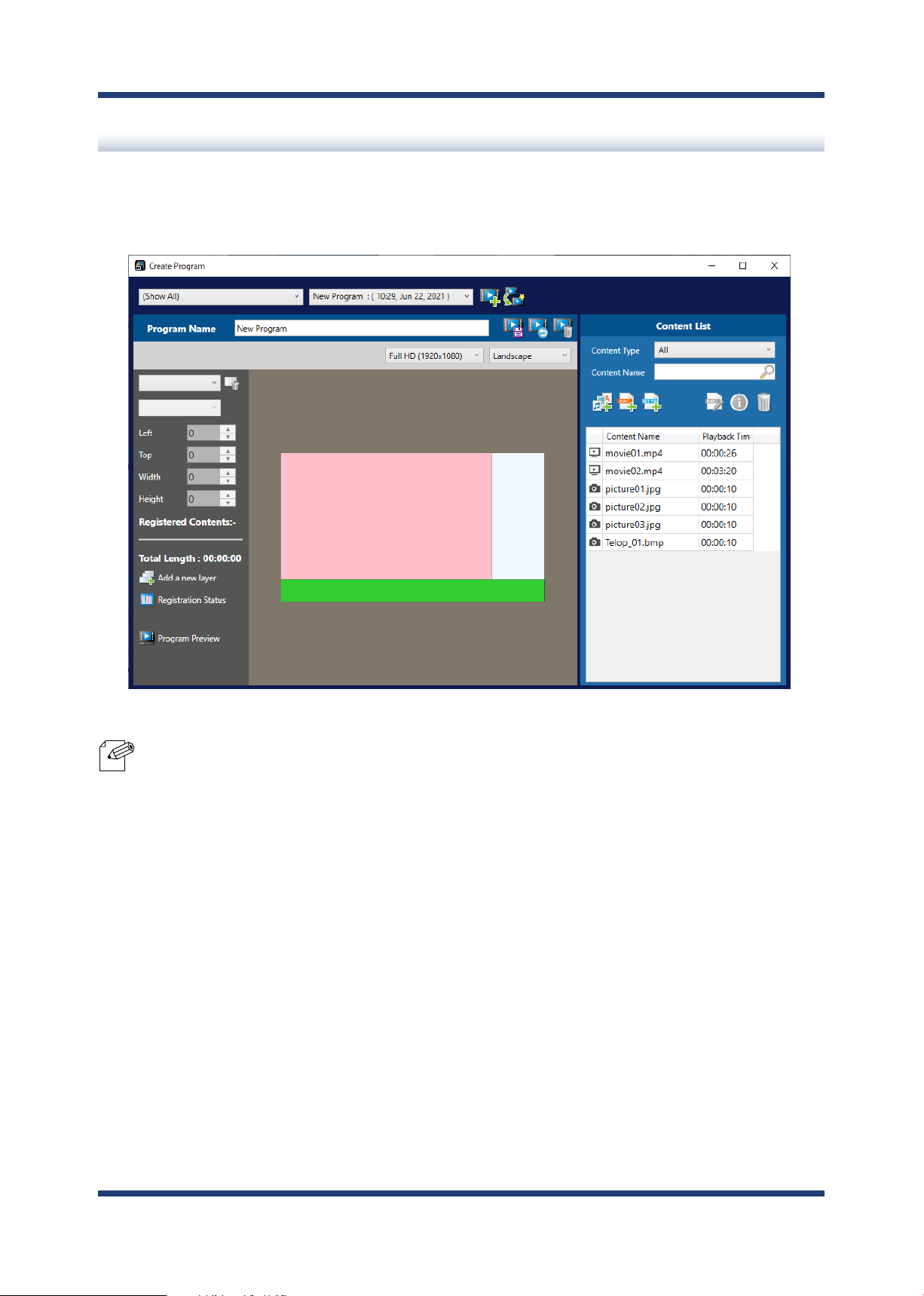
12
ST-700 User's Manual
SX Sign Control Software
SX Sign Control Software is content management software that creates programs for ST-700. The
software can create programs, set up play schedules, and distribute programs to multiple units of ST-
700 in a network.
- SX Sign Control Software is license-free application software.
- It is published on the Silex website. For details on how to get the software, see 3-2. Downloading Application
Software.
Note

2. Product Specications
13
2-2. Parts and Functions
This chapter describes names and functions of ST-700 parts.
(1) POWER LED
Color Light Description
Green ON ST-700 is powered on.
Blink -
Orange ON The USB le link function is operating.
Blink The USB le link function has been completed. (1,000-millisecond cycle)
Red
ON Factory reset (When the RESET switch is pushed for a long time while
ST-700 is booting.)
Blink
The wired LAN port is working under 10BASE connection.
(2,000-millisecond cycle)
A USB storage disconnection error occurs. (500-millisecond cycle)
The USB over current status is detected. (200-millisecond cycle)
(2) STAT LED
Color Light Description
Green ON -
Blink -
Orange ON -
Blink The internal storage has been accessed.
Red ON -
Blink The rmware is being updated. (2,000-millisecond cycle)
(1) (2) (3) (4) (5)
[ ]
[ ]
[ ]
[ ]
[ ]
[ ]
[ ]
[ ]
[ ]
[ ]

14
ST-700 User's Manual
(3) MODE LED
Color Light Description
Green ON -
Blink -
Orange ON There is content to play.
Blink There is no content to play. (2,000-millisecond cycle)
Red ON -
Blink -
(4) CLOUD LED
This is not used.
(5) WLAN LED
Color Light Description
Green ON ST-700 is operating in Access Point mode or is making wireless
connection in Station mode in 2.4 GHz.
Blink -
Orange
ON ST-700 is operating in Access Point mode or is making wireless
connection in Station mode in 5 GHz.
Blink ST-700 is operating in Station mode and not wirelessly connected.
(2,000-millisecond cycle)
Red ON A wireless module recognition error occurs.
Blink -
[ ]
[ ]
[ ]
[ ]
[ ]
[ ]
[ ]
[ ]
[ ]
[ ]
[ ]
[ ]
[ ]
[ ]
[ ]
Table of contents