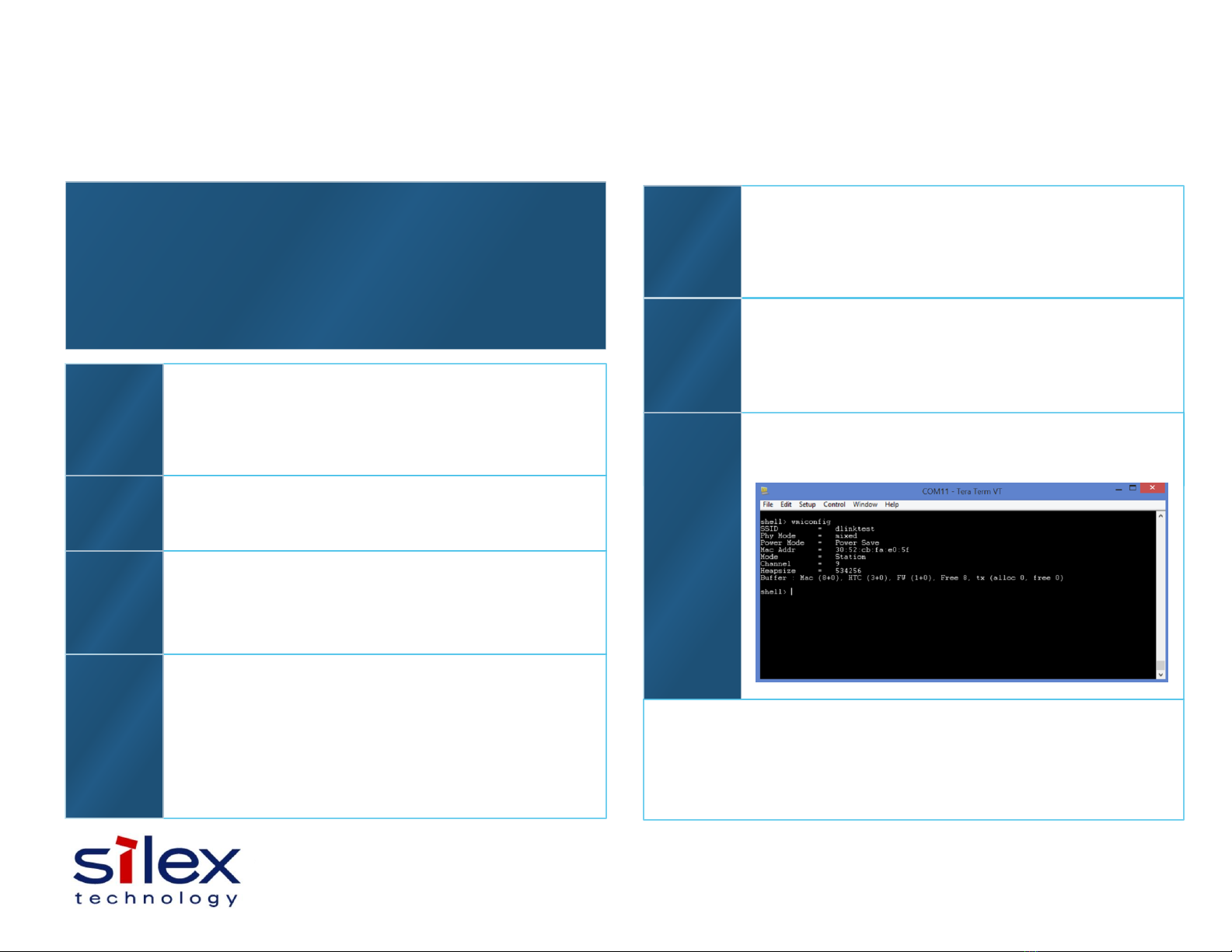
ConfigureWPA2-PSK
USING
CONSOLE
Prior to configuring the interface you will need to either set-up a test wireless
network or know which available wireless network you want to connect the
EVK to. In either case you will need to know the following information prior to
attempting to connect:
Network SSID.
Security configuration and appropriate credentials. The following uses
WPA2-PSK, you will need to know the PSK.
1
Set the passphrase of the Wireless network (using WPA2
PSK) you wish to connect to. Use the following command to
set the passphrase:
wmiconfig --p <passphrase>
2Set the encryption protocol to CCMP using:
wmiconfig --wpa 2 CCMP CCMP
3Set the SSID of the wireless network you wish to connect
to, using:
wmiconfig --connect <ssid>
5To get an IP address, make sure DHCP is enabled on the
AP. Use the command:
wmiconfig --ipdhcp
6When the DHCP process is completed the EVK will display
the following:
_dhc_setip Got IP address <IP Address>
7
Check the connection status using the command
wmiconfig.
......... SX-ULPGN-EVK
US Office (Sales/Marketing/Engineering)
Silex Technology America, Inc.
201 East Sandpointe, #245, Santa Ana, CA 92707, USA
Phone: 801-748-1199
US toll free: 866-765-8761
4
After the SSID is set and step #3 is completed the following
prompt is displayed:
Setting SSID to <ssid>
Connected to <ssid>. bssid = <bssid>. Channel = <#>
Connected to <ssid>. Auth completed
The SX-ULPGN-EVK supports the use of a JTAG interface for programming of
device firmware. A compatible JTAG adapter is available directly from
Arrow Electronics.
The compatible JTAG devices part number is FTDI C232HM-DDHSL-0.
140-00211-100
Links:
Qualcomm QDN: https://developer.qualcomm.com/hardware/qca4010
SX-ULPGN-EVK: http://silexamerica.com/products/connectivity-solutions/embedded-wireless/IoT-
Modules/sx-ulpgn-evk
Arrow Purchase Link: https://www.arrow.com/en/products/sx-ulpgn-evk/silex-technology-america