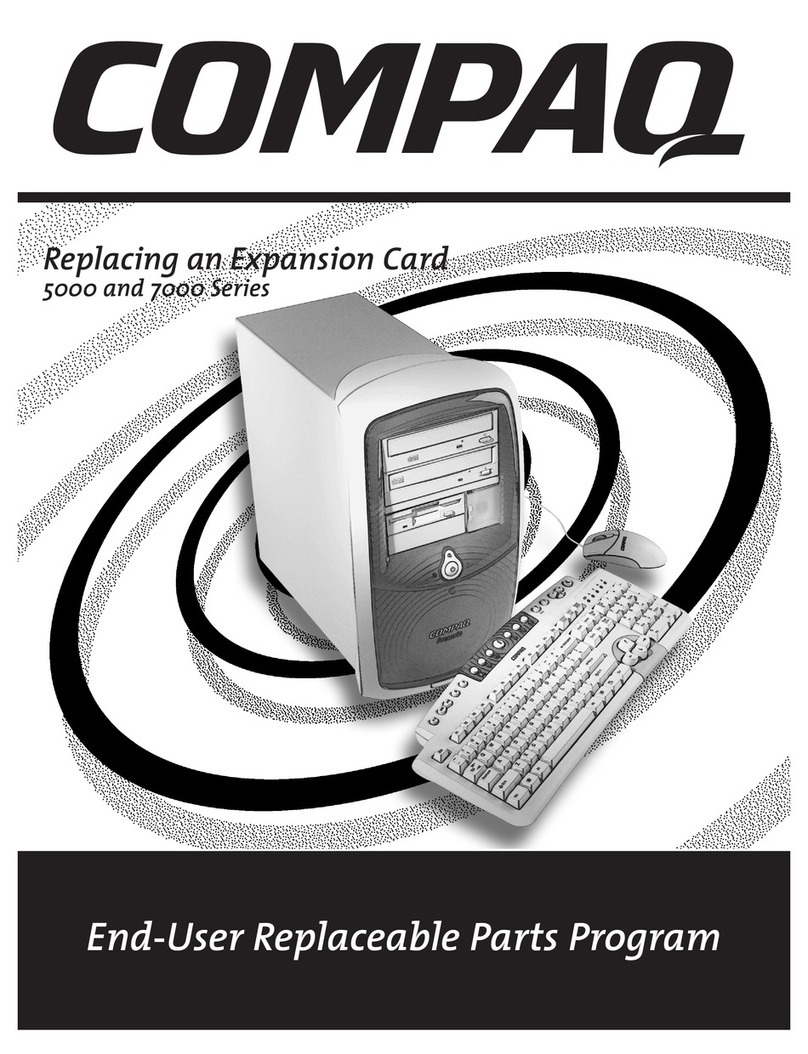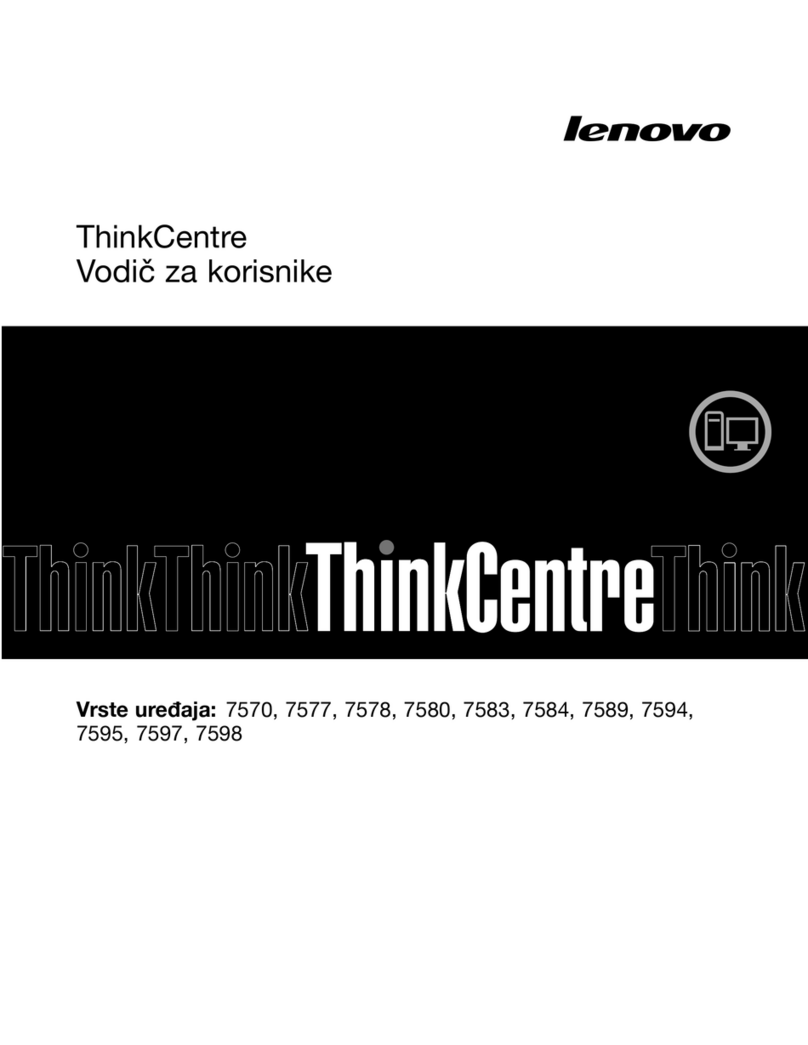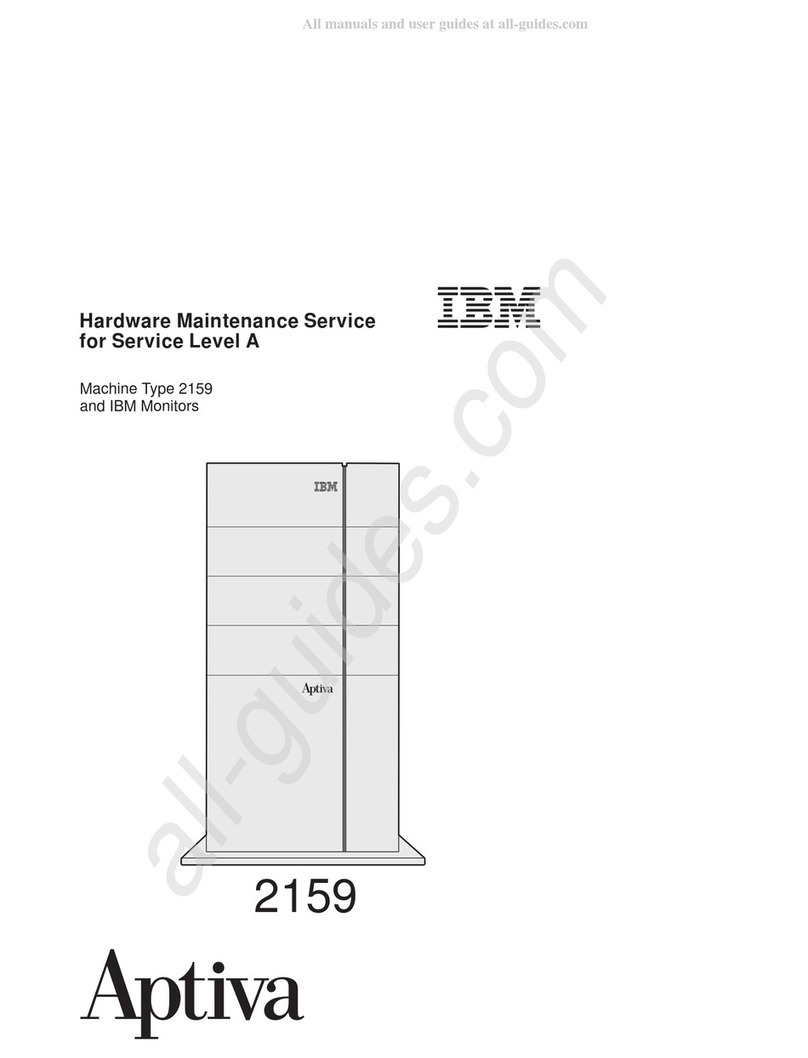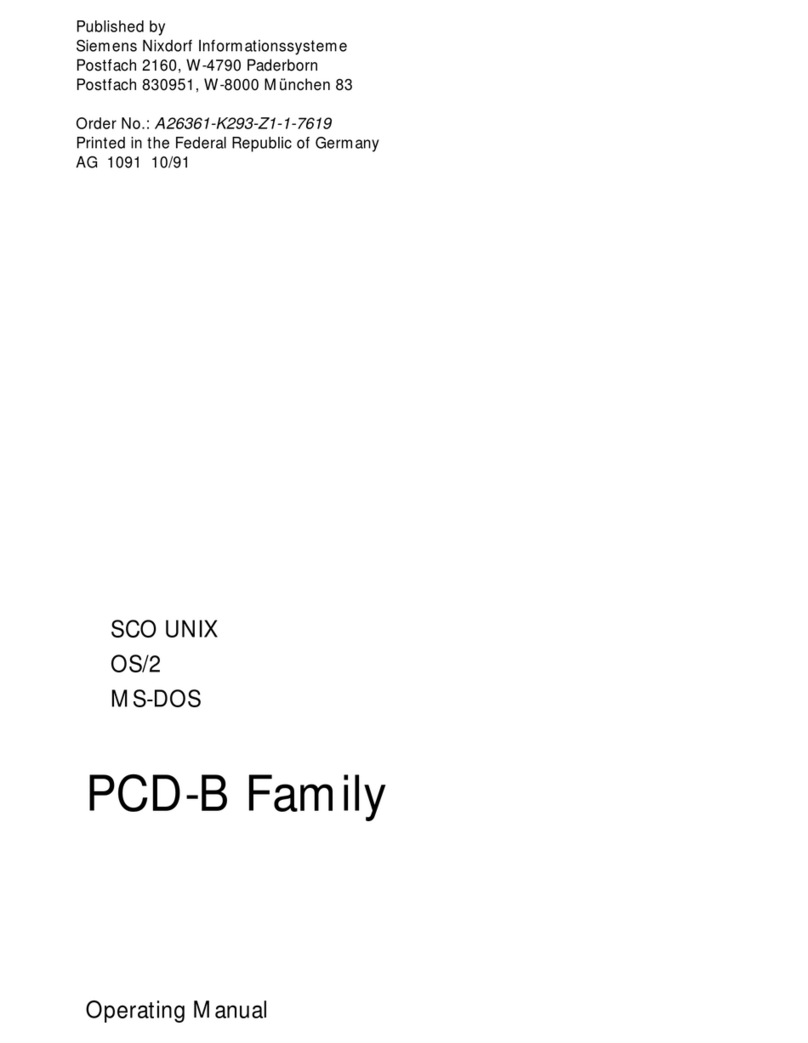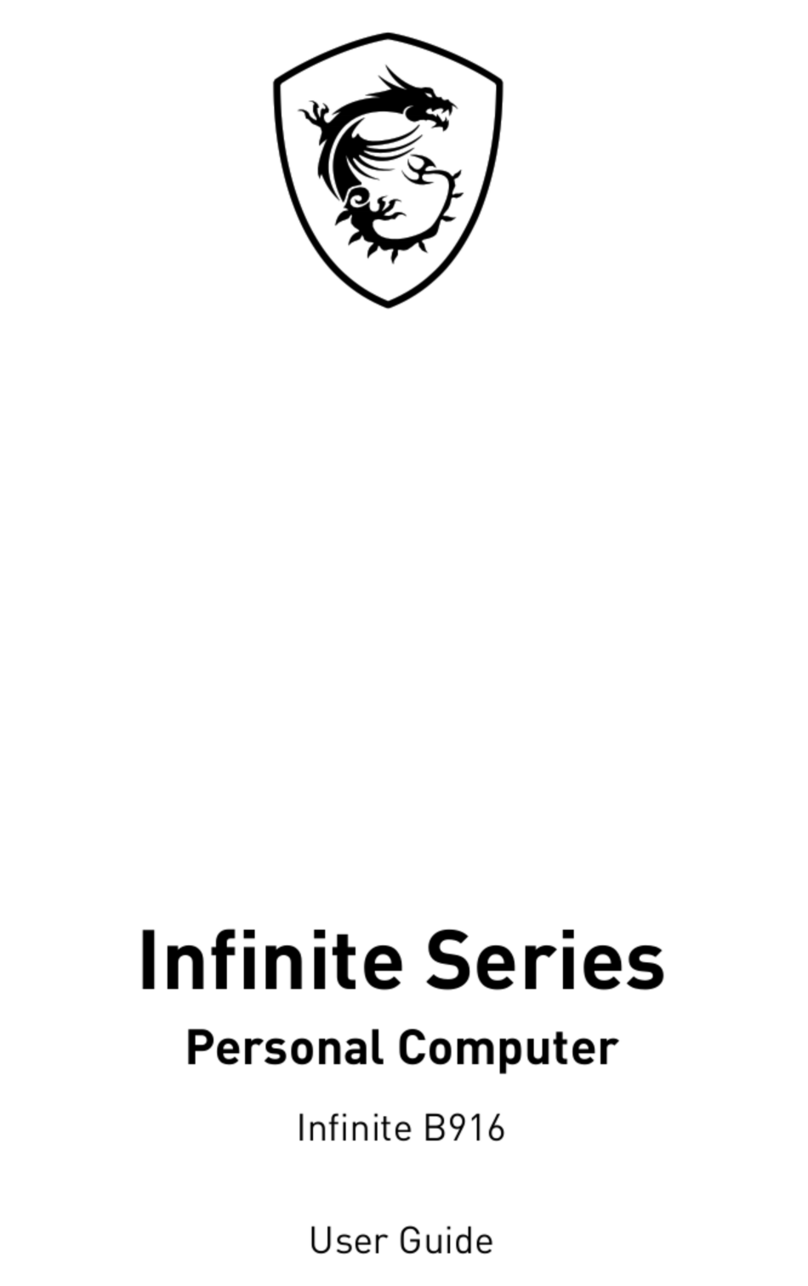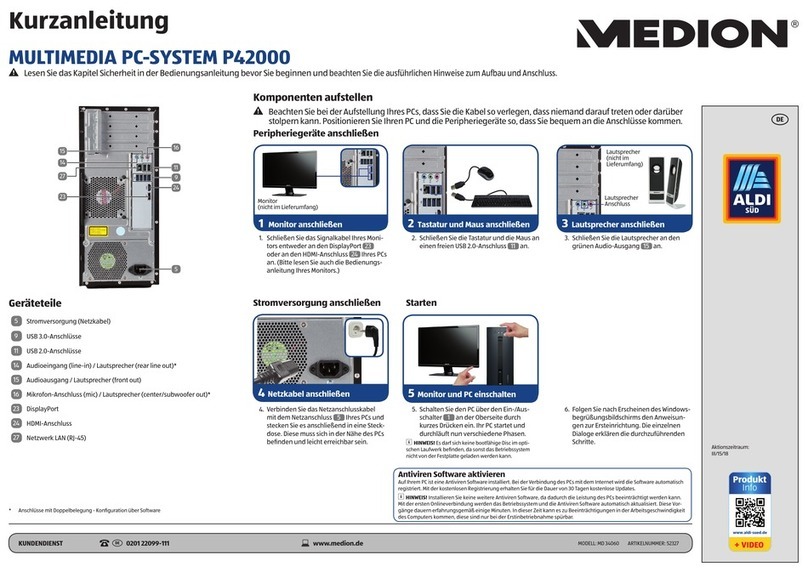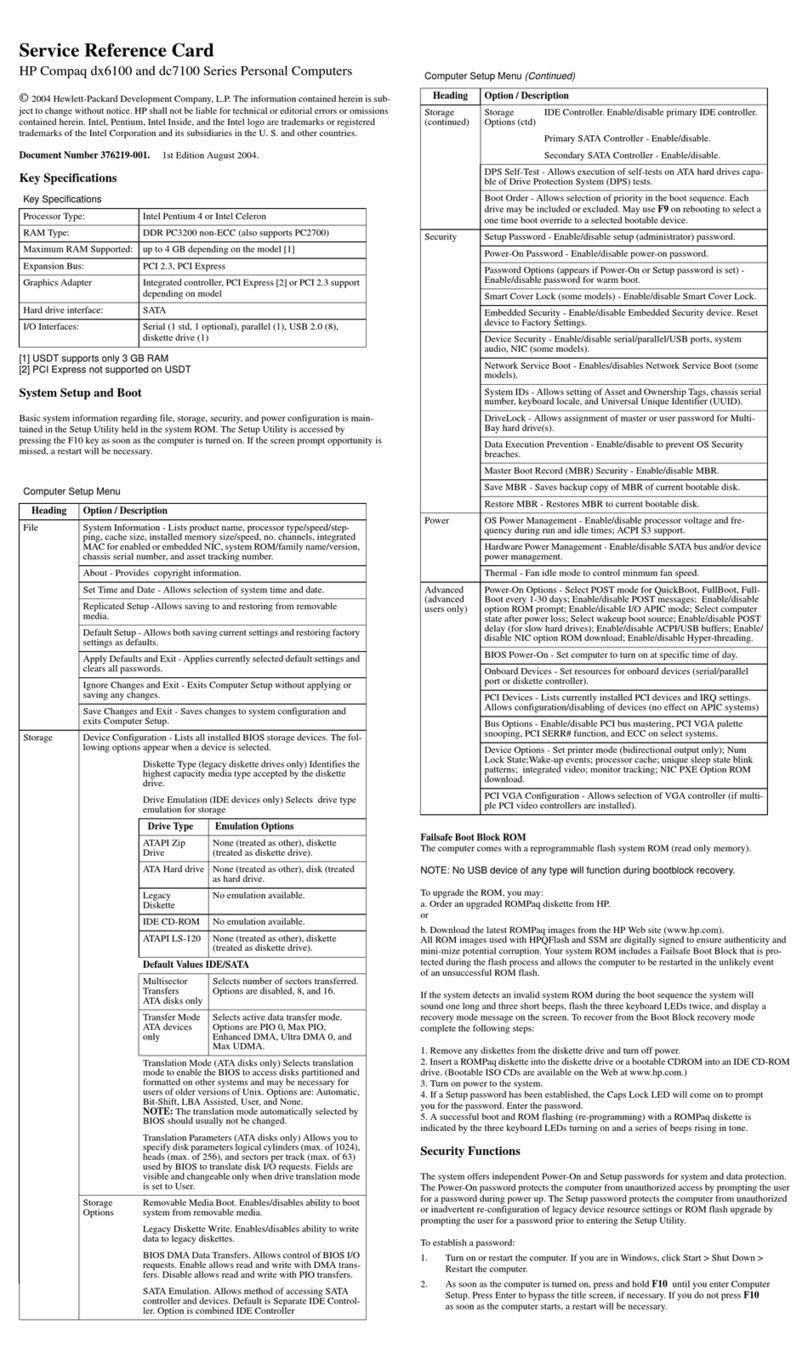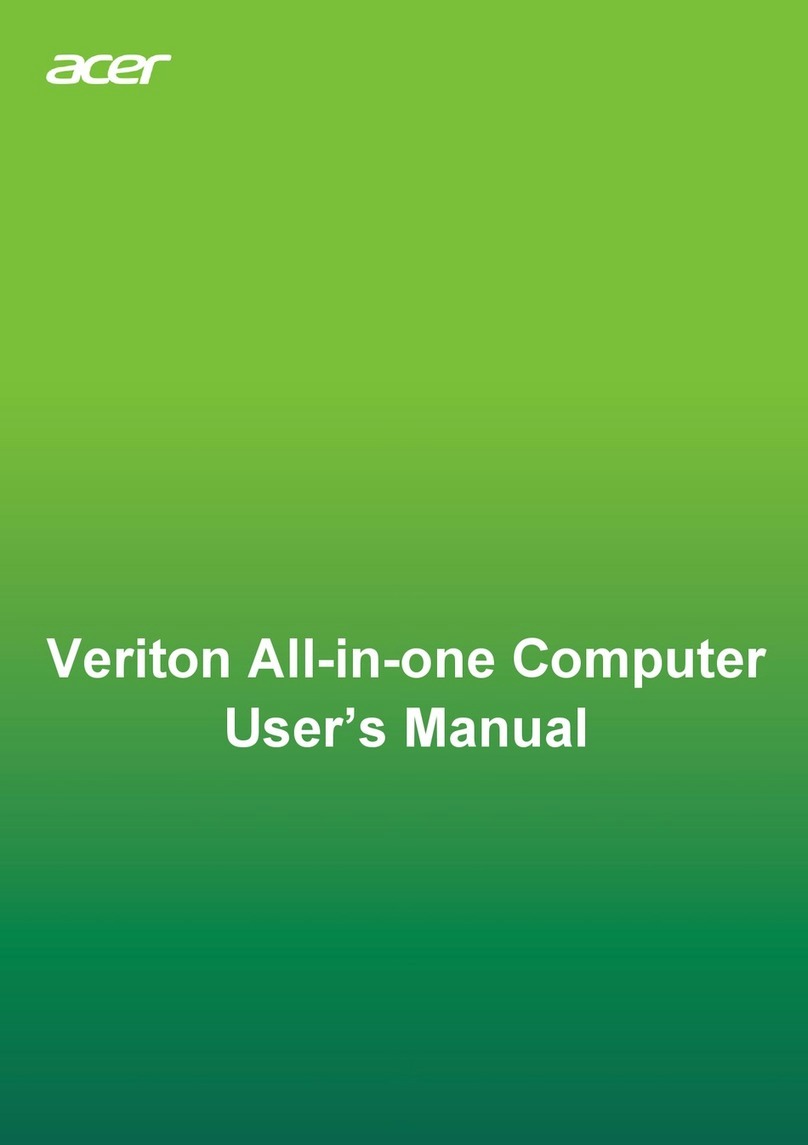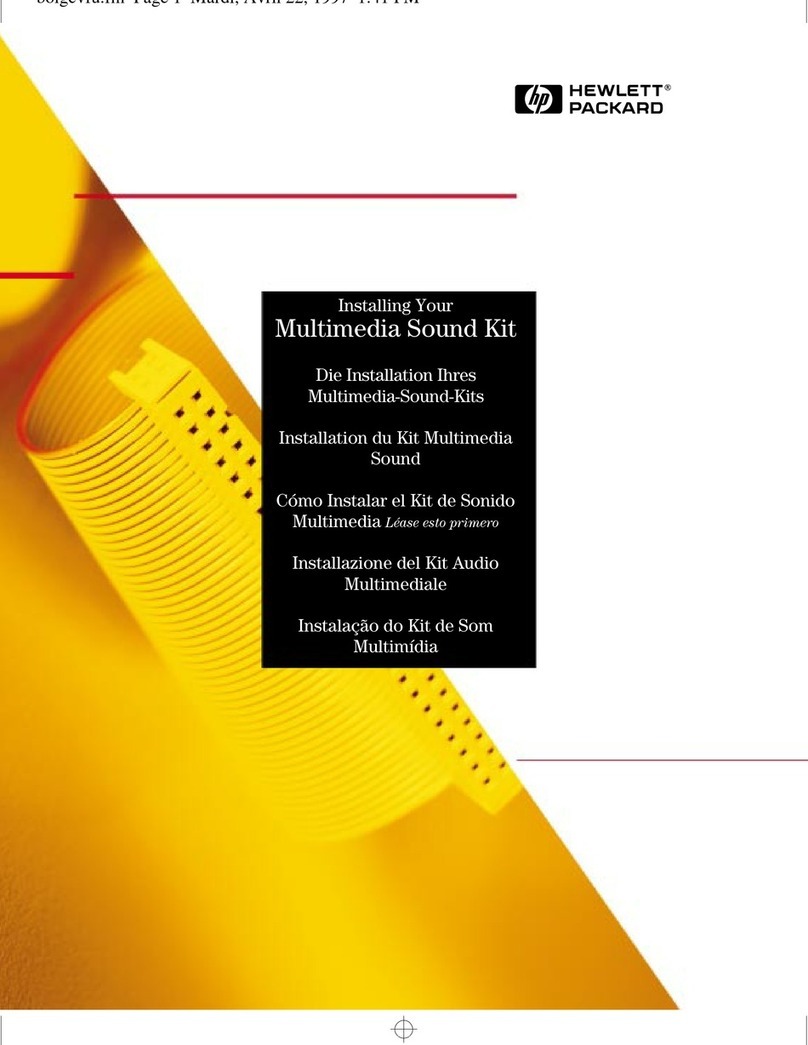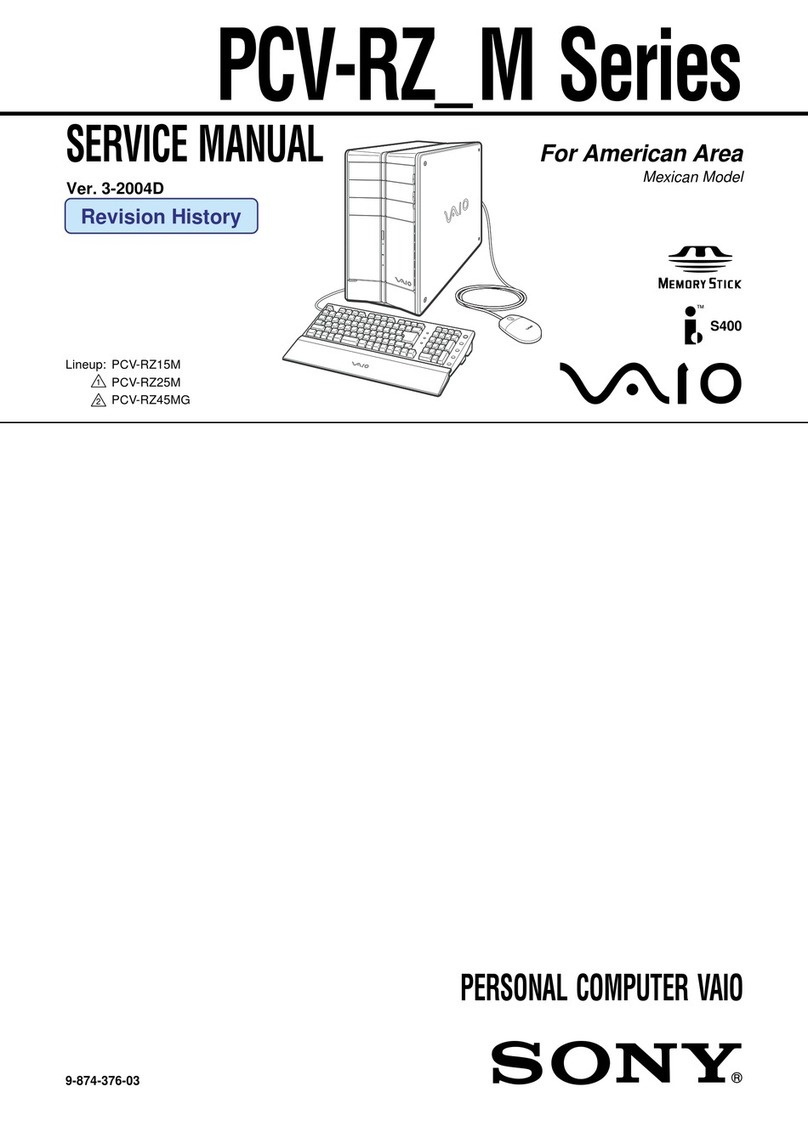viii
Figure 4-4 Removing a Blank Panel from a Removable
Media Drive Slot...........................................................35
Figure 4-5 Installing a Removable Media Drive.........................36
Figure 4-6 Attaching the Cables to a Removable
Media Drive ..................................................................36
Figure 4-7 Disconnecting the Cables from a Removable
Media Drive ..................................................................38
Figure 4-8 Removing a Removable Media Drive .......................39
Figure 4-9 Installing the Blank Panel in a Removable Media
Drive Bay.......................................................................39
Figure 4-10 Disconnecting Cables from an Internal
Hard Drive ....................................................................40
Figure 4-11 Removing the Internal Hard Drive Bracket.............41
Figure 4-12 Attaching an Internal Hard Drive
to the Drive Bracket .....................................................42
Figure 4-13 Installing the Internal Hard Drive Bracket...............43
Figure 4-14 Attaching Cables to an Internal Hard Drive............44
Figure 4-15 Disconnecting Cables from an Internal
Hard Drive ....................................................................46
Figure 4-16 Removing the Internal Hard Drive Bracket.............47
Figure 4-17 Removing a Hard Drive from the Drive Bracket.....48
Figure 4-18 Installing the Internal Hard Drive Bracket...............49
Figure 4-19 Attaching Cables to an Internal Hard Drive............50
Figure 4-20 Attaching the SCSI PCI Option Card
Internal Cable................................................................51
Figure 4-21 Disconnecting the SCSI PCI Option Card
Internal Cable................................................................52
Figure 5-1 Removing the Cover Plate from a PCI Card Slot ....55
Figure 5-2 Installing a PCI Card ...................................................56
Figure 5-3 Removing a PCI Card..................................................58
Figure 5-4 Installing a Blank Panel in a PCI Slot........................59
Figure 5-5 Removing the Display Option Slot Cover Plate......60
Figure 5-6 Installing the Display Option Card ...........................61
Figure 5-7 Installing the Display Option Card Screws..............62
Figure 5-8 Removing the Screws from the Display
Option Card ..................................................................63