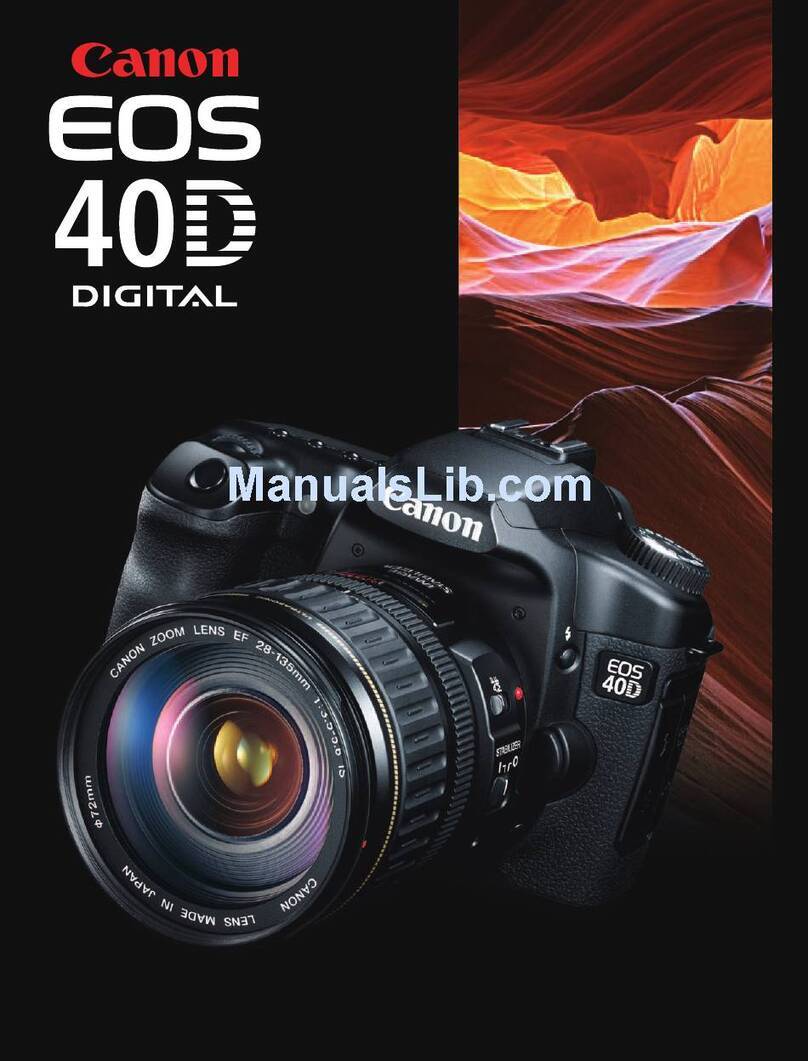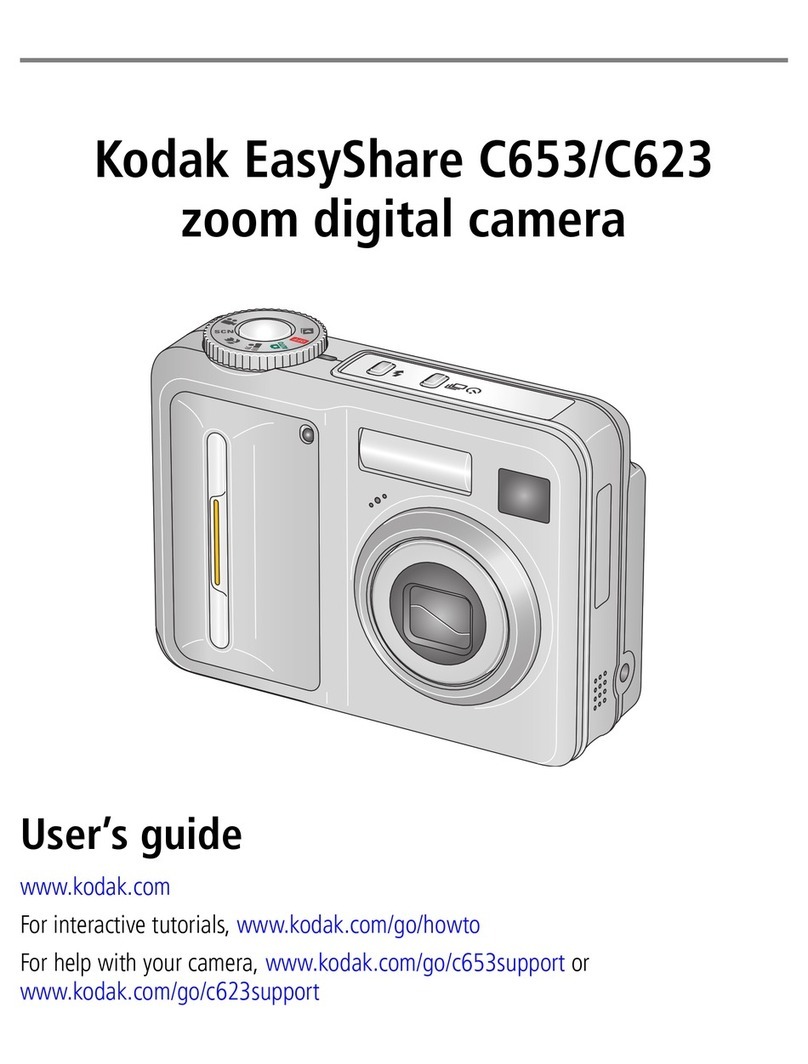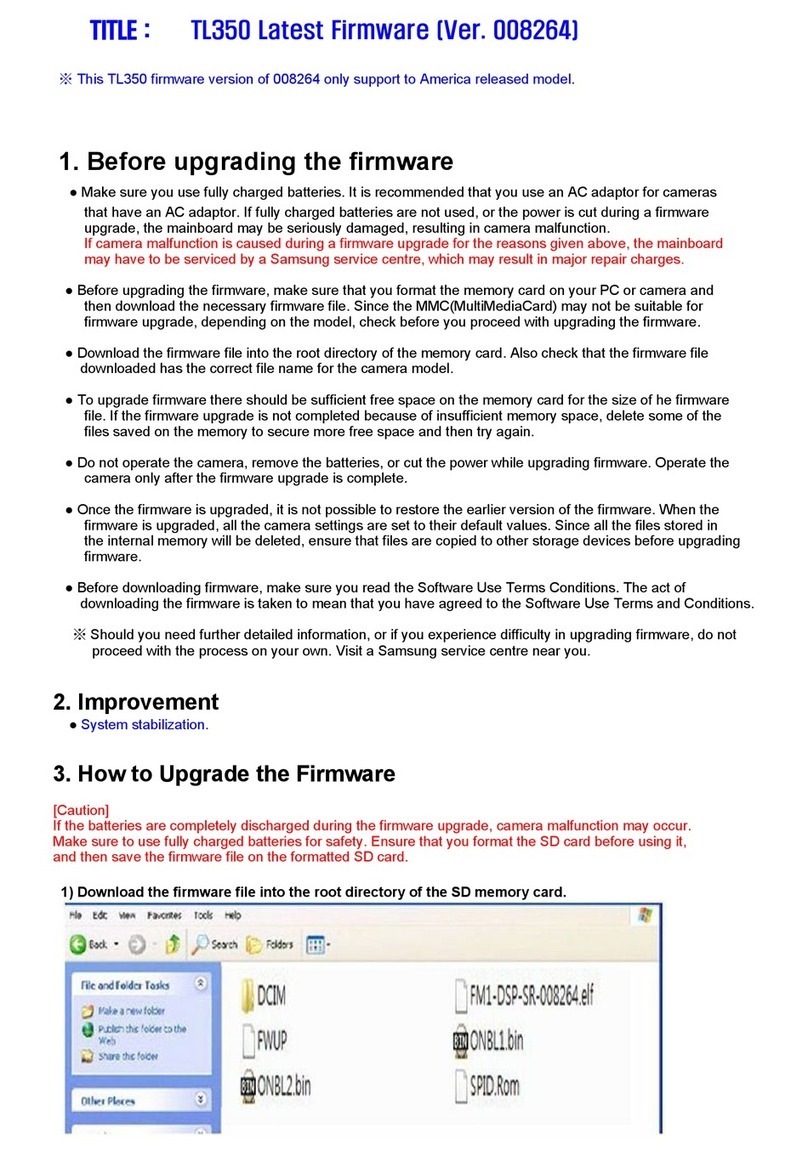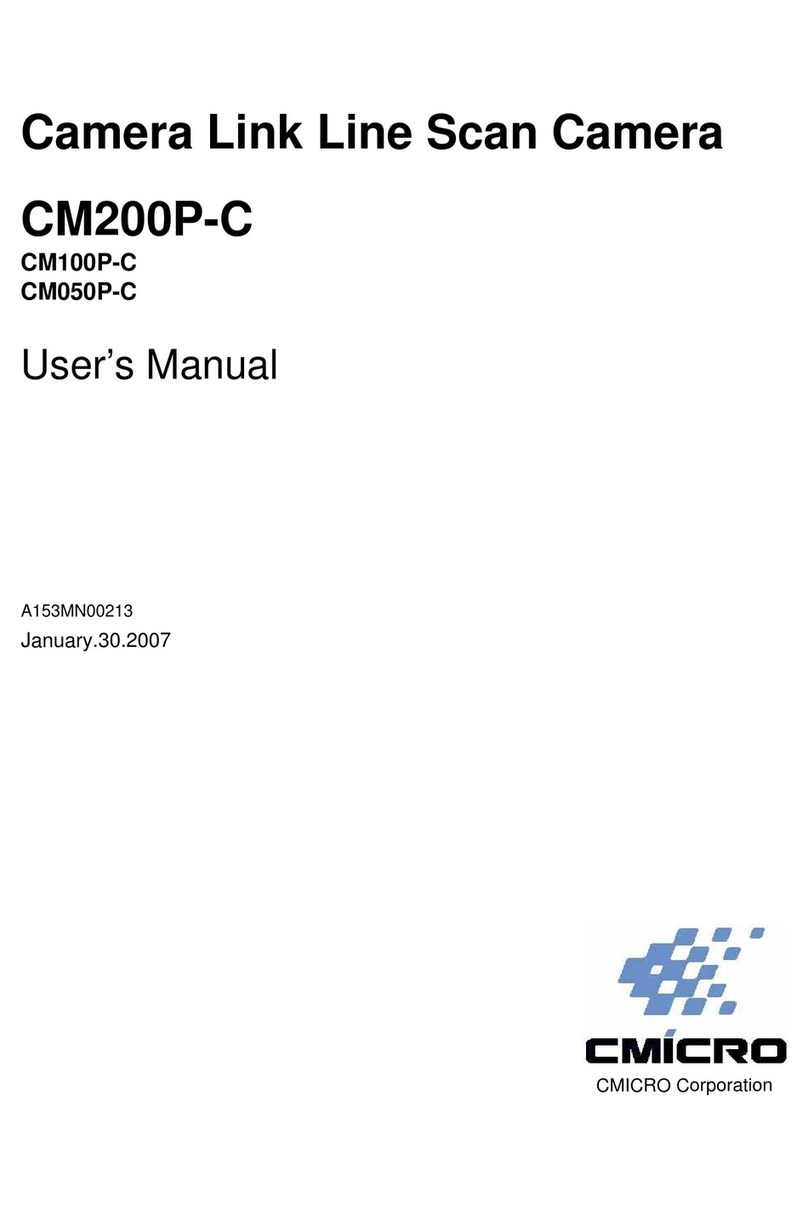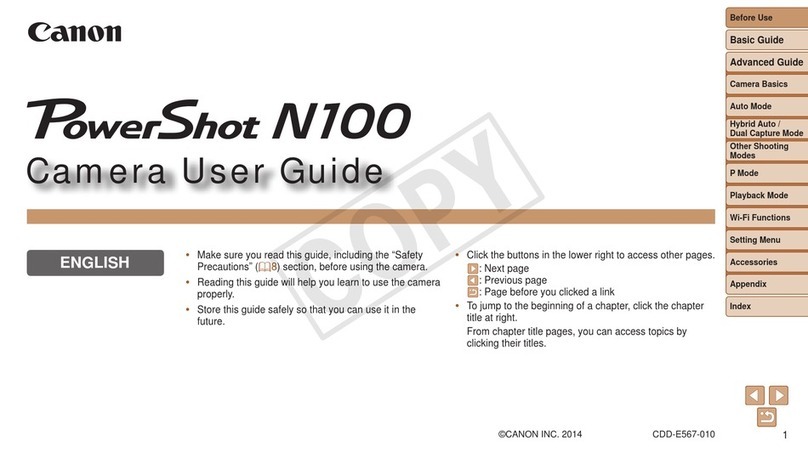Silicon Imaging SI-2K User manual

Thank you for purchasing this Silicon Imaging/P+S Technik
Product. Before operating this unit, please read the Instruc-
tions carefully to ensure best possible performance.
Art.No. 22709 v0807
User Manual
SI-2K Digital Cinema Camera

2 SI 2K Manual

Introduction 3SI 2K Manual
Introduction
The SI-2K Digital Cinema Camera and SI-2K Mini Camera Head are camera
systems operating in conjunction with SiliconDVR software.
SiliconDVR Software controls the SI-2K Mini from either the Recording Unit or
a PC Laptop/Workstation. Silicon DVR is preinstalled on the Recording Unit
and auto-starts by switching on the Recording Unit.
The device is designed to be controlled by a touchscreen monitor. Therefore all
dedicated control buttons at the camera have been removed. All features can
be controlled by the SiliconDVR Software interface via touchscreen, built-in
Mousepad or common IT driven input devices such as keyboard and mouse.
This is a new approach in camera control and user interface.
Thank you for purchasing the SI-2K camera,
P+S Technik and Silicon Imaging

SI 2K Manual
Read all of these instructions carefully.
Keep these instructions.
Heed all warnings.
Follow all instructions.
Do not use this apparatus near water.
Clean only with dry cloth.
Do not block any ventilation openings. Install in accordance with the manufac-
turer’s instructions.
Do not install near any heat sources as radiators, heat registers, stoves, or
other apparatus (including amplifiers) that produce heat.
Protect the power cord from being walked on or pinched particularly at plug,
convenience receptacles, and the point where they exit from the apparatus.
Only use attachments/accessories specified by the manufacturer.
Use only with the cart, stand, tripod, bracket, or table specified by the manu-
facturer, or sold with this apparatus. When a cart is used, use caution when
moving the cart/apparatus combination to avoid injury tip-over.
Unplug this apparatus during lightning storms or when unused for long periods
of time.
Refer all servicing to qualified service personnel. Servicing is required when the
apparatus has been damaged in any way, such as power-supply cord or plug is
damaged, liquid has been spilled or objects have fallen into the apparatus, the
apparatus has been exposed to rain or moisture, does not operate normally, or
has been dropped.
Do not leave in direct sunlight (or at least cover camera from heavy
sunlight i.e. with flags)
Only use camera in advised temperature range from 0 to +40° Celsius
/ 32°-104° Fahrenheit
Important Safety Instructions
4 Safety Instructions

Safety Instructions 5SI 2K Manual
AT T EN T I O N:
The pr od u ct you h ave p ur ch as ed is po wer ed by
a n ick el ca dmium ba ttery wh ich i s recy clab le.
At the end of it’s useful life, un der various
state an d local la ws, it is illeg al to d isp ose of
this bat tery in to y our mu ni cipa l w aste strea m.
Ple ase call 1-800-8-BATTER Y for inform ation
ho e to re cyc le this bat ter y.
CAUTION
TO REDUCE THE RISK OF ELECTRIC SHOCK,
DO NOT REMOVE COVER (OR BACK).
NO USER SERVICEABLE PARTS INSIDE.
REFER SERVICING TO QUALIFIED SERVICE
PERSONNEL.
CAUTION
RISK OF ELECTRONIC SHOCK
DO NOT OPEN
The lightning flash with arrowhead
symbol, within an equilateral triangle,
is intended to alert the user to the
presence of non-isolated "dangerous
voltage" within the products enclosure
that may be of sufficient magnitude to
constitute a risk of electric shock to
persons.
The exclamation point within an equi-
lateral triangle is intended to alert the
user to the presence of important op-
erating and maintenance (service) in-
structions in the literature accompany-
ing the appliance.
WARNING
TO REDUCE THE RISK OF FIRE OR SHOCK
HAZARD, DO NOT EXPOSE THIS EQUIPMENT
TO RAIN OR MOISTURE:
CAUTION
TO REDUCE THE RISK OF FIRE OR SHOCK
HAZARD AND ANNOYING INTERFERENCE, USE
THE RECOMMENDED ACCESSORIES ONLY.
CAUTION
TO REDUCE THE RISK OF FIRE OR SHOCK
HAZARD, REFER CHANGE OF SWITCH SET-
TING INSIDE THE UNIT TO QUALIFIED SERVICE
PERSONNEL.
FCC NOTE
This device complies with Part 15 of
the FCC Rules. To assure continued
compliance follow the attached instal-
lation instruction and do not make any
unauthorized modifications.
This equipment has been tested and
found to comply with the limits for a
class A digital device, pursuant to Part
15 of the FCC Rules. These limits are
designed to provide reasonable pro-
tection against harmful interference
when equipment is operated in a com-
mercial environment. This equipment,
generates, uses, and can radiate radio
frequency energy and, if not installed
and used in accordance with the in-
struction manual, may cause harmful
interference in which case the user will
be required to correct the interference
at his own expense.
Replace Battery with part. No. CR2032
only. Use of another battery may pres-
ent a risk of fire explosion.
CAUTION
Battery may explode if mistreated. Do
not recharge, disassemble or dispose
of in fire.
ATTENTION
At the end of its useful life, under vari-
ous state and local laws, it is illegal to
dispose of batteries into your munici-
pal waste stream.

SI 2K Manual6 Safety Instructions

Contact Information 7
SI 2K Manual
Contact Information
Web Support:
http://www.siliconimaging.com/DigitalCinema/
http://www.pstechnik.de/en/digitalfilm-si2k.php
Support Forum:
http://www.siliconimaging.com/support_forum/index.php
In the U.S.A.:
Silicon Imaging Inc.
17534 Von Karman Avenue
Suite 200
Irvine, CA 92614-6208
USA
Phone: 949-650 1766
Sales: [email protected]
Support: [email protected]
Worldwide :
P+S TECHNIK GmbH
Siemensstraße 12
D-85521 Ottobrunn / München
GERMANY
Tel +49 (0)89 45 09 82 30
Fax +49 (0)89 45 09 82 40
Email: [email protected]
Web: www.pstechnik.de
Contact Information

8 Contact Information SI 2K Manual

Table Of Contents 9SI 2K Manual
Table Of Contents
Introduction ...........................................................................................3
IMPORTANT SAFETY INSTRUCTIONS.......................................4
Contact Information.............................................................................6
Table Of Contents................................................................................7
Chapter 1Delivery Content.............................................................................. 11
Chapter 2Mechanical Specifications........................................................ 13
SI-2K Mini Camera Head............................................................. 13
SI-2K Recording Unit ................................................................... 14
Chapter 3Quick Start Guide.......................................................................... 17
Mechanical Preperation ............................................................... 18
Inputs & Outputs ........................................................................... 20
Recording Data & Storage.......................................................... 23
Start the Camera........................................................................... 25
Chapter 4SiliconDVR Software................................................................... 31
Software Activation and Licensing............................................ 31
SiliconDVR User Interface...........................................................36
Status Information ................................................................... 34
Utility Menu ............................................................................... 37
Main Screen.............................................................................. 41
Operating Menu....................................................................... 46
Chapter 5Look Control ................................................................................... 47
Set Look and Look Library .......................................................... 47
Iridas Color Correction Mode.....................................................49
Chapter 6Shooting with the SI-2K ............................................................ 53
Lens Selection ............................................................................... 53
Exposure Control........................................................................... 55
Apendix ATechnical Specifications ............................................................ 59
Dealer and Partner Contacts ......................................................... 63

10 Table Of Contents SI 2K Manual

Delivery Content 11SI 2K Manual
Delivery Content
Thank you for choosing SI-2K Digital Cinema
Camera products. Please check your delivery
content with the following parts and accessories
listing and your order confirmation:
SI-2K Mini Camera Head (#22000)
SI-2K Mini Camera Head equipped with
the IMS (Interchangeable Mount System)
10 m GigaBit Ethernet cable Lemo 12 pin
to RJ45 for Data
connection (#22710)
12 V Power Supply XLR 4 pin (#23327)
2 m Power connection cable Lemo 8 pin
to XLR 4 pin (#22711)
Software License for CineForm RAW
Encoder, Iridas SpeedGrade
Embedded and Silicon DVR
2) SI-2K Recording Unit (#19000)
SI-2K Recording Unit with top handle,
interface for 15 mm rods and quick lock
connection
Mains lead cleat
Audio Adapter Sub D to XLR – 2 channel
IN and OUT (#23405)
3) SI-2K Digital Cinema Camera and
Recording System (#22736)
SI-2K Camera Head (#22000) including
all accessories as mentioned above
SI-2K Recording unit (#19000) including
all accessories as mentioned above
5 m Data & Power Connection cable for
remote connection between
SI-2K Mini Camera Head and SI-2K
Recorder unit Lemo 12 pin to Lemo 12
pin (#23059)
1)
•
•
•
•
•
•
•
•
•
•
•
1

12 Delivery Content SI 2K Manual

Mechanical Specifications 13SI 2K Manual
Mechanical Specifications
Weight: approx. 550grams
Dimensions: approx. 72mm x 102mm x 58mm(w x h x d)
Power Consumption: 5A/12V DC
IMS Interchangeable Mount System
(for Mounts: PL, B4, Nikon, Canon etc.)
1
2
4
5
6
2/3“ CMOS Sensor 2K with Optical Low Pass Filter
Lemo 8-pin Socket „PWR / CTRL“
(+12V DC Power Supply / Multicam Sync Signal)
Lemo 12-pin Socket„NETWORK“
(Data Connection to Recording Units)
Status LED‘s
3Serial number SI-2K MINI
SI-2K MINI
SI-2K MINI
72mm
102mm
62mm
FRONT
BACK
12
3
4
6
5
LEFT
TOP
BOTTOM
13mm 45mm
72mm
102mm
62mm
FRONT
BACK
12
3
4
6
5
72 x 1/4“ Screw Threads for Accessories
(i.e. Handle, MiniRig Support Bridge, Tripod Plate, etc.)
SI-2K MINI
SI-2K MINI
7
7
SI-2K Mini Camera Head
1) IMS Interchangeable Mount System
2) 2/3" CMOS Sensor 2K with optical
Low Pass filter
(Frame SIze 10.24 mm x 5.76 mm)
3) Serial number SI-2K
4) Lemo 8-pin socket "PWR/CTRL"
(+12 V DC power supply / multicam
sync signal)
5) Lemo 12-pin socket "NETWORK"
(data connection to Recording Units)
6) Status LED‘s
(data connection to Recording Units)
7) 2 x 1/4 screw threads for accessories
(i.e. side handle, MiniRig support bridge,
tripod plate, etc.)
Weight: approx. 550 grams
Dimensions: approx. 72 mm x 102 mm x 58 mm
(WxHxD)
Power Consumption: 0.5A/12V DC
2

14 Mechanical Specifications SI 2K Manual
25
26
26
27
105
N 35
81mm 81mm
36mm36mm
62mm
110
N 16
111
3
2
4
5
6
7
8
9
10
11
20
21 22
23
24
211,3
280,50
20,22
Sensor surface to P+S Technik IMS
12
13
14
15
15
16
17
18
19

Mechanical Specifications 15SI 2K Manual
2
SI-2K Recording Unit
1) SI-2K Mini tray with Camera Head connectors and locker bars
2) Hirose 12-pin (+Batt power)
3) Lightweight support prepared for 15 mm rods
4) Handle with vIewfinder holder mechanics
5) Anton Bauer Gold Mount (Battery Mount)
6) HDMI out (Standard Computer DVI Signal Secondary Monitoring
1280x720 60 Hz)
7) Audio I/O left: Sub-D to Breakout Cable, right: headphones out 3.5 mm
8) VGA out (Primary Monitoring)
9) LAN 0: Gigabit Ethernet DHCP enabled
LAN 1: Gigabit Ethernet data connection to alternate SI-2K Mini
Camera Head
10) 2 x USB
11) Detachable recording media cartridge (i.e. hard disk)
12) Tape hook indicating focal plane of sensor
13) User interface for OnScreen navigation mouse selection
(left button, mouse pad, right button)
14) Tally light
15) Multi-purpose rosettes (hand grip, magic arms, extensions, monitors)
16) Ventilation slots with air filter (AIR-IN)
17) Cable tie bracket
18) Locking clamps for lightweight support rods
19) Multipurpose 3-axis electronic viewfinder mount
20) 2 x DC OUT Lemo 4-pin Socket (5 V regulated/12 V regulated/
Battery Voltage unregulated)
21) CONTROL socket for synchronizing cameras
22) Remote socket for external RUN signal to camera
23) ON/OFF power switch
24) Ventilation slots with air filter (AIR-OUT)
Weight: approx. 6400 grams
(SI-2K Recording Unit + SI-2K Mini + Hard Disk)
Dimensions: approx. 290 mm x 210 mm x 160 mm (WxHxD)
Power Consumption: 5A/12V DC

16 Mechanical Specifications SI 2K Manual

Quick Start Guide 17SI 2K Manual
Quick Start Guide
SI-2K Mini Camera Head
The SI-2K Mini is a small camera head with a 2/3”
single chip CMOS sensor working with a Bayer
pattern. The frame size is 10.24mm x 5.76mm (w
x h) (16mm frame: 10.3mm x 7.5mm) (w x h).
The data output of the SI-2K Mini is transfered via
Gigabit Ethernet on a Lemo 12 pin connector for
maximum reliability. A second connector for I/O
and power is also provided.
The mounting system for lens mounts relies on
the P+S Technik Interchangeable Mount Sys-
tem (IMS). The intermediate mount is a precise
modular system that enables the camera operator
to exchange lens mounts in the field in seconds
while maintaining the accuracy required for cin-
ema quality optics.
¼” x 20 mounting holes are provided on both the
top and bottom of the SI-2K Mini for maximum flex-
ibility. On the back cover the SI-2K carries three
LED lights indicating Power (green), Data (blue)
and Record (red). In addition the SI-2K Mini can
easily be attached to the front of a SI-2K Record-
ing Unit.
SI-2K Digital Cinema Camera
System
The SI-2K is a complete camera system consist-
ing of a SI- 2K Mini camera head front end (re-
movable), a processing unit, I/O, removable stor-
age all in a ruggedized housing. The camera runs
the SiliconDVR™ software and records in Cine-
form RAW™ format on a removable recording me-
dia. Many ergonomic options are available – LCD
touchscree n, electronic and optical viewfinders,
shoulder rig, cable sets and other tools to facili-
tate the use of the camera.
3

18 Quick Start Guide SI 2K Manual
Mechanical Preparation
Mounting the SI-2K Mini
camera head
The SI-2K Mini is mounted (i.e. to the SI-2K Mini
Rig, to the ergonomic hand grip or a tripod) either
from the top or bottom by 1/4”x20 mounting holes.
Two mounting holes are provided along with one
alignment hole. Depending on the mounting sys-
tem, the mounting holes can be used to provide
different spacing between the mounting hole and
alignment pin.
The unused mounting hole (top or bottom) can
be used for accessories such as the ergonomic
hand grip or viewfinder or touchscreen on a flex-
ible arm.
Removing and Inserting the Mini
from the Recording Unit
The SI-2K Mini Camera Head is mounted to the
front of the SI-2K Recording Unit with a special
locking system. After raising the locker bars, the
SI-2K Mini must be manually eased forward until
the power and Ethernet connections are automat-
ically disconnected.
Extension cables can be provided by Silicon Im-
aging and P+S Technik to operate the SI-2K Mini
tethered to the front of the SI-2K Recording Unit.
1. Pull up Locker Bars
2. Press Fixture Button and pull out the SI-2K
Mini carefully straight.
3. To insert the SI-2K Mini, follow the instructions
in reverse direction.
Removing and Inserting
the Mini from the
SI-2K Recorder Unit
Press Fixture Button and pull out the SI-2K MINI
carefully straight.
To Insert the SI-2K MINI follow the instructions in
reverse direction.
1.
2.
3.

Quick Start Guide 19SI 2K Manual
3
Mounting Accessories to the
SI-2K Recording Unit
The bottom mount on the SI-2K matches a Sony
Quick-Lock mounting plate. With a baseplate the
Recording Unit can be adapted to various oth-
er systems like 16 mm and 35 mm bridge plates
available from Silicon Imaging and P+S Technik.
Rosettes are available at both side, the front and
back of the camera for accessory mounting.
The front of the SI-2K is prepared for lightweight
lens support and accepts 15 mm rods. On the
sides near the front is a small locking lever that
can lock the rods in place.
Handle
The handle provides a well balanced grip for the
camera in addition to a flat top mounting surface
available by 1/4x20” mounting holes. The handle
is removable for top-rigging the camera. In addi-
tion a three axis viewfinder holder for the electron-
ic view finder is integrated.

20 Quick Start Guide SI 2K Manual
Power
SI-2K Mini Camera Head
For standalone operation, power is applied to the PWR/CTRL, either from a
battery pack such as the Anton Bauer Dionic 90 via the Mini Rig battery holder
or from an AC power supply using the appropriate cable. The data is transmit-
ted over a separate cable from the NETWORK connector to a workstation or
laptop computer.
For operation tethered to an SI-2K Recording Unit, a special tether cable is
used with integrated power and data over the single NETWORK connector.
The purpose of this is to minimize cabling involved in POV shooting.
SI-2K Recorder Unit
External Power
For battery operation, a standard Anton Bauer battery mount is available on
the top rear of the camera. A fully charged AntonBauer Hytron 140 battery will
provide over 2 hours of operation. Other suppliers batteries can be used with
adapter plates.
Alternatively an external +12V DC power can be supplied to the XLR 4-pin
connector on the right rear of the camera. AC power supplies to match the
inputs and connectors required for various countries are available.
Auxiliary power to other devices like the viewfinder or other peripherals can be
taken from the auxiliary power outlets. In battery operation the D-Tap on the
side of the battery mount serves as an additional power connector for acces-
sories as well. Please note that the D-Tap connector is unswitched. Any device
connected to this power source will continue to discharge the battery when
camera is turned off
DC Power output
On the right rear of the camera, adjacent to the +12 V DC IN are two power
connectors for supplying external devices. Each is a locking Lemo connec-
tor with 4 pins for +5 V regulated, +12 V regulated, +12 V unregulated and
ground. Adapter cables are available.
The SI-2K provides many of the input and output capabilities that might be
associated with a workstation class computer in a video village scenario. In
addition to the standard camera functions, there are USB 2.0 ports for future
expansion, increased data storage capacity and a secondary DVI(HDMI) video
Inputs & Outputs
Table of contents
Other Silicon Imaging Digital Camera manuals
Popular Digital Camera manuals by other brands

Vision Components
Vision Components VC Smart Camera Getting started
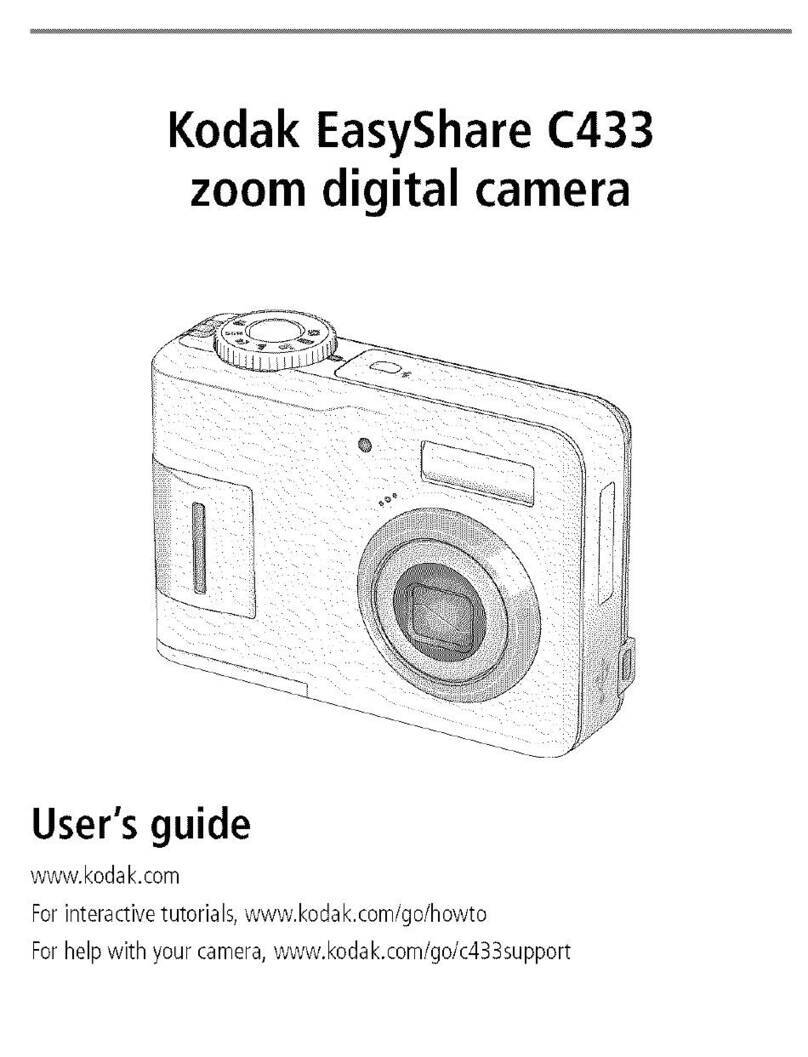
Kodak
Kodak C433 - Easyshare Zoom Digital Camera user guide
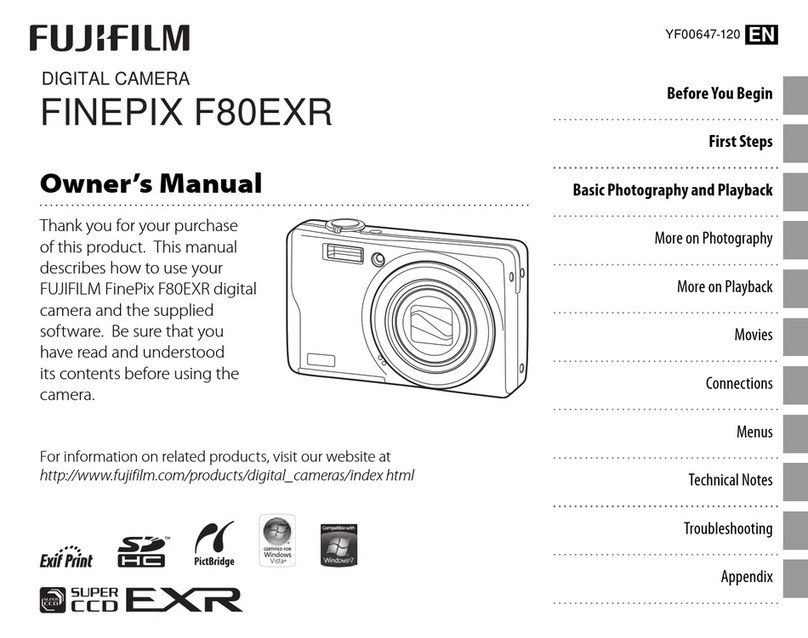
FujiFilm
FujiFilm FINEPIX F80EXR owner's manual

FujiFilm
FujiFilm FINEPIX F EXR Brochure & specs

Panasonic
Panasonic LUMIX DMC-FZ38 operating instructions

Ferret
Ferret CFWF50P user guide