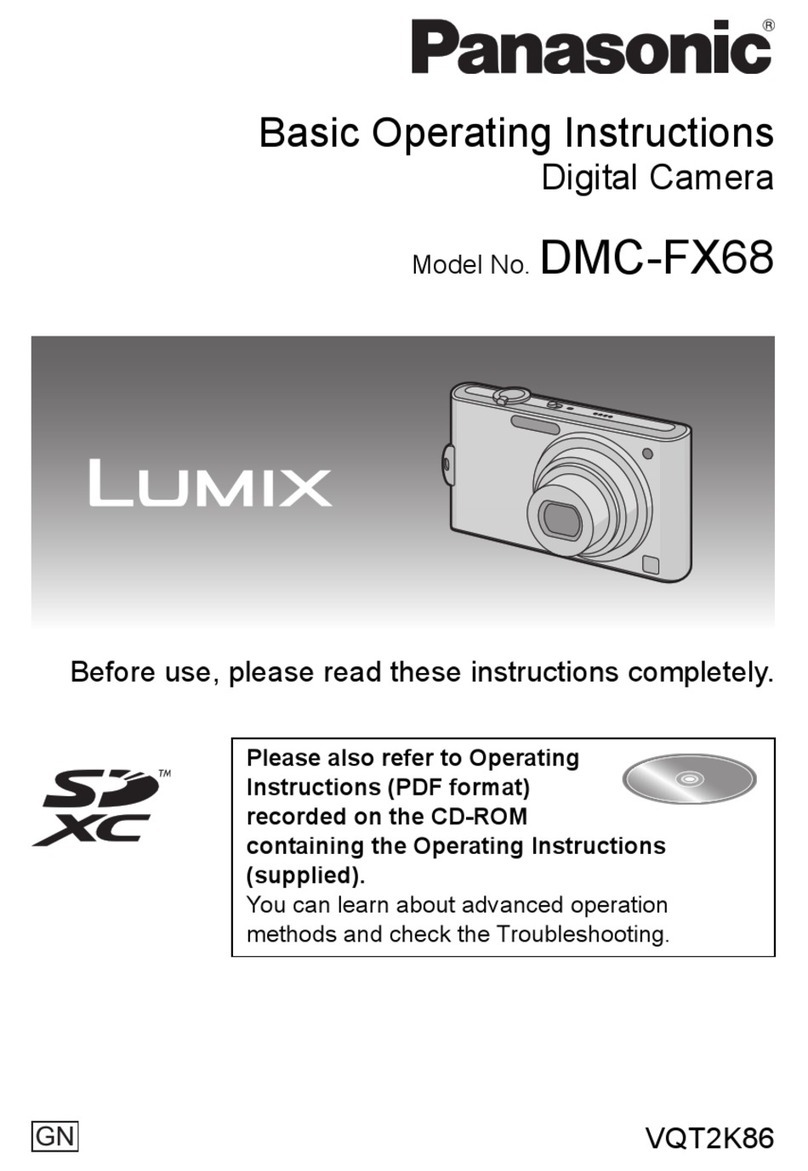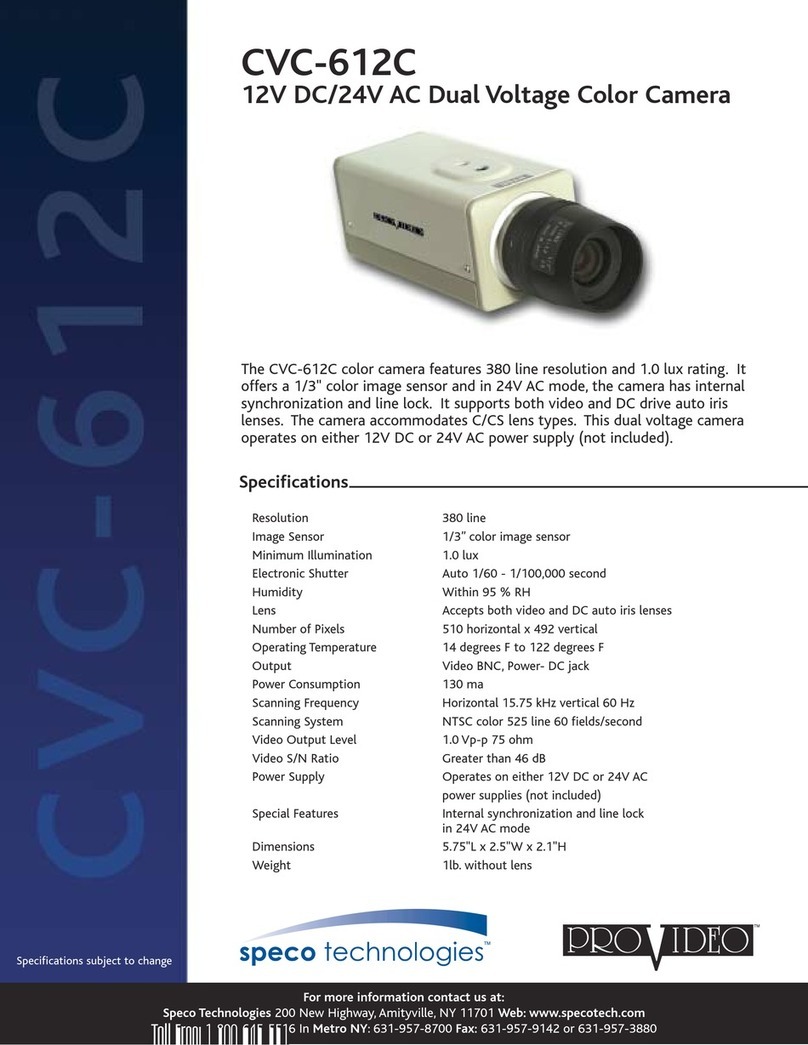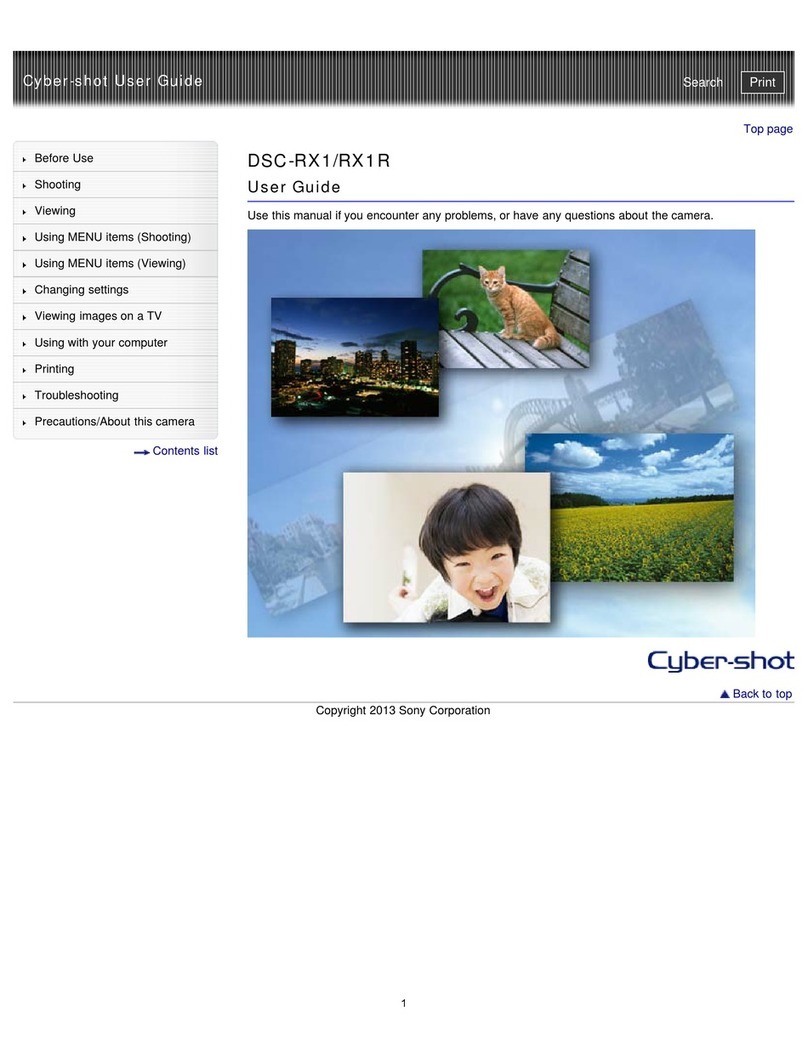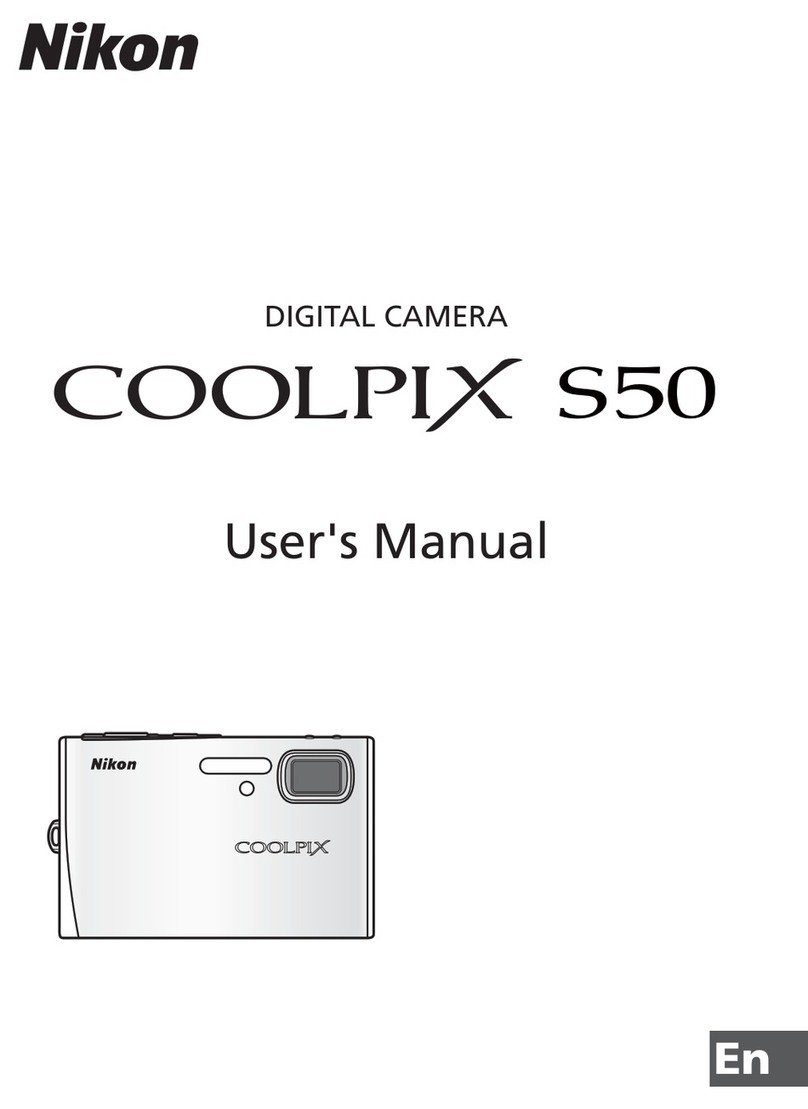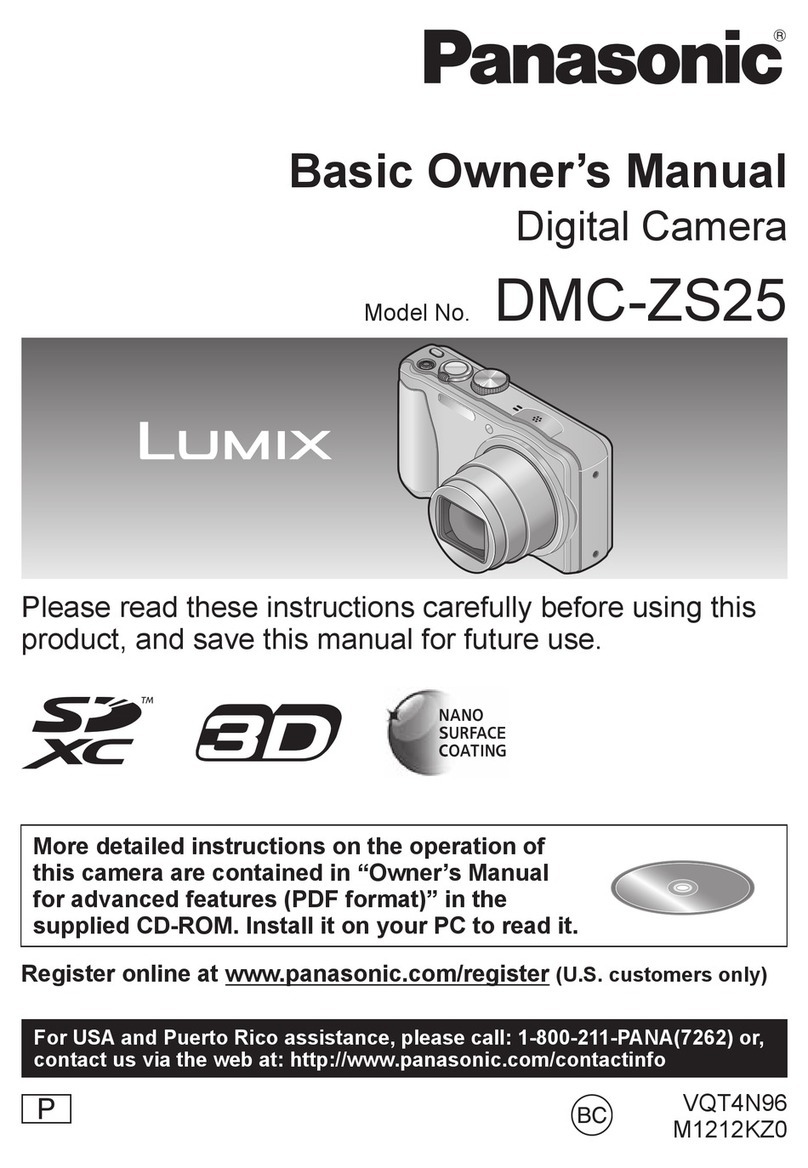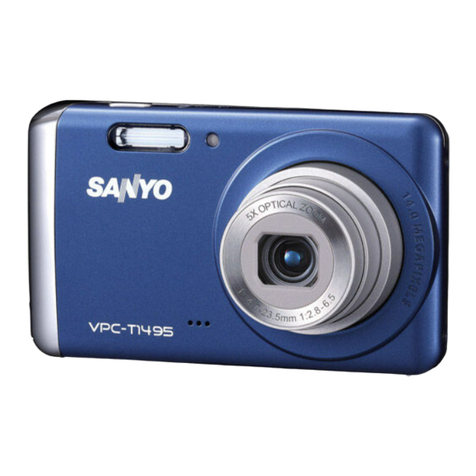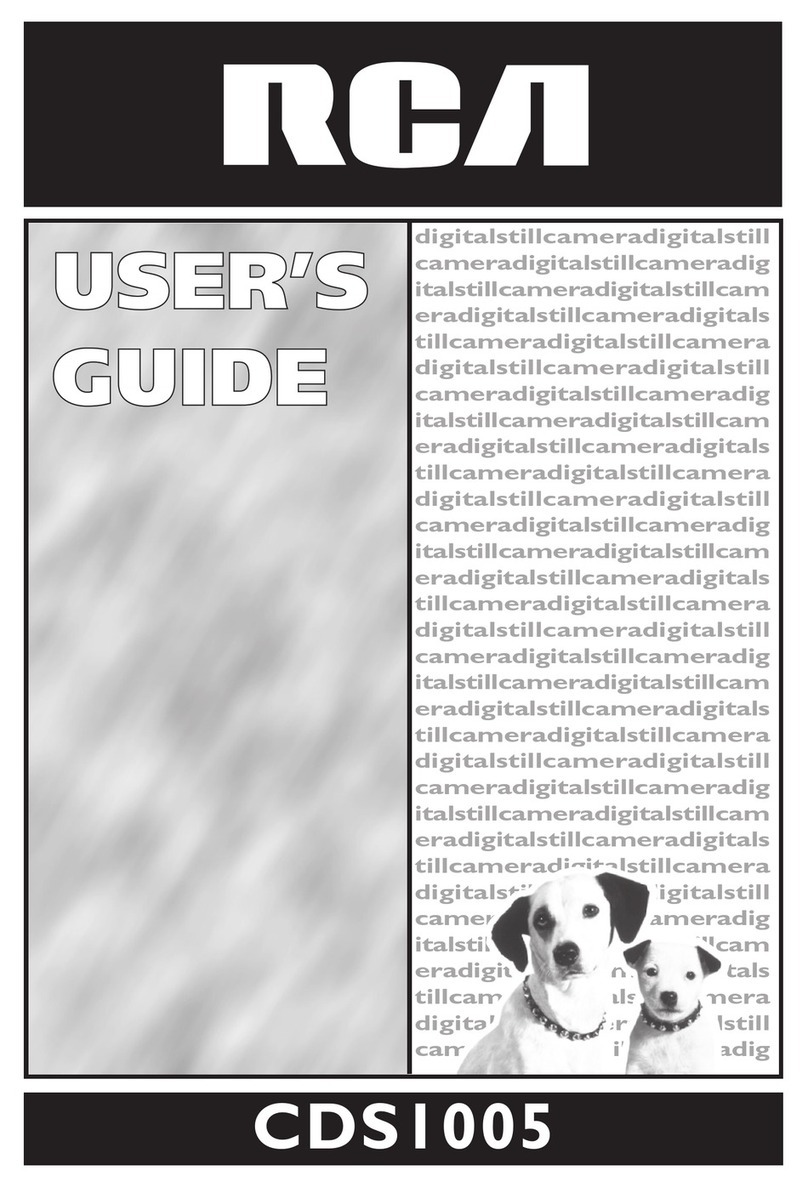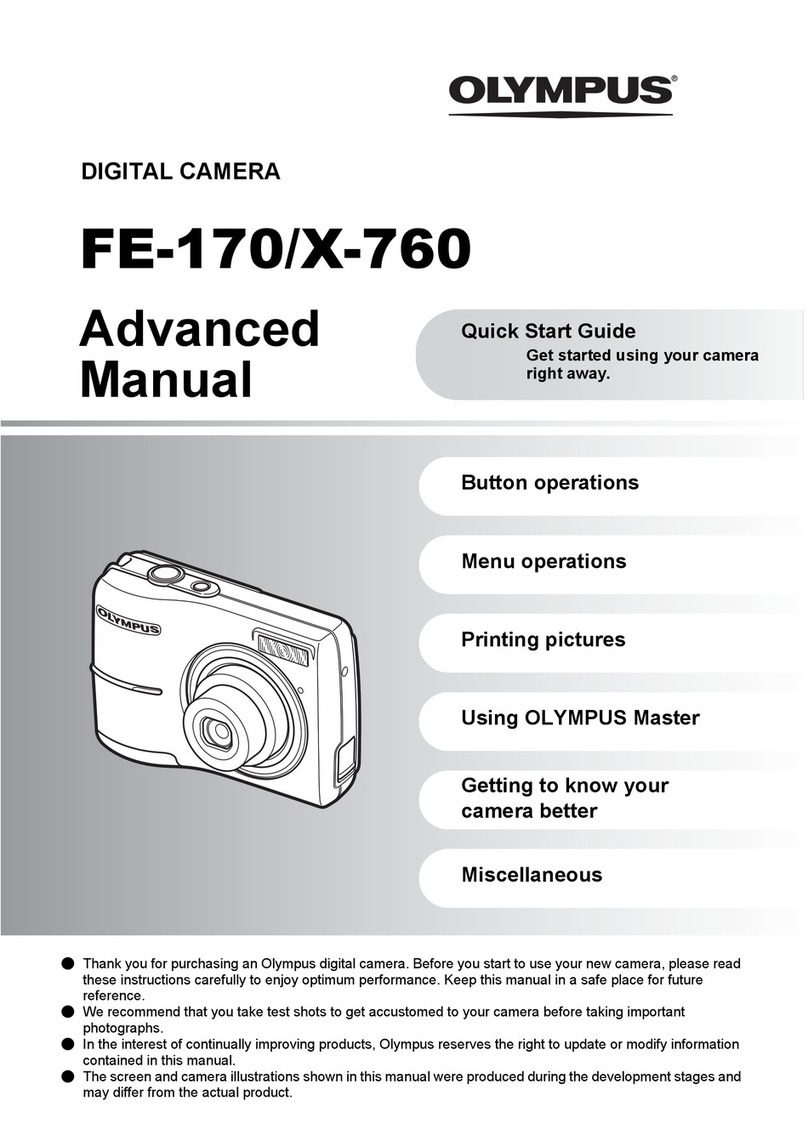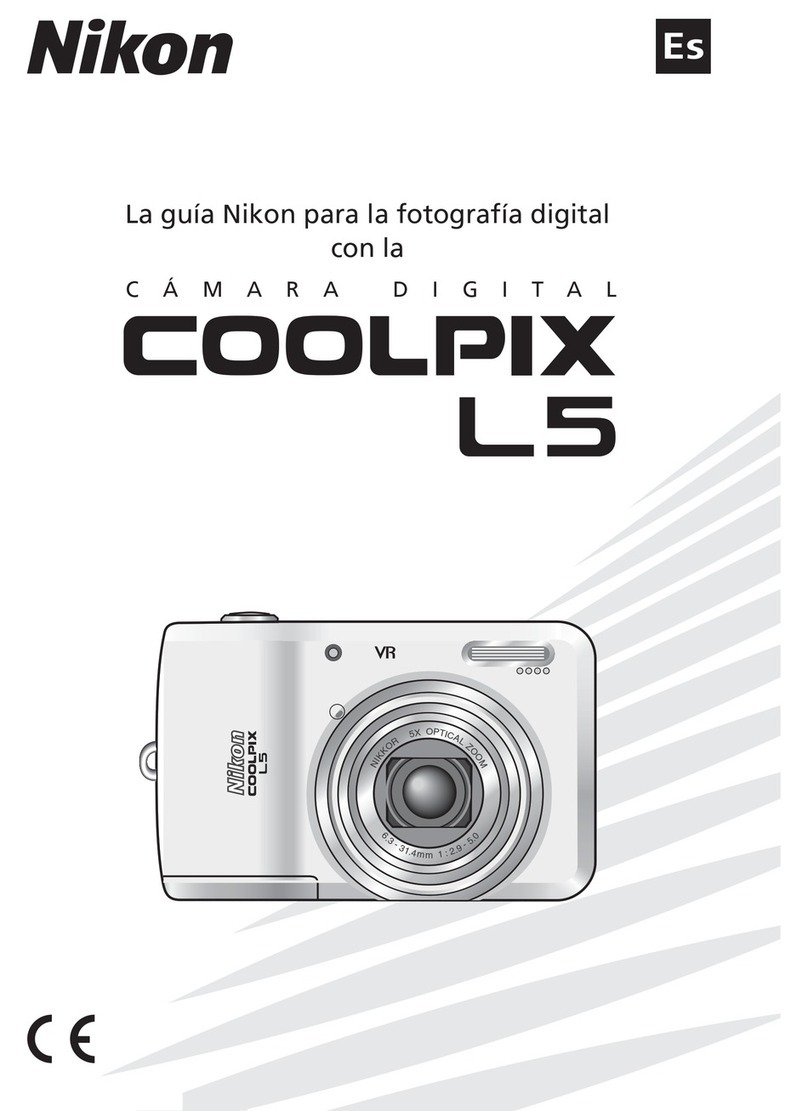CMICRO CM200P-C User manual

Camera Link Line Scan Camera
CM200P-C
CM100P-C
CM050P-C
User’s Manual
A153MN00213
January.30.2007
CMICRO Corporation

Table of Contents
Introduction .....................................................................................................................1
Safety Precautions..........................................................................................................2
1. Getting Started............................................................................................................6
2. Product Overview........................................................................................................7
2.1 Summary .......................................................................................................................7
2.2 Key Features .................................................................................................................7
2.3 Functions.......................................................................................................................7
2.4 Camera Specifications .................................................................................................8
2.5 Spectral Sensitivity.......................................................................................................9
3. Description of Functions............................................................................................10
3.1 Name and Function ....................................................................................................10
3.2 Connector Pinout........................................................................................................11
3.2.1 Camera Link Connector.............................................................................11
3.2.2 Power Input Connector..............................................................................11
3.3 Input control signal ....................................................................................................12
3.4 Power Supplies...........................................................................................................13
3.5 Serial Interface............................................................................................................13
3.6 Data output signal ......................................................................................................13
3.7 Operation Timing and Exposure image....................................................................14
3.7.1 Operation Timing........................................................................................14
3.7.2 Exposure image when using external EXYNC signal..............................15
4. Operation ..................................................................................................................16
4.1 Cable connection........................................................................................................16
4.2 Camera Link serial communication ..........................................................................17
4.2.1 Specifications of Camera Link serial communication.............................17
4.2.2 Protocol.......................................................................................................17
4.2.3 Communication flow chart ........................................................................18
4.2.4 Command table ..........................................................................................19
4.2.5 Command error code.................................................................................19
4.2.6 Command reference...................................................................................20
5. Mechanical Characteristics .......................................................................................23
5.1 Camera Dimensions ...................................................................................................23

Introduction
Thank you for having purchased our “CM200P-C”.
Please read this manual carefully before using this camera.
This manual should be easy to refer to whenever information is needed.
In case this manual is lost or damaged, please call your delivery agent or the sales division of
our company for replacement.
The specifications noted are for our CM200P-L model camera. The CM100P-L and CM050P-L
share most of the same specifications. Differences are noted.
■Disclaimer:
1. All rights reserved. Reproducing this manual in part or in whole without authority
permission from this company is prohibited.
2. The information in this manual may be subject to change without prior notice.
3. We have made sure that all information contained in this manual is accurate. However, in
the case that any mistakes are found or the contents are not clear, please call your
delivery agent or sales division of our company.
4. We assume no responsibility whatsoever for any damages resulting from improper use of
camera, regardless of Article 3.
■Trademark:
All brand names and product names in this manual are trademarks or registered trademarks
of their respective companies.
1

Safety Precautions
To operate this camera safely and properly, this section should be read and understood
completely. Failure to do so may result in damage to the equipment, personal injury or
damage to property.
Please keep this manual for future reference.
■About the symbols:
Various warning and caution symbols are used in this manual for operating this camera
safety and properly. Please refer to the following to understand the meaning before continuing
with this manual.
■Meaning of the symbols:
PROHIBITION
STRICT OBSERVANCE
PRECAUTION
2

■Warning and Caution:
Observe all warnings and cautions in the instructions of the PC or other
peripheral equipment used along with this camera.
Failure to do so may cause fire, electric shock or personal injury.
DO NOT subject camera to strong vibrations or shocks.
DO NOT disassemble or modify camera.
Disassembling or modifying the camera is extremely dangerous. It can also
adversely affect the performance and function. We have the right to refuse
repairing any camera with unauthorized modified cameras.
DO NOT expose to water or chemicals.
DO NOT attach extraneous material.
DO NOT wire incorrectly.
Please make sure you understand this manual fully before wiring.
DO NOT put camera close to TV or radio.
To expose camera to magnetic or electrical field could cause problems or
failure.
3

DO NOT use camera close to fire.
DO NOT expose camera to high humidity or rain.
DO NOT expose camera to direct sunlight.
DO NOT expose camera to dust or dirt.
DO NOT expose camera to chemical gases.
CAUTION! -- STATIC ELECTRICITY
Do not directly touch the metallic portion of the camera, such as the
terminal, connector, or IC. Static electricity may occur, damaging the
camera.
4

Ventilation:
Use camera in a well-ventilated place in order to diffuse heat. .
Range and Condition:
Use camera in rated range and under the conditions set forth by this manual
to avoid troubles.
Cleaning:
Clean camera when necessary to remove dirt. Use alcohol with soft and dry
cloth to remove heavy dirt. Then wipe off with dry cloth.
Do not clean camera with cleaner or fluxing materials such as thinner or
benzene.
Waste disposal:
When time to dispose of the camera, please make sure it is done so
according to local industrial waste regulations.
Malfunction?
Stop the camera immediately if you suspect a failure. If you continue using
the camera, it may have harmful effects on other equipment or could cause
fire, or short circuit.
Repair service:
Please contact your delivery agent or the sales division of our company.
5

1. Getting Started
≪Unpacking the Camera≫
The package should include the followings:
□CM200P-C Camera ×1
□User’s Manual ×1
If any items are missing or damaged,
contact CMICRO immediately.
≪Customer to furnish≫
The following items are not supplied
with the camera.
□Camera lens ×1
□Power cable ×1
□Camera Link cable ×1
6

2. Product Overview
2.1 Summary
The CMICRO CM200P-C monochrome camera is a high-sensitive and low noise compact line
scan camera with 2048 resolution(1), pixel size 14μm x 14μm operating at a data rate of
40MHz.
CM200P-C‘s functions such as exposure control, antiblooming and Camera Link output (Base
configuration) can provide superior cost performance in industrial, medical and agricultural
applications.
Note1: 1024 pixels on CM100P-C, 512 pixels on CM050P-C
2.2 Key Features
○ 2048 resolution(2), Max 40MHz output data rate
○ Pixel Size 14μm x 14μm, Low Noise, High-Sensitive
○ Camera Link 8 bit or 10-bit output
○ Exposure Control, Built-in antiblooming
○ Nikon F Mount, C mount Option
○ Very Compact Design: 56mm x 50mm x 126.75mm
○ Single Power Supply
○ Vibration Resistance, Corrosion Resistance at Connector, High-Reliability Camera taking
into account environment resistance.
Note2: 1024 pixels on CM100P-C, 512 pixels on CM050P-C
2.3 Functions
○ Selectable Sampling rate (20MHz or 40MHz)
○ Selectable Trigger Model (Internal or External)
○ Selectable Exposure Control Formula needed (Invalid or Level or PRIN input)
○ You can set Gain by 0.035dB
○ Selectable Horizontal Binning (ON or OFF)
7

2.4 Camera Specifications
CM Series Performance Specifications
Physical Characteristics Units CM200P-C CM100P-C CM050P-C
Resolution Pixels 2048 1024 512
Aperture mm 28.67 14.34 7.17
Pixel size μm 14 x 14
Sensor Alignment (Basic point is1st CCD ) mm ΔX=±0.2、ΔY=±0.2、Δθ=±0.5°
Lens mount Nikon F Mount (C mount Option)
Power Input Connector 6pin, HR10-7P-6S (HIROSE)
Size(excluding lens and back-plate parts) mm 56x50x126,75(WxHxD)
Weight(excluding lens) g 315
Data Output Format Base configuration, 8-bit or 10bit
Data output Connector 26pin, 10226-2200VE(3M)
Operation ranges Units CM200P-C CM100P-C CM050P-C
Line Rate KHz Min 0.30
Max 18.7
Min 0.30
Max 36.0
Min 0.30
Max 66.6
Data Format bit 8 or 10
Gain range dB Min -4 Max 20
Data Rate MHz Min 20 Max 40
Operating Temperature ℃Min 0 Max 45
Power Supply DC V Min 11 Max 16 (Typ.12 ~15)
Electrical Specifications Units CM200P-C CM100P-C CM050P-C
DN/nJ/cm2Min6.3(-4dB) Typ40(12dB) Max100(20dB)
Responsivity V/lx・sec Min18.9(-4dB) Typ120(12dB) Max300(20dB)
PRNU (Photo Response Non Uniformity) DN Typ6 Max12 (8bit conversion)
Random Noise Pk-Pk @ 0dB Gain DN Typ1 (8bit conversion)
Signal noise @ 0dB Gain Ratio Typ850:1
Anti-blooming Output Saturation Voltage V Typ1.1
Power Dissipation Vin @ 15V mA Typ360
Power Consumption W Typ Approx.5.4
This information is subject to change without notice.
8

2.5 Spectral Sensitivity
QE (Right Scale)
Responsivity (V/μJ/cm2)
QE (%)
Responsivity (Left Scale)
Wavelength (nm)
9

3. Description of Functions
3.1 Name and Function
3
1
2
Back View
Name Function
①Power Lamp Lights up green LED when camera power on.
②Camera Link Connector Output digital image signal.
③Power input connector Supply power to camera.
10

3.2 Connector Pinout
3.2.1 Camera Link Connector
Pin Sign Pin Sign
1 GND 14 GND
2 X0- 15 X0+
3 X1- 16 X1+
4 X2- 17 X2+
5 XCLK- 18 XCLK+
6 X3- 19 X3+
7 SERTC+ 20 SERTC-
8 SERTFG- 21 SERTFG+
9 CC1- 22 CC1+
10 CC2+ 23 CC2-
11 CC3- 24 CC3+
12 CC4+ 25 CC4-
13 GND 26 GND
13 1
26 14
Mating Part:10226-2200VE(3M)
Cable:14B26-SZLB series (3M)
CC1: EXSYNC signal To start line read out of external synchronization mode.
CC2: PRIN signal
CC3: Reserved
CC4: Reserved
3.2.2 Power Input Connector
4
5
6
2
3
1
Pin Signal
1 +12V to +15V
2 +12V to +15V
3 unconnected
4 unconnected
5 GND
6 GND
Mating Part:HR10-7P-6S(HIROSE)
11

3.3 Input control signal
CM200P-L can control the line rate using EXSYNC. Line rate control is also available with
“Free Run Mode” instead of EXSYNC. You can control Exposure period PRIN signal.
EXSYNC, PRIN signal
Mode EXSYNC PRIN Assign
CYCLE
by Command
Assign
EXPOSURE PERIOD
by Command
Explanation
0 Internal Internal No No Line Read out :
Free run (Max. line rate operation).
Exposure period: Max.
1 Internal Internal Yes Yes Line Read out : Free run (set_sync_time).
Exposure period: Command assignment of
set_exposure_time (Initial value is set before
command assignment).
When exposure period is assigned exceeding
line rate, exposure period becomes Max.
2
Input
from
External
source
Internal No No Line Read out: Falling edge of EXSYNC.
Exposure period: Max.(from one falling edge to
next falling edge of EXSYNC).
3
Input
from
External
source
Internal No No Line Read out: Falling edge of EXSYNC.
Exposure period: During HIGH polarity of
EXSYNC (from one rising edge to next falling
edge of EXSYNC).
During EXSYNC is LOW polarity, no charge
storage is executed.
4
Input
from
External
source
Input
from
External
source
No No Line Read out: Falling edge of EXSYNC.
Exposure period: During LOW polarity of PRIN
(from one falling edge to next rising edge of
PRIN).
During PRIN is HIGH polarity, no charge
storage is executed..
5 Input
from
External
source
Internal No Yes Line Read out: Falling edge of EXSYNC.
Exposure period: Command assignment of
set_exposure_time ( Initial value is set before
command assignment).
When exposure period is assigned exceeding
line rate, exposure period becomes Max.
12

3.4 Power Supplies
The CM200P-C operates with single power supply of 12~15V (standard). You can also use
standard switching power supply as well.
For power requirements, please refer to performance specifications on page 8.
3.5 Serial Interface
The following functions can be controlled via serial interface. Executing write-setting
command allows free from new setting at next start.
Controllable functions are as follows.
○Basic camera functions such as Gain, Offset, Source selection of synchronization
signal.
○Selection and output of test pattern for debug
○Cycle of internal synchronization signal
As serial interface is so simple protocol of ASCII communication, any special software is
not required.
CM200P-C can output setting status of command and parameter via serial interface.
3.6 Data output signal
Timing signal Explanation
LVAL (HIGH polarity) Video data is valid at LVAL in HIGH polarity.
DVAL (HIGH Polarity) Video data is valid at LVAL in HIGH polarity.
STROBE (Rising edge) Sampling video data at rising edge
Video data Output signal of 8 or 10 bit in Camera Link (Base configuration) format.
13

3.7Operation Timing and Exposure image
3.7.1 Operation Timing
tLINE PERIOD twSYNC
tTRANSFER tREADOUT tOVERHEAD
thPR thPR_HIGH
STROBE
EXSYNC
PRIN
LVAL
DVAL
DATA
Symbol Unit Min. Typ. Max. Remarks
twSYNC μs 1
tLINE PERIOD μs53.5(1) 3333
tTRANSFER μs2.2
tREADOUT μs51.2(2)
tOVERHEAD μs0.1
thPR μs0
thPR_HIGH μs0.75
Note1: 27.8μs on CM100P-C, 15.0μs on CM050P-C
Note2: Max. 25.6μs on CM100P-C, 12.8μs on CM050P-C
14

3.7.2 Exposure image when using external EXYNC signal
Mode 2
Exposure period
Reading out
EXSYNC
LVAL
Mode 3
Exposure period
Reading out
EXSYNC
LVAL
Mode 4
Exposure period
Reading out
EXSYNC
PRIN
LVAL
Mode 5
Exposure period(set_exposure_time)
Reading out
EXSYNC
LVAL
15

4. Operation
4.1 Cable connection
Power Supply
Unit
Frame grabber
Camera Link cable
Power cable
≪How to connect cables≫
Power cable:
Connect Power cable with Power supply unit tightly.
Camera Link cable:
Connect Camera Link cable with Frame grabber board tightly.
Note: To avoid potential shock hazard, be sure to turn off the power supply before connecting
/ disconnecting cables.
16

4.2 Camera Link serial communication
4.2.1 Specifications of Camera Link serial communication
○Communication speed (baud rate) : 9600 bps
○Data length : 8 bit
○Parity bit : Non
○Stop bit : 1bit
○Flow control : Non
With protocol, camera control will be executed by sending one communication command from
PC. One communication will be completed after sending the analyzed result back to PC.
You are requested to make communication command by command in order.
4.2.2 Protocol
○ASCII base
○Non echo
○Command format
cmd parameter Return (CR : carriage return)
Punctuate command and parameter by one space.
17

4.2.3 Communication flow chart
SEND ERROR CODE
SEND >
NO
NO
YES
YES
PARAMETER
CHECK OK?
COMMAND
CHECK OK?
END
START
SEND OK>
SETTING CHANGE OF
CAMERA INSIDE
Command reception
18
This manual suits for next models
2
Table of contents