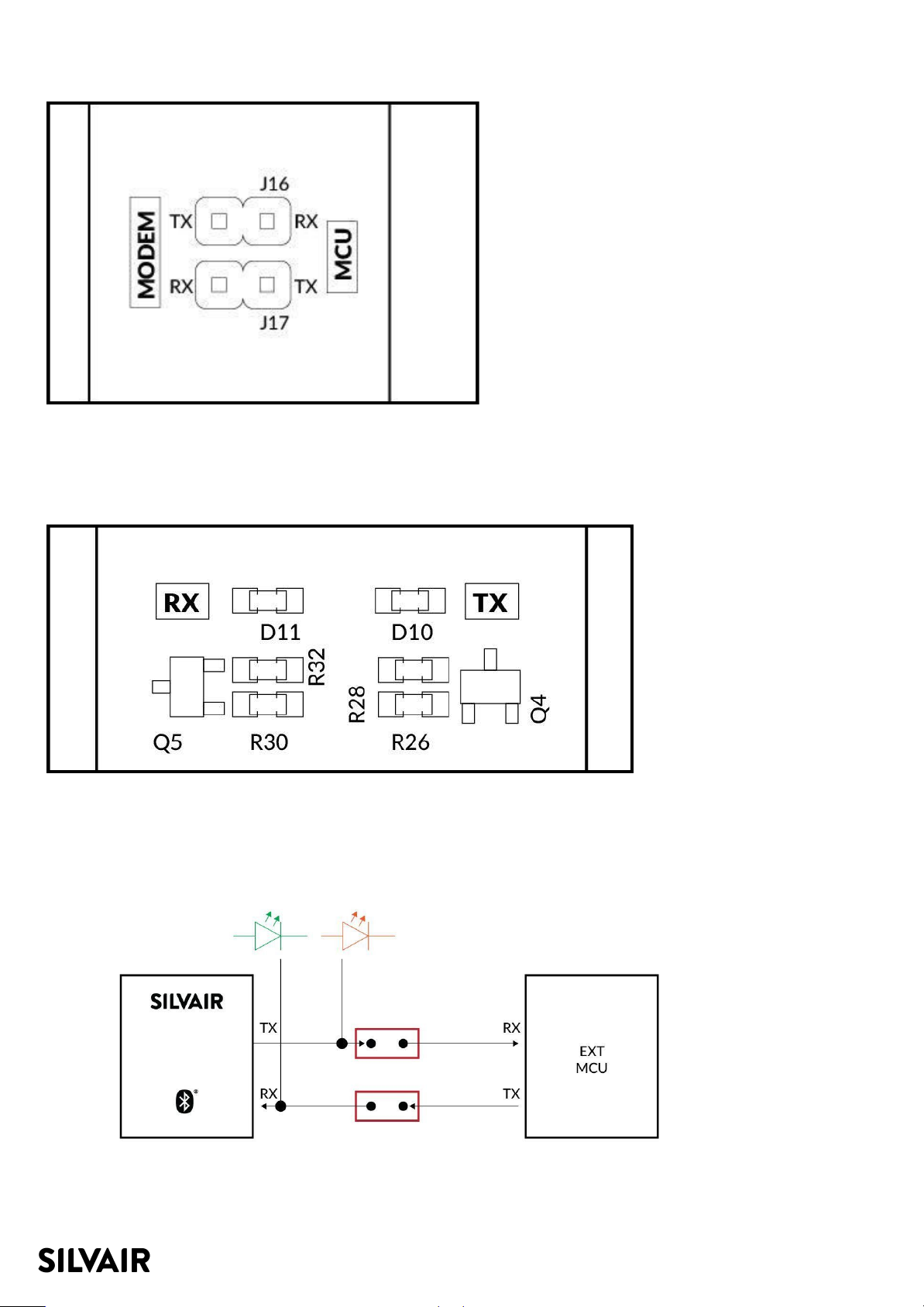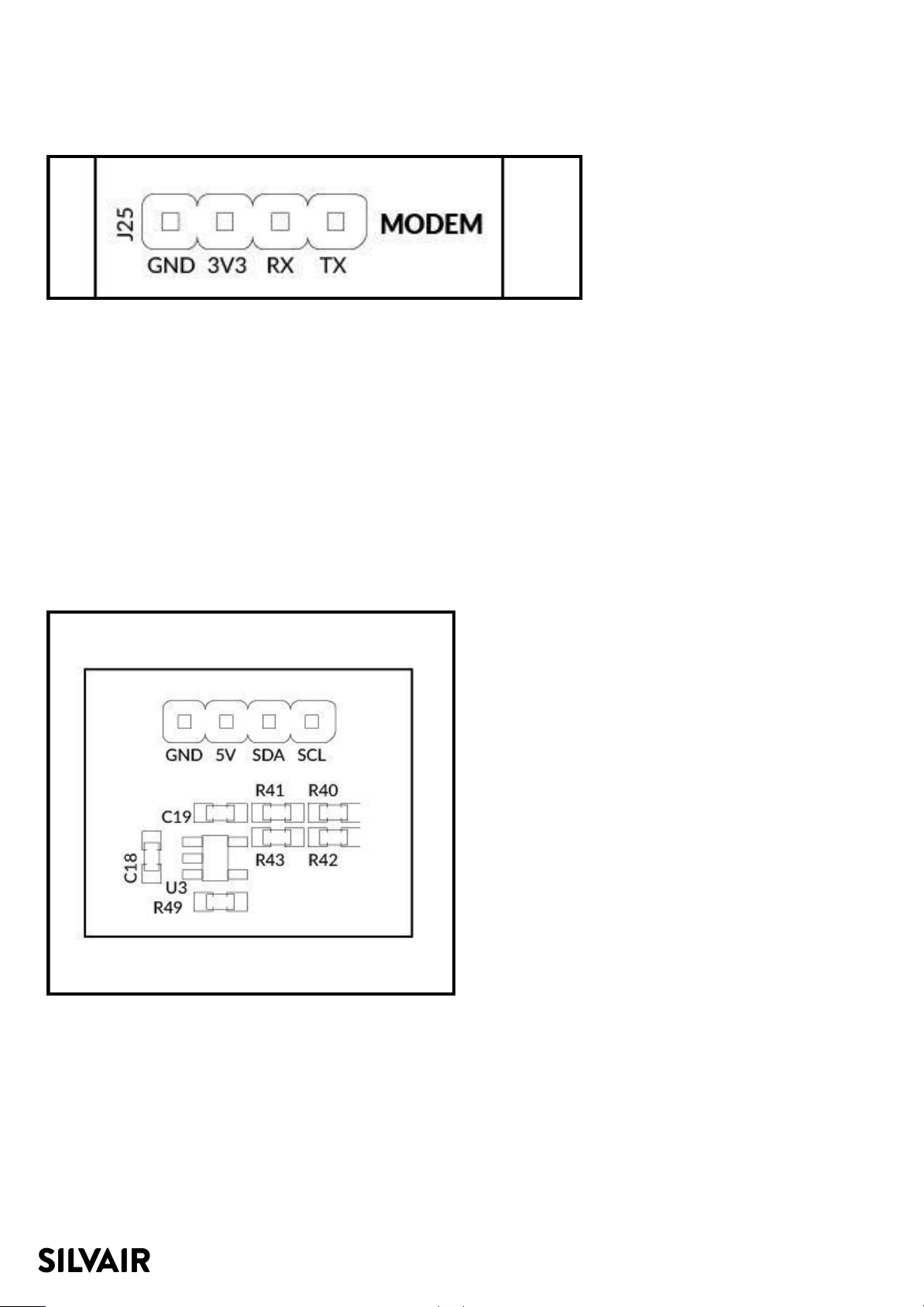UART Evaluation Board User Manual Rev. 4
LEGAL NOTICE DISCLAIMER
This document and the contents of all materials available from this document (the “Content”) are subject to
copyright (including patent protection) by SILVAIR, unless otherwise indicated. Copyright is not claimed as to any
part of the intellectual property owned by Bluetooth SIG, Inc. Product names and markings noted herein may be
trademarks of their respective owners. Accordingly, the Content may not be republished in any way without the
prior written consent of SILVAIR. In doing so, you may not remove or alter, or cause to be removed or altered, any
copyright, trademark, trade name, service mark, or any other proprietary notice or legend appearing on any of
the Content. Modification or use of the Content except as expressly provided herein violates SILVAIR’s
intellectual property rights. Neither title nor intellectual property rights are transferred to you by access to this
document.
The information provided in this document is provided “AS-IS” and SILVAIR specifically disclaims any and all
express, implied or statutory warranties, including the implied warranties of fitness for a particular purpose, and
of merchantability and against infringement. No person is authorized to make any warranty or representation on
behalf of SILVAIR concerning the performance of the described services or information. The user of the
document assumes all responsibility and liability for proper and safe handling of the goods and services. Further,
the user indemnifies SILVAIR from all claims arising from the handling or use of the goods and services. It is the
user’s responsibility to take any and all appropriate precautions with regard to electrostatic discharge and any
other technical or legal concerns. Users handling electrostatic discharge installation must have appropriate
electronics training and observe good standards of engineering practice. Except as expressly indicated in writing,
SILVAIR services are not designed for use in medical, life-saving, or life-sustaining applications or for any other
application in which the failure of the SILVAIR service could result in personal injury or death. The information
contained in this document may not be used contrary to applicable law or any purpose other than specified in the
document i.e. for a lighting control solution.
Unless otherwise specified in the writing, to the maximum extent permitted by applicable law. SILVAIR SHALL
NOT BE RESPONSIBLE OR LIABLE TO ANYBODY FOR ANY DIRECT or INDIRECT, SPECIAL, INCIDENTAL,
PUNITIVE, OR CONSEQUENTIAL DAMAGES, INCLUDING, BUT NOT LIMITED TO, LOSS OF REVENUES, LOSS
OF PROFITS OR LOSS OR INACCURACY OF DATA, EVEN IF ADVISED OF THE POSSIBILITY OF SUCH
DAMAGES, OR INCURRED IN USING THIS DOCUMENT OR SILVAIR’S SERVICES AND/OR PRODUCTS.
SILVAIR’S CUMULATIVE LIABILITY FOR ANY AND ALL DAMAGES IS LIMITED TO THE AMOUNTS PAID TO
SILVAIR BY THE USER IN THE LAST 12 (TWELVE) MONTHS FOR THE PARTICULAR PRODUCTS AND/OR
SERVICES WITH RESPECT TO WHICH A CLAIM IS MADE. SILVAIR HAS AGREED WITH THE USER THAT
THESE LIMITATIONS WILL SURVIVE AND APPLY EVEN IF ANY LIMITED REMEDY SPECIFIED IN THIS
AGREEMENT IS FOUND TO HAVE FAILED OF ITS ESSENTIAL PURPOSE.
The parameters provided in this document may vary over time. All operating parameters, including typical
parameters, must be validated by each customer’s technical experts.
Except as expressly indicated in writing, no license, express or implied, to any intellectual property rights is
granted by this document or by any conduct of SILVAIR.
The document and information provided in this document is proprietary to SILVAIR, and unless otherwise
indicated in writing, SILVAIR reserves the right to make any changes to the information in this document or to
any products and services at any time without notice.