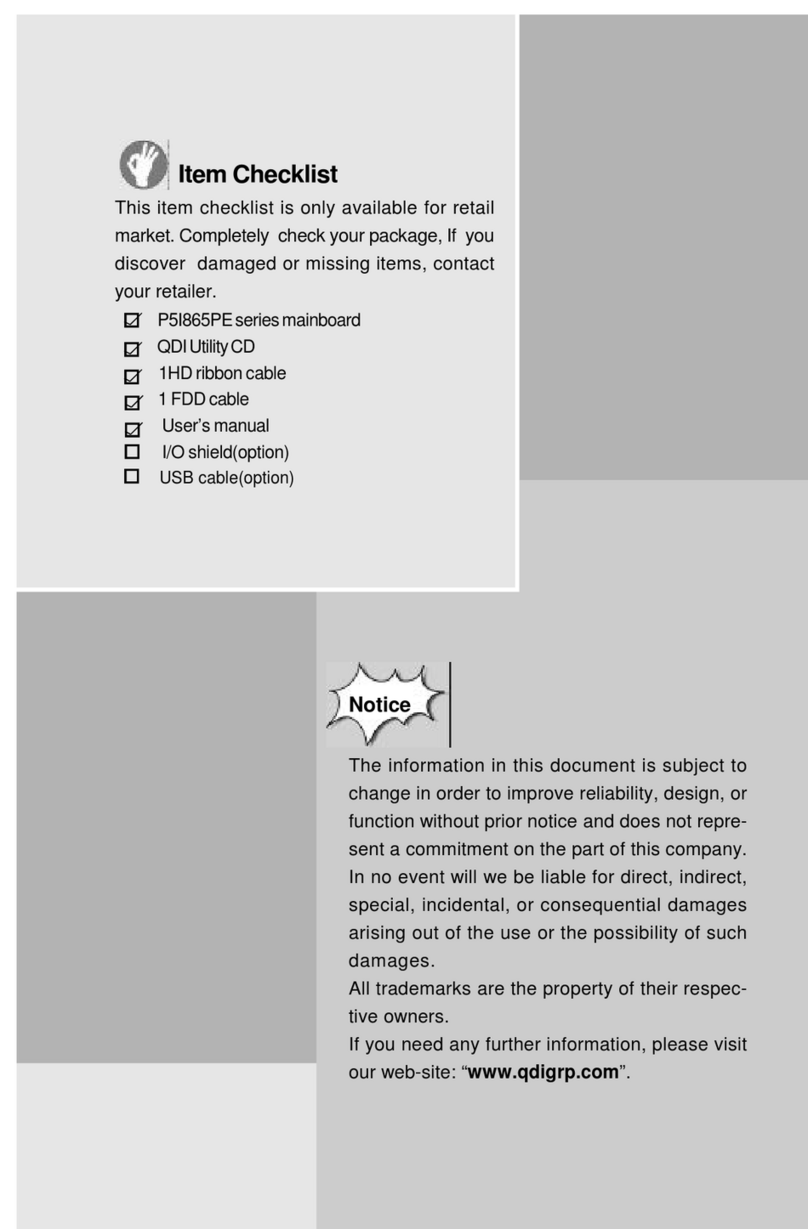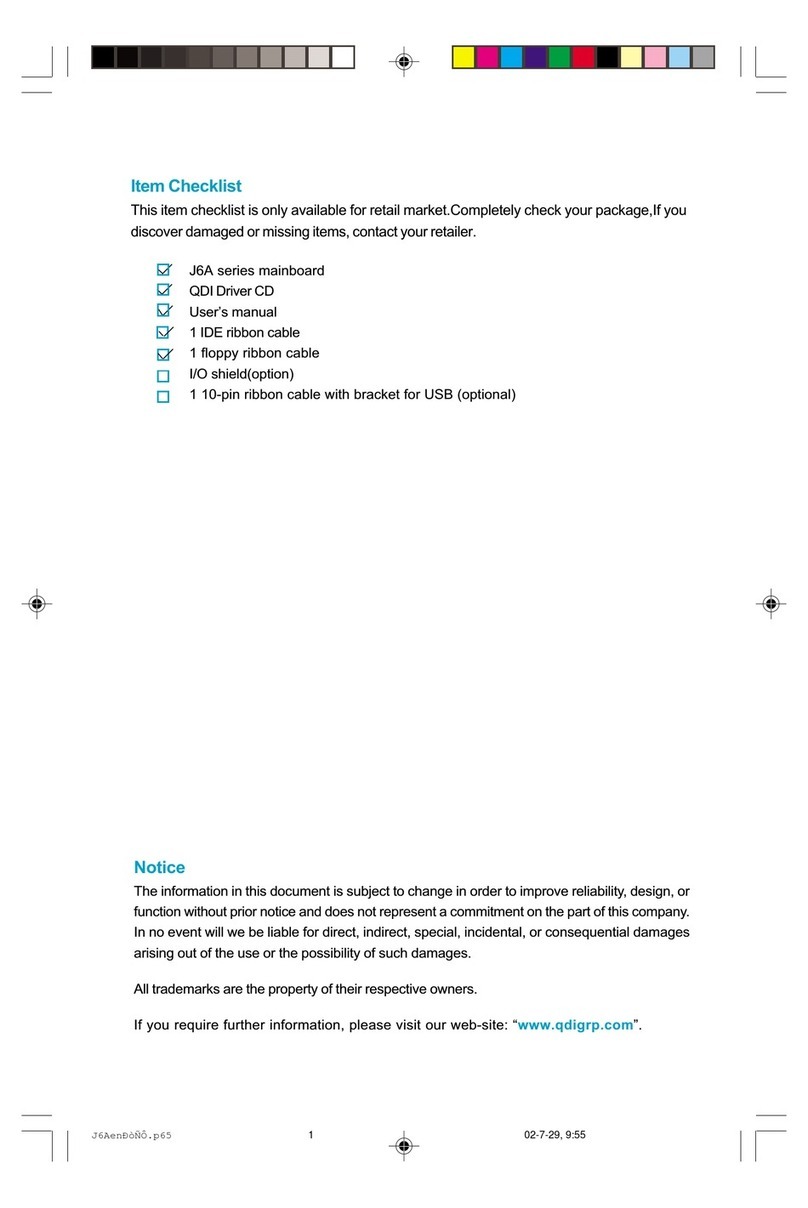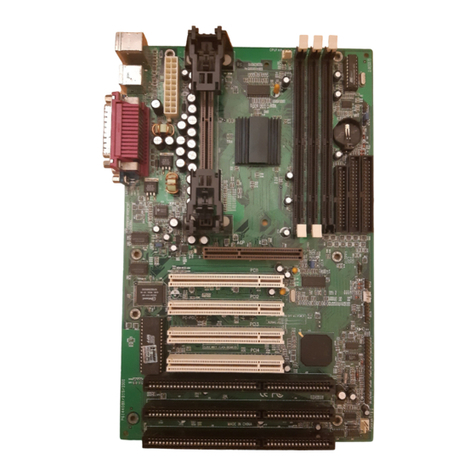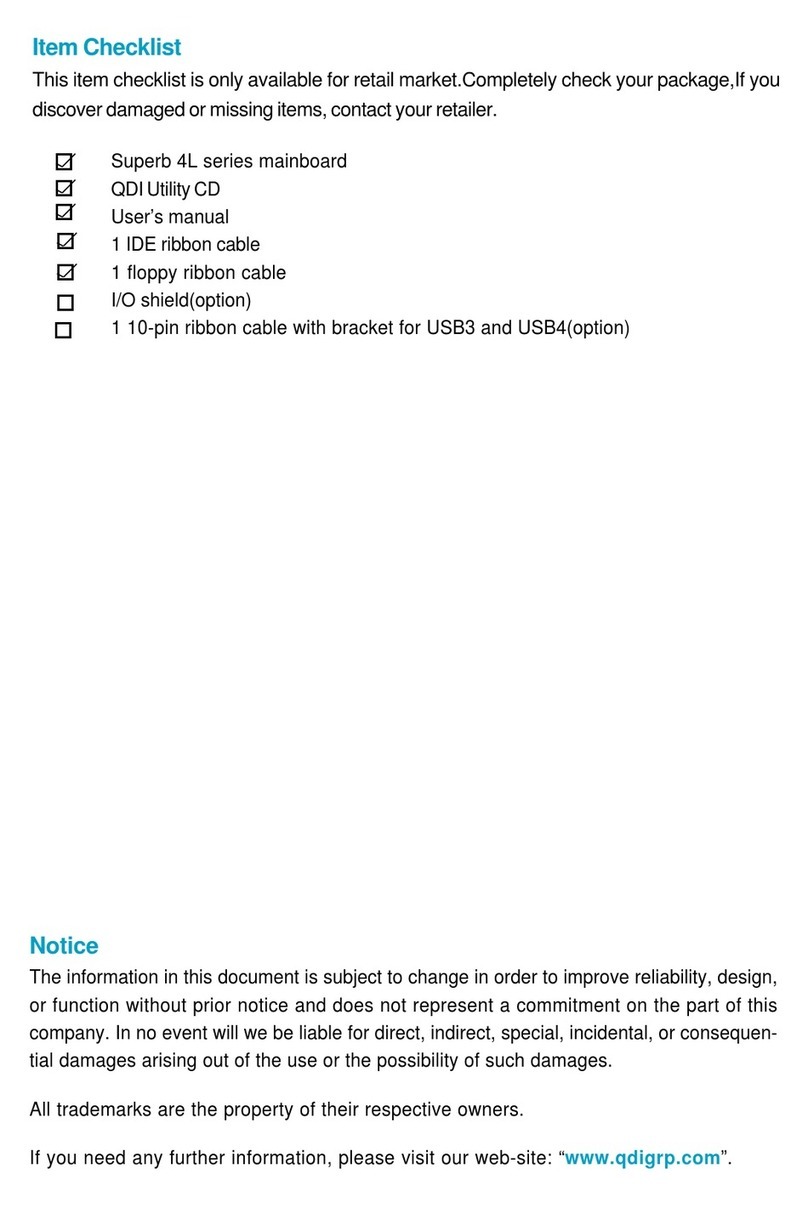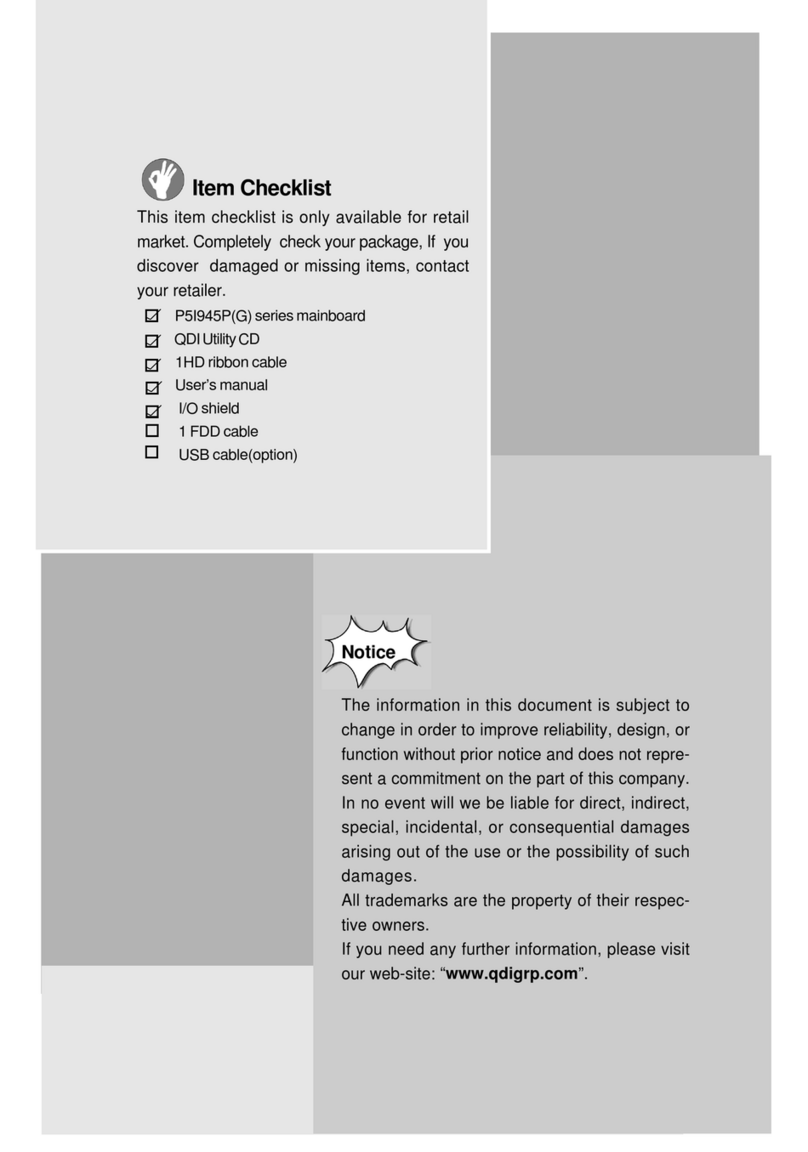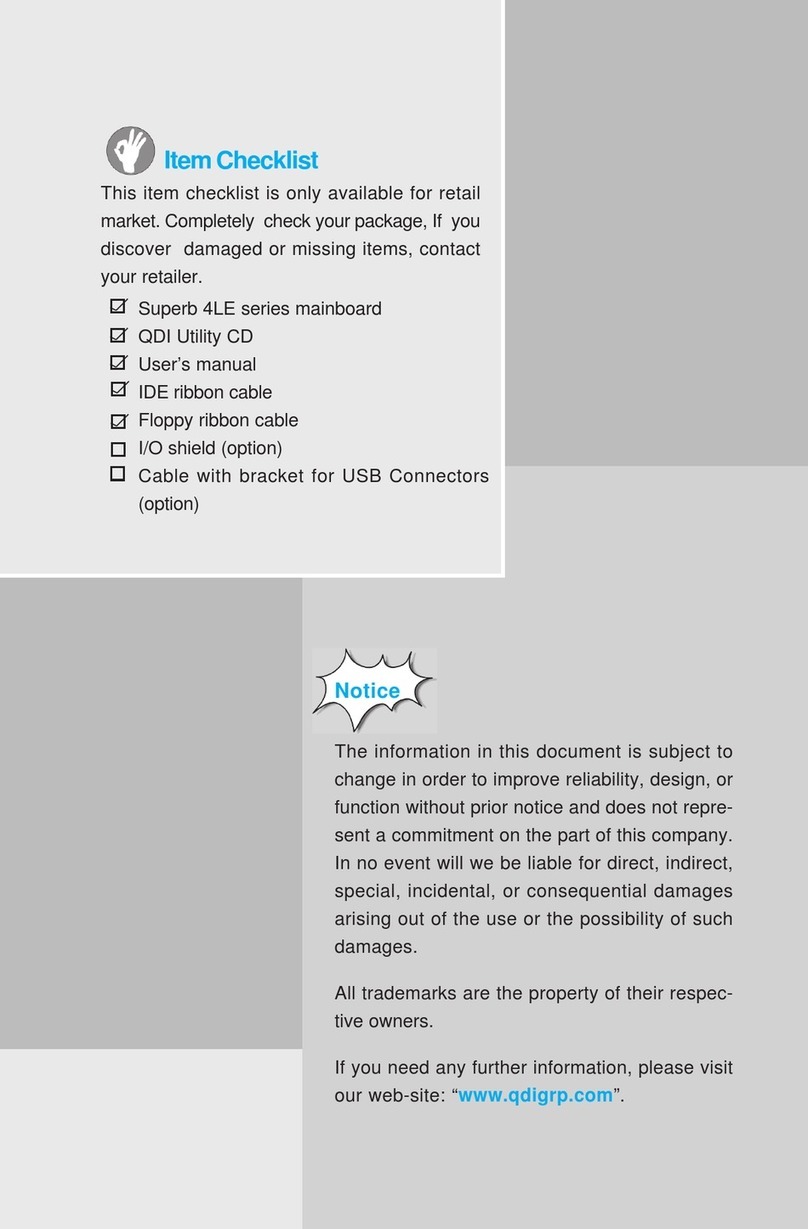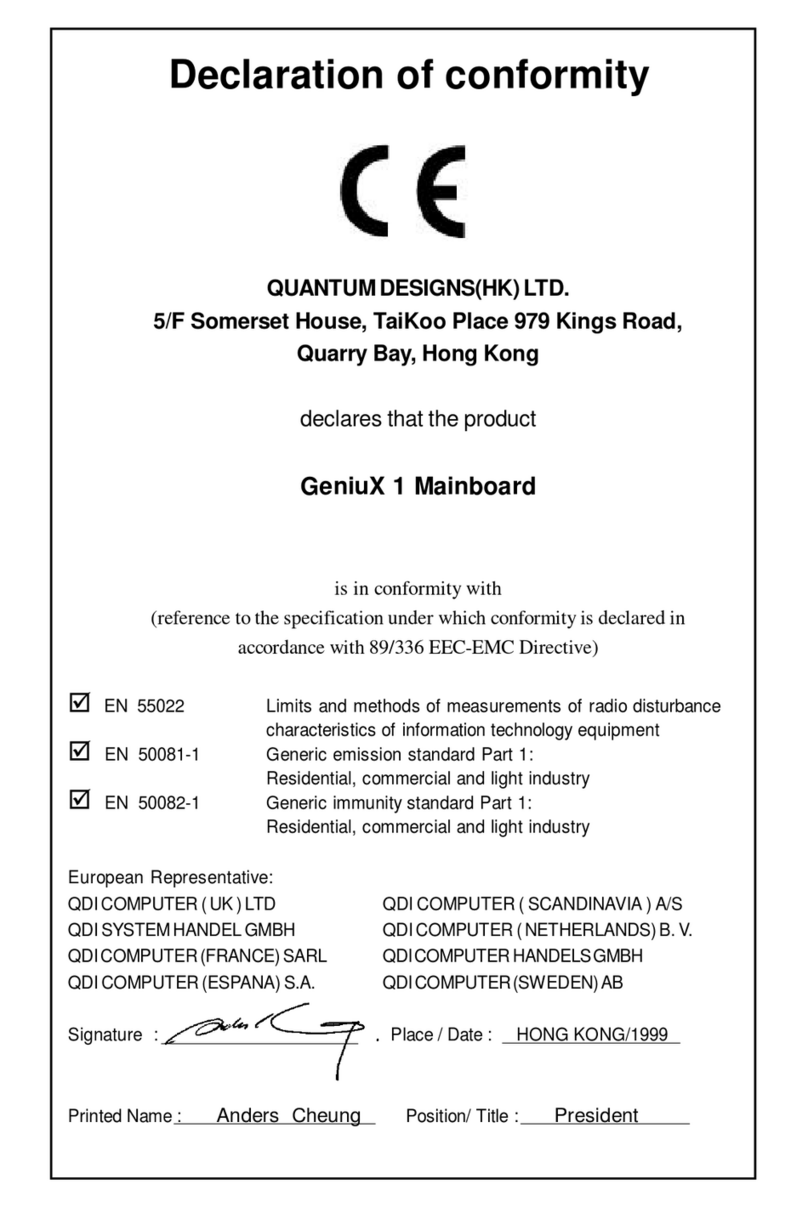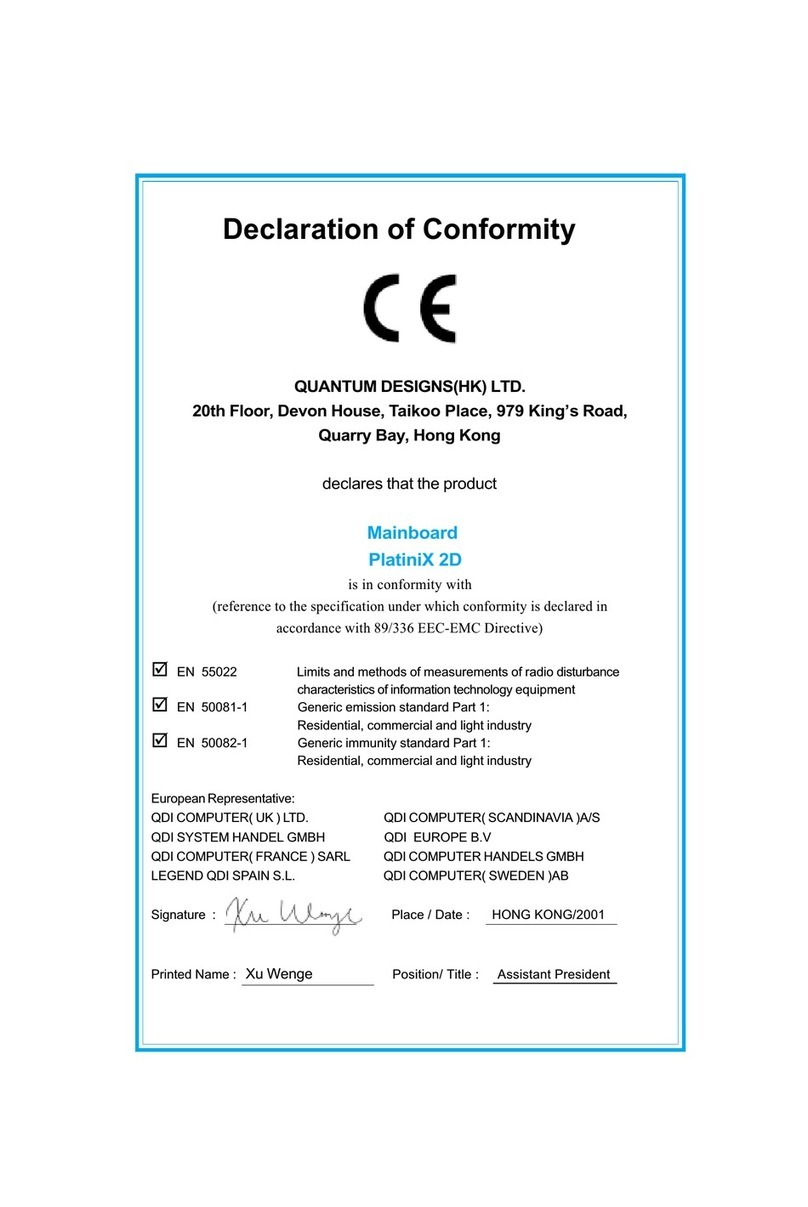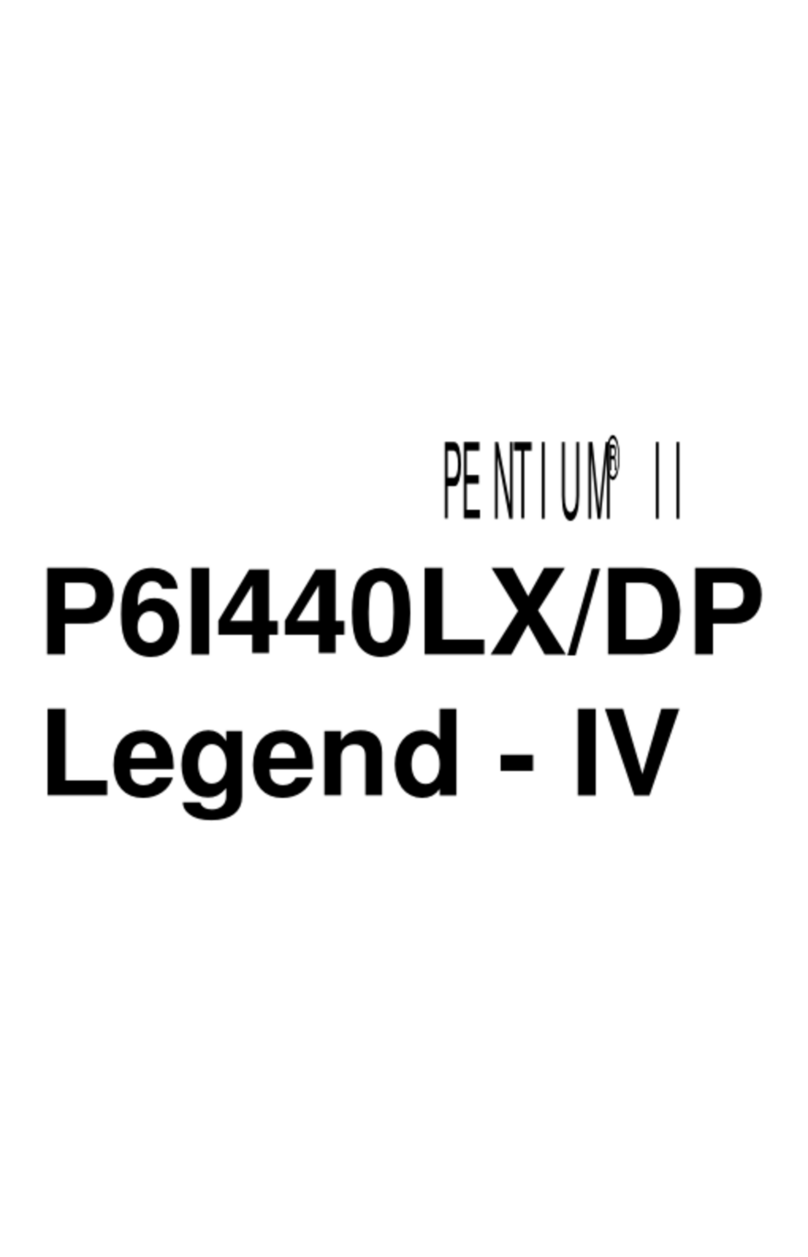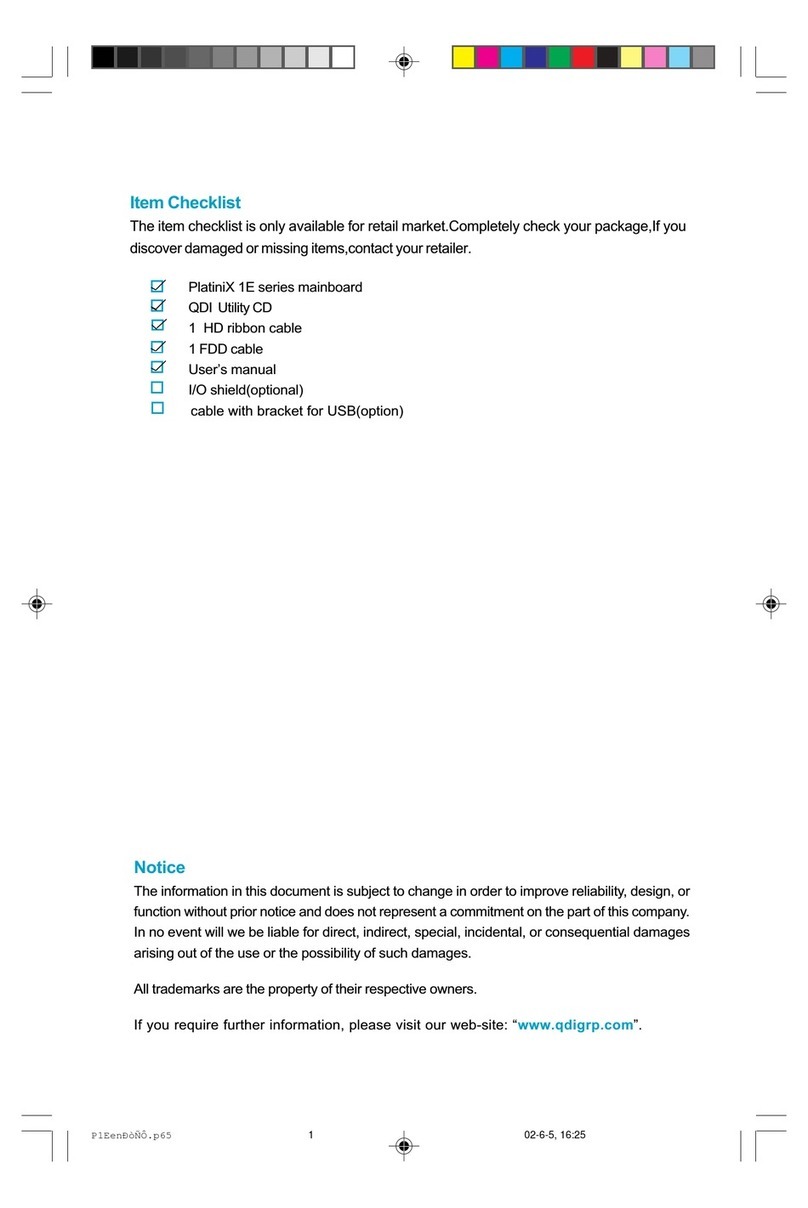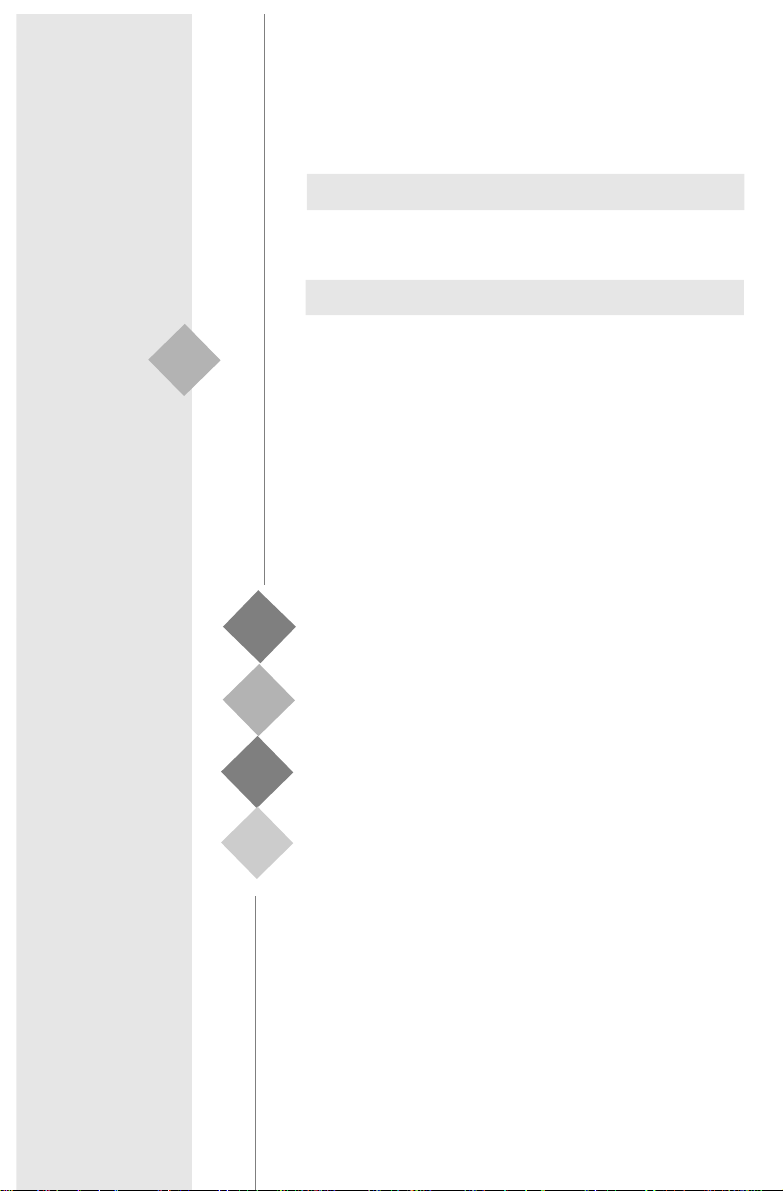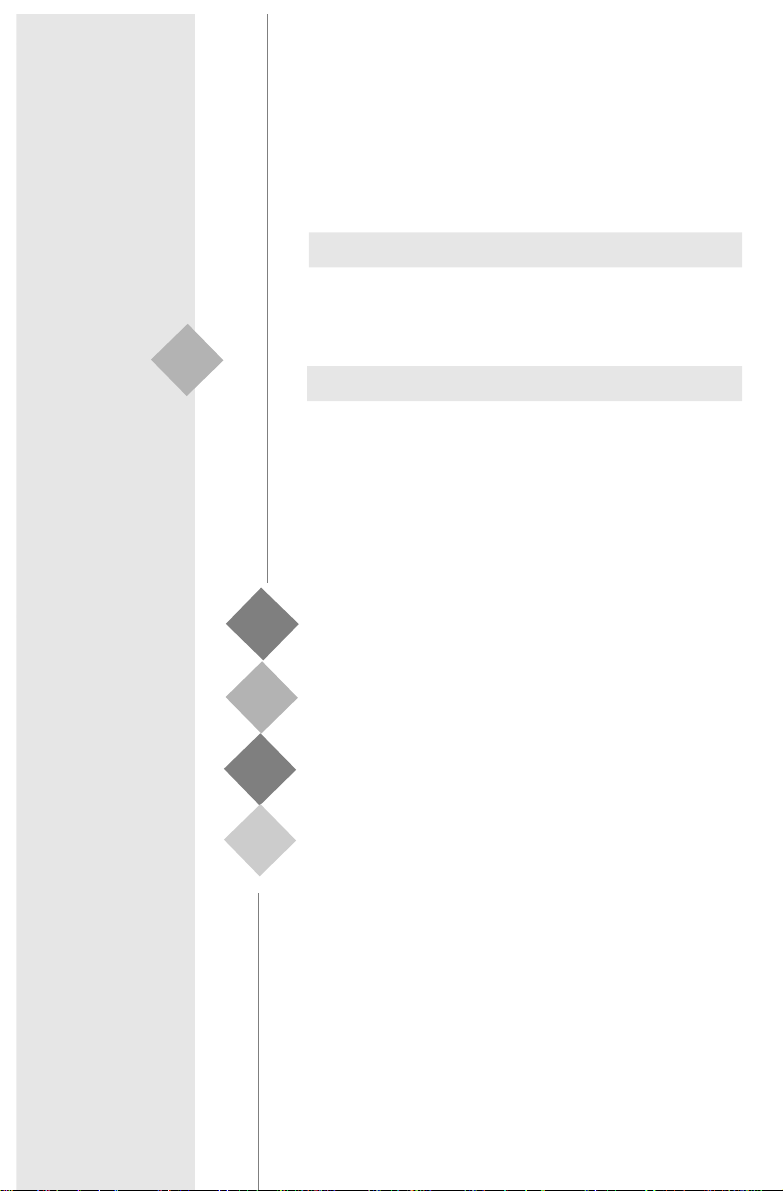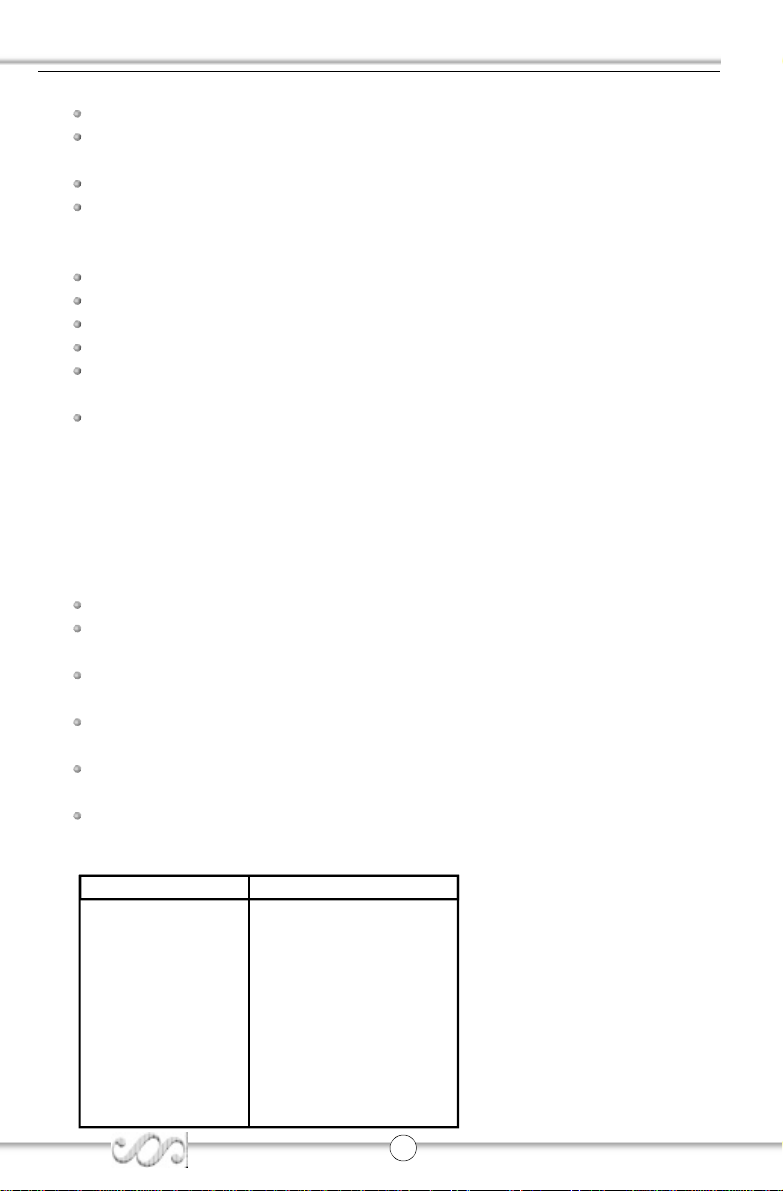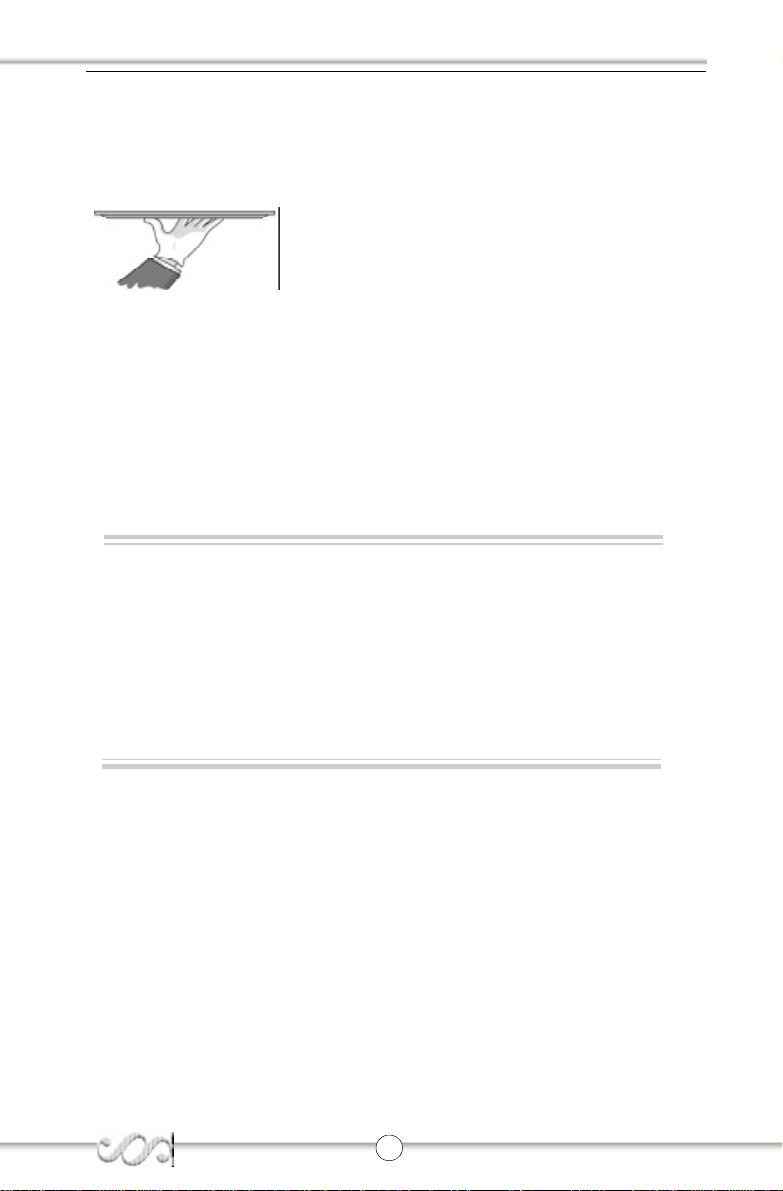CONTENTS
Chapter1
Introduction.....................................................................1
KeyFeatures..................................................................2
Chapter2
InstallationInstructions.........................................................4
ExternalConnectors............................................................5
PS/2Keyboard/MouseConnector...................................5
USB1,USB2,USB3,USB4andLANConnectors................5
ParallelPort,SerialPortandSPDIFConnectors................5
IEEE1394Port(optional).......................................................6
Line-injack,Mic-injack andSpeaker-outjack ..................6
6-ChannelAudio.............................................................6
ATX12VPowerSupplyConnectors&PowerSwitch......7
HardDiskLEDConnector(HD_LED)...............................7
ResetSwitch(RESET)..................................................7
SpeakerConnector(SPEAKER).....................................8
PowerLEDConnector(PWR_LED).................................8
ACPILEDConnector(ACPI_LED)....................................8
FanConnectors(CPU_FAN,PWR_FAN).........................8
USB5,6;USB7,8Connector.............................................9
InfraredHeader(IrDA)...................................................9
AudioConnectors(CD_IN)..............................................10
4-pinSMBusConnector(SMBUS)...................................10
DiagnosisLED.................................................................11
FrontAudioInterface(F_AUDIO)......................................12
OnboardSATA................................................................12
6CH-BRACKETConnector..................................................13
ChassisSecuritySwitch(CHSSEC)..................................13
FrontIEEE1394port(F_1394)(optional)...............................14
JumperSettings..................................................................14
BIOS-ProtectionJumper(BIOS_WP)...................................15
Wake-upfunction(JUSB,JFUSB)(optional)........................15
OverclockingJumperSetting(JFSB0,JFSB1)(optional).......16
Enablekeyboardpasswordpower-on function(JKB).........17
ClearCMOS(CLR_CMOS).....................................................18
OnboardLAN(LAN_EN)........................................................18