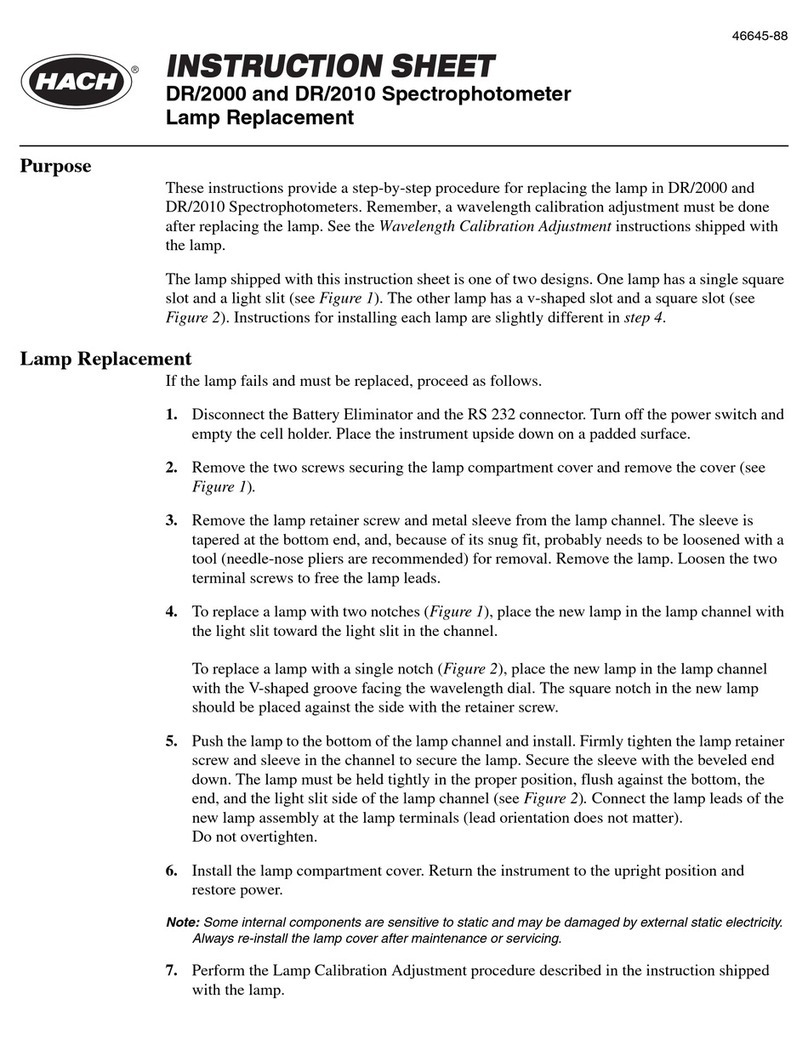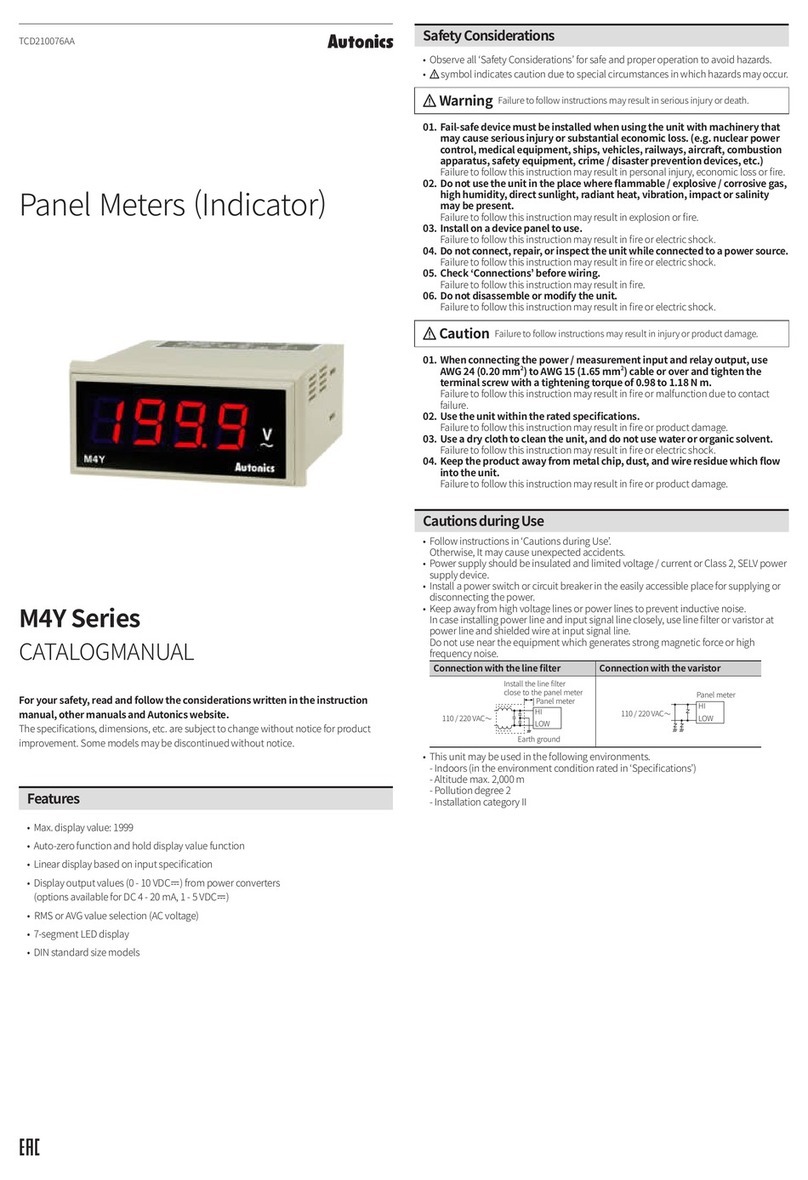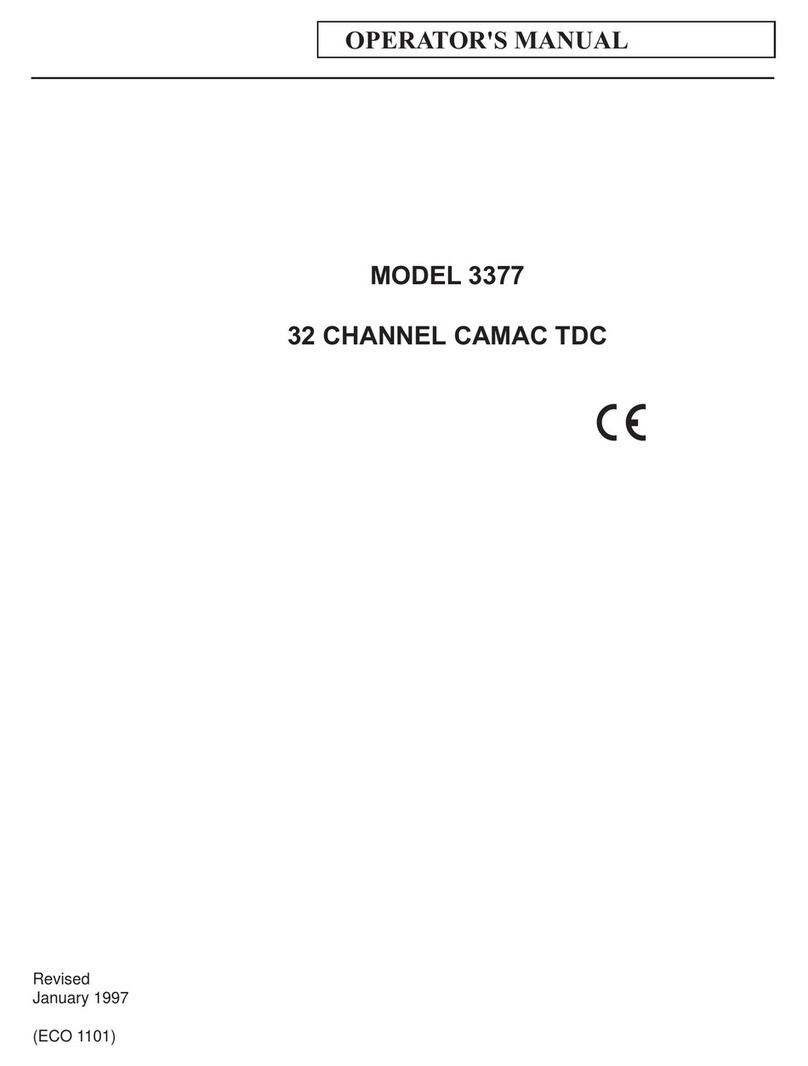SIM LV625 User manual

LV625
Portable Ultrasonic
Level meter
USER MANUAL

Index
1
General Description
2
2
Operation
3
Operating Mode
3
Basic Settings
3
Quick Start Mode
4
3
Customizable Parameters
5
Units
5
Temp & Type (Temperature & Operating Mode)
5
Gain Mode (Variable or Fixed Sensitivity)
5
Deep Ignore (Dead Zone)
5
Time and Date
5
4
Setting
6
Enter Setup mode
6
Change the Parameters
6
5
Battery Replacement
8
6
Measurement Problems
9
7
FAQs
10
8
Warnings
12

2
General
Description
1
The portable ultrasonic level meter works by injecting sound waves along the well casing.
The waves reflected from the water surface are then analyzed to determine the water level
and the result is displayed on the led screen.
All you need is an access door, down into the well, 5/8 inches (16 mm) or larger in diameter.
Simply insert the measurement conduit through the opening of the well cap, press the
POWER ON button and the measurement is displayed in seconds.
Use the supplied 6 inches (150 mm) diameter well cover, which fits into the measurement
conduit to measure the water levels of uncovered wells.

3
Operation
2
Operating Mode
There are two operation modes:
NORMAL
and
DEEP
. Choose the most suitable modality
according to the depth of the well.
By default,
Quick Start
mode is set, which allows basic water level measurements.
For more complex measurements, it is possible to modify some of the predefined parameters
(see Chapter 4 - Setting).
Basic Settings
To operate the meter, choose
NORMAL
or
DEEP
mode, using the
DEPTH
switch or during
configuration setup.
NORMAL mode is used when the static water level is
between 3 and 150 meters
.
DEEP mode is used when the static water level is
between 60 and 350 meters
.
!
If the static water levels are outside these ranges, inaccurate readings may occur.
Whenever possible, using the
DEEP
setting can reduce the possibility of false readings from
obstructions in the upper end of the well enclosure, and using the
NORMAL
setting can
reduce the possibility of false readings from the lower end of the enclosure in rock wells.
These above limits assume the meter is set to factory default settings.
The
Dead Zone
, the initial distance the meter skips, is changed during setup.

4
Quick Start Mode
Pressing the red
POWER ON
button will turn on the meter.
In
NORMAL
mode, the meter will remain active for 3 seconds at 1 "ping" per second.
In
DEEP
mode, it will remain active for 6 seconds at 1 "ping" every 2.75 seconds.
The meter will remain on for approximately 20 seconds after a measurement cycle.
The temperature setting can be viewed when the LED display is activated after pressing the
power button. If necessary, increase or decrease the setting by moving the
TEMP
switch
forwards or backwards to the desired value.
Taking a measurement is very simple. Simply insert the measurement conduit through the
access port into the well plug. Make sure the measurement line extends fully through the
well plug and gasket, then press the red power button. The water level of the well will be
displayed after the first "ping".
If you get an incorrect reading of the well, the initial
DEPTH
setting may be incorrect. If so,
change the
DEPTH
setting at any time while the tool is active.
!
There may be a few "pings" delay before the meter changes modes and gives a
new reading.
When the well is not covered and the water depth is greater than 30 meters, the well plug
cover supplied with the meter must be used. Slide the measurement conduit through the
center opening of the well plug cover and place the instrument on the well casing.
It is not necessary to have an airtight seal. However, large gaps due to off-center or inclined
positioning can reduce the maximum measurable level.
The cover supplied with the meter is for wells with a diameter of up to 150 mm.

5
Customizable
Parameters
3
Units
Metric (MT - °C) o English (FT - °F).
Temp & Type (Temperature & Operating Mode)
To improve accuracy, it is necessary to indicate the average temperature, which must be
calculated taking into account the air temperature and the water temperature. To enter the
correct temperature, use the table provided.
(Eg: The water temperature is 14°C and the air temperature is 25°C.
Find the value 14°C in the left column where the water temperature is indicated;
Find the value 25°C in the top line where the air temperature is indicated;
The column and the row will cross in a box that gives the value of 15.5°C, which will be the
value corresponding to the average temperature and must be entered in the instrument. The
modified temperature will remain in the memory even when the instrument is switched off).
Choose between
NORMAL
(default value) or
DEEP
mode.
Gain Mode (Variable or Fixed Sensitivity)
Variable
sensitivity is the default value and provides better sensitivity by giving more power
to the return signal; the greatest advantage is found in deep wells where the return signal is
more attenuated. This method makes the control unit less susceptible to unwanted signals
arriving from the various surfaces of the well, which can interfere with the correct
measurement.
The signal may be more affected by the interference of the pumps or by high environmental
noises. In particular cases, with this method it is possible that the secondary return becomes
uniform with the primary one, giving a double measurement of the real one.
Fixed
sensitivity is less affected by ambient noise and secondary signal return problems.
With this method, problems may arise in measuring deep wells.
Deep Ignore (Dead Zone)
The dead zone (
initial distance the meter skips
) is
3 MT
in
NORMAL
mode and
60 MT
in
DEEP
mode.
If there are problems with reflected signals due to the lack of connection between the pipes,
it is possible to increase this distance so that the instrument does not take it into
consideration: in
NORMAL
mode
up to 20 MT
and in
DEEP
up to 200 MT
.
Time and Date
You can set the clock time in 24 H mode.

6
Setting
4
Enter Setup Mode
1. With the control unit off, position the
TEMP
lever in one of the two possible positions.
2. Hold the
TEMP
lever in the chosen position and press the red
POWER ON
button. In this
way we will enter the Setup mode.
3. Release the
TEMP
lever, and the
POWER ON
button once you have entered Setup
mode. If the instrument is left idle in this mode, it will turn off. If this happens, repeat the
procedure. The setting ends when “
Take Reading
” appears.
Press the
POWER ON
button to advance through the setting menu and use the
TEMP
and
DEPTH
levers to change the values.
Change the Parameters
1.
“Units”
• Use the
TEMP
lever to toggle between
Metric
(MT - °C) or
English
(FT - °F).
• Press the
POWER ON
button to advance to the next setting.
2.
“Temp & Type” (Temperature and Operating Mode)
• Use the
TEMP
lever to modify the average temperature (see the paragraph
Temperature, page 5).
• Use the
DEPTH
lever to choose between
NORMAL
or
DEEP
mode.
• Press the
POWER ON
button to advance to the next setting.
3.
“Gain Mode” (Variable or Fixed Sensitivity)
• Use the
TEMP
lever to toggle between
Variable
or
Fixed
.
• Press the
POWER ON
button to advance to the next setting.

7
4.
“Norm: Ignore 1st” (Dead zone for NORMAL mode)
• Use the
TEMP
lever to vary the desired distance.
• Press the
POWER ON
button to advance to the next setting.
5.
“Deep: Ignore 1st” (Dead zone for DEEP mode)
• Use the
TEMP
lever to vary the desired distance.
• Press the
POWER ON
button to advance to the next setting.
6.
“Time” (Clock and Date)
• The Clock and Date have many submenus.
Press the
POWER ON
button to advance within the submenu.
• Use the
TEMP
lever to choose the option for each submenu item:
o
Hour
: set the clock time in 24-hour mode.
o
Minute
: set the minutes.
o
Year
: set the last two digits of the year.
o
Month
: set the month.
o
Day
: set the day.
• Press the POWER ON button to finish the setting.
• The message "
Take Reading
" will appear indicating the closure of the SETUP mode
and that the meter will be ready for use with the new configuration.

8
Battery
Replacement
5
The battery voltage level is indicated by the icon in the lower right part of the display.
The battery pack consists of 8 AA alkaline batteries.
The batteries must be replaced when the battery icon appears empty instead of full.
To replace the batteries, remove the cover on the bottom of the meter by unscrewing the 4
screws. Take out the battery pack and disconnect the connector.
Replace the batteries and close.

9
Measurement
Problems
6
In older wells, the casing may be corroded or rough
, causing high attenuation and unreliable
water level readings.
In this situation, the higher sensitivity
DEEP
mode will minimize the problem. However, to
use this setting, the water level must be above 60 meters.
An error in the measurement can occur
if the well casing has discontinuities
, causing an
incorrect reflection of the sonic pulse. This situation can occur
in rock wells if there are voids
or cracks in the rock face.
It can also occur in wells with continuous casing if the casing
diameter changes abruptly somewhere in the well.
Perforations or cracks in the casing that are above the surface of the water
can reflect the
sonic pulse resulting in a shorter measurement of the actual water level.
Obstructions in the well housing
, such as torque stop devices, cable shields, or anything that
exceeds half the surface of the enclosure, can also cause erroneous level readings.
Sleeves in the shaft case can sometimes cause a problem
depending on how far it is at the
top of the sleeve because the sonic pulse can reflect from the top edge of the sleeve.
Wide
cuffs can cause an additional problem
because the sonic pulse can split between the inside
and outside of the cuff, reducing the signal level.
In some cases the signal coupled to the well casing can be poor.
To avoid this, make sure
that the measurement line passes completely through the well plug or gasket. Cover plates
should normally be used. Make sure there is no large gap between the plate and the well
casing.
Gases in the wellbox or bore other than air can cause a measurement error.
The amount of
error will depend on the air / gas ratio. Measuring the water level depends on knowing the
speed of sound in the well case. This parameter is different in different gases. The meter is
calibrated for enclosures that are rarely filled with a nominal humidity. (For a container filled
with methane the difference can be up to 30%).

10
FAQs
7
Q
Can the meter be used to measure wells that are not perfectly vertical?
A
Yes, you can even measure the length of the spiral tube.
Q
Can the instrument be used in the presence of a submersible pump?
A
Yes, you can use the meter on wells with submersible pumps.
Q
Can the meter be used with covered wells?
A
Yes, our gauges can be used on wells with or without plugs. For uncovered wells, a
temporary 6-inch (150 mm) plastic cap is provided with the gauge. For larger well
diameters, a cover can easily be made from any convenient material such as plastic or
sheet metal.
Q
Can cables and pipes inside the well create problems?
A
Normally not, but they must not exceed more than half of the well area.
Q
Can the instrument be used in partially piped wells?
A
Yes, it is possible.
Q
Can the cascading water in the well affect the reading?
A
No, the cascading water does not affect the accuracy of the reading as long as the
cascading water does not block more than half the diameter of the well.
Q
Can the presence of other types of gas inside the well affect the measurement?
A
Yes, since in different gases the pulse speed is different. The unit is calibrated for air
with nominal humidity; in the event of the presence of methane, the error can reach
30%.
Q
Can drillings in wells cause measurement errors?
A
Yes, the perforations above the water level can cause the impulse to reflect and the
measurement would be less than the actual one.

11
Q
How accurate is the measurement?
A
0.2% of reading.
Q
Does the diameter of the well affect the measurement?
A
The instrument has been calibrated for wells from 25 to 250mm and it is not
recommended to use it in very large wells.
Q
What hole is needed in a well with a lid?
A
The hole needed is 16mm.

12
Warnings
8
The meter is water resistant but is not completely waterproof. Do not immerse the meter in
liquid or leave it exposed to rain or precipitation.
If it gets wet, dry it immediately.
If water has entered the instrument, open and dry the inside. Do not use the meter before it
is completely dry.
Do not insert the meter into the case if the case is wet inside.
Do not insert the measuring tube into mud or dirt. If the duct is clogged, the measurement
could be incorrect or the instrument not working at all. Cleaning the duct is difficult and care
must be taken not to damage the microphone inside.

13
NOTES

14
NOTES

Sim Strumen S.n.c.
Via Merendi 42
20010 CORNAREDO (MI)
ITALY
Tel: +39 02 9700 30 39
Fax: +39 02 9729 01 67
www.simstrumen.com
sim@simstrumen.com
Table of contents
Popular Measuring Instrument manuals by other brands

Polar Instruments
Polar Instruments TONEOHM 950 Service manual

Danfoss
Danfoss WS 403 technical information

PCE Health and Fitness
PCE Health and Fitness PCE-PH 22 manual

Leica Geosystems
Leica Geosystems DNA03 Series manual

Extech Instruments
Extech Instruments EN510 user manual

GPI
GPI 01A Series Operation guide