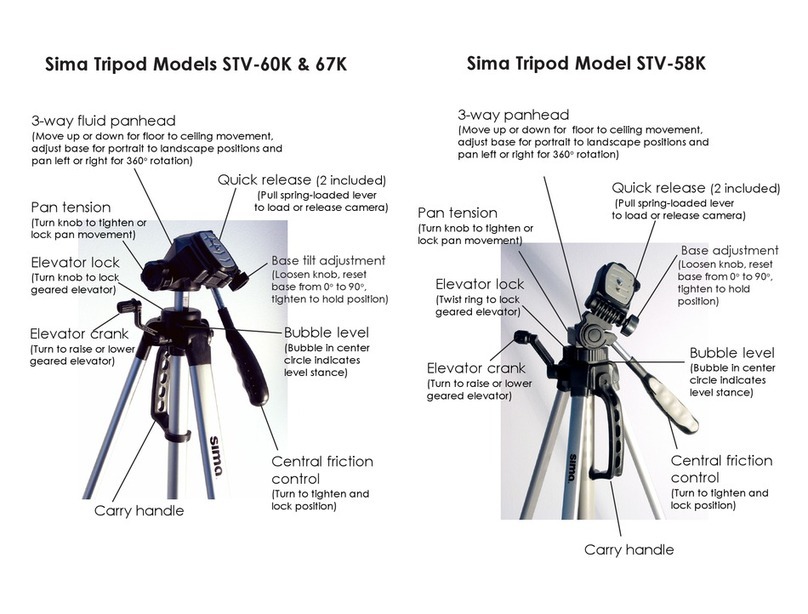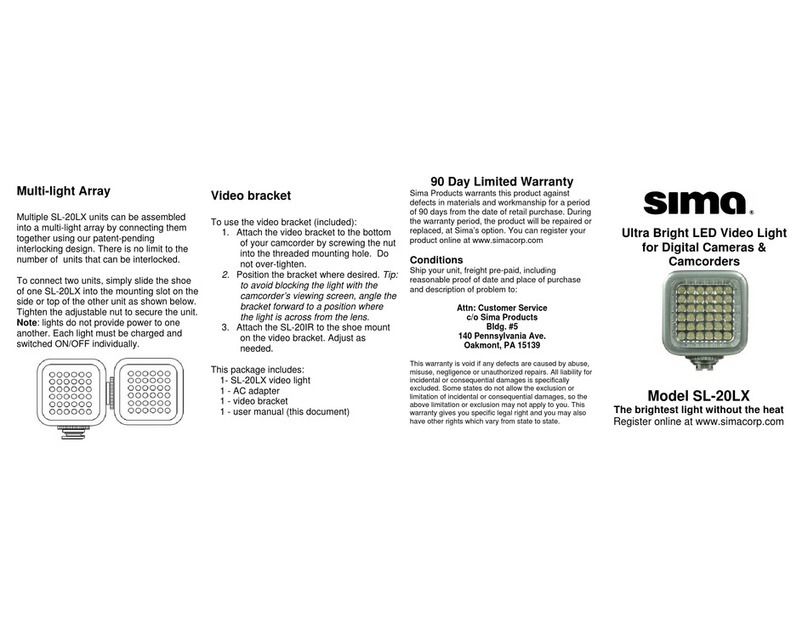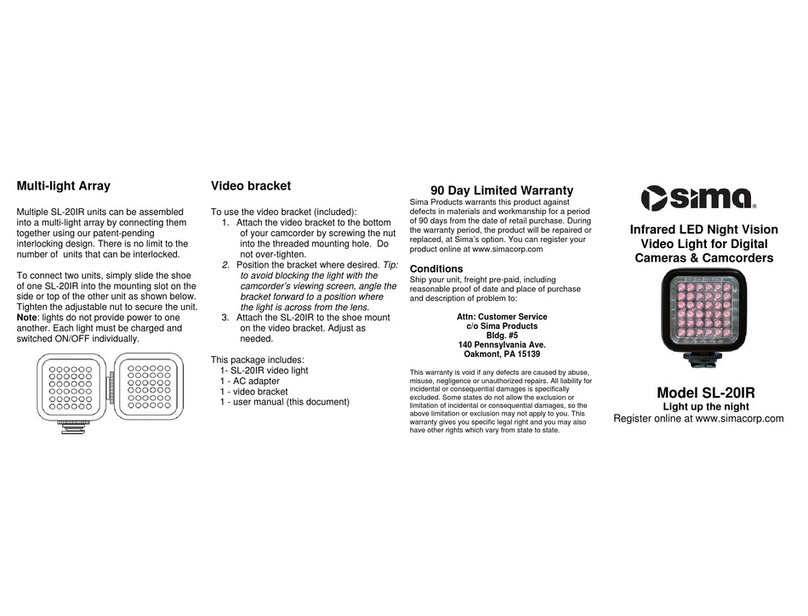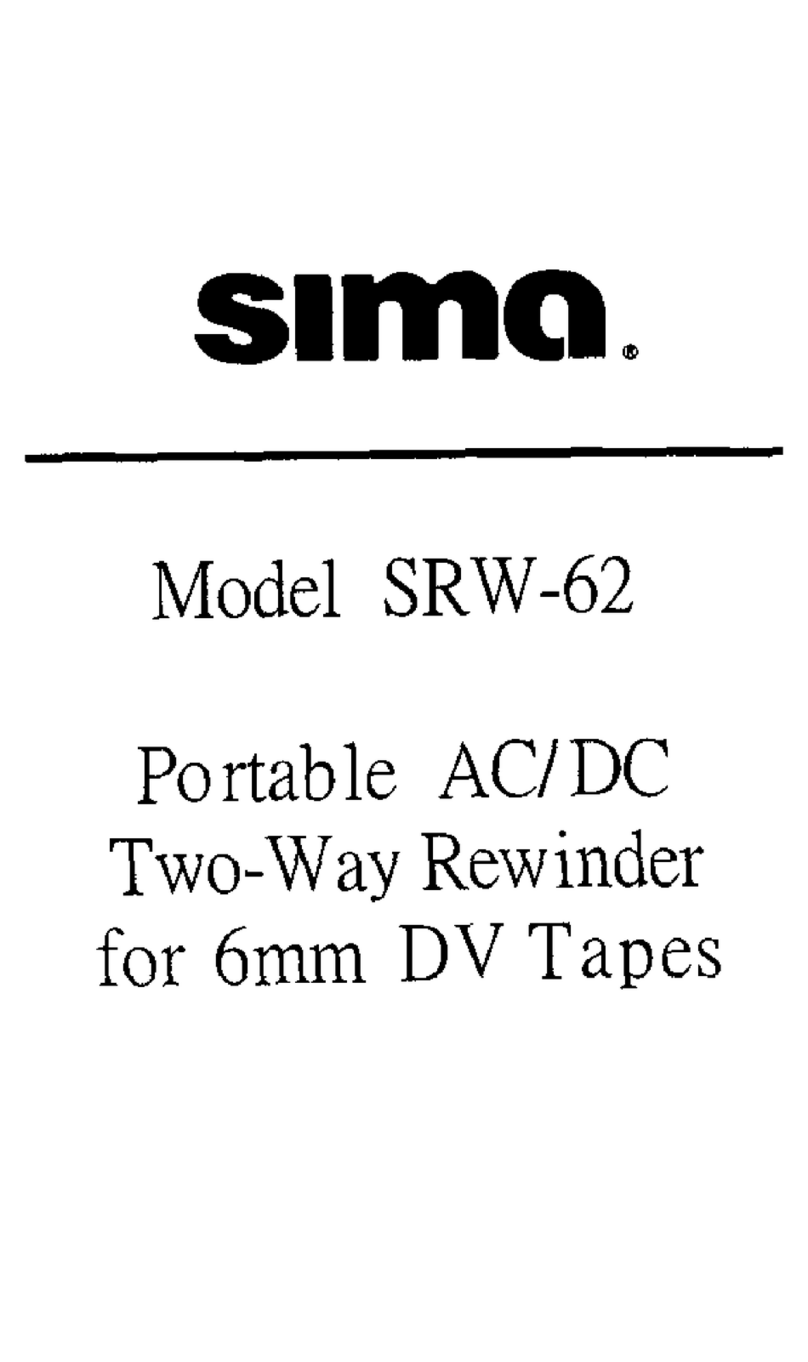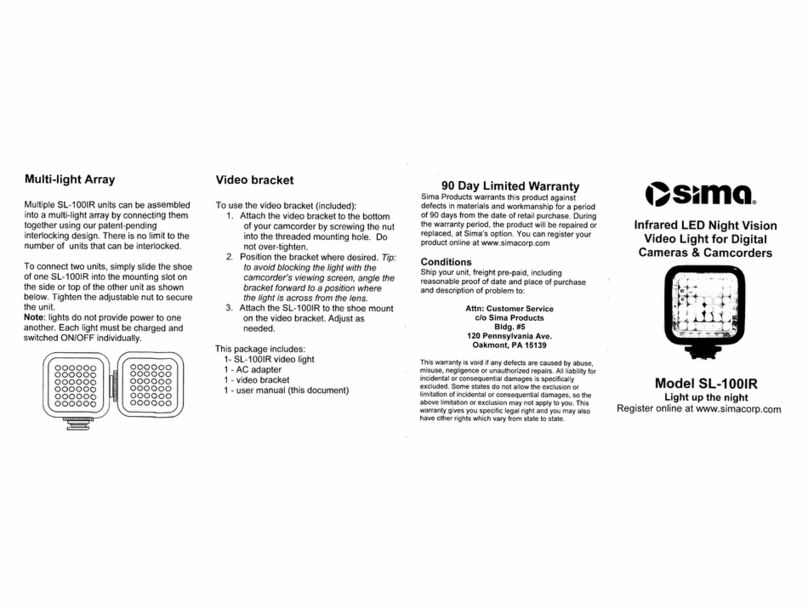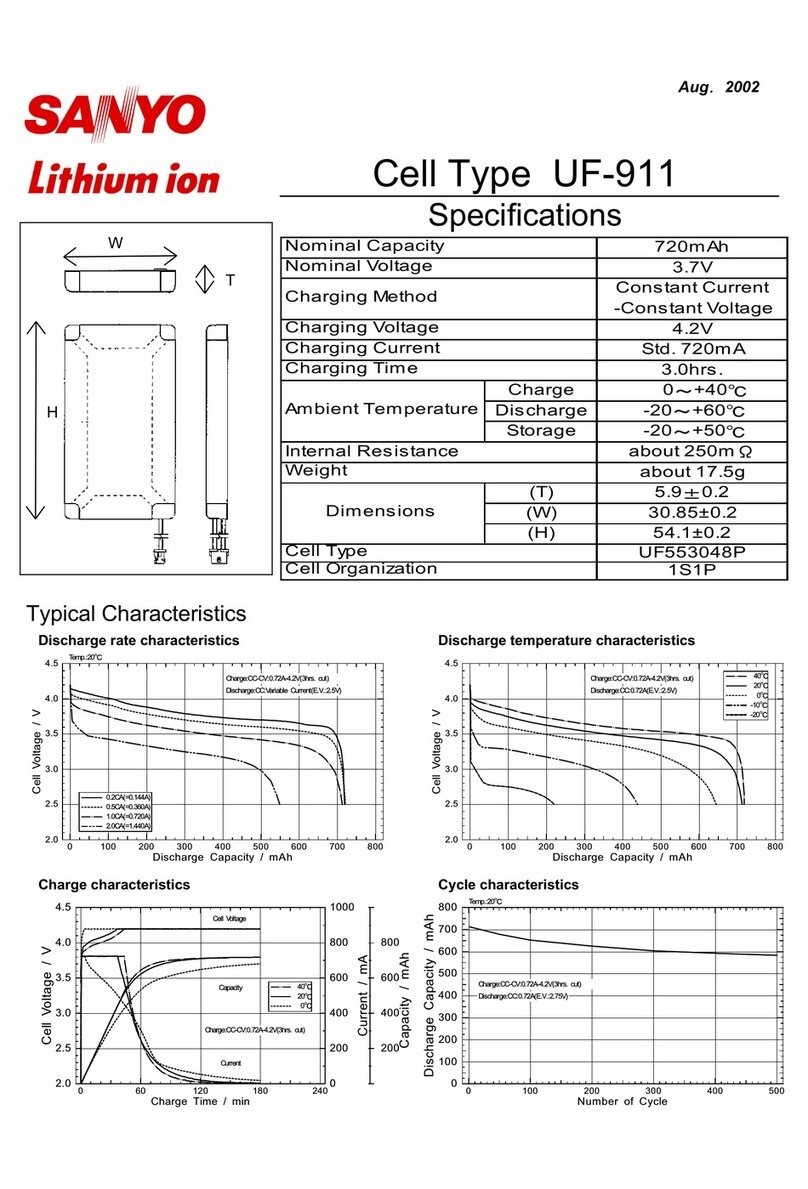6mm Two-Way Rewinder
Instructions - Model SRW-62
The Sima 6mm Two-Way Rewinder
is a quality product that will save
wear and tear on your 6mm DV
camcorder. It is portable, quiet and
light-weight and can be used
anywhere to rewind or fast-forward
your 6mm tapes. It can be used with
batteries or an optional AC adapter.
The Sima Rewinder will rewind your
6mm DV (60 min) tape in
approximately 2 minutes.
WARNING:
Do not attempt to open the lid if the
start button is pressed or the unit is
winding. To avoid possible damage to
a 6mm DV tape, do not attempt to
operate, insert or remove tape without
batteries installed or AC adapter
plugged in.
Figure 1
1. To install batteries refer to Figure
1. Slide open the battery
compartment door and install 4
AAA batteries (not included) as
shown above. Be sure to observe
the correct polarity.
2. The Sima 6mm Rewinder can
also be used indoors with an
optional AC adapter. Use only
the proper adapter (Contact
Sima) to prevent damage to the
rewinder and your 6mm DV tape.
Plug the adapter into any
household electrical outlet and
the plug into the DC input jack
on the back of the unit. The
batteries can remain in the unit
while using the AC adapter.
Figure 2
3. Open the lid by holding the
bottom of the unit and lifting up
on the side. (Refer to Figure 2)
4. Insert the 6mm DV cassette
TAPE SIDE FIRST, and close
the lid by pressing down. Do not
force the lid closed. If it will not
close completely, check if the
cassette has been inserted
correctly.
5. Select the desired direction with
the FF/REW switch (Refer to
Figure 2)
6. Depress the “START” button.
The unit will begin to operate. If
the unit does not start or makes a
strange sound, the tape is already
Continued….