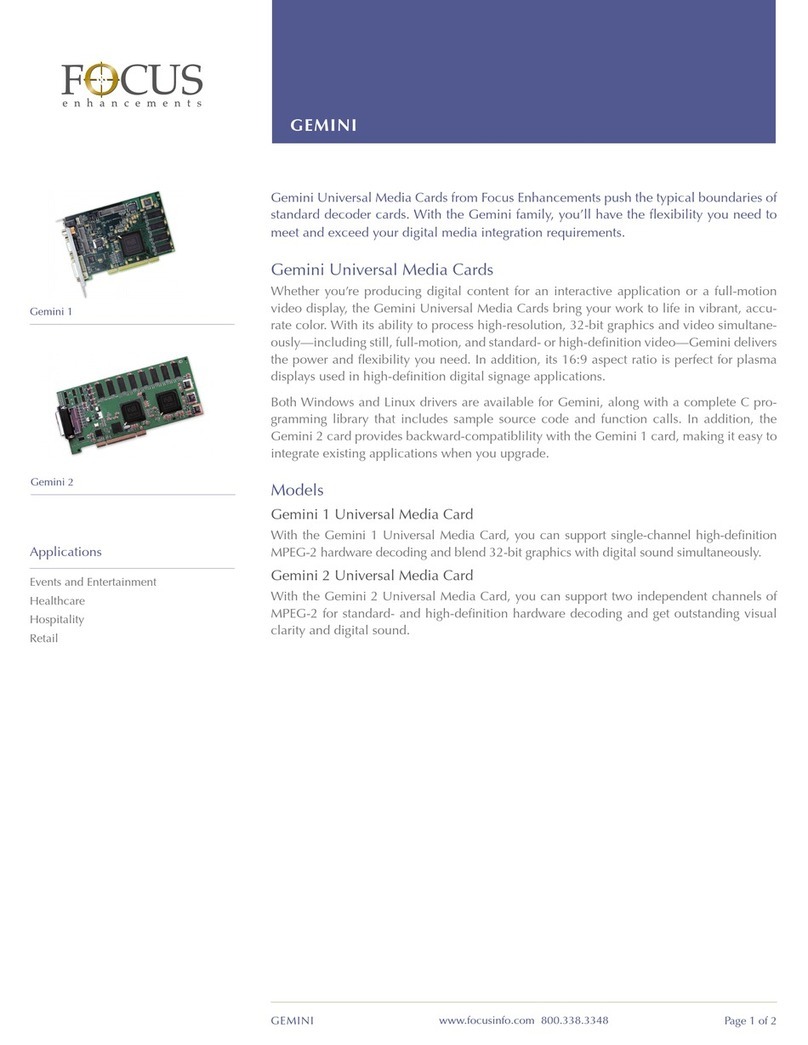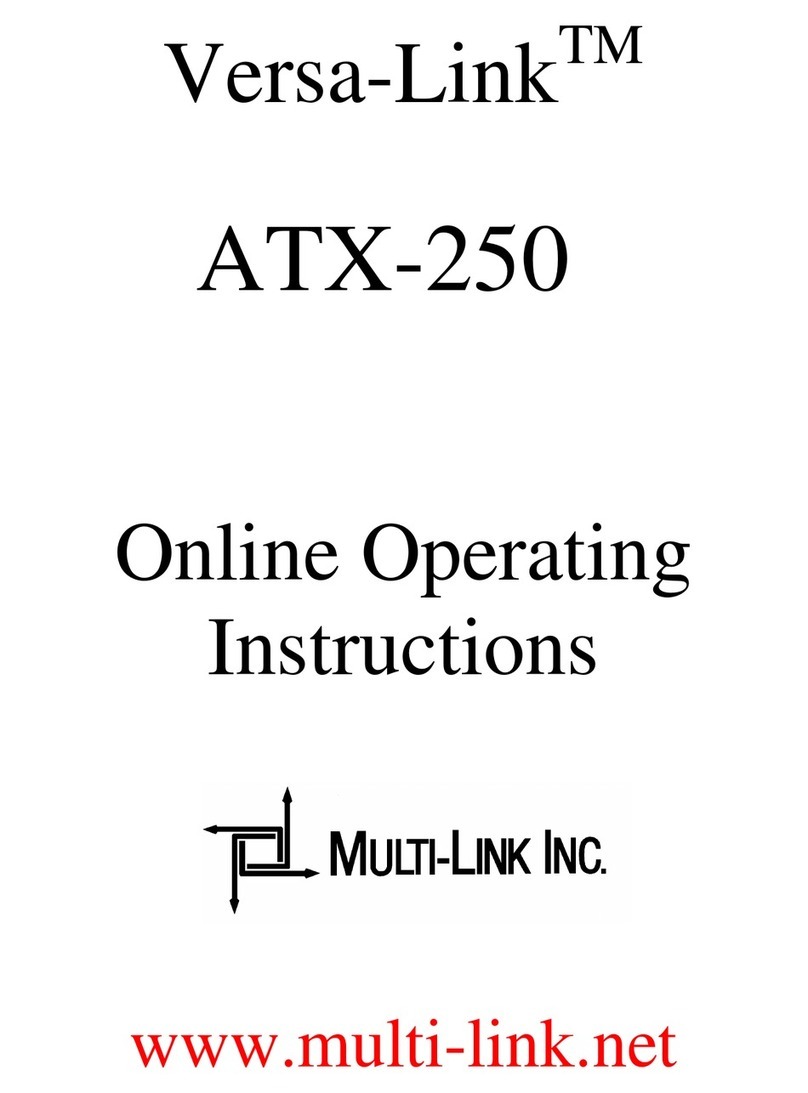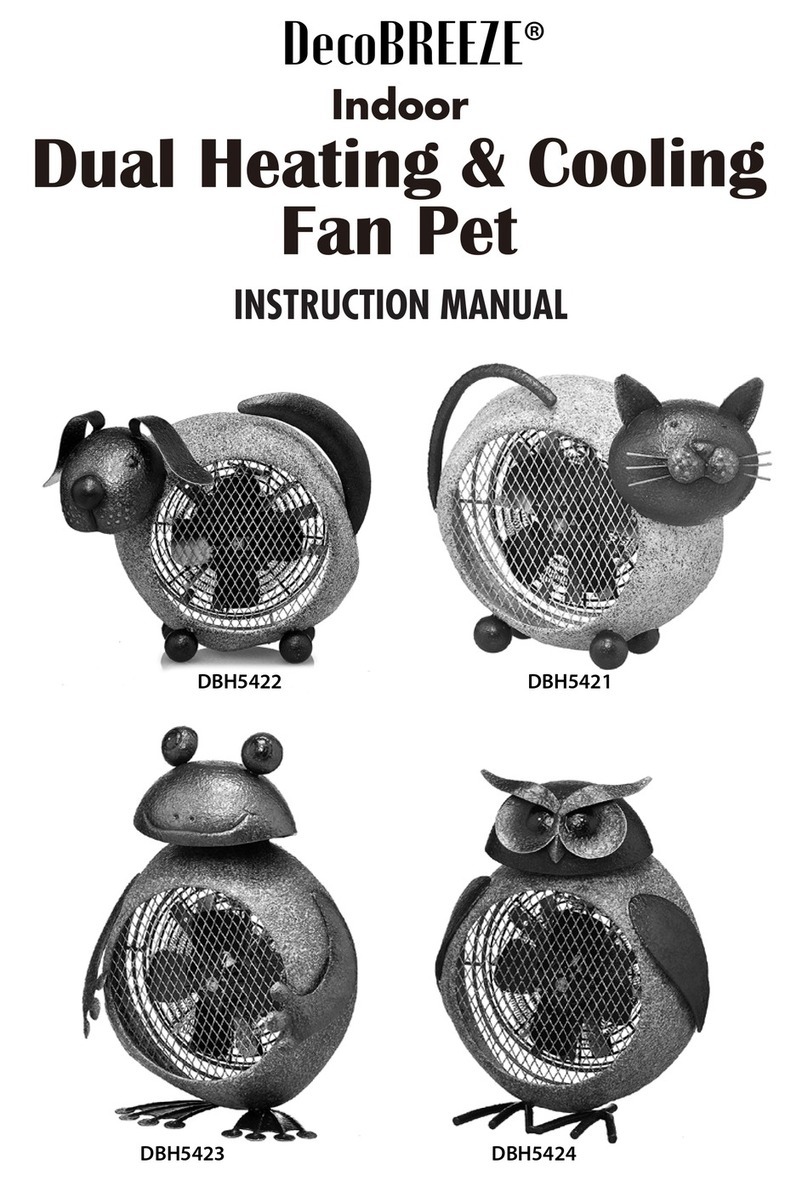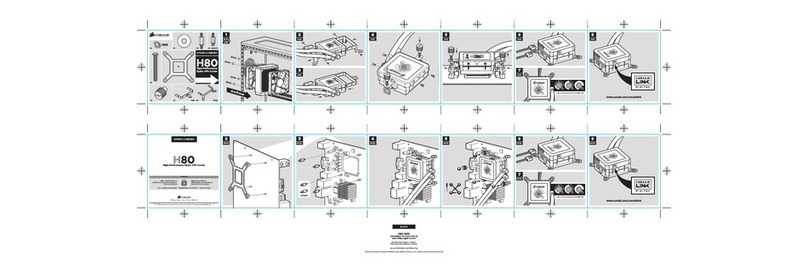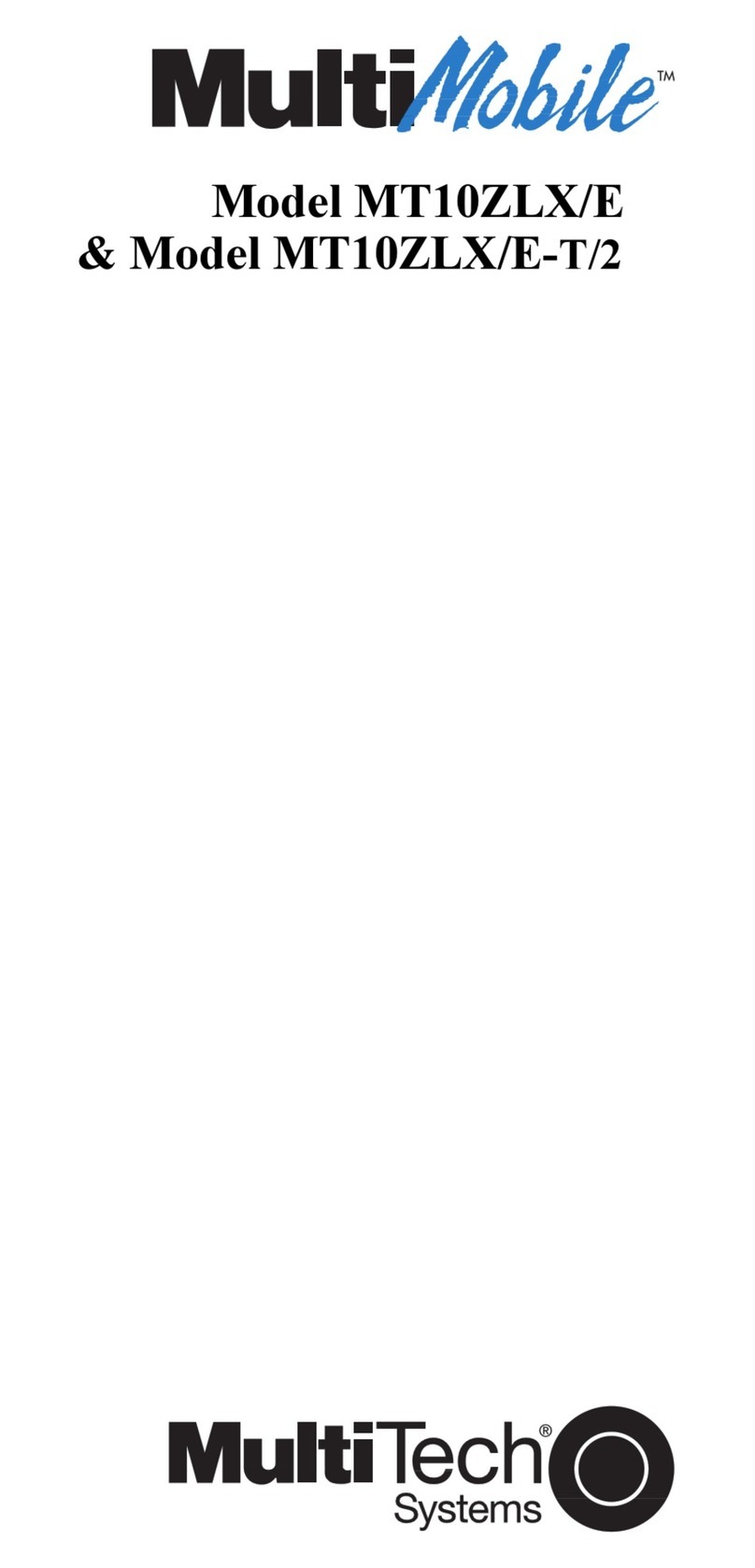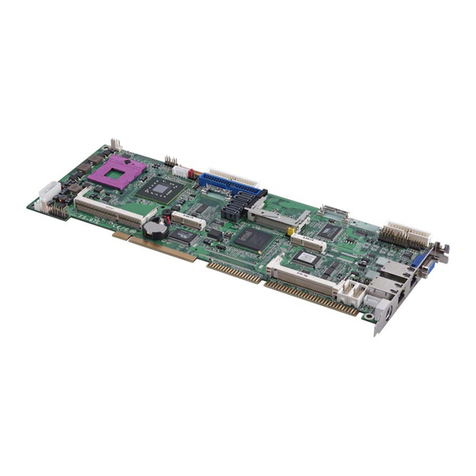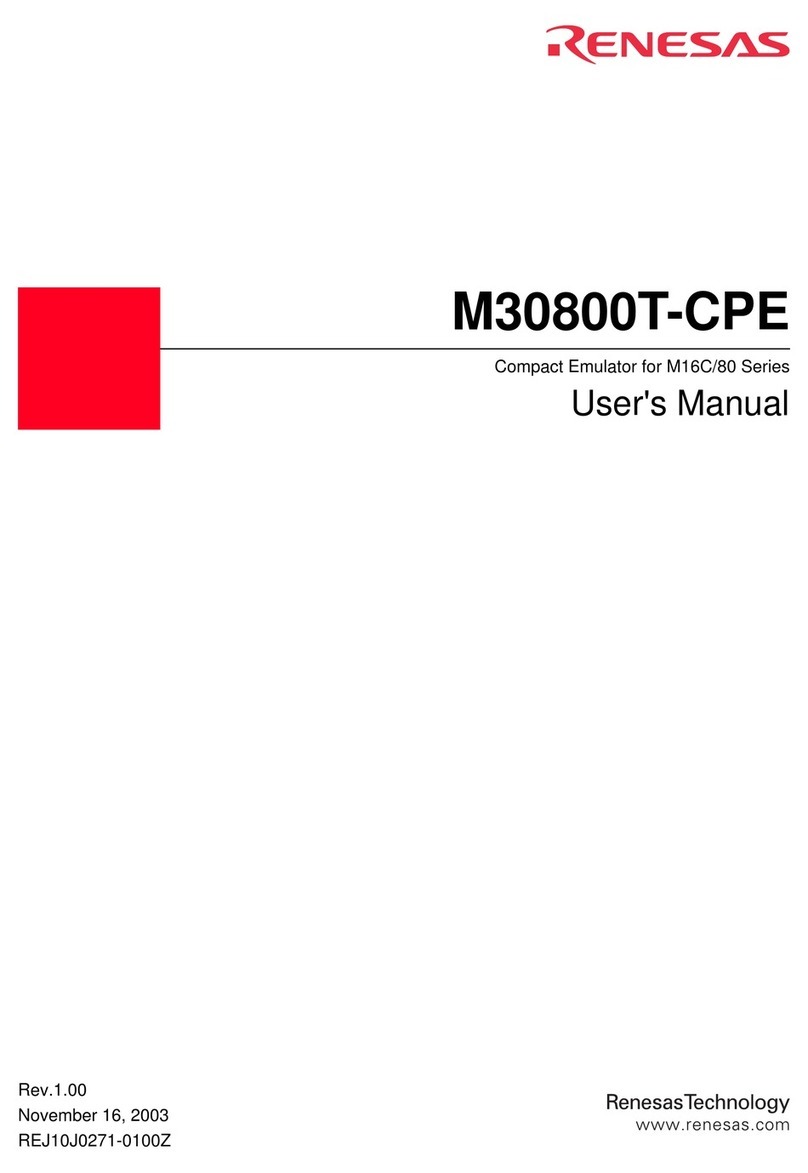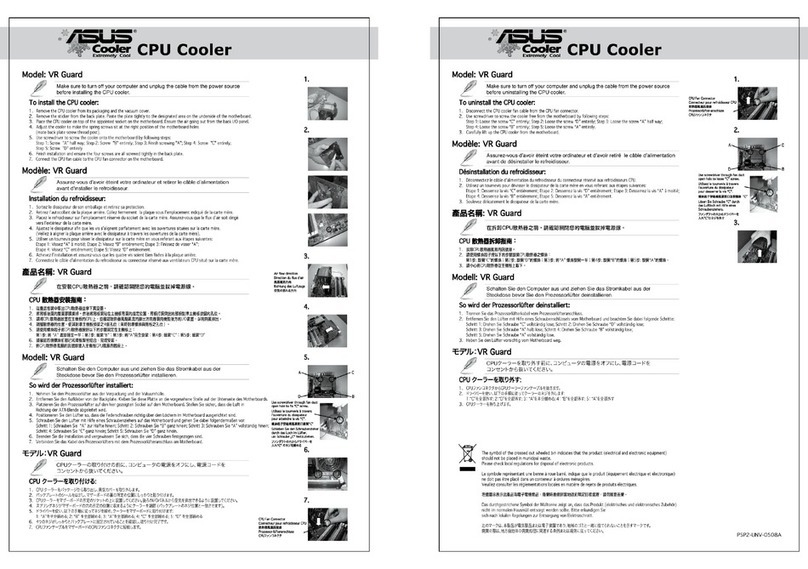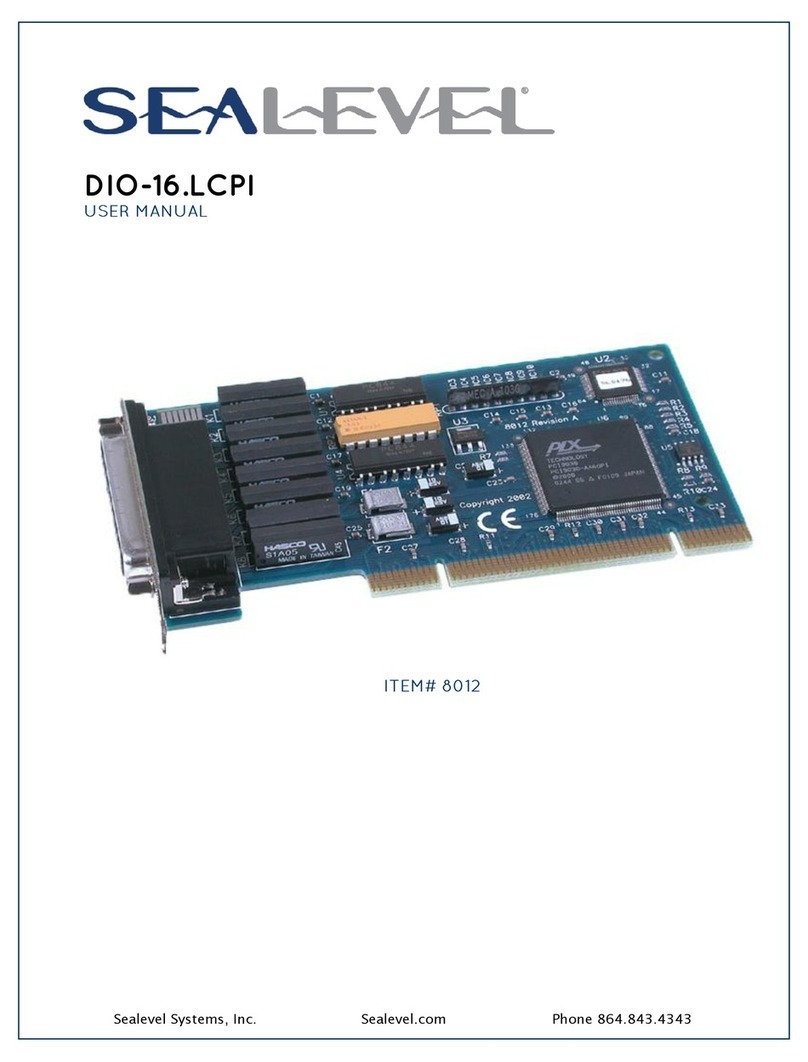SimCom Mini PCIe EVB Kit User manual

Mini PCIe_EVB kit_
User Guide_V1.00

Smart Machine Smart Decision
Mini PCIe _EVBkit_UserGuide_V1.00 2 2014-05-05
Document Title: Mini PCIe EVB kit User Guide
Version: 1.00
Date: 2014-05-05
Status: Release
Document Control ID: Mini PCIe _EVB kit_User Guide_V1.00
General Notes
SIMCom offers this information as a service to its customers, to support application and engineering efforts
that use the products designed by SIMCom. The information provided is based upon requirements
specifically provided to SIMCom by the customers. SIMCom has not undertaken any independent search for
additional relevant information, including any information that may be in the customer’s possession.
Furthermore, system validation of this product designed by SIMCom within a larger electronic system
remains the responsibility of the customer or the customer’s system integrator. All specifications supplied
herein are subject to change.
Copyright
This document contains proprietary technical information which is the property of SIMCom Limited.,
copying of this document and giving it to others and the using or communication of the contents thereof, are
forbidden without express authority. Offenders are liable to the payment of damages. All rights reserved in
the event of grant of a patent or the registration of a utility model or design. All specification supplied herein
are subject to change without notice at any time.
Copyright © Shanghai SIMCom Wireless Solutions Ltd. 2014

Smart Machine Smart Decision
Mini PCIe _EVBkit_UserGuide_V1.00 3 2014-05-05
Contents
Contents..................................................................................................................................................................... 3
Ve r s i o n H i s t o r y .......................................................................................................................................................... 6
1. Mini PCIe EVB ..................................................................................................................................................... 7
2. EVB Accessory...................................................................................................................................................... 9
3. Accessory Interface.............................................................................................................................................. 10
3.1 Adapter Interface ....................................................................................................................................... 10
3.2 Audio Interface .......................................................................................................................................... 11
3.3 SIM card interface ..................................................................................................................................... 12
3.4 Antenna Interface....................................................................................................................................... 13
3.5 UART port interface .................................................................................................................................. 14
3.6 LED Indicator and Switch ......................................................................................................................... 15
4. Test Interface ....................................................................................................................................................... 17
4.1 J2001.......................................................................................................................................................... 17
4.2 J2002.......................................................................................................................................................... 18
4.3 J2003.......................................................................................................................................................... 19
5. EVB and Accessory ............................................................................................................................................. 20
6. Illustration: .......................................................................................................................................................... 21
6.1 Power on module ....................................................................................................................................... 21
6.2 Registering Network and making a call..................................................................................................... 21
6.3 Downloading ............................................................................................................................................. 26
6.3.1 USB Port Specification............................................................................................................ 26
6.3.2 Firmware Update ..................................................................................................................... 27
7. Appendix.............................................................................................................................................................. 35
I. Related Documents.................................................................................................................................. 35
II. Safety Caution ......................................................................................................................................... 35

Smart Machine Smart Decision
Mini PCIe _EVBkit_UserGuide_V1.00 4 2014-05-05
Table Index
TABLE 1: 5V ADAPTER INTERFACE .......................................................................................................................... 10
TABLE 2: HEADSET INTERFACE................................................................................................................................11
TABLE 3: EARPHONE INTERFACE:............................................................................................................................ 11
TABLE 4: UIM CARD SOCKET .................................................................................................................................... 12
TABLE 5: MAIN UART PORT........................................................................................................................................ 14
TABLE 6: DEBUG UART PORT:.................................................................................................................................... 15
TABLE 7: WORKING STATE OF LED AS LIST:.......................................................................................................... 15
TABLE 8: FUNCTION OF SWITCH .............................................................................................................................. 16
TABLE 9: J103 INTERFACE PIN LIST.......................................................................................................................... 17
TABLE 10: J2002 INTERFACE PIN LIST...................................................................................................................... 18
TABLE 11: J2003 INTERFACE PIN LIST...................................................................................................................... 19
TABLE 12: RELATED DOCUMENTS ........................................................................................................................... 35
TABLE 13: SAFETY CAUTION..................................................................................................................................... 35

Figure Index
FIGURE 1: EVB TOP VIEW ............................................................................................................................................. 7
FIGURE 2: EVB BOTTOM VIEW.................................................................................................................................... 8
FIGURE 3: EVB ACCESSORY......................................................................................................................................... 9
FIGURE 4: ADAPTER INTERFACE .............................................................................................................................. 10
FIGURE 5: AUDIO INTERFACE.................................................................................................................................... 11
FIGURE 6: SIM CARD INTERFACE ............................................................................................................................. 12
FIGURE 7: ANTENNA INTERFACE ............................................................................................................................. 13
FIGURE 8: UART PORTS ............................................................................................................................................... 14
FIGURE 9: LED INDICATOR AND SWITCH............................................................................................................... 15
FIGURE 10: TEST INTERFACE OVERVIEW ............................................................................................................... 17
FIGURE 11: J2001 INTERFACE..................................................................................................................................... 17
FIGURE 12: J2002 INTERFACE..................................................................................................................................... 18
FIGURE 13: J2003 INTERFACE..................................................................................................................................... 19
FIGURE 14: EVB AND ACCESSORY ........................................................................................................................... 20
FIGURE 15: COM PORTS AND MODEM..................................................................................................................... 21
FIGURE 16: RUN THE HYPER TERMINAL ................................................................................................................ 22
FIGURE 17: NAME THE HYPER TERMINAL ............................................................................................................. 22
FIGURE 18: CHOOSE THE RIGHT COM PORT .......................................................................................................... 23
FIGURE 19: SET UP THE COM PROPERTY ................................................................................................................ 24
FIGURE 20: CONNECT THE MODULE ....................................................................................................................... 24
FIGURE 21: MAKE A CALL .......................................................................................................................................... 25
FIGURE 22: OPEN GNSS ............................................................................................................................................... 25
FIGURE 23: RUN THE DOWNLOAD TOOL................................................................................................................ 26
FIGURE 24: BROWSE THE SOFTWARE PACKAGE .................................................................................................. 27
FIGURE 25: START DOWNLOAD ................................................................................................................................28
FIGURE 26: BACKUP QCN ........................................................................................................................................... 29
FIGURE 27: BACKUP FINISHED.................................................................................................................................. 29
FIGURE 28: DOWN FW ................................................................................................................................................. 30
FIGURE 29: DOWNLOADING IN PROCESS............................................................................................................... 30
FIGURE 30: DOWNLOADING IN PROCESS............................................................................................................... 31
FIGURE 31: RE ENUMERATION AND CONNECTION DEVICE .............................................................................. 31
FIGURE 32: RECOVER QCN......................................................................................................................................... 32
FIGURE 33: RECOVER QCN FINISHED...................................................................................................................... 32
FIGURE 34: DOWN AP .................................................................................................................................................. 33
FIGURE 35: DOWN AP FINISHED................................................................................................................................33
FIGURE 36: ISO UPGRADE .......................................................................................................................................... 34
FIGURE 37: PUSH FINISHED ....................................................................................................................................... 34

Smart Machine Smart Decision
Mini PCIe _EVBkit_UserGuide_V1.00 6 2014-05-05
Version History
Data Version Description of change Author
2014-05-05 1.00 Origin Honggang Ma
SCOPE
This document describes how to use Mini PCIe EVB to do test; user can get useful information about the Mini
PCIe EVB quickly through this document. This document applies to Mini PCIe products from SIMCom
Company.
This document is subject to change without notice at any time.

Smart Machine Smart Decision
1. Mini PCIe EVB
Figure 1: EVB top view
Mini PCIe _EVBkit_UserGuide_V1.00 7 2014-05-05

Smart Machine Smart Decision
Mini PCIe _EVBkit_UserGuide_V1.00 8 2014-05-05
Figure 2: EVB bottom view
A: Test point
B: SIM card socket with SIM_DET function
C: Mini PCIe card holder
D: Indicator LED
E: System power (3.3V)
F: Power on key (reserved)
G: System reset key
H: Power switch
J: RF control switch
K: WM8960 clock enable signal (reserved)
M: Micro USB connector
N: 5V DC jack
P: Audio jack (reserved)
Q: Handset jack
R: Main UART (reserved)
S: UART to RS232 IC
T: DBG UART (reserved)
U: WM8960 codec
V: Level shifter

Smart Machine Smart Decision
2. EVB Accessory
AB
C
DEF
Figure 3: EVB accessory
A: GSM/WCDMA/LTE Antenna
B: 5V DC adapter
C: Antenna cable
D: Mini PCIe EVB
E: Micro USB cable
F: GPS/GLONASS Antenna
Mini PCIe _EVBkit_UserGuide_V1.00 9 2014-05-05

Smart Machine Smart Decision
3. Accessory Interface
3.1 Adapter Interface
Figure 4: Adapter interface
Table 1: 5V adapter interface
Pin Signal I/O Description
1 Adapter input I5V/2.0A DC source input
Mini PCIe _EVBkit_UserGuide_V1.00 10 2014-05-05

Smart Machine Smart Decision
3.2 Audio Interface
Figure 5: Audio interface
Table 2: Headset interface
Pin Signal I/O Description
1 MIC1N I Negative microphone input
2 EAR1N O Negative receiver output
3 EAR1P O Positive microphone input
4 MIC1P I Positive receiver output
Table 3: Earphone interface:
Pin Signal I/O Description
5 MIC2& Headphone I/O Auxiliary audio input/output
Note: The default audio channel is headset interface (MIC1 and EAR1), customer should connect the headset
to the headset interface, and the sequence of the signal should match with table 2.
Mini PCIe _EVBkit_UserGuide_V1.00 11 2014-05-05

Smart Machine Smart Decision
3.3 SIM card interface
Figure 6: SIM card interface
Table 4: UIM card socket
Pin Signal I/O Description
1 GND - Ground
2 UIM_VPP - NC
3 UIM_DATA I/O External UIM card data signal
4 UIM_CLK O External UIM card clock signal
5 UIM_RST O External UIM card reset signal
6 UIM_VDD O Power source for the external UIM card
7 GND - Ground
8 UIM_DET I External UIM card presence detect signal, hot
swap
Mini PCIe _EVBkit_UserGuide_V1.00 12 2014-05-05

Smart Machine Smart Decision
3.4 Antenna Interface
Figure 7: Antenna interface
Note: This chapter takes SIM7250E as an example, the sequence of antennas maybe different, customer
should refer to the relevant Hardware Design document.
Mini PCIe _EVBkit_UserGuide_V1.00 13 2014-05-05

Smart Machine Smart Decision
3.5 UART port interface
Figure 8: UART ports
Main UART (Reserved)
AUX UART (Reserved)
Table 5: Main UART port
Pin Signal I/O Description
1 DCD OData carrier detection
2 TXD OTransmit data
3 RXD IReceive data
4 DTR IData Terminal Ready
5 GND GND
6 - - -
7 CTS IClear to Send
8 RTS ORequest to Send
9 RI O Ring Indicator
Mini PCIe _EVBkit_UserGuide_V1.00 14 2014-05-05

Smart Machine Smart Decision
Table 6: Debug UART Port:
Pin Signal I/O Description
2 DEBUG_TX OTransmit data
3 DEBUG_RX IReceive data
5 GND GND
3.6 LED Indicator and Switch
Figure 9: LED indicator and Switch
Figure 9 shows the indicator LED and function switch, the detail function please refer to table 7 and table 8.
Table 7: Working state of LED as list:
Ref No. Name Function description
D104 VCC3V3 indicator Bright:system has the 3.3V power
Extinct: system does not have the 3.3V power
HL104 WAKE indicator Blinking one time when module wake up host
HL101 WWAN indicator Refer to the HD document for details;
Mini PCIe _EVBkit_UserGuide_V1.00 15 2014-05-05

Smart Machine Smart Decision
Mini PCIe _EVBkit_UserGuide_V1.00 16 2014-05-05
HL102 WLAN indicator Reserved for WLAN function
HL103 WPAN indicator Reserved for WPAN function
HL201 USB indicator Bright:USB cable inserted
Extinct: USB cable does not insert
Table 8: Function of switch
Ref No. Name Function description
S101 VCC3V3 indicator Bright:system has the 3.3V power
Extinct: system does not have the 3.3V power
S103 RF Control switch Switch down: module goes into airplane mode
Switch up: module controlled by software
S104 PCM Clock enable switch Reserved, switch at middle state

Smart Machine Smart Decision
4. Test Interface
J2001 J2002 J2003
Figure 10: Test interface overview
4.1 J2001
1
2
13
14
Figure 11: J2001 interface
Table 9: J103 Interface Pin List
Pin Signal I/O Description
1 WPAN I Reserved for WPAN
2 PCM_SYNC O PCM frame synchronization
3 WLAN I Reserved for WLAN
4 PCM_IN I PCM data input
5 WWAN I Network status indicator
6 PCM_OUT O PCM data output
7 W_DISABLE I Active low signal for wireless disabling
(Airplane mode)
8 PCM_CLK O PCM clock
9 PIN37/PWRKEY - Reserved
10 NC - -
Mini PCIe _EVBkit_UserGuide_V1.00 17 2014-05-05

Smart Machine Smart Decision
11 GND - Ground
12 RESET I Active low functional reset to the card
13 GND - Ground
14 PCI_3.3V I 3.3V supply
4.2 J2002
1
2
13
14
Figure 12: J2002 interface
Table 10: J2002 Interface Pin List
Pin Signal I/O Description
1 CTS_1V8 I
2 TXD_1V8 O
3 RTS_1V8 O
4 RXD_1V8 I
5 RI_1V8 O
6 DTR_1V8 I
8 DCD_1V8 O
Reserved for future use. (1.8V voltage domain)
7 DBG_TXD_1V8 O
9 DBG_RXD_1V8 I
Reserved for DEBUG (1.8V voltage domain)
10 UIM_RST O UIM card reset signal
11 UIM_DATA I/O UIM card data signal
12 UIM_CLK O UIM card clock signal
13 UIM_DET I External UIM card presence detect signal,
hot swap
14 UIM_VDD O Power source for the external UIM card
Mini PCIe _EVBkit_UserGuide_V1.00 18 2014-05-05

Smart Machine Smart Decision
4.3 J2003
1
2
13
14
Figure 13: J2003 interface
Table 11: J2003 Interface Pin List
Pin Signal I/O Description
1 CTS_3V3 O
2 DCD_3V3 I
3 RTS_3V3 I
4 DTR_3V3 O
5 TXD_3V3 I
6 RI_3V3 I
7 RXD_3V3 O
8 DBG_TXD_3V3 I
9 - -
10 DBG_RXD_3V3 O
The UART port is a full function serial port,
reserved for debug and future use. (3.3V voltage
domain)
The DBG port is a 3-wire serial port, reserved for
debug and future use. (3.3V voltage domain)
11 NC
12 NC
13 NC
14 NC
Mini PCIe _EVBkit_UserGuide_V1.00 19 2014-05-05

Smart Machine Smart Decision
5. EVB and Accessory
The EVB and its accessory are equipped as the Figure 14
Figure 14: EVB and accessory
Note: the headset is not included in the EVB Kit. S101 and S103 switch up and set the S104 at the middle
position.
Mini PCIe _EVBkit_UserGuide_V1.00 20 2014-05-05
Table of contents