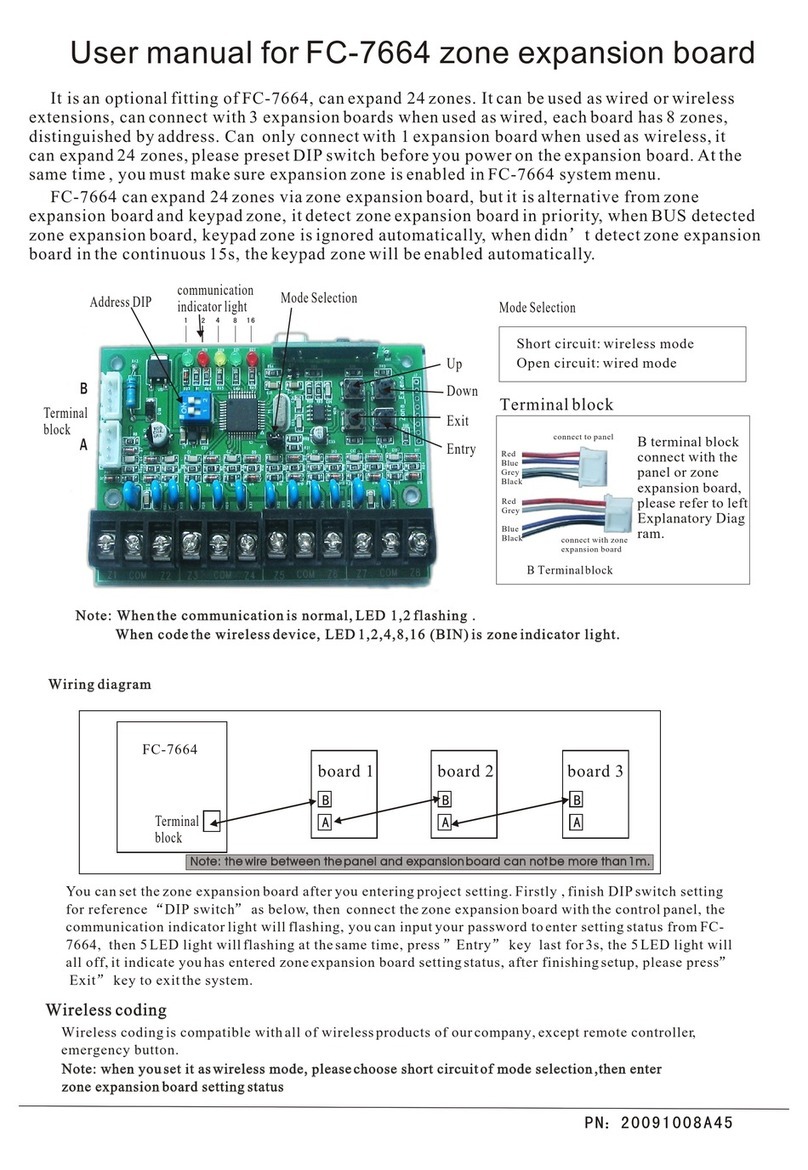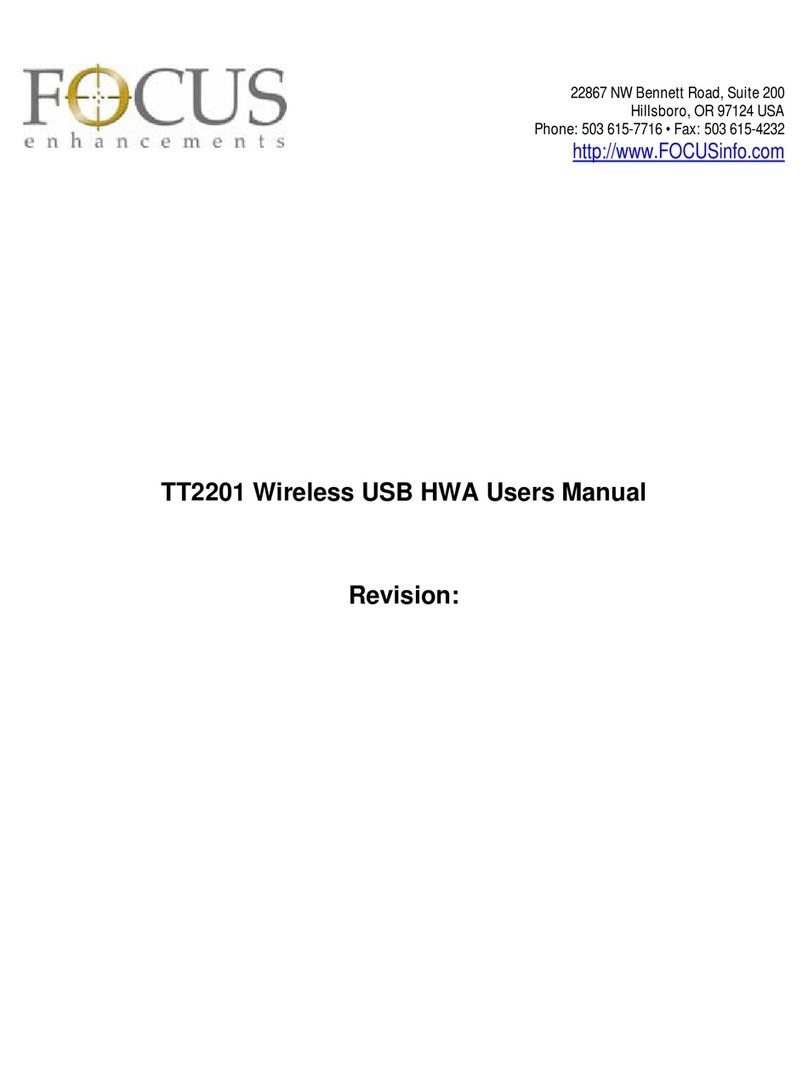GEMINI
GEMINI Page 2 of 2
www.focusinfo.com 800.338.3348
European Headquarters
COMO Computer & Motion GmbH
A Focus Enhancements Company
Lise-Meitner-Str.15
24223 Raisdorf
Germany
P +49 4307 8358 0
F +49 4307 8358 99
©2006. Focus Enhancements, Inc. Specifications
are subject to change. All brand and product
names are trademarks of their respective compa-
nies. MANL-1000-01
Corporate Headquarters
Focus Enhancements
1370 Dell Avenue
Campbell, CA 95008
P 800 338 3348 (toll free)
P 408 866 8300
F 408 866 4859
Technical Specifications
Support
When you purchase digital signage solu-
tions from Focus Enhancements, you not
only receive reliable products that deliver
superior performance every day, but you
also receive unconditional service and
support from a team of seasoned video
professionals. All products are backed by
comprehensive warranties and optional
support contracts that cover installation,
training, 24/7 phone support, and prior-
ity parts replacement.
Consultation
With extensive experience in design-
ing, configuring, and integrating digital
signage solutions for leading organiza-
tions around the world, the Focus team
can help you select the right products for
your needs. If you have special require-
ments, solution consultation and custom
configuration services are available.
MODELS Gemini 1 Gemini 2
Digital Video Decoding MPEG-2 unencrypted DVD (.vob) files; decodes main profile at main level
and main profile at high level; MPEG-2 streams (ISO/IEC 13818-1); decodes
transport, program streams, and elementary streams; decodes all 18 ATSC
formats up to 1920 x 1080p; data rate up to 45 Mbps; 16:9, 4:3, 5:4 aspect
ratios; 4:2:2 and 4:2:0 decoding
Video Format Conversion Advanced up-scaling provides HD (1920 x 1080) resolution from standard-
definition inputs; 4-tap horizontal and vertical filters; HD (ITU 709) to SD
(ITU 601) bidirectional color format conversion; adaptive de-interlacing;
flicker filtering
Video Output Format NTSC, PAL; 1920 x 1080i at 59.94, 60 fields/second; 1920 x 1080p at 60
frames/second; 1280 x 720p at 59.94, 60 frames/second; 720 x 576p at 50
frames/second (PAL); 720 x 576i at 50 fields/second (PAL); variable aspect
ratios
Video Output Composite video outputs; RGBHV or
component (PbPrY); composite; DVI-
D, HDCP encryption optional
Connectors: DVI-D and 15-pin HD-
sub
2 composite video outputs per chan-
nel (total of 4); RGBHV or compo-
nent (PbPrY); 25-pin D-sub for A/V
breakout
Advanced Video Processing 32-bit OSD; 256-level transparency; 32-bit high-resolution (up to 1920 x
1080); independent scalers for video and overlays
Audio Processing High-quality audio and video synchronization; 5.1 digital audio (external
AC-3 decoder required); two-channel analog audio output on board; MPEG-
1 Layers I, II, III; 12-bit video DACs for accurate, low-noise performance
Audio Bit Rates MPEG-1 Layer I: 32-448-448 kbps; MPEG-1 Layer II: 32-384 kbps; MPEG-1
Layer III (MP3): 32-320 kbps
Audio Sample Rates MPEG-1 Layer I and II: 32, 44.1, 48 kbps; MPEG-1 Layer III: 16, 22.05, 24,
32, 44.1, 48 kbps
Audio Output S/PDIF digital audio output (IEC 60958); stereo analog
Software Complete C programming library with sample source code and function
calls; backward-compatible API to ease integration with existing applications
developed for Focus Enhancements cards.
System Requirements OS: Windows, Linux
Processor: Intel 600 MHz or equivalent (1 GHz or higher recommended);
memory: 256MB minimum; HDD: Ultra ATA/66 or better
Dimensions Half-size PCI card; PCI v2.1 inter-
face; Universal (5 or 3.3v 32-bit or
64-bit slot) PCI connector
Three-fourths (3/4) size PCI card; PCI
v2.1 interface; Universal (5 or 3.3v
32-bit or 64-bit slot) PCI connector