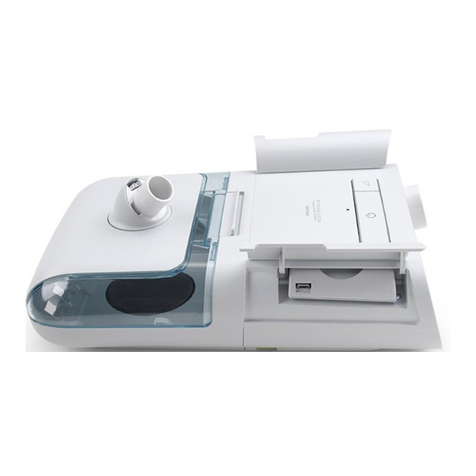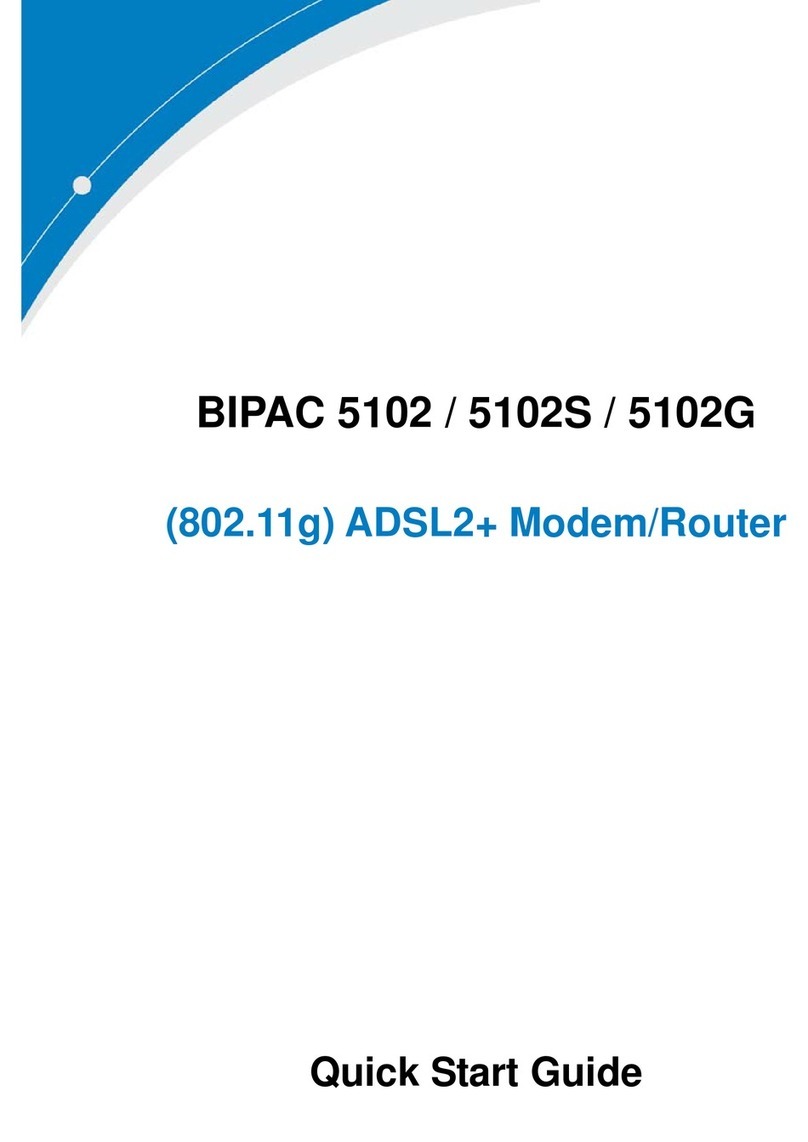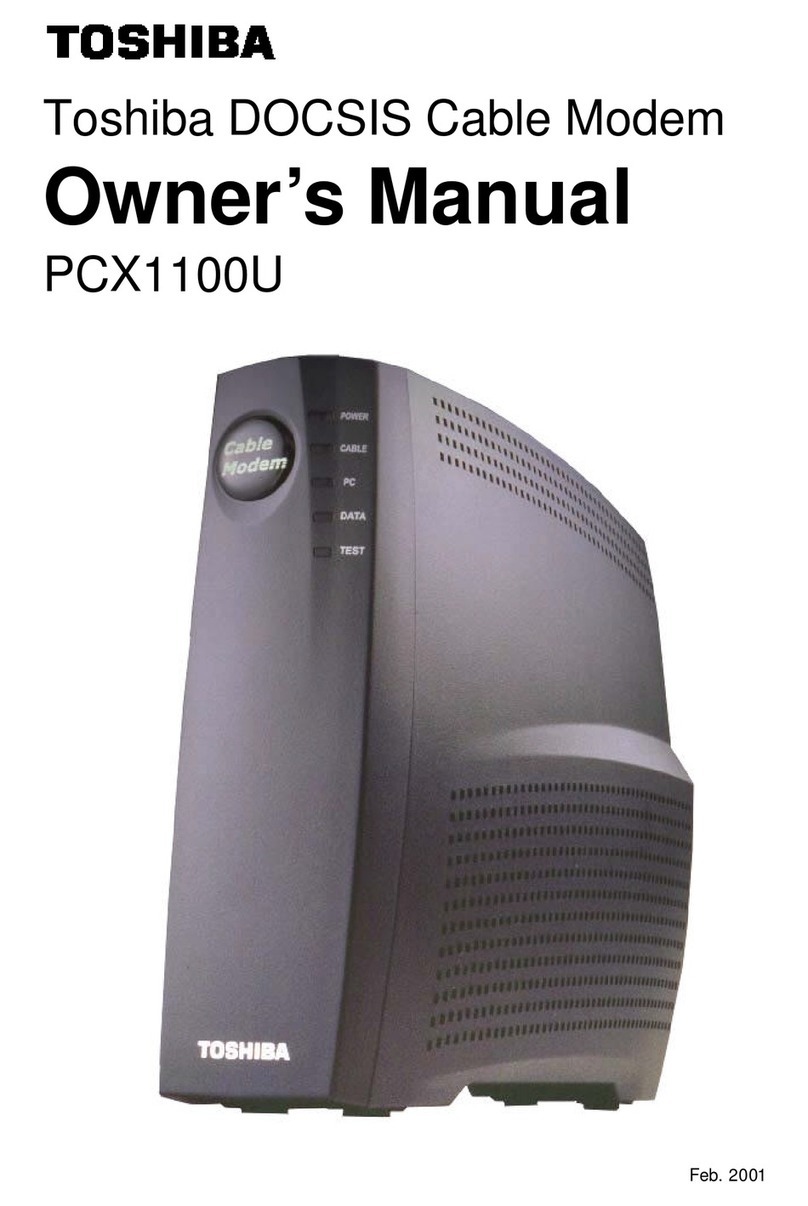SimCom SIM900 Series User manual

Packag
e
¾
¾
Featur
e
¾
¾
e
contents:
SIM900AG
S
DOCUMEN
T
e
s:
Supplypow
e
OnboardFe
a
1.
O
2.
O
3.
O
m
4.
O
5. 3
m
6.
O
7.
O
SIM9
0
S
MMODEM
T
ATIONCD.
e
r:DC9Vto
a
tures:
O
nboardPo
w
O
nboardindi
c
O
nboardpro
v
m
anual)usin
g
O
nboardDB
9
pinmaleh
e
m
icrocontroll
O
nboardAud
O
nboardPW
M
0
0/90
0
withAnten
n
12V(DC9V
t
w
erON
&
Ne
t
c
atorLED&
v
isiontosel
e
g
thejumpe
r
9
connector
f
e
ader(TTL)i
n
er.
io(speaker
a
M
andADC
c
0
AGS
M
n
a.
t
ypical)
NO
T
t
workindica
buzzerfori
n
e
ctthepow
e
r
withonbo
a
f
orconnecti
n
n
terfacefor
c
a
ndmicrop
h
c
hannels(SI
M
M
M
O
T
E:Recomm
e
torLED
n
comingme
s
e
ronofSIM
9
a
rdswitchfo
n
gmodemd
c
onnecting
S
h
one)interfa
M
900APWM
O
DE
M
e
ndedpowe
s
sage&call
i
9
00A(either
rmanualP
O
irectlytoco
m
S
IM900dire
c
cepins.
andADCPI
N
M
rsupplyDC
i
ndication
automatic
o
O
WER‐ON.
m
putersser
i
c
tlywith
N
S)
9V/3A
o
r
i
alport.
All manuals and user guides at all-guides.com
all-guides.com

P
I
1.
2.
3.
4.
5.
6.
7.
State
Stand
b
Voice
C
Datac
a
SMS
URC
8.
I
NOUT:
DCINJack:
D
PowerEna
b
board.Whe
PowerIndi
c
EXT‐EN:
Ext
e
circuit.
S/W:
Onbo
a
PowerONs
Automatic)
RILEDand
B
R
b
yH
C
allT
h
c
h
1
.
2
.
a
llT
h
c
h
1
.
2
.
T
h
c
h
T
h
it
BuzzerEna
b
D
CInputPI
N
b
leSwitch:
T
npressedt
u
c
atorLED:
M
e
rnalenabl
e
a
rdswitcht
o
electionju
m
B
uzzer:
Inco
m
IResponse
igh
h
ePINisch
a
h
angedtoH
i
.
Establishth
.
Hangupth
e
h
ePINisch
a
h
angedtoH
i
.
Establishth
.
Hangupth
e
h
isPINchan
h
angedtoH
I
h
isPINchan
ischanged
t
b
leJumper:
J
N
forGSMM
hisisPower
u
rnsONthe
b
odempowe
e
spintotur
n
o
turnONo
r
m
per:
Tosel
e
m
ingmessa
g
a
ngedtoLo
w
i
gh
ecall
e
call
a
ngedtoLo
w
i
gh
ecall
e
call
gedtoLOW
I
GH.
gedtoLOW
t
oHIGH.
J
umpertoe
n
ODEM.
enableswit
c
b
oardandw
rindicatorL
n
ONorOFF
S
r
OFFSIM90
0
e
ctthepow
e
g
eandcalli
n
w
.whenany
w
.whenany
andkeptL
O
andkeptL
O
n
ableordis
a
c
htoTurnO
henrelease
d
ED.
S
IM900Am
o
0
Amodule
m
e
rONmode
o
n
dicatorLED
ofthefollo
w
ofthefollo
w
O
Wfor120m
O
Wfor120m
a
bleonboar
d
NorturnO
F
d
turnsOFF
t
o
dulewithe
x
m
anually.
o
ftheSIM9
0
andbuzzer.
w
ingevents
o
w
ingevents
o
swhenSMS
swhenURC
d
buzzer.
F
Fpowerto
t
t
heboard
x
ternalcont
r
0
0A(Manual
o
ccurstheP
I
o
ccurstheP
I
isreceived
a
isreported
t
he
r
olling
or
I
Nwill
I
Nwill
a
ndthen
andthen
All manuals and user guides at all-guides.com

9. NetworkIndicatorLED:NetworkStatusIndicatorLED.
StateSIM900function
OffSIM900isnotrunning
64msOn/800msOffSIM900doesnotfindthenetwork
64msOn/3000msOffSIM900findthenetwork
64msOn/300msOffGPRScommunication
10. ADCandPWMPins:ADCandPWMPinsofSIM900A.(Referpage9,10forADCandPWM
commands)
11. AudioInterface:AudioPins(Speakerandmicrophonepins)ofSIM900/900A.
12. SIMInterface:SIMCardholderInterface.
13. Vout:Regulated4.2Voutputvoltageforexternalapplicationcircuit.
All manuals and user guides at all-guides.com

POWER
I
A)
Step1:
Step2:
another
Step3
:
I
Step4:
A
Step5:
N
INGSIM900
/
POWERING
Putthejum
Connecton
e
endatcom
p
I
nsertavali
d
A
pplythe9
V
N
owpresst
h
/
900AMO
D
SIM900/90
0
perbetwee
n
e
endofthe
p
utersserial
d
SIMcardin
V
~12VDCvo
h
ePower‐O
N
D
EM:
0
AModemi
n
ST&AUT
P
serialCable
port.
theonboar
d
ltagesource
N
switchtot
nAutomati
c
P
INS.
attheDB9
s
d
SIMCARD
h
atDC‐INja
c
urnonthe
b
c
Mode:
s
erialconne
c
h
older.
c
kofSM900
A
b
oard.
c
torofthe
m
A
modem.
m
odemand
All manuals and user guides at all-guides.com

B)
Step1:
P
Step2:
C
endatc
Step3
:
I
Step4:
:
Step5:
N
Step6:
N
switch
O
NOTE:
A
onceth
e
64msO
N
POWERING
P
utthejum
p
C
onnecton
e
omputerss
e
I
nsertavali
d
:
Applythe
9
N
owpresst
h
N
owpresso
O
R
applythe
A
fterpower
O
e
sim900/90
N
Time/300
0
HIGH
LOW
SIM900/90
0
p
erbetween
e
endofthe
s
e
rialport.
d
SIMcardin
9
V~12VDCv
o
h
ePowerO
N
nboardSwit
pulseshow
n
O
Nthenet
w
0Amodemi
0
ms
OFFTi
m
5Sec>
T
0
Amodemi
n
ST&MAN
P
s
erialCable
a
theonboar
d
o
ltagesourc
N
switchtot
u
ch(S/W)an
d
n
belowatE
w
orkLEDwill
sregistered
m
e.
T
ON>1
n
Manual
M
P
INS.
a
ttheDB9s
e
d
SIMCARD
h
eatDC‐INj
a
u
rnontheb
d
keepitpr
e
XT‐ENpin.
blinkatthe
tothenetw
TOFF>=
M
ode:
e
rialconnec
t
h
older.
a
ckofSM90
0
oard.
e
ssedforatl
e
rateof
64m
s
orkthenet
w
1.7Sec
t
orofthem
o
0
/900Amod
e
ast1seca
n
s
ONtime/
8
w
orkLEDwil
l
o
demanda
n
em.
n
dthenrele
a
8
00msOFFT
l
blinkatth
e
n
other
a
sethe
ime
and
e
rateof
All manuals and user guides at all-guides.com

Con
n
Step1:
c
j
umper
Step2:
O
Start>A
l
Step2:
Step3:
Step4:
Nowwri
t
n
ectin
g
c
onfigureth
andothers
e
O
pentheco
l
lprograms
>
t
eanynam
e
g
SIM9
0
eModemf
o
e
ttingasex
p
mputershy
p
>
Accessorie
s
e
onthena
m
0
0Am
o
o
reitherma
n
p
lainedbefo
p
ertermina
l
s
>Communi
c
m
etabandc
o
dem
t
n
ualoraut
o
reinPOW
E
l
applicatio
n
c
ations>hyp
e
lickOK
t
oCom
o
maticpow
e
E
RINGSIM9
0
n
,tolaunch
t
e
rterminal
puter
e
rONmode
0
0/900AMo
d
t
heapplicat
i
usingonbo
a
d
em.
i
ongoto
a
rd
All manuals and user guides at all-guides.com
all-guides.com

Nowsel
e
Nowcli
c
e
cttheCO
M
c
konthere
s
M
port
s
toredefaul
t
t
settingan
d
d
clickOK
Hy
p
Ba
u
Da
t
Par
i
S
to
p
Flo
w
p
erTerminal
u
drate:960
0
t
aBits:8
i
ty:None
p
bits:1
w
Control:
N
Setting
0
N
one
All manuals and user guides at all-guides.com

NO
T
the
b
sinc
e
aft
e
IF
a
u
ust
a
co
m
Nowthe
c
T
E:AHEXst
r
b
audrateo
f
e
itisusedf
o
e
rSIM900/9
0
u
to‐baudin
a
rtuptheM
E
m
mandline.
c
onnectioni
s
r
ingsuchas
“
f
115200im
m
o
rsynchroni
z
0
0Aispowe
r
g
isenable
d,
E
,andthe
“
A
s
establishe
d
“
0049494
9
m
ediatelyaf
t
z
ationwith
P
r
edONand
u
d,
theunsolic
prefixno
A
T”
d
andyouc
a
9
49FFFFFF
t
erSIM900i
s
P
Ctool.Onl
y
u
nsolicitedr
e
itedresultc
o
tprefix
“at”
a
nsendthe
A
FF”willbe
s
s
poweredo
n
y
entertheA
T
e
sultcode“
R
o
des“RDY”
a
mustbeset
A
T‐Comma
n
s
entoutthro
n
.Thestrin
g
T
command
s
R
DY”isrecei
v
a
ndsoonar
e
atthebegi
n
n
dstotheG
S
ughserialp
o
g
shallbeign
s
throughse
r
v
edfromser
i
e
notindica
t
n
ningofeac
h
S
Mmodem
o
rtat
ored
r
ialport
i
alport.
t
edwhen
h
All manuals and user guides at all-guides.com

A
D
D
C co
m
m
mand
s
s
:
All manuals and user guides at all-guides.com

P
W
W
M co
m
m
man
d
d
s
:
All manuals and user guides at all-guides.com
Other manuals for SIM900 Series
4
This manual suits for next models
1
Other SimCom Modem manuals
Popular Modem manuals by other brands
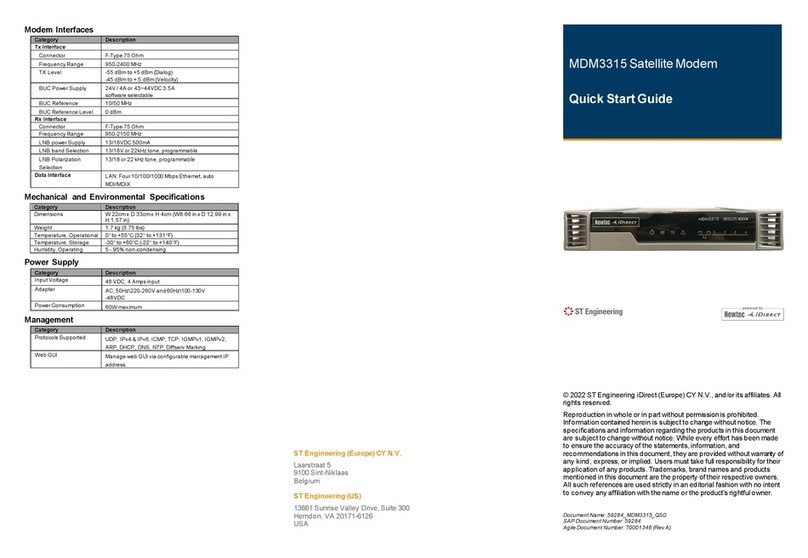
ST Engineering Electronics
ST Engineering Electronics Newtec iDirect MDM3315 quick start guide

TPG
TPG VR1600v Configuration guide

Siemens
Siemens TC35i Terminal user manual
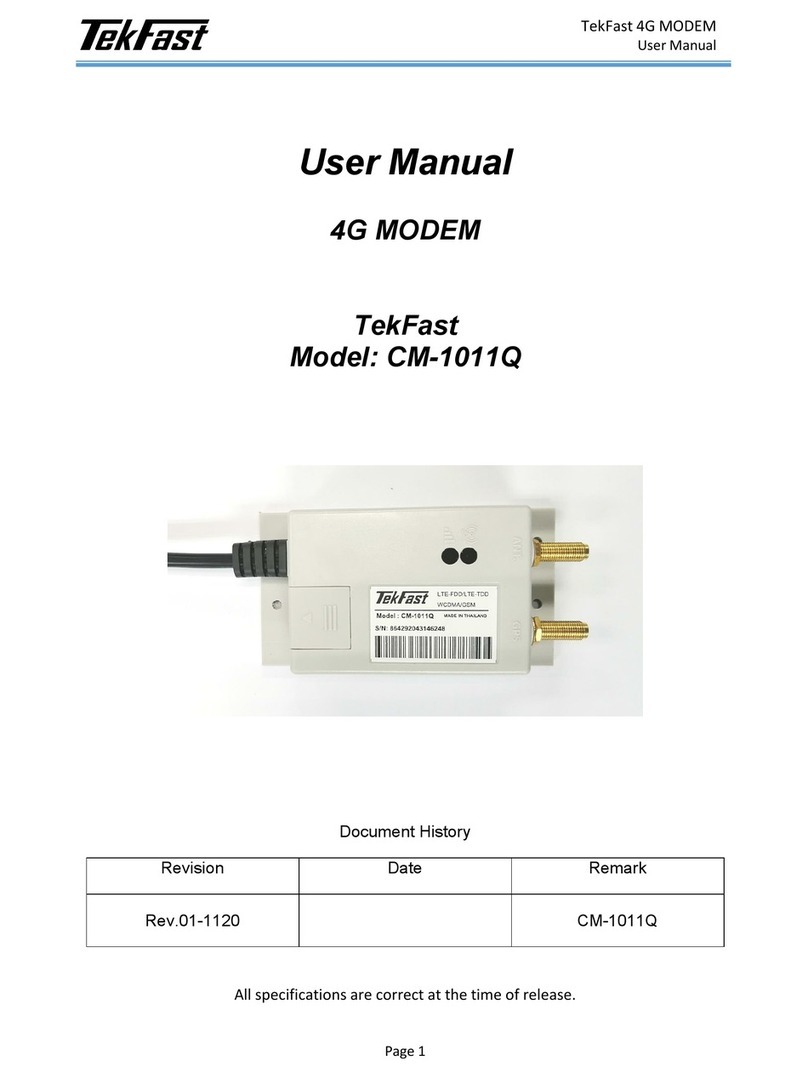
TekFast
TekFast CM-1011Q user manual
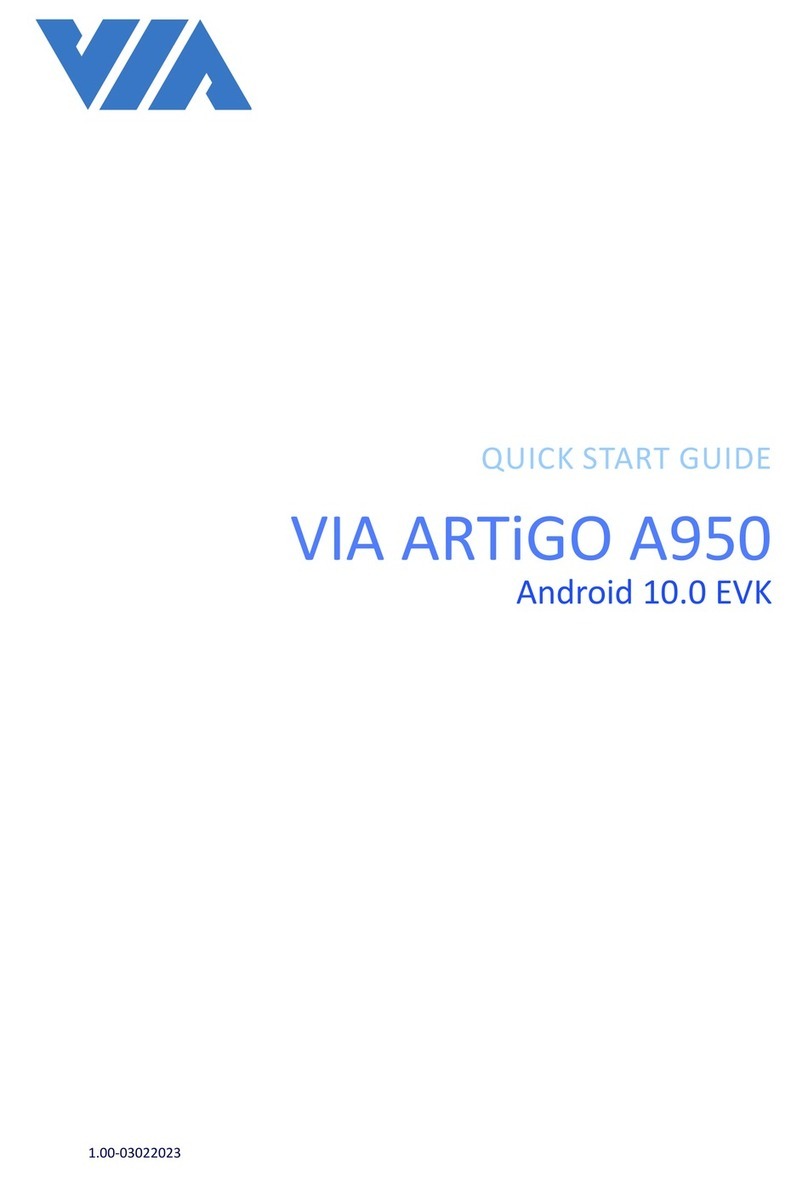
VIA Technologies
VIA Technologies ARTiGO A950 quick start guide
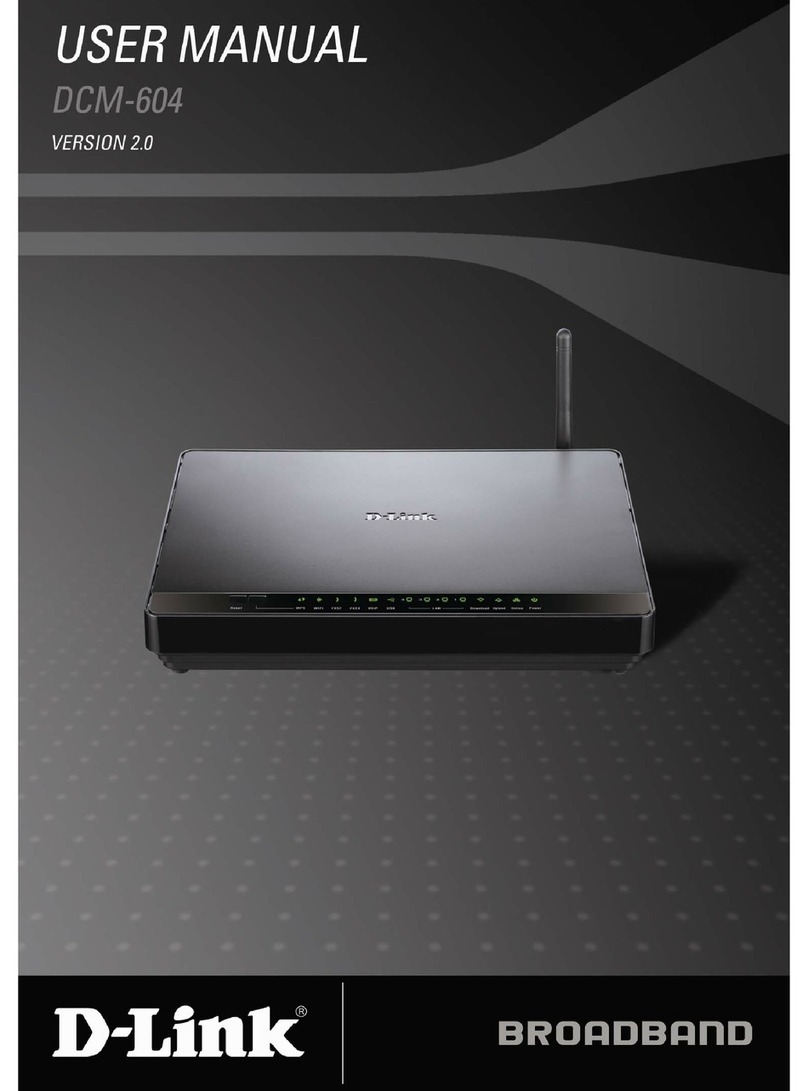
D-Link
D-Link DCM-604 Series user manual