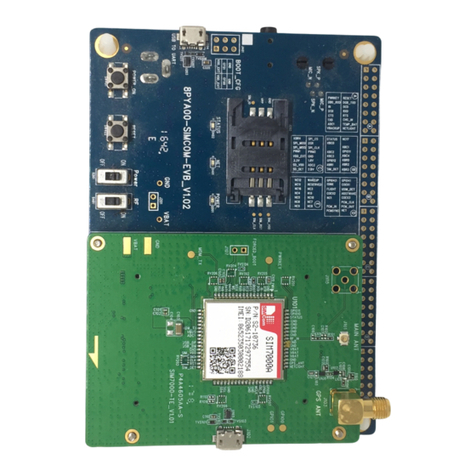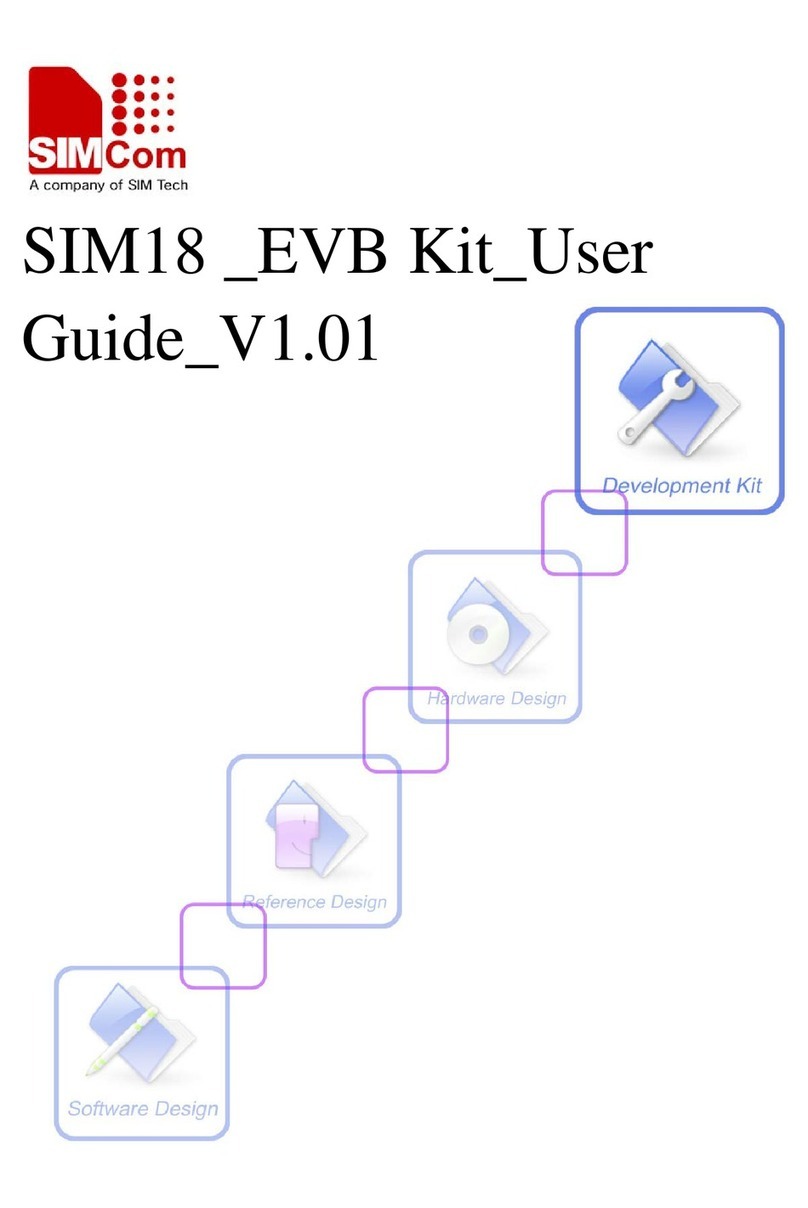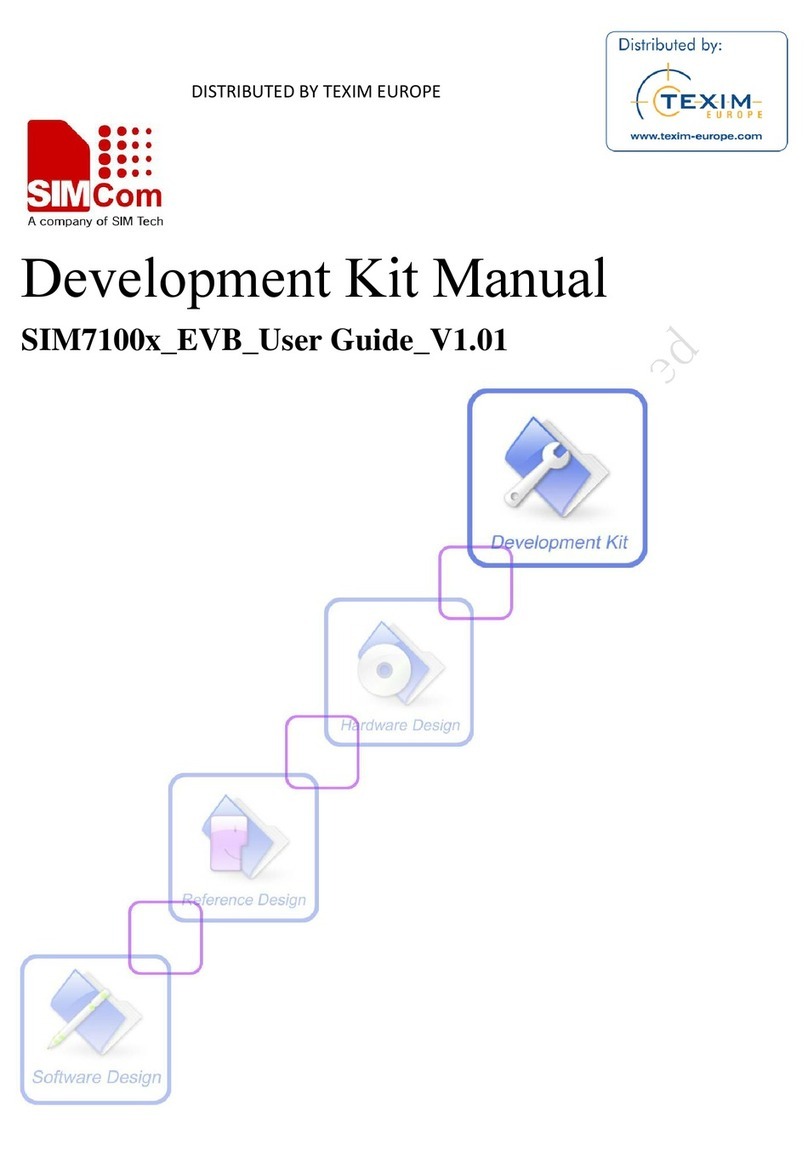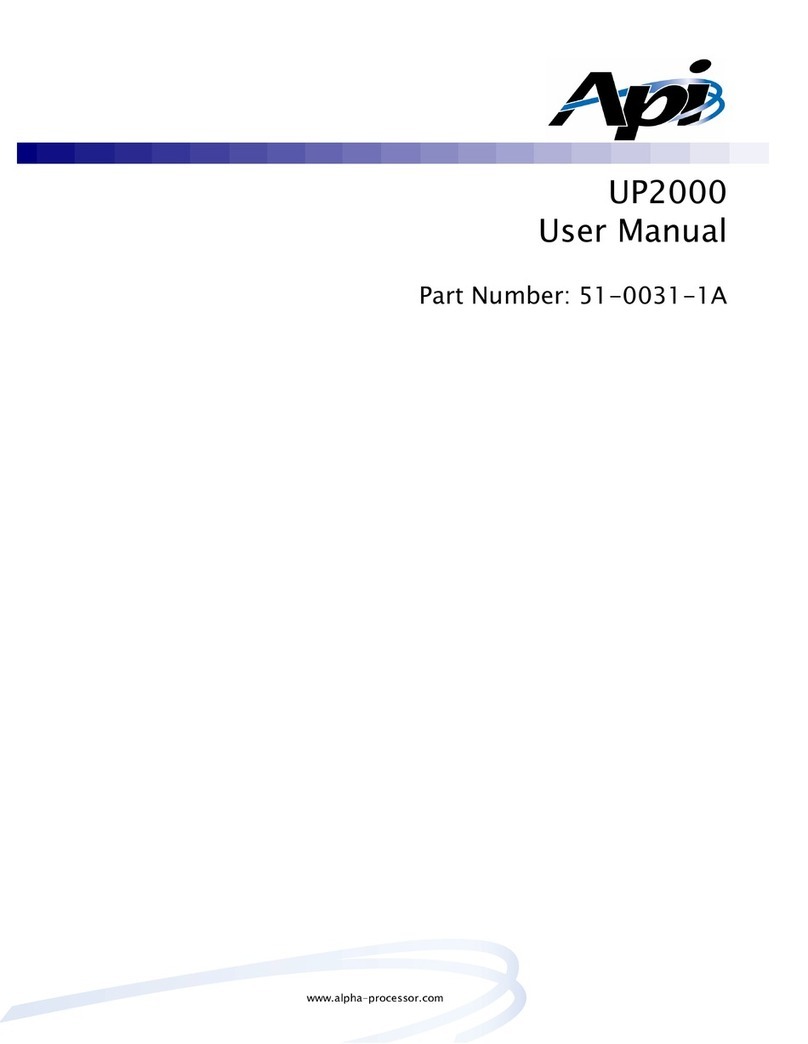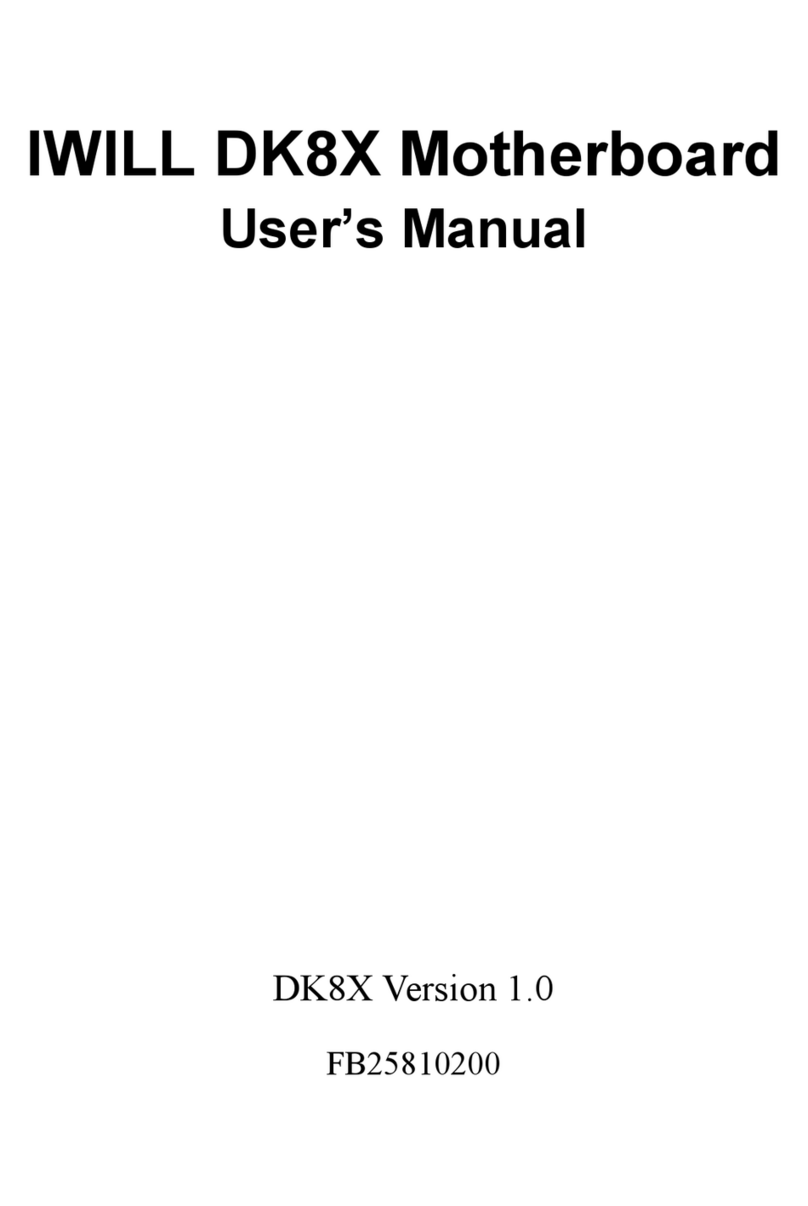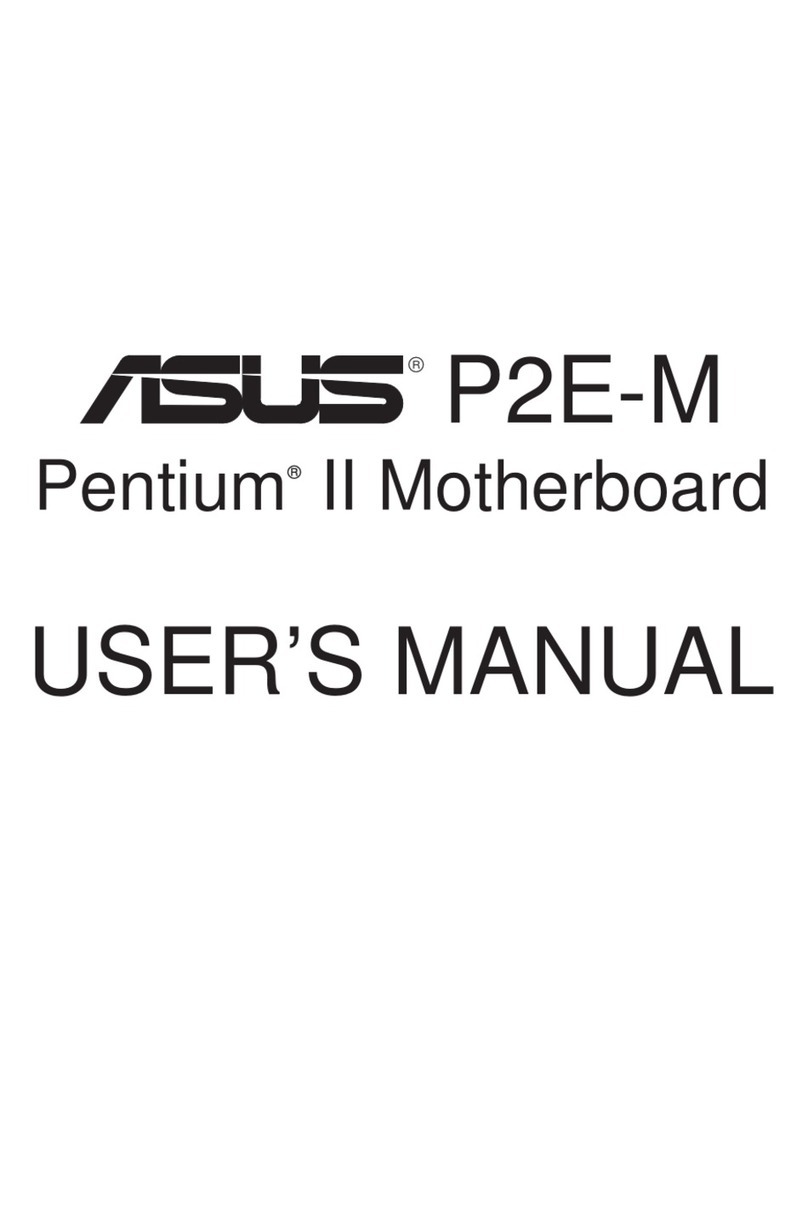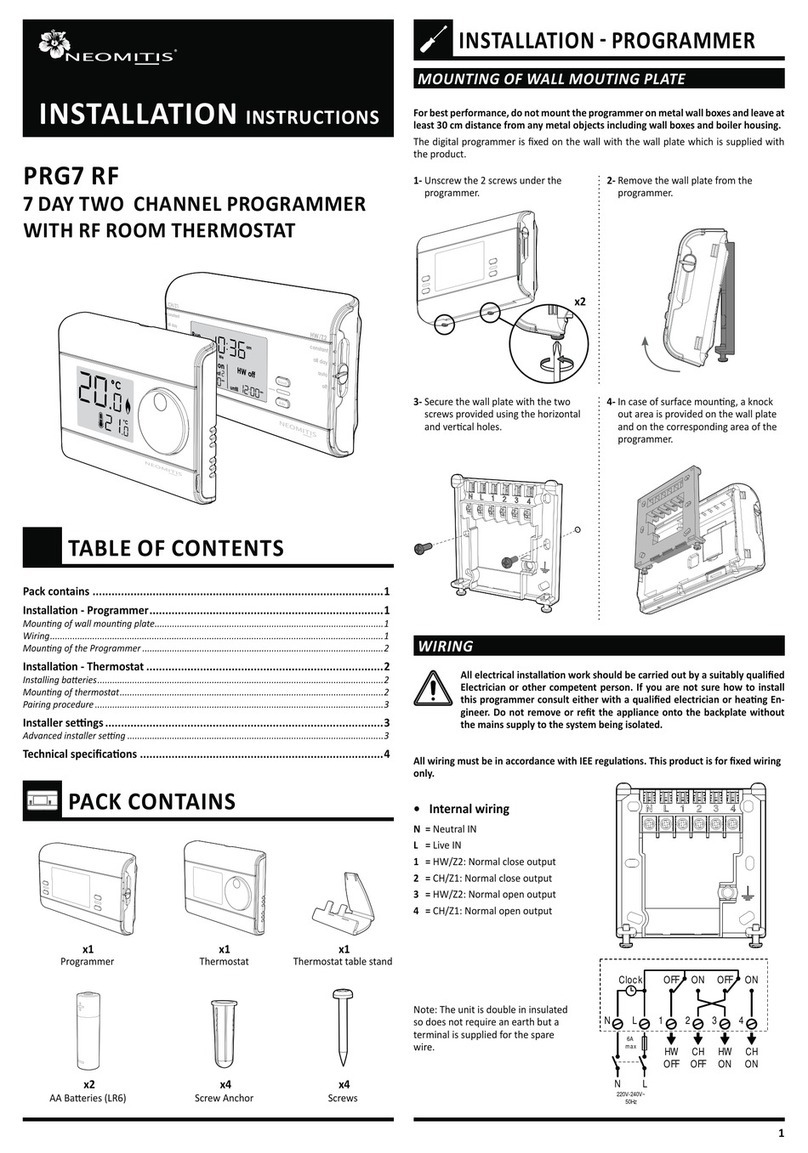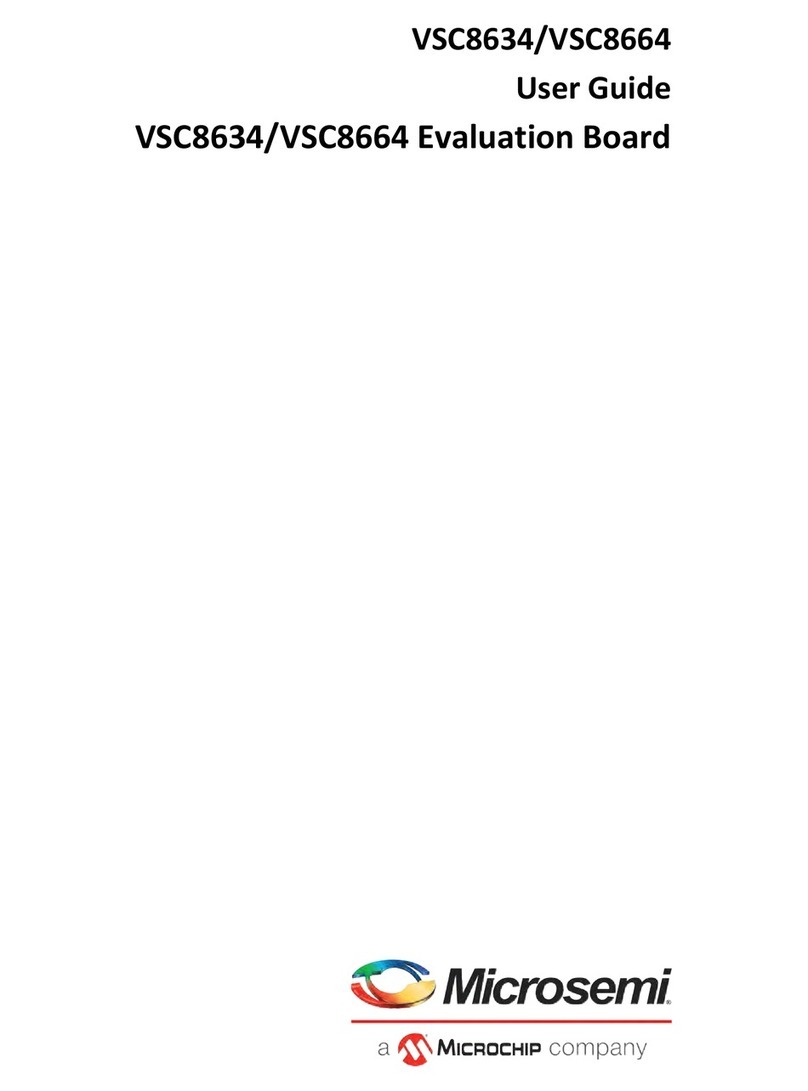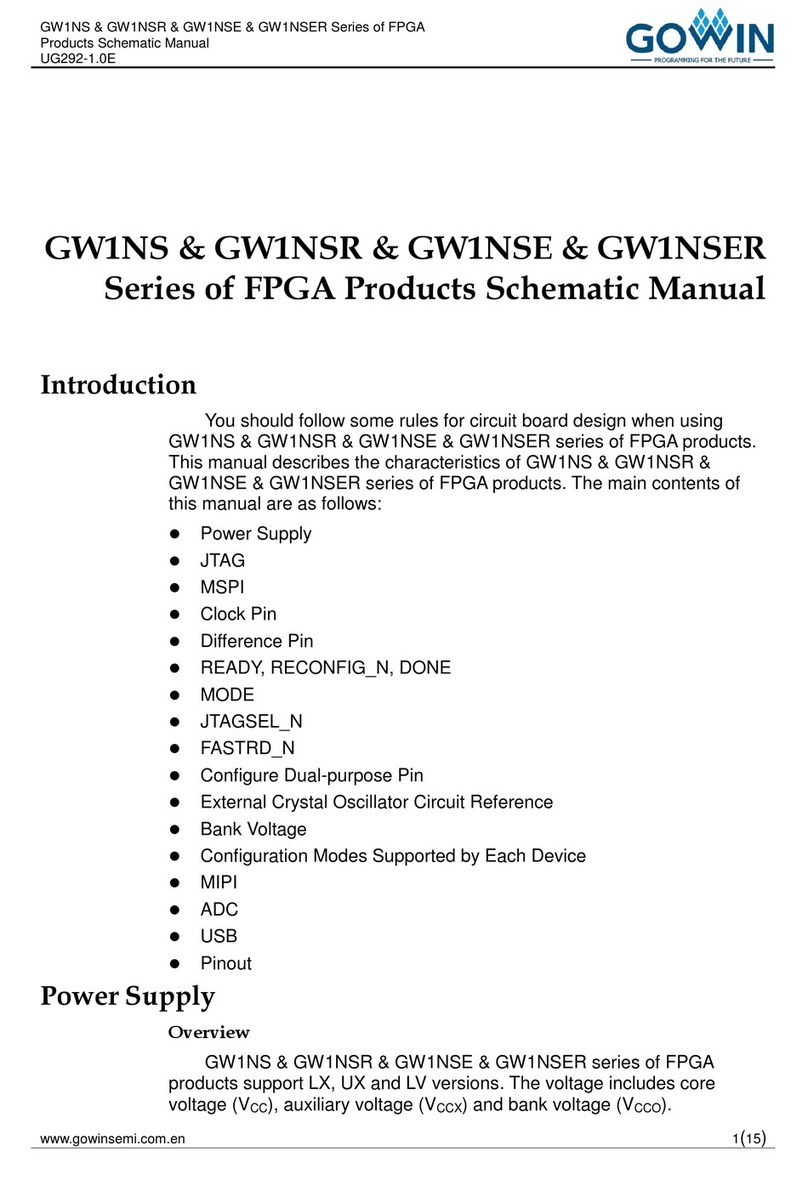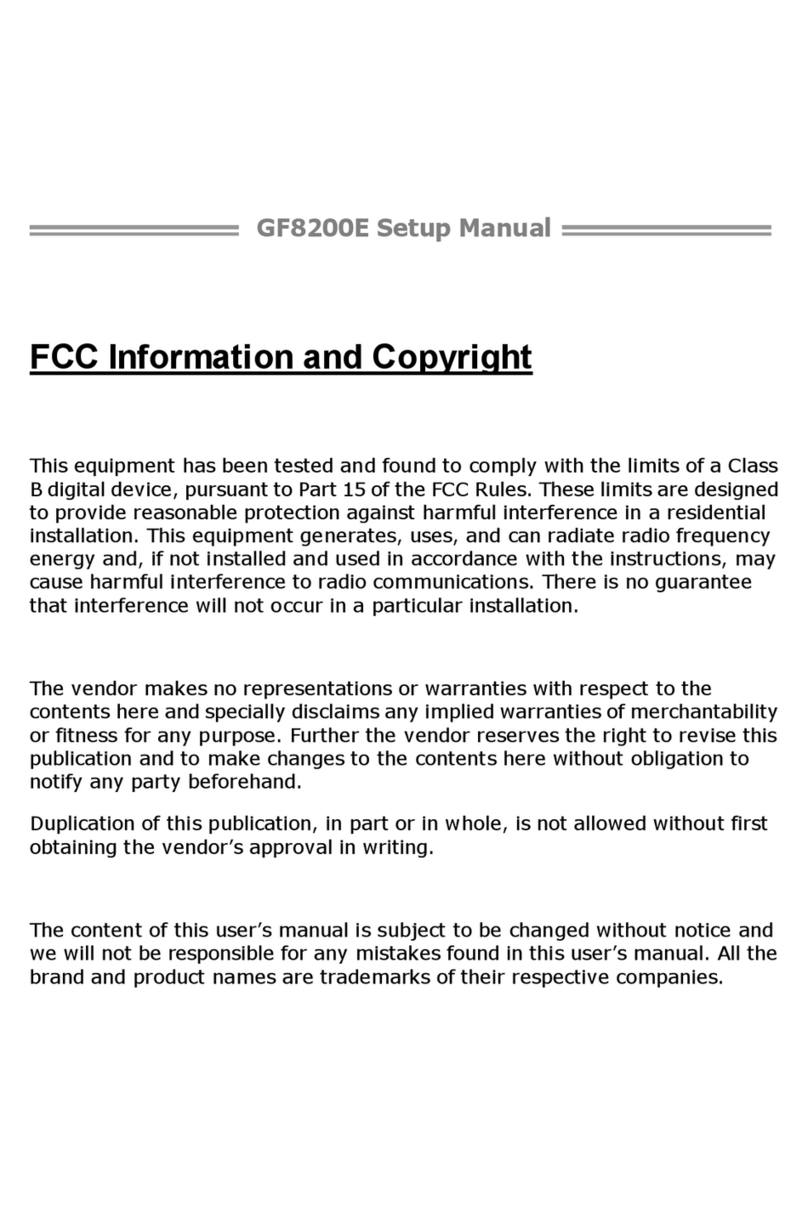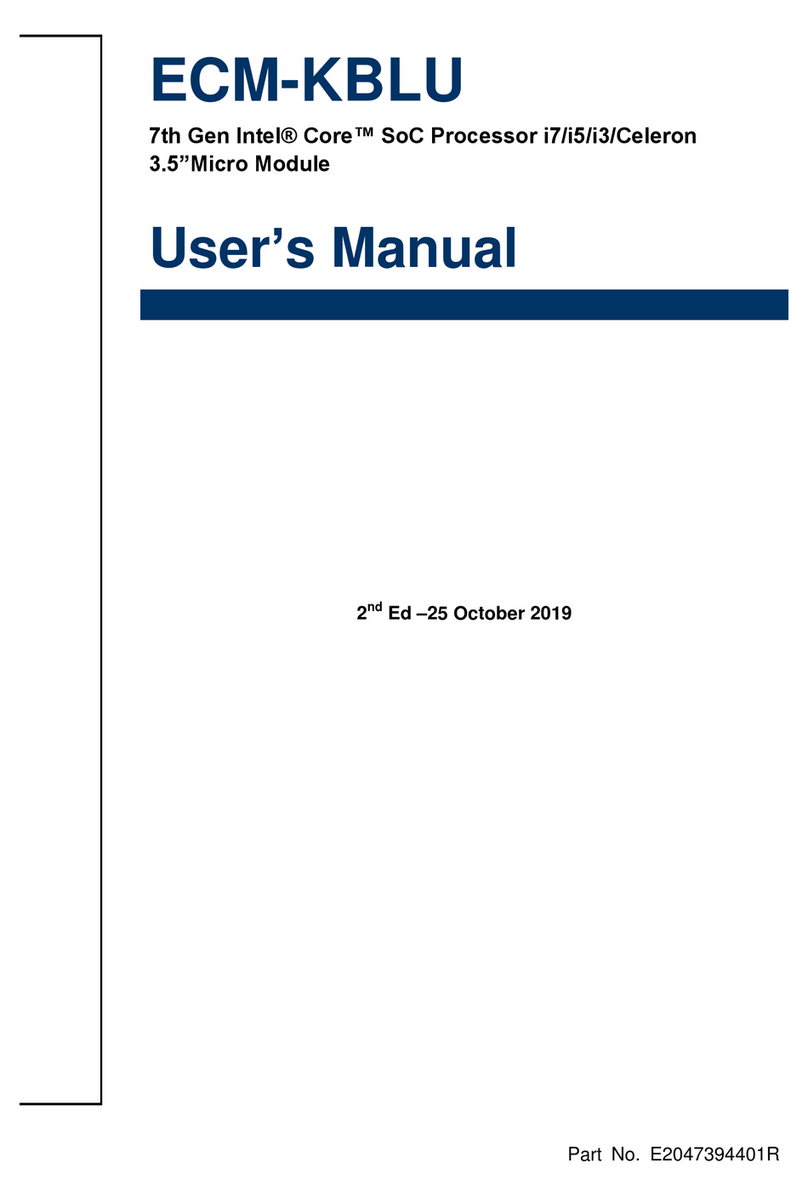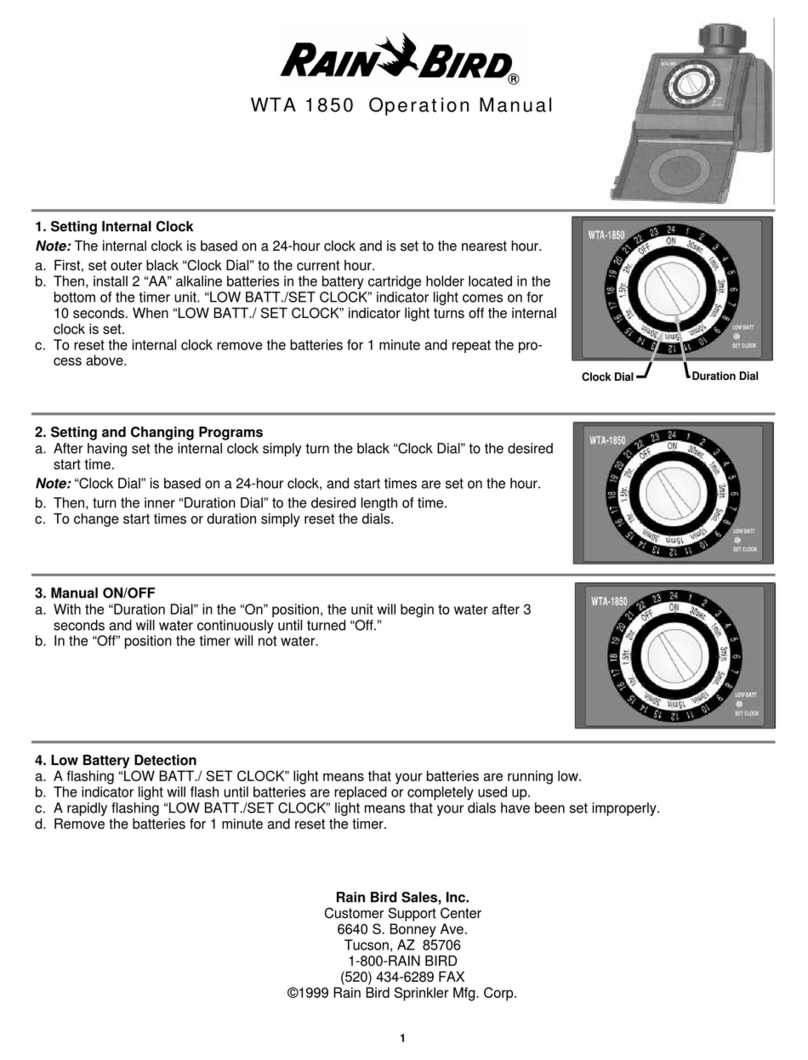SimCom SIM7020 Series User manual

Instr
SI
M
Ver
s
Rel
e
uctions
M
7020
S
s
ion:1.01
e
aseDate:Au
S
eries
S
g08,2018
S
UBKit
_
_
UserGuide
Sim
p
Simplif
y
www.si
p
lifyCommuni
c
y
Communic
a
mcomm2m.
c
c
ation
a
tion.
c
om

SIM
7
A
b
D
o
D
o
Tit
V
e
Do
Do
R
e
Re
1.0
0
1.0
R
e
SIM
7
SIM
7
SIM
7
SIM
7
Thi
s
Na
m
SIM
SIM
Co
p
This
d
and
g
Offe
n
utilit
y
7
020SeriesS
U
b
out
D
o
cumen
t
o
cument
le
e
rsion
cumentType
cumentStat
u
e
vision
H
vision
D
a
0
Ju
n
1Au
g
e
latedD
7
020Hardw
a
7
020Series_
A
7
020Series_
7
020Series_
T
s
documen
t
m
e
7020C
7020E
p
yrights
d
ocumentcontai
n
g
ivingittoothe
n
dersareliablet
o
y
modelordesig
n
U
BKit_User
G
D
ocum
t
Infor
m
SI
M
1.
In
u
sR
e
H
istory
a
te
n
11,2018
g
08,2018
ocume
n
a
reDesign_V
1
A
TComman
d
LowPower
M
T
CPIP_Appli
c
t
appliesto
Typ
e
NB
NB
n
sproprietaryte
rsandtheusin
g
o
thepayment
o
n
.Allspecificatio
n
G
uide
ent
m
ation
M
7020Serie
s
01
structions
e
leased/Confi
Owner
Ming,Zhu
Light,Wu
n
ts
1
.02
d
Manual_V1
M
ode_Applic
a
c
ation_Note
_
thefollow
e
chnicalinformat
i
g
orcommunica
t
o
fdamages.Allr
n
suppliedherei
n
s
SUBKit_Us
e
dential
Status/Co
m
FirstRelease.
Revised
.01
a
tionNote_
V
_
V1.00
ingproduc
t
Size(m
m
17.6*15.
7
17.6*15.
7
i
onwhichisthe
p
t
ionofthecont
ightsreservedi
n
n
aresubjecttoc
h
e
rGuide
m
ments
V
1.01
t
s:
m
)
7
7
p
ropertyofSIM
C
e
ntsthereof,ar
e
n
theeventofgr
h
angewithoutn
o
Sim
p
Comment
s
Band 1/3/5/
8
Band 1/3/5/
8
C
omWireless.Co
e
forbiddenwit
h
antofapatent
o
o
ticeatanytime
.
p
lifyCommuni
c
Page2/
1
s
8
8
/20/28
pyingofthisdoc
h
outexpressau
t
o
rtheregistrati
o
.
c
ation
1
3
ument
t
hority.
o
nofa

SIM
7
C
o
Abo
Con
t
1P
u
2Ev
3In
s
4Fi
r
5P
o
Con
t
7
020SeriesS
U
o
nten
t
utDocumen
t
DocumentI
RevisionHi
s
RelatedDo
c
t
ents...........
u
rposeofthi
s
aluationBo
a
2.1SIM702
0
2.2Interfac
e
s
tallationsa
n
3.1Driveri
n
3.1.1
U
3.1.2
M
3.2Accesso
3.3ATcom
m
3.3.1P
3.3.2C
r
mwareUpd
a
o
werConsu
m
t
act.............
U
BKit_User
G
t
s
t
.................
.
nformation..
.
s
tory.............
.
c
uments.......
.
...................
.
s
document.
.
a
rdOvervie
w
0
SUBKitOve
e
Introductio
n
dCommuni
c
n
stallation....
.
U
SB‐to‐UART
i
M
oduleUSBi
n
riesinstallati
o
m
andComm
u
owerondev
i
ommunicati
o
a
te..............
.
m
ptionHWT
e
...................
.
G
uide
.
..................
.
.
....................
.
....................
.
....................
.
..................
.
.
..................
.
w
..................
.
rview...........
n..................
c
ation.........
.
.
....................
i
nterfacedri
v
n
terfacedriv
e
o
n................
u
nication......
i
ce................
o
nthroughU
A
.
..................
.
e
stSetUp....
.
.
..................
.
.
..................
.
....................
....................
....................
.
..................
.
.
..................
.
.
..................
.
....................
....................
.
..................
.
....................
v
erinstallati
o
e
rinstallatio
n
....................
....................
....................
A
RTinterfac
e
.
..................
.
.
..................
.
.
..................
.
.
..................
.
....................
.
....................
.
....................
.
.
..................
.
.
..................
.
.
..................
.
....................
.
....................
.
.
..................
.
....................
.
o
n.................
.
n
..................
.
....................
.
....................
.
....................
.
e
..................
.
.
..................
.
.
..................
.
.
..................
.
Sim
p
.
..................
.
.
....................
.
....................
.
....................
.
..................
.
.
..................
.
.
..................
.
.
....................
.
....................
.
..................
.
.
....................
.
....................
.
....................
.
....................
.
....................
.
....................
.
....................
.
..................
.
.
..................
.
.
..................
.
p
lifyCommuni
c
Page3/
1
.
..................
.
....................
....................
....................
.
..................
.
.
..................
.
.
..................
.
....................
....................
.
..................
.
....................
....................
....................
....................
....................
....................
....................
.
..................
.
.
..................
.
.
..................
.
c
ation
1
3
.
.....2
......2
......2
......2
.
.....3
.
.....4
.
.....4
......4
......5
.
.....7
......7
......7
......7
......8
......8
......8
......9
.
.....9
.
...12
.
...13

SIM
7
1
Wit
h
This
de
m
2
2.
1
Her
e
SUB
1)
2)
3)
Her
e
7
020SeriesS
U
Purpo
h
SIM7020S
U
documenti
s
m
omodulefu
Evalu
a
1
SIM7
0
e
isanovervi
kitpackage
l
SIM7020x‐S
U
MicroUSBc
a
LTEantenna
e
isthebott
o
U
BKit_User
G
seof
t
U
BKit,develo
s
aimtointro
nctions.
a
tion
B
0
20SUB
ewoftheto
t
l
istisfollowi
n
U
B(xstands
f
a
ble
o
mviewofSI
M
G
uide
t
hisd
o
percouldve
r
duceeveryi
n
B
oard
O
KitOve
r
t
alSUBKitp
a
n
g,
f
orC/E)
M
7020x‐SUB
o
cume
r
ifyeachfun
c
n
terfaceusa
g
O
verv
i
r
view
a
ckage.
.
nt
c
tionquickly
g
eo
f
thisSU
B
i
ew
Sim
p
andeasily.
B
kit,andsen
p
lifyCommuni
c
Page4/
1
dATcomma
n
c
ation
1
3
n
dto

SIM
7
Ino
nu
m
Kit
SI
M
SI
M
2.
2
Fro
m
por
t
Ind
e
A
B
C
D
E
F
G
H
I
J
7
020SeriesE
V
rdertoget
p
m
bers.
type
M
7020C‐SUB
K
M
7020E‐SUB
K
2
Interf
a
m
aboveove
r
t
sandanten
n
e
xPositi
o
A
Uxxx
B
SW1
C
J400
D
J204
E
SW2
F
J104
G
J3
H
J1
I
J101
J
J4
V
BQuickStar
t
p
roperpartt
o
Part
N
K
ITS2‐10
K
ITS2‐10
a
ceIntr
r
viewonthe
n
ainterface.
N
o
nD
e
SI
P
W
SI
1.
2.
P
o
U
S
L
T
R
e
D
T
R
T
P
S
t
Guide
o
dotheeva
l
N
umber
C
7ZF
F
7ZG
F
oducti
o
SIM7020x‐S
N
ow,wewill
e
scription
M7020xMo
d
W
RKEYButt
o
MCardhold
e
UARTport
PowerSu
p
o
werSwitch
(
S
BportofSI
M
T
EantennaS
M
e
setandGN
D
T
RandVDD
_
T
C_EINTand
S
Mmode
l
uationtest,
C
omments
F
orChina
F
orEurope,A
u
o
n
UB,wecan
s
describethe
d
ule
o
n
e
r
sofSIM702
0
p
ply
(
LeftisON,P
W
M
7020x,for
d
M
Aconnecto
D
reserveloc
a
_
EXTreserve
l
GNDreserv
e
hereisbrief
u
straliaandS
o
s
eemanysig
n
mindetail.
0
x,forATco
m
W
R+redLE
D
d
ebugging
r
a
tions,forre
s
l
ocations,fo
r
e
locations,f
o
Sim
p
listforSIM7
o
uthAsiaetc.
n
alinterface
s
m
munication
D
light)
s
ettingthe
m
r
sleepmode
o
rwakingup
p
lifyCommuni
c
Page5
020x‐SUBKI
T
s
,communic
andFWupd
a
m
odule
(AT+CSCLK=
1
modulefro
m
c
ation
/13
T
part
ation
a
te.
1
)
m
the

SIM
7
Not
e
tea
m
7
020SeriesE
V
e
:Forthed
e
m
.
V
BQuickStar
t
e
tailaboutSI
M
t
Guide
M
7020SUB
b
b
oardsche
m
m
atic,please
c
Sim
p
c
ontactwith
p
lifyCommuni
c
Page6
SIMComSu
p
c
ation
/13
p
port

SIM
7
※
#
#
#
3
3.
1
The
r
3.
1
This
Her
e
http
Afte
CO
M
Inte
Enh
a
Sta
n
3.
1
SIM
7
7
020SeriesE
V
Notice
ModuleVBA
T
ModuleGPI
O
levelsignals
SIM7020ser
Install
1
Drive
r
r
ehavetwo
U
1
.1USB‐
t
USB‐to‐UAR
T
e
isthedrive
r
s://www.sila
rdriverinst
a
M
23andCO
M
rfaceNu
m
a
ncedCO
M
n
dardCO
M
1
.2Mod
u
7
020Chipse
t
V
BQuickStar
t
T
rangeisfro
O
pinsarea
t
directly.
iesmodules
a
ation
s
r
install
a
U
SBjacks,on
t
o‐UART
T
chipseton
r
link.
bs.com/pro
d
a
lledproper
l
M
24asbelow
m
berSI
M
M
24UA
M
23UA
u
leUSB
i
t
isfromM
T
t
Guide
m2.1Vto3.
6
t
1.8Vlogical
a
reNB1only
,
s
and
C
a
tion
eisUSBtoU
interfac
boardisfro
m
d
ucts/develo
p
l
yandcom
p
.
M
7020UART
RT1
RT2
i
nterfac
e
T
K(MediaTe
k
6
V,typicalis
3
level.Cann
o
,
withoutGN
C
omm
ART(positio
n
edriver
m
Siliconlabs.
p
ment‐tools/
p
letely,there
Comment
s
Fullmode
Nohardw
a
e
driveri
k
).SIMCom
p
3
.3Vrecom
m
o
tbeconnec
t
SStechnolo
g
u
nica
t
n
D),andthe
installat
software/us
b
havetwov
s
forATcom
m
a
reflowcon
t
nstallati
o
p
rovideprop
e
Sim
p
m
ended.
t
edtoexter
n
g
y.
t
ion
otheroneis
ion
b
‐to‐uart‐bri
d
irtualUSBp
o
m
unication
t
rol,forFWu
o
n
e
rdriverto
d
p
lifyCommuni
c
Page7
n
al3.0Vorh
USB(positio
d
ge‐vcp‐driv
e
o
rts,forexa
pgrade
d
eveloper,p
c
ation
/13
igher
nF).
e
rs
mple
lease

SIM
7
con
t
Afte
mo
d
USB
Not
e
3.
2
No
w
SUB
1)
2)
3)
4)
3.
3
3.
3
1)S
w
po
w
2)P
r
No
w
7
020SeriesE
V
t
actSIMCom
rUSBdriver
d
emport.
interfaceis
u
e
s:Forthed
e
2
Acces
s
w
,inorderto
board.
InsertNBIO
T
InstallLTEa
n
Insertmicro
update)co
m
Insertmicro
3
A
Tco
m
3
.1Pow
e
w
itch“Power
w
erison.
r
ess“PWRKE
Y
w
PWR+LEDl
NET+(Net
w
64mson,
8
64mson,
3
64mson,
3
OFF
V
BQuickStar
t
SupportTea
m
installedpr
o
u
sedfortaki
n
e
tail,please
r
s
oriesi
n
dothefunc
t
T
SIMcardto
s
n
tenna(posit
i
USBcable
t
m
munication;
USBcableto
m
mand
e
ronde
v
Switch”(Po
Y
”button(P
o
ightissolid
o
w
orkLED)
8
00msof
f
3
000msof
f
3
00msof
f
t
Guide
m
.
o
perlyandc
o
n
ggenie(de
b
r
eferto“SIM
7
n
stallat
i
t
ionaltest,n
e
s
imcardslot
i
onG);
t
oUSBjack
USBjack(p
o
Comm
u
v
ice
sitionE)to
L
o
sitionB)for
o
n,whileNE
T
Status
D
Networ
k
Registe
r
Dataco
m
Power
o
o
mpletely,th
b
ug)logonly.
7
020Series_
i
on
e
cessaryacc
e
(positionC);
(positionD)
o
sitionF)for
t
u
nicatio
L
eft,thenP
W
onesecond
t
T
+LEDlighti
s
D
escription
k
scanning,n
r
ednetwork
(
m
municatio
n
o
fforinPSM
erewillbe2
Genie_Loggi
e
ssoriesnee
d
forpower
s
t
akinggenie
l
n
W
R+redLED
t
opowerup
S
s
blinkingwit
h
o
tregistered
(
PSservice)
n
mode
Sim
p
virtualport
s
ng_Tool_Us
e
d
tobeinsta
s
upplyand
U
l
og.(Option)
willlight,w
S
IM7020.
h
belowbeh
a
p
lifyCommuni
c
Page8
s
,debugpor
t
e
r_Guide_V1
.
lledintoSIM
U
ART(ATan
d
hichmeans
V
a
viors.
c
ation
/13
t
and
.
0”.
7020
d
FW
V
BAT

SIM
7
3.
3
SIM
7
Her
e
Inte
Enh
a
Sta
n
4
1),I
n
2),
O
7
020SeriesE
V
3
.2Com
m
7
020UARTc
o
e
takePutty
f
rfaceNu
m
a
ncedCO
M
n
dardCO
M
Firm
w
n
sertmicro
U
O
penWindo
w
V
BQuickStar
t
m
unicati
o
mmunicati
o
f
orexample,
c
m
berSI
M
M
24UA
M
23UA
w
areU
p
U
SBcableto
U
w
sflashtool
S
t
Guide
onthro
u
o
nsupportsa
c
onfigurese
r
M
7020UART
RT1
RT2
p
date
U
SBjack(po
s
S
IM7020QD
L
u
ghUAR
T
utobaudrat
e
r
ialportwith
Comment
s
Fullmode
Nohardw
a
s
itionD)and
L
V1.00Only
T
interfa
e
,aswellas
o
COM24,115
s
forATcom
m
a
reflowcon
t
connecttot
h
forUpdatea
Sim
p
ce
o
therbaudr
a
200bps‐8‐1‐
N
m
unication
t
rol,forFWu
h
ePC.
sshowbelo
w
p
lifyCommuni
c
Page9
a
tesupto3
M
N
.
pgrade
w
.
c
ation
/13
M
bps.

SIM
7
3),
S
4),
D
exa
m
5),
C
6),
S
me
a
7
020SeriesE
V
S
elect“UART
”
D
oubleclick
m
ple),the“S
t
C
lick“Load”
b
S
witch“Pow
e
a
nsVBATpo
w
V
BQuickStar
t
”
andbaudr
a
the“COM”
t
andardCO
M
b
uttonanda
s
e
rSwitch”(P
o
w
erison.
t
Guide
F
W
a
te“921600”
.
portparta
n
M
port”isuse
s
signcorrect
f
o
sitionE)
W
updateT
o
.
n
denterthe
dforFWup
d
f
ilepath(.cf
g
t
o
ol
rightCOM
d
ate.
g
fileisinside
t
oLeft,then
Sim
p
portnumbe
r
theFWpac
k
PWR+redLE
p
lifyCommuni
c
Page1
0
r
(23infoll
o
k
age).
Dwilllight,
w
c
ation
0
/13
o
wing
w
hich

SIM
7
7),
P
sec
o
7
020SeriesE
V
P
ress“Start”
b
o
nd.Andthe
n
V
BQuickStar
t
b
utton
n
itwilldoth
t
Guide
,the
n
eFWupdate
FW
FW
n
pressthe“
P
automatical
updateong
updatefini
s
P
WRKEY”bu
t
ly.
oing
s
hed
Sim
p
t
ton
p
lifyCommuni
c
Page1
1
foro
n
c
ation
1
/13
n
e

SIM
7
5
1),
D
2),
C
Not
e
Not
e
7
020SeriesE
V
Powe
r
D
eleteR205
o
C
onnectexte
r
e
s:Forthe
e
_V1.01”.
V
BQuickStar
t
r
Cons
u
o
nSIM7020
S
r
nalpowers
u
detail,pl
e
t
Guide
u
mpti
o
S
UBboard
u
pplytoVBA
T
e
aserefer
t
o
nH
W
T
&GNDpad
s
t
o“SIM702
0
W
Test
s
(forSIM70
2
0
Series_Lo
w
Sim
p
SetU
p
2
0moduleo
n
w
Power
M
p
lifyCommuni
c
Page1
2
p
n
ly)
M
ode_Applic
a
c
ation
2
/13
a
tion

SIM
7
C
o
He
a
Add
Tel:
Em
a
We
b
Te
c
Em
a
7
020SeriesS
U
o
ntact
a
dquarte
r
:BuildingB,
N
+86213157
a
il:simcom@
b
site:www.si
c
hnicalSu
a
il:support@
U
BKit_User
G
r
s
N
o.633Jinzh
o
5100\3157
5
simcom.com
mcomm2m.
c
pport
simcom.com
G
uide
o
ngRoad,C
h
5
200
,simcom@s
i
c
om
h
angningDis
t
i
m.com
t
rict,Shangh
a
Sim
p
a
iP.R.China
2
p
lifyCommuni
c
Page13/
2
00335
c
ation
13
Other manuals for SIM7020 Series
1
This manual suits for next models
2
Other SimCom Motherboard manuals