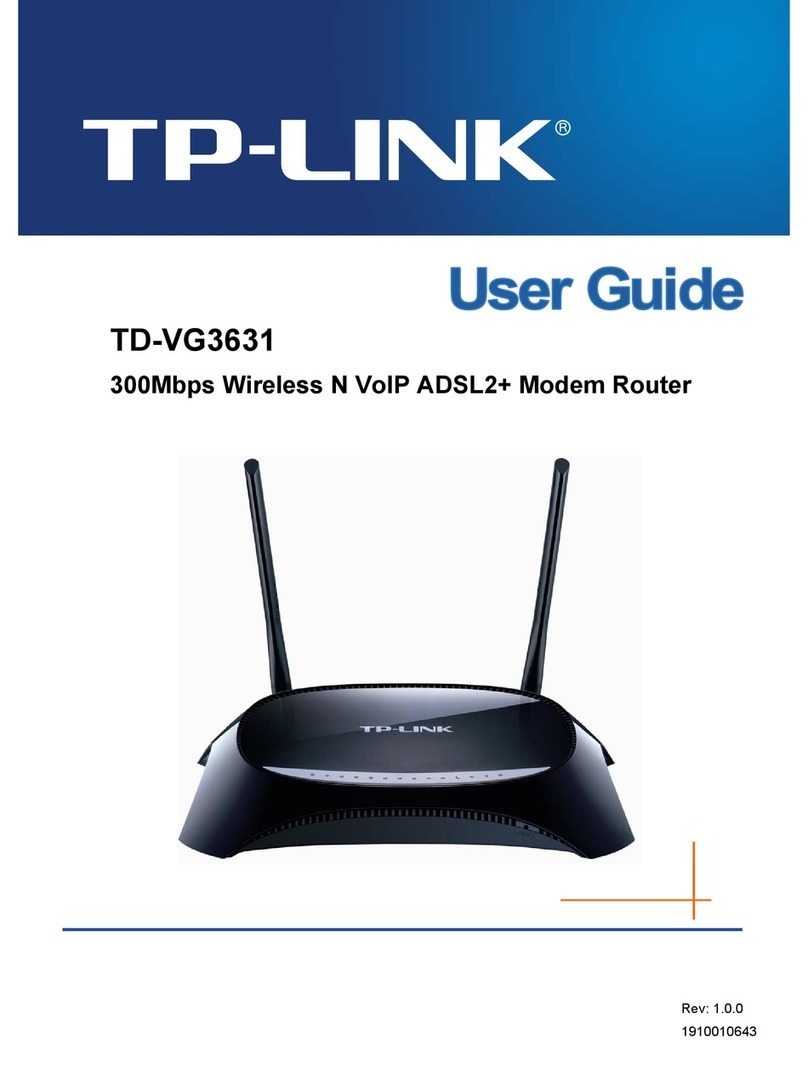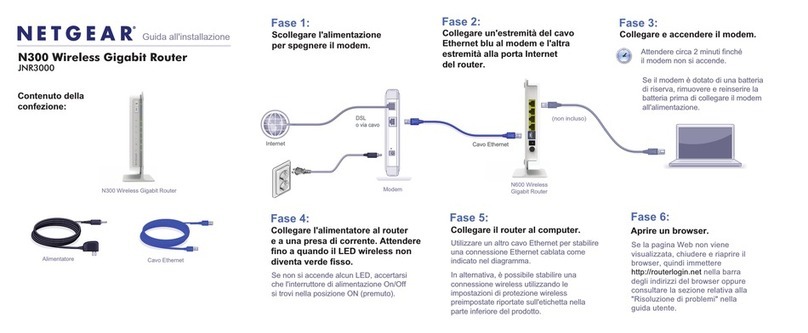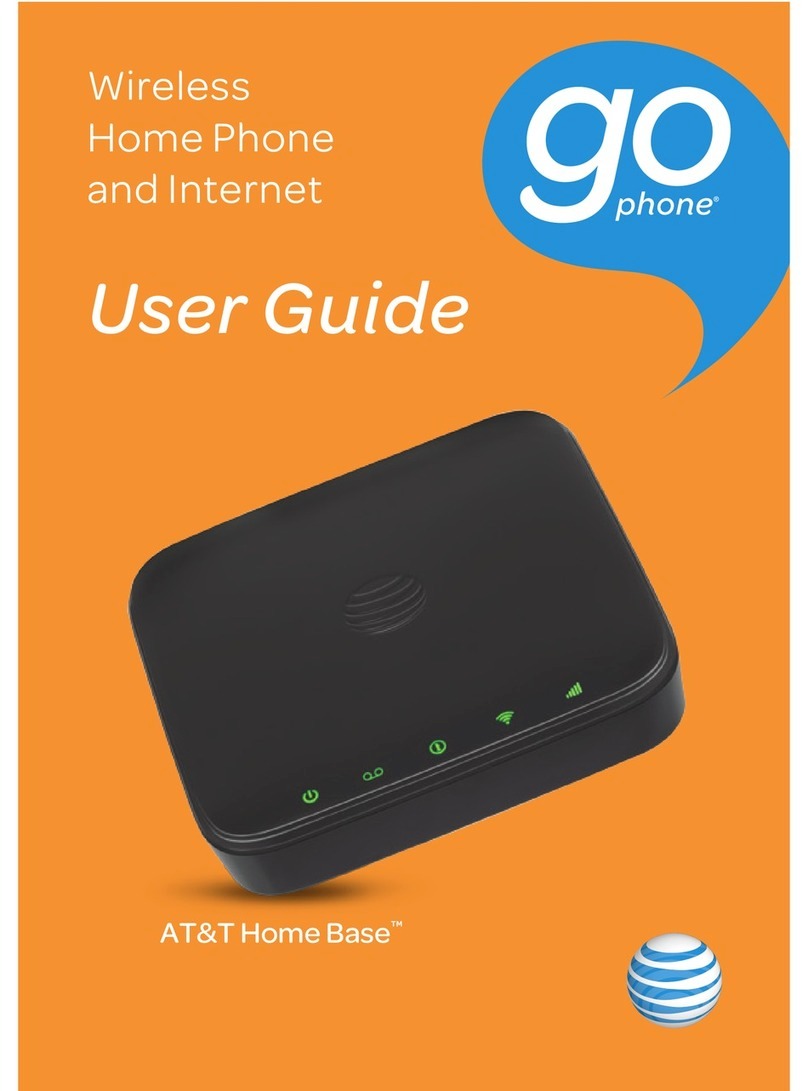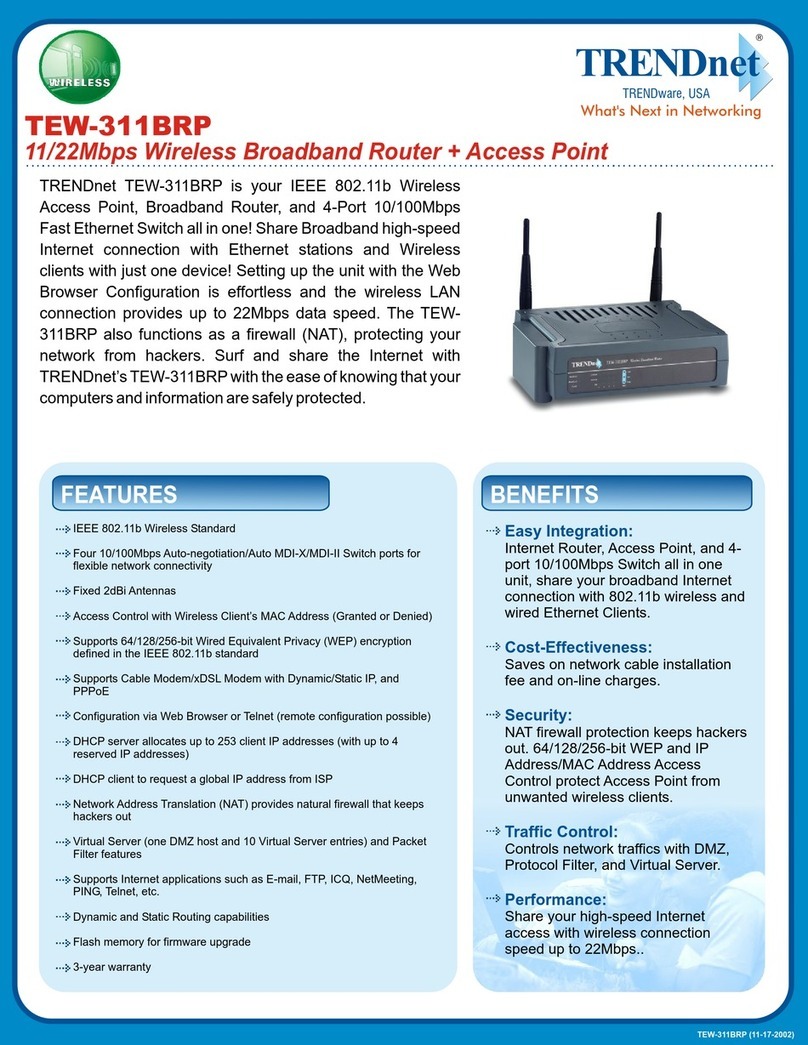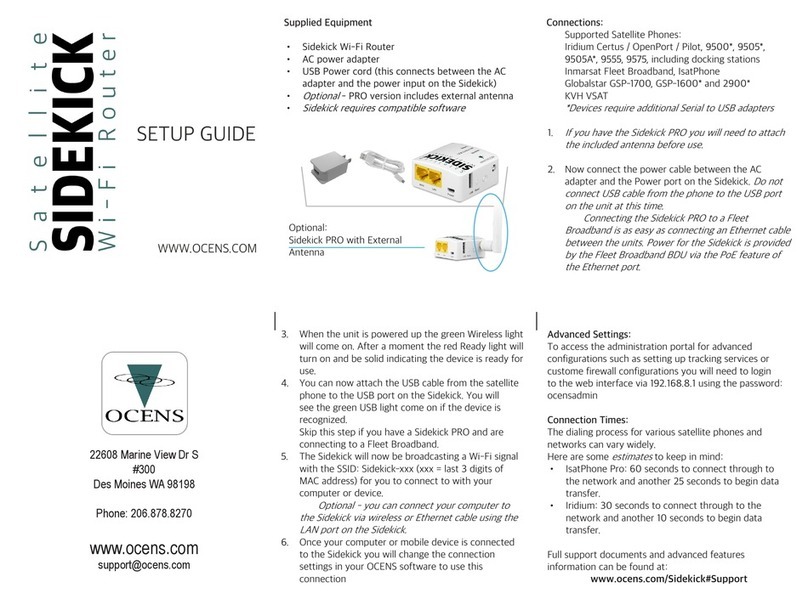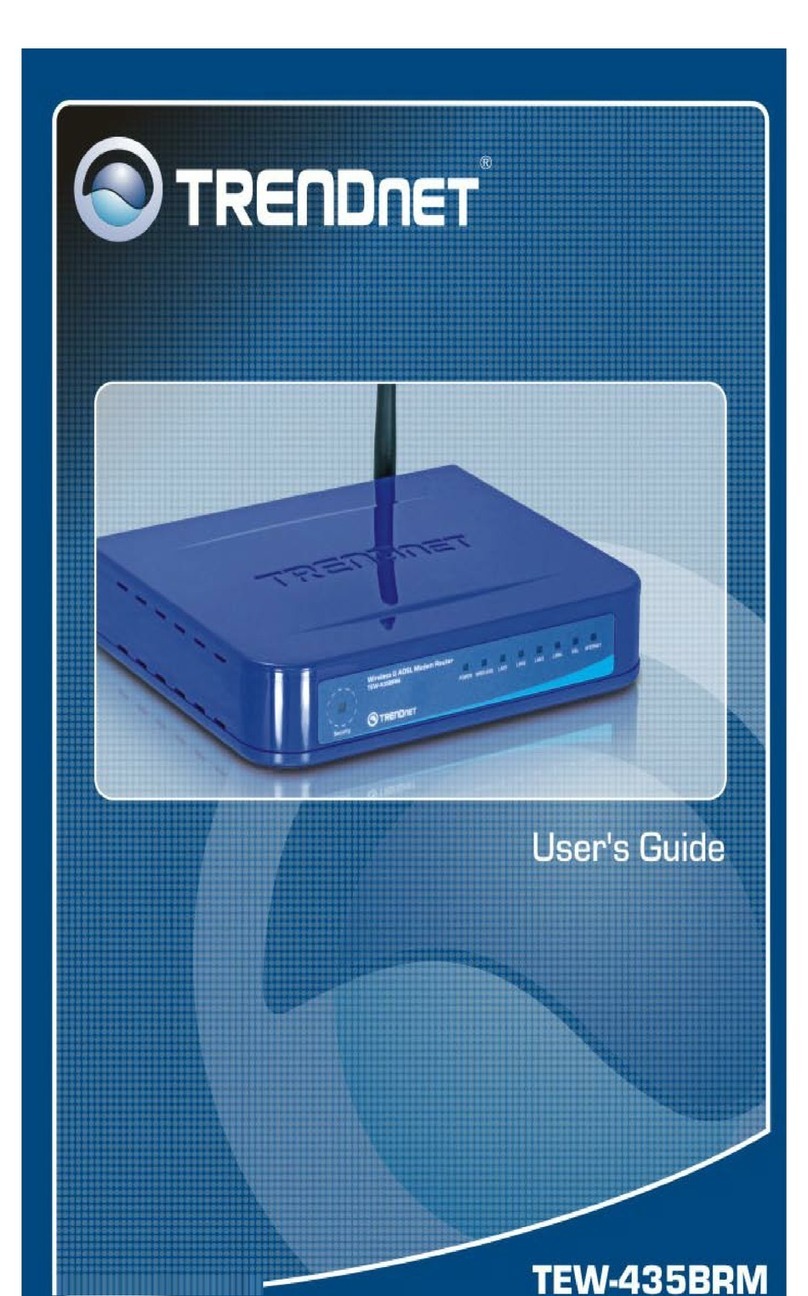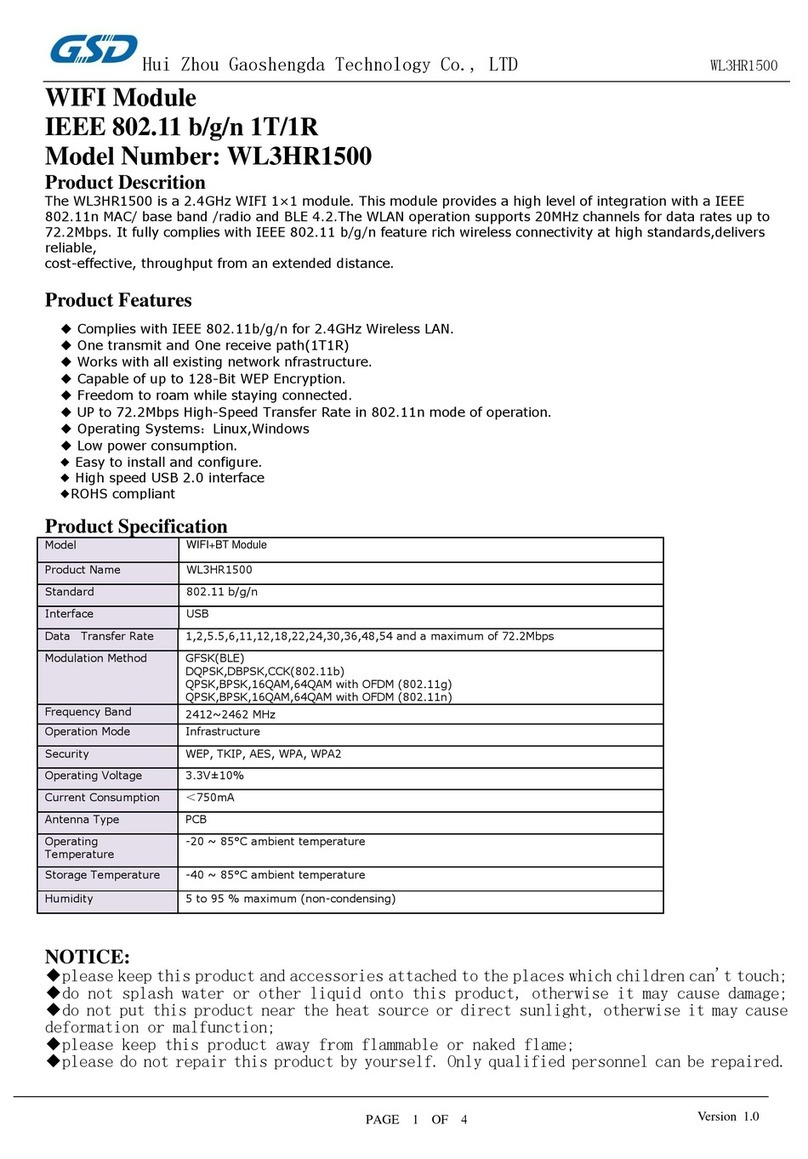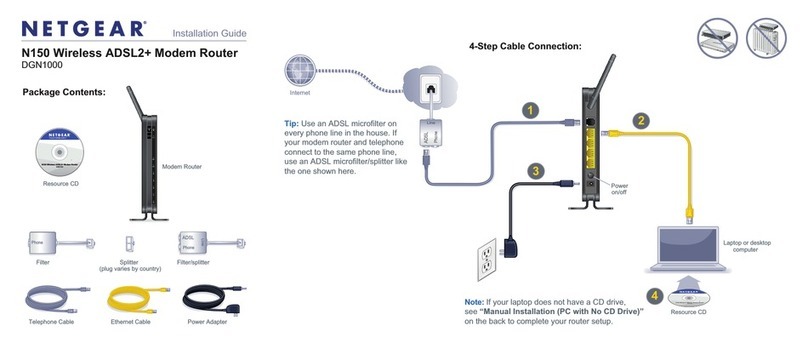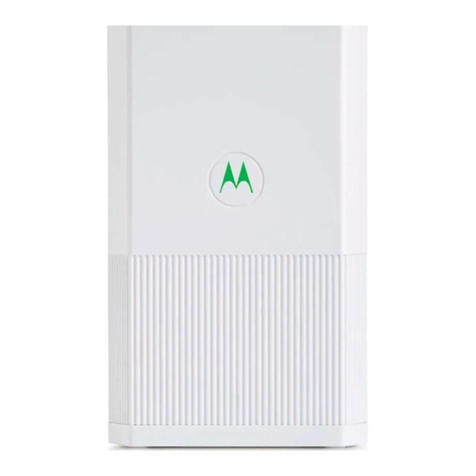Simons Voss WaveNet User manual

WaveNet
Manual
07.04.2020

Contents
1 General safety instructions.....................................................................................................................4
2 Product-specific safety instructions....................................................................................................6
3 Further documentation............................................................................................................................9
4 WaveNet system...................................................................................................................................... 10
4.1 Transmission paths........................................................................................................................................13
4.2 Item numbers................................................................................................................................................... 14
4.2.1 RouterNodes....................................................................................................................................14
4.2.2 LockNodes........................................................................................................................................15
4.2.3 Accessories....................................................................................................................................... 17
4.3 Devices ................................................................................................................................................................ 19
4.3.1 Computer ..........................................................................................................................................19
4.3.2 RouterNodes.................................................................................................................................. 20
4.3.3 LockNodes...................................................................................................................................... 20
4.4 Radio network...................................................................................................................................................21
4.4.1 Segments ......................................................................................................................................... 22
4.4.2 Signal quality..................................................................................................................................23
4.4.3 Challenges in wireless networks...........................................................................................24
4.5 Safety and alarms .........................................................................................................................................27
4.5.1 Encryption ........................................................................................................................................ 27
4.5.2 Monitoring the devices in the network...............................................................................28
4.5.3 Alarms................................................................................................................................................29
4.6 WaveNet and LSM .......................................................................................................................................30
4.7 Firmware ...........................................................................................................................................................30
4.7.1 Reading out firmware................................................................................................................ 30
4.7.2 Updating firmware.......................................................................................................................32
5 WaveNet Manager...................................................................................................................................35
5.1 System requirements.................................................................................................................................. 35
5.2 Unpacking, updating and starting the software ............................................................................ 35
5.2.1 Unpacking ........................................................................................................................................35
5.2.2 update............................................................................................................................................... 36
5.2.3 Start .................................................................................................................................................... 37
5.2.4 Password......................................................................................................................................... 39
5.3 Firmware information ................................................................................................................................. 39
5.4 Management.................................................................................................................................................... 41
5.4.1 Basic principles...............................................................................................................................41
5.4.2 Auto-configuration ..................................................................................................................... 44
5.4.3 Finding and adding devices .................................................................................................... 48
5.4.4 I/O configuration and protection functions.................................................................... 68
WaveNet (Manual) Contents
2 / 210

5.4.5 RingCast........................................................................................................................................... 93
5.4.6 Device-specific settings ......................................................................................................... 140
5.5 Fault rectification .........................................................................................................................................143
5.5.1 Improving signal quality ..........................................................................................................143
5.5.2 Device restart ...............................................................................................................................150
5.5.3 Reprogram or replace the device.......................................................................................154
5.5.4 Delete netcfg.xml.......................................................................................................................158
5.5.5 Resetting/Deleting.....................................................................................................................159
5.6 Maintenance.................................................................................................................................................. 168
5.6.1 Overview .........................................................................................................................................169
5.6.2 Check signal quality ....................................................................................................................171
5.6.3 Testing accessibility (WaveNet) ........................................................................................ 174
5.6.4 Test reachability (LSM) ...........................................................................................................177
5.6.5 Device function test .................................................................................................................. 178
5.6.6 IO Status and LockNode responsiveness ...................................................................... 179
6 Battery management ...........................................................................................................................184
6.1 LockNodes...................................................................................................................................................... 184
6.1.1 Battery change with integrated LockNodes ................................................................ 190
6.1.2 Battery change for external LockNodes ........................................................................ 190
6.2 Locking devices..............................................................................................................................................191
7 Signalling the operating status .........................................................................................................192
7.1 In LSM ..............................................................................................................................................................200
8 Technical specifications .....................................................................................................................203
8.1 WaveNet in general .................................................................................................................................. 203
8.2 RouterNodes ................................................................................................................................................ 205
8.3 LockNodes......................................................................................................................................................207
9 Help and other information ...............................................................................................................209
WaveNet (Manual) Contents
3 / 210

1 General safety instructions
Signal word (ANSI Z535.6) Possible immediate effects of non-
compliance
DANGER Death or serious injury (likely)
WARNING Death or serious injury (possible, but
unlikely)
CAUTION Minor injury
IMPORTANT Property damage or malfunction
NOTE Low or none
WARNING
Blocked access
Access through a door may stay blocked due to incorrectly fitted and/or in-
correctly programmed components. SimonsVoss Technologies GmbH is
not liable for the consequences of blocked access such as access to in-
jured or endangered persons, material damage or other damage!
WARNING
Blocked access through manipulation of the product
If you change the product on your own, malfunctions can occur and access
through a door can be blocked.
Modify the product only when needed and only in the manner described
in the documentation.
IMPORTANT
Operational malfunction due to radio interference
This product may be affected by electromagnetic or magnetic interference.
Do not mount or place the product directly next to devices that could
cause electromagnetic or magnetic interference (switching power
supplies!).
WaveNet (Manual) 1. General safety instructions
4 / 210

IMPORTANT
Communication interference due to metallic surfaces
This product communicates wirelessly. Metallic surfaces can greatly re-
duce the range of the product.
Do not mount or place the product on or near metallic surfaces.
NOTE
Intended use
SimonsVoss-products are designed exclusively for opening and closing
doors and similar objects.
Do not use SimonsVoss products for any other purposes.
NOTE
Qualifications required
The installation and commissioning requires specialized knowledge.
Only trained personnel may install and commission the product.
NOTE
The German language version is the original instruction manual. Other lan-
guages (drafting in the contract language) are translations of the original
instructions.
NOTE
Read and follow all installation, installation, and commissioning instruc-
tions. Pass these instructions and any maintenance instructions to the user.
WaveNet (Manual) 1. General safety instructions
5 / 210

2 Product-specific safety instructions
WARNING
Personal injury or damage to property due to non-redundant safety
concept
The protective functions of your WaveNet system are only one element of
an entire safety concept. They are not suitable as the only protection
against hazards such as fire, burglary or similar.
1. Make use of redundant systems to protect against your individual risks
(burglar alarms, fire alarms and the like).
2. Have a technical risk manager (Certified Security Manager or the like)
create and evaluate a security concept.
3. Please pay particular attention to relevant regulations on escape and
rescue routes.
WARNING
Impairment or failure of protective functions due to changed conditions
The activation of the protection functions in RingCast is based on wireless
connections and Ethernet connections. Wireless connections in particular
can be affected by changing environmental conditions (see
Radio network
[}21]
und
Challenges in wireless networks [}24]
). This also influences
the activation of the protective functions in the RingCast and can jeopard-
ise the safety of persons and property that are additionally protected by
the protective functions in the RingCast, for example.
1. Test the protective functions at least once a month (see
RingCast
function test [}136]
).
2. If necessary, also observe other guidelines or regulations that are
relevant for your locking system (especially for escape and rescue
routes and fire protection. You are solely responsible for ensuring
compliance with these guidelines and regulations).
WaveNet (Manual) 2. Product-specific safety instructions
6 / 210

WARNING
Change in the sequence of emergency functions due to malfunctions
SimonsVoss and "Made in Germany" stand for maximum safety and reliab-
ility. In individual cases, however, malfunctions of your devices cannot be
ruled out. This may pose a risk to the safety of persons and property, which
are additionally protected by the protective functions in the RingCast.
1. You should test your devices at least once a month (see
Device function
test [}178]
Shorter intervals may also be required according to other
regulations concerning your overall system).
2. Test the protective functions at least once a month (see
RingCast
function test [}136]
).
NOTE
Redundant protection of the network infrastructure
In addition to SimonsVoss security measures, the network infrastructure in
which you use WaveNet must also comply with current security standards.
1. You can meet these security standards by, for example using virtual
networks or active network monitoring (the list does not claim to be
complete).
2. talking to your IT infrastructure specialist.
NOTE
Exclusion of liability for the consequences of changed environmental
conditions
Ambient conditions can change and, despite regular testing, can interfere
with the RingCast and its protective functions (see
Radio network [}21]
und
Challenges in wireless networks [}24]
). Neither SimonsVoss Tech-
nologies GmbH nor the product itself has influence on changing environ-
mental conditions. The stability of the ambient conditions is a functional
prerequisite. Therefore, the failure of protective functions can result in per-
WaveNet (Manual) 2. Product-specific safety instructions
7 / 210

sonal injury and damage to property. SimonsVoss Technologies GmbH
shall not assume any liability for personal injury and material damage due
to changing environmental conditions.
1. Record the current ambient conditions and the current signal quality
during the project planning to be carried out (see
Signal quality [}23]
und
Check signal quality [}171]
, see snapshot).
2. Ensure by continuous monitoring that the ambient conditions do not
change unexpectedly.
3. Record the current ambient conditions and the current signal quality
during the acceptance test to be performed (final snapshot).
WaveNet (Manual) 2. Product-specific safety instructions
8 / 210

3 Further documentation
Your WaveNet connects the Locking System Management (LSM) software
and your locking devices. Further information can be found in the download
area of the SimonsVoss website
https://www.simons-voss.com/
.
Detailed information on LSM can be found in the LSM manual, in
particular Performing standard WaveNet-based tasks in LSM Business.
Detailed information on the locking devices can be found in the
respective manuals and brief instructions.
WaveNet (Manual) 3. Further documentation
9 / 210

4 WaveNet system
You can network SimonsVoss locks (locking cylinders, SmartHandles and
SmartRelays) in a number of different ways and thus manage them
centrally. WaveNet is the most advanced and convenient way to manage
and monitor larger locking systems with many locks.
WaveNet (online) Virtual networking (vir-
tual) No networking (offline)
Functional
principle
Data transmission with
networked WaveNet
devices (see
Transmis-
sion paths [}13]
and
Devices [}19]
).
Data transmission with
identification media (ex-
cept programming data).
Data transmission with
programming devices.
Extension
WaveNet devices are
connected via various
transmission media. All
types of data are trans-
mitted using these trans-
mission media.
In a virtual network, cer-
tain data is transferred to
the identification media
using a gateway (entries
in the blacklist). If you
operate this identification
media on a virtually net-
worked locking device,
the data is transferred to
the locking device.
Locking devices that are
not networked can only
exchange data with the
programming device. You
must go to the locking
devices with the pro-
gramming device.
Programming
effort Low. Low.
Effort depends on the
size of the locking sys-
tem.
Small locking system:
Low effort.
Medium locking
system: Medium
effort.
Large locking system:
Extensive effort.
Transmission
speed of the
data exchange
Immediately. Data ex-
change with different
transmission media.
Speed between gateway
and locking devices
highly dependent on the
intensity of use of the
locking devices. Identific-
ation media are trans-
mission media - no data
transmission without
identification.
Slow.
WaveNet (Manual) 4. WaveNet system
10 / 210

WaveNet (online) Virtual networking (vir-
tual) No networking (offline)
Central activa-
tion/deactiva-
tion of locking
devices
Possible. Not possible. Not possible.
Activation/de-
activation
centrally
traceable
Possible. Not possible. Not possible.
Remote open-
ing Possible. Not possible. Not possible.
Remote mon-
itoring (Door-
Monitoring)
Possible. Not possible. Not possible.
Event man-
agement Possible. Not possible. Not possible.
Access lists
centrally re-
trievable
Possible. Not possible (except
SREL 3). Not possible.
Software/
server inde-
pendent pro-
tective func-
tions
Possible. Not possible. Not possible.
Immediate
locking device
system-wide
response to
critical situ-
ations (avail-
ability of pro-
tective func-
tions, see
I/O
configuration
and protection
functions
[}68]
and
RingCast
[}93]
)
Possible. Not possible. Not possible.
WaveNet (Manual) 4. WaveNet system
11 / 210

User 1
LSM-GUI
User 2
LSM-GUI
User 3
LSM-GUI
Internet/Intranet
(TCP/IP)
Server
Database
Communication nodes
(CommNode)
RS-485
RouterNode
(Cable/Radio)
RouterNode
(868 MHz)
RouterNode
(Ethernet/Radio)
SmartRelay
SmartRelay 2
SmartHandle AX
SmartHandle
Cylinder
Padlock
WaveNet is a dedicated network that you can install and use in building
automation with just a few cables. If you want to retrofit WaveNet, you can
also use existing building networks such as a LAN. This is why WaveNet is
not only suitable for equipping new buildings with a locking system (e.g. for
flexibly used room units). WaveNet is also particularly suitable if you want
to manage and control your existing SimonsVoss 3060 locking system
online in existing buildings.
Networking types can be freely combined with one another as an
alternative to full networking. For instance, you can virtually network the
doors of the outer shell (= building envelope) and particularly critical locks
(for example on server room doors) with your WaveNet and all other
locking devices.
You can choose from various devices and transmission media depending
on your specific situation (see
Transmission paths [}13]
). Data
transmission in WaveNet largely depends on the transmission medium.
With your WaveNet and the IO functions (see
I/O configuration and
protection functions [}68]
), you can optimise security or the precautions
against danger levels far beyond the level of a mechanical locking system.
NOTE
WaveNet training and planning
WaveNet is a comprehensive solution that can be very well tailored to your
requirements. If you want to fully exploit the potential of your WaveNet,
you can attend a SimonsVoss Technologies GmbH WaveNet training
course. You can also plan your WaveNet project together with a Simons-
Voss technician and benefit from their many years of experience.
WaveNet (Manual) 4. WaveNet system
12 / 210

Further information on the devices, locks and LSM software can be found in
the relevant manuals and quick guides on the SimonsVoss website
(
https://www.simons-voss.com/
) in the download area under Documents.
4.1 Transmission paths
The WaveNet transfers data from the locking devices to a central
administration, including:
Authorisations
Status changes
protective functions
You can transmit this data using various transmission paths (availability of
devices for certain transmission media may vary).
WaveNet
Wireless Cable
B-field SRD* Ethernet Serial
25 kHz 868 MHz TCP/IP RS-485
*SRD=Short Range Device
25 kHz
B field for communication between:
Transponders and locking
devices
External LockNodes and locking
devices
868 MHz
SRD field for communication
between:
RouterNodes and LockNodes
RouterNodes and RouterNodes
Ethernet
Ethernet cabling for communication
between:
Computer and RouterNodes
WaveNet (Manual) 4. WaveNet system
13 / 210

RS-485
Bus cabling for connection to the
network:
RouterNodes
Wired LockNodes
4.2 Item numbers
The WaveNet consists of different devices. You can configure your
WaveNet according to your needs.
4.2.1 RouterNodes
The item codes of the RouterNodes are made up of modules (which
change depending on the product characteristics).
WNM .RN2 .E R .IO
WNM
(WaveNet-
Manager →
Addressing
automatically)
WN
(WaveNet →
Addressing
fixed)
Type of node:
.RN2
(RouterNode
2)
.RN
(RouterNode)
.RP
(RepeaterNod
e)
.CN
(CentralNode)
Supported trans-
mission medium
(input segment:
connection to
network):
.E
(Ethernet →
TCP/IP)
.R
(Radio → 868
MHz)
.C
(Cable →
RS-485)
.W
(WLAN →
TCP/IP)
.U
(USB → USB)
.S
(Serial →
RS-232)
Optional suppor-
ted second trans-
mission medium
(output segment:
connection to
LockNodes):
R
(Radio → 868
MHz)
C
(Cable →
RS-485)
Optionally sup-
ported protective
function.
.IO
(protective
router)
RouterNode portfolio
The table shows which RouterNodes support which transmission media.
WaveNet (Manual) 4. WaveNet system
14 / 210

868MHz WLAN USB Ethernet RS-232 RS-485
WNM.RN2.ER.IO ✔ ✔
WNM.RN.R.IO ✔
WNM.RN.CC.IO ✔
WNM.RN.CR.IO ✔ ✔
WNM.RN.EC.IO ✔ ✔
WN.RN.R (EOL) ✔
WN.RN.CR (EOL) ✔ ✔
WN.RN.CC (EOL) ✔
WN.RN.ER (EOL) ✔ ✔
WN.RN.WR (EOL) ✔ ✔
WN.RN.EC (EOL) ✔ ✔
WN.CN.UC (EOL) ✔ ✔
WN.CN.UR (EOL) ✔ ✔
WN.RP.CC (EOL) ✔
WN.RN.WC (EOL) ✔ ✔
WN.CN.SC (EOL) ✔ ✔
WN.CN.SR (EOL) ✔ ✔
4.2.2 LockNodes
The item codes of the LockNodes are composed of building blocks (which
change according to product characteristics).
WaveNet (Manual) 4. WaveNet system
15 / 210

WNM .LN .I .(product specific)
WNM
(WaveNetManager →
Same for all
LockNodes)
.LN
(LockNode → Same
for all LockNodes)
.I
(Inside → LockNode
can be integrated
into the locking
device)
.R
(Radio → LockNode
external,
communicates
with the lock via 25
kHz)
.C
(Cable →
LockNode external,
communicates via
cable with the
network and via 25
kHz with the
locking device)
Registration of various
abbreviations for clos-
ure-specific properties,
for example:
.WP (weatherproof
version for
weatherproof
locking devices)
.MS (brass-
coloured version for
brass-coloured
locking devices)
This list is not exhaust-
ive, other product-spe-
cific properties are
possible that require a
special LockNode. The
properties of this
column can also be
combined with each
other.
LockNode portfolio
The table shows which LockNodes support which transmission media.
25kHz 868MHz WLAN USB Ethernet RS-232 RS-485
WNM.LN.I ✔
WNM.LN.I.MP ✔
WNM.LN.I.S2 ✔
WNM.LN.I.SH ✔
WNM.LN.I.SREL2.G2 ✔
WNM.LN.I.SREL.G2 ✔
CompactReader-
LockNode
(cannot be retrofit)
✔ ✔
WNM.LN.R ✔ ✔
WNM.LN.C ✔ ✔
WaveNet (Manual) 4. WaveNet system
16 / 210

4.2.3 Accessories
Accessories are available for your WaveNet.
Power supply Item order code Image
External power supply for
RouterNode 2
12VDC, 500mA
Connector Ø5.5/2.5 mm
POWER.SUPPLY.2
External power supply for
SmartRelay, CentralNode,
RouterNode, RepeaterNode
and BAMO
12VDC, 500mA
Reverse polarity protected
plug connector (RM 5.08)
WN.POWER.SUPPLY.PPP
External plug-in power supply
for LockNode with RS-485 in-
terface
24VDC, 1250mA
Open ends with wire end
ferrules mm
WN.POWER.SUPPLY.LNC
Battery set for WaveNet Lock-
Node (10 pieces) WN.BAT.SET
Cable Item order code Image
Sensor cable for connection to
LockNodes (WN.LN.R/
WN.LN.C) for door monitoring
(5m)
WN.LN.SENSOR.CABLE
Connection cable to connect
the SmartRelay to a LockNode
(WNM.LN.R/C)
WN.WIRED.BF.G2
WaveNet (Manual) 4. WaveNet system
17 / 210

Cable Item order code Image
Connection cable for WNM-
IO-Router type RN WNM.CABLE.IO
Antenna Item order code Image
External antenna for
LockNodes:
WN(M).LN.R
WN(M).LN.C
WN.LN.ANTV
External additional an-
tenna for WNM.RN2.ER.IO
(cable length 2.5 m)
ANTENNA.EXT.868
Holder Item order code Image
Bracket for RN housing
(not suitable for Router-
Node 2)
WN.RN.BOX
Measurement Item order code Image
Test set for illumination of
the WaveNet radio net-
work at 868 MHz:
Base station
Mobile station
Prerequisite: Two hours
telephone instruction (in-
cluded in the price)
WN.TESTER.BAMO.EU
Base station of the test set WN.TESTER.BASIS.EU
WaveNet (Manual) 4. WaveNet system
18 / 210

Measurement Item order code Image
Mobile station of the test
set WN.TESTER.MOBILE.EU
4.3 Devices
Devices that can be used as network components in WaveNet basically
have two independent interfaces (first and second letter according to
router type,
RouterNodes [}14]
and
LockNodes [}15]
). You are therefore
able to connect two network segments with different transmission media.
RouterNodes connect two network
segments with (different) transmis-
sion media (see
Transmission paths
[}13]
) with each other.
LockNodes connect a lock to a net-
work segment. Depending on the
version, the LockNode is connected
to the lock either wirelessly (LN.R
and LN.C) or physically (LockNode
Inside).
With the exception of the computer, each WaveNet device is assigned its
own address and a network ID that is the same for all devices. The
assignment of the network ID makes your WaveNet unique and
distinguishable from other devices that may be within range.
4.3.1 Computer
Computers play two roles in WaveNet:
As a server with an LSM database
As a client with LSM interface
If the server and the clients are connected via an existing network, then you
can access the WaveNet components from both the server as well as the
client. This allows you to span your WaveNet over long distances, including
various buildings, despite physical separation. Special software for the
communication nodes must be installed on the server (CommNode). The
communication nodes are the connection for the WaveNet devices.
You can use different interfaces on your computer:
Ethernet
Serial (RS-485, EOL)
WaveNet (Manual) 4. WaveNet system
19 / 210

Serial (USB, EOL)
4.3.2 RouterNodes
RouterNodes are the backbone of your network. RouterNodes allow you to
transmit data in WaveNet right up to the LockNodes. The LockNodes then
take over further communication for locking.
The new generation of RouterNodes (=RN2) is a further development of
the previous generation of RouterNodes (=RN) and offers the following
advantages:
Easy firmware updates (40.1 and higher) with OAM tool (see
Updating
firmware [}32]
)
IO interfaces directly on the terminal block
Extended selection of cables (use of own cables is possible)
Extended power supply options
RN2.ER.IO
This RouterNode supports Ethernet and Radio (=868 MHz).
4.3.3 LockNodes
LockNodes allow you to connect your locking devices to your WaveNet.
LockNodes are available as inside versions for many locking devices (see
LockNodes [}20]
). These LockNodes are installed inside the existing
locking device and are invisible from the outside. Alternatively, you can use
external LockNodes and install them visible or concealed (for example in a
flush-mounted box) near the locking device.
Installing internal LockNodes ("Inside")
Information on the installation of the internal LockNodes can be found in
the short instructions for the respective LockNodes.
WaveNet (Manual) 4. WaveNet system
20 / 210
Table of contents