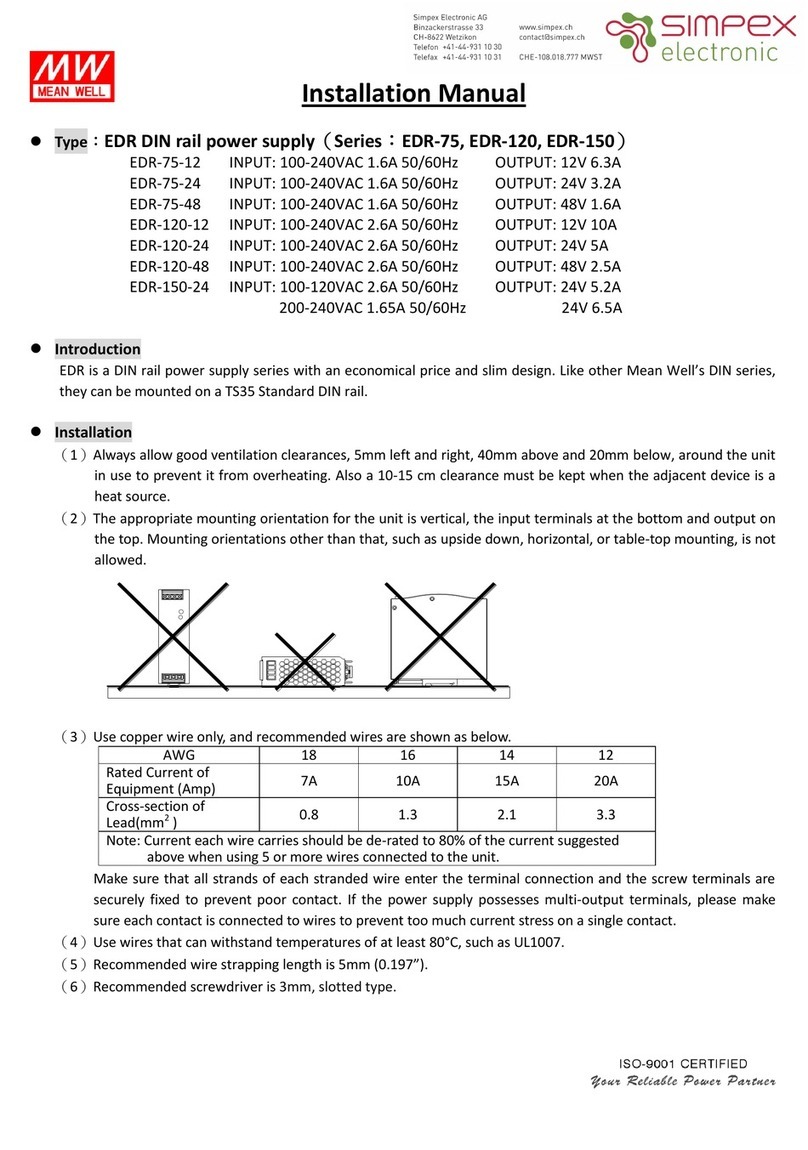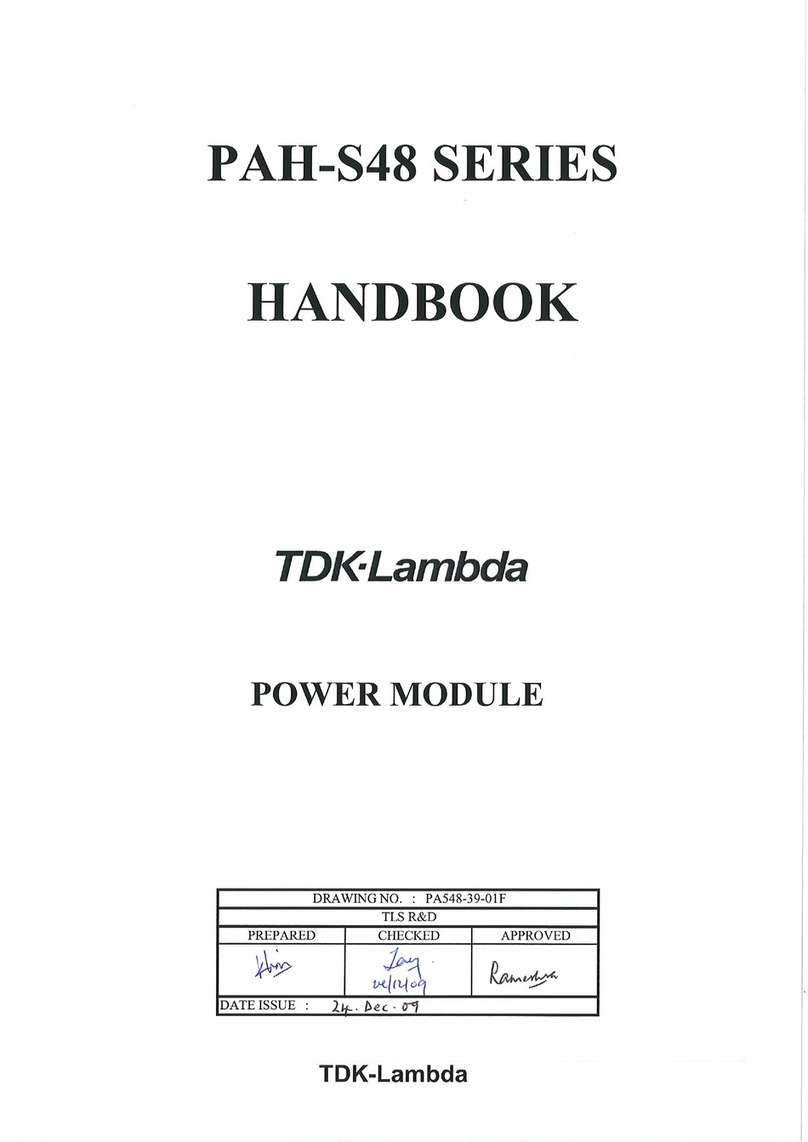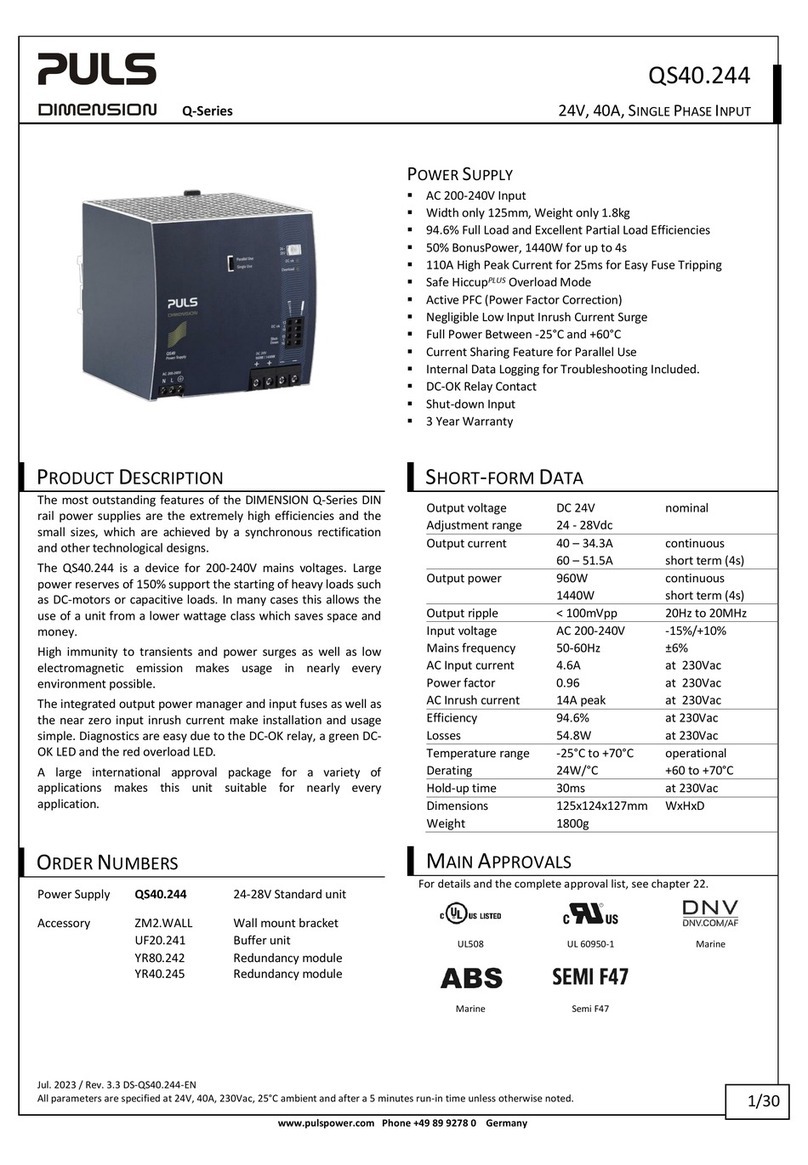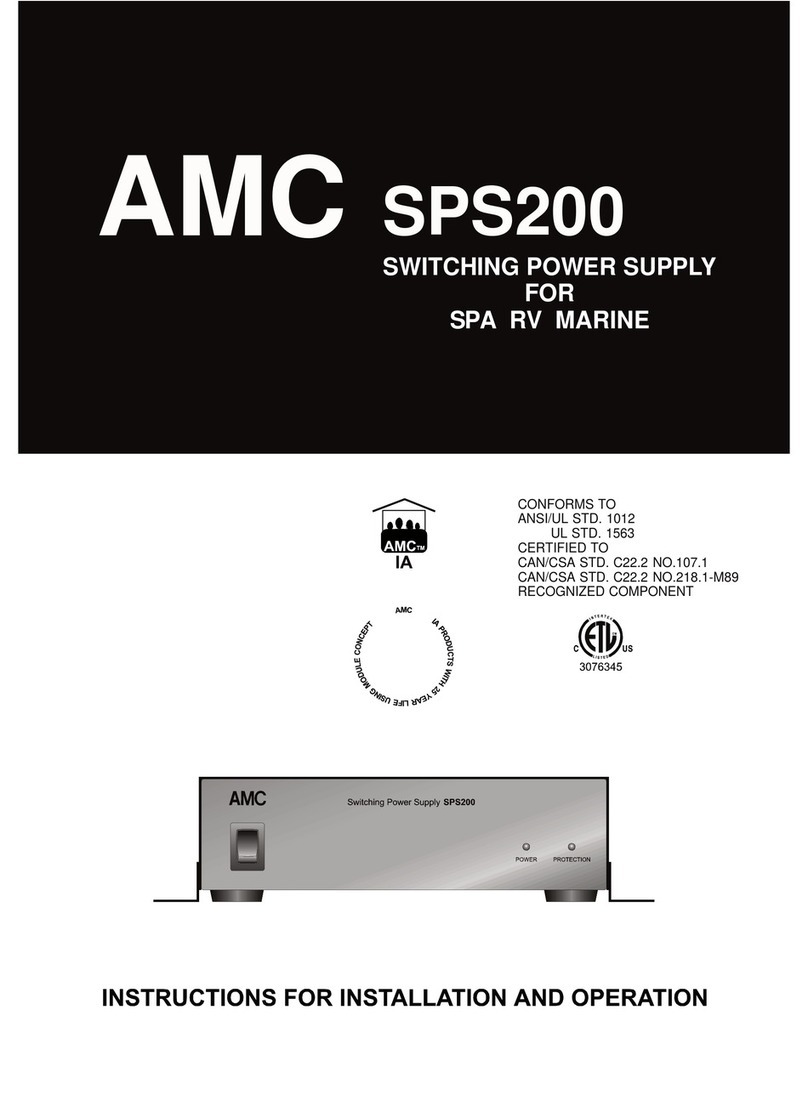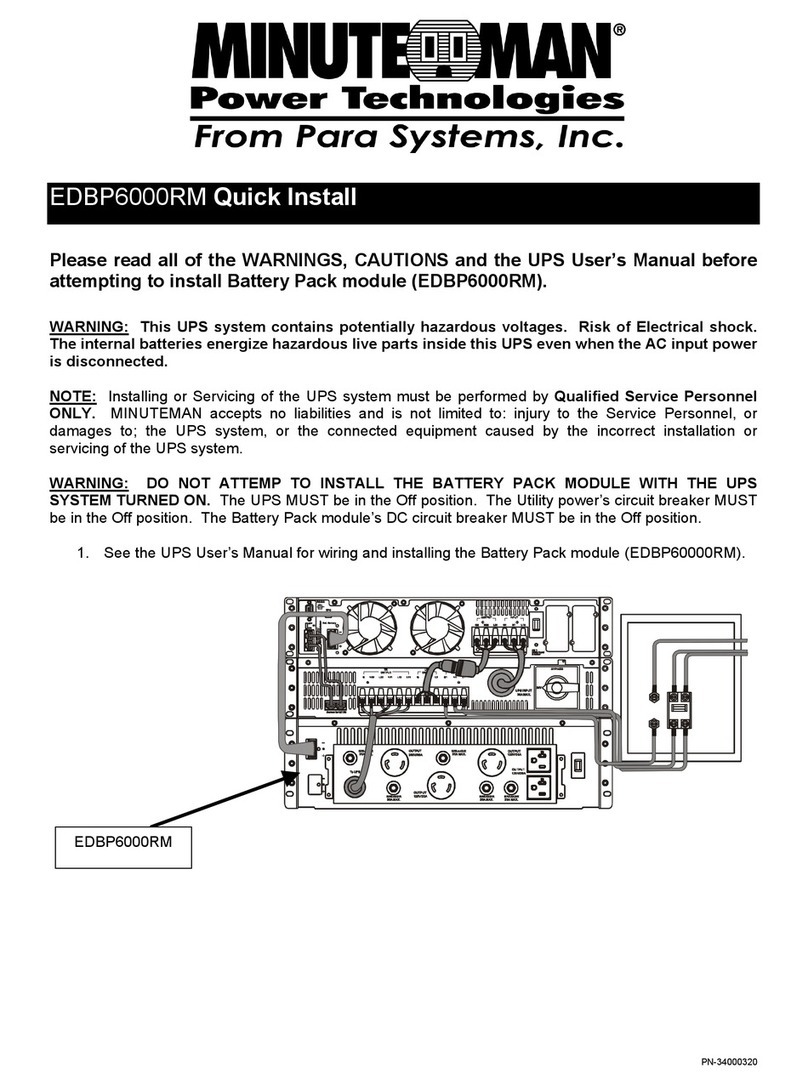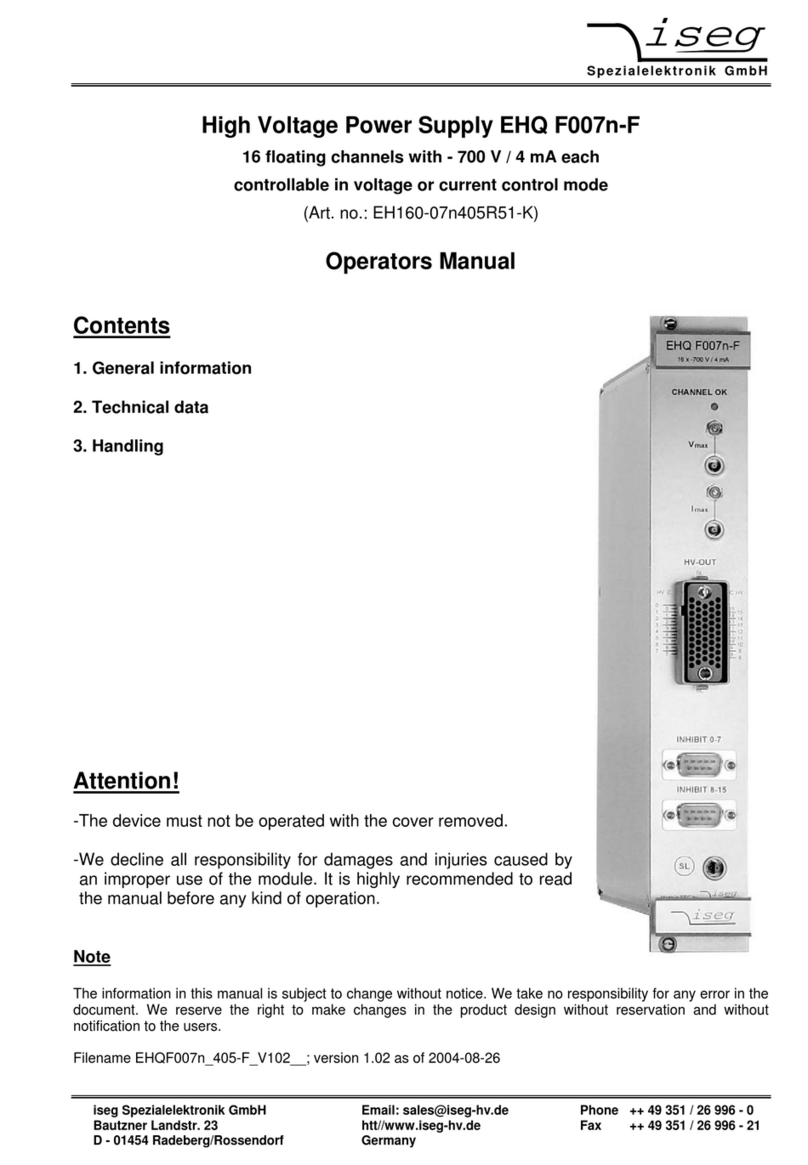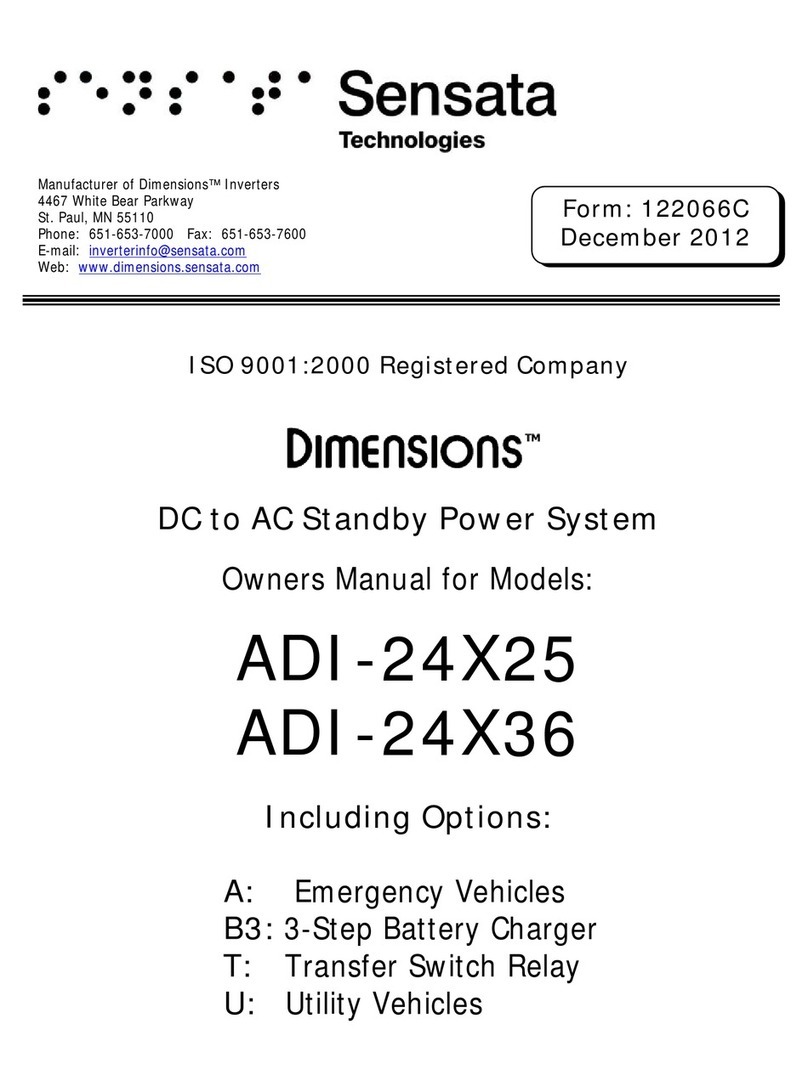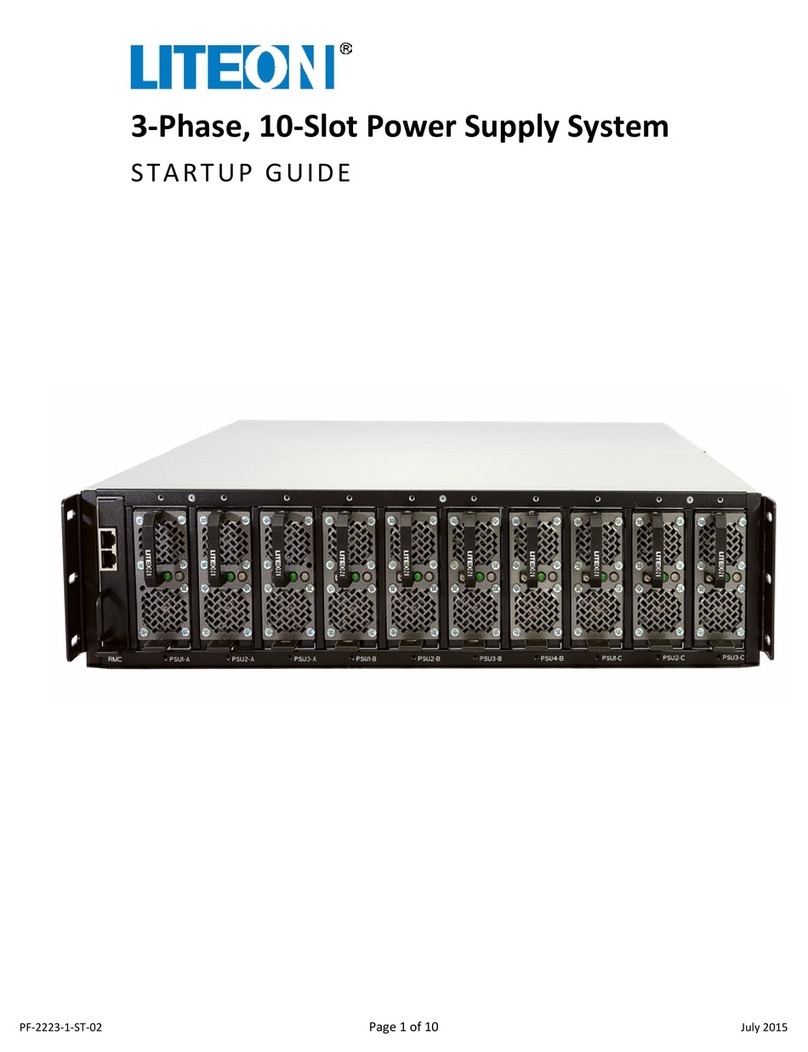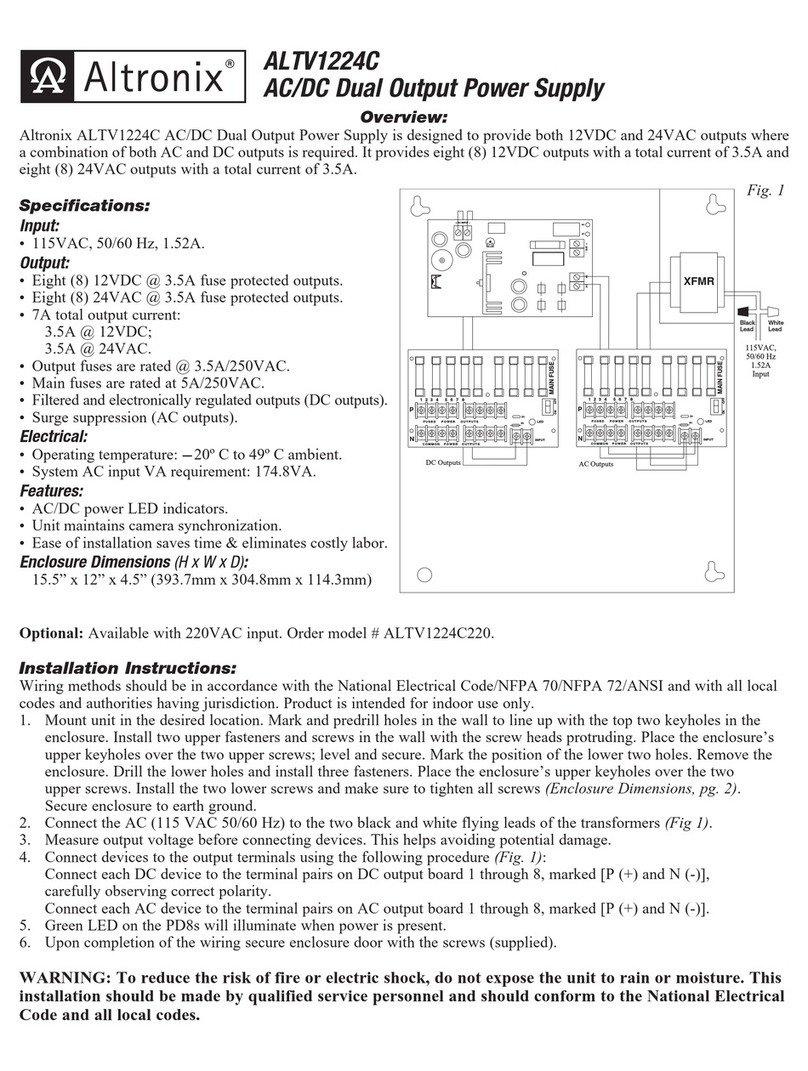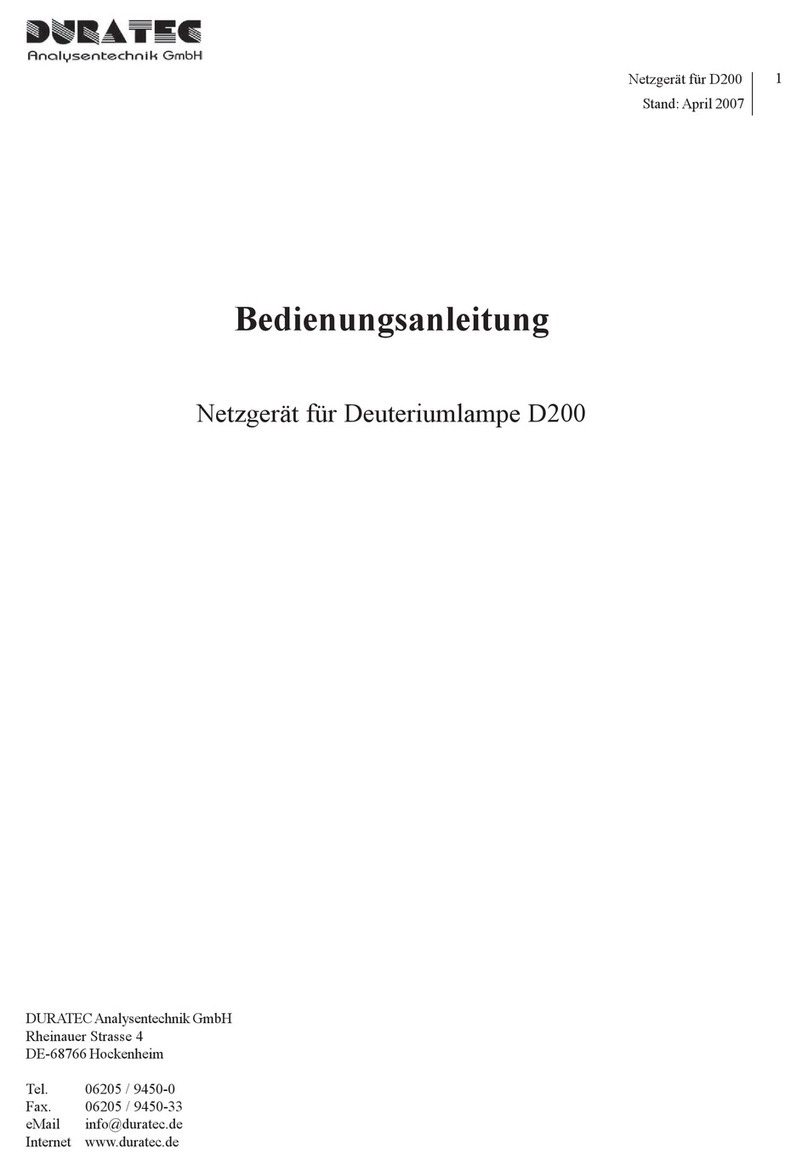Simpex Electronic SRP-2305-50-TW-CC User manual

1
Änderungen vorbehalten. Angaben ohne Gewähr. / 05.06.2019 © Simpex Electronic
SRP-2305-50-TW-CC
50W DALI DT6 DIMMABLE LED DRIVER
Product features
• DT6 dimmable 1/2-channel TW power supply unit
• 200-240VAC wide input voltage range
• 1/2-channel constant current output (total output power up to 50W)
• Output current from 250mA to 1500mA selectable via DIP switches
• Class 2 power supply, completely insulated plasc housing
• High power factor and eciency
• Built-in DALI interface, DALI DT6 device, the device can be controlled via 1/2 DALI address
• Colour control according to DALI DT6 specicaons
• Complies with DALI IEC 62386-101,102,207 standard
• Generally compable with DALI masters supporng DT6 commands
• IP20 protecon class, suitable for indoor lighng projects
• 5 years warranty
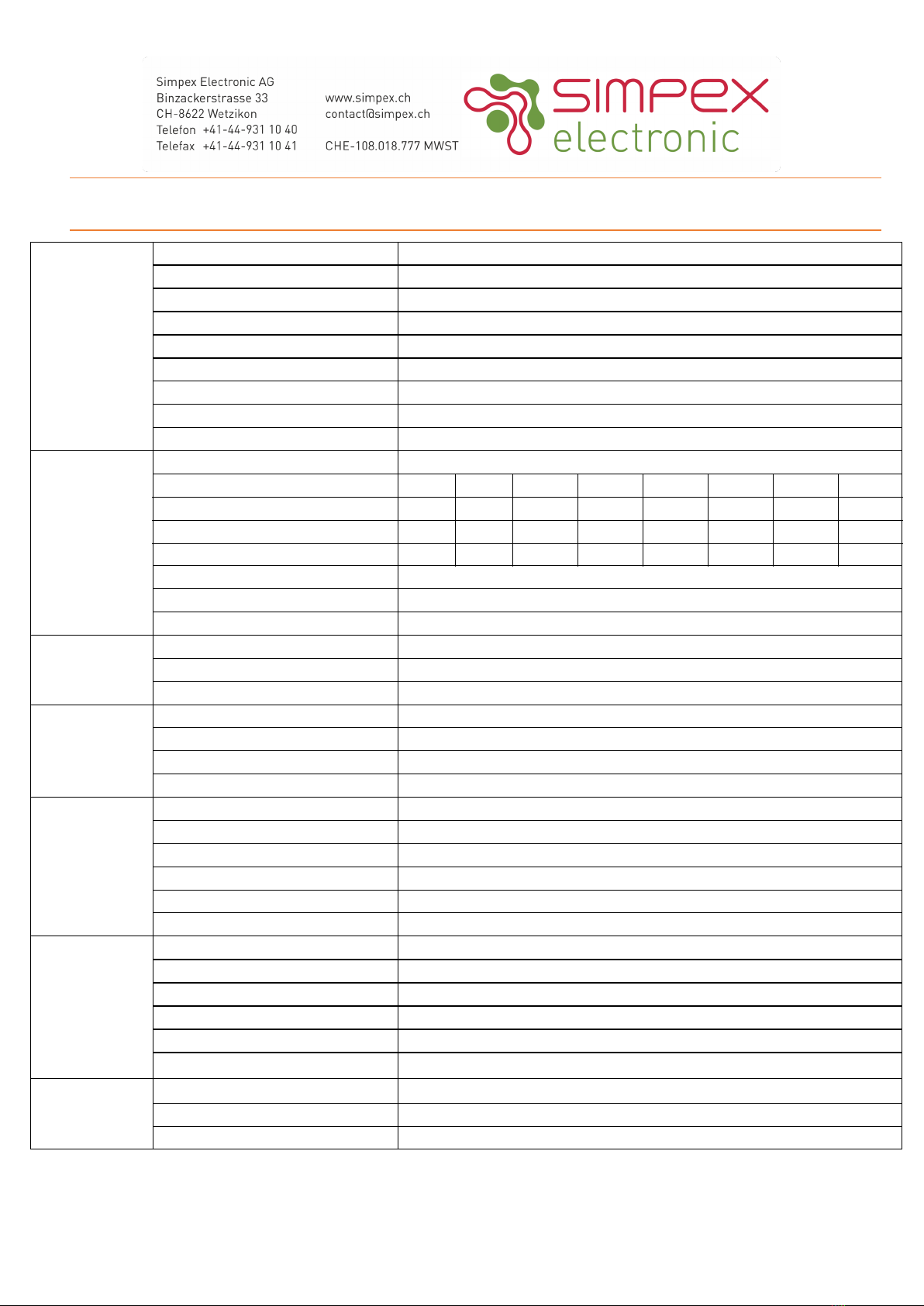
2
Änderungen vorbehalten. Angaben ohne Gewähr. / 05.06.2019 © Simpex Electronic
Technical data
INPUT
Voltage Range 200-240V AC
Frequency Range 50/60Hz
Power Factor (typ.) > 0.9
Total Harmonic Distoron THD ≤ 15% (@ full load /230VAC)
Eciency typ. 87% @ 230VAC full load
AC Current (typ) 0.27A @ 230VAC
Inrush Current (typ) COLD START Max. 2A at 230VAC
Leakage Current < 0.5mA/230VAC
Stand by Power Consumpon 0.5W
OUTPUT
LED Channel 2
Current Tolerance +/- 5%
DC Voltage Range 8-48VDC
Rated Power max. 50W
PROTECTION
Short Circuit Yes, recovers automacally aer fault condion is removed
Over Temperature Yes, recovers automacally aer fault condion is removed
Over Voltage Yes, recovers automacally aer fault condion is removed
CONTROL
Dimming Interface DALI DT6
Dimming Range 0% - 100%
Dimming Methode PWM, 1.5kHz
Dimming Curve Logarithmic
ENVIRONMENT
Working Tempetrature -20°C - + 45°C
Max. Case Temperature 75°C
Working Humidity 10%-95% RH non-condensing
Storage Temperature -40°C - +80°C
Storage Humidity 10% - 95% RH
IP Rang IP20 (suitable for indoor LED lighng applicaons)
Safety & EMC
Safety Standards ENEC EN61347-1, EN61347-2-13 approved
DALI Standards Comply with IEC 62386-101,102,207
Withstand Voltage I/P-O/P: 3.75KVAC
Isolaon Resistance I/P-O/P: 100M Ohms / 500VDC / 25°C / 70% RH
EMC Emission EN55015, EN61000-3-2, EN61000-3-3
EMC Immunity EN61547, EN61000-4-2,3,4,5,6,8,11,
Others
MTBF 193.6K hrs min. @ 230VAC full load and 25°C
Dimension 210*50*32mm (L*W*H)
Warranty 5 years
Selectable Current 250mA 300mA 350mA 400mA 450mA 500mA 600mA 700mA
DC Voltage Range 8-48V 8-48V 8-48V 8-48V 8-48V 8-48V 8-48V 8-48V
Selectable Current 800mA 900mA 1000mA 1100mA 1200mA 1300mA 1400mA 1500mA
DC Voltage Range 8-48V 8-48V 8-48V 8-46V 8-41V 8-38V 8-35V 8-33V
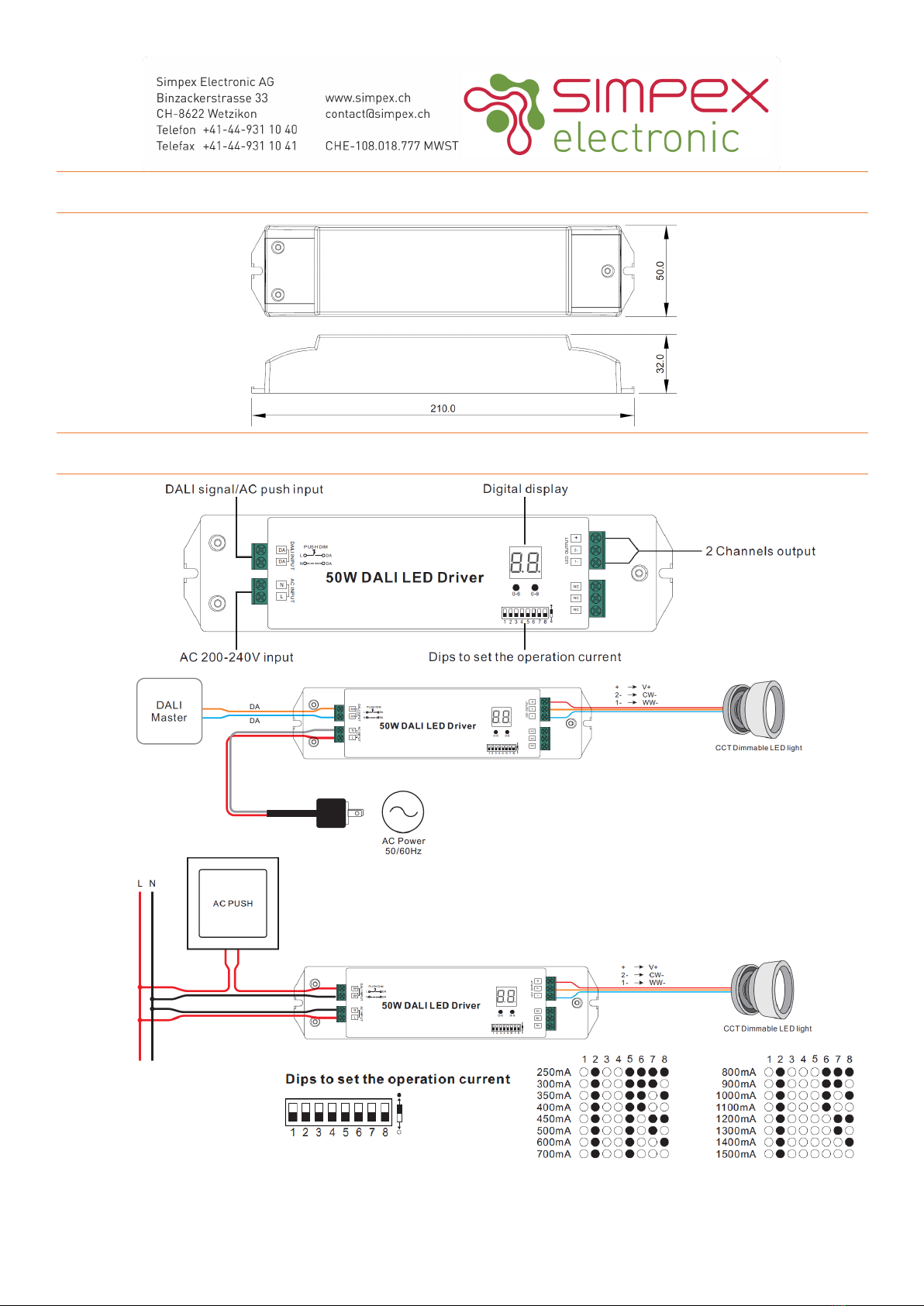
3
Änderungen vorbehalten. Angaben ohne Gewähr. / 05.06.2019 © Simpex Electronic
Note: Simpex is just responsible for the product itself and not for consequential damages or costs. Extended
warranty requirements have to be agreed case by case. The general terms and conditions of the Simpex
Electronic AG apply (https://www.simpex.ch/en/Imprint/).
Product dimension
Wiring diagram
DALI:
AC PUSH:

4
Änderungen vorbehalten. Angaben ohne Gewähr. / 05.06.2019 © Simpex Electronic
Installaon
Operaon
• Approved wire diameter: AWG16—AWG20 / 0.5mm2-1.5mm2
AC PUSH
While connected with a AC PUSH, the digital display will show “PD” which means Push Dimmer Mode, ope-
raons under Push Dimmer Mode are as follows:
1. Click the buon to switch ON/OFF
2. Press and hold down the buon to increase or decrease light intensity to desired level and release it,
then repeat the operaon to adjust light intensity to opposite direcon. The dimming range is from 1% to
100%.
Set DALI address manually via buons
1. Press one of the two buons unl the LED display starts ashing.
2. Press one of the two buons briey to change the corresponding number unl the desired number
lights up. Use the le buon to change the number by 10 units, the right buon to change the num-
ber by 1 unit. The address can be set from 00-63.
3. Then press one of the two buons unl the display stops ashing.
Informaon: The DALI address can be set manually from 00-63-FF. No DALI address is assigned in the
factory seng. The display shows FF. If the unit is manually set to FF, it is reset to the factory seng.
Assigning a DALI address via a DALI master
The DALI address can also be programmed automacally via a master. Please refer to the operang instruc-
ons of the respecve DALI master.
Informaon: The display will show AU if the DALI Master assigns the address to the device.
SAFETY AND WARNINGS
• Do not install with power applied to the device
• Do not set operaon current with power applied to the device
• Do not expose the device to moisture
• Drivers with PWM dimming can cause noise due to vibraons. These can be generated by vibra-
ng components in the device as well as by resonant vibraons from other bodies.
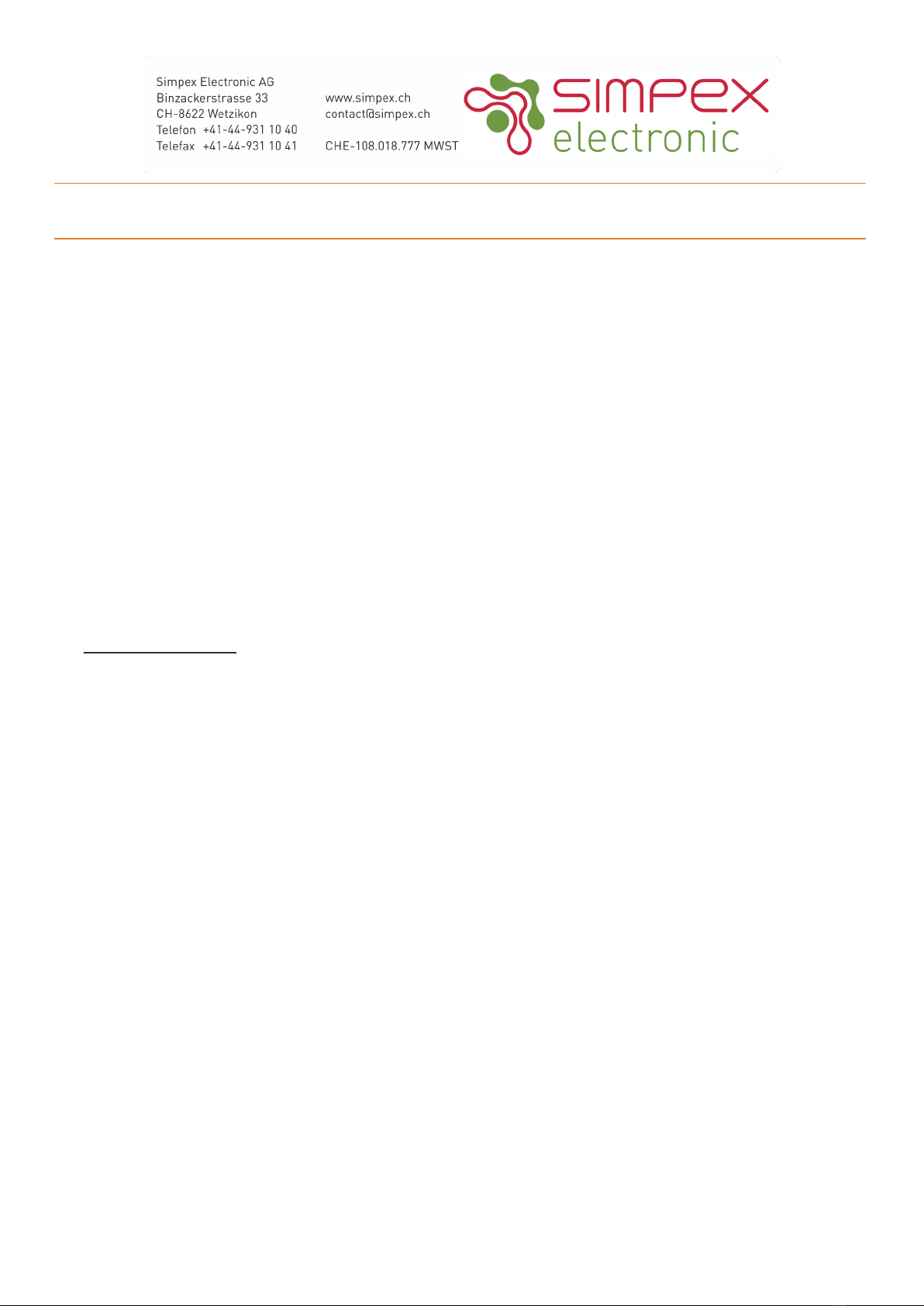
5
Änderungen vorbehalten. Angaben ohne Gewähr. / 05.06.2019 © Simpex Electronic
Important Informaon for installaon
Set DALI Address Quanty
3.1 Press and hold down both of the two buons unl numeric digital display ashes, then release the buon.
3.2 Click rst buon to select “1A” or “2A” which means 1 address or 2 addresses.
3.3 Then press and hold down any of the 2 buons unl the numeric digital display stops ashing to conrm the
seng.
For example, when we set address to 22:
When select 1A, both two channels will be the same address 22.
When select 2A, channel 1 will be address 22, channel 2 will be address 23.
Power on level is a DALI parameter that denes the level of a control gear aer power is restored. The factory
default power on level for this driver is 100, which means the driver will be at 100% intensity when power is resto-
red.
Troubleshoong Help
Situaon A: The power supply has been overloaded and is now in overload protecon mode.
What does the error paern look like?
The connected LEDs ash. You can reduce the brightness via a DALI soware and the strip will stop ashing. You can
no longer control the colours with the soware.
How can the problem be solved (two variants A + B)?
A. 1. Disconnect the device from the mains for at least 10 minutes. The unit will reset to factory sengs.
2. Reduce the load so that it meets the specicaons of the unit.
3. You can now operate the unit normally again.
B 1. Disconnect the device from the mains for at least 10 minutes. The unit will reset to the factory sengs.
2. Disconnect the load (LED strip / LED module) from the power supply.
3. Reconnect the device to the mains.
4. Connect the device to the DALI Master soware.
5. In the soware, reduce the Power On Level and the maximum level for this device. The value must be below
the maximum load of the power supply.
6. Disconnect the device from the power supply and reaach the load.
7. You can now operate the device normally again.
Note: Simpex is just responsible for the product itself and not for consequential damages or costs. Extended
warranty requirements have to be agreed case by case. The general terms and conditions of the Simpex
Electronic AG apply (https://www.simpex.ch/en/Imprint/).
Table of contents
Other Simpex Electronic Power Supply manuals