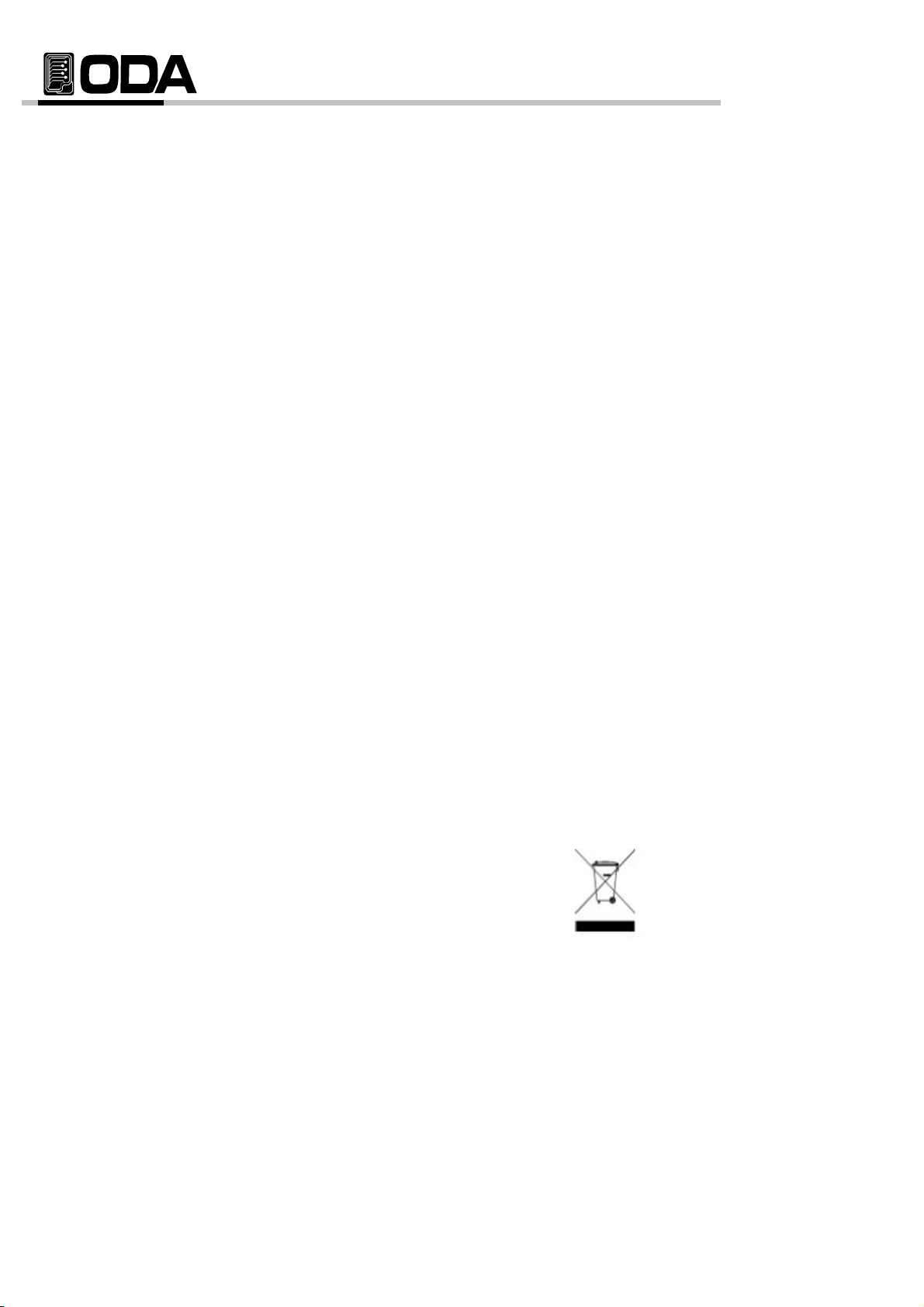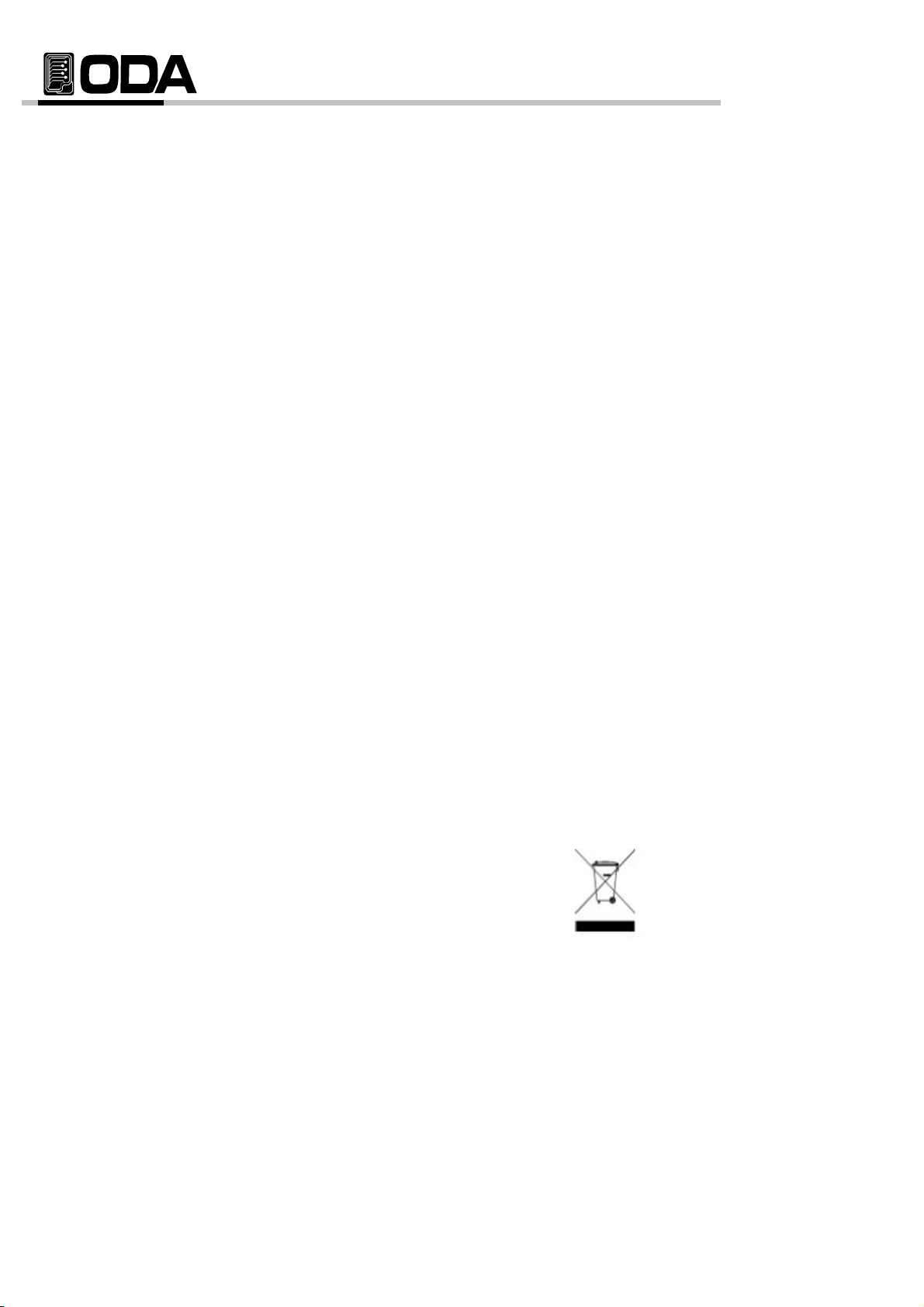
Legal Notices
© ODA Technologies Co., Ltd 2004
No part of this document may be photocopied, reproduced, or translated to another language without
the prior another language without the prior agreement and written consent of ODA agreement and
written consent of ODA Technologies Co., Ltd. as governed by Korea and international copyright laws.
Warranty Certification
The material contained in this document is provided “as is,” and is subject to being changed, without notice,
in future editions. Further, to the maximum extent permitted by applicable law, ODA disclaims all warranties,
either express or implied, with regard to this manual and any information contained herein, including
but not limited to the implied warranties of merchantability and fitness for a particular purpose.
ODA shall not be liable for errors or for incidental or be liable for errors or for incidental or consequential
damages in connection with the furnishing, use, or performance of this document or of any information
contained herein. Should ODA and the user have a separate written agreement with warranty terms covering
the material in this document that conflict with these terms, the warranty terms in the separate agreement
shall control.
Assistance
This product comes with the standard product warranty. Warranty options, extended support contacts,
product maintenance agreements and customer assistance agreements are also available.
Contact your nearest ODA Technologies, Sales and Service office for further information on ODA Technologies.
full line of Support Programs, Refer to below information.
Homepage: www.odacore.com
Email: oda@odacore.com
Tel: +82-70-5032-2926/2928 ( +82-1800-8644)
Waste Electrical and Electronic Equipment
The affixed product label (see right) indicates that you must not discard
this electrical/electronic product in domestic household waste. Do not dispose
in domestic household waste. To return unwanted products, contact our
local ODA distributors, or call us for more information.
Manual Editions
Manual Part Number: 019EX-03 Edition 3, October, 2019 Printed in ROK
Reprints of this manual containing minor corrections and updates may have the same printing date.
Revised editions are identified by a new printing date.