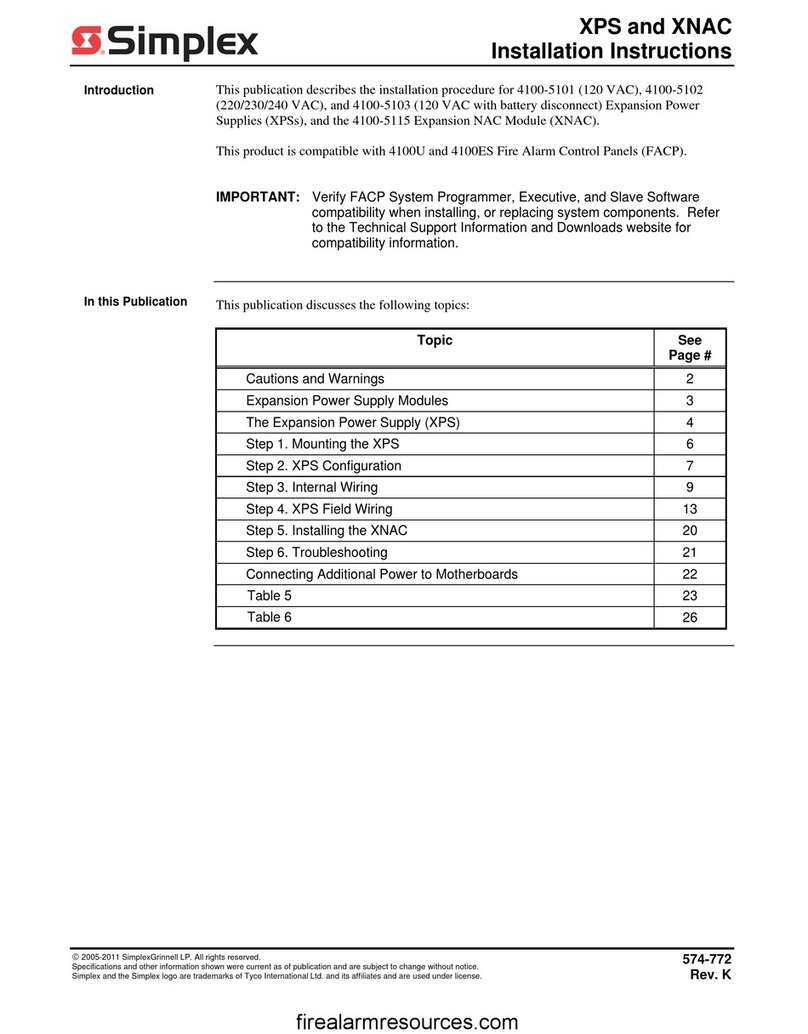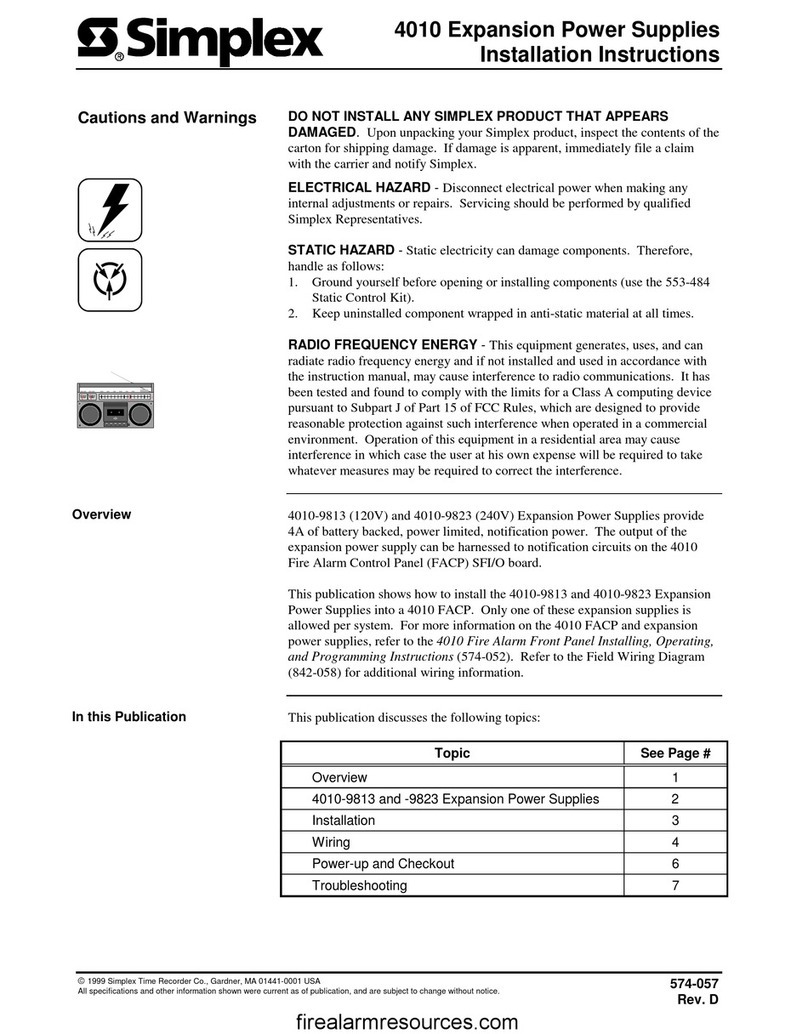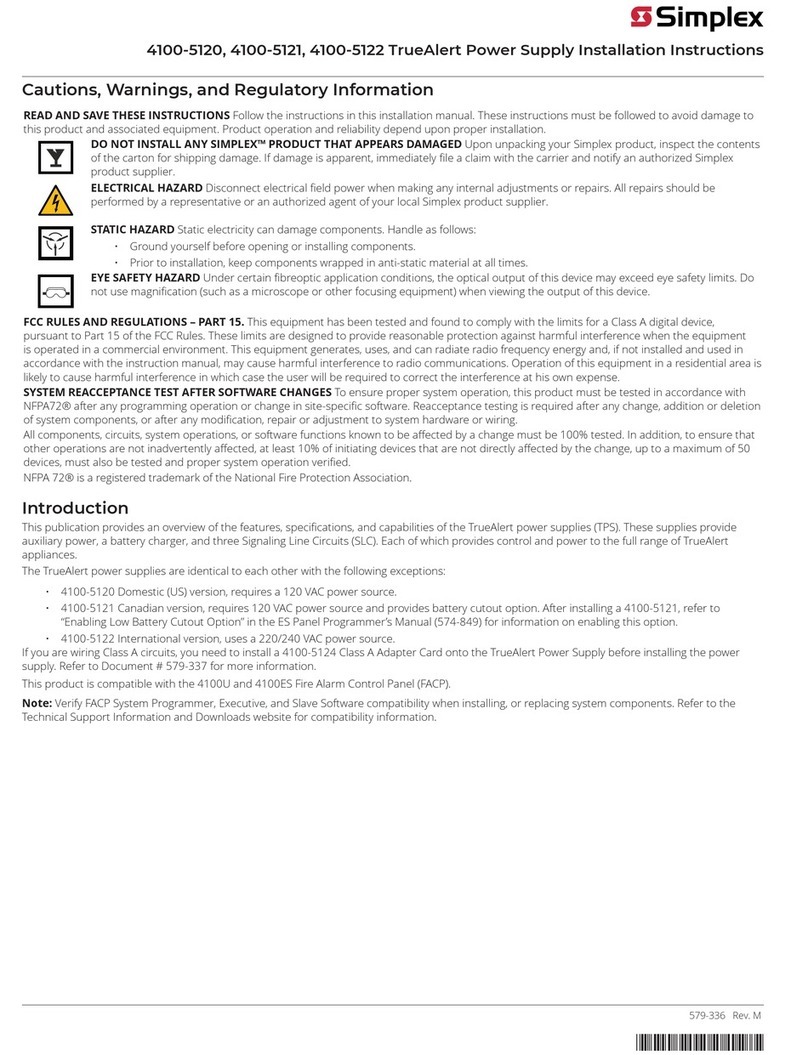page 8 579-1015 Rev U
4100ES Extended Power Supply Installation Instructions
Device Wiring Guidelines
Review the following guidelines for devices before you begin the field wiring.
• Only IDNAC devices and other compatible devices are allowed on the SLCs. See the appendix for a list of compatible devices.
• Maximum of 127 devices or 139 unit loads per channel. The maximum number of visuals that can be synchronized on one circuit is 127.
• Maximum of six isolators between any appliance and SLC terminals. Maximum 12 isolators per SLC.
• Maximum of 30 devices connected directly to any isolator terminal pair.
• All wiring is 20 AWG to 12 AWG.
• The required wiring is unshielded Twisted Pair. This wiring must have a capacitive rating of less than 60 pF/ft and a minimum 3 twists (turns)
per foot. Consult your local sales channel if shielded wiring is present.
• All wiring is supervised and power-limited.
• The maximum alarm current is 3 A per circuit.
• Maximum cable load is 10,000 feet (3,048 m) per channel. Maximum wire length from panel to any device is 4,000 feet (762 m).
• The nominal rating is 29 VDC.
• The total available current from the EPS is 9 A.
• All visible appliances wired from an EPS are synchronized to appliances on SPS, XPS, TPS, 4009A, 4009T and other EPS within the system.
Appliances wired from TrueAlert Adapter (4905-9816) are not synchronized to other system appliances.
• For outdoor wiring, you require transient suppression 2081-9044 (250 mA, maximum 2500 ft branch) or 2081-9028 (1000 ft branch). Consult
your local sales channel for more information.
• Consult your sales support channel for installations outside of these guidelines.
IDNAC Speaker Wiring Application Guidelines
Note: TrueAlert ES speaker appliances supervise connected audio circuits for open-circuit conditions and report those troubles to the host FACU via
the EPS. The speaker appliances can also detect short-circuit conditions, with the EPS reporting such events as an open circuit and the panel reporting
them as 'AUDIO WIRING TROUBLE'. The amplifier electronics and the power supply of a connected audio NAC must still supervise the circuit for short-
circuit conditions and earth faults.
Do not mix TrueAlert ES speakers with conventional speakers on an audio NAC.
IDNAC wire length limitations dictate the maximum audio NAC wire run length between a TrueAlert ES speaker and the connected 4100ES amplifier.
The maximum IDNAC wire run length from EPS to device, with a Repeater extension, is 8,000 ft. Since the maximum distance between an amplifier
and the EPS is 2,500 ft over RUI/RUI+, the total allowable distance between amplifier and TrueAlert ES device speaker is 10,500 ft. This distance may be
further restricted by the Speaker Circuit Wiring Distance Tables of the connected amplifier.
CLASS B Audio Wiring: Connect a maximum of 127 IDNAC speakers to a Class B-wired audio NAC. A Class B-wired audio NAC connected to TrueAlert
ES speakers may employ T-Tap and Wire-Branch wiring topologies.
Note: Do not connect an End-Of-Line-Resistor to a Class B wired audio NAC connected to TrueAlert ES speakers.
CLASS A Audio Wiring: Connect a maximum 70 TrueAlert ES speakers to a Class A audio NAC. Speakers must be wired in a standard Class A-loop
fashion.
Note: With the exception above, audio NAC wiring connected to TrueAlert ES speakers must follow the requirements of the connected 4100ES ampli-
fier.
Ferrite Beads
Ferrite beads must be used for Class B wiring.
1. Install the ferrite bead close to the EPS field wiring terminals for lowest radiated emissions (before the wires leave the box).
2. Loop the wires through the bead as shown.
Figure 10: Ferrite Bead Installation