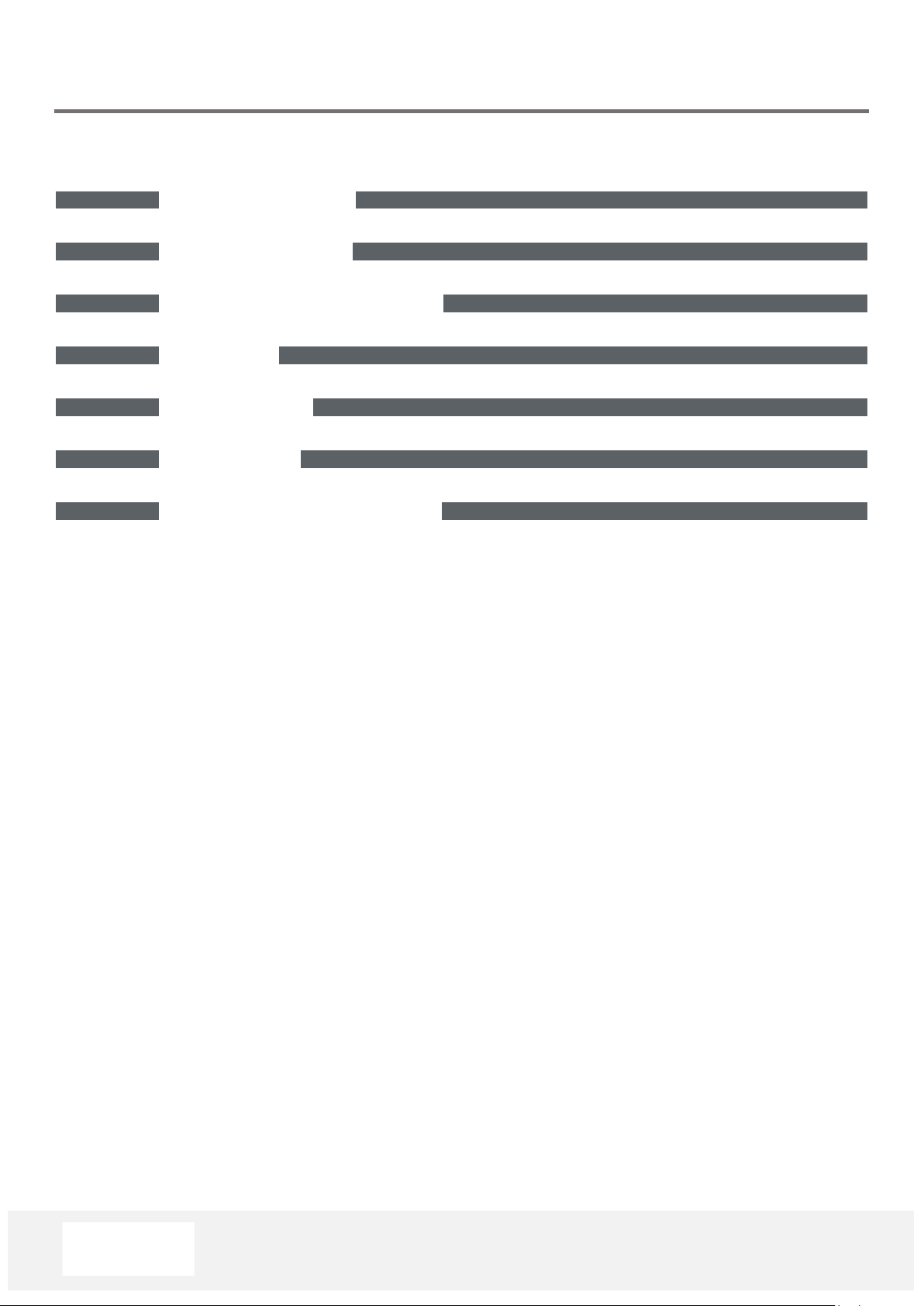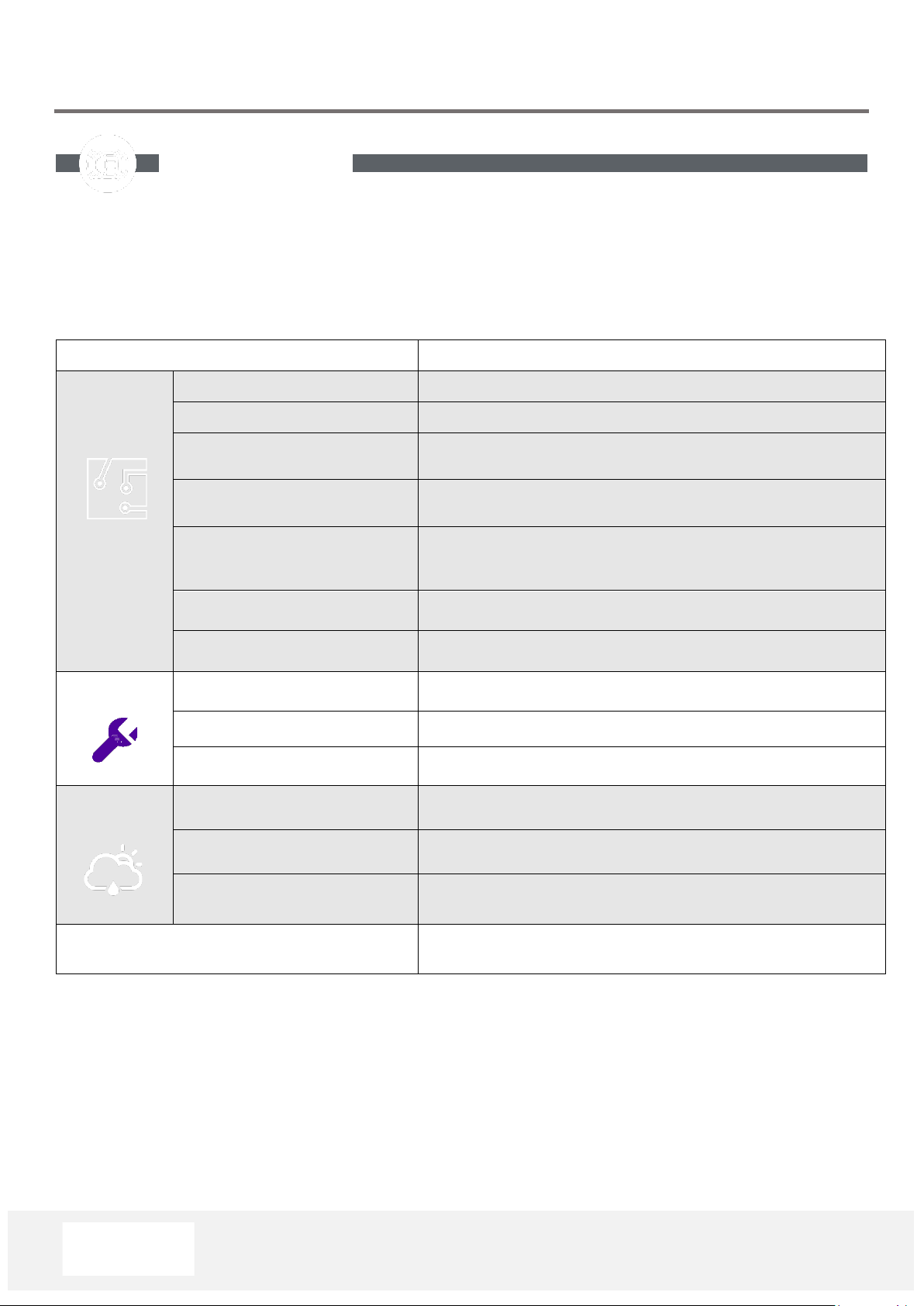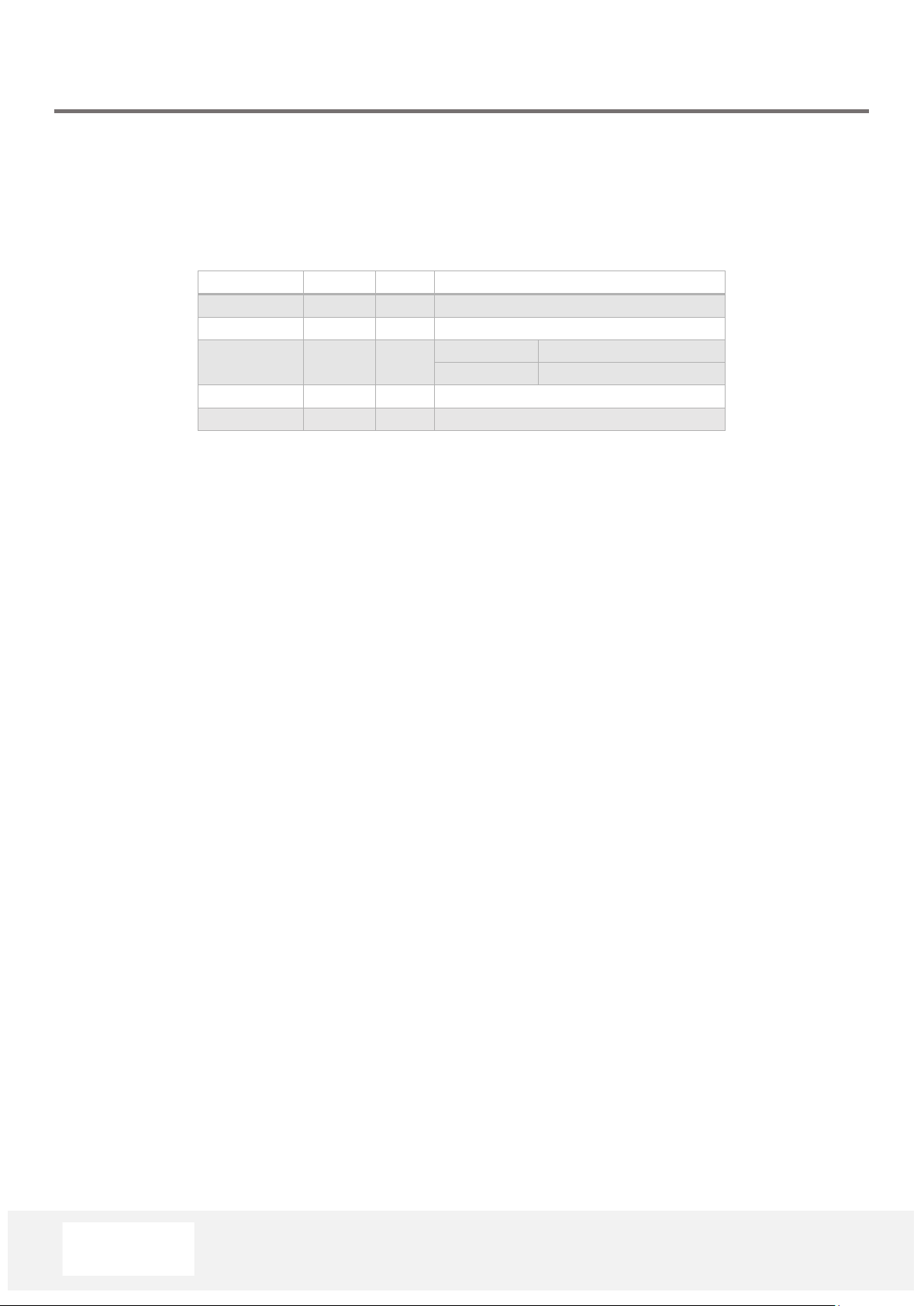UPOWER-3000-48
Version 2.1
MAJ : July 20
Miniparc du Verger –Bâtiment E
1 Rue de Terre Neuve
91940 LES ULIS
FRANCE
Tel: +33 9 72 52 70 03
Fax: +33 9 72 11 21 69
Email: contact@uwave.fr
The TIMER mode allows the user to choose the UV light emission time manually thanks to the TIMER located on the
front panel. TIMER parameters can be locked thanks to the key. In the standard version, the time can be adjusted
between 1 second and 99 minutes 99 seconds. For other time range, feel free to contact us. It also allows the user to
control the UV LED lamp thanks to a PLC.
1. Manually:
•Verify that the two “schunt” connectors are plugged on “chiller” and “PLC” M12 5pins connectors at the
back panel.
•Choose the UV light intensity between 20% and 99% thanks to the potentiometer.
•Adjust the insolation time thanks to the arrows on the TIMER (orange display). Push the “RESET” button to
validate the insolation time. Then, the time is displayed in red above the orange display.
•Launch UV light emission by pushing the START button. Then, the time is elapsing (red display). When the
insolation time is finished, the UV light emission stops.
•Press STOP to switch off the light in case of an emergency. When this button is engaged, you must disengage
it to allow UV light emission.
2. With a PLC:
•Verify that the “chiller” security is not activated (water circulation) or use a “schunt” connector on the
“chiller” M12 5 pins connector at the back panel.
•Choose the UV light intensity between 20% and 99% thanks to the potentiometer.
•Adjust the insolation time thanks to the arrows on the TIMER (orange display). Push the “RESET” button to
validate the insolation time. Then, the time is displayed in red above the orange display.
•The PLC can allow UV light emission thanks to the dry contact between pin1 and pin3 on the “PLC” M12
connector at the back panel (please refer to the electrical scheme of page 6).
•The user can also use the “PLC”M12 5 pins connector at the back panel to launch the TIMER externally (PLC
or footswitch). Then, the time is elapsing (red display). When the insolation time is finished, the UV light
emission stops. Please refer to the electrical scheme on page 6, dry contact between pin 4 and pin 5.
•Press STOP to switch off the light in case of an emergency. When this button is engaged, you must disengage
it to allow UV light emission.