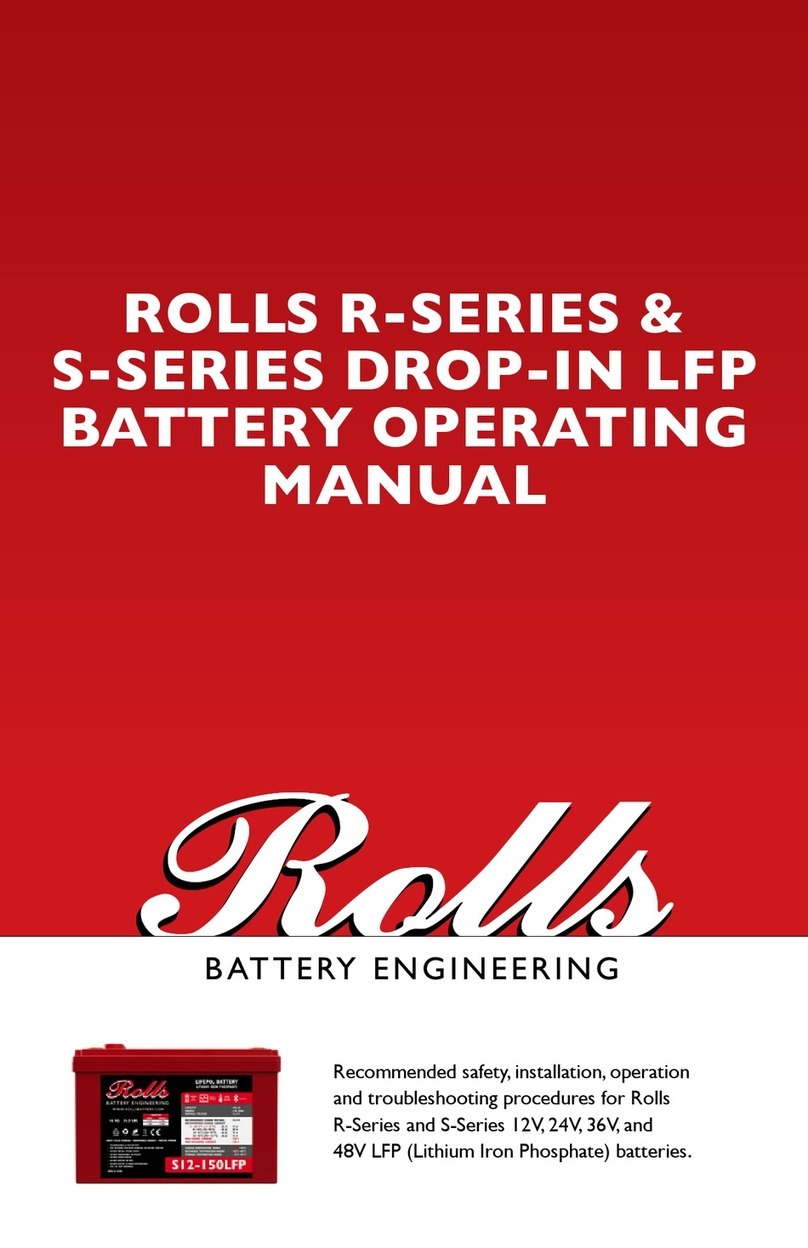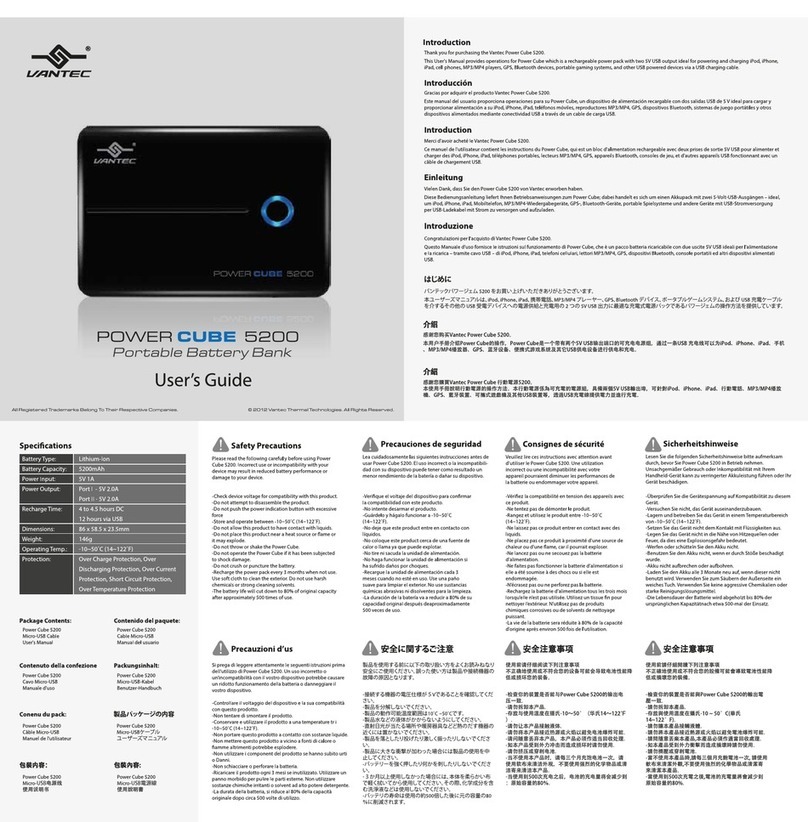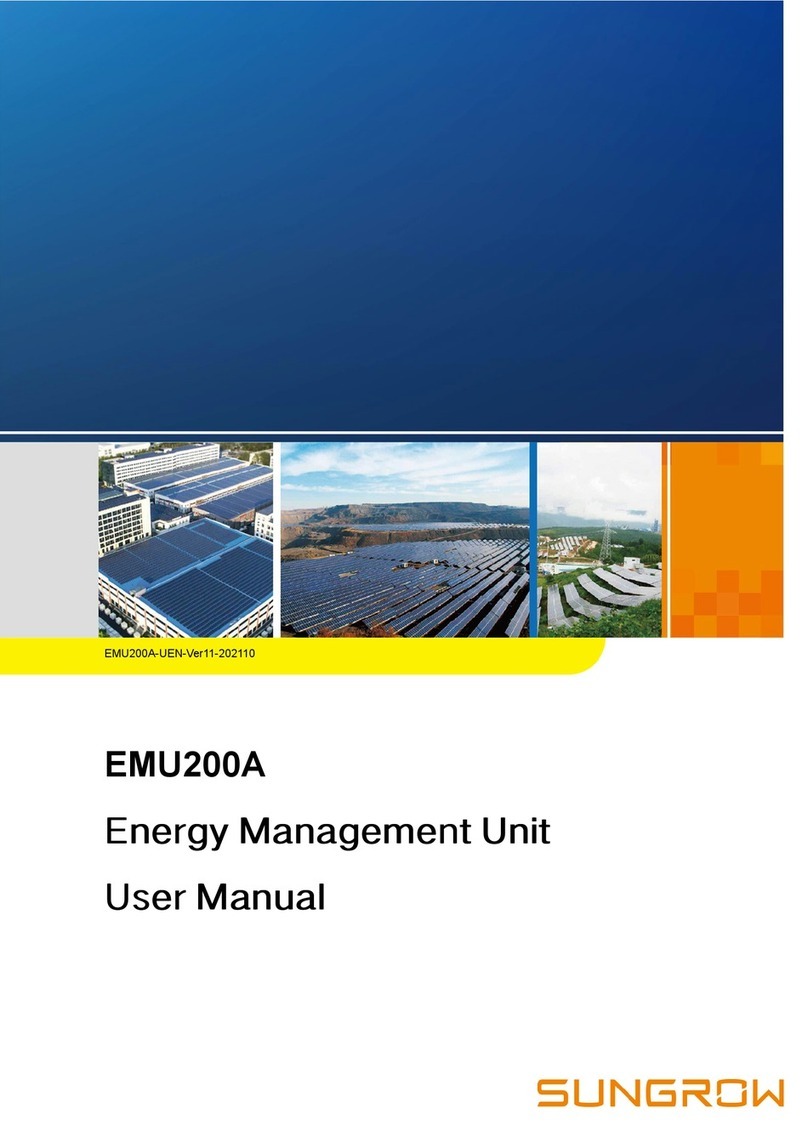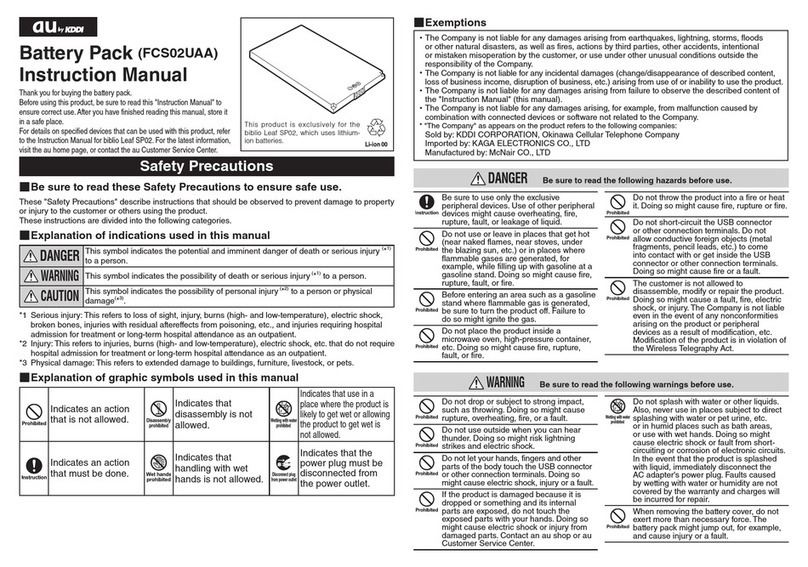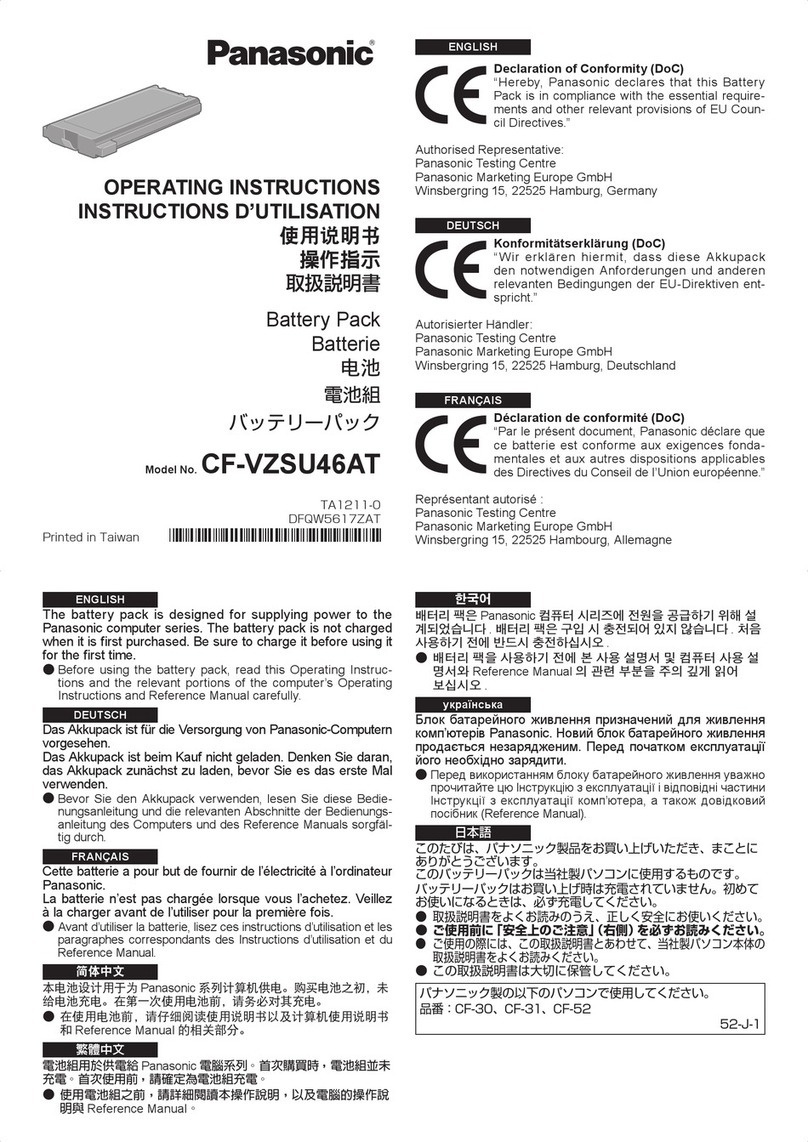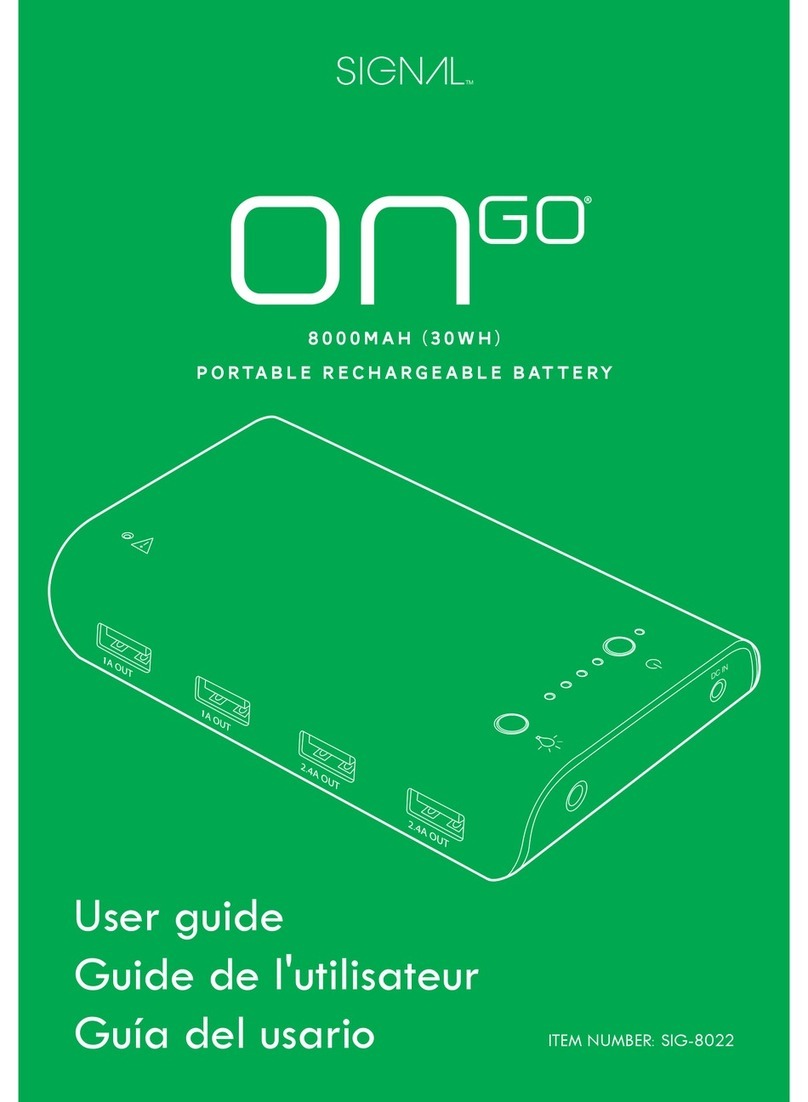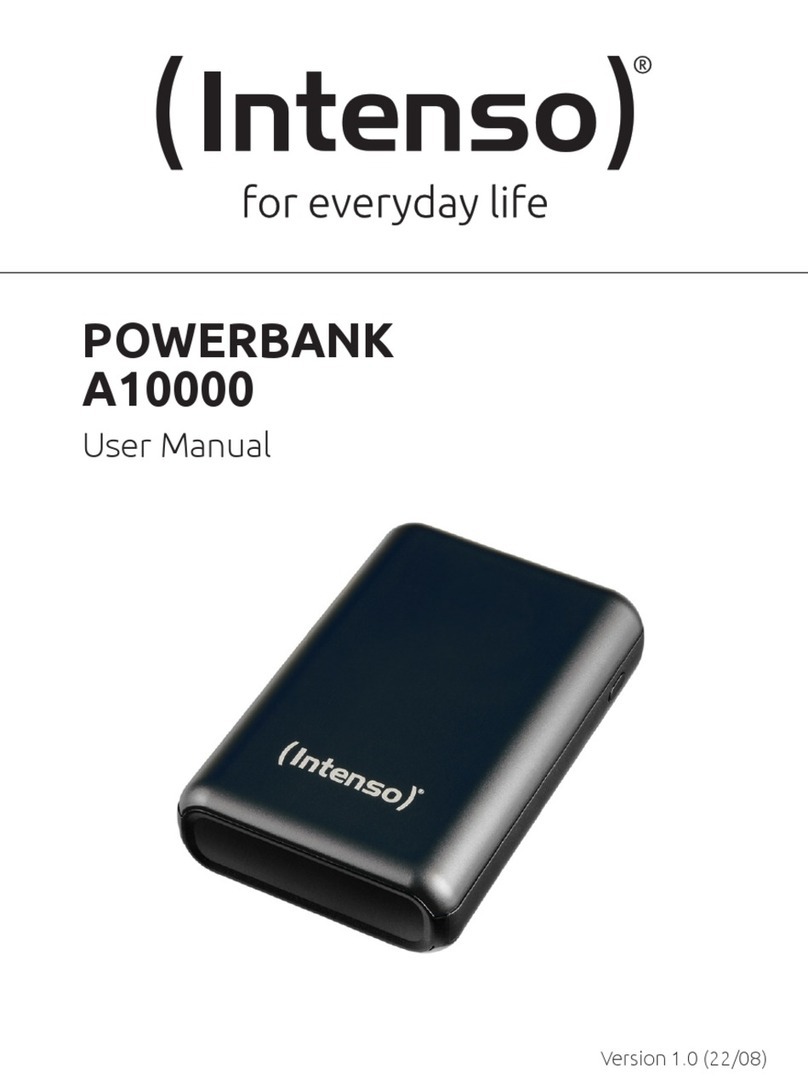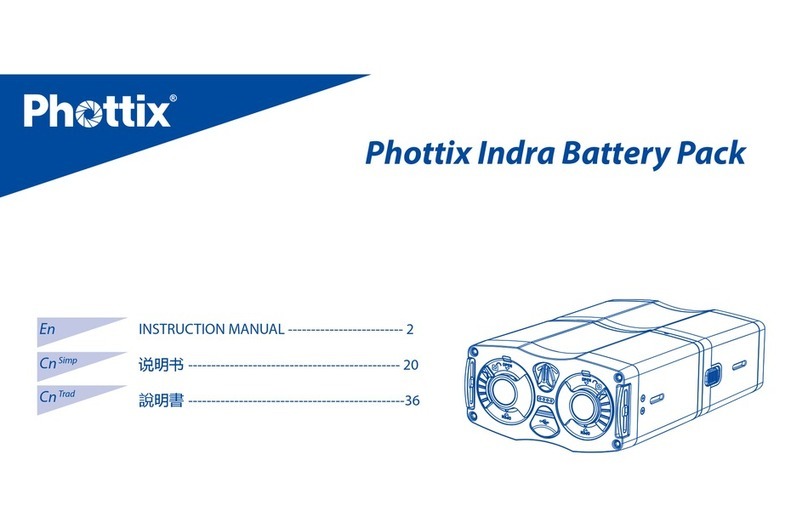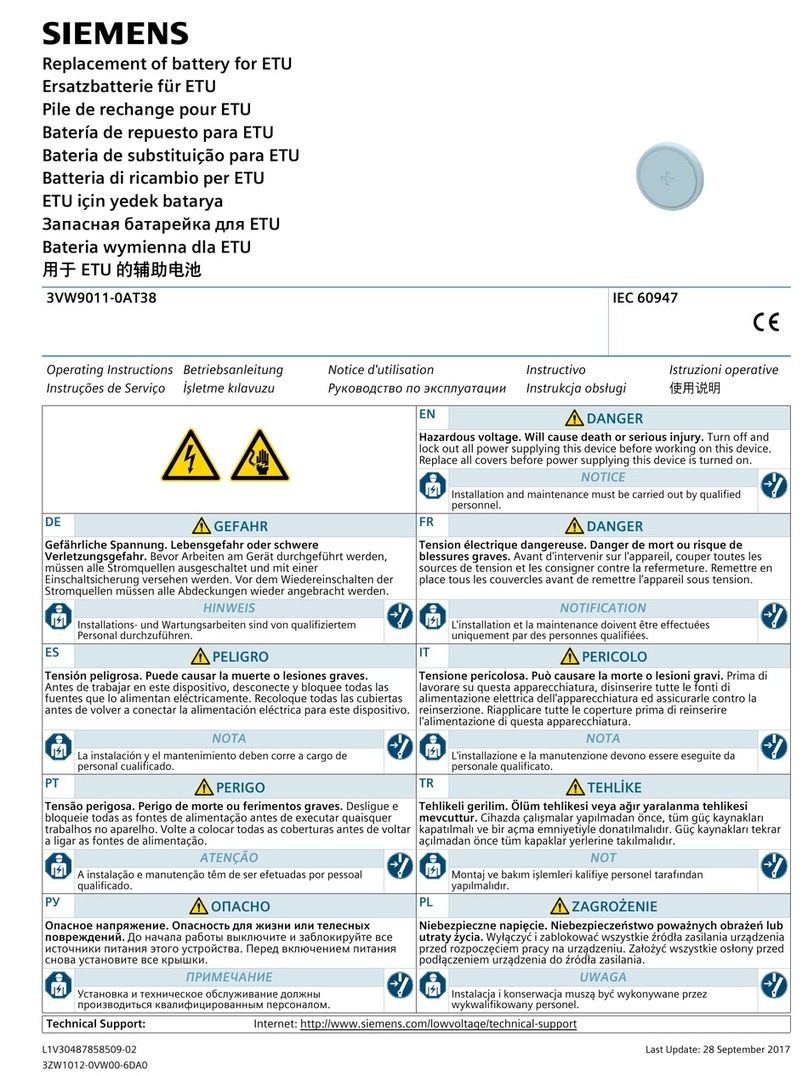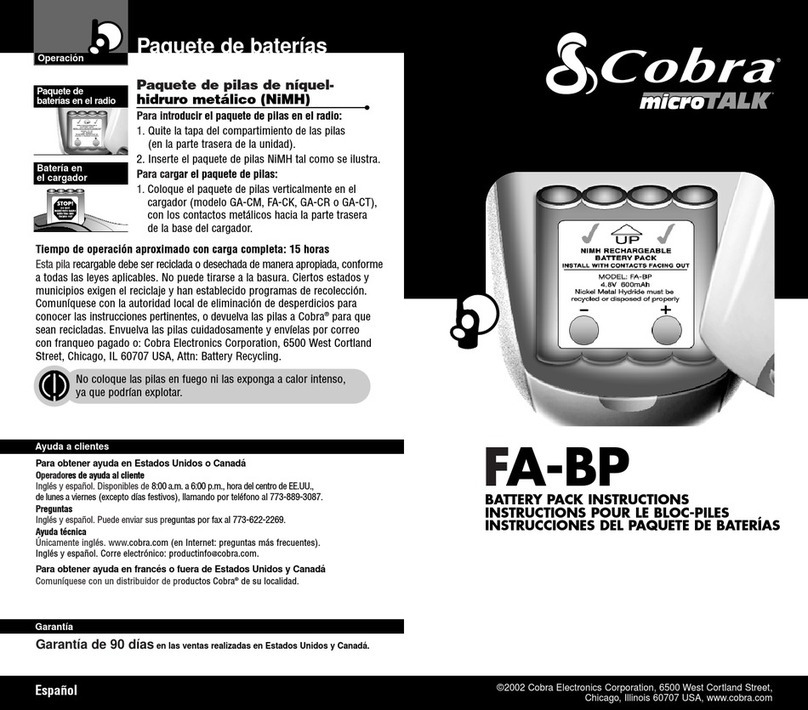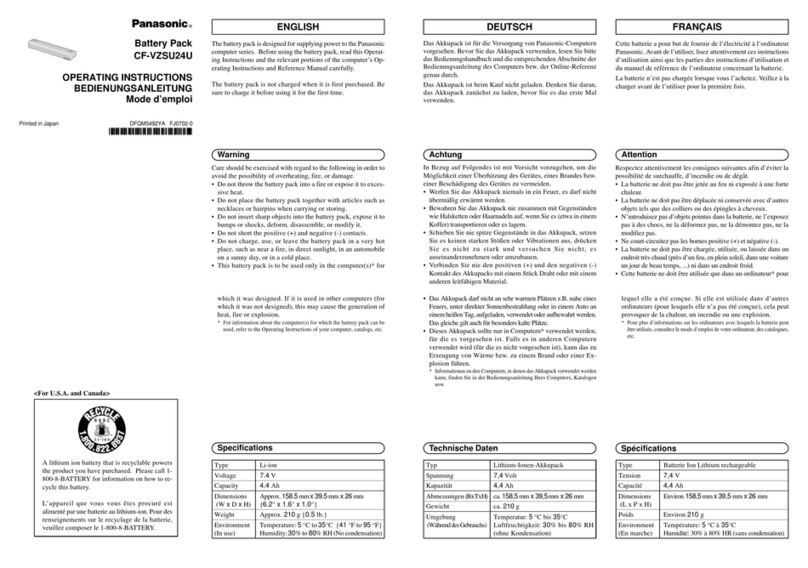SimpliPhi BIG GENNY User manual

www.simpliphipower.com • techsupport@simpliphipower.com
OPERATOR’S MANUAL
BIG GENNY
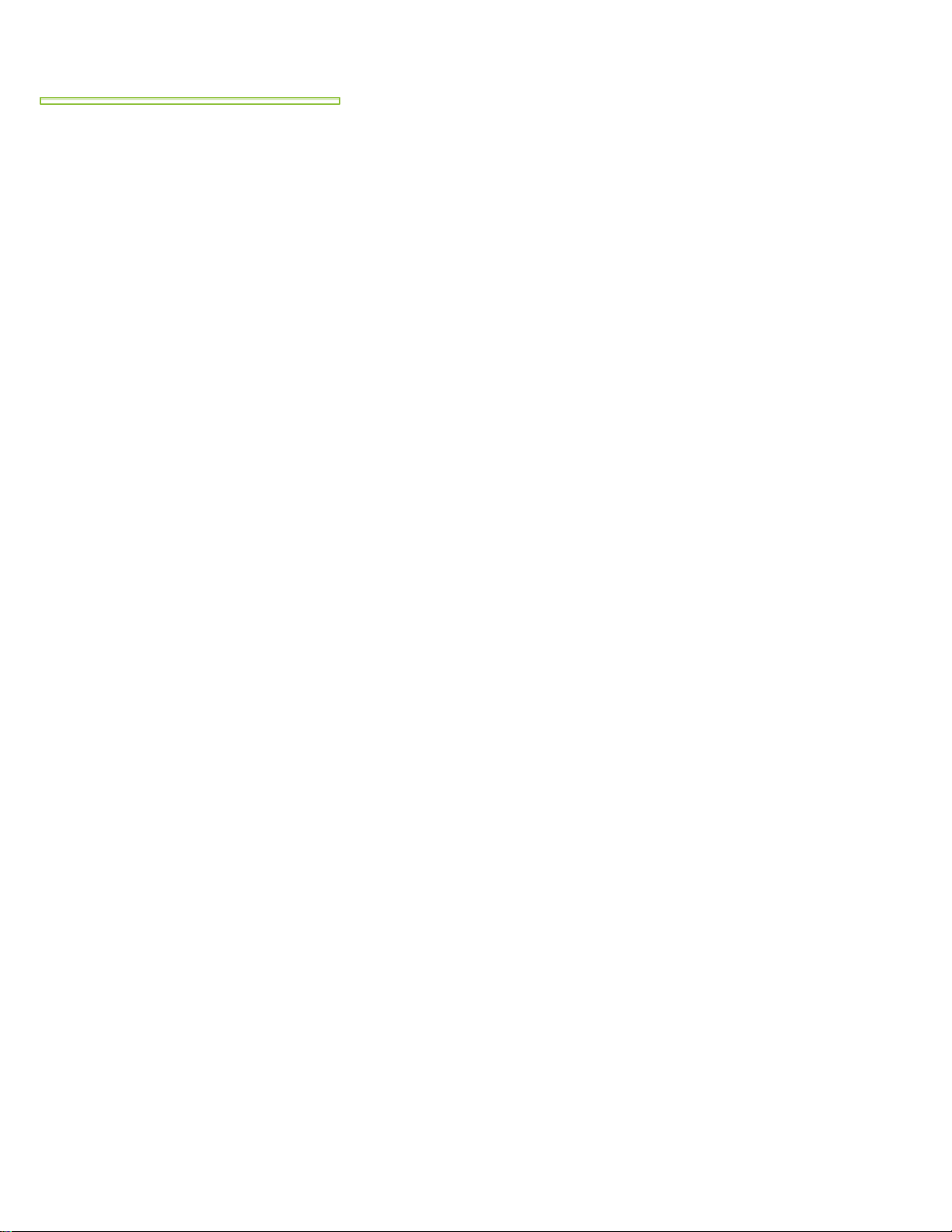
805-640-6700 •techsupport@simpliphipower.com
© SimpliPhi Power, Inc. REV072519
BIG GENNEY OPERATOR’S MANUAL | 1
TABLE OF CONTENTS
1. IMPORTANT SAFETY INFORMATION 2
Safety Instructions 2
Warnings, Cautions and Notes 2
Warning: Inverter Output 2
Caution: Inverter Operating Environment 2
Appliance Cautions 3
2. PRODUCT DESCRIPTION 4
Overview 4
Getting Started –Your Energy Requirement 4
Getting Started –Your Power Requirement 5
Operating a Microwave Oven with the Big Genny Power Inverter 5
Television and Audio Suggestions for Operation with the Big Genny Power Inverter 5
Product Details: The Big Genny Power Inverter 6
Product Details: The Big Genny LCD Meter Fuel Gauge 7
3. OPERATION 8
AC Outlets’ Operation 8
USB Outlet Operation 8
Charging using the Big Genny Plug-In AC Charger 8
Charging using the Big Genny Emergency Power Kit (EK)’s Portable Solar Module 9
High Speed Cooling Fan 9
4. SPECIFICATIONS 10
5. TROUBLESHOOTING 12

BIG GENNEY OPERATOR’S MANUAL | 2
www.simpliphipower.com • techsupport@simpliphipower.com
1. IMPORTANT SAFETY INFORMATION
Safety Instructions
Before using the Big Genny or Big Genny Emergency Power Kit (“Big Genny EK”), read this manual
thoroughly. This manual contains information needed to achieve Big Genny product performance for your
application. Keep this manual for future reference.
Warnings, Cautions and Notes
Any operator of the inverter included in the Big Genny must read and follow all WARNINGS, CAUTIONS
and NOTES,as well as all operation instructions. Comply with WARNINGS (possibility of serious injury or
death), CAUTIONS (possibility of damage to the inverter and / or other equipment), and NOTES (included
to assist you in achieving the maximum performance and longest working life from this advanced-design
power supply).
Warning: Inverter Output
1. The Big Genny includes a heavy-duty inverter device that produces voltages similar to commercial
AC power.
2. Danger of shock or electrocution: Treat the inverter’s output the same as commercial AC power.
3. Do not use the Big Genny near flammable materials or in any locations that may accumulate
flammable fumes or gases. This is an electrical device that can briefly spark when electrical
connections are made or broken.
4. Do not allow water or other liquids into contact with the inverter.
5. Do not use the Big Genny with appliances with damaged or wet cords.
Caution: Inverter Operating Environment
1. The Big Genny’s surrounding air temperature should be between 32°F and 104°F (0°C and 40°C).
Ideally, the surrounding air temperature will be between 59°F and 77°F (15°C and 25°C).
2. Keep the inverter away from direct sunlight, if possible.
3. Keep the area surrounding the inverter clear to ensure free air circulation around the unit. Do not
place items on or over the inverter during operation. The unit will shut down if the internal temperature
gets too hot. Restart the inverter after it cools.
4. The Big Genny’s lid must be open at least one inch to ensure air flow around the inverter.
5. Do not use the Big Genny in wet environments; the inverter outputs the same voltage as commercial
AC outlets. There is danger of shock or electrocution if the Big Genny is used in wet environments.
6. Do not use the Big Genny in or near flammable fumes or gases, as ignition may result in explosion or
fire.
7. In the event that the amperage or Wattage of connected devices / appliances exceeds the Big
Genny’s 100 Amp DC internal circuit breaker rating and the circuit breaker trips, reduce the number of
connected devices / appliances to resume normal operation.

805-640-6700 •techsupport@simpliphipower.com
© SimpliPhi Power, Inc. REV072519
BIG GENNEY OPERATOR’S MANUAL | 3
Appliance Cautions
1. Do NOT plug in battery chargers for cordless power tools if the charger carries a warning that
dangerous voltages are present at the battery terminals.
2. Route connected appliance cords and extension cords to prevent accidental pinching, crushing,
abrading and tripping people.
3. Use safety approved extension cords rated at 15 Amps or greater.
4. The inverter included in the Big Genny is not tested for use with medical equipment.
5. The inverter included in the Big Genny is not tested for use in marine applications.
6. In the event of a continuous audible alarm or automatic shutdown, turn the inverter OFF immediately.
Do not restart the inverter until the source of the problem has been identified and corrected (refer to
Section 5. Troubleshooting).
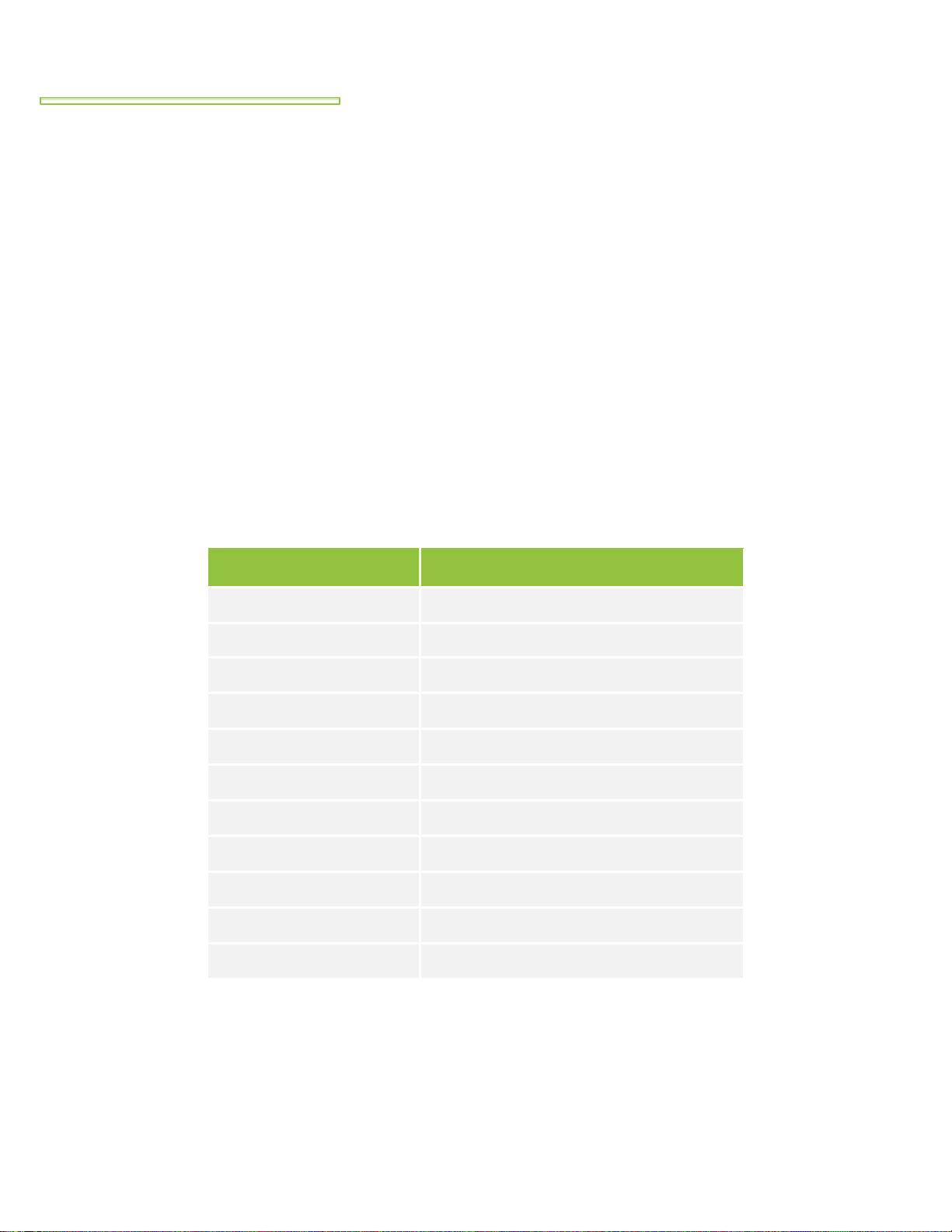
805-640-6700 •techsupport@simpliphipower.com
© SimpliPhi Power, Inc. REV072519
BIG GENNEY OPERATOR’S MANUAL | 4
2. PRODUCT DESCRIPTION
Overview
The Big Genny converts low voltage, direct current (DC) to 110-volt Pure Sine Wave alternating current
(AC). The inverter draws power from 12-Volt DC Lithium Ferro Phosphate (LFP) batteries included in the
Big Genny. These batteries are similar to those used in marine, golf cart, fork-lift and other high current
12-Volt applications. The Big Genny provides power security and seamless integration with either a solar
photovoltaic (PV) charging source (with Emergency Power Kit) or traditional / AC charging source.
Getting Started –Your Energy Requirement
The battery included in the Big Genny has a rated capacity of 1,240 total Watt-hours DC / 1,116 Watt-
hours AC assuming a maximum inverter efficiency of 90%. Connected loads consuming more energy
than ~1,116 Watt-hours will result in low battery voltage and inverter shutdown. See Table 1 below for
expected runtimes for various loads.
Table 1 –Big Genny’s Approximate Potential Load Runtimes
Load Draw (Watts)
Approximate Runtime (hours, minutes)
1,000 W
1 hour, 7 minutes
900 W
1 hour, 14 minutes
800 W
1 hour, 23 minutes
700 W
1 hour, 35 minutes
600 W
1 hour, 51 minutes
500 W
2 hours, 14 minutes
400 W
2 hours, 47 minutes
300 W
3 hours, 43 minutes
200 W
5 hours, 34 minutes
100 W
11 hours, 9 minutes
50 W
22 hours, 19 minutes
*Runtime may vary depending on the Big Genny battery’s starting State of Charge, the type of connected
appliance (AC or DC), and the operating efficiency of the Big Genny’s inverter while the loads are
connected.

805-640-6700 •techsupport@simpliphipower.com
© SimpliPhi Power, Inc. REV072519
BIG GENNEY OPERATOR’S MANUAL | 5
Getting Started –Your Power Requirement
The loads connected to the Big Genny should have a combined power draw that does not exceed the
inverter’s 1,000-Watt continuous power rating / 2,000-Watt surge power rating. Prior to connecting an
appliance to the Big Genny, determine how much power your appliance requires to run (“continuous
load”) and to start up (“starting load” or “peak load”).
Power consumption is rated in Watts, or it can be calculated from Amperes (Amps). This information is
usually stamped or printed on most appliances and equipment. If this information is not indicated on the
appliance or equipment that you wish to connect to the Big Genny, check the appliance’s manual for its
power ratings.
Calculate power consumption (Watts) by multiplying the appliance’s AC Amperage rating by its AC
Voltage rating:
AC Amps x 120 Volts = AC Watts
This formula yields a close approximation of the continuous load of your appliance.
When a motorized appliance or a tool turns on, there is an initial surge of power to start. This surge of
power is referred to as the “starting load” or “peak load.” Once started, the tool or appliance requires less
power to operate (referred to as the “continuous load”).
Calculate the appliance’s starting load by multiplying the appliance’s continuous load draw by two:
AC WattsContinuous x 2 = AC WattsStarting
This formula yields a close approximation of the starting load of most appliances. Exceptions are
motorized appliances such as pumps, freezers and air conditioners. These appliances can have startup
loads of up to eight times the continuous rated Watts. To ensure that the Big Genny is capable of
powering the appliance at hand, check the appliance’s manual for its Starting Watts rating.
Operating a Microwave Oven with the Big Genny’s Power Inverter
The power rating displayed on microwave ovens is the "cooking power" —the power being "delivered" to
the food being cooked. The microwave’s actual operating power rating is typically listed on the back of
the microwave. If the operating power cannot be found on the back of the microwave, check the owner's
manual or contact the manufacturer.
The Big Genny is capable of powering a small microwave, rated at a 750 Watt power draw or less.
Television and Audio Suggestions for Operation with the Big Genny’s Power Inverter
Although the inverter is shielded and filtered to minimize signal interference, some interference with your
television picture may be unavoidable, especially in weak signal areas.
However, here are some suggestions that may improve reception:
•First, make sure that the television antenna produces a clear signal under normal operating
conditions. Also, ensure that the antenna cable is properly shielded and of good quality.
•Change the positions of the inverter, antenna cables and television power cord.
•Isolate the television set, its power cord and antenna cables from the 12-volt power source by
running an extension cord from the inverter to the television set.
•Coil the television’s power cord and the input cables running from the 12-volt power source to
the inverter.
•Attach a "Ferrite Data Line Filter" to the television power cord. More than one filter may be
required. These filters are available at most electronic supply stores.

805-640-6700 •techsupport@simpliphipower.com
© SimpliPhi Power, Inc. REV072519
BIG GENNEY OPERATOR’S MANUAL | 6
Product Details: The Big Genny’s Power Inverter
•ON/OFF Switch: This switch controls AC output of the inverter.
•Power LED (Green): When this green LED is lit, the inverter is operating normally.
•GFCI LED (Yellow): When the yellow LED is lit, the ground fault circuit has been interrupted. Shut
down the inverter and restart.
•Fault LED (Red): When the red LED is lit, the inverter is shutting down due to overheating,
overload, under voltage, or over voltage.
oImmediately turn off all connected AC appliances if the red FAULT LED is lit. Allow the
inverter to cool before resuming normal operation. Make sure that the ventilation vents
are not blocked.
oIf an inverter shutdown was preceded by a buzzing sound, there may be an excessive
load in combination with a low voltage. In this scenario, allow the inverter to cool and then
allow the battery to re-charge before resuming normal operation.
•USB Port: This power port can supply 5 Volts DC at 2.1 Amps for charging or powering tablets,
e-readers, smart phones and other small electronic devices.
•AC Outlets: These two outlets can supply up to 8.3 Amps combined at 115V AC / 60 Hz.
•High Output Terminals: There are three insulated AC terminals on the front panel of the
inverter. These terminals are for connecting 115-volt AC devices that require more than 8.3 Amps
to operate. High Output Terminals can also be used for connection to distributed wiring that has
multiple AC outlets. To access the High Output Terminals, remove two screws on the terminals’
protective cover. Any AC output wiring that is directly connected to the Big Genny’s inverter must
comply with the US National Electrical Code’s (NEC) wiring gauge recommendations.
Note: NEUTRAL and GROUND are bonded inside the inverter to comply with the NEC’s
requirement that any AC power source must have a neutral-to-ground connection.
Facing the front panel, the terminals are:

805-640-6700 •techsupport@simpliphipower.com
© SimpliPhi Power, Inc. REV072519
BIG GENNEY OPERATOR’S MANUAL | 7
•Audible Alarm (internal to the inverter): The inverter makes a buzzing sound when it senses a
low battery condition. At this time, the user should reduce the connected loads and charge the
battery.
Note:The audible alarm may make a momentary “chirp” sound when the inverter is turned OFF.
This is a normal occurrence.
Product Details: The Big Genny’s LCD Meter Fuel Gauge
•The inverter’s normal operating range is between 11 and 15 Volts DC.
•The inverter’s low battery alarm will sound when the battery’s voltage drops to 10.5V.
•Push the momentary button located directly below the LCD Meter Fuel Gauge screen to
read the battery’s voltage.
Table 2 –Big Genny Voltage Readings VS. State of Charge
LCD Meter Reading
Battery Status
≥13.3V with no load
Fully Charged*
13V
50% State of Charge
12.5V
Empty
Note: The meter reading is approximate. The meter’s reading is accurate when no loads are
connected and the Big Genny is not being charged.
*A fully charged battery is also indicated by a solid green light on the Big Genny’s plug-in
charger.
Neutral (left)
Ground (middle)
Live/Load (right)
LCD Meter Fuel Gauge

805-640-6700 •techsupport@simpliphipower.com
© SimpliPhi Power, Inc. REV072519
BIG GENNEY OPERATOR’S MANUAL | 8
3. OPERATION
AC Outlets’ Operation
Connecting Loads:
1. Push the momentary button located directly below the LCD Meter Fuel Gauge to read the
battery’s voltage. If the voltage reading is greater than 13V, continue to Step 2.
2. After confirming that the appliance you plan on connecting to the Big Genny is turned off, plug the
appliance cord into one of the two AC outlets on the front panel of the Big Genny’s inverter.
3. Turn ON the inverter. Verify that the green LED is lit.
4. Turn the appliance on.
5. Plug in additional appliances and turn them on.
Note: If an extension cord is used from the inverter to the appliance, limit the extension cord length to 25
feet or less. Make sure that the cord is safety approved and rated at 14 AWG or greater to carry the
appliance load. Remember that extension cords are intended for temporary use.
Disconnecting Loads:
1. Turn off the connected appliance.
2. Turn OFF the inverter.
3. Unplug the appliance from the Big Genny.
USB Outlet Operation
1. Plug the USB cable into the USB outlet located on the front panel of the Big Genny’s
inverter, then into the device to be charged. Ensure that the device is charging.
2. The inverter does not have to be ON to charge devices using the USB outlet.
3. After the device is finished charging, unplug the USB cable from inverter.
Charging using the Big Genny’s Plug-In AC Charger
•The LCD Meter Fuel Gauge will read up to 14.6V during battery charging. This is the
voltage of the charger, not the battery’s state of charge. The meter’s reading is only
accurate when no loads are connected and the Big Genny is not being charged.
1. Connect the charger to the Big Genny by inserting the yellow Neutrik connector into the
DC IN / CHARGER port. After inserting the connector, turn it clockwise until it locks into
place.
2. Plug the AC cord into the charger, then into an AC wall outlet or AC power source.
Never plug the AC charger into the Big Genny inverter’s socket.
3. The charger will automatically turn on after qualifying the battery. At this point, the
charger’s LED should be lit red.
4. When the charger’s LED changes to solid green, charging is complete. At this point the
LCD Meter Fuel Gauge will read ≥14.6V.
5. When the Big Genny’s battery is finished charging, remove the Neutrik connector by
pulling upwards on the connector’s yellow tab and turning the connector counter-
clockwise, then disconnecting from the Big Genny.
•Keep the Big Genny fully charged whenever possible for best performance.
Note: Charging can stop at any time, even if the Big Genny’s battery has only been partially
charged. No memory will develop.

805-640-6700 •techsupport@simpliphipower.com
© SimpliPhi Power, Inc. REV072519
BIG GENNEY OPERATOR’S MANUAL | 9
Charging using the Big Genny Emergency Power Kit’s Portable Solar Module
The portable solar module is included with Big Genny EK models only; the solar module is not
included with regular Big Genny models.
1. Ensure that the portable solar module is closed, so that the panels are not exposed to
sunlight.
2. Connect the portable solar module to the Big Genny EK by inserting the yellow Neutrik
connector into the DC IN / CHARGER port. After inserting the connector, turn it clockwise
until it locks into place.
3. Open the portable solar module and orient it to fully face the sun.
4. When the LCD Meter Fuel Gauge reads 14.6V, a full battery charge has been reached.
5. Remove the Neutrik connector by pulling upwards on the connector’s yellow tab and
turning the connector counter-clockwise, then disconnecting from the Big Genny EK.
•The Big Genny EK can be used to power devices / appliances while the solar module is
connected. However, the Big Genny EK’s inverter would ideally be turned off while solar
charging for quicker and more efficient battery charging.
High Speed Cooling Fan
When the temperature inside the inverter exceeds a preset limit, the Cooling Fan automatically turns on
to cool the inverter. When the temperature reduces, the fan automatically turns off.
DC IN / Charger port
For Plug-In AC Charger OR
Solar Module Connection

805-640-6700 •techsupport@simpliphipower.com
© SimpliPhi Power, Inc. REV072519
BIG GENNEY OPERATOR’S MANUAL | 10
4. SPECIFICATIONS
Big Genny and Big Genny Emergency Kit (EK)
Dimensions
22” L x 14” W x 9” H / 559 mm L x 356 mm W x 229 mm H
Weight
43 lbs. / 19.5 kg
Charger Connection
Neutrik 3 Pin XLR
Big Genny and Big Genny EK’s Battery
DC Voltage - Nominal
12.8 Volts DC
Amp-Hours
97 Ah
Rated Watt-Hour Capacity
1,240 Watt-hours
Operating / Charging Temperature
32°F to 104°F (0°C to 40°C)
Battery Chemistry
Lithium Ferro Phosphate (LFP)
Memory Effect
None
Charge Retention
< 1% loss per month
Charge Cycles
2,500 cycles
Big Genny and Big Genny EK’s Inverter
Continuous Output Rating
1,000 Watts
AC Output Rating
115 Volts AC +/- 5% / 12.5 Amps AC +/- 5%
Frequency Rating
60Hz ±1
Output Wave Form
Pure Sine Wave
DC Input Rating
12 Volts DC / 100 Amps DC
Input Voltage Range
10.5 to 15.5 Volts DC
Low Battery Alarm
10.5 Volts DC ± 0.5 VDC
Low Battery Shutdown
10.0 Volts DC ± 0.5 VDC
Over Voltage Shutdown
16.5 Volts DC ± 0.5 VDC
No Load Current Draw
<1.0 Amp DC
Optimum Efficiency
>90%
USB Output Rating
5 Volts DC MAX / 2.1 Amps DC
AC Output Sockets
2 x North American Standard Outlets
Fuse Type
100 Amp DC Auto-Reset Circuit Breaker
Operating / Storage Humidity RH
5 to 95%
Cooling System
Thermo Fan

805-640-6700 •techsupport@simpliphipower.com
© SimpliPhi Power, Inc. REV072519
BIG GENNEY OPERATOR’S MANUAL | 11
Big Genny EK’s Solar Module (not included with regular Big Genny models)
Peak Output
200 Watts (combined, for the entire array)
MAX Output Voltage (Vmp)
18 Volts DC
Open Circuit Voltage (Voc)
22.5 Volts DC
MAX Output Voltage (Vmp)
18 Volts DC
Open Circuit Voltage (Voc)
22.5 Volts DC
MAX Output Current (Imp)
11.2 Amps DC
Short Circuit Current (Isc)
11.36 Amps DC
Folded Dimensions
21.1” L x 28.7” W x 0.9” D
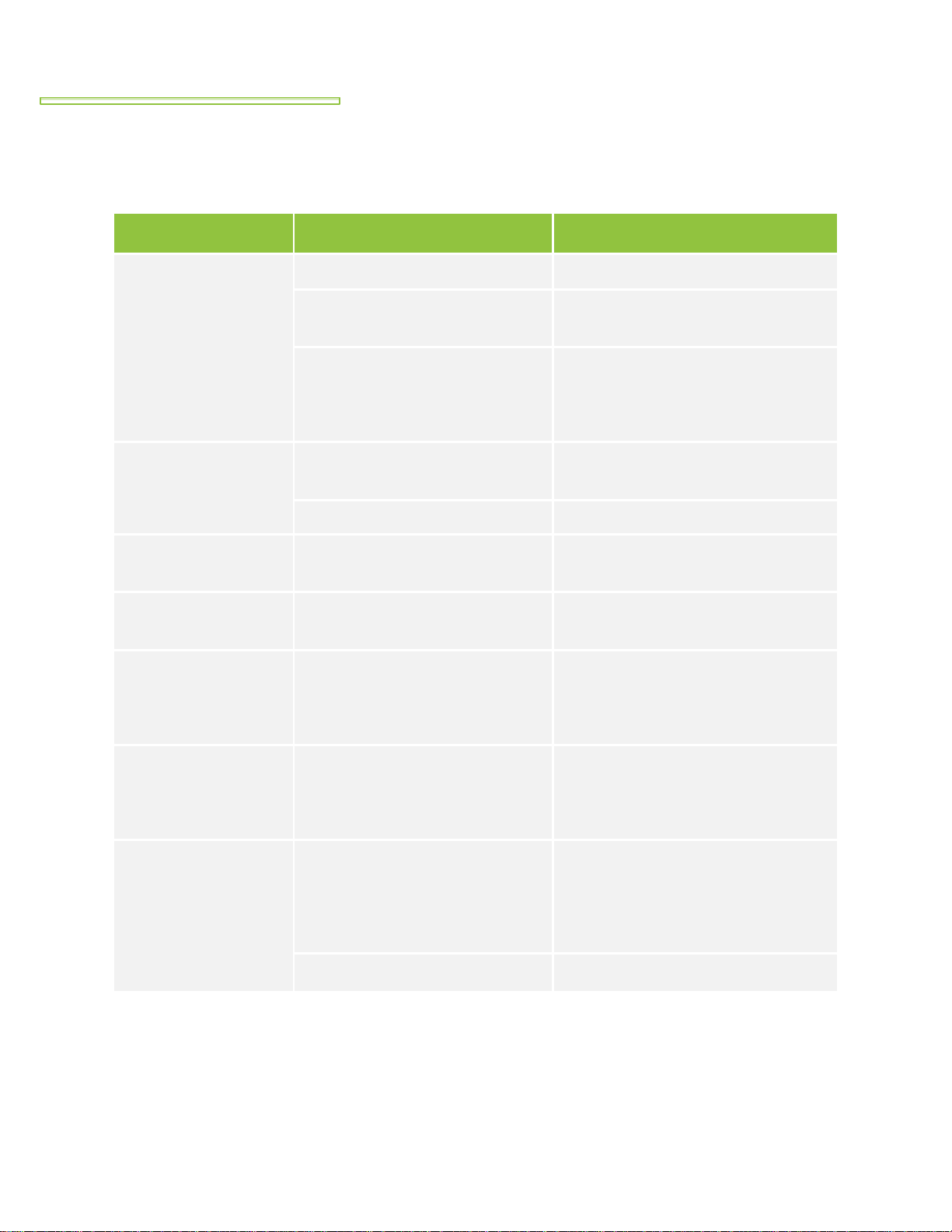
805-640-6700 •techsupport@simpliphipower.com
© SimpliPhi Power, Inc. REV072519
BIG GENNEY OPERATOR’S MANUAL | 12
5. TROUBLESHOOTING
Problem
Possible Cause
Solution
Inverter shut down /
Fault LED is lit red
Battery voltage is below 10.0 Volts DC.
Charge or replace the battery.
The inverter’s internal temperature has
exceeded its preset limit; the inverter
has entered thermal shutdown mode.
Allow the inverter to cool down. Check for
adequate ventilation. Reduce the
connected loads to the inverter.
Connected devices’ / appliances’
power draw exceeds the inverter’s
power rating.
Disconnect the connected loads from the
inverter. Do not use the devices /
appliances that caused the inverter fault
with this inverter; use a higher Wattage-
rated inverter instead.
Low or no output voltage /
Fault LED is lit red
Battery voltage is below 10.5 Volts DC.
(Check the LCD Meter Fuel Gauge to
verify the battery’s voltage)
Charge the battery. Keep the inverter’s DC
input voltage above 10.5V to maintain
regulation.
Low battery voltage.
Charge the battery.
Inverter shut down /
GFCI LED is lit yellow
The GFCI tripped.
Disconnect the connected loads. Reset the
inverter by turning OFF the ON/OFF switch
and then turning the switch back to ON.
Low battery alarm
Battery voltage is below 11 Volts DC.
(Check the LCD Meter Fuel Gauge to
verify the battery’s voltage)
Charge the battery.
Connected loads do not
work / turn on
Connected devices’ / appliances’
power draw exceeds the inverter’s
power rating.
Disconnect the connected loads from the
inverter. Do not use the devices /
appliances that caused the inverter fault
with this inverter; use a higher Wattage-
rated inverter instead.
The Big Genny’s internal auto-reset
circuit breaker has opened.
Disconnect the connected loads from the
inverter. Reset the inverter by turning OFF
the ON/OFF switch and then turning the
switch back to ON. Then reconnect the
device / appliance.
The Big Genny does not
charge
The Big Genny is already fully
charged.
Check the LCD Meter Fuel Gauge to verify
the battery’s voltage. 13 Volts or greater
will result in the unit not charging.
Connect the plug-in AC charger to the Big
Genny. A solid green LED light on the
charger indicates a full charge.
The fuse in the plug-in AC charger is
blown.
Replace the fuse in the plug-in AC charger.
Table of contents
Other SimpliPhi Batteries Pack manuals