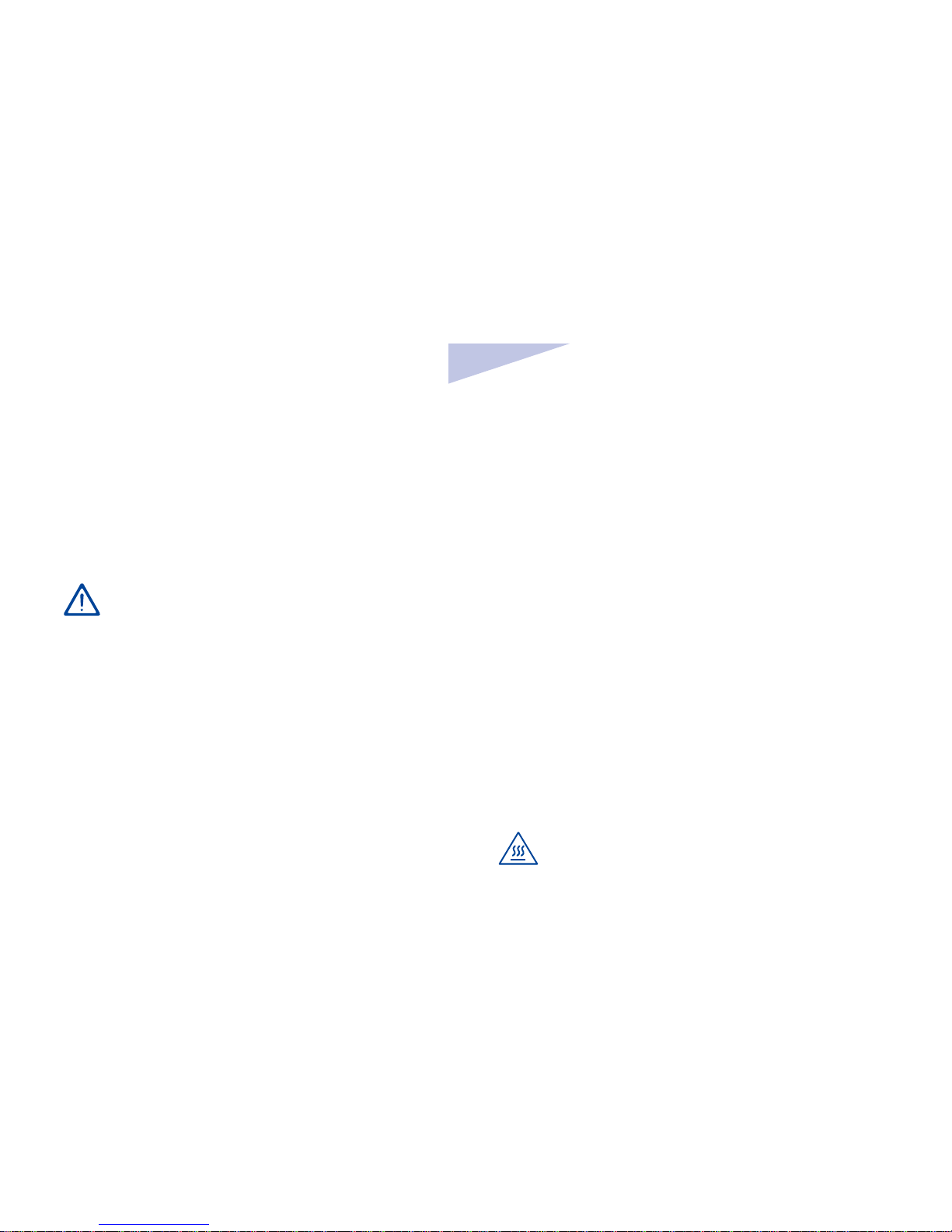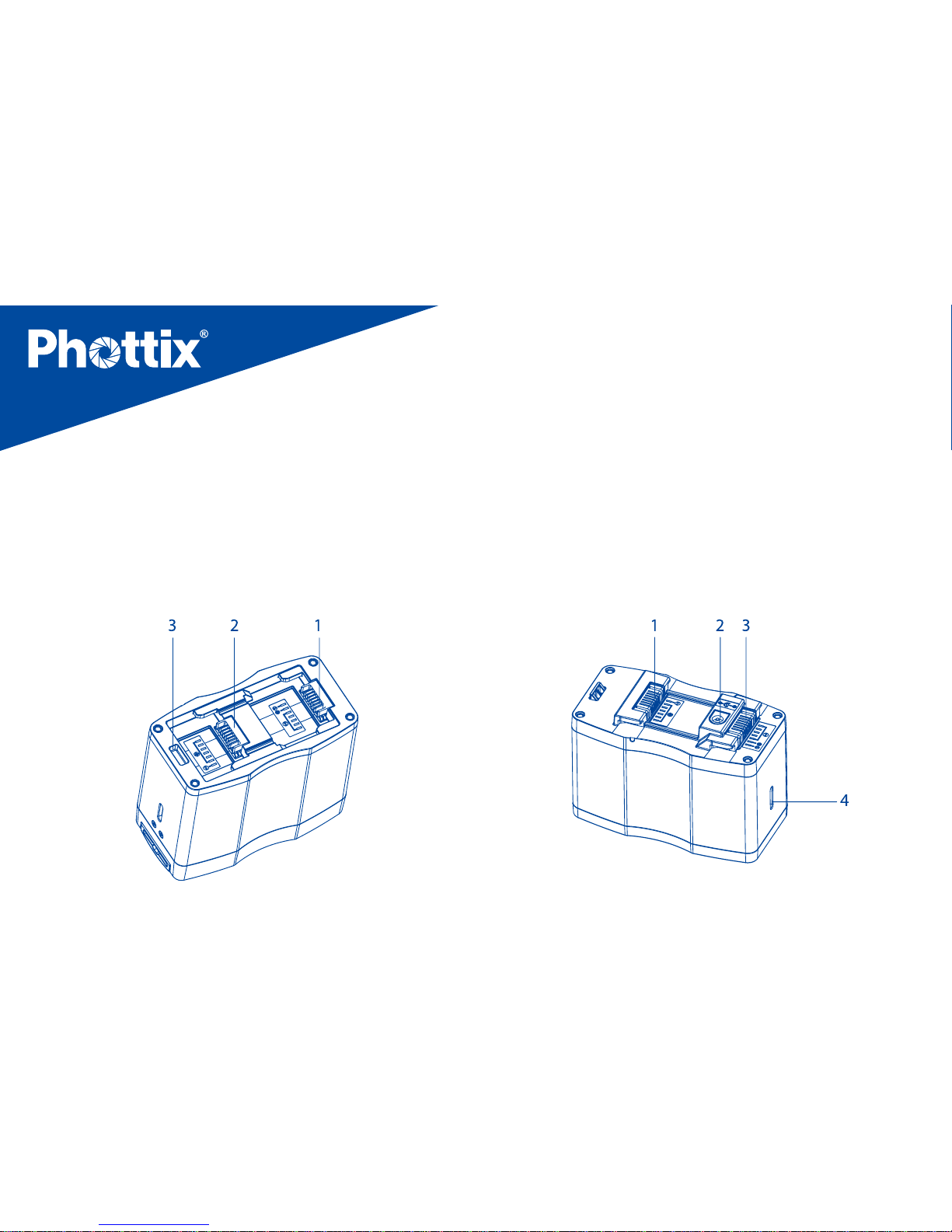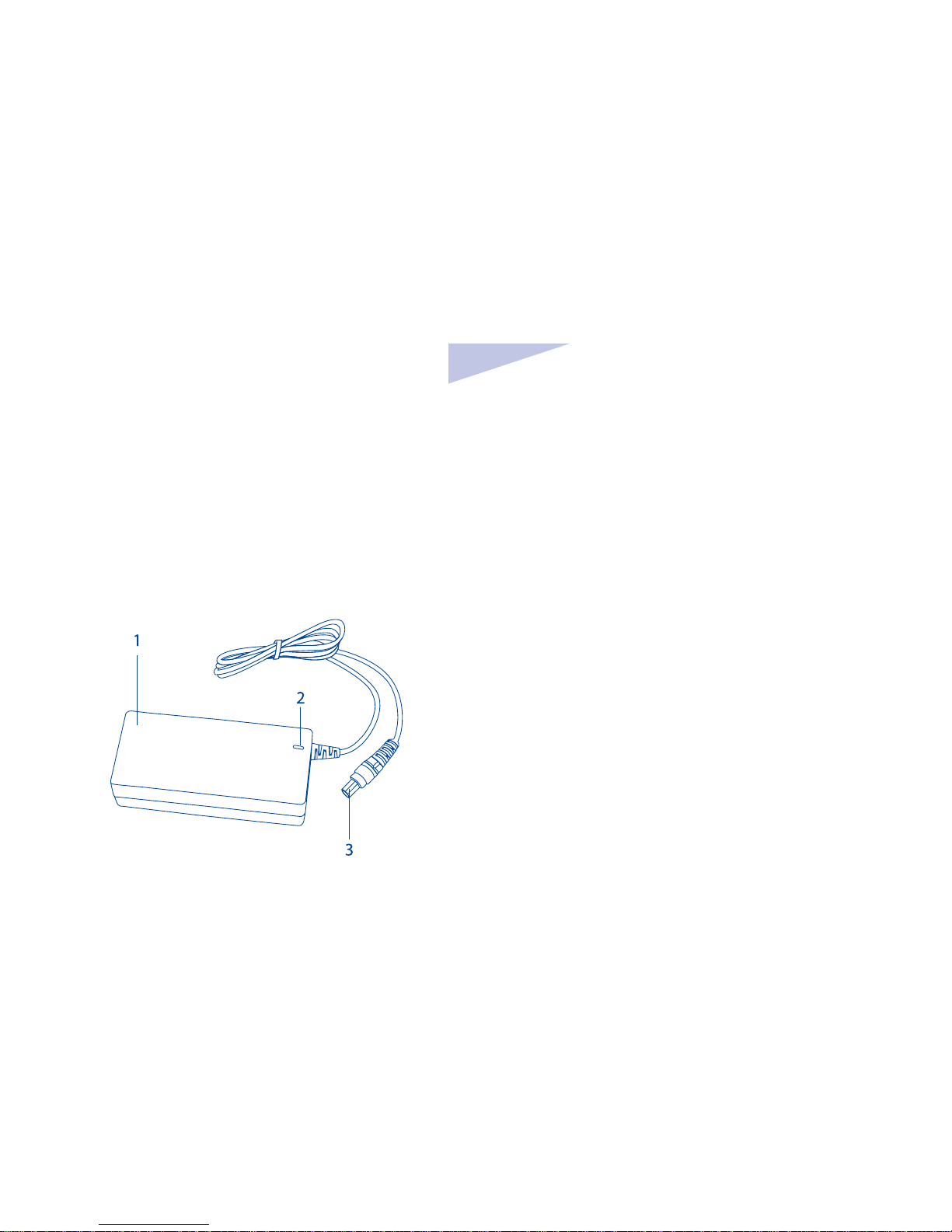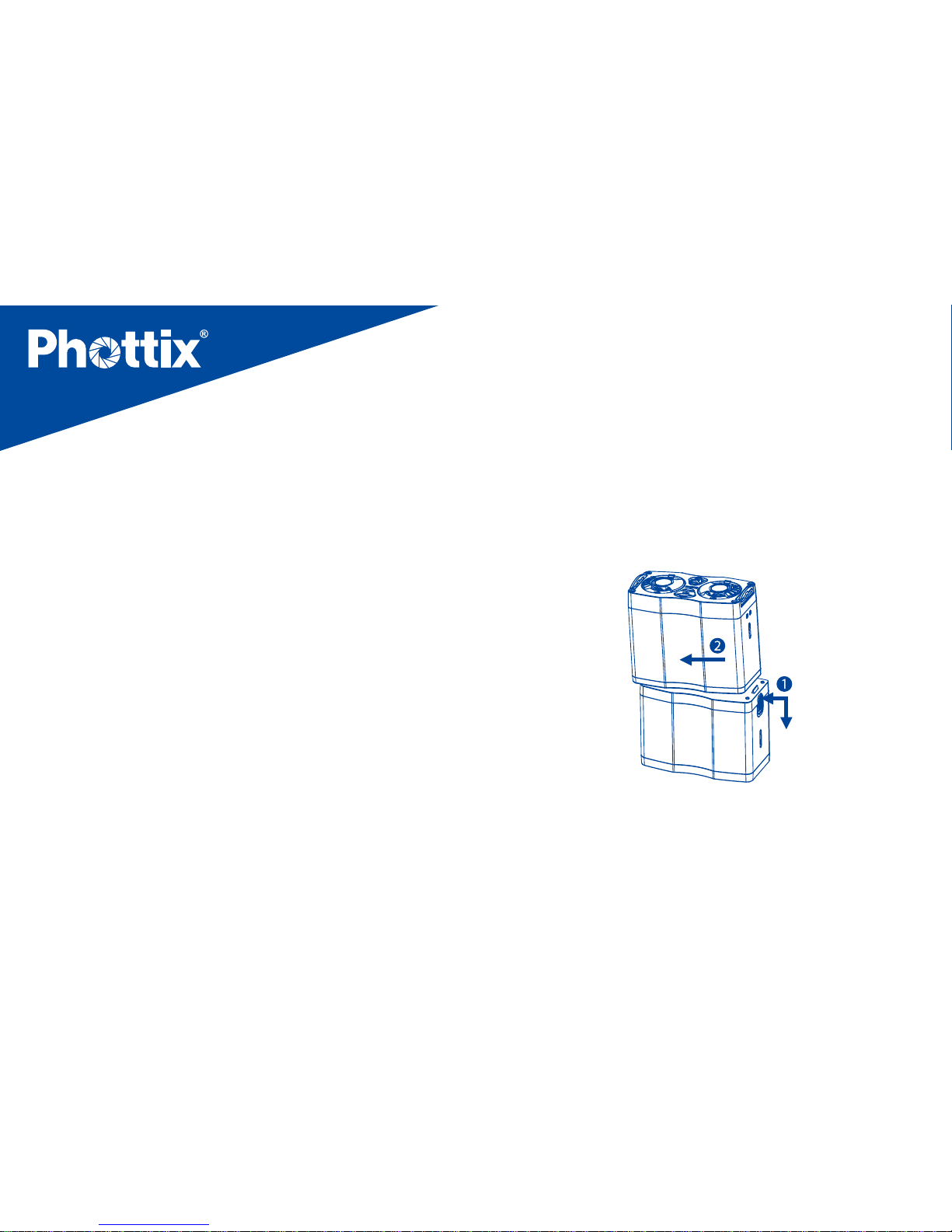2
Thank you for purchasing a Phottix
product:
Note: Before using the Phottix Indra Battery Pack,
please read this instruction manual carefully.
The Phottix Indra Battery Pack is a professional power
supply for flashes with an external power port. With
the Phottix Indra Battery Pack ash recycling times can
be reduced to 1/4th of the time needed when using
internal batteries, allowing you to shoot faster and miss
fewer shots. When used, for example, with the Phottix
Mitros+ TTL Transceiver Flash for Canon, the Phottix
Indra Battery Pack can provide eight times as many
ashes compared with the internal batteries. Reliable
and durable, it is equipped with both overcharge and
over-discharge protection systems to help extend the
battery life. With the removable backup Li-ion cell, it
promises great power performance.
For your safety
●The AC Charging Unit and the Indra Battery
Pack contains high voltage electronic parts.
Do not disassemble or attempt to repair them.
Keep this product out of the reach of children.
●Do not touch the metal parts of the AC
charging unit.
●The Li-ion cell has a lifespan based on
use. When the Indra Li-ion cell is no longer
functional contact local authorities for proper
disposal and replace the cell with a new one.
●Never use this product near combustible
gases, solvents or in an environment with a
high electrical charge.
●Make sure all plugs and cables are well
connected during charging and use.