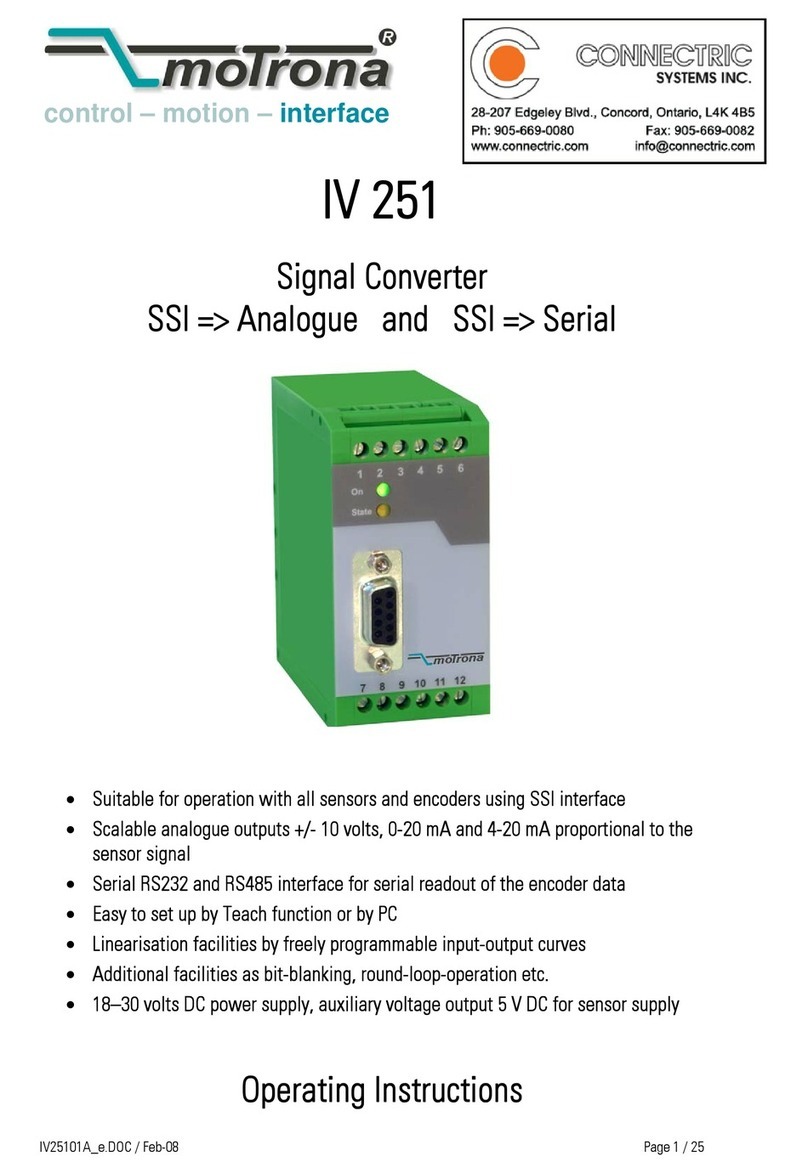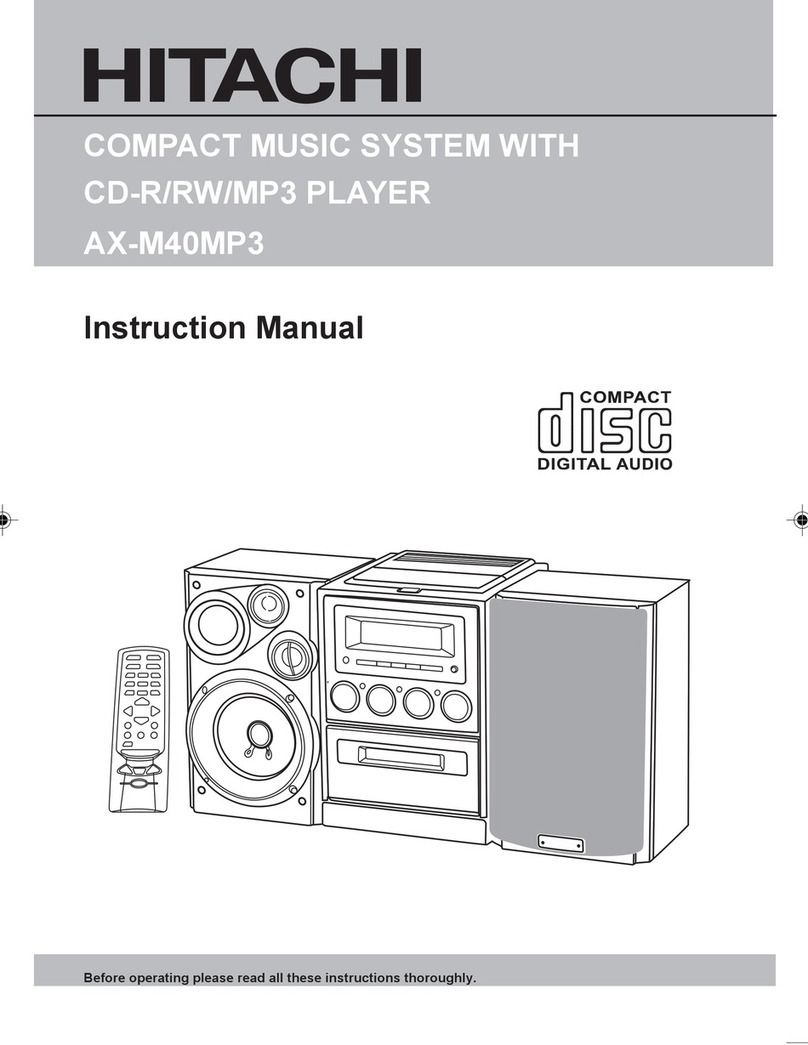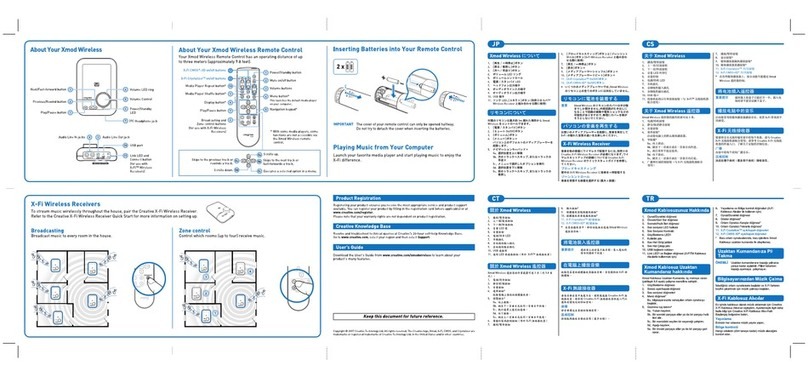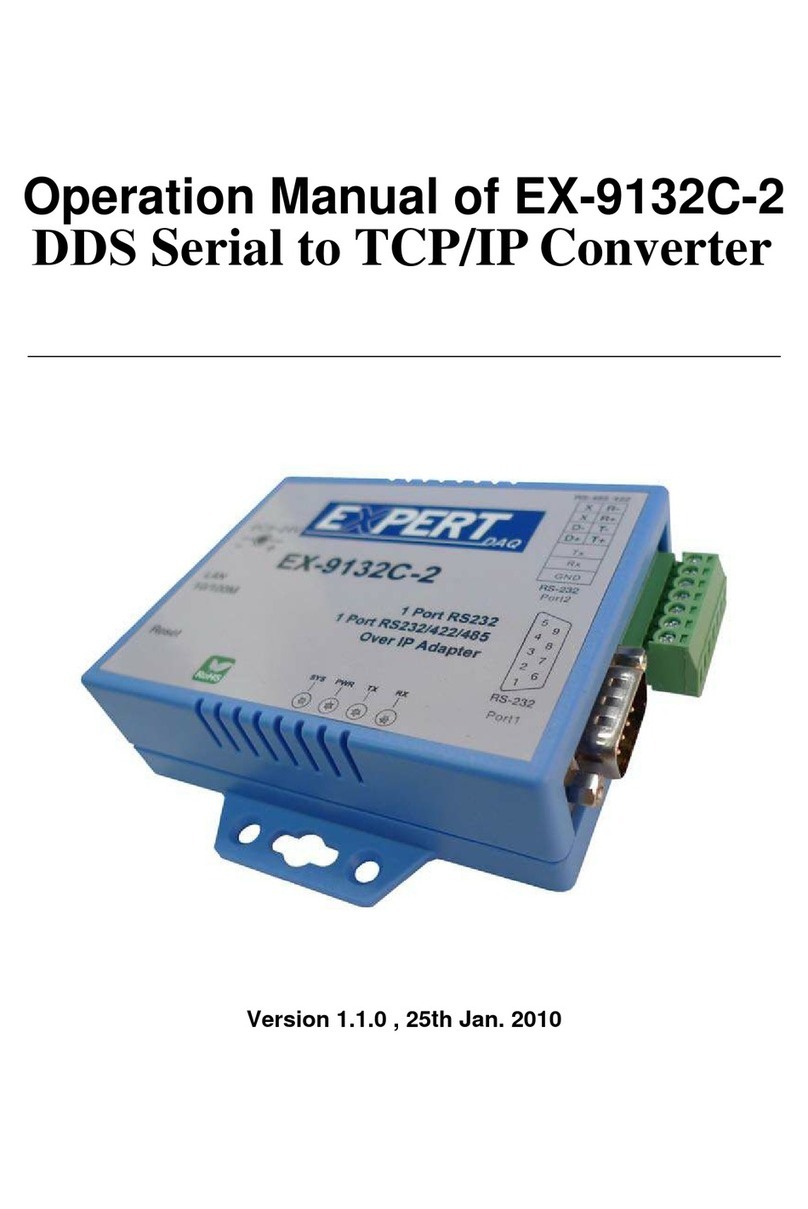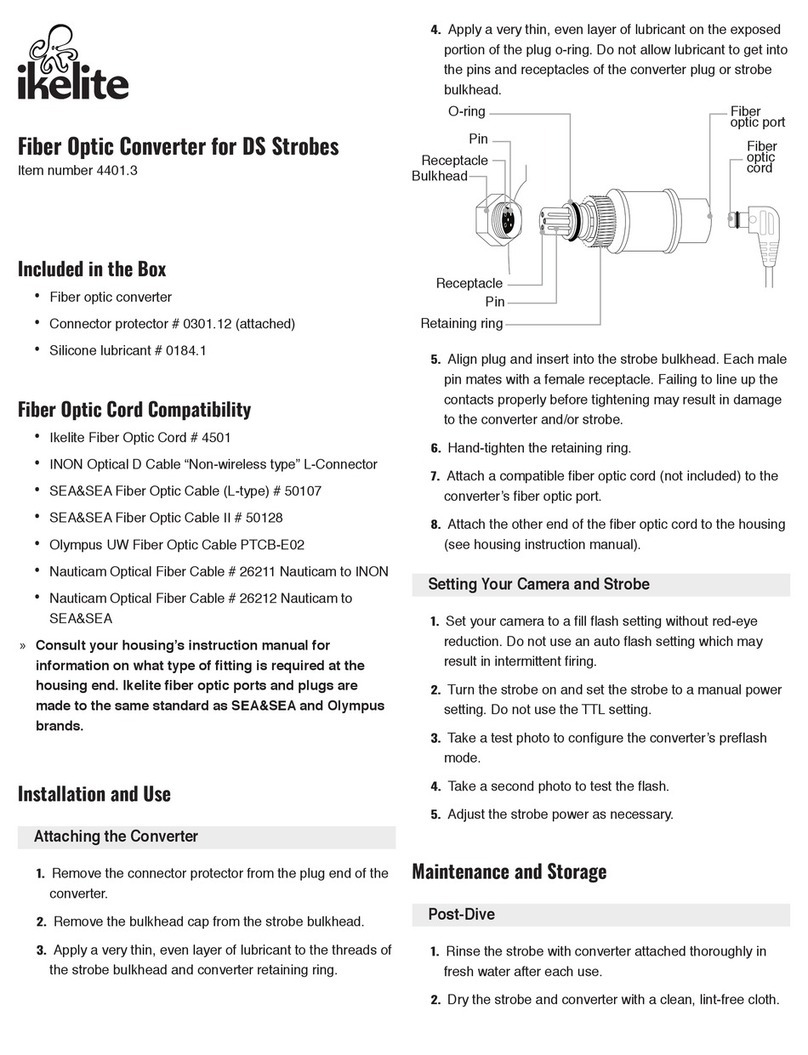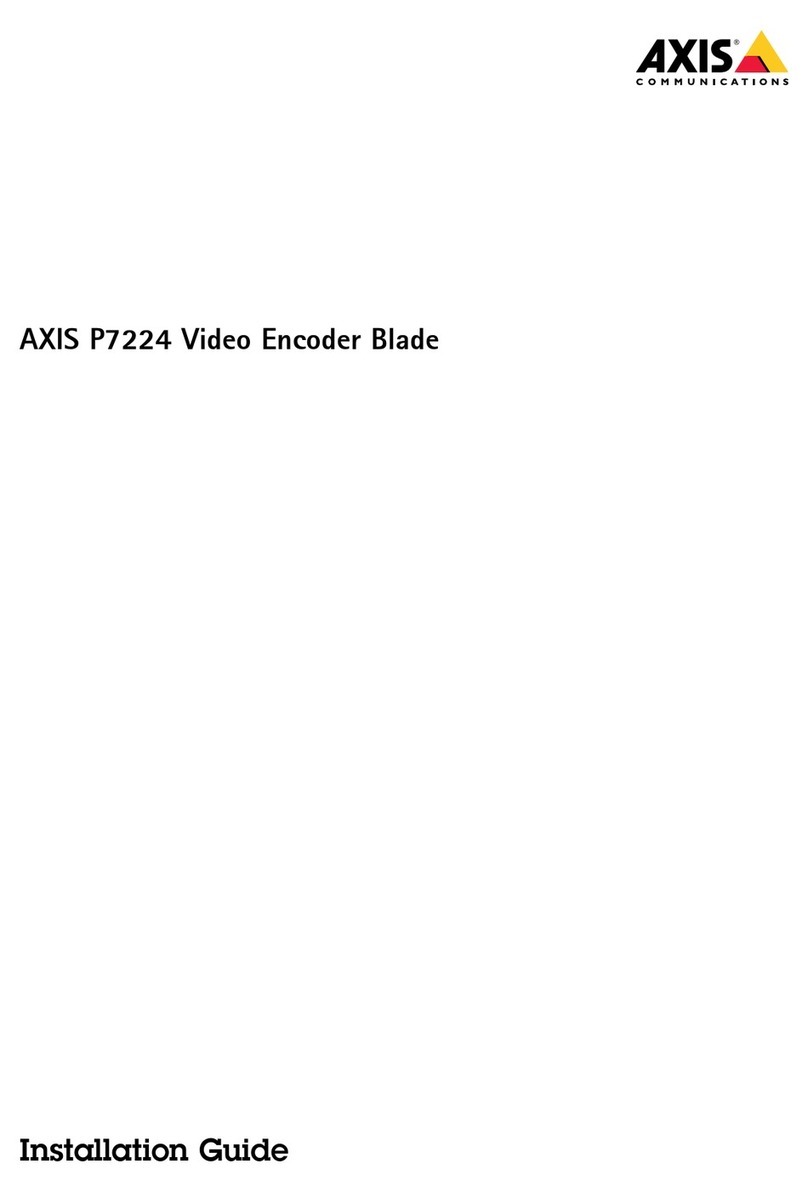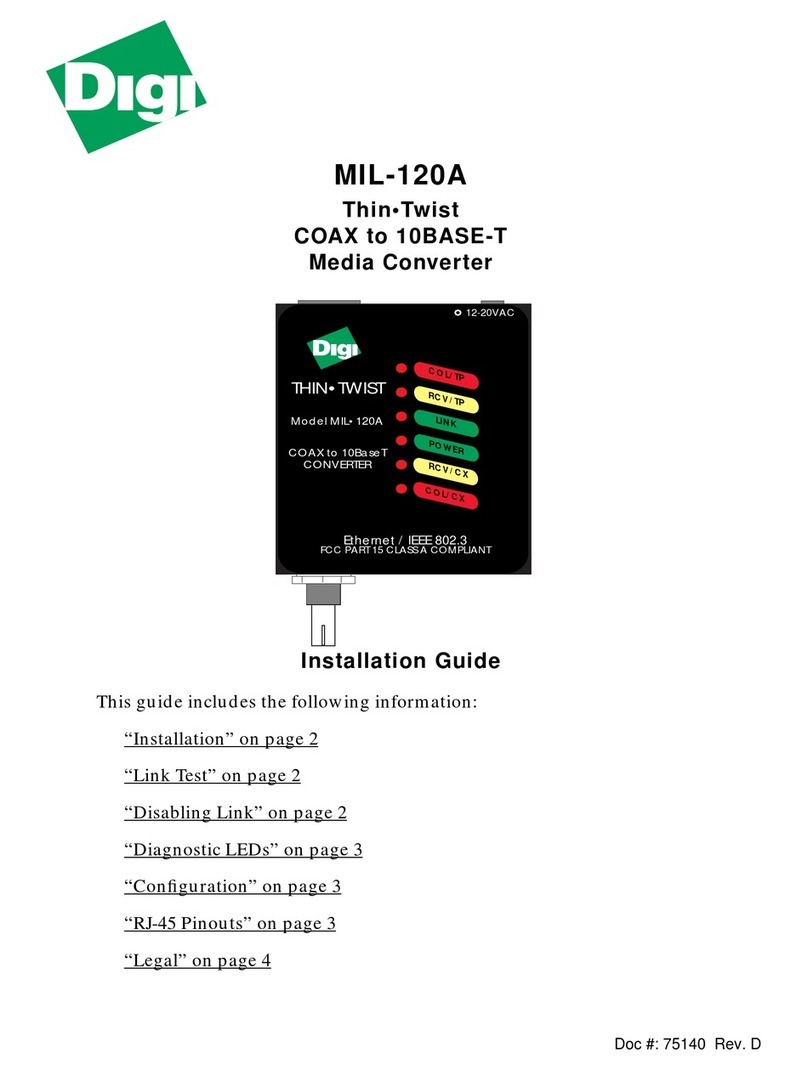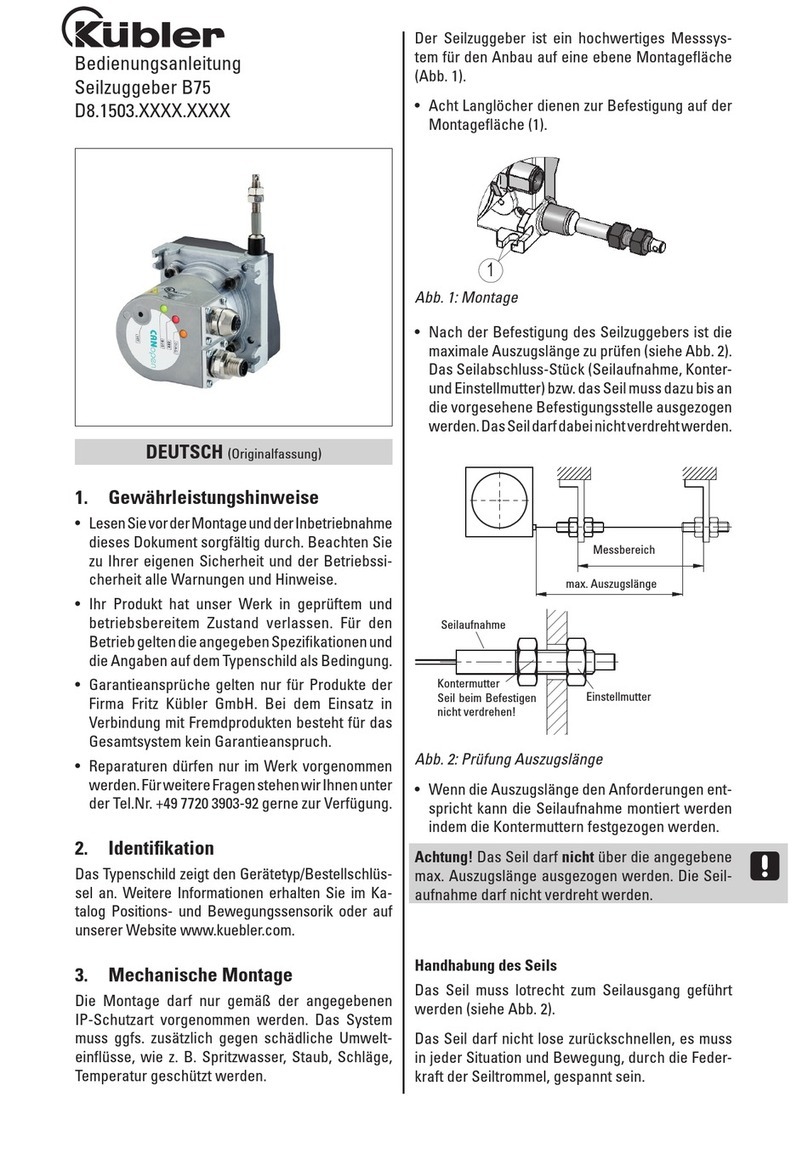Sinclair Audio ProloguE 100 User manual

PROLOGUE 100
MUSIC SYSTEM / SYSTÈME DE MUSIQUE
MANUAL / MANUEL

www.sinclairaudio.com

Prologue 100 - Owners Manual

Supplied Accesso ies
Using the Remote Cont ol
lace the unit away from strong direct
light that can prevent proper operation
of the remote control. It has a range of
approximately 25 feet.
Befo e you sta t
Remove the transparent film from the remote before first using it.
Transparent polyester film Direction of the arrow drawn
Notes
To avoid corrosion remove the batteries from the remote if it is not to be used for an extended period
of time. Remove dead batteries immediately to avoid damage from corrosion. The life of the battery is
approximately 6 months, depending on frequency of use.
1 2
www.sinclairaudio.com
Music ystem
(1) x Power upply(1) x Remote Control
(1) x FM Antenna (1) x Audio
Transmission line
(1) x BT100D
Bluetooth Dongle

1. Power: ress this button to turn the power
on and off.
2. Volume (-) button: Lowers volume.
3. Volume (+) button: Raises volume.
4. Mute: ress to activate mute and press to
deactivate mute.
5. Preset: Used to access and program your
favorite FM stations, you can preset six stations.
Tune to the channel, press PRESET, and then
enter. ress PRESET to scroll through to the next
PRESET and follow the same procedure.
6. ource: Toggles through the source options.
7. INFO: Will display the FM station and/or CD/M 3
message.
8. Play/Pause: Starts, pauses, and resumes
playback.
9. kip Forward: Advance to the next track, press
and hold for forward scanning.
10. kip Back: Return to the last track, press and
hold for reverse scanning.
11. Menu: Displays system settings.
12. Enter: Used for programming.
13. Up: Upward channel search for the radio and
used in the system set-up and menu.
14. Down: Downward channel search for the radio
and used in the system set-up and menu.
15. Random: Will play your CD in a random fashion.
16. Repeat: ress to repeat a song or disc, press
again to stop the function.
17. top: Stops the CD
The MENU button will allow you to access a variety of controls and functions such as the alarm, display
brightness, and bass and treble adjustments. ress ENTER to access the function you’d like to adjust
and then use the s key and t key to modify them.
Prologue 100 - Owners Manual

Pa ts and Cont ols
Top Panel / Front Panel
2. Standby/On: Turns the unit on and off
3. Source: Toggles through the source options.
4. Skip Back: Return to the last track, press and
hold for reverse scanning.
5. lay/ ause: Starts, pauses, and resumes
playback.
6. CD slot: lace the disc in this tray with the label
side facing you.
7. Skip Forward: Advance to the next track, press
and hold for forward scanning.
8. Volume down button: Lowers the volume.
9. Volume up button: Raises volume.
10. Disc Eject: will eject the CD from the slot.
11. Display
12. Remote sensor
Rear Panel
1. Main ower: This is the main power and it must
be switched on for the unit will function.
13. DC input
14. FM Antenna connection
15. Auxiliary input
16. Bluetooth dongle
Connections and Pai ing
POWER
ON
OFF
Always turn off the MAIN POWER before
disconnecting and connecting the power
cord to the wall.
www.sinclairaudio.com

Turn on the MAIN POWER in
back of the unit.
ress ON/ TANDBY ress OURCE to choose what you
want to hear and enjoy your music.
Antenna
FM indoors antenna
75 Ω/ohms (supplied)
Audio Input
TV / Computer / M 3
Power Input
Input: AC 100-240V 50/60Hz
Output: DC 24V
Once all connections have been made and the unit is plugged in:
When using the optional Bluetooth dongle
Make sure the rologue 100 main
power switch is off. Insert the
Bluetooth dongle into the designated
slot in back of the rologue 100.
Turn the rologue 100 main power
switch on. The blue LED light from
the dongle should come on.
air your Bluetooth device (i hone,
Android phone, laptop, tablet, etc).
Search for the linking name
“inclair BT eries” and select it.
After the pairing is successfully done,
the blue color LED light will turn off.
The system will display “Roaming” meaning the Bluetooth connection has
been made and memorized. (The pairing procedure is necessary for the
1st time use BT dongle for roaming mode only).
Note: If another user wants to link to the Bluetooth mode, the
previous user must first break the connection.
Prologue 100 - Owners Manual

Specications
Description: Bluetooth Music System
Tweeter: Dual 1” domes
Midrange: 3” driver
Woofer: 5-1/4” driver
Dimensions, inches: (HWD) 8-1/2” x 16-1/2” x 8-1/4”
Weight: 19.5 lbs
Erikson Consumer, 21000 TransCanada
Baie D’Urfé • Québec • H9X 4B7
Tél.: (514) 457-2555 • Fax: (514) 457-5507
© 2013 Erikson Consumer, Incorporated. All rights reserved.
Sinclair Audio is a trademark of Erikson Consumer, Incorporated, registered in the United States and/or other countries.
Features, specifications and appearance are subject to change without notice.
T oubleshooting
Display screen doesn’t turn
on and there’s no sound.
PROBLEM REA ON OLUTION
• The power cord is not connected.
• Main power switch is not turned on.
• Check the power cord is
properly plugged in.
• Turn the power switch on with
remote control.
Display is lit but there is
no sound
• Incorrect source selection
• Volume setting is at minimum
• Mute is on.
• Set the appropriate source.
• Turn the volume up to the
desired level.
• Disengage mute.
CD does not play • No disc inserted
• CD was inserted incorrectly
• CD is dirty
• Insert a CD
• Insert the CD with the label
facing you
• Clean the CD
The remote isn’t working • Battery is dead
• Remote is out of range
• There is an obstacle blocking
the signal
• The battery was inserted incorrectly
• Replace with new battery
• Move closer to the unit
• Avoid obstructions
• Insert the battery with the
proper polarity
www.sinclairaudio.com
Table of contents