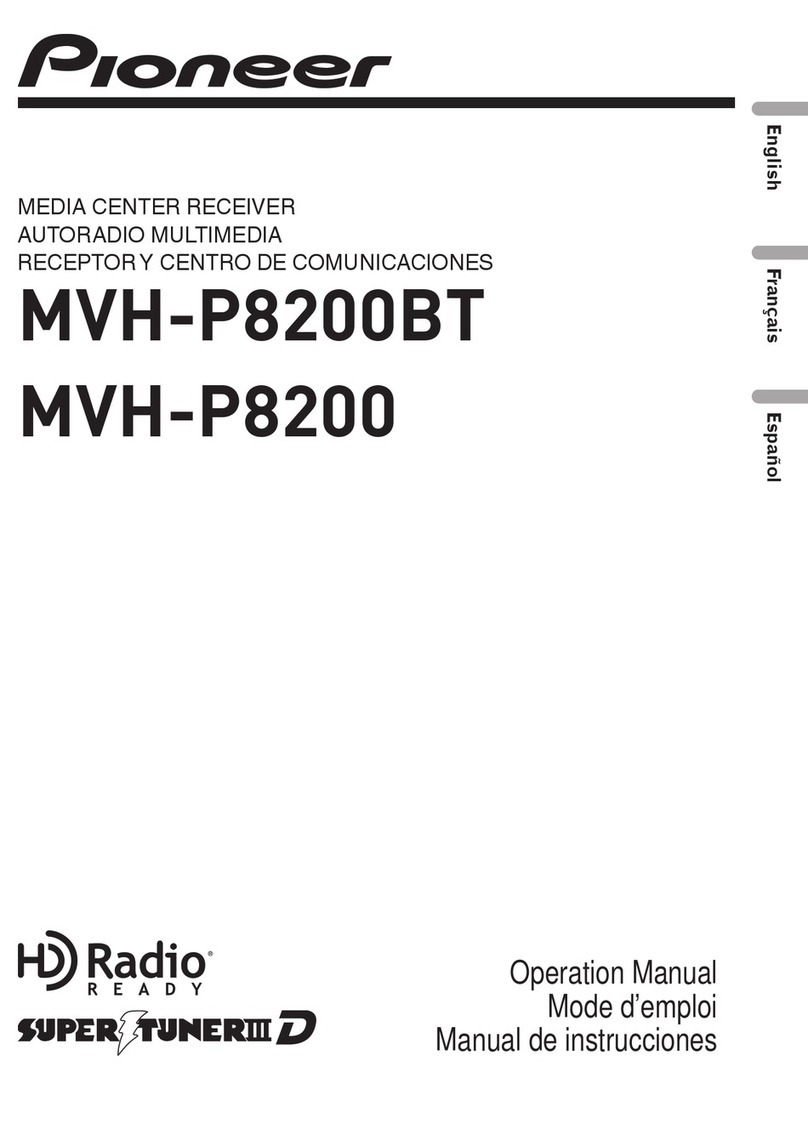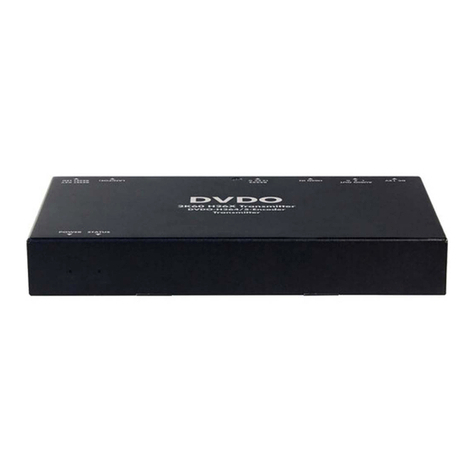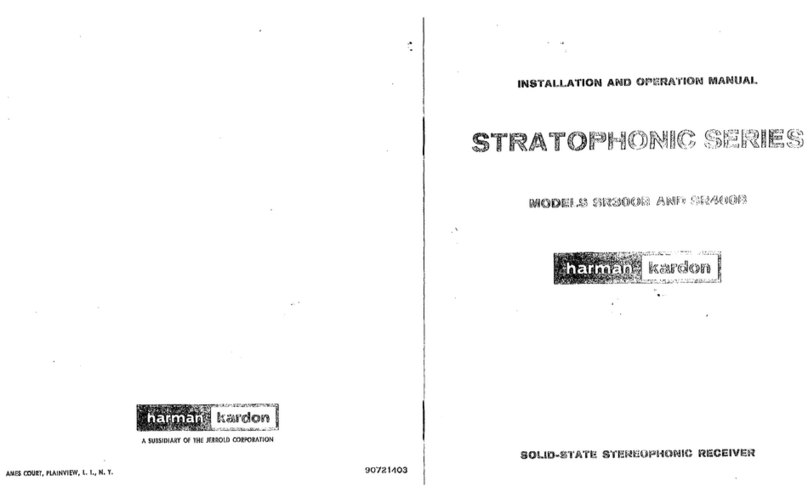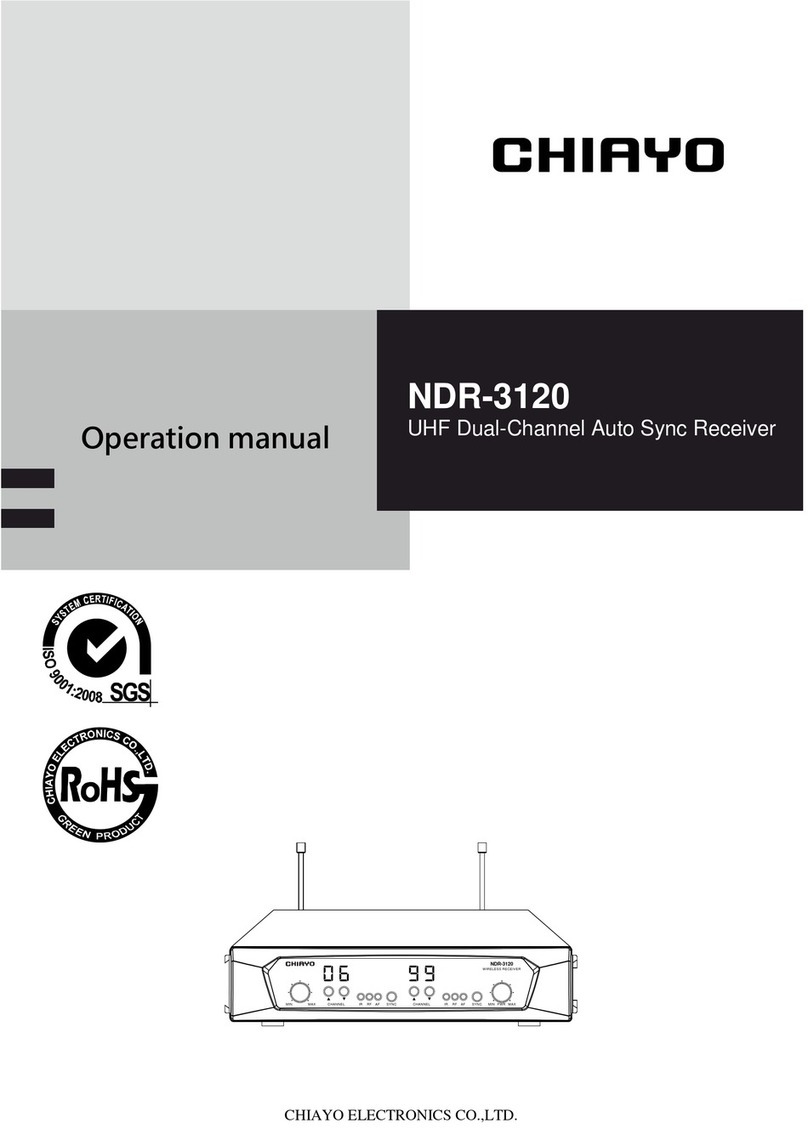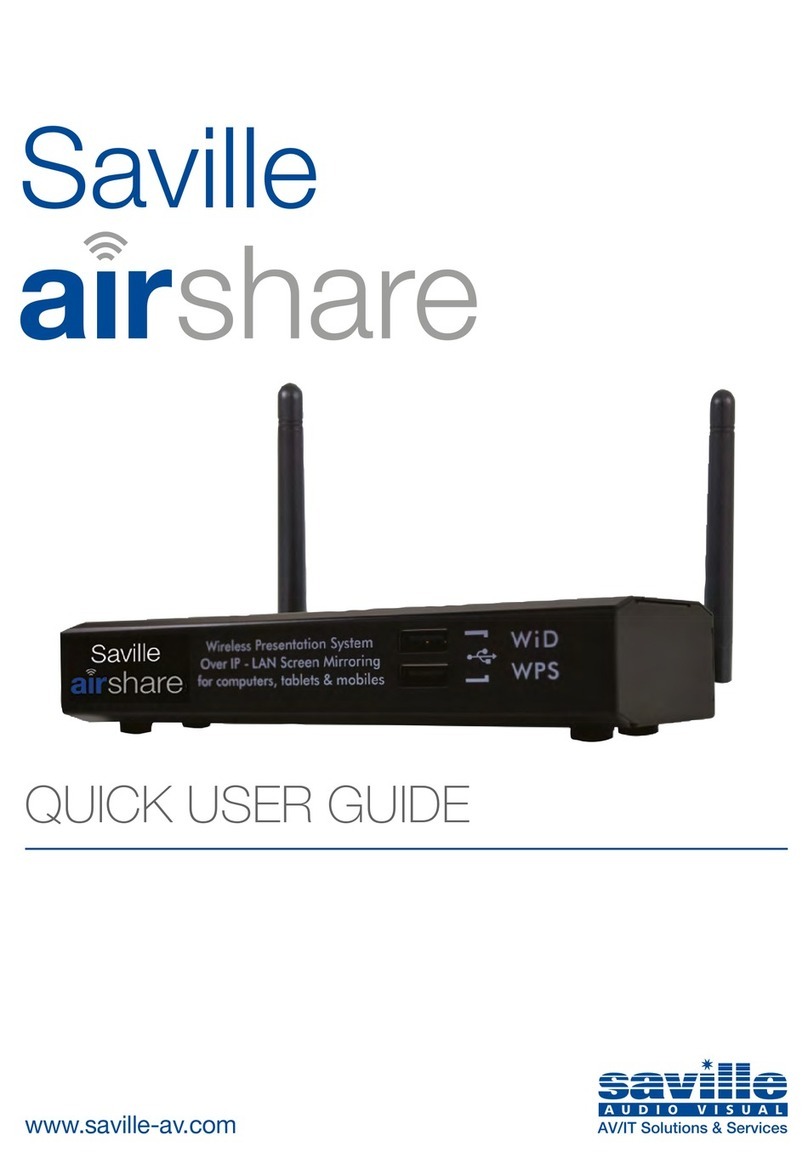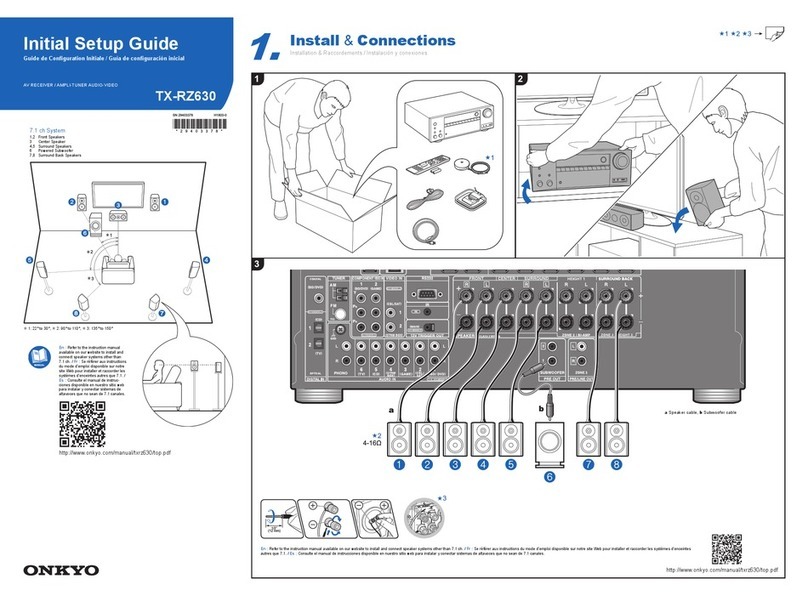Singcall SC-R50 User manual

SC-R50 Screen display receiver

Product introduction
This product is a new generation of screen receiver , compatible with our whole line call buttons ,
receive call information independently. The receiver has touch keys, containing 3-bit, 4-bit number
optional, and supporting serial port data download function, kinds of key mode selection.
Product Exterior
Touched key
Display screen
Serial port Power
amplifier socket power
socket
support
Technical parameter
Product size
310mm X 110mm X 37mm
Surface treatment
Grinding sand
Color
Black
Frequency
433.92MHz
Nixie tube color
Red
Power input
100-240V AC 50/60Hz
Display type
a group of 3-5 digits adjustable
Power output
DC12V/1A
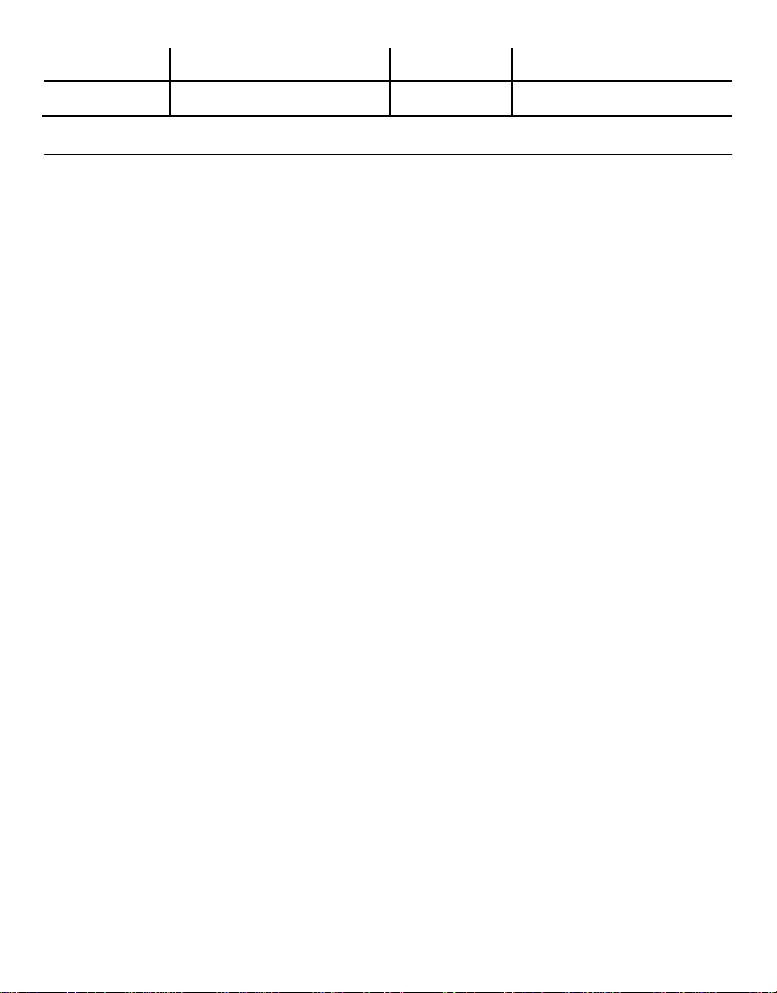
Installation mode
Table/Wall-hung/Hanging
Prompt mode
7 kinds of music, 3 kinds of scene voice reporting
Shell material
ABS
Call button capability
299
Special function: with power amplifier socket, with data download function.
1

Operation instruction
1. Deleting number and initialization
1) Standby mode (time display mode) ,keep pressing [FUN] till F01 appears.
2) Press [UP] /[DOWN] repeatedly till F06 appears.
3) Keep pressing [FUN] for 3 seconds, the minimum registered number appears on screen.
4) Press [FUN] to move the cursor position, press [UP] /[DOWN] to change the blinked
number and choose the number to be deleted.
5) Press [ENT] ,the number deleted after flashing, and the next registered number appears; if
initializing the receiver, then keep pressing [ENT] until [-----] appears on screen, and then
[000] /[0000] /[000.00] /[0000.0] shows on screen, initialization is done.
6) Keep pressing [FUN] for 3 seconds, [F06] appears on screen.
7) Keep pressing [ENT] 3 seconds back to standby mode. Deleting or initialization is done.
2. Number register( Please initialize before the first registration)
1) Standby mode, keep pressing [FUN] until [F01] shows on screen.
2) Keep pressing [FUN] for 3 seconds, the last registered number [xxx./xxxx./xxx.xx./xxxx.x.] shows
on screen, if no numbers registered, then the screen shows [001/0001/001.01/0001.1] , if
registered numbers get 299,then screen shows the last registered number
[x.x.x./x.x.x.x./x.x.x.x.x.] .
Remarks: The number display mode decided by setting,details please check Page 8
'desplay mode’and Page 7 ‘Digit number display’.
3) Press [FUN] to move the cursor position, press [UP] /[DOWN] to change the blinked number,
if the dot lighten behind the number chosen, means the number is registered already and
can not register again, please press [ENT] to delete the number( if delete success, the dot is
exting uished), then you can register again.
4) press the call button, the receiver rings, the registered number flashing and adding 1
automatically on the screen.
Remarks: If the display mode set is [000] in F8, the last digit add 1 automatically, if the set is
[000.0] , then the flashed digit add 1 automatically.
5) To register more than one buttons, please repeat the 3)-4) after the first one finished.
6) After the completion of registering all numbers, keep press [FUN] till[F01] shows on screen.
7) Keep pressing [ENT] 3 seconds back to standby mode. Registration is done.
3. Prompt mode

1)
Standby mode, press [FUN] key for 3 seconds until [F01] appears on screens.
2)
Press key [UP] /[DOWN]
repeatedly till
[F02] appears.
3)
Keep pressing key [FUN]
till a number
[00] appears.
4) Press [UP] /[DOWN] to choose the prompt mode, [00~02] means voice report, [03~09]
means ring bells.
common button
Multi-function
prompt mode
【000】display mode
【000.0】display mode
call button
(APE100)
3 digit
4 digit
3 digit
4 digit
00-common mode
XXX call
XXXX call
XXX.XX call
XXXX.X call
Call XXX
01-Take food mode
Please XXX customer take food
02-medical mode
XXX bed call
XXXX bed call
XXX room XX call
XXXX room X call
Call XXX
2

5) After setting the prompt mode, keep pressing [FUN] until [F02] shows on screen.
6) Keep pressing [ENT] back to standby mode, prompt mode setting finished.
4. Display time setting
1) Standby mode, keep pressing key [FUN] till [F01] appears.
2) Press key [UP]/[DOWN] repeatedly till [F03] appears.
3) Keep pressing key [FUN] till a number [20]appears.
4) Keep [UP]/[DOWN]to choose the display time wanted.
[01~99]means 1-99 seconds [00]means unlimited display
5)Keep press [FUN]for 3 seconds, the screen shows [F03].
6)Keep pressing [ENT]back to standby mode, time display setting finished.
5. Prompt music length setting
1) Standby mode, keep pressing key [FUN] till [F01] appears.
2) Press key [UP]/[DOWN] repeatedly till [F04] appears.
3) Keep pressing key [FUN] till a number [01]appears.
4) Use key [UP]/[DOWN]to choose the prompt music length and voice report times wanted,
[01~15] means 15 kinds of the length, one figure means the prompt length is 2
seconds.[01~15] also means the frequency of voice report is 01-15 times.
5) Keep pressing [FUN] for 3 seconds, the screen shows [F04].
6) Keep pressing [ENT] back to standby mode, prompt music length and voice report
times setting finished.
6. Time setting
1) Standby mode, keep pressing key [FUN] till [F01] appears.
2) Press key [UP]/[DOWN] repeatedly till [F05] appears.
3) Keep pressing [FUN], the current time, such as [13-29]appears.
4) Press [FUN] to choose hour, minute, use [UP] and [DOWN] to regulate the time.
5) Keep pressing [FUN] for 3 seconds, the screen shows [F05]
6) Keep pressing [ENT] back to standby mode, time setting finished.
7. Digit number display
1) Standby mode, keep pressing key [FUN] till [F01] appears.
2) Press key [UP]/[DOWN] repeatedly till [F07] appears.

3) Keep pressing key [FUN] till a number [03/04]appears, use [UP]/[DOWN]to change
between [03]and[04].
4) Keep pressing [FUN] for 3 seconds, the screen shows [F07]
5) Keep pressing [ENT] back to standby mode, digit number display setting finished.
8. Display mode
1) Standby mode, keep pressing key [FUN] till [F01] appears.
2) Press key [UP]/[DOWN] repeatedly till [F08] appears.
3) Keep pressing key [FUN] till a number [000/ 000.0]appears, use [UP]/[DOWN]to
change between [000]and[000.0].
4) Keep pressing [FUN] for 3 seconds, the screen shows [F08]
5) Keep pressing [ENT] back to standby mode, number display mode setting finished.
3

digits display
common call button
[000] display mode
[000.0] display mode
3 digit
XXX
XXX.XX
4 digit
XXXX
XXXX.X
9.Key register mode setting
1) Standby mode, keep pressing key [FUN] till [F01] appears.
2) Press key [UP]/[DOWN] repeatedly till [F09] appears.
3) Keep pressing key [FUN] till a number [00/ 01]appears, use [UP]/[DOWN]to change
between [00]and[01].
[00]means multi-key mode, [01]means single-key mode.
4) Keep pressing [FUN] for 3 seconds, the screen shows [F09]
5) Keep pressing [ENT] back to standby mode, key register mode setting finished.
Remarks: If use with APE100, multi-key mode means group call mode, single-key mode
means single call mode.
10.Digits /English setting
1) Standby mode, keep pressing key [FUN] till [F01] appears.
2) Press key [UP]/[DOWN] repeatedly till [F10] appears.
3) Keep pressing key [FUN] till a number [00/ 01]appears, use [UP]/[DOWN]to change between
[00]and[01].
[00] means all-digit display(the default display mode)
[01] means beginning with an English letter( including ABCDEFHPJL).
4) Keep pressing [FUN] for 3 seconds, the screen shows [F10]
5) Keep pressing [ENT] back to standby mode, all-digit display/display beginning with an English
letter mode setting finished.
11. 5 keys with same prompt music setting.
1) Standby mode, keep pressing key [FUN] till [F01] appears.
2) Press key [UP]/[DOWN] repeatedly till [F11] appears.
3) Keep pressing key [FUN] till a number [00/ 01]appears, use [UP]/[DOWN]to change
between [00](same sound)and[01](different sound).
4) Keep pressing [FUN] for 3 seconds, the screen shows [F11]
5) Keep pressing [ENT] back to standby mode, 5 keys with same prompt music setting finished.

12.Factory setting
1) Standby mode, keep pressing key [FUN] till [F01] appears.
2) Press key [UP]/[DOWN] repeatedly till [F12] appears.
3) Keep pressing key [FUN] till [OFF/ON]appears, use [UP]/[DOWN]to change between [OFF]
(not reset the factory data)and[on](factory data reset).
Remarks: factory setting means restoring the function to its factory settings.
4) Keep pressing [FUN] for 3 seconds, the screen shows [F12]
5) Keep pressing [ENT] back to standby mode, factory setting finished.
4

13.Data download( used to copy registered numbers by serial port between two
receivers)
1) Standby mode, keep pressing key [FUN] till [F01] appears.
2) Press key [UP]/[DOWN] repeatedly till [F13] appears.
3) Keep pressing key [FUN] till [tr] appears.
4) Keep pressing [ENT] for 3 seconds, the screen shows [tr-on]with flash, data download begins.
5) Keep pressing [FUN] for 3 seconds, the screen shows [F13]
6) Keep pressing [ENT] back to standby mode, data download finished.
14.Computer data download function( use together with data download
software)
3 digit display
4 digit display
【000】display mode
【000.0】display mode
【000】display mode
【000.0】display mode
APE2900 receiver mode
APE2900 receiver mode
APE2100 receiver mode
APE2800 receiver mode
set number to be
set number to be
For example: number
xxx-01 on computer
xxx-xx on computer
0002.1 need to be set
10002 on computer
Remarks: not support the function parameter set
15.Volume adjustment
1) Standby mode, press key [UP]/[DOWN] to choose the volume wanted, 00-07 means 8
volume degrees, the bigger the number, the louder the volume, 00 means mute.
2) Keep pressing [FUN]for 3 seconds to standby mode, volume adjustment finished.

5

Cautions
1.Please keep the wireless calling products away from below
interference sources.
1) Base station of mobile equipments.
2) Refrigerators、air conditioners and other high-powered electric appliances.
3) Large ultrasonic equipments in hospitals.
2、Installation notes.
1) Electrify the adapter first (no wet hands) and connect with the receiver after power light on.
Then, turn on the receiver.
2) Any abnormal founded, please contact with SINGCALL customer service engineers. Do
not disassemble the products by yourself to avoid unnecessary troubles.
3) The accessories of our products are the best choices according to product performance,
please use original, especially the original battery and power source, in case to affect
the normal use and life of products.
4) The call buttons need to be registered to the receiver before use. Keep the call buttons 30cm
at least from the receiver and make sure no one else presses the call buttons during the
registration. It is normal if one or two call buttons can not be registered successfully when
many call buttons are registered at a time. Register the failed ones again. Check the
receiving distance before fixing the registered call buttons.
5) Draw out the antenna of the registered receiver before use.
6) Please adjust the frequency of the walkie-talkie out of the range 433.92±10MHZ to avoid
disturbance if the wireless calling system and the walkie talkie are using in the same place.
7) Call buttons shouldn’t be fixed on the metal base directly.
8) Stick the call buttons on smooth surface to avoid drop. Rough surface (such as wallpaper)
is not prefered.
9) Please keep dry and avoid circuit oxidation.
10) The weather influence the receiving distance.

6

Table of contents
Other Singcall Receiver manuals