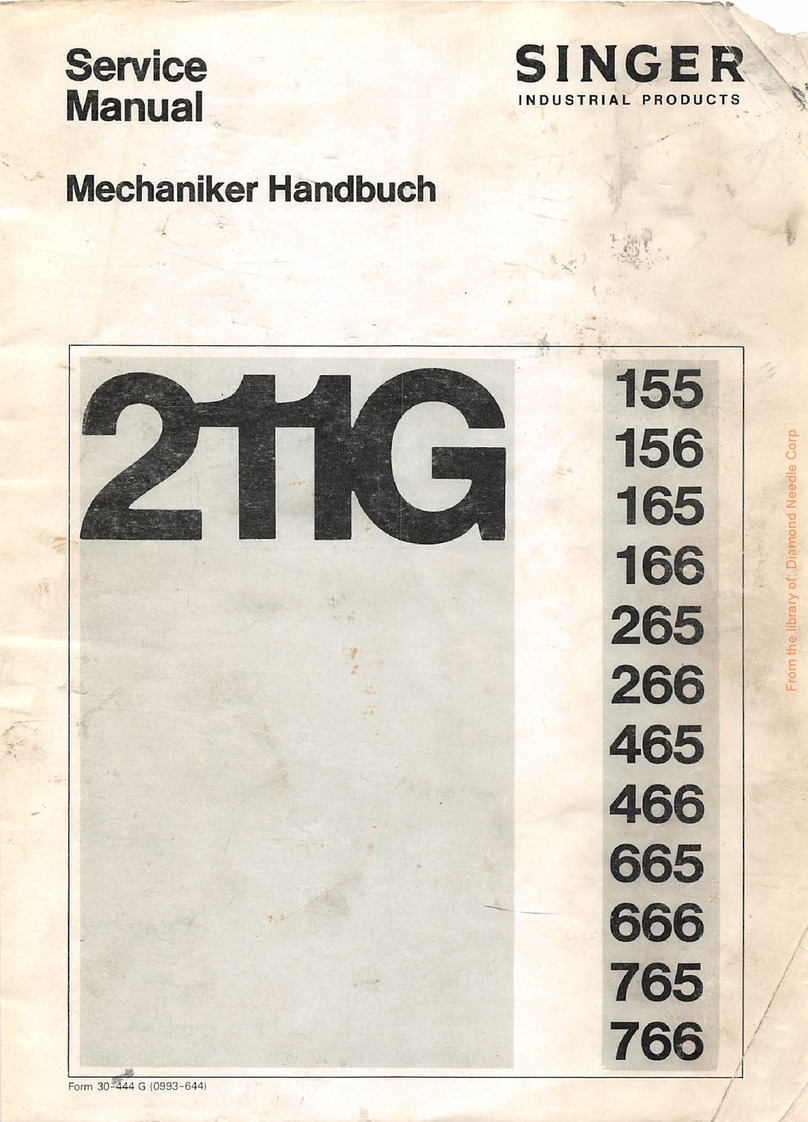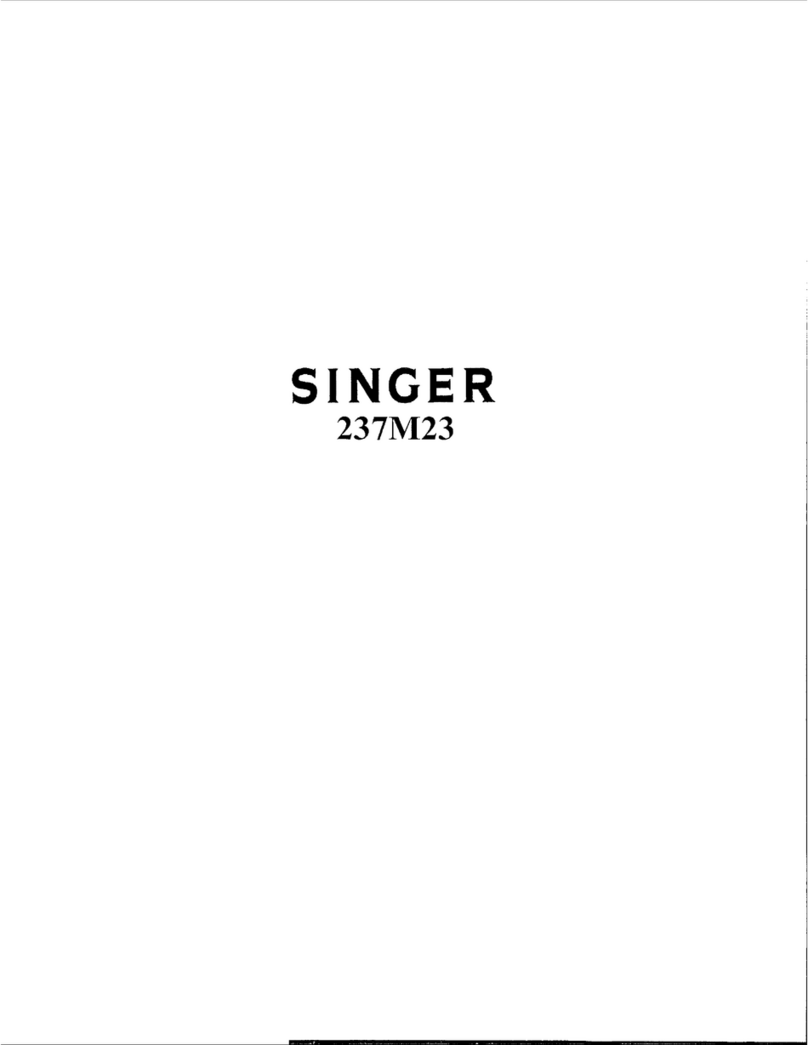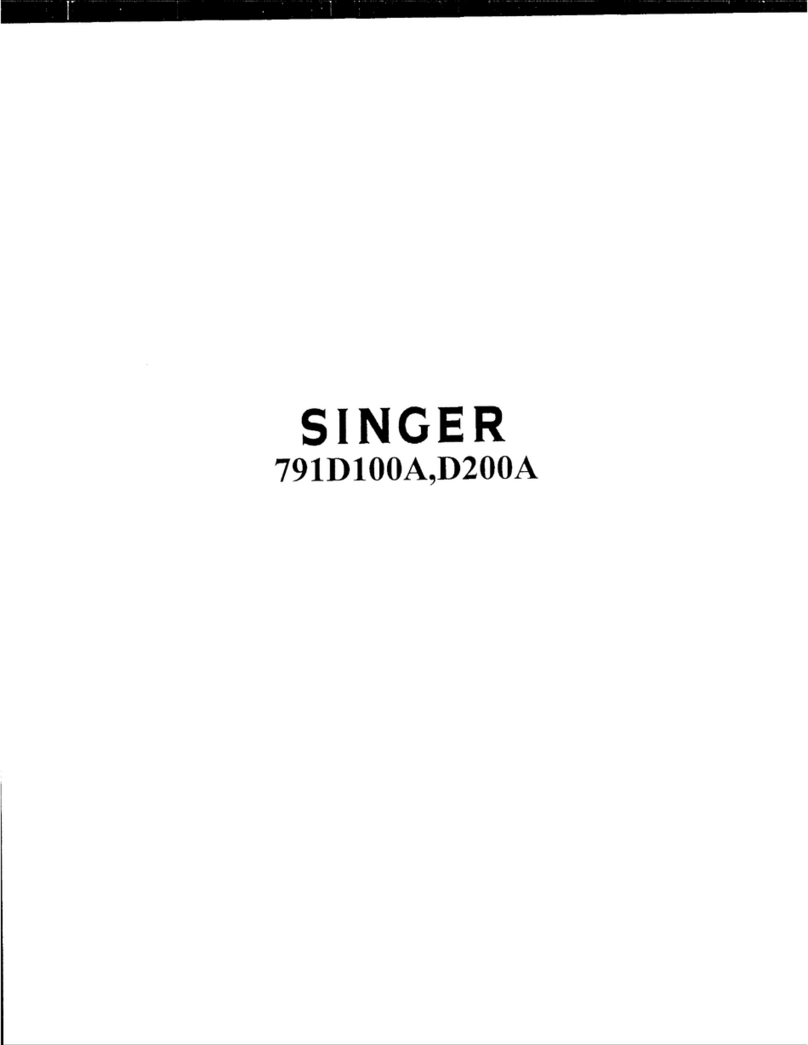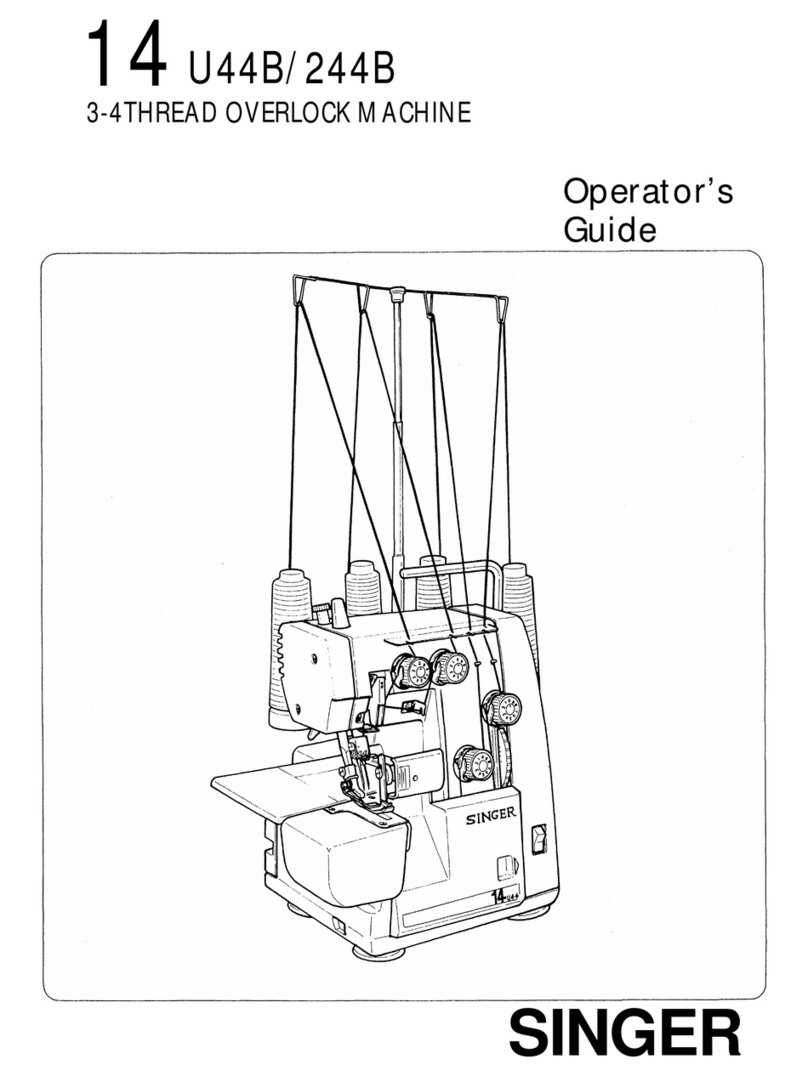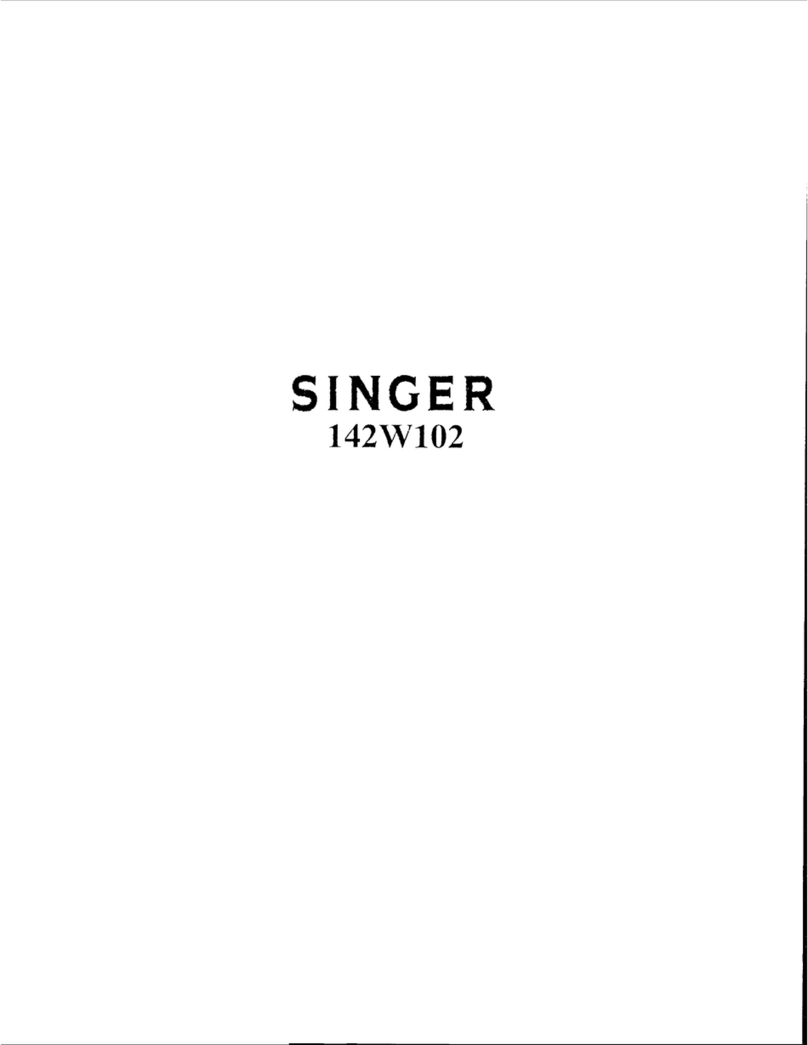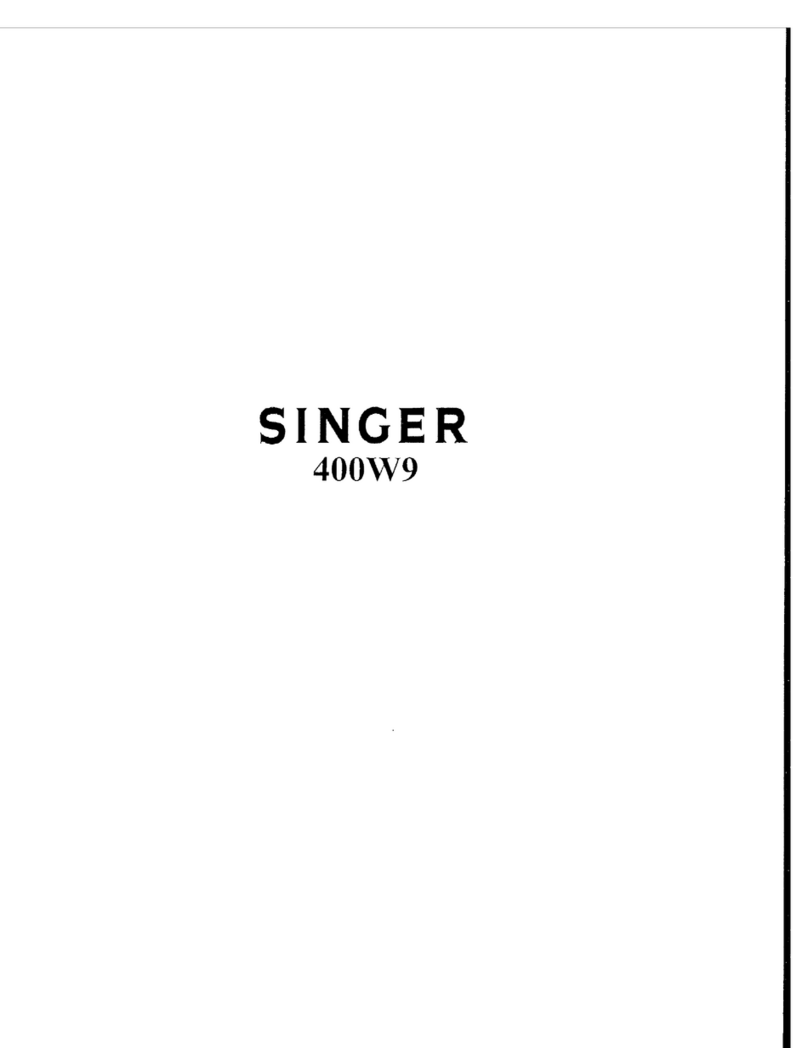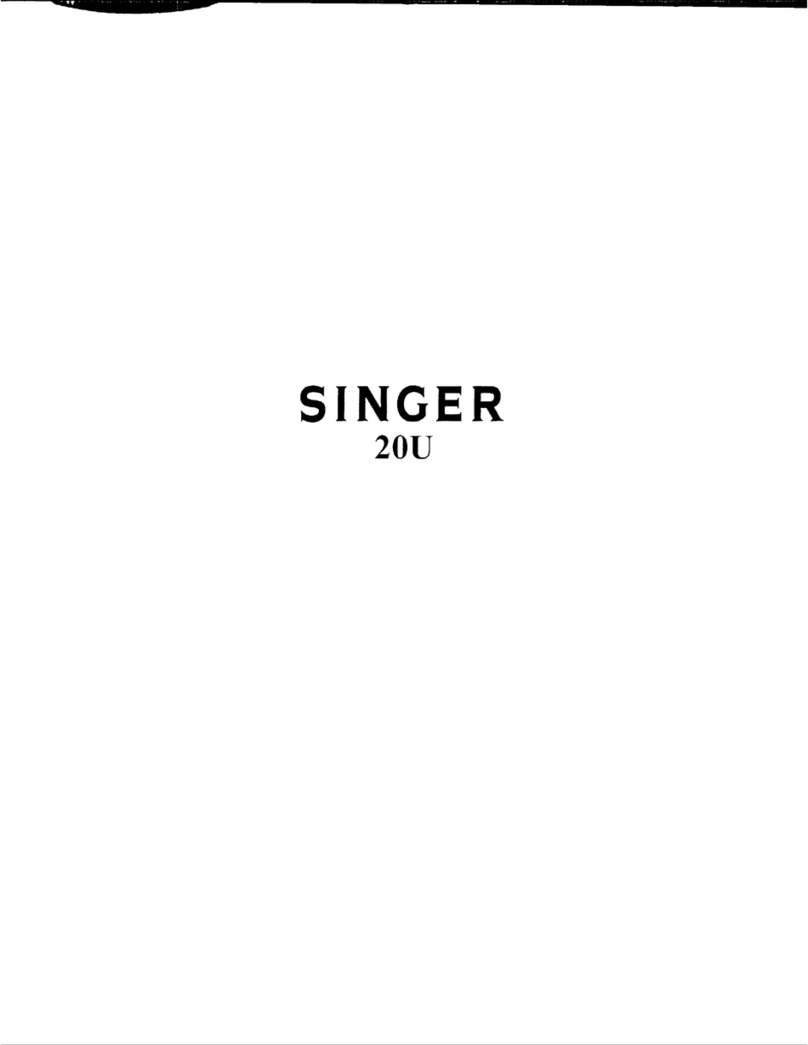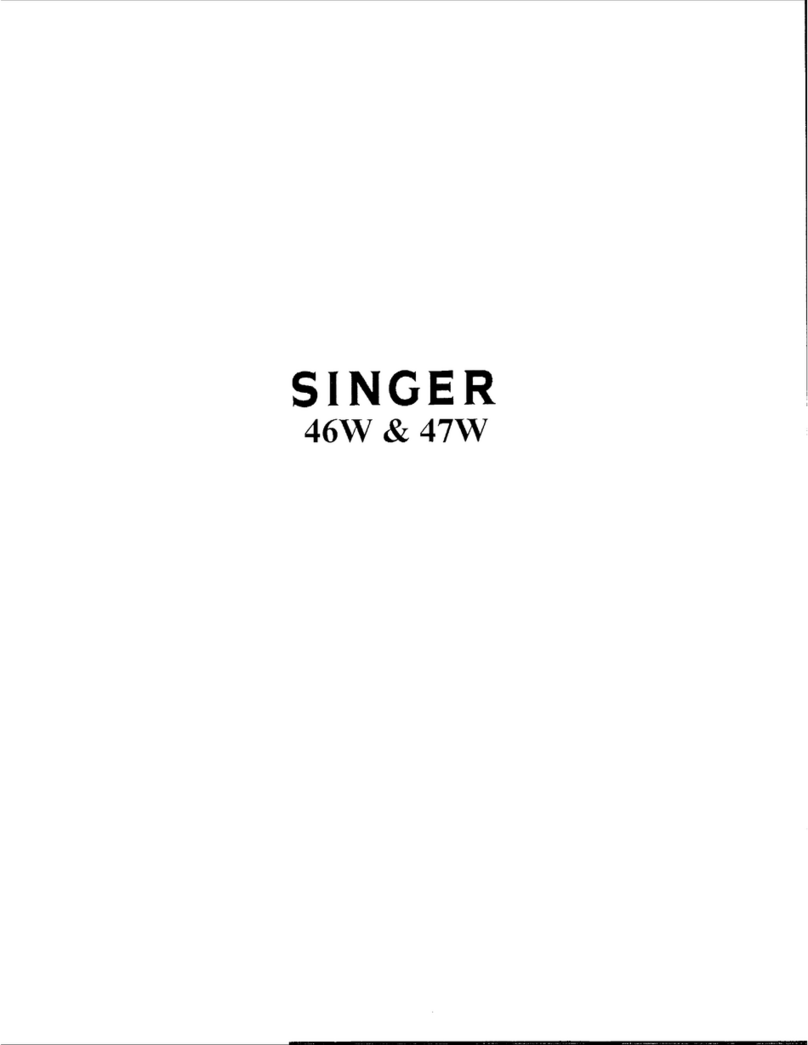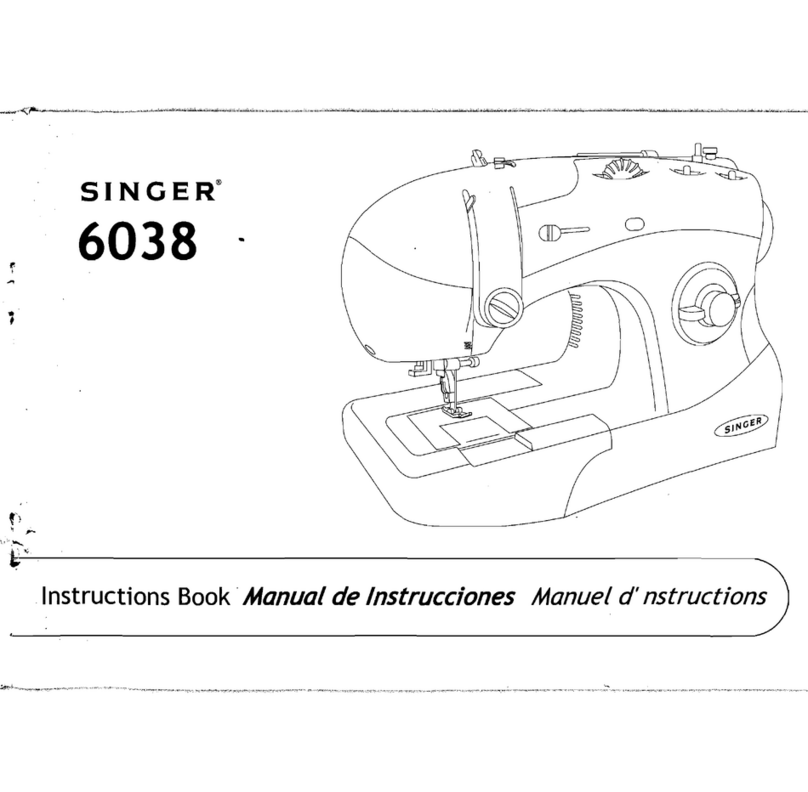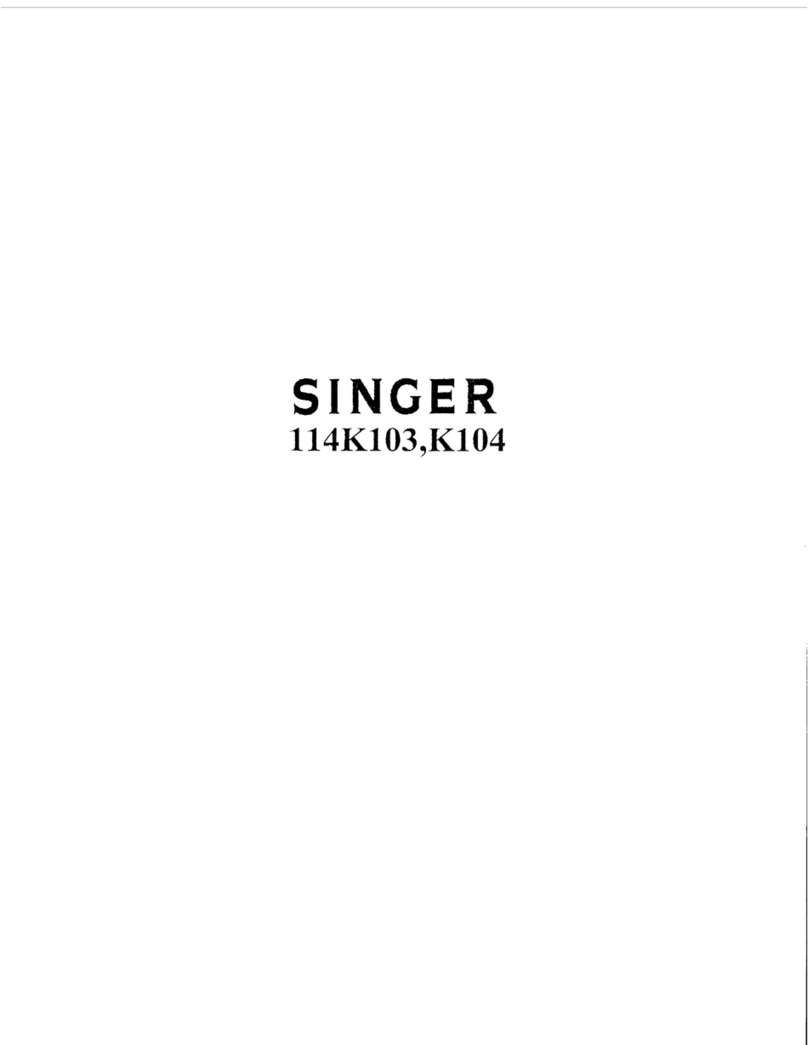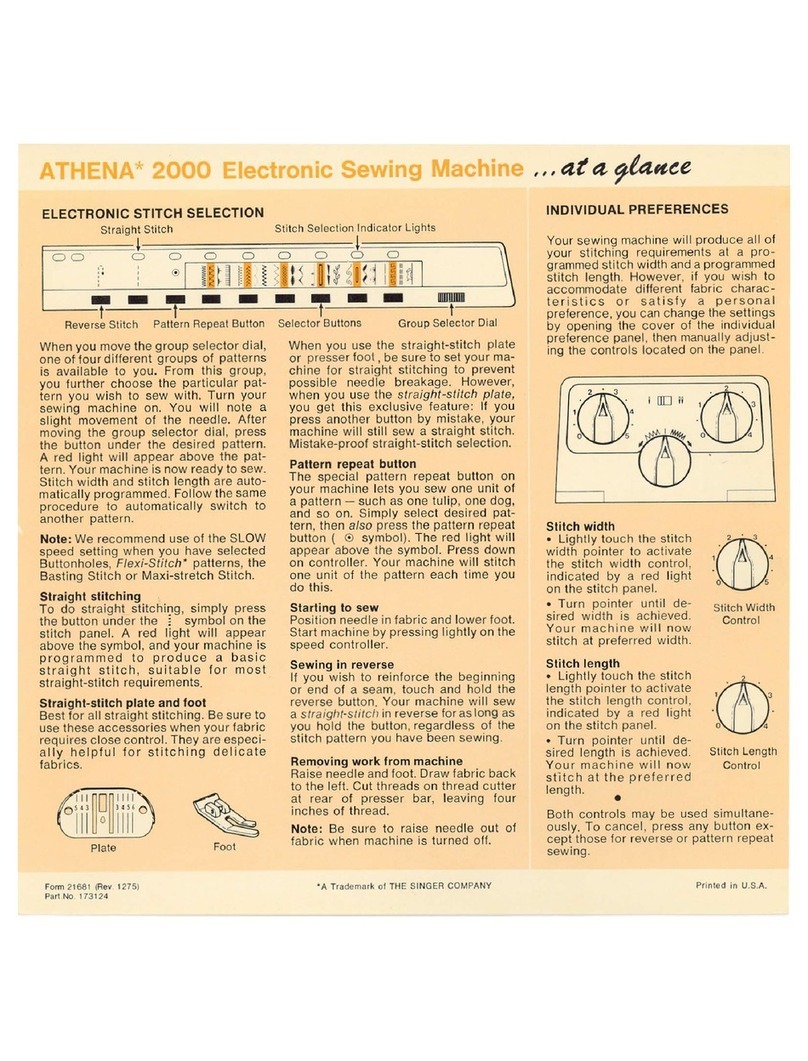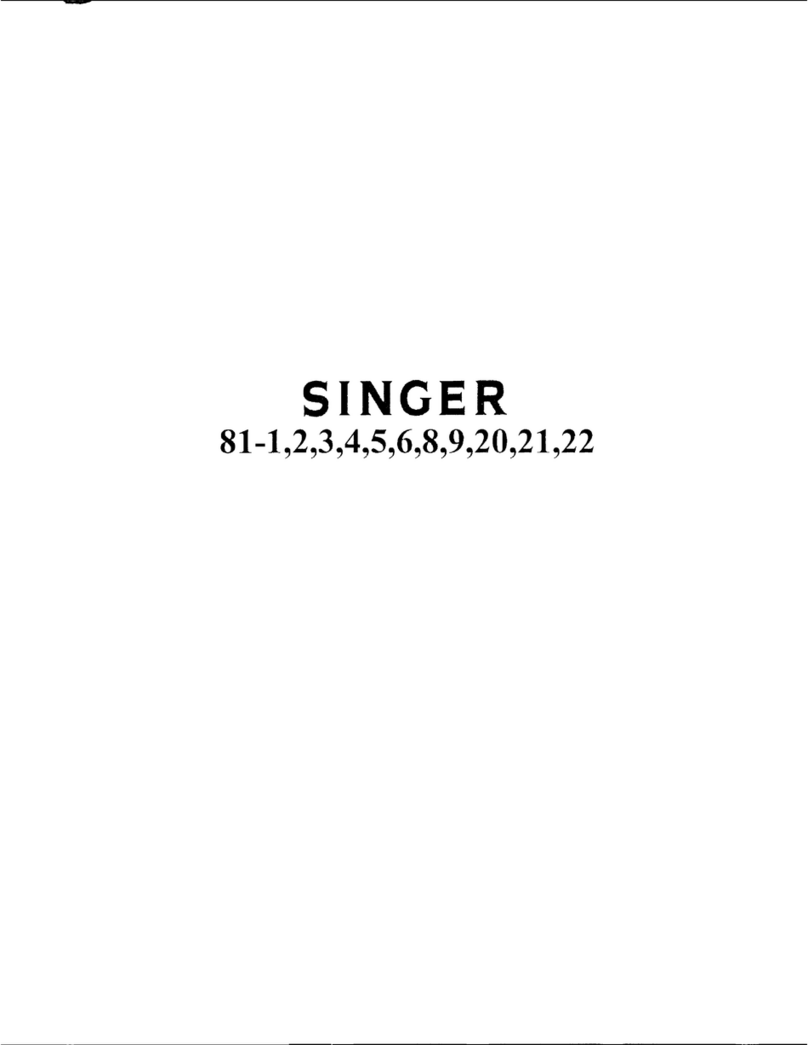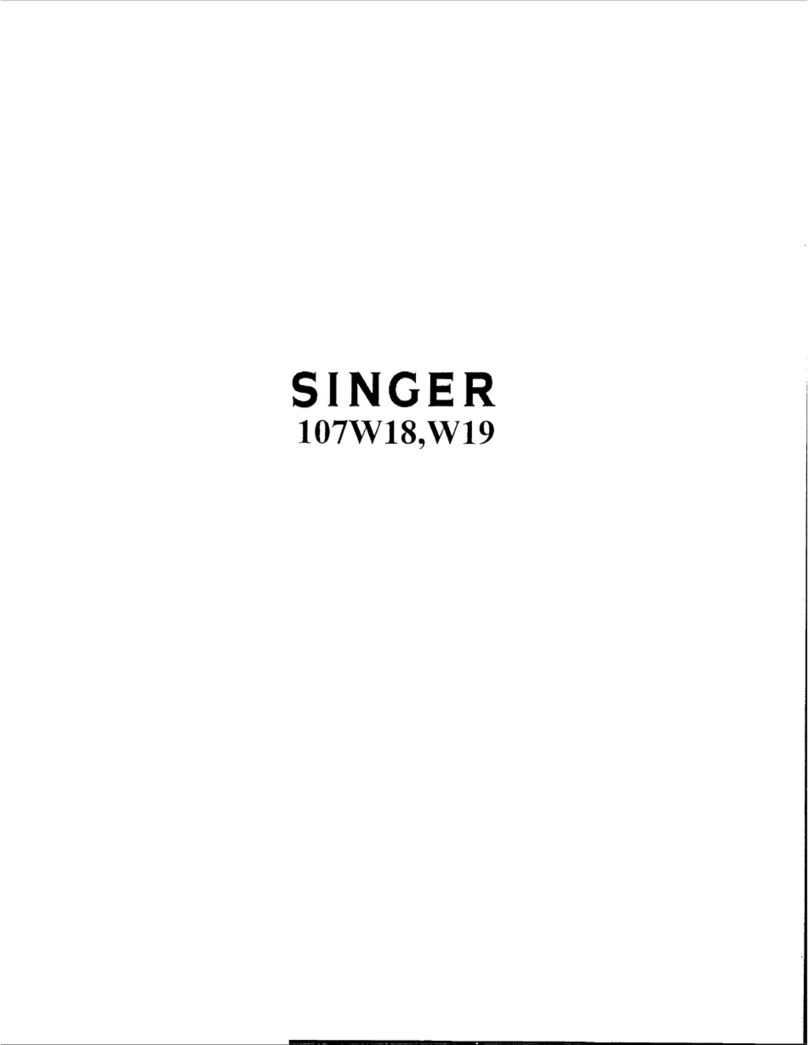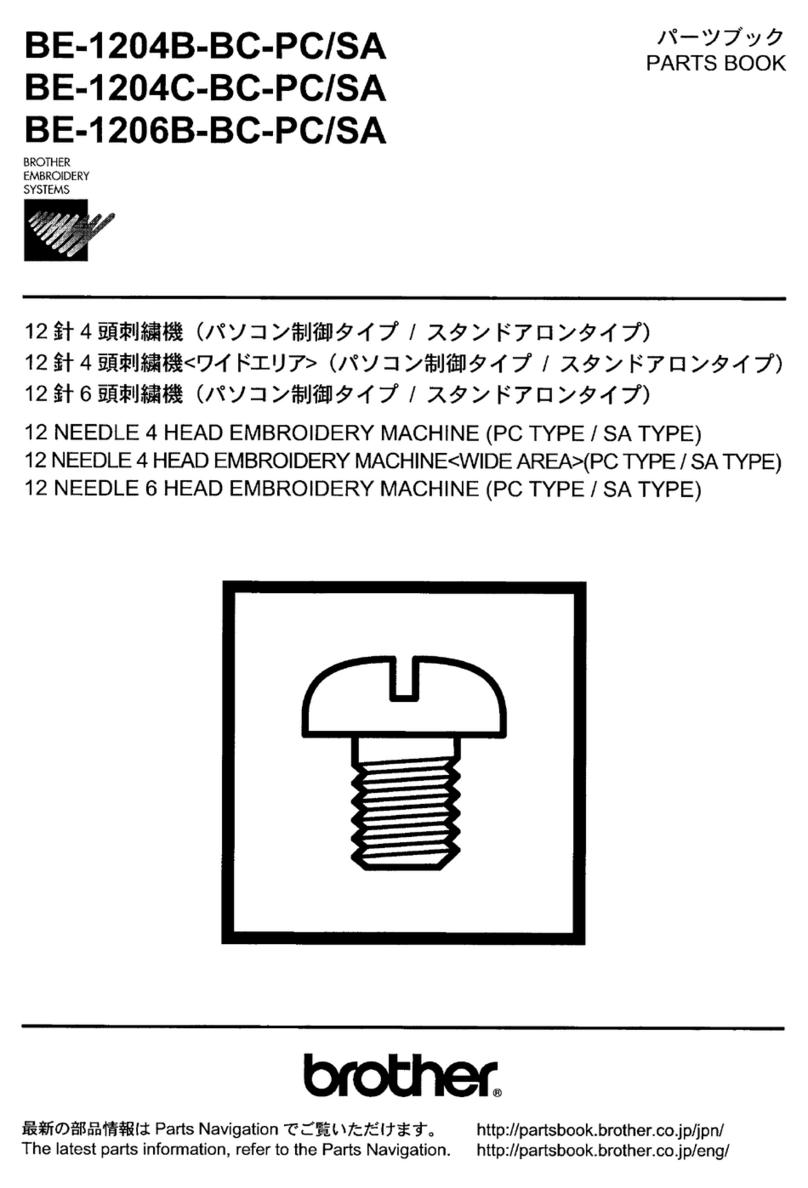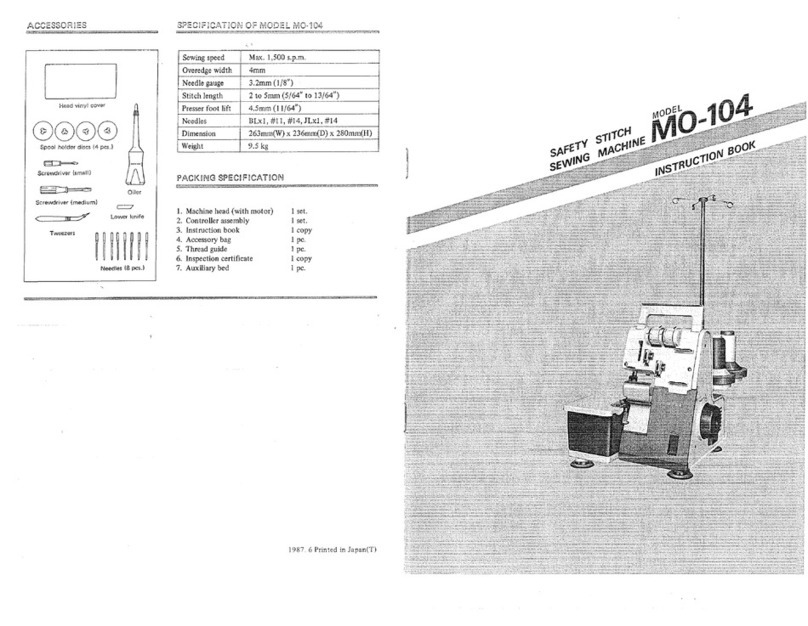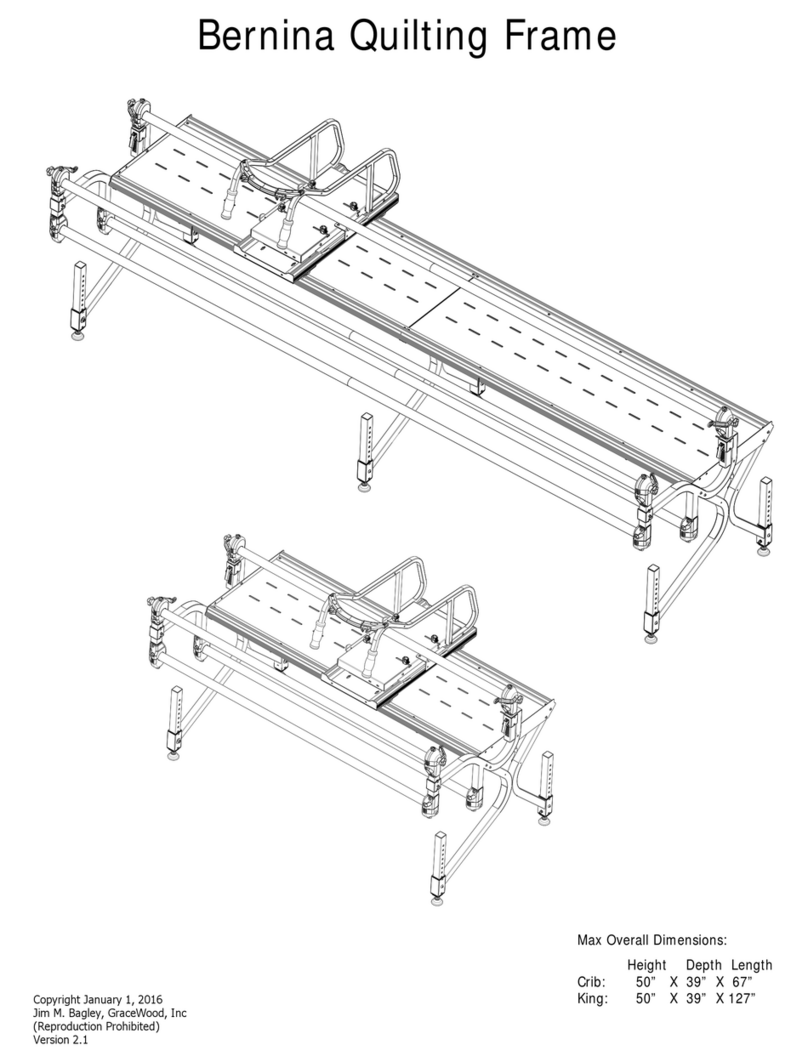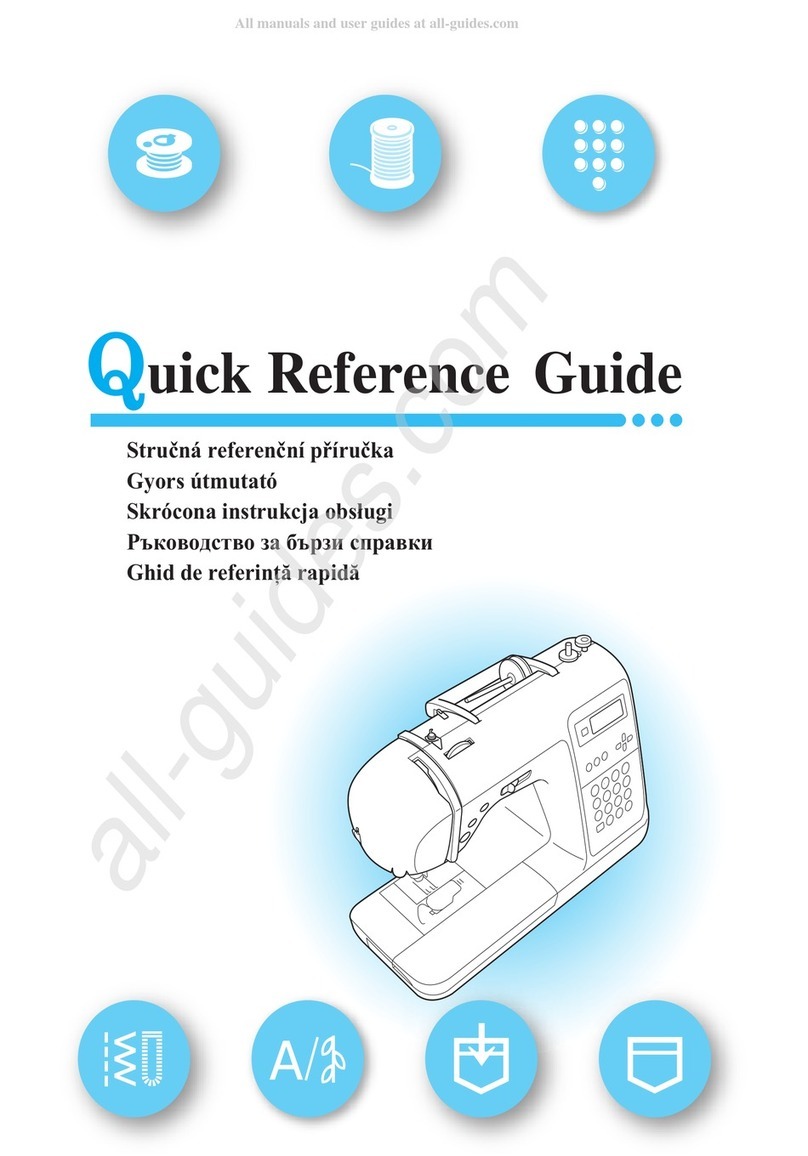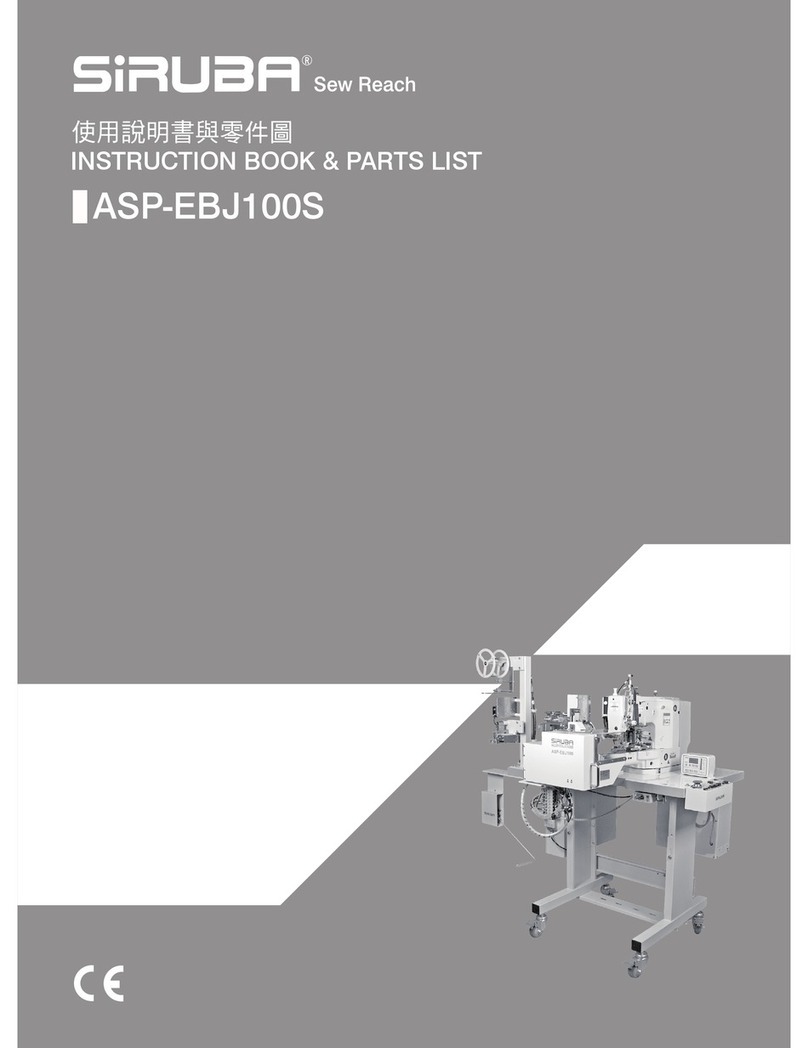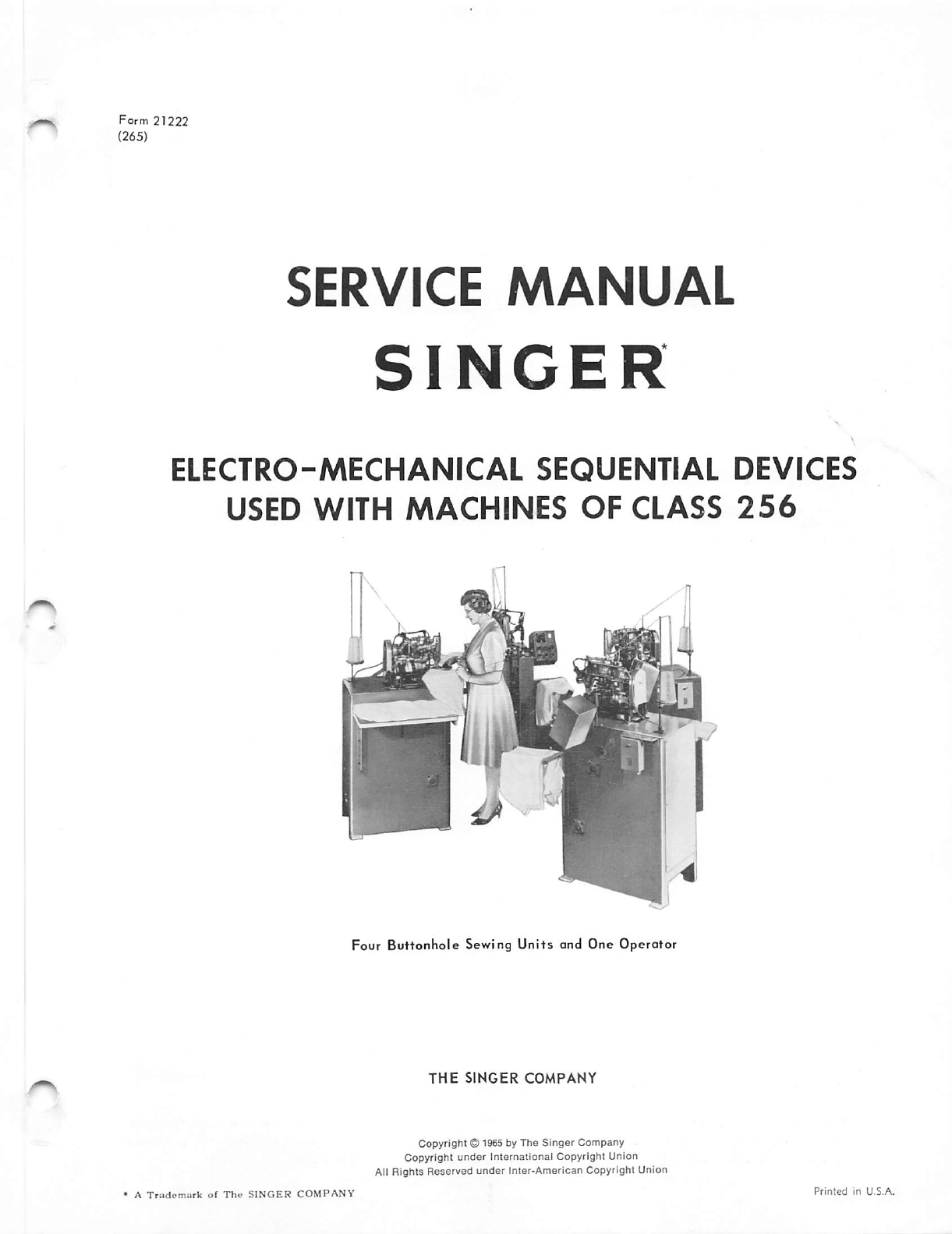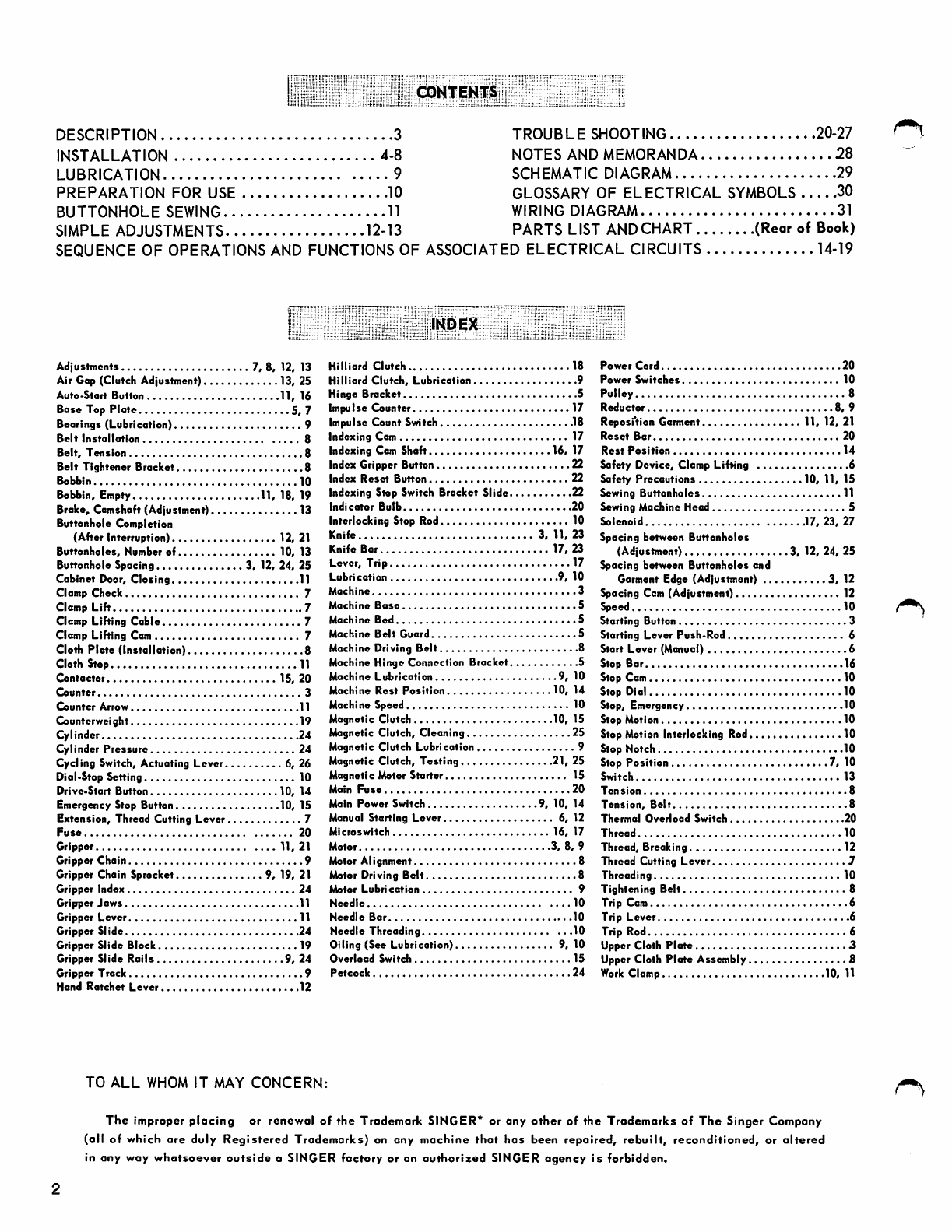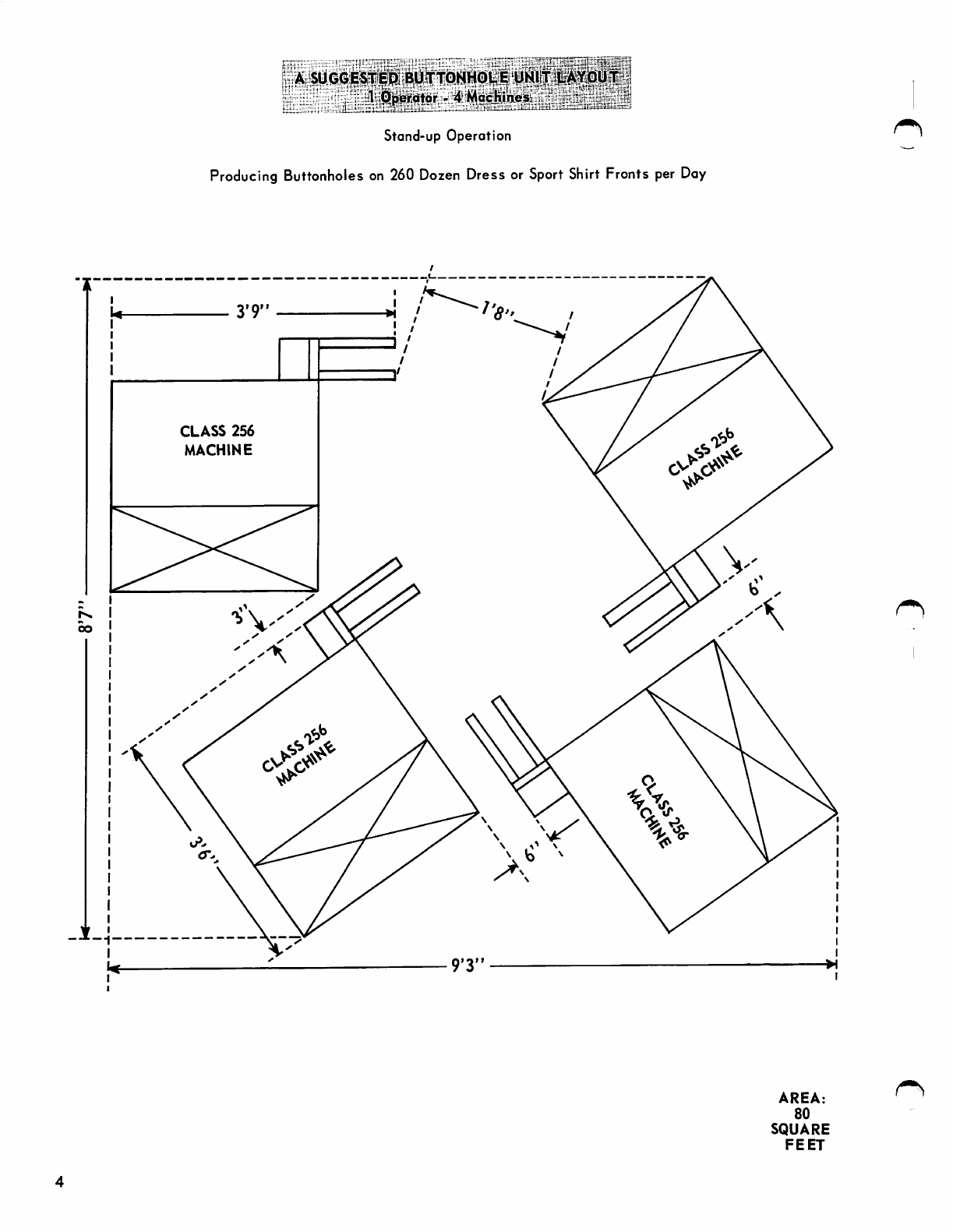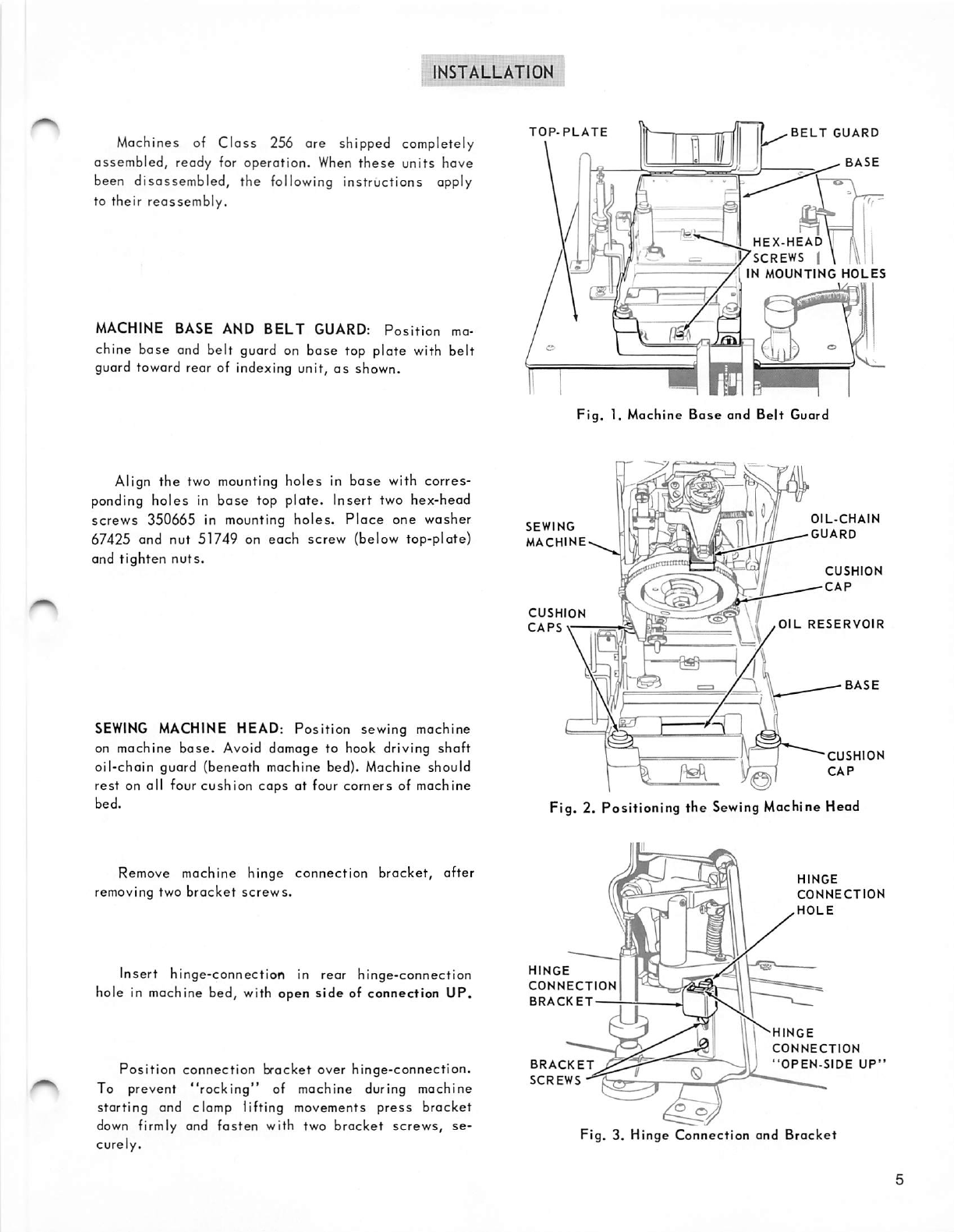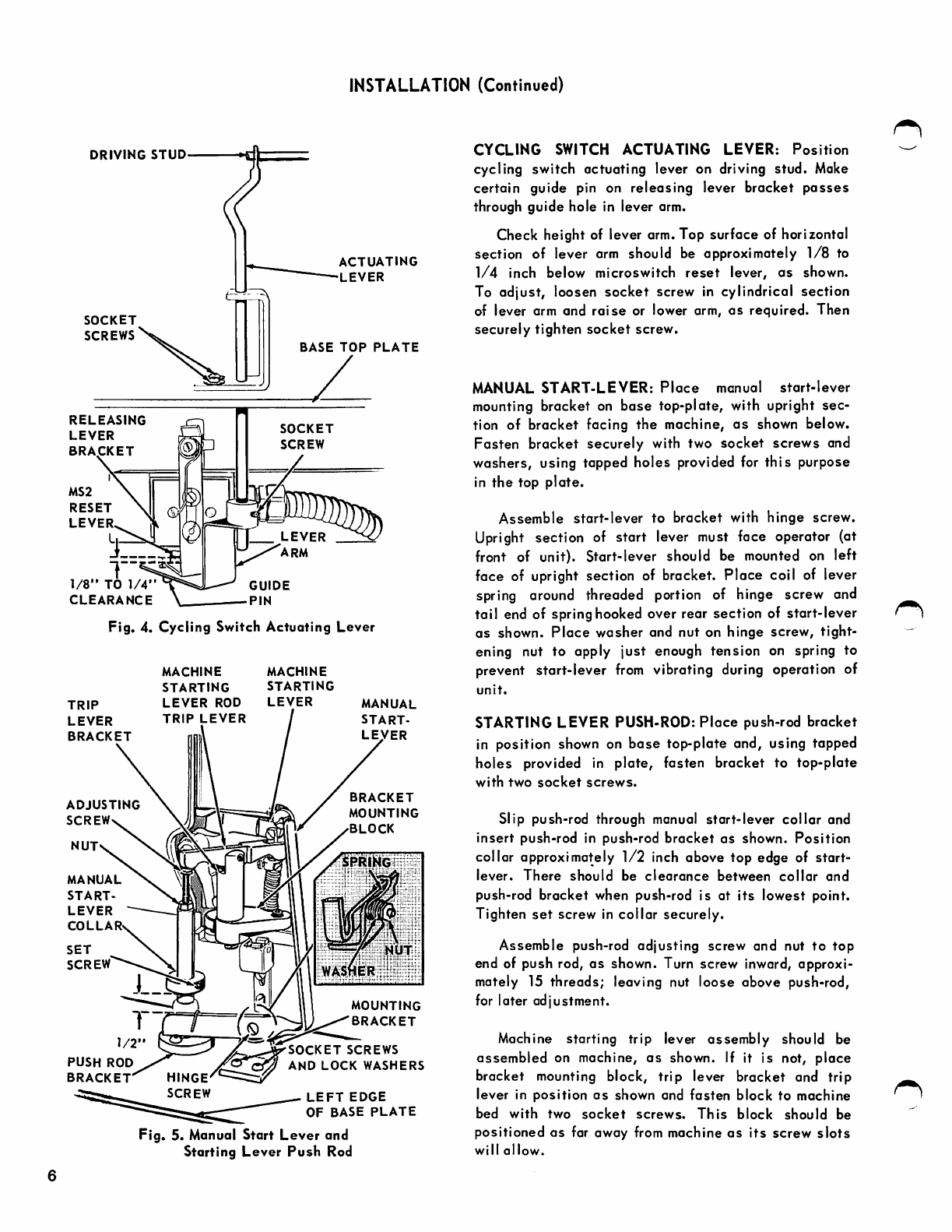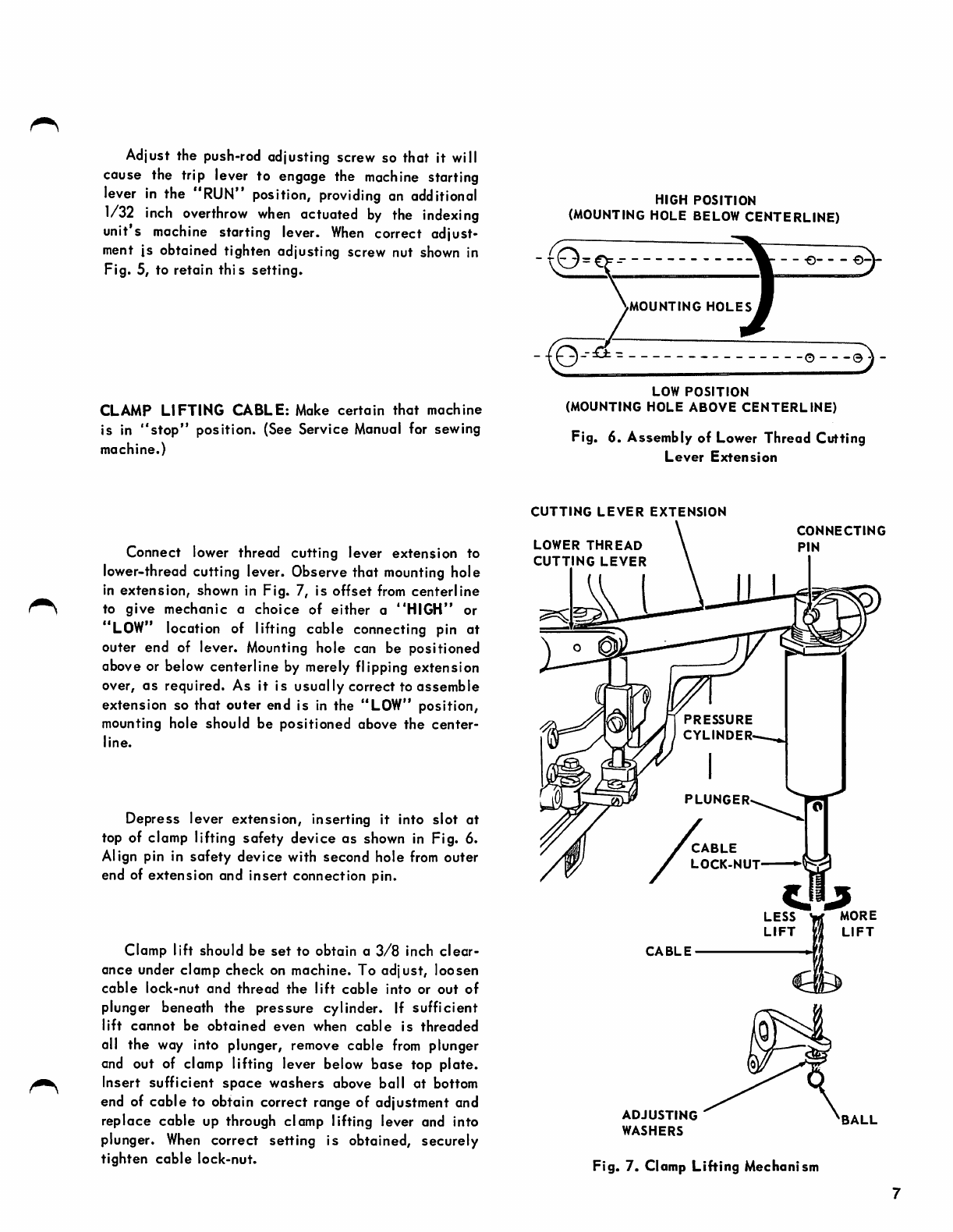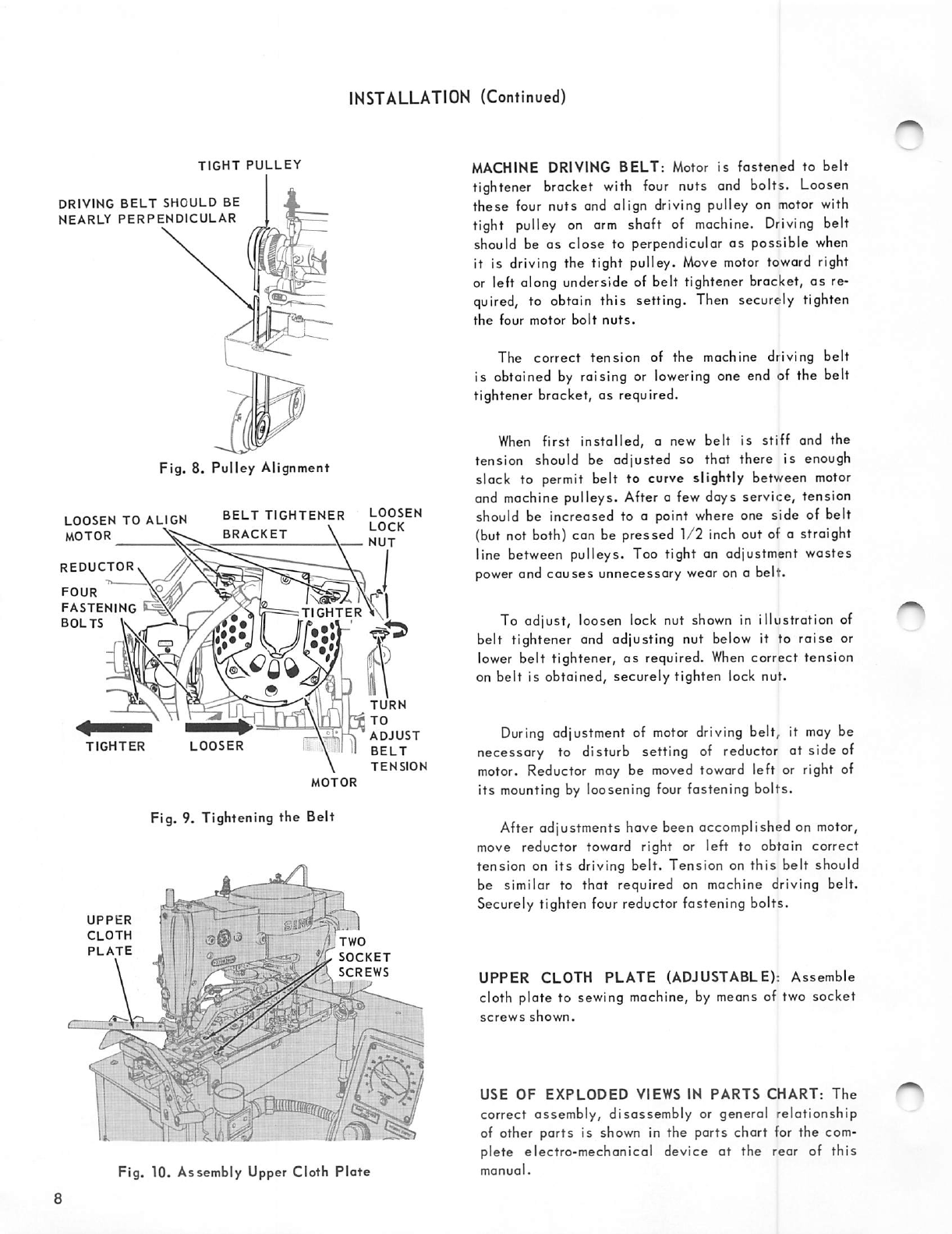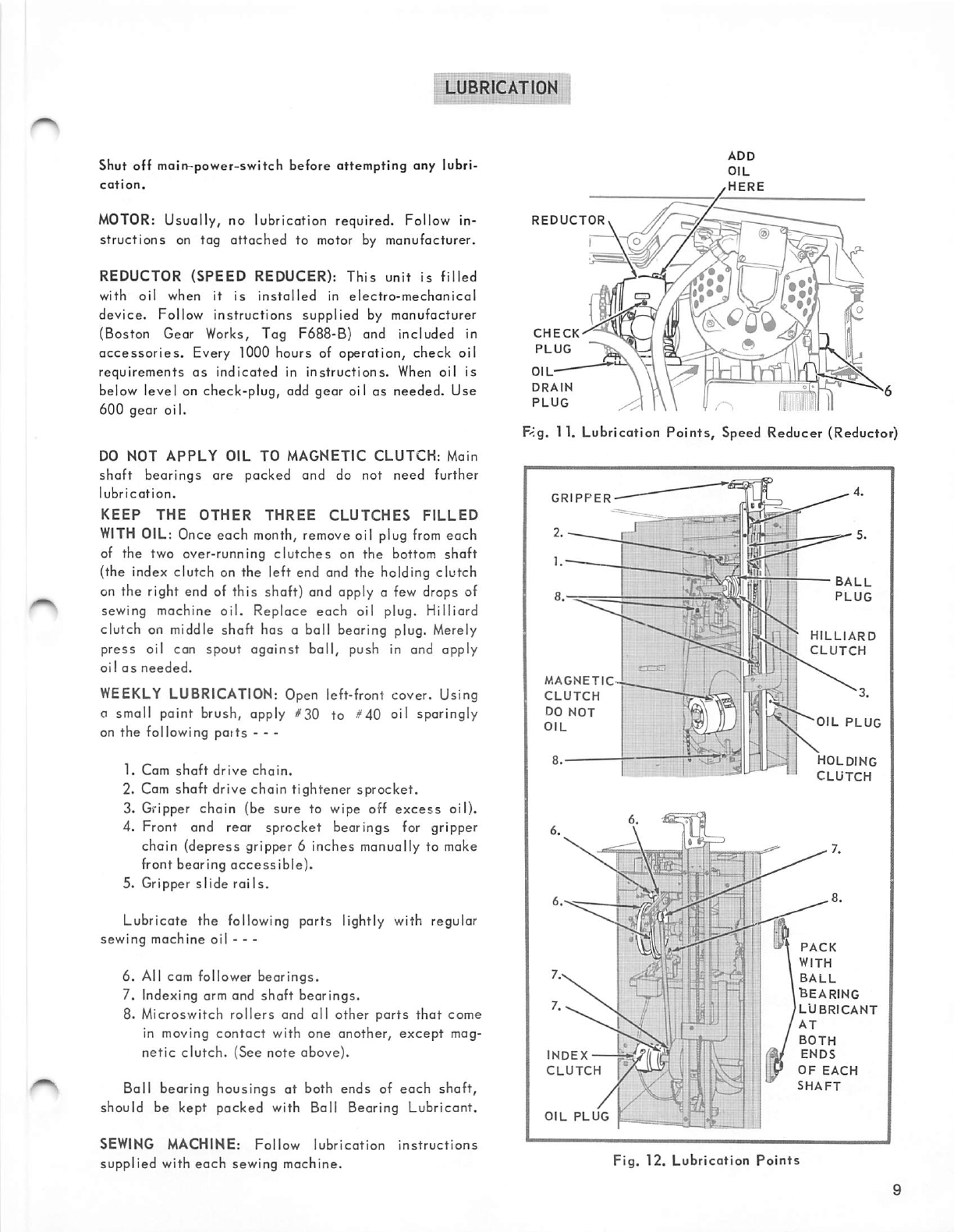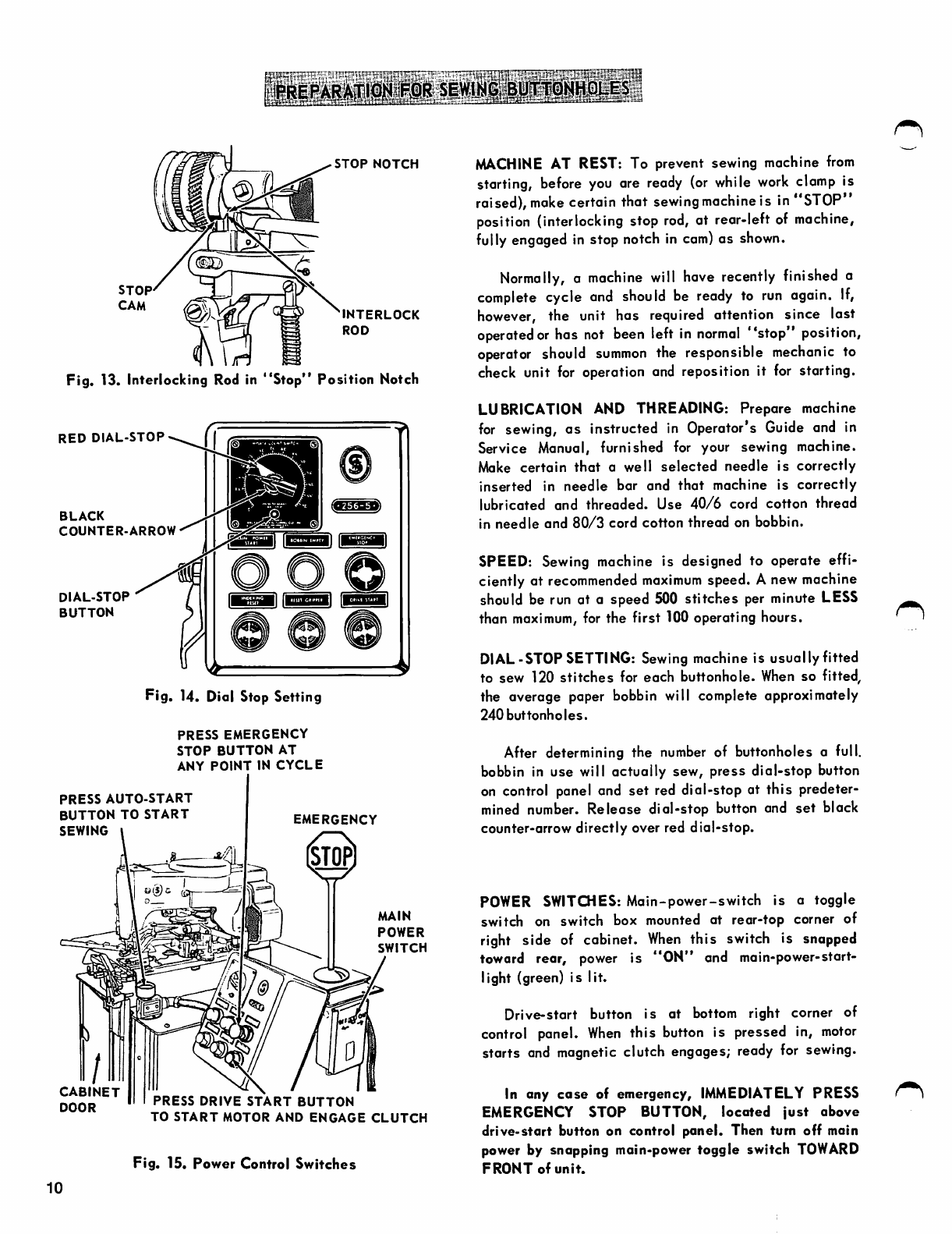Electro-Mechanical
Sequential
Devices
are
designed
to
automatically
space
buttonhole
sewing
in
a
garment.
The spacing governs the
number
of buttonholes
which
can
be
sewn
in
one
cycling
ofthe
unit.
A complete unit consists of a steel cabinet
which
houses the
mechanism
required
for
the
automatic
move
ment of the garment. Top surface of cabinet
forms
a
table
which
supports
a
sewing
machine
and
a
control
panel.
GENERAL
FEATURES
Com
actuated
mechanism
controls operation of
sewing machine.
Electrical switches control operation of entire
device.
G>ntrol panel
contains
electrical
equipment
neces
sary to coordinate control circuits. Panel is equipped
with thermal-overload
protection.
ASeries 38 Motor drives sewing machine. Indexing
Unit is
also
driven by this motor through Speed-Re-
ducer. Orders for motor must specify correct voltage,
cycles
and
phase
required.
SPECIAL
FEATURES
ELECTRO-MECHANICAL
SEQUENTIAL
DEVICE
257000 is designed for
use
with Buttonhole Sewing
Machine
71-201.
Entire automatic buttonholing unit is
known
as
Machine
256W1.
Machine
256W1
sequentially positions buttonholes
parallel to edge of garment in accordance with a pre
determined spacing. Buttonholes con be aligned
from
3/8
inch to 1 inch from edge of facing.
The
machine
positions
and feeds
the
garment so
that buttonholes are located vertically. From 3 to 7
buttonholes con be sewn in one
cycle,
depending upon
the desired spacing within the machine's travel limit
of
19
inches.
Spacing between buttonholes is adjustable
from
2)4
inches
to 5)4
inches
opart.
Feed
wheels
available
for 100, 120, 150
and
180
stitches per buttonhole. Machine regularly supplied
with feed wheel for 120
stitches
per buttonhole.
j:.
'j • '
L,
With equal
ease,
machine
handles
resin-finished
cottons, cotton and synthetic blends, 100%
synthetics
and
silks.
Acounter automatically
stops
machine before bob
bin thread runs out. Red Indicator Light informs opera
tor of
reason
for
stoppage.
If
needle
thread
breaks,
buttonhole knife is auto
matically prevented
from
cutting buttonhole and opera
tion is automatically stopped.
Knives available will cut buttonholes
3/8",
1/2",
5/8"
and
3/4"
long. Machine regularly fitted to cut
buttonholes
5/8"
long.
At completion of each buttonholing
cycle,
indexing
clomp is automatically returned to open
"start"
posi
tion (ready to accept new work).
Convenient feeding and receiving racks simplify
loading and unloading of work.
Operation of each unit requires little more than
placing
work
under clamp, pressing starting button and
removing
work
when cycle is completed.
The sewing head. Machine 71-201, has an oscil
lating shuttle and a
maximum
speed of 2000 R. P.
M.
Instructions for servicing Machine 71-201
are
contained
in
Form
2174W.
In addition to the sequential device, the sewing
head and other units already mentioned. Machine
256W1
includes
an
adjustable
upper cloth
plate,
athread un
winder and a light fixture.
ELECTRO-MECHANICAL
SEQUENTIAL
DEVICE
257464 is designed for use with Buttonhole Sewing
Machine 271K201.
Entire
automatic buttonholing unit
is
known
as
Machine
256-5.
Machine 256-5 is
essentially
the same as Machine
256W1,
except
for sewing head in
use.
The sewing head.
Machine
271K201,
has a lubri
cated rotary sewing
hook
and a two-speed drive. Its
maximum
speed is 3000 R. P.
M.
Instructions for ser
vicing
Machine
271K201
are contained in
Forms
21303
and K6640,
available
upon
request.
From the library of: Superior Sewing Machine & Supply LLC