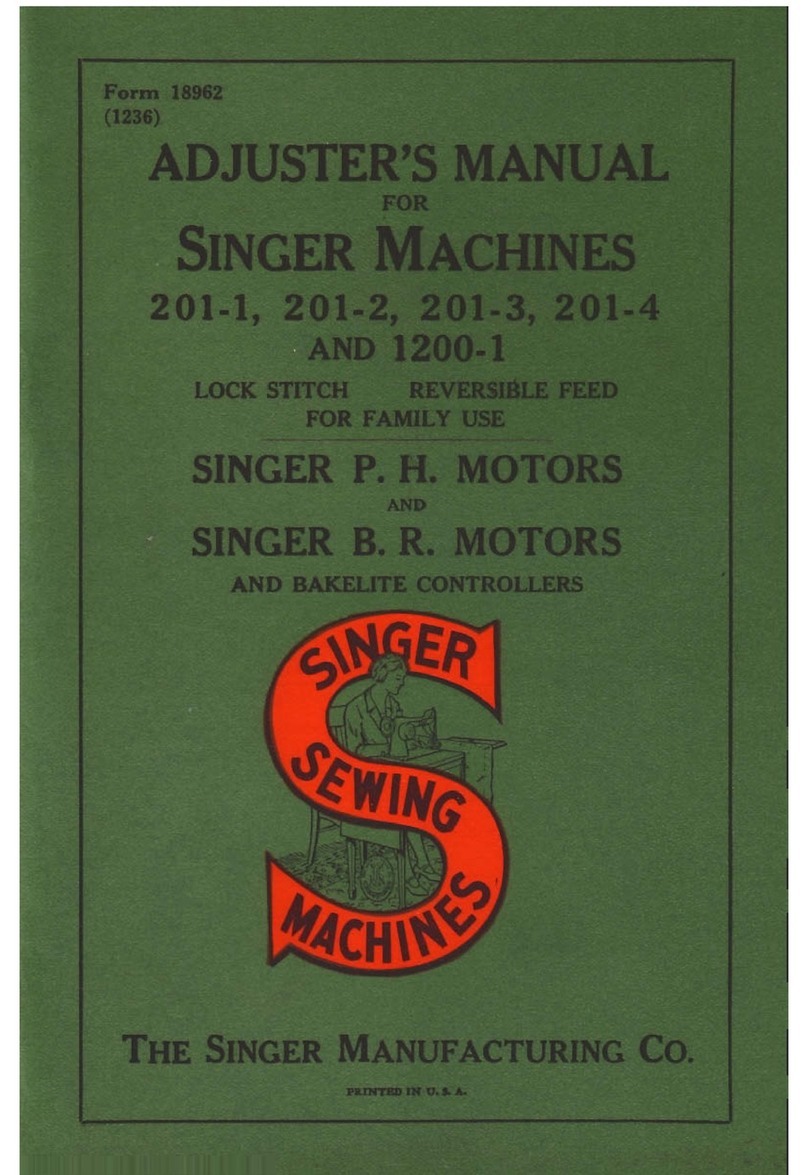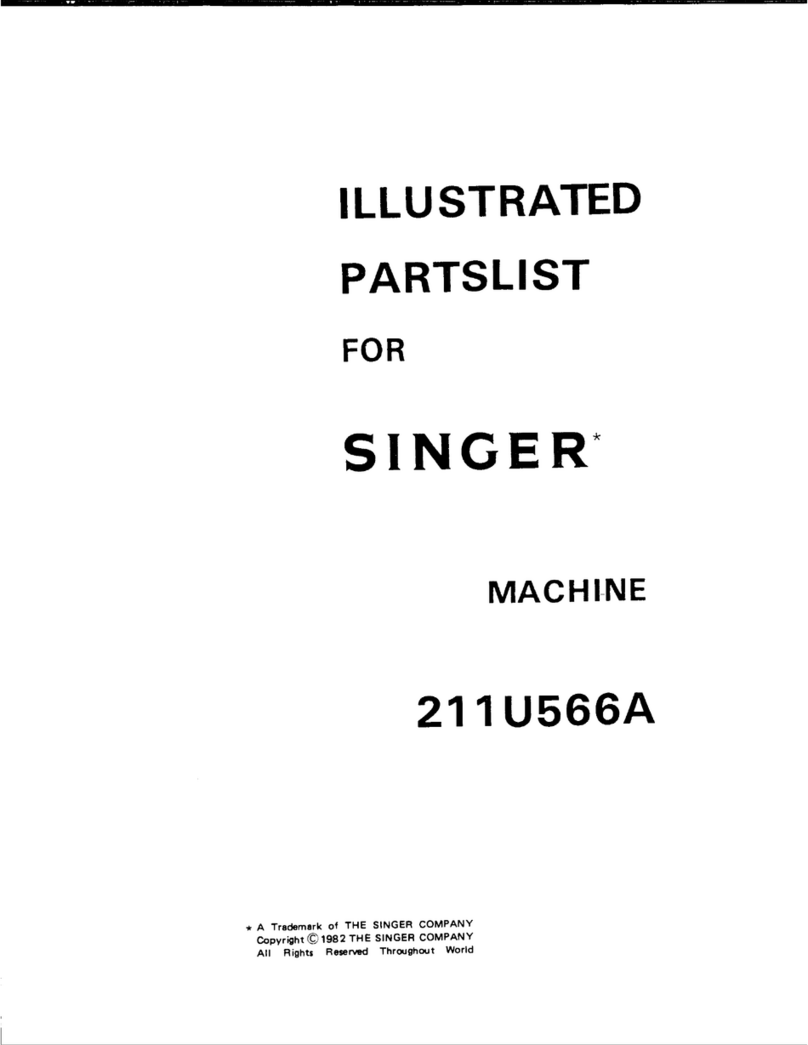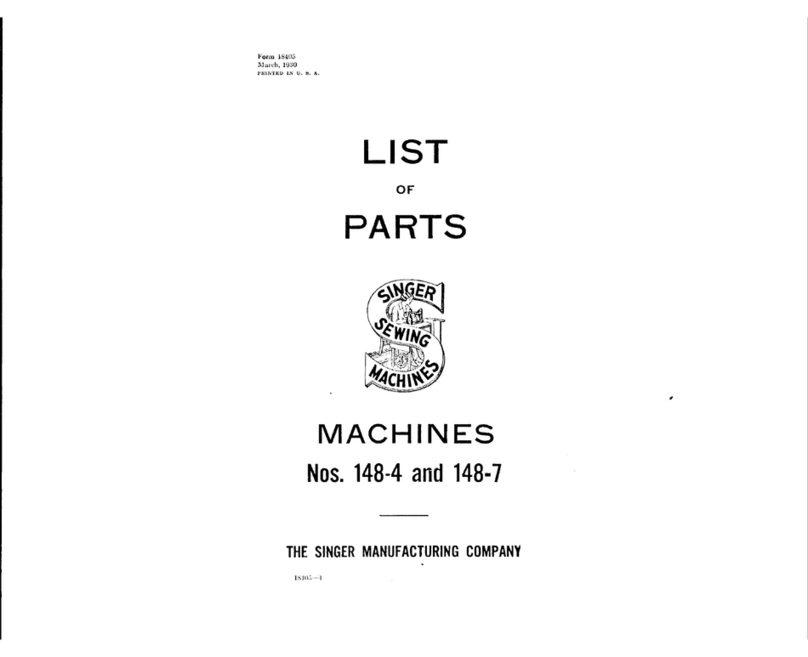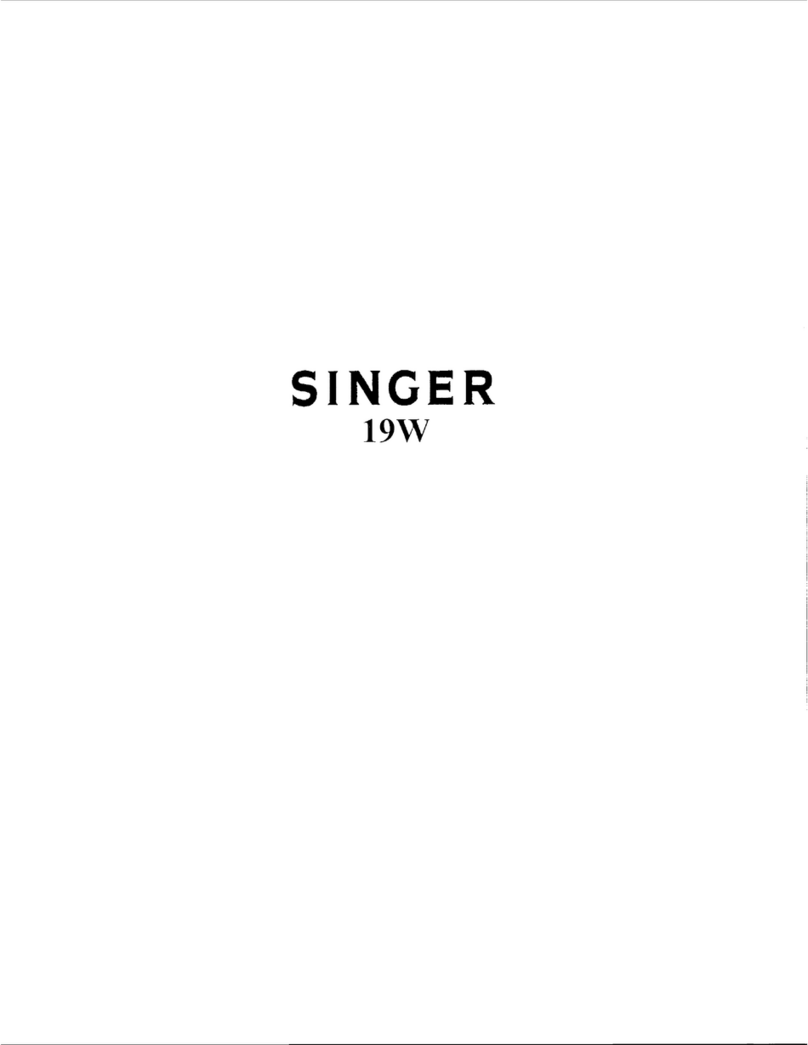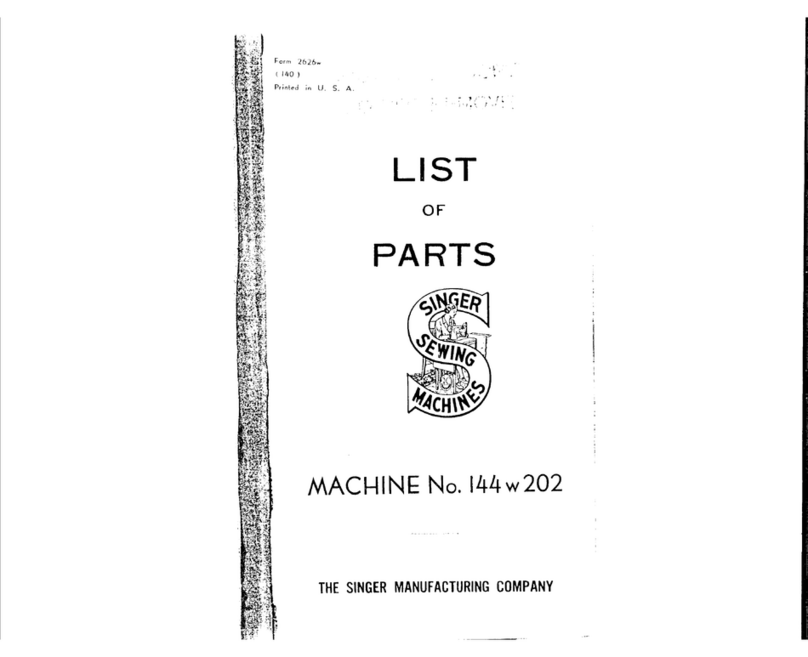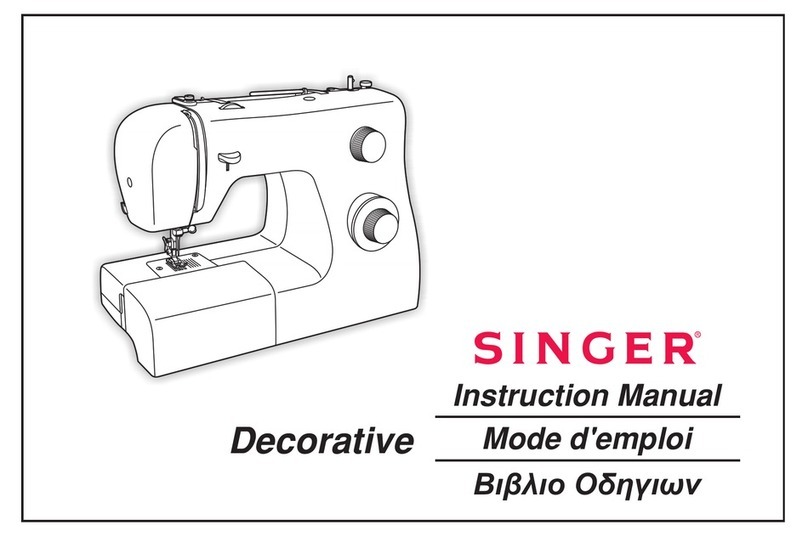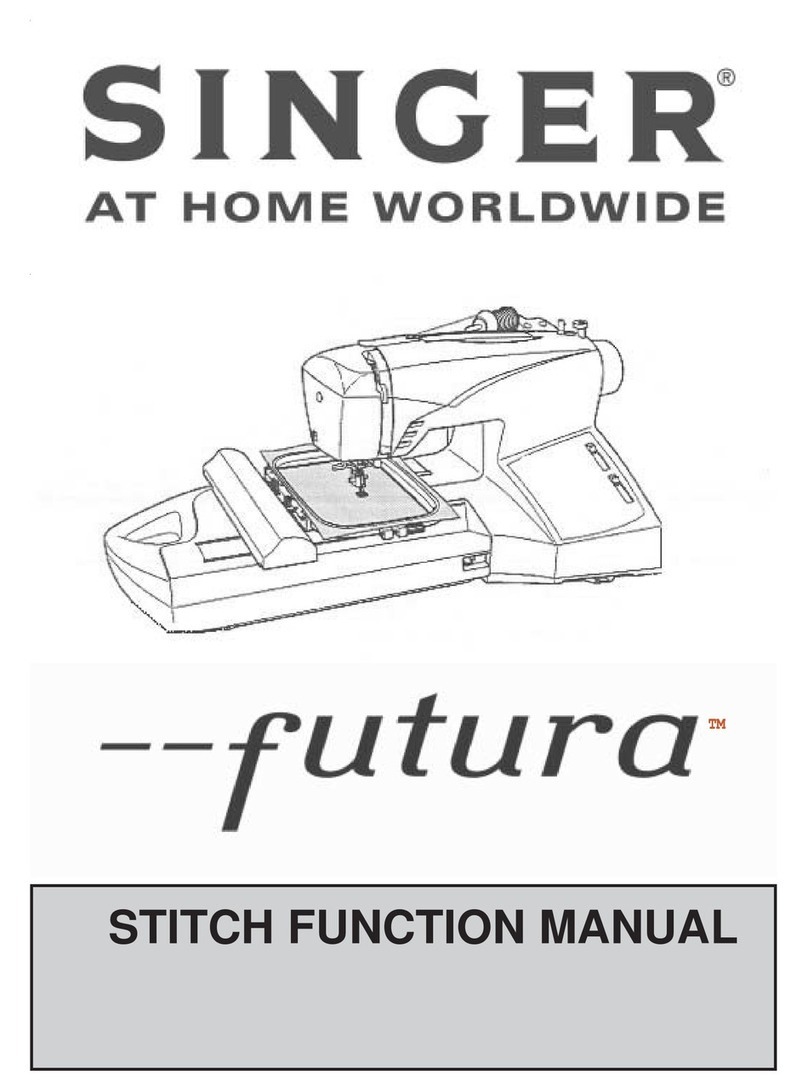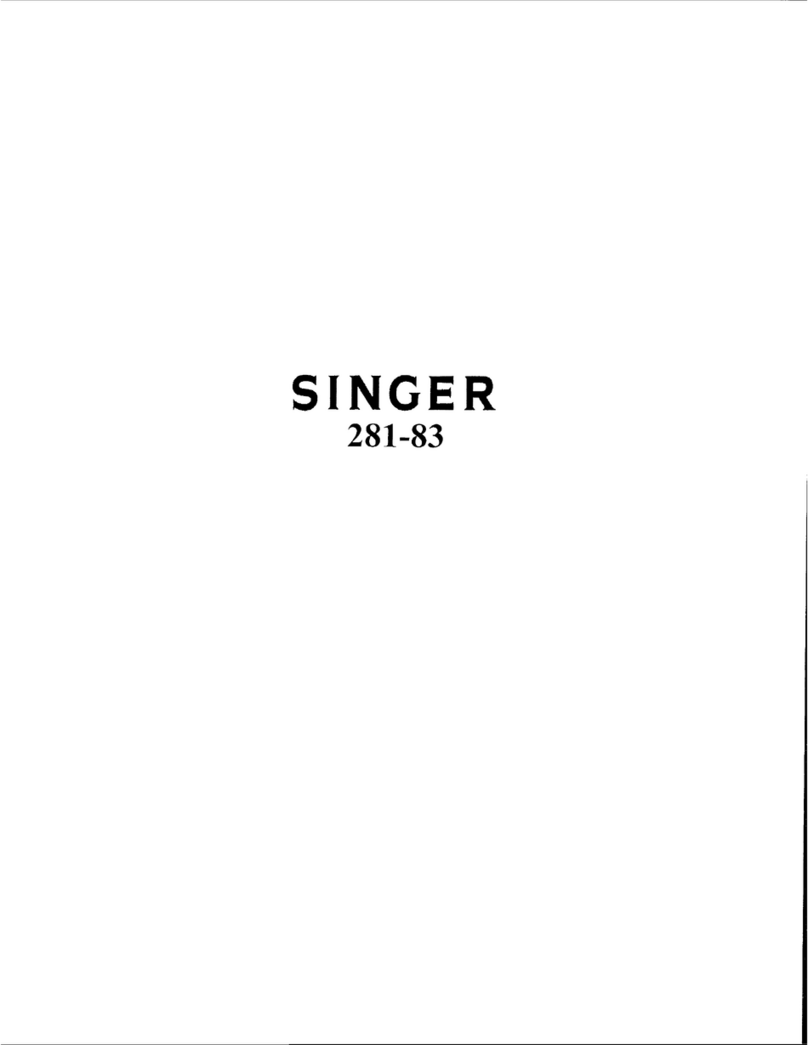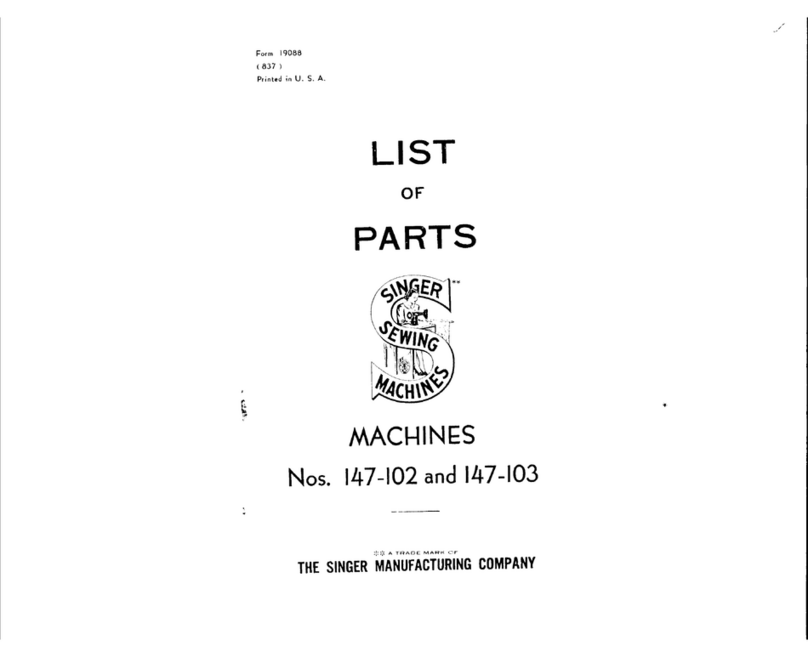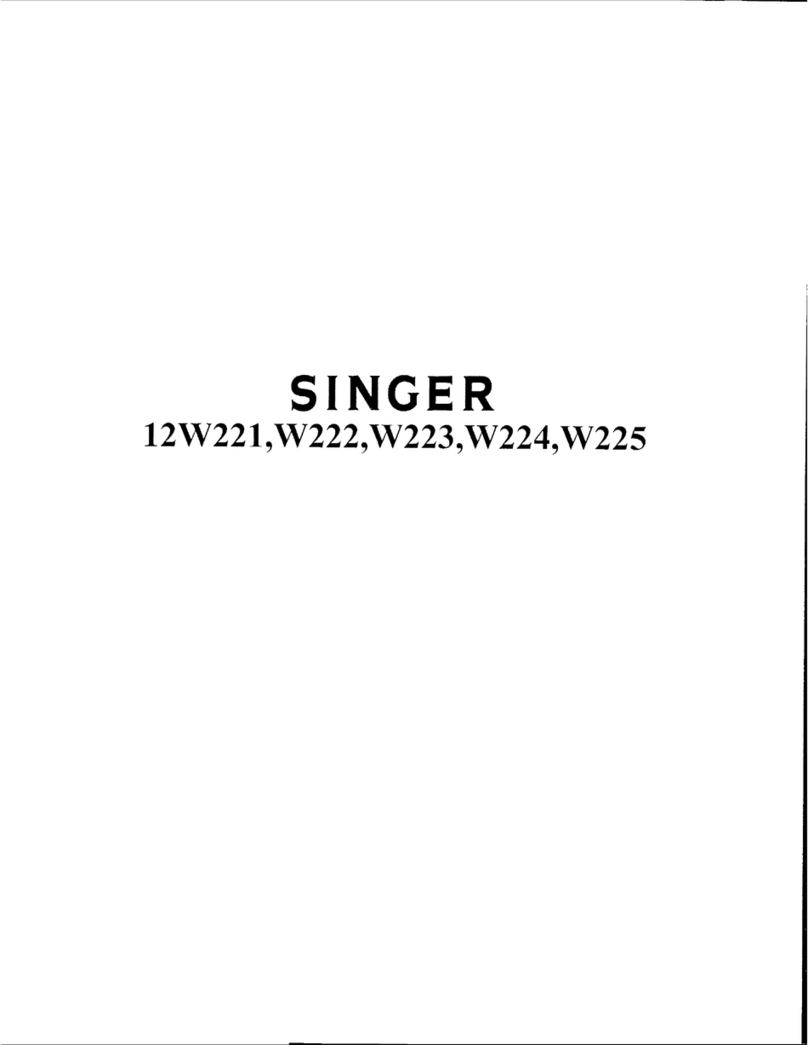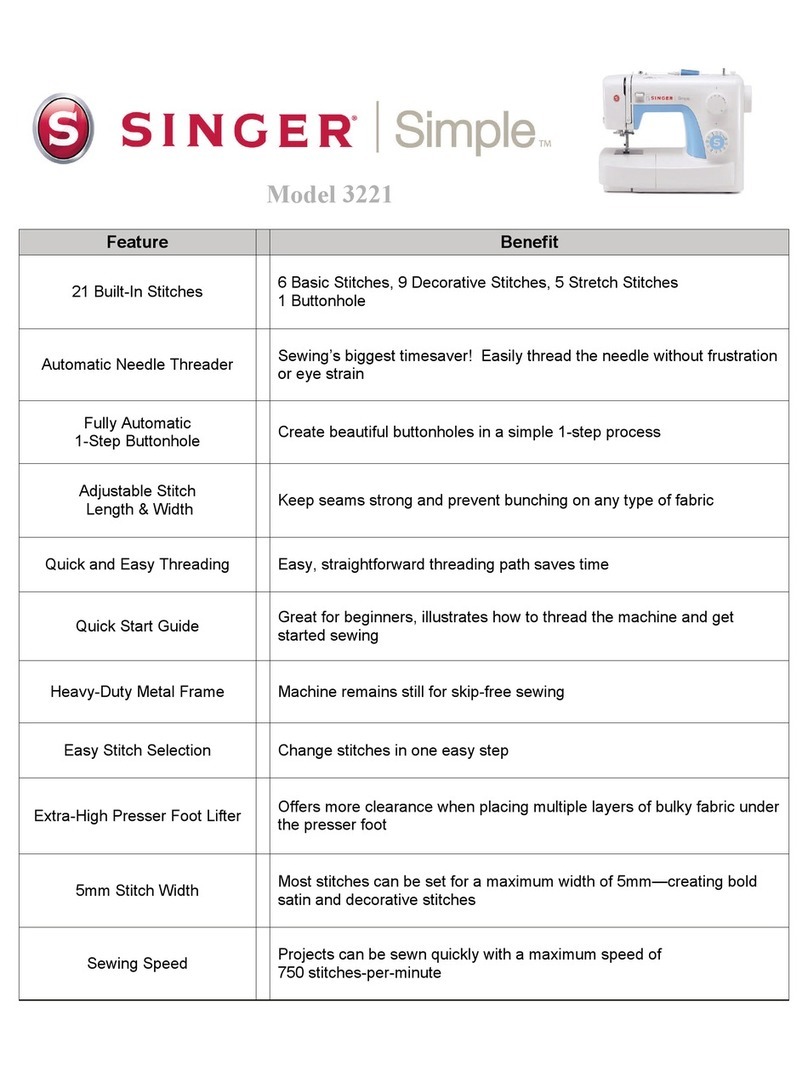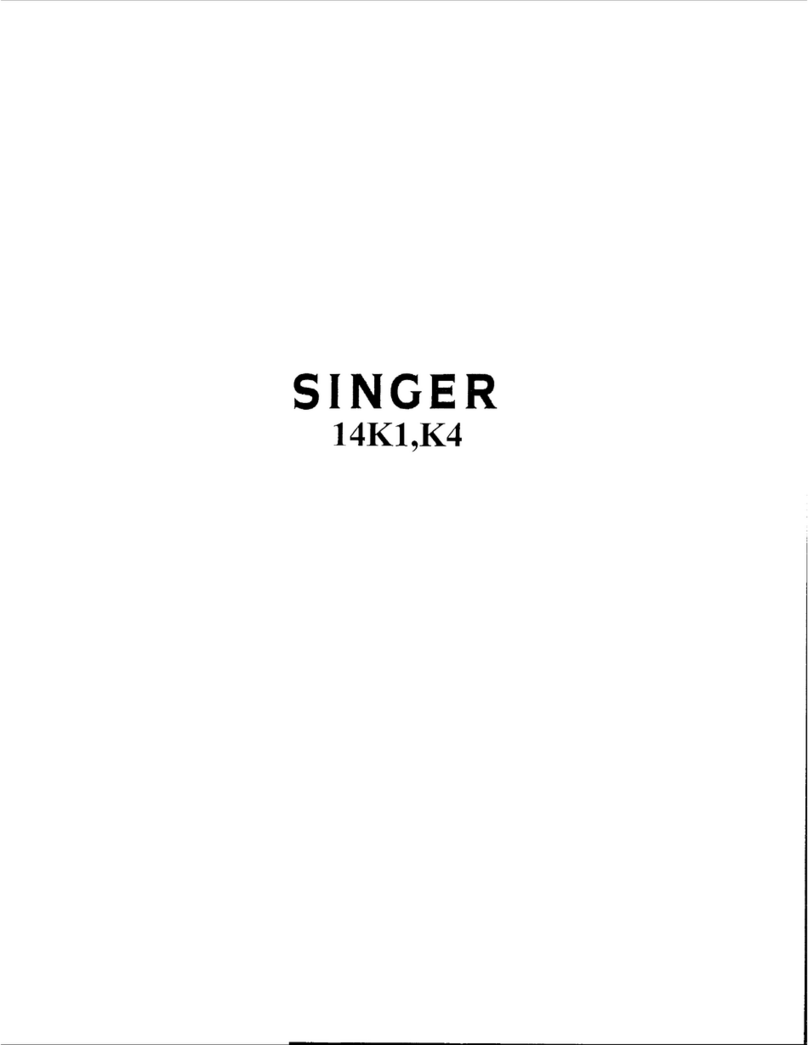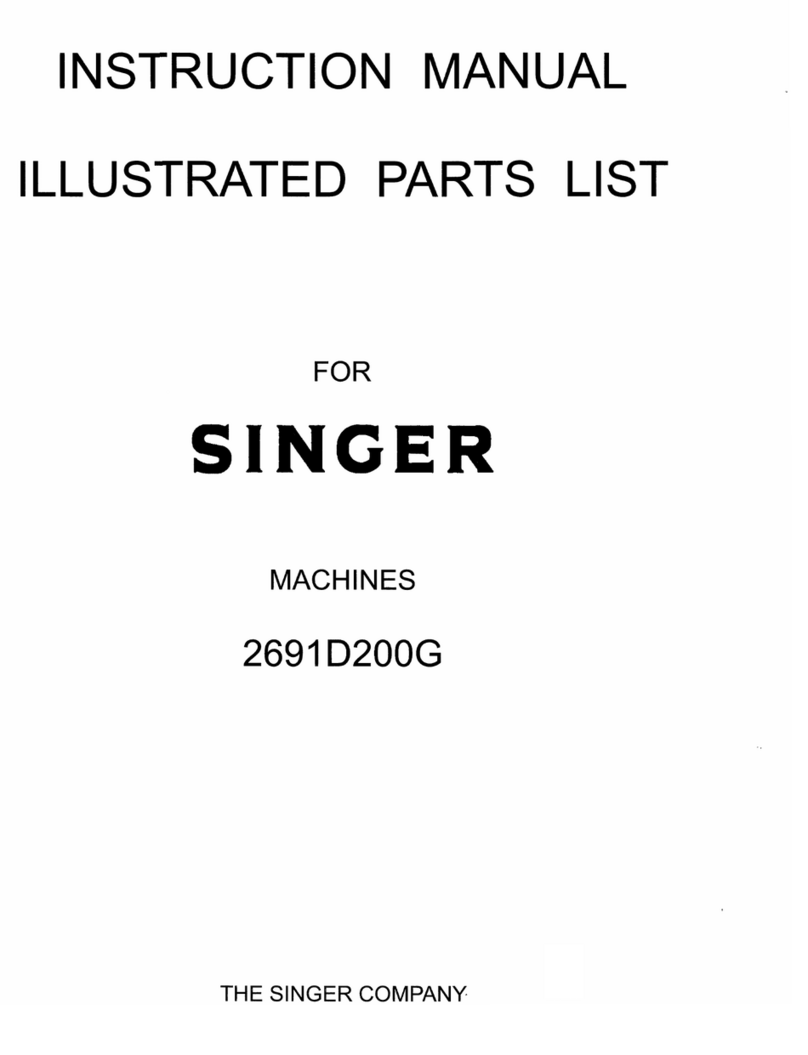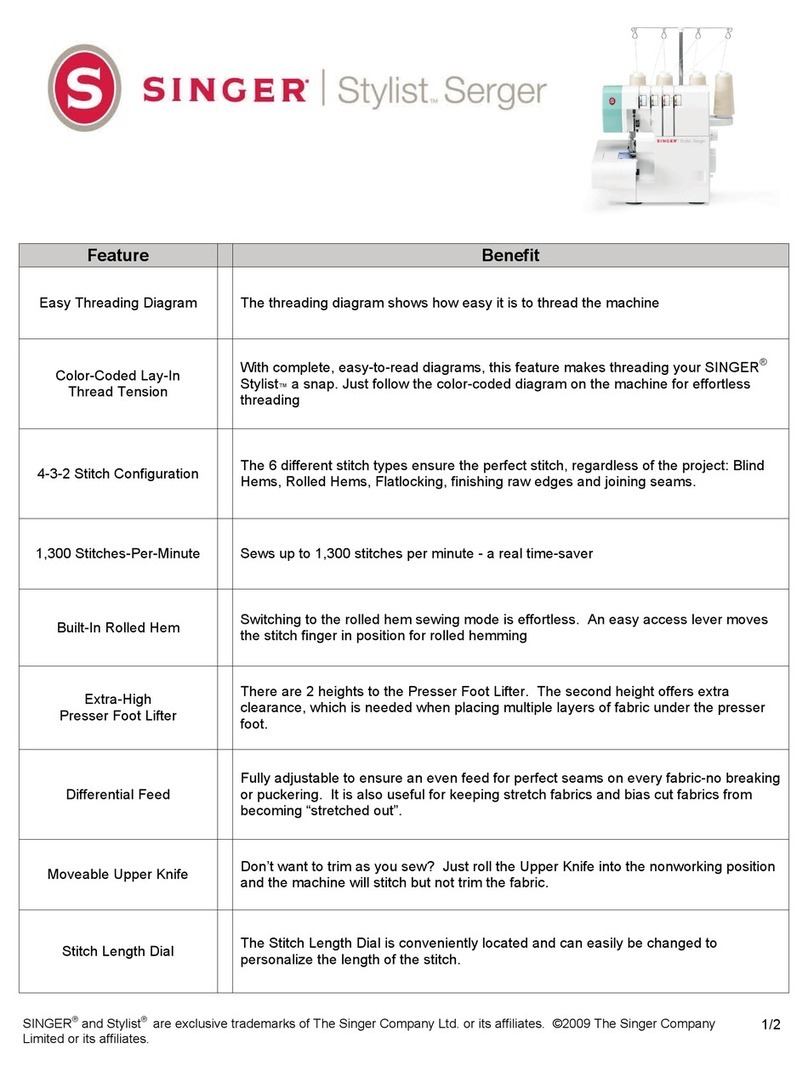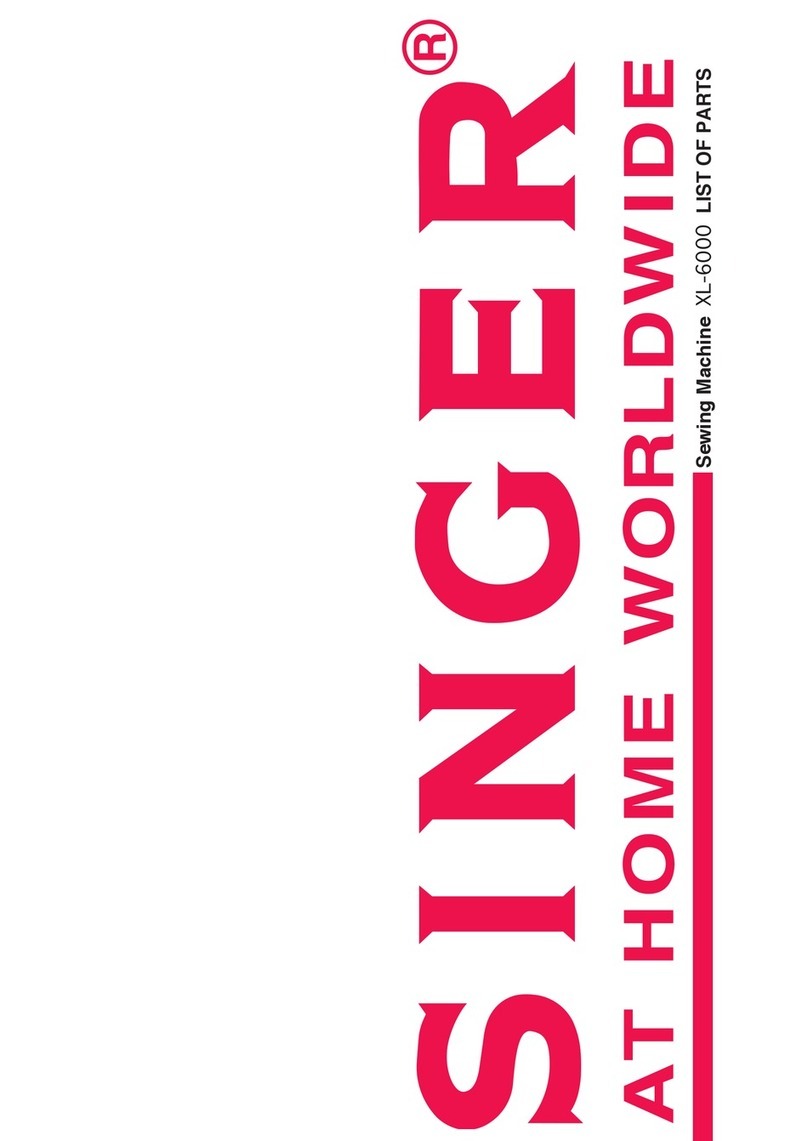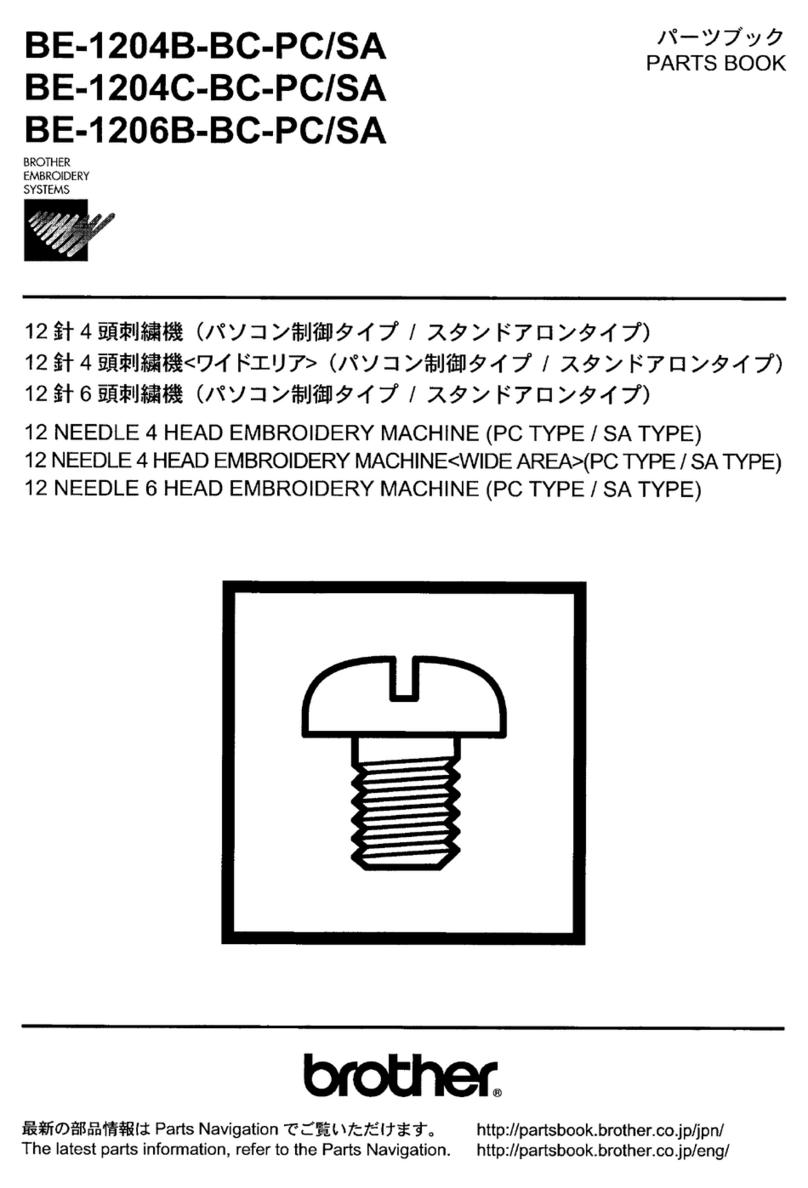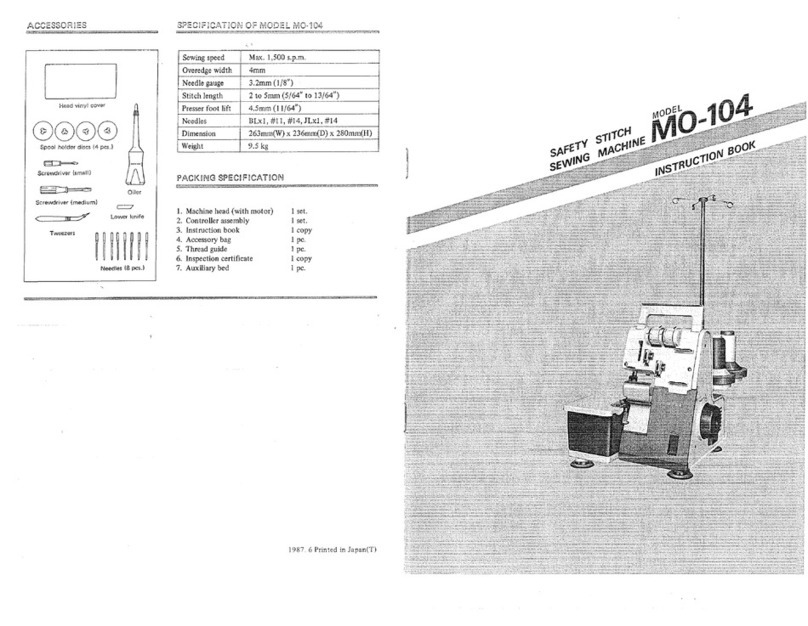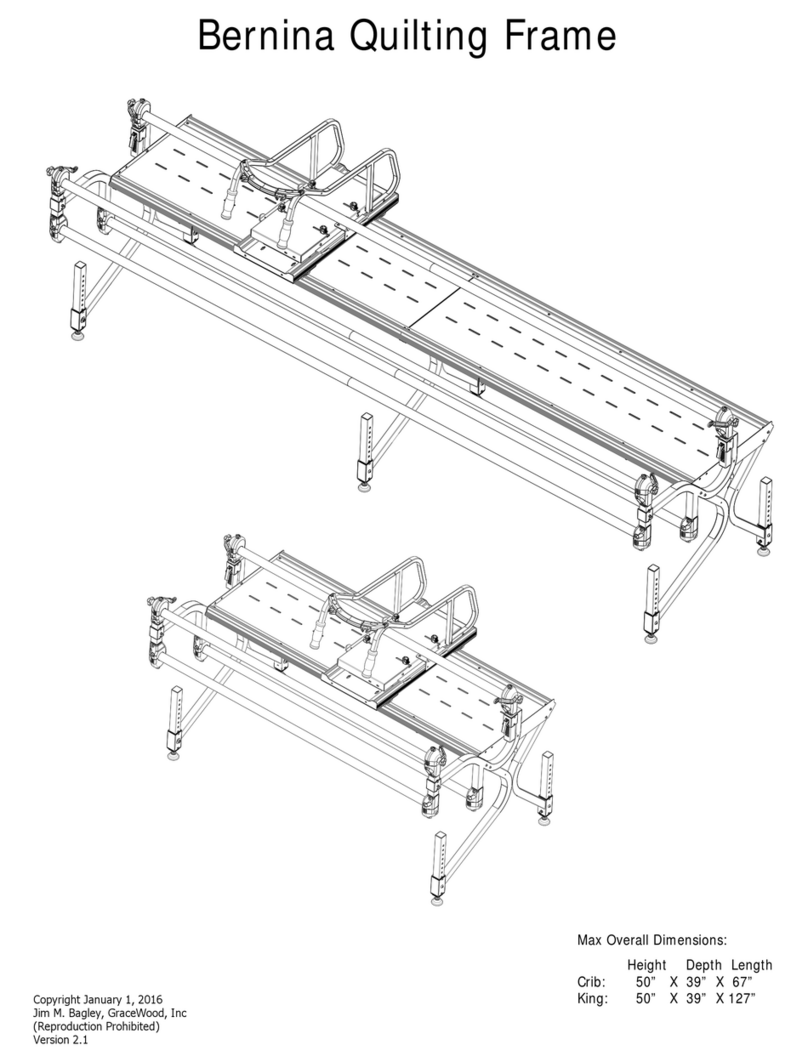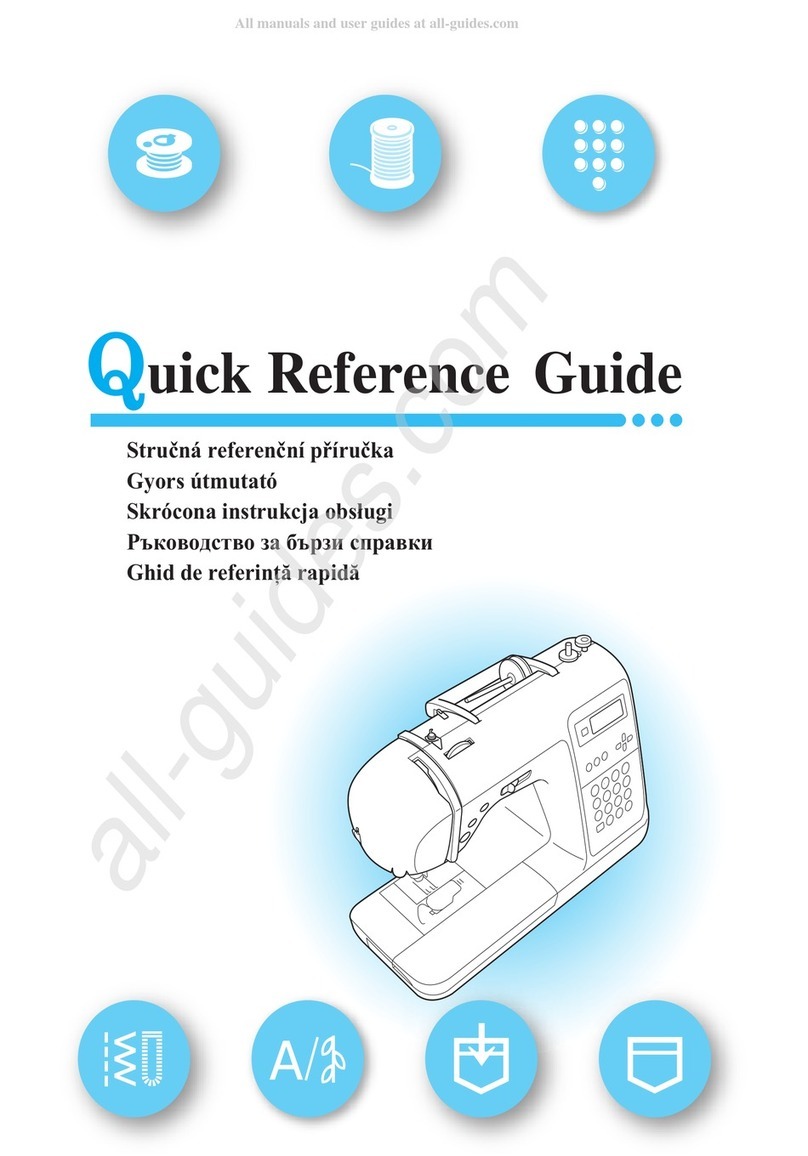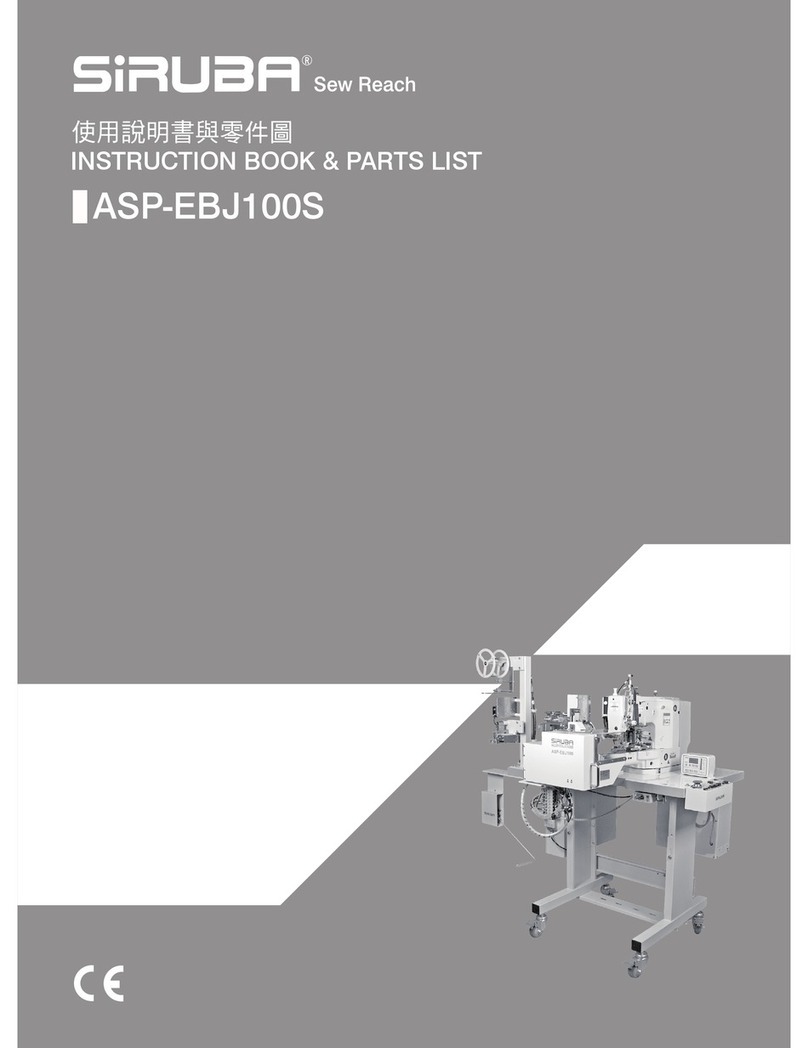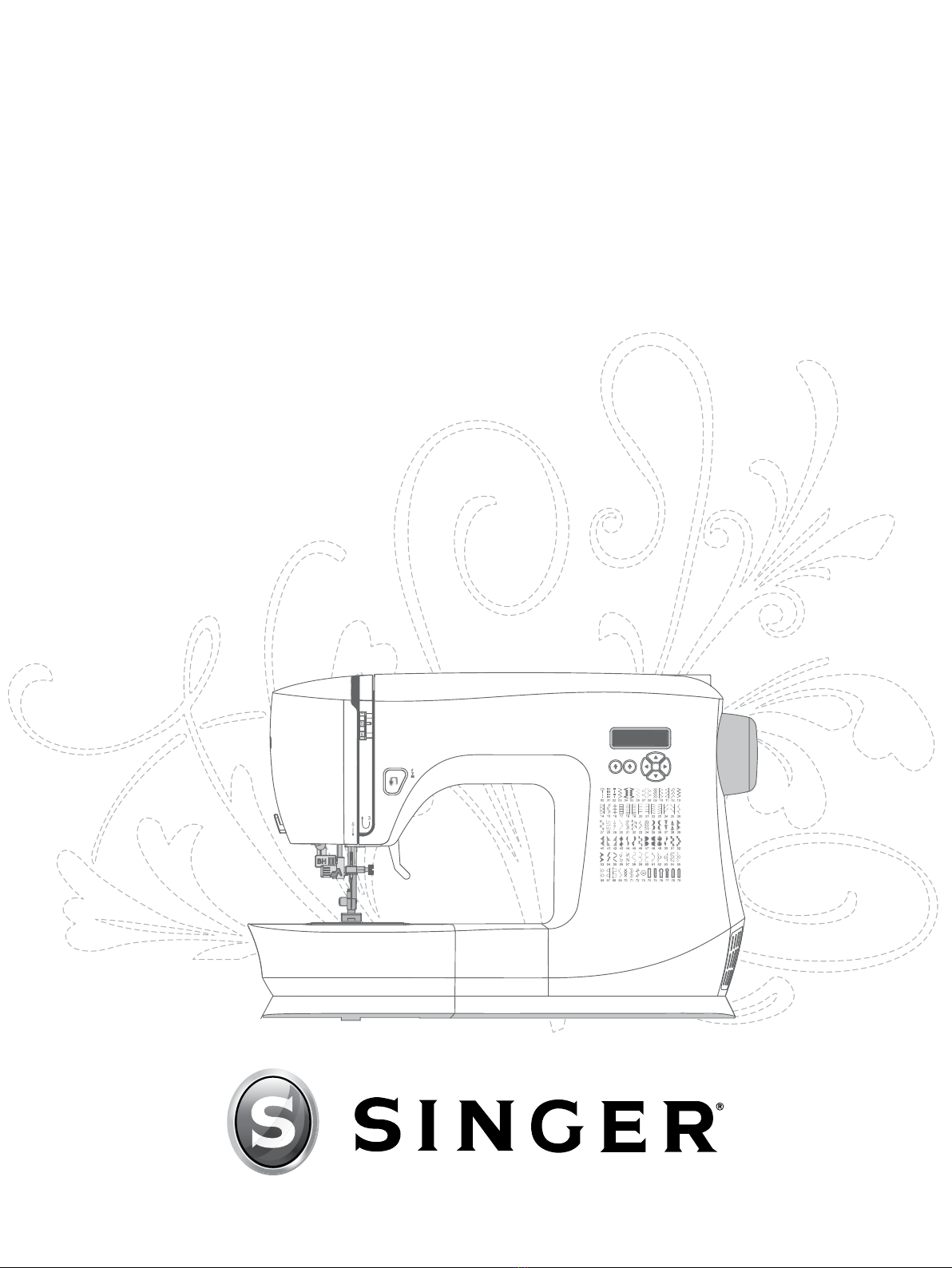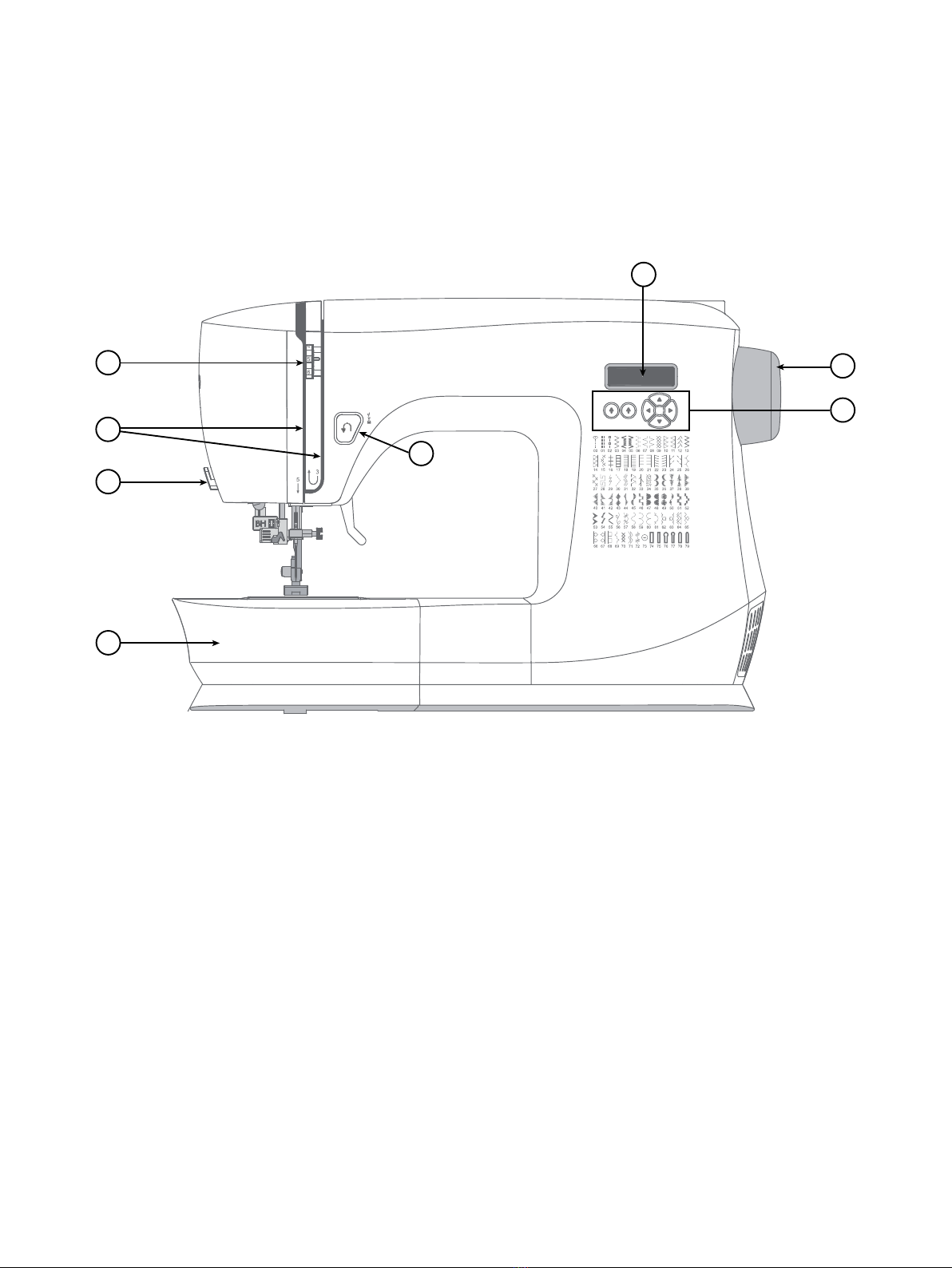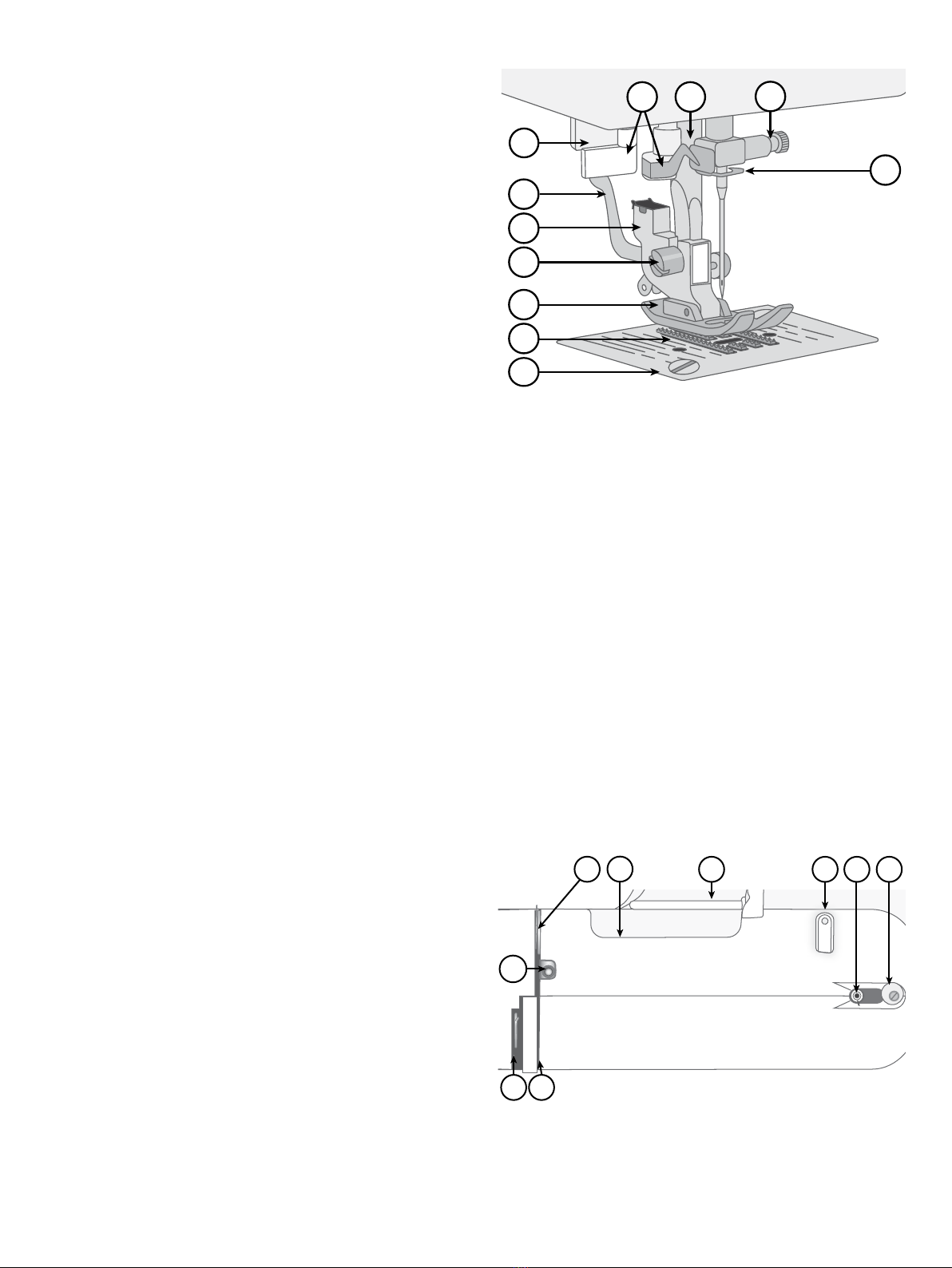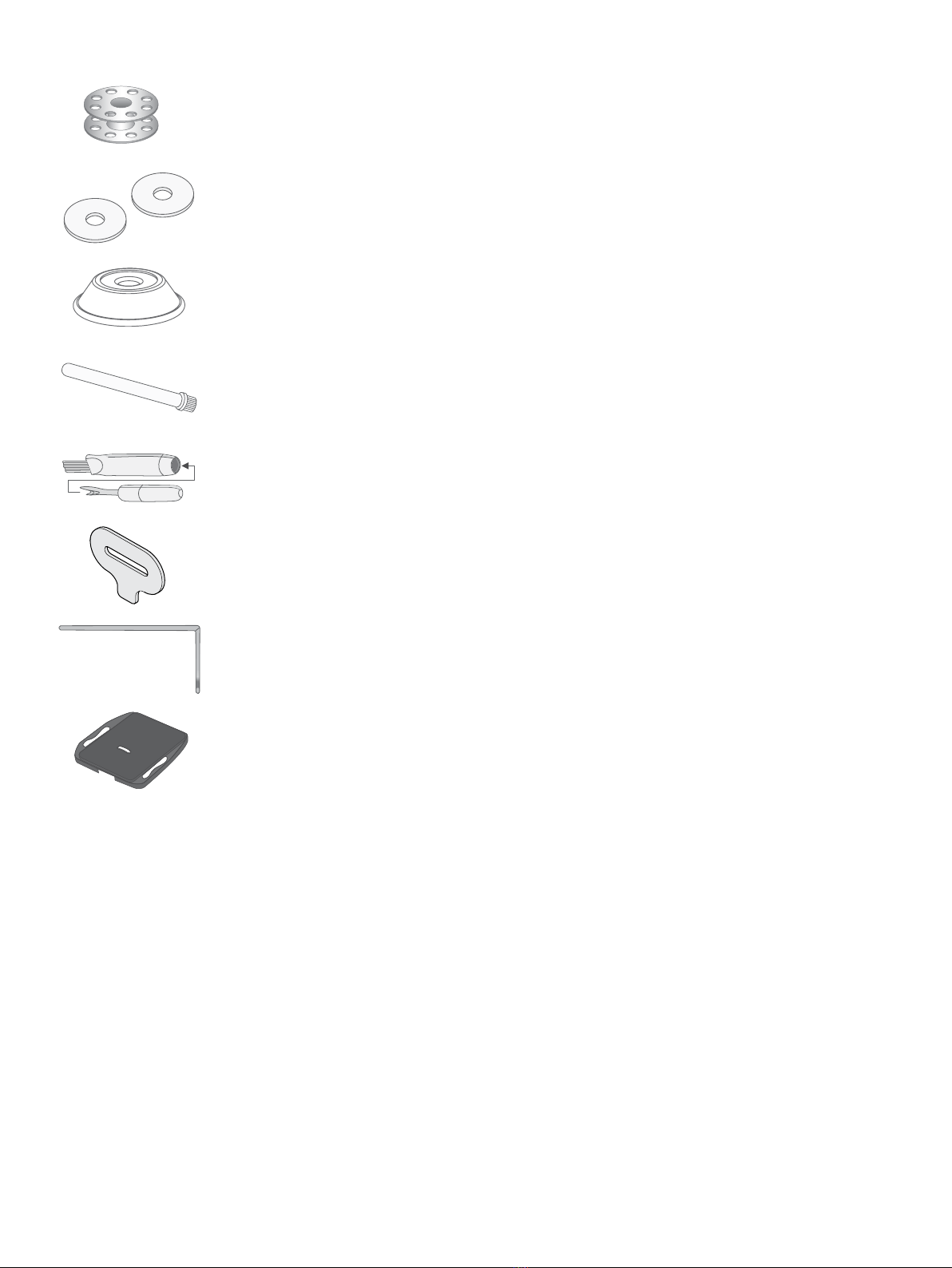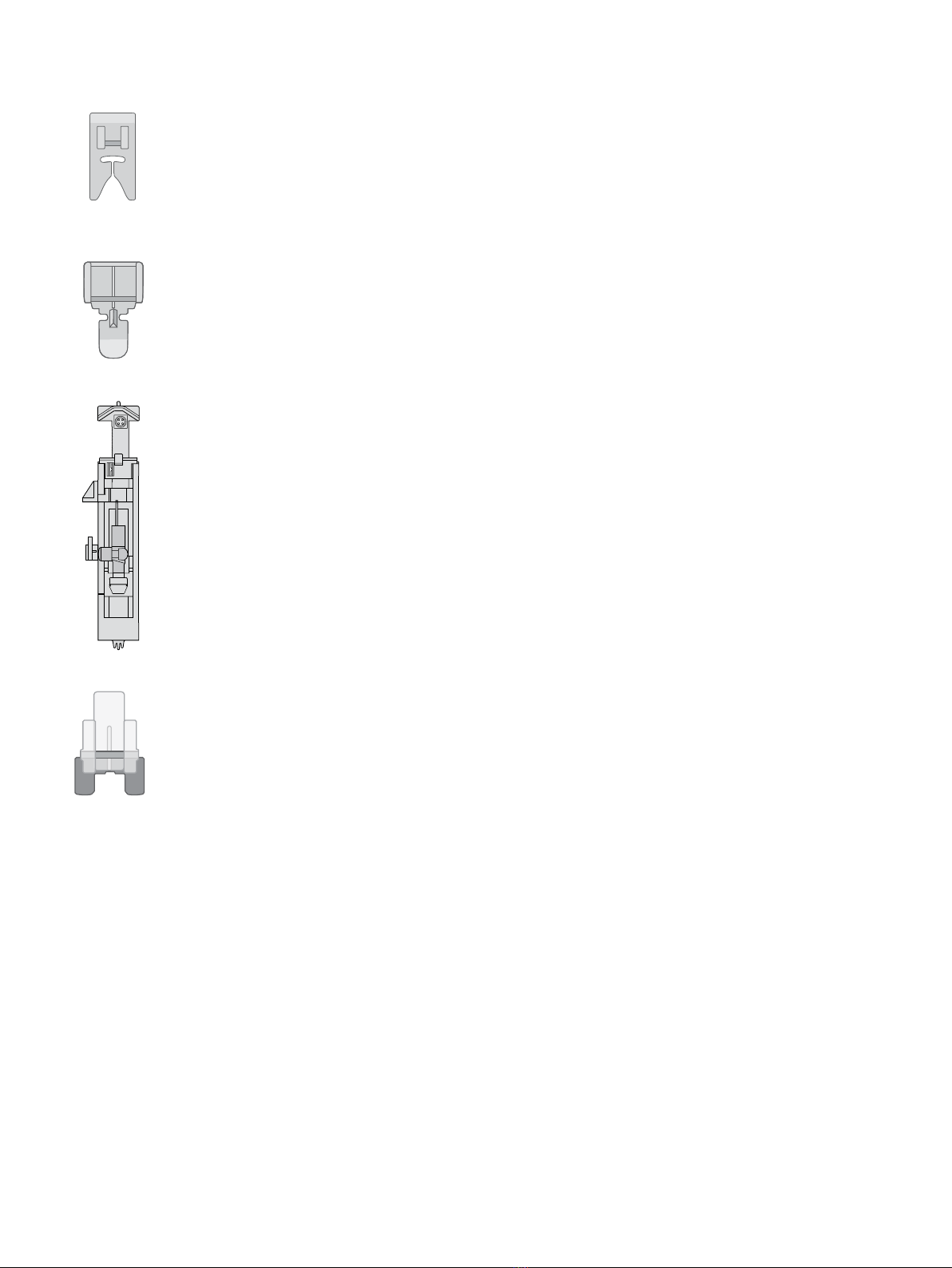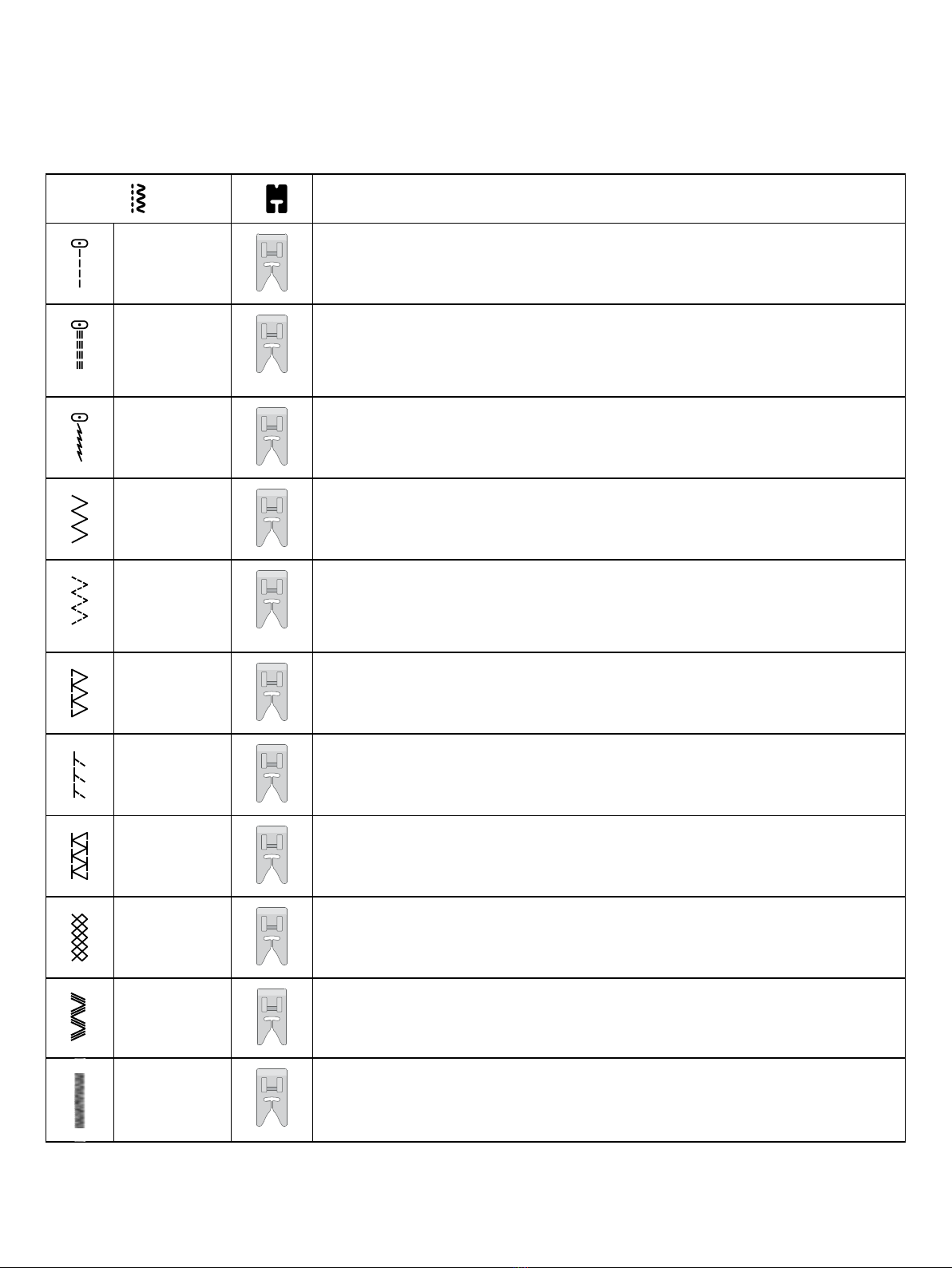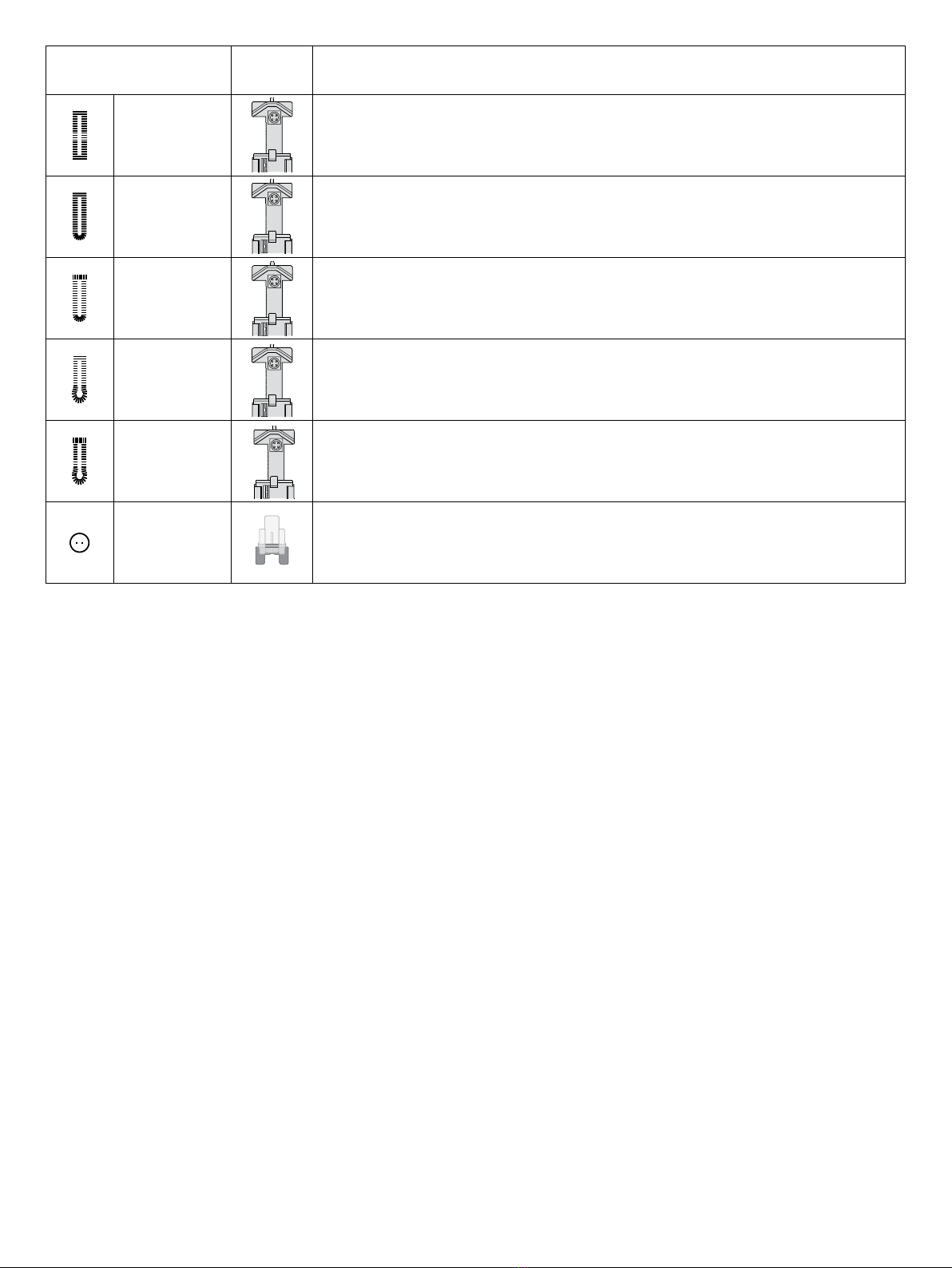TABLE OF CONTENTS
INTRODUCTION............................................. 1
Intended Use .................................................................. 1
Machine Overview.......................................................... 1
Needle Area Overview.................................................... 2
Top of Machine ............................................................... 2
Overview Accessories .................................................... 3
Included Accessories ................................................. 3
Presser Feet................................................................... 4
Optional Accessories .................................................. 4
Stitch Overview............................................................... 5
Choosing Utility and Decorative Stitch Patterns ......... 5
PREPARATIONS............................................ 7
Unpacking the Machine.................................................. 7
Connect to the Power Supply......................................... 7
Packing Machine after Sewing ....................................... 7
Free Arm/Removable Accessory Tray ............................ 8
Presser Foot Lifter.......................................................... 8
Thread Knife................................................................... 8
Spool Pin ........................................................................ 9
Wind the Bobbin ........................................................... 10
Removing Bobbin Case from Shuttle ........................... 10
Inserting Bobbin Into Bobbin Case................................11
Inserting Bobbin Case Into Shuttle................................11
Picking Up Bobbin Thread.............................................11
Thread the Machine...................................................... 12
Needle Threader........................................................... 13
Needles ........................................................................ 13
Important Needle Information ................................... 14
Selection Guide — Needle Size, Fabric, Thread ...... 14
Change the Needle....................................................... 14
Thread Tension............................................................. 15
Change the Presser Foot ............................................. 15
OPERATING YOUR MACHINE.................... 16
Machine Operation Controls......................................... 16
Reverse Button ......................................................... 16
Tie-O ....................................................................... 16
Functions of Control Panel ........................................... 16
Stitch Number Selection Buttons .............................. 17
Stitch Length and Stitch Width / Needle Position...... 17
Helpful Messages......................................................... 18
SEWING........................................................ 19
Sewing.......................................................................... 19
Start to Sew – Straight Stitch........................................ 19
Change Needle Position ........................................... 19
Change Sewing Direction............................................. 20
Finish Sewing ............................................................... 20
Straight Stretch Stitch................................................... 20
Zigzag Stitching............................................................ 21
Multi-Step Zigzag Stitch................................................ 21
Slant Overedge Stitch................................................... 21
Overedge Stitch............................................................ 22
Feather Stitch ............................................................... 22
Shell Stitch.................................................................... 23
Double Overlock Stitch ................................................ 23
Ladder Stitch ................................................................ 23
More Decorative Stitches &
Ideas For Decorative Machine Stitching....................... 24
Darning and Mending ................................................... 24
Repair Large Holes ................................................... 24
Repair Tears.............................................................. 24
One-Step Buttonhole.................................................... 25
Sew Zippers.................................................................. 26
Centered Zipper ........................................................ 26
Hand-Look Quilt Stitch.................................................. 27
Button Sewing .............................................................. 27
MAINTENANCE............................................ 28
Cleaning the Machine................................................... 28
Cleaning the Feed Teeth and Shuttle Area................... 28
Cleaning the Sewing Machine
and Foot Control........................................................... 28
Troubleshooting............................................................ 29
Technical Specication ................................................. 32