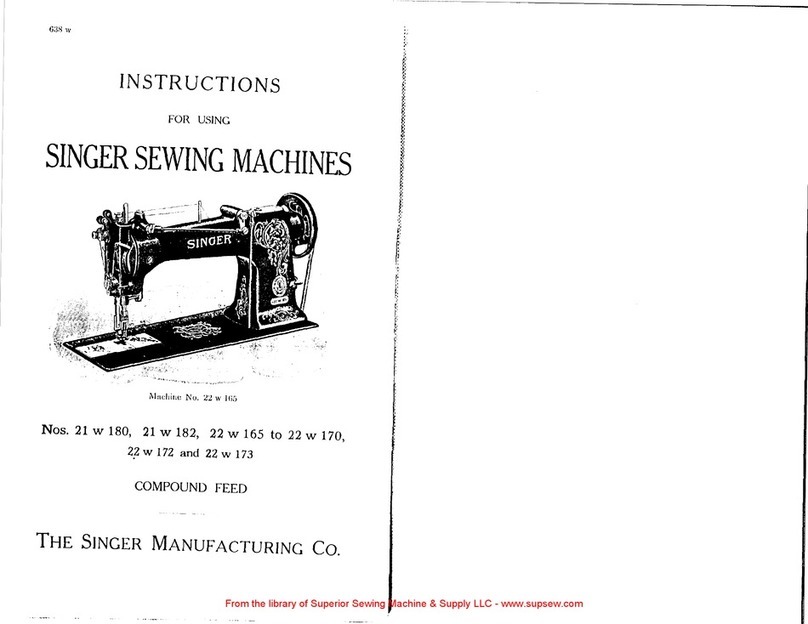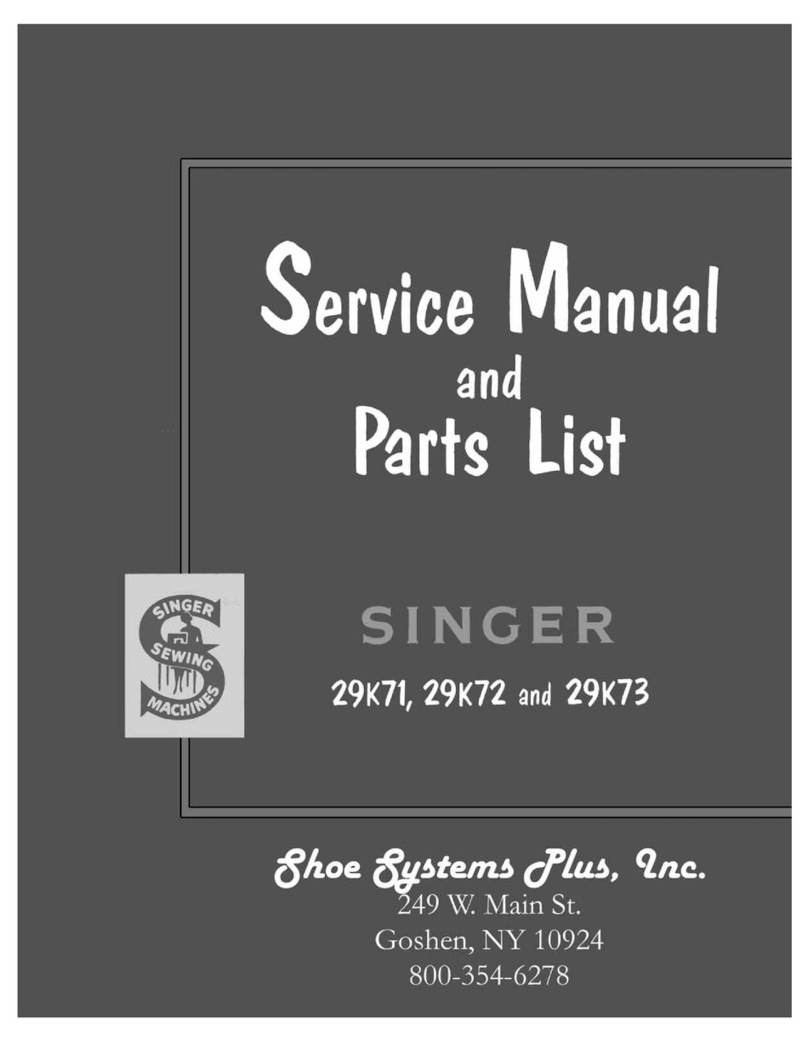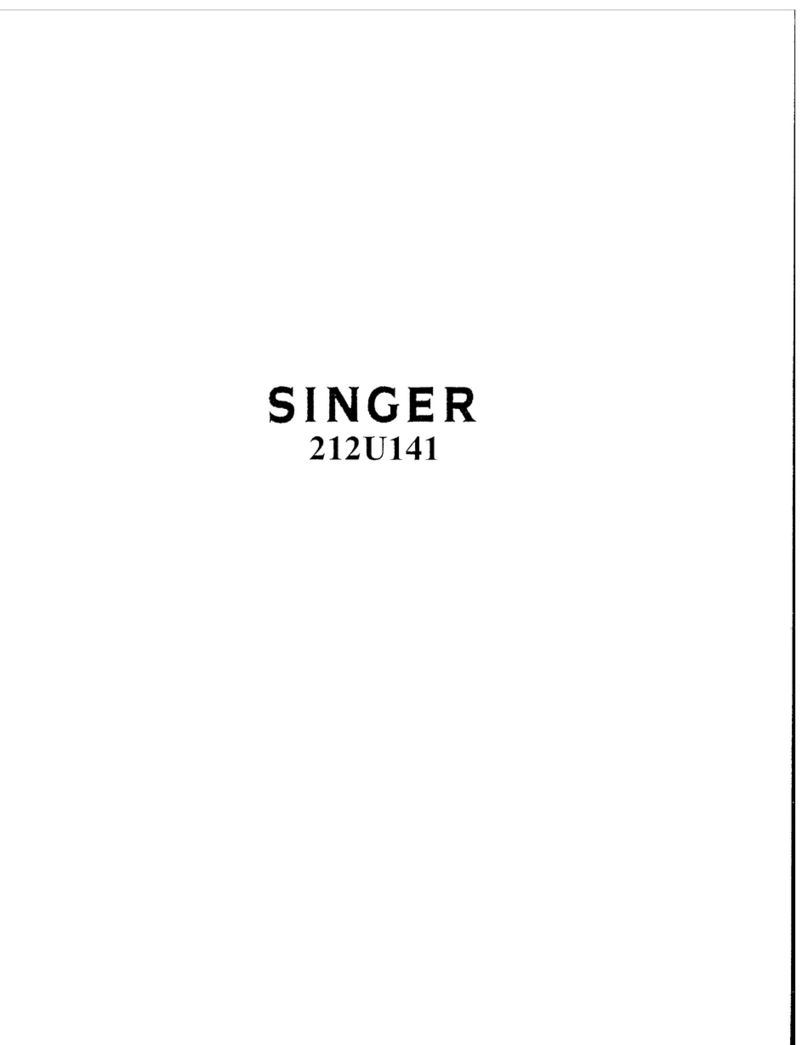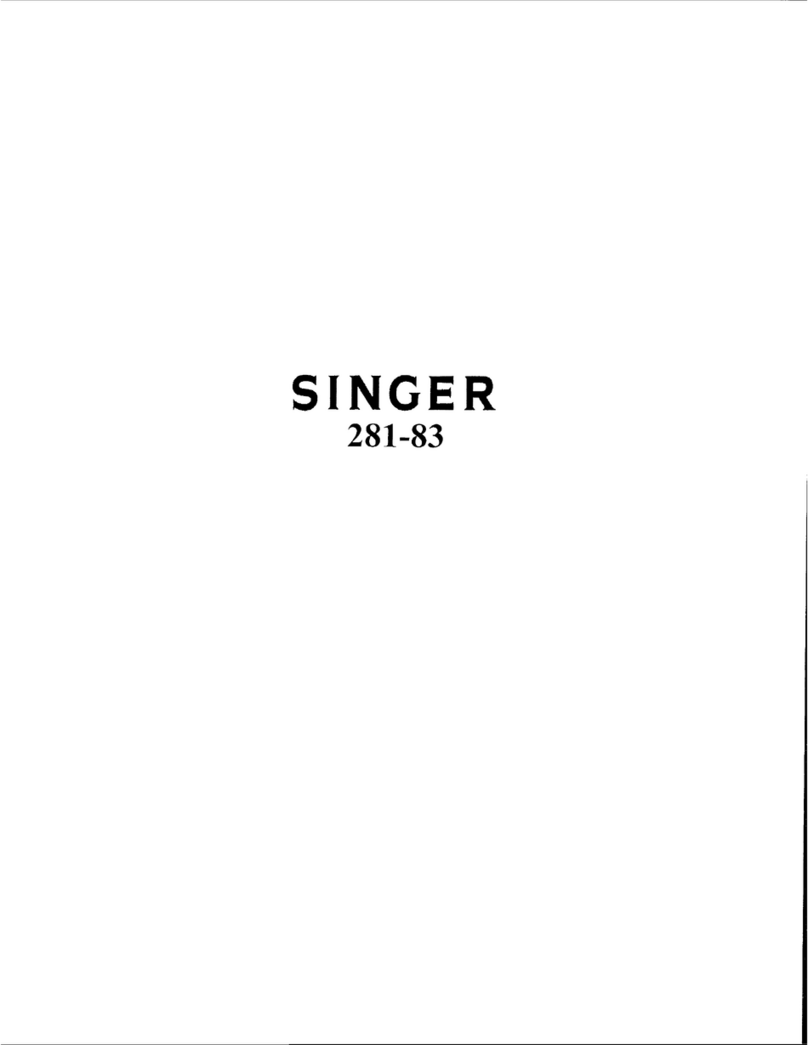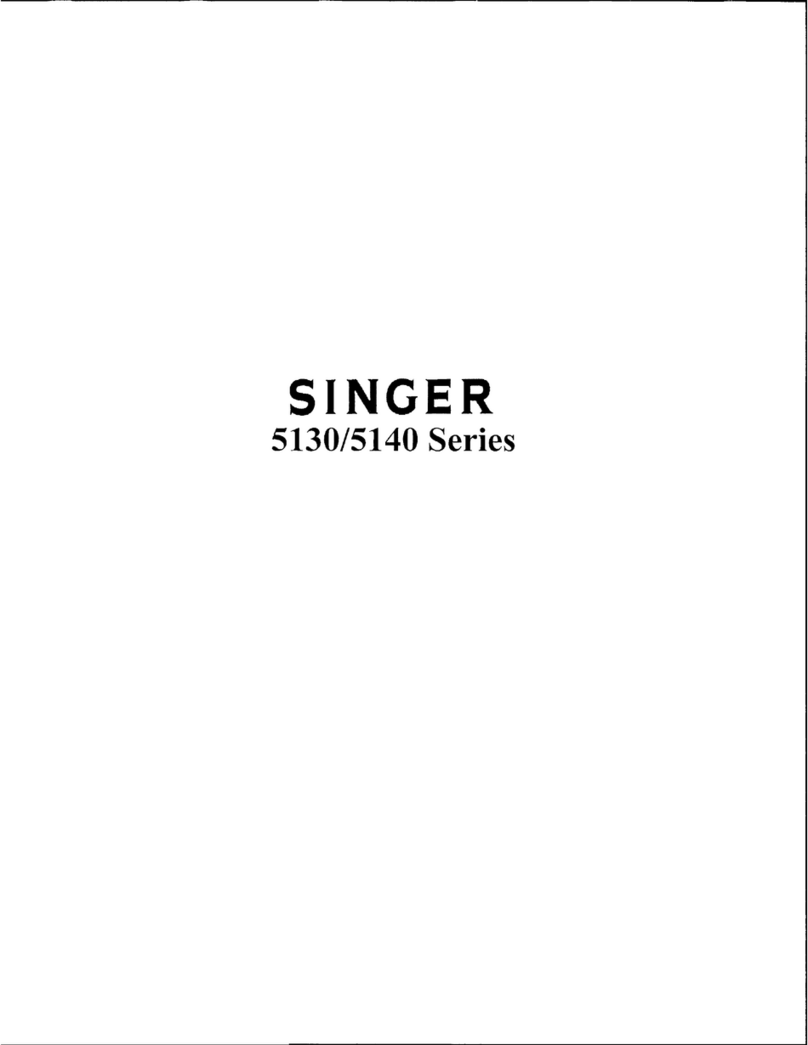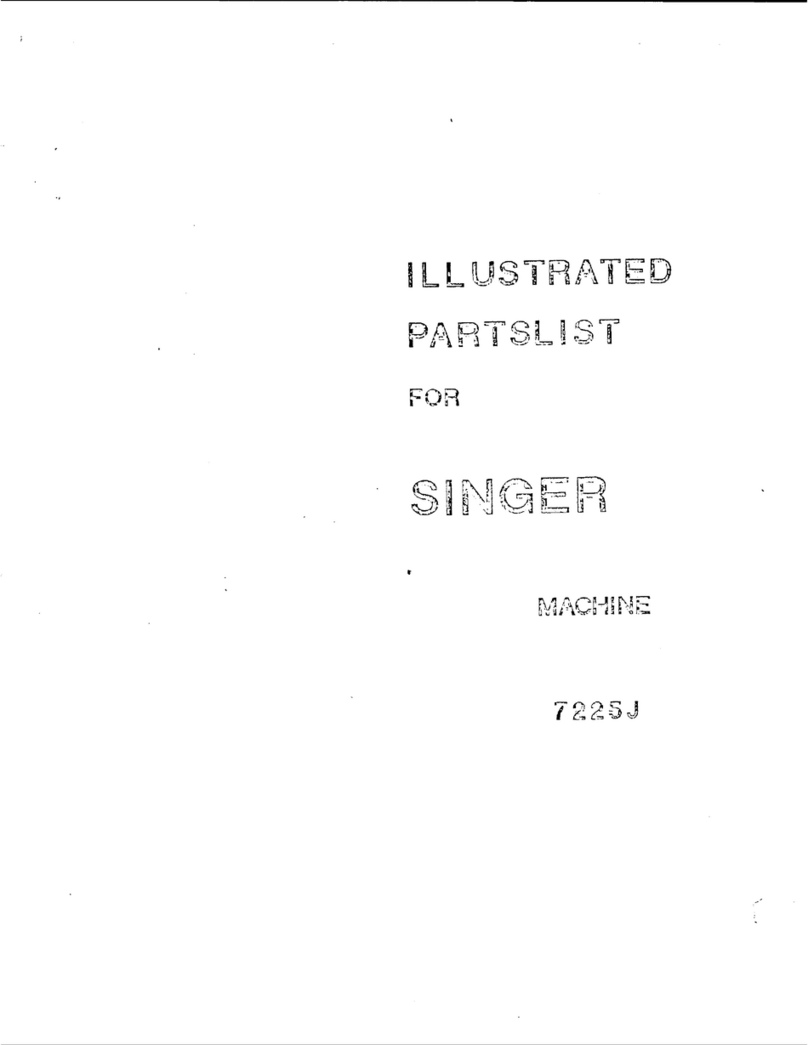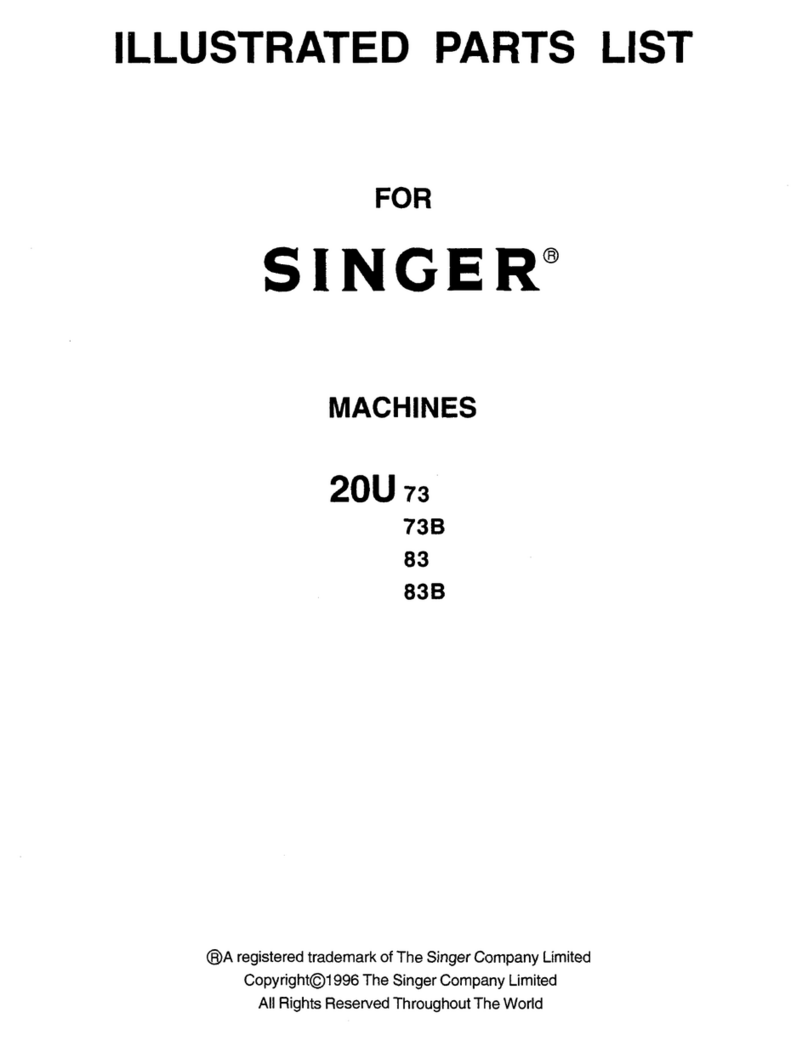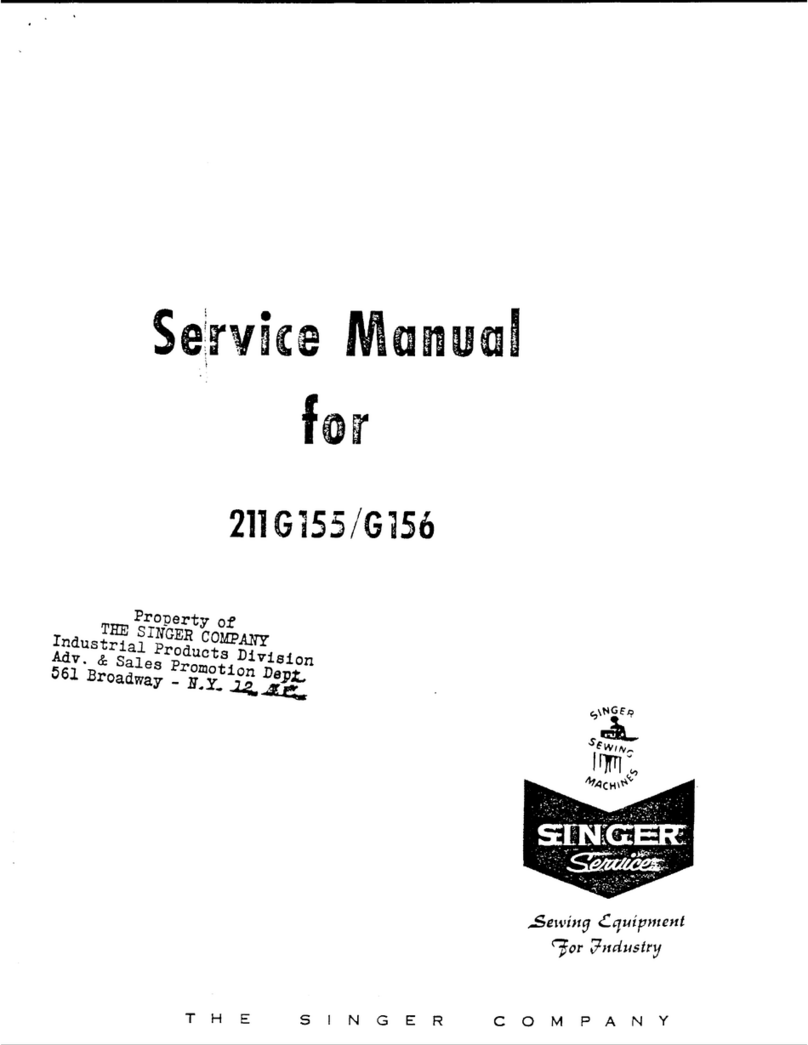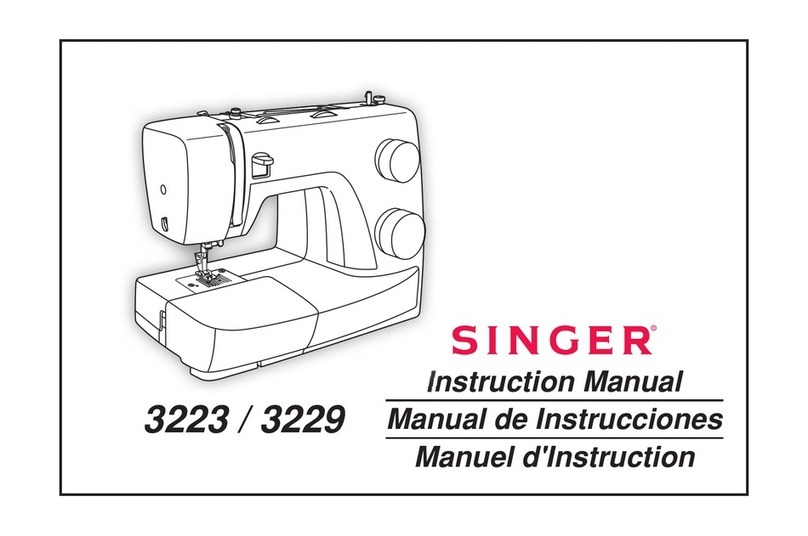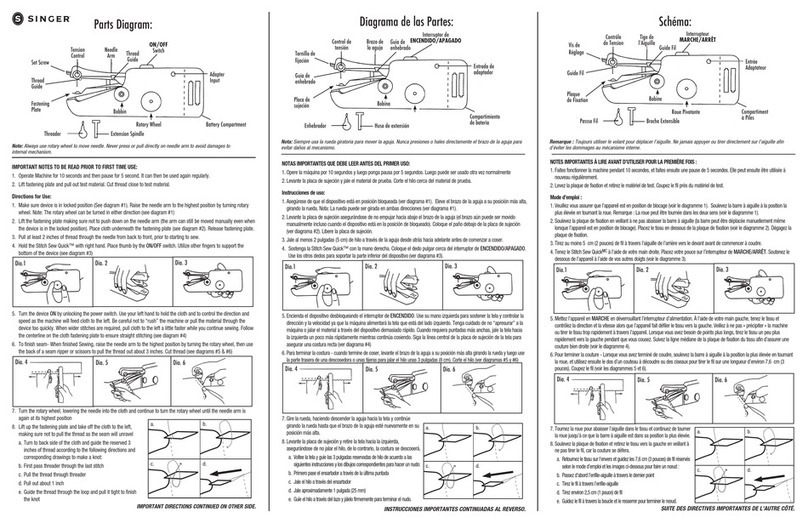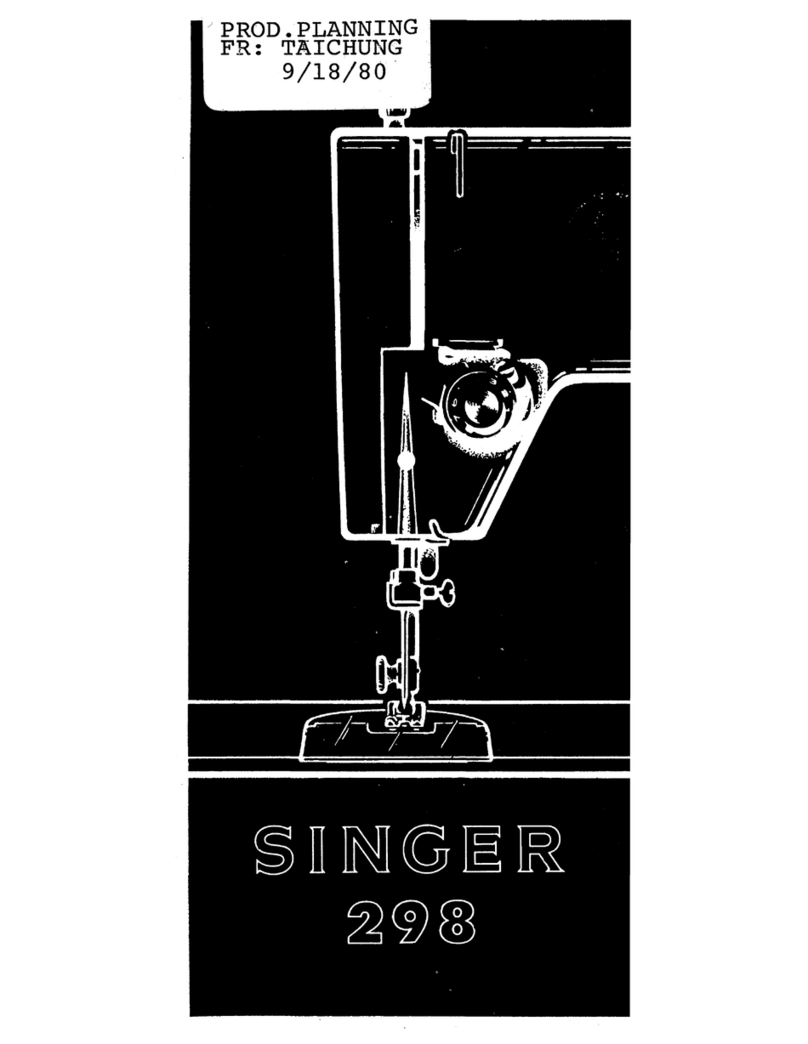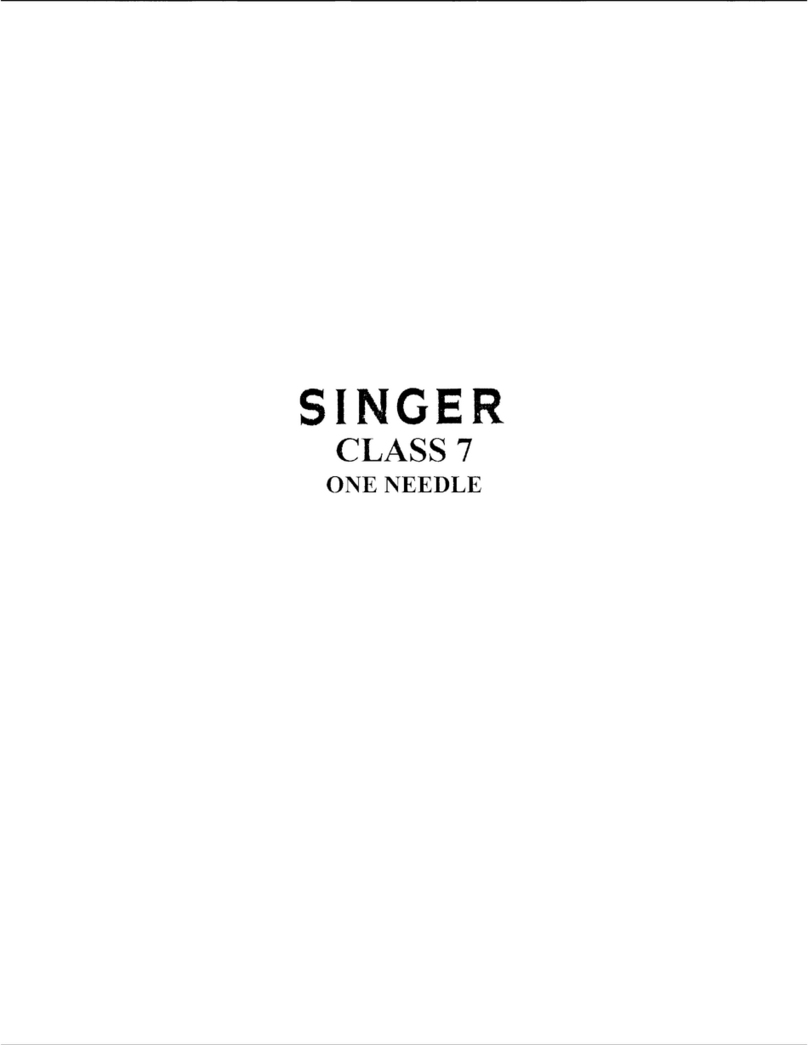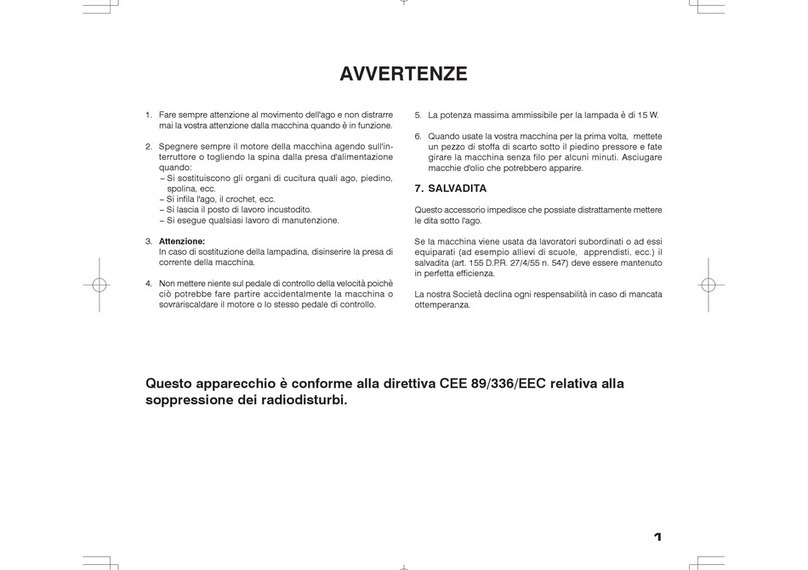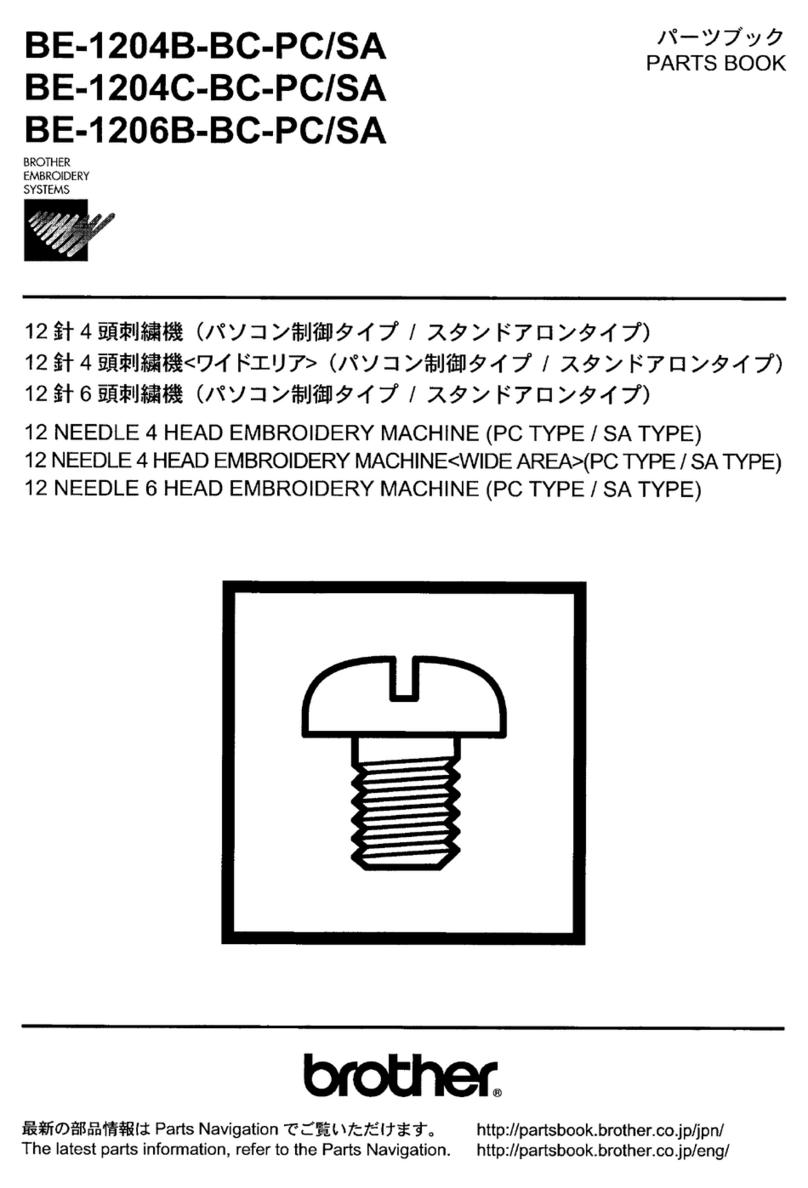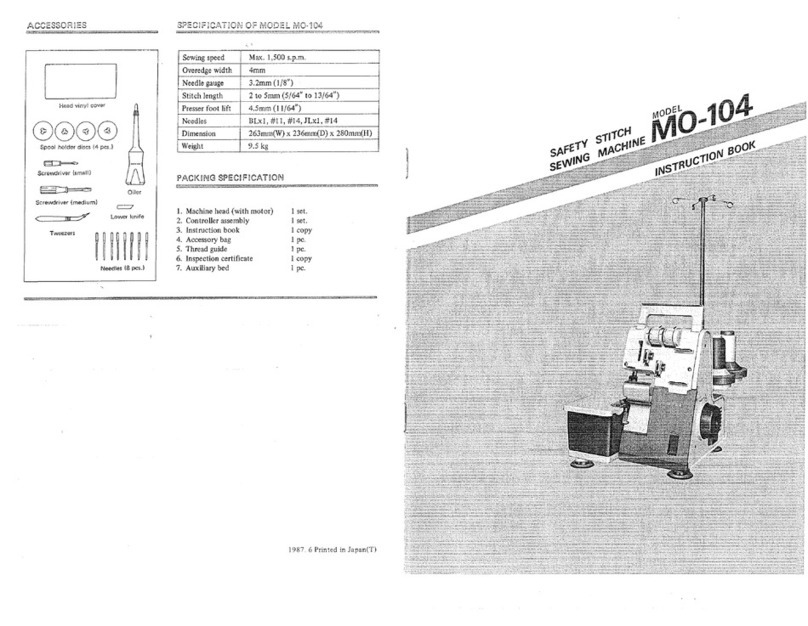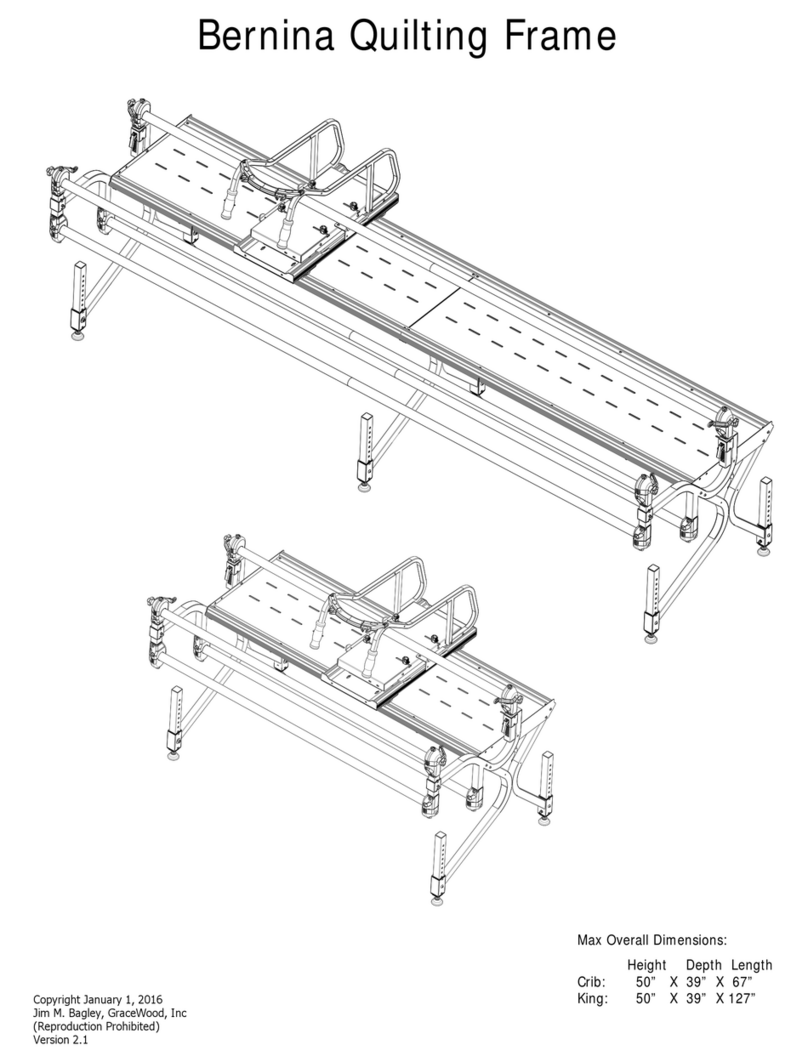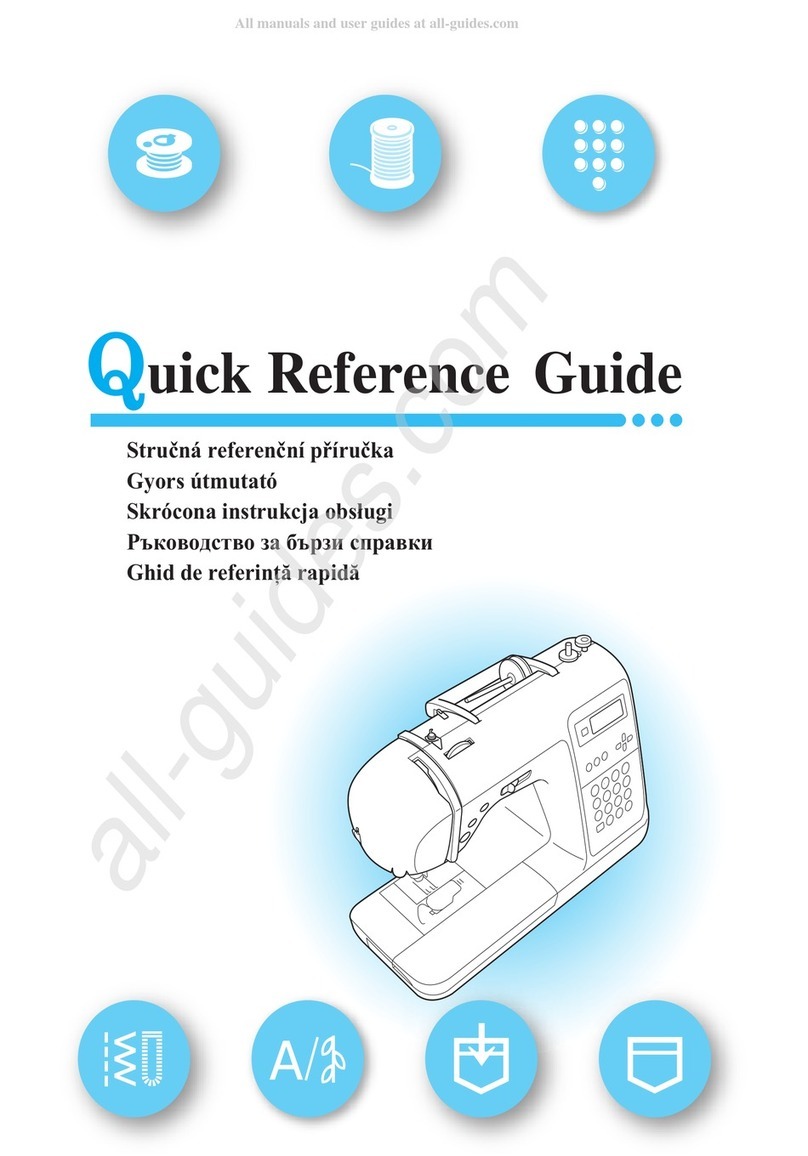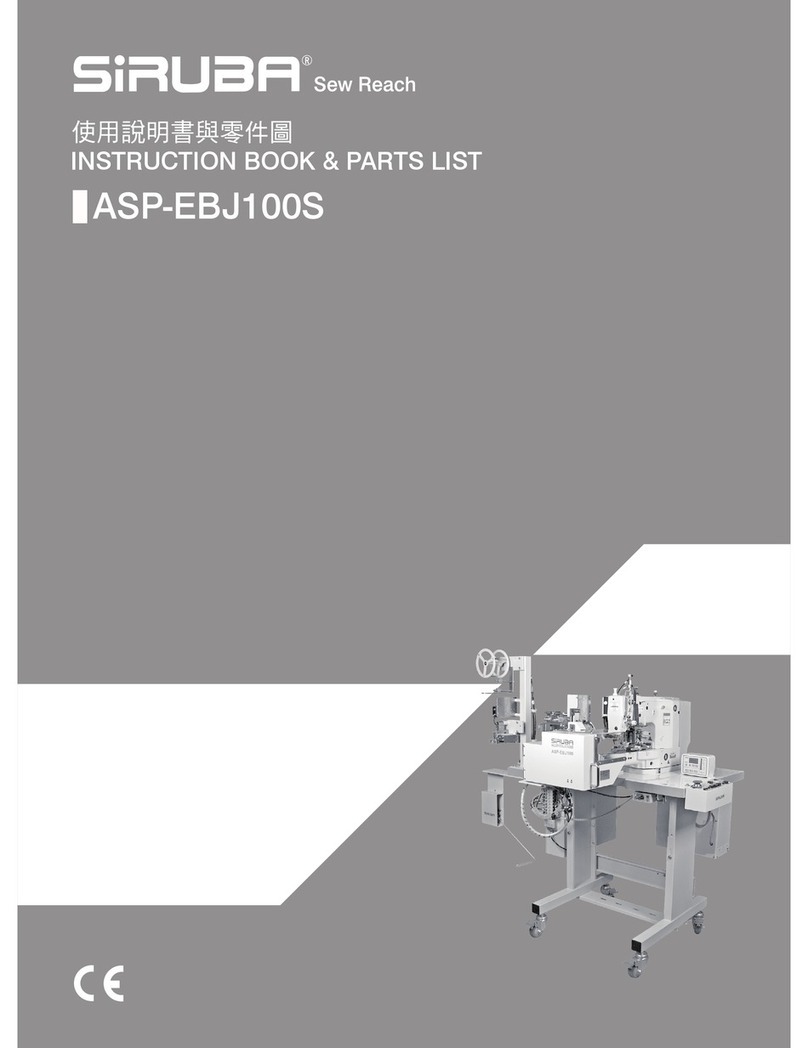3
CONTENTS
IMPORTANT SAFETY INSTRUCTIONS ............ 2
MO EL 9960 ...................................................... 4
FOR EUROPEAN AN SIMILAR TERRITORIES: ...... 4
MAIN PARTS ...................................................... 5
ACCESSORIES .................................................. 6
UST COVER .................................................... 6
EXTENSION TABLE ........................................... 7
a. REMOVING THE EXTENSION TABLE .................................. 7
b. OPENING THE ACCESSORY CASE ..................................... 7
CHANGING THE PRESSER FOOT ................... 7
A. Changing the presser foot ....................................................... 7
B. Removing the presser foot holder ........................................... 7
INSERTING THE NEE LE ................................. 8
FABRIC, THREA AN NEE LE TABLE .......... 8
CONNECTING THE MACHINE .......................... 9
FOOT CONTROLLER ........................................ 9
FUNCTION OF EACH PART ............................ 10
A. START/STOP BUTTON ........................................................ 10
B. REVERSE STITCH BUTTON ............................................... 10
C. NEE LE UP- OWN / SLOW BUTTON ............................... 10
. SPEE CONTROL BUTTON ............................................... 10
E. PRESSER FOOT LIFTER .................................................... 10
F. THREA CUTTER BUTTON ................................................ 11
G. ROP FEE LEVER ............................................................ 11
H. THREA CUTTER ................................................................ 11
I. TOP COVER ......................................................................... 11
J. HAN WHEEL ...................................................................... 11
EXTRA WI E TABLE ....................................... 13
CONTROL PANEL ............................................ 12
A. L.C. . ISPLAY .................................................................... 12
B. L.C. . CONTRAST CONTROL ............................................ 12
C. PATTERN CHART ................................................................ 12
. IRECT STITCH SELECTION BUTTONS ........................... 12
E. UTILITY STITCH BUTTON ................................................... 12
F. ECORATIVE & LETTER STITCH BUTTON ....................... 12
G. FUNCTION BUTTONS ......................................................... 12
H. E IT BUTTON ...................................................................... 12
I. CLEAR BUTTON .................................................................. 13
J. SCROLL BUTTONS ............................................................. 13
K. CURSOR BUTTONS ............................................................ 13
L. TACK BUTTON ..................................................................... 13
M. TWIN NEE LE BUTTON ...................................................... 13
TO TURN OFF THE AU IBLE BEEP ............... 13
BOBBIN SETTING ............................................ 14
A. REMOVING THE BOBBIN .................................................... 14
B. SETTING SPOOL OF THREA ON SPOOL PIN ................ 14
C. WIN ING THE BOBBIN ....................................................... 14
. INSERTING THE BOBBIN .................................................... 15
THREA ING THE MACHINE ........................... 16
A. PREPARING TO THREA MACHINE ................................. 16
B. SETTING SPOOL OF THREA ON SPOOL PIN ................ 16
C. THREA ING THE UPPER THREA ................................... 16
. THREA ING THE NEE LE EYE ......................................... 17
E. RAWING UP THE BOBBIN THREA ................................ 17
STARTING TO SEW ......................................... 18
A. START AN EN OF SEAM ................................................ 18
B. REVERSE STITCHING ........................................................ 19
C. AUTO TACK STITCH ........................................................... 19
. TURNING CORNERS ........................................................... 20
E. SEWING HEAVY FABRIC .................................................... 20
F. SEWING OVER OVERLAPPE AREAS .............................. 20
G. WI TH OF SEAM ALLOWANCE ......................................... 20
THREA TENSION .......................................... 21
SELECTING UTILITY STITCH PATTERN ....... 22
A. IRECT STITCH PATTERN ................................................. 22
B. SELECTING OTHER UTILITY STITCH PATTERNS ........... 22
C. MIRROR/REVERSE STITCH ............................................... 22
. ELONGATION ...................................................................... 23
E. SETTING STITCH WI TH AN LENGTH ........................... 23
WHERE TO USE EACH STITCH ..................... 24
STRAIGHT STITCH SEWING .......................... 25
A. Straight Stitch ........................................................................ 25
B. Straight Stitch With Auto-lock Stitch (Pattern No. 3, 4) ......... 25
BASTING .......................................................... 26
A. ATTACHING THE ARING/ EMBROI ERY FOOT ............. 26
B. BASTING .............................................................................. 26
ELASTIC STITCH SEWING ............................. 27
QUILTING ......................................................... 27
A. Joining the pieces of fabric ................................................... 27
B. Quilting .................................................................................. 27
C. Hand Look Quilting Stitch (No. 8) ......................................... 27
ZIGZAG STITCH SEWING ............................... 28
MULTI-STITCH ZIGZAG ................................... 28
FREE ARM SEWING ........................................ 28
OVERCASTING-OVERLOCKING .................... 29
A. USING THE OVERCASTING FOOT .................................... 29
B. USING THE GENERAL PURPOSE FOOT ........................... 29
C. NOTE: .................................................................................... 29
BLIN HEM STITCHING .................................. 30
PATCH WORK .................................................. 31
APPLIQUE ........................................................ 31
INSERTING ZIPPERS
CENTERE INSERTION .................................. 32
LAPPE INSERTION ....................................... 33
To stitch around the zipper tab: ( iagram A) .............................. 33
BUTTONHOLE SEWING .................................. 34
BOUN BUTTONHOLE ................................... 36
EYELET ............................................................ 37
AUTOMATIC BAR-TACK AN ARNING ....... 38
SEWING ON BUTTONS ................................... 39
A. Thread Shank ....................................................................... 39
NARROW HEMMING ....................................... 40
COR ING ......................................................... 40
A. SINGLE COR ING ............................................................... 40
B. TRIPLE COR ING ............................................................... 40
CONTINUOUS ECORATIVE PATTERN ........ 41
A. SEWING THIN FABRICS ..................................................... 41
USING THE EVEN-FEE FOOT ...................... 41
A. ATTACHING THE EVEN-FEE FOOT ................................ 41
B. SEWING ............................................................................... 41
ARNING/FREE-HAN EMBROI ERY .......... 42
A. ATTACHING THE ARING/ EMBROI ERY FOOT ............. 42
B. ARING ................................................................................ 42
C. FREE-HAN EMBROI ERY ................................................ 42
. After darning or free-hand embroidery .................................. 42
TWIN NEE LE SEWING .................................. 43
ECORATIVE & LETTER STITCH SEWING ... 44
A. SELECTING ECORATIVE & LETTER STITCH (selecting
mode) .................................................................................... 44
B. SHIFTING THE CURSOR .................................................... 44
C. TO CHECK SELECTE PATTERNS ................................... 45
. INSERTING PATTERN ......................................................... 45
E. TO ELETE PATTERN ........................................................ 45
F. E ITING OF EACH PATTERN ............................................. 46
G. TO RECALL THE SELECTE PATTERNS .......................... 47
H. SEWING THE SELECTE PATTERNS ............................... 48
I. TO SEW PATTERN FROM BEGINNING ............................. 48
ECORATIVE AN LETTER STITCH CHART 49
A JUSTING THE FORWAR AN REVERSE STITCHES
49
MAINTENANCE ................................................ 50
CLEANING ........................................................ 50
HELPFUL HINTS .............................................. 51
Messages on LC ............................................ 52