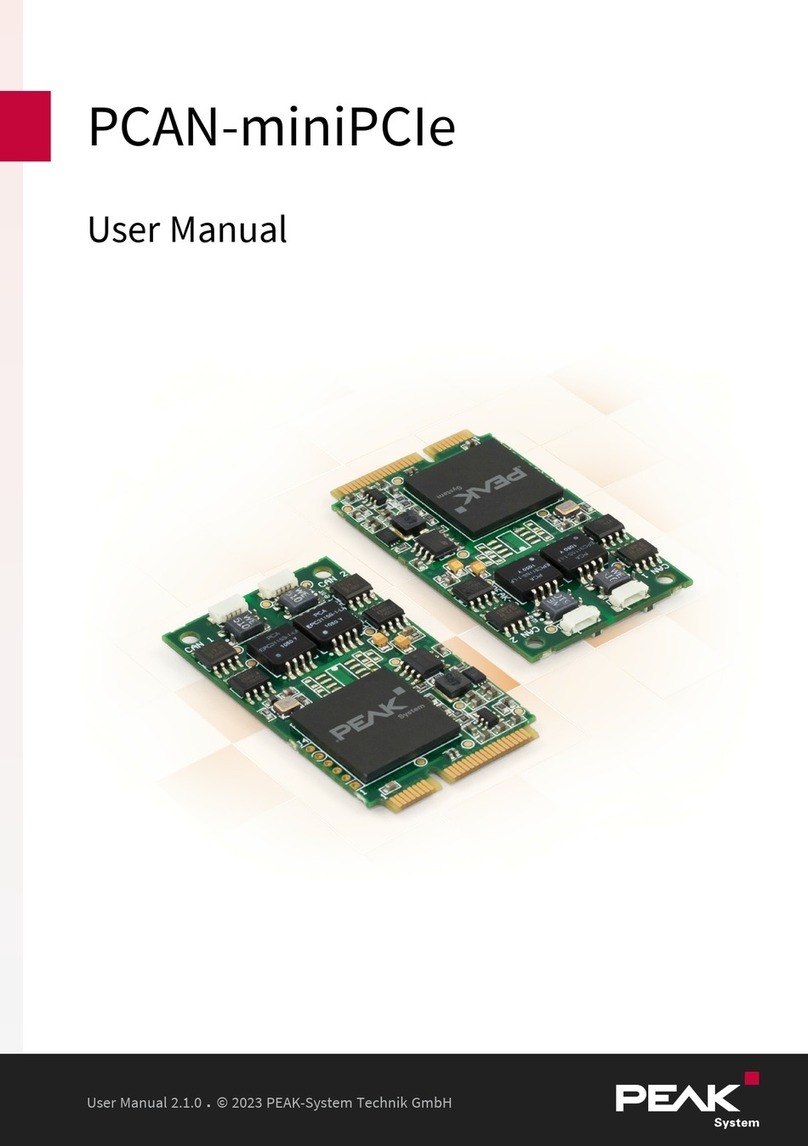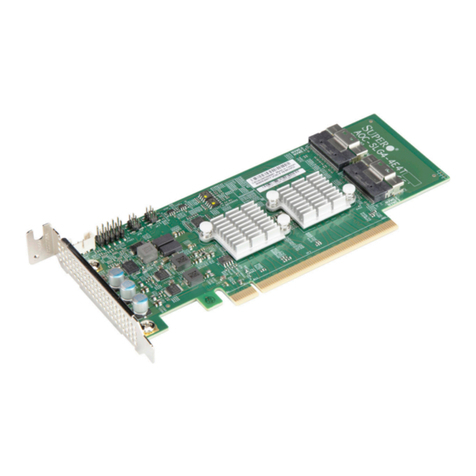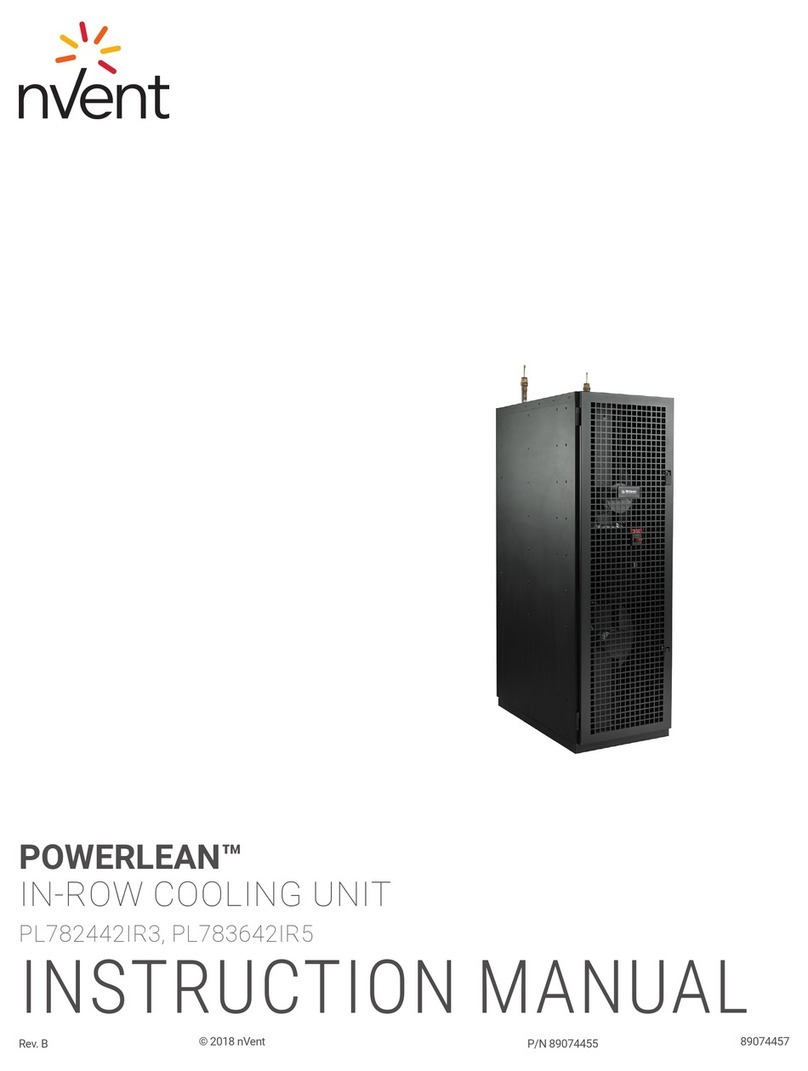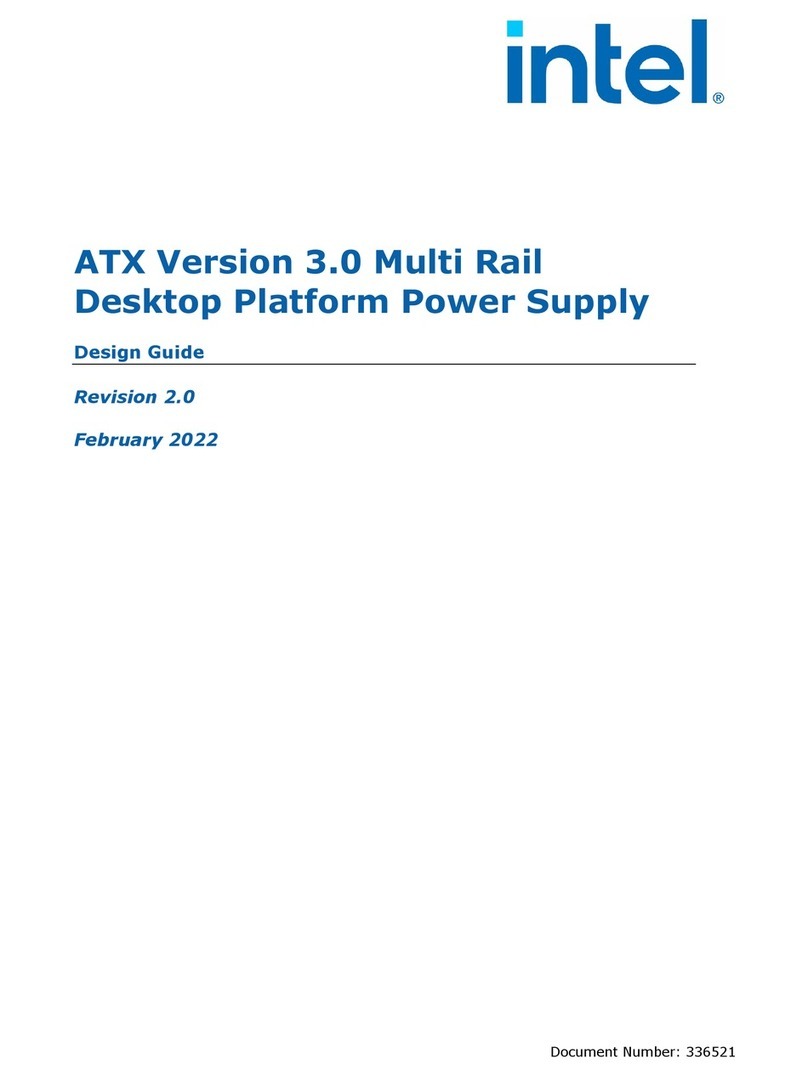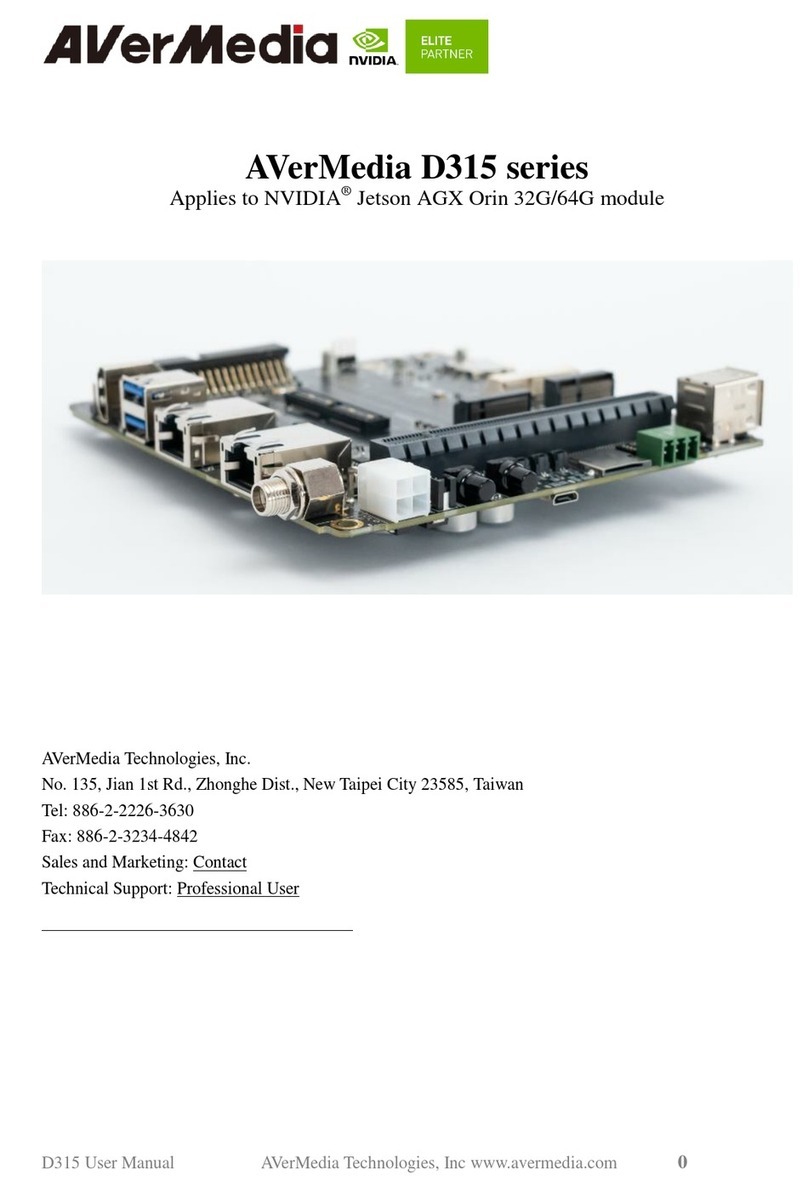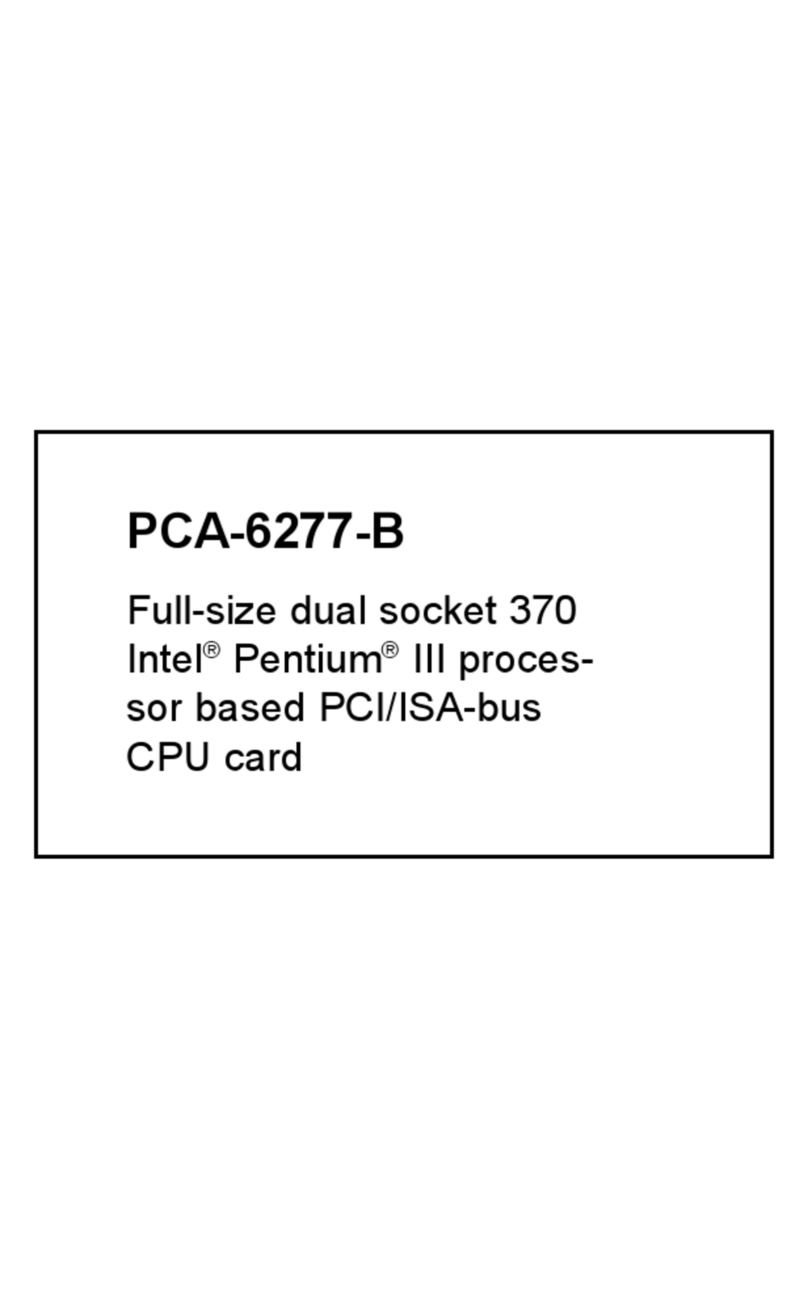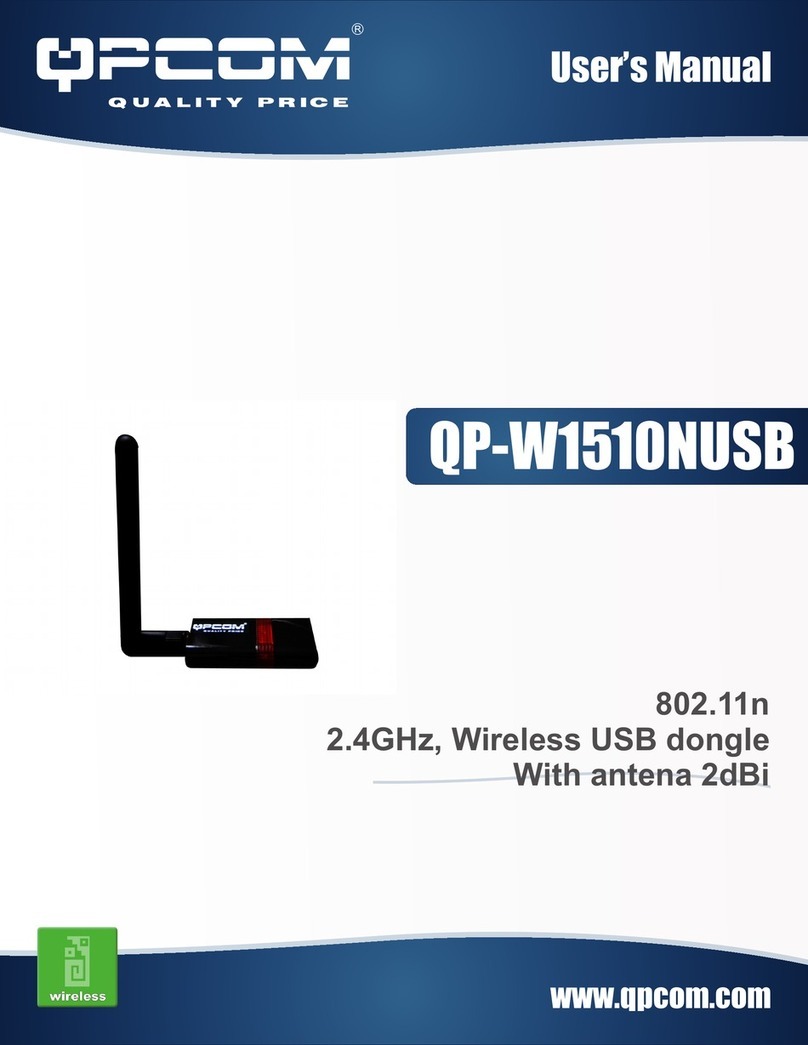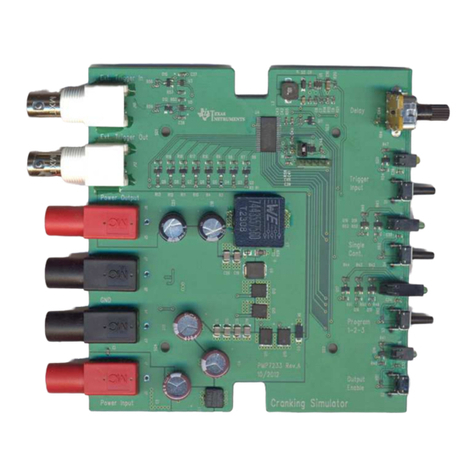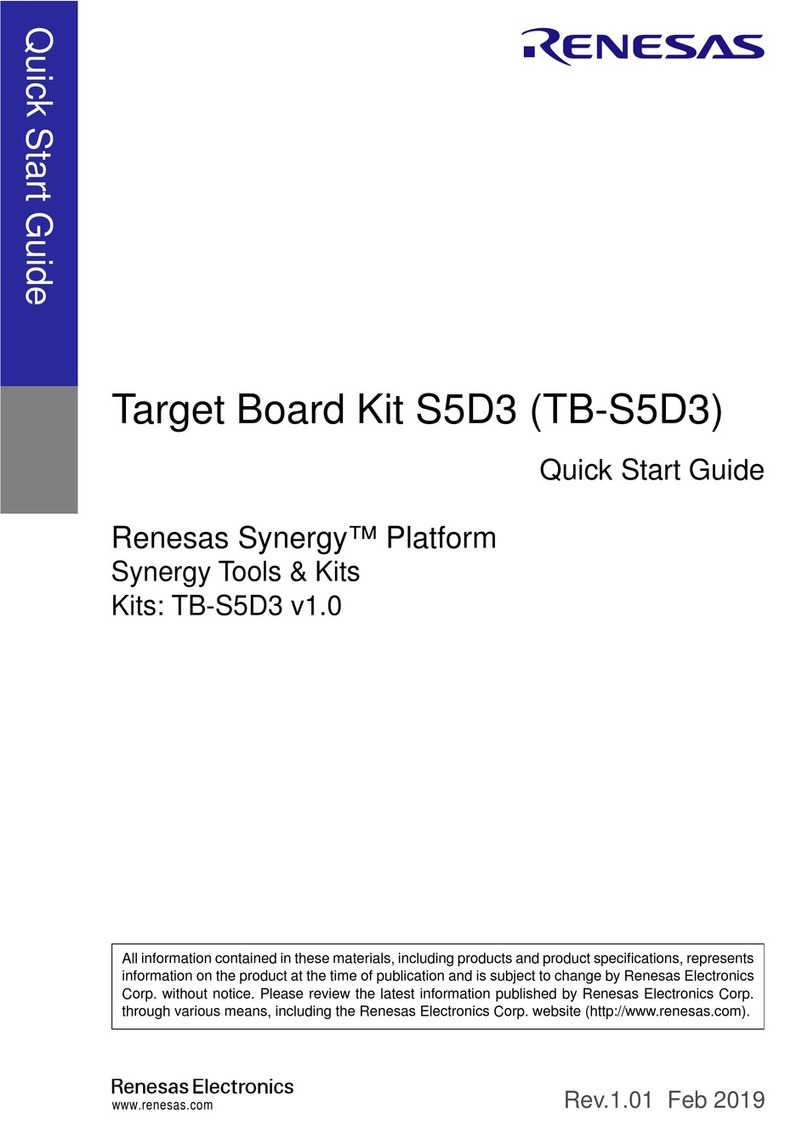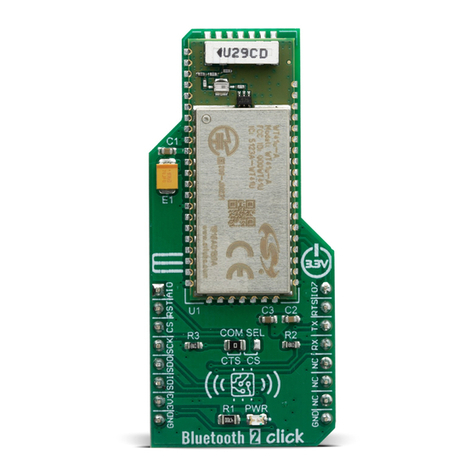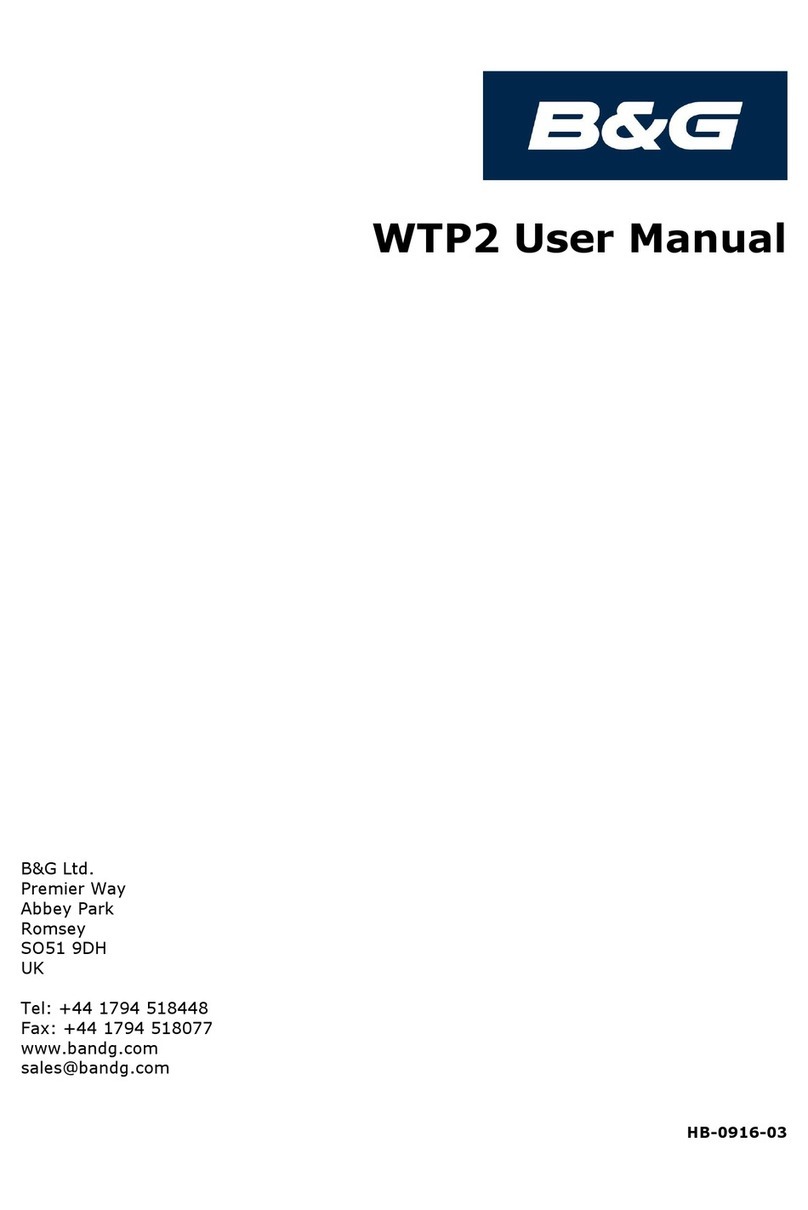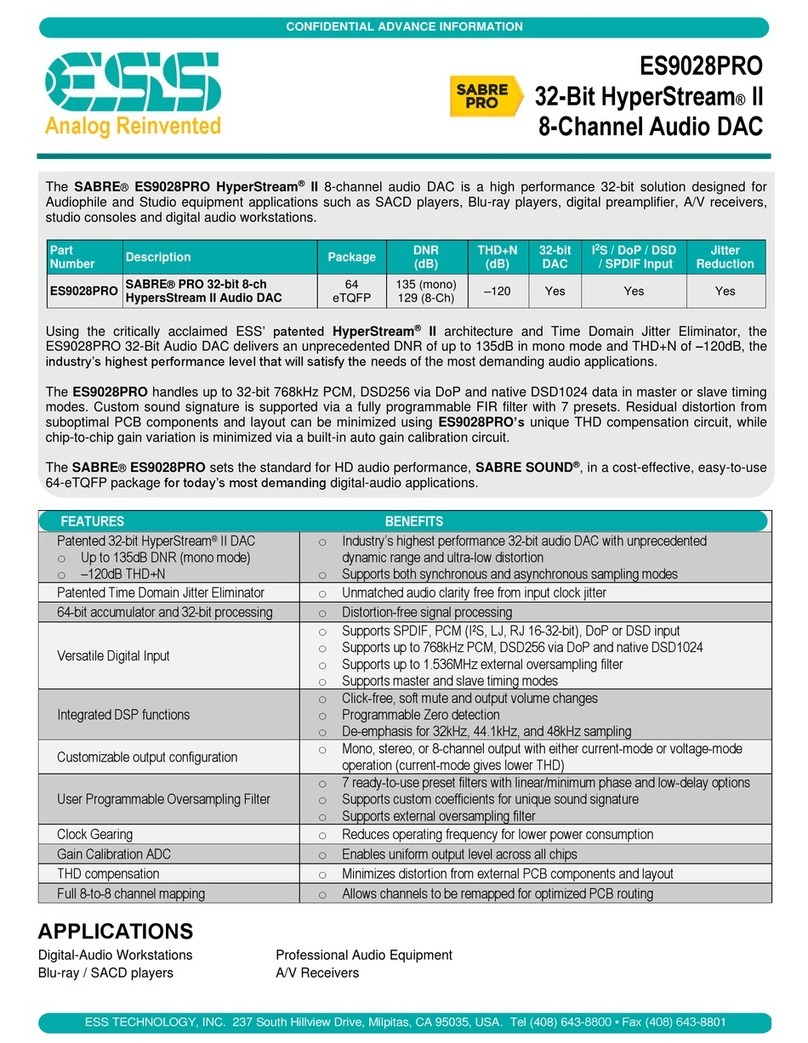SINGULARITY COMPUTERS PHANTOM User manual

vv
Revision 1.0

Phantom ITX/DTX Case Assembly Manual
Revision 1.0
Page | 1
Table of Contents
Introduction................................................................................................................................................... 2
Features.......................................................................................................................................................... 2
Phantom ITX/DTX Case Specifications ....................................................................................................3
Parts List......................................................................................................................................................... 4
Assembly Manual..........................................................................................................................................5
Step 1: Mounting the Drives .............................................................................................................................5
Step 2: Preparing the Main PowerBoard......................................................................................................5
Step 3: Installing the Power Supply ..............................................................................................................6
Step 4: PCIe Mounting Bracket........................................................................................................................6
Step 5: PCB Reinforcements and Covers...................................................................................................... 7
Step 6: Universal Radiator Mount.................................................................................................................. 7
Step 7: Installing the Motherboard............................................................................................................... 8
Step 8: Cable Installation................................................................................................................................. 8
Step 9: Graphics Card Installation ................................................................................................................ 8
Step 10: Power Cables ....................................................................................................................................... 8
Phantom PowerBoard ................................................................................................................................. 9

Phantom ITX/DTX Case Assembly Manual
Revision 1.0
Page | 2
Introduction
Phantom turns the Singularity Computers PowerBoard into the case itself. The goal was to create
the most minimalistic case using PCB only. Phantom does not aim to be the smallest Mini-ITX
case, but to achieve maximum component density with unrestricted airflow. Phantom disappears
amongst the components mounted to it, it is completely about component selection and will
show off the skill of the builder. It fits ITX and DTX motherboards, 3+ slot graphics cards, ATX
power supplies and 3x 2.5” drives or 2x 2.5” and a 3.5” drive. Water-cooling is possible with the
included universal radiator mount which fits 120mm, 140mm, 240mm, 280mm, 360mm, 420mm,
480mm and 560mm radiators. There is no limitation on radiator thickness and push pull fans also
fit. All components are mounted directly onto the PowerBoard which acts as a rack as well as a
power distribution plate. It has the MB 24pin and EPS power integrated along with Power and
Reset buttons. There are integrated direct connect SATA power connections to avoid the use of
SATA power cables. The built-in handle makes lifting the whole system easy to transport by hand.
There is no rear access needed to the case for cable management, all cables can be connected
from the front. Black sleeved cables are included with the case and custom colored sleeved
linking cables can be purchased separately.
Features
•PowerBoard Integration
The Phantom PowerBoard is a PCB integrating 24pin, EPS, SATA, Power, and Reset Buttons.
Essentially, the PowerBoard is a distribution plate for cables while integrating other features
and functions as well. It is a new method for cables allowing standardization of cable lengths
and making traditional cable management no longer necessary. Phantom comes included with
a standard set of black sleeved linking cables including 24pin x1 and 8pin EPS x1 meaning that
these cables don’t have to be purchased separately.
•Reduced build time due to integration
Cables do not need to be purchased separately and no cable management is needed for the
core component cables.
•High End Components
It is designed to fit the largest high-end GPUs. It can fit the largest PSUs although it is
recommended to pick a short and light PSU to make transporting the system easier, same
applies to the GPU. For the water-cooling system it can fit a single 240mm radiator with
unlimited thickness and pull/pull fans.
•Radiator Adjustment
The additional 240 Radiator Mount is adjustable to help with port alignment and to turn the
radiator into a support leg.
•Storage
Phantom PowerBoard has 3x SATA Drive positions. 2X 2.5” are at the mid-section of the back
side of the PCB and 1x 2.5”/3.5” is at the top-section above them.

Phantom ITX/DTX Case Assembly Manual
Revision 1.0
Page | 3
Phantom ITX/DTX Case Specifications
Case Components
PowerBoard parts: x10 total. Stainless steel fasteners and stand offs.
Electronics Integration
Core Component Cables: 24pin x1, 8pin EPS x1, Power and Reset Buttons.
2.5”/ 3.5” SATA 3.0 6Gb/s Direct Mount x1
2.5” SATA 3.0 6Gb/s Direct Mount x2
Cables PowerBoard Linking Cables and PowerBoard PSU Cables available here.
Custom Cables available here.
Motherboard Form Factor Mini-ITX & DTX.
Expansion Slots x3.
Case Form Factor SFF.
Package Dimensions 395mm(L) x 430mm(W) x 40mm(H)
Case is flat packed and requires assembly.
Package Weight 2 kg.
Case Dimensions 135mm(L) x 190mm(W) x 360mm(H)
Case Weight 1.5 kg.
Storage 3x 2.5” / 2x 2.5” + 1x 3.5”.
Radiators 120mm, 140mm, 240mm, 280mm, 360mm, 420mm, 480mm, 560mm. 140mm
wide radiators are limited to 145mm width so Hardwarelabs radiators will not
fit. No limitation on radiator thickness and push pull fans can be used.
Max. GPU Length &Height
Unlimited.
Max. GPU Thickness
75mm.
Max. CPU Cooler Height
Unlimited.
Max. PSU Length
Unlimited (short PSUs are preferable for the aesthetics so that they don’t
protrude too far.
Front Panel I/O Power and Reset buttons.
Vertical GPU Mount n/a
Materials PCB with stainless steel fasteners and stand offs.
Manufacturing Process PCB.
Assembly Flat packed and needs to be assembled by the customer.
Accessories M3 Hex Keys x1.

Phantom ITX/DTX Case Assembly Manual
Revision 1.0
Page | 4
Parts List
Quantity
Item
Note
3
#6-32 NUT
41
#
#6-32 0.25" SCR
SCR = SCRew
15
F
#6-32 10mm SO-F
SO-F = StandOff Female
20 M #6-32 10mm SO-M SO-M = StandOff Male
2 X #6-32 25mm SO-M SO-M = StandOff Male
6
X
#6-32 30mm SO-M
SO-M = StandOff Male
12
@
M3 4mm SCR
SCR = SCRew
1
M3 / #6-32 Hex-key
1
Phantom PowerBoard
1
Universal Radiator Mount
1
Phantom Reinforcement “1”
1
Phantom Reinforcement “2”
1 Phantom Cover Top
1 Phantom Cover Mid
1
Phantom PCIe Bracket
3
Phantom PCIe Reinforcement
1
8pin EPS 10cm Linking Cable
1
24pin MB 10cm Linking Cable
1
"POWER SW" Wire
1
"RESET SW" Wire
1
Right-angled mains extension cable
Prior to assembly, familiarise ourselves with all the pieces that we will need to build the SC
Phantom ITX/DTX Case and make sure we have all the parts needed, including computer
components. Building a Phantom system is an orderly process and missing steps or hardware
could result in having to undo multiple steps. All mounting holes are marked on the Phantom
PowerBoard pieces and there are legends on the main board that show which mark calls for
which assembly hardware. Using these markings, a Phantom can be built without an assembly
manual but prior experience is still needed.

Phantom ITX/DTX Case Assembly Manual
Revision 1.0
Page | 5
Assembly Manual
Step 1: Mounting the Drives
Required
Parts
•
x4 # #6-32 0.25” SCR
•x12 @ M3 4mm SCR
Mount the storage devices to the main PowerBoard before doing
any other assembly as access to these drives will be restricted by
other parts. Use M3 4mm SCR fasteners to mount 2.5” drives (SSD
or HDD) to mounting holes marked with “@” symbol. The symbol
is always on the insertion side. Use #6-32 0.25” SCR fasteners for
mounting holes marked with “#” symbol to mount 3.5” drives
(HDD). The drives will need to be slotted into the SATA receptacle
and held in place until at least one screw secures them in place.
Do not tighten the screws until all 4 per drive are inserted.
Step 2: Preparing the Main PowerBoard
Required
Parts
•x11 # #6-32 0.25” SCR
•x15 F #6-32 10mm SO-F
•x4 M #6-32 10mm SO-M
Part A: Grab x15 #6-32 10mm SO-F female standoffs and x11 of #6-32 0.25” SCR fasteners and
while holding the main PowerBoard up, secure them from their corresponding sides. The #6-32
10mm SO-F female standoff goes to the mounting hole with an “F” mark on the back side and the
#6-32 0.25” SCR fastener goes on the opposing, front side with “#” symbol. They will need to be
finger-tight.
Part B: The remaining x4 of the #6-32 10mm SO-F female standoffs will have a #6-32 10mm SO-
Mmale standoff on the opposing side instead of fasteners, these form the 4 mounting points for
the ITX/DTX motherboard at the mounting holes marked with “M” on the front side of the main
PowerBoard.

Phantom ITX/DTX Case Assembly Manual
Revision 1.0
Page | 6
Step 3: Installing the Power Supply
Required
Parts
•
x4 M #6-32 10mm SO-M
•x1 Right-angled mains extension cable
Grab the ATX power supply and 4x of the #6-32 10mm SO-M male
standoffs and secure the power supply onto the main PowerBoard
at the mounting holes marked with “M” on the lower back side. These
will need to be tightened reasonably well as the Phantom
PowerBoard gains its structural integrity mostly from these mounts.
Use force that is stronger than finger-tight, but less than wrist-tight.
If the Universal Radiator Mount is used, then plug in the included
right-angled mains extension cable to the power supply now as the
Universal Radiator Mount will block access to it later. Some power supplies have paint build-up
inside the threads that make driving in the standoffs difficult. This can be cleaned by using the
mounting screws included with the power supply and a screwdriver. Drive all 4 mounting screws
in and then out to remove the paint.
Step 4: PCIe Mounting Bracket
Required
Parts
•
x2 X #6-32 25mm SO-M
•x4 X #6-32 30mm SO-M
The installation of a PCIe mounting bracket is
optional but needed for dedicated graphics cards.
For systems with only integrated graphics, this
step can be skipped, go to Step #5.
Remove the x2 #6-32 0.25” SCR fasteners from
the mounting holes marked “X / #” and replace
them with x2 #6-32 30mm SO-M male standoffs,
then put a PCIe reinforcement PCB on top and
secure it with another x2 #6-32 30mm SO-M
male standoffs. Repeat this one more time and
then put another PCIE reinforcement PCB on top
but this time secure it with 2x #6-32 25mm SO-M
male standoffs. Put the PCIe mounting bracket on
top and using the x2 #6-32 0.25” SCR fasteners
that we removed previously, secure it at the
mounting holes marked with “#” symbol on the
PCIE mounting bracket.

Phantom ITX/DTX Case Assembly Manual
Revision 1.0
Page | 7
Step 5: PCB Reinforcements and Covers
Required
Parts
•
x19 # #6-32 0.25” SCR
Grab the PCB cover pieces and mount them to their
designated locations. The areas are marked with a
white outline on the back side of the main PowerBoard
that match the shape of the cover pieces and secure
them with a total of x19 #6-32 0.25” SCR fasteners.
These cover pieces also increase the structural
integrity of the case so the fasteners and standoffs will
need to be reasonably tight.
Step 6: Universal Radiator Mount
Required
Parts
•
x12 M #6-32 10mm SO-M
•x12 # #6-32 0.25” SCR*
Part A: The installation of this part is optional for the case but needed
for attaching radiators. For the Universal Radiator Mount any 120mm
or 140mm class radiator can be mounted (120mm, 140mm, 240mm,
280mm, 360mm, 420mm, etc.) with width up to 145mm and there is
no vertical limitation for radiator length. Plug in the included right-
angled mains extension cable to the back of the power supply now
as the Universal Radiator Mount will block access to this connector.
Depending on the orientation of the socket a PCB cover piece might
need to be removed temporarily to route the cable under it. Remove
the 6x #6-32 0.25” SCR fasteners from the mounting holes marked
with “M / #” on the PCB cover pieces and replace them with 6x #6-32
10mm SO-M male standoffs, if only 2.5” drives are mounted. If there
is a 3.5” drive mounted onto the main PowerBoard, since its thickness
we need to install another set of 6x #6-32 10mm SO-M male
standoffs on top of the existing ones to create a gap between the 3.5”
drive and the Universal Radiator Mount.
Part B: Install the radiator onto the Universal Radiator Mount, securing it with 8x #6-32 0.25”
SCR*fasteners from opposite the side of the silver circuit lines so the radiator assembly is facing
outward.
*Some radiators use M3 or M4 threaded holes, in such case use the mounting hardware supplied
with the radiator. The height of the radiator assembly can be adjusted vertically on the Universal
Radiator Mount.
Part C: Now secure the assembly to the case securing it with 6x #6-32 0.25” SCR fasteners to the
mounting holes marked with “#” symbol on the Universal Radiator Mount.

Phantom ITX/DTX Case Assembly Manual
Revision 1.0
Page | 8
Step 7: Installing the Motherboard
Required
Parts
•
x4 # #6-32 0.25” SCR
Install the ITX/DTX motherboard onto the #6-32 10mm SO-M
standoffs on the front side of the main PowerBoard and secure it with
x4 #6-32 0.25” SCR fasteners. The motherboard blocks access to the
mounting hardware for the 2.5” and 3.5” drives, so they have to be
installed prior to the motherboard and to remove them the
motherboard also has to be removed first.
Step 8: Cable Installation
Required
Parts
•x1 8pin EPS 10cm Linking Cable
•x1 24pin MB 10cm Linking Cable
•x1 “POWER SW” Wire
•x1 “RESET SW” Wire
Install the included linking cables to the motherboard and to the PowerBoard. Orientation does
not matter. Fold the SATA cables that are included with the motherboard, to length then secure
them into a bundle with a cable tie and plug them into the motherboard’s SATA and the
PowerBoard’s SATA connections. SATA-1 is connected to DRIVE-1, SATA-2 to DRIVE-2 and SATA-3
to DRIVE-3. Plug in the included “POWER SW” and “RESET SW” wires to the motherboard front
panel header and to the PowerBoard’s “RST-PWR” header to enable the POWER and RESET button
functionality. These wires can be easily tucked away under the motherboard.
Step 9: Graphics Card Installation
Required
Parts
•x3 # #6-32 0.25” SCR
•x3 #6-32 NUT
Installing a graphics card is optional but Step #4 is required as the PCIe
bracket holds the card. Undo the latch on the motherboard’s PCIe slot
then plug in the card, Secure the card to the bracket with up to 3x #6-32
0.25” SCR fasteners from the front and up to 3x #6-32 nuts from the back
side, depending on the width of the graphics card.
Step 10: Power Cables
Fold the power supply’s 8pin EPS and 24pin cables to length, secure them with cable ties and then
plug them into the appropriate input header on the main PowerBoard. If using a dedicated
graphics card then plug in the PCIe power cables to the power supply and the graphics card.
Singularity Computers can provide custom length sleeved cables for most power supplies.

Phantom ITX/DTX Case Assembly Manual
Revision 1.0
Page | 9
Phantom PowerBoard
All PowerBoards need PowerBoard Linking Cables.
Table of contents
Other SINGULARITY COMPUTERS Computer Hardware manuals
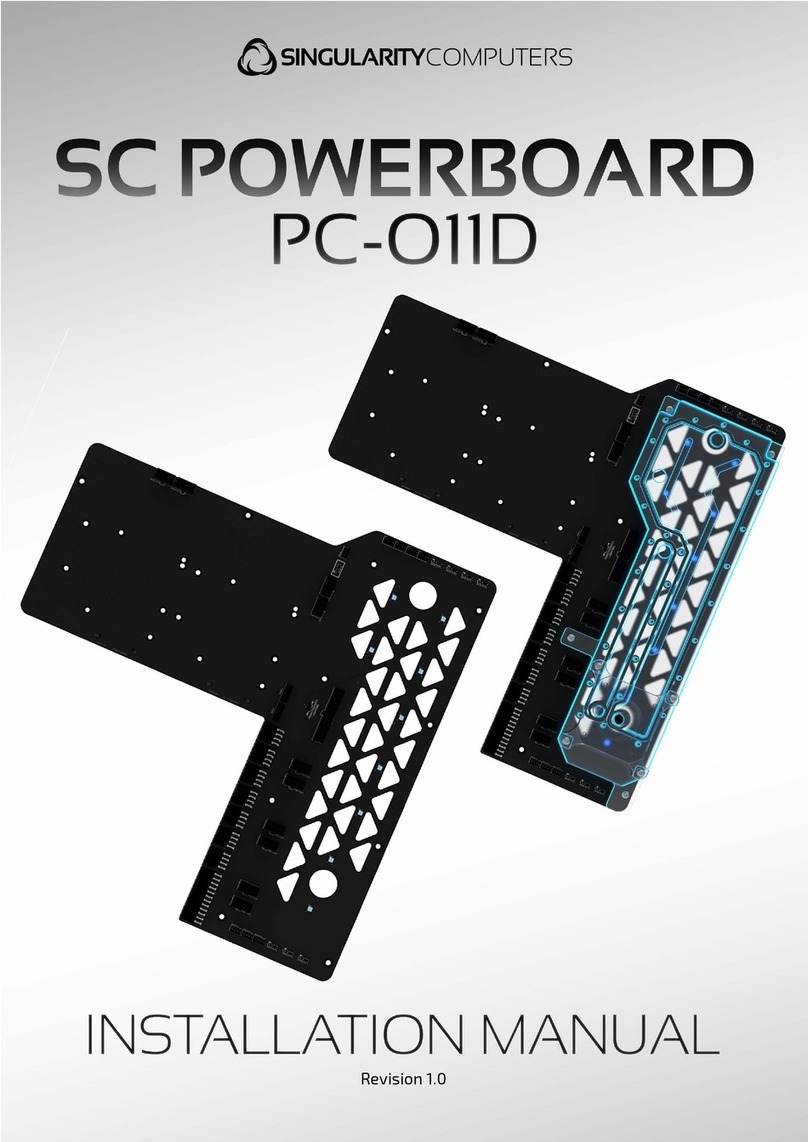
SINGULARITY COMPUTERS
SINGULARITY COMPUTERS PowerBoard PC-011D User manual

SINGULARITY COMPUTERS
SINGULARITY COMPUTERS WRAITH User manual

SINGULARITY COMPUTERS
SINGULARITY COMPUTERS Spectre 3.0 Integra User manual

SINGULARITY COMPUTERS
SINGULARITY COMPUTERS RESONANCE 2.0 S ARGB DDC Reservoir Combo User manual
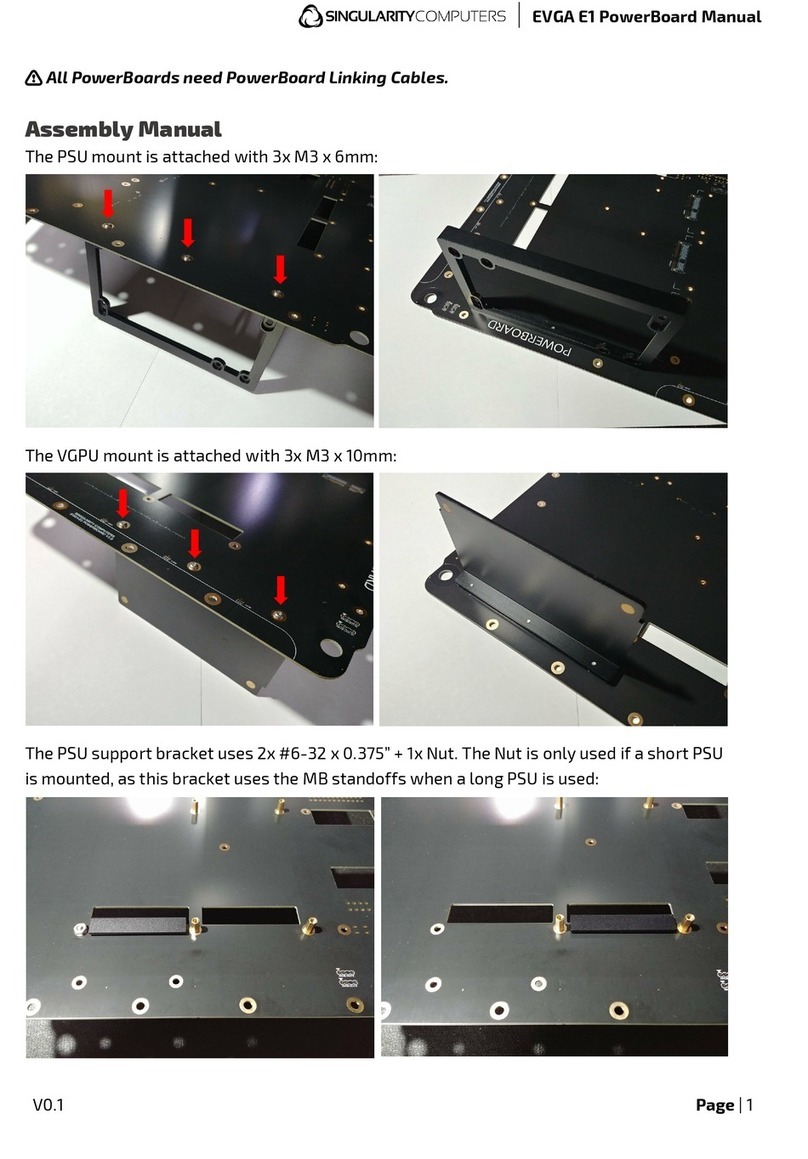
SINGULARITY COMPUTERS
SINGULARITY COMPUTERS PowerBoard EVGA E1 User manual