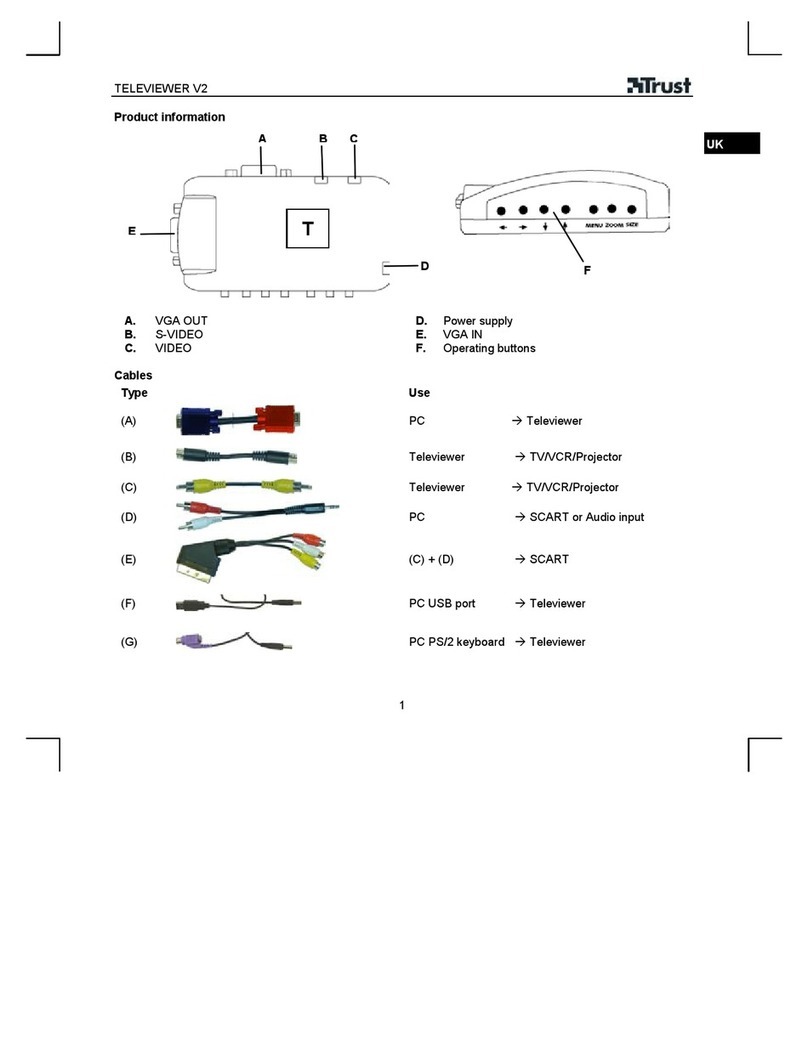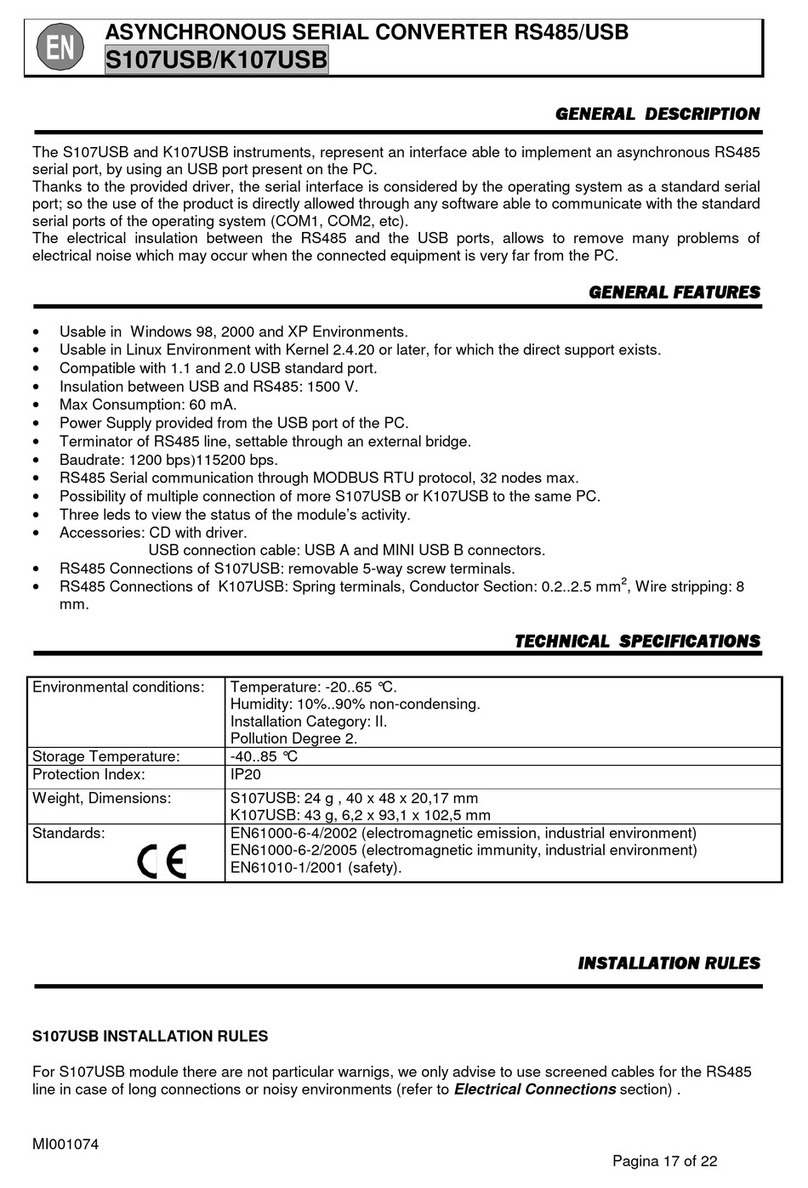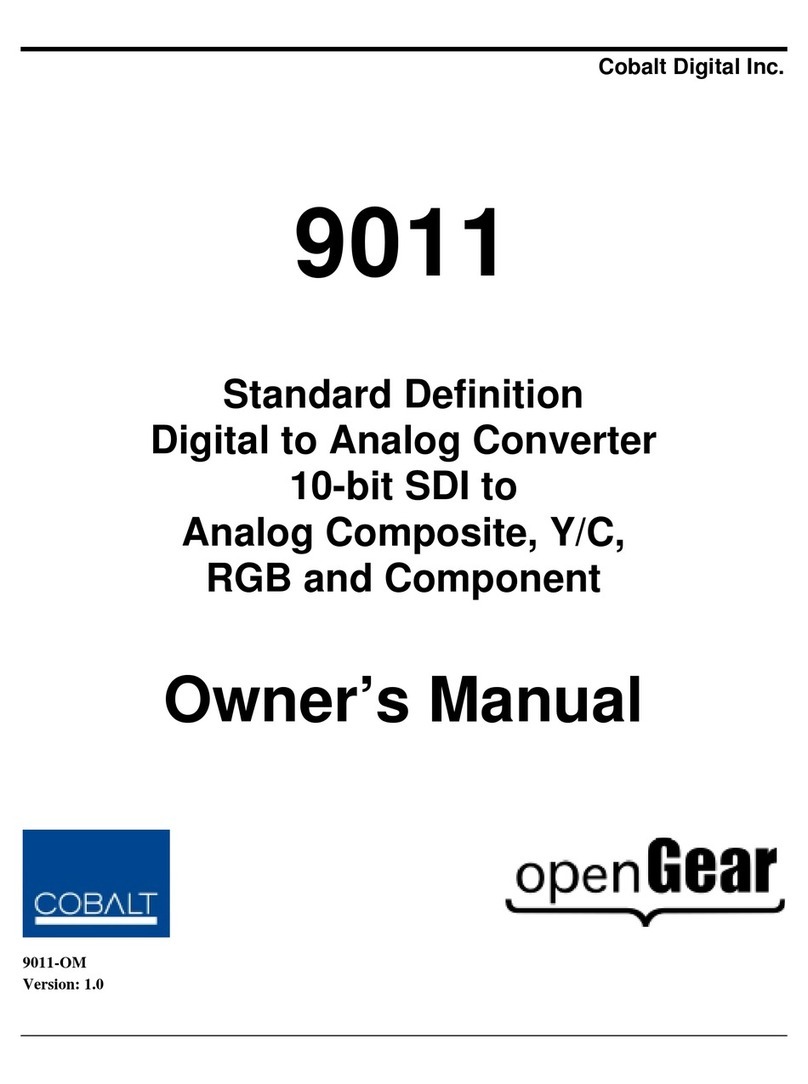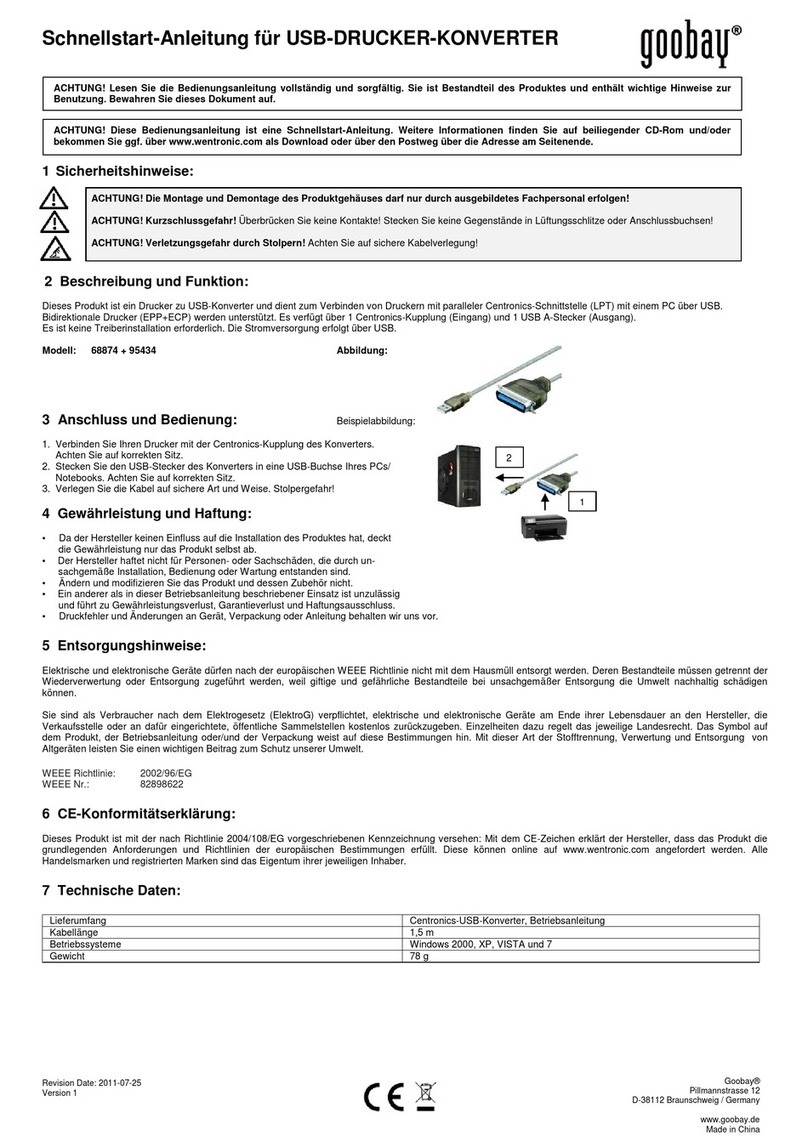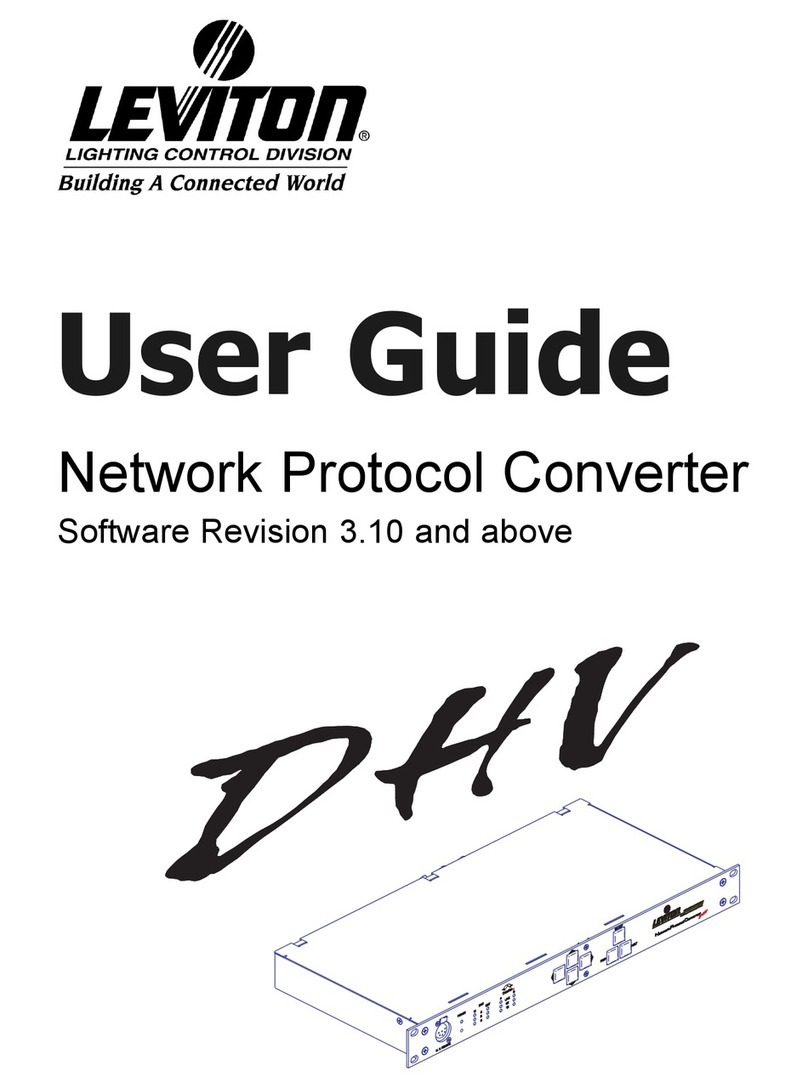Singxer SDA-2 Instruction Manual

SingxerSDA‐2UserHandbook
广州声仕电子有限公司
GuangzhouSingxerElectronicCo.,Ltd.
地址:中国广东省广州市番禺区新造镇
Address:XinzaoTownPanyuDistrictGuangzhouCityGuangdongprovince,China
电话:180‐7881‐2020
Phonenumber:86180‐7881‐2020
联系人:陈先生
Contacts:Mr.chen
Skype:leter@singxer.com

SingxerSDA‐2All‐In‐OneDACUserHandbook
1.ThankyouforchoosingSingxerproduct.Pleasechecktheappearanceandallitsaccessories
carefullyonceyouhaveSingxerSDA‐2inhand.
2.BeforeyousupplyACmainspowertotheSDA‐2,pleasecheckyour power supply AC
voltage.Thereare2kindsofinputACvoltageselectableaccording to the switch label
110V and 220V. 110V is for input AC voltage 115VAC and 220V is for input AC voltage
230VAC. Attention: wrong AC voltage input will damage the SDA‐2. Once power cable is
connected,turnonthepowerswitchandyouwillseethepowerindicatorturnedon.
3.ConnecttheSDA‐2toacomputerordigitalplayerviaUSBTypeAtoTypeBcable.(Note:
USB’s5Vpowersupplycannotbeopencircuited);ForWINDOWSsystem,itrequiresthe
SDA‐2 driver to be installed, although the SDA‐2 can be used without driver under the
latestversionofWINDOWS10,itisrecommendedtousethedriverweprovided;LINUXor
MACsystemhasbuilt‐indriverincludedfortheSDA‐2,thereisnoneedtoinstalldriveron
thelatestversionofLINUXorMACsystem.
4.OncetheSDA‐2isrecognizedbyyourcomputerordigitalplayer,pleaseensure“Singxer
SDA‐2”isselectedastheoutputdeviceinyourcomputersystemordigitalplayersetting;
Whileplayingmusic,theSDA‐2willdisplaythecorrespondingsamplerate.
5.MostmusicplayersrequirepropersettingforDSDplayback.If you see the DSD sample
rateisn’tdisplayedcorrectly,mostlikelyitisduetotheincorrectplayersettings. Please
refertoourothersupportdocumentsforanydetail.
6.ThefrontpaneloftheSDA‐2displaysvisualinformationvia anOLEDscreenon the left
side(notouchfunction);Thereare5aspectsofinformation,whicharedigitalfilters
(D‐filter),analogoutputvolumemode(FIXorPRE),volumelevel,currentinputsourceand
samplerate.
7.DigitalFilters:Thereare6digitalfiltersinPCMmode,SHARP,SLOW,S‐sharp,S‐slow,NOS
orLow‐dispersion;InDSDmode,theSDA‐2usesonlyNOS(nooversampling)asthedigital
filter.
8.Analogoutputvolumemode:FIXmodemeansthattheanalogoutput (XLR and RCA)
volumeisatfixedlevel;PREmodemeansthattheanalogoutputvolumeisadjustable
usingtheknobontherightsideofthefrontpanel.Pressandholdthe“RPE‐OUT”button
for2secondsinordertoswitchoutputvolumemode(theindicatorwillonlyflashwhen
thebuttonis single‐pressed);Attention:Analog output(XLRandRCA)volumecontrolis
sharedtogetherwithheadphonevolumecontrol,pleasealwayslowerthevolumelevelto
MINbeforeconnectinganyheadphonesorotherconnections.
9.VolumeVOL:Thevolumelevelisadjustablefrom0to90,themaximumvolumelevelis90
whichequalsto0dBFS;Eachvolumeattenuationstepis1dB,thelowestvolumelevel“0”is
‐90dB;FIXvolumemodeisalways0dBFS.
10.Inputsourceselection:Bysingle‐pressingINPUTbuttonyoucanswitchdifferentinput
source,inorder,USB,I2S,OPT,COAXandAES;AllinputinterfacesacceptDSDsignal,USB
andI2SacceptbothDSDnativeandDSDDOPsignal,whileOPT,COAXandAESonlyaccept
DSDDOPsignal.ForI2Sinput,pleaseconfiguretheDIPswitchatthebottomofthechassis
sincetherearedifferentI2Slineorderfromdifferentaudiosourceequipment.

11. Sample rate display: PCM is from 44.1Khz up to 384Khz, DSD is from 2.82Mhz up to
24.57Mhz,knownasDSD64uptoDSD512
12.ThethreebuttonsatthemiddleoffrontpanelareINPUT,D‐filter,andPRE‐OUT;Among
them,thePRE‐OUTbuttonneedstobepressedandholdfor2secondsformodeswitching.
Attherightside,youcanseeaknobwhichhasthreefunctions:1.Adjustsoutputvolume
levelbyrotatingtheknob;2.Mutesaudiooutputorrestoresaudiofrommutebysingle
pressingtheknob,OLEDwilldisplayMUTEinmutemode;3.Holdandpresstheknobfor
2secondswillswitchtheSDA‐2tostandbymode,OLEDscreenwillbeoffandthestandby
indicatorontherightsideofOLEDscreenwilllightup,youcanpressanybuttontoexit
standbymode.Inthestandbymode,onlytheaudiooutputisturnedoffwhilsttheinternal
circuitisstillworkingasnormal.
13. The function key of our prepared remote control mirrors each function of mentioned
buttonsorknobabove.ThePREkeyneedstobepressedandholdfor2secondsinorder
forswitchingoutputvolumemodebetweenFIXandPRE,V+isforvolumeincrease,V‐is
forvolumedecrease,MUTEisformutefunction,POWERisforstandbyfunction,andthe
whiteoneistheLEDindicator.ThosethreekeysnamedasPLL,Bri,andINVarereserve
keyswhichhavenoeffectontheSDA‐2.
SDA-2 解码耳放前级一体机快速使用手册
1. 拿到机器后,请先检查机器外观是否完整,配件是否齐全。
2. 接入电源线,开机前请检查电源电压是否合适,输入电压有 2 种,标签
110V/220V,对应的电压是 115V/230VAC;插入电源插头,打开电源开关,电
源插座的灯亮起。
3. 插入 USB 线,连接电脑或者数字播放器,USB 需要带 5V 的电源。WINDOWS 系
统需要安装我们提供的驱动程序,WIN10 最新版本可以免驱使用,但是推荐
使用我们提供的驱动;LINUX 和 MAC 自带驱动,不需要另外安装驱动。
4. 电脑或者数字播放器识别到 SDA-2 之后,设置播放器,选择 SDA-2 作为输出
设备;点击播放,SDA-2 显示对应的采样率。
5. 多数播放器设置正确才能播放 DSD;如果 DSD 采样率显示不对,大部分情况
是 DSD 播放设置问题;设置步骤请参考我们的其他文档。
6. SDA-2 的前面板采用 OLED 屏显示各种信息,没有触摸功能;一共 5 个区域显
示,分别是数字滤波器(D-filter),模拟输出状态 PRE,音量 VOL,输入源和
采样率。
7. 数字滤波器在 PCM 模式下有 6 种,分别是 SHARP/SLOW/S-sharp/S-slow/NOS/
Low-dispersion ;DSD模式下只有NOS 一种。
8. 模拟输出状态:FIX 模式表示后面模拟输出(XLR 和 RCA)为固定电平;模式
切换的时候需要长按 RPE键2秒,单按的时候闪烁;PRE 为前级模式,采用
模拟音量的控制方式,音量控制是和耳放的音量是共用的,使用的时候请注意
音量的大小。
9. 音量 VOL:音量大小为 0-90,最大为 90,即 0dBFS,1 格代表 1dB,最大衰减
是-90dB;0dBFS 的时候电平大小等于 FIX 模式下的。

10.输入源选择,依次为 USB,I2S,OPT,COAX,AES;单按 INPUT 循环选择输入源;
所以输入接口均支持 DSD,其中 OPT,COAX,AES 支持 DSD DOP.使用 I2S 的时候,
请注意配置机箱底部的 DIP 开关,以对应不同的线序。
11.采样率显示:PCM 为 44.1K-384K , DSD 为 2.82M-24.57M ,分别对应
DSD64-DSD512。
12.三个按键是 INPUT,D-filter,PRE;其中 PRE 需要长按才能切换模式。旋钮
有三个功能,分别是音量的加减;单击是控制输出静音,OLED 显示 MUTE;长
按 2 秒是待机状态,OLED 屏关闭,OLED 屏右边的 LED 待机灯亮起,按下任意
键退出待机。待机状态下,只是关闭了输出,但是内部电路是正常工作的。
13.遥控器的功能和上述按键旋钮的功能是对应的,其中 PRE 需要长按 2 秒,V+
代表音量增加,V-代表音量减少,MUTE 是静音,POWER 标注代表待机,上面
白色的是 LED 指示灯。PLL,Bri,INV 三个键功能为备用键,在 SDA-2 上面无
作用。
SDA‐2HDMI‐I2Sjumpersettingtable
SWDescribe(ON)Silkscreen
PSAudio
Audio‐GD
MATRIX
HOLO
AudioGUSTARDL.K.S
SW1
DSD_ONOUTPUTFORPIN13
(DSDON 使能引脚 PIN13 输
入)
HP13OFF OFFOFFOFF
SW2
DSD_ONOUTPUTFORPIN14
(DSDON 使能引脚 PIN14 输
入)
HP14OFF OFFOFFON
SW3
DSD_ONOUTPUTFORPIN15
(DSDON 使能引脚 PIN15 输
入)
HP15OFF OFFONOFF
SW4
DSD_ONOUTPUTFORPIN16
(DSDON 使能引脚 PIN16 输
入)
HP16OFF OFFOFFOFF
SW5PCM/DSDAUTODETECTION
(PCM/DSD 自动检测) DSD_AUTOOFF OFFONON
SW6
LRCLKADNDATASIGNAL
EXCHANGE(LRCLK 和DATA
信号反相)
BCHOFF OFFONON
SW7DSDLRCHANNELEXCHANGE
(DSD 左右声道互换)DSDCHON OFFOFFON
SW8Notused Notused
Table of contents
Other Singxer Media Converter manuals