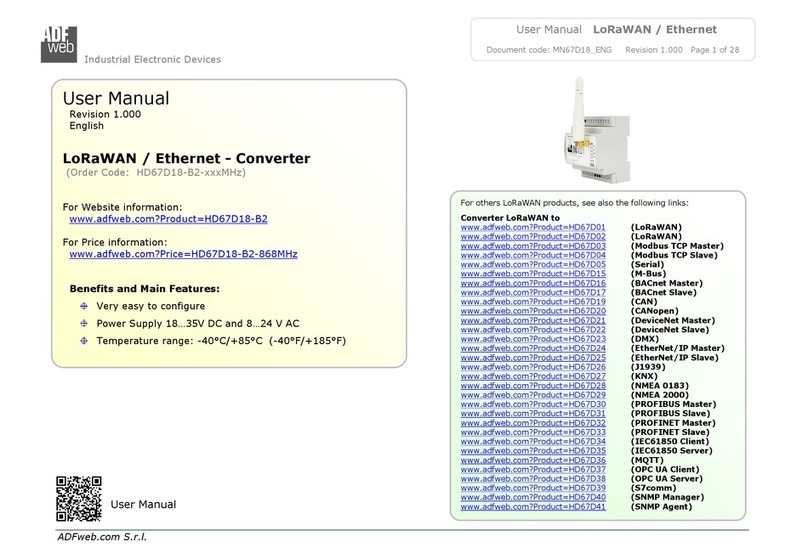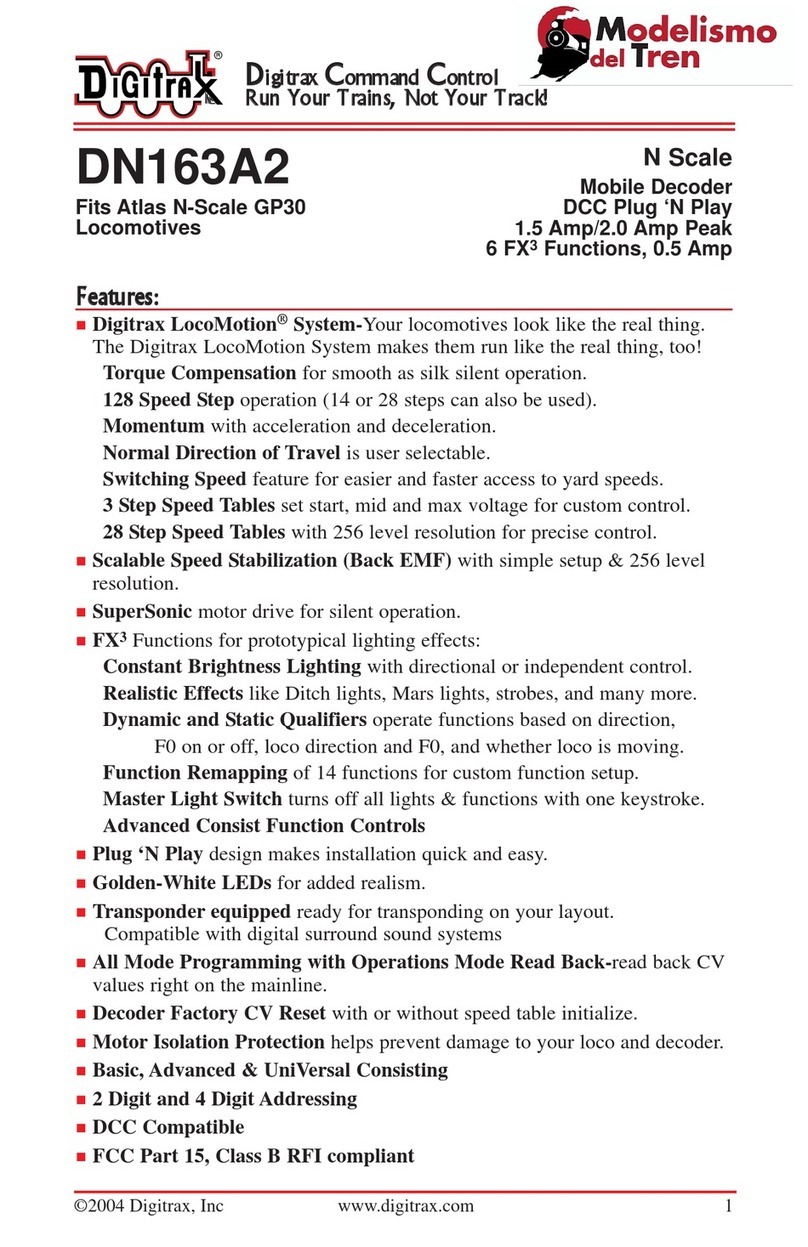Singxer SDA-6 Instruction Manual

Singxer SDA-6 User Handbook
广州声仕电子有限公司
Guangzhou Singxer Electronic Co., Ltd.
地址:中国广东省广州市番禺区新造镇
Address: Xinzao Town Panyu District Guangzhou City Guangdong province, China
电话:180-7881-2020
Phone number: 86 180-7881-2020
联系人:陈先生
Contacts:Mr.chen
E-mail: leter@singxer.com
E-mail: [email protected]
Skype: leter@singxer.com

Singxer SDA-6 DAC User Handbook
1. Thank you for choosing Singxer product. Please check the appearance and all its
accessories carefully once you have Singxer SDA-6 in hand.
2. Before you supply AC mains power to the SDA-6, please check your power supply AC
voltage. There are 2 kinds of input AC voltage selectable according to the switch label
110V and 220V. 110V is for input AC voltage 100-120VAC and 200-240V is for input AC
voltage 230VAC. Attention: wrong AC voltage input will damage the SDA-6. Once power
cable is connected, turn on the power switch and you will see the power indicator turned
on.
3. Connect the SDA-6 to a computer or digital player via USB Type A to Type B cable. (Note:
USB’s 5V power supply can not be open circuited); For WINDOWS system, it requires the
SDA-6 driver to be installed, although the SDA-6 can be used without driver under the
latest version of WINDOWS 10, it is recommended to use the driver we provided; Linux or
MAC system has built-in driver included for the SDA-6, there is no need to install driver on
the latest version of Linux or MAC system.
4. Once the SDA-6 is recognized by your computer or digital player, please ensure “Singxer
SDA-6” is selected as the output device in your computer system or digital player setting;
While playing music, the SDA-6 will display the corresponding sample rate.
5. Most music players require proper setting for DSD playback. If you see the DSD sample
rate isn’t displayed correctly, most likely it is due to the incorrect player settings. Please
refer to our other support documents for any detail.
6. The front panel of the SDA-6 displays visual information via an OLED screen on the middle
side (no touch function); There are 5 aspects of information, which are digital filters
(D-filter), PLL option, Clock option, current input source and sample rate.
7. Digital Filters: There are 6 digital filters in PCM mode,SHARP/SLOW/SHORT
SHARP/SHORT SLOW/NOS/ LOW-DISPERSION; In DSD mode, the SDA-6 uses only NOS
(no oversampling) as the digital filter.
8. PLL option: the setting switchs at the bottom of the machine, and the eighth switch
controlled the PLL. When it is ON, the PLL is turned on, and when it is OFF, PLL is turned
off. The PLL option is valid when optical, coaxial, AES, and BNC are input. PLL LOCK is
displayed when the PLL is locked normally. PLL is turned on by factory default.
9. Clock options: select the clock source is the internal clock or the external clock.
In USB mode, it supports 10M clock and the level is 0.5V-3.3V VPP. The input impedance is
adjustable, and the adjustment switch is the eighth switch at the bottom of the chassis. It is
50 ohms when it is ON, and 75 ohms when it is OFF.
In the coaxial mode (optical, coaxial, AES, BNC input), it supported WCK (sampling rate,
WCLK) , the level is TTL, and the input impedance is standard 75 ohms (not controlled by
switch 8 at this time).
When EXT CLOCK LOCK is displayed, the external clock is used.
When PLL LOCK and EXT CLOCK LOCK are displayed at the same time, the external clock
is preferred.
I2S input adopts the bypass mode, and does not support PLL and external clock.

10. Input source selection: By single-pressing INPUT button you can switch different input
source, in order USB, I2S, OPT, COAX,AES and BNC. All input interfaces accept DSD signal,
USB and I2S accept both DSD native and DSD DOP signal, while OPT, COAX ,AES and BNC
only accept DSD DOP signal. For I2S input, please configure the DIP switch at the bottom of
the chassis since there are different I2S line order from different audio source equipment.
11. Sample rate display: PCM is from 44.1Khz up to 768Khz, DSD is from 2.82Mhz up to
24.57Mhz, known as DSD64 up to DSD512
12. The four buttons at front panel are Standby, D-filter,CLK and INPUT. Mutes audio output
or restores audio from mute by single pressing the Standby button, OLED will display
MUTE in mute mode. Hold and press it for 2 seconds will switch the SDA-6 to standby
mode. OLED screen will be off and the standby LED on the left side of OLED screen will
light up, you can press any button to exit standby mode. In the standby mode, only the
audio output is turned off whilst the internal circuit is still working as normal.
13. The function key of our prepared remote control mirrors each function of mentioned
buttons above. POWER label stands for standby, and the white one above is the LED
indicator. The six key functions of V+, V-,PLL, Bri, INV, and PRE are reserve keys, which
have no effect on SDA-6.
SDA-6 解码器快速使用手册
1. 感谢你选择 Singxer 的产品,拿到机器后,请先检查机器外观是否完整,配件是否齐全。
2. 接入电源线,开机前请检查电源电压是否合适,输入电压有 2种,标签 110V/220V,对
应的电压是 100-120V/200-240VAC;插入电源插头,打开电源开关,电源插座的灯亮起。
3. 插入 USB 线,连接电脑或者数字播放器,USB 需要带 5V 的电源。WINDOWS 系统需要安装
我们提供的驱动程序,WIN10 最新版本可以免驱使用,但是推荐使用我们提供的驱动;
LINUX 和MAC 自带驱动,不需要另外安装驱动。
4. 电脑或者数字播放器识别到 SDA-6 之后,设置播放器,选择 SDA-6 作为输出设备;点击
播放,SDA-6 显示对应的采样率。
5. 多数播放器设置正确才能播放 DSD;如果 DSD 采样率显示不对,大部分情况是 DSD 播放
设置问题;设置步骤请参考我们的其他文档。
6. SDA-6 的前面板采用 OLED 屏显示各种信息,没有触摸功能;一共 5个区域显示,分 别 是
数字滤波器(D-filter),PLL 选项,时钟选项,输入源和采样率。
7. 数字滤波器在 PCM 模式下有6种,分别是 SHARP/SLOW/SHORT SHARP/SHORT SLOW/NOS/
LOW-DISPERSION ;DSD 模式下只有 NOS 一种。
8. PLL 选项:设置开关在机器底部拔码开关,第八个开关控制。ON 的时候,控制 PLL 打开,
OFF 的时候关闭。PLL 选项仅在光纤,同轴,AES,BNC 输入的时候有效,PLL 锁定正常的
时候显示 PLL LOCK。出厂默认是打开 PLL 的。
9. 时钟选项:选择时钟源是内部时钟还是通过 EXT CLOCK BNC 接口输入。
USB 模式下,支持 10M 时钟,电平为 0.5V-3.3V VPP。输入阻抗可调,调节开关在机箱
底部的第八个开关。ON 的时候为 50 欧,OFF 的时候为 75 欧。
同轴模式下(光纤,同轴,AES,BNC 输入),仅支持 WCK(即采样率,WCLK),电平为
TTL,输入阻抗为标准的 75 欧(此时不受开关 8的控制)。
当显示 EXT CLOCK LOCK 的时候,即使用外部时钟。

当同时显示 PLL LOCK 和EXT CLOCK LOCK 的时候,优先使用外部时钟。
I2S 输入采用直通模式,不支持 PLL 和外部时钟。
10. 输入源选择,依次为 USB,I2S,OPT,COAX,AES,BNC;单 按 INPUT 循环选择输入源;所有输
入接口均支持 DSD,其中 OPT,COAX,AES,BNC 支持 DSD DOP.使用 I2S 的时候,请注意配置
机箱底部的 DIP 开关,以对应不同的线序。(具体设置请参考相关文档)
11. 采样率显示:PCM 为44.1K-768K,DSD 为2.82M- 24.57M,分别对应 DSD64-DSD512。
12. 四个按键是 Standby,CLK,D-filter,INPUT. 单击 Standby 按键是控制输出静音,OLED
显示 MUTE;长按 2秒是进入待机状态,OLED 屏关闭,OLED 屏左边的 LED 待机灯亮起,
按下任意键退出待机。待机状态下,只是关闭了输出,但是内部电路是正常工作的。
13. 遥控器的功能和上述按键旋钮的功能是对应的, MUTE 是静音,POWER 标注代表待机,
上面白色的是 LED 指示灯。PLL,Bri,INV,V+,V-,PRE 六个键功能为备用键,在 SDA-6
上面无作用。
SDA-6 HDMI-I2S jumper setting table
SW Describe
(
ON
)
Silk screen
PS Audio
Audio-GD
MATRIX
HOLO
Audio GUSTARD L.K.S
SW1
DSD_ON OUTPUT FOR PIN13
(DSD ON 使能引脚 PIN13 输
入
)
HP13 OFF OFF OFF OFF
SW2
DSD_ON OUTPUT FOR PIN14
(DSD ON 使能引脚 PIN14 输
入
)
HP14 OFF OFF OFF ON
SW3
DSD_ON OUTPUT FOR PIN15
(DSD ON 使能引脚 PIN15 输
入)
HP15 OFF OFF ON OFF
SW4
DSD_ON OUTPUT FOR PIN16
(DSD ON 使能引脚 PIN16 输
入)
HP16 OFF OFF OFF OFF
SW5 PCM/DSD AUTO DETECTION
(PCM/DSD 自动检测) DSD_AUTO OFF OFF ON ON
SW6
LRCLK ADN
DATA SIGNAL
EXCHANGE(LRCLK 和DATA
信号反相)
BCH OFF OFF ON ON
SW7 DSD LR CHANNEL EXCHANGE
(DSD 左右声道互换) DSDCH ON OFF OFF ON
SW8
PLL switch, input impedance
selection (PLL 开关,输入
阻抗选择)
Table of contents
Other Singxer Media Converter manuals
Popular Media Converter manuals by other brands

Ross
Ross Abekas AirCleaner ACL-A user manual
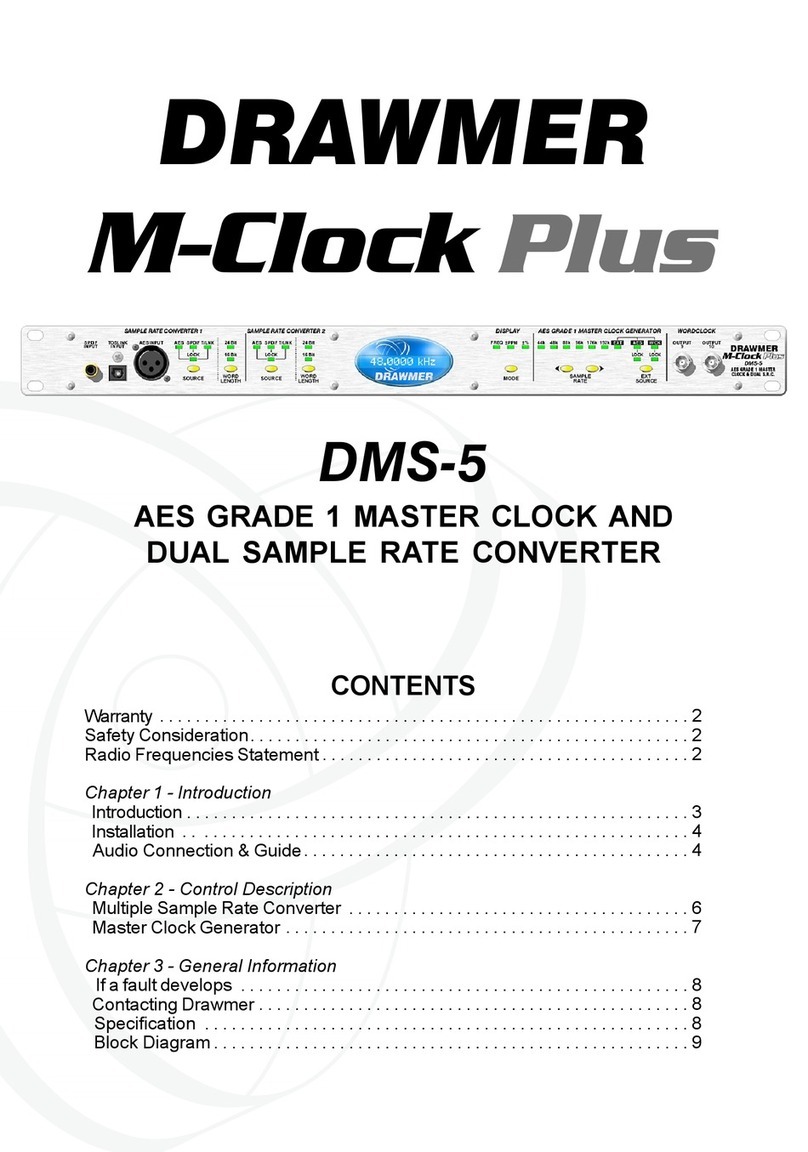
Drawmer
Drawmer M-Clock Plus DMS-5 owner's manual

Chauvet Professional
Chauvet Professional NET-XII quick start guide

Event Lighting
Event Lighting SPLIT228RDM user manual
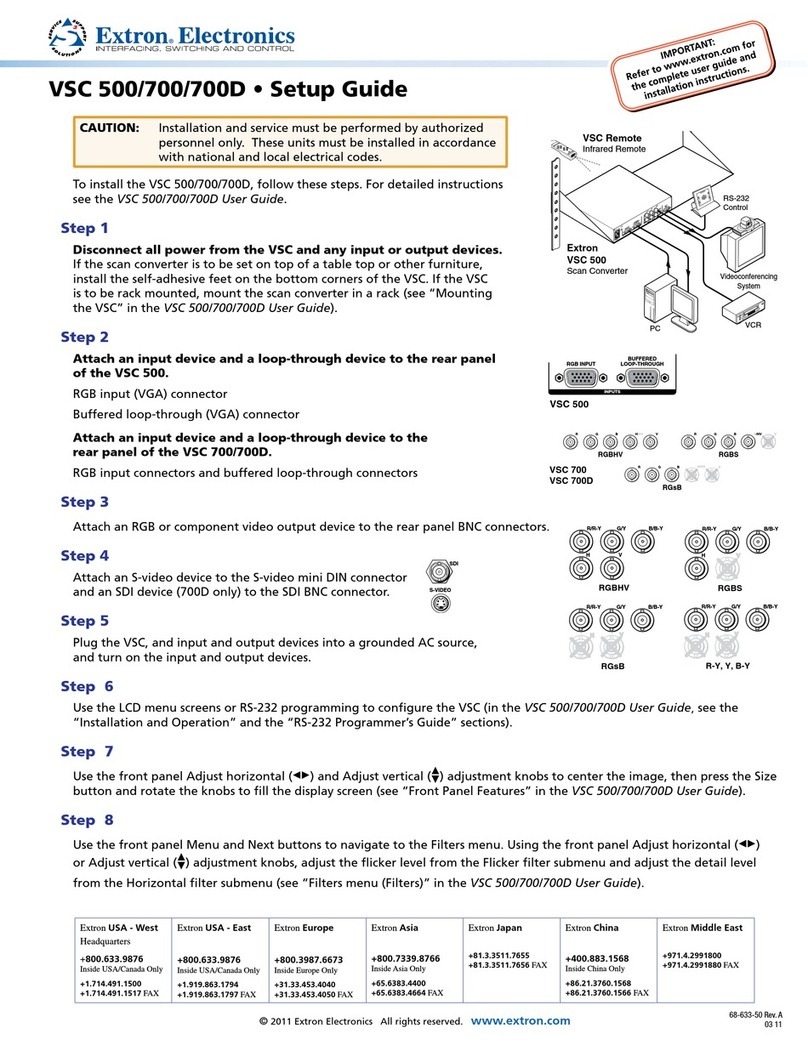
Extron electronics
Extron electronics VSC 500 Setup guide
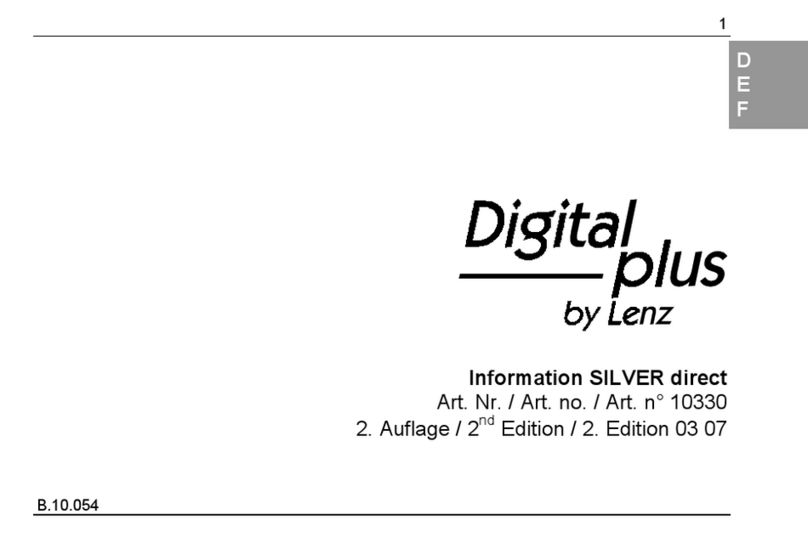
Lenz
Lenz Digital plus SILVER direct Information