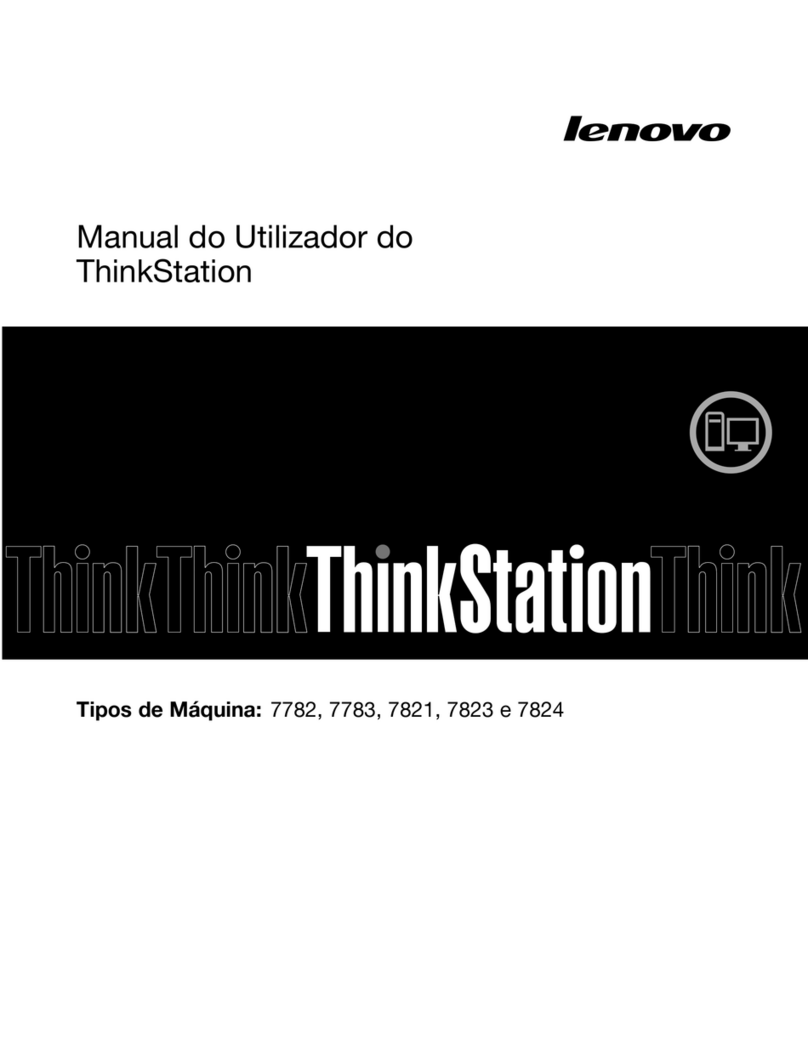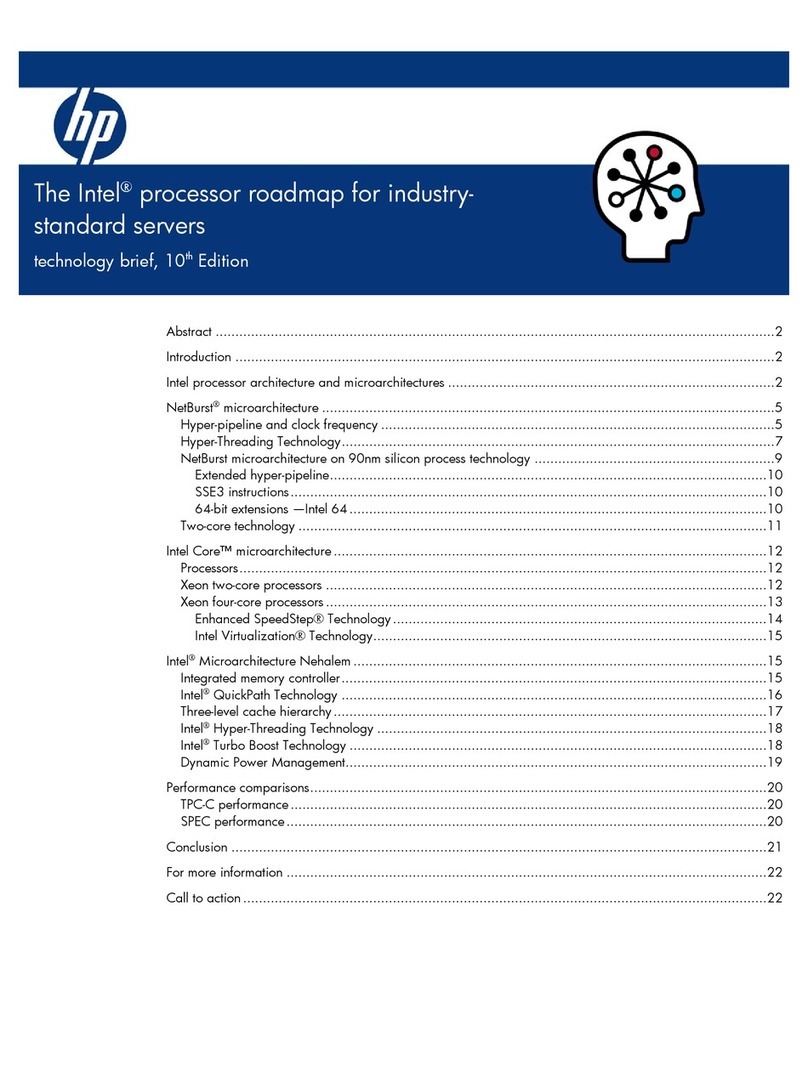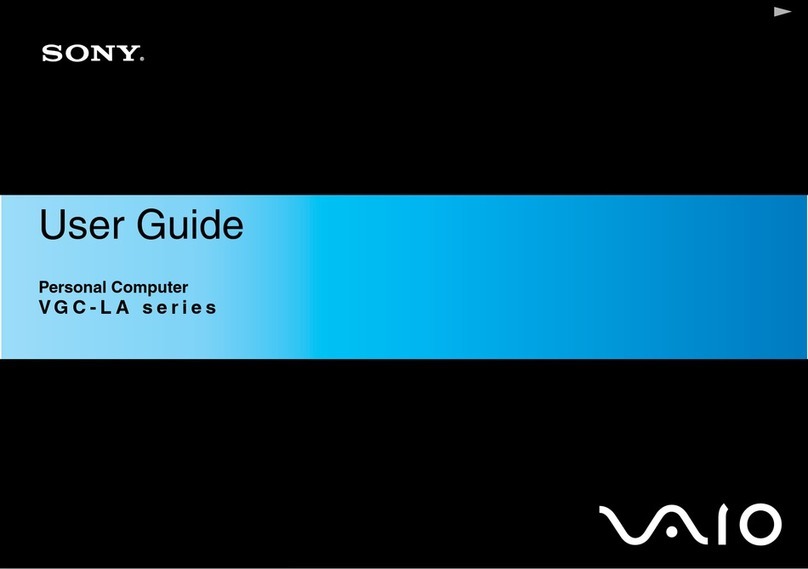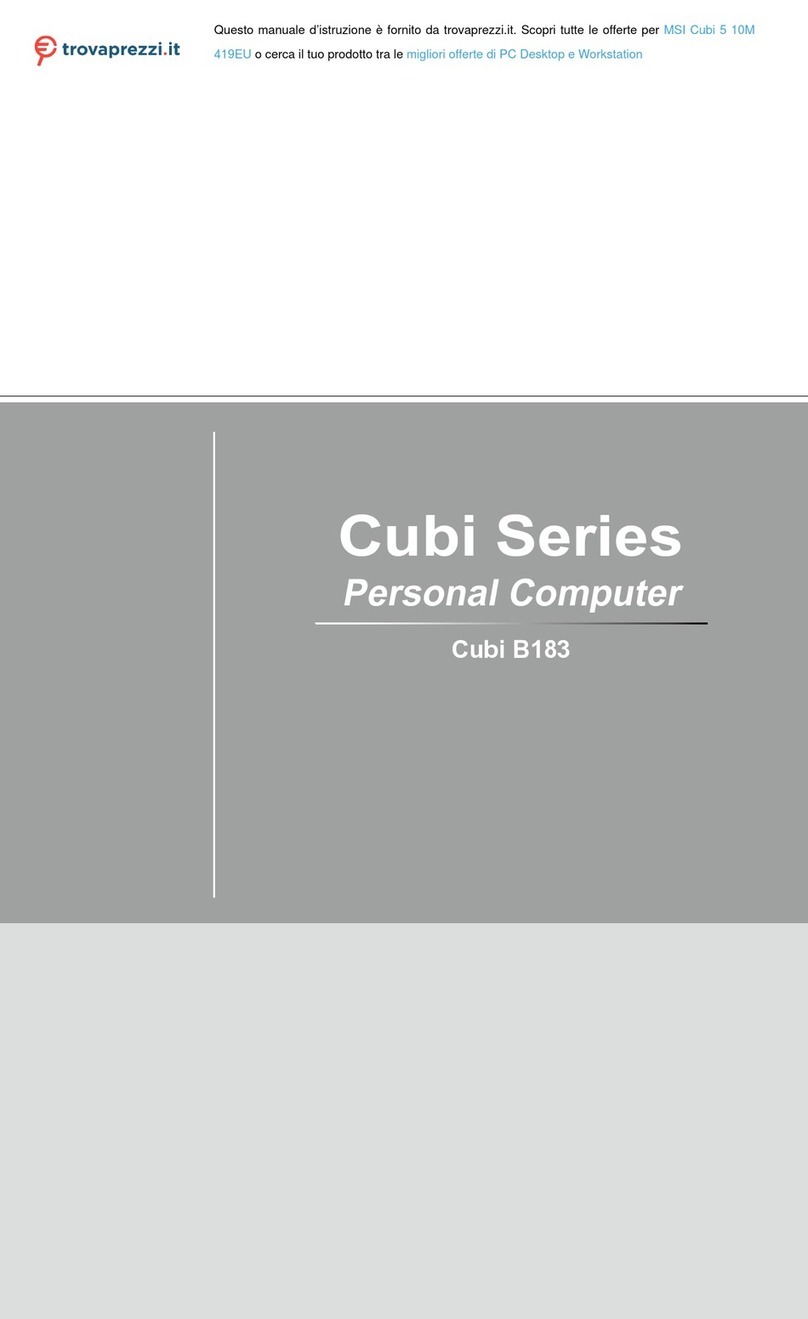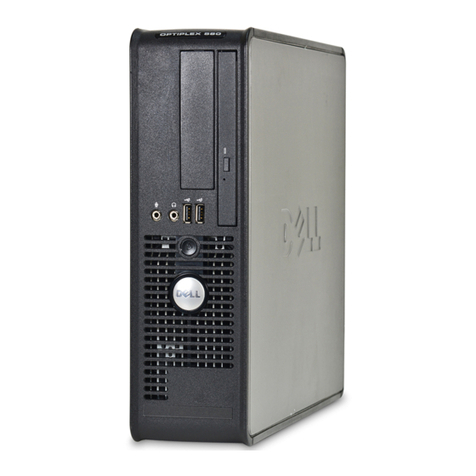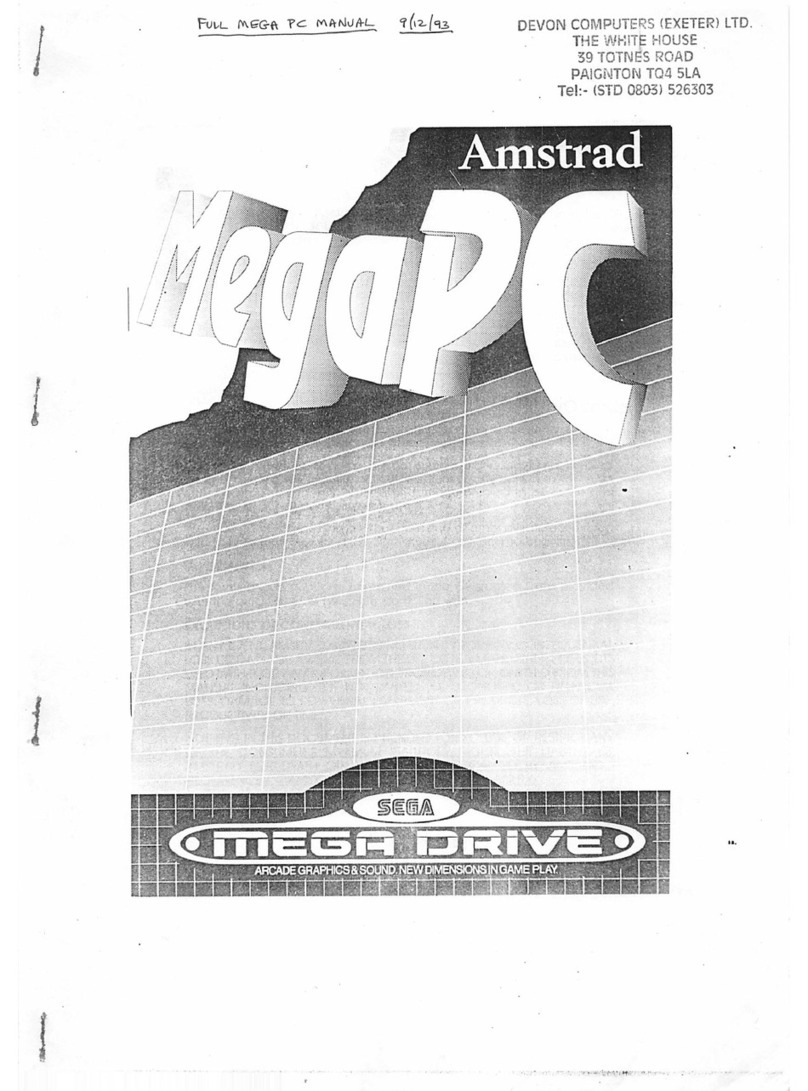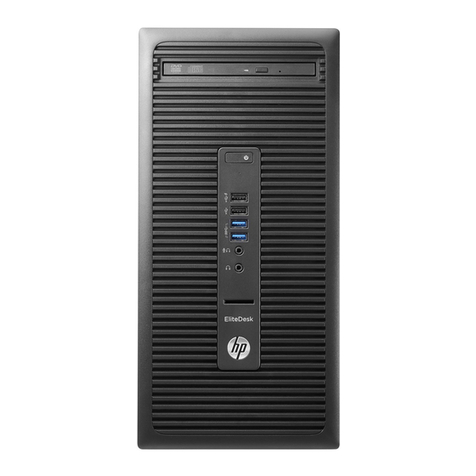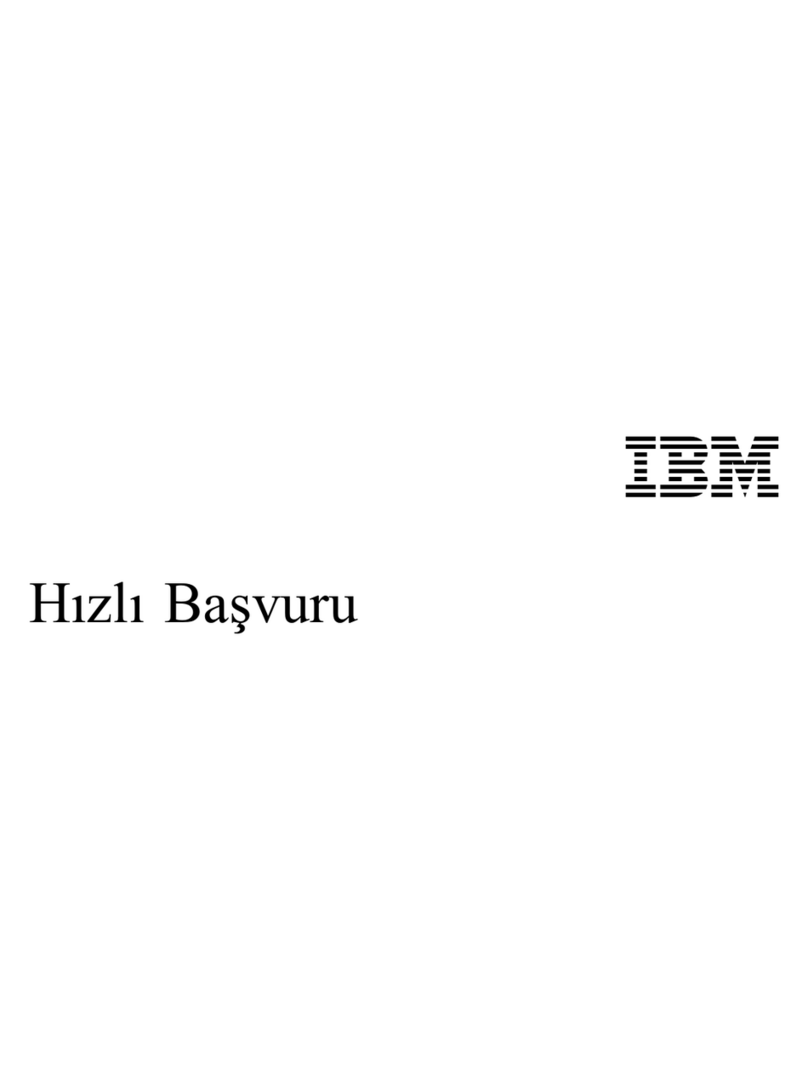Sit-Stand YO-YODESK PRO 2+ User manual

Please read all instructions carefully before using this product. Retain this manual for future reference. The specifications of this product
may vary slightly from the illustrations and are subject to change without notice.
CAUTION
Assembly Manual

+44 333 22 00 375
STANDING DESK MEGASTORE
®
+44 333 22 00 375
STANDING DESK MEGASTORE
®
1 2
SAFETY & WARNING INFORMATION: ELECTRICAL SAFETY INSTRUCTIONS:
Read the entire instruction manual before you start installation and assembly.
The product is powered by electricity. In order to avoid burns, fire and electric shock, please read the instructions carefully.
OTHER SAFETY INSTRUCTIONS:
Clear up all obstacles within the height adjustment range.
Don't leave the cords or plug unorganized in order to prevent tripping hazards.
Don't clean the product with water while the power is still connected.
Never operate the system if it's in moist environment or its electrical components have contact with liquids.
Don't disassemble or replace components while the power is still connected.
Don't operate the system if the control box makes noise or odor. Alterations of the given power unit and control box aren't allowed.
Never operate the system with a damaged cord or plug. Please contact your local provider to replace the damaged parts.
1.
This product is not intended for use by young children without supervision.2.
This product contains small items that could be a choking hazard if swallowed. Keep these items away from children.3.
This product is intended for indoor use only. Using this product outdoors could lead to product failure and personal injury.4.
This product can be used by children from 8 years old (supervised) to Adult. Users with disabilities or lack of experience and operating
knowledge should be supervised and given careful instruction prior to using this product. The desktop should never be sat on and children
should be prohibited from having unsupervised contact with the product.
5.
If the supply cord is damaged, it must be replaced by the manufacturer, its service agent or a similarly qualified person in order to avoid a hazard.6.
Faliure to comply with or observe all assembly, safety & operation instructions & warnings regarding the use of this
product may result in serious bodily injury.
WARNING
!
CAUTION Any attempts to reconstruct the desk frame aren't allowed.
Don't add anything to the adjustable junctions of the desk frame.
Outdoor use is prohibited.
Place the product away from corrosive gas, water and dusty environments. DO NOT disassemble all the components, otherwise, it will
exclude you from the warranty.

+44 333 22 00 375
STANDING DESK MEGASTORE
®
+44 333 22 00 375
STANDING DESK MEGASTORE
®
3 4
DESK SPECIFICATIONS:
TOOLS YOU WILL NEED:
IMPORTANT:
This marking indicates that this product should not be disposed with other household wastes throughout the EU. To prevent possible
harm to the environment or human health from uncontrolled waste disposal, recycle it responsibly to promote the sustainable reuse of
material resources. To return your used device, please use the return and collection systems or contact the retailer where the product
was purchased. They can take this product for environmental safe recycling.
Philips ScrewdriverDrillAllen Key
(Included)
Bubble Level
A (x1)
Crossbar
B (x2)
Side Bracket
C (x2)
Foot
D (x1)
Cable Management Tray
E (x2)
Lifting Column
F (x2)
Fixing Plate
G (x1)
Control Box
H (x2)
Hook
I (x1)
Power Plug
J (x4)
Feet Leveller
K (x1)
Control Panel
M (x16)
Hex Head Screw
N (x12)
Philips Head Screw+ 1 Spacer
O (x6)
Philips Head Screw
L (x3)
Cable Clip
Weight Capacity
100kg (220lbs)
Power Input
(100~240V)
Operation Temperature
(-5°C~+40°C)
ASSEMBLY KIT:
Ensure that you have received all parts according to the component checklist prior to installation. If any parts are missing or faulty, check
with your local country provider.
DISPOSAL
+44 333 22 00 375
Estimated time to assemble the desk 1 hour 30mins. Two people are recommended to assemble the desk.
Put the frame on the tabletop, then loosen the eight screws with an Allen key. Adjust the frame length to suit the desktop & retighten all screws
to secure.
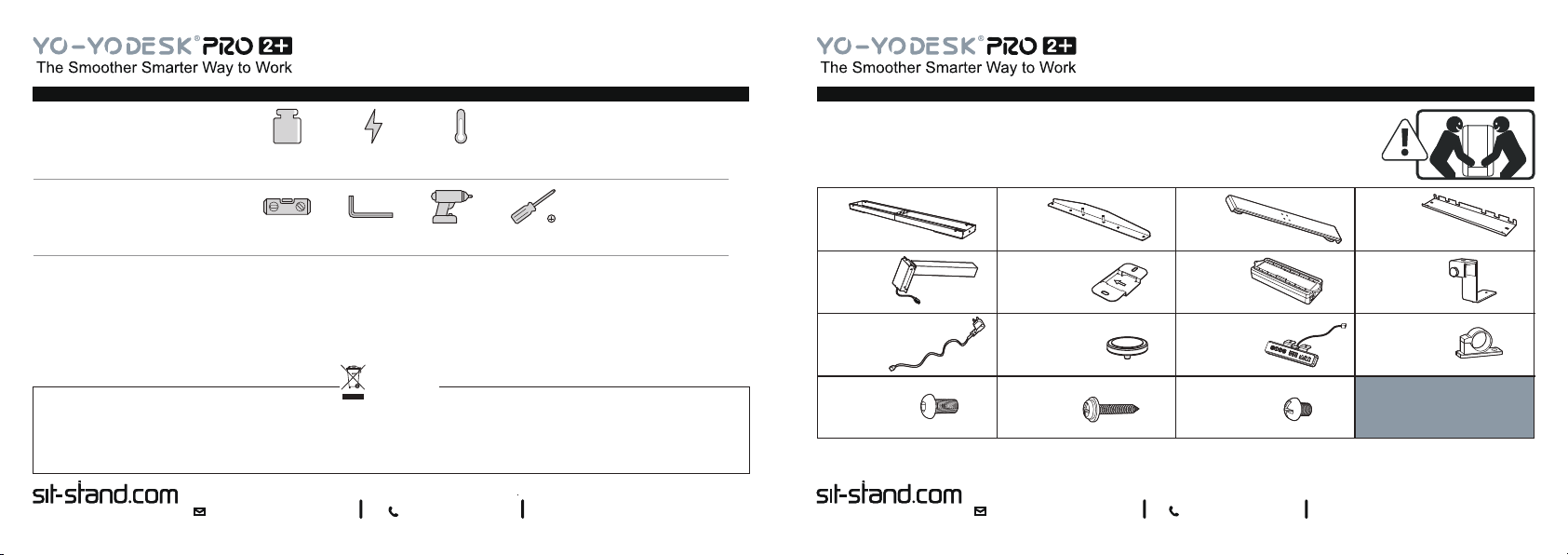
+44 333 22 00 375
STANDING DESK MEGASTORE
®
+44 333 22 00 375
STANDING DESK MEGASTORE
®
3 4
DESK SPECIFICATIONS:
TOOLS YOU WILL NEED:
IMPORTANT:
This marking indicates that this product should not be disposed with other household wastes throughout the EU. To prevent possible
harm to the environment or human health from uncontrolled waste disposal, recycle it responsibly to promote the sustainable reuse of
material resources. To return your used device, please use the return and collection systems or contact the retailer where the product
was purchased. They can take this product for environmental safe recycling.
Philips ScrewdriverDrillAllen Key
(Included)
Bubble Level
A (x1)
Crossbar
B (x2)
Side Bracket
C (x2)
Foot
D (x1)
Cable Management Tray
E (x2)
Lifting Column
F (x2)
Fixing Plate
G (x1)
Control Box
H (x2)
Hook
I (x1)
Power Plug
J (x4)
Feet Leveller
K (x1)
Control Panel
M (x16)
Hex Head Screw
N (x12)
Philips Head Screw+ 1 Spacer
O (x6)
Philips Head Screw
L (x3)
Cable Clip
Weight Capacity
100kg (220lbs)
Power Input
(100~240V)
Operation Temperature
(-5°C~+40°C)
ASSEMBLY KIT:
Ensure that you have received all parts according to the component checklist prior to installation. If any parts are missing or faulty, check
with your local country provider.
DISPOSAL
+44 333 22 00 375
Estimated time to assemble the desk 1 hour 30mins. Two people are recommended to assemble the desk.
Put the frame on the tabletop, then loosen the eight screws with an Allen key. Adjust the frame length to suit the desktop & retighten all screws
to secure.

5 6
ASSEMBLING THE FRAME: STEP 1
Loosen the hex head screws that fix the
adjustable junction, but don't completely
take out the screws.
DRILLING MOUNTING HOLES: STEP 2
Put the frame on the tabletop. Adjust the frame length to suit the desktop & retighten all screws to secure.i.
Mark the location of the holes before drilling, then drill mounting holes under the tabletop & remove the tabletop.
(maximum depth of holes is 3mm).
ii.
+44 333 22 00 375
STANDING DESK MEGASTORE
®
+44 333 22 00 375
STANDING DESK MEGASTORE
®
i
i
ii
ii
CAUTION
DO NOT over tighten screws during assembly.
Make sure that the gap distance between the
edge of the table & the holes are the same on all
four sides. Failing to follow these instructions
will exclude you from the factory warranty.
Take out the crossbar and place it on a flat surface and proceed to loosen the screws.i.
Attach the two side brackets to the two ends of the frame, but DO NOT screw the side brackets to the fame at this stage.ii.
Allen Key
5 6
ASSEMBLING THE FRAME: STEP 1
Loosen the hex head screws that fix the
adjustable junction, but don't completely
take out the screws.
DRILLING MOUNTING HOLES: STEP 2
Put the frame on the tabletop. Adjust the frame length to suit the desktop & retighten all screws to secure.i.
Mark the location of the holes before drilling, then drill mounting holes under the tabletop & remove the tabletop.
(maximum depth of holes is 3mm).
ii.
+44 333 22 00 375
STANDING DESK MEGASTORE
®
+44 333 22 00 375
STANDING DESK MEGASTORE
®
i
i
ii
ii
CAUTION
DO NOT over tighten screws during assembly.
Make sure that the gap distance between the
edge of the table & the holes are the same on all
four sides. Failing to follow these instructions
will exclude you from the factory warranty.
Take out the crossbar and place it on a flat surface and proceed to loosen the screws.i.
Attach the two side brackets to the two ends of the frame, but DO NOT screw the side brackets to the fame at this stage.ii.
Allen Key
5 6
ASSEMBLING THE FRAME: STEP 1
Loosen the hex head screws that fix the
adjustable junction, but don't completely
take out the screws.
DRILLING MOUNTING HOLES: STEP 2
Put the frame on the tabletop. Adjust the frame length to suit the desktop & retighten all screws to secure.i.
Mark the location of the holes before drilling, then drill mounting holes under the tabletop & remove the tabletop.
(maximum depth of holes is 3mm).
ii.
+44 333 22 00 375
STANDING DESK MEGASTORE
®
+44 333 22 00 375
STANDING DESK MEGASTORE
®
i
i
ii
ii
CAUTION
DO NOT over tighten screws during assembly.
Make sure that the gap distance between the
edge of the table & the holes are the same on all
four sides. Failing to follow these instructions
will exclude you from the factory warranty.
Take out the crossbar and place it on a flat surface and proceed to loosen the screws.i.
Attach the two side brackets to the two ends of the frame, but DO NOT screw the side brackets to the fame at this stage.ii.
Allen Key
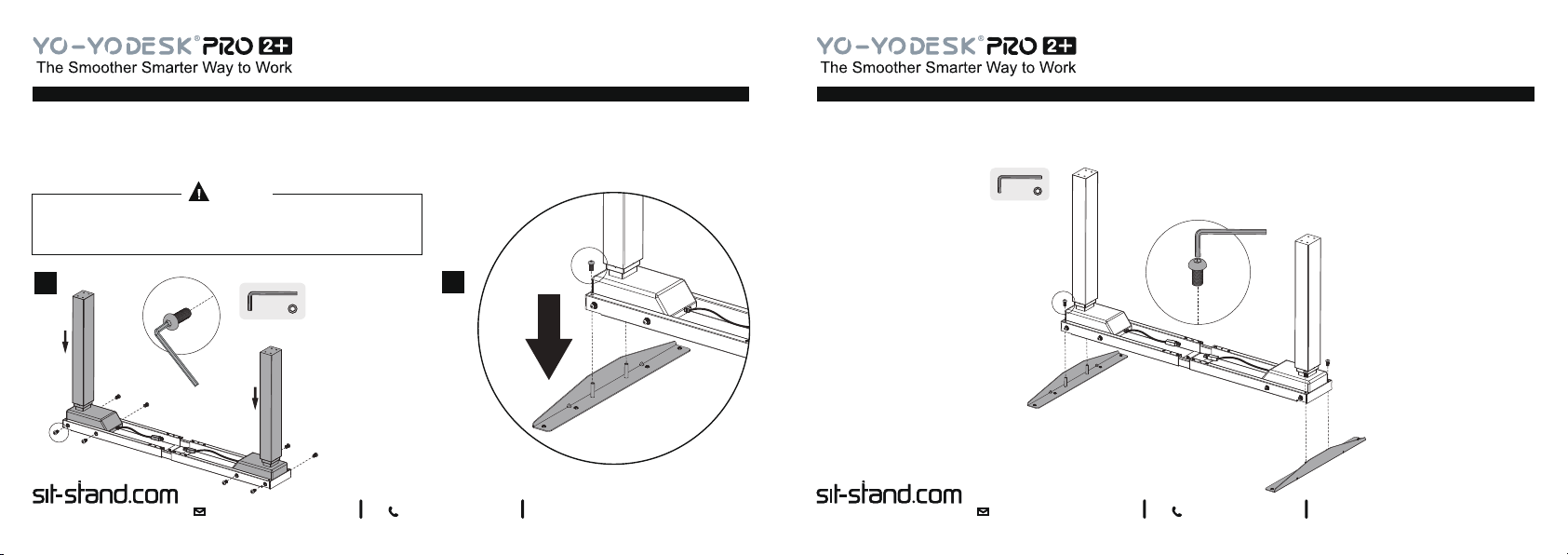
7 8
ASSEMBLING THE LIFTING COLUMNS: STEP 3 ASSEMBLING THE LIFTING COLUMNS & THE BRACKETS: STEP 4
Attach the two side brackets to the two ends of the lifting columns. This time, DO screw the sides bracket to the frame.
+44 333 22 00 375
STANDING DESK MEGASTORE
®
+44 333 22 00 375
STANDING DESK MEGASTORE
®
CAUTION
ASSEMBLE ONE LIFTING COLUMN AT A TIME.
iii
Attach the lifting columns to the assembled frame using the eight screws and tighten all screws with the provided Allen Key.i.
Take out the side brackets after fixing the holes as seen on the enlarged image labelled ii.ii.
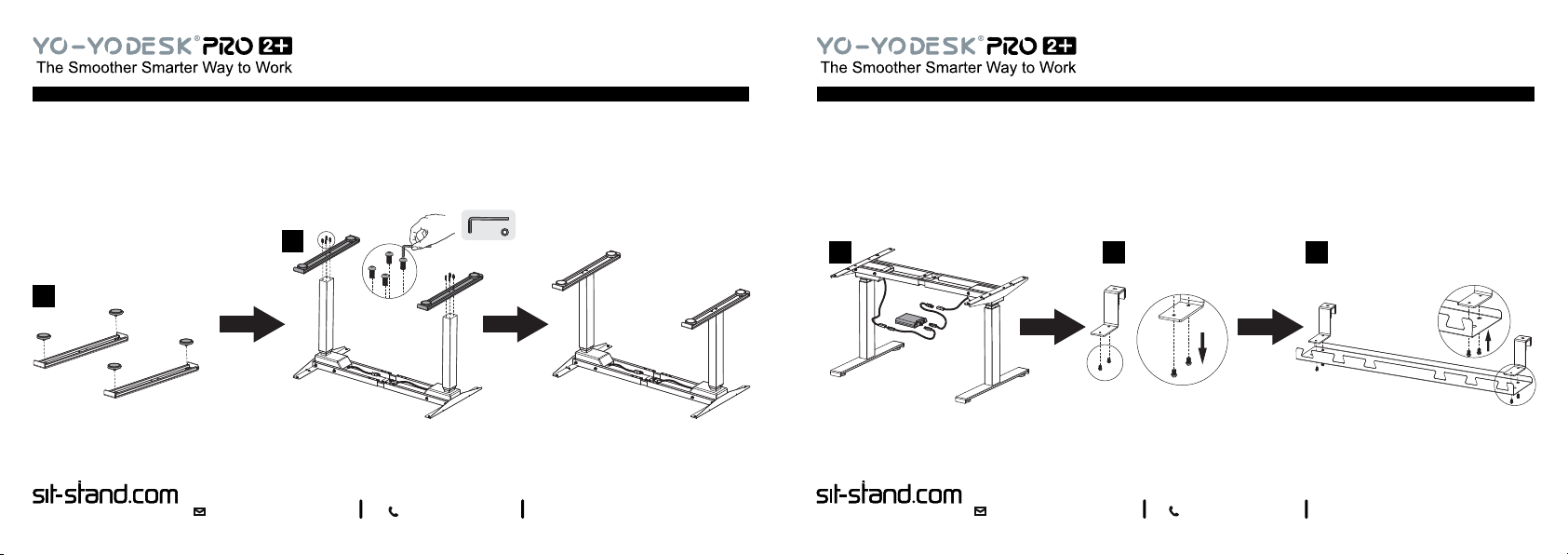
9 10
ASSEMBLING THE FEET: STEP 5 ASSEMBLING THE CONTROL UNIT & CABLE MANAGEMENT SHELF: STEP 7
+44 333 22 00 375
STANDING DESK MEGASTORE
®
+44 333 22 00 375
STANDING DESK MEGASTORE
®
i
ii
Screw the four leveling foot adjusters into the feeti.
Place the feet on the columns as shown & insert the screws as directed below, then tighten them.ii.
i ii iii
Two people are recommended for this step. Flip the complete frame upside down by grabbing the lifting columns with both hands.
i.
Loosen & remove the screws with a philips screwdriver.
ii.
Assemble the hooks onto the cable management shelf using the screws provided, make sure all screws are tightened up.
iii.

11 12
ASSEMBLING THE CONTROL UNIT & CABLE MANAGEMENT SHELF: STEP 8 ASSEMBLING THE DESKTOP: STEP 9
+44 333 22 00 375
STANDING DESK MEGASTORE
®
+44 333 22 00 375
STANDING DESK MEGASTORE
®
Connect all the wires to the control unit as shown below, then slide the control unit to the fixing plate.i.
Tighten all the screws on the hooks.ii.
i ii i
ii
Connect the power to adjust the desk at its lowest position. Place the desktop on top of the frame, align with the marked holes & proceed
to tighten the screws. Add the cable clip to organize if needed.
i.
Each foot pad can be adjusted independently for fine tuning by slightly turning the foot pad to lower or raise the base. Use a level to make sure
the desktop is even.
ii.
Table of contents
Other Sit-Stand Desktop manuals