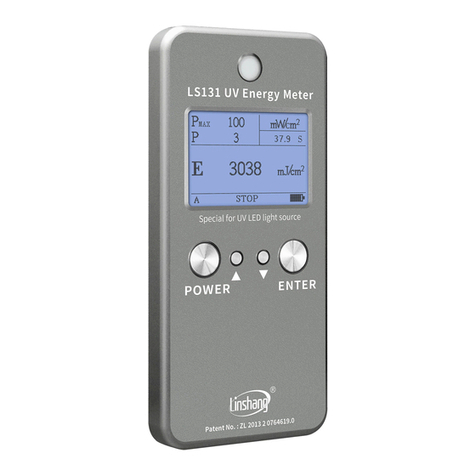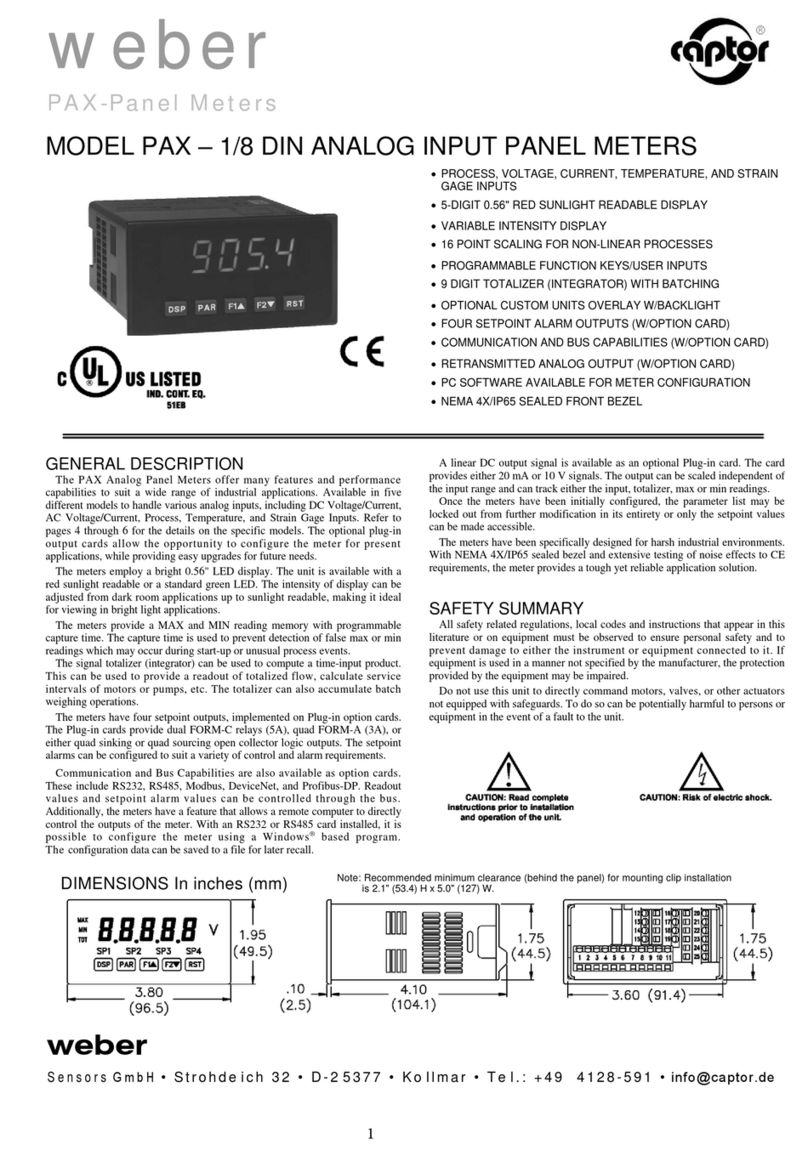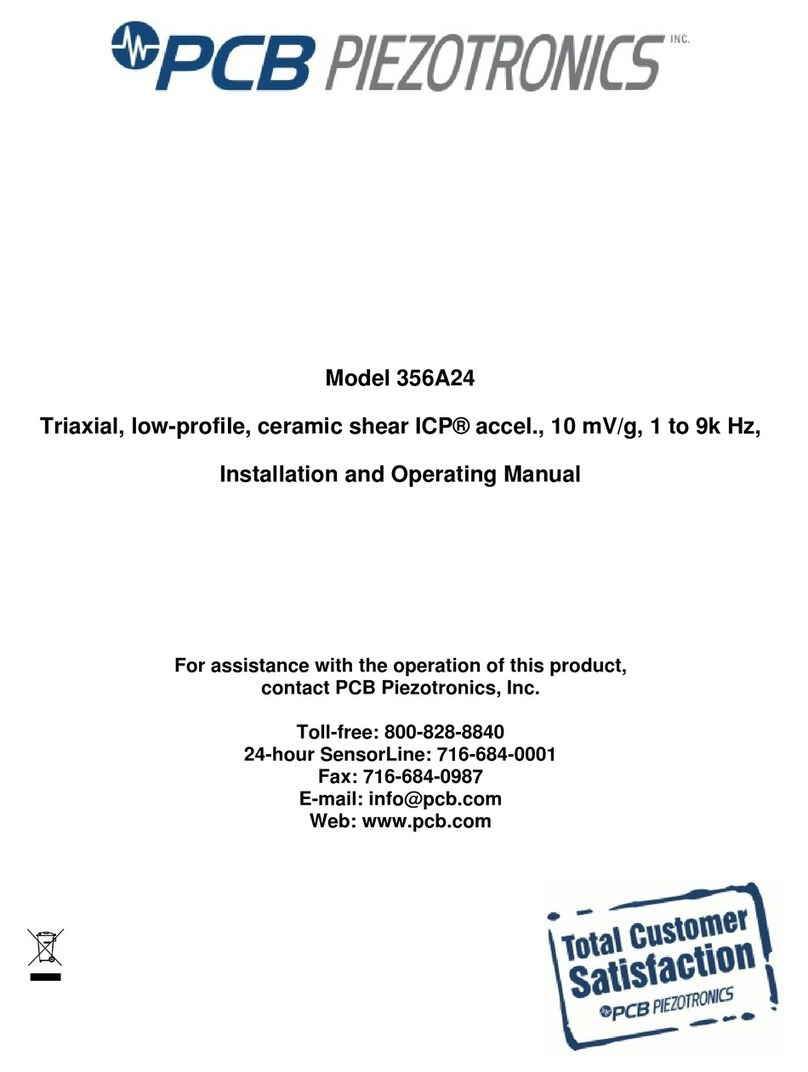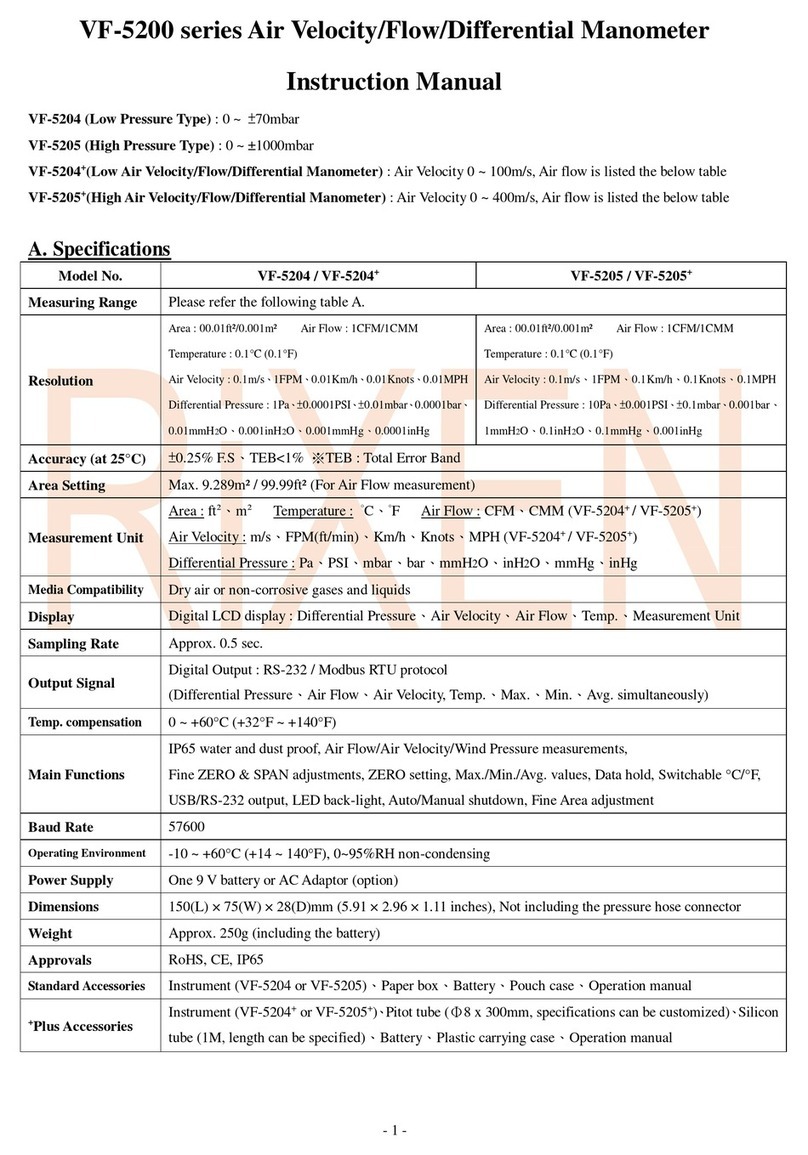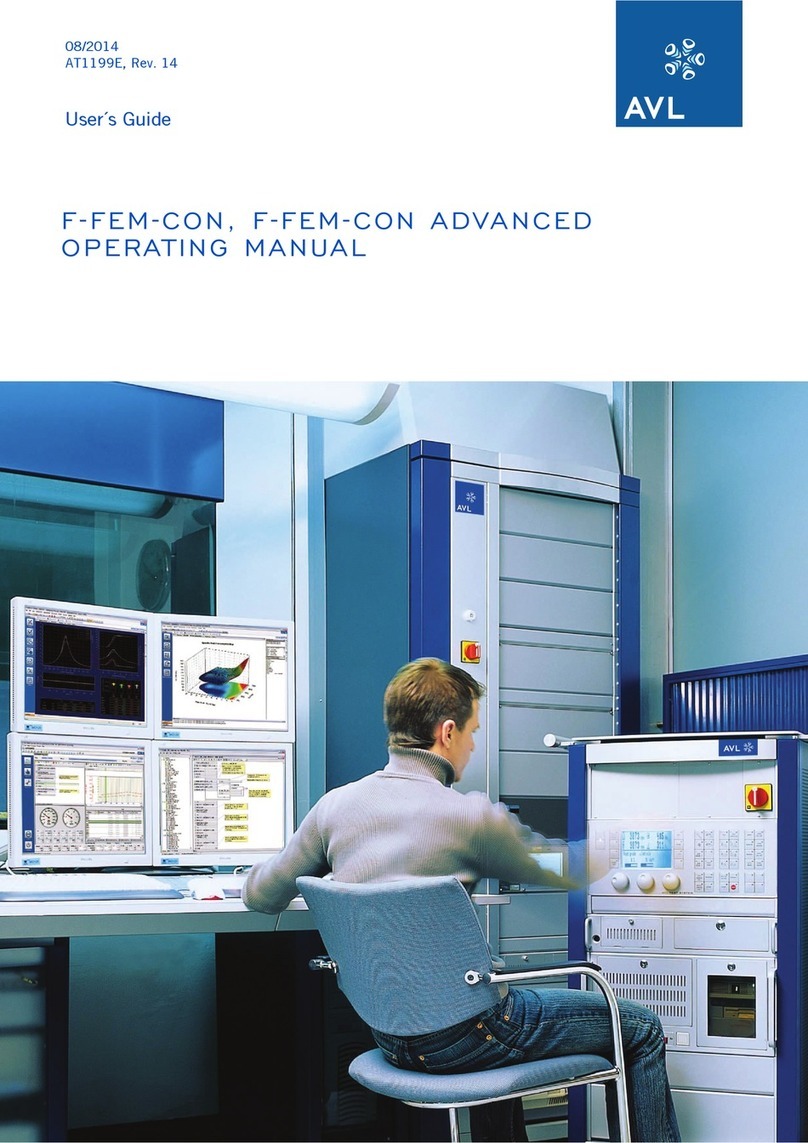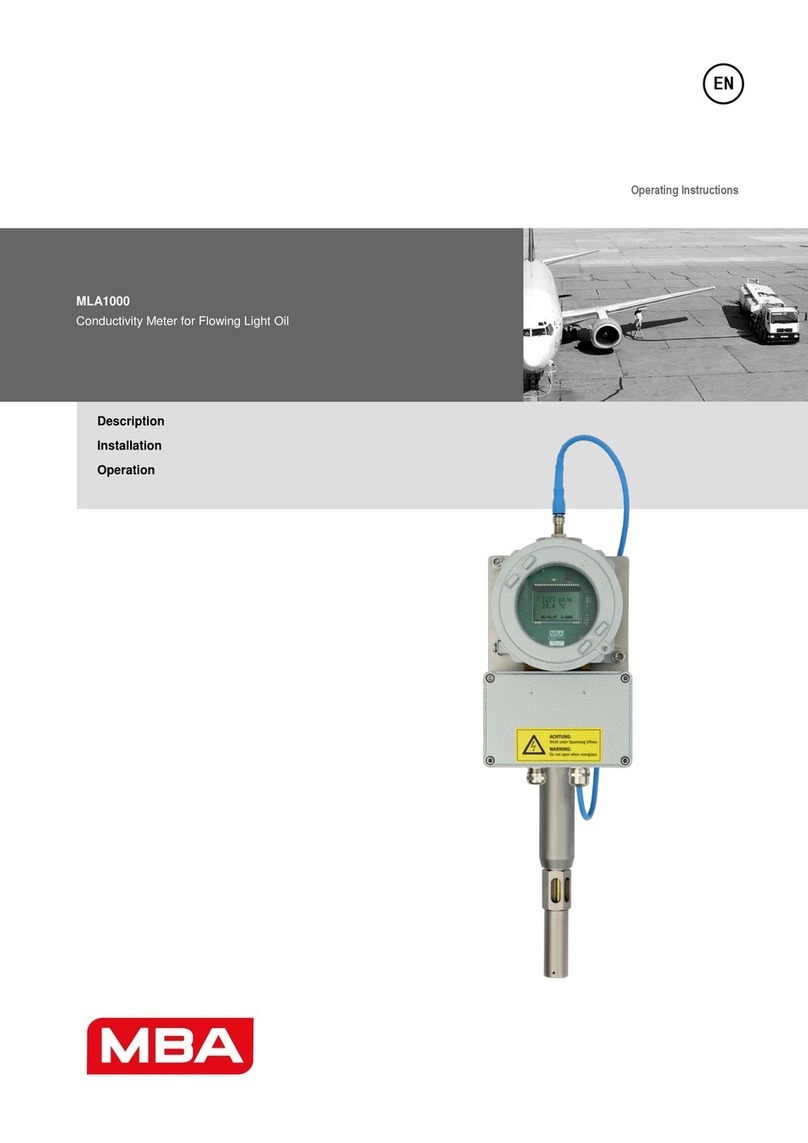SiteLab SL1188P User manual

SL1188PUltrasonictransit-timeflowmeter
Revision 2.0.0 Page 1of 81
Ultrasonic Flowmeter Instruction Manual
Model: SL1188P
Revision 2.0.0
Date September.2012
Revision
Update
Record Date

SL1188PUltrasonictransit-timeflowmeter
Revision 2.0.0 Page 1of 81
WARNINGSIN THISMANUAL
Caution and warning statementsareused throughout thisbooktodrawyourattention toimportant information.
WARNING
Warning”statementappearswithinformationthatisimportanttoprotectpeopleand
equipmentfromdamage. Payverycloseattentiontoall warningsthatapplytoyourapplication.
Failuretocomplywiththeseinstructionsmaydamagethemeter.
ATTENTION
Failuretocomplywiththeseinstructionsmayresult infaultyoperation.
NOTE
Note”indicatesthatignoringtherelevantrequirementsorprecautionsmayresultinflowmeter
damageormalfunction.

SL1188PUltrasonictransit-timeflowmeter
Revision 2.0.0 Page 2of 81
ProductComponents
Aninspectionshouldbemadeofthedesiredareabeforeinstallingtheflowmeter.Checktoseeifthespareparts
arepresentinaccordance withthepackinglist.Makesurethatthereisnoshippingdamage.Ifyouhaveany
questions,pleasecontactyourrepresentativeassoonaspossible.
Transmitter Transducers
Accessories Documents
PipeStraps
ScrewDriver
Coupling
compound
Toolbox
Cables Software
4-20mA
SignalCable Satchel
Tape Charge
1. InstructionManual
2. PackingList
3. Certified3-PointFactoryCalibration
4. ApplicationWorksheet
TPC

SL1188PUltrasonictransit-timeflowmeter
Revision 2.0.0 Page 3of 81
Content
1. TransmitterInstallationandConnection ....................................................6
1.1. Inspection Prior to Transmitter Installation..........................................................................................6
1.2. Power Supply Connections..................................................................................................................6
1.2.1. Direct Mount Method......................................................................................................................6
1.2.2. Connecting The Wiring..................................................................................................................6
1.3. Powering on........................................................................................................................................7
1.4. KeyTPC Functions...............................................................................................................................7
1.5. KeyTPC Operation...............................................................................................................................8
1.6. Flowmeter Menu Descriptions..............................................................................................................9
2. PipeParameterEntryShortcuts ..............................................................10
3. MeasurementSiteSelection....................................................................12
4. TransducerInstallation............................................................................13
4.1. Installing the Transducers..................................................................................................................13
4.1.1. Transducer Spacing.....................................................................................................................13
4.1.2. Transducer Mounting Methods.....................................................................................................13
4.1.3. V Method.....................................................................................................................................13
4.1.4. Z Method......................................................................................................................................14
4.1.5. N Method (not commonly used)...................................................................................................14
4.2. Transducer Mounting Inspection........................................................................................................14
4.2.1. Signal Strength............................................................................................................................14
4.2.2. Signal Quality (Q value)...............................................................................................................15
4.2.3. Total Time and Delta Time............................................................................................................15
4.2.4. Transit Time Ratio........................................................................................................................15
Warnings...................................................................................................................................................15
5. OperatingInstructions............................................................................16
5.1. Connecting the panel personal computer...........................................................................................16
5.2 Establishing Bluetoothcommunications.................................................................................................16
5.3.Connecting the Transmitter................................................................................................................17
5.4. System Normal Identification.............................................................................................................20
5.5. Zero Set Calibration...........................................................................................................................20
5.6. Scale Factor.......................................................................................................................................20
5.7. System Lock (Unlock)........................................................................................................................20
5.8. 4~20mACurrent Loop Verification.....................................................................................................21
5.9. Totalizer Pulse Output........................................................................................................................21
5.10. Recover the Factory Default...............................................................................................................21

SL1188PUltrasonictransit-timeflowmeter
Revision 2.0.0 Page 4of 81
5.11. Analog Output Calibration.................................................................................................................21
5.12. Flowmeter PORTABLE Software Usage..............................................................................................22
5.12.1. Data Acquisition andAnalysis...........................................................................................................22
5.12.1.1. TPC Data Acquisition and Analysis Program................................................................................22
5.12.1.2. Main Interface..............................................................................................................................22
5.12.1.3. Data Acquisition..........................................................................................................................23
5.12.1.4. Data Analysis and Graph..............................................................................................................24
5.12.1.5. Data Acquisition Control For The Internal SD Card.......................................................................25
5.12.1.6. Data Reading For The SD Card.....................................................................................................26
5.12.2. UFM Data Analysis and Printing Program...........................................................................................27
5.12.2.1. Data Browsing and Printing.........................................................................................................27
5.12.2.2. Graph Display and Printing..........................................................................................................28
5.12.2.3. Data Analysis and Printing...........................................................................................................29
5.12.2.4. Configuration Information Display...............................................................................................30
5.12.2.5. Menu Functions...........................................................................................................................31
5.13. Analog Voltage Output.......................................................................................................................31
5.14. Date and Time Settings......................................................................................................................31
5.15. Check Flow of Every Day/Month/Year.................................................................................................32
5.16. Automatic Flow Correction................................................................................................................32
5.17. Working Timer...................................................................................................................................32
5.18. Manual Totalizer.................................................................................................................................32
5.19. Analog Output Calibration.................................................................................................................32
5.20. ESN...................................................................................................................................................32
6. WindowsDisplayExplanations................................................................33
6.1. Windows Display Codes....................................................................................................................33
6.2. Display Explanation...........................................................................................................................34
7. ErrorDiagnoses......................................................................................48
7.1. Table 1. Self-diagnoses and ErrorSolutions (upon power on)............................................................48
7.2. Table 2. Error Codes and Solutions (during operation).......................................................................49
7.3. Frequently Asked Questions andAnswers.........................................................................................50
8. ProductOverview ...................................................................................51
8.1. Introduction.......................................................................................................................................51
8.2. Features of Flowmeter.......................................................................................................................51
8.3. Theory of Operation...........................................................................................................................51
8.4. Applications......................................................................................................................................52
8.5. Specifications....................................................................................................................................52
9. Appendix1 -FlowApplication Data..........................................................53

SL1188PUltrasonictransit-timeflowmeter
Revision 2.0.0 Page 5of 81
9.1. Sound Velocity and Viscosity for Fluids Commonly Used..................................................................53
9.2. Sound Velocity for VariousMaterials Commonly Used.......................................................................53
9.3. Sound Velocity In Water (1 atm)At Different Temperatures.................................................................54
9.4. Sound Velocity and Viscosity of Common Liquid...............................................................................55
9.5. Sound Velocity of Common Materials.................................................................................................55
9.6. Sound Velocity In Water (1 atm)At Different Temperatures.................................................................56
9.7. Common Pipe Dimensions (English)..................................................................................................57
9.8. Common Pipe Dimensions (DIN)........................................................................................................63
9.9. Cement Lined Pipes Liner Thicknesses.............................................................................................66
9.10. Cast Iron Pipe Data............................................................................................................................66
9.11. Ductile Iron Pipe Data........................................................................................................................67
9.12. Sound Speeds In Various Fluids........................................................................................................68
9.13. Sound Speed in Various Pipe Materials..............................................................................................77
10. Appendix................................................................................................78
10.1. Install Flowmeter Software on TPC....................................................................................................78
10.2. UFM Data Installation.........................................................................................................................80
10.2.1. Hardware requirements................................................................................................................80
10.2.2. OS Requirements.........................................................................................................................80
10.2.3. Installing Method.........................................................................................................................80
UpdateInformation:
__________________________________________________________________________________________
__________________________________________________________________________________________
__________________________________________________________________________________________
__________________________________________________________________________________________

SL1188PUltrasonictransit-timeflowmeter
Revision 2.0.0 Page 6of 81
1.TransmitterInstallation and Connection
1.1. InspectionPriortoTransmitterInstallation
Checkthepacking listand contentstoensurethatall necessaryand orderedpartsareon hand. Shouldanypartsbe
missingordamaged,pleasecontactSitelab Instrumentsassoonaspossible.
1.2. PowerSupplyConnections
1.2.1. DirectMountMethod
TheFlowmeterispoweredby11.1Vbatteries.Batteriescanberechargedandastandbypowersupplycanbe
connectedthroughthebatteryrechargeportonthepanel.
1.2.2. Connecting TheWiring
Openthehingedfrontcoveroftheelectronics.ShownfromlefttorightonthepanelofthePORTABLEarethe
batteryrechargeport(chargethetransmitterorconnecttothestandbypowersupply),powerswitch,powerlight
(red),run indicator(green),upstreamtransducerconnector,downstreamtransducerconnector,output
connector(4~20mAoutputandRelayoutput).
Charge On/Off
Power Run Transducer
Upstream Downstream
4-20mA
(Relay)
Red
Bushing Blue
Bushing
UPSTREAM
DOWNSTREAM
WARNING
Useonlythesuppliedchargertochargethebatteries.
Makesuretheelectronics, thesparebatteryandTPCarefullychargedbeforeusing.

SL1188PUltrasonictransit-timeflowmeter
Revision 2.0.0 Page 7of 81
1.3. Powering on
AssoonastheFlowmeterisswitchedon,theself-diagnosisprogramwillstarttorun.Ifanyerrorisdetected,an
errorcodewill displayedonthescreen(seeErrorDiagnosticsonpage58).Afterthat,thesystemwill run
automaticallyusingtheprogrammed parameters.
Normaloperationisindicatedbycode *R”ontheupperleftcornerofthescreen.
1.4. KeyTPC Functions
Theflowmetermaininterfacesshowasabovepicture –identificationarea,informationdisplayarea,entering
displayarea,mainkeyTPCareaand theshortcutkeyTPCarea.
a)Identificationarea
Softwarelogo:SiteLab SL1188P
b)Informationdisplayarea
WARNING
Whenthebatterypowerisless than15%(usetimeisless than40 seconds),thepower
indicatorlightwillchangetoorange.
Note
Turnoff thecell phonefunctionduringthemetermeasurementandsetting.
Runtheflowmeterprocedureinthepanelpersonalcomputer.Pleaseturntotheinstruction
manualfordetailson howtousethepanelpersonalcomputer.
SL1188P
Flow ConfigKeyPad
/-
32
5
89
6
1
4
7
0
Signal Aout Error Comm
ENT
Menu
/+
Flow0.0000
g/m*I
NET +1370026 x1gal
Information displayarea
SL1188P Identification area
Flow0.0000g/m*I
NET+1370026x1gal
M00 Enteringdisplayarea
Signal
Aout
Error
Comm
Mainkeypad area
Shortcut keypadarea
2
5
8
1
4
7
3
9
6
0ENT
Menu
/+
/-
/-

SL1188PUltrasonictransit-timeflowmeter
Revision 2.0.0 Page 8of 81
Whenoperatingthekeyboard,it will displaythemeterreturninformation;whenoperating theshortcut
keyboard, it will displaytheinformationtipsandthemeterreturninformation.
c)Enteringdisplayarea
Displaythekeyboardoperatinginformation
d)MainkeyTPCarea
Thebutton oftheflowmeter, andpress thisbuttonequalstopress thekeyTPC.
e)ShortcutkeyTPCarea
Thefastresponseoperationkeyforthemainflowmeterinformation.
FollowtheseguidelineswhenusingtheFlowmeterkeyTPC(RefertoKeyTPCFigure):
0
~
9
and Inputnumbers.
Backspace ordeletecharacterstotheleft.
/ + and / - Returntothelastmenuoropenthenextmenu.Actsas +”
and -”functionswhenenteringnumbers.
Menu Selectamenu.Press thiskeyfirst,inputatwo-digit menunumber
and theselectedmenudatawillbedisplayed.Forexample,toinputapipe
outsidediameter,press Menu
1
1
,where 11”isthewindowIDto
displaythepipeoutsidediameter.
, Aout , Error and Comm areshortcutkeys(explainedlater).
1.5. KeyTPC Operation
Theinstrumentsetupand measurementdisplaysaresubdividedintomorethan100 independentmenus.The
operatorcaninputparameters,modifysettingsordisplaymeasurementresultsby visiting”aspecificmenu.
Thesemenusarearrangedby2-digit serialnumbersfrom00~99, thenusing+0, +1, etc.EachmenuIDcodehasa
definedmeaning.Forexample,menu11isthepipeoutsidediameter,whilemenu25 isthemountingspacing
betweenthetransducers. Eachmenuisdiscussedlaterinthismanual.
Tovisit aspecificmenu,press the Menu key, theninputthe2-digit menuIDcodeandthatmenuwillbedisplayed.
Anothermethodtovisit aparticularmenuistopress the / + / - keystoscroll throughthemenus. Forexample,
ifthecurrentmenuIDcodeis03, press / + keytoentermenu02, press the / + buttonagaintoentermenu01;
thenpress the / - keytogobacktomenu02, thenpress the / - keyagaintoentermenu03.
Example1:Toenterapipeouterdiameterof219.234,
theprocedureisasfollows:
Press Menu
1
1
keystoentermenu 11(the
numericalvaluedisplayedcurrentlyistheprevious
pipeouterdiameter).Nowpress ENT key.The
symbol >”and aflashingcursoraredisplayedatthe
leftendofthesecondlineonthescreen.Thenew
valuecannowbeentered.
2
1
9
2
3
4
ENT
PipeOuterDiameter
>_
Signal
32
5
89
6
1
4
7
0
Signal Aout Error Comm
ENT
Menu
/+
/-

SL1188PUltrasonictransit-timeflowmeter
Revision 2.0.0 Page 9of 81
Example2:Ifthepipematerialis Stainless Steel”,
press Menu
1
4
toenterMenu14, thenpress ENT
tomodifytheoptions. Then,select 1.Stainless Steel”
fromthedrop-downmenu(youmaycyclethroughthe
choicesby pressingthe / + and / - keys)and then
press ENT toconfirmtheselection.Itisalsopossible
topress the
1
keytochangetheselectionandwait
until 1. Stainless Steel”isdisplayedonthesecond
lineofthescreen. Thenpress the ENT keytoconfirm.
PipeMaterial [14
>1. Stainless Steel
PipeMateria [14
>5. PVC
ATTENTION
The ENT keyisusedtoenterormodifydata.If youcannotdo soafterpressingthe ENT key,it
meansthatsomeonehasenabledpasswordprotection.To unlock”it,select unlock”inmenu47
and enterthepassword(thispasswordhastobesetbytheuser).
1.6. FlowmeterMenuDescriptions
Menusareassignedasfollows:
00~09 Displaymenus:Usedtodisplayflowrate,positivetotal, negativetotal,nettotal,velocity,date
&timeetc.
10~29 Setupmenus:Usedtoenterpipeouterdiameter,pipewall thickness,fluidtype,transducer
type, transducermountingand spacingetc.
30~38 Flowunitsselectionandtotalizeroperatingmenus:Usedtoselectunitsofmeasurement.Othermenus
set/resetthevarioustotalizermodes.
40~49 Systemmenus:Flowcorrectionoperatingmenusandsystemlockmenusetc.
55~83 Inputandoutputsetupmenus:currentloopmodeselect,4mAor0mAoutputvalue,etc.
90~94 Diagnostics:signalstrengthquality(menu90),TOM/TOS*100 (menu91),soundvelocity
(menu92),totaltimeanddeltatimeofthemeasuredsignal(menu93),Reynoldsnumberand K
factor(menu94).
+0~+9 Appendix:Poweron/offtime,totalworkinghours,on/off timesetc.
-0~-9 4~20mAcorrectionmenus.
ATTENTION
missing”menusareforhardwareadjustment(setbythemanufacturer).

SL1188PUltrasonictransit-timeflowmeter
Revision 2.0.0 Page 10 of81
2.PipeParameterEntryShortcuts
Example:LetssaywehaveaDN200 (8”)pipe,measuringwater, Materialiscarbonsteel withno liner.These
parametersshouldbeenteredasfollows:
Step1. Pipeoutsidediameter
Press Menu
1
1
keystoentermenu11,
enterthepipeoutsidediameter,thenpress the
ENT key.
PipeOuterDiameter
200mm
Step2. Pipewall thickness
Press the Menu
1
2
keytoentermenu12,
enterthepipewall thickness (wall thickness
forvariouspipeschedulescanbefoundinthe
appendix), thenpress the ENT key.
PipeWallThickness
6mm
Step3. Pipematerial
Press the Menu
1
4
keytoentermenu14,
press the ENT key,usethe / + or / - key
toselectthepipematerialfromthedrop-down
menu, thenpress the ENT key.
PipeMaterial [14
0. Carbon Steel
Step4. Linermaterialparameters
(includingthickness andsoundvelocity,if
needed)
Press the Menu
1
6
keytoentermenu16,
press the ENT key,usethe / + or / - key
toselectlinermaterialfromthedrop-down
menu, thenpress the ENT key.
LinerMaterial[16
0. None, NoLiner
Step5. Fluidtype
Press the Menu
2
0
keytoentermenu20,
press the ENT key,usethe / + or / - key
toselectfluidtypefromthedrop-downmenu,
thenpress the ENT key.
FluidType[20
0. Water
Step6. Transducertype
(Thetransmitterisavailableforvarious
transducertypes)
Press the Menu
2
3
keytoentermenu23,
press the ENT key,usethe / + or / - key
toselecttransducertypefromthedrop-down
menu, thenpress the ENT key.
Transducer Type[23
0. Standard
ATTENTION
Unless otherwisedirected,youwill use0. standardhere.High Tsensorsarebeing developed
and eventuallymaybeselectedhere. (along withotherspecialtysensors)

SL1188PUltrasonictransit-timeflowmeter
Revision 2.0.0 Page 11 of 81
Step7. Transducermountingmethods
Press the Menu
2
4
keytoentermenu24,
press the ENT key,usethe / + or / - key
toselecttransducer-mounting fromthe
drop-downmenu, thenpress the ENT key.
Transducer Mounting
0. V
Step8. AdjustTransducerspacing
Press the Menu
2
5
keytoentermenu25,
accuratelyinstall thetransduceraccordingto
thedisplayedtransducermountingspacingand
theselectedmountingmethod(Referto
InstallingtheTransducersinthischapter).
Transducer Spacing
159.86mm

SL1188PUltrasonictransit-timeflowmeter
Revision 2.0.0 Page 12 of81
3.MeasurementSiteSelection
Whenselectingameasurementsite,it isimportanttoselectanareawherethefluidflowprofileisfullydeveloped
toguarantee ahighlyaccuratemeasurement. Usethefollowing guidelinestoselectaproperinstallation site:
Chooseasectionofpipethatisalwaysfull ofliquid,suchasaverticalpipewithflowintheupwarddirectionora
full horizontalpipe.
Ensureenoughstraightpipelengthatleastequaltothefigureshownbelowfortheupstreamanddownstream
transducersinstallation.
Pump
Valve
Reduce
Diffuser
Tee
90obend
Straightlengthof
downstream piping
Straightlength ofupstream
piping
Name
Detector
10Dmin
0.5Dmin
L≥5D
L ≥5D
L≥10D
Flowcontrolleddownstream
10Dmin
L ≥10D
L ≥5D
L ≥10D
10Dmin
L ≥50D
L ≥30D
D
5Dmin
L≥10D
L≥30D
Flowcontrolledupstream
L≥50D
P
Checkvalve
Stop valve

SL1188PUltrasonictransit-timeflowmeter
Revision 2.0.0 Page 13 of81
Ensurethatthepipesurface temperatureatthemeasuringpointiswithinthetransducertemperaturelimits.
Considertheinsideconditionofthepipecarefully.Ifpossible,selectasectionofpipewheretheinsideisfreeof
excessivecorrosionorscaling.
4.TransducerInstallation
4.1. InstallingtheTransducers
Beforeinstallingthetransducers, cleanthepipesurface wherethetransducersaretobemounted. Removeanyrust,
scaleorloosepaintandmakeasmoothsurface.Applyawidebandofsoniccouplingcompounddownthecenter
oftheface ofeachtransduceraswell ason thepipesurface,and thenattachthetransducerstothepipewiththe
strapsprovidedandtightenthemsecurely.
Note:
Thetwotransducersshouldbemountedatthepipe’scenterlineonhorizontalpipes.
Makesurethatthetransducermountingdirection isparallelwiththeflow.
Duringtheinstallation,thereshouldbenoairbubblesorparticlesbetweenthetransducerandthepipewall.On
horizontalpipes,thetransducersshouldbemountedinthe3o’clockand9o’clockpositionsofthepipesection in
ordertoavoidanyairbubblesinsidethetopportionofthepipe.(RefertoTransducerMounting).Ifthe
transducerscannotbemountedhorizontallysymmetricallyduetolimitationofthelocalinstallationconditions,it
maybenecessarytomountthetransducersatalocationwherethereisaguaranteedfullpipecondition(thepipeis
alwaysfull ofliquid).
4.1.1. TransducerSpacing
Afterenteringtherequiredparameters,thespacingbetweentheENDSofthetwotransducersisconsideredasthe
standardtransducerspacing(RefertoTop Viewontransducermounting methods).Checkthedatadisplayedin
WindowM25 andspacethetransducersaccordingly.
4.1.2. TransducerMounting Methods
Fourtransducermountingmethodsareavailable.Theyarerespectively:Vmethod,ZmethodandNmethod.The
Vmethodisprimarilyusedonsmall diameterpipes(DN100~400mm,4”~16”).TheZmethodisusedin
applicationswheretheVmethodcannotworkduetopoorsignalorno signaldetected.Inaddition,theZmethod
generallyworksbetteronlargerdiameterpipes(overDN300mm, 12”)orcastiron pipes.
TheNmethodisanuncommonlyusedmethod. Itisusedonsmallerdiameterpipes(belowDN50mm, 2”).
4.1.3. VMethod
TheVmethodisconsideredasthestandardmethod.Itusuallygivesamoreaccuratereadingandisusedonpipe
diametersranging from25mmto400mm (1~16”)approximately.Also,it isconvenienttouse,butstill requires
properinstallationofthetransducer,contactonthepipeatthepipe’scenterlineandequalspacingoneithersideof
thecenterline.
DownstreamTransducer
UpstreamTransducer
Flow
TransducerSpace
Flow
SideView Top ViewSection
PipeStrap
Transducer

SL1188PUltrasonictransit-timeflowmeter
Revision 2.0.0 Page 14 of81
4.1.4. ZMethod
ThesignaltransmittedinaZmethodinstallationhasless attenuationthanasignaltransmittedwiththeVmethod.
ThisisbecausetheZmethodutilizesadirectlytransmitted(ratherthanreflected)signalwhichtransversesthe
liquidonlyonce.
TheZmethodisabletomeasureonpipediametersrangingfrom100mmto3000mm (4”~120”)approximately.
Therefore,werecommendtheZmethodforpipediametersover300mm (12”).
DownstreamTransducer
UpstreamTransducer
Flow
TransducerSpacing
Flow
SideView Top ViewSection
PipeStrap
Transducer
4.1.5. NMethod (notcommonlyused)
WiththeNmethod,thesoundwavestraversethefluidtwiceandbouncethreetimesoffthepipewalls.Itis
suitableforsmall pipediametermeasurement.
Themeasurementaccuracycanbeimprovedbyextendingthetransit distancewiththeNmethod (uncommonly
used).
DownstreamTransducer
UpstreamTransducer
Flow
TransducerSpacing
Flow
SideView Top ViewSection
PipeStrap
Transducer
4.2. TransducerMountingInspection
Checktoseeifthetransducerisinstalledproperlyand ifthereisanaccurateandstrongenoughultrasonicsignal
toensureproperoperationandhighreliabilityofthetransducer.Itcanbeconfirmedbychecking thedetected
signalstrength, totaltransit time,deltatimeaswell astransit timeratio. Thesechecksareexplainedbelow.
The mounting”conditiondirectlyinfluencestheflowvalueaccuracyand systemreliability.Inmostinstances,
applyawidebeadofsoniccouplingcompoundlengthwiseonthefaceofthetransducerandstickit totheoutside
pipewall togetgoodmeasurementresults.However,thefollowinginspectionsstillneedtobecarriedoutinorder
toensureahighreliabilityofthemeasurementandlong-termoperationoftheinstrument.
4.2.1. Signal Strength
Signalstrength(displayedinmenu 90)indicatesadetectedstrengthofthesignalbothfromupstreamand
downstreamdirections.Therelevantsignalstrengthisindicatedby numbersfrom00.0~99.9. 00.0 representsno
signaldetectedwhile99.9 representmaximumsignalstrength.
Normally, thestrongerthesignalstrengthdetected, thebetterthemeasurement.
Adjustthetransducerspacingtothebestpositionandchecktoensurethatenoughsoniccouplingcompound is
appliedduring installationinordertoobtainthemaximumsignalstrength.Thisisessentiallyfinetuning the
calculatedspacingshowninmenu25 (transducerspacing).Itmaybeslightlydifferent.
Systemnormaloperationrequiressignalstrengthover60.0, whichisdetectedfrombothupstreamand
downstreamdirections.If thesignalstrengthdetectedistoo low,thetransducerinstallationpositionand the

SL1188PUltrasonictransit-timeflowmeter
Revision 2.0.0 Page 15 of81
transducermountingspacingshouldbere-adjustedandthepipeshouldbere-inspected.If necessary,changethe
mountingtotheZmethod(Zhasthehighestsignalstrength).
4.2.2. Signal Quality(Qvalue)
QvalueisshortforSignalQuality(displayedinmenu 90).Itindicatesthelevelofthesignaldetected.Qvalueis
indicatedbynumbersfrom00~99. 00 representstheminimumsignaldetectedwhile99 representthemaximum.
Thetransducerpositionmaybeadjustedandenough couplingusedtogetthesignalqualitydetectedasstrongas
possible.
4.2.3. TotalTimeandDeltaTime
TotalTimeand DeltaTime”aredisplayedinmenu93. Themeasurementcalculationsintheflowmeterarebased
upon thesetwoparameters.Therefore,when DeltaTime”fluctuateswidely,theflowand velocitiesfluctuate
accordingly.Thismeansthatthesignalqualitydetectedistoopoor. Itmaybetheresultedofpoorpipe-installation
conditions, inadequatetransducerinstallationorincorrectparameterinput.
Generally, DeltaTime”fluctuationshouldbeless than±20%.Onlywhenthepipediameteristoosmall or
velocityistoolowcanthefluctuationbewider.
4.2.4. TransitTimeRatio
Transit TimeRatioindicatesifthetransducermountingspacingisaccurate.Thenormaltransit timeratioshould
be100±3 iftheinstallationisproper. Checkit menu91.
ATTENTION
If thetransit timeratioisover100±3, it isnecessarytocheck:
(1) If theparameters(pipeoutsidediameter,wall thickness,pipematerial,liner,etc.)have
beenenteredcorrectly,
(2) If thetransducermountingspacingisaccordancewiththedisplayinmenu25,
(3) If thetransducerismountedatthepipe’scenterlineonthesamediameter,
(4) If thescaleistoothickorthepipemountingisdistortedin shape, etc.
Warnings
Pipeparametersenteredmustbeaccurate;otherwisetheflowmeterwill notworkproperly.
(1) Duringtheinstallation,applyenoughcouplingcompoundtostickthetransducerontothepipewall.
WhilecheckingthesignalstrengthandQvalue,movethetransducerslowlyaroundthemountingsite
until thestrongestsignalandmaximumQvalueareobtained.Thelargerthepipediameter,themore
thetransducermayhavetobemoved.
(2) Checktobesurethemountingspacingisascalculatedinmenu25 and thetransducerismountedat
thepipe’scenterlineonthesamediameter.Notethatyou canadjustthespacingslightlyasdescribed
abovetofinetunethedevice.
(3) Payspecialattentiontothosepipesthatformedbysteelrolls(pipewithseams),sincesuchpipeis
alwaysirregular.If thesignalstrengthisalwaysdisplayedas0.00, thatmeansthereisnosignal
detected.Thus,it isnecessarytocheckthattheparameters(includingall thepipeparameters)have
beenenteredaccurately. Checktobesurethetransducermountingmethodhasbeen selectedproperly,
thepipeisnotworn-out,andthelinerisnottoothick.Makesurethereisthereisindeedfluidinthe
pipeorthetransducerisnotveryclosetoavalveorelbow,and therearenottoomanyairbubblesin
thefluid,etc.Onceyouhaveruledoutall thesereasons,ifthereisstill nosignaldetected,the
measurementsitehastobechanged.

SL1188PUltrasonictransit-timeflowmeter
Revision 2.0.0 Page 16 of81
5.OperatingInstructions
5.1. Connectingthepanel personal computer
Turntheelectronicsunit on. Thismustbeinsequence;theelectronicsMUSTbeturnedonFIRST,thenthepanel
personalcomputer.FailuretodosointhissequencewillresultinalackofBluetoothcommunication.Clickthe
icon[SL1188P]tooperatethesoftware.
FullScreenDisplay:TheprogramhastheabilitytodisplayMENU00~04and shortcutkeysFlow,Velo,+Total,
-Totalinfullscreenview.Operatorscancheckthedataeasily.Press any pointandbacktotheoriginaldisplay
mode.
If thepanelpersonalcomputercommunicationsfail orillegallyusethissoftware(illegalcopyortheserialnumber
doesnotmatchwiththetransmitter),and thentherewill bewarninginformationtwice andtheinstrumentcannot
worknormally.Press OK”and enterthemain interface,press [Comm]tocheckwhethertheconnectioniscorrect
ornot, OK”meansnormalconnection, Failure”meansnot.
Misoperationwill causethepanelpersonalcomputersystemhalted(noresponse),pleaselogoutthesoftware,
press backspace keytoreturntodesktop.Pleaserefertothepanelpersonalcomputeroperationinstructionfor
moredetails.
Picture5-1logoutoperationofpanelpersonalcomputer
5.2 EstablishingBluetoothcommunications
ConnecttheTPCwithtransmitterthroughBluetooth,theTPCwillautomaticallylaunchtheSiteLabFlowmeter
applicationand searchforBluetoothdevices.Itwill showalistofcompatibleBluetoothdeviceswithrange.
Selectthesuitabledevicetoconnectand intheeventthatadatawindowappearsaskingforapassword, enterthe
passwordof1234. Thiswill unlocktheunit andallowcommunicationstoproceed.
Note
Whileinstallingthesoftware, themainprogramSL1188P.apk andDctp.pdb
filehavetobeputundertheSDkagancatalogue.
ReturnKey
Menu MainScreen Search

SL1188PUltrasonictransit-timeflowmeter
Revision 2.0.0 Page 17 of81
If you arestill unabletocommunicate,activatetheresetfunction.Thiswill forcearebootandrecycletheTPC
software, again,oncetheTPCsoftwareiscompletelybootedup, theflowmeterwill automaticallylaunch.
5.3.ConnectingtheTransmitter
Once thetransducersaresecurelymountedonthepipe,connectthecablestoeachtransducerand thentothe
electronicsbox. Careshouldbetakenhereasthetransducercableendsarekeyedtofit intothetransducerswiring
connectionand thenfastenedwithacircularconnector.Theoppositeendisacircularconnectorplug thatsimply
insertsintothecorrespondingUpstreamandDownstreamconnection point.Oncethese2cablesaresecurely
connected,youareready toreadtheflow.
MATING:Asdrawingshows,holdthesmoothpartin
backoftheplugand pushwhenthekeyoftheplug
areinline.Theconnectorisfullyseatedwhenaclick
isheardorfelt fromthequickdisconnectring.
UNMATING:Asdrawingshows,holdthecoupling nut
and pull tounmated.
Theupstreamtransducercablehasredterminalendsanddownstreamtransducercablehasblueterminalends.

SL1188PUltrasonictransit-timeflowmeter
Revision 2.0.0 Page 18 of81
Wheninstallingtransducerstorelativelysmall pipes{sizesunder8”inmostapplications},thetransducerspacing
displayedinMENU25 maybeless than7.5”(190mm),thenwecaninstall thetransducersinsingleslideruler
rack.Theinstallationmethodisunscrewingatransducerofftherackatfirst,
theninstall thetwotransducerstoonerackface-to-face.
Theflowmeterwill nowworkasusual.Exercisecautionduringthisprocedureasthetransducersarespring
loadedintheracks.

SL1188PUltrasonictransit-timeflowmeter
Revision 2.0.0 Page 19 of81
Whenfinishedinstallingbothtransducersinasinglerack,theyshouldappearasshowninthephotobelow.The
ovaltransducercrystalsshouldbefacingeachother.Theyaredesignedtosendsignalsbackandforthtoone
another, and iftheyareinstalledbackwards, theywill notfunction.
Eachtransducerhasa flowdirectionarroworanUpstream/DownstreamIdentification.Additionally, each
rackhastheflowdirectionarrowdepictedonit. Ensurethearrowspointinthecorrectdirectiontoensure
properoperation.
Once thecablesareconnected,simplyselectMENU00 andyouwill displaytheflowrate.You canthenusethe
shortcutkeysforadditionalflowinformation asdesired.
NOTE
The2transducersmustbefixedatthefrontposition(i.e.3or9o’clockpositionofthe
pipe)topreventsignallosswhichcanbecausedbysedimentalongthebottomofthepipe
orairbubblesandairpocketsalongtheupperpartinthepipe.
Table of contents
Other SiteLab Measuring Instrument manuals