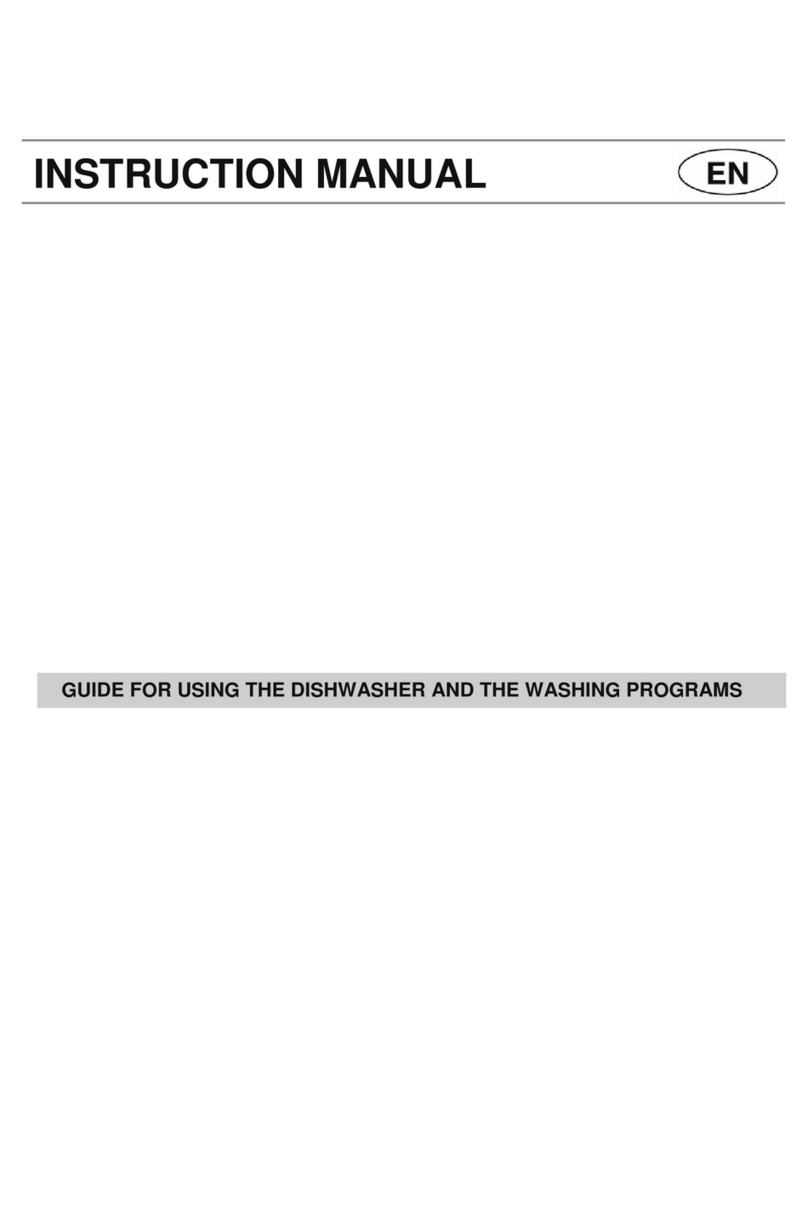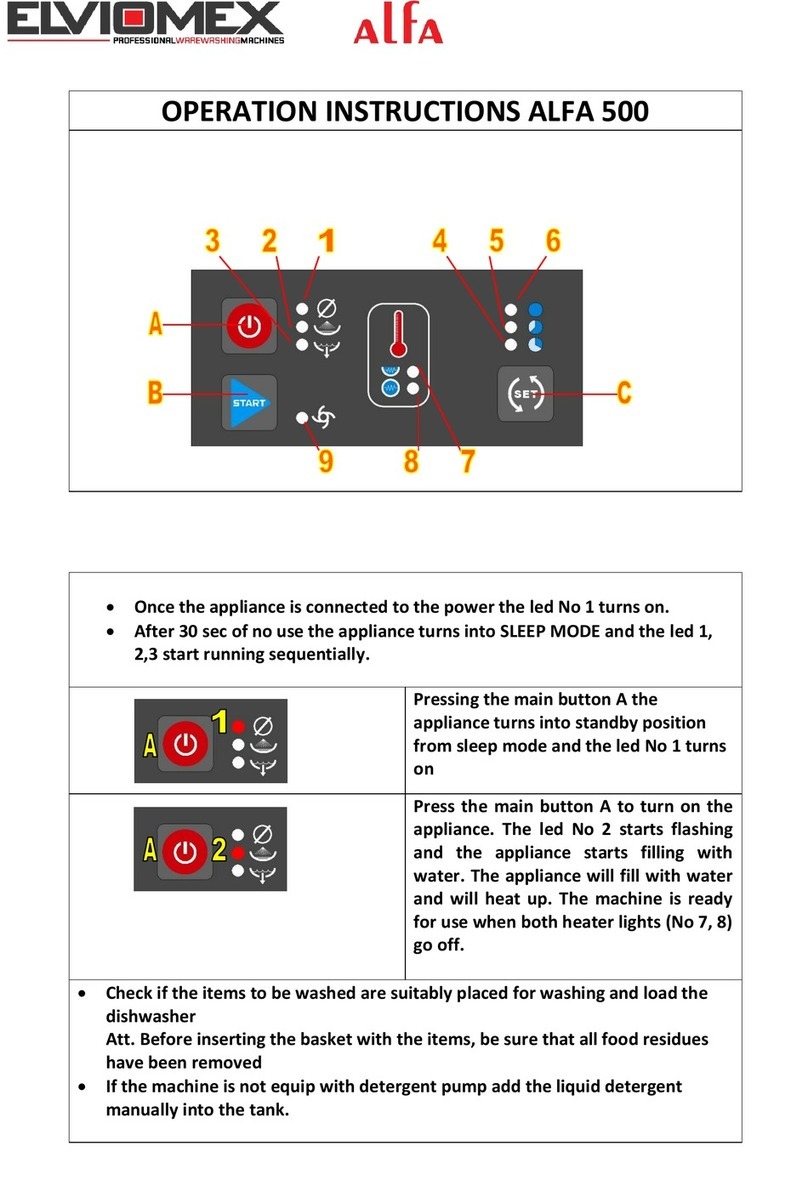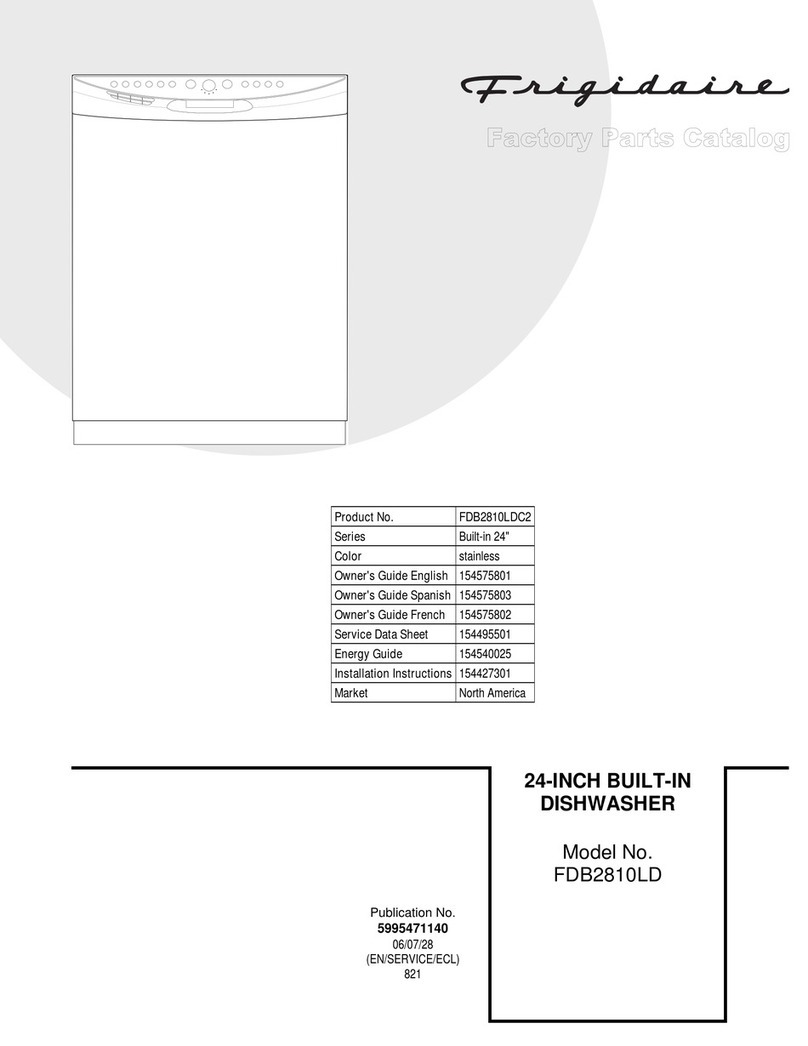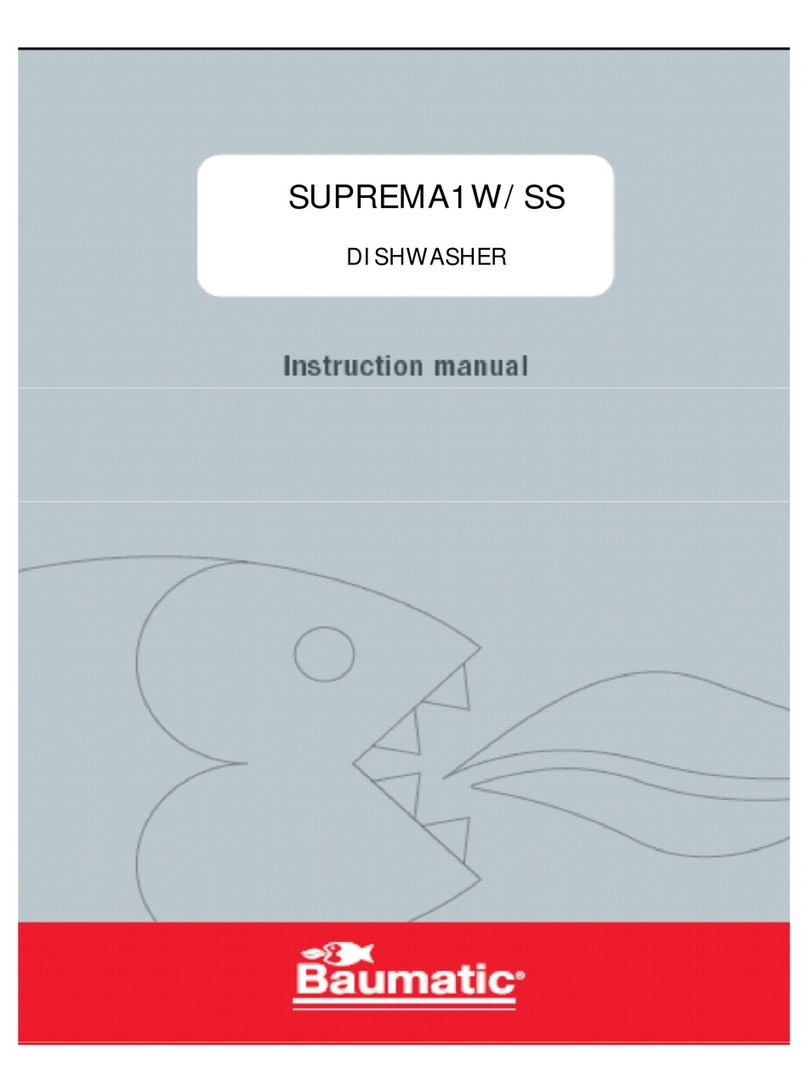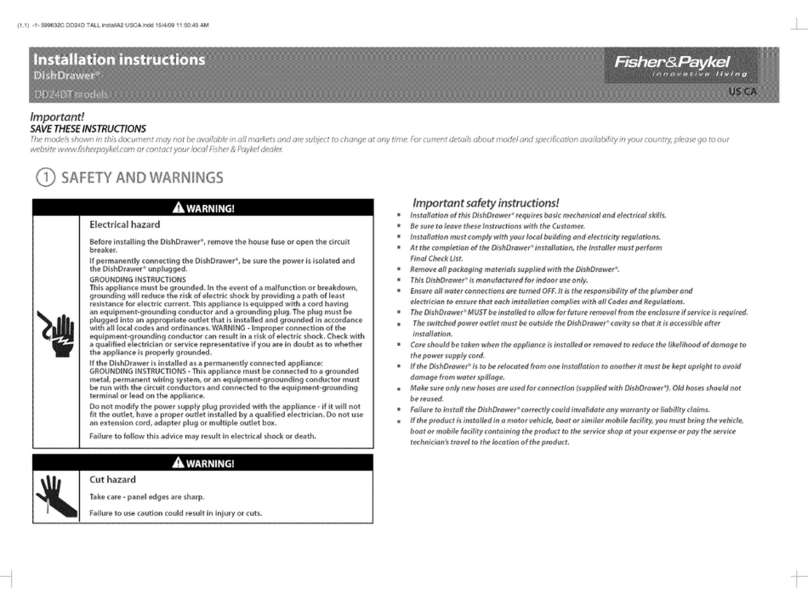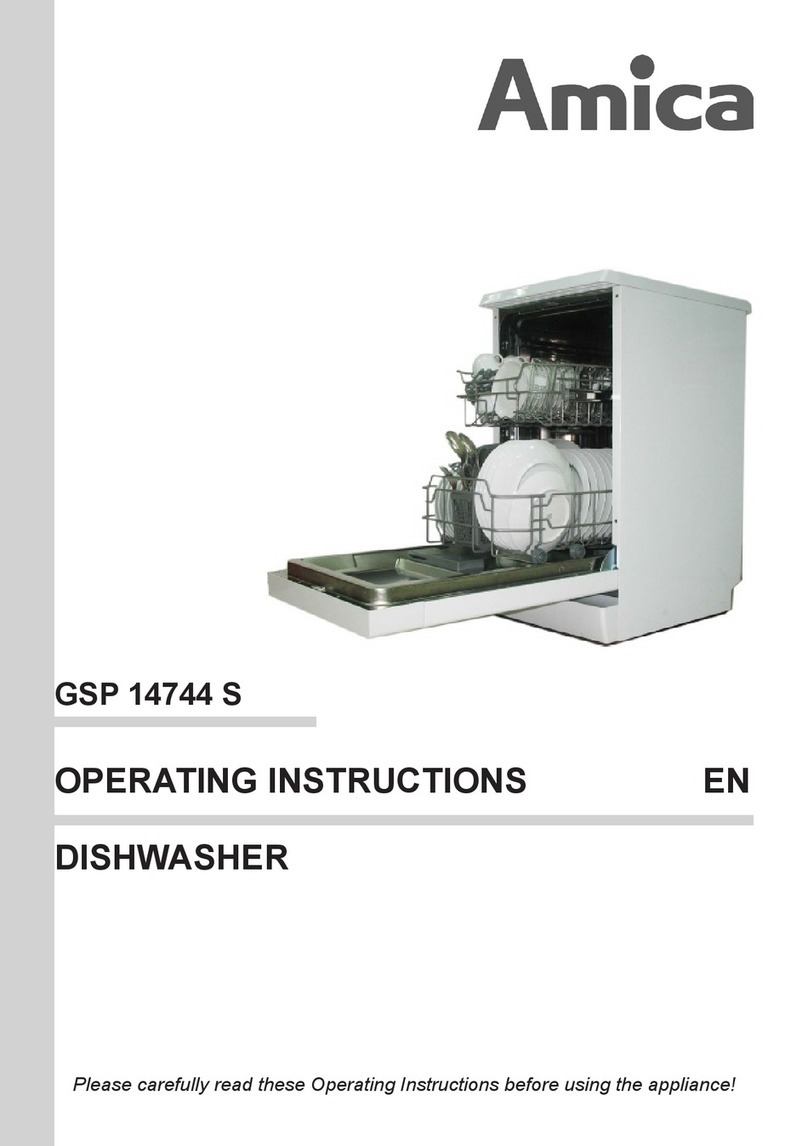SK magic Triple Care Series User manual

DWA19R0P
DWA19C0P
Dishwasher
매직 식기세척기
(REV.00)
SK magic Dishwasher
Triple Care Series
• Please read the safety precautions in this manual thoroughly before use to ensure safe operation.
• Please store the manual in a safe location close to the appliance for future reference.
• The structure and exterior of the appliance may be enhanced for quality improvement without prior
notice.

2
Safety Information 3
Installation Guidelines 3
Power Source Guidelines 4
Usage Guidelines 4
Product Breakdowns & Repairs 6
Before Using the Dishwasher 7
Before First Use 7
Preparing for Wash 7
Product Description 8
External Parts 8
Parts 8
Internal Parts 9
Separate Purchases 9
Display & Control Panel 10
Cycle & Function Overview 11
Wash + Dry Cycle 14
Single Wash Cycle 15
Single Dry Cycle 16
OPTION Functions 17
Care Function 18
Lock Function 19
Light Function 20
Mute Function 21
How To Use 22
TOUCH ON 22
Adding Detergent 23
Loading Dishes 24
Separating the Upper/Lower Racks 24
Suggested Loading Pattern 25
Rack Loading Tips 26
Maintenance 30
Cleaning the Filter 30
Cleaning the Dish Racks 31
Cleaning the Inside and Outside
of the Product 32
Managing Issues 32
Replacing the Water Care Filter
(Applicable models only) 34
Replacing the Air Care Filter
(Applicable models only) 35
Troubleshooting 36
Information Codes 37
Specifications 38
Contents

3
• The following precautions are for the safe and proper usage of this product. Be sure to follow them to
prevent unexpected risks and damage.
• The safety-related precautions are classified according to the expected risk, the magnitude of damage, and
the level of risk if used incorrectly.
WARNING
If these warnings are not observed, there is a possibility of serious injury or death.
CAUTION
If these cautions are not observed, there is a possibility of minor injury or product damage.
Installation Guidelines
WARNING
Be sure to use it alone with a grounded AC 220 - 240 V, 50 - 60 Hz rated outlet of 15 A or higher.
• If a transformer is used, it may result in electric shock or fire.
• If the voltage, frequency, or rated current are different, it may cause electric shock or fire.
Be sure to attach the back of the product to the wall for the installation.
When installing the product, install it at least 15 cm away from products that use fire or high heat, such as a
gas stove.
• This may affect the product's exterior or performance.
Do not install or use the product in a place exposed to snow or storms, a place prone to have water pools, or
where there is corrosive gas.
• There is a risk of electric shock, fire, breakdown, or deformation.
CAUTION
Do not use an extension cord without a ground wire.
• It may cause electric shock.
You must check the hose connection for leakage after installation.
• If the screws are loose, water leakage may result in electric shock or property damage.
Do not place other objects on top of the product.
• These objects may fall when you open the door.
Safety Information

4
Power Source Guidelines
WARNING
When you are removing the power plug, you must hold the plug and not operate or handle it with wet hands.
• Failure to do so may cause an electric shock or fire.
Connect the power plug firmly to the outlet, and do not use the outlet when it is loose.
• Failure to do so may cause an electric shock or fire.
Do not forcefully bend, twist, or pull the power wires. If the wires are damaged, please contact the Customer
Service Center (1-800-18-7878) for an inspection.
• In case of leakage, it may cause a malfunction or electric shock.
Connect the power plug with the power cord facing down.
• If connected in reverse, the wire inside the power cord may be cut, causing a fire or electric shock.
Do not remove the plug while the product is operating.
• It may result in product failure, fire, or electric shock.
Do not place the dishwasher or heavy objects on the power cord or cover it with a cloth.
• Doing so may cause an electric shock or fire.
Use the product by itself with a dedicated outlet of 15 A or more.
• Failure to do so may cause an electric shock or fire.
Check if the power plug has dust on it, and fully insert it, making sure it is connected firmly.
• When it is covered with dust or the connection is unstable, it may cause a fire.
Usage Guidelines
WARNING
Do not use the dishwasher to wash objects other than dishes (electronic devices, such as mobile phones
and cameras).
• It may damage the product.
Do not touch the water being drained.
• The water is hot and may cause burns.
Do not let children play with or operate the dishwasher. Keep children away from the dishwasher when the
door is open.
• When the door closes, they might get stuck inside the dishwasher.
• The door may cause your hand to get caught in the dishwasher and cause injury.
• Parental supervision is needed to prevent children from playing with the product.
The product automatically opens the door with the automatic door opening function after the operation is
finished. Do not place dishes or other objects in front of the dishwasher.
• It may result in falls and damage.

5
Keep the dishwasher detergent in a safe place out of the reach of children, and do not let children or pets
ingest detergent or detergent water (residual water).
• If swallowed, there is a risk of mouth burns, vomiting, and difficulty in breathing.
• If swallowed, drink water or induce vomiting and seek medical advice from a doctor.
Place sharp kitchenware such as knives with the handles facing upward.
• Not doing so may cause injury.
Do not wash dishes with flammable substances, such as benzene, thinner, or gasoline, and do not store
containers of flammable substances in the washing tank.
• Doing so may result in an explosion or a fire.
Do not put heavy objects on the door or push down on it while it is open. In particular, do not let children
climb up the door.
• The product may overturn and cause injury.
Do not place it near heat sources, such as electric heaters, candles, or mosquito repellents.
• It may result in the deformation of plastic parts by heat, or melting of the cord, possibly causing a fire or
electric shock.
If there is a gas leak, do not operate the dishwasher or power cord, and open the window to ventilate
completely.
• If you try to operate the dishwasher or power cord under such circumstances, sparks may cause an
explosion, fire, or burns.
Do not press the button with sharp objects.
• It may result in product failure or electric shock.
Keep body parts away from the part where steam is released, and do not open the door while the product is
operating.
• Hot water might splash, or hot steam may result in burns.
Be careful not to get your fingers stuck while opening and closing the door.
• Not doing so may cause injury.
Do not put your hands inside the washing tank while the product is operating or right after the washing is
complete.
• With the high-temperature drying feature, the dish rack may be hot.
When closing the dishwasher door, lightly push the top center to close it.
Do not abruptly open the door while operating.
• Hot water might splash, or hot steam may cause burns.
Be careful that pets or small animals do not damage the power cord and hose.
• The animals may be electrocuted, and it may result in product failure or property damage.
In an environment with many pests, insects, and bugs, pay attention to the environment where the product is
placed.

6
CAUTION
Please use detergent that is recommended for residential dishwashers only.
• The use of general detergents may cause excess foaming, which may result in product failure, electric shock
or fire.
Do not sprinkle water directly on the dishwasher as it has electric parts inside.
• It may result in a product failure or electric shock.
If the dishwasher is left unused for an extended period of time, close the middle valve and turn off the water
supply.
• Otherwise, the water may leak and cause electric shock or property damage.
Do not use the dishwasher to wash dishes that are vulnerable to heat or that are too light.
• It may cause deformation or incomplete washing, and can ultimately cause product failure.
This dishwasher is intended for residential use only.
Product Breakdowns & Repairs
WARNING
Disassembly, repairs and modifications are permitted by authorized service technicians only.
• Otherwise, there is a risk of fire, electric shock, product failure, or personal injury.
Do not disassemble or modify the product when it is submerged in water or when it needs to be disassembled
and reinstalled for moving, and use the product only after receiving service from a repair technician designated
by the company.
• Failure to follow the above instructions may result in product failure, fire, or electric shock.
• Please contact the Customer Service Center. (1-800-18-7878)
If the product is generating smoke or an abnormal smell, stop using the product and disconnect it from the
power and contact the Customer Service Center. (1-800-18-7878)

7
Before First Use
240 V Connect the power plug to the power outlet.
• The product is intended for 240 V only.
• Connect to a 240 V outlet with a ground wire.
OPEN
Open the valve of the water supply connection.
• Installable water pressure: 0.09 - 0.78 MPa
Remove food waste that may clog the filter in advance.
• If you do not remove the waste, the cleaning performance may deteriorate.
Preparing for Wash
STEP1
Open the dishwasher door and put the dishes to be washed in the upper and
lower racks.
• Discard large food waste elsewhere.
Cycle
STEP2
Pour an adequate amount of detergent into the detergent compartment, close
the door, and choose the desired washing cycle.
• Recommended usage amount (Normal, Heavy, and Eco cycles): 7 g
• A liquid detergent may flow out and is not recommended.
STEP3
When the washing is complete, open the dishwasher door and take out the
clean dishes.
• Remove the filter and wash off any food waste with water.
Before Using the Dishwasher

8
External Parts
03
04
02
01
01 TOUCH ON button 02 Safety Light 03 Drain Hose
04 Power plug
Parts
User manual Drain Hose Drain Hose Fixer
Air Care Filter*
(Fine Dust Filter)
Water Care Filter*
(Sediment Filter)
Accessories marked with * after the name are limited to their corresponding models.
Product Description

9
Internal Parts
06
07
02
05
01
03
04
01 Upper rack 02 Cutlery rack 03 Lower rack
04 Detergent Compartment 05 UV LED 06 Dishwasher Filter
07 Dishwasher door
Separate Purchases
Dishwasher Detergent Water Supply Hose
Extension Pipe
NOTE
• Customers are responsible for the cost of additional parts required for installation.
• Contact the Customer Service Center (1-800-18-7878) to purchase additional parts.

10
Display & Control Panel
01 0802 03 04 06 0705
Display
Control panel
Classification Button Description
Display 01 Display • It displays the remaining time and operational status of the
product.
Control panel
02 POWER • You can turn the power on or off.
03 START/
PAUSE • Select start or pause.
04
WASH
(Press
3seconds
tolock)
• Select a washing cycle.
• If you press and hold the button for more than 3 seconds, the
Lock function will be activated. If you want to deactivate the
lock function, press the button again for more than 3 seconds.
• What is the lock function?
It is a function that disables all buttons to prevent children from
operating the product. (Including the [TOUCH ON] button)
05
DRY
(Press
3seconds
for light)
• Select a drying cycle.
• If you press and hold the button for more than 3 seconds, the
Light function will be activated If you want to deactivate the
light function, press the button again for more than 3 seconds.
• When the light function is activated, the LED at the bottom will
light up. If the LED is turned off, the function is deactivated.
06 OPTION
• Select an optional function.
-You can additionally select Pre Wash and Extra Rinse for the
washing cycle.
07
CARE
(Press
3seconds
for mute)
• It runs a cycle without washing or drying.
• If you press and hold the button for more than 3 seconds,
the product is muted with OF(OFF) indicated. If you press and
hold the button again for more than 3 seconds, the product is
unmuted with On indicated.
08 TOUCH ON
• It is a touch button for opening the door.
-When the product is not operating, the door opens when the
[TOUCH ON] button is touched for 1.5 seconds.
-When the product is operating, the door opens when the
[TOUCH ON] button is touched for 3 seconds.

11
• You must select the cycle before operation. The cycle cannot be changed during the operation.
• Changing the washing or drying cycle is not possible after the product starts operating. To change the
cycle, you must turn the product off and then on again, choose the cycle that you wish to use, and restart
the process. (The new washing and drying cycles will start from the beginning.)
• If you activate the care function, the door will automatically open for drying and automatically close after
drying.
• If you deactivate the care function, the door automatically opens, and the product shuts down.
Wash + Dry Cycle
1. Cycle Description
Wash Cycle Usage
Normal - 75 Standard program for light to normally soiled tableware.
Heavy - 80 High heat program for heavily soiled tableware.
Eco - 60 Low heat program for tableware with low heat resistance.
Dry Cycle Usage
Normal Standard program for ceramic tableware.
Extra Strong program for plastic, silicon and steel tableware.
The Sterilize cycle does not include the washing function and cannot be used with the washing cycle.
OPTION Usage
Pre Wash Pre Wash cycle soaks up dried food before the Wash Cycle.
Extra Rinse Additional rinse cycle after washing.
NOTE
• You can select and use the WASH, DRY, and OPTION cycles.
• First, choose the WASH cycle, then select the DRY cycle and OPTION functions.
• Please select appropriately according to how dirty the dishes are and the condition of the tableware.
• For individual washing, press the [DRY] button twice to select the Sterilize cycle, then select the washing
cycle.
Cycle & Function Overview

12
2. Program description
Wash
Cycle
Washing
Rinse
Total operation time
Drying
unselected
Normal
drying
Extra
drying Pre Wash Extra
Rinse
Normal -
75
1 time 3 times 50 minutes 78
minutes
132
minutes
(If selected)
+10
minutes
(If selected)
+4
minutes
Heavy -
80
1 time 4 times 59 minutes 87
minutes
141
minutes
Eco -
60
1 time 3 times 50 minutes 78
minutes
132
minutes
NOTE
• When using washing and drying cycles, the door automatically opens and closes, and the UV LED turns
on during the entire cycle.
• To only use the washing cycle, you can turn off the drying and care cycles.
• If you turn off the care function, the door opens, and the dishwasher shuts off after the washing and
drying cycles.
Single Dry Cycle
1. Cycle Description
• The cycle is used to dry the dishes without washing them.
• Press the washing button 3 times to deactivate the washing cycle and just use the drying cycle.
• Hot air drying and the UV LED always operate during the single drying cycle.
• If you select the care function, the care cycle starts immediately after drying.
• If you turn off the care function, the door opens, and the dishwasher shuts off after the washing and
drying cycles.
2. Program description
Cycle Rinse Operation time
Normal - 60 minutes
Extra - 120 minutes
Sterilize 1 time
(77 )
55 minutes
(Rinsing: 27 minutes + Drying: 28 minutes)
The Sterilize cycle is a DRY cycle that does not need detergent. (Residual detergent may remain when
detergent is added.)

13
Care Cycle
• The care cycle keeps the dishes clean after the washing and drying cycles by using the air care filter and UV
LED for 30 minutes every 2 hours.
• You can select the care cycle in the washing + drying cycle, or in single drying.
-You cannot select the care cycle in the single washing cycle.
1. Cycle Description
Cycle Usage
Infant
• Recommended for silicone tableware or baby tableware
• After drying the remaining water with hot air, operate the ventilation fan and UV
LED to maintain hygiene
Heat Dry
• Recommended when you want to store general tableware more hygienically
• The ventilation fan and UV LED operate on hot air to remove the remaining water
and keep the dishes clean
Smart • When storing general tableware, the ventilation fan and UV LED operate to
maintain the dishes hygienically
Only some models are equipped with the air care filter (fine dust filter).
2. Program description
Cycle
Care
Operation time
Ventilation
fan UV LED
Infant
Operates for 48 hours
• Hot air for 3 hours, waits for 2 hours twice Repeats gentle air
for 30 minutes, waits for 2 hours
Heat Dry
Operates for 48 hours
• Hot air for 30 minutes
Smart
Operates for 48 hours
• Repeats hot air for 30 minutes, waits for 2 hours, and gentle air
for 30 minutes
All cycles end after a total of 48 hours of operation.
NOTE
• You can use various combinations of WASH, DRY, OPTION, and CARE cycles.
• Even if the power is turned off, the previously selected cycle is memorized and can be operated for later
use.
• When you have to add dishes during washing, press the [TOUCH ON] button to open the door.
-However, if you add dishes five minutes after washing begins, the performance may deteriorate.

14
Wash + Dry Cycle
This cycle simultaneously provides washing and drying.
1. Press the [TOUCH ON] button to open the
door and place the dishes to be cleaned in the
dish racks.
2. Close the door.
3. Press the [WASH] button to select the cycle of your
choice.
• You can select a DRY cycle and an OPTION cycle
along with the WASH cycle.
• You can select between Normal and Extra DRY
cycles.
• Press the [OPTION] button to add the functions
of your choice. You can choose Pre Wash or
Extra Rinse, and both can also be selected
simultaneously.
-However, the OPTION functions are only
selectable when you choose the WASH cycle.
4. Press the [START/PAUSE] button 1 time to
start washing.
5. When washing is complete and the drying cycle
starts, the dishwasher door partially opens to
release steam.
6. When drying is complete, the alarm sounds,
and the care function automatically starts.
(If you have chosen the care function.)
CAUTION
• Do not abruptly open the door while the product is operating.
-When the door opens during operation, be careful of the hot water splashing and hot steam,
which can be dangerous.

15
Single Wash Cycle
This cycle only washes and does not dry.
1. Press the [TOUCH ON] button to open the
door and place the dishes to be cleaned in the
dish racks.
2. Close the door.
Press
3 times
3. Press the [DRY] button 3 times to deactives the
drying cycle.
4. Press the [WASH] button to select the cycle of your
choice.
• The drying cycle is deactivated, so the drying
function and care function will not run.
• Press the [OPTION] button to add the functions
of your choice. You can choose Pre Wash or
Extra Rinse, and both can also be selected
simultaneously.
-However, the OPTION functions are only
selectable when you choose the WASH cycle.
5. Press the [START/PAUSE] button 1 time to
start washing.
6. When washing is complete, the door opens
automatically, the alarm sounds, and the
dishwasher shuts down.
CAUTION
• Do not abruptly open the door while the product is operating.
-When the door opens during operation, be careful of the hot water splashing and hot steam,
which can be dangerous.

16
Single Dry Cycle
This cycle only dries and does not wash.
1. Press the [TOUCH ON] button to open the
door and place the dishes to be cleaned in the
dish racks.
2. Close the door.
Press
3 times
3. Press the [WASH] button 3 times to deactivate
the washing cycle.
4. Press the [DRY] button to select the cycle of
your choice.
• The washing cycle is deactivated, so the
washing function will not run.
• The Sterilize cycle is a function that dries
dishes after rinsing them 1 time with hot
water. You cannot add detergent as the
washing function will not run.
5. Press the [START/PAUSE] button 1 time to
start drying.
6. When drying is complete, the alarm sounds,
and the care function automatically starts.
(If you have chosen the care function.)
CAUTION
• Do not abruptly open the door while the product is operating.
-When the door opens during operation, be careful of the hot water splashing and hot steam,
which can be dangerous.

17
OPTION Functions
Use this when you add functions to the WASH cycle.
1. Press the [TOUCH ON] button to open the
door and place the dishes to be cleaned in the
dish racks.
2. Close the door.
3. Press the [WASH] button to select the cycle of
your choice.
4. Press the [OPTION] button to select the
function of your choice.
• You can choose Pre Wash or Extra
Rinse, and both can also be selected
simultaneously.
-However, the OPTION functions are only
selectable when you choose the WASH
cycle.
5. When washing is complete and the drying cycle
starts, the dishwasher door partially opens to
release steam.
6. When drying is complete, the alarm sounds,
and the care function automatically starts.
(If you have chosen the care function.)
CAUTION
• Do not abruptly open the door while the product is operating.
-When the door opens during operation, be careful of the hot water splashing and hot steam,
which can be dangerous.

18
Care Function
Use this when managing dishes without the washing or drying cycles. In particular, you cannot dry the
dishes only with the care function.
1. Press the [TOUCH ON] button to open the
door and place the dishes to be cleaned in the
dish racks.
2. Close the door.
Press 3
times
3. Press the [WASH] button and the [DRY] button
3 times to deactivate the washing and drying
cycles.
4. Press the [CARE] button to select the function
of your choice.
• Infant
When using silicon materials or baby
tableware
• Heat Dry
When storing general tableware more
hygienically
• Smart
When storing general tableware
5. Press the [START/PAUSE] button 1 time to
start the care function.
CAUTION
• Do not abruptly open the door while the product is operating.
-When the door opens during operation, be careful of the hot water splashing and hot steam,
which can be dangerous.

19
Lock Function
3 seconds
or more
1. Press the [WASH] button for more than
3seconds.
2. The lock function is activated with a 'ding'
alarm sound.
• The lock status is shown as Lock on the
display panel.
• Press the [WASH] button for more than
3seconds to deactivate the lock.
-The lock function is deactivated with a
'ding' alarm sound.
NOTE
• This function can be set while the product is operating.
• When the lock function is activated, the door does not open even when the [TOUCH ON] button is
pressed.
-You can only open the door using the [TOUCH ON] button after deactivating the lock function.
• Press the [START/PAUSE] button to activate the function only during operation.
• The lock function is deactivated when the cycle is complete.

20
Light Function
3 seconds
or more
1. Press the [START/PAUSE] button 1time
and press the [DRY] button for more than
3seconds.
• When the light is off, Light is shown on the
display panel.
• Press the [DRY] button for more than
3seconds to turn on the light, and Light
on the display panel disappears.
NOTE
• This function can be set while the product is operating.
• When the dishwasher door is open while the power is on, the red LED lights up.
• When the door is not properly closed, the red LED lights up.
• When the washing cycle starts, the blue LED lights up.
• When the washing water temperature exceeds 60 , the blue LED turns off, and the red LED blinks
slowly.
This manual suits for next models
2
Table of contents
Popular Dishwasher manuals by other brands
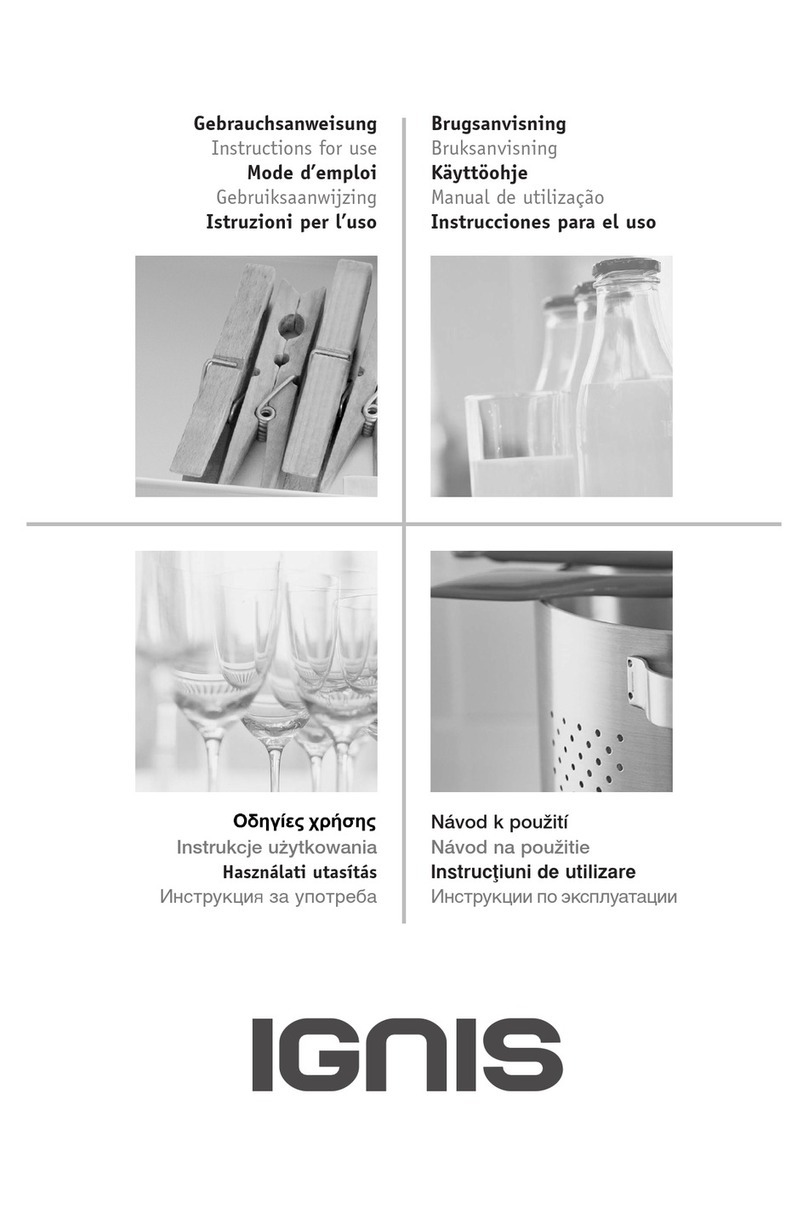
Ignis
Ignis Dishwasher Istruzioni per l'uso
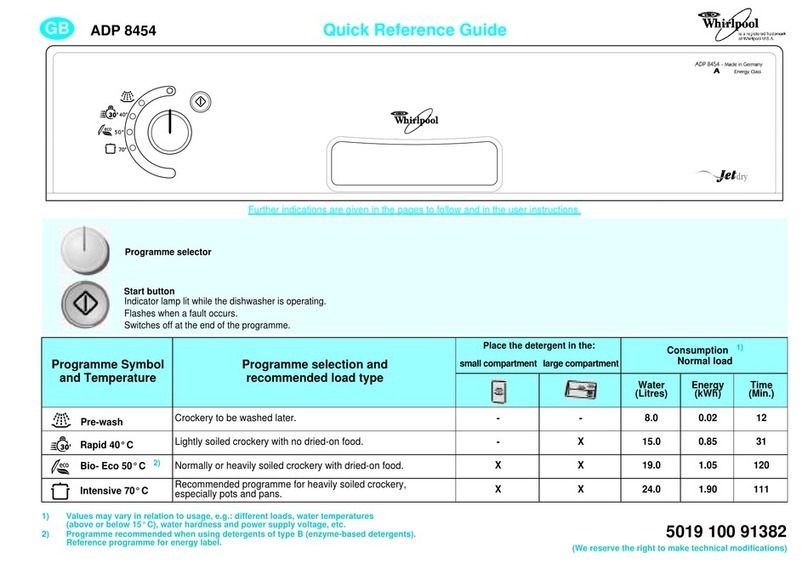
Whirlpool
Whirlpool ADP 8454 Quick reference guide

CMA Dishmachines
CMA Dishmachines UC60E Installation & operation guide

Wareforce
Wareforce I-X Installation, operation and service manual

Siemens
Siemens SN13ES79CS INFORMATION FOR USE
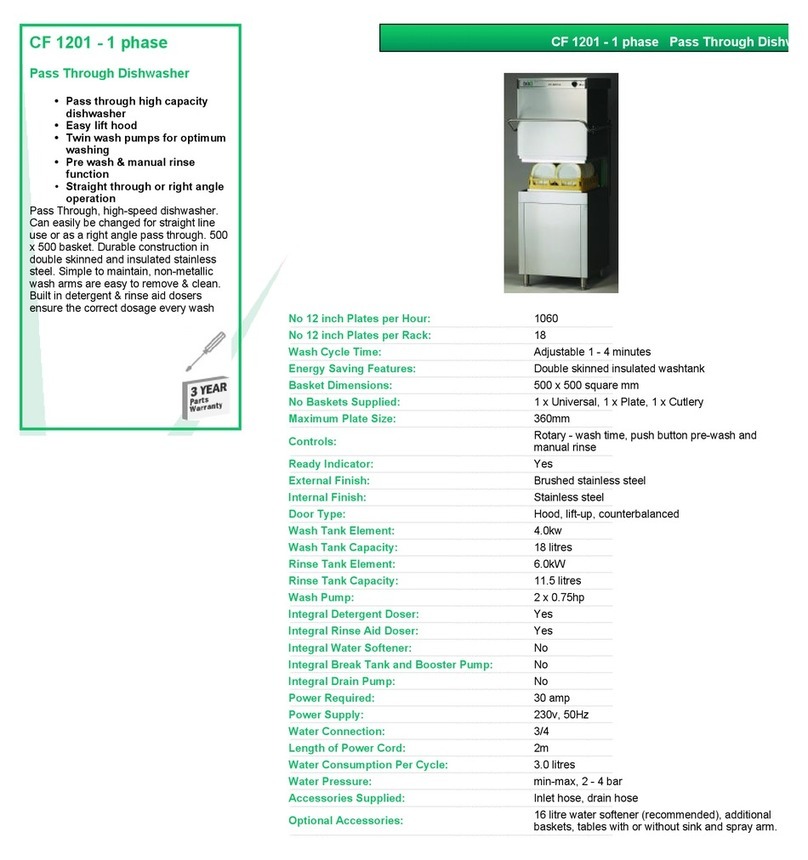
VALERA
VALERA CF 1201 - 1 PHASE datasheet