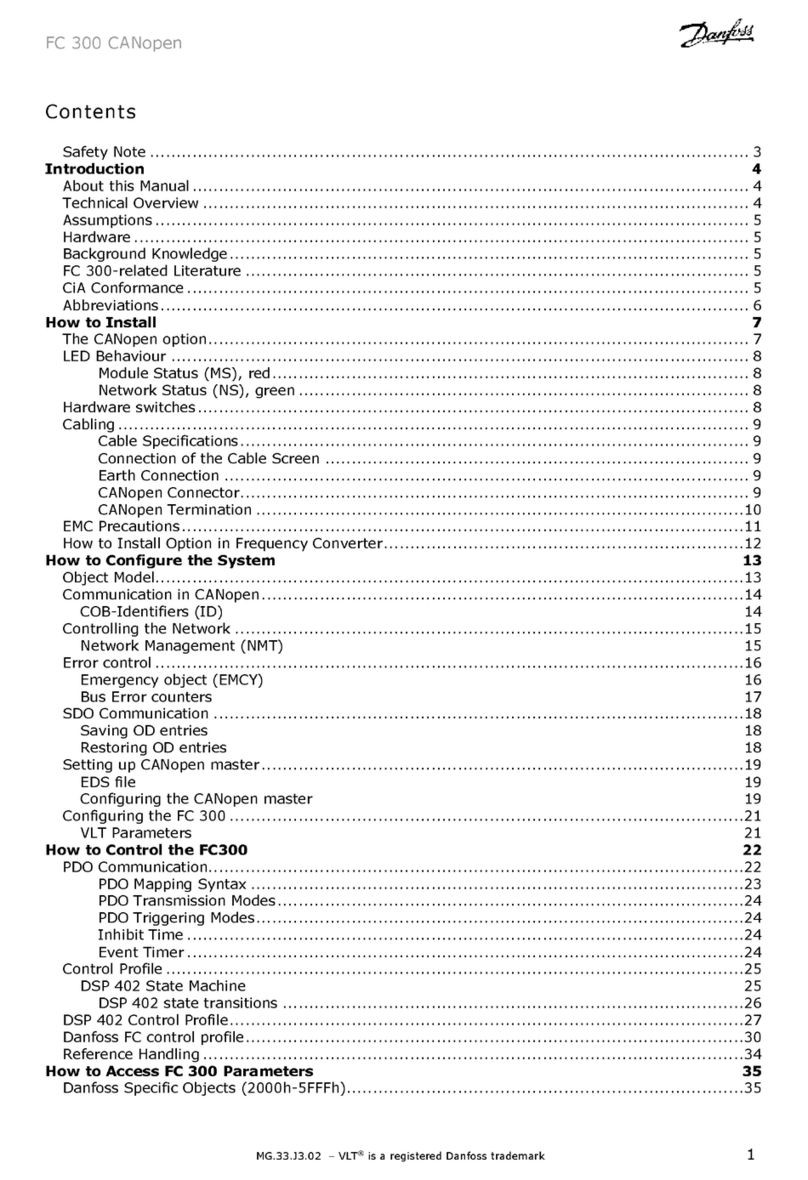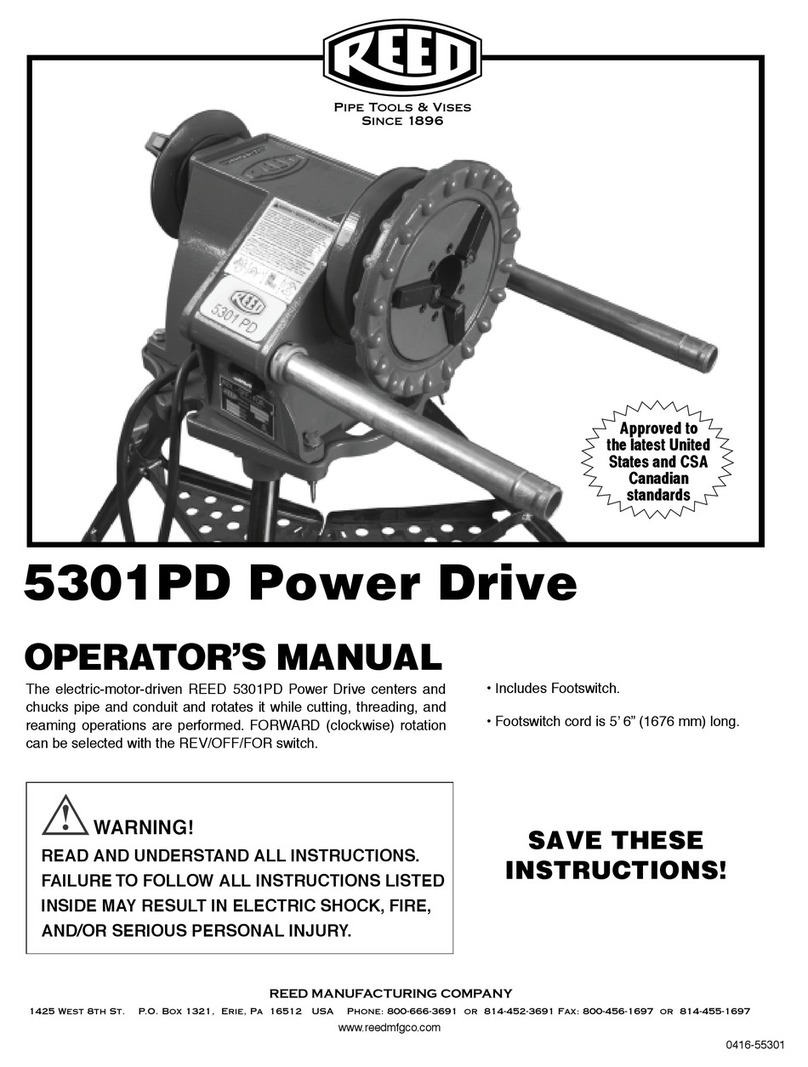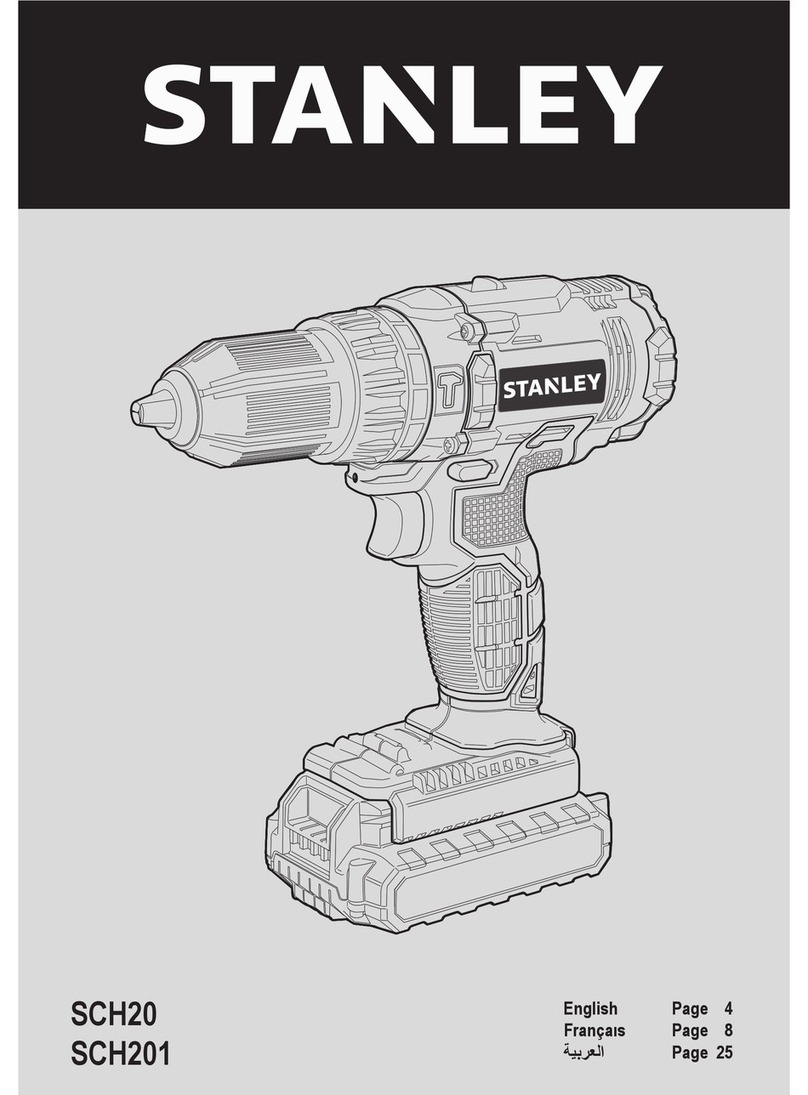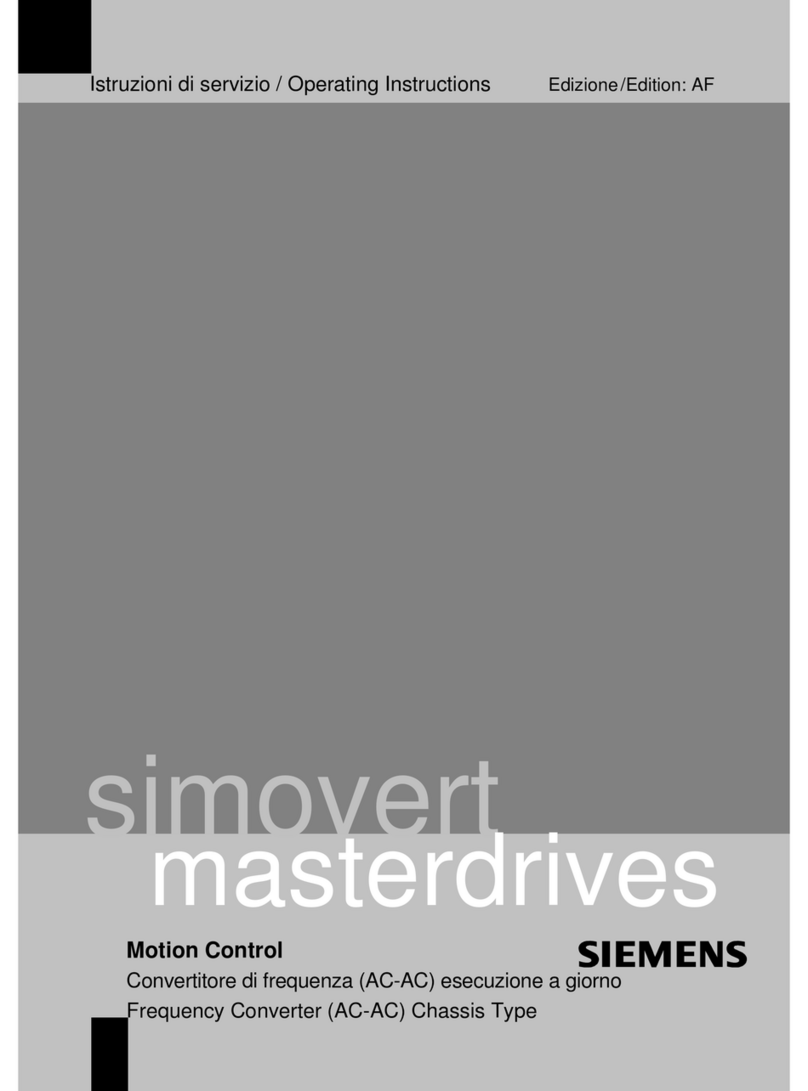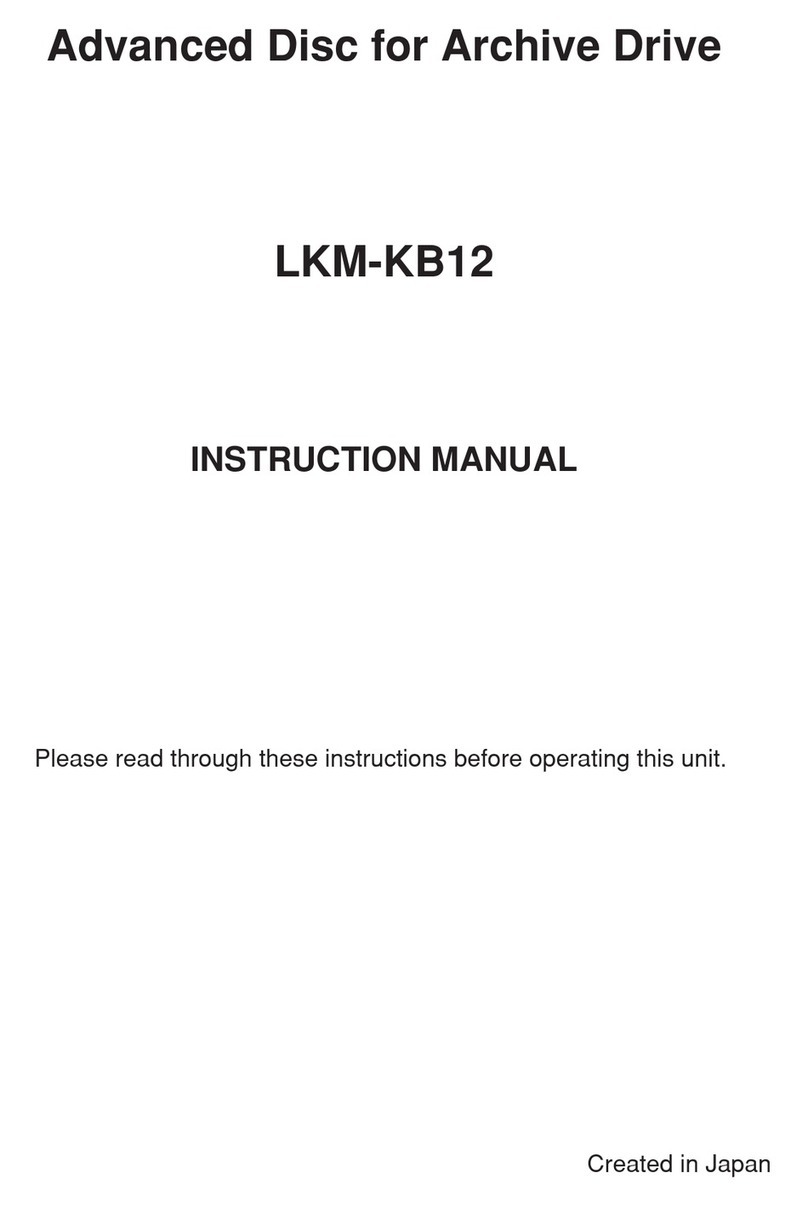SKS Sweden Bonfiglioli Vectron Agile Use and care manual

www.bonfiglioli.com
Bonfiglioli Riduttori S.p.A.
Via Giovanni XXIII, 7/A
40012 Lippo di Calderara di Reno
Bologna, Italy
tel: +39 051 647 3111
fax: +39 051 647 3126
bonfiglioli@bonfiglioli.com
www.bonfiglioli.com
VEC 676 R0
Agile
CANopen Communication manual
Frequency inverter 230V / 400V
Bonfiglioli has been designing and developing innovative
and reliable power transmission and control solutions
for industry, mobile machinery and renewable energy
applications since 1956.


CANopen Agile 306/2010
General Information on the Documentation
CONTENTS
1General Information on the Documentation.................................................................. 6
1.1 Instruction Manuals................................................................................................. 6
1.2 Used Pictograms and Signal Words......................................................................... 7
2General Safety Instructions and Information on Use.................................................... 8
2.1 General Information ................................................................................................ 8
2.2 Purpose of the Frequency Inverters........................................................................ 8
2.3 Transport and Storage............................................................................................. 8
2.4 Handling and Installation ........................................................................................ 9
2.5 Electrical Installation............................................................................................... 9
2.6 Information on Use................................................................................................ 10
2.6.1 Using external products.......................................................................................... 10
2.7 Maintenance and Service....................................................................................... 10
2.8 Disposal ................................................................................................................. 10
3Communication Option ................................................................................................ 11
3.1 VPlus PC-Software................................................................................................. 12
4Installation of an optional Communication Module..................................................... 13
4.1 Assembly................................................................................................................ 13
4.2 Disassembly........................................................................................................... 14
5Connection ................................................................................................................... 14
5.1 Connection to the Terminals.................................................................................. 14
5.2 Module Connection ................................................................................................ 14
6Commissioning via the Operator Panel........................................................................ 16
6.1 Menu for setting up the Communication ............................................................... 16
6.2 Select the Protocol................................................................................................. 17
6.3 Set the Communication Parameters...................................................................... 17
6.4 Set the Protocol for the Terminals and Communication Module........................... 18
7CANopen....................................................................................................................... 19
7.1 Baud Rate Setting / Line Lengths.......................................................................... 19
7.2 Setting the Node Address ...................................................................................... 20
7.3 Operational Behavior on Bus Failure ..................................................................... 20
8Protocol ........................................................................................................................ 22
8.1 Communication Objects......................................................................................... 22
8.2 Application Objects................................................................................................ 22
8.3 SDO Function ......................................................................................................... 22
8.3.1 Read Access.......................................................................................................... 23
8.3.2 Write Access ......................................................................................................... 23
8.3.3 Error Code Table ................................................................................................... 23
8.4 PDO Function ......................................................................................................... 24

CANopen Agile 06/20104
General Information on the Documentation
8.5 Emergency Function .............................................................................................. 25
8.6 SYNC ...................................................................................................................... 25
8.7 NMT Functions ....................................................................................................... 26
8.7.1 NMT Statemachine................................................................................................. 26
8.7.2 Boot-Up Message................................................................................................... 27
8.7.3 NMT Commands .................................................................................................... 27
8.8 Guarding ................................................................................................................ 28
8.9 Heartbeat............................................................................................................... 29
8.10 OS Synchronization ............................................................................................ 30
9Objects ......................................................................................................................... 32
9.1 Tabular Object Overview ....................................................................................... 32
9.1.1 Communication Objects.......................................................................................... 32
9.1.2 Manufacturer Objects............................................................................................. 35
9.1.3 Device Profile Objects ............................................................................................ 35
9.2 Communication Objects (0x1nnn)......................................................................... 38
9.2.1 0x1000/0 Device Type............................................................................................ 38
9.2.2 0x1001/0 Error Register ......................................................................................... 39
9.2.3 0x1005/0 COB-ID SYNC Message ............................................................................ 40
9.2.4 0x1006/0 Communication Cycle Period .................................................................... 40
9.2.5 0x1007/0 Synchronous Window Length ................................................................... 41
9.2.6 0x1008/0 Manufacturer Device Name ...................................................................... 42
9.2.7 0x1009/0 Manufacturer Hardware Version ............................................................... 42
9.2.8 0x100A/0 Manufacturer Software Version ................................................................ 42
9.2.9 0x100C/0 Guard Time ............................................................................................ 43
9.2.10 0x100D/0 Lifetime Factor ....................................................................................... 43
9.2.11 0x1010/n Store Parameters .................................................................................... 44
9.2.12 0x1011/n Restore default Parameters...................................................................... 45
9.2.13 0x1014/0 COB-ID Emergency Message .................................................................... 46
9.2.14 0x1016/n Consumer Heartbeat Time ....................................................................... 47
9.2.15 0x1017/0 Producer Heartbeat Time ......................................................................... 47
9.2.16 0x1018/n Identity Object........................................................................................ 48
9.2.17 0x1029/n Error Behavior ........................................................................................ 48
9.2.18 0x1200/n SDO Server Parameter............................................................................. 49
9.2.19 0x1400/n, 0x1401/n, 0x1402/n RxPDO Communication Parameter............................. 50
9.2.20 0x1600/n, 0x1601/n, 0x1602/n, RxPDO Mapping Parameters .................................... 52
9.2.21 0x1800/n, 0x1801/n, 0x1802/n, TxPDO Communication Parameters ......................... 54
9.2.22 0x1A00/n, 0x1A01/n, 0x1A02/n, TxPDO Mapping Parameters.................................... 57
9.3 Manufacturer Objects (0x2nnn) – Parameter Access ........................................... 59
9.3.1 Handling of Data Sets / Cyclic Writing...................................................................... 59
9.3.2 SDO Examples ("expedited" transfer only) ............................................................... 60
9.3.3 Examples of Writing Parameters.............................................................................. 61
9.3.4 Examples of Reading Parameters ............................................................................ 62
9.4 Manufacturer Objects (0x3000 … 0x5FFF) ........................................................... 64
9.4.1 0x3000/0 SYNC Jitter ............................................................................................. 64
9.4.2 0x3001/0 Digital In Actual Value ............................................................................. 65
9.4.3 0x3002/0 Digital Out Actual Value ........................................................................... 65
9.4.4 0x3003/0 Digital Out set values (Sources for Digital Outputs) .................................... 66
9.4.5 0x3004/0 Boolean Mux........................................................................................... 67
9.4.6 0x3005/0 Boolean DeMux....................................................................................... 68
9.4.7 0x3006/0 Percentage set value ............................................................................... 69
9.4.8 x3007/0 Percentage actual value............................................................................. 70
9.5 Device Profile Objects (0x6nnn)............................................................................ 71
9.5.1 0x6007/0 Abort Connection option code .................................................................. 71
9.5.2 0x603F/0 Error Code.............................................................................................. 73
9.5.3 0x6040/0 Control Word .......................................................................................... 74

CANopen Agile 506/2010
General Information on the Documentation
8.5 Emergency Function .............................................................................................. 25
8.6 SYNC ...................................................................................................................... 25
8.7 NMT Functions ....................................................................................................... 26
8.7.1 NMT Statemachine................................................................................................. 26
8.7.2 Boot-Up Message................................................................................................... 27
8.7.3 NMT Commands .................................................................................................... 27
8.8 Guarding ................................................................................................................ 28
8.9 Heartbeat............................................................................................................... 29
8.10 OS Synchronization ............................................................................................ 30
9Objects ......................................................................................................................... 32
9.1 Tabular Object Overview ....................................................................................... 32
9.1.1 Communication Objects.......................................................................................... 32
9.1.2 Manufacturer Objects............................................................................................. 35
9.1.3 Device Profile Objects ............................................................................................ 35
9.2 Communication Objects (0x1nnn)......................................................................... 38
9.2.1 0x1000/0 Device Type............................................................................................ 38
9.2.2 0x1001/0 Error Register ......................................................................................... 39
9.2.3 0x1005/0 COB-ID SYNC Message ............................................................................ 40
9.2.4 0x1006/0 Communication Cycle Period .................................................................... 40
9.2.5 0x1007/0 Synchronous Window Length ................................................................... 41
9.2.6 0x1008/0 Manufacturer Device Name ...................................................................... 42
9.2.7 0x1009/0 Manufacturer Hardware Version ............................................................... 42
9.2.8 0x100A/0 Manufacturer Software Version ................................................................ 42
9.2.9 0x100C/0 Guard Time ............................................................................................ 43
9.2.10 0x100D/0 Lifetime Factor ....................................................................................... 43
9.2.11 0x1010/n Store Parameters .................................................................................... 44
9.2.12 0x1011/n Restore default Parameters...................................................................... 45
9.2.13 0x1014/0 COB-ID Emergency Message .................................................................... 46
9.2.14 0x1016/n Consumer Heartbeat Time ....................................................................... 47
9.2.15 0x1017/0 Producer Heartbeat Time ......................................................................... 47
9.2.16 0x1018/n Identity Object........................................................................................ 48
9.2.17 0x1029/n Error Behavior ........................................................................................ 48
9.2.18 0x1200/n SDO Server Parameter............................................................................. 49
9.2.19 0x1400/n, 0x1401/n, 0x1402/n RxPDO Communication Parameter............................. 50
9.2.20 0x1600/n, 0x1601/n, 0x1602/n, RxPDO Mapping Parameters .................................... 52
9.2.21 0x1800/n, 0x1801/n, 0x1802/n, TxPDO Communication Parameters ......................... 54
9.2.22 0x1A00/n, 0x1A01/n, 0x1A02/n, TxPDO Mapping Parameters.................................... 57
9.3 Manufacturer Objects (0x2nnn) – Parameter Access ........................................... 59
9.3.1 Handling of Data Sets / Cyclic Writing...................................................................... 59
9.3.2 SDO Examples ("expedited" transfer only) ............................................................... 60
9.3.3 Examples of Writing Parameters.............................................................................. 61
9.3.4 Examples of Reading Parameters ............................................................................ 62
9.4 Manufacturer Objects (0x3000 … 0x5FFF) ........................................................... 64
9.4.1 0x3000/0 SYNC Jitter ............................................................................................. 64
9.4.2 0x3001/0 Digital In Actual Value ............................................................................. 65
9.4.3 0x3002/0 Digital Out Actual Value ........................................................................... 65
9.4.4 0x3003/0 Digital Out set values (Sources for Digital Outputs) .................................... 66
9.4.5 0x3004/0 Boolean Mux........................................................................................... 67
9.4.6 0x3005/0 Boolean DeMux....................................................................................... 68
9.4.7 0x3006/0 Percentage set value ............................................................................... 69
9.4.8 x3007/0 Percentage actual value............................................................................. 70
9.5 Device Profile Objects (0x6nnn)............................................................................ 71
9.5.1 0x6007/0 Abort Connection option code .................................................................. 71
9.5.2 0x603F/0 Error Code.............................................................................................. 73
9.5.3 0x6040/0 Control Word .......................................................................................... 74
General Information on the Documentation
9.5.4 0x6041/0 Status Word ........................................................................................... 75
9.5.5 0x6042/0 Target Velocity........................................................................................ 76
9.5.6 0x6043/0 Target velocity demand (Ramp Output) .................................................... 77
9.5.7 0x6044/0 Control effort (current Speed) .................................................................. 77
9.5.8 0x6046/n Velocity min max amount......................................................................... 78
9.5.9 0x6048/n Velocity acceleration................................................................................ 79
9.5.10 0x6049/n Velocity deceleration ............................................................................... 80
9.5.11 0x604A/n Velocity quick stop .................................................................................. 81
9.5.12 0x6060/0 Modes of operation ................................................................................. 82
9.5.13 0x6061/0 Modes of operation display ...................................................................... 82
9.5.14 0x6071/0 Target Torque ........................................................................................ 83
9.5.15 0x6077/0 Torque actual value................................................................................. 83
9.5.16 0x6078/0 Current actual value ................................................................................ 84
9.5.17 0x6079/0 DC link circuit voltage.............................................................................. 84
10 Frequency Inverter Control.......................................................................................... 85
10.1 Control via Contacts/Remote-Contacts ............................................................. 86
10.1.1 Device state machine ............................................................................................. 88
10.2 Control via Statemachine ................................................................................... 89
10.2.1 Statemachine diagram ........................................................................................... 91
10.3 Operation Mode Velocity Mode........................................................................... 93
10.3.1 Behavior in Quick Stop ........................................................................................... 93
10.3.2 Behavior in Transition 5 (Disable Operation) ............................................................ 94
10.3.3 Reference Value / Actual Value ............................................................................... 95
10.3.4 Example Sequence................................................................................................. 95
11 Parameter List.............................................................................................................. 96
11.1 Actual Values ...................................................................................................... 96
11.2 Parameters ......................................................................................................... 96
12 Appendix ...................................................................................................................... 98
12.1 Control Word Overview ...................................................................................... 98
12.2 Status Word Overview........................................................................................ 98
12.3 Warning Messages.............................................................................................. 99
12.4 Warning Messages Application......................................................................... 100
12.5 Error Messages ................................................................................................. 101
Index................................................................................................................................ 102

CANopen Agile 06/20106
General Information on the Documentation
1General Information on the Documentation
This documentation describes the communication with
Agile
device series frequency inverters using
the CANopen protocol. The modular hardware and software structure allows the user-friendly custo-
mization of the frequency inverters. Applications, which demand high functionality and dynamics can
be comfortably implemented.
1.1 Instruction Manuals
For better clarity, the user documentation is structured according to the customer-specific demands
made on the frequency inverter.
Quick Start Guide
The "Quick Start Guide"brief instructions manual describes the basic steps for the mechanical and
electrical installation of the frequency inverter. The guided commissioning supports you with the selec-
tion of the necessary parameters and the software configuration.
Operating Instructions
The Operating Instructions documents the complete functionality of the frequency inverter. The pa-
rameters necessary for specific applications for adaptation to the application and the extensive addi-
tional functions are described in detail.
Application Manual
The application manual supplements the documentation for purposeful installation and commissioning
of the frequency inverter. Information on various subjects connected with the use of the frequency
inverter is described specific to the application.
The documentation and further information can be requested from the local BONFIGLIOLI representa-
tive.
The following instruction manuals are available for the
Agile
device series:
Agile
Operating Instructions Frequency inverter functionality.
Agile
Quick Start Guide Installation und commissioning. Supplied with the device.
Communication
Application Manuals
Communication via the RS485 Interface on the X21-Connection (RJ45):
Instructions for Modbus and VABus.
Communication via the X12.5 and X12.6 Control Terminals:
Instructions for Systembus and CANopen®1.
Communication via the Communication Modules:
CM-232/CM-485: Instructions for Modbus and VABus.
CM-CAN: Instructions for Systembus und CANopen®.
CM-PDPV1: Instructions for Profibus-DP-V1
PLC Application Manual Logical interconnections of digital signals. Functions for analog signals
such as comparisons and mathematical functions. Graphical support for
the programming of functional components.
Service Instructions For service personnel. Service work, monitoring of service intervals and
replacement of ventilators.
This documentation has been produced with the greatest of care and extensively and repeatedly
checked. For reasons of clarity, not all the detailed information on all types of the product and also
not every imaginable case of installation, operation or maintenance has been taken into account. If
you require further information or if specific problems which are not dealt with extensively enough in
the documentation exist, you can request the necessary information from the local BONFIGLIOLI rep-
resentative.
1The CANopen®-Communication products fulfill the specifications of the CiA® (CAN in Automation)
user organization.

CANopen Agile 706/2010
General Information on the Documentation
1General Information on the Documentation
This documentation describes the communication with
Agile
device series frequency inverters using
the CANopen protocol. The modular hardware and software structure allows the user-friendly custo-
mization of the frequency inverters. Applications, which demand high functionality and dynamics can
be comfortably implemented.
1.1 Instruction Manuals
For better clarity, the user documentation is structured according to the customer-specific demands
made on the frequency inverter.
Quick Start Guide
The "Quick Start Guide"brief instructions manual describes the basic steps for the mechanical and
electrical installation of the frequency inverter. The guided commissioning supports you with the selec-
tion of the necessary parameters and the software configuration.
Operating Instructions
The Operating Instructions documents the complete functionality of the frequency inverter. The pa-
rameters necessary for specific applications for adaptation to the application and the extensive addi-
tional functions are described in detail.
Application Manual
The application manual supplements the documentation for purposeful installation and commissioning
of the frequency inverter. Information on various subjects connected with the use of the frequency
inverter is described specific to the application.
The documentation and further information can be requested from the local BONFIGLIOLI representa-
tive.
The following instruction manuals are available for the
Agile
device series:
Agile
Operating Instructions Frequency inverter functionality.
Agile
Quick Start Guide
Installation und commissioning. Supplied with the device.
Communication
Application Manuals
Communication via the RS485 Interface on the X21-Connection (RJ45):
Instructions for Modbus and VABus.
Communication via the X12.5 and X12.6 Control Terminals:
Instructions for Systembus and CANopen®1.
Communication via the Communication Modules:
CM-232/CM-485: Instructions for Modbus and VABus.
CM-CAN: Instructions for Systembus und CANopen®.
CM-PDPV1: Instructions for Profibus-DP-V1
PLC Application Manual
Logical interconnections of digital signals. Functions for analog signals
such as comparisons and mathematical functions. Graphical support for
the programming of functional components.
Service Instructions For service personnel. Service work, monitoring of service intervals and
replacement of ventilators.
This documentation has been produced with the greatest of care and extensively and repeatedly
checked. For reasons of clarity, not all the detailed information on all types of the product and also
not every imaginable case of installation, operation or maintenance has been taken into account. If
you require further information or if specific problems which are not dealt with extensively enough in
the documentation exist, you can request the necessary information from the local BONFIGLIOLI rep-
resentative.
1The CANopen®-Communication products fulfill the specifications of the CiA® (CAN in Automation)
user organization.
General Information on the Documentation
We would also point out that the contents of this documentation are not part of a previous or existing
agreement, assurance or legal relationship and are not intended to amend the same. All obligations of
the manufacturer result from the underlying purchase contract, which also contains the complete and
solely valid warranty regulation. These contractual warranty provisions are neither extended nor li-
mited by the production of this documentation.
The manufacturer reserves the right to correct or amend the contents and the product information as
well as omissions without prior notification and assumes no kind of liability for damage, injuries or
expenditure to be put down to the aforementioned reasons.
These instructions are not to be understood as fundamental information on CANopen. They presup-
pose underlying knowledge of the CANopen protocol.
1.2 Used Pictograms and Signal Words
The following pictograms and signal words are used in the documentation:
Danger!
Danger refers to an immediate threat. Non-compliance with the precaution described will
result in death, serious injury or material damage.
Warning!
Warning refers to a possible threat. Non-compliance with the warning may result in death,
serious injury or material damage.
Caution!
Caution refers to an immediate hazard. Non-compliance may result in personal or material
damage.
Attention!
Attention and the related text refer to a possible behavior or an undesired condition which can occur
during operation.
Note
Marks information that facilitates handling for you and supplements the corresponding part of the
documentation.

CANopen Agile 06/20108
General Safety Instructions and Information on Use
2General Safety Instructions and Information on Use
Warning!
The specifications and instructions contained in the documentation must be complied with
strictly during installation and commissioning. Before starting the relevant activity, read the
documentation carefully and comply with the safety instructions. The term "Qualified Staff"
refers to anybody who is familiar with the installation, assembly, commissioning and opera-
tion of the frequency inverter and has the proper qualification for the job.
2.1 General Information
Warning!
The DC-link circuit of the frequency inverter is charged during operation, i.e. there is al-
ways the risk of contact with high voltage. Frequency inverters are used for driving moving
parts and they may become hot at the surface during operation.
Any unauthorized removal of the necessary covers, improper use, wrong installation or op-
eration may result in serious injuries or material damage.
In order to avoid such injuries or damage, only qualified technical staff may carry out the
transport, installation, commissioning, setup or maintenance work required. The standards
EN 50178, IEC 60364 (Cenelec HD 384 or DIN VDE 0100), IEC 60664-1 (Cenelec HD 625
or VDE 0110-1) as well as the applicable national regulations must be complied with. The
term „Qualified Staff“ refers to anybody who is familiar with the installation, assembly,
commissioning and operation of the frequency inverter as well as the possible hazards and
has the proper qualification for the job.
Persons who are not familiar with the operation of the frequency inverter and children
must not have access to the device.
2.2 Purpose of the Frequency Inverters
Warning!
The frequency inverters are electrical drive components intended for installation in indus-
trial plants or machines. Commissioning and start of operation is not allowed until it has
been verified that the machine meets the requirements of the EC Machinery Directive
2006/42/EEC and EN 60204. In accordance with the CE marking requirements, the fre-
quency inverters comply with the Low Voltage Directive 2006/95/EC as well as EN 61800-
5-1. The user shall be responsible for making sure that the requirements of the EMC Direc-
tive 2004/108/EEC are met. Frequency inverters are only available at specialized dealers
and are exclusively intended for professional use as per EN 61000-3-2.
Purposes other than intended may result in the exclusion of warranty.
The frequency inverters are also marked with the UL label according to UL508c, which
proves that they also meet the requirements of the CSA Standard C22.2-No. 14-95.
The technical data, connection specifications and information on ambient conditions are
indicated on the name plate and in the documentation and must be complied with in any
case. Anyone involved in any kind of work at the device must have read the instructions
carefully and understood them before starting the work.
2.3 Transport and Storage
The frequency inverters must be transported and stored in an appropriate way. During transport and
storage the devices must remain in their original packaging.
The units may only be stored in dry rooms which are protected against dust and moisture. The units
may be exposed to little temperature deviations only. Observe the conditions according to EN 60721-
3-1 for storage, EN 60721-3-2 for transport and the marking on the packaging.
The duration of storage without connection to the permissible nominal voltage may not exceed one
year.

CANopen Agile 906/2010
General Safety Instructions and Information on Use
2.4 Handling and Installation
Warning!
Damaged or destroyed components must not be put into operation because they may be a
health hazard.
The frequency inverters are to be used in accordance with the documentation as well as the applica-
ble directives and standards.
They must be handled carefully and protected against mechanical stress.
Do not bend any components or change the isolating distances.
Do not touch electronic components or contacts. The devices are equipped with components which
are sensitive to electrostatic energy and can be damaged if handled improperly. Any use of damaged
or destroyed components shall be considered as a non-compliance with the applicable standards.
Removal of seal marks may cause restrictions on warranty.
Do not remove any warning signs from the device.
2.5 Electrical Installation
Warning!
Before any assembly or connection work, discharge the frequency inverter. Verify that the
frequency inverter is discharged.
Do not touch the terminals because the capacitors may still be charged.
Comply with the information given in the operating instructions and on the frequency in-
verter label.
Comply with the rules for working on electrical installations.
Rules for working on electrical installation:
−Separate completely (isolate the installation from all possible sources of electrical power.
−Fix (protect against reconnection). Reconnection must be carried out by suitably qualified persons.
−Verify there is no electrical power. Verify that there is no voltage against earth on the plant com-
ponent by measuring with measurement device or voltage tester.
−Ground and connect in a short circuit. Connect earth conductors.
−Protect against nearby power sources and delimit the working zone.
1)
In plants with a nominal power up to 1 kV deviation from description may be possible.
When working at the frequency inverters, comply with the relevant accident prevention regulations,
the applicable standards, standards governing work on systems with dangerous voltages (e.g. EN
50178), directives for electrical and mechanical equipment erection and other national directives.
Comply with the electrical installation instructions given in the documentation as well as the relevant
directives.
Responsibility for compliance with and examination of the limit values of the EMC product norm EN
61800-3 for variable-speed electrical drive mechanisms is with the manu-facturer of the industrial
plant or machine. The documentation contains information on EMC-conforming installation.
The cables connected to the frequency inverters may not be subjected to high-voltage insulation tests
unless appropriate circuitry measures are taken before.
Do not connect any capacitive loads.

CANopen Agile 06/201010
General Safety Instructions and Information on Use
2.6 Information on Use
Warning!
The frequency inverter may be connected to power supply every 60 s. This must be consi-
dered when operating a mains contactor in jog operation mode. For commissioning or after
an emergency stop, a non-recurrent, direct restart is permissible.
After a failure and restoration of the power supply, the motor may start unexpectedly if the
auto start function is activated.
If staff is endangered, a restart of the motor must be prevented by means of external cir-
cuitry.
Before commissioning and the start of the operation, make sure to fix all covers and check
the terminals. Check the additional monitoring and protective devices according to EN
60204 and applicable the safety directives (e.g. Working Machines Act, Accident Prevention
Directives etc.).
No connection work may be performed, while the system is in operation.
2.6.1 Using external products
Please note, that Bonfiglioli Vectron does not take any responsibility for the compatibility of
external products (e.g. motors, cables, filters, etc.).
To ensure the best system compatibility, Bonfiglioli Vectron offers components which sim-
plify commissioning and provide the best tuning with each other during operation.
Using the device in combination with external products is carried out at your own risk.
2.7 Maintenance and Service
Warning!
Unauthorized opening and improper interventions can lead to personal injury or material
damage. Repairs on the frequency inverters may only be carried out by the manu-facturer
or persons authorized by the manufacturer.
Check protective equipment regularly.
Any repair work must be carried out by qualified electricians.
2.8 Disposal
The dispose of frequency inverter components must be carried out in accordance with the local and
country-specific regulations and standards.

CANopen Agile 1106/2010
Communication Option
3Communication Option
Interface See
Control Terminals for CAN-Connection Instructions for Systembus or CANopen®
2
CM-CAN
.
X21 Communication Interface
3
Instructions for VABus or Modbus.
CM-232 Instructions for VABus or Modbus.
CM-485 Instructions for VABus or Modbus.
CM-PDPV1 Instructions for Profibus DP-V1.
Combinations of Systembus and CANopen® communication on the two interfaces:
Optional Communication
Module (CM)
Frequency Inverter
Terminals X12.5 and X12.6
CANopen® as well as Systembus
Systembus as well as CANopen®
2The CANopen®-Communication products fulfill the specifications of the CiA® (CAN in Automation)
user organization.
3Install an interface adapter for connection to a PC. This enables parameterization und monitoring via
the VPlus PC-Software.

CANopen Agile 06/201012
Communication Option
3.1 VPlus PC-Software
The USB-Interface of a PC can be connected to the X21 Communication Interface via an optional USB
adapter. This enables parameterization and monitoring with the help of the VPlus PC-Software.
X21 (RJ45)
VPlus
USB
RJ45
Adapter

CANopen Agile 1306/2010
Communication Option
3.1 VPlus PC-Software
The USB-Interface of a PC can be connected to the X21 Communication Interface via an optional USB
adapter. This enables parameterization and monitoring with the help of the VPlus PC-Software.
X21 (RJ45)
VPlus
USB
RJ45
Adapter
Installation of an optional Communication Module
4Installation of an optional Communication Module
4.1 Assembly
The communication module is pre-assembled in a casing. Additionally, a PE spring is enclosed for PE
connection (shield).
Caution!
The frequency inverter must be disconnected from the power supply before installation of
the communication module.
Installation under voltage is not permitted and will destroy the frequency inverter and/or
the communication module.
Do not touch the PCB visible on the back of the module, otherwise components may be
damaged.
•Remove the cover of the module slot.
1
•Attach the PE spring (1) using the screw provided on
the frequency inverter.
2
3
•Insert the Communication Module (2).
•Screw the communication module (2) onto the fre-
quency with the screw (3).
•Break off the pre-punched cut-out from the cover.
•Replace the cover.

CANopen Agile 06/201014
Connection
4.2 Disassembly
•Remove the cover of the module slot.
2
1
•Loosen the screw (1) on the communication module.
•Using a small screwdriver, firstly unlock the right and then the
left snap-in hook (2).
•Remove the communication module from the slot.
•Unscrew the PE spring.
•Replace the cover onto the frequency inverter.
5Connection
The CAN-Connection of the Systembus is physically laid out according to ISO-DIS 11898 (CAN High
Speed).
Caution!
The frequency inverter must be disconnected from the power supply before installation and
connection work. Make sure that the frequency inverter is de-energized.
Installation under voltage is not permitted and can lead to the destruction of the frequency
inverter and/or the communication module.
5.1 Connection to the Terminals
Connect the bus to the X12.5 and X12.6 terminals of the frequency inverter.
X12
56
CAN High
CAN Low
Cable
•For the bus line use a twisted and shielded cable.
•Implement the shield as a braided shield (not a foil shield).
•Connect the cable shield surfaces to PE at both ends.
Bus Termination
Connect the bus termination, necessary on one cable, at the first and last physical participant.
CAN High
120
CAN Low
Data line
Data line

CANopen Agile 1506/2010
Connection
4.2 Disassembly
•Remove the cover of the module slot.
2
1
•Loosen the screw (1) on the communication module.
•Using a small screwdriver, firstly unlock the right and then the
left snap-in hook (2).
•Remove the communication module from the slot.
•Unscrew the PE spring.
•Replace the cover onto the frequency inverter.
5Connection
The CAN-Connection of the Systembus is physically laid out according to ISO-DIS 11898 (CAN High
Speed).
Caution!
The frequency inverter must be disconnected from the power supply before installation and
connection work. Make sure that the frequency inverter is de-energized.
Installation under voltage is not permitted and can lead to the destruction of the frequency
inverter and/or the communication module.
5.1 Connection to the Terminals
Connect the bus to the X12.5 and X12.6 terminals of the frequency inverter.
X12
56
CAN High
CAN Low
Cable
•For the bus line use a twisted and shielded cable.
•Implement the shield as a braided shield (not a foil shield).
•Connect the cable shield surfaces to PE at both ends.
Bus Termination
Connect the bus termination, necessary on one cable, at the first and last physical participant.
CAN High
120
CAN Low
Data line
Data line
Connection
5.2 Module Connection
S1 X310
The X310 (9-pin D-
Sub) bus plug has been designed according
to DS102 Version 2.0 (Bus node, option A).
Details can be seen from the following table on the occupancy of
the bus plug.
The bus termination necessary on a phase in the physically first
and last subscriber can be activated via DIP switch S1
on the
communication module.
The factory setting for the bus termination is OFF.
As an alternative, this is also possible via corresponding circuits in the bus connection plugs.
CA N high ( Pin 7)
120
CAN low (Pin 2)
Data lin e
Data lin e
Attention!
Make absolutely sure that only one of the two possibilities for the bus termination is used and the bus
termination is only switched on with the first and last subscriber. Otherwise, operation of the CANo-
pen® communication is not possible.
Bus Connector X310
Pin Name Function
Housing Shield connected with PE.
1 CAN_L CAN-Low Bus-Interface
short-circuit resistant and function-insulated, max. current 60 mA
2 CAN_L CAN-Low Bus-Interface
short-circuit resistant and function-insulated, max. current 60 mA
3 CAN_GND Earth/GND
4n.c. not used.
5n.c. not used.
6CAN_GND Earth/GND
7 CAN_H CAN-High Bus-Interface
short-circuit resistant and function-insulated, max. current 60 mA
8 CAN_H CAN-High Bus-Interface
short-circuit resistant and function-insulated, max. current 60 mA
9 - do NOT connect.
For the bus line, use twisted cable with harness shield (no foil shield).
Attention!
The harness screen of the data lines is to be connected to ground (PE) on both sides on a large area.

CANopen Agile 06/201016
Commissioning via the Operator Panel
6Commissioning via the Operator Panel
A communication interface can be set up in the "Setup"menu of the operator panel. Further commu-
nication parameters can be set in the "Para"menu.
6.1 Menu for setting up the Communication
The communication interface can be set up quickly and simple via the Operator Panel.

CANopen Agile 1706/2010
Commissioning via the Operator Panel
6Commissioning via the Operator Panel
A communication interface can be set up in the "Setup"menu of the operator panel. Further commu-
nication parameters can be set in the "Para"menu.
6.1 Menu for setting up the Communication
The communication interface can be set up quickly and simple via the Operator Panel.
Commissioning via the Operator Panel
6.2 Select the Protocol
•Select CANopen.
Display
Select the "Setup"menu using the arrow keys.
EN T
Using the arrow keys select:
Setting up a Communication Interface (Bus Configuration)
asd
EN T
Select a protocol using the arrow keys:
CANopen
Profibus
4
Systembus
Modbus
VABus
EN T
6.3 Set the Communication Parameters
Parameter Display
387 Node Number
385 Baud Rate
276 CAN Interface (CM-CAN/X12). Interface setting.
−Set the X12.5 and X12.6 Terminals to the CANopen
Protocol
Or:
−Set an optional CM-CAN Communication Module to
CANopen.
4The selection is only possible if an optional CM-PDPV1 Communication Module is installed.

CANopen Agile 06/201018
Commissioning via the Operator Panel
6.4 Set the Protocol for the Terminals and Communication Module
276 CAN Interface (CM-CAN/X12)
With Parameter CAN Interface (CM-CAN/X12) 276 the terminals of the frequency inverter and an
optional Communication Module (CM) can be set to a communication protocol. In the factory setting
(1 - CANopen/CAN-Systembus) the terminals of the frequency inverter are set to CAN-Systembus.
CM-CAN/CAN-Terminals
Function
1- CANopen/CAN-Systembus Optional Communication Module:
Frequency Inverter Terminals X12.5 and X12.6:
CANopen®
Systembus
2- CAN-Systembus/CANopen Optional Communication Module:
Frequency Inverter Terminals X12.5 und X12.6:
Systembus
CANopen®
CM-CAN: Optional Communication Module
CAN-Terminals: Terminals X12.5 and X12.6 of the frequency inverter.
Simultaneous CANopen®-Communication via the Terminals of the frequency inverter and via a Com-
munication Module is not possible.
Simultaneous Systembus-Communication via the Terminals of the frequency inverter and via a Com-
munication Module is not possible.

CANopen Agile 1906/2010
Commissioning via the Operator Panel
6.4 Set the Protocol for the Terminals and Communication Module
276 CAN Interface (CM-CAN/X12)
With Parameter CAN Interface (CM-CAN/X12) 276 the terminals of the frequency inverter and an
optional Communication Module (CM) can be set to a communication protocol. In the factory setting
(1 - CANopen/CAN-Systembus) the terminals of the frequency inverter are set to CAN-Systembus.
CM-CAN/CAN-Terminals
Function
1- CANopen/CAN-Systembus
Optional Communication Module:
Frequency Inverter Terminals X12.5 and X12.6:
CANopen®
Systembus
2- CAN-Systembus/CANopen
Optional Communication Module:
Frequency Inverter Terminals X12.5 und X12.6:
Systembus
CANopen®
CM-CAN: Optional Communication Module
CAN-Terminals: Terminals X12.5 and X12.6 of the frequency inverter.
Simultaneous CANopen®-Communication via the Terminals of the frequency inverter and via a Com-
munication Module is not possible.
Simultaneous Systembus-Communication via the Terminals of the frequency inverter and via a Com-
munication Module is not possible.
CANopen
7CANopen
CANopen®is used in a wide range of applications and is an especially favored communication system
for motion control applications. The CANopen®based standard DS402 "drives and motion control"
describes and defines the necessary objects and functions for motion control systems.
The available objects are subdivided into:
Communication Objects (0x1nnn) according to DS301 V4.02
Manufacturer Objects (0x2nnn)
Standardized Objects (0x6nnn) according to DS402 V2.0
The functions and objects are described here as far as is necessary. For further information refer to
the CiA Draft Standards.
The standards, referred to here, are DS102, DS301 und DS402. These can be obtained from:
CAN in AUTOMATION (CiA)
Kontumazgarten 3
D-90429 Nürnberg
Tel.: +49 911 928819 0
Fax: +49 911 928819 79
URL: www.can-cia.org
E-Mail: headquarters@can-cia.org
Attention!
With the help of the CM-CAN CANopen®communication module, it is possible to access ALL parame-
ters of the frequency inverter from the external control unit. Control of the access via the operation
level, as with the Operator Panel or the VPlus PC-Software, does not exist. A change of parameters
with an unknown meaning to the user can lead to the inoperability of the frequency inverter.
Attention!
If data is written cyclically comply with the instructions in Chapter 9.3.1 "Handling of Data Sets / Cyc-
lic Writing".
Note:
For the operation with a PLC in most cases an EDS file in required. You can find this EDS file on the
product documentation CD.
CANopen® and CiA® are registered trademarks of CAN in Automation e.V.
7.1 Baud Rate Setting / Line Lengths
385 CAN Baud rate
The transmission speed of the CANopen®communication module CM-CAN can be set via Parameter
CAN Baud rate 385.
Parameter Setting
No. Description Min. Max. Factory Setting
385 CAN Baud rate 1 8 6
The transmission rate is a function of a variety of application-specific parameters. The line length of
the communication network limits the transmission speed due to the signal propagation time of the
CANopen®protocols.

CANopen Agile 06/201020
CANopen
CANopen Interface
Operation Mode Function max. Line Length
1- 10 kBaud Transmission rate 10 kBaud 5000 Meter
2- 20 kBaud Transmission rate 20 kBaud 2500 Meter
3 - 50 kBaud Transmission rate 50 kBaud 1000 Meter
4 - 100 kBaud Transmission rate 100 kBaud 500 Meter
5- 125 kBaud Transmission rate 125 kBaud 500 Meter
6- 250 kBaud Transmission rate 250 kBaud 250 Meter
7- 500 kBaud Transmission rate 500 kBaud 100 Meter
8- 1000 kBaud Transmission rate 1000 kBaud 25 Meter
7.2 Setting the Node Address
387 CAN Node-Number
The CANopen®protocol supports a maximum of 127 nodes in a communication network. Each fre-
quency inverter is assigned a node ID, which may only exist once in the system, for its unambiguous
identification. The node number is set with parameter CAN Node Number 387.
Parameter Setting
No. Description Min. Max. Factory setting
387 CAN Node Number -1 127 -1
Note:
The factory setting CAN Node Number 387 = -1 means that the CANopen®interface has been deac-
tivated.
The value Can Node number 387 = 0 is not allowed and cannot be set.
Note:
Changing the node number causes a restart of the CANopen®system (NOT a reset of the inverter).
7.3 Operational Behavior on Bus Failure
388 CAN Error Behavior
The operational behavior if the CANopen® system fails due to BusOff, guarding, heartbeat, SYNC
error, RxPDO length error or NMT state change (leaving NMT state operational) can be paramete-
rized. The required behavior is set with parameter CAN Error Behavior 388.
CAN Error Behavior
388 Function
0 - No Reaction Operating point is maintained
1 - Error Immediate change of state to "Fault". Factory Setting.
2 - Switch-off Control command "Disable Voltage"and change of state to "Voltage
disabled".
3 - Quick-Stop Control command "Quick Stop"and change of state to "Switch-on dis-
abled".
4 - Ramp-Stop + Error Control command "Disable Operation"and change of state to "Fault",
after the drive has been stopped.
5 - Quick-Stop + Error Control command "Quick Stop"and change of state to "Fault"
, after the
drive has been stopped.
Attention!
The parameter settings CAN Error Behavior 388 = 2 … 5 are only relevant if parameter Lo-
cal/Remote 412 = "1 - Control via Statemachine"has been set.
Parameter CAN Error Behavior 388 corresponds to the device profile object 0x6007 Abort Connec-
tion option code.
Table of contents
Popular DC Drive manuals by other brands

Bosch
Bosch Rexroth Sytronix SvP 7020 PFC operating instructions
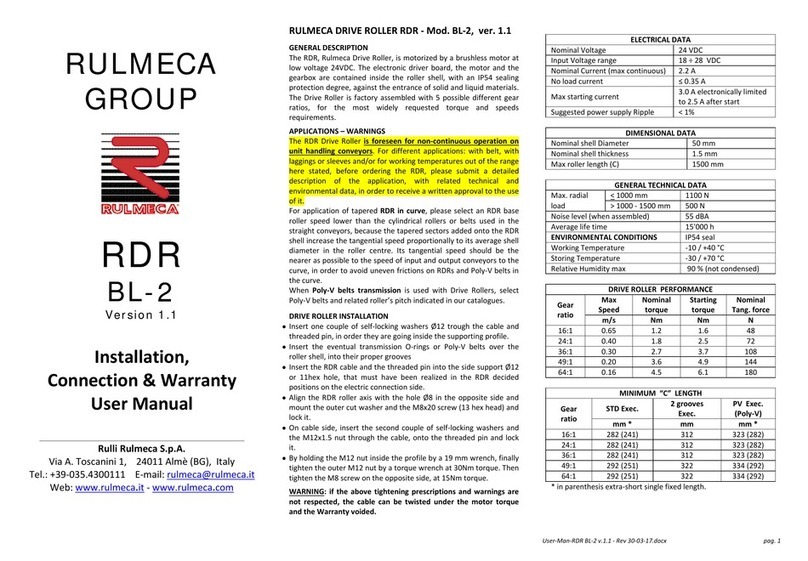
rulmeca
rulmeca RDR BL-2 user manual
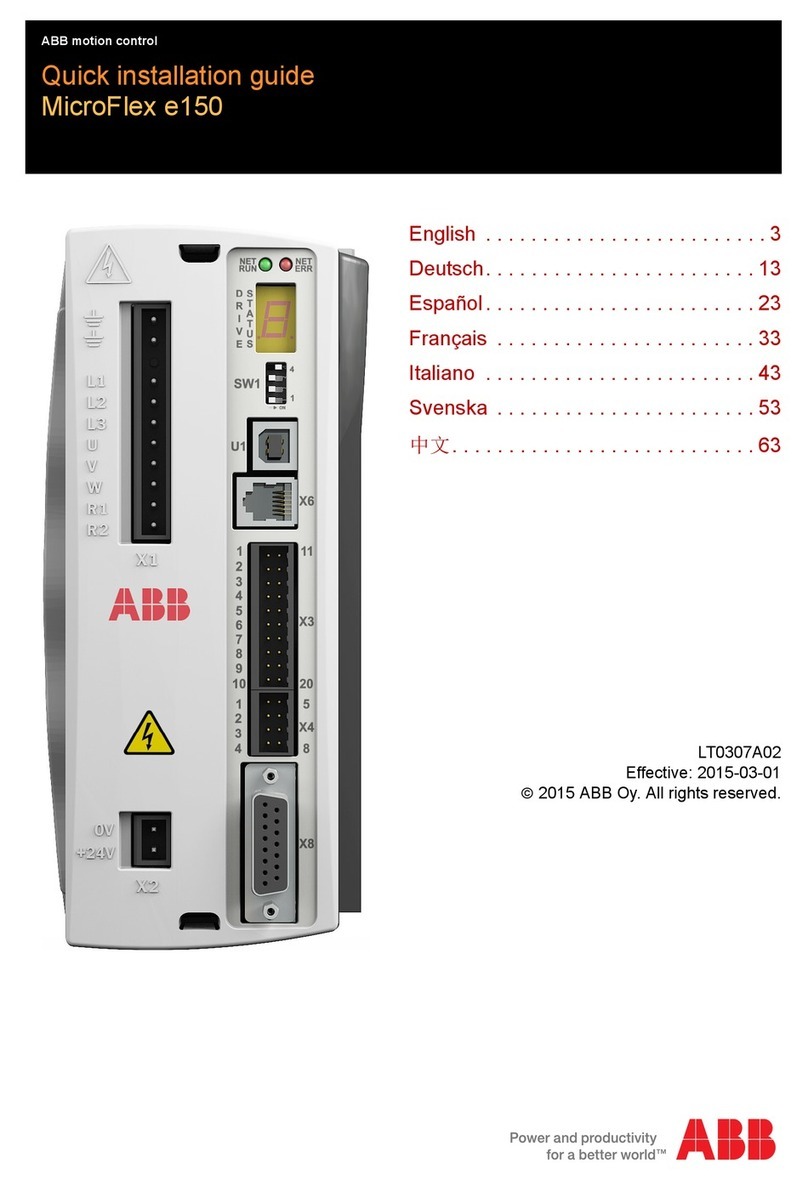
ABB
ABB MicroFlex e150 Quick installation guide

Leadshine
Leadshine EM422S user manual
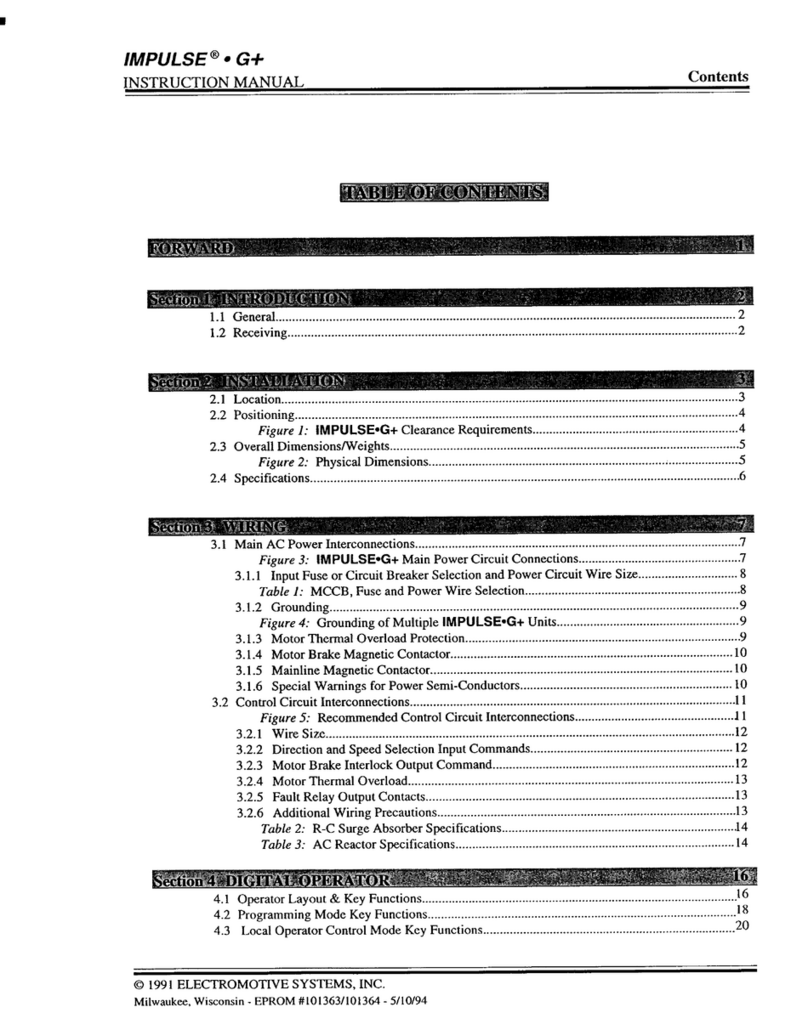
Electromotive Systems
Electromotive Systems impulse g+ instruction manual

Allen-Bradley
Allen-Bradley PowerFlex 70 installation instructions