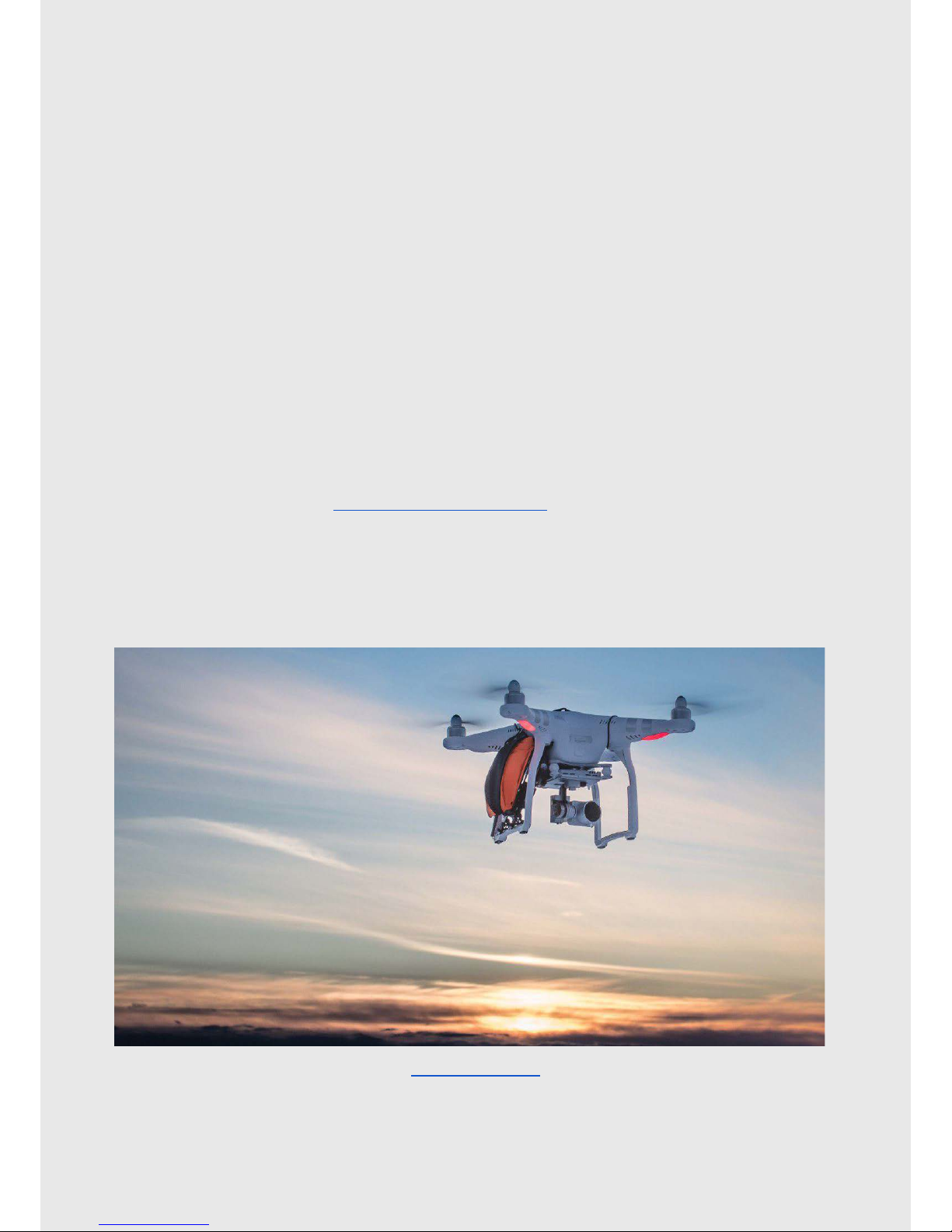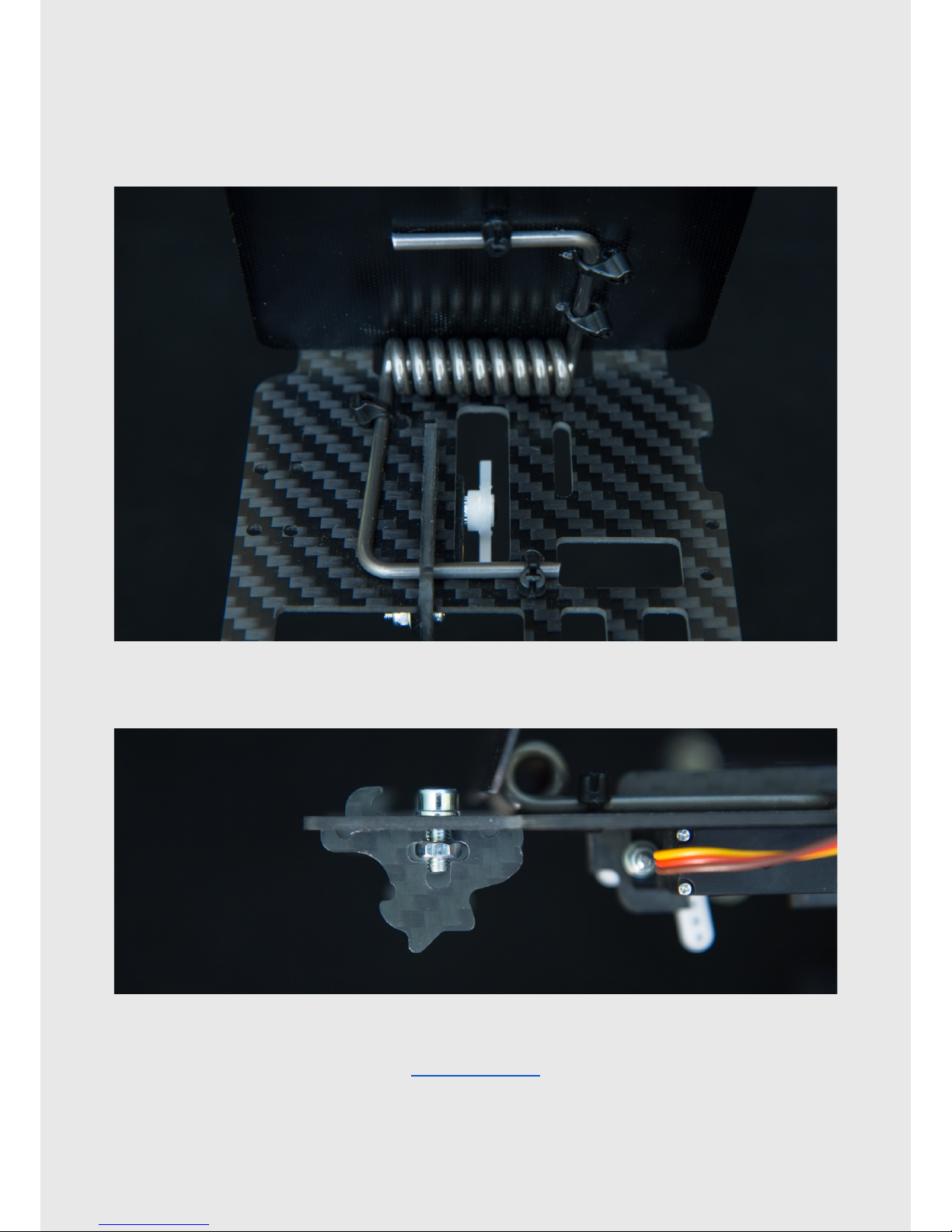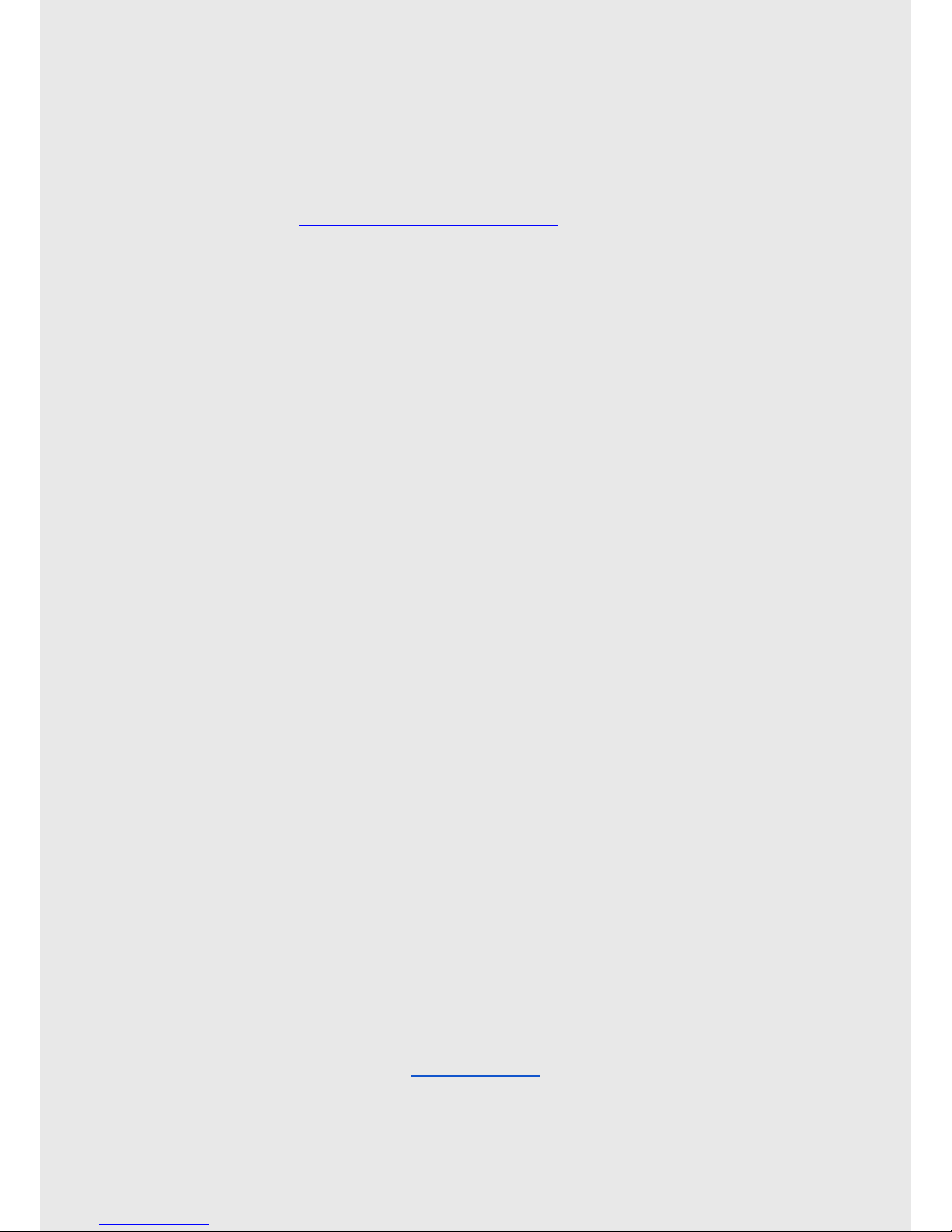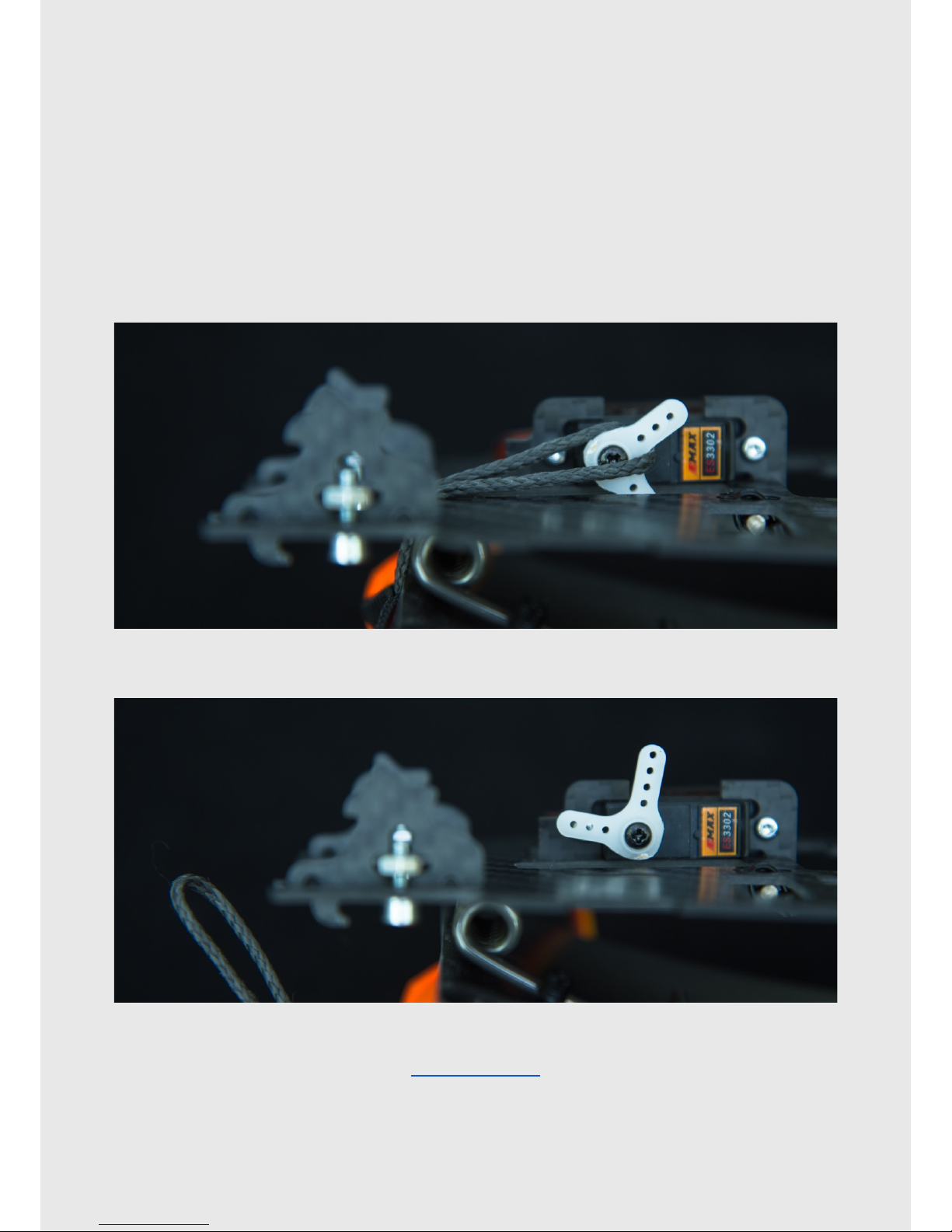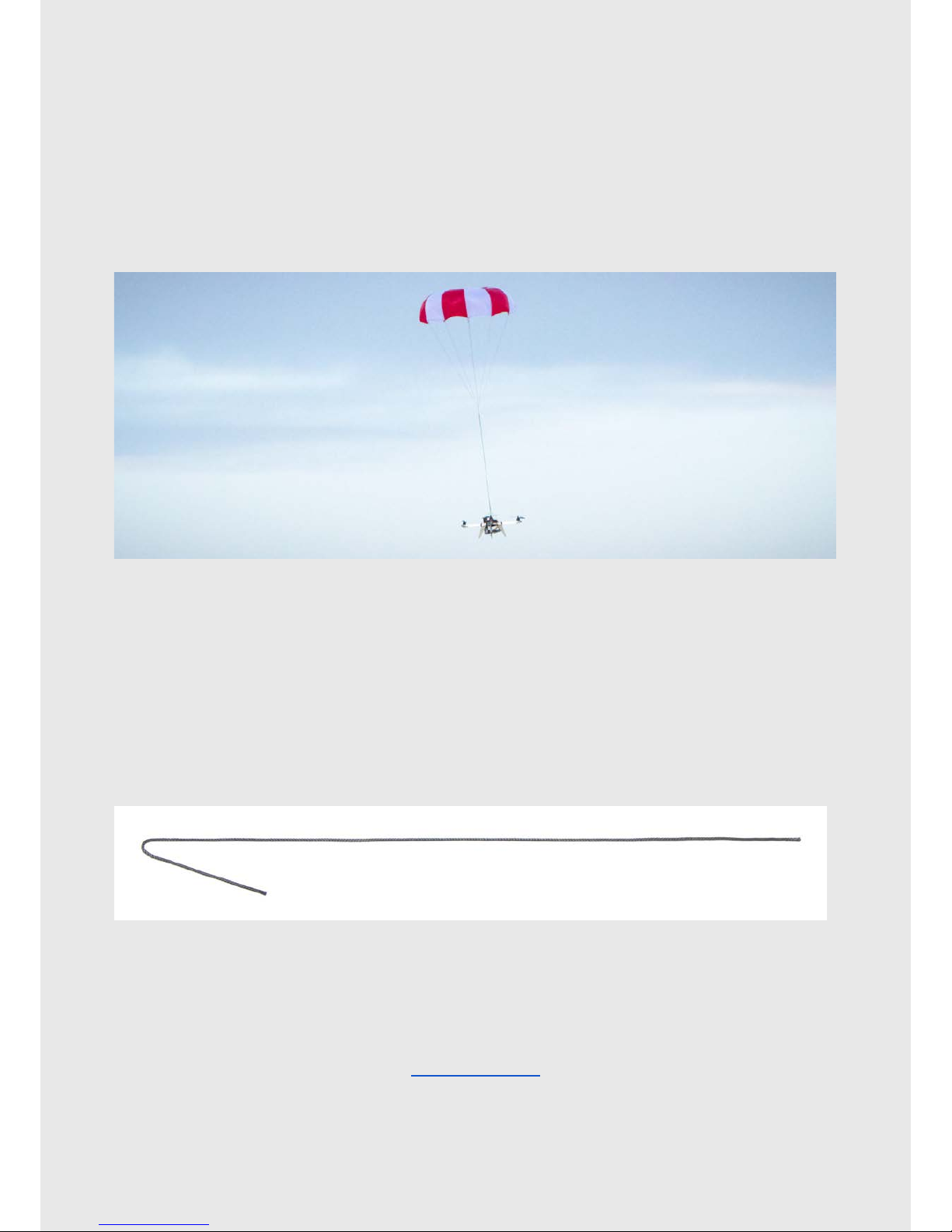www.skycat.pro
All Rights Reserved
9
FAIL-SAFE SETUP
DJI Phantom 3
Decide what you want to happen if dedicated transmitter’s signal is lost. Setup
your transmitter’s failsafe accordingly. Recommended setting is “no action”.
a. No action. Setup failsafe so that servo stays in standby position.
b. Parachute launch. Setup failsafe so that servo moves to release position.
This action is not recommended for normal flying.
To test failsafe:
1) Turn on your dedicated transmitter and power up the XS launcher.
2) Turn off your transmitter. Launcher should enter chosen fail-safe mode.
Other models
This applies, if XS is connected to your aircraft’s receiver. Please refer to
Phantom 3 instructions above, if a dedicated transmitter is used. Decide what
you want to happen if transmitter signal is lost. In most cases, recommended
setting is “autopilot failsafe”.
a. Autopilot failsafe. Setup failsafe so that autopilot enters failsafe mode (for
example “return to home” and servo stays in standby position.
b. Parachute launch. Setup failsafe so that servo moves to release position
and motors are stopped in all flight modes. This action is not
recommended for normal flying.
Remove propellers and test failsafe:
1) Apply 10-30% throttle.
2) Turn off your transmitter.Aircraft should enter chosen fail-safe mode.