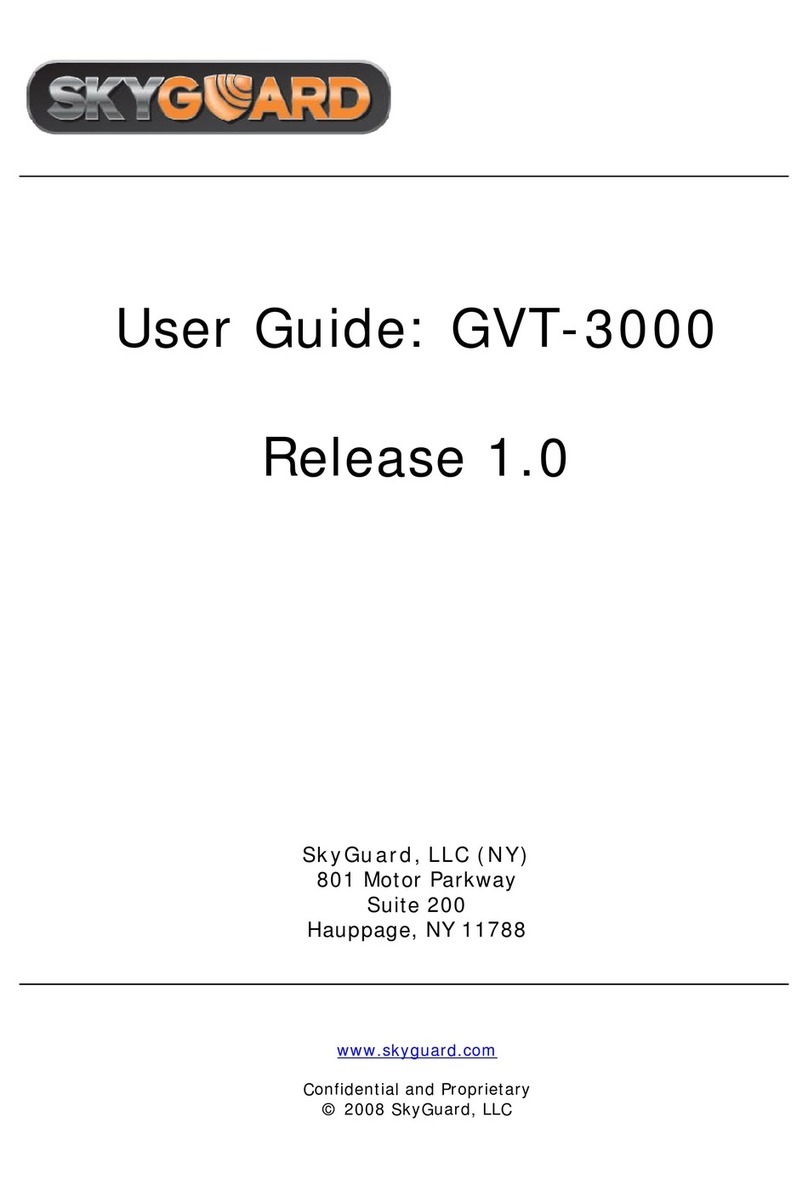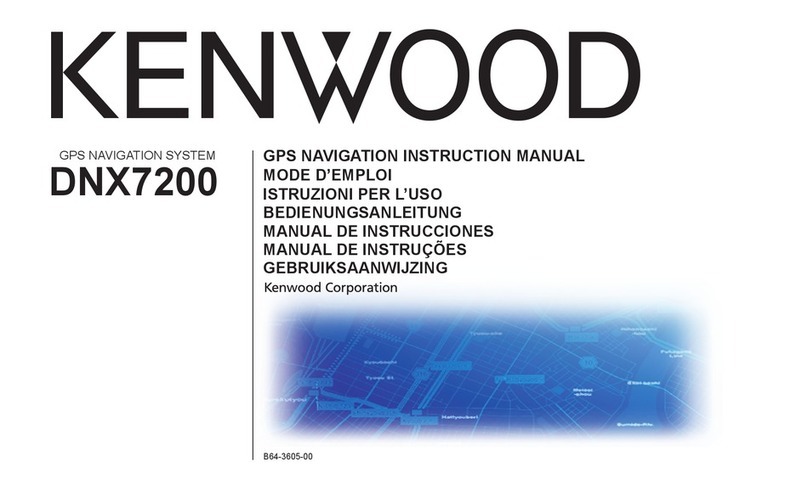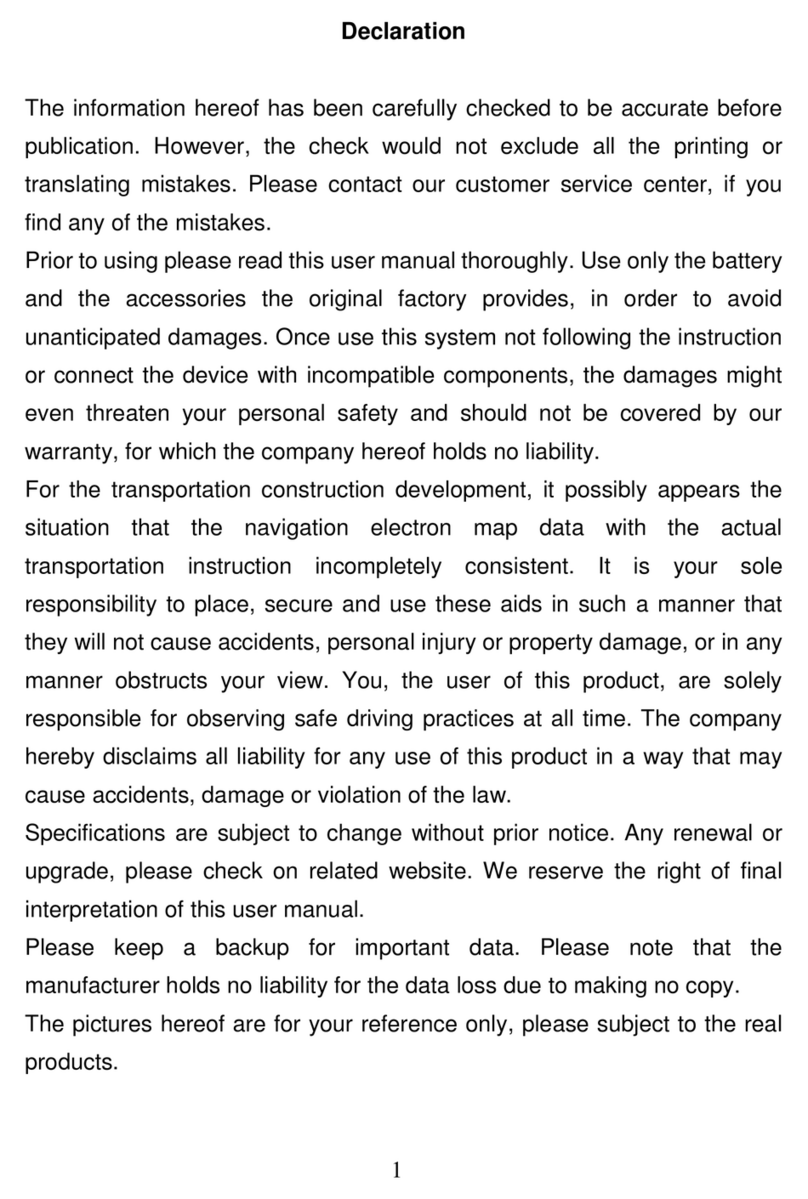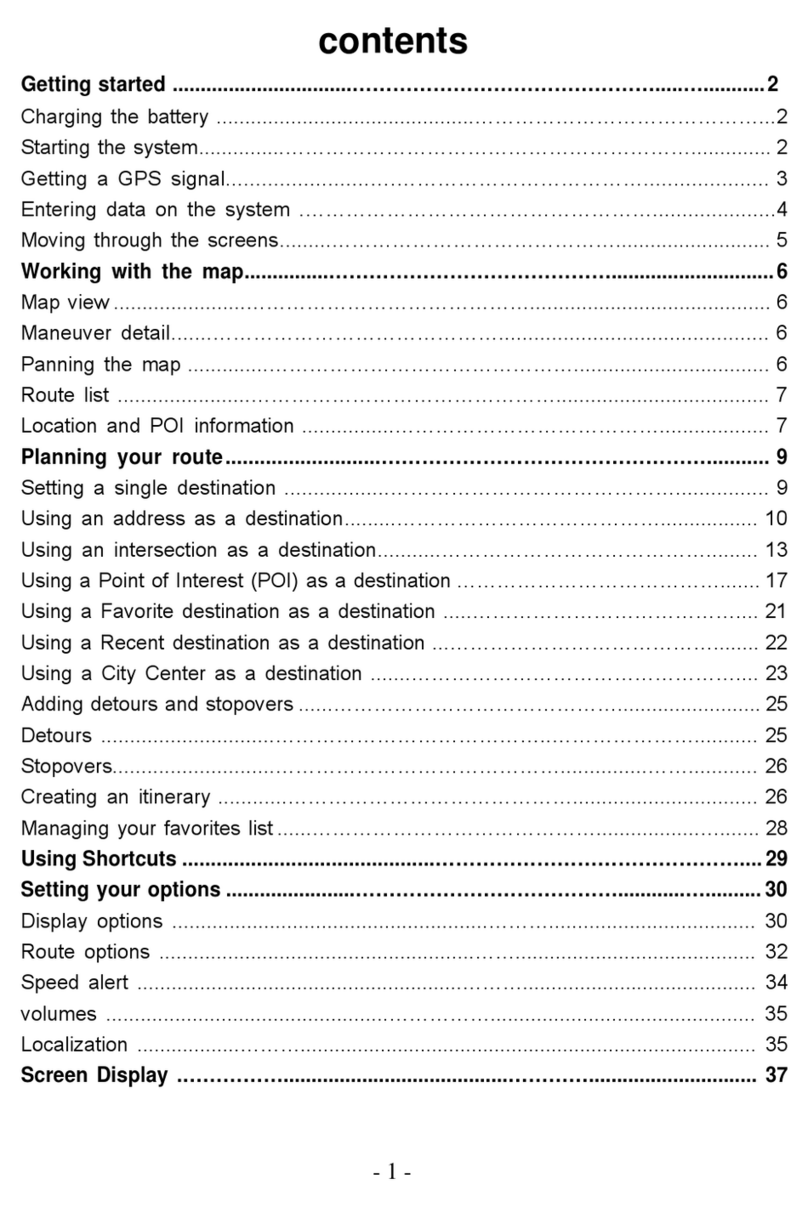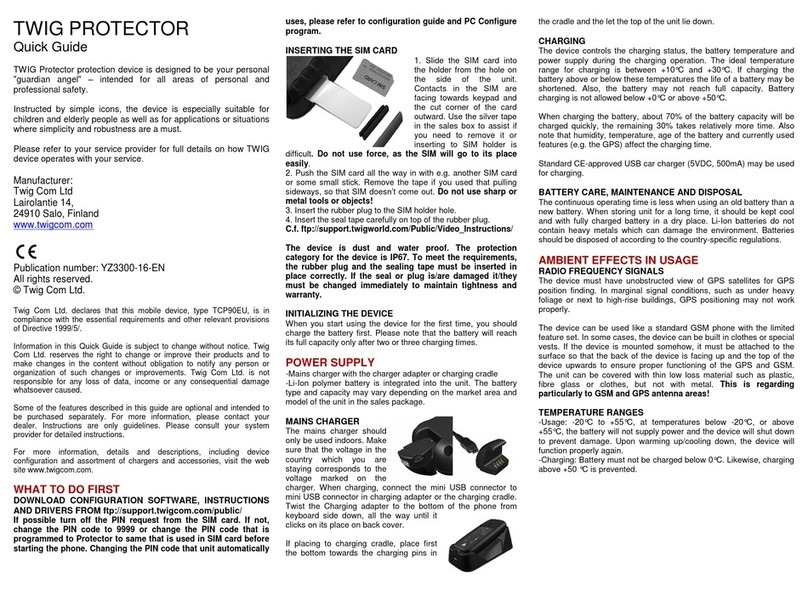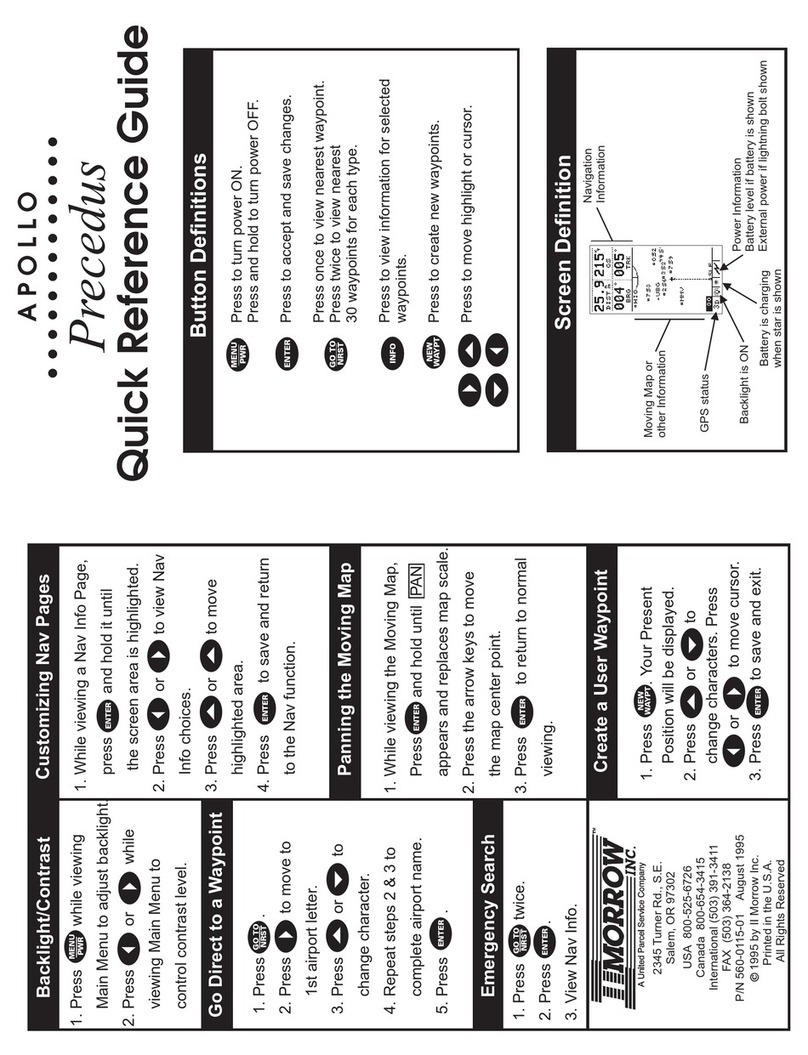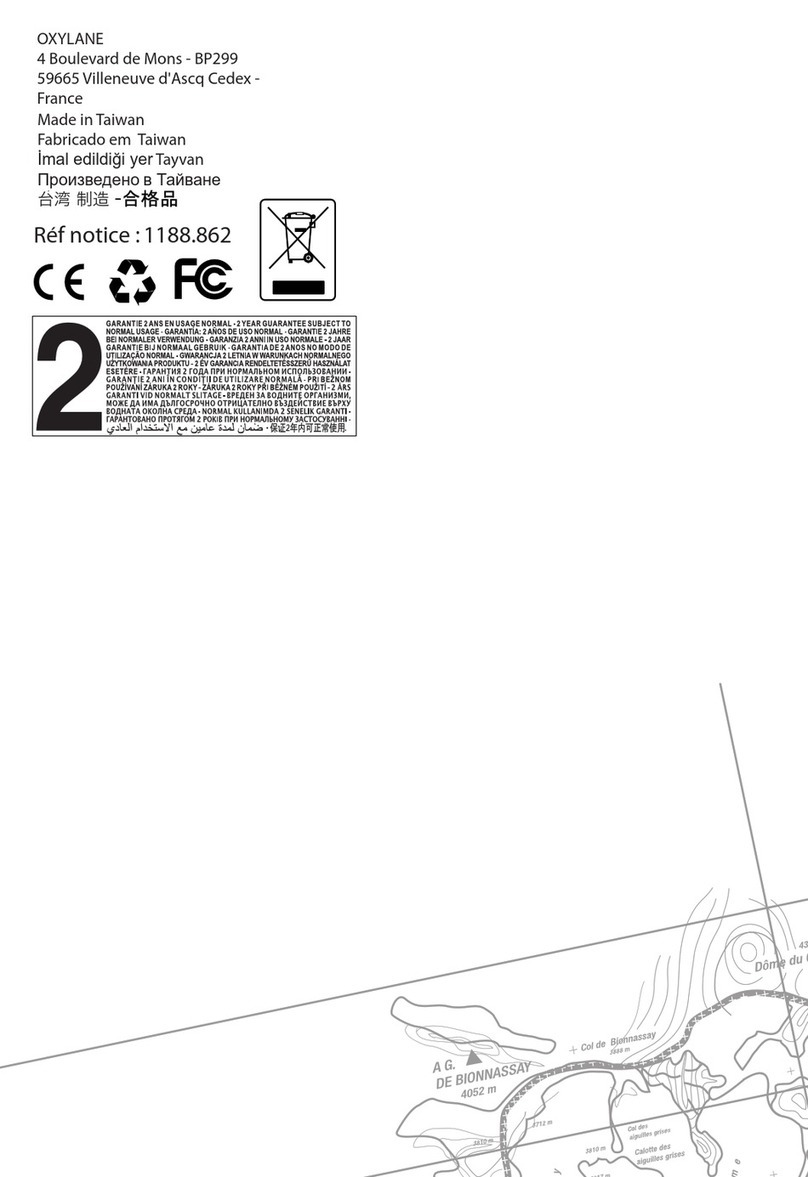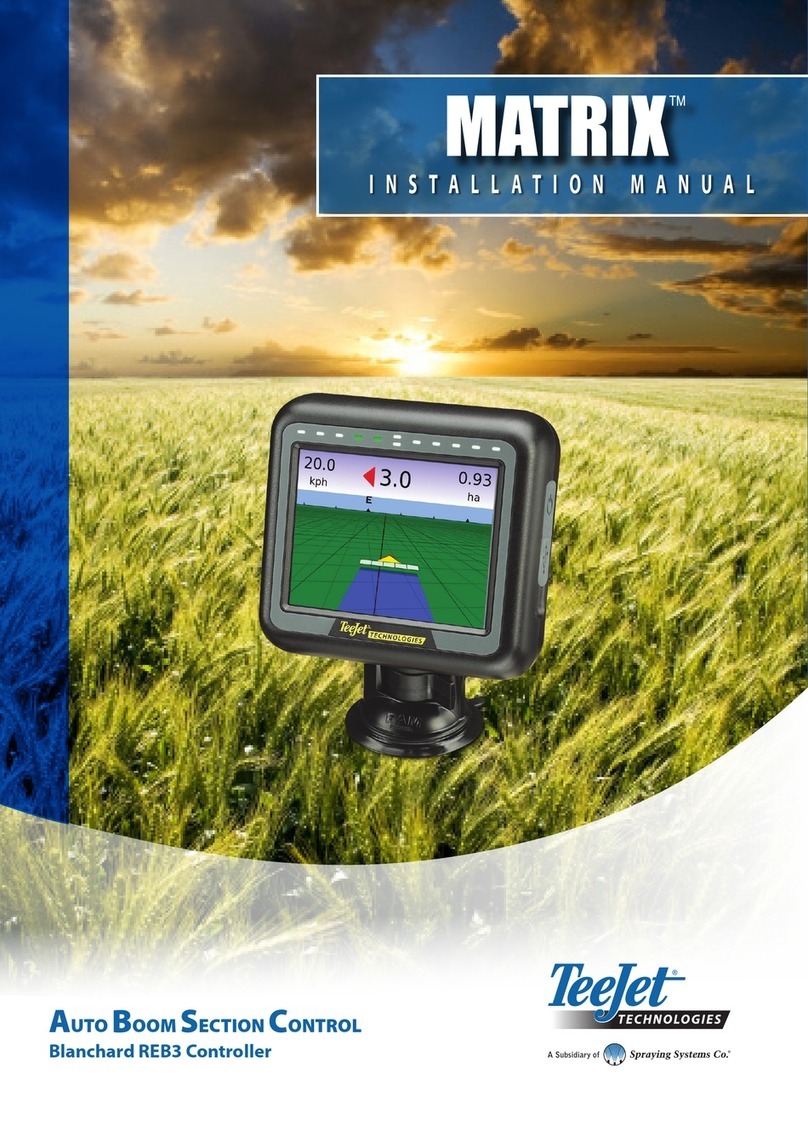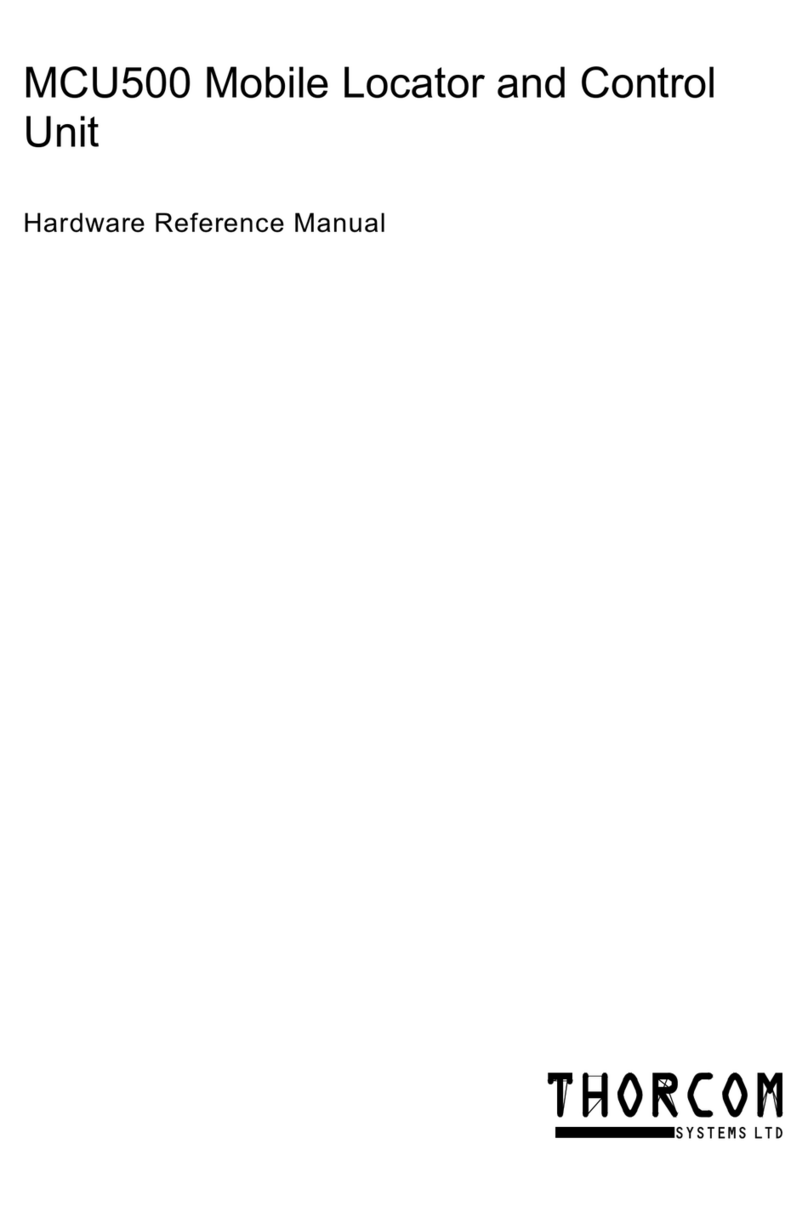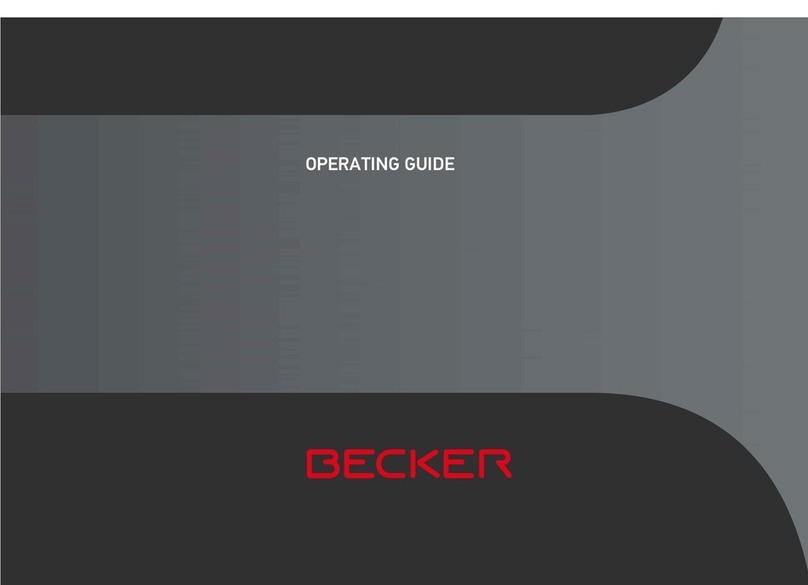SkyGuard OBU EASY User manual

OBU EASY
INSTRUCTIONS FOR USE
Version: 1.0_2022.04.

COMMISSIONING
Clean the upper horizontal part of the dashboard of the vehicle, then glue the Velcro fasteners to the horizontal
part of the dashboard under the windscreen.
Fix the OBU to the Velcro fasteners so that the LEDs are facing upwards and the OBU has a clear view of the
sky.
DO NOT fix the unit on the windscreen! Only the method described above is acceptable for proper signal
reception. Connect the device to the cigarette lighter socket of the vehicle using the charger provided in the
package. Charging is indicated by the continuous lightning of the BLUE LED.
The device will then switch on automatically. It is recommended to leave the device on the charger during operation.
In some vehicles, the cigarette lighter will not charge until the ignition is switched on, in which case start the
vehicle.

USE OF THE DEVICE
When paying tolls in Hungary
Before you start your journey on the Hungarian toll route, register online at http://www.hu-go.hu and top up your
balance. Using the 12-digit code on the registration card included in the OBU package, register your OBU device,
your company, and your vehicle details according to the instructions on the website. This registration will ensure
that the route data sent by the OBU will be used to account for your vehicle’s road use, thus fulfilling your route
reporting obligations.
The device facilitates the self-declaration of toll routes used in Hungary. Failure, obstruction, or manipulation of the
self-registration will result in an official penalty; therefore, it is the driver’s responsibility to operate the device
correctly! The purchase price of the device includes a 24-month data traffic fee.
After 24 months, please contact Auto Securit Plc. and top up your data traffic balance.
If you pay in Poland
1. Activating a device
Please activate your device at https://etollpl.skyguard.hu/ or https://skyguard.hu/lengyel-utdij
You can activate your device by using the 12-digit code on the registration card included in the OBU package.
2. Toll registration
After activation, before you start your journey on the Polish toll route, please register online at
https://etoll.gov.pl/ and top up your balance. Using the 12-digit code on the registration card included in the
OBU package, register your OBU, your company and your vehicle details according to the instructions on the
Internet. This registration will ensure that the route data sent by the OBU will be used to account for your
vehicle’s road use, thus fulfilling your route reporting obligations.
The device facilitates the self-declaration of toll routes used in Poland.
Failure, obstruction, or manipulation of self-registration will result in an administrative penalty, and it is therefore
the driver’s responsibility to use the device correctly.
POWER ON/OFF
Switching on is automatic as soon as the device is connected to the cigarette lighter.
Otherwise, if the device is not connected to the vehicle cigarette lighter, you can switch the device on/off by
pressing and holding the power button, which will be indicated by a short beep and a simultaneous vibration.
Attention! You cannot switch off the device while the power is on.

VEHICLE CATEGORY INDICATION
For payment of tolls in Hungary
After pressing the Phone button once, the number of beeps (2,3 or 4 beeps) indicates the selected vehicle category.
If the axle number of your vehicle has changed since the last setting, please change the setting so that the correct
toll is charged.
SETTING THE VEHICLE CATEGORY
For toll payments in Hungary
To change the vehicle category (axle number), press the SOS button continuously and select the appropriate axle
number (2-3-4-2-3-4... etc.) by pressing the Phone button repeatedly.
By releasing the SOS button, the category change process starts. The unit will beep continuously to indicate that
it is trying to contact the HU-GO server.
If the contact is successful and the change of axis number is successful, the unit will beep 3 times to confirm the
current axis number and send a short text message to the specified contact person to confirm the success of the
change. After changing the category, please check the current axis number using the Phone button.
If the category change fails, contact the 0-24 call centre, and suspend the use of the road.

USE OF THE ROAD
Attention!
While the GREEN LED is flashing, you cannot start using the road! If the GREEN LED flashes or is not lit at all while
driving, the OBU cannot check the legality of the road use. In this case, the use of the road must be suspended,
and the fault must be rectified, in compliance with the relevant traffic rules.
Wait for the GREEN LED to light up continuously, then you can start using the road.
TROUBLESHOOTING
GSM / GPS Communication connection
If the GREEN LED is flashing (1,2, or 3 flashes), check that the unit is not shaded or that the unit has a clear view
of the sky.
Power Supply
If the BLUE LED is lit continuously, the battery is charging. If the BLUE LED does not light or flashes
intermittently, the power supply is not correct, check that the power connector of the device is intact and
connected to the device. Check the cigarette lighter charger connection.
SOUND AND LIGHT SIGNALS
GREEN LED
3 short flashes/beeps: no GSM network and no GPS navigation
2 short flashes/beeps: no GSM network
1 short flash/beep: no GPS navigation
Continuous light: the device is ready (GPS signal and GSM network present)
No light: the device is switched off
BLUE LED
Not lit: no battery charging
Intermittent blinking: battery voltage is low, the device is about to run down
Continuous lit: battery charging
When power supply is cut: 2 seconds’ beep
For all error messages, pressing any button will cause the device to stop beeping.
If any of the above fault indications are detected while driving, the OBU will not be able to check
the legality of the road use. In this case, the use of the road shall be suspended, and the fault shall
be rectified, in compliance with the applicable traffic rules.

WARNING!
➢Do not damage or tamper with the OBU!
Improper use will result in an incorrect toll declaration, which will result in an official penalty!
➢Do not attempt to disassemble or repair the OBU!
The OBU contains no user-repairable parts!
➢Do not throw it into a fire!
➢Dispose of it according to the rules for the disposal of explosive electronic waste!
➢Use it in Hungary according to the instructions!
➢Switch off the OBU unit outside the borders of Hungary!
In case of any failure call our 0/24 call center:
Tel.: +36 30 933 34 46
Auto Securit Plc.
Table of contents
Other SkyGuard GPS manuals