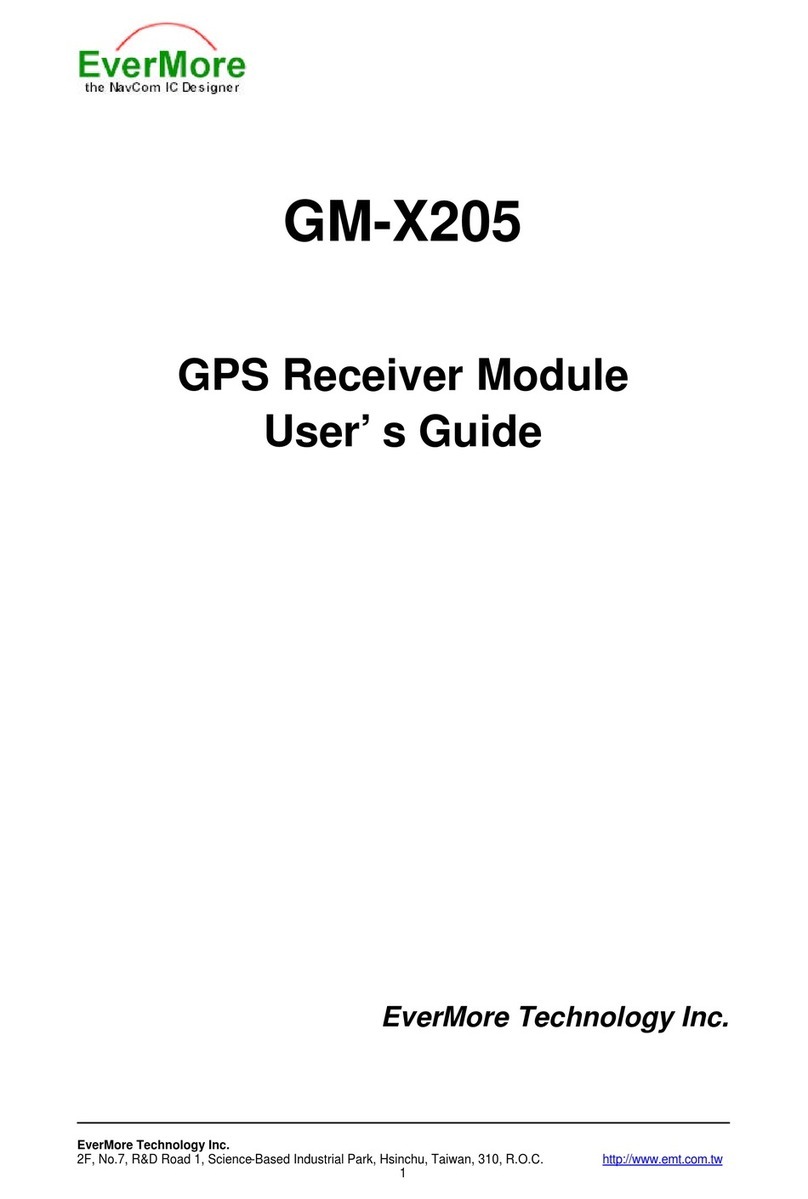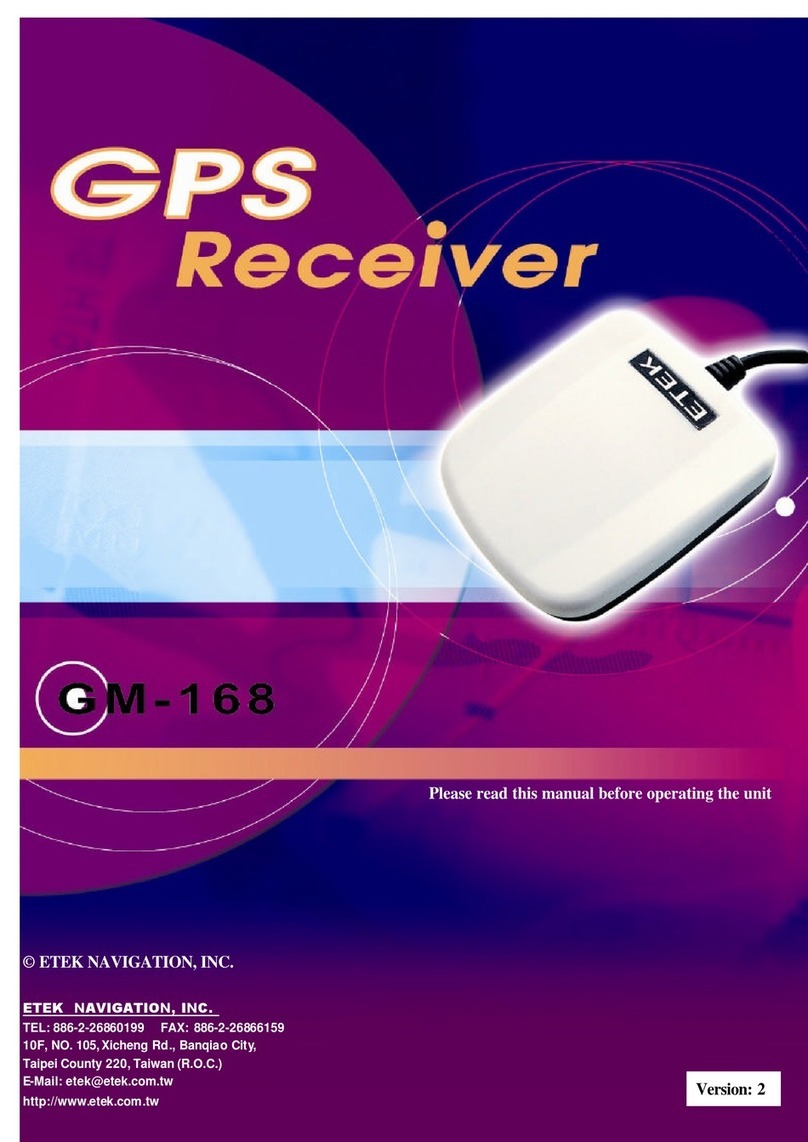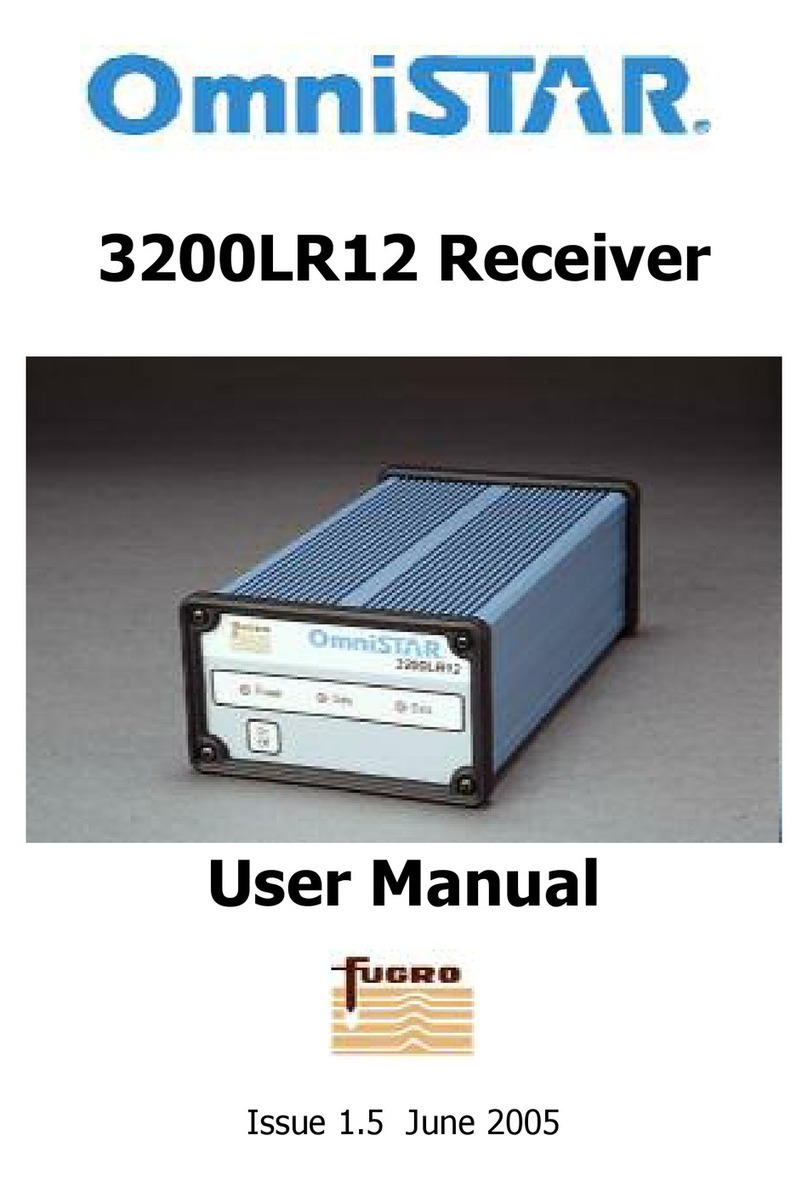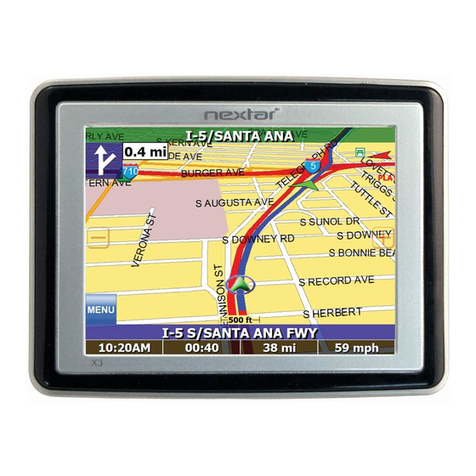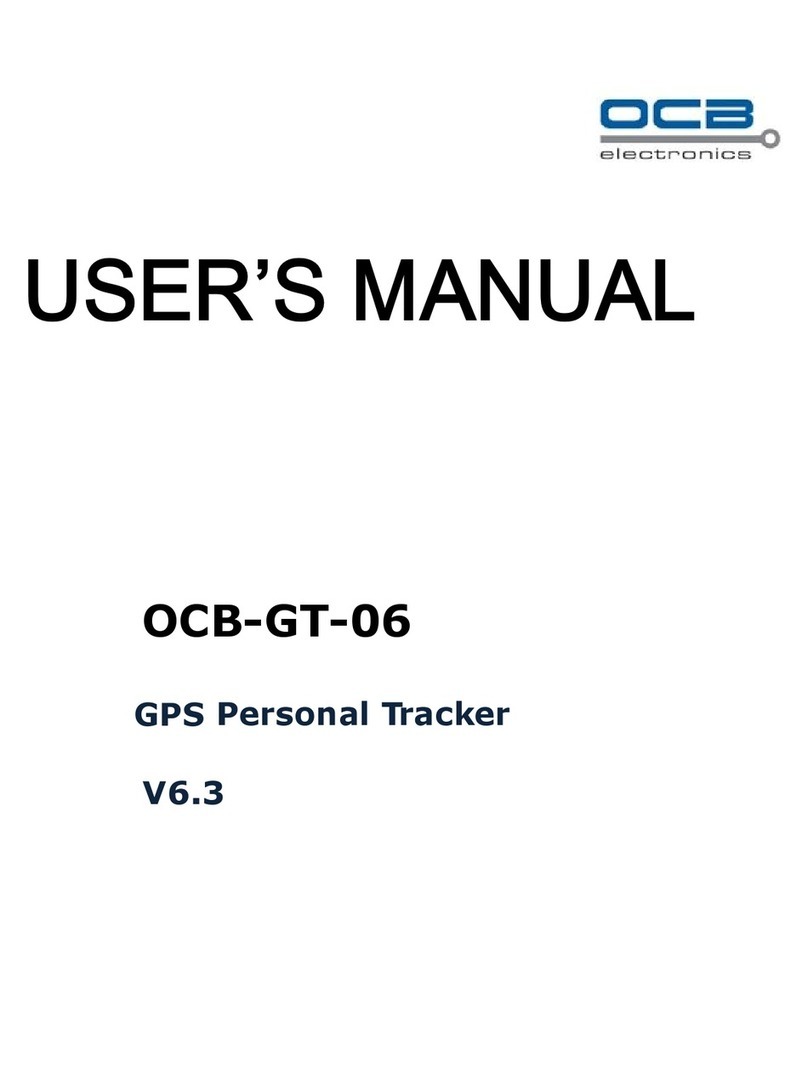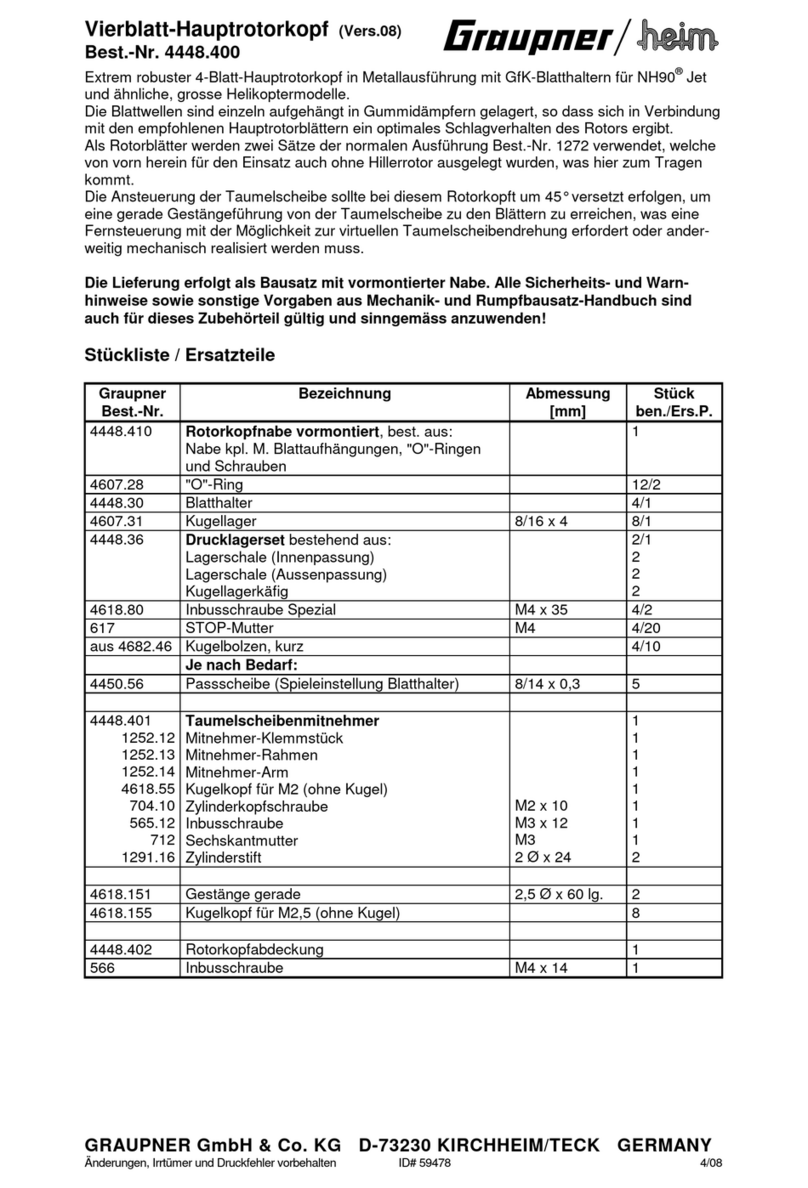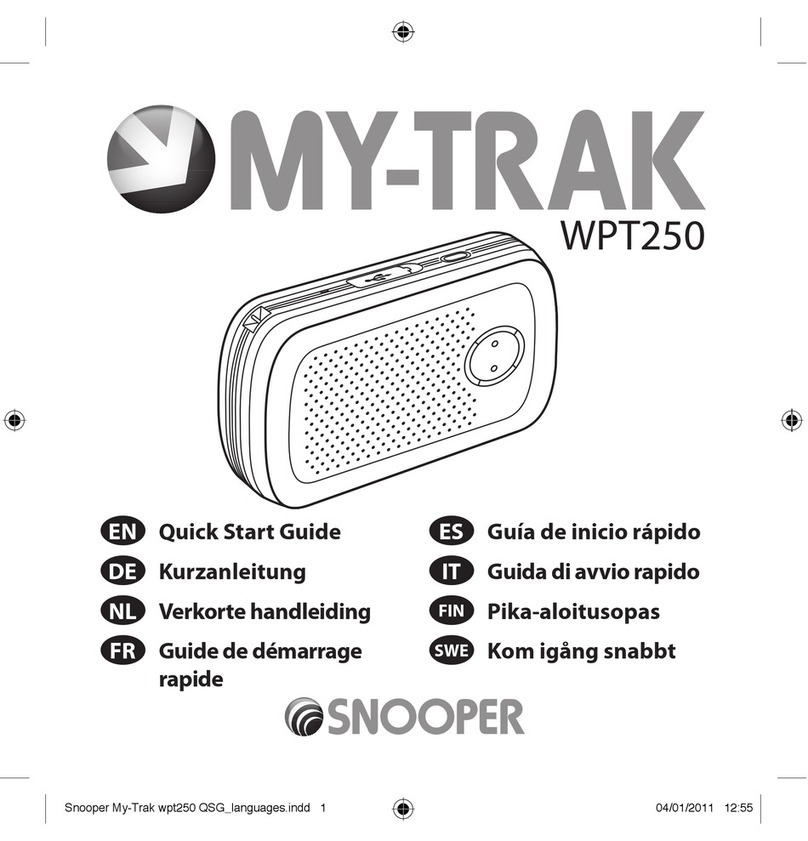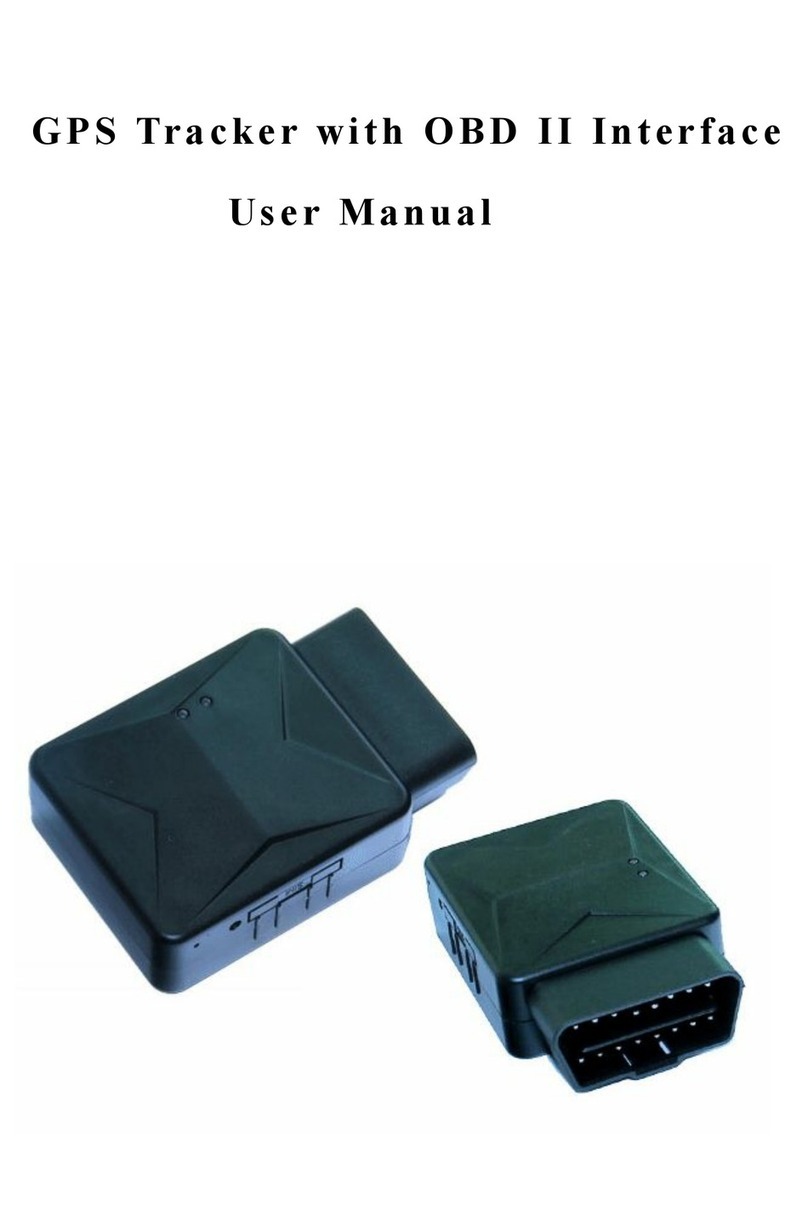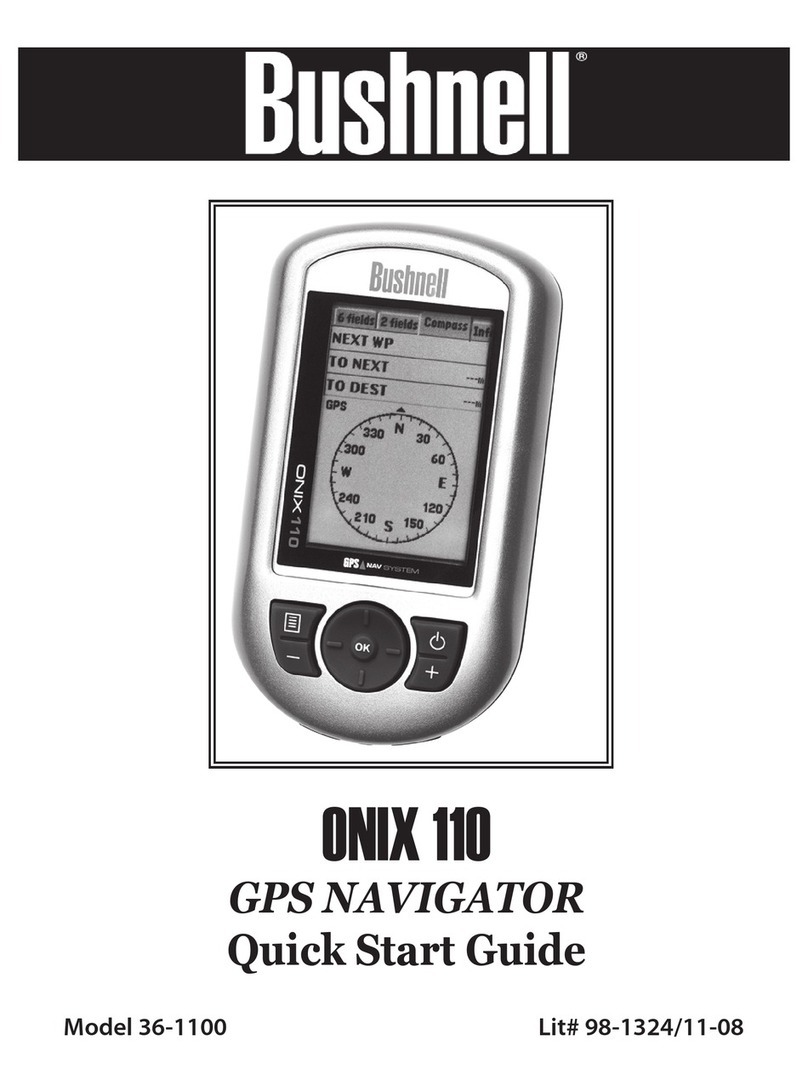Thorcom MCU500 Quick user guide

MCU500 Mobile Locator and Control
Unit
Hardware Reference Manual

Part Number 100-00191
Revision 1.01

Copyright © 2000-2001 by Thorcom Systems Limited.
ALL RIGHTS RESERVED
This document may not be copied in part or in whole, stored on magnetic tape or disc or in an
information retrieval system, or used in any way without permission from the publisher.
The information contained in this document has been carefully checked and is believed to be
accurate and reliable, however, no responsibility is assumed for inaccuracies. Thorcom Systems
Limited reserve the right to make changes to this document and the associated product in line with
its policy of continued improvement. Thorcom Systems Limited does not assume any
responsibility for direct or consequential damage to, or loss of, property or income through the use
or inability to use this product.
The equipment described in this docum ent must be installed, operated and m aintained in
accordance with the written procedures described herein, and should not be used for any purpose
that involves the safety of life or limb, and should not form any part of a life support system.
Details and descriptions of the product, methodology and design supplied in this documentation
are considered part of the product and are covered by the manufacturer's Intellectual Property
Rights. Information provided in this documentation is to allow the customer to use, install and
maintain the equipment described and does not transfer any rights to such Intellectual Property
Rights, Patents or Copyrights to the custom er or any third party.
For further information on this product please contact Technical Support at:
Thorcom Systems Limited
Unit 4
96B Blackpole Trading Estate West
Worcester WR3 8TJ
England, U. K.
Tel: 01 905 756700 (international: +44 1 905 756700)
Fax: 01 905 755777 (international: +44 1 905 755777)
Email: support@thorcom.co.uk
Web Site: http://www.thorcom.co.uk
Part Number: 100-00191

Revision: 1.01
Date: 5 April 2001
Reference: \\Pendragon\documents\Manuals\Products\mcu500\Hardware-100-00191-rev-101.wpd

Document Revision History
Date Revisio
n
Initial
s
Description
26/11/2000 1.00 MJT New document
05/04/2001 1.00 MJT Revised jumper settings and fixed typos

Contents
1. Introduction ................................................... 1
1.1 Scope of document ...................................... 1
1.2 Other documentation ..................................... 1
2. Product variants, facilities and options .............................. 2
2.1 Power supply variants .................................... 2
2.2 System memory size ..................................... 2
2.3 Program memory size and type ............................. 2
2.4 Enclosure .............................................. 3
2.4.1 Front panel layout ................................ 3
2.4.2 Status LEDs ..................................... 3
2.4.3 Rear panel ...................................... 3
2.5 Deep sleep timer ........................................ 4
2.6 Application firmware ...................................... 4
3. Installation and operation ........................................ 5
3.1 Installation ............................................. 5
3.2 Power connection ....................................... 5
3.3 Connection to radio communications equipment ................ 6
3.4 GPS antenna selection ................................... 6
3.4.1 Standard GPS antennas ........................... 6
3.4.2 Alternative GPS antennas .......................... 7
4. Interfaces and connectors ....................................... 8
4.1 Power and input/outputs .................................. 8
4.2 COM1serial port ......................................... 9
4.3 COM2 serial port ........................................ 9
4.4 Auxiliary port .......................................... 10
4.5 GPS antenna connector ................................. 11
5. Maintenance and trouble shooting ................................ 12
5.1 Removing the PCB from the case .......................... 12
5.2 Changing the firmware EPROM/FLASH device ................ 12
5.3 Trouble shooting ....................................... 13
5.3.1 No response from the MCU500 ..................... 13
5.3.2 Unit unable to send location updates ................. 13
5.3.3 Unit not correctly programmed ...................... 13
6. Jumpers and configuration options ................................ 14
6.1 COM2 voltage settings ................................... 14
6.2 Analogue input/mode selection ............................ 15
6.3 EPROM/FLASH size and type ............................. 15
6.4 RJ45 pin assignments ................................... 16
6.5 Hardware wake-up timer ................................. 16
6.6 COM3 RS232/RS485 settings ............................. 17
7. Technical specifications ........................................ 18
7.1 Electro-magnetic compatibility and electrical safety ............. 19


Hardware Reference Manual MCU500 Mobile Locator/Control Unit
100-00191 Revision 1.01 1
1. Introduction
This document describes the Thorcom Systems MCU500 mobile locator/control
unit. The MCU500 is a high performance, low cost, in-vehicle communications
processor with integrated GPS receiver and is designed for automatic vehicle
location, fleet management and vehicle telemetry/telecontrol applications.
MCU500 is intended for use on a range of radio communications networks
including GSM Cellular, TETRA digital trunked radio, MPT1327 analogue trunked
radio and public data networks such as RAM/Mobitex, PakNet and others.
Applications include mobile data and Automatic Vehicle Location (AVL) on a
range of radio/communications networks for the Emergency Services (Police,
Fire, Ambulance etc.), Public Utilities and Local Authorities, National
Transportation and Local Delivery operators, and many other users of wireless
data systems.
The AVL capability is provided through the use of an internal GPS receiver,
which allows the MCU500 to perform as a high performance vehicle location unit
with intelligent ‘rules based’ position updating.
The unit incorporates a high efficiency switched mode power supply to minimise
power consumption and generation of unwanted heat. The modem can operate
from 12V or 24V DC vehicle supplies, which includes intelligent power
management to protect and control other in-vehicle power systems, and operate
for extended periods from batteries, making use of a ‘deep sleep’ power saving
mode. The unit also includes a hardware watchdog timer to protect against
lockups or malfunctions when operating in extremely harsh vehicle environments.
1.1 Scope of document
This document is intended for systems integrators, project managers,
programmers, and installation/maintenance personnel.
This document details the hardware aspects of the MCU500, interfaces, voltage
levels and adjustments and settings. Please refer to separate documentation for
operating of the various software/firmware available for the unit - this may vary
depending on the communications network and/or application.
1.2 Other documentation
This hardware reference manual should be read ion conjunction with the
following other documents:

Hardware Reference Manual MCU500 Mobile Locator/Control Unit
2Revision 1.01 100-00191
Description Thorcom Part
Number
MCU500 Software Reference 100-00184
Modem Personality Programmer User
Manual
100-00185

Hardware Reference Manual MCU500 Mobile Locator/Control Unit
100-00191 Revision 1.01 3
2. Product variants, facilities and options
This section describes the MCU500 product variants and ordering options.
2.1 Power supply variants
Two versions power supply versions of the MCU500 are available:
Version Supply voltage range
12V Operating supply 10.0 to 16.0 volts; for cars and light
goods vehicles
24V Operating supply 20.0 to 32.0 volts for heavy goods
vehicles.
Various internal components are installed for 12V or 24V at time of manufacture.
The user cannot change the unit between 12V and 24V operation.
WARNING: Connection of supply voltage outside of specification may cause
damage to the unit - this is not covered by the product warranty.
2.2 System memory size
The MCU500 can be equipped with two different memory sizes at time of
manufacture to suit different applications:
Version Size
(Kb)
Description
Standard 128 Standard unit
Large
memory
512 Extended memory for large quantities of
data logging
The memory size of the unit cannot be changed after supply.
2.3 Program memory size and type
The MCU500 has been designed to operate with either EPROM or FLASH
memory devices in the range 64Kb to 512Kb.
Depending on the application software size and type either EPROM or FLASH
may be fitted at time of manufacture. Jumper JP5 selects the size and memory
type installed in the MCU500.

Hardware Reference Manual MCU500 Mobile Locator/Control Unit
4Revision 1.01 100-00191
2.4 Enclosure
The MCU500 is supplied in a heavy gauge aluminium extruded case which is
anodised black.
The front panel has the 12-way Molex connector for power and I/O, the GPS
antenna RF connector and four status LEDs.The rear panel has the two 9-way D-
types for the serial ports COM1 and COM2 and an RJ45 connector for the
auxillary port.
2.4.1 Front panel layout
The front panel of the MCU500 is shown below:
2.4.2 Status LEDs
The MCU500 has four LEDs used for indicating the status of the locator unit as
follows:
Nam
e
Colo
ur
Description
PWR Red Indicates that the power is applied to the unit and that its is switched
on
NAV Green Flashing (1 second pulses) indicates that the MCU500 is performing
position calculations
BUF Yellow Flashes briefly to indicate that a message is being sent or received

Hardware Reference Manual MCU500 Mobile Locator/Control Unit
Nam
e
Colo
ur
Description
100-00191 Revision 1.01 5
SVC Yellow Permanently lit to indicate that a good connection is made with the
radio device
Flashes to indicate that the personality programming is incorrect
2.4.3 Rear panel

Hardware Reference Manual MCU500 Mobile Locator/Control Unit
6Revision 1.01 100-00191
The rear panel contains two standard 9-way D-type male connectors for
connection to the radio device and for a connection to a mobile data terminal
(MDT), or engineering programming equipment. There is a central RJ45
connector which carries a third serial port (with RS232 or RS485 signal level
options), and some further digital inputs.
For most applications the mobile data terminal and/or PC is connected to COM1
and the radio bearer is connected to COM2. Consult the software reference
manual for further details.
2.5 Deep sleep timer
The MCU500 is equipped with a “deep sleep timer” which allows the unit to
conserve power but wake up periodically, determine if events have changed,
make a transmission (or transmissions)and then go back to sleep. When
sleeping, the unit draws only a few hundred micro-amps from the power source.
This permits operation from a battery, for example if the unit were to be installed
in an un-powered goods trailer.
The wake up period is configurable using a jumper on the PCB. Please note that
not all versions of firmware support use of the deep sleep timer - please consult
Thorcom for additional advice.
2.6 Application firmware
The MCU500 hardware can be used to run several different sets of firmware for
different applications including:
•MPT1327 Trunked radio systems with MAP27 enabled mobile radios
•TETRA digital radio systems which comply with the ETS 300.392-5 PEI
specification
•Digital Cellular systems using GSM AT+C Cellular extensions
The MCU500 hardware is essentially generic and the firmware installed sets the
application/use. It is important to have the correct firmware, documentation and
programming utilities for your application.

Hardware Reference Manual MCU500 Mobile Locator/Control Unit
100-00191 Revision 1.01 7
3. Installation and operation
3.1 Installation
The locator unit is designed for installation in the vehicle in a convenient location,
for example under the passenger seat, in the boot or behind a bulk-head.
The MCU500 may be operated in any orientation. The front and rear panels have
fixing holes to permit the unit to be fixed to a flat surface. Sufficient room
(approximately 75-80mm) should be left to allow access the connectors on the
front/rear panels.
3.2 Power connection
The following diagram shows the MCU500 power and I/O connector when
viewed from outside the MCU500
The power supply to the unit is provided via the 12-way Molex connector (Molex
part number 39-01-2120) on the front panel.
Thorcom cable (part number 70-00169) for power supply only is available with
three pins pre-wired with 3m long leads as follows:
Pin Nam
e
Colo
ur
Description
1GND Black Ground: connect to a suitable negative supply point
2VIN Red Power input: normally connected to an un-switched
(permanent) source of +12V (or +24V depending on model).
The power lead should be fused (1A fuse) close to the source.
3IGN Yellow Ignition sense: a voltage of m ore than 3V causes the unit to
switch on - the unit switches off under software control at the
appropriate tim e
If the unit is to be supplied from a switched power source then the red and yellow
lines should be joined together and connected to the switched source. Note that
in this configuration not all of the features of the unit will be available.
Note: The relays fitted to the MCU500 are capable of switching a maximum of 10

Hardware Reference Manual MCU500 Mobile Locator/Control Unit
8Revision 1.01 100-00191
Amps. Ensure that the cable ratings selected match the switched current.
See section 4 for the complete description of the pin-outs of the remaining pins
on the Molex connector
3.3 Connection to radio communications equipment
In the vast majority of cases the radio communications equipment will present a
standard 9-way female (DB9F) connector, or will have a special cable which ends
in a standard 9-way female connector. Where the radio has a standard 9-way
connector, a standard RS232 cable (male to female - straight through) can be
used to connect COM2 of the MCU500 to the radio device. Thorcom can supply
this cable if required, Thorcom part number 70-00167.
If the manufacturer of the radio device provides a special cable from the radio
transceiver to a PC/laptop serial port, this cable can probably be used with the
MCU500. (The 9-way ports on the MCU500 are pin-compatible with standard PC
serial COM ports).
Please consult sections 4 and 8 regarding pinouts of the connector and jumper
settings and/or contact Thorcom for availability of ready made connectors.
3.4 GPS antenna selection
The MCU500 has an SMB RF connector on the front panel for connection to a
GPS antenna. The GPS receiver is qualified for use with three antennas supplied
by Thorcom. Other GPS antennas may be used (see 3.4.2 for technical
requirements).
3.4.1 Standard GPS antennas
A range of GPS antennas are available from Thorcom, these are manufactured
by Trimble and have been formally qualified for use with the GPS receiver
module inside the MCU500.
Type Description Part No.
Hard
mount
Antenna for permanent installation on the roof of a vehicle or
other flat/horizontal surface. Requires single 18mm hole. TNC
RF connector. Requires separate RF cable to radio modem (see
table below).
50-00001

Hardware Reference Manual MCU500 Mobile Locator/Control Unit
Type Description Part No.
100-00191 Revision 1.01 9
Mag mount Magnetic mount antenna for temporary use on a vehicle.
Suppled with integral 5m long RG174 RF cable and SMB plug
for connection to the radio modem.
50-00002
The Hard Mount antenna is most frequently used in permanent vehicle
installations - this antenna has a TNC RF socket and requires a separate cable
to connect it to the MCU500. The following cables are available:
Part
Number
Description
70-00103 TNC to SMB, RG188 PTFE co-axial
cable, 2m long
70-00122 TNC to SMB, RG188 PTFE co-axial
cable, 5m long
Other lengths are available to special order - please enquire.
3.4.2 Alternative GPS antennas
A wide range of GPS antennas are available on the market, some of which may
be used with the MCU500. The MCU500's internal GPS receiver module requires
a standard antenna on the GPS L1 frequency (1575.42MHz) with an active pre-
amplifier with 26dB gain powered from 5V DC from the cable. A “passive”
antenna cannot be used with the MCU500.
The antenna should draw approximately 20-50mA in order that the internal
“antenna fault” alarm is not operated. Low loss (small diameter) cable (RG174 or
RG188) may be used up to 5m long. The cable should be terminated in an SMB
50ohm plug for connection to the MCU500.
Several companies, for example Panorama Antennas Limited
(http://www.panorama.co.uk), manufacture dual-band combined antennas for
operation as GPS+GSM and GPS+TETRA. These antennas have been found to
work with the MCU500 and can be ordered with the correct connectors fitted.
Panorma Part
Number
Description
GPSK-SMB-S2-5B GPS Kombi TETRA 410-430 MHz 6m GPS cable with SMB fitted, 5m
TETRA cable BNC fitted
GPSK-SMBP-DE-5F GPS Kombi 800/900/1800/1900 6m GPS cable with SMB fitted, 5m
Cellular cable FME fitted

Hardware Reference Manual MCU500 Mobile Locator/Control Unit
Panorma Part
Number
Description
10 Revision 1.01 100-00191
GPSM-SMBP GPS only mag-mount, 6m cable, SMB fitted
GPSP-SMBP GPS only panel mount 6m cable, SMB fitted

Hardware Reference Manual MCU500 Mobile Locator/Control Unit
100-00191 Revision 1.01 11
4. Interfaces and connectors
The MCU500 has a total of five external connectors as follows:
Port Connector Usage
Power &
I/O
12-way Molex
multi-pole
Connection of power, ignition control, digital inputs and
outoputs
COM1 9-way D-type
male
Serial communications port for connection of optional m obile
data terminal (MDT), computer (PC) or personal organiser
(PDA) device
COM2 9-way D-type
male
Serial communications port for connection of radio
communications network device
AUX 8-way RJ45
socket
Auxiliary connector for RS485 serial port, analogue input and
additional digital inputs
GPS SMB RF socket Antenna connector to the internal GPS receiver
4.1 Power and input/outputs
This connector is a 12-way Molex connector and provides connections for power,
ignition sense, digital inputs and relay outputs at follows:
Pi
n
Nam
e
Description
1GND Ground connection (negative)
2VIN Un-switched power supply input (12V or 24V
depending on model)
3IGN Ignition sense input (voltage above 3V causes the
unit to switch on)
4IN1 Input 1 - ground to operate
5 IN2 Input 2 - ground to operate
6IN3 Input 3 - ground to operate
7RL1N
O
Relay 1 - normally open contact
8RL1C
OM
Relay 1 - common contact
9RL1N
C
Relay 1 - normally closed contact
10 RL2N
O
Relay 2 - normally open contact

Hardware Reference Manual MCU500 Mobile Locator/Control Unit
Pi
n
Nam
e
Description
12 Revision 1.01 100-00191
11 RL2C
OM
Relay 2 - common contact
12 RL2N
C
Relay 2 - normally closed contact
The standard power lead provided with MCU500 has the first three pins wired.
The Molex receptacle, part number 39-01-2120, mates with the MCU500 and
additional crimp contacts can be used to wire the additional connections (use
Molex part number 39-00-0039 for 3A connections).
4.2 COM1serial port
The primary serial port (COM1) is provided on a standard DB9 male connector,
configured as a DTE with a pin-out which is compatible with an IBM PC/AT serial
port:
Pi
n
Na
me
Description
1DCD Data Carrier Detect
(input)
2RXD Receive Data (input)
3TXD Transmit Data (output)
4DTR Data Terminal Ready
(output)
5 GND Ground
6N/C No connection
7RTS Request To Send
(output)
8CTS Clear To Send (input)
9N/C No connection
The primary serial port (COM1) operates at standard RS232/CCITT V.24 voltage
levels and is intended for the connection of a mobile data terminal, in vehicle PC
or similar. This primary serial port is also used for programming the unit. A 9-way
female to 9-way female (cross-over) cable is needed to connect MCU500 to
COM port on a PC. Use Thorcom cable 70-00168 or similar.

Hardware Reference Manual MCU500 Mobile Locator/Control Unit
100-00191 Revision 1.01 13
4.3 COM2 serial port
The secondary serial port (COM2) is provided on a standard DB9 male
connector, configured as a DTE with a pin-out which is compatible with an IBM
PC/AT serial port:
Pi
n
Na
me
Description
1DC
D
Data Carrier Detect
(input)
2RX
D
Receive Data (input)
3TXD Transmit Data (output)
4DT
R
Data Terminal Ready
(output)
5 GN
D
Ground
6N/C No connection
7RTS Request To Send
(output)
8CTS Clear To Send (input)
9MB
US
Nokia Message Bus
(MBUS)
The secondary serial port operates at standard RS232/CCITT V.24 voltage
levels, TTL/CMOS 5V levels or inverted TTL/CMOS levels, selected by internal
jumpers. This allows the communications port to be used with a wide range of
data communications providers/devices including those with TTL/CMOS voltage
levels.
In addition to these signal levels it is possible to configure the secondary serial
port to work with the Nokia Message Bus (MBUS) protocol used on many of
Nokia’s GSM mobile phones and Tetra radios.
WARNING: due to the nature of the secondary channel’s ability to switch
between TTL/CMOS and RS232 levels it is possible to connect an RS232 device
to the MCU500 while it is configured for TTL/CMOS input/output - this may
damage the unit. Do not change the port settings fronm the factory default
(RS232) unless you are sure that the voltage levels are correct for both devices.
4.4 Auxiliary port
Table of contents