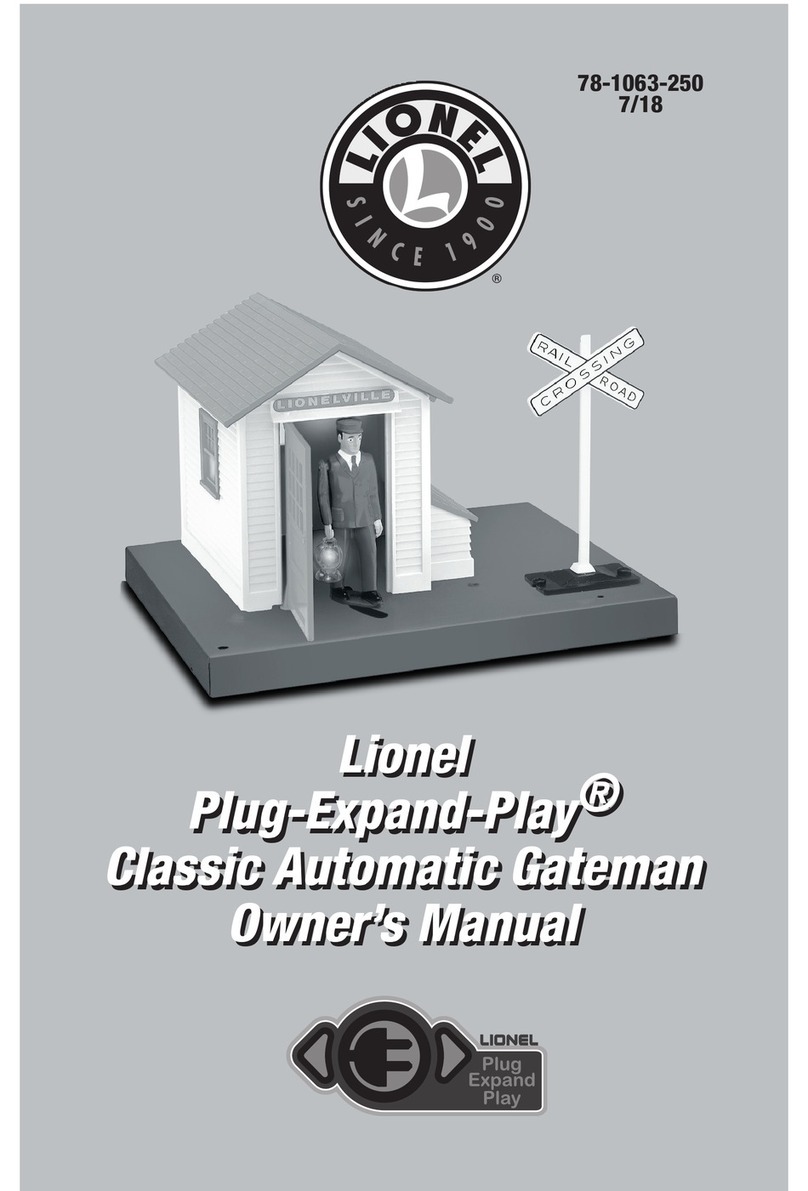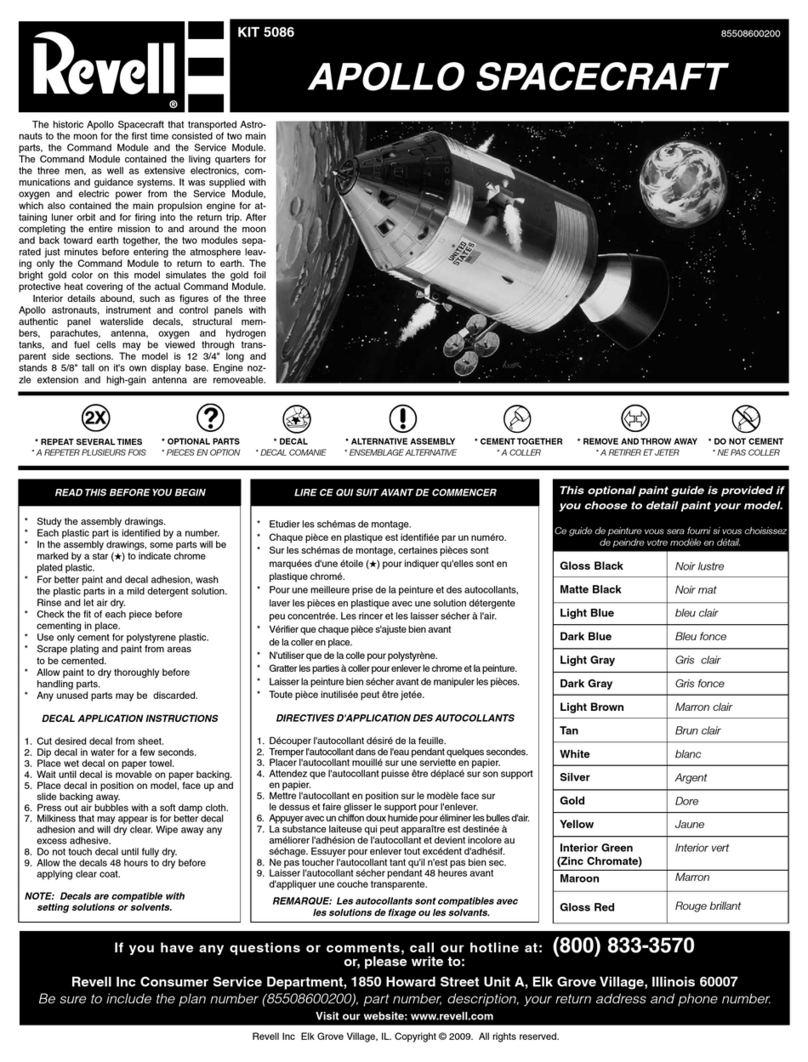Skyrocket Chocolate Pen User manual

Assemble & plug in.
ALKALINE BATTERY CAUTIONS
• Do not use rechargeable batteries.
• Non-rechargeable batteries are not to be recharged.
• Different types of batteries or new and old batteries are not to be mixed.
• Batteries are to be inserted using correct polarity.
• Remove exhausted batteries as soon as possible and discard properly.
• Remove all batteries from compartment if toy is not used for a long period.
• The supply terminals are not to be short-circuited.
• Never throw batteries in a fire or attempt to open the outer casing.
WARNING:
Batteries are harmful if swallowed. Please keep away from children.
Battery Disposal:
Dispose of batteries according to the local laws and regulations of your region. Some batteries
may be recycled, and may be accepted for disposal at your local recycling center. If you are not able to identify
the applicable rules in your area, please check the instructions of the battery manufacturer.
ADULT SUPERVISION REQUIRED
Stir Stick
Lid
Warmer
Tray
USB Cable
Plunger
Chocolate Pen
Confectionery Candy
Mold Trays
Pen Door
Cartridge
Retainer Ring
Conforms to product safety standards
ASTM F963. Not suitable for children
under 3 years due to small parts.
• Adult supervision & participation is required.
• Please retain all packaging & instructions for future reference.
They contain valuable product information.
• Remove all packaging before giving this product to a child.
• An adult should check toy to ensure there is no damage.
NOTE: If packaging or Confectionery Candy is damaged, please
do not use. Please contact customer service for replacement.
• 2 AAA Batteries
• 2 AMP USB Charging Block
• Small Phillips Head Screwdriver
• Large Bowl
• Wax or Parchment Paper
The Chocolate Pen™ requires adult assembly. To ensure
the best experience, it’s advisable to prep the pen before use.
Assemble the tools you’ll need to enjoy your Chocolate Pen™:
STOP: READ THIS BEFORE USING YOUR CHOCOLATE PEN.
CHOKINGHAZARD-
Small parts.
Not for children under 3 years.
WARNING:
Batteries & ControlsBatteries & Controls
PreparationPreparationWant to Make More?Want to Make More?
Contains Milk and Soy.
• Unscrew battery cover using a Phillips head screwdriver (not included).
• Install 2 new “AAA” (LR03) UM4 alkaline batteries in the orientation shown.
• Replace battery cover and tighten screws to close.
IMPORTANT INFORMATION
•
Use Chocolate Pen™ as instructed.
•
Wash hands before use.
•
Wash all parts by hand thoroughly before use, refer to cleaning
information.
•
Do not let water touch the confectionery candy, as this will prevent
hardening.
•
Adult should supervise melting the confectionery candy and pen use.
•
Have adult check the temperature of water before melting
confectionery candy.
•
Do not heat confectionery candy in a microwave or an oven.
•
Do not heat any components in a microwave or an oven.
•
Melted candy may be HOT. Avoid contact with skin.
•
Avoid getting candy in eyes. Rinse eyes with
water and seek medical attention if necessary.
•
Candy might stain clothing, furniture, or
carpeting, please use with caution when using
the pen.
•
Store in cool dry place.
•
Store homemade pen “treats” in a sealed
container, or re-sealable plastic bag.
• Results will vary from product images depending
on age and skill level.
• Confectionery candy pouches inside not labeled
for retail sale.
• Toy parts made and assembled in China.
The information presented in these instructions are believed to be currently accurate and reliable; however no warranty, either express or implied, is made. Any
recommendations or suggestions are made without warranty or guarantee, since among other reasons, the conditions of storage and use are beyond our control.
©2020 Skyrocket LLC, Los Angeles, CA 90066 USA. All rights reserved. Real Cooking, Chocolate Pen and Skyrocket and their
respective logos are trademarks and/or registered trademarks of Skyrocket LLC. All other trademarks, logos and copyrights are the
property of their respective owners, and there is no relationship express or implied with Skyrocket LLC.
MADE IN CHINA
1
Place pouch of candy into
warm water. Knead until melted.
3
LED will light up and/or blink
as tray warms.
2
Open pouch and squeeze
melted candy into tray.
4
Add other colors and cover with
lid to keep melted.
6
1
2
3
WARNING:
Warmer should only be used with tray.
Never pour anything directly into warmer without tray.
Drawing Tip
USB charging block not included.
For best results, a 2 Amp block
is highly recommended.
Battery
Door
Fill
Gauge
Draw
Button
Draw
Mode
Fill
Mode
PRESS
To Draw
RELEASE
To Stop
6+
#ChocolatePen
TM
You may also purchase from
https://support.skyrocketon.com
Chocolate Pen Refill
may be purchased online
through your favorite retailers.
CLEAN THOROUGHLY
BEFORE AND AFTER USE
• DO NOT SUBMERGE PEN, OR WARMER IN WATER.
• Wash all parts with damp sponge and mild soap before use.
• Do not use harsh chemicals to clean pen.
• Do not wash in dishwasher.
• Non-electrical parts that are covered with hardened candy can be pre-soaked
with warm water to loosen candy before cleaning.
• Make sure pen and all components are completely dry before using.
Do NOT
microwave
confectionery
candy.
WARNING:
# 18193
FCC STATEMENT:
This device complies with PART 15 of the FCC Rules. Operation is subject to the following two conditions. (1) This device may not cause harmful interference, and (2) this
device must accept any interference received, including interference that may cause undesired operation.
CAUTION: Changes or modifications to this unit not expressly approved by the party responsible for compliance could void the user’s authority to operate the equipment.
NOTE: This equipment has been tested and found to comply with the limits for a Class B digital device, pursuant to Part 15 of the FCC Rules. These limits are designed to
provide reasonable protection against harmful interference in a residential installation. This equipment generates, uses and can radiate radio frequency energy and, if not
installed and used in accordance with the instructions, may cause harmful interference to radio communications. However, there is no guarantee that interference will not
occur in a particular installation. If this equipment does cause harmful interference to radio or television reception, which can be determined by turning the equipment off
and on, the user is encouraged to try to correct the interference by one or more of the following measures: Reorient or relocate the receiving antenna - Increase the
separation between the equipment and receiver - Connect the equipment into an outlet on a circuit different from that to which the receiver is connected - Consult the
dealer or an experienced radio/TV technician for help.
5
Stir and gently tap side of tray
to remove air bubbles.
FOR A HOW-TO VIDEO
please visit:
www.chocolate-pen.com
18193-US-G4

CLICK
CLICK
CLICK
CLICK
CLICK
CLICK
FILL MODE
1 2
With pen in draw mode, press
draw button until plunger moves
all the way to tip.
3
Dip pen into deep end
of desired color.
4
Push switch up to start
auto-fill cycle.
6
Stir to ensure candy is fully melted
and gently tap on side of tray.
5
Changing Colors or
Removing Hardened Candy
Changing Colors or
Removing Hardened Candy
Assembly & Filling PenAssembly & Filling Pen
CLICK
CLICK
CLICK
CLICK
CLICK
CLICK
CLICK
CLICK
Seal candy into bag and
follow preparation steps 3-6.
1
7
Watch pen filling through
window gauge
8
9 10
11
Gently stir & tap side of tray
while keeping tip submerged
to avoid sucking air.
Wipe tip clean with damp cloth
and snap on drawing tip.
Push switch down (draw mode)
to end auto-fill cycle
Pen will automatically
CLICK off when full.
Disassemble and pull cartridge
and stuck plunger from pen.
Seal into locking bag and place
in warm water for 1 minute.
Remove from bag, then free
candy from cartridge with stir stick.
If candy hardens,
pen will stop working.
NOTE: You may switch back to draw
mode any time during cycle, you do
not need to wait until completely full.
CLICK
CLICK
2 3
54
CLICK
Watch plunger
move towards tip
thru window.
Molding & DrawingMolding & Drawing
Press draw button to make
candy flow from pen.
Fill remainder of shape
with a different color.
(See changing colors on next page)
Place designs in refrigerator
and allow them to harden.
Use the pen to draw shapes.
Use Stir Stick for fine details.
Draw pictures on squares of
wax or parchment paper.
After design has hardened,
carefully peel back paper.
NOTE:
For best
results hold
pen ½ inch
above paper.
1
3
5
2
4
DRAW
MODE
DRAW
MODE
6
Slide plunger into pen, then slide
cartridge over tip of plunger.
Cover with pen door, then lock
in place with retainer ring.
Drain color back
into warming tray,
disassemble &
wipe parts clean
with cloth. Refill
with new color!
CHANGING
COLORS
TAP
TAP
TAP
TAP
To ensure there are no air bubbles:
1. Point pen upwards
2. Tap gently against table
3. Tap draw button until all air is out & you see chocolate.
TIP: Start drawing immediately! Candy will harden within approx 10 minutes of removal from tray.
PRO TIP!
This manual suits for next models
1
Other Skyrocket Toy manuals
Popular Toy manuals by other brands

MIRANA
MIRANA AIR FOOTBALL PRO instructions

Fisher-Price
Fisher-Price FHF75 quick start guide
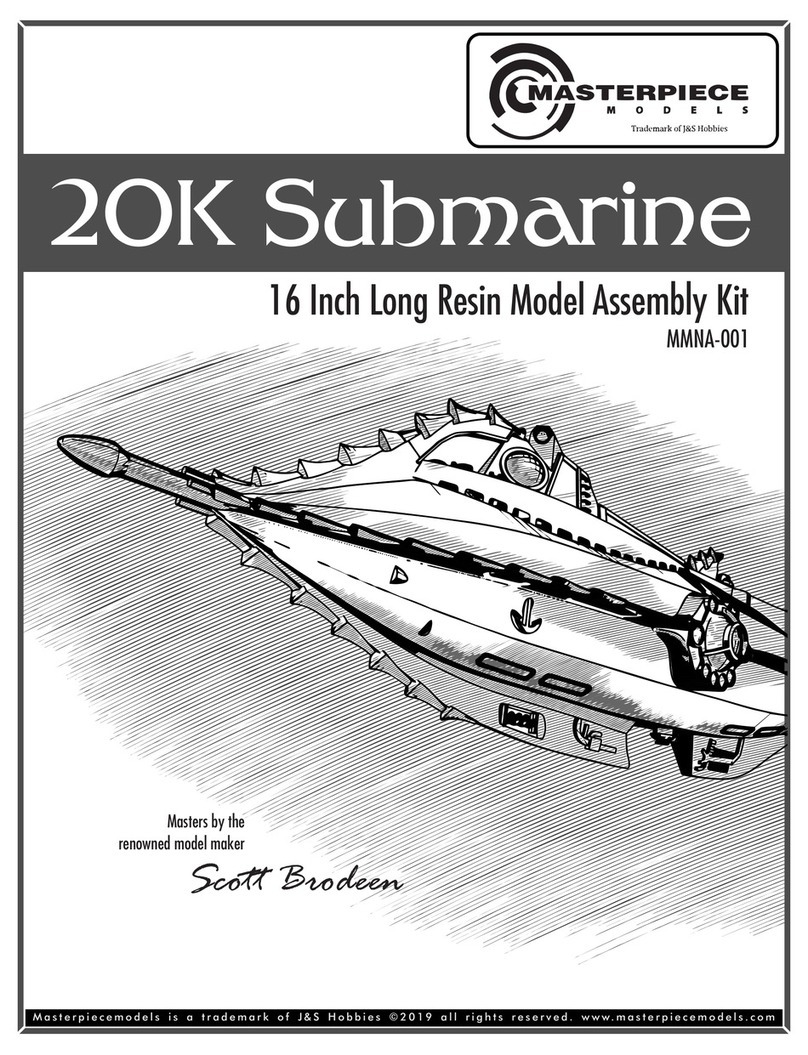
Masterpiece
Masterpiece 20K Submarine manual

Hasbro
Hasbro Disney STAR WARS THE BLACK Series quick start guide

Carson
Carson Mercedes Benz X-Klasse Assembly

PlayMonster
PlayMonster ROOMINATE Zoey's Pet Vet Van instructions

LEGO
LEGO 75052 Star Wars Assembly guide

Mattel
Mattel HE-MAN and the MASTER of the UNIVERSE HGW39 instructions
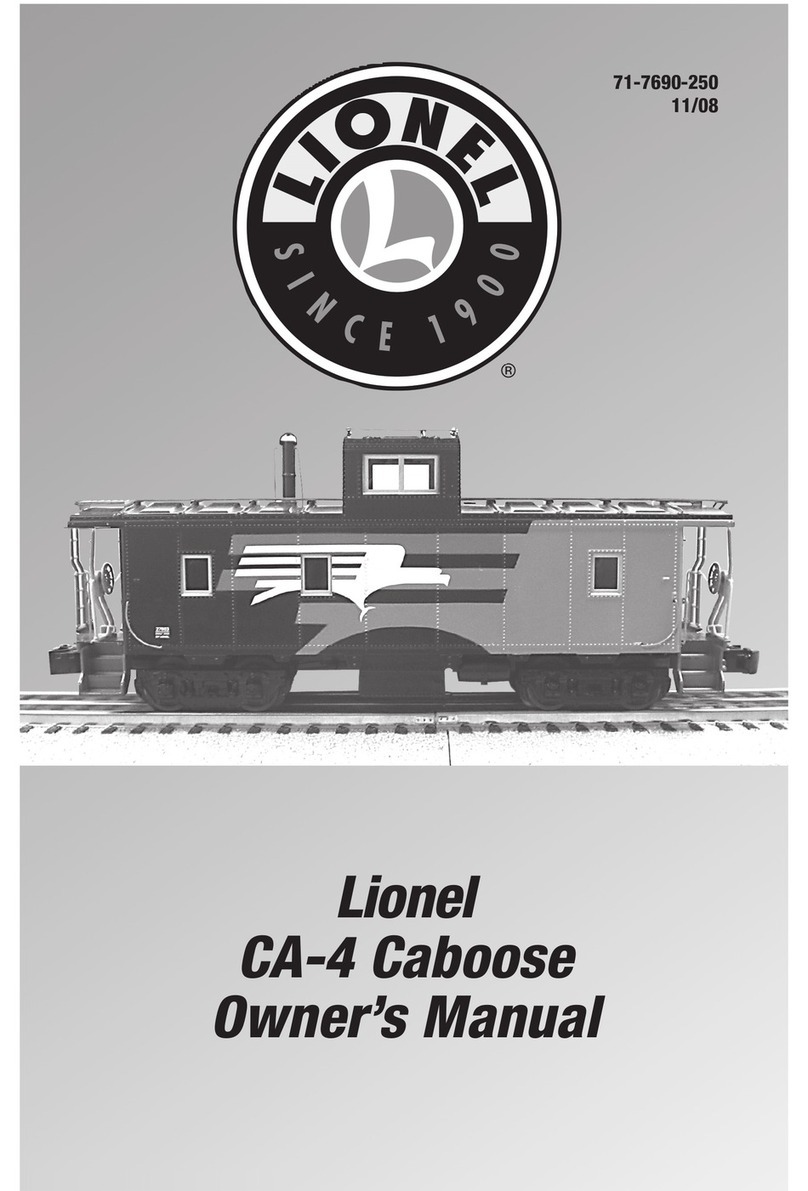
Lionel
Lionel CA-4 Caboose owner's manual

The World Models Manufacturing
The World Models Manufacturing Happy-Fly instruction manual

REVELL
REVELL Bad Medicine Assembly instructions

Hasbro
Hasbro Spiderman Web Copter 6631110000 Assembly instructions