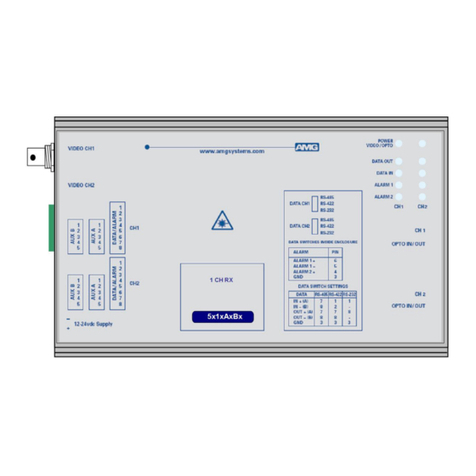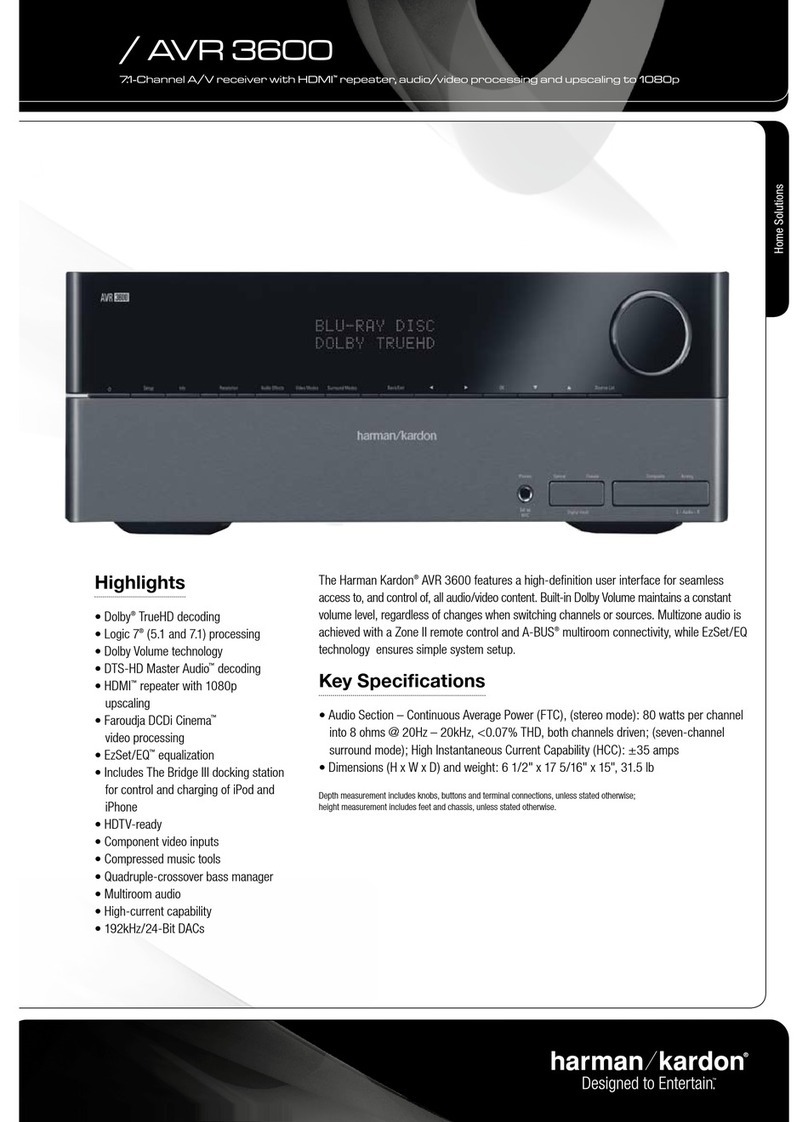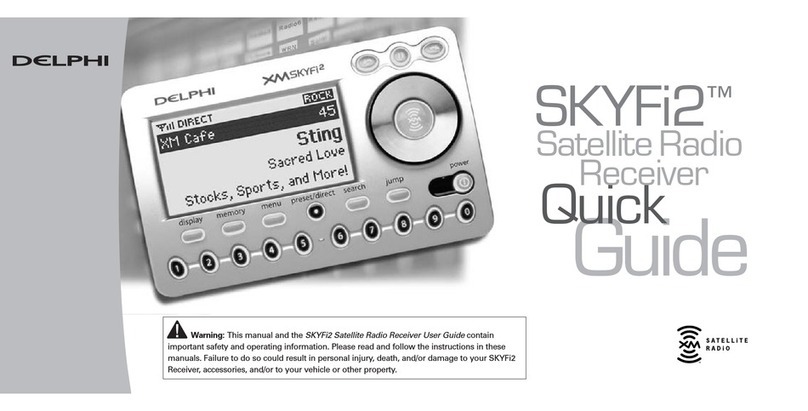SL SHADOW-1 CRYSTAL-LESS User manual
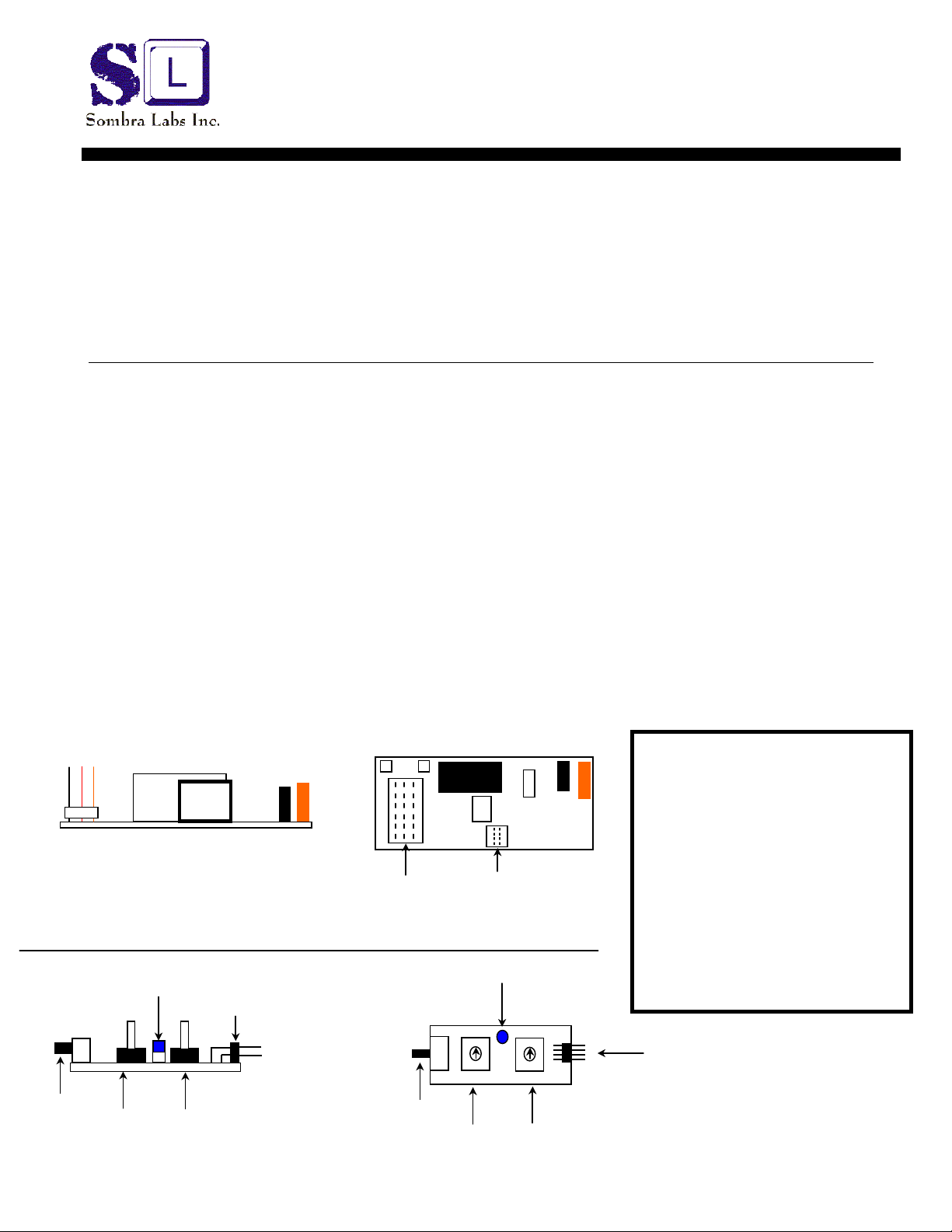
! "#
"
""
"# $
# $# $
# $
Dual conversion, full range. Ultra narrowband (5kHz or better)
Smallest and the lightest 6-channel synthesized receiver in the world
Excellent sensitivity and IP3 performance
Synthesized “crystal-less” operation
Frequency selection through a modular programmer utilizing Sombra Labs' patented technology.
Frequency programmer included with every receiver. Extremely rugged, reliable and easy to use.
In-field frequency re-programming can be achieved 100% reliably even in an extremely busy RF environment (RC events,
competitions, etc.)
Compatible with most of the FM/PPM transmitters
Works with high-rate transmitters (KO Propo, Futaba 3PK, etc.)
Automatic positive/negative transmitter shift detection
Shadow-1 will seamlessly cover 50Mhz (ham), 72Mhz (Air), 75Mhz (Surface) bands; no changes required to the product
Most advanced DSP signal detection, noise control and glitch suppression algorithms
Fully FCC/ic (Industry Canada) compliant, meets all AMA guidelines
Sombra
Programmer
Port
-
ve
+ve Signal
Sombra
1
2
3
4
5
6
Servo connector
Block
Programmer
Port
Fig A. Shadow-1 Receiver
"
""
"#
##
#
6 channels full range
Dual conversion FM/PPM
Microprocessor based
decoding and digital frame
filtering
Sensitivity: less than 2uv
Size: 1.3”x0.8”x0.3”
Weight: less than 8gms (weight
includes antenna & packaging)
50-ohm antenna impedance
Operating voltage: 3.5v .. 9.0v
Operating temp: -20C .. +80C
Push button
Rotary switch, most
significant digit
Rotary switch, least
significant digit
LED to indicate
successful frequency
programming operation
Programmer connector:
mates with programmer
port on Shadow-1 receiver
Fig B. Shadow-1 Programmer
0 0
5 5
LED
10’s
1’s
Push button
Programmer connector:
mates with programmer
port on Shadow-1 receiver
Rotary switch, most
significant digit
Rotary switch, least
significant digit

Sombra
Programmer
Port
-ve +ve Signal
%
% %
% "
""
"#
##
#
Please follow the following step to program the Shadow-1 receiver to work with your transmitter:
1. Determine the frequency channel assignment of your transmitter. Please note the following channel assignment distribution for the
three bands Shadow-1 can cover:
a. 50Mhz: Channel 00 – Channel 09
b. 72Mhz: Channel 11 – Channel 60
c. 75Mhz: Channel 61 – Channel 90
2. Set the proper channel number on the programmer by moving the two rotary switches. For example to set channel 72, set the switch
marked “10’s” to 7 (first digit) and the switch marked “1’s” to 2 (second digit)
3. When setting is complete, insert the programmer in the “programmer Port” on Shadow-1 receiver as shown in the Fig. C. The switch
knobs should face away from the servo connector block.
4. Press the “Push-Button” switch on the programmer until the LED lights-up
5. Remove the programmer
Please note that the Shadow-1 receiver has to be powered-up for the programming operation to take place.
* Plugging the programmer in reverse will NOT damage the Shadow-1 receiver or the Shadow-1 programmer.
Fig C. Programming the Shadow-1
Receiver
"
""
"#&
#& #&
#&
The Shadow-1 receiver ships with
an antenna optimized for all band
operation. The antenna can be
shortened to 18”-24” for indoor or
surface use.
* Always conduct a range check when you
first use the product and after any change in
the antenna section.
' (
' ( ' (
' (
Shadow-1 receiver and the accompanying Shadow-1 programmer is warranted against manufacturer defects in material and workmanship for
one year from the date of purchase. During this period our warranty liability shall be limited to repairing the unit to our original specification.
Sombra Labs will replace or repair, at our discretion, any component that is found to be factory defective at no cost to the purchaser. A copy of
sales receipt must accompany any warranty repair. Modifications will void any warranty and is done at owner’s risk. This warranty does not
apply to:
- Consequential or incidental losses resulting from the use of this product
- Damage resulting from accident, misuse, abuse, neglect, electrical surges, static electricity, reversed polarity on connectors,
improper voltage or current
- Failure to operate the product as specified in this instruction manual
For technical assistance please contact your hobby dealer, or Sombra Labs by e-mail, phone or fax:
Sombra Labs Inc.
1952 Kingsdale Ave.
Ottawa, ON
K1T 1J1
Canada
Ph: (613)-738-1337, fax: (613)-247-1644
!"#
$!%"
#$
#