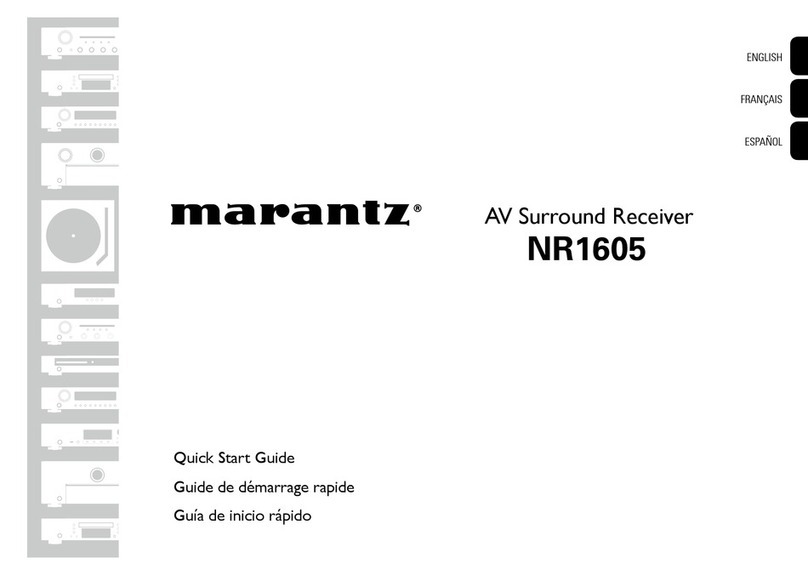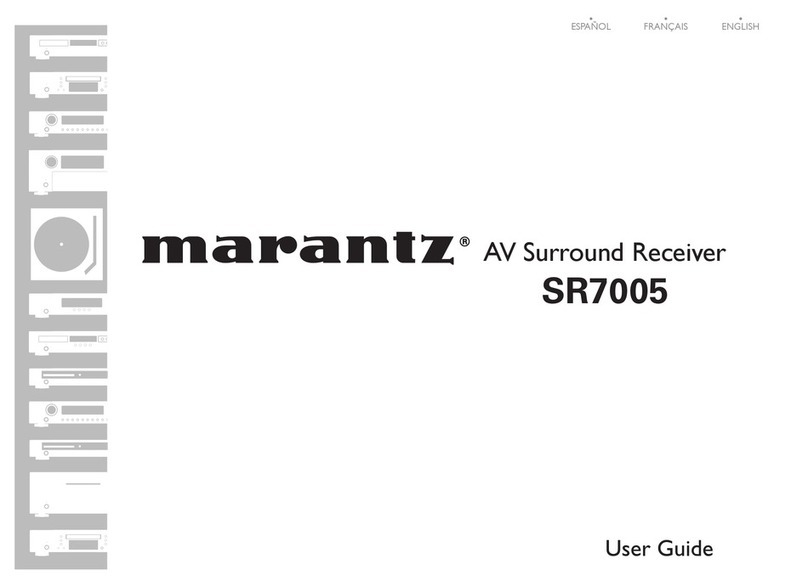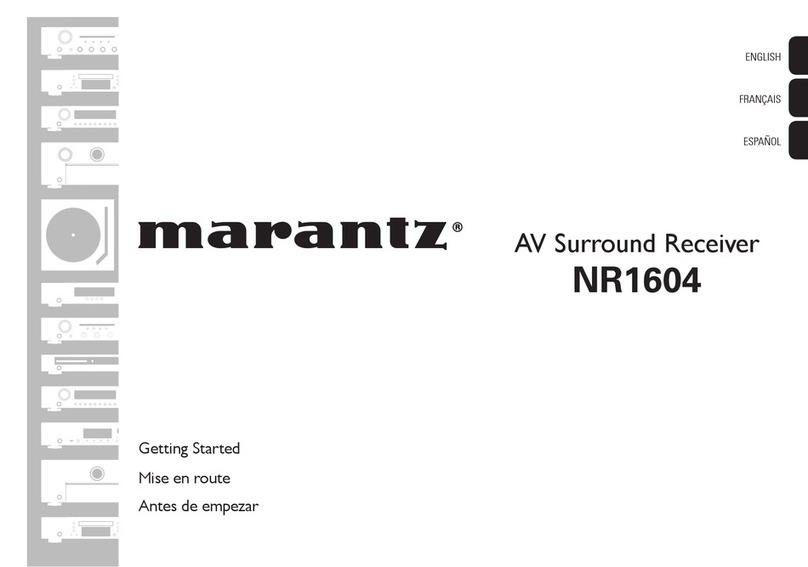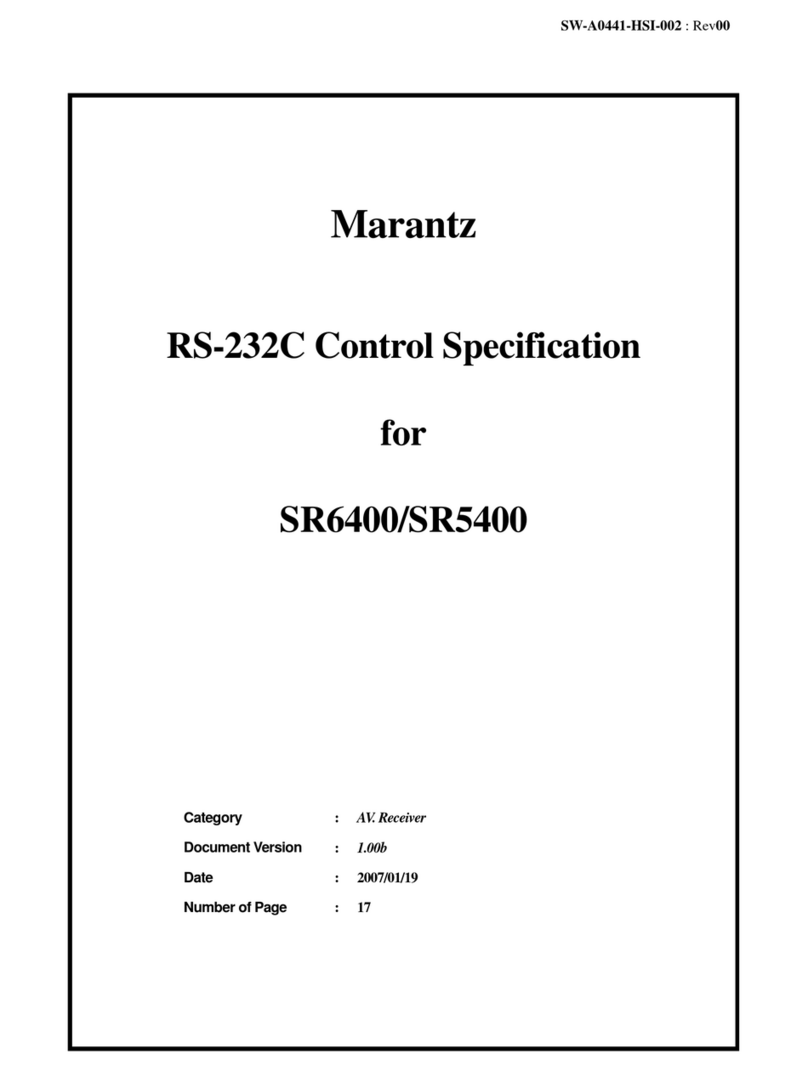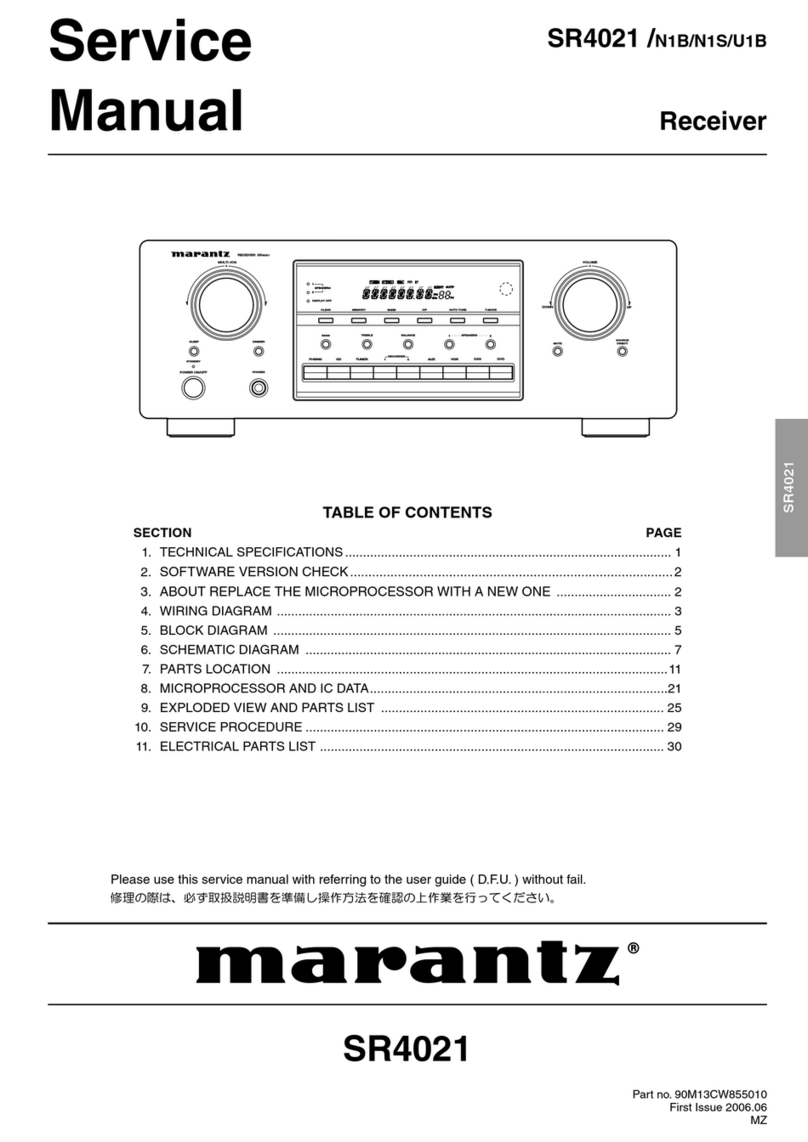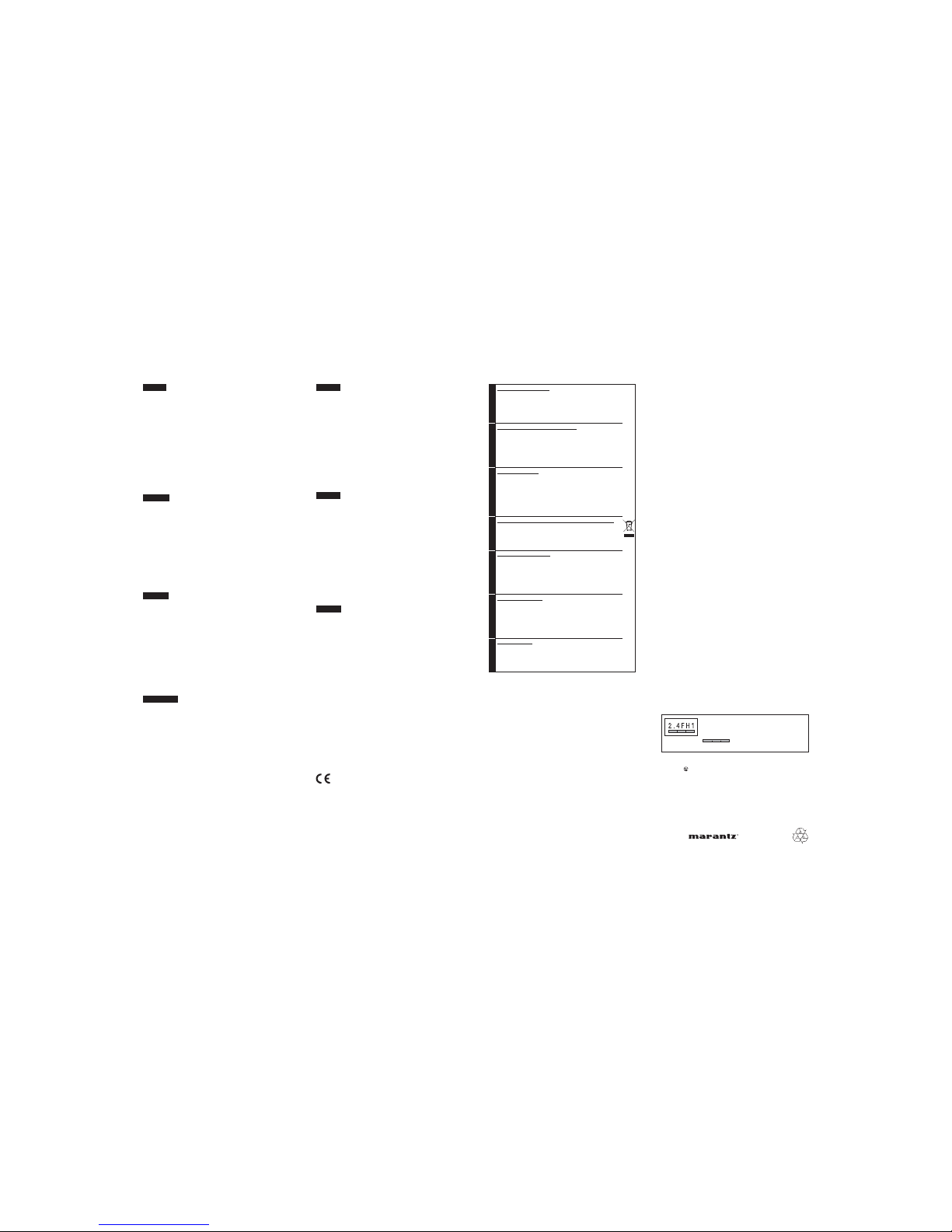NEDERLANDS
Dank u voor uw aankoop van dit Marantz product
Lees deze handleiding aandachtig om het toes el correct te kunnen bedienen en installeren
vooraleer u ermee aan de slag gaat
Bewaar deze handleiding zodat u ze achteraf nog kunt raadplegen
7HET PRODUCT EN DE ACCESSOIRES CONTROLEREN
0Hoofdapparaat (RX101) 1
0M XPort aansluitkabel 1
0Gebru kershandleiding 2
0Garanties Voor de V S A /Voor Canada)
1 elk
0Sticker (waarschuwing voor radiostoring
voor Japan) 1
7EIGENSCHAPPEN
• Dit apparaat en een Bluetooth apparaat (zoals een digitale audiospeler of een mobiele
telefoon) dat A2DP ondersteunt kunnen draadloos worden aangesloten door middel van
technologieën voor draadloze audiotransmissie die gebruikt maakt van het Bluetooth®
A2DP profiel en door dit apparaat met behulp van een M XPort aansluitkabel aan te
sluiten op een Maran z product dat is uitgerust met een M XPort aansluiting kunt u uw
muziekbestanden weergeven op uw audiosysteem thuis
• Dankzij de technologieën voor draadloze afstandsbediening die gebruik maken van het
Bluetooth®AVRCP profiel kunt u de audioversterkers en andere apparatuur van Marantz
die het Bluetooth®AVRCP profiel ondersteunen op afstand bedienen
• Dit apparaat ondersteunt de SCMS T inhoudsbeveiligingsmethode voor Bluetooth®
7NAMEN VAN DE ONDERDELEN [ZIE (2/2) NAMES OF PARTS]
qM XPort aansluitkabel
wAfstandsbedieningssignalenvenster
eIngebouwde antenne
rPOWER indicator
tGaten voor wandmontage
yOUTPUT aansluiting
uMODE toets / PAIRING indicator
iR (infraroodsignalenvenster)
ON/OFF schakelaar
7AANSLUITINGEN [ZIE (2/2) CONNECTION]
1.
Sluit de OUTPUT aansluiting op het apparaat met behulp van de bijgeleverde M XPort
aansluitkabel aan op een Marantz versterker die is uitgerust met een M XPort aansluiting
Als het apparaat wordt ingeschakeld icht de POWER indicator van het apparaat op Als
infraroodsignalen worden ontvangen vanaf de afstandsbediening knippert de indicator
2. Plaats het Bluetooth apparaat dat draadloos op het apparaat moet worden aangesloten
in de buurt van het apparaat en de versterker
3.
Druk eenmaal op de MODE toets van het apparaat De PA RING indica or zal rood oplichten
Raadpleeg de bedieningshandleiding van uw Bluetooth apparaat voor de procedures
voor het koppelen van het aangesloten Bluetooth apparaat
4. Houd de MODE toets gedurende minstens 5 seconden ingedrukt tot de PAIRING
indicator afwisselend blauw en rood begint te knipperen met intervallen van 0 5 seconde
De eenheid zal een apparaat zoeken dat moet worden gekoppeld
5. Nadat een te koppelen apparaat is gevonden wordt de PAIRING indicator die met
intervallen van 0 5 seconde knippert blauw
Voer "0000" in als het apparaat dat moet worden gekoppeld u vraagt het wachtwoord in te
voeren
6.
Nadat de verbinding met de A2DP/AVRCP profielen is gemaakt begint de PAIRING
indicator blauw te knipperen met interva len van 5 seconden en wordt de voorbereiding
voor de weergave voltooid
Opmerkingen:
• Zelfs als de draadloze verbinding vanwege een bepaalde reden zoals storing van een
radiogolf of stroomuitval is onderbroken wordt automatisch een nieuwe verbinding tot
stand gebracht
• Als er geen nieuwe verbinding mogel jk is licht de PAIRING indicator rood op
Druk in een dergelijk geval tweemaal op de PAIRING toe s van de handset om de verbinding
te verbreken en druk vervolgens opnieuw op dezelfde toets zodat de PAIRING indicator
rood oplicht
Druk vervolgens nogmaals op de PAIRING toets De PAIRING indicator begint blauw te
knipperen met intervallen van 0 5 seconde om de voorbereiding van een nieuwe verbinding
te starten Wanneer de PAIRING indicator blauw begint te knipperen met intervallen van 5
seconden betekent dit dat de voorbereiding voor de nieuwe verbinding is voltooid
• Nadat het koppelen is voltooid is er geen verdere koppeling vereist voor dezelfde apparaten
van de volgende Bluetooth communicatie
•
Het apparaat kan worden gekoppeld aan maximaal 8 Bluetooth apparaten met hetze fde pro iel
•
Als er meer dan 8 gekoppelde apparaten z jn worden de reeds gekoppelde apparaten gewist
te beginnen vanaf de oudste koppeling wanneer een nieuw apparaat wordt gekoppeld
7PROBLEMEN OPLOSSEN
Symptoom Oorzaak Oplossing
Geen geluid
Het koppelen voor de Bluetooth
communicatie is niet goed voltooid
Voer het koppelen voor de Bluetooth
communicatie (draadloos) opnieuw uit
Het geluid is
vervormd of valt
weg
Er is een apparaat zoals een draadloos
LAN of een magnetron dat radiogolven
gebruikt op deze fde frequentieband
(2 4 GHz) als dit apparaat
Verplaats het apparaat of het
Bluetooth apparaat naar een
andere plek
Kan het Bluetooth
apparaat niet
bedienen
AVRCP commando’s worden niet
ondersteund
Raadp eeg de gebruiksaanw jz ng
van het Bluetooth apparaat dat
u gebruikt om e achterhalen of
het apparaat AVRCP commando’s
(zie (2/2) AVRCP Commands List)
ondersteunt
7TECHNISCHE GEGEVENS
Voeding DC 5 V 3 mA/DC 3 3 V 35mA
Gewicht 55 g Externe afmetingen (B/H/D)
60 x 30 x 60 mm (2 3/8 x 1 3/16 x 2 3/8 in)
Aansluitingen Uitgangsaansluiting × 1
Bluetooth
Communicatiemethode
Bluetooth versie 2 1 + EDR
Transmissie uitgang Bluetooth energieklasse 2
Maximale transmissie afstand
Afstand gezichtsl jn ongeveer 10 m (32 8ft ) (*1)
Frequentieband ransmissie
2 400 GHz tot 2 4835 GHz
Modulatiemethode FH SS
Bluetooth profielen ondersteunen
A2DP (Advanced Audio Distr bution Pro ile)
AVRCP (Audio Video Remote Control Profile)
Ondersteuning CODEC SBC (Subband Codec)
Ondersteunt inhoudsbevei iging SCMS T
Wachtwoordcode 0000
(*1) (Bij gebruik in combinatie met een Power Class 2 apparaat) De transmissie afstand is
een waarde bij benadering Deze kan verschillen afhankelijk van de omgeving
De specificaties en het uiter ijk van dit apparaat kunnen zonder voorafgaande kennisgeving
worden gewijzigd vanwege verbeteringsdoeleinden
ESPAÑOL
Gracias por elegir el producto Marantz
Le rogamos que lea detenidamente la Guía del usuario para asegurar la operac ón e
instalación correctas antes de usar este producto
Después de leer esta Guía de usuario asegúrese de guardarla para futura referencia
7COMPROBAR EL PRODUCTO Y LOS ACCESORIOS
0Unidad principal (RX101) 1
0Cable de conex ón de M XPort 1
0Manual de uso 2
0Garantías Para EE UU /Para Canadá)
1 por unidad
0Etiqueta adhesiva (aviso de precaución
sobre interferencias de ondas
radioeléctricas para Japón) 1
7CARACTERÍSTICAS
• Esta unidad y un dispositivo Bluetooth (por ejemplo un reproductor de audio digital o un
teléfono móvi ) compatible con A2DP pueden conectarse inalámbricamente mediante una
tecnología de transmisión inalámbrica de audio que u iliza el perfil A2DP de Bluetooth®y
mediante conexión de la unidad a un producto Marantz equipado con un terminal M XPort
mediante el cable de conexión de M XPort suministrado podrá reproducir sus archivos de
música en su sistema de audio doméstico
• Gracias a la tecnologías del mando a distancia ina ámbrico con el perf l Bluetooth®AVRCP
puede controlar a distancia los amplificadores audio Marantz y otro equipo que soporten el
perfil Bluetooth®AVRCP
• Esta unidad soporta el método de protección de contenido SCMS T para Bluetooth®
7NOMBRES DE PIEZAS [VÉASE (2/2) NAMES OF PARTS]
qCable de conexión de M XPort
w
Ventana del sensor del mando a distancia
eAntena incorporada
rIndicador POWER
tAgujeros para el montaje de pared
yTerminal OUTPUT
uBotón MODE / Indicador PAIRING
iInterruptor ON/OFF de IR (ventana del
sensor de la señal de infrarrojos)
7CONEXIONES [VÉASE (2/2) CONNECTION]
1. Conec e el erminal OUTPUT de la unidad con el amp ificador Marantz equipado con un
terminal M XPort mediante el cable de conexión de M XPort suministrado
Cuandola unidad recibeelectricidad el indicador POWERde launidadse enciende Cuando
se reciben señales de infrarrojos desde el mando a distancia el indicador parpadea
2. Coloque cerca de la unidad y del ampl ficador el dispositivo Bluetooth que se va a
conectar inalámbricamente a la unidad
3. Pulse una vez el botón MODE de la unidad El indicador PAIRING se enciende en rojo
Consulte el manual de instrucciones de su dispositivo Bluetooth para los procedimientos
de emparejamiento del dispositivo Bluetooth conectado
4. Mantenga pulsado el botón MODE durante 5 segundos o más hasta que el indicador
PAIRING empieza a parpadear alternativamente en azul y rojo a intervalos de 0 5
segundos La unidad buscará un dispositivo para el emparejamiento
5. Después de haber encon rado un dispositivo para emparejar el color de parpadeo del
indicador PAIRING cambiará a azul a intervalos de 0 5 segundos
Si el dispositivo que se desea emparejar con la unidad le pide que introduzca la
contraseña escriba “0000”
6.
Después de haberse establecido la conexión con los perfiles A2DP/AVRCP el indicador
PAIRING empieza a parpadear en azul a intervalos de 5 segundos y se ha completado la
preparación para la reproducción
Notas:
• Incluso si se interrumpe la conexión ina ámbrica por alguna razón dicha interferencia de la
onda de radio o fallo de alimentación la reconexión se efectuará automáticamente
• Si no es pos ble la reconexión el indicador PAIRING se luminará en rojo
En dicho caso pulse el botón PAIRING del soporte manual dos veces para desconectar a
continuación pulse el mismo botón de nuevo de modo que el indicador PAIRING se ilumine en rojo
Después pulse el botón PAIRING una vez más El indicador PAIRING empezará a parpadear
en azul a intervalos de 0 5 segundos para empezar a preparar la reconex ón Cuando el
indicador PAIRING empiece a parpadear en azul a intervalos de 5 segundos se ha
completado la preparación para la reproducción audio
• Una vez completado el emparejamiento no se requiere otra operación de emparejado para
los mismos dispositivos a par ir de la siguiente comunicación Blue ooth
• La unidad puede emparejarse con hasta ocho disposi ivos Bluetooth con el mismo perfil
• Si el número de dispositivos emparejados supera 8 cada vez que se empareje un nuevo
disposi ivo se borran los dispositivos que ya se hayan emparejado desde el más antiguo
7RESOLUCIÓN DE PROBLEMAS
Síntoma Causa Solución
Sin sonido
El emparejamiento para a
comunicac ón Bluetooth no se ha
completado correctamente
Real ce de nuevo el emparejam ento
para la comunicación Bluetooth
ina ámbrica)
El sonido se
distorsiona o tiene
altibajos
Hay un disposi ivo tal como una LAN
inalámbrica o microondas que ut liza las
ondas de radio en la misma banda de
frecuencia 2 4 GHz) que esta unidad
Mueva la unidad o el dispositivo
Bluetooth del lugar donde ha sido
instalado
No se puede utilizar
un dispositivo
Bluetooth
No es compatible con instrucciones
AVRCP
Consulte la guía del usuario del
dispositivo Bluetooth que está
utilizando para averiguar si el
dispositivo es compatible con
instrucciones AVRCP (véase (2/2)
AVRCP Commands Lis )
7ESPECIFICACIONES
Alimentac ón eléctrica DC 5 V 3 mA/DC 3 3 V 35mA
Peso 55 g Dimensiones externas (an/al/p)
60 x 30 x 60 mm (2 3/8 x 1 3/16 x 2 3/8 in)
Terminales Puerto de sa ida × 1
Bluetooth
Método de comunicación
Bluetooth ver 2 1 + EDR
Salida ransmisión Blue ooth Clase potencia 2
Distancia máxima de transmisión
Dis ancia línea visual aprox 10 m (32 8ft ) (*1)
Banda de frecuencia de transmisión
2 400 GHz a 2 4835 GHz
Método de modulación FH SS
Perf les Bluetooth que soporta
A2DP (Advanced Audio Distr bution Pro ile)
AVRCP (Audio Video Remote Control Profile)
CODEC que soporta SBC (Subbanda Codec)
Protección de contenido que soporta SCMS T
Contraseña 0000
(*1) (Cuando se utiliza en combinación con un dispositivo Potencia Clase 2) La distancia de
transmisión es un valor aproximado Puede variar según el entorno ambiental
Las especificaciones y aspecto externo de esta unidad pueden cambiar sin previo aviso con
fines de mejora
ITALIANO
Grazie per aver scelto il prodotto Marantz
Prima dell’uso leggere interamente la presen e Guida per l’utente per garan ire una corretta
installazione e un corretto funzionamento del prodotto
Dopo aver letto la presente Guida per l’utente assicurarsi di conservarla per consultarla
all’occorrenza
7VERIFICA DEL PRODOTTO E DEGLI ACCESSORI
0Unità principale (RX101) 1
0Cavo di co legamento M XPort 1
0Manuale d’uso 2
0Garanzie (Per g i Stati Uniti/Per il Canada)
1 per ciascun paese
0Adesivo (avvertenza relativa alle
interferenze radio per il Giappone) 1
7CARATTERISTICHE
• È possibile collegare questa unità e un apparecchio Bluetooth (ad esempio un lettore
audio digitale o un telefono cellulare) che supporti l prof lo A2DP mediante una tecnologia
di trasmissione wireless che ut lizzi l profilo Bluetooth®A2DP e collegando l’unità a un
prodotto Marantz dotato di terminale M XPort mediante il cavo di collegamento M XPort in
dotazione è possibile riprodurre i propri file musicali su un sistema audio domestico
• Grazie alle tecnologie wireless di comando a distanza che uti izzano il profilo Bluetooth®
AVRCP è poss bile comandare in remoto gli ampl ficatori audio Marantz e altre
apparecchiature che supportano l prof lo Bluetooth®AVRCP
• La presenta unità supporta il metodo di protezione dei contenuti SCMS T per Bluetooth®
7NOMI DEI COMPONENTI [VEDERE (2/2) NAMES OF PARTS]
qCavo di collegamento M XPort
wFinestrella del sensore del telecomando
eAntenna incorporata
rIndicatore POWER
tFori per montaggio a parete
yTerminale OUTPUT
uTasto MODE / Indicatore PA RING
iInterruttore ON/OFF IR (finestrella del
sensore del telecomando)
7COLLEGAMENTI [VEDERE (2/2) CONNECTION]
1. Collegare il terminale OUTPUT all’unità con l’amplificatore Marantz dotato di terminale
M XPort uti izzando il cavo di collegamento M XPort in dotazione
Quando l’unitàè co legata all’alimentazioneelet rica l indicatore POWERdell’unità si illumina
Quando vengono ricevuti segnali a infrarossi dal telecomando l’indicatore lampeggia
2. Posizionare l’apparecchio Bluetooth che deve essere co legato senza fili all'unità in
prossimità dell'unità e de l'amplificatore
3. Premere una volta il tasto MODE dell'unità L'indicatore PAIRING si illumina in rosso
Consultare il manuale d’uso del dispositivo Bluetooth per conoscere le procedure di
pairing del dispositivo Bluetooth collegato
4. Tenere premuto l tasto MODE per almeno 5 secondi fino a quando l’indicatore PAIRING
inizia a lampeggiare alternativamente in blu e rosso a interval i di 0 5 secondi L’unità
effettua la ricerca di un dispositivo per il pairing
5. Una volta individuato un dispositivo per il pairing l’indicatore PAIRING lampeggiante a
intervalli di 0 5 secondi diventa blu
Qualora venga richiesto di immettere un codice dall'apparecchio che deve essere
associato mediante pairing all'unità immettere “0000”
6. Una volta stab lito il collegamento con i profili A2DP/AVRCP l indicatore PAIRING inizia a
lampeggiare in blu a intervalli di 5 secondi: la preparazione per la riproduzione audio è
completata
Note:
• Nel caso in cui la connessione wireless venga interrotta per qualche motivo ad esempio
un’interferenza di onde radio o un’interruzione dell’energia elettrica la connessione viene
automaticamen e ristabilita
• Se non è possibile riconnettersi l’indicatore PAIRING si illumina in rosso
In tal caso premere due volte il tasto PAIRING del dispositivo per effettuare la
disconnessione quindi premere di nuovo lo stesso tasto in modo che l’indicatore PAIRING
si llumini in rosso
Premere quindi il tasto PAIRING ancora una volta L’indicatore PAIR NG inizia a lampeggiare
in blu a interval i di 0 5 secondi per indicare l’inizio della preparazione alla riconnessione
Quando l’indicatore PAIRING inizia a lampeggiare in blu a interval i di 5 secondi la
preparazione per la riconnessione è completata
• Una vol a completa o il pairing non è richiesta un’ulteriore operazione di pairing per gli
stessi dispositivi alla successiva comunicazione Bluetooth
• È possib le eseguire il pairing di questa unità con un massimo di 8 apparecchi Bluetooth
dotati dello stesso pro lo
• Se il numero di dispositivi supera 8 al pairing di ciascun nuovo dispositivo vengono
cancellati i dispositivi già sottoposti a pairing a partire dal meno recente
7RISOLUZIONE DEI PROBLEMI
Sintomo Causa Rimedio
Assenza di audio
Il pairing per la comunicazione
Bluetooth non è stato completato
correttamen e
Eseguire di nuovo l pairing per la
comunicazione Bluetooth (wireless)
L'audio è distorto o
intermittente
È presente un dispositivo ad esempio una
LAN wireless o un forno a microonde che
uti izza onde radio ne la s essa banda di
frequenza dell’unità (2 4 GHz)
Spostare l'unità o l'apparecchio
Bluetooth da la posizione in cui
sono stati installati
Non si riesce a
far funzionare
l'apparecchio
Bluetooth
I comandi AVRCP non sono
supportati
Consultare l manuale d’uso
de l'apparecchio Blue ooth che si sta
uti izzando per scoprire se l’apparecchio
supporti o meno i comandi AVRCP
(vedere 2/2) AVRCP Commands Lis )
7SPECIFICHE
Alimentazione DC 5 V 3 mA/DC 3 3 V 35mA
Peso 55 g Dimensioni esterne (L/A/P)
60 x 30 x 60 mm (2 3/8 x 1 3/16 x 2 3/8 in)
Terminali Porta di uscita × 1
Bluetooth
Metodo di comunicazione
Bluetooth ver 2 1 + EDR
Uscita di rasmissione Bluetooth Power Class 2
Distanza massima di trasmissione
Distanza in linea ret a circa 10 m (32 8ft )(*1)
Banda di frequenza di trasmissione
Da 2 400 GHz a 2 4835 GHz
Metodo di modulazione FH SS
Prof li Bluetooth
A2DP (Advanced Audio Distr bution Pro ile)
AVRCP (Audio Video Remote Control Profile)
CODEC SBC (Subband Codec)
Protezione del contenuto SCMS T
Passcode 0000
(*1) (Se utilizzato insieme a un apparecchio con Power Class 2) La distanza di trasmissione è
un valore approssimativo che dipende dall’ambiente
Le specifiche e l’aspetto esterno dell’unità sono soggette a modifiche senza preavviso a
scopo di miglioramento
SVENSKA
Tack för ditt val av denna Marantz produkt
Var god läs denna Användarmanual noggrant för att säkra en riktig användning och installation
innan du använder denna produkt
Efter att du har läst denna Användarmanual se till att förvara den för framtida bruk
7KONTROLLERA PRODUKTEN OCH TILLBEHÖREN
0Huvudenhet (RX101) 1
0M XPort anslutningskabel 1
0Bruksanvisning 2
0Garanti (För USA/För Kanada)
1 st
0Dekal (varning gä lande radiointerferens
för Japan) 1
7EGENSKAPER
• Den här enheten och en Bluetooth enhet (til exempel en digital judspelare e ler en
mob ltelefon) som stödjer A2DP kan anslutas trådlöst med den ljudöverföringsteknik som
använder Bluetooth®A2DP profilen Genom att ansluta enheten till en Marantz produkt
utrustad med en M XPort anslutning och den medföljande M XPort anslutningskabeln
kan du spela upp dina musikfiler på judsystemet i ditt hem
• Tack vare trådlös fjärrkontro lteknik med Bluetooth®AVRCP pro ilen kan du fjärrstyra
Marantz ljudförstärkare och annan utrustning som stöder Bluetooth®AVRCP prof len
• Denna enhet stöder SCMS T innehållsskyddsme oden för Bluetooth®
7DELARNAS NAMN [SE (2/2) NAMES OF PARTS]
qM XPort anslutningskabel
wFjärrkontrollmottagare
eInbyggd antenn
rPOWER indikator
tHål för väggmontering
yOUTPUT anslutning
uMODE knapp / PAIRING ind kator
iR (infraröd signalmottagare)
ON/OFF knapp
7ANSLUTNINGAR [SE (2/2) CONNECTION]
1. Använd den medföljande M XPort kabeln och anslut enhetens OUTPUT anslutning till
Marantz förstärkarens M XPort anslutning
När enhetens ström är på lyser enhetens POWER indikator Indikatorn blinkar när
infraröda signaler tas emot
2. Placera den Bluetooth enhet som ska anslutas trådlöst t ll enheten i närheten av enheten
och förstärkaren
3. Tryck en gång på enhetens MODE knapp PAIRING indikatorn lyser rött
Se användarmanualen till din Bluetooth enhet för ihopkopplingsförfarande för den
anslutna Bluetooth enheten
4. Håll MODE knappen nedtryckt i 5 sekunder eller mer t lls PAIRING indikatorn börjar
blinka alternerat i blått och rött med en intervall på 0 5 sekunder Enheten söker efter en
enhet för ihopkoppling
5. Efter att en enhet för ihopkoppling hittats ändras färgen på PAIRING indikatorn som
blinkar med intervall på 0 5 sekunder till blå
Ange "0000" om den enhet du ska para hop ber dig mata in ett lösenord
6.
Efter att anslutning med A2DP/AVRCP profilerna etablerats börjar PAIRING indikatorn
blinka i b ått med en intervall på 5 sekunder och förberedelsen för uppspelning är slutförd
Observera:
• Även om en trådlös anslutning avbryts av någon anledning som på grund av
radiovågsstörningar eller strömavbrott görs återanslutningen automatiskt
• Om återanslutning inte är möjlig lyser PAIRING indikatorn i rött
I så fall tryck på PAIRING knappen på handsetet två gånger för att koppla ur och tryck
sedan på samma knapp igen så att PAIRING indikatorn tänds i rött
Tryck sedan på PAIR NG knappen en gång till PAIR NG indikatorn börjar b inka i blått med en
intervall på 0 5 sekunder för att börja förbereda för återanslutning Då PAIRING indikatorn börjar
blinka i b ått med en interva l på 5 sekunder har förberedelsen för återanslutning slutförts
• Då hopkoppling slutförts behövs ingen vidare hopkoppling för samma enheter för nästa
Bluetoo h kommunikation
• Enheten kan paras hop med upp till 8 Bluetoo h enheter med samma prof l
• Om antalet ihopkopplade enheter överstiger 8 kommer de enheter som redan kopplats ihop
att raderas börjande från den äldsta varje gång en ny enhet kopplas ihop
7FELSÖKNING
Tecken på fel Orsak Åtgärd
Inget ljud Ihopkopplingen för Bluetooth
kommun kation har inte fullgjorts
ordentligt
Utför ihopkoppling för Bluetooth
kommun kation (trådlös) igen
Ljudet innehåller
s örningar eller
avbrott
Det f nns en enhet som en trådlös LAN
eller mikrovågsugn som använder
radiovågor på samma frekvensband
(2 4 GHz) som denna enhet
Flyt a enheten eller Bluetooth
enheten från den plats där den
befinner sig
Det går inte att
s yra Bluetooth
enheten AVRCP kommandon stöds inte
Se Bluetooth enhetens
bruksanvisning för mer information om
enheten s ödjer AVRCP kommandon
(se (2/2) AVRCP Commands List)
7SPECIFIKATIONER
S römförsörjning DC 5 V 3 mA DC 3 3 V 35mA
V kt 55 g Yttre mått (B/H/D)
60 x 30 x 60 mm (2 3/8 x 1 3/16 x 2 3/8 in)
Anslutningar u gångsport × 1
Bluetooth
Kommunikationsmetod
Bluetooth ver 2 1 + EDR
Utsändning Blue ooth Klass 2
Maximalt sändningsavstånd
Avstånd med klar sikt inje ca 10 m (32 8ft ) (*1)
Sändningsfrekvensband
2 400 GHz to 2 4835 GHz
Modulationsmetod FH SS
Stöder Bluetooth profiler
A2DP (Advanced Audio Distr bution Pro ile)
AVRCP (Audio Video Remote Control Profile)
Stöder CODEC SBC (Subband Codec)
Stöder innehållsskydd SCMS T
Passkod 0000
(*1) (När den används i kombination med en enhet av strömklass 2 ) Sändningsavståndet är
ett ungefärligt värde Det kan variera beroende på den kringliggande omgivningen
Denna enhets specifikationer och yttre utseende kan ändras utan föregående meddelande
i förbättringssyfte
www.marantz.com
Youcan find your nearest autho ized distributor or dealer on our webs te
is a registered trademark
Printed in China 07/2009 541110369008M mzh d