Slee ERGOTEC User manual

DESIGN &
MANUFACTURING
MADE IN GERMANY
ERGOTEC
WORKTABLE
O P E R A T I N G
M A N U A L
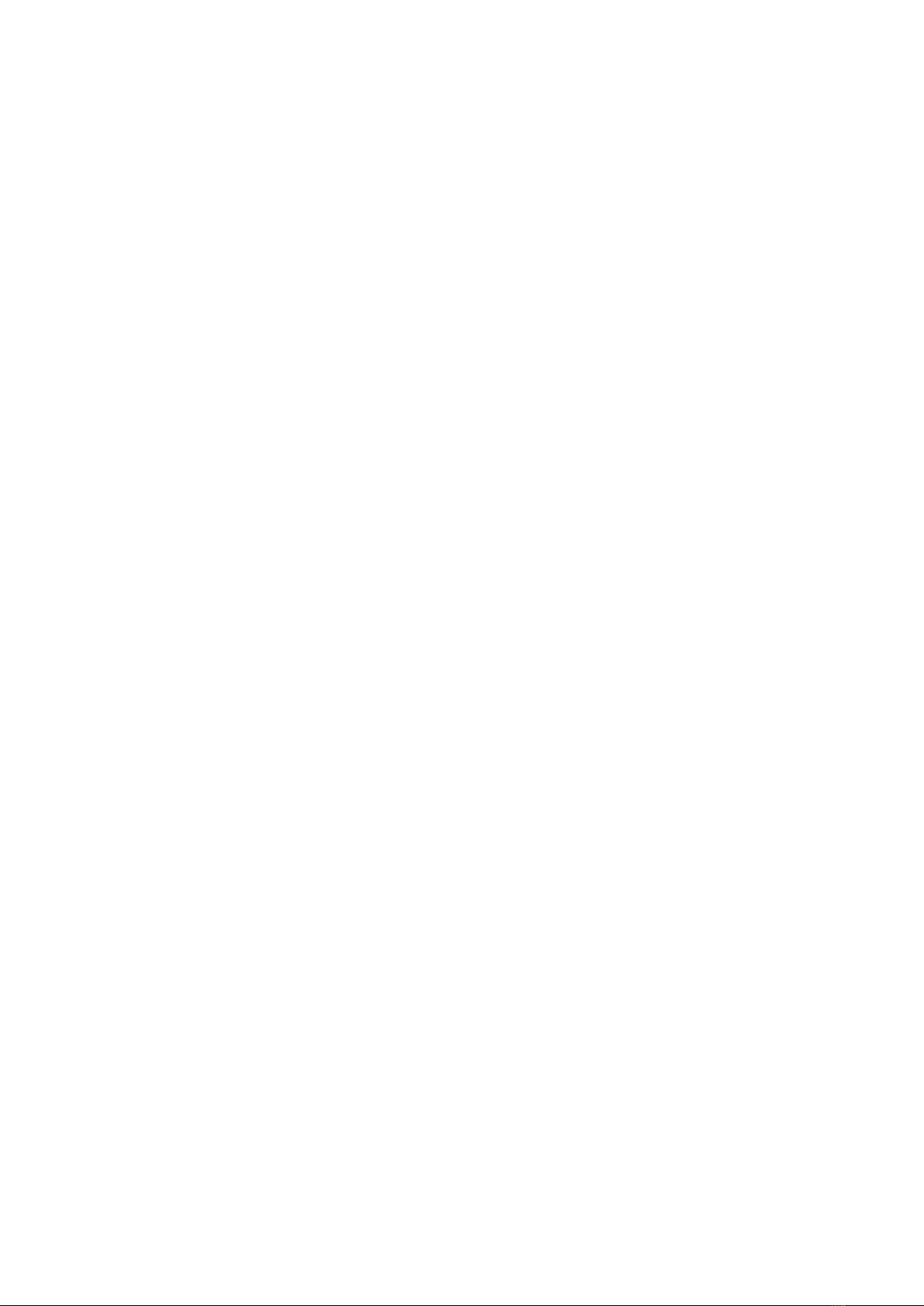
2/16 Manual_Ergotec_2022-10-001.00_EN.docx

Manual_Ergotec_2022-10-001.00_EN.docx 3/16
Content
1Purpose of the device 4
2Symbols 4
3Safety notes 4
4Parts 5
5Specifications 6
6Installation and initial commissioning 7
6.1 Installation 7
6.2 First use7
7Use of the Ergotec workplaces 8
8Errors 11
9Cleaning and maintenance 14
9.1 Cleaning 14
9.2 Recommended maintenance and service schedule 14
10 Service 15
11 Warranty 15
12 DisposaL 15
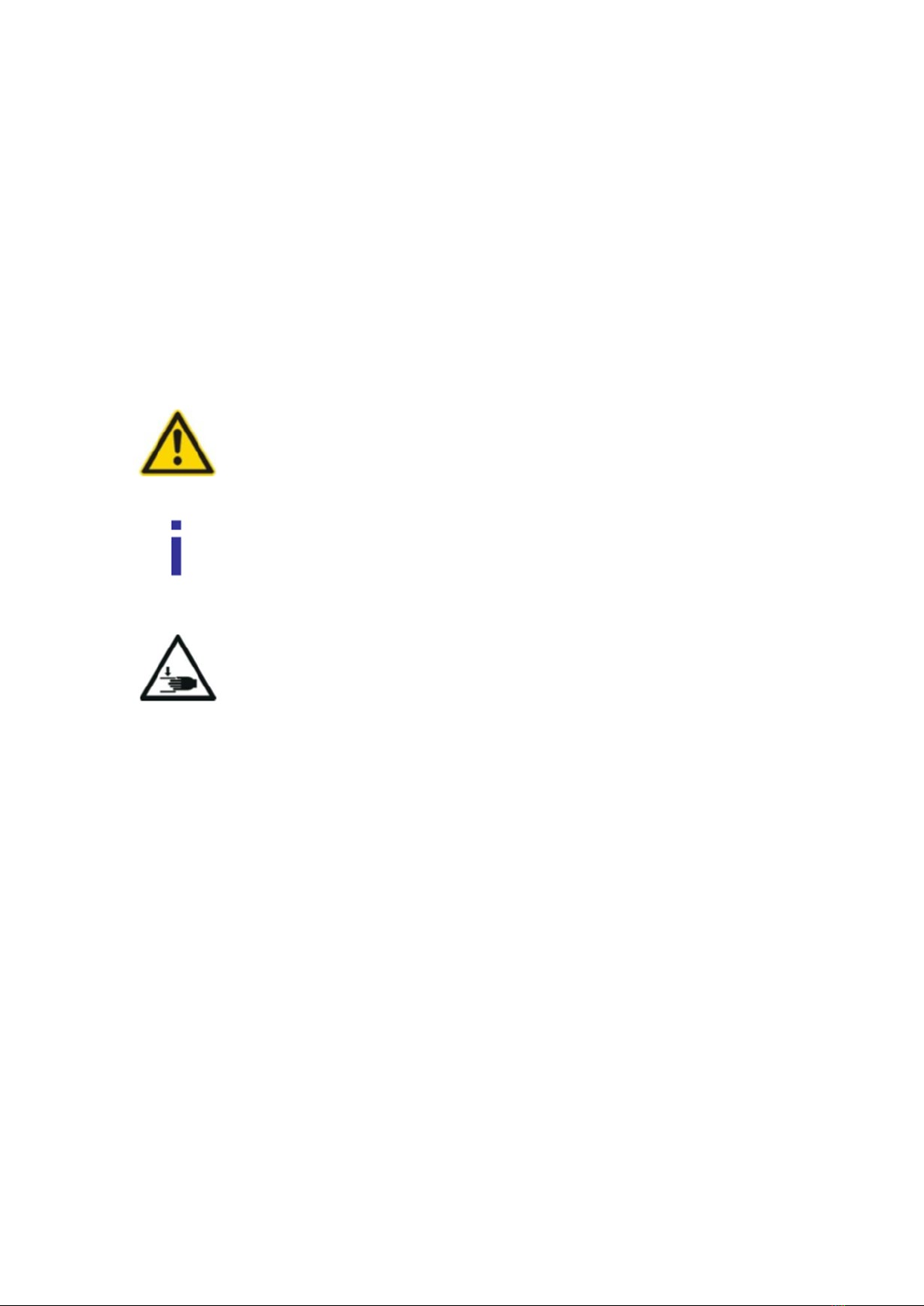
4/16 Manual_Ergotec_2022-10-001.00_EN.docx
1Purpose of the device
Workplaces must increasingly meet good ergonomics. The Slee ergonomic worktables comply with good ergo-
nomics using electrically height-adjustable parts. The height adjustment can be stored electronically and can eas-
ily be recalled, allowing the user to easily adjust the desired working height.
2Symbols
Hazards and situations, where caution is required, are marked by this symbol.
Special instructions regarding the operation of the device are indicated with this
symbol.
Mechanical components that can lead to injury during use are marked with this
symbol.
3Safety notes
The institution that owns the device and the people who work with it are responsible for safe use.
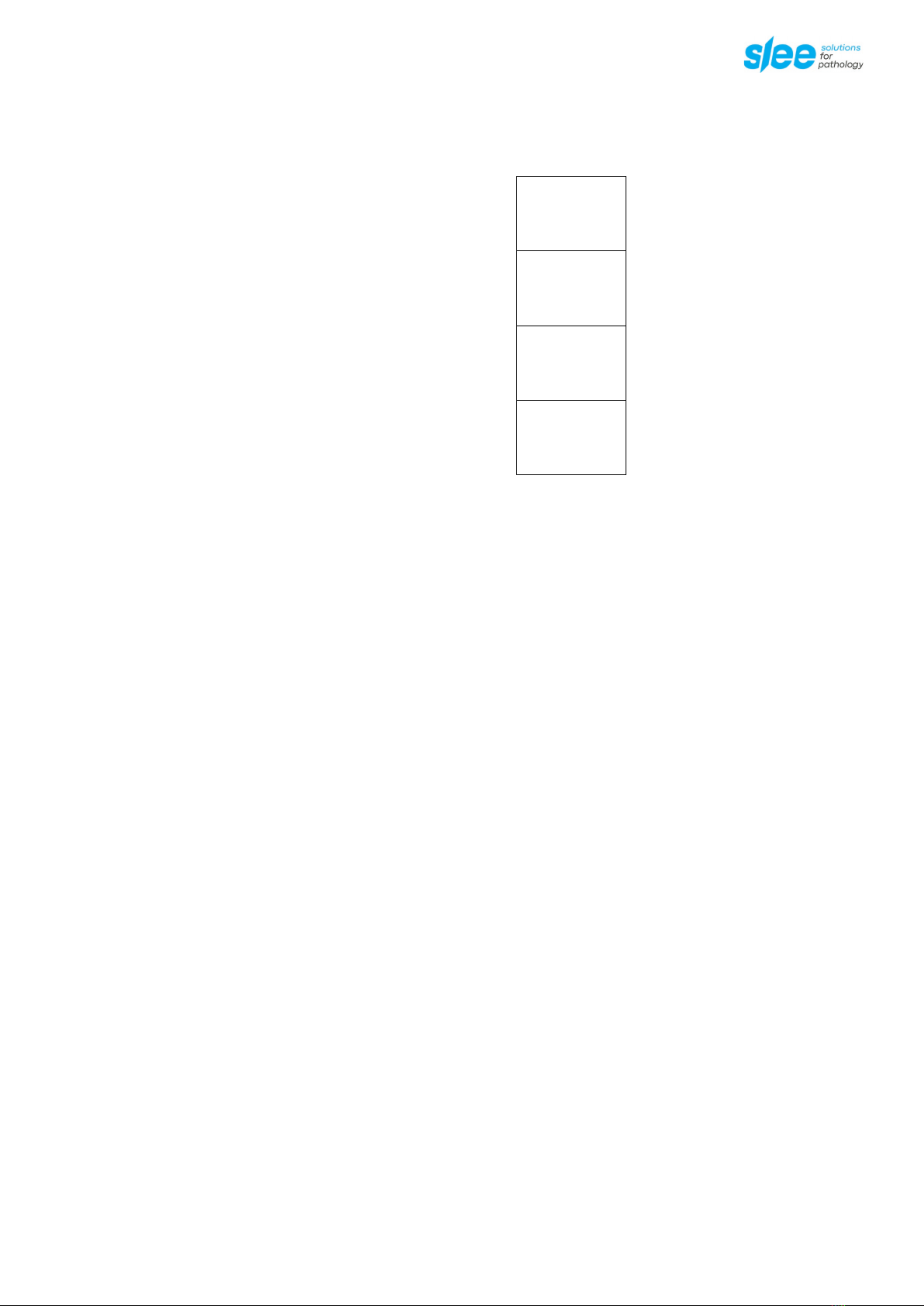
Manual_Ergotec_2022-10-001.00_EN.docx 5/16
4Parts
Ergotec
Basic table (optional ergonomic cutout)
•
Cooling plate
(optional)
Water bath
(optional)

6/16 Manual_Ergotec_2022-10-001.00_EN.docx
5Specifications
General
Nominal supply voltage 230 V AC +/- 10 %
Nominal frequency 50/ 60 Hz
Power consumption 120 VA
Protection class (1) I
Fuses 1 x T 1 A
Mains cable 1 x 0,75 mm2/ 10 A (C13 / C14)
Pollution degree (1) I
Installation category for over voltage 2
(1) according to IEC 1010, EN 61010
Working temperature +10 up to +35 °C
Relative humidity max. 80 % rel., non-condensing
Storage temperature +5 up to +55 °C
Humidity during storage max. 80 % rel., non-condensing
Maximum weight capacity 400 kg
Dimensions cooling plate 320 x 300 mm
Temperature cooling plate down to -15 °C max.
Power cooling plate 120 VA
Dimensions of the aggregate container
(under the table)
320 x 225 x 180 mm
Dimensions water bath (plate) 250 x 290 mm
Dimensions water bath (bath) 195 x 195 x 60 mm
Temperature range water bath room temperature up to 85 °C
Dimensions of the water bath
(under the table)
242 x 280 x 95 mm
Length drain pipe 85 mm

Manual_Ergotec_2022-10-001.00_EN.docx 7/16
6Installation and initial commissioning
6.1 Installation
The device must be placed on a flat, vibration-free surface.
Connect the mains cable.
6.2 First use
Initialize the control box by pressing and holding simultaneously. The columns move down-
wards until they have reached the mechanical stop and then switch off. Now release the buttons. The control
box beeps three times to indicate that the initialization has been completed. The table is now ready for use.
There is a risk of crushing when changing the table height.

8/16 Manual_Ergotec_2022-10-001.00_EN.docx
7Use of the Ergotec workplaces
Turn the table on.
Set the table height manually:
Press , to raise the table.
Press , to move the table down.
The columns move as long as the button is pressed.
Save table heights:
Set the table with the / buttons.
The table height is shown in the display.
Press 3 x M to enter memory mode.
Then press M1, M2 or M3 within ± 5 seconds to save the setting.
The control box beeps to indicate that the setting has been completed.
Recalling stored height settings:
Press M1, M2 or M3 until the set position is reached.
There is a risk of crushing when changing the table height.

Manual_Ergotec_2022-10-001.00_EN.docx 9/16
Use of the cooling plate:
Turn the cooling plate on.
The display will now flash for a few seconds and then show the current room temperature.
The cooling plate will now be cooled down to the set temperature.
Setting of the desired temperature:
To set the desired temperature press the SET button two times in quick succession.
The set temperature will be displayed and can be adjusted within 5 seconds.
Adjust the temperature by pressing or .
Confirm the new setting by pressing SET twice.
As the cooling plate cools down, a blue “❆“ is shown on the right upper corner of the display.

10/16 Manual_Ergotec_2022-10-001.00_EN.docx
Use of the water bath:
Turn the water bath on.
The display will flash for a few seconds and then show the current room temperature.
The water bath will now heat up to the set temperature.
Setting the desired temperature:
To set the desired temperature press the SET button two times in quick succession.
The set temperature will be displayed and can be adjusted within 5 seconds.
Adjust the temperature pressing or .
Confirm the new setting by pressing twice.
As the heating element heats up the water bath, a “1” is shown on the left bottom of the display.
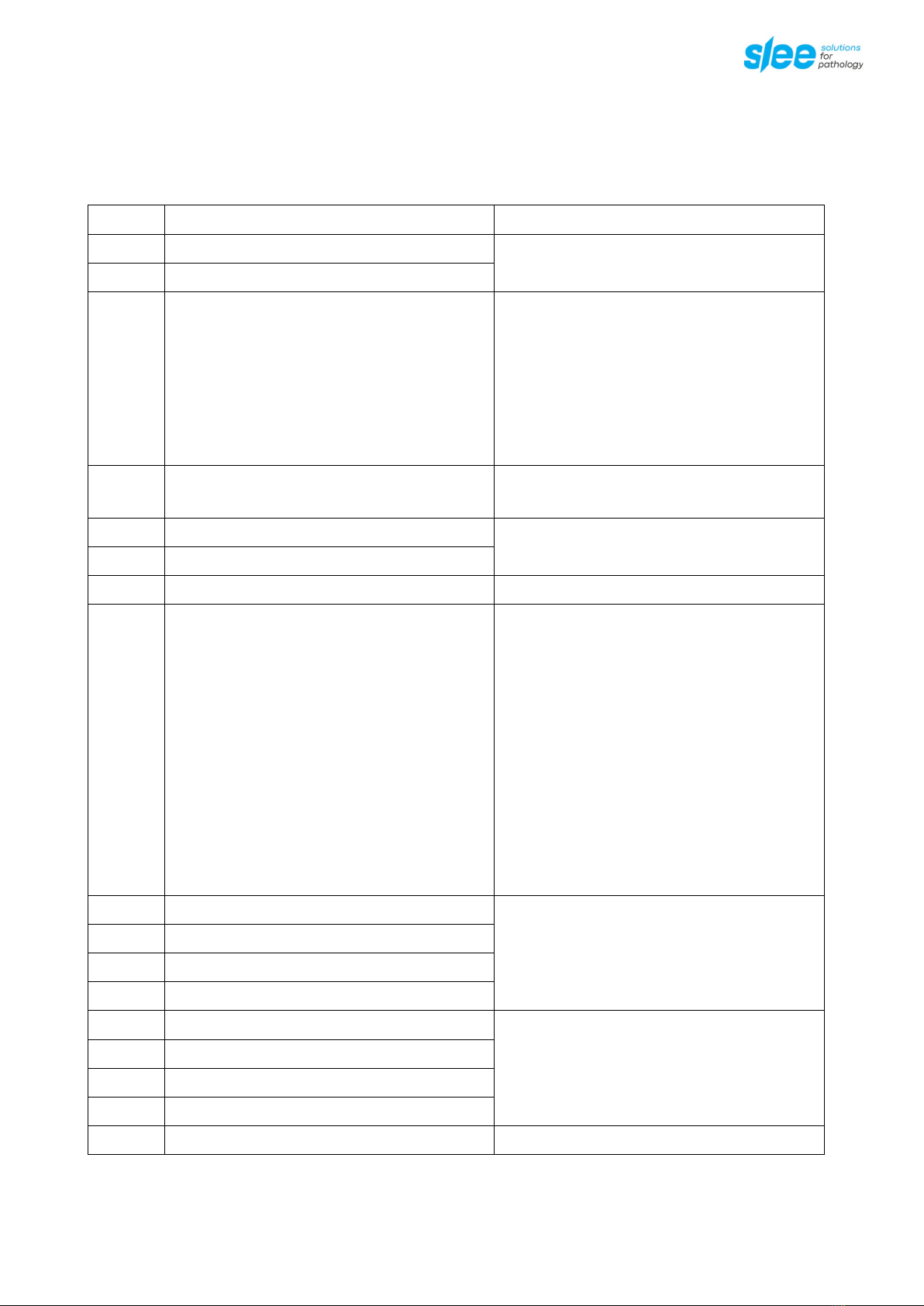
Manual_Ergotec_2022-10-001.00_EN.docx 11/16
8Errors
Error codes in the display of the height-adjustable table:
Code Description Solution
A0 SC-Reset OK
A63 THD-Display overflow
A64 Forced reset The control box must be reset. Keep the “up”
and “down” keys pressed simultaneously until
the control box gives an acoustic signal. The
table will move to the lowest end position.
When the table reached the lowest position, it
will stop for a second and then move up again
a few cm, to its final stop position.
A65 Child lock activated Deactivate the child lock by pressing the "M"
button for 10 seconds.
A66 (Additional) Manual safety control A second (release) control must be connected.
A67 (Additional) Manual safety control
A69 Contact strip not connected Connect the contact strip.
A6F Motion monitoring The control box has detected an error while
moving the table. The table could be locked.
Remove the obstacle and move the tabletop
up or down for a bit (move into the opposite
direction).
A motor is not connected properly. Check the
connections and perform a reset: Hold down
the “up” and “down” keys simultaneously un-
til the control box gives an acoustic signal. The
table moves to the lowest end position. It will
stop for a second and then move up again a
few cm, to its final stop position.
A70 Hall sensor; no signal Consult your supplier.
A71 Hall sensor; wrong direction or engine
A72 Motor is missing / no connection
A73 Motor is missing / no power
A79 Link error 2nd control box Consult your supplier.
A7A Link error 2nd control box
A7B Link error 2nd control box
A7C Link error 2nd control box
AC9 Duty cycle exceeded
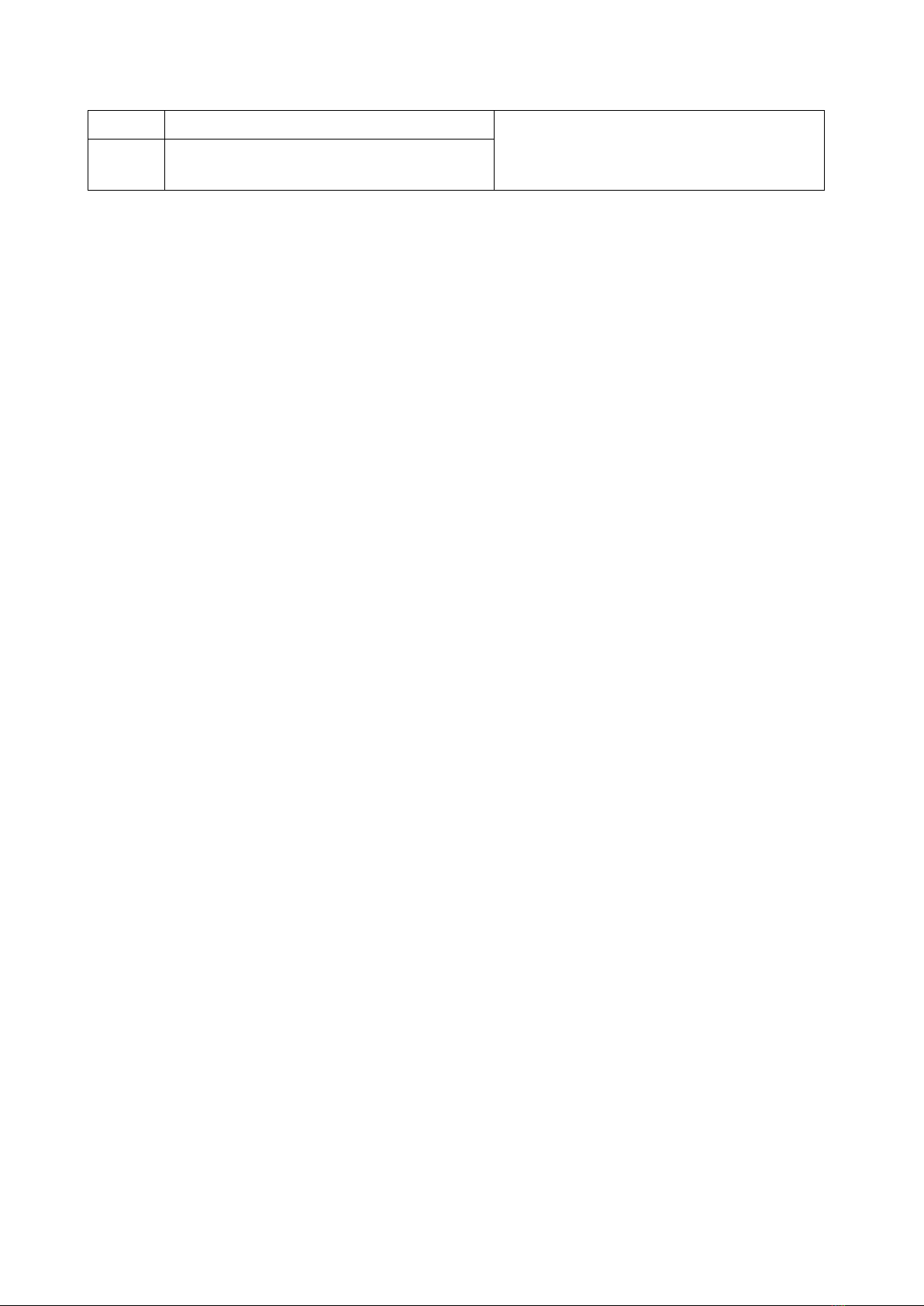
12/16 Manual_Ergotec_2022-10-001.00_EN.docx
ACA Overheated The table has been in use longer than permit-
ted. Wait a few minutes.
Afterwards the system is operational again.
A07 Engine(s) overheated
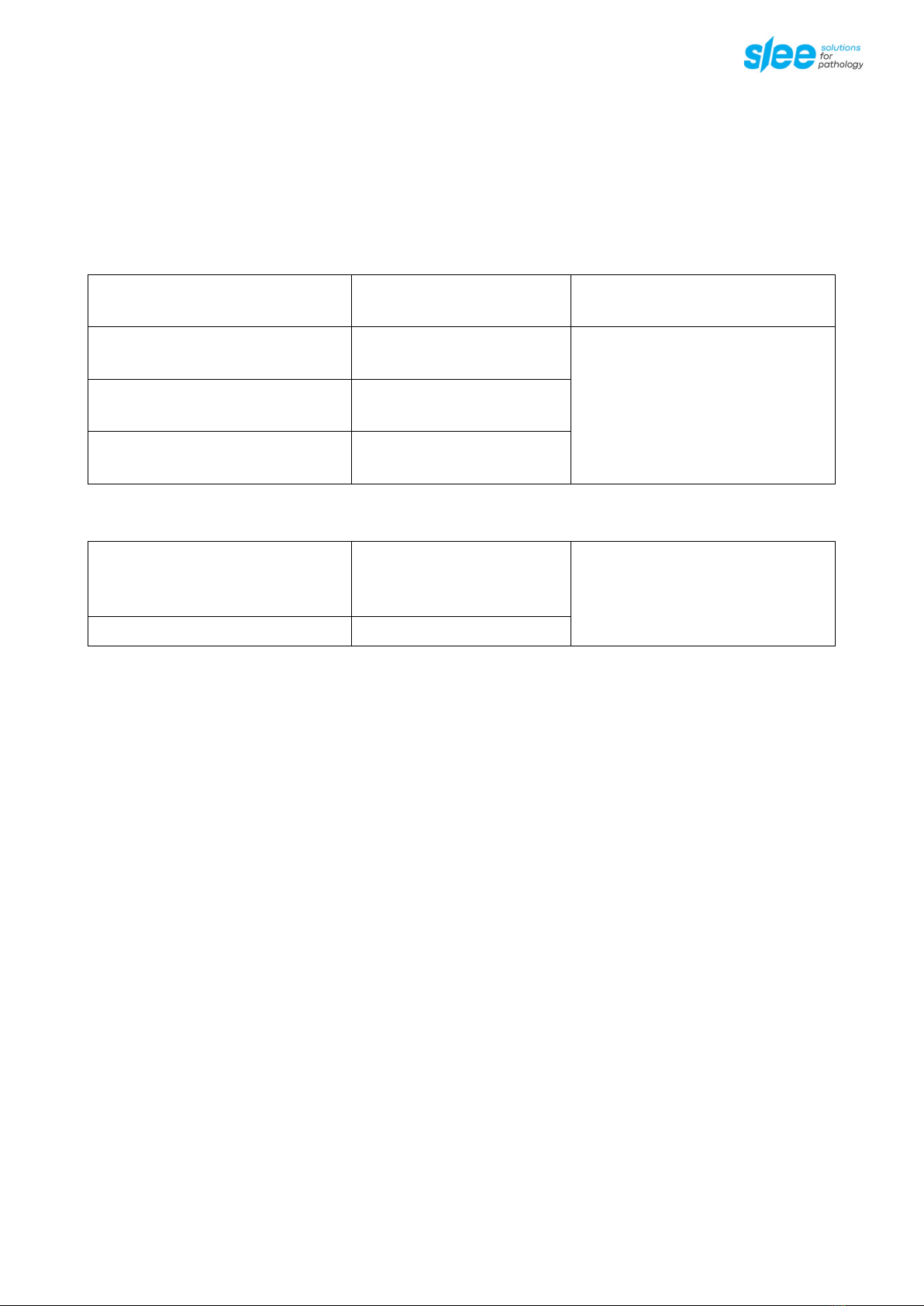
Manual_Ergotec_2022-10-001.00_EN.docx 13/16
Error code concerning the cooling plate and water bath:
If an “E” code appears in the display, the display or the sensor are defective.
Contact your supplier.
Other possible problems with the cooling plate:
The cooling plate does not become
evenly cold.
The condenser can be
clogged.
Make it dust free.
The cooling system is leaking
or blocked.
Contact your supplier.
The cooling plate does not reach the
set temperature
Leak in cooling system
The cooling plate no longer cools at
all
Compressor defective
Other possible problems with the water bath:
The temperature in the water bath
becomes warmer than the set tem-
perature.
Problem with the thermal fuse Contact your supplier.
Defect in the display
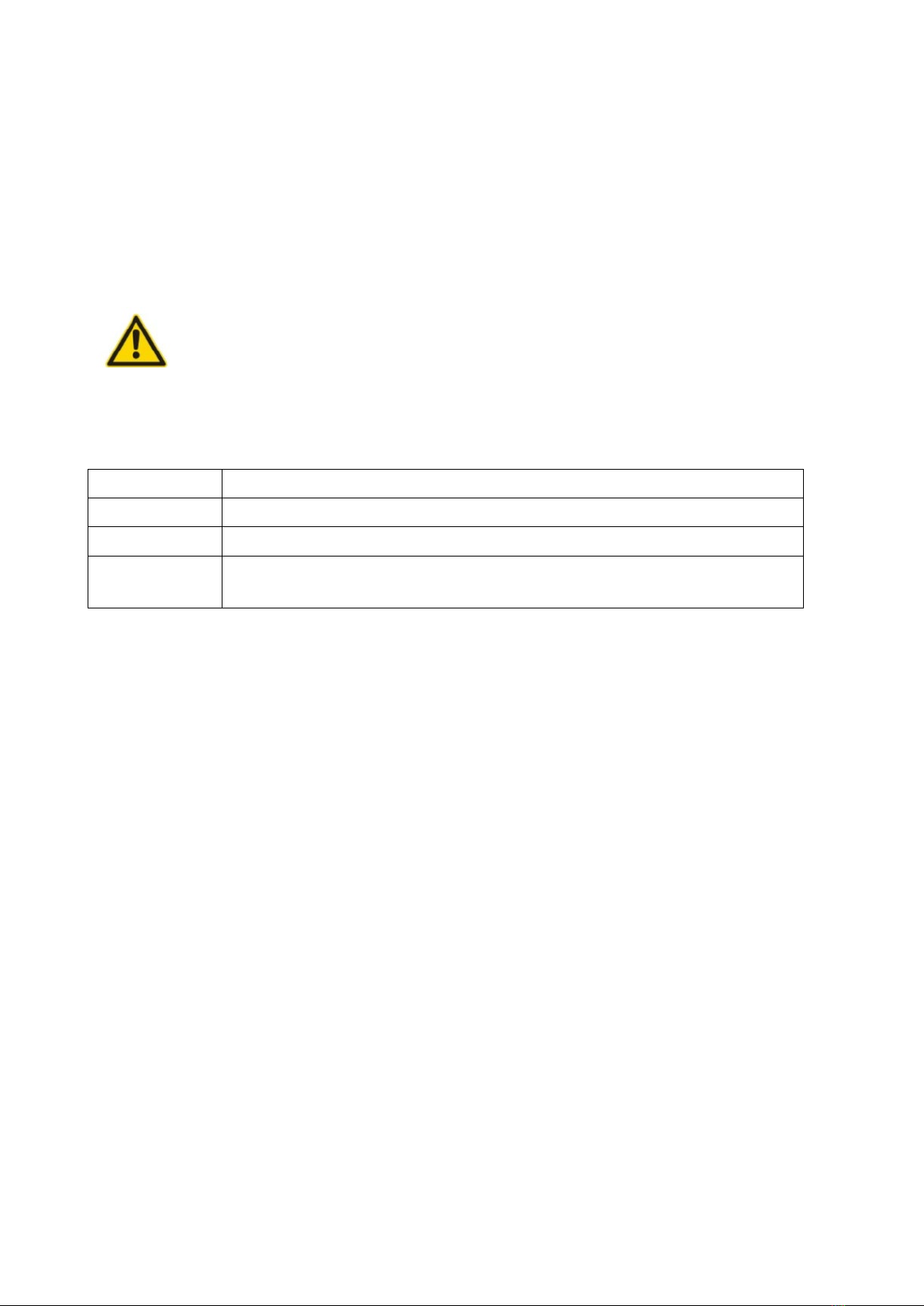
14/16 Manual_Ergotec_2022-10-001.00_EN.docx
9Cleaning and maintenance
9.1 Cleaning
The table top should be cleaned regularly with lukewarm water.
The table legs must be cleaned of dust and dirt every six months. This can be done with a dust cloth.
Wear protective clothing and disposable gloves following GLP.
Do not use chemicals to clean the device.
Only use alcohol-based agents.
9.2 Recommended maintenance and service schedule
Daily Remove waste after use.
Weekly Clean the table top.
Semiannually Clean table legs.
Annually The condenser of the cooling plate must be made dust-free (this can be done with a
vacuum cleaner).

Manual_Ergotec_2022-10-001.00_EN.docx 15/16
10 Service
Internal components should only be serviced by technicians authorized by SLEE medical GmbH.
If technical service or spare parts are necessary, please contact your local SLEE medical GmbH distributor. Please
have the following information available:
•complete contact details,
•type of device and serial number,
•location of device and name of user,
•purpose of service call,
•delivery date of the unit.
If it is necessary to return the device, it must be cleaned and disinfected before delivery. It must be returned in its
original packing.
If the device or parts thereof are sent back in a dirty or non-disinfected condition, SLEE medical GmbH reserves
the right to return the parts to the debit of the customer.
11 Warranty
SLEE medical GmbH guarantees that the product delivered has been subjected to a comprehensive quality control
procedure, and that the product is faultless and complies with all technical specifications and / or agreed charac-
teristics warranted.
SLEE medical GmbH guarantees that the device is manufactured under an ISO 9001:2015 and ISO 13485:2016
quality management system.
Unauthorized modification or repair by third party persons will void the warranty.
Only original SLEE medical GmbH spare parts must be used.
Guarantee claims can be put forward only if the device is used according to this manual and for the purpose
described.
Mistakes and errors which occur because of improper use cannot be accepted.
12 DisposaL
The device or parts of the device must be disposed of according to existing local applicable regulations.

LEE medical GmbH • Am Neuberg 14
55268 Nieder-Olm • Germany
www.slee.de
T: +49 (0) 6136 76997-0
www.slee.de LinkedInYouTube Instagram
INS1300GB Manual_Ergotec_2022-10-001.00_EN
Table of contents
Popular Indoor Furnishing manuals by other brands

Regency
Regency LWMS3015 Assembly instructions

Furniture of America
Furniture of America CM7751C Assembly instructions

Safavieh Furniture
Safavieh Furniture Estella CNS5731 manual

PLACES OF STYLE
PLACES OF STYLE Ovalfuss Assembly instruction

Trasman
Trasman 1138 Bo1 Assembly manual

Costway
Costway JV10856 manual











