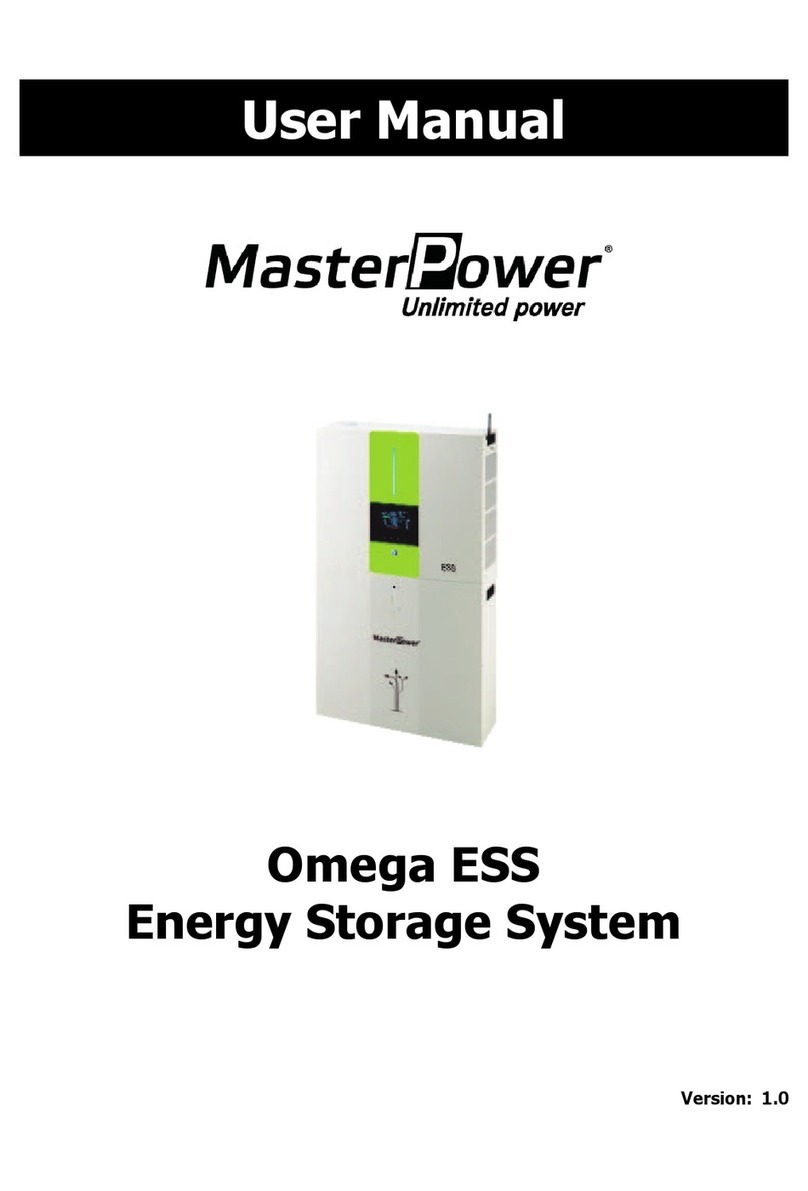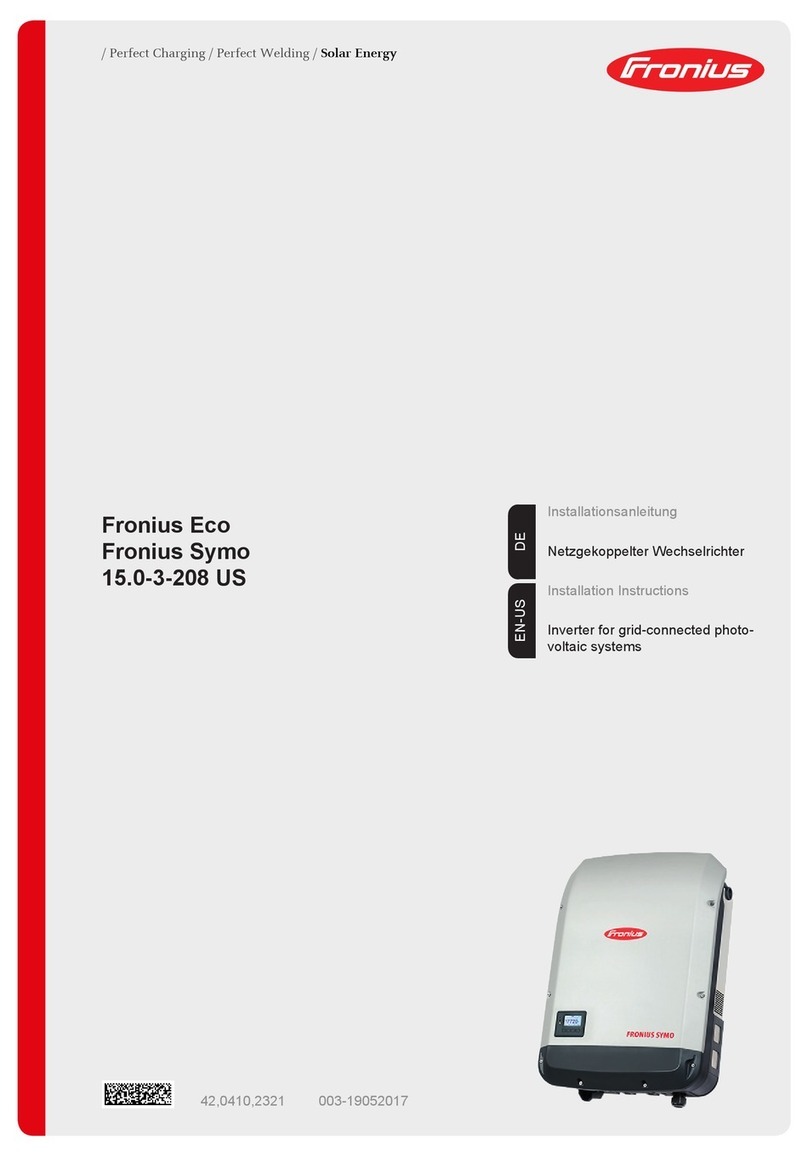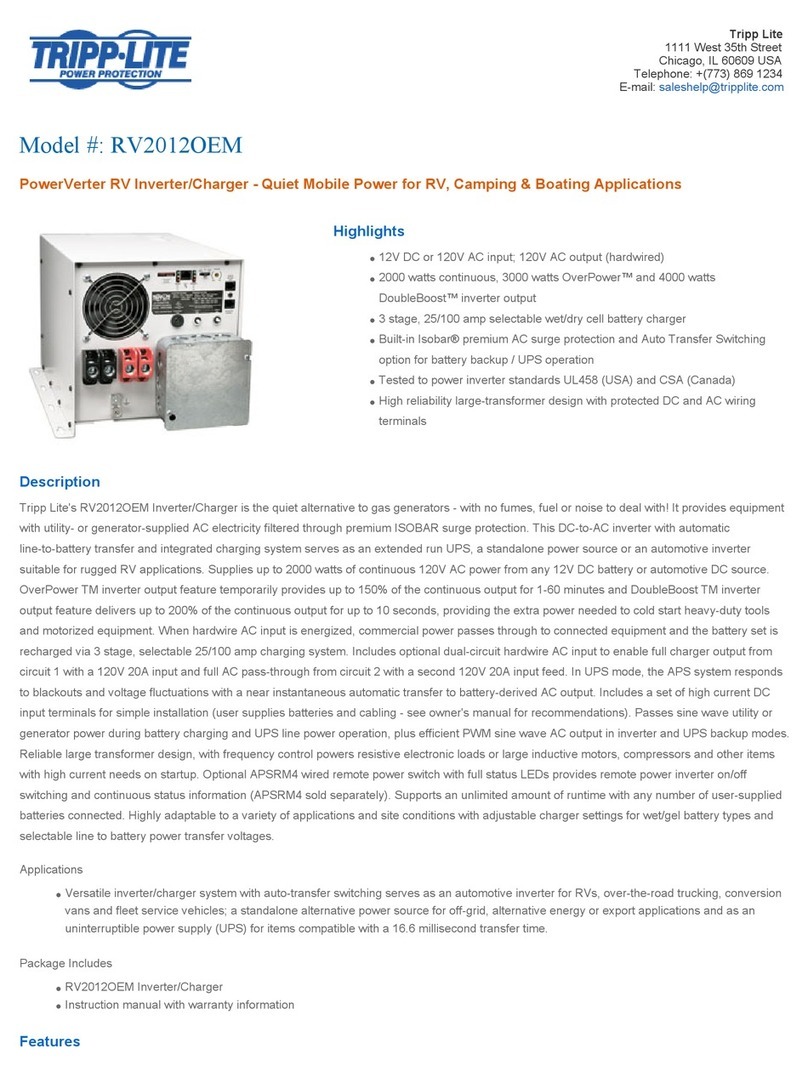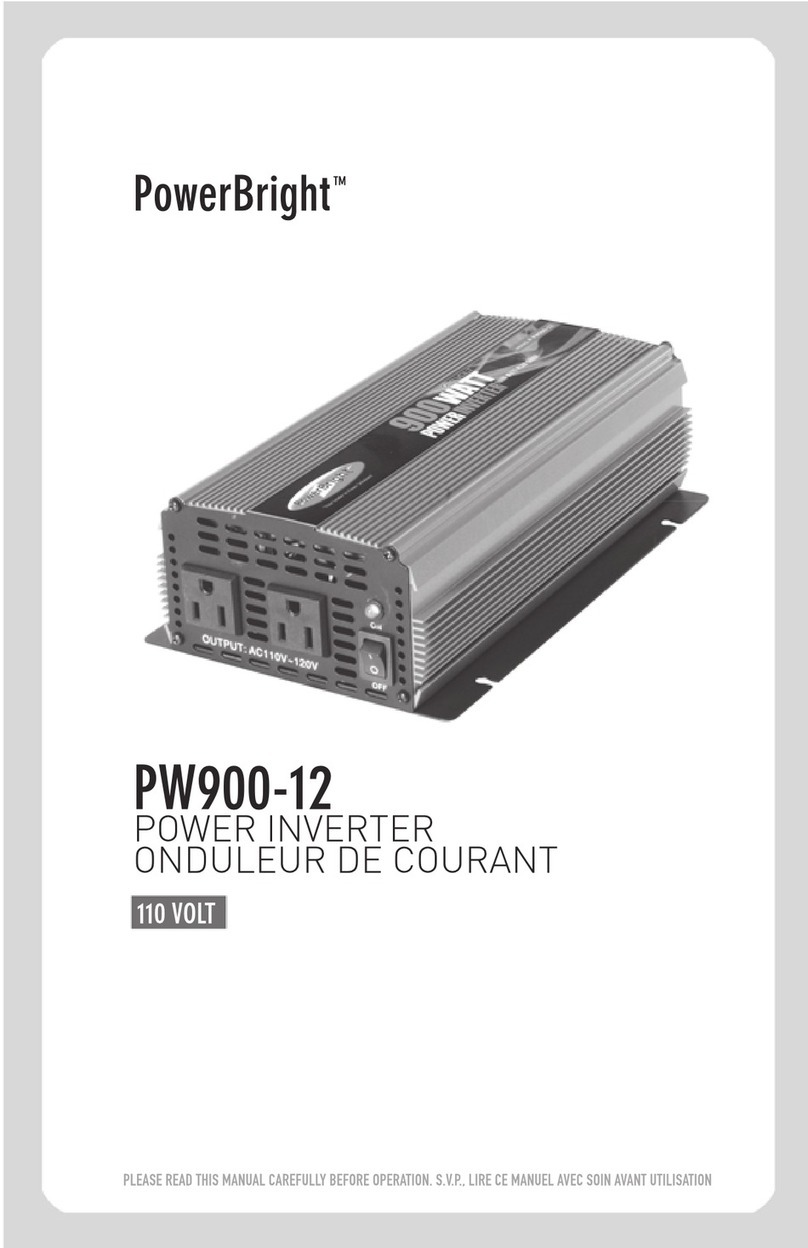Feedback Page
Preset System
Each of Hypno’s buttons represent a preset slot. Holding 2 buttons lets you access the slot on the 3rd button. Presets save the state
of all of Hypno’s controls in all of the pages.
Save: Hold the 3rd button, you will see the LEDs light up from left to right. When all the LEDs turn green, the preset has been saved.
Load: Tap the 3rd button to recall the last stored preset.
Feedback to Shape Gain
Amount of modulation going
from feedback frame back into
the corresponding shape (only
active when corresponding
Button-Patch is on/green). sleepy
Hypno
Button-Patching
Holding a button and then pressing another toggles a connection. Each button represents a part of Hypno, left button is Shape A,
right button is Shape B, middle button is Master Output. When a patch is on or off, the corresponding LED is green or red. Patch
Gain sliders control connection magnitude.
Feedback Rotation
Rotates feedback frame. Digital
notch in the center/up position
is 0 rotation with left and right
rotating the frame.
Feedback Rotation Mod
Rotates Feedback Rotation
continuously. Digital notch in
the center/up position is 0
modulation with left and right
rotating the frame continuously.
Feedback Zoom
Zooms the feedback frame in
and out, digital notch in the
center/up position is 1:1, left
zooms in, right zooms out.
Feedback X Offset
Offsets feedback frame in the X
axis. Digital notch in the
center/up position is no offset,
with extremes being a mirrored
frame on the axis.
Feedback Y Offset
Offsets feedback frame in Y
axis. Digital notch in the
center/up position is no offset,
with extremes having a
mirrored frame on the axis.
Hue Shift
Introduces a hue shift effect
around the edges of shapes.
Useful for introducing gradients
into the feedback frame.
Safety Instructions
Water is lethal for electric devices. Hypno is NOT intended for use in a humid or wet environment. Liquids or other
conducting substances must not get into the module. Should this happen, the module should be disconnected from
power immediately, dried, examined and cleaned by a qualified technician.
Do not expose the module to temperatures above +50° C or below -20° C. If you have transported the module in
extreme low temperatures, leave it in room temperature for an hour before plugging it in.
This device complies with EU guidelines and is manufactured RoHS conforming without use of lead, mercury, cadmium
or chrome. This device is electronic waste. DO NOT DISPOSE WITH HOUSEHOLD WASTE. For proper disposal proce-
dure contact your local electronic waste disposal service or contact us at support@sleepycircuits.com.