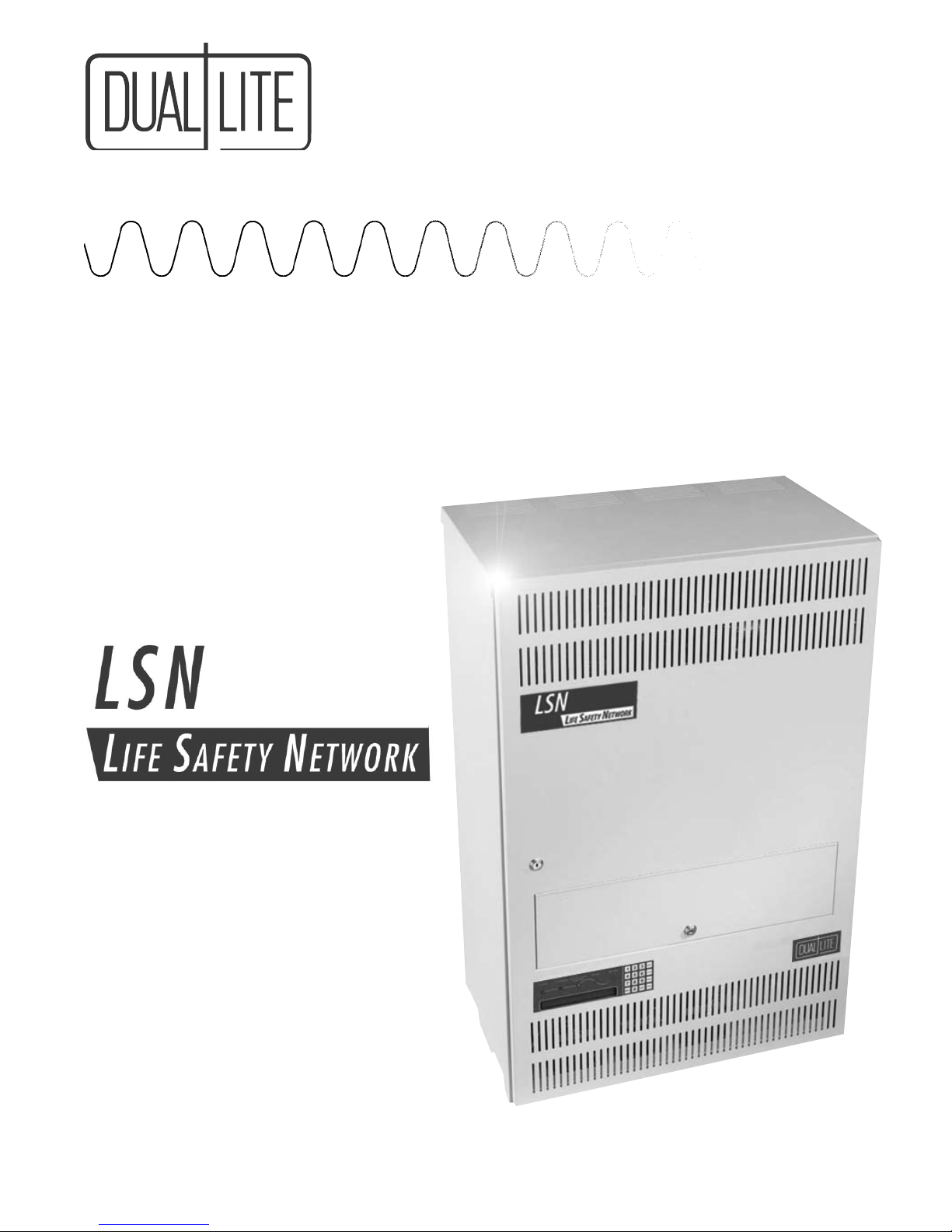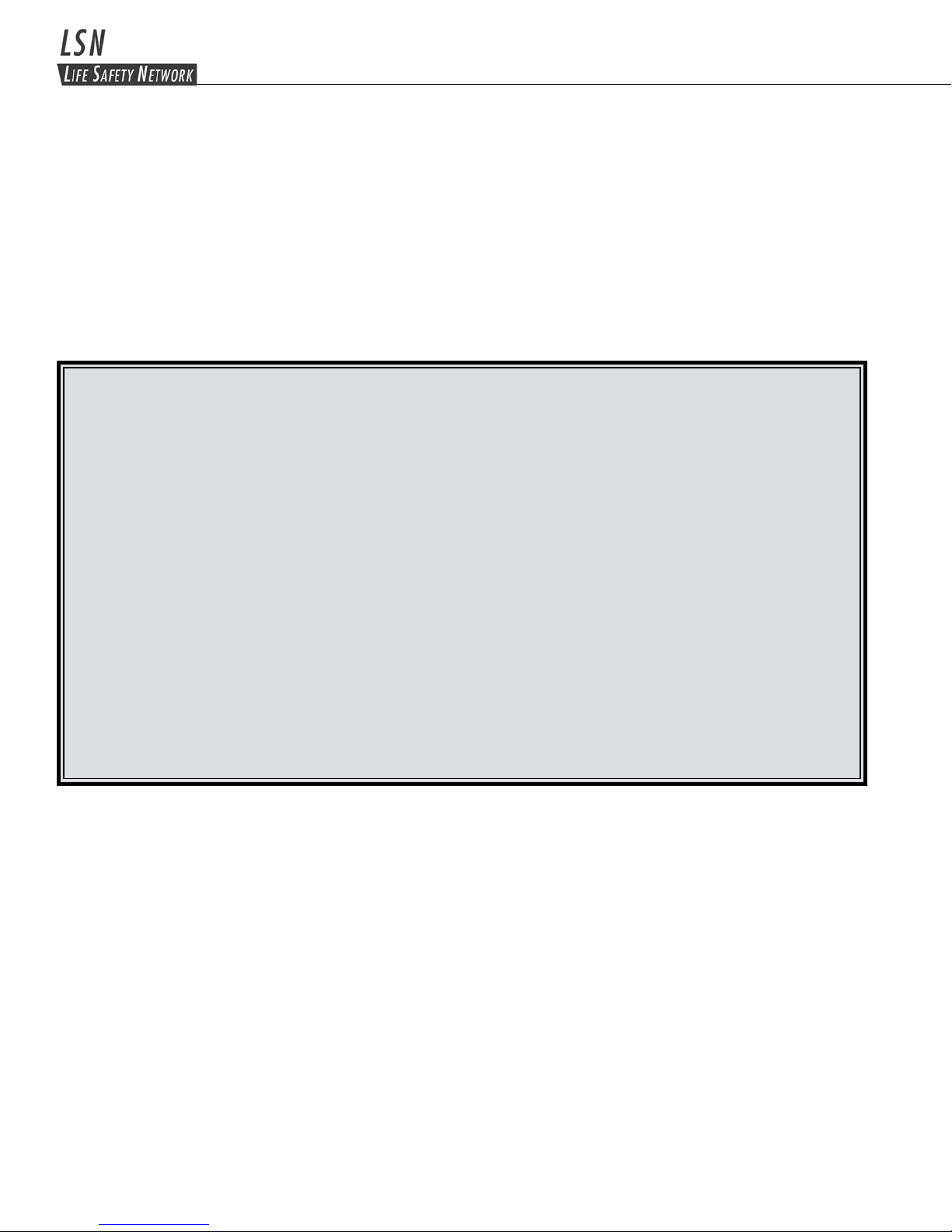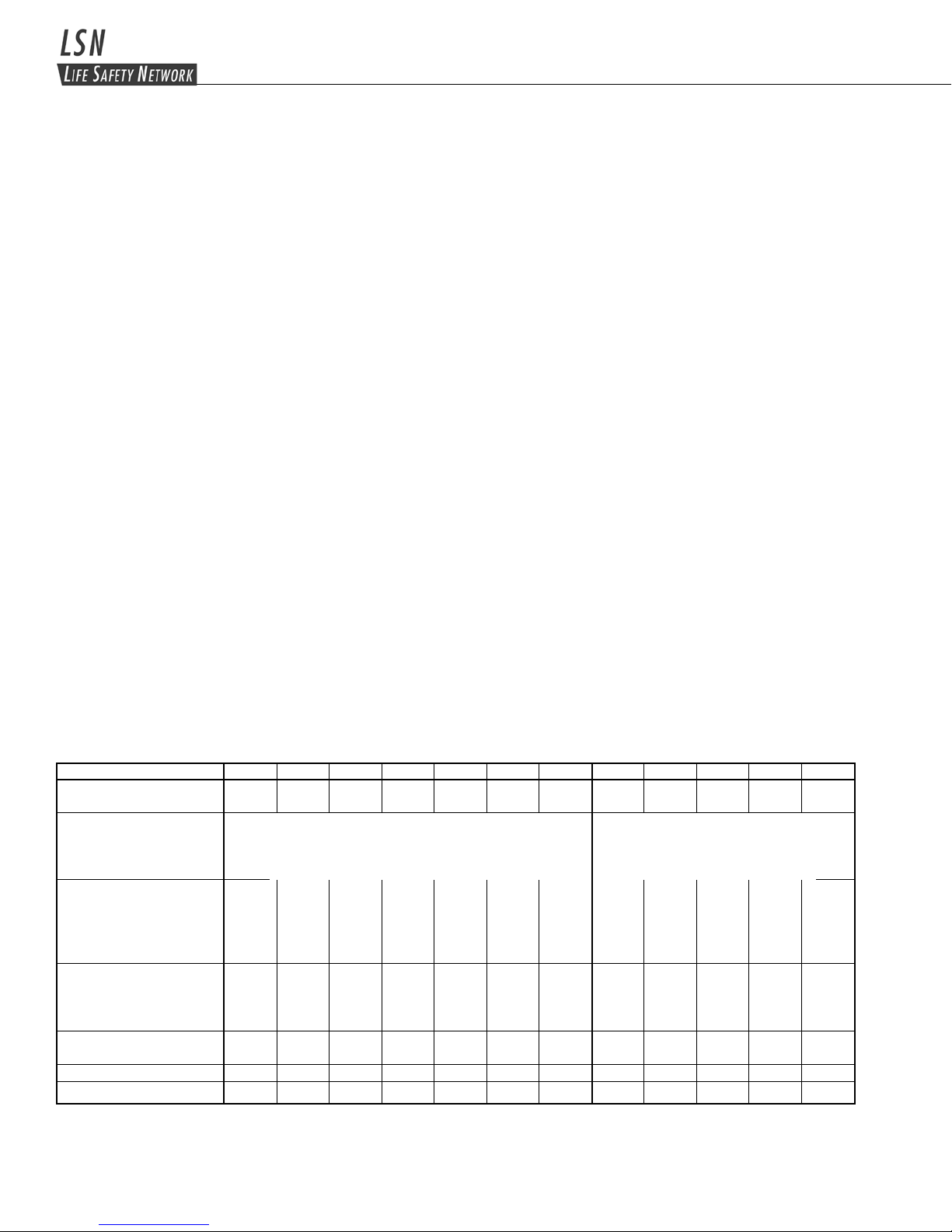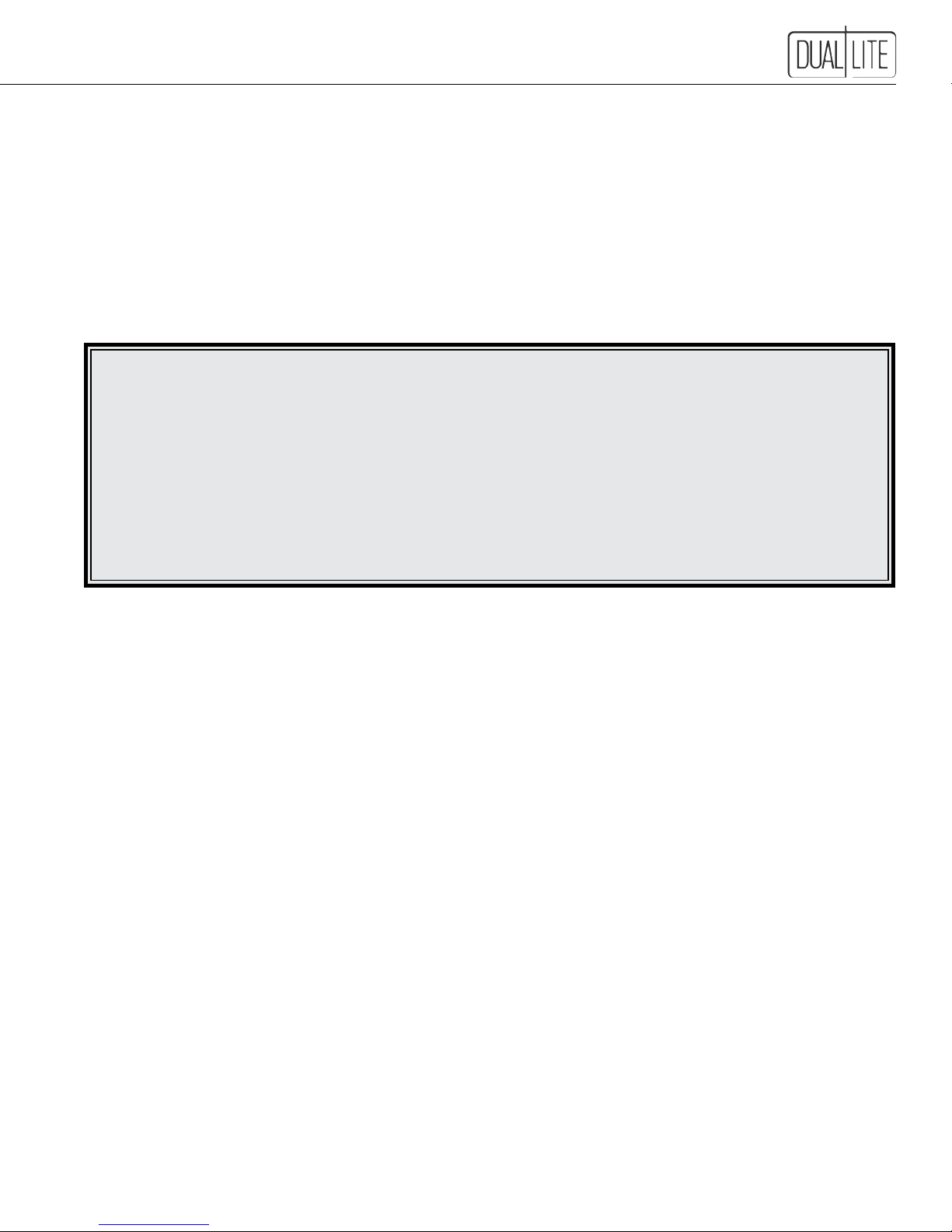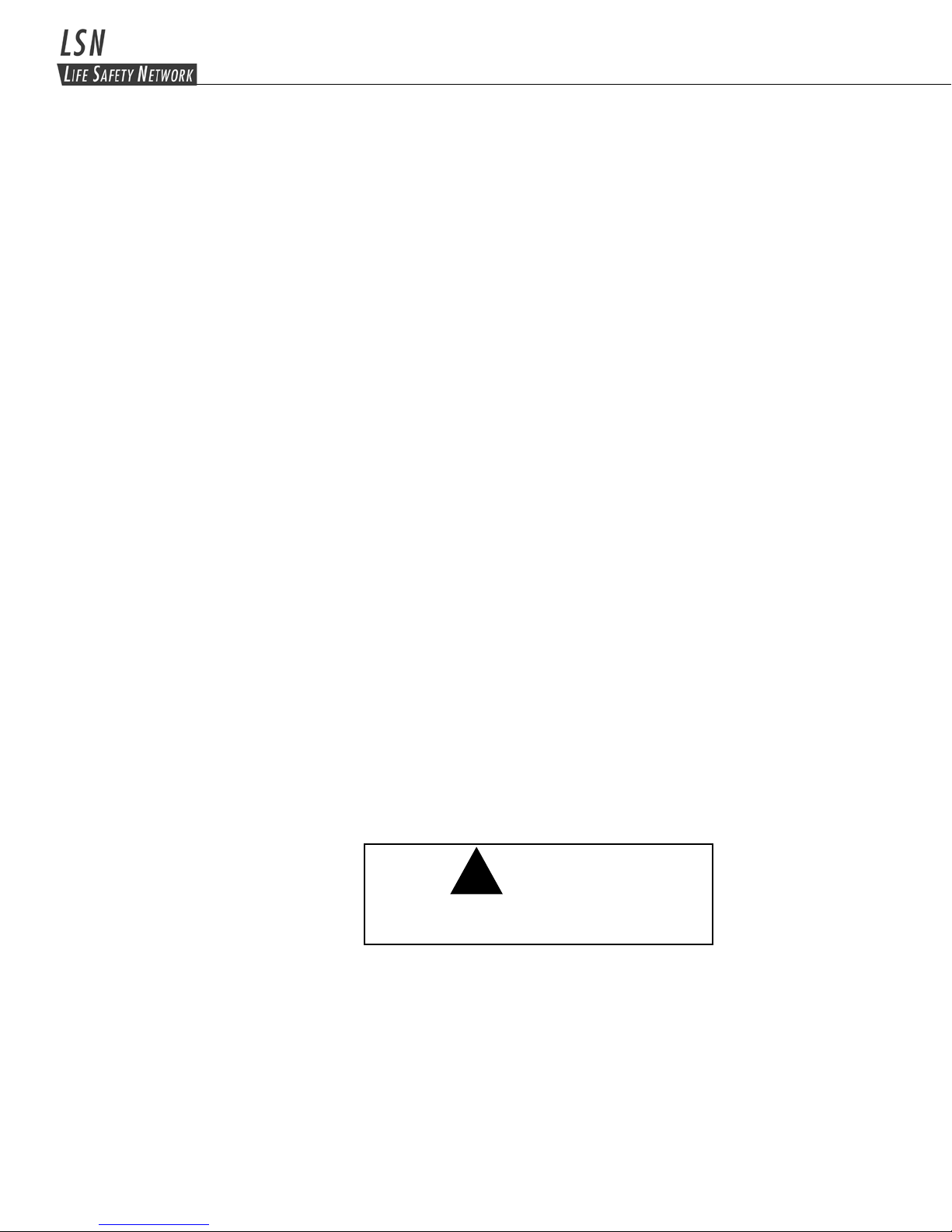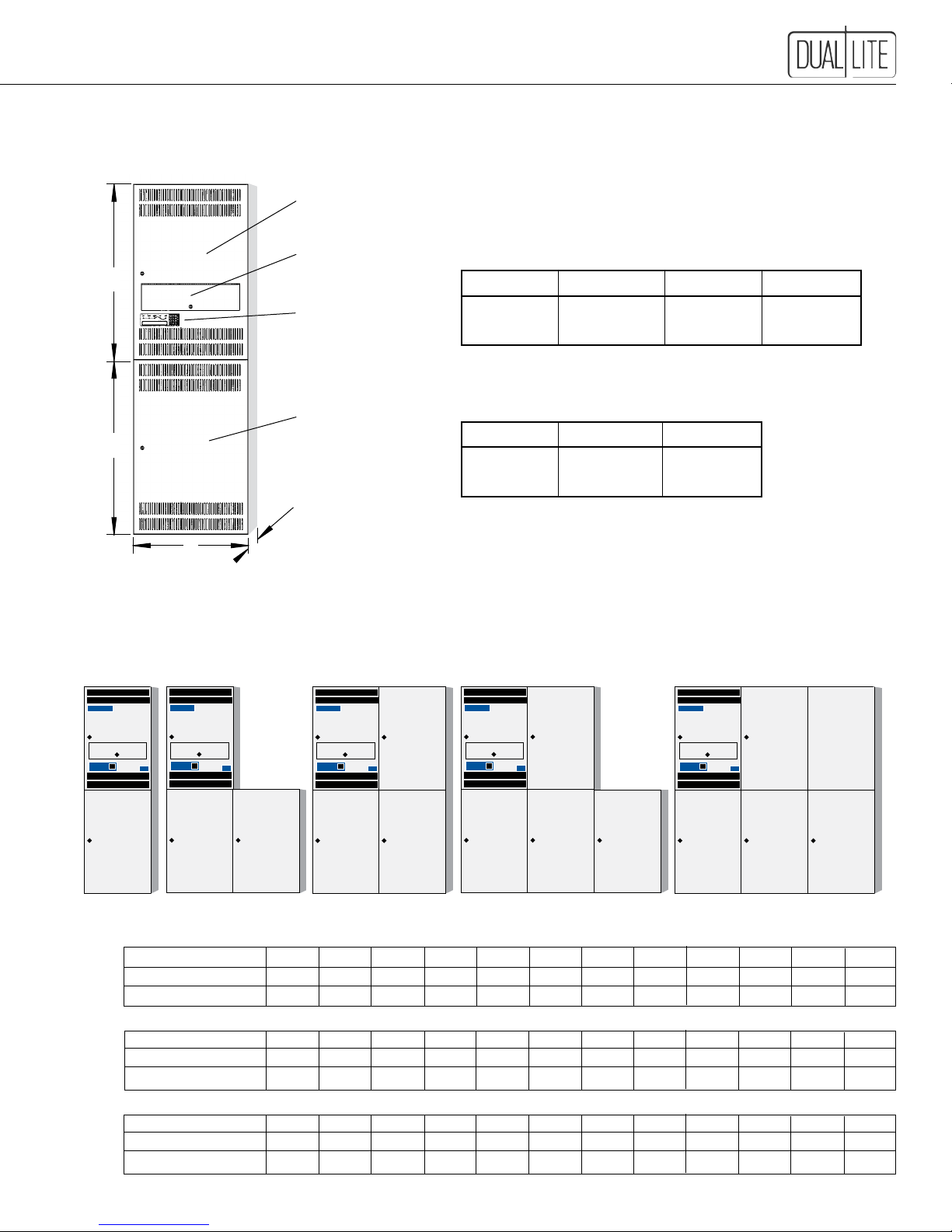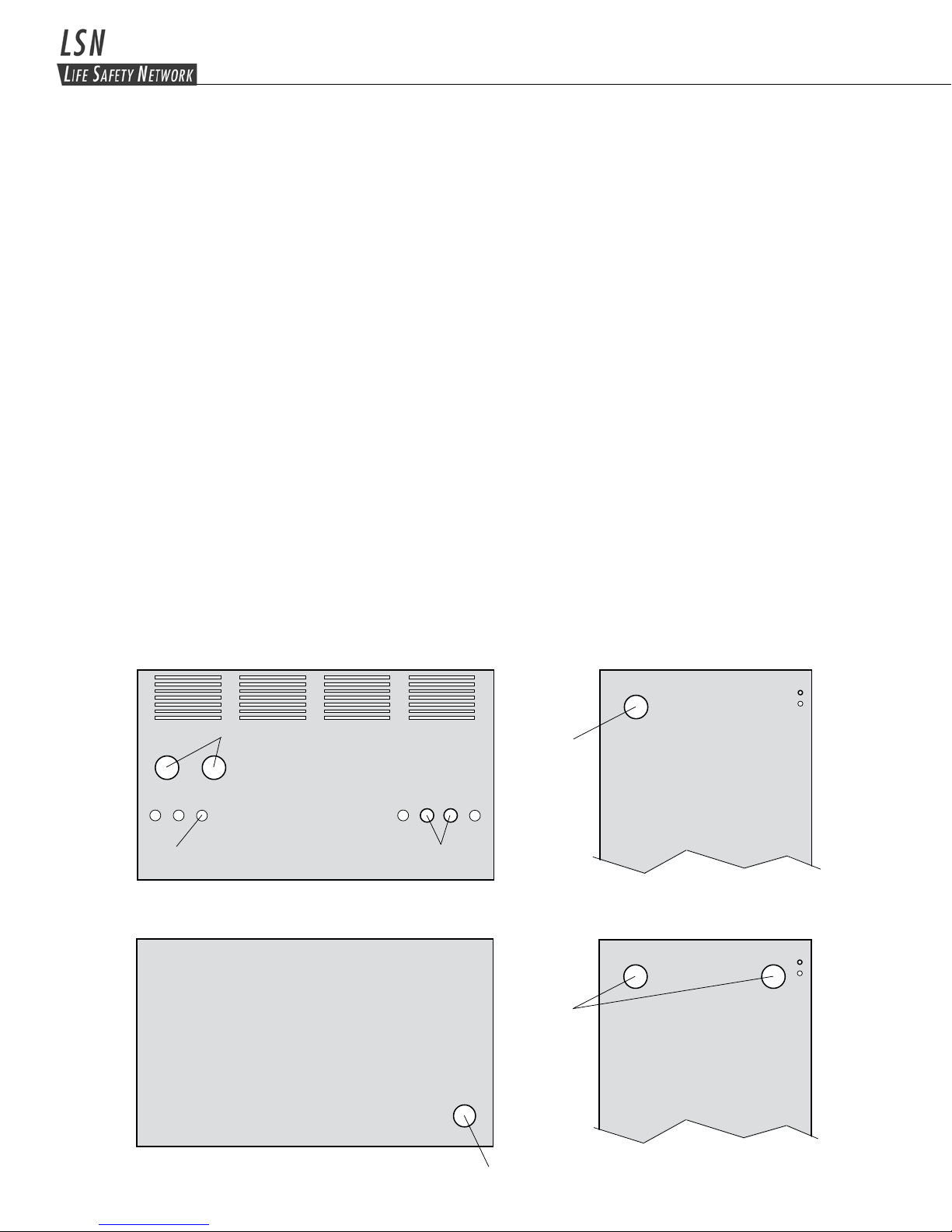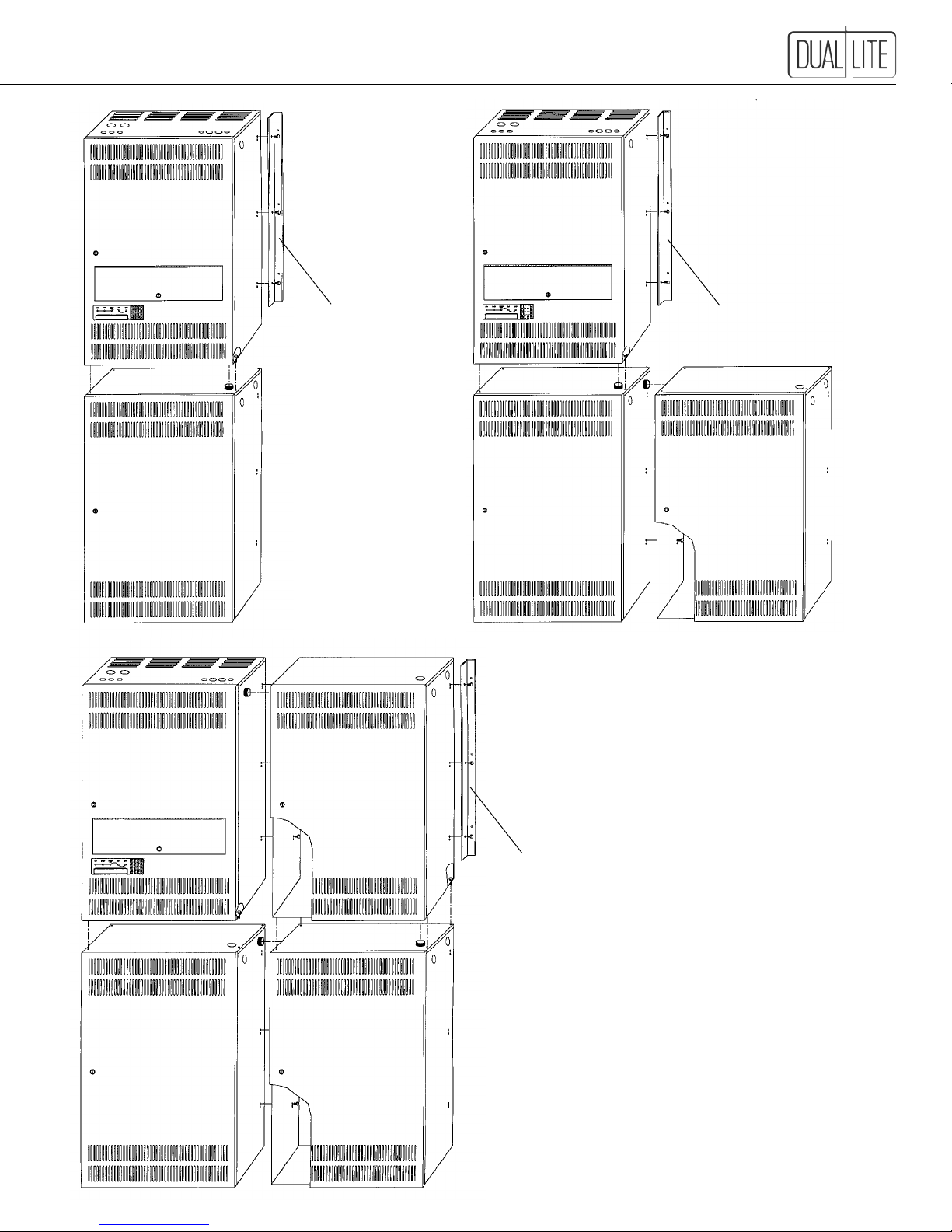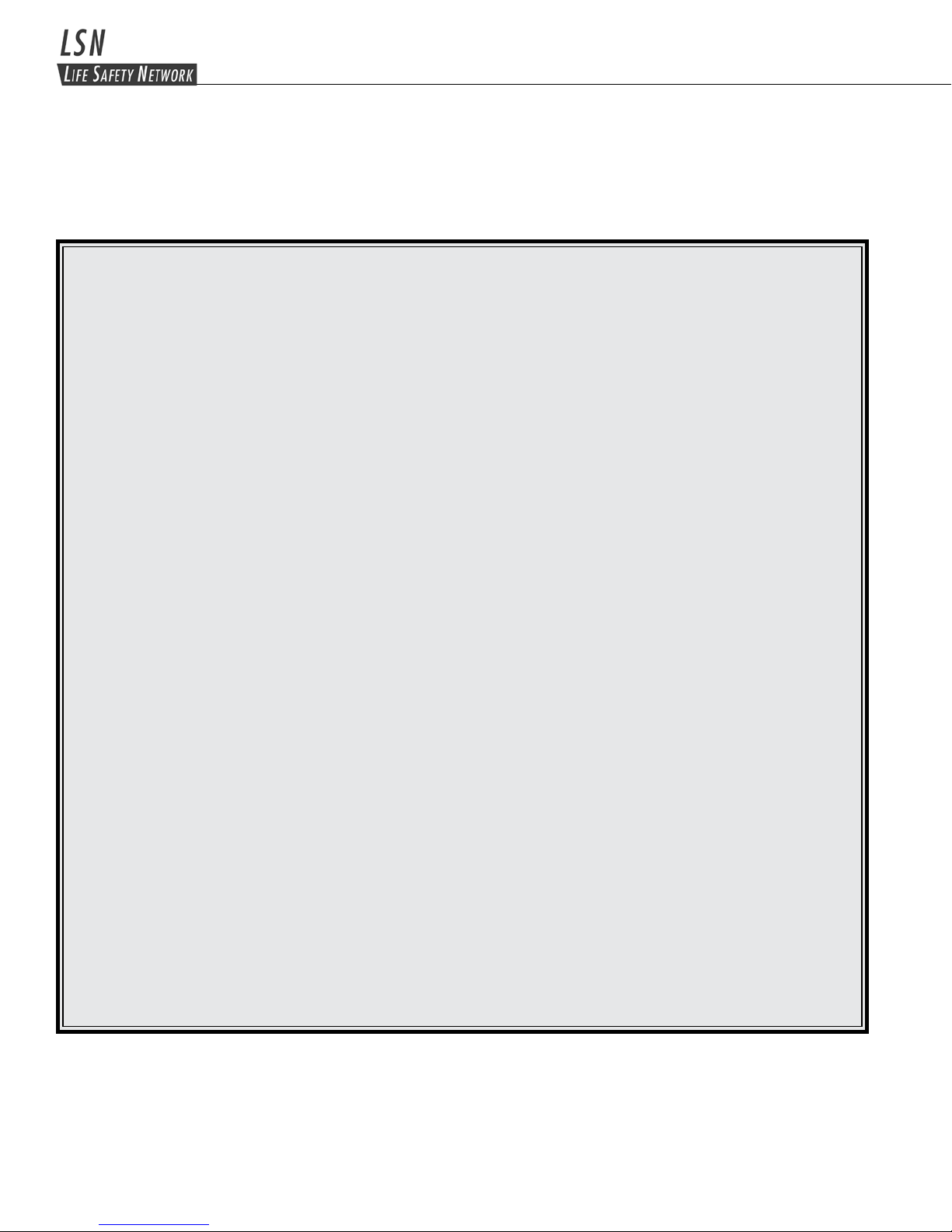3
Table of Contents
Section 100 System Installation Instructions
Description Page
101. UnitSpecications ........................................................................................................................................................... 4
102. Receiving, Moving and Storing Systems and Batteries ............................................................................................... 5
102.1 Shipping Damage................................................................................................................................................................ 5
102.2 Moving Units and Batteries ................................................................................................................................................. 5
102.3 Temporary Storage of Units and Batteries .......................................................................................................................... 5
103. Installation Requirements................................................................................................................................................ 6
103.1 Operating Environment ....................................................................................................................................................... 6
103.2 High Altitude Operation ....................................................................................................................................................... 6
104. Cabinet Mounting (Physical) ........................................................................................................................................... 7
104.1 Dimensions ......................................................................................................................................................................... 7
104.2StandardCabinetCongurations........................................................................................................................................ 7
104.3 Cabinet Installation........................................................................................................................................................... 8,9
105. Battery Installation and Connection............................................................................................................................. 10
105.1 Tools...................................................................................................................................................................................11
105.2 Installation Considerations ................................................................................................................................................ 12
105.3 Battery Installation Procedure...................................................................................................................................... 12-16
105.4 DC Fuse Installation.......................................................................................................................................................... 17
105.5 Electronics Cabinet Voltage Check................................................................................................................................... 17
106. AC Connections.............................................................................................................................................................. 18
106.1 AC Wiring Preparations..................................................................................................................................................... 18
106.2 AC Input and AC Output Connections............................................................................................................................... 19
107. RS-232 Communications Connections ........................................................................................................................ 20
108. Final Installation Checklist ............................................................................................................................................ 20
109. Maintenance Bypass Switch Phase Check.................................................................................................................. 21
110. System Start-Up Procedure........................................................................................................................................... 22
111. SystemVerication ........................................................................................................................................................ 22
Section 200 User Manual
Description ...........................................................................................................................................................................Page
201. User Interface Panel....................................................................................................................................................... 23
201.1 User interface Panel Basics.............................................................................................................................................. 23
201.2 Using The Interface Panel................................................................................................................................................. 24
201.3 How To Display A Parameter............................................................................................................................................. 24
201.4 How to Clear A User Password ......................................................................................................................................... 24
201.5 How o Change A Parameter Value.................................................................................................................................... 24
201.6 How to Change Operating Modes..................................................................................................................................... 25
201.7 Parameter "Hot Key" Listing By Function..................................................................................................................... 26,27
202. System Diagnostics ....................................................................................................................................................... 28
203. System Auto Testing ...................................................................................................................................................... 28
203.1 Weekly Test....................................................................................................................................................................... 28
203.2 Monthly Test ...................................................................................................................................................................... 28
203.3 Annual Test........................................................................................................................................................................ 28
203.4 Extended Power Outages ................................................................................................................................................. 28
203.5 Performing A Manual Test ................................................................................................................................................. 29
204. Stored Test Results (Logs)............................................................................................................................................ 29
205. Alarms ............................................................................................................................................................................. 31
206. Communications ............................................................................................................................................................ 33
207. Unit Communication Options........................................................................................................................................ 33
208. Service Options .............................................................................................................................................................. 34
Section 300 Maintenance, Warranty and Technical Support
300. Maintenance.................................................................................................................................................................... 35
300.1 Safe Shut Down Procedure............................................................................................................................................... 35
300.2 Routine System Maintenance ........................................................................................................................................... 36
300.3 Changing Air Filters........................................................................................................................................................... 36
300.4 Battery Maintenance and Replacement....................................................................................................................... 37-39
301. Warranty Information ..................................................................................................................................................... 39
302. Technical Service and Support ..................................................................................................................................... 39
Appendix 1 ...................................................................................................................................................................... 40