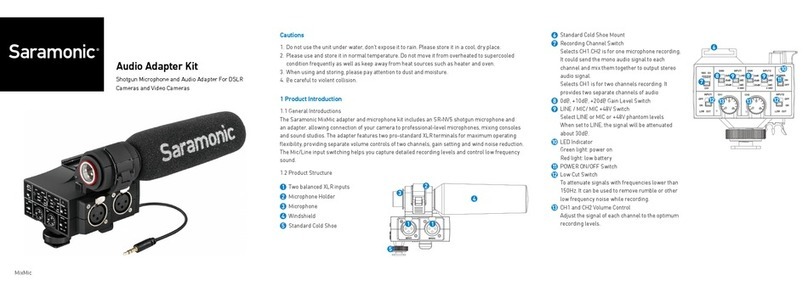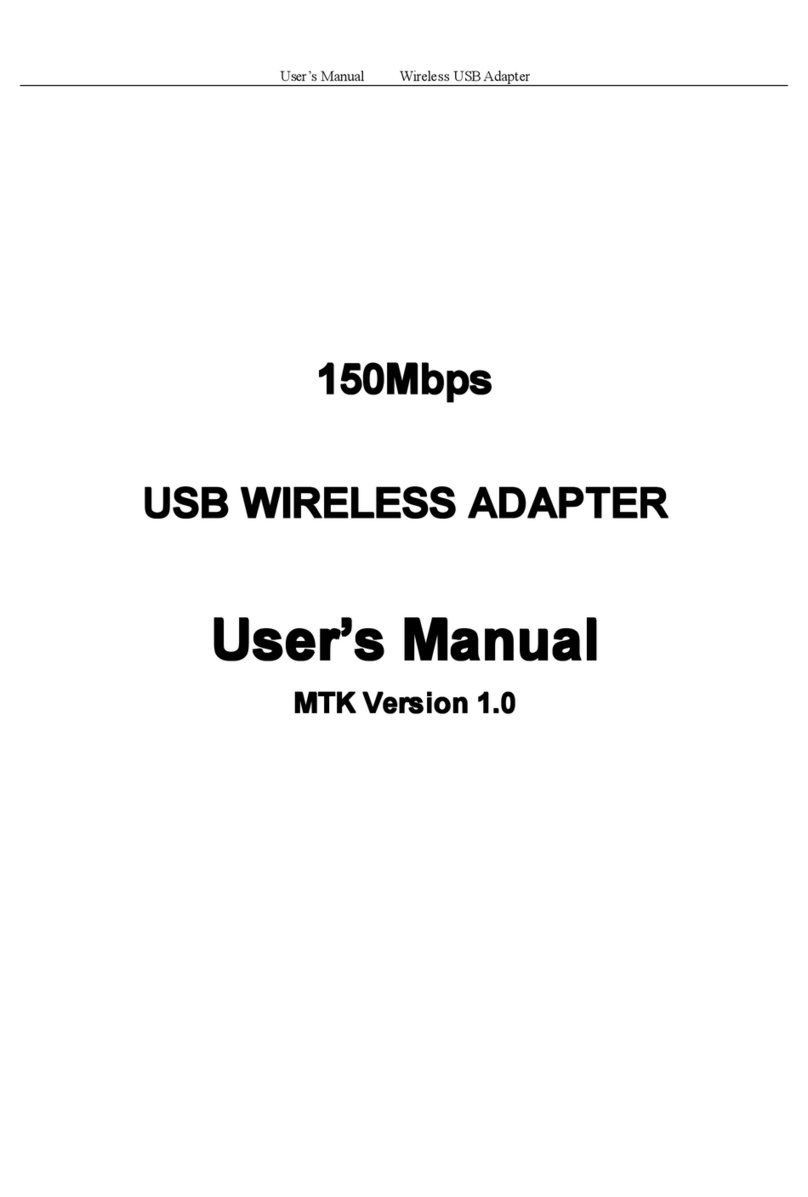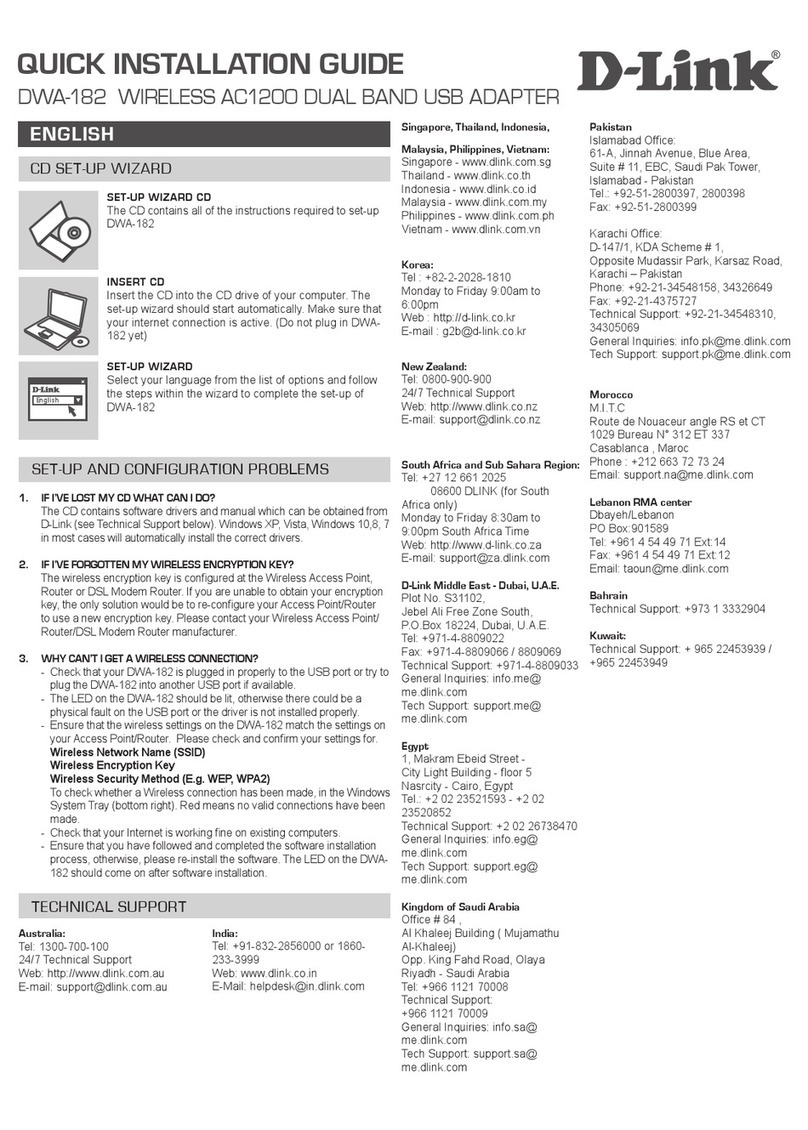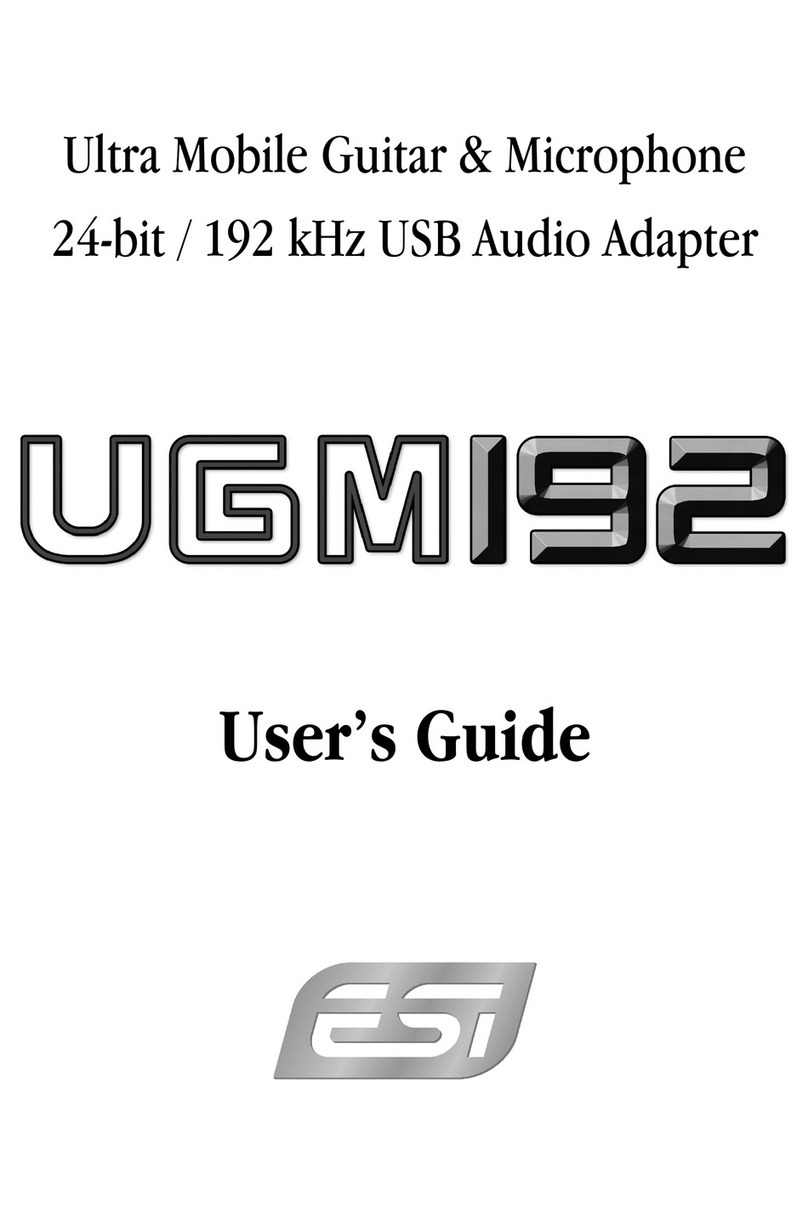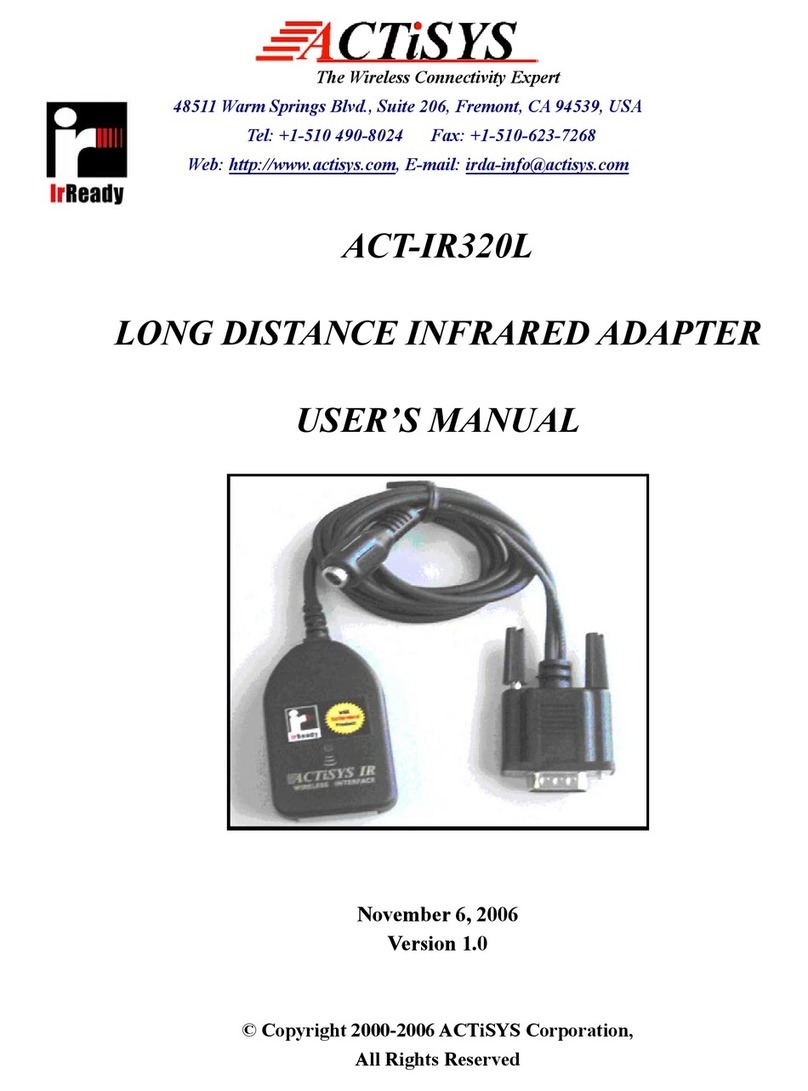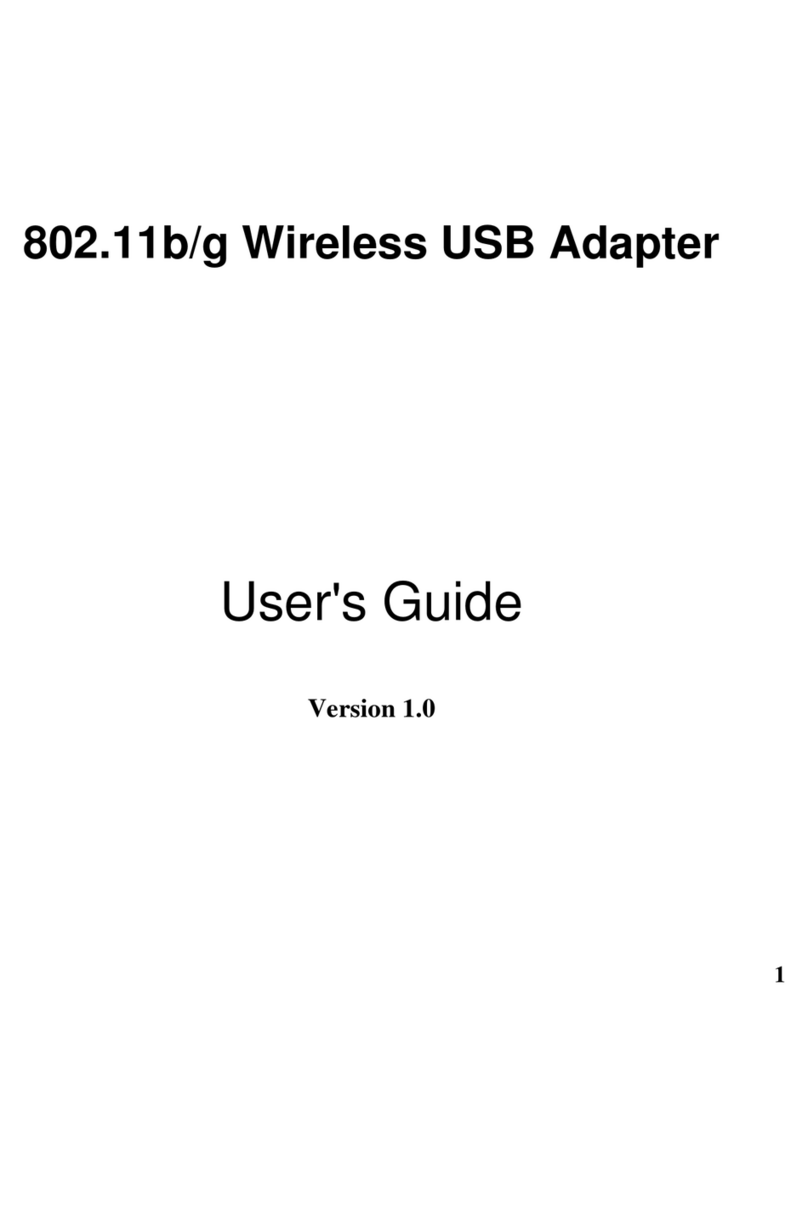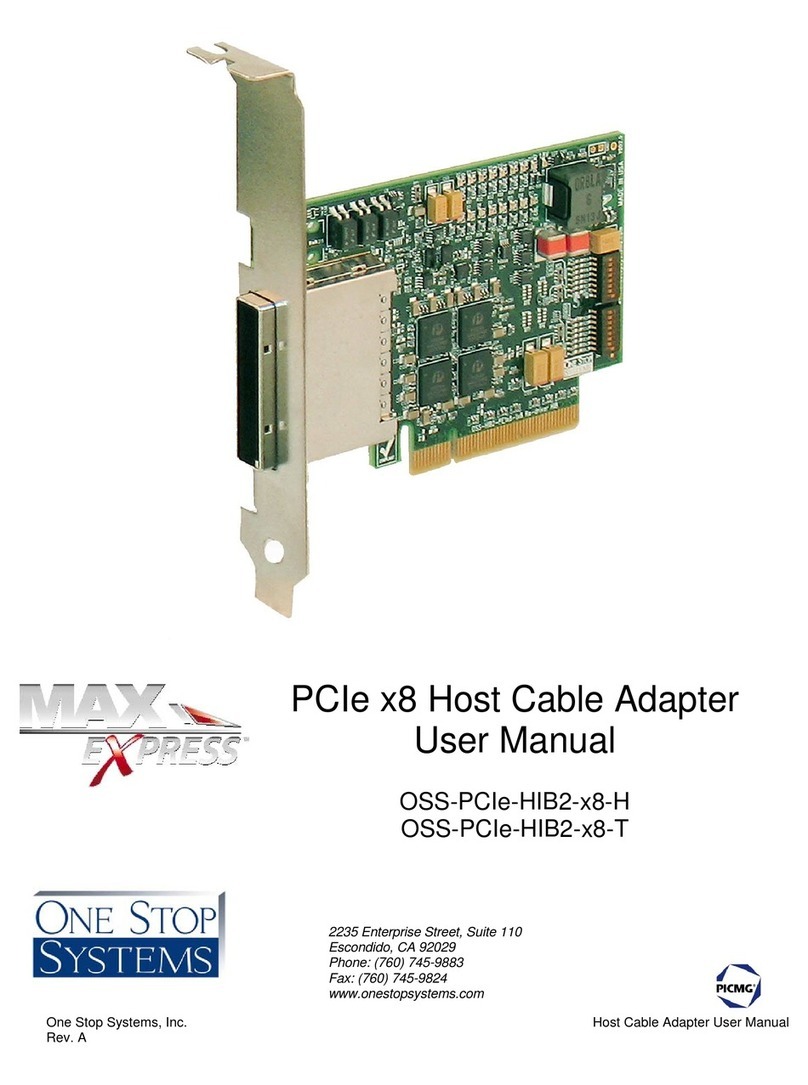Sling Media Slinglink User manual

QUICK START GUIDE
TROUBLESHOOTING
NEED MORE HELP?
Go to http://www.slingmedia.com/support.
STEP 1: FOUR PORT SLINGLINK TURBO TO SLINGBOX
WELCOME! STEP 2: ONE PORT SLINGLINK TURBO TO ROUTER STEP 3: CHECK LIGHTS
Thank you for purchasing SlingLink™TURBO. Now you
can take advantage of your existing in-home electrical
outlets to connect your Slingbox™to your network. There
are no new wires to run throughout your house. It’s
networking made simple.
The SlingLink TURBO is designed to work with your
Slingbox and router right out of the box. No additional
software is required.
If you have purchased SlingLink TURBO along with your new
Slingbox, connect your television source or other audio/video source
to the Slingbox before connecting with SlingLink TURBO. Refer to
the Slingbox Quick Start Guide for instructions.
Ethernet Cable
One Port SlingLink
TURBO Bridge
Four Port SlingLink
TURBO Switch
WHAT’S INSIDE:
Copyright © 2007 Sling Media, Inc. Sling Media, SlingLink, SlingLink
TURBO, Slingbox, SlingPlayer, and SlingStream are the registered
trademarks of Sling Media, Inc. Other products and companies mentioned
are theTrademarks of their respective owners and not Sling Media, Inc.
This product is designed in the United States and manufactured in China.
Connect an Ethernet cable to the network port on
the Slingbox and to the Ethernet connector on the
four port SlingLink TURBO.
Plug SlingLink TURBO into a nearby electrical outlet.
You can connet up to three more devices to the four
port SlingLink TURBO.
Connect the supplied Ethernet cable to an available
Ethernet port on your router and to the Ethernet
connector on the one port SlingLink TURBO adapter.
Plug the SlingLink TURBO into a nearby electrical outlet.
Once you complete the connections, your router
should recognize the SlingLink TURBO adapters.
Check the lights on the adapters to confirm the
connection as follows:
The Power, Link and Ethernet lights should be on
(green). If the Ethernet light blinks then traffic is
present on the network and adapters are working.
See “Troubleshooting” if the lights are not on.
When you plug in the power to your Slingbox, the
network light on your Slingbox will blink a few times
and then remain lit.
If your SlingLinks are working correctly,
1. If the Power light is not working:
Make sure the SlingLink TURBO adapter is
firmly connected.
If a wall switch controls the electrical outlet,
make sure the switch is not in the OFF position.
2. Link or Ethernet light is not working:
Recheck all of the SlingLink TURBO connec-
tions. Make sure that the Ethernet cables are
“clicked in” on both SlingLink TURBO adapters,
the Slingbox and your router.
Make sure the SlingLink TURBO is properly
connected to the wall outlet and that the Power
light is on.
Make sure the SlingLink TURBO is connected
with an Ethernet cable.
TIP: It is not recommended to plug SlingLink
TURBO into a power strip which may filter or
disrupt network data transfer.
FCC STATEMENT
Changes or modifications not expressly approved by
Sling Media, Inc., could void the user’s authority to
operate this equipment.
NOTE: This equipment has been tested and found to
comply with the limits for a Class B digital device,
pursuant to Part 15 of the FCC Rules.These limits are
designed to provide reasonable protection against
harmful interference in a residential installation.
This equipment generates, uses and can radiate radio
frequency energy and if not installed and used in
accordance with the instructions may cause harmful
interference to radio communications. However, there
is no guarantee that interference will not occur in a
particular installation. If this equipment does cause
harmful interference to radio or television reception,
which can be determined by turning the equipment off
and on, the user is encouraged to try to correct the
interference by one or more of the following measures:
• Reorient or relocate the receiving antenna.
• Increase the separation between the equipment
and receiver.
• Connect the equipment into an outlet on a circuit
different from that to which the receiver is
connected.
• Consult the dealer or an experienced radio/TV
technician for help.
TIP: Plug SlingLink TURBO directly into an electrical outlet. Do
not plug the adapters into a UPS, power strip or other similar
device with surge protection. The adapters have their own
power filter for protection against surges.
TIP: You can use up to 16 SlingLink adapters in your home. Be
sure to put a SlingLink TURBO at your router so faster devices
communicate at their top speed.
MORE INFO?
Visit http://www.slingmedia.com/homeplug
TURBO
RouterFour Port SlingLink TURBO
One Port SlingLink TURBO
Slingbox

QUICK START GUIDE
TROUBLESHOOTING
NEED MORE HELP?
Go to http://www.slingmedia.com/support.
STEP 1: FOUR PORT SLINGLINK TURBO TO SLINGBOX
WELCOME! STEP 2: ONE PORT SLINGLINK TURBO TO ROUTER STEP 3: CHECK LIGHTS
Thank you for purchasing SlingLink™TURBO. Now you
can take advantage of your existing in-home electrical
outlets to connect your Slingbox™to your network. There
are no new wires to run throughout your house. It’s
networking made simple.
The SlingLink TURBO is designed to work with your
Slingbox and router right out of the box. No additional
software is required.
If you have purchased SlingLink TURBO along with your new
Slingbox, connect your television source or other audio/video source
to the Slingbox before connecting with SlingLink TURBO. Refer to
the Slingbox Quick Start Guide for instructions.
Ethernet Cable
One Port SlingLink
TURBO Bridge
Four Port SlingLink
TURBO Switch
WHAT’S INSIDE:
Copyright © 2007 Sling Media, Inc. Sling Media, SlingLink, SlingLink
TURBO, Slingbox, SlingPlayer, and SlingStream are the registered
trademarks of Sling Media, Inc. Other products and companies mentioned
are theTrademarks of their respective owners and not Sling Media, Inc.
This product is designed in the United States and manufactured in China.
Connect an Ethernet cable to the network port on
the Slingbox and to the Ethernet connector on the
four port SlingLink TURBO.
Plug SlingLink TURBO into a nearby electrical outlet.
You can connet up to three more devices to the four
port SlingLink TURBO.
Connect the supplied Ethernet cable to an available
Ethernet port on your router and to the Ethernet
connector on the one port SlingLink TURBO adapter.
Plug the SlingLink TURBO into a nearby electrical outlet.
Once you complete the connections, your router
should recognize the SlingLink TURBO adapters.
Check the lights on the adapters to confirm the
connection as follows:
The Power, Link and Ethernet lights should be on
(green). If the Ethernet light blinks then traffic is
present on the network and adapters are working.
See “Troubleshooting” if the lights are not on.
When you plug in the power to your Slingbox, the
network light on your Slingbox will blink a few times
and then remain lit.
If your SlingLinks are working correctly,
1. If the Power light is not working:
Make sure the SlingLink TURBO adapter is
firmly connected.
If a wall switch controls the electrical outlet,
make sure the switch is not in the OFF position.
2. Link or Ethernet light is not working:
Recheck all of the SlingLink TURBO connec-
tions. Make sure that the Ethernet cables are
“clicked in” on both SlingLink TURBO adapters,
the Slingbox and your router.
Make sure the SlingLink TURBO is properly
connected to the wall outlet and that the Power
light is on.
Make sure the SlingLink TURBO is connected
with an Ethernet cable.
TIP: It is not recommended to plug SlingLink
TURBO into a power strip which may filter or
disrupt network data transfer.
FCC STATEMENT
Changes or modifications not expressly approved by
Sling Media, Inc., could void the user’s authority to
operate this equipment.
NOTE: This equipment has been tested and found to
comply with the limits for a Class B digital device,
pursuant to Part 15 of the FCC Rules.These limits are
designed to provide reasonable protection against
harmful interference in a residential installation.
This equipment generates, uses and can radiate radio
frequency energy and if not installed and used in
accordance with the instructions may cause harmful
interference to radio communications. However, there
is no guarantee that interference will not occur in a
particular installation. If this equipment does cause
harmful interference to radio or television reception,
which can be determined by turning the equipment off
and on, the user is encouraged to try to correct the
interference by one or more of the following measures:
• Reorient or relocate the receiving antenna.
• Increase the separation between the equipment
and receiver.
• Connect the equipment into an outlet on a circuit
different from that to which the receiver is
connected.
• Consult the dealer or an experienced radio/TV
technician for help.
TIP: Plug SlingLink TURBO directly into an electrical outlet. Do
not plug the adapters into a UPS, power strip or other similar
device with surge protection. The adapters have their own
power filter for protection against surges.
TIP: You can use up to 16 SlingLink adapters in your home. Be
sure to put a SlingLink TURBO at your router so faster devices
communicate at their top speed.
MORE INFO?
Visit http://www.slingmedia.com/homeplug
TURBO
RouterFour Port SlingLink TURBO
One Port SlingLink TURBO
Slingbox

QUICK START GUIDE
TROUBLESHOOTING
NEED MORE HELP?
Go to http://www.slingmedia.com/support.
STEP 1: FOUR PORT SLINGLINK TURBO TO SLINGBOX
WELCOME! STEP 2: ONE PORT SLINGLINK TURBO TO ROUTER STEP 3: CHECK LIGHTS
Thank you for purchasing SlingLink™TURBO. Now you
can take advantage of your existing in-home electrical
outlets to connect your Slingbox™to your network. There
are no new wires to run throughout your house. It’s
networking made simple.
The SlingLink TURBO is designed to work with your
Slingbox and router right out of the box. No additional
software is required.
If you have purchased SlingLink TURBO along with your new
Slingbox, connect your television source or other audio/video source
to the Slingbox before connecting with SlingLink TURBO. Refer to
the Slingbox Quick Start Guide for instructions.
Ethernet Cable
One Port SlingLink
TURBO Bridge
Four Port SlingLink
TURBO Switch
WHAT’S INSIDE:
Copyright © 2007 Sling Media, Inc. Sling Media, SlingLink, SlingLink
TURBO, Slingbox, SlingPlayer, and SlingStream are the registered
trademarks of Sling Media, Inc. Other products and companies mentioned
are theTrademarks of their respective owners and not Sling Media, Inc.
This product is designed in the United States and manufactured in China.
Connect an Ethernet cable to the network port on
the Slingbox and to the Ethernet connector on the
four port SlingLink TURBO.
Plug SlingLink TURBO into a nearby electrical outlet.
You can connet up to three more devices to the four
port SlingLink TURBO.
Connect the supplied Ethernet cable to an available
Ethernet port on your router and to the Ethernet
connector on the one port SlingLink TURBO adapter.
Plug the SlingLink TURBO into a nearby electrical outlet.
Once you complete the connections, your router
should recognize the SlingLink TURBO adapters.
Check the lights on the adapters to confirm the
connection as follows:
The Power, Link and Ethernet lights should be on
(green). If the Ethernet light blinks then traffic is
present on the network and adapters are working.
See “Troubleshooting” if the lights are not on.
When you plug in the power to your Slingbox, the
network light on your Slingbox will blink a few times
and then remain lit.
If your SlingLinks are working correctly,
1. If the Power light is not working:
Make sure the SlingLink TURBO adapter is
firmly connected.
If a wall switch controls the electrical outlet,
make sure the switch is not in the OFF position.
2. Link or Ethernet light is not working:
Recheck all of the SlingLink TURBO connec-
tions. Make sure that the Ethernet cables are
“clicked in” on both SlingLink TURBO adapters,
the Slingbox and your router.
Make sure the SlingLink TURBO is properly
connected to the wall outlet and that the Power
light is on.
Make sure the SlingLink TURBO is connected
with an Ethernet cable.
TIP: It is not recommended to plug SlingLink
TURBO into a power strip which may filter or
disrupt network data transfer.
FCC STATEMENT
Changes or modifications not expressly approved by
Sling Media, Inc., could void the user’s authority to
operate this equipment.
NOTE: This equipment has been tested and found to
comply with the limits for a Class B digital device,
pursuant to Part 15 of the FCC Rules.These limits are
designed to provide reasonable protection against
harmful interference in a residential installation.
This equipment generates, uses and can radiate radio
frequency energy and if not installed and used in
accordance with the instructions may cause harmful
interference to radio communications. However, there
is no guarantee that interference will not occur in a
particular installation. If this equipment does cause
harmful interference to radio or television reception,
which can be determined by turning the equipment off
and on, the user is encouraged to try to correct the
interference by one or more of the following measures:
• Reorient or relocate the receiving antenna.
• Increase the separation between the equipment
and receiver.
• Connect the equipment into an outlet on a circuit
different from that to which the receiver is
connected.
• Consult the dealer or an experienced radio/TV
technician for help.
TIP: Plug SlingLink TURBO directly into an electrical outlet. Do
not plug the adapters into a UPS, power strip or other similar
device with surge protection. The adapters have their own
power filter for protection against surges.
TIP: You can use up to 16 SlingLink adapters in your home. Be
sure to put a SlingLink TURBO at your router so faster devices
communicate at their top speed.
MORE INFO?
Visit http://www.slingmedia.com/homeplug
TURBO
RouterFour Port SlingLink TURBO
One Port SlingLink TURBO
Slingbox

QUICK START GUIDE
TROUBLESHOOTING
NEED MORE HELP?
Go to http://www.slingmedia.com/support.
STEP 1: FOUR PORT SLINGLINK TURBO TO SLINGBOX
WELCOME! STEP 2: ONE PORT SLINGLINK TURBO TO ROUTER STEP 3: CHECK LIGHTS
Thank you for purchasing SlingLink™TURBO. Now you
can take advantage of your existing in-home electrical
outlets to connect your Slingbox™to your network. There
are no new wires to run throughout your house. It’s
networking made simple.
The SlingLink TURBO is designed to work with your
Slingbox and router right out of the box. No additional
software is required.
If you have purchased SlingLink TURBO along with your new
Slingbox, connect your television source or other audio/video source
to the Slingbox before connecting with SlingLink TURBO. Refer to
the Slingbox Quick Start Guide for instructions.
Ethernet Cable
One Port SlingLink
TURBO Bridge
Four Port SlingLink
TURBO Switch
WHAT’S INSIDE:
Copyright © 2007 Sling Media, Inc. Sling Media, SlingLink, SlingLink
TURBO, Slingbox, SlingPlayer, and SlingStream are the registered
trademarks of Sling Media, Inc. Other products and companies mentioned
are theTrademarks of their respective owners and not Sling Media, Inc.
This product is designed in the United States and manufactured in China.
Connect an Ethernet cable to the network port on
the Slingbox and to the Ethernet connector on the
four port SlingLink TURBO.
Plug SlingLink TURBO into a nearby electrical outlet.
You can connet up to three more devices to the four
port SlingLink TURBO.
Connect the supplied Ethernet cable to an available
Ethernet port on your router and to the Ethernet
connector on the one port SlingLink TURBO adapter.
Plug the SlingLink TURBO into a nearby electrical outlet.
Once you complete the connections, your router
should recognize the SlingLink TURBO adapters.
Check the lights on the adapters to confirm the
connection as follows:
The Power, Link and Ethernet lights should be on
(green). If the Ethernet light blinks then traffic is
present on the network and adapters are working.
See “Troubleshooting” if the lights are not on.
When you plug in the power to your Slingbox, the
network light on your Slingbox will blink a few times
and then remain lit.
If your SlingLinks are working correctly,
1. If the Power light is not working:
Make sure the SlingLink TURBO adapter is
firmly connected.
If a wall switch controls the electrical outlet,
make sure the switch is not in the OFF position.
2. Link or Ethernet light is not working:
Recheck all of the SlingLink TURBO connec-
tions. Make sure that the Ethernet cables are
“clicked in” on both SlingLink TURBO adapters,
the Slingbox and your router.
Make sure the SlingLink TURBO is properly
connected to the wall outlet and that the Power
light is on.
Make sure the SlingLink TURBO is connected
with an Ethernet cable.
TIP: It is not recommended to plug SlingLink
TURBO into a power strip which may filter or
disrupt network data transfer.
FCC STATEMENT
Changes or modifications not expressly approved by
Sling Media, Inc., could void the user’s authority to
operate this equipment.
NOTE: This equipment has been tested and found to
comply with the limits for a Class B digital device,
pursuant to Part 15 of the FCC Rules.These limits are
designed to provide reasonable protection against
harmful interference in a residential installation.
This equipment generates, uses and can radiate radio
frequency energy and if not installed and used in
accordance with the instructions may cause harmful
interference to radio communications. However, there
is no guarantee that interference will not occur in a
particular installation. If this equipment does cause
harmful interference to radio or television reception,
which can be determined by turning the equipment off
and on, the user is encouraged to try to correct the
interference by one or more of the following measures:
• Reorient or relocate the receiving antenna.
• Increase the separation between the equipment
and receiver.
• Connect the equipment into an outlet on a circuit
different from that to which the receiver is
connected.
• Consult the dealer or an experienced radio/TV
technician for help.
TIP: Plug SlingLink TURBO directly into an electrical outlet. Do
not plug the adapters into a UPS, power strip or other similar
device with surge protection. The adapters have their own
power filter for protection against surges.
TIP: You can use up to 16 SlingLink adapters in your home. Be
sure to put a SlingLink TURBO at your router so faster devices
communicate at their top speed.
MORE INFO?
Visit http://www.slingmedia.com/homeplug
TURBO
RouterFour Port SlingLink TURBO
One Port SlingLink TURBO
Slingbox
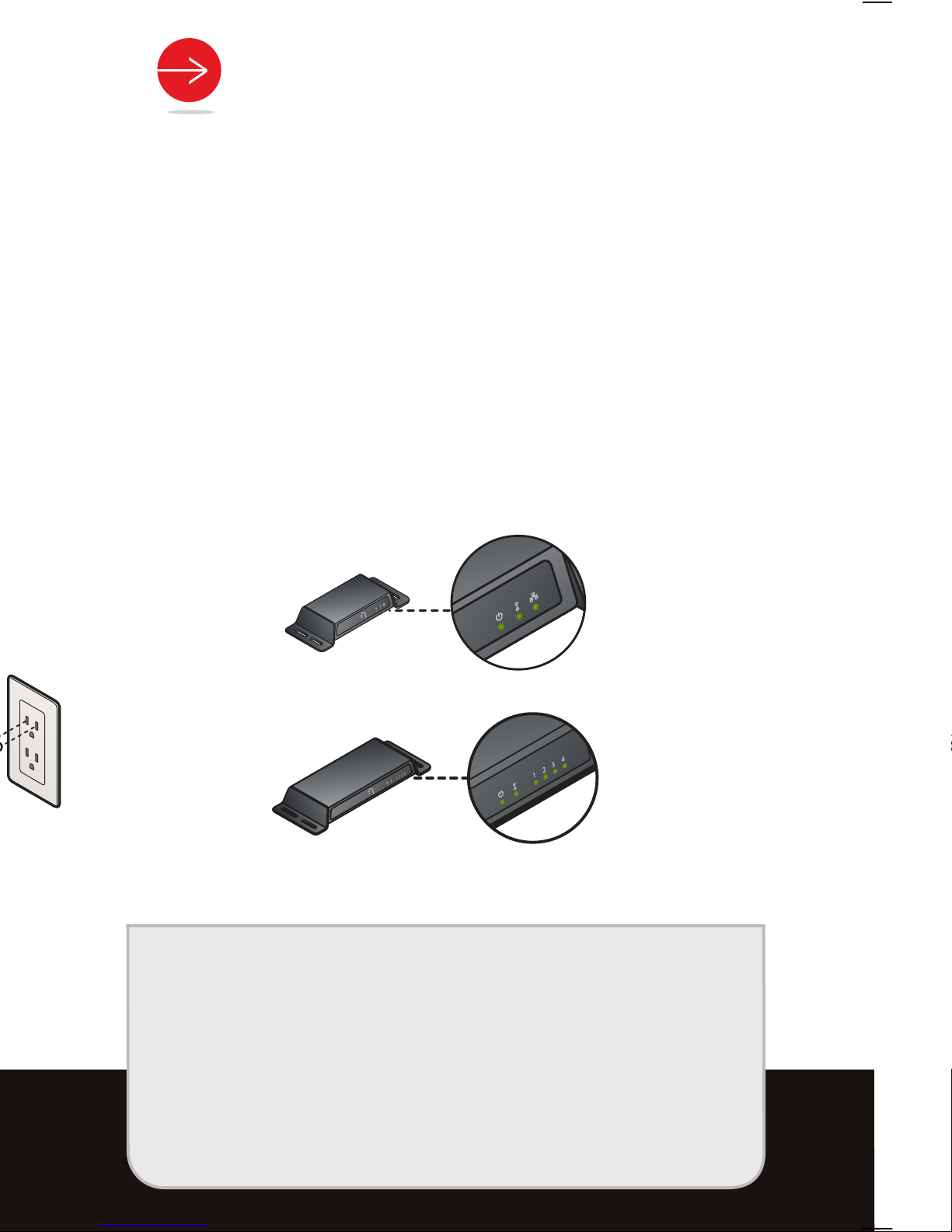
QUICK START GUIDE
TROUBLESHOOTING
NEED MORE HELP?
Go to http://www.slingmedia.com/support.
STEP 1: FOUR PORT SLINGLINK TURBO TO SLINGBOX
WELCOME! STEP 2: ONE PORT SLINGLINK TURBO TO ROUTER STEP 3: CHECK LIGHTS
Thank you for purchasing SlingLink™TURBO. Now you
can take advantage of your existing in-home electrical
outlets to connect your Slingbox™to your network. There
are no new wires to run throughout your house. It’s
networking made simple.
The SlingLink TURBO is designed to work with your
Slingbox and router right out of the box. No additional
software is required.
If you have purchased SlingLink TURBO along with your new
Slingbox, connect your television source or other audio/video source
to the Slingbox before connecting with SlingLink TURBO. Refer to
the Slingbox Quick Start Guide for instructions.
Ethernet Cable
One Port SlingLink
TURBO Bridge
Four Port SlingLink
TURBO Switch
WHAT’S INSIDE:
Copyright © 2007 Sling Media, Inc. Sling Media, SlingLink, SlingLink
TURBO, Slingbox, SlingPlayer, and SlingStream are the registered
trademarks of Sling Media, Inc. Other products and companies mentioned
are theTrademarks of their respective owners and not Sling Media, Inc.
This product is designed in the United States and manufactured in China.
Connect an Ethernet cable to the network port on
the Slingbox and to the Ethernet connector on the
four port SlingLink TURBO.
Plug SlingLink TURBO into a nearby electrical outlet.
You can connet up to three more devices to the four
port SlingLink TURBO.
Connect the supplied Ethernet cable to an available
Ethernet port on your router and to the Ethernet
connector on the one port SlingLink TURBO adapter.
Plug the SlingLink TURBO into a nearby electrical outlet.
Once you complete the connections, your router
should recognize the SlingLink TURBO adapters.
Check the lights on the adapters to confirm the
connection as follows:
The Power, Link and Ethernet lights should be on
(green). If the Ethernet light blinks then traffic is
present on the network and adapters are working.
See “Troubleshooting” if the lights are not on.
When you plug in the power to your Slingbox, the
network light on your Slingbox will blink a few times
and then remain lit.
If your SlingLinks are working correctly,
1. If the Power light is not working:
Make sure the SlingLink TURBO adapter is
firmly connected.
If a wall switch controls the electrical outlet,
make sure the switch is not in the OFF position.
2. Link or Ethernet light is not working:
Recheck all of the SlingLink TURBO connec-
tions. Make sure that the Ethernet cables are
“clicked in” on both SlingLink TURBO adapters,
the Slingbox and your router.
Make sure the SlingLink TURBO is properly
connected to the wall outlet and that the Power
light is on.
Make sure the SlingLink TURBO is connected
with an Ethernet cable.
TIP: It is not recommended to plug SlingLink
TURBO into a power strip which may filter or
disrupt network data transfer.
FCC STATEMENT
Changes or modifications not expressly approved by
Sling Media, Inc., could void the user’s authority to
operate this equipment.
NOTE: This equipment has been tested and found to
comply with the limits for a Class B digital device,
pursuant to Part 15 of the FCC Rules.These limits are
designed to provide reasonable protection against
harmful interference in a residential installation.
This equipment generates, uses and can radiate radio
frequency energy and if not installed and used in
accordance with the instructions may cause harmful
interference to radio communications. However, there
is no guarantee that interference will not occur in a
particular installation. If this equipment does cause
harmful interference to radio or television reception,
which can be determined by turning the equipment off
and on, the user is encouraged to try to correct the
interference by one or more of the following measures:
• Reorient or relocate the receiving antenna.
• Increase the separation between the equipment
and receiver.
• Connect the equipment into an outlet on a circuit
different from that to which the receiver is
connected.
• Consult the dealer or an experienced radio/TV
technician for help.
TIP: Plug SlingLink TURBO directly into an electrical outlet. Do
not plug the adapters into a UPS, power strip or other similar
device with surge protection. The adapters have their own
power filter for protection against surges.
TIP: You can use up to 16 SlingLink adapters in your home. Be
sure to put a SlingLink TURBO at your router so faster devices
communicate at their top speed.
MORE INFO?
Visit http://www.slingmedia.com/homeplug
TURBO
RouterFour Port SlingLink TURBO
One Port SlingLink TURBO
Slingbox

QUICK START GUIDE
TROUBLESHOOTING
NEED MORE HELP?
Go to http://www.slingmedia.com/support.
STEP 1: FOUR PORT SLINGLINK TURBO TO SLINGBOX
WELCOME! STEP 2: ONE PORT SLINGLINK TURBO TO ROUTER STEP 3: CHECK LIGHTS
Thank you for purchasing SlingLink™TURBO. Now you
can take advantage of your existing in-home electrical
outlets to connect your Slingbox™to your network. There
are no new wires to run throughout your house. It’s
networking made simple.
The SlingLink TURBO is designed to work with your
Slingbox and router right out of the box. No additional
software is required.
If you have purchased SlingLink TURBO along with your new
Slingbox, connect your television source or other audio/video source
to the Slingbox before connecting with SlingLink TURBO. Refer to
the Slingbox Quick Start Guide for instructions.
Ethernet Cable
One Port SlingLink
TURBO Bridge
Four Port SlingLink
TURBO Switch
WHAT’S INSIDE:
Copyright © 2007 Sling Media, Inc. Sling Media, SlingLink, SlingLink
TURBO, Slingbox, SlingPlayer, and SlingStream are the registered
trademarks of Sling Media, Inc. Other products and companies mentioned
are theTrademarks of their respective owners and not Sling Media, Inc.
This product is designed in the United States and manufactured in China.
Connect an Ethernet cable to the network port on
the Slingbox and to the Ethernet connector on the
four port SlingLink TURBO.
Plug SlingLink TURBO into a nearby electrical outlet.
You can connet up to three more devices to the four
port SlingLink TURBO.
Connect the supplied Ethernet cable to an available
Ethernet port on your router and to the Ethernet
connector on the one port SlingLink TURBO adapter.
Plug the SlingLink TURBO into a nearby electrical outlet.
Once you complete the connections, your router
should recognize the SlingLink TURBO adapters.
Check the lights on the adapters to confirm the
connection as follows:
The Power, Link and Ethernet lights should be on
(green). If the Ethernet light blinks then traffic is
present on the network and adapters are working.
See “Troubleshooting” if the lights are not on.
When you plug in the power to your Slingbox, the
network light on your Slingbox will blink a few times
and then remain lit.
If your SlingLinks are working correctly,
1. If the Power light is not working:
Make sure the SlingLink TURBO adapter is
firmly connected.
If a wall switch controls the electrical outlet,
make sure the switch is not in the OFF position.
2. Link or Ethernet light is not working:
Recheck all of the SlingLink TURBO connec-
tions. Make sure that the Ethernet cables are
“clicked in” on both SlingLink TURBO adapters,
the Slingbox and your router.
Make sure the SlingLink TURBO is properly
connected to the wall outlet and that the Power
light is on.
Make sure the SlingLink TURBO is connected
with an Ethernet cable.
TIP: It is not recommended to plug SlingLink
TURBO into a power strip which may filter or
disrupt network data transfer.
FCC STATEMENT
Changes or modifications not expressly approved by
Sling Media, Inc., could void the user’s authority to
operate this equipment.
NOTE: This equipment has been tested and found to
comply with the limits for a Class B digital device,
pursuant to Part 15 of the FCC Rules.These limits are
designed to provide reasonable protection against
harmful interference in a residential installation.
This equipment generates, uses and can radiate radio
frequency energy and if not installed and used in
accordance with the instructions may cause harmful
interference to radio communications. However, there
is no guarantee that interference will not occur in a
particular installation. If this equipment does cause
harmful interference to radio or television reception,
which can be determined by turning the equipment off
and on, the user is encouraged to try to correct the
interference by one or more of the following measures:
• Reorient or relocate the receiving antenna.
• Increase the separation between the equipment
and receiver.
• Connect the equipment into an outlet on a circuit
different from that to which the receiver is
connected.
• Consult the dealer or an experienced radio/TV
technician for help.
TIP: Plug SlingLink TURBO directly into an electrical outlet. Do
not plug the adapters into a UPS, power strip or other similar
device with surge protection. The adapters have their own
power filter for protection against surges.
TIP: You can use up to 16 SlingLink adapters in your home. Be
sure to put a SlingLink TURBO at your router so faster devices
communicate at their top speed.
MORE INFO?
Visit http://www.slingmedia.com/homeplug
TURBO
RouterFour Port SlingLink TURBO
One Port SlingLink TURBO
Slingbox
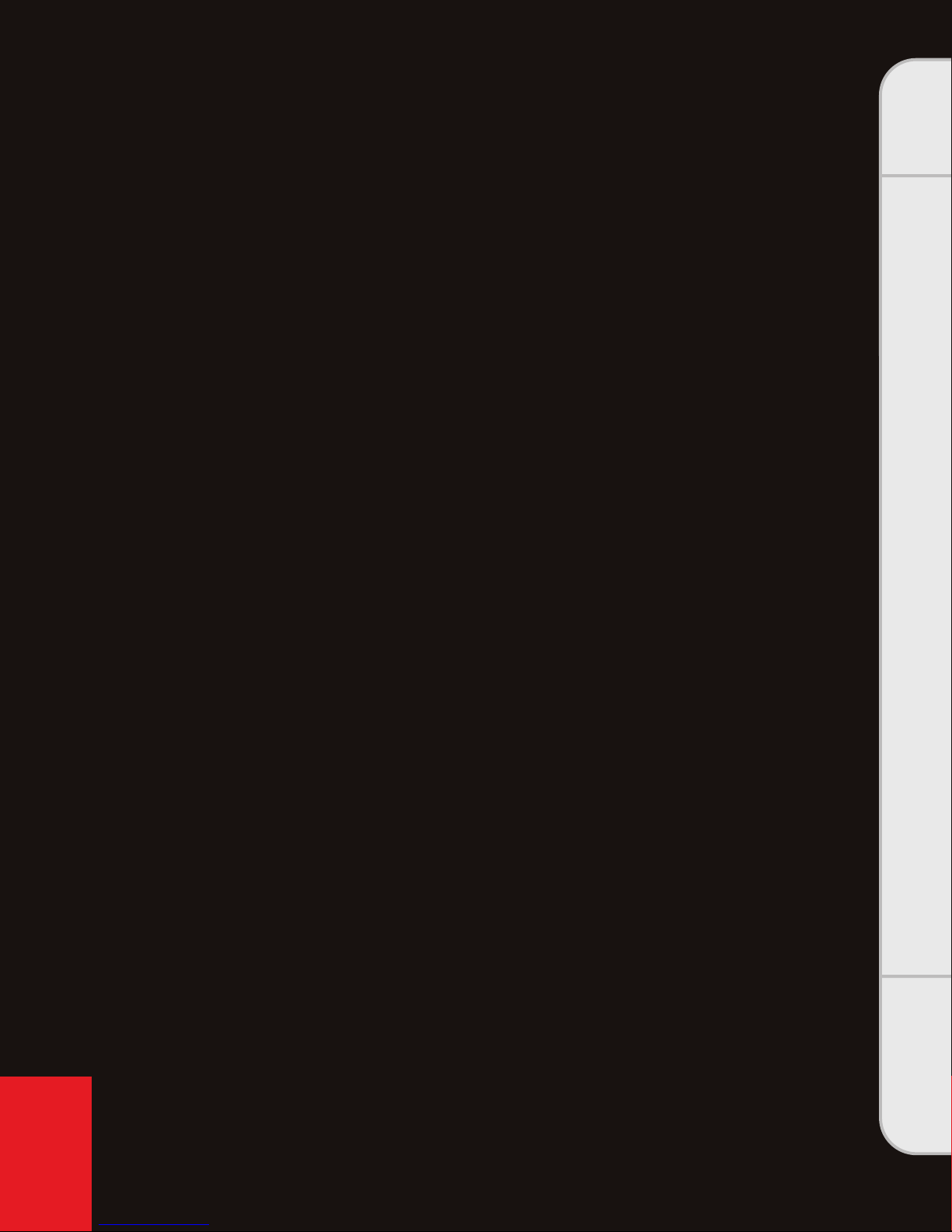
QUICK START GUIDE
TROUBLESHOOTING
NEED MORE HELP?
Go to http://www.slingmedia.com/support.
STEP 1: FOUR PORT SLINGLINK TURBO TO SLINGBOX
WELCOME! STEP 2: ONE PORT SLINGLINK TURBO TO ROUTER STEP 3: CHECK LIGHTS
Thank you for purchasing SlingLink™TURBO. Now you
can take advantage of your existing in-home electrical
outlets to connect your Slingbox™to your network. There
are no new wires to run throughout your house. It’s
networking made simple.
The SlingLink TURBO is designed to work with your
Slingbox and router right out of the box. No additional
software is required.
If you have purchased SlingLink TURBO along with your new
Slingbox, connect your television source or other audio/video source
to the Slingbox before connecting with SlingLink TURBO. Refer to
the Slingbox Quick Start Guide for instructions.
Ethernet Cable
One Port SlingLink
TURBO Bridge
Four Port SlingLink
TURBO Switch
WHAT’S INSIDE:
Copyright © 2007 Sling Media, Inc. Sling Media, SlingLink, SlingLink
TURBO, Slingbox, SlingPlayer, and SlingStream are the registered
trademarks of Sling Media, Inc. Other products and companies mentioned
are theTrademarks of their respective owners and not Sling Media, Inc.
This product is designed in the United States and manufactured in China.
Connect an Ethernet cable to the network port on
the Slingbox and to the Ethernet connector on the
four port SlingLink TURBO.
Plug SlingLink TURBO into a nearby electrical outlet.
You can connet up to three more devices to the four
port SlingLink TURBO.
Connect the supplied Ethernet cable to an available
Ethernet port on your router and to the Ethernet
connector on the one port SlingLink TURBO adapter.
Plug the SlingLink TURBO into a nearby electrical outlet.
Once you complete the connections, your router
should recognize the SlingLink TURBO adapters.
Check the lights on the adapters to confirm the
connection as follows:
The Power, Link and Ethernet lights should be on
(green). If the Ethernet light blinks then traffic is
present on the network and adapters are working.
See “Troubleshooting” if the lights are not on.
When you plug in the power to your Slingbox, the
network light on your Slingbox will blink a few times
and then remain lit.
If your SlingLinks are working correctly,
1. If the Power light is not working:
Make sure the SlingLink TURBO adapter is
firmly connected.
If a wall switch controls the electrical outlet,
make sure the switch is not in the OFF position.
2. Link or Ethernet light is not working:
Recheck all of the SlingLink TURBO connec-
tions. Make sure that the Ethernet cables are
“clicked in” on both SlingLink TURBO adapters,
the Slingbox and your router.
Make sure the SlingLink TURBO is properly
connected to the wall outlet and that the Power
light is on.
Make sure the SlingLink TURBO is connected
with an Ethernet cable.
TIP: It is not recommended to plug SlingLink
TURBO into a power strip which may filter or
disrupt network data transfer.
FCC STATEMENT
Changes or modifications not expressly approved by
Sling Media, Inc., could void the user’s authority to
operate this equipment.
NOTE: This equipment has been tested and found to
comply with the limits for a Class B digital device,
pursuant to Part 15 of the FCC Rules.These limits are
designed to provide reasonable protection against
harmful interference in a residential installation.
This equipment generates, uses and can radiate radio
frequency energy and if not installed and used in
accordance with the instructions may cause harmful
interference to radio communications. However, there
is no guarantee that interference will not occur in a
particular installation. If this equipment does cause
harmful interference to radio or television reception,
which can be determined by turning the equipment off
and on, the user is encouraged to try to correct the
interference by one or more of the following measures:
• Reorient or relocate the receiving antenna.
• Increase the separation between the equipment
and receiver.
• Connect the equipment into an outlet on a circuit
different from that to which the receiver is
connected.
• Consult the dealer or an experienced radio/TV
technician for help.
TIP: Plug SlingLink TURBO directly into an electrical outlet. Do
not plug the adapters into a UPS, power strip or other similar
device with surge protection. The adapters have their own
power filter for protection against surges.
TIP: You can use up to 16 SlingLink adapters in your home. Be
sure to put a SlingLink TURBO at your router so faster devices
communicate at their top speed.
MORE INFO?
Visit http://www.slingmedia.com/homeplug
TURBO
RouterFour Port SlingLink TURBO
One Port SlingLink TURBO
Slingbox
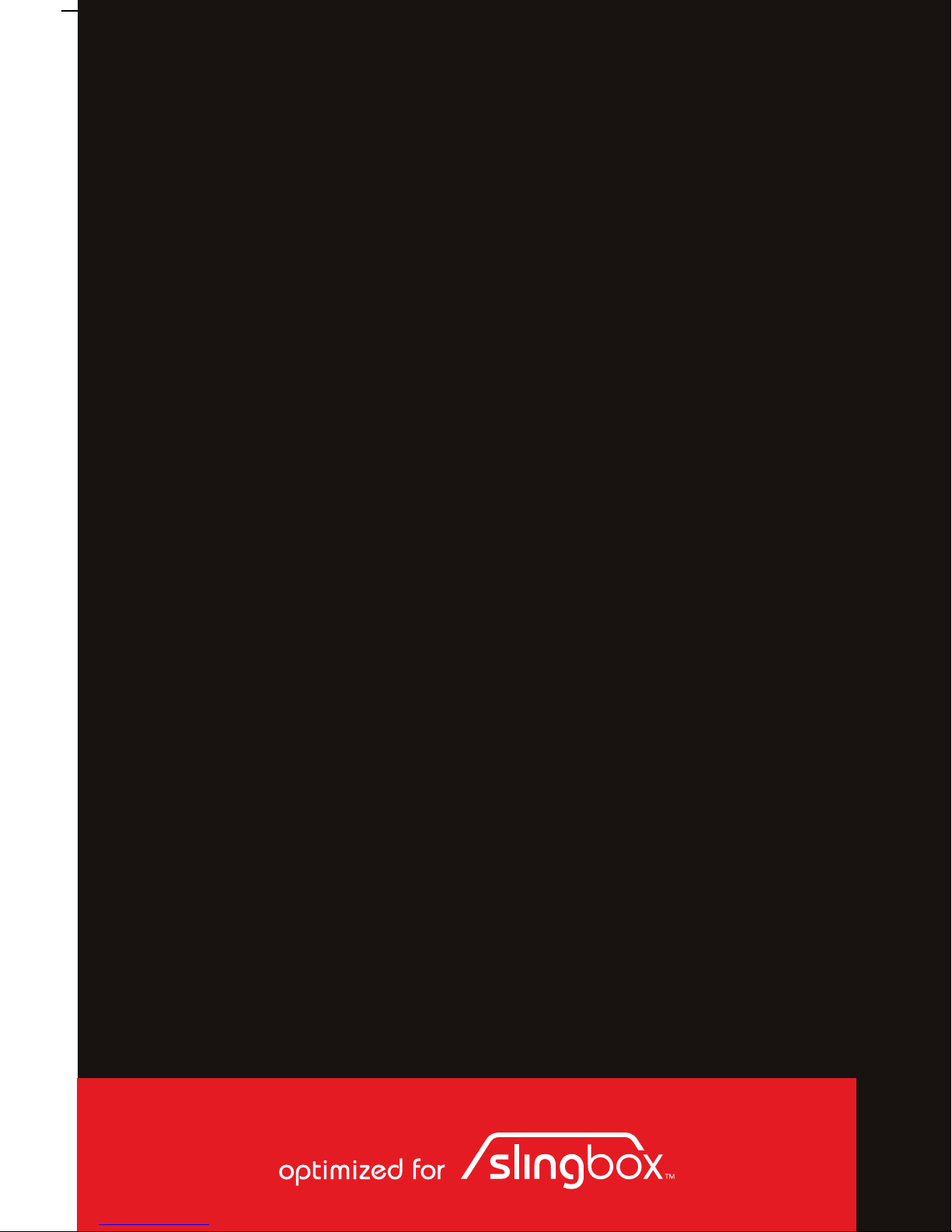
QUICK START GUIDE
TROUBLESHOOTING
NEED MORE HELP?
Go to http://www.slingmedia.com/support.
STEP 1: FOUR PORT SLINGLINK TURBO TO SLINGBOX
WELCOME! STEP 2: ONE PORT SLINGLINK TURBO TO ROUTER STEP 3: CHECK LIGHTS
Thank you for purchasing SlingLink™TURBO. Now you
can take advantage of your existing in-home electrical
outlets to connect your Slingbox™to your network. There
are no new wires to run throughout your house. It’s
networking made simple.
The SlingLink TURBO is designed to work with your
Slingbox and router right out of the box. No additional
software is required.
If you have purchased SlingLink TURBO along with your new
Slingbox, connect your television source or other audio/video source
to the Slingbox before connecting with SlingLink TURBO. Refer to
the Slingbox Quick Start Guide for instructions.
Ethernet Cable
One Port SlingLink
TURBO Bridge
Four Port SlingLink
TURBO Switch
WHAT’S INSIDE:
Copyright © 2007 Sling Media, Inc. Sling Media, SlingLink, SlingLink
TURBO, Slingbox, SlingPlayer, and SlingStream are the registered
trademarks of Sling Media, Inc. Other products and companies mentioned
are theTrademarks of their respective owners and not Sling Media, Inc.
This product is designed in the United States and manufactured in China.
Connect an Ethernet cable to the network port on
the Slingbox and to the Ethernet connector on the
four port SlingLink TURBO.
Plug SlingLink TURBO into a nearby electrical outlet.
You can connet up to three more devices to the four
port SlingLink TURBO.
Connect the supplied Ethernet cable to an available
Ethernet port on your router and to the Ethernet
connector on the one port SlingLink TURBO adapter.
Plug the SlingLink TURBO into a nearby electrical outlet.
Once you complete the connections, your router
should recognize the SlingLink TURBO adapters.
Check the lights on the adapters to confirm the
connection as follows:
The Power, Link and Ethernet lights should be on
(green). If the Ethernet light blinks then traffic is
present on the network and adapters are working.
See “Troubleshooting” if the lights are not on.
When you plug in the power to your Slingbox, the
network light on your Slingbox will blink a few times
and then remain lit.
If your SlingLinks are working correctly,
1. If the Power light is not working:
Make sure the SlingLink TURBO adapter is
firmly connected.
If a wall switch controls the electrical outlet,
make sure the switch is not in the OFF position.
2. Link or Ethernet light is not working:
Recheck all of the SlingLink TURBO connec-
tions. Make sure that the Ethernet cables are
“clicked in” on both SlingLink TURBO adapters,
the Slingbox and your router.
Make sure the SlingLink TURBO is properly
connected to the wall outlet and that the Power
light is on.
Make sure the SlingLink TURBO is connected
with an Ethernet cable.
TIP: It is not recommended to plug SlingLink
TURBO into a power strip which may filter or
disrupt network data transfer.
FCC STATEMENT
Changes or modifications not expressly approved by
Sling Media, Inc., could void the user’s authority to
operate this equipment.
NOTE: This equipment has been tested and found to
comply with the limits for a Class B digital device,
pursuant to Part 15 of the FCC Rules.These limits are
designed to provide reasonable protection against
harmful interference in a residential installation.
This equipment generates, uses and can radiate radio
frequency energy and if not installed and used in
accordance with the instructions may cause harmful
interference to radio communications. However, there
is no guarantee that interference will not occur in a
particular installation. If this equipment does cause
harmful interference to radio or television reception,
which can be determined by turning the equipment off
and on, the user is encouraged to try to correct the
interference by one or more of the following measures:
• Reorient or relocate the receiving antenna.
• Increase the separation between the equipment
and receiver.
• Connect the equipment into an outlet on a circuit
different from that to which the receiver is
connected.
• Consult the dealer or an experienced radio/TV
technician for help.
TIP: Plug SlingLink TURBO directly into an electrical outlet. Do
not plug the adapters into a UPS, power strip or other similar
device with surge protection. The adapters have their own
power filter for protection against surges.
TIP: You can use up to 16 SlingLink adapters in your home. Be
sure to put a SlingLink TURBO at your router so faster devices
communicate at their top speed.
MORE INFO?
Visit http://www.slingmedia.com/homeplug
TURBO
RouterFour Port SlingLink TURBO
One Port SlingLink TURBO
Slingbox
Other manuals for Slinglink
1
This manual suits for next models
1
Table of contents
Popular Adapter manuals by other brands

Sennheiser
Sennheiser CEHS-SH 01 quick start guide

Philips
Philips AEA2700 Short user manual
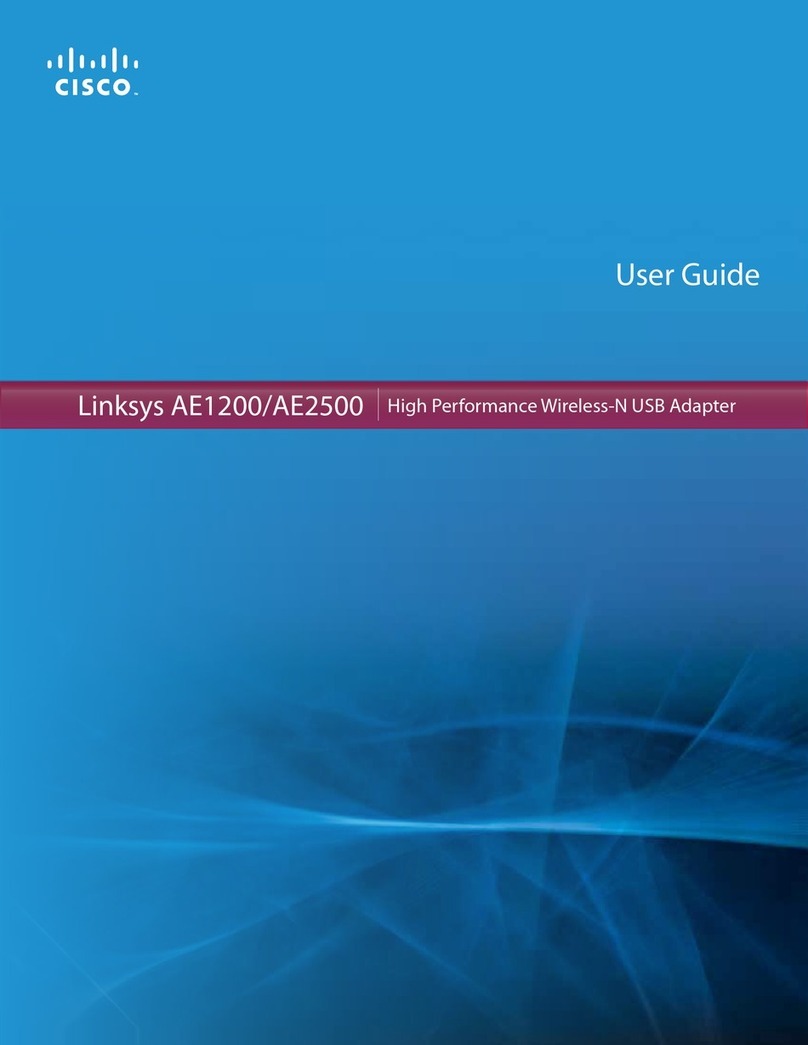
Cisco
Cisco Linksys AE1200 user guide

tell
tell ecoLINE SIA IP Installation and application manual
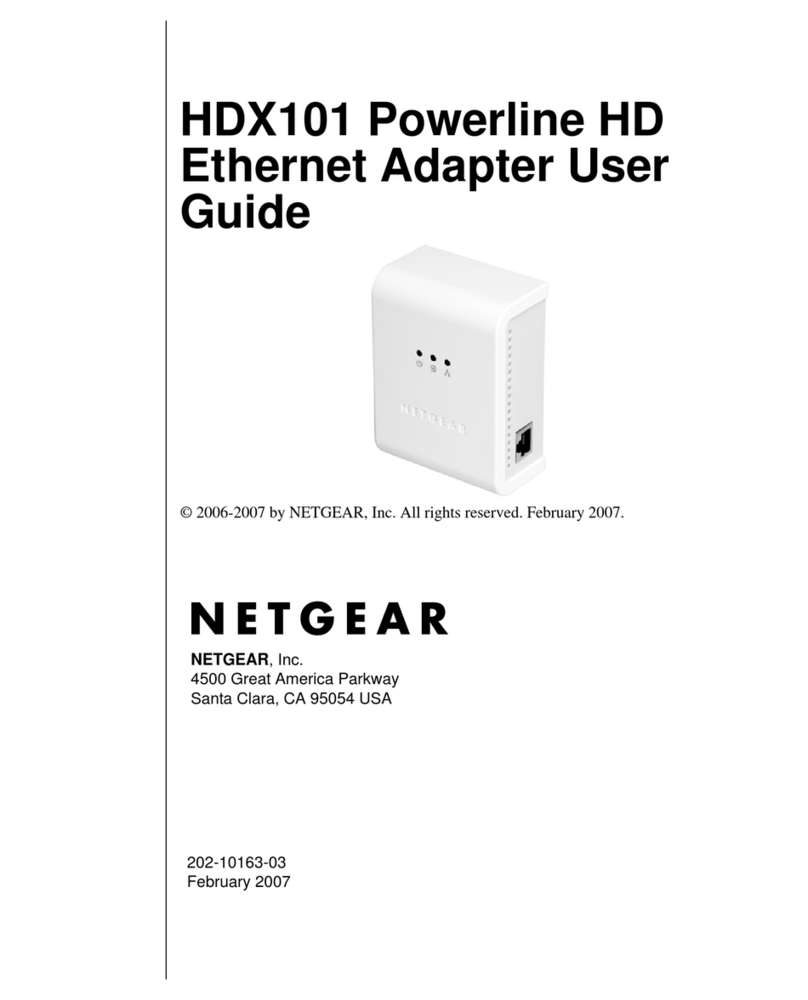
NETGEAR
NETGEAR HDX101 - Powerline HD EN Adapter Bridge user guide

Sipura Technology
Sipura Technology SPA2002-ER - Earthlink Truevoice Phone Adpt user guide