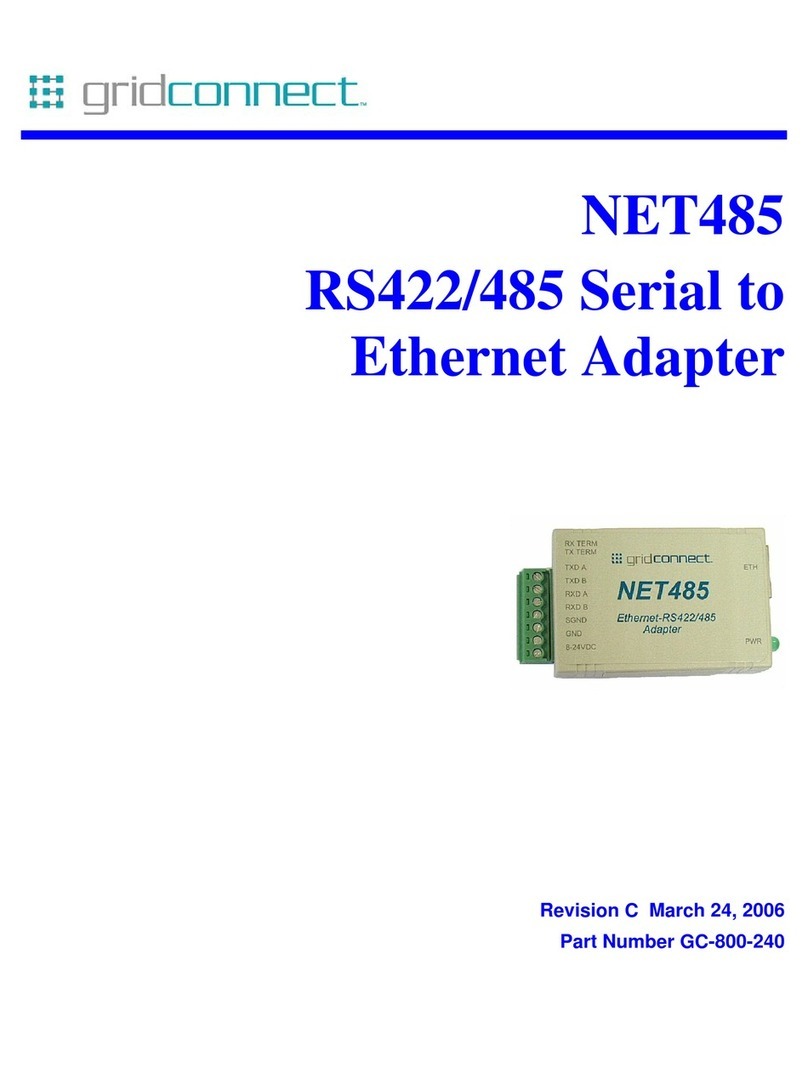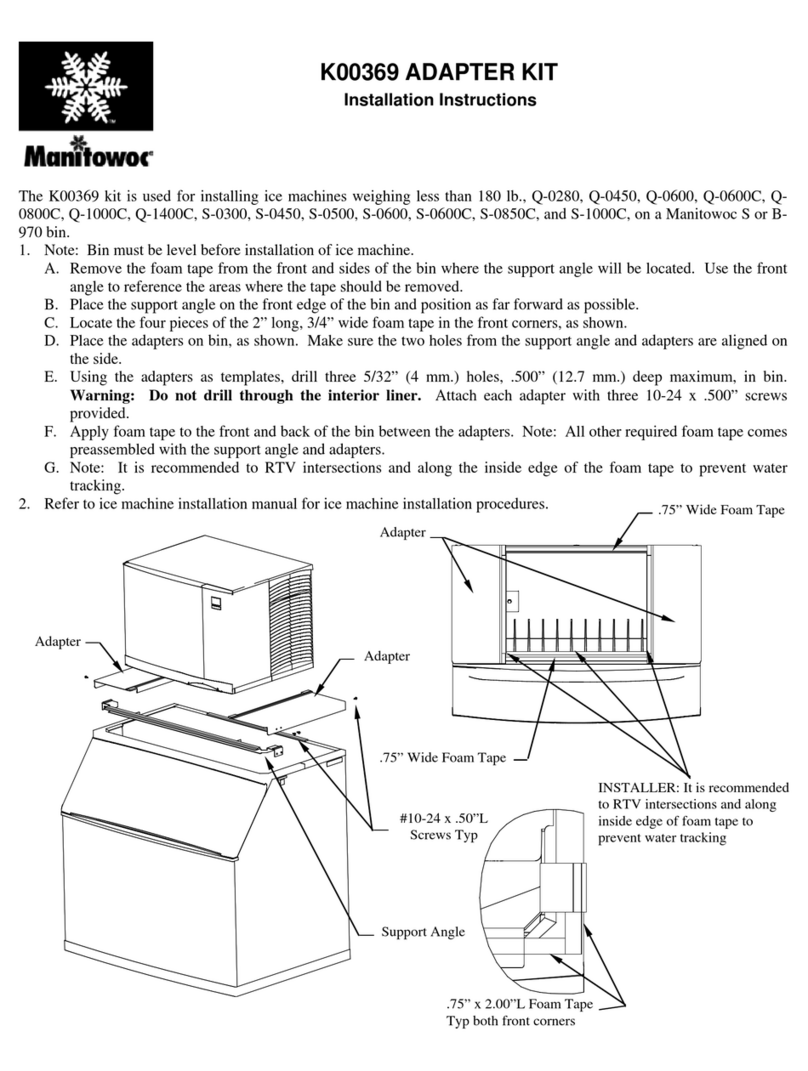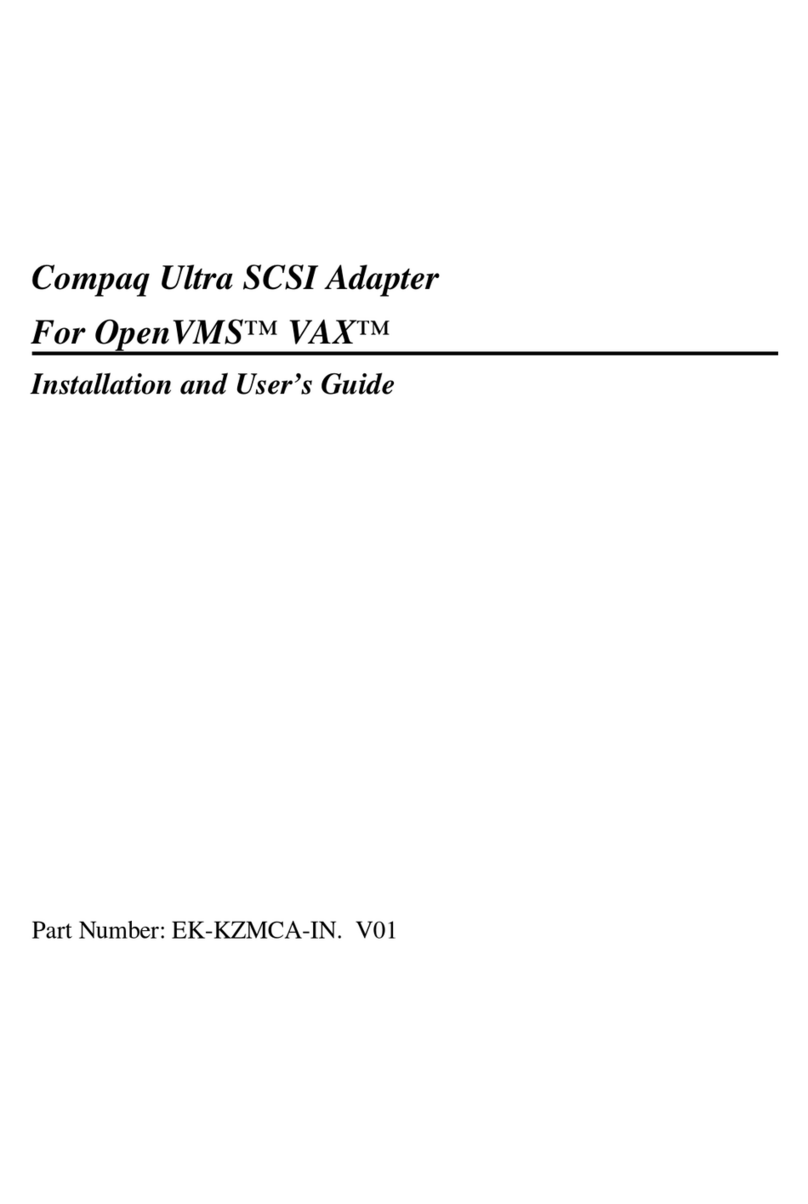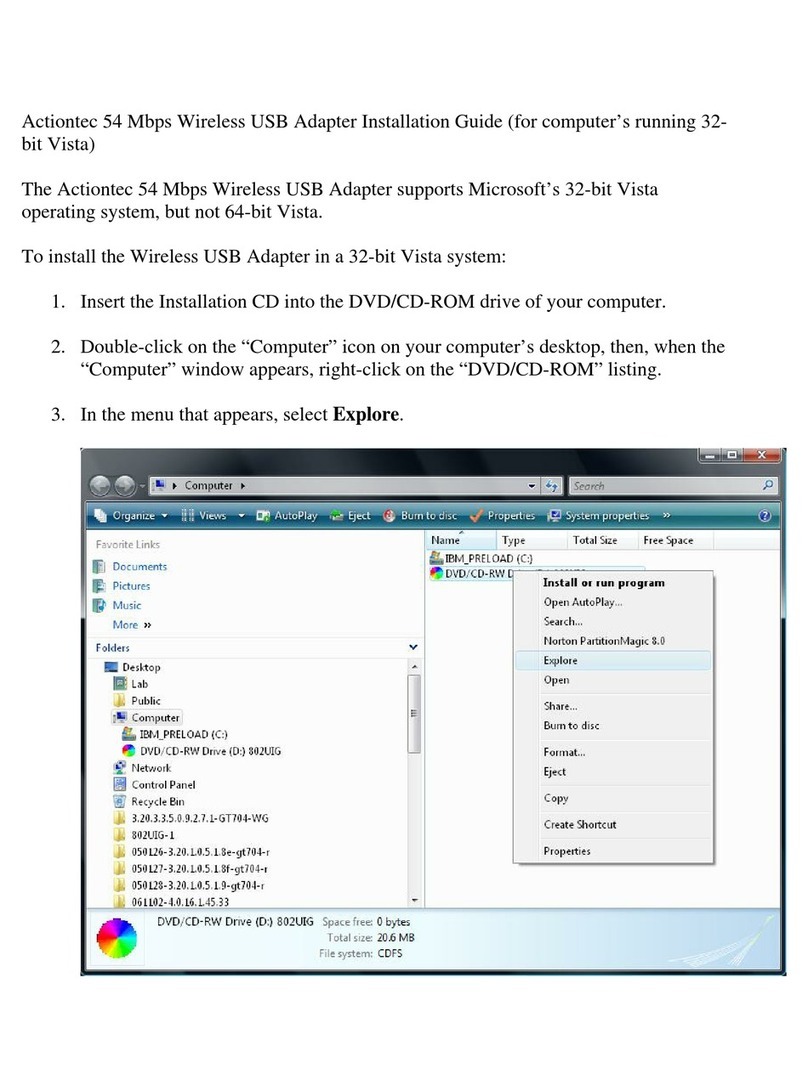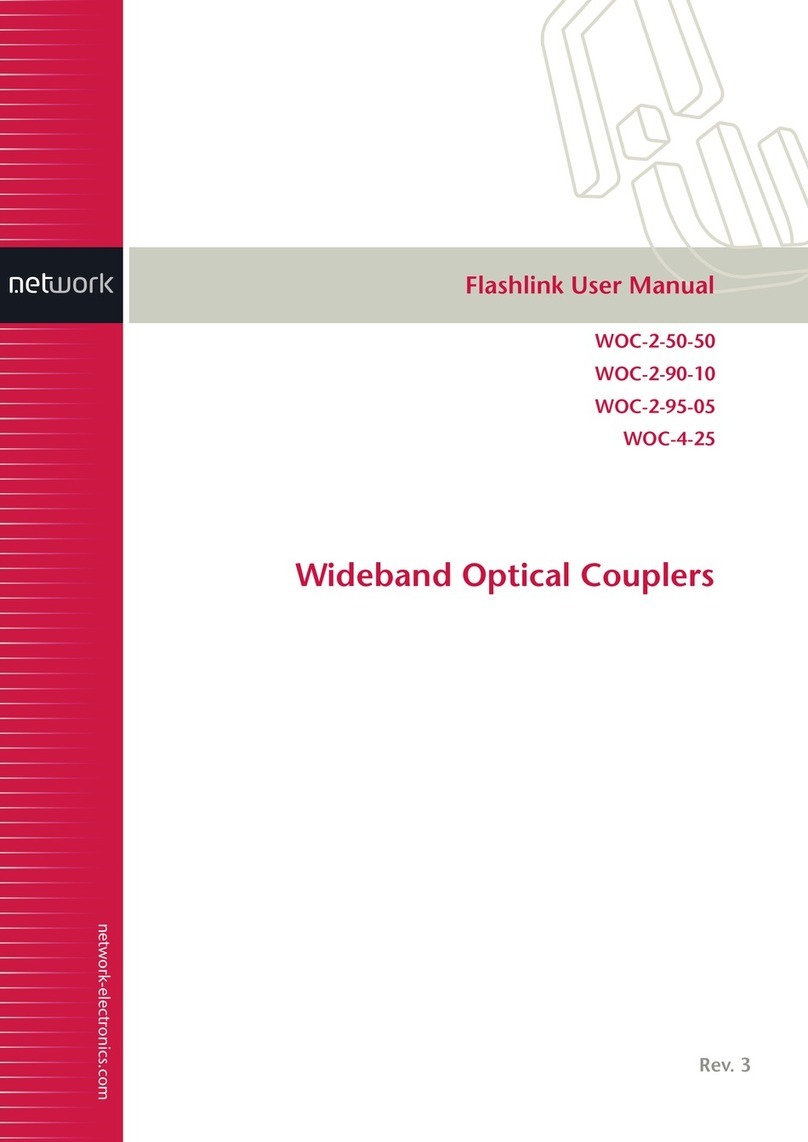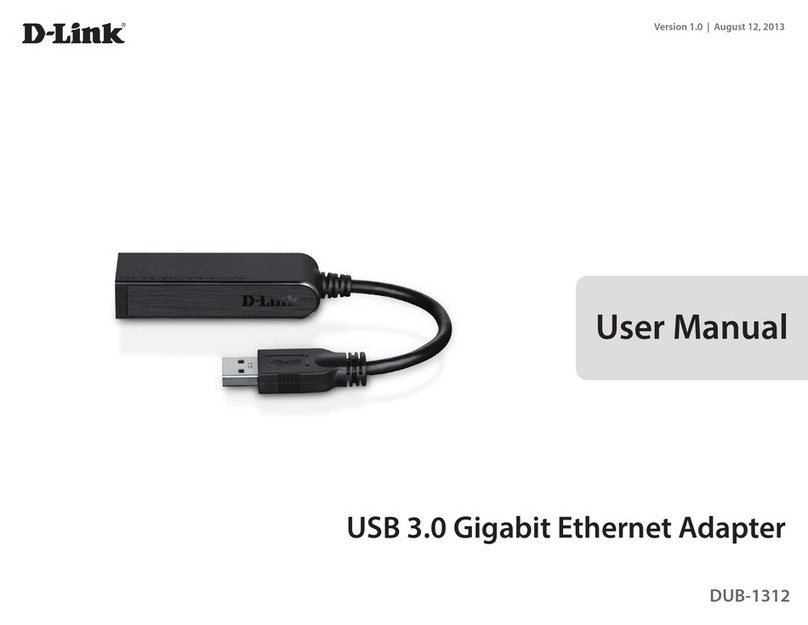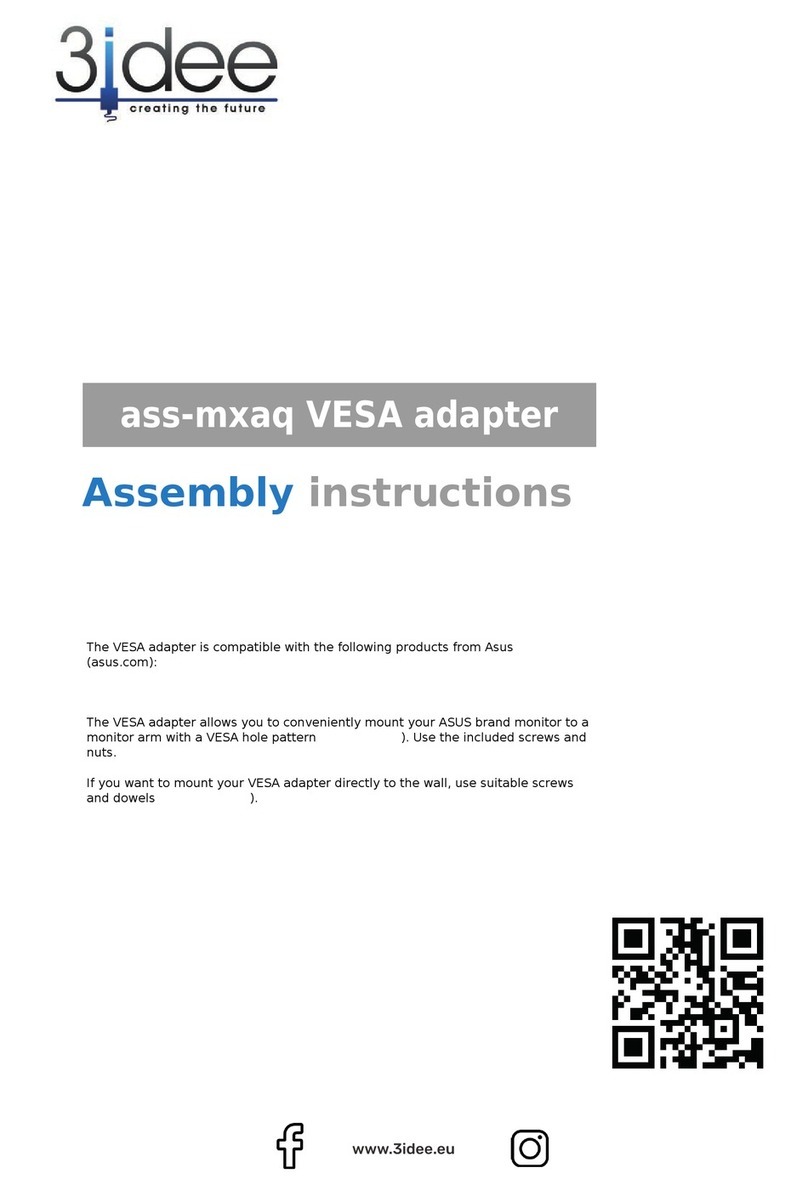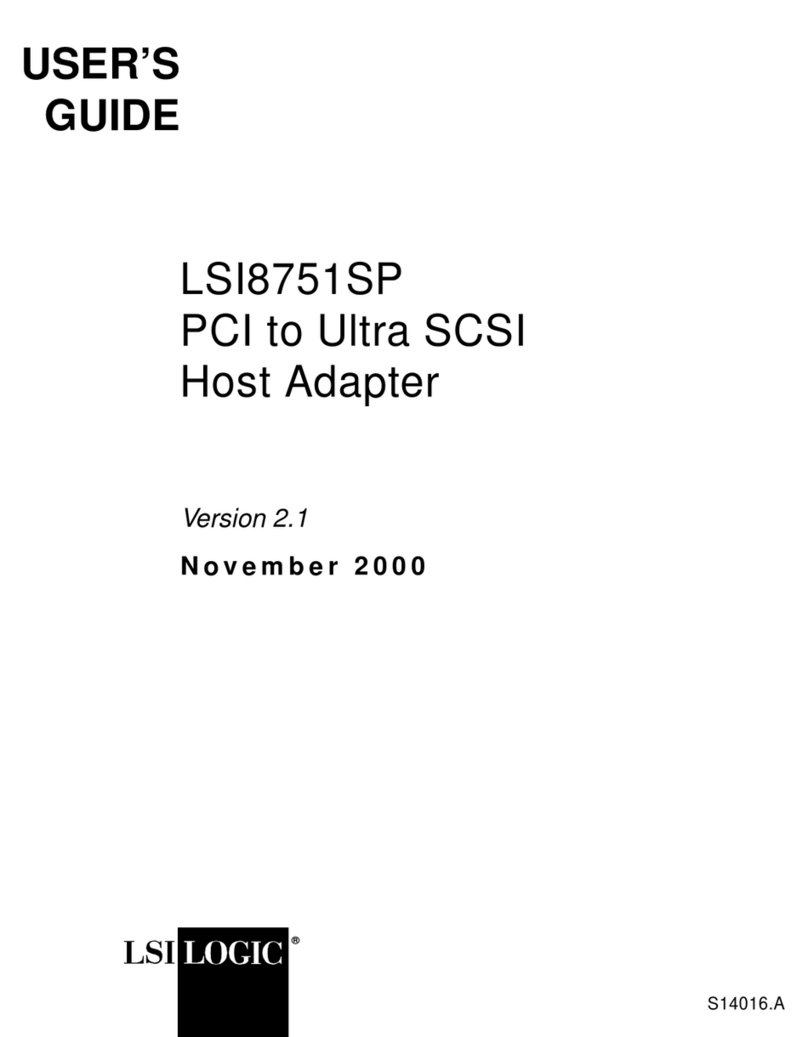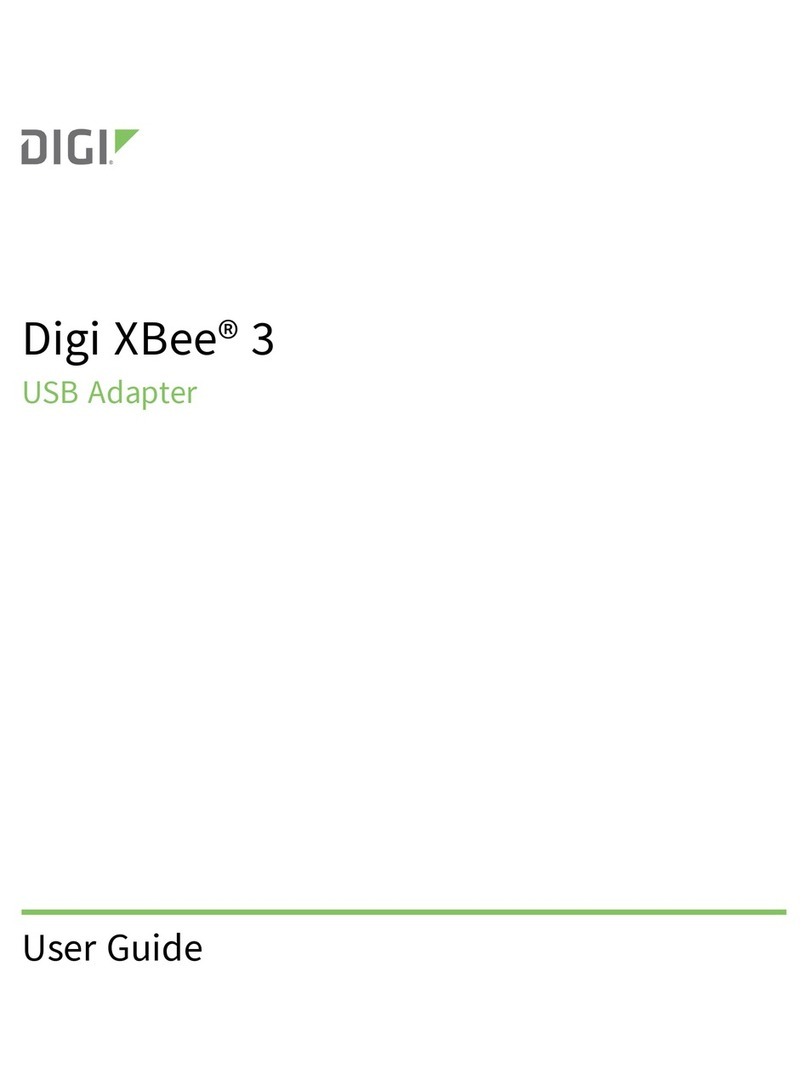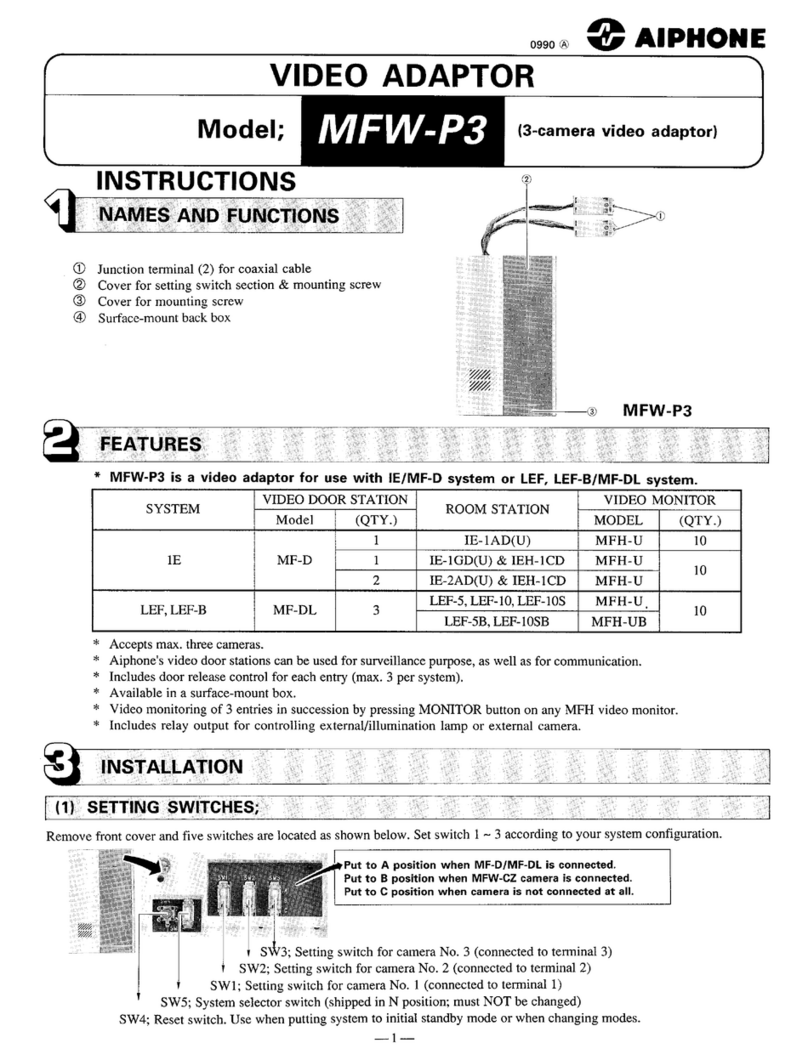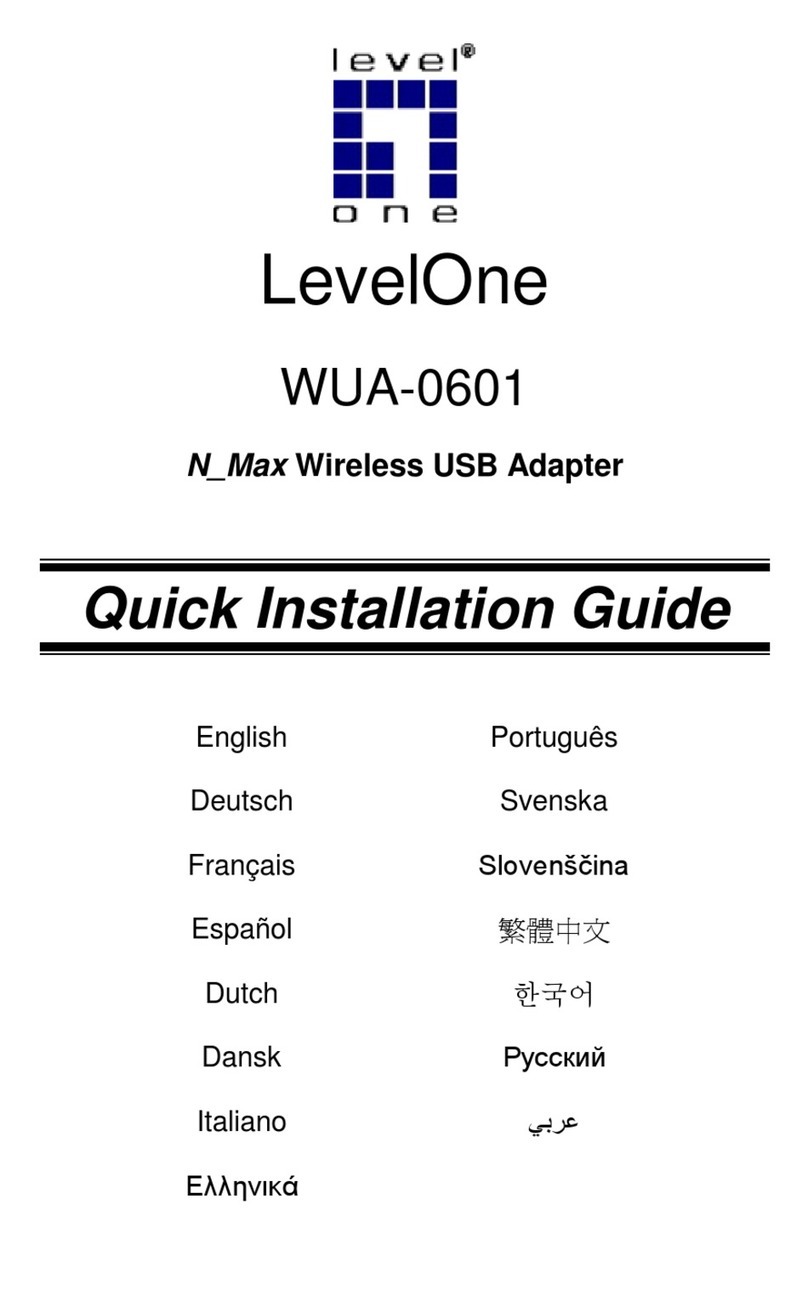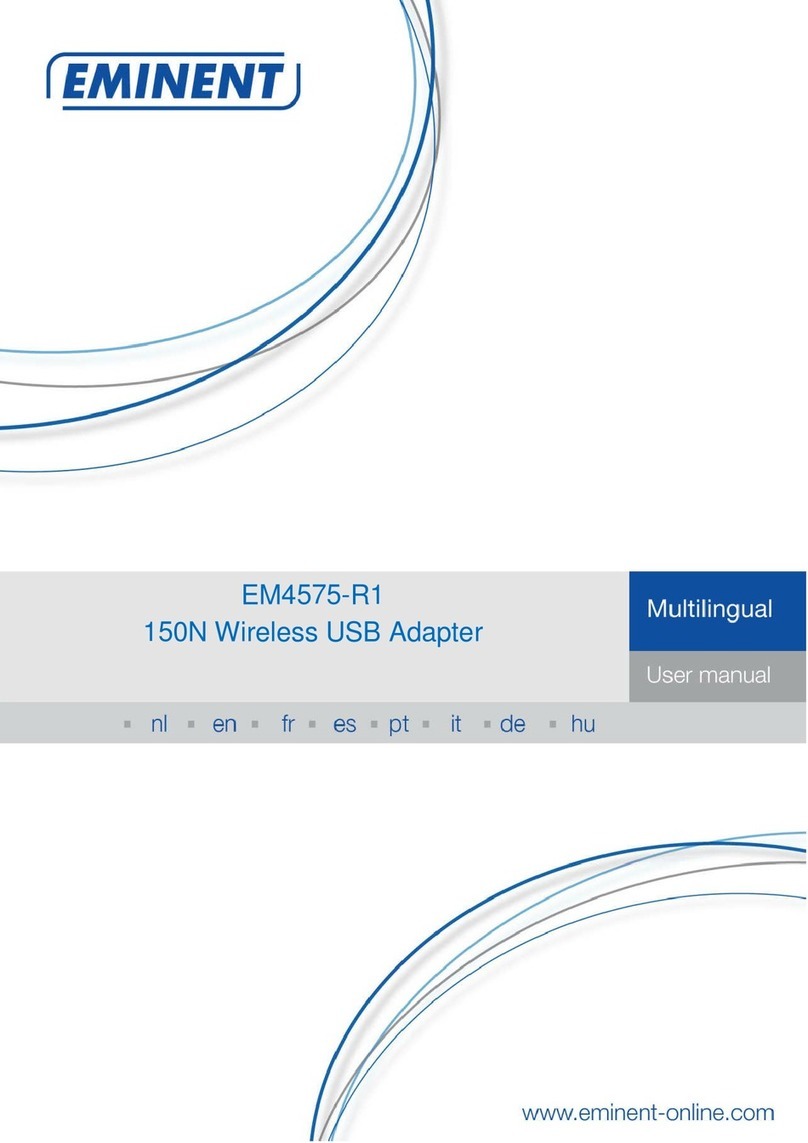Attachmate 3270 User manual

Installation
Manual
3270
Coax
Adapter

3270 COAX ADAPTER
INSTALLATION AND USER'S MANUAL
Copyright (c) 1987
by
Attachmate Corporation, Bellevue,
WA
Manual #999-00339 Printed inU.S.A.

FCC PART
15
RADIO FREQUENCY
INTERFERENCE
STATEMENT
WARNING: The equipment described herein generates, uses, and can·
radiate radio frequency energy and,
if
not installed
in
accordance with
the instructions herein,
may
cause interference to radio
communications.
This
equipment
has
been tested and
found
to comply
with the limits for a Class A computing device pursuant
to
Subpart J of
Part
15
of
FCC
rules, which are designed to provide reasonable
protection against
such
interference
when
operated
in
a commercial
environment. Operation
of
this equipment
in
a residential area is likely
to
cause interference,
in
which case the user, at
his
own
expense, will
be required to take whatever measures
may
berequired
to
correct the
interference.

ATIACHMAlE
HARDWARE WARRANTY AGREEMENT
1.
HARDWARE AND SOFTWARE: This Package ofHardware sold
to
you and
Softwarelicensed to you is distributed
to
you underthetenns and conditions
of
this
Agreement. The Hardware, Software and Documentation involve valuable patent,
copyright, trade secret, trademaIk, mask woIk, and other l'roprietary rights. The Software
'''Ind Documentation are copyrighted, and ownership and title are retained by Attachmate.
J
ou
may
not
reverse engineer, decompile orcreate any derivative work based on the
Hardware orSoftware.
2.
UMITED
WARRANTY: Attachmate warrants for a period
of
one yearfrom the date
of
delivery by Attachmate that (a) the Hardware will
be
free from defects in materials and
woIkmanship and (b) Hardware
or
Software willperform substantially in accordance
with the specifications published
by
Attachmate. Defective Hardware
or
Software under
this warranty will be modified
or
replaced when returned
to
Attachmate with a copy
of
yourpaid invoice unless the failure was a result
of
misapplication, abuse oraccident.
A
TI
ACHMA
TE'S
UABllJTY
(WHETHER
IN
TORT,
CONIRACT
OR
OTHERWISE) WILL
IN
NO
EVENT EXCEED THE PURCHASE PRICE OF THE
HARDWARE OR SOFTWARE.
EXCEPT AS DESCRIBED ABOVE, THE SOFTWAREIS PROVIDED "AS IS"
WITHOUTWARRAN1Y
OF
ANY KIND, EITHER EXPRESSED
OR
IMPLIED,
INCLUDING, BUT NOT
UMITED
TO, THE IMPLIED WARRANTIES
OF
MERCHANTABllJTY
AND FTINESS FOR A PARTICULARPURPOSE. THE
ENTIRE RISK AS TO THE RESULTS AND PERFORMANCE OF THE SOFTWARE
IS ASSUMED BYYOU. SHOULD THE SOFTWARE PROVE DEFECTIVE, YOU
(AND NOT A
TIACHMA
TE
OR
ITS DEALERS) ASSUME THE ENTIRE COST
OF
ALLNECESSARY SERVICING,REPAIR
OR
CORRECTION. THIS WARRANTY
GIVES YOU SPECIFIC LEGAL RIGHTS AND YOU
MAY
ALSO HAVE OTHER
RIGHTS WHICH VARY FROMSTATE TO STATE. NEITHER ATIACHMATE
NOR
ANYONE ELSE WHO HAS BEENINVOLVED
IN
THE CREATION,
~RODUCTION
OR
DEliVERY
OF THIS PRODUCT SHALL BE
UABLE
FOR
ANY
,uIRECT,
INDIRECT, CONSEQUENTIAL
OR
INCIDENTAL DAMAGES ARISING
OUT
OF
THE USE
OR
INABllJTY
TO USE THE SOFTWARE EVENIF
ATIACHMATE
HAS BEENADVISED OF THE
POSSmIUTY
OF
SUCH
DAMAGES OR CLAIM. SOME STATES DO NOT ALLOW THE EXCLUSION
OF
UMIT
ATION
OF
UABllJTY
FOR CONSEQUENTIAL ORINCIDENTAL
DAMAGES
SO
THE ABOVELIMlTATION
MAY
NOT APPLY TO YOU.
3. GENERAL: This Agreement shall
be
governed bythe laws
of
the State
of
Washington and shall inure
to
the
benefit
of
Attachmate Corporation, its successors and
assigns.
If
you have any questions concerning this Agreement, please contact in writing
Attachmate Corporation, Customer Service, 3241 -118th SE, Bellevue, Washington
98005.

1st Edition:
May
1987
THIS
DOCUMENT
CONTAINS
PROPRIETARY
INFORMATION
THAT
IS
PR01EC1ED BY
COPYRIGHT.
ALL
RIGHTS
ARE
RESERVED.
NO
PART OF
THIS
DOCUMENT
MAY
BE
PHOTOCOPIED,
REPRODUCED
OR
TRANSLA1ED
TO
ANY
OTHER
LANGUAGE WITHOUT
THE
PRIOR WRITTEN
CONSENT
OF ATTACHMA1E.
IRMA
is
a registered trademark ofDigital Communications Associates,
Inc.
ffiM is aregistered trademark ofInternational Business Machines
Corporation.
MS-DOS
is a registered trademark ofMicrosoft Corporation.
AT&T
is a registered trademark ofAmerican Telephone and Telegraph
Company.
PS/2 is a registered trademark ofInternational Business Machines
Corporation.

PREFACE
3270 Coax Adapter User's Manual
The 3270
Coax
Adapter User's Manual provides procedures
and
information you'll need
for
installing and using the
3270
Coax
Adapter.
To
make
best use of
the
User's
Manual,
you
should be familiar
with
the
operation ofthe
mM
Personal Computer
(or
compatible)
and
its
Disk Operating System
(DOS),
as
well as operations of
IBM
3270
terminals and printers. A list ofreference guides
is
provided at
the
end
ofthis Preface.
The 3270
Coax
Adapter User's Manual consists of
the
following
sections:
• Section
1,
"Introduction," provides
an
overview ofthe
3270
Coax Adapter's capabilities and architecture.
• Section 2, "Installation
and
Safety," provides step-by-step
installation procedures
and
safety precautions.
• Section
3,
"Diagnostic Tests," provides step-by-step
operating instructions
on
how
to
use
the Diagnostic
Test.
• Section 4, "3270 Control Unit Tests," provides instructions
on
how
to
use
the
3270 Control Unit test facilities.
• Appendix
A,
"Troubleshooting," provides information
to
help
you
resolve
any
problems associated
with
the
3270
Coax Adapter.
Preface
iii

• Appendix
B,
"I/O
and
Memory
Addresses," describes
the
I/O and
memory
addresses used and
how
they
are selectively
enabled and disabled.
• Appendix
C,
"3270
Coax
Adapter Specifications," lists
detailed specifications for
the
3270
Coax
Adapter.
Reference
Sources
The
following
is
a list ofreference
sources
which
may
help
you
to learn
more
about
the
operation ofyour personal computer and host
communication peripherals:
• IBM 3270 Information Display
System
3274 Control
Unit
Description andProgrammer's
Guide,
mM
Publication
GA
23-0061.
• IBM 3270-Information Display SystemData
Stream
Programmer's Reference,
mM
Publication
GA23-0059.
• 3278Display Station Operator's Guide,
mM
Publication
GA27-2890.
• IBM 3287Printer Operator's
Guide,
mM
Publication
GA
27-3230-1.
• IBM PC
Guide
to
Operations,
mM
Publication
6025000.
• DOS
2.1
Disk Operating System
Manual,
mM
Publication
6024120.
• DOS
3.1
Disk Operating
System
Manual,
mM
Publication
6138519.
• IBM PC Technical Reference Manual,
mM
Publication
6025005.
iv
3270
Coax Adapter

TABLE OF CONTENTS
SECTION 1 - IN1RODUCTION
3270 Coax Adapter Overview. . . . . . . . . . . . . . . .
..
1-1
Supporting Software. . . • . . . . . . . . . . . . . . . . .
..
1-2
OtherSupporting Software. . . . . . . . . . . . • . . . . .
..
1-2
PC Compatibility. • . . • . . • . . • . . . . . . . . . . . . . ,
1-
3
Architecture Overview. . . . • . . • . . • . . • . . . . . .
..
1-
3
SECTION 2 - 3270 COAX ADAPTER INSTALLATION
CircuitCard Installation. . . . . . . . . . . . . . . . • .
2-1
Post Installation Considerations. . . . . . . . . . . . . . .
..
2-2
SECTION 3 - DIAGNOSTIC TESTS
Introduction. • . . . . . • • . . . . • . . . . . • . . • . .
..
3-1
Stand-Alone Mode (No Coax Connected). . . • . . • . . .
..
3-1
On-Line Mode (Coax Connected). . • . . . . . . . . . . .
•.
3-2
Problem Determination
...•..•.....•........
, 3-3
SECTION4 - 3270 CONTROL UNIT TESTS
Introduction. • . . • . . • . . • . . • . . • . . . . . • . .
..
4-1
Types
of
3270 Coax
Ports.
. . . . . . . . . . . . . . . . .
..
4-1
Control Unit
Tests.
. . • . . . . . . . . . . . . . • . . . .
..
4-2
"/0" Test-Field and Data
Test.
. . . . . . . . . . .
..
4-2
"/3" Test -Device Status
Table.
• . . • . . • . . . .
..
4-2
"/4" Test -Reset Device Status
Table.
• . . • . . . .
..
4-4
"b" Test -Control UnitLogical Configuration. . . . . . . 4-4
Table
of
Contents v

APPENDIX A - TROUBLESHOOTING
Introduction
.•..••.••.•.....•..•..•
, A-I
PC Will Not Boot DOS and/orPower
Up.
. . . . . . . .
A-I
TestDiagnostic Program
Fails.
. . • . . . . . . . .
..
A-I
Terminal and/or PC Does Not
Operate. • . . • . . • . . • . . • . • • . . • . . • . . • A-5
Other Problems. . . • . . . . . • • . . . . . . . . . . . A-5
APPENDIX B -I/OAND MEMORY ADDRESSES
Introduction. • . • • . . • . . • . . . . . . . . • . . . , B-1
DCA-IRMA I/O
Address.
• • . . • . . • . . • . . •
..
B-1
IBM 3278n9 Emulation Adapter. . . . . . . . . . .
..
B-1
Selective Address
Enabling.
. • . . • . . . . . . . . . .
B-1
Jumper BlockE5 -I/O Addresses. . . . . . • . . . . . . B-2
Both Enabled (Labeled
X).
• . . • . . • . . • . . .
..
B-2
IRMA Only (Labeled
R).
. . . . . . . . . . . . . .
..
B-2
IBM Only (Labeled
B).
. . . . . . . . . . • . . . .
.•
B-3
Jumper BlockE6 -Memory
Addresses
•..•.••.••.....•..•..•...
B-3
IBM Memory Enabled (Both
Enabled). . . • . . . . . . . . . . . . . . . . . . .
..
B-3
IBM Memory Disabled (IRMA
Only).
. . . . . . . . . . B-3
APPENDIX C -3270 COAX ADAPTER
SPECIFICATIONS
Physical Specifications. . . . . . . . . . • • . . . .
..
C-l
PC I/O Channel Specifications. . . . . . . . . . . .
..
C-l
Electrical Specifications . . . . . • . . • . . . . . •
..
C-2
Environmental Specifications. . . . . . . . . . . . . . . C-3
vi 3270 Coax Adapter

SECTION 1
INTRODUCTION
3270 Coax Adapter Overview
The 3270 Coax Adapter offers increased flexibility, since it can operate
as the following PC-to-mainframe adapters:
•
mM
3278n9 Emulation Adapter
• DCA-IRMA 3278/9 Emulation Board
Its ability
to
emulate these popular PC-to-Mainframe adapters
means
your
PC
can operate with any available PC-to-Mainframe software or
terminal emulators. Either now orin the future.
The 3270 Coax Adapter fully supports and controls
the
mM
3270
Type-2 coax communications protocol and 3270 data stream
commands between
an
mM
Personal Computeror compatible, and
an
mM
3270 Control Unit. Support for the following is included:
• 3278n9 Display Terminals -Models
2,
3,4
and 5
• 3287 Printers -Models 1and 2
• Single session CUT Mode -(Control Unit Terminal)
• Multi-Session
DFf
Mode -(Distributed Function Terminal)
• Large Screens -(80 X 32),
(80
X43) and (132 X
27)
• Extended Attributes -Highlighting, Reverse Image, 7 Colors
• Extended Data Streams -
mM
File Transfer and Program
Symbols
• National Adaptation -foreign language
Introduction 1-1

Supporting Software
The 3270 Coax Adapterisbestcomplemented
by
EXIRA!
Connectivity Software.
The
EXIRA! Software provides a full range
of
capabilities, including: Basic 3270 Terminal
aOd
PrinterEmulation,
IBM 3270-PC compatible File Transfer, and fu113270-PC Emulation
functions.
EXTRA! Connectivity Software can
be
customized to your specific
environment and needs. It can tum yourPC into a simple 3270
terminal
or
a full function 3270-PC with multiple host sessions and
windows.
Other
Supporting Software
With the 3270 Coax Adapter's ability to emulate the mostpopularPC-
to-Mainframe adapters, a wide variety
of
PC-to-Mainframe software is
immediately supported
by
your PC. The following lists
just
a few
of
the software programs available for each
of
the emulated adapters.
DCA-IRMA
327819
Emulation Board
EXTRA! Connectivity
Software
E78-Terminal Program
PC-Focus
Goldengate
Interactive PC link
Tempus Link
YourPrograms
1-2 3270 Coax Adapter
by
Attachmate
by DCA/IRMA
by
Information Builders
by
Cullinet
by
McCormack& Dodge
by
Micro Tempus
by
In-house

IBM
3278179 Emulation Adapter
EXTRA! Connectivity
Software
by
Attachmate
3278n9 Emulation
by
mM
PC 3270 Emulation
by
mM
Attachment-370
by
mM
PROFS/PC by
mM
VMBond by IBM
TSO PC-Server
by
IBM
Your Programs by In-house
PC Compatibility
The 3270 Coax Adapter is fully compatible with the PC I/O addresses
used by the DCA-IRMA Board. It emulates the commands and status
functions
of
the DCA-IRMA Adapter when communicating with the
PC and the 3270 Control Unit. Likewise, the 3270 Coax Adapter
emulates the PC I/O addresses and the memory addresses of
the
mM
3278n9 Emulation Adapter.
No downloading is required since the 3270 Coax Adapter utilizes
resident flrmware. There are no switches to set. Just install the 3270
Coax Adapter in your PC and start the software
of
your choice. Note
that the 3270 Coax Adapter is compatible with the
mM
PC,
XT,
or
AT
and other compatible PC's, including the Personal System(2 Model
30.
Architecture Overview
The 3270 Coax Adapter is a single circuit card designed
to
operate
in
an I/O bus expansion slot
of
an
mM
PC/XT/AT Personal System(2
Model 30 or compatible.
It
communicates with the PC through both
the I/O channel and shared memory. Figure
I-Ion
the following page
shows the flve functional areas
of
the 3270 Coax Adapter: I/O
Control, SharedMemory, Coax Processor,Micro-Code Instruction
Memory
and
Coax PeripheralInterface.
Introduction
1-3

Figure:
1-1
ZIIIH
.......
227"
'DOH
...
207M
CIO
••
N
...
---
-
....
eo..
-
Coax Adopt
..
PnIgnIm Functions
---
--
-IRIIA-
--
--
32111
__
->:-="~
__
...
__
...
____
_____
.J.=======.I
.-
-
1-4 3270 Coax Adapter

-----
-----------
SECTION 2
3270 COAX ADAPTER
INSTALLATION
Circuit Card Installation
To
install the 3270 Coax Adapter into your
pc,
follow the steps listed
in this section.
Installation Procedure:
1.
TURN
OFF
THE POWER
TO
THE
pc,
AND
DISCONNECT THE SYSTEMPOWER CORD. THERE
MAY BE HAZARDOUS VOLTAGES NEAR THE
POWER SUPPLY.
2. Remove the cover from your
pc
System
Unit
Consult your
pc
system's user manual for the instructions and safety
considerations before installing an adapterboard into an I/O
expansion slot.
3. In your
PC
I/O expansion area, locate a vacant adapter slot.
If
there are several unused slots, select the one that will
distribute heat most evenly throughout the chassis. Remove
the selected adapter slot's screw and coverplate.
4.
If
your selected expansion slot lacks a plastic card guide,
snap-in the plastic card guide provided into the proper holes
located on the system unit housing.
The
system unit housing
is located
at
the opposite
end
of
the slotfrom the cover plate.
5. Remove the 3270Coax Adapter from its box and protective
bag.
To
avoid electrostatic damage to the circuits, avoid
touching components
or
theback
of
the board.
3270Coax Adapter Installation 2-1

6. To install the 3270Coax Adapter board in your
pc,
slide
it
into position
by
flI'st routing the coax connector through the
slotin the option panel (normally
at
the rear
of
the computer
system). Finnly seatthe 3270 Coax Adapter in the
expansion bus connector located
at
the bottom
of
the
slot
If
difficulties are encountered, ensure that the bottom edge
of
the bracket
is
aligned with the hole provided
in
the system
chassis. Install the mounting bracket screw to provide a
solid ground connection and to anchor the board.
7. Replace yoursystem unit cover. Follow the instructions for
your specific computer, as noted in your user manual. TO
MAINTAIN MAXIMUM SAFETY, COMPLETELY
REASSEMBLE THE CABINET BEFORE APPLYING
POWER.
8.
To assure that the 3270Coax Adapter is completely
functional, follow the diagnostic test procedures outlined in
Section 3.
POST
INSTALLATION CONSIDERATIONS
a The manufacturer complies with the 3270 standard
specifications allowing up to 5000 feet
of
type RG-62AU
coaxial cable terminated with a standard BNC type
connector. Up to 1000 feet
of
twisted paircable with
suitable matching baluns is also acceptable. Other types
of
coax
or
cabling systems may not
be
compatible with the
3270 Coax Adapter. Plug the cable into the connector
protruding from the option panel
of
the PC system.
b. Complete diagnostics have been included with the 3270
Coax Adapter. This software should bebacked up onto a
working copy and stored along with your application media.
2-2 3270 Coax Adapter

c.
If
you are using EXTRA!
or
EXTRA! Entry-Level, refer to
your 3270-PC Emulation Program User's Guide for
installation procedures for the included Operational
Software. Forother software, refer to the appropriate user
guide for specific instructions.
d. The 3270 Coax Adapter responds to I/O address 220H-227H
(IRMA), 2DOH-2D7H (reserved for the IBM 3278n9
Adapter), memory addresses CEOOOH -CEFFFH (reserved
for the
IBM
3278n9 Adapter) and Interrupt Level 2 - IRQ2
(reserved for the
IBM
3278n9 Adapter). Note that Interrupt
Level 2 is only used with software which utilizes the IBM
address ranges.
If
you have other adapters in your
PC
that
also respond
to
these address ranges, a conflict may occur.
This is an unusual situation,
but
should
it
occur, refer to
"Troubleshooting," Appendix
A.
3270 Coax Adapter Installation 2-3

SECTION 3
DIAGNOSTIC TESTS
Introduction
The 3270
Coax
Adapter Diagnostic Test Program is provided
on
the
supplied
3270
Coax Adapter Diagnostic Test Program diskette. The
test program
is
used to
verify
that
the
3270
Coax
Adapter
is
operating
properly immediately after installation and also serves
as
a useful
troubleshooting tool for
any
later problems. The program performs
comprehensive tests
on
all ofthe major functional areas of
the
3270
Coax Adapter.
The
diagnostic test
has
a Stand-Alone
mode
and
an
On-Line
mode.
Stand-Alone
mode
is
recommended
when
bringing
up
the
system
for
the
ftrst
time.
This
mode
requires
no
active cable connection to a
3270
Control Unit port. On-Line
mode
is useful
for
verifying active coax
connection
to
a
3270
control
unit.
Both
modes
are
described in greater
detail in this section.
Stand-Alone Mode (No Coax Connected)
1.
Review the installation instructions carefully
in
Section 2
to
insure that the 3270 Coax Adapter is correctly installed.
2.
If
a coax cable
from
the
3270 Control Unit
is
connected
to
the
3270
Coax
Adapter, it should be temporarily
disconnected
for
this Stand-Alone
test.
3.
To
start
the
Diagnostic Test Program, ftrst boot
your
PC-
system
with
DOS
(consult your
PC
user
guide
ifnecessary),
and
place the supplied Diagnostic Test diskette into the
default drive. Then
type:
TEST <Enter>
Diagnostic Tests
3-1

The test program will immediately prompt
you
ifthe coax
cable
from
the 3270 Control Unit is connected.
If
itis,
disconnect itfor the Stand-Alone test and enter an
"N"
in
response to the question.
4. The test program will
then
prompt
you
with
the
option
to
run
the individual tests only
once,
or to run
them
continuously.
Normally, a single pass
is
sufficient to expose
any
problem
areas. Occasionally, however, an intermittent problem
may
develop where
one
pass through the individual tests
is
insufficient to catch the problem.
To
test a
new
board after
installation, select the single pass option to begin the
diagnostic test.
Adiagnostic test will be performed on each section of
the
3270
Coax
Adapter.
As
each test is successfully completed, a
"PASSED"
message
is
displayed.
If
a problem area is detected, a
"FAll..ED"
or
"WARNING"
message is displayed
and
further testing
may
be
discontinued.
Upon
successful completion of the individual tests, the test program
displays a message indicating that the
3270
Coax
Adapter
has
successfully passed all the tests.
If
the test is unsuccessful, refer
to
Problem Determination on
the
following page.
On-Line
Mode
(Coax
Connected)
For a
more
complete test, or
if
you
need to verify
the
coax connection
to
the
control unit,
you
can
run the test
in
On-Line mode. To select
On-Line mode, connect
an
active
coax
cable
from
the
3270
Control
Unit
and
start the test again. This is done in the same manner
as
the
Stand-Alone test -with one exception: Enter a
"Y"
when
the test
program prompts whether the coax cable
from
the
3270
Control Unit
is
connected.
3-2
3270 Coax Adapter

In
this
mode,
the port number and type ofcontrol unit connected to
the
3270
Coax
Adapter
is
displayed. A portion ofthe error
log
is
also
displayed
when
connected to
an
IBM
3274
Control
Unit.
This
information can be useful for trouble shooting purposes.
Problem
Determination
The test program uses individual tests
to
verify all areas
of
the
3270
Coax
Adapter. Should a failure
in
a specific area
be
encountered,
the
test program will suggest
the
probable cause. Failures,
in
general, are
usually
due
to incorrect installation
of
the
3270
Coax Adapter or
an
improper
coax
connection
to
the 3270 Control Unit. Check the areas
indicated by the test message.
If
the problem persists, consult
Appendix A for more information
on
troubleshooting.
If
a failure message appears, but
no
probable cause is suggested, there
may
be
a 3270 Coax Adapter hardware problem, or it
may
be
an
indication ofan
I/O
or memory addressing conflict with your
PC
system.
If
you
suspect an
I/O
or
memory
addressing conflict, remove
the
suspected conflicting device
from
your
PC
and re-run
the
test.
If
the test passes successfully, check Appendix B for information on
how
to
configure
the
3270 Coax Adapter to eliminate
the
conflict.
Diagnostic Tests 3-3

SECTION 4
3270 CONTROL UNIT TESTS
Introduction
The 3270
Coax
Adapter
is
designed
to
be
connected
to
an
IBM
3270
Control Unit. Most ofthese control units provide device testing
and
status capability that
can
be
initiated by a terminal operator. This
section briefly covers
how
you
can initiate these
tests
from
your
PC.
If
you encounter
any
problems
with
the guidelines
in
this section, refer
to
your control unit's operator guide for
more
information.
Types of 3270 Coax Ports
The coax-ports
on
an
IBM
3270 Control Unit typically
are
one ofthree
"ypes.
In all cases, ports, once configured, are dedicated
to
a specific
device type.
This
means
you
cannot connect aprinter
to
a terminal port
and vice versa The following device types are defined
on
a
3274
controller:
Display Terminal (Single session CUT)
•
Model
2 -
24
x
80
(Le.
IBM 3178, 3278,
3279)
•
Model
3 -
32
x
80
•
Model
4 -
43
x
80
•
Model
5-
27
x
132
Distributed Function
Terminal
(Multi.Session DFT)
•
3290
Large screen Display
•
3270
Personal Computer
l287
Printer
3270
Control Unit Tests
4-1
Table of contents