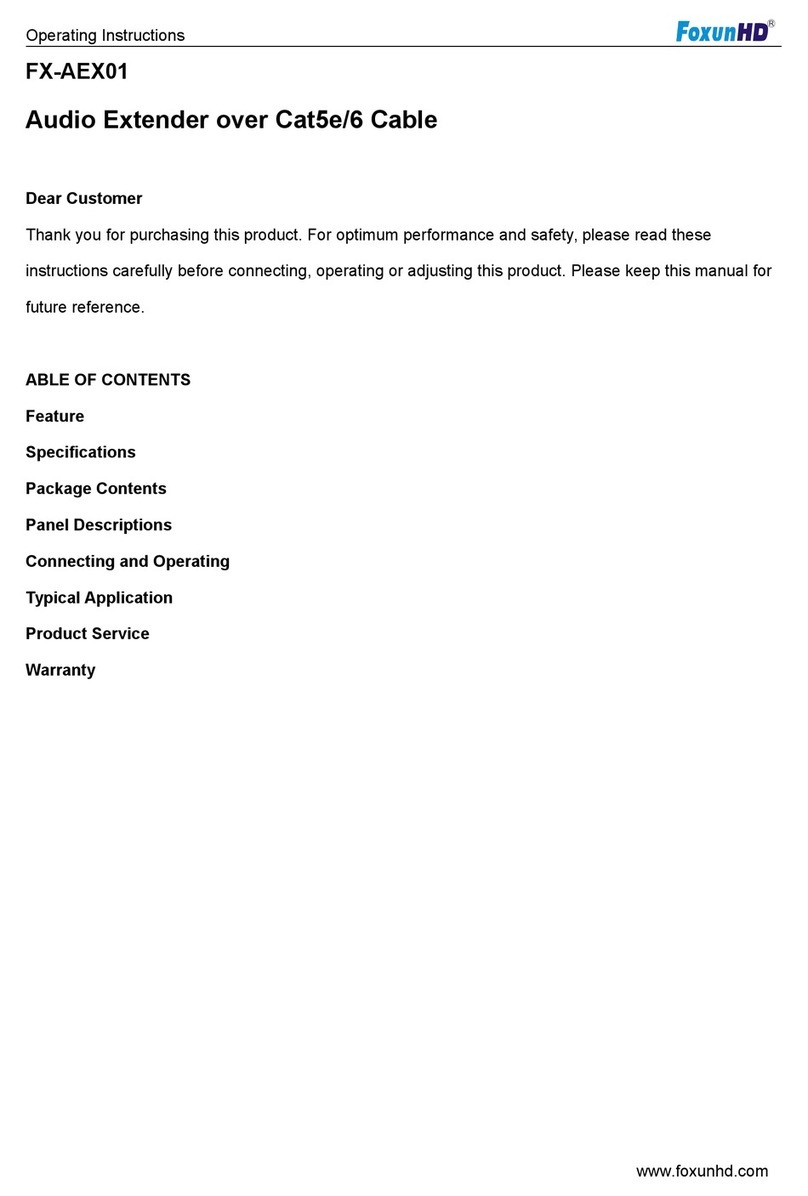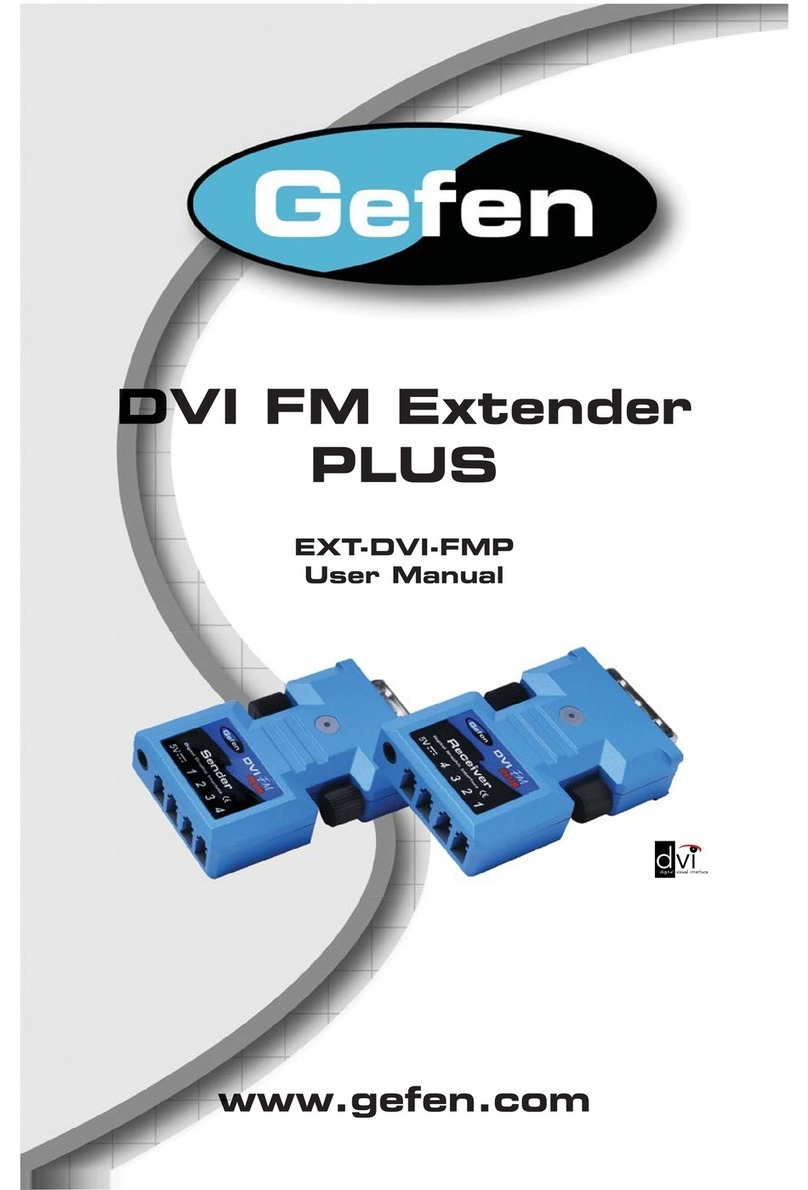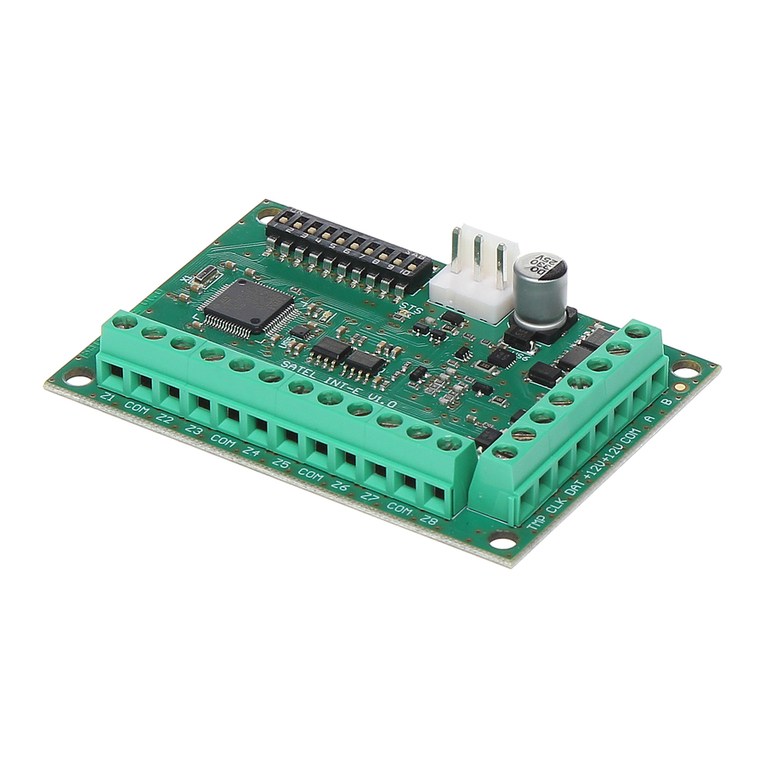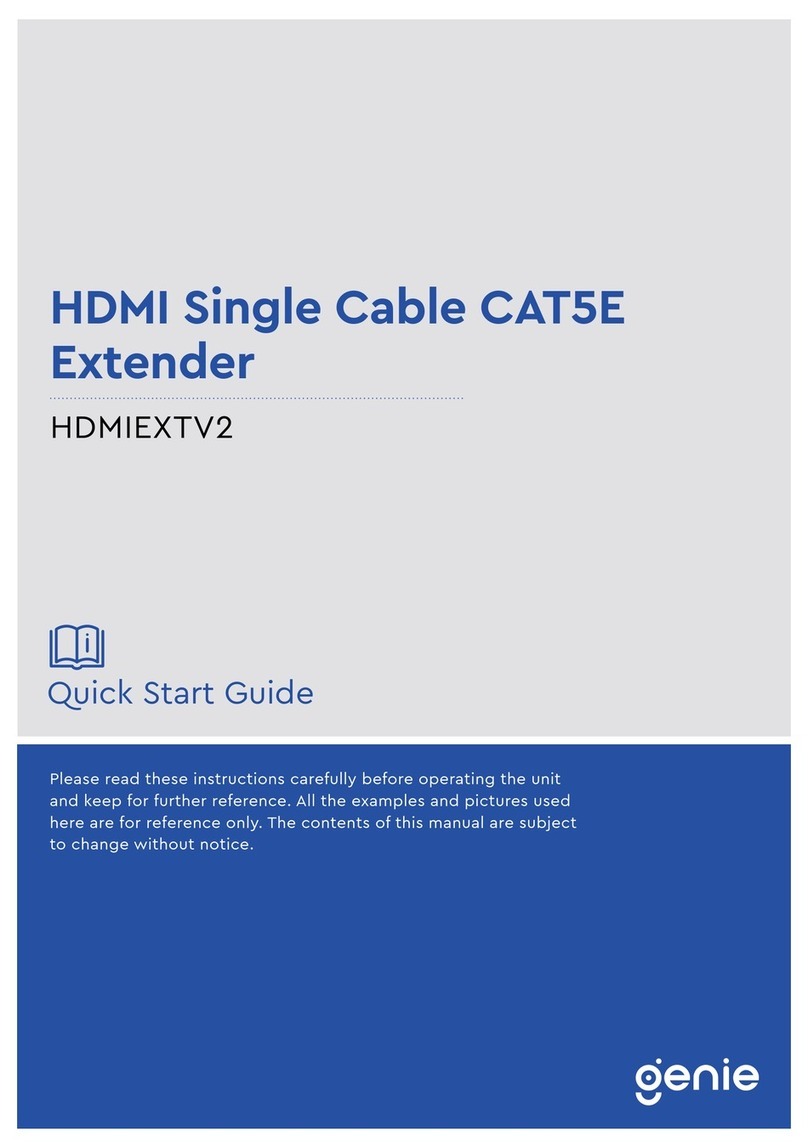SLINGSTUDIO USB-C User manual
Popular Extender manuals by other brands
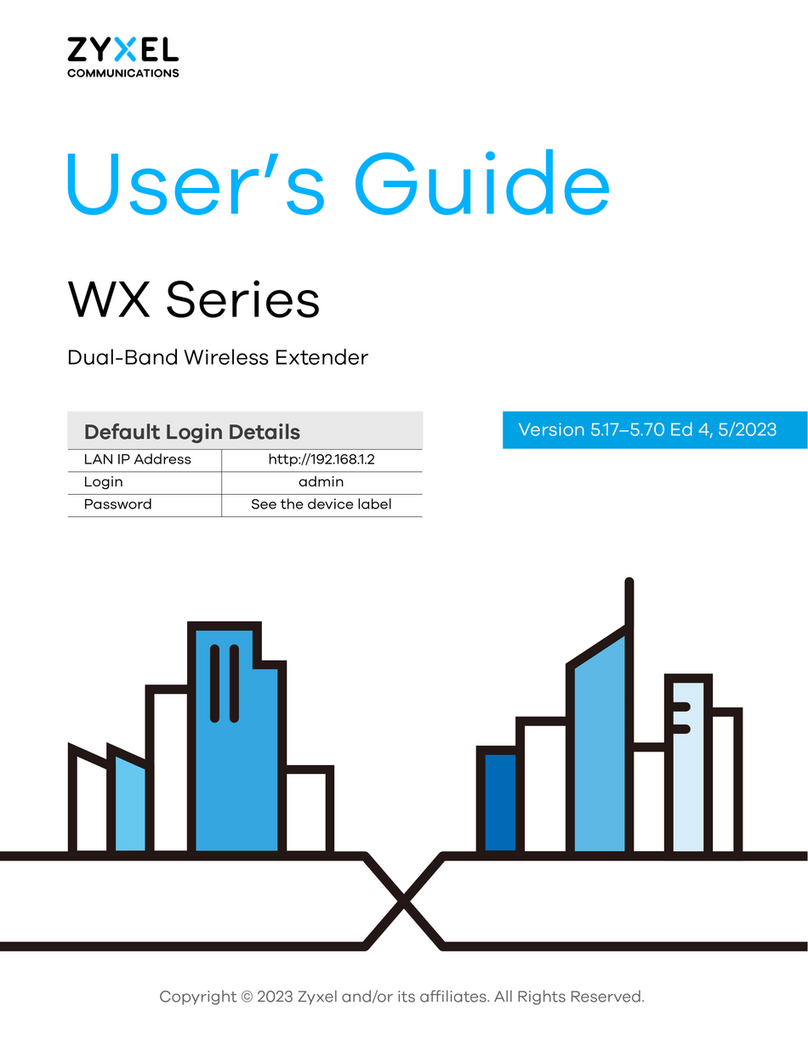
ZyXEL Communications
ZyXEL Communications WX Series user guide
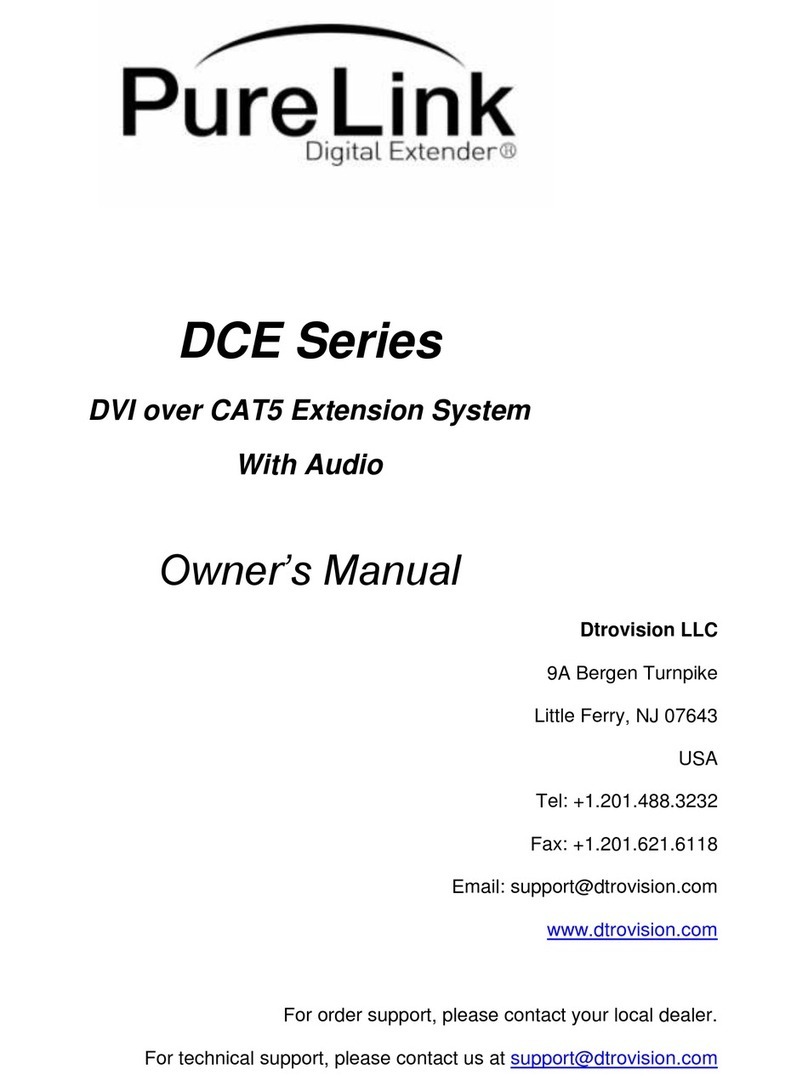
Dtrovision
Dtrovision Pure Link DCE Series owner's manual
Vicon
Vicon CE UTP Series Installation and operation manual

Sapphire Audio
Sapphire Audio PowerScale EX100 user manual

gofanco
gofanco HD20Ext-Cas user guide

weBoost
weBoost 470113 Quick install guide

TP-Link
TP-Link TL-WPA7510 KIT Quick installation guide
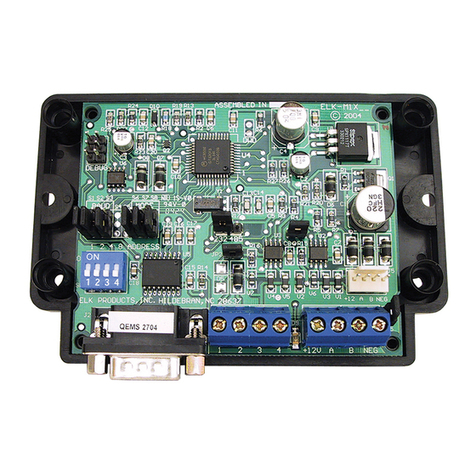
Elk Products
Elk Products ELK-M1XSP installation manual

PROLiNK
PROLiNK PPL1202N Quick installation guide
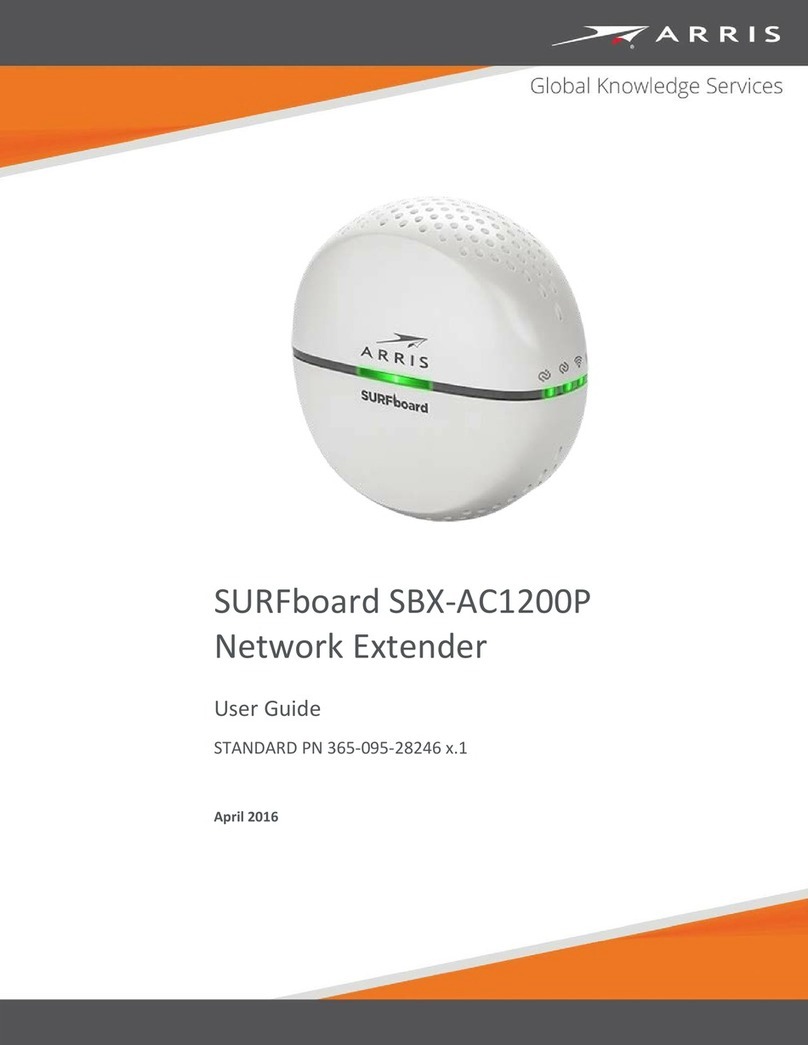
Arris
Arris SURFboard SBX-AC1200P user guide
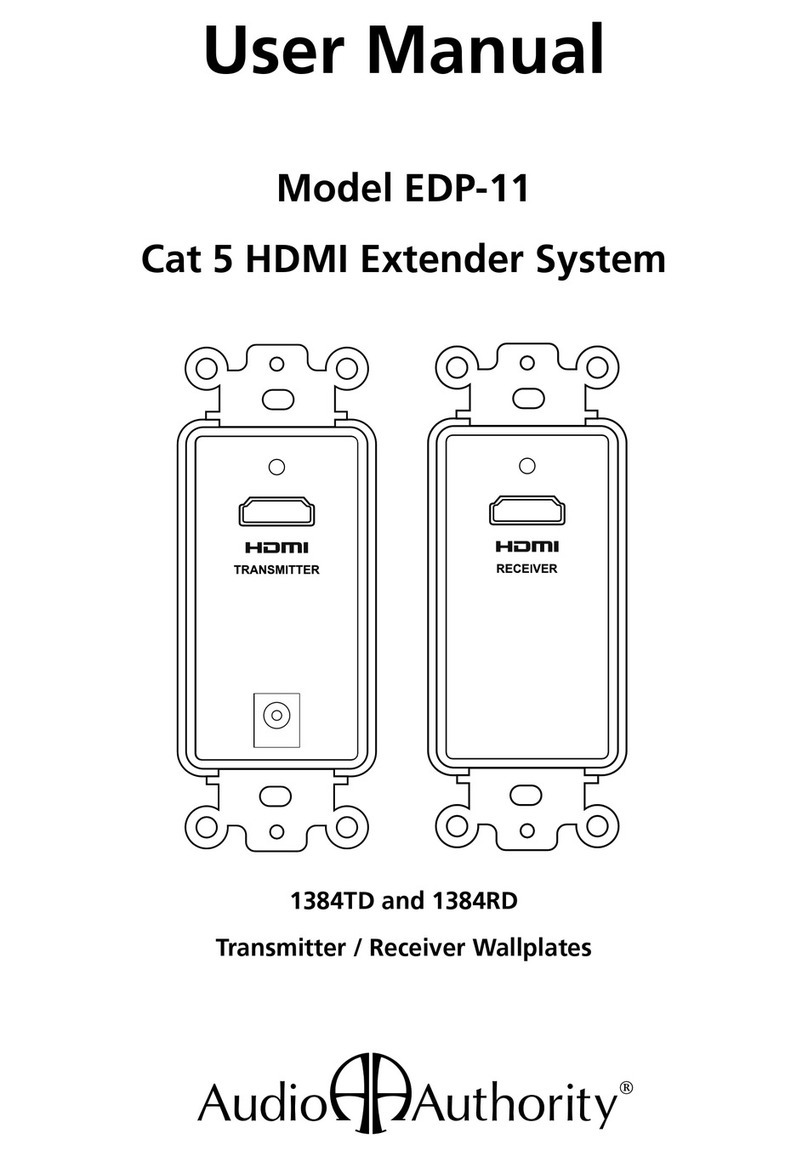
Audio Authority
Audio Authority Cat 5 HDMI Extender System EDP-11 user manual

OCEAN CONTROLS
OCEAN CONTROLS KTA-296 quick start guide