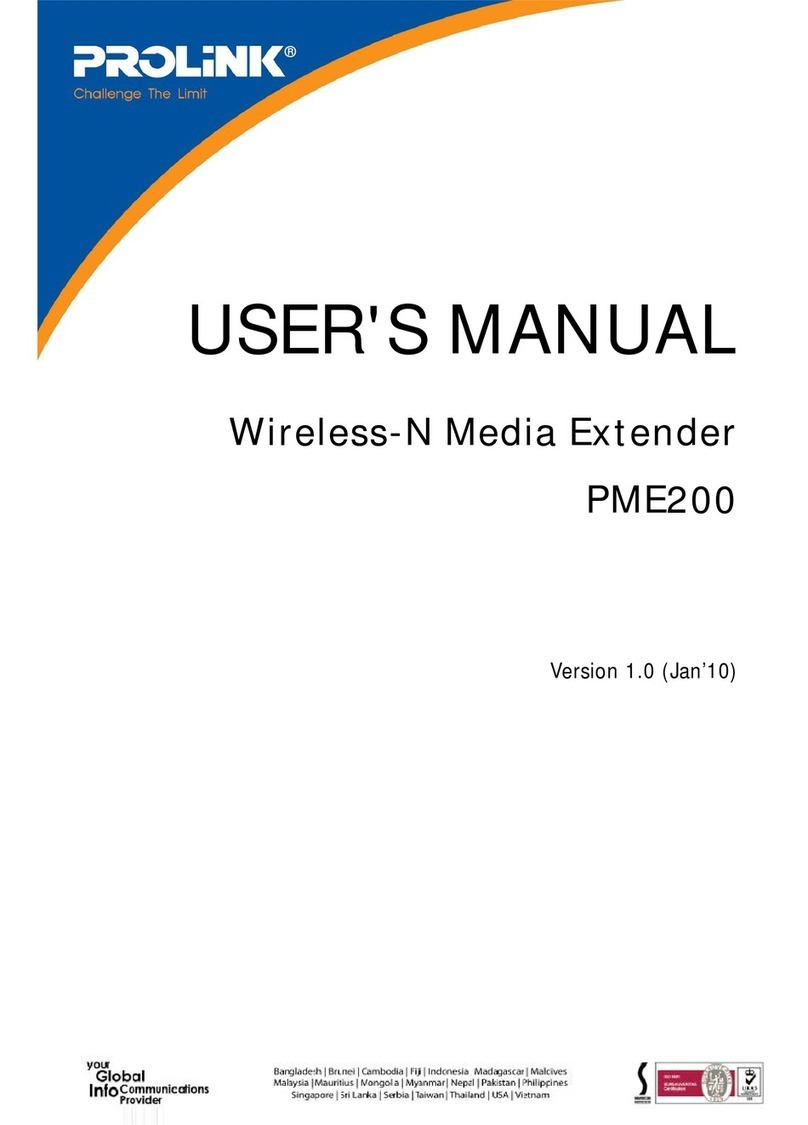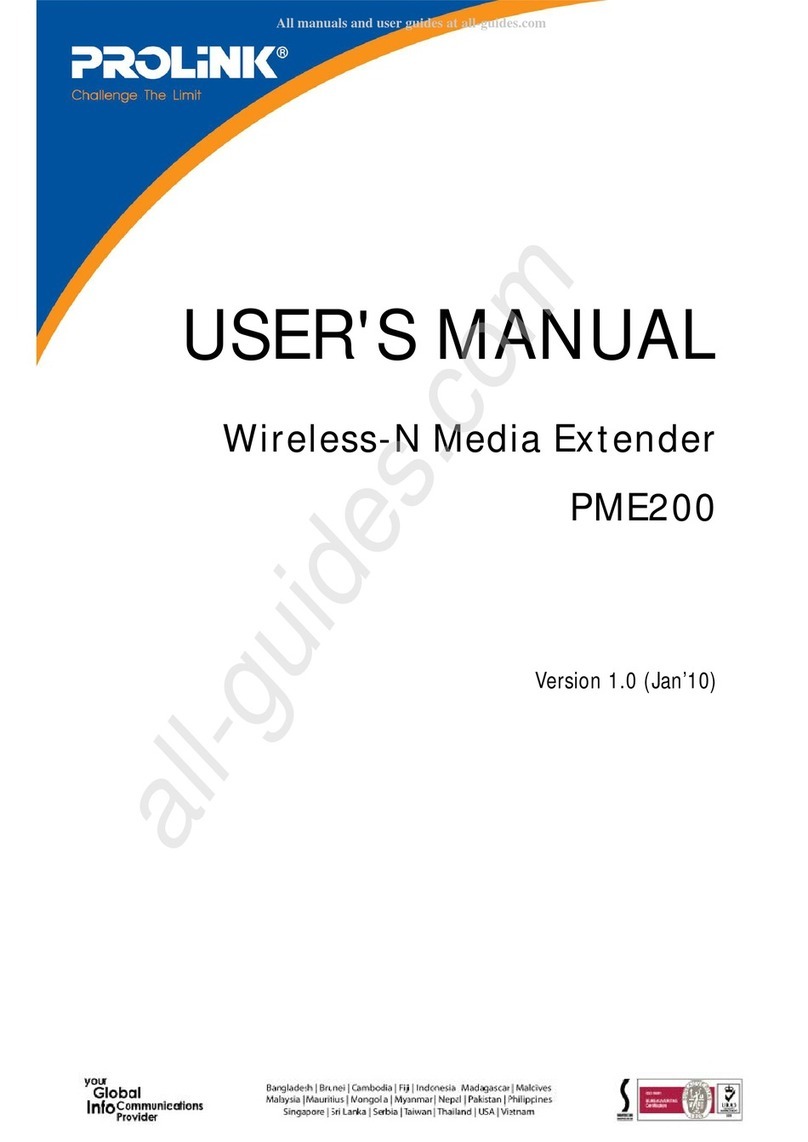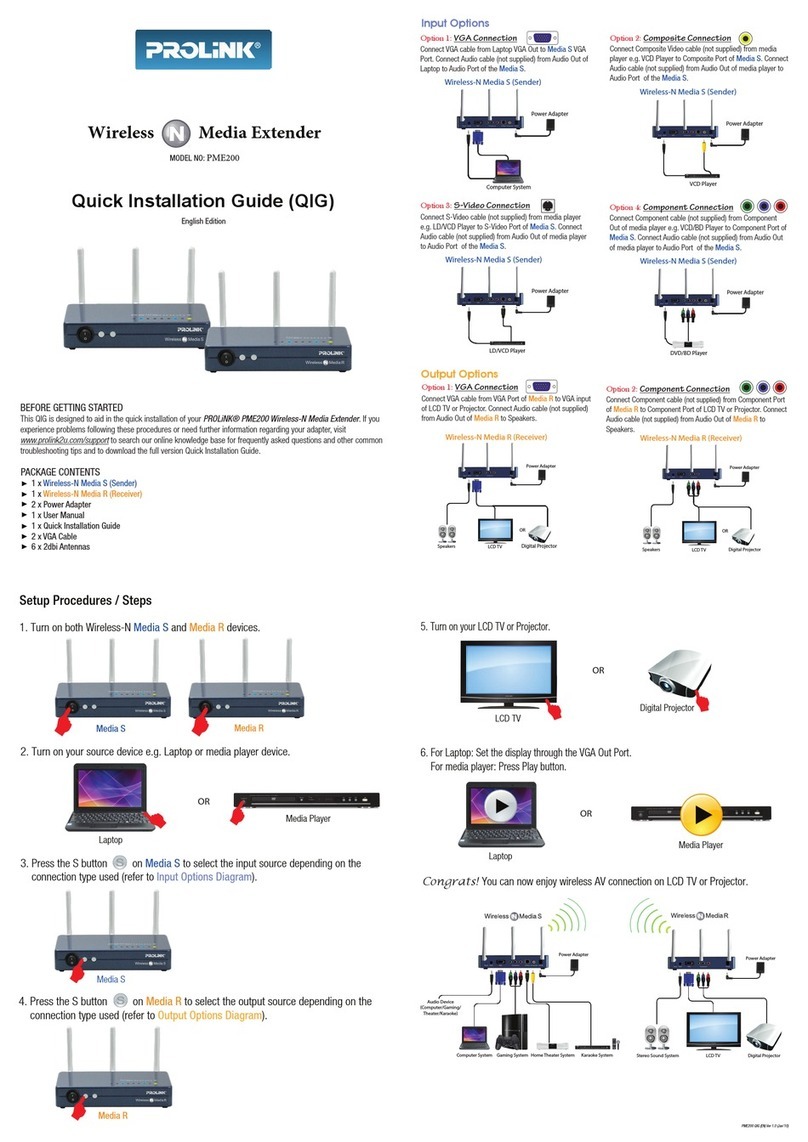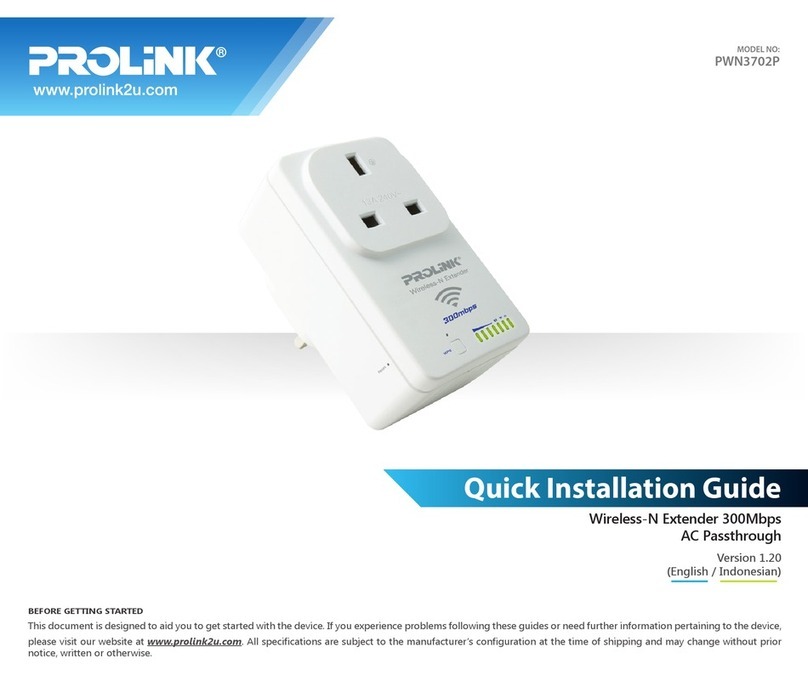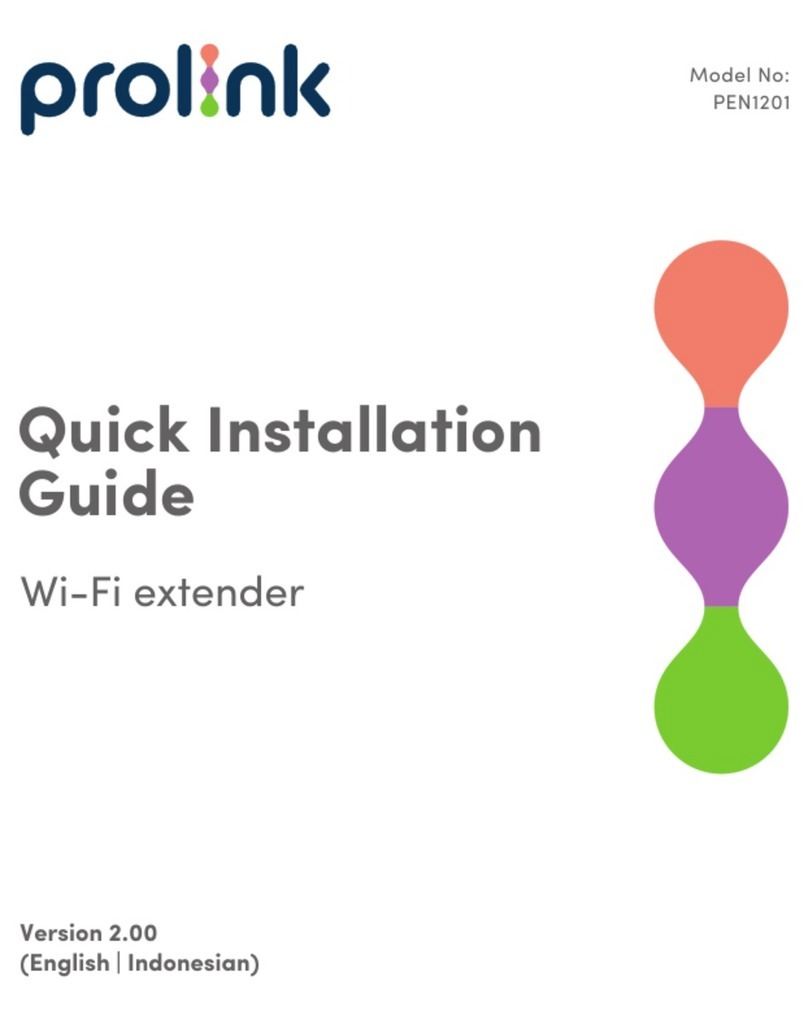www.prolink2u.com
P R O L i N K ®PPL1202N
200Mbps Powerline Wireless-N Extender
Lembar Panduan Instalasi
V e r s i 1.00 (Jul’10)
Indonesia
INSTALASI D A N SETUP
Tampak Perangkat:
Penjelasan LED:
Network Powerline AP Ak ti f.
Mode Pencarian atau Network Powerline AP
tidak Aktif.
Koneksi pada Ethernet OK.
Tidak ada Koneksi pada Ethernet.
Konektor Belakang
Koneksikan kabel Ethernet pada PC Anda ke port E t h e r n e t pada port LAN d a r i Powerline
200M Wireless-N Extender.
Sambungan untuk Kabel Ethernet
Tombol yang berfungsi sebagai pengamanan secara otomatis grup pada
perangkat Powerline AP.
WPS: Tekan selama 1 detik, maka akan tombol berfungsi sebagai fungsi WPS.
Reset: Tekan selama 5 detik , maka tombol akan melakukan reset kembali ke
konfigurasi pabrik.
Tekan tombol ini untuk mengaktifkan mode standby (fungsi EuP/ErP).
Fungsi ini akan memberhentika n semua aktifitas dari perangkat dengan
tujuan penghematan pada energi.
KONFIGURASI POWERLINE DENGAN WEB BROWSER
Sebelum masuk ke web UI, please pastikan seting L A N T C P / I P pada PC/NB harus dalam
192.168.16.x (x tidak bias 168) IP grup, misalnya, Anda dapat menggunakan "192.168.16.5"
dan kemudian ikuti langkah-langkah untuk mengkonfigurasi w e b m a n a g e m e n t U I . Bukan
web browser lalu ketik http://192.168.16.168 pada kolom kotak alamat. Normor ini adalah
alamat default untuk perangkat ini. N a m a u s e r n a m e adalah “admin” dan p a s s w o r d adalah
"password".
BUKA BUKU MANUAL
Masukkan CD kedalam CD-R O M A n d a , dan CD akan menampilkan A u t o -Run.
Register Online For Your Product Warranty.
www.prolink2u.com
PETUNJUK PENTING KESELAMATAN
Produk ini digunakan untuk koneksi ke saluran listrik AC.
Beberapa peringatan berikut harap diperhatikan sebelum menggunakan produk ini:
•Mohon baca semua petunjuk sebelum menggunakan produk ini.
•Ikuti semua peringatan dan petunjuk tanda yang ada pada produk.
•JANGAN menggunakan produk ini dekat dengan air.
•JANGAN menempatkan atau mengoperasikan produk ini di dekat radiator atau
di tempat yang panas.
•Produk ini bergantung pada proteksi instalasi short-circuit pada bangunan.
•Pastikan bahwa sekring atau pemutus sirkuit digunakan pada konduktor
(semua konduktor membawa arus listrik).
•JANGAN melakukan apa pun yang dapat menyebabkan terputusnya
interkoneksi kabel pada produk ini.
•JANGAN menempatkan produk ini yang mudah tersentuh secara tidak sengaja
di jalur yang banyak dilalui orang.
•Kabel listrik harus terhubung secara langsung ke dalam stopkontak pada
dinding.
•Hanya teknisi yang memenuhi syarat yang boleh melakukan servis pada
produk ini. Membuka produk ini dapat menyebabkan tersengat aliran listrik
atau resiko lainnya.
•Lepaskan steker Powerline Adaptor ini apabila menemukan kondisi sebagai
berikut:
1. Ketika kondisi kabel interkoneksi r u s a k .
2. Jika produk ini tertumpah oleh cairan.
3. Jika produk telah terkena hujan atau air.
4. Jika produk ini tidak berfungsi secara normal setelah mengacu pada
petunjuk pengoperasian.
5. Jika produk ini dirasakan kinerjanya berbeda.