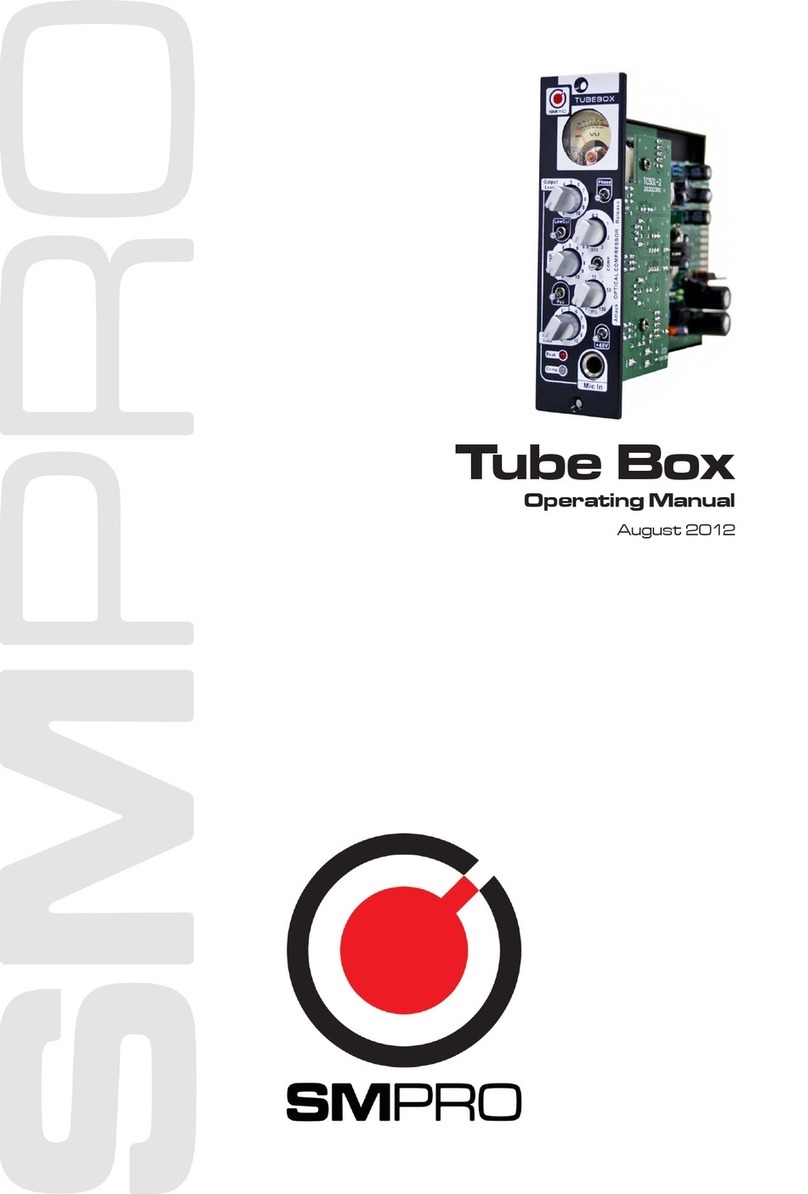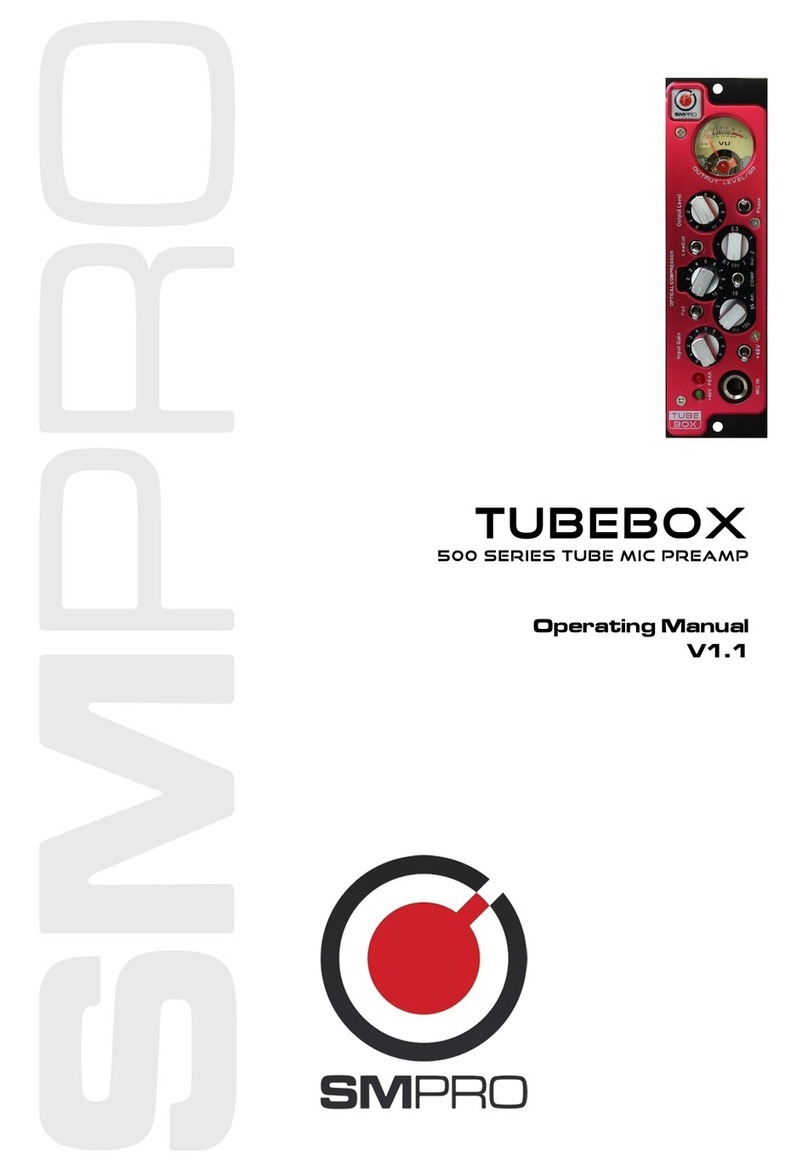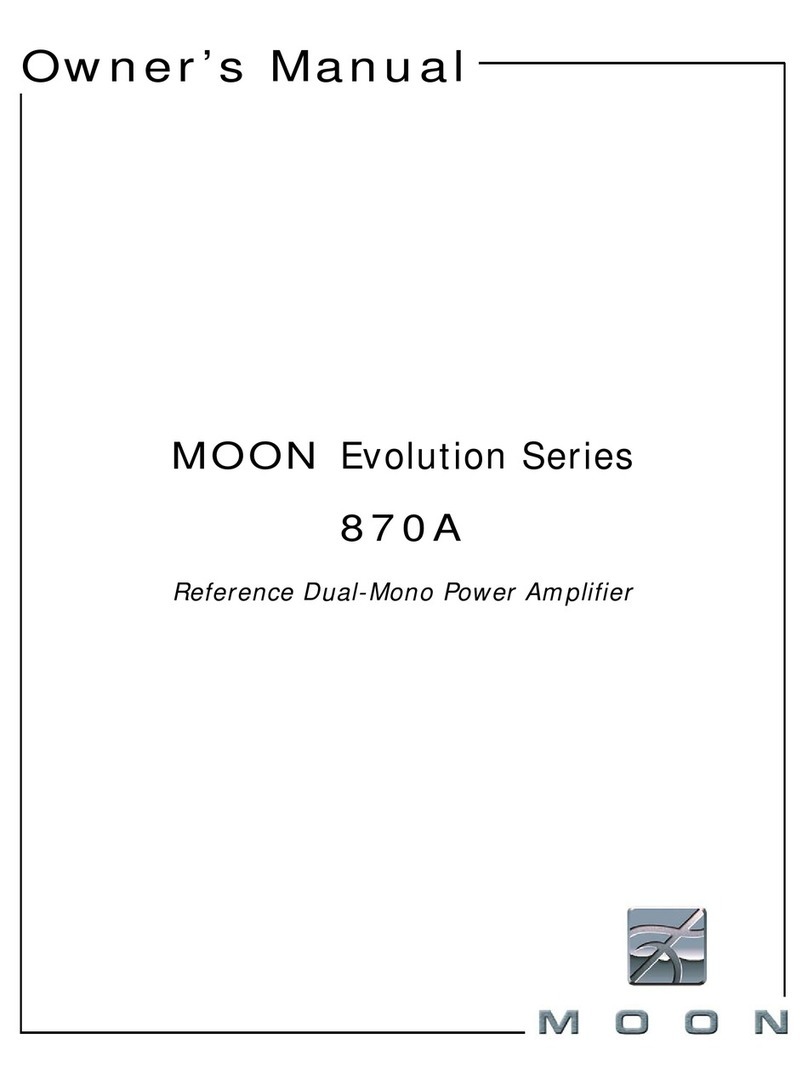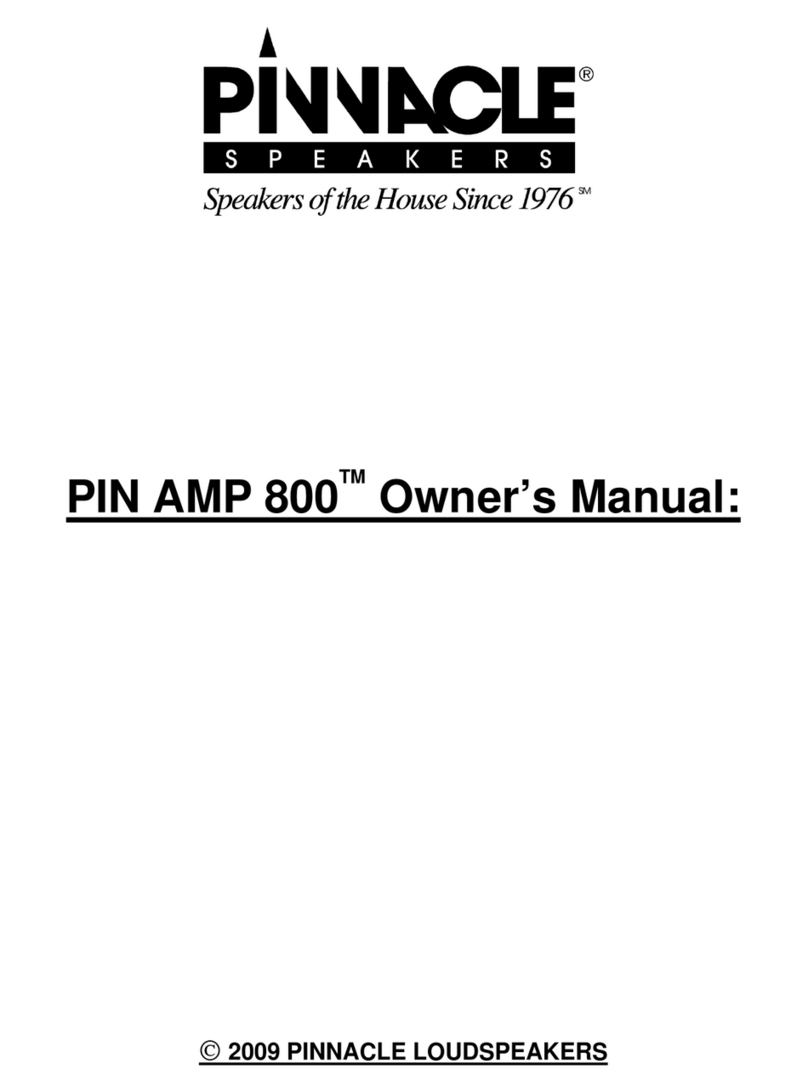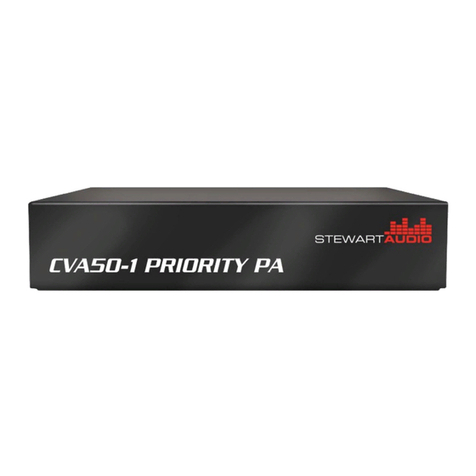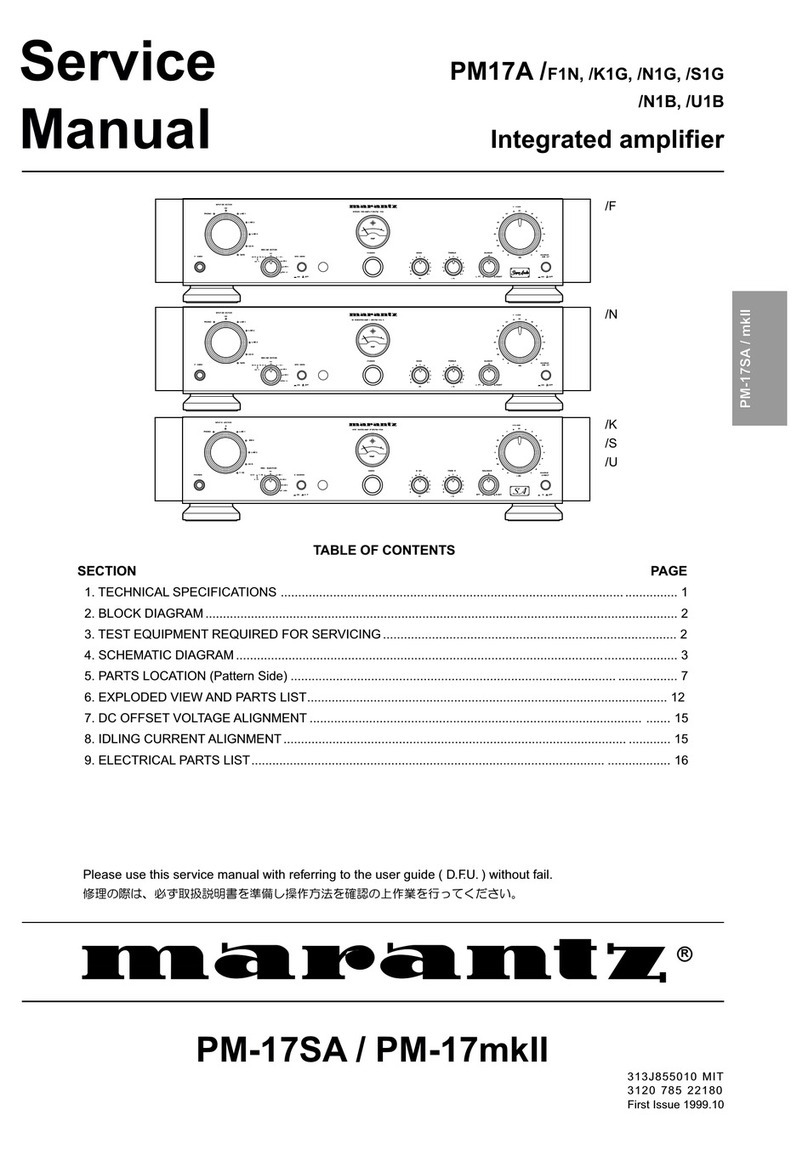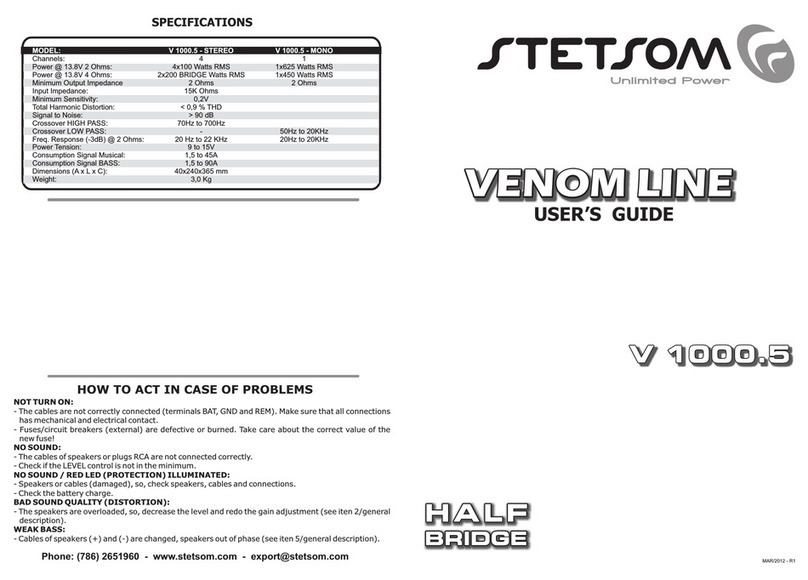SM Pro HP6E User manual

HP6E
Operating Manual
August 2012

2
SAFETY INSTRUCTIONS
CAUTION: To reduce the risk of electrical shock, do not remove the cover or rear
panel of this unit. No user serviceable parts inside. Please refer servicing to qualied
personnel only.
WARNING: To reduce the risk of re or electrical shock do not expose this appliance
to rain or moisture.
DETAILED SAFETY INSTRUCTIONS:
All safety and operation instructions of this manual should be read and adhered to
before operation.
Retain Instructions:
Please retain all safety and operating instructions for future reference.
Follow instructions:
All operation and user instructions should be followed.
Water, liquid and Moisture:
The appliance should not be used near water, rain or other liquids. Make sure that
no liquid can leak, spill or otherwise seep into the appliance.
Ventilation:
Please place the appliance so no obstacles interfere or impede the ow of air through
the ventilation openings.
Heat:
The appliance should be situated away from other heat sources such as heaters,
radiators, ovens, or other appliances that produce heat.
Power Source:
Make sure your appliance is set to the correct voltage for the country in which it will
be use before switching the device ON.
Grounding and Polarization:
Precautions should be taken so that the grounding or polarization means of an ap-
pliance is not defeated.
Power-Cord Protection:
Power supply cords should be routed so that they are not likely to be walked on,
pinched, damaged, worn, or rubbed by any other device or obstacle.
Cleaning:
The appliance should be cleaned only with a light soft cloth. Do not use any dama-
ging or corrosive products on the unit.
Periods of inactivity:
The power cord of the appliance should be unplugged from the outlet when left un-
used for a long period of time or in case a lightning storm occurs.
Damage Requiring Service:
The appliance should be serviced by qualied service personnel when:
• The power supply cord or the plug has been damaged; or
• Objects have fallen, or liquid has been spilled into the appliance; or
• The appliance has been exposed to rain; or
• The appliance does not appear to operate normally or exhibits a marked change
in performance; or
• The appliance has been dropped, or the enclosure damaged.
Servicing:
The user should not attempt to service the appliance beyond that is described in the
Operating Instructions.
All other servicing should be referred to qualied service personnel.

3
FOREWORD
Dear Customer,
Thank you very much for expressing your confidence in SM ProAudio products by
purchasing this unit. The HP6E has been designed to be used as a standard tool
for home/pro studios, P.A. rental companies, Schools and in many other situations
where audio products would be used. With much experience in the audio industry
over a long period of time, and along with valuable suggestions from our customers,
our engineers have developed a product we know you will be satisfied with. We
guarantee you uncompromising quality as well as excellent technical and audio pro-
perties at an extremely affordable price.
Regards,
SM ProAudio
INSTALLATION
Your SM Pro Audio HP6E was carefully packed in the factory and the packaging
was designed to protect the unit from rough handling. Nevertheless, we recommend
that you carefully examine the packaging and its contents for any signs of physical
damage, which may have occurred in transit.
If the unit is damaged, please do not return it to us, but notify your dealer and the
shipping company immediately, otherwise claims for damage or replacement may
not be granted. Shipping claims must be made by the consignee.
PLACEMENT
The SM Pro Audio HP6E has an electronic circuit inside as well as isolation trans-
formers. Be sure that there is enough air space around the unit for cooling. As to
avoid overheating, please do not place the units on high temperature devices such
as power amplifiers or near other units which may have high frequency transmittance
such as wireless devices.
Mains voltage
The HP6E can be used with voltages ranging from 100V AC to 250V AC, please
make sure that you have selected the correct voltage range on the back of the unit
and that the required fuse setting is correct as well before switching the unit ON.
Any damage occurring as a result of incorrect voltage selection may not be granted
a warranty repair.

4
1. HP6E Main Features
• 10 TRS inputs, 5 stereo channels
• Mix add control for each amplifier output
• 6 class A stereo headphone amplifiers
• Nominal output @ 32Ohm 600mw per channel
• Frequency response @100mw output 20Hz-20kHz +- 0.3 dB
• Built in flash memory for last state memory save
• Sturdy metal construction
• 1U 19” rack-mountable device
2. INTRODUCTION
The HP6E is a high-quality, powerful, flexible, and reliable six (6) channel headphone
amplifier housed in a sturdy 1RU 19” standard rack-mountable metal chassis. The
HP6E boasts a variety of improvements over the standard headphone amplifiers in-
cluding improved frequency response, additional power, digital control of input selec-
tion and a fifth mix input. Built in flash memory has also been added to allow for last
state memory recall of the input selection for each channel... perfect for saving critical
studio time. The HP6E’s flexible design allows any of the four (4) available audio input
source signals can be routed to any of the 6 Class A headphone amps provided on
the HP6E. An additional fifth stereo signal can also be mixed into each individual
headphone channel. This allows for endless application support including studio mo-
nitoring, live monitoring, in ear individual mixing, signal distribution and more.
3. THE DESIGN CONCEPT
3.1 High quality components and design
The philosophy behind SM Pro Audio products guarantees a no-compromise circuit
design and employs the best choice of components.
3.2 Inputs and outputs
All inputs and outputs are secured firmly to the exterior chassis housing. This ensu-
res robust quality and confidence in performance under all conditions.
4. HP6E FRONT panel
The panel has 6 mix controls, 6 level controls, 6 selector switches, 6 1/4” 6.5mm
output jacks and a power switch.
4.1 LED indicators
The LED indicators are an easy way for the user to see which one of the
inputs they are listening to on the HP6E.
4.2 Selector switch
Use this switch to select which input you want to listen to. The inputs will
keep scroling each time you press the button. The state of the input (the
chosen number) will automatically be saved when the unit is switched OFF.
4.3 Mix volume
The 5th stereo input on the HP6E is the MIX input. You are able to dial in as
much as needed of this input and mix it together with the other selected input.

5
4.4 Headphone level
Use this control to adjust the overall headphone output level
4.5 Headphone output
Use this output to connect your headphones. Make sure that your headpho-
nes are not below 8Ohm in resistance otherwise you may damage the HP6E.
4.6 Power switch
This switch is used to switch the HP6E ON or OFF. Make sure correct
voltage is selected on the unit before switching the power ON.
5. HP6E Back panel
The back panel has 4 stereo 1/4” (6.5mm) inputs, a MIX input, a power cord connec-
tor and a Voltage selector switch.
5.1 Mix input
Use this input to connect audio signal you may want to mix into every
headphone channel. If you only have a mono signal and want both sides
of the headphone to operate then use the LEFT input.
5.2 Selected signal inputs
Use these inputs to connect an audio signal which individually can be
selected by any one of the 6 headphone output channels. If you only have
a mono signal and want both sides of the headphone to operate then use
the LEFT input.
5.3 Link function
Left/right inputs 1 are mirrored at the LINK output. This allows you to
feed the source signals, daisy-chain style, to additional units, for ex-
panding the system. Set your first HP6E to ‘Master’ and your second
HP6E to ‘Link’. Connect the two HP6Es with one TRS cable.
5.4 Voltage selector and power cord input
Make sure the correct voltage is selected before using or connecting
any power connectors to the HP6E. Failure to do so will cause da-
mage to the unit.
6. APPLICATION
Using the HP6E
Make sure the HP6E is switched OFF and that all the volume levels are set to the
minimum amount before connecting any headphones for the first time. Make sure the
right voltage has been selected in the back of the unit and then power the unit ON.
Connect an audio signal to one of the inputs at the back of the unit and then your
headphones to one of the outputs on the front of the unit. Select the appropriate input
on the front panel corresponding to the input you have used at the back of the unit
and slowly increase the level of the headphones.

6
Be careful! The HP6E is very loud and can easily damage your ears if not used
properly. Never switch the unit ON or OFF while wearing headphones.
An example of using the MIX input might be if the whole band is mixed onto one
stereo channel and the individual singers are on each of the 4 selectable channels.
The singers are then able to select how much of the MIX they want to hear compared
to their own voice. Alternatively it can be used as a TALK BACK channel as well.
We are sure you will find many other uses for the HP6E.
7. Warranty
7.1 Warranty Card
To be protected by this warranty, the buyer must complete and return the enc-
losed warranty card (signed/stamped by retail dealer) within 14 days of the date of
purchase to SM Pro Audio (see address below 3). Failure to return the card in due
time (date as per postmark) will void any extended warranty claims.
7.2 Warranty
7.2.1. SM Pro Audio warrants the mechanical and electronic components of this
product to be free of defects in material and workmanship for a period of one (3)
years from the original date of purchase, in accordance with the warranty regulati-
ons described below. If any defects occur within the specied warranty period that
are not caused by normal wear or inappropriate use, SM Pro Audio shall, at its sole
discretion, either repair or replace the product.
7.2.2. If the warranty claim proves to be justied, the product will be returned
freight prepaid by SM Pro Audio within Australia. Outside of Australia, the product
will be returned at the buyer‘s expense.
7.2.3. Warranty claims other than those indicated above are expressly excluded.
7.3 Return Authorization Number
7.3.1. To obtain warranty service, the buyer must call SM Pro Audio during normal
business hours BEFORE returning the product (Tel.: +61 3 9555 8081). All inqui-
ries must be accompanied by a description of the problem. SM Pro Audio will then
7.3.2. The product must be returned in its original shipping carton, together with the
return authorization number, to the following address:
SM Pro Audio
Service Department
W25, 26-28 Roberna St
Moorabbin
Melbourne, Victoria
Australia 3189

7
7.4 Warranty Regulations
7.4.1. Warranty services will be furnished only if the product is accompanied by an
original retail dealer‘s invoice. Any product deemed eligible for repair or replace-
ment by SM Pro Audio under the terms of this warranty will be repaired or replaced
in the best possible manner.
7.4.2. If the product needs to be modied or adapted in order to comply with
applicable technical or safety standards on a national or local level, in any country
which is not the country for which the product was originally developed and manu-
factured, this modication/adaptation shall not be considered a defect in materials
or workmanship.
The warranty does not cover any such modication/adaptation, irrespective of
whether it was carried out properly or not. Under the terms of this warranty, SM Pro
Audio shall not be held responsible for any cost resulting from such a modication/
adaptation.
7.4.3. Free inspections, maintenance/repair work and replacement of parts are
expressly excluded from this warranty, in particular if caused by inappropriate use.
Likewise, the warranty does not cover defects of expendable parts caused by
normal wear of the product. Expendable parts are typically pots, potentiometers,
switches and similar components.
7.4.4. Damages/defects caused by the following conditions are not covered by this
warranty:
• Misuse, neglect or failure to operate the unit in compliance with the instruc-
tions given in the user or service manuals.
• Connection or operation of the unit in any way that does not comply with the tech-
nical or safety regulations applicable in the country where the product is used.
• Damages/defects that are caused by any other condition beyond the control of
SM Pro Audio.
7.4.5. Any repair carried out by unauthorized personnel will void the warranty.
7.4.6. Products which do not meet the terms of this warranty will be repaired
exclusively at the buyer‘s expense. SM Pro Audio will inform the buyer of any such
circumstance. If the buyer fails to submit a written repair order within 4 weeks after
notication, SM Pro Audio will return the unit C.O.D. with a separate invoice for
freight and packing. Such cost will also be invoiced separately when the buyer has
sent in a written repair order.
7.5 Claim for Damages
Failure of SM Pro Audio to provide proper warranty service shall not entitle the
buyer to claim (consequential) damages. In no event shall the liability of SM Pro
Audio exceed the invoiced value of the product.
7.6 Other Warranty Rights
This warranty does not exclude or limit the buyer‘s statutory rights provided by
national law, in particular, any such rights against the seller that arise from a legally
effective purchase contract.
The information contained in this manual is subject to change without notice. No
part of this manual may be reproduced or transmitted in any form or by any means,
electronic or mechanical, including photocopying and recording of any kind, for any
purpose, without the express written permission of SM Pro Audio.

8
ALL RIGHTS RESERVED © 2012 SM Pro Audio
All illustrations, descriptions and technical specications are subject to
change without prior notice.
SM Pro Audio Service Department
W25, 26-28 Roberna St Moorabbin Melbourne, Victoria Australia 3189
www.smproaudio.com
Table of contents
Other SM Pro Amplifier manuals