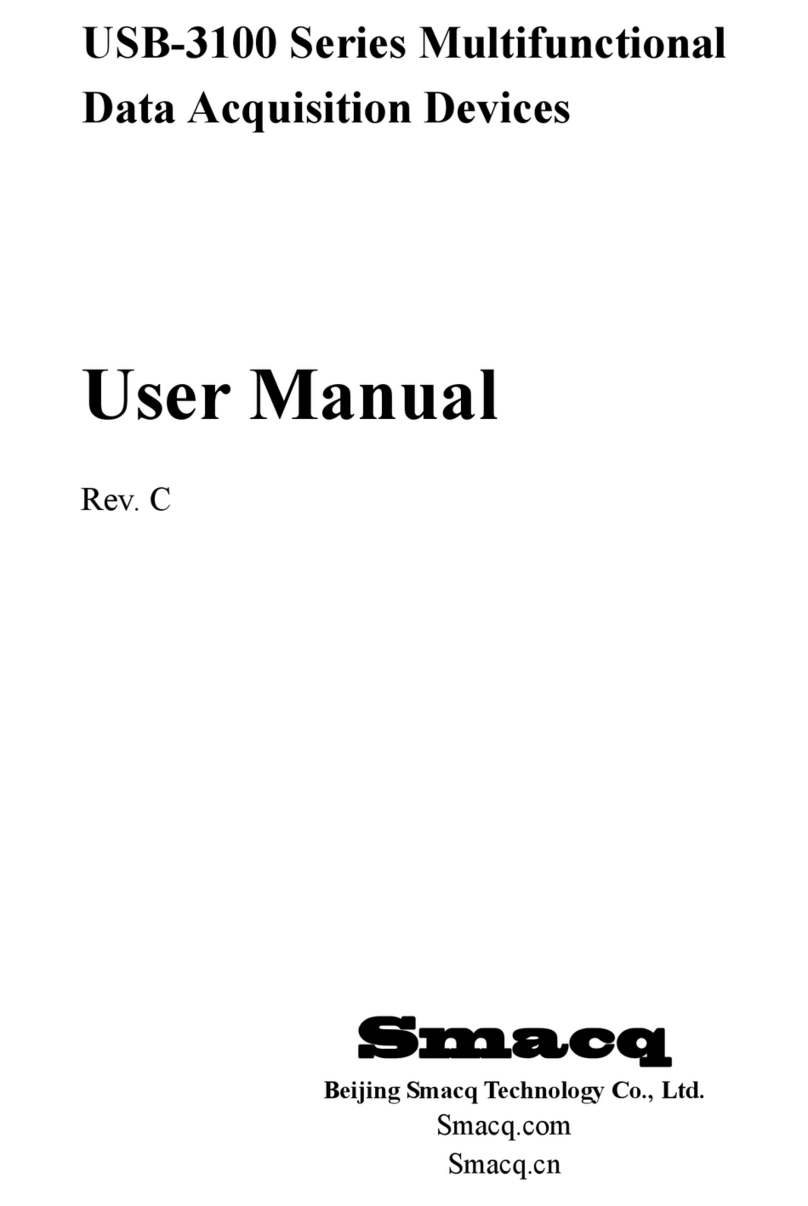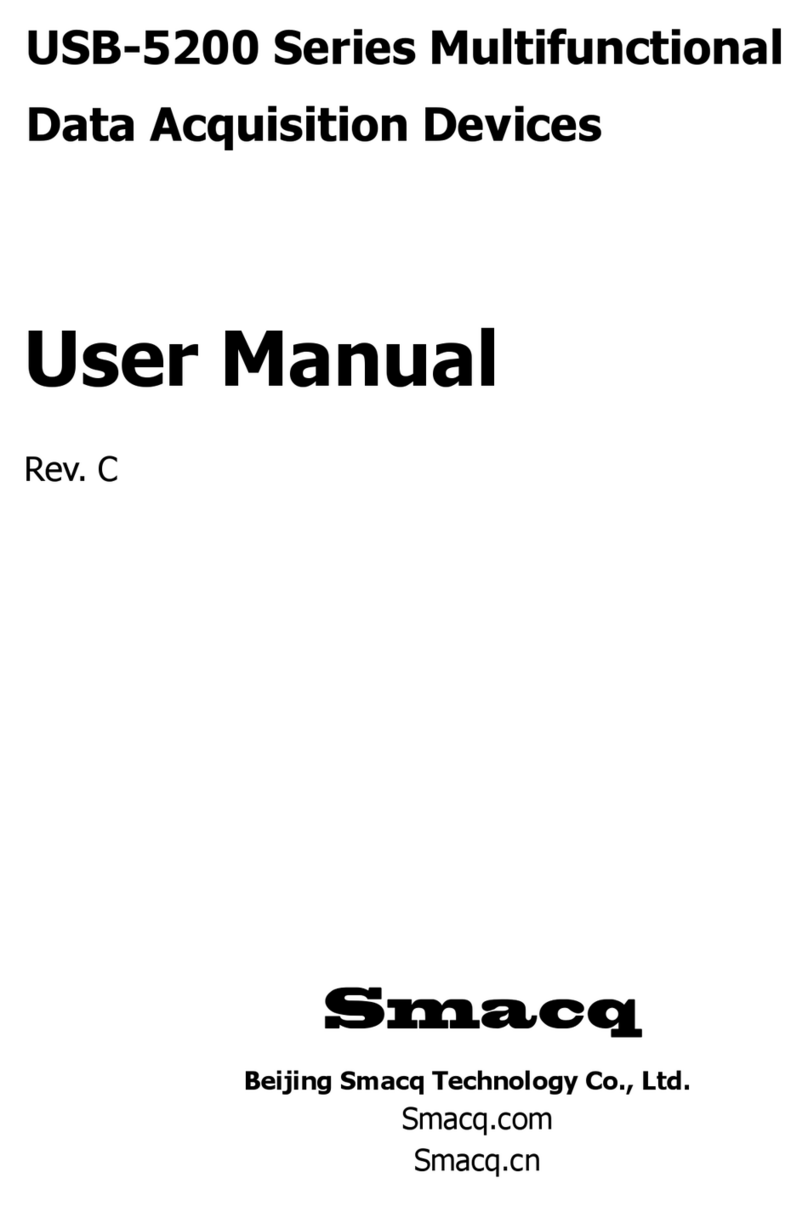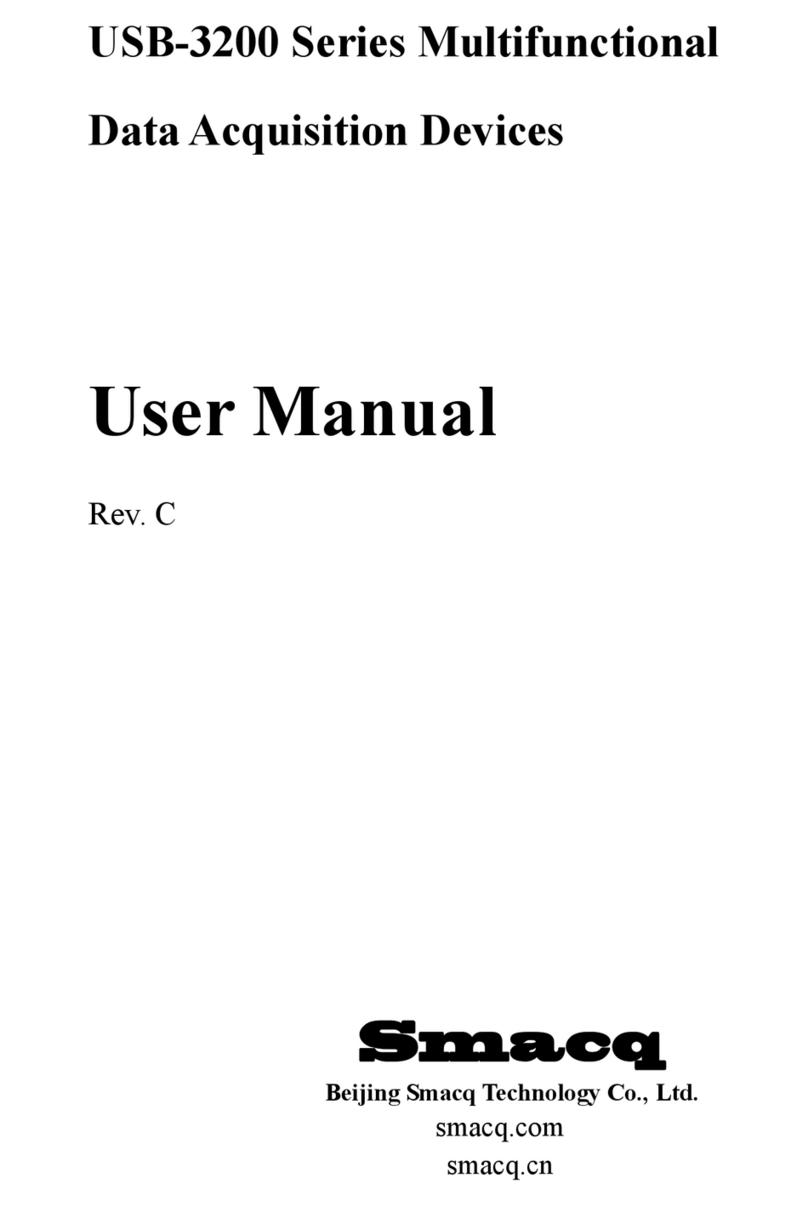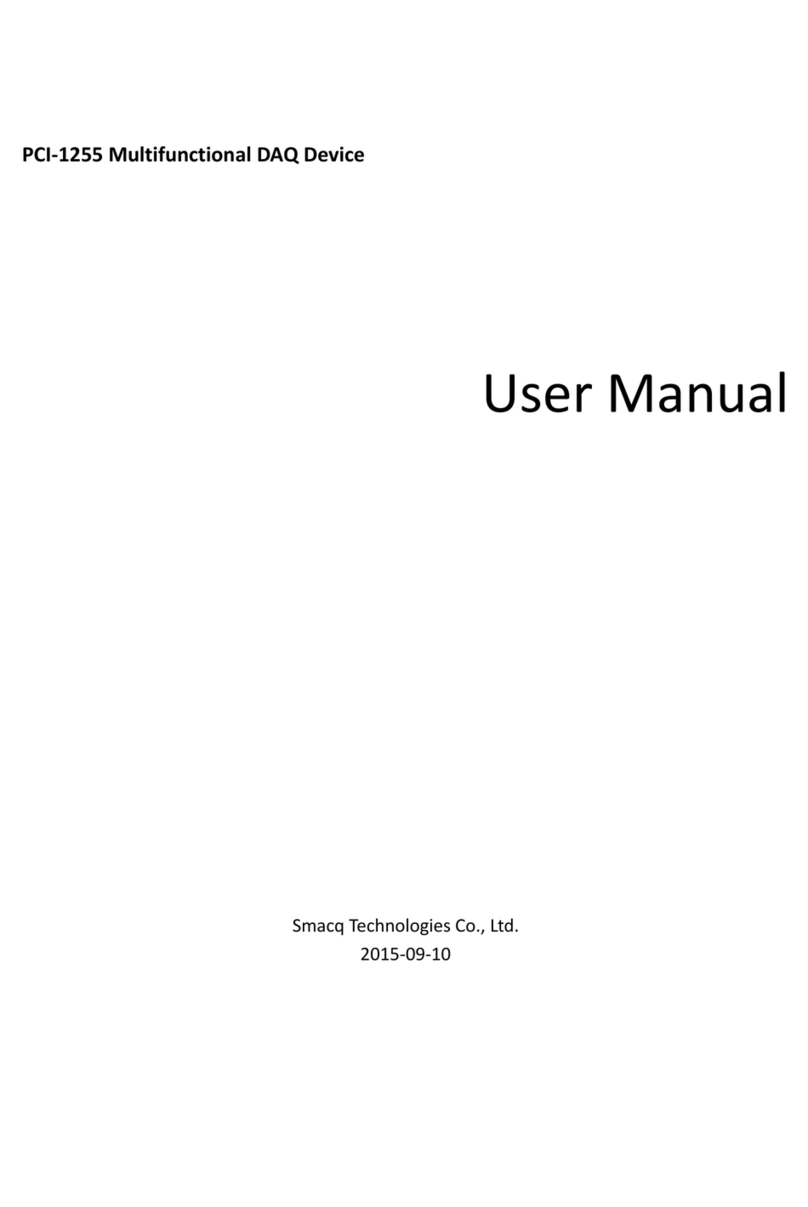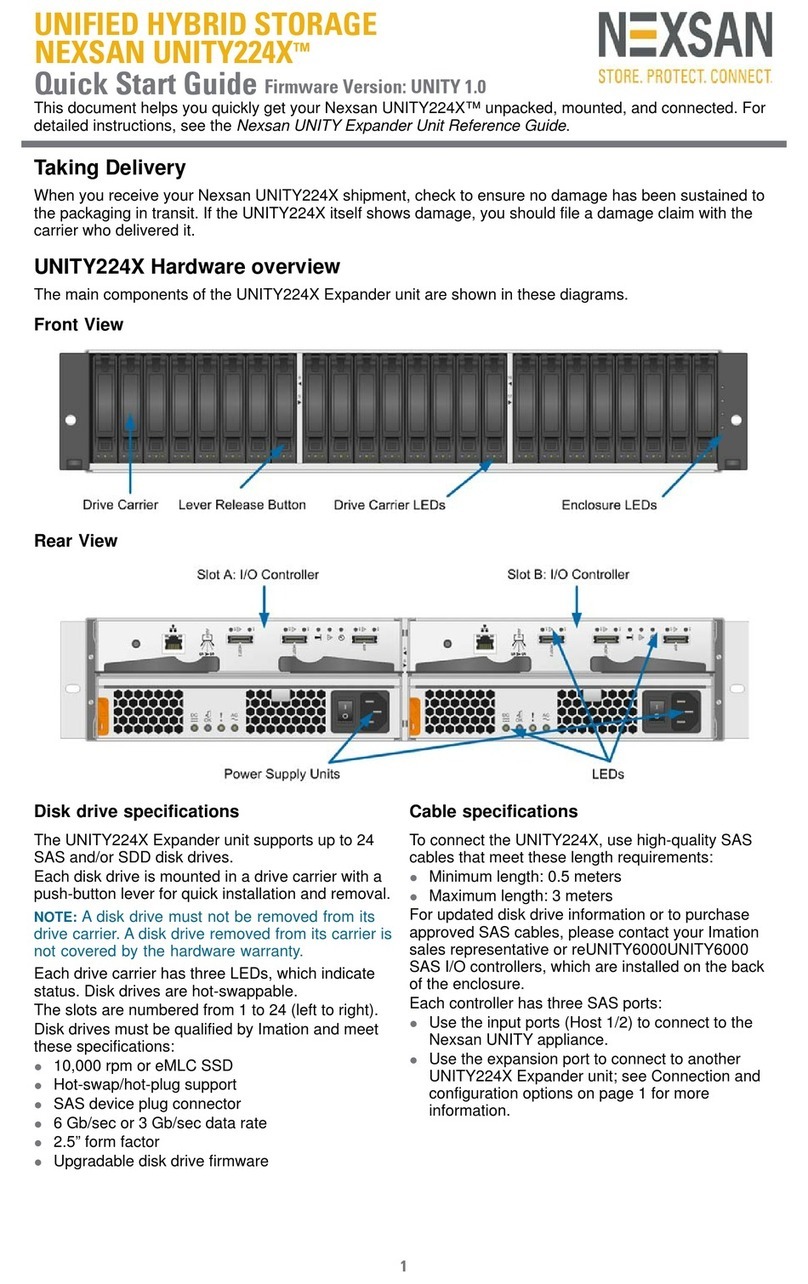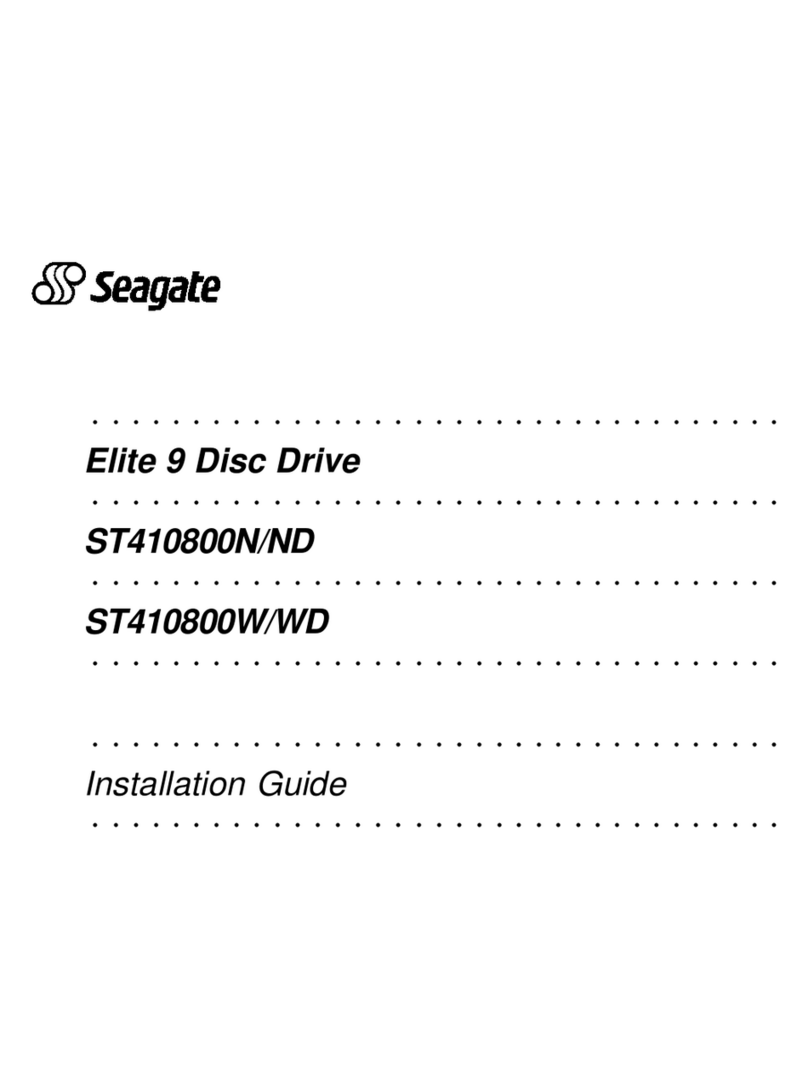Smacq Technologies PCI-1132 User manual

PCI-1132 Digital Input Acquisition Device
User Manual
Rev. B
Beijing Smacq Technology Co., Ltd.
Smacq.com
Smacq.cn

1 |
Statement
Copyright
©2020 Beijing Smacq Technology Co., Ltd. All rights reserved
No content ofthis manual may be reproduced, modified or abridged without prior consent
and written permission.
Trademark information
Smacq is a registered trademark of Beijing Smacq Technology Co., Ltd.
The names of the other products and companies mentioned in this document are trademarks ortrade
names of their respective companies.
Other Disclaimer
The information provided in this document may be modified and updated in subsequent
versions without prior notice.
Smacq does not provide any warranties, express or implied, for this document as well as the
information inside it, including but not limited to implied warranties of the marketable nature of
the product and its suitability for a particular purpose.
There may be a chance that inaccurate descriptions or errors exist in this document. Smacq does
not hold any liability for accidents because of the information and deductive functions provided
in this manual, as well as the resulting loss of any chance because of the use of this document.
Smacq reserves the rights to change product specifications, prices, and decide whether to stop
the production.
Contact Us
If you have any questions or need assistance in using this product or this document, please contact us
via:
Phone: (+86)10 - 52482802
E-Mail: service@smacq.com
Website: http://www.smacq.com
http://www.smacq.cn

2 |
Safety Requirements
Warning
Only the voltage within the specified range can be connected. Voltage
exceeding the specified range may cause damage to the device, and
even present a negative impact on personal safety. Check the product
specification for detailed reference to the range of voltages that can be
connected by each port.
Warning
Do not attempt to operate the device in other ways that are not
mentioned in this document. Incorrect use of the device may be
dangerous. In the event of device damage, the internal security
protection mechanism will also be affected.
Warning
Do not attempt to replace device components or change devices in
other ways that are not mentioned in this document. Do not repair the
device yourself in the event of a product failure.
Warning
Do not use the device in an environment where an explosion may
occur or where flammable flue or gas is present. If you must use the
device in this kind of environment, please fit it into a proper case.
Warning
While the device is running, all chassis covers and fill panels need to be
closed.
Warning
For equipment with exhaust vents, do not insert foreign objects into
the vents or block air circulation in the vents.

3 |
Warning
For use in measurement category I (CAT I) only. Do not use in
measurement category II/III/IV. Use this device to connect signals or
Measurement Categories
Measurement categories Note
Measurement categories I (CAT I) means that measurements are made on a circuit that is not directly
connected to the main power supply. For example, a circuit that is not exported from the main power
supply, especially a circuit that is exported from a protected (internal) primary power supply, is
measured. In the latter case, the instantaneous stress will change. Therefore, the user should be aware
of the instantaneous affordability of the device.
Measurement categories II (CAT II) means that measurements are made on a circuit that is directly
connected to a low-voltage device. For example, a measurement on household appliances, portable
tools and similar equipment.
Measurement categories III (CAT III) means that measurements are made in construction equipment.
For example, a measurement on the distribution boards, circuit breakers, wiring (including cables,
Busbars, junction boxes, switches, sockets) in fixed equipment and equipment for industrial use and
certain other equipment (for example, fixed motors that are permanently connected to fixtures).
Measurement categories IV (CAT IV) means that measurements are made on the source of low-
voltage equipment. For example, a measurement on a meter, a major overcurrent protection device,
and a pulse control unit.

4 |
Warning
Some of the substances contained in this product may be harmful to the
environment or human health. In order to avoid releasing harmful
substances into the environment or endangering human health, it is
recommended that appropriate methods be used to recover this product
to ensure that most materials can be properly reused or recycled. For
information about processing or recycling, please contact your local
professional organizations.
Environment
Temperature
Operating 0℃ ~ 55℃
Storage -40℃ ~ 85℃
Humidity
Operating 5%RH ~ 95%RH, no condensation
Storage 5%RH ~ 95%RH, no condensation
Pollution degree 2
Highest elevation 2000 m
Pollution degree description
Pollution degree 1: No pollution, or only dry non-conductive pollution. This pollution degree has no
effect. For example: a clean room or an air-conditioned office environment.
Pollution degree 2: Generally only dry non-conductive pollution occurs. Temporary conduction can
sometimes occur due to condensation. For example: General indoor environment.
Pollution degree 3: Conductive pollution occurs, or dry non-conductive pollution becomes
conductive due to condensation. For example, an outdoor sheltered environment.
Pollution degree 4: Permanent conductive pollution caused by conductive dust, rain, or snow. For
example: Outdoor places.
Recycle precautions

5 |
CONTENT
Statement...........................................................................................................1
Safety Requirements ..........................................................................................2
Measurement Categories ...................................................................................3
Environment .......................................................................................................4
1. Getting Started ...........................................................................................6
1.1. Product introduction..............................................................................6
1.2. Function Diagram...................................................................................7
1.3. Product specifications............................................................................7
1.4. Product unpacking .................................................................................8
2. Installation ..................................................................................................9
2.1. Connector signal pins distribution .........................................................9
2.2. Drive installation ..................................................................................11
3. Digital Input
(
DI
)
...................................................................................16
3.1. Digital sensitivity ..................................................................................16
3.2. Signal acquisition mode .......................................................................17
3.3. Trigger..................................................................................................18
3.4. Counting edge......................................................................................19
3.5. Interrupt...............................................................................................19
4. Register address mapping.........................................................................20
4.1. DI digital input register ........................................................................21
5. Service and Warranty ...............................................................................24
6. Ordering Information................................................................................25

6 |
1. Getting Started
This chapter describes the basic functions of PCI-1132 Data Acquisition Device, as well as
product specifications and precautions in the process of product unpacking.
1.1. Product introduction
PCI-1132 data acquisition device is a kind of digital input acquisition device based on PCI
bus, and it can be used for digital signal input and acquisition when loaded into a computer.
All digital inputs of are isolated from the computer system by optocouplers.
All digital input channels of can be set to interrupt input and execute user-defined
programs.
PCI-1132 data acquisition device supports operating in Windows OS, providing standard
DLLs and support for mainstream development languages including VC++, VB, C#,
LabVIEW, and MATLAB.
Key Features
32 photoelectric isolated digital input interfaces to support continuous and
uninterrupted acquisition.
Digital input supports up to 500kS/s sampling rate.
The maximum input withstand voltage is 70VDC
Digital input sensitivity can be set
All 32 input channels can generate interrupt events, and the interrupt enable can
be turned on or off independently for each channel.
Compatible with 32-bit 3.3V/5VPCI bus

7 |
1.2. Function Diagram
Figure 1.1 shows the schematic diagram of PCI-1132 data acquisition device.
Digital system
PCI bus
Trigger source:
Software trigger
Sampling clock source:
Internal module sampling
clock source
Digital I/O
FIFO cache
Figure 1.1 PCI-1132 data acquisition device functions
1.3. Product specifications
The following product specification parameters, unless otherwise stated, are acquired at the
temperature of 25°C and the humidity of 40%, while the device is turned on for 20 minutes.
Digital input
Number of channels
32
Ground reference
ISOGND , Isolate from computer
Digital input form
photoelectric isolation
Isolation voltage
1000VDC
Digital input voltage
High level: 3V ~ 70V
Low level: 0V ~ 3V
Highest sampling rate
50kS/s
Sensitivity
20ns ~ 80s

8 |
Timing resolution
20 ns
Channel
synchronization Yes
Software FIFO
2MPts
Onboard FIFO
8192 Pts
Capture mode
Continuous acquisition mode / OneShot mode / Single point reading
Counting edge
Yes
Counting edge bit
width 32-bit
Bus power requirements
PCI bus
compatible with 5V and 3.3V
Power supply
PCI bus power supply
Typical current without
load 160mA@+5V, typical
Maximum Load
400mA@+5V
1.4. Product unpacking
Precautions
To prevent electrostatic discharge (ESD) from damaging the device, please note the following:
Please wear a grounding wristband or touch a grounded object first to ensure being
grounded.
Before removing the equipment from the packaging, please first connect the anti-static
packaging to the grounded object.
Do not touch the exposed pins of the connector.
Place your device in anti-static packaging when you are not using the device.
Check the packing list
After unpacking the product, follow the packing list in the box, check the host and each attachment
individually to ensure that the items in the box are consistent with the packing list.
If you find that any item is missing, please get in touch with us for help as soon as possible.
If you find that the product comes in damaged after unpacking, please get in touch with us as soon as
possible. Do not install damaged equipment on your devices.

9 |
Signal
connector
DB37
2. Installation
This chapter describes signal connection and drive installation of PCI-1132 data acquisition device.
2.1. Connector signal pins distribution
Figure 2.1 Schematic diagram of PCI-1132 digital input acquisition device

10 |
Figure 2.2Signal connector distribution diagram
Table 2.1, Signal pin allocation
Signal name
Notes
DI x
Digital output X
ISOGND
The reference ground of digital I/O is isolated from the computer.

11 |
2.2. Drive installation
PCI-1132 data acquisition device can be used in Windows 7 and Windows 10, including
32-bit and 64-bit. Here, taking the driver installation in Windows 10 environment as an
example, we will introduce how to install the driver of PCI-1132 data acquisition device
step by step. The steps of installing drivers in Windows 7 environment are the same as
those in Windows 10 environment.
1) Open the device manager of Windows operating system, and when the driver is
not installed, it is displayed as "PCI Data Capture and Signal Processing
Controller", as shown in Figure 2.3 below.
Figure 2.3 Before the driver is installed

12 |
2) Select "PCI Data Capture and Signal Processing Controller", right-click and select
"Update Driver". Select "Browse my computer to find driver software" in the pop-
up dialog box, as shown in Figure 2.4 below.
Figure 2.4 Browse my computer for driver software

13 |
3) Then in the pop-up dialog box, click "Browse" button, locate the operating system
version folder corresponding to the driver, and then click "Next", as shown in
Figure 2.5.
Figure 2.5 Locate the folder where the driver is located.

14 |
4) The computer starts to enter the driver installation process. After the installation
is successful, the dialog box shown in Figure 2.6 below pops up, and the driver
installation is completed.
Figure 2.6 Driver installation is complete.

15 |
Figure 2.7 Device Manager after successful driver installation

16 |
3. Digital Input(DI)
This chapter introduces the related contents of PCI-1132 data acquisition device used for
digital signal input.DI is the abbreviation of Digital Input here.
The circuit diagram of digital input is shown in Figure 3.1.
DI
ISOGND
Figure 3.1, digital input circuit Figure
3.1. Digital sensitivity
The setting of digital input sensitivity is to filter the input level jitter of unpredictable
length, such as the jitter caused by button switch. Sensitivity is set in time units. For
example, the default value of digital input sensitivity of PCI-1132 is 20ms, and its
function mode is shown in Figure 3.2 below.
Actual input
Acquisition result
Figure 3.2 Schematic diagram of function mode of digital sensitivity
Take the default value of 20ms as an example. When PCI-1132 detects that the level of the
actual input port changes, it starts timing. When it reaches 20ms, it takes the current level
state of the actual input port as the acquisition result.
5V
ISOGND
20ms
20ms

17 |
Attention
The number of set collection points cannot exceed 2MPts.
3.2. Signal acquisition mode
PCI-1132 data acquisition device supports the following three acquisition modes when
performing DI acquisition:
Continuous acquisition mode
Limited collection mode (OneShot mode)
Single read
The sampling rate of the first two modes adopts hardware timing.The limited number
acquisition mode is called OneShot mode.
Hardware timing
Hardware timing refers to the sampling rate of the sample acquired by DI. It is controlled
by the hardware digital signal (DI sampling clock).
Continuous acquisition mode
The continuous acquisition mode refers to continuous and uninterrupted data acquisition at
a set sampling speed.
In the continuous acquisition mode, after the DI acquisition triggers, the acquisition device
collects the signal at a fixed sampling speed, buffers it in the FIFO, and continuously
uploads the data in the FIFO to the computer memory buffer. The user program only needs
to continuously process the data in memory to achieve continuous uninterrupted data
collection.
If the user program could not process the data fast enough, the data will gradually fill up
the 2M points of storage space in the computer's memory buffer. After filling it up, the
new data cannot be written into memory buffer correctly, resulting in data discontinuity.
Limited number acquisition mode
Limited number of acquisition modes (OneShotmode) refers to one-time acquisition of the
set number of collection points at the set sampling speed.
In OneShot mode, after the DI acquisition triggers, the acquisition device will start
acquiring set number of data at the set sampling speed and stop the acquisition
automatically after. The user program only needs to read the set data amount from the
computer memory buffer.
Single read
Single read refers to reading the status of the current digital input port once. No trigger is
required for a single read.

16 |
3.3. Trigger
The PCI-1132 data acquisition device provides rich trigger options. The DI acquisition
trigger options are shown in Figure 3.3.
DoSoftTrig software trigger
Globa software trigger
DI trigger signal
Figure 3.3 DI trigger options
The DI acquisition uses the DiSoftTrig software trigger as the trigger source by default.
The DI acquisition can use other trigger sources via software settings to achieve the
synchronization of each function.
DiSoftTrig software trigger and Global software trigger are software triggers, which are
used to send a command to the acquisition device to initiate device triggering.
Clear Trigger
Trigger status can be reset to an untriggered state via software settings.

16 |
3.4. Counting edge
Counting edge means that every DI channel can count the edges on the DI input port, each
DI channel has a 32-bit counter, and each channel can independently set whether to count
the rising edge or the falling edge.
The schematic diagram of rising edge counting principle is shown in Figure 3.4.
Figure 3.4The schematic diagram of rising edge counting principle
Attention
Counting edge function is to make counting edge for the collected
results after digital input sensitivity filtering.
3.5. Interrupt
All DI input channels of PCI-1132 can be set as bit interrupt sources, and can also be set
as high-level interrupt or low-level interrupt at will.
Through the dll and functions provided by us, users can implement custom interrupt
service functions. Please refer to the corresponding routine for detailed usage methods.
Counting edge
20ms
20ms
0
1
Acquisition result
Actual input
This manual suits for next models
2
Table of contents
Other Smacq Technologies Storage manuals
Popular Storage manuals by other brands
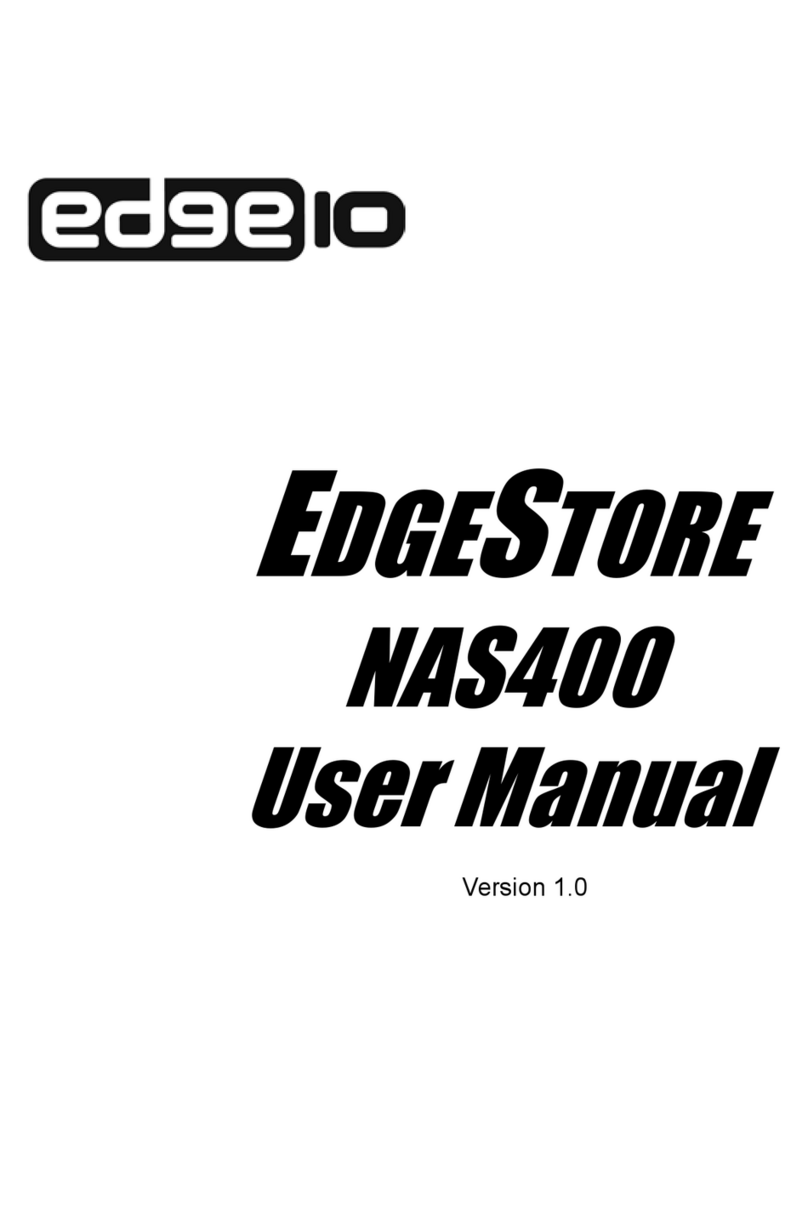
Edge10
Edge10 EDGESTORE NAS400 user manual

Synology
Synology Disk Station DS1010+ Hardware installation guide

HP
HP StorageWorks 1000 - Modular Smart Array specification

Fujitsu
Fujitsu ETERNUS JX40 S2 operating manual

CRU Dataport
CRU Dataport Dataport 25 SL install guide
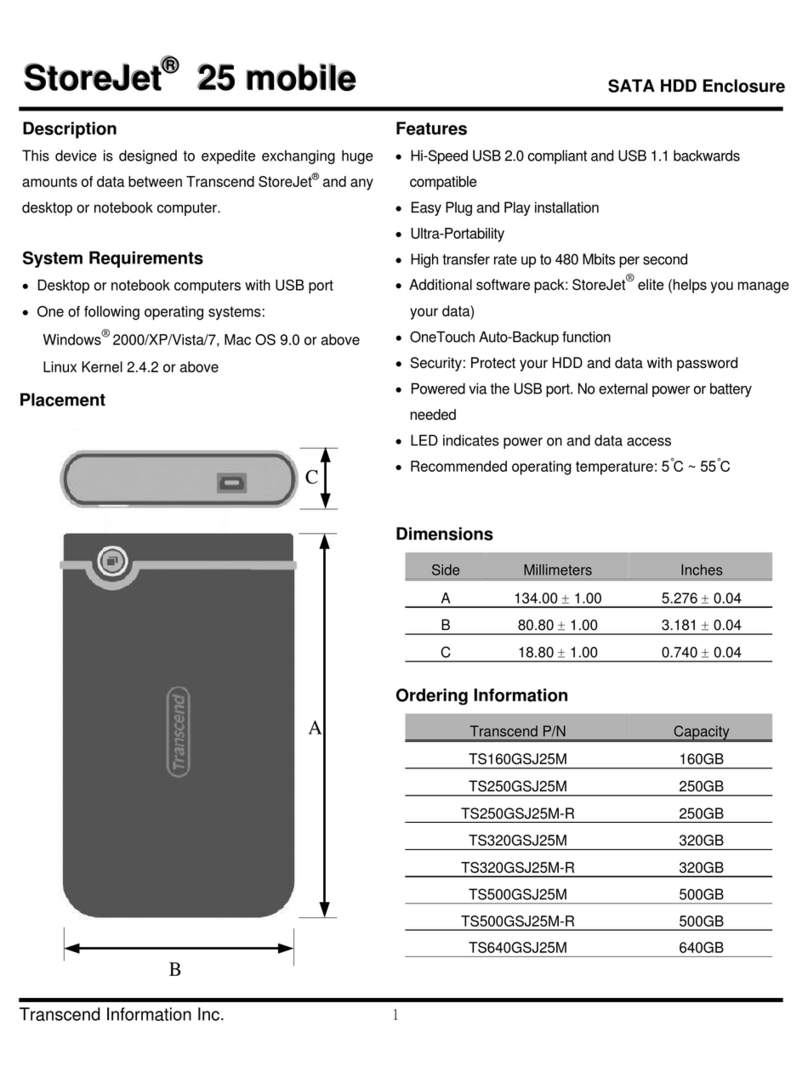
Transcend
Transcend TS250GSJ25M-R Specifications
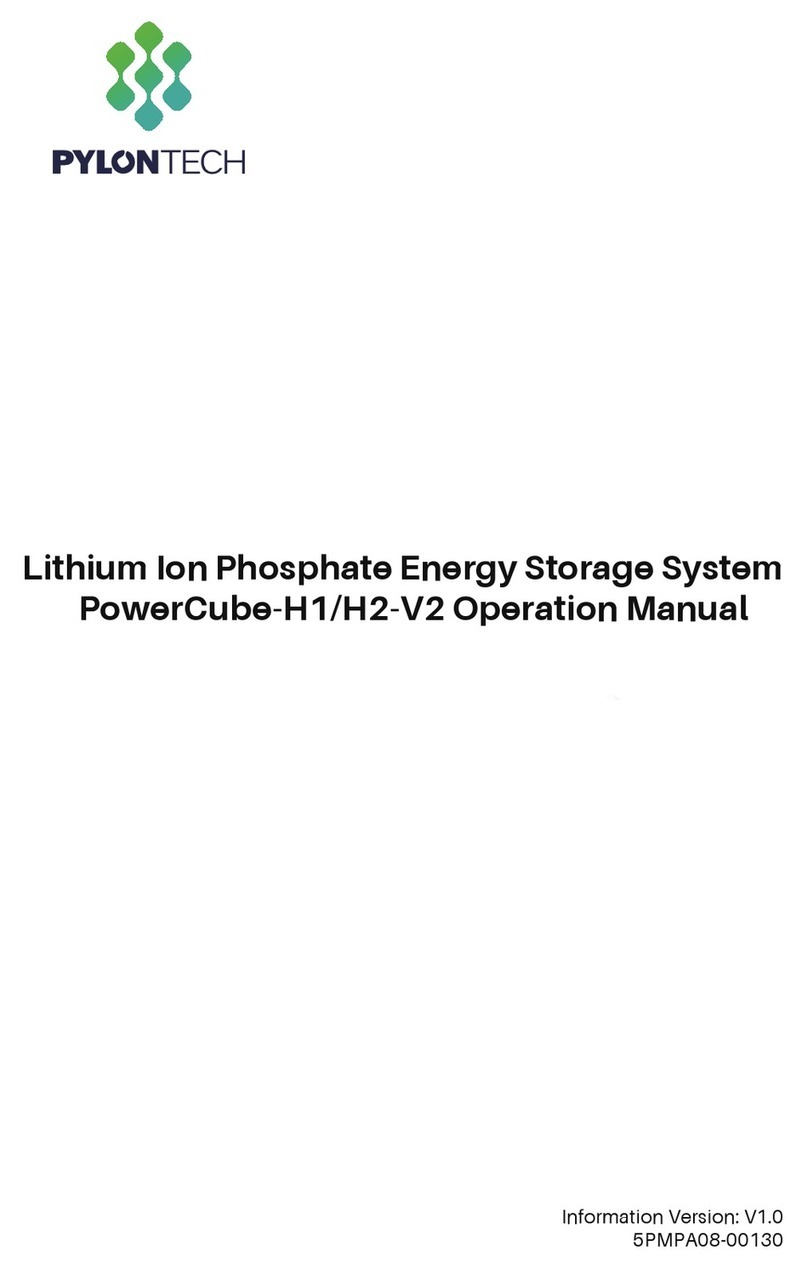
Pylontech
Pylontech PowerCube-H1-V2 Operation manual
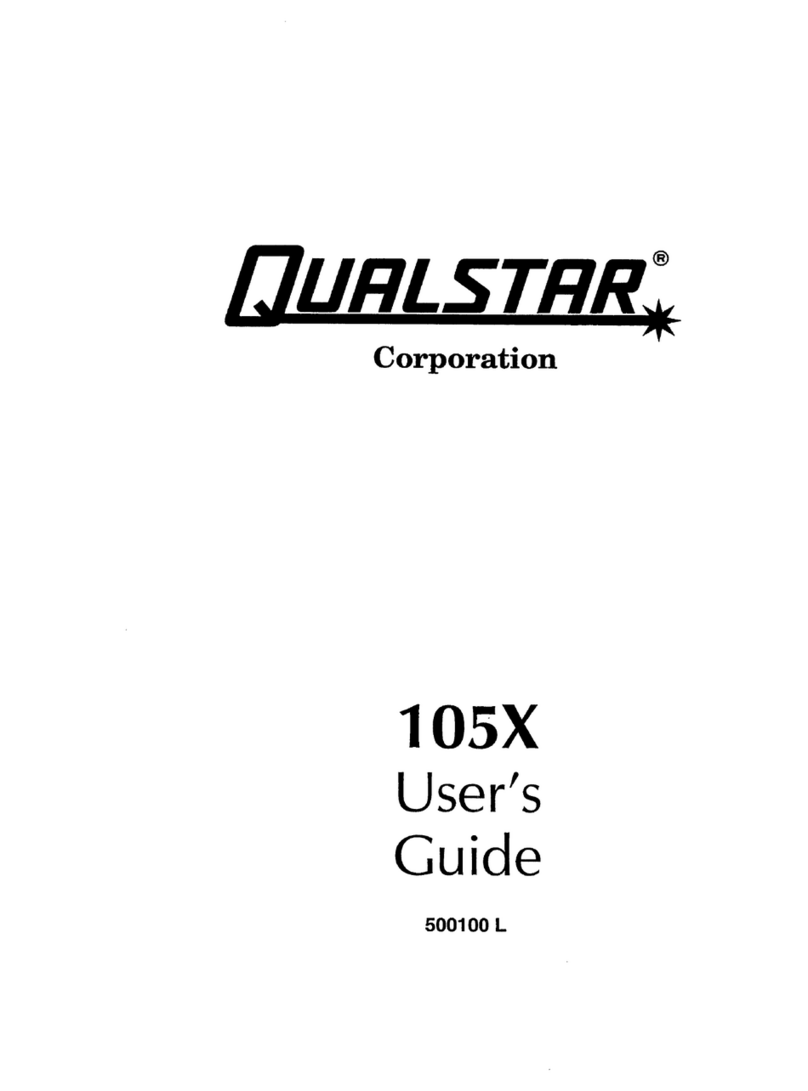
Qualstar
Qualstar 105X user guide
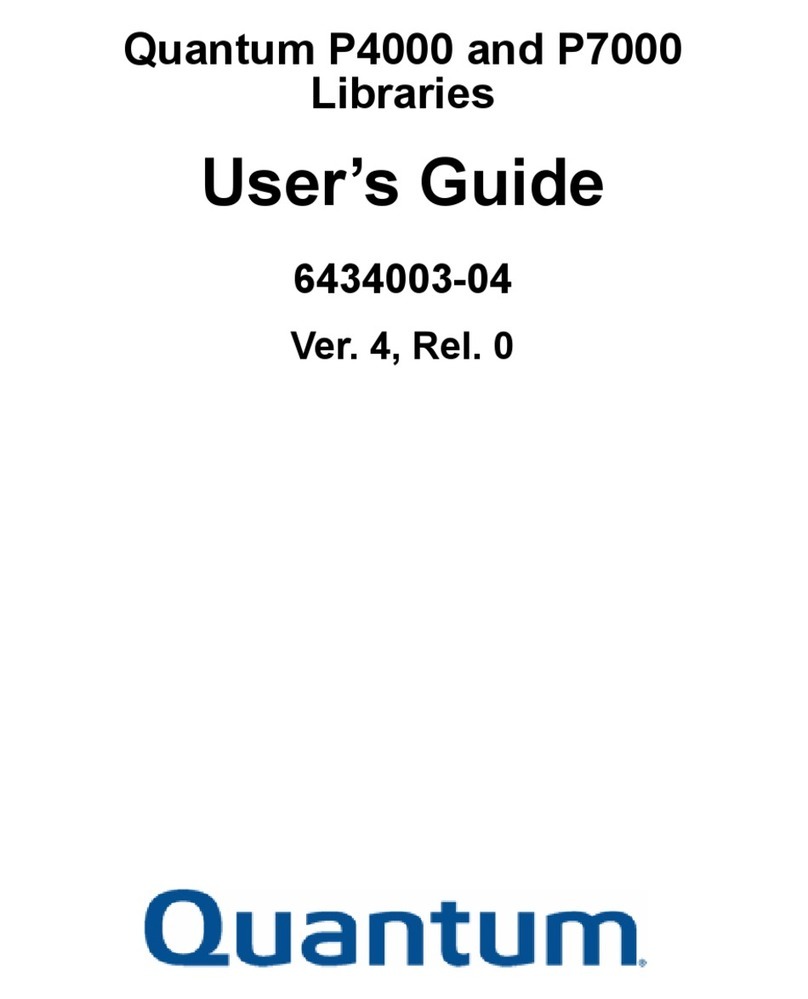
Quantum
Quantum P4000 Series user guide

Huawei
Huawei FusionModule2000 V500R003C10 Product description
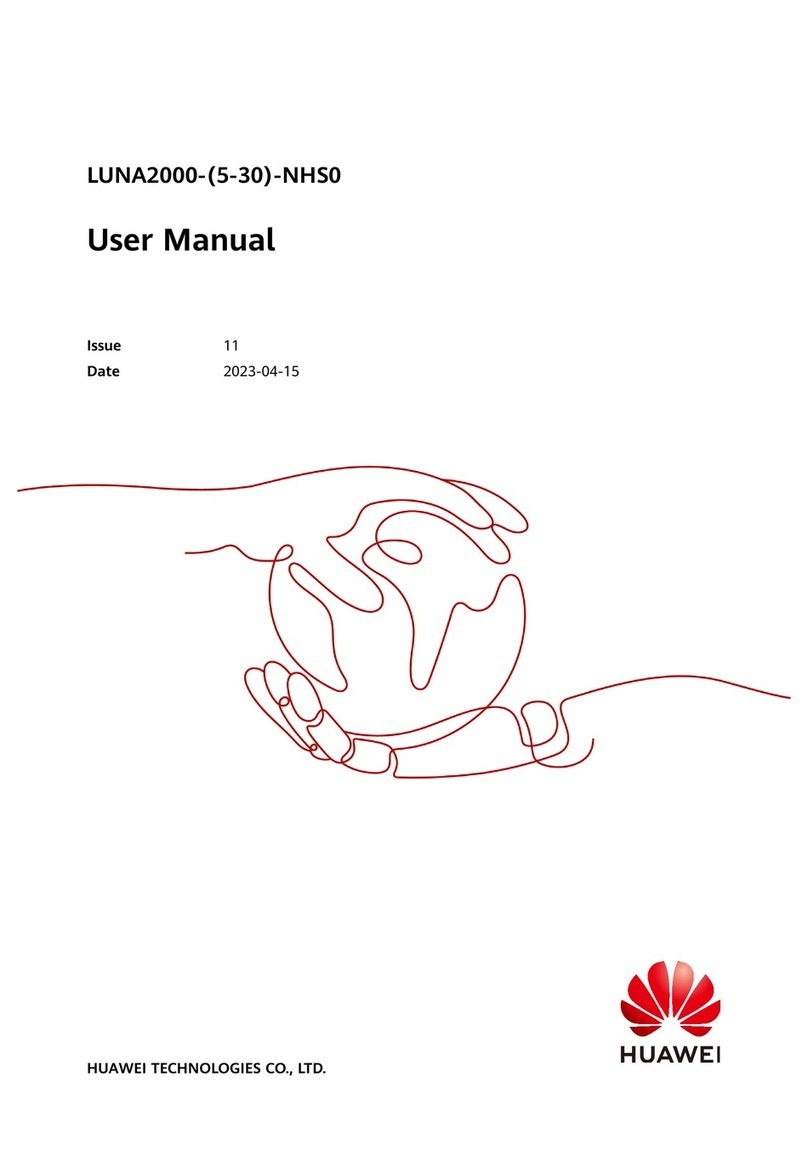
Huawei
Huawei LUNA2000-5-NHS0 user manual

Western Digital
Western Digital WDBAAF0010HBK - My Book Essential 1 TB External Hard... user manual