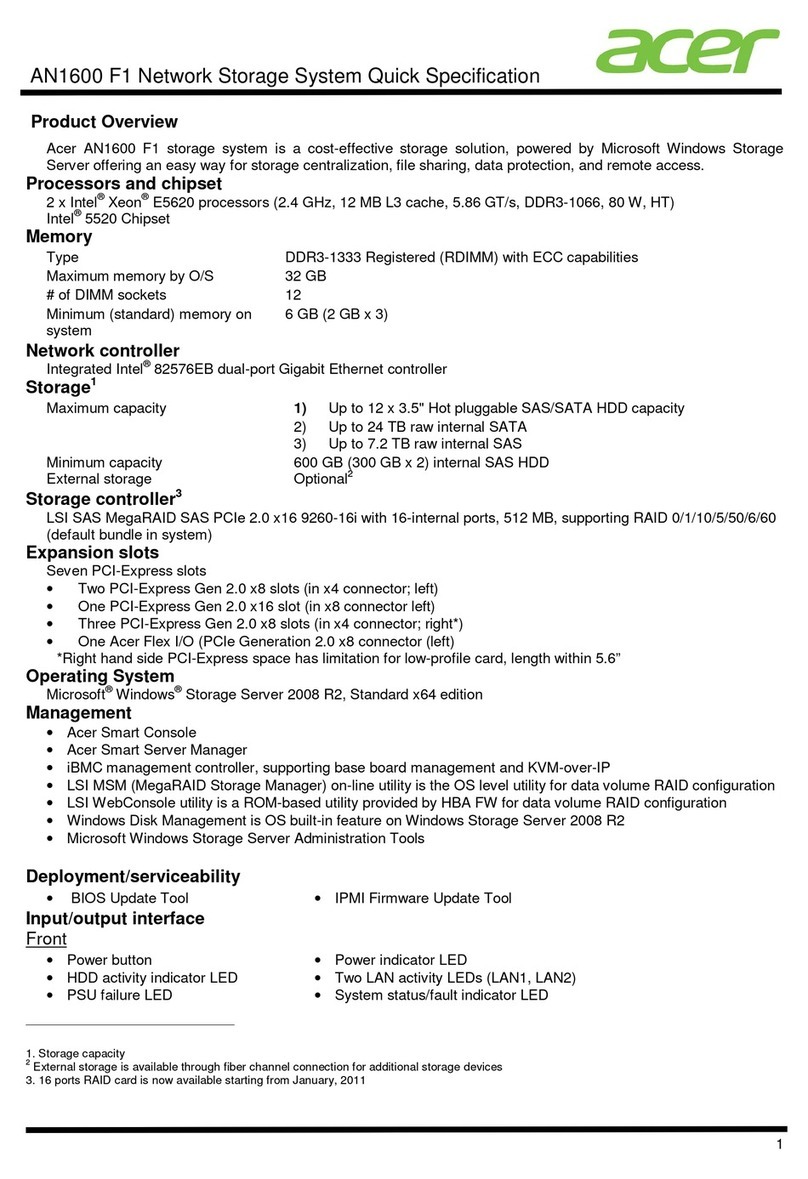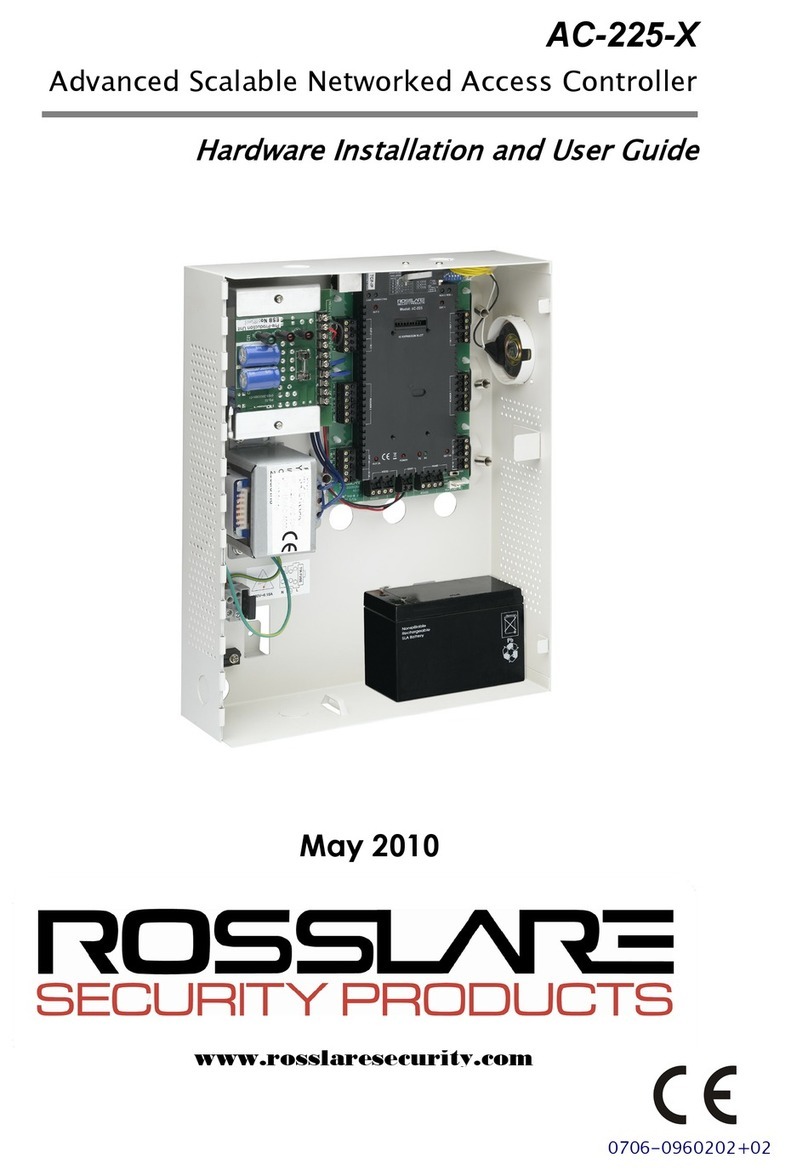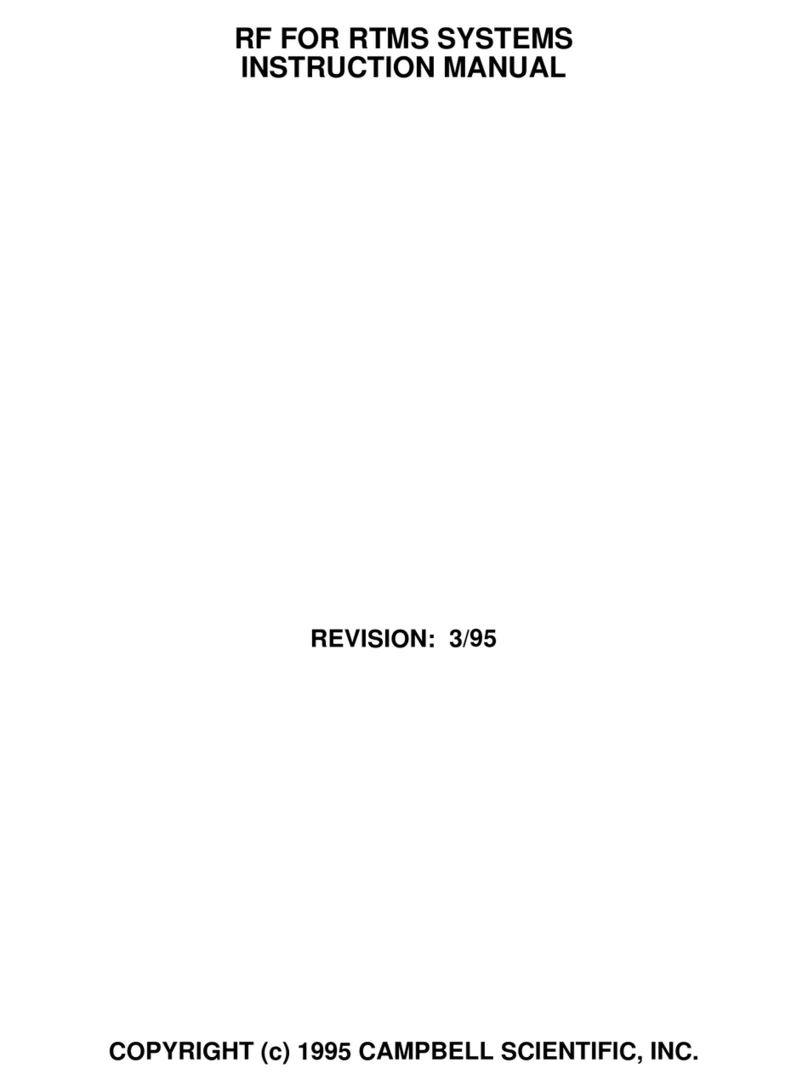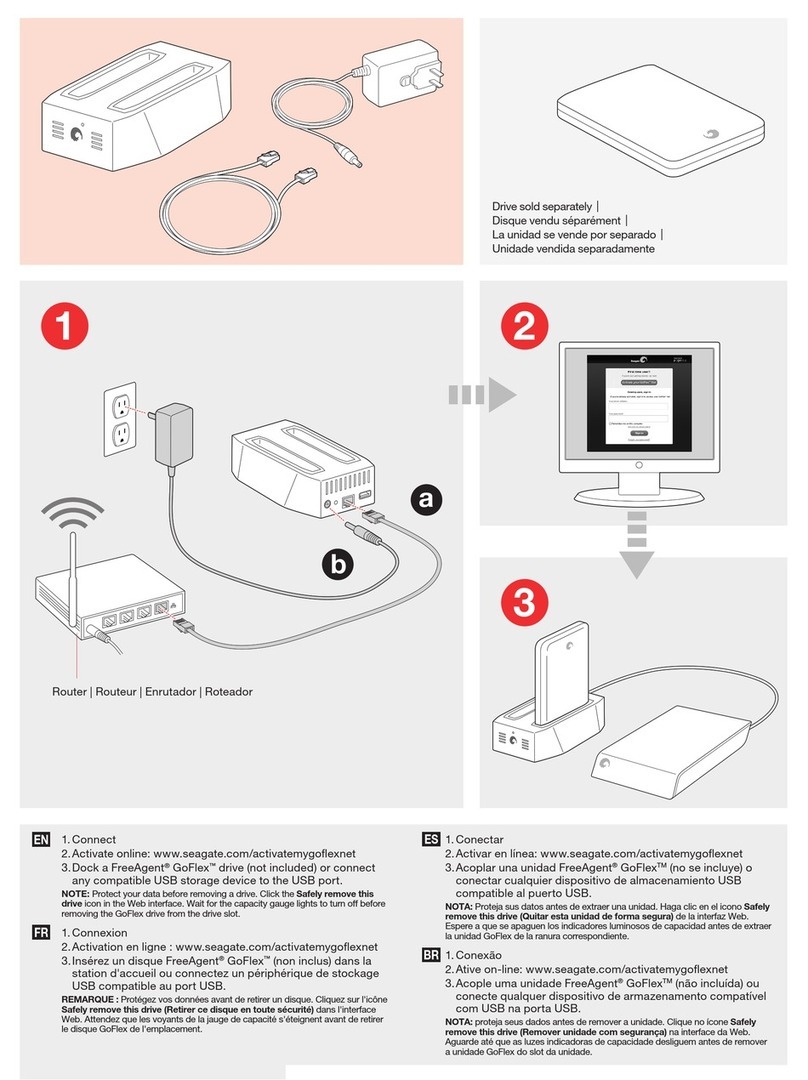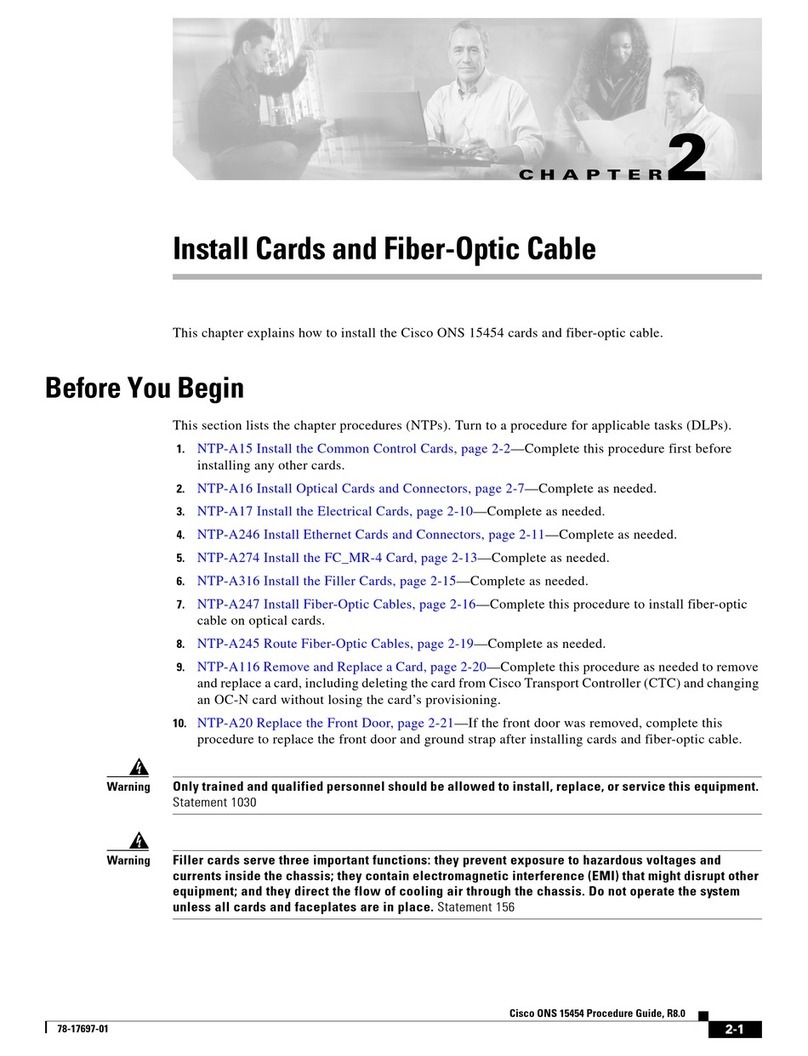SMAR DFI302 User manual

DFI 302ME
FEB / 05
FOUNDATION

web: www.smar.com
smar Specifications and information are subject to change without notice.
For the latest updates, please visit the SMAR website above.
BRAZIL
Smar Equipamentos Ind. Ltda.
Rua Dr. Antonio Furlan Jr., 1028
Sertãozinho SP 14170-480
Tel.: +55 16 3946-3510
Fax: +55 16 3946-3554
CHINA
Smar China Corp.
3 Baishiqiao Road,Suite 30233
Beijing 100873, P.R.C.
Tel.: +86 10 6849-8643
Fax: +86-10-6894-0898
FRANCE
Smar France S. A. R. L.
42, rue du Pavé des Gardes
F-92370 Chaville
Tel.: +33 1 41 15-0220
Fax: +33 1 41 15-0219
NETHERLANDS
Smar Nederland
De Oude Wereld 116
2408TM Alphen aan den Rijn
Tel: +31 172 494 922
Fax: +31 172 479 888
GERMANY
Smar GmbH
Rheingaustrasse 9
55545 Bad Kreuznach
Germany
Tel: + 49 671-794680
Fax: + 49 671-7946829
MEXICO
Smar Mexico
Cerro de las Campanas #3 desp 119
Col. San Andrés Atenco
Tlalnepantla Edo. Del Méx - C.P. 54040
Tel.: +53 78 46 00 al 02
Fax: +53 78 46 03
SINGAPORE
Smar Singapore Pte. Ltd.
315 Outram Road
#06-07, Tan Boon Liat Building
Singapore 169074
Tel.: +65 6324-0182
Fax: +65 6324-0183
UNITED KINGDOM
Smar UK Ltd
3, Overhill Road - Cirencester
Gloucestershire -
GL7 2LG
Tel: +44 (0)797 0094138
Fax: +44 (0)797 4747502
USA
Smar International Corporation
6001 Stonington Street, Suite100
Houston, TX 77040
Tel.: +1 713 849-2021
Fax: +1 713 849-2022
Smar Laboratories Corporation
6001 Stonington Street, Suite100
Houston, TX 77040
Tel.: +1 713 849-2021
Fax: +1 713 849-2022
Smar Research Corporation
4250 Veterans Memorial Hwy. Suite 156
Holbrook , NY 11741
Tel: +1-631-737-3111
Fax: +1-631-737-3892

DFI302 – Avoiding Electrical Discharges
III
AVOIDING ELECTRICAL DISCHARGES
ATTENTION
Electrical discharges may damage semiconductors electronics components found in the boards.
Generally, they may occur when these components or connectors pins in the modules and racks
are touched, without using any appropriated equipment to prevent the discharges.
It is extremely recommendable the following procedures:
•Before managing the modules and racks, discharge the electrostatics energy found in the
body through appropriated equipments or even touching grounded equipments;
•Avoid touching the electronics components or the connectors pins in the racks and modules.

DFI302 – User’s Manual
IV

DFI302 – Introduction
V
INTRODUCTION
The DFI302 is a powerful multifunction hardware component integral to the modular SYSTEM302 that includes
the most up-to-date hardware and software necessary to manage, monitor, control, maintain and operate your
plant. The DFI302s throughout the plant are completely self-contained and perform most of the functions required
by a system; therefore very few additional components are required.
Below, are some DFI302 features:
• Integral part of SYSTEM302;
• Single integrated unit with functions of interfacing, linking device, bridge, controller, gateway, Fieldbus power
supply and distributed I/O subsystem;
• Tight integration with intelligent devices and software from multiple manufacturers due to the use of open
standards, such as: Fieldbus Foundation™ and OPC;
• Connectivity with equipment through conventional I/O modules and Modbus through RS-232 or Ethernet
communications;
• Full redundancy and fault isolation for high safety and uninterrupted operation;
• Cleanest and most cost effective architecture;
• High information throughput from plant floor to the corporate network.

DFI302 – User’s Manual
VI

DFI302 – Index
VII
INDEX
Introduction.................................................................................................................................................................................V
Index..........................................................................................................................................................................................VII
Section 1 - General Overview ..................................................................................................................................................1.1
Main Features ......................................................................................................................................................................1.2
Distributed architecture....................................................................................................................................................1.2
First Fieldbus System totally integrated in only one unit....................................................................................................1.2
System Integration................................................................................................................................................................1.3
DF50 - Power Supply for Backplane......................................................................................................................................1.3
DF51 - Powerful CPU Module...............................................................................................................................................1.3
DF52 - Power Supply for Fieldbus.........................................................................................................................................1.3
DF49/DF53 – Fieldbus Power Supply Impedances................................................................................................................1.4
Open Communication Protocols............................................................................................................................................1.4
High Reliability......................................................................................................................................................................1.4
Configuration........................................................................................................................................................................1.4
Supervision..........................................................................................................................................................................1.4
Section 2 - Installing................................................................................................................................................................2.1
Fixing the Racks and Modules ..............................................................................................................................................2.1
The Rack..............................................................................................................................................................................2.2
Installing the Module tothe Rack.....................................................................................................................................2.2
Installing a Rack in the DIN-rail........................................................................................................................................2.2
Adding Racks.......................................................................................................................................................................2.2
Tips for the Assembly......................................................................................................................................................2.2
Installing the Hardware.........................................................................................................................................................2.3
Using the Fault Indication......................................................................................................................................................2.4
Using the Fault Indication......................................................................................................................................................2.5
Jumpers on Board................................................................................................................................................................2.5
Improving Signal Ground in the DFI302.................................................................................................................................2.5
Non-Adjacent Racks........................................................................................................................................................2.6
Adjacent Racks...............................................................................................................................................................2.6
Installing the System302.......................................................................................................................................................2.7
Getting License for DFI OLE Server......................................................................................................................................2.8
DFI OLE Server Settings.......................................................................................................................................................2.8
Connecting the DFI302 in the Sub-Net ..................................................................................................................................2.8
To Network WITH DHCP.................................................................................................................................................2.9
To Network WITHOUT DHCP..........................................................................................................................................2.9
Section 3 - Setting up...............................................................................................................................................................3.1
Updating the Firmware..........................................................................................................................................................3.1
Changing IP address............................................................................................................................................................3.4
Setting up the DFI302 by Software........................................................................................................................................3.6
Creating a New Plant............................................................................................................................................................3.7
Assigning the Device Identification (Device ID) to the Bridge.............................................................................................3.9
Assigning the Device ID to the Field Devices....................................................................................................................3.9
Check the Communication...............................................................................................................................................3.9
Tags Assignment............................................................................................................................................................3.9
Downloading Configuration................................................................................................................................................. 3.10
Download to the Fieldbus Network................................................................................................................................. 3.10
Partial Download to the Field Devices............................................................................................................................3.10
Partial Download to the Bridge.......................................................................................................................................3.11
Optimizing Supervision.......................................................................................................................................................3.12
Background time...........................................................................................................................................................3.12
MVC (Multiple Variable Containers)............................................................................................................................... 3.13
Supervision Time..........................................................................................................................................................3.14
Update Time.................................................................................................................................................................3.14
OPC Update Rate.........................................................................................................................................................3.15
Setting up Redundancy of the Control Network ..............................................................................................................3.15
Section 4 - Configuring DFI OLE SERVER...............................................................................................................................4.1
Introduction..........................................................................................................................................................................4.1
Client / server architecture via OLE.......................................................................................................................................4.1
Win32-based platform...........................................................................................................................................................4.1
OPC Compliant ....................................................................................................................................................................4.1

DFI302 – User’s Manual
VIII
OLE for Fieldbus Configuration (OFC)...................................................................................................................................4.1
OPC – OLE for Process Control............................................................................................................................................4.2
General Overview ...........................................................................................................................................................4.2
Local servers and remote servers....................................................................................................................................4.3
Minimum DCOM settings.................................................................................................................................................4.3
Client and server running in the same machine................................................................................................................4.3
Client and server running in different machines................................................................................................................4.3
Creating client/server connection with security.......................................................................................................................4.4
Creating client/server connection without security.............................................................................................................4.5
Configurations for Windows XP........................................................................................................................................4.6
DFI OLE Server details....................................................................................................................................................4.6
HSE OLE Server details..................................................................................................................................................4.6
HSE Device Definition...........................................................................................................................................................4.6
SmarOleServer.ini configuration............................................................................................................................................4.7
SMAR ServerManager Application........................................................................................................................................4.9
Section 5 - Troubleshooting ....................................................................................................................................................5.1
The next table summarizes the possible actions....................................................................................................................5.1
When to use the procedures of Factory Init/Reset..................................................................................................................5.2
Section 6 - Technical Specifications .......................................................................................................................................6.1
DFI302 Specifications...........................................................................................................................................................6.1
DF51 Specifications..............................................................................................................................................................6.1
Ethernet Cable Specifications...............................................................................................................................................6.1
Serial Cable Specifications....................................................................................................................................................6.2
Specification of the Connection Cable between DF51 and CPU-700.......................................................................................6.3
Dimensions..........................................................................................................................................................................6.4
Section 7 - Adding Power Supplies.........................................................................................................................................7.1
Introduction..........................................................................................................................................................................7.1
DF50 – Power Supply Module for Backplane (Redundant).....................................................................................................7.2
Description......................................................................................................................................................................7.2
Technical Specifications..................................................................................................................................................7.3
DF56 – Power Supply for Backplane.....................................................................................................................................7.4
Description......................................................................................................................................................................7.4
Technical Specifications..................................................................................................................................................7.4
Calculating the Power Consumption.................................................................................................................................7.5
Powering the DFI302 System ..........................................................................................................................................7.5
Adding a new Power Supply Module................................................................................................................................7.5
DF52 / DF60 – Power Supply for Fieldbus.............................................................................................................................7.7
Description......................................................................................................................................................................7.7
Technical Specifications..................................................................................................................................................7.8
DF49 / DF53 – Power Supply Impedancefor Fieldbus...........................................................................................................7.9
Description......................................................................................................................................................................7.9
Technical Specifications................................................................................................................................................7.10
DF47 – Intrinsic Safety Barrier for Fieldbus..........................................................................................................................7.11
Description....................................................................................................................................................................7.11
Installation .................................................................................................................................................................... 7.11
Technical Specifications................................................................................................................................................7.12
Technical Specifications................................................................................................................................................7.13
DF48 – H1 Fieldbus Repeater............................................................................................................................................. 7.14
Description....................................................................................................................................................................7.14
Location........................................................................................................................................................................7.14
Topologies.................................................................................................................................................................... 7.14
Technical Specifications................................................................................................................................................7.17
Section 8 - Adding Interfaces ..................................................................................................................................................8.1
Introduction..........................................................................................................................................................................8.1
DF58 - RS232/RS485 Interface.............................................................................................................................................8.2
Description......................................................................................................................................................................8.2
Interface Settings............................................................................................................................................................8.2
RS-232 Mode: Half-Duplex/Full-Duplex............................................................................................................................8.2
RS-485 Bus Terminator: On/Off.......................................................................................................................................8.2
Connectors.....................................................................................................................................................................8.3
Cabling and Applications.................................................................................................................................................8.3

DFI302 – Index
IX
Technical Specifications..................................................................................................................................................8.4
DF61 – Ethernet Switch 10/100 Mbps ...................................................................................................................................8.5
Section 9 - Adding Function Blocks........................................................................................................................................9.1
Introduction..........................................................................................................................................................................9.1
Creating a New Block...........................................................................................................................................................9.1
Attaching New Block.............................................................................................................................................................9.3
Section 10 - Adding I/O Modules ........................................................................................................................................... 10.1
Introduction........................................................................................................................................................................10.1
Steps to Set up I/O Modules ...............................................................................................................................................10.2
RES – Resource Block..................................................................................................................................................10.3
HCT – Hardware Configuration Transducer....................................................................................................................10.3
TEMP – Temperature Transducer..................................................................................................................................10.4
Function Block Creation...................................................................................................................................................... 10.6
CHANNEL Configuration..................................................................................................................................................... 10.6
Module Specification Standard............................................................................................................................................10.7
DF1 - The Rack..................................................................................................................................................................10.8
Description....................................................................................................................................................................10.8
Technical Specifications................................................................................................................................................10.8
DF11/DF12/DF13/DF14 - DC Input Modules........................................................................................................................10.9
Description....................................................................................................................................................................10.9
Technical Specifications................................................................................................................................................10.9
DF15 - DC Input Module................................................................................................................................................... 10.11
Description.................................................................................................................................................................. 10.11
Technical Specifications.............................................................................................................................................. 10.11
DF16/DF17 - AC Input Modules ........................................................................................................................................ 10.13
Description.................................................................................................................................................................. 10.13
Technical Specifications.............................................................................................................................................. 10.13
DF18/DF19 - AC Input Modules ........................................................................................................................................ 10.15
Description.................................................................................................................................................................. 10.15
Technical Specifications.............................................................................................................................................. 10.15
DF20 - Switches Input Module .......................................................................................................................................... 10.17
Description.................................................................................................................................................................. 10.17
Technical Specifications.............................................................................................................................................. 10.17
DF44/DF57 - Voltage/Current Analog Input Modules.......................................................................................................... 10.18
Description.................................................................................................................................................................. 10.18
Technical Specifications.............................................................................................................................................. 10.19
DF45 - Temperature and Low Level Signal Input Module................................................................................................... 10.21
Description.................................................................................................................................................................. 10.21
Technical specifications............................................................................................................................................... 10.21
DF21 - Open Collector Output Module............................................................................................................................... 10.23
Description.................................................................................................................................................................. 10.23
Technical Specifications.............................................................................................................................................. 10.23
DF22 - Transistor Outputs Module (source)....................................................................................................................... 10.25
Description.................................................................................................................................................................. 10.25
Technical Specifications.............................................................................................................................................. 10.25
DF23 - AC Output Module................................................................................................................................................. 10.27
Description.................................................................................................................................................................. 10.27
Technical Specifications.............................................................................................................................................. 10.27
DF24 - AC Output Module................................................................................................................................................. 10.29
Description.................................................................................................................................................................. 10.29
Technical Specifications.............................................................................................................................................. 10.29
DF25/DF26/DF27/DF29/DF30/DF31/DF71/DF72 - Relay Output Modules.......................................................................... 10.31
Description.................................................................................................................................................................. 10.31
Technical Specifications.............................................................................................................................................. 10.31
DF28/DF69 - High Density Relays Outputs Modules.......................................................................................................... 10.33
Description.................................................................................................................................................................. 10.33
Technical Specifications.............................................................................................................................................. 10.33
DF46 - Current and Voltage Analog Output Module ........................................................................................................... 10.35
Description.................................................................................................................................................................. 10.35
Technical Specifications.............................................................................................................................................. 10.35
DF32 to DF40 - DC Input and Relay Output Modules......................................................................................................... 10.37
Description.................................................................................................................................................................. 10.37
Technical Specifications.............................................................................................................................................. 10.37

DFI302 – User’s Manual
X
DF41/DF42/DF64 – DC Pulse Inputs Modules................................................................................................................... 10.40
Description.................................................................................................................................................................. 10.40
Technical Specifications.............................................................................................................................................. 10.40
DF67 – AC Pulse Input Module......................................................................................................................................... 10.42
Description.................................................................................................................................................................. 10.42
Technical Specifications.............................................................................................................................................. 10.42
Section 11 - Adding Modbus.................................................................................................................................................. 11.1
Introduction........................................................................................................................................................................11.1
Steps to Configure Modbus.................................................................................................................................................11.3
MBCS – Modbus Control Slave...........................................................................................................................................11.5
Inputs and Outputs........................................................................................................................................................11.7
Scale Conversion Parameters....................................................................................................................................... 11.7
Data types .................................................................................................................................................................... 11.7
Output Status................................................................................................................................................................ 11.8
MBSS – Modbus Supervision Slave....................................................................................................................................11.9
I_IDn, F_IDn, D_IDn parameters.................................................................................................................................. 11.11
BVALUEx and IVALUEx parameters............................................................................................................................ 11.11
BAD_STATUS Parameter............................................................................................................................................ 11.11
MBCM – Modbus Control Master ...................................................................................................................................... 11.12
LOCAL_MODE_MAP Parameter................................................................................................................................. 11.14
Inputs and Outputs...................................................................................................................................................... 11.14
SCALE_LOC_INn and SCALE_LOC_OUTn Parameters.............................................................................................. 11.14
Setting the Inputs and Outputs of the MBCM block....................................................................................................... 11.16
BAD_STATUS Parameter............................................................................................................................................ 11.17
MBSM – Modbus Supervision Master................................................................................................................................ 11.18
LOCAL_MODE_MAP Parameter................................................................................................................................. 11.20
FVALUEn, PVALUEn, IVALUEn and BVALUEn Parameters......................................................................................... 11.20
FLOCATORn Parameter ............................................................................................................................................. 11.20
PLOCATORn Parameter............................................................................................................................................. 11.20
ILOCATORn Parameter............................................................................................................................................... 11.22
BLOCATORn Parameter............................................................................................................................................. 11.22
BAD_STATUS Parameter............................................................................................................................................ 11.22
Modbus Slave Addresses ................................................................................................................................................. 11.23
Modbus Commands.......................................................................................................................................................... 11.24
Scaling Conversion........................................................................................................................................................... 11.25
Section 12 - Creating a New Fieldbus Configuration............................................................................................................. 12.1
Introduction........................................................................................................................................................................12.1
PROJ_00_DFI.................................................................................................................................................................... 12.1
Beginning the project..........................................................................................................................................................12.2
Step 1...........................................................................................................................................................................12.2
Physical Plant Project......................................................................................................................................................... 12.3
Step 2...........................................................................................................................................................................12.3
Setting the Fieldbus Window...............................................................................................................................................12.3
Step 3...........................................................................................................................................................................12.3
Adding Fieldbus Devices.....................................................................................................................................................12.4
Step 4...........................................................................................................................................................................12.4
Step 5...........................................................................................................................................................................12.5
Adding Function Blocks ...................................................................................................................................................... 12.5
Step 6...........................................................................................................................................................................12.5
Creating New Areas............................................................................................................................................................12.6
Step 7...........................................................................................................................................................................12.6
Creating a FB Application................................................................................................................................................... 12.8
Step 8...........................................................................................................................................................................12.8
Attaching the blocksto the FBAP........................................................................................................................................12.9
Step 9...........................................................................................................................................................................12.9
Setting up the Control Strategy ......................................................................................................................................... 12.10
Step 10....................................................................................................................................................................... 12.10
Adding Blocksin the Strategy Window .............................................................................................................................. 12.10
Step 11....................................................................................................................................................................... 12.10
Linking the Blocks............................................................................................................................................................. 12.11
Step 12....................................................................................................................................................................... 12.11
Block Characterization...................................................................................................................................................... 12.12
Step 13....................................................................................................................................................................... 12.12

DFI302 – Index
XI
PROJ_01_DFI.................................................................................................................................................................. 12.15
PROJ_02_DFI.................................................................................................................................................................. 12.18
Section 13 - Talking About Limits.......................................................................................................................................... 13.1
Fieldbus Limits ................................................................................................................................................................... 13.1
Supervision Limits .............................................................................................................................................................. 13.2
Modbus Limits....................................................................................................................................................................13.2
Section 14 - Adding Logic Configuration Using Coprocessors Modules ............................................................................. 14.1
Introduction........................................................................................................................................................................14.1
DF65 Configuration.............................................................................................................................................................14.1
Serial Communication Settings ...........................................................................................................................................14.1
Physical Layer and Timeout................................................................................................................................................14.2
Changing DF65 Communication Settings............................................................................................................................ 14.3
Logic Configuration Download.............................................................................................................................................14.3
Configuring DF51 Modbus Blocks.......................................................................................................................................14.3
Supervising DF65 Coprocessor Data using MBSM Block.....................................................................................................14.4
Data Exchange between DF65 Coprocessor and DF51 using MBCM Block.......................................................................... 14.4
Example of Communication between DF51 and DF65 with Ladder Logic..............................................................................14.5
How to Configure the Communication and Data Exchange between the DF65 and the DF51................................................ 14.6
DF65 – Coprocessor Module...............................................................................................................................................14.7
Description....................................................................................................................................................................14.7
Technical Specifications................................................................................................................................................14.8
Communication Channels...................................................................................................................................................14.9
Restrictions:.................................................................................................................................................................. 14.9
Device Communication Baud Rate and Device Address..................................................................................................... 14.10
Operation Modes.............................................................................................................................................................. 14.11
DF65 with three Modbus RTU Channels............................................................................................................................ 14.12
DF65 Master in a DF66 System ........................................................................................................................................ 14.12
Factory Init....................................................................................................................................................................... 14.12
DF66 – Remote I/O Communication Interface.................................................................................................................... 14.13
Description.................................................................................................................................................................. 14.13
Adding a DF66 unit...................................................................................................................................................... 14.13
Remote I/O Architecture.............................................................................................................................................. 14.14
Baud rate and Address Adjust ..................................................................................................................................... 14.14
DF65R/DF65ER – Redundant Coprocessor Module .......................................................................................................... 14.15
Introduction................................................................................................................................................................. 14.15
Terminology and Initial Descriptions............................................................................................................................. 14.15
Architecture................................................................................................................................................................. 14.17
Power up Procedures.................................................................................................................................................. 14.18
Communication with Remote Input and Output (RIO) Modules...................................................................................... 14.20
LEDS for Status Indication........................................................................................................................................... 14.20
Section 15 - Adding Redundancy.......................................................................................................................................... 15.1
Introduction........................................................................................................................................................................15.1
Hot Standby Redundancy..............................................................................................................................................15.1
Link Active Scheduler (LAS) Redundancy...................................................................................................................... 15.2
Redundant System Architecture..........................................................................................................................................15.2
System Pre-requirements ...................................................................................................................................................15.3
Configuring the Network Redundancy ................................................................................................................................. 15.3
Configuring the workstation........................................................................................................................................... 15.3
Configuring the DFI OLE Server ....................................................................................................................................15.3
Configuring Hot Standby Redundancy................................................................................................................................. 15.5
First time configuration procedure..................................................................................................................................15.7
Changing the configuration............................................................................................................................................ 15.8
Replacing amodule with failure..................................................................................................................................... 15.8
Fixing the system when the H1 cable breaks.................................................................................................................. 15.8
Firmware update without process interruption.................................................................................................................15.8
Adding redundancy to a system in operation.................................................................................................................. 15.8
Configuring LAS Redundancy.............................................................................................................................................15.9
First time configuration procedure..................................................................................................................................15.9
Replacing an Active module with failure....................................................................................................................... 15.10
Replacing a Backup module with failure....................................................................................................................... 15.10
Placing the system into operation after a general power outage.................................................................................... 15.10
Fixing the system when the H1 cable breaks................................................................................................................ 15.11
Firmware update without process interruption............................................................................................................... 15.11

DFI302 – User’s Manual
XII
Appendix - Customizing DFI Access to Subnets...................................................................................................................Ap.1
The SmarOleServer.ini file..................................................................................................................................................Ap.1
Additional information.........................................................................................................................................................Ap.2
Typical scenarios supported according tothe configuration..................................................................................................Ap.2

Section 1
1.1
GENERAL OVERVIEW
This Manual has instructions for setting up and installing DFI302.
DFI302 Basic system (frontal view - closed)
The DFI302 is total modular and has the following basic settings:
Hardware
9DF01 - Rack with 4 Slots (Backplane);
9DF02 - Last rack terminator;
9DF50 - Power Supply for Backplane;
9DF51 - DFI302 Processor with 1x 10 Mbps Ethernet, 1x RS-232, and 4x H1 Channels;
9DF52 - Power Supply for Fieldbus;
9DF53 - Power Supply Impedance for Fieldbus (4 ports);
9DF54 - Standard Ethernet Cable Twisted-Pair (100Base-TX) - Length 2 meters.
Software
9DFI OLE Server;
9System302;
9Server DHCP (optional).

DFI302 – User’s Manual
1.2
Main Features DFI302 is the most flexible Foundation Fieldbus Controller, Interface and Host System.
DFI302 (Fieldbus Universal Bridge) is a key-interfacing element in the distributed architecture of
Field Control Systems. It combines powerful communication features with direct I/O access and
advanced control for discrete and continuous applications. Due to its modular structure, it can be
placed inside panels in the control room or sealed boxes in hazardous areas. Highly expandable, it
is targeted to applications ranging from small standalone systems to large and complex plants.
DFI302 is a modular multifunctional device with a DIN-rail mounted Backplane into which all
components are installed, including main and Fieldbus power supplies (DF50 and DF52,
respectively), CPU (DF51), and line impedance (DF53) modules. They are plugged-in through
industrial grade connectors and held by a robust metal screw. A conventional I/O-subsystem with
modules for analogic and discrete inputs and outputs can be connected (optional). Modularity is the
keyword for DFI302 flexibility. Besides, since all modules including the Fieldbus power supply
subsystem are plugged into the same Backplane, the DFI302 comes up as a single integrated unit.
Electric wiring for power and H1 Fieldbus modules are done through plug-in connectors making
removal and insertion easy and reliable. One of the advantages of the wire connectors is that they
cannot be connected in a wrong way, because of their different shapes, eliminating the risks of
applying high voltage to a low voltage terminal.
DFI302 power supply module is plugged straight to the Backplane board, extinguishing any
additional bulk power supplies. Their LEDs indicate normal and failure modes, making
troubleshooting easier to be detected, specially in a wide plant system. An external fuse located on
the incoming line side provides you easy replacement without removal of the power supply module
or disconnecting any wiring.
Note that:
-One Backplane is required for each 4 modules;
-Flat Cable is required for interconnecting one to other Backplanes;
-One terminator for each DFI302 is required;
-Each DFI302 requires at least a Power Supply for Backplane and one CPU Module;
-Additional Power Supply for Fieldbus can be required;
-The License for the DFI OLE Server is available in different levels, depending on the number of
supervision blocks.
Distributed architecture
The DFI302 allows the integration of continuous and discrete control strategies, exploring the
potential of Fieldbus Foundation protocol. It provides communication services for control links, OPC
supervision, OLE configuration and maintenance.
The modular concept of the DFI302 makes it the perfect building block of the system topology. Any
topology can be created with the DFI302. All system set up and maintenance can be easily done
with high efficiency and interoperability.
The distribution of the control task among field devices and multiple DFI302 systems increases the
overall performance and reliability.
First Fieldbus System totally integrated in only one unit
−H1-H1 Bridge;
−H1-HSE Bridge;
−H1 Power Supply;
−H1 Power Supply Impedance;
−H1 Safety Barrier;
−Modbus Gateway;
−Ethernet Gateway;
−Conventional I/O.

DFI302 – General Overview
1.3
System Integration
Advanced communication features found in the DFI302 grant high system integration:
Fieldbus Bridge
Transparent communication between Fieldbus ports:
•H1 (31.25 Kbps)
Redundancy
DFI302 supports hot-standby redundancy in several levels:
•OLE Server
•LAS (Link Active Scheduler)
•Ethernet
•Function Blocks
•H1 Links
•Modbus Gateway
Expandable
Each DFI302 can directly access 256 I/O points distributed among local I/O modules. Exploring
Fieldbus features like interoperability, bridge, and Ethernet, DFI302 system becomes a virtually
unbounded solution for Automation Industry.
DF50 - Power Supply for Backplane
The Power Supply for Backplane (DF50) is a high performance standard with universal AC input, 5
Vdc (Backplane Power Supply) and 24 Vdc (external use) outputs. A series of features set it apart
from other power supplies, and makes it ideal for use in control applications.
The module has diagnostic functions and dedicated LEDs indicating normal operation that make
troubleshooting much easier, especially in a system with many units. Spotting the faulty power
supply module in a panel with hundreds of modules is easy.
An external fuse located on the incoming line side provides you easy replacement without removal
of the power supply module or disconnecting any wiring. The output is short-circuit protected, and is
not damaged even by prolonged short-circuits.
DF51 - Powerful CPU Module
Based on 32-bit RISC processor and firmware in Flash memory, the DFI302 Processor Module
handles with communication and control tasks.
•1 Ethernet port @ 10 Mbps
•4 Fieldbus H1 ports @ 31.25 Kbps
•1 EIA232 port @ 115.2 Kbps
•CPU clock @ 25 MHz, 2 MB NVRAM
DF52 - Power Supply for Fieldbus
The Power Supply for Fieldbus is a non-intrinsically safe component with a universal AC Input and
24 Vdc isolated-output. It has short-circuited and over-current protection, and fault indication. The
DF52 allows redundancy without requiring any component coupled to its output.
A voltage free relay contact output indicates failure and may be used for remote alarming and
independent safety interlocks. An external fuse located on the incoming line side provides you easy
replacement without removal of the power supply module or disconnecting any wiring. The output is
short-circuit protected, and is not damaged even by prolonged short-circuits.

DFI302 – User’s Manual
1.4
DF49/DF53 – Fieldbus Power Supply Impedances
The Fieldbus Power Supply Impedances - 2 ports (DF49) and 4 ports (DF53) - provides impedance
for the power supply and the Fieldbus network, ensuring no short-circuit between the power supply
and the communication signal on the Fieldbus.
The power supply impedance is used when you have bus-powered devices, and intrinsic safety is
not required. The high packing density reduces the footprint of the system.
Because it is DC powered and contains power-conditioning circuitry to eliminate noise and
disturbance, a central panel DC source, from a battery or solar panel in a remote operation can
power it. The Power Supply Impedance modules can also be used with existing power supplies in a
plant retrofit scenario.
An external fuse is located on the incoming line side, outputs are individually short-circuit protected,
and are not damaged even by prolonged short-circuits. Short-circuit on one port does not affect
another. The Power Supply Impedance module is therefore the ideal choice in critical operations. It
has built in diagnostics and dedicated LEDs indicating normal operation and failure for each port
that make troubleshooting much easier, especially in a system with many Fieldbus networks.
Spotting the faulty network in a panel with hundreds of modules is easy. Short-circuits and faulty
wiring are easy to be detected.
The Power Supply Impedance module has a built-in terminator for each port which may be
individually enable or disable through Dip-switches, reducing the number of component, and thereby
complexity and cost.
Open Communication Protocols
DFI302 is a complete and open solution for system integration, offering several standard protocols,
i.e., high integration to the Field Control System components.
Fieldbus
Compliant with Foundation™ Fieldbus protocol, one of the most complete standards available for
Automation Industry.
Ethernet
Foundation™ Fieldbus High Speed Ethernet (FF-HSE) and SMAR Ethernet (SE) protocols are
based on TCP/IP and provide connectivity to other systems.
EIA232
Using this additional port, Modbus protocol, connects Fieldbus data, virtually, to any other device or
system available.
High Reliability The distributed and embedded architecture of the DFI302 warrants high reliability even if in
industrial environments: no HDDs, no fans, and no mechanical moving parts. At software execution
level, the internal processes (communication, Function Blocks, supervision, etc.) are controlled by a
prioritized multitasking operating system guaranteeing determinism and real-time operation.
Configuration The DFI302 is completely configurable through Foundation Fieldbus Function Blocks. Allowing the
whole System (DFI302 and Field Devices) to be set up by a single software.
The Function Block language is ideal for process control, since it represents all the process
functions well known by the automation professionals.
Process Control, logic interlocks, alarms, recipes, calculations and equations. Everything can be
configured in one single environment.
Supervision The DFI302 is developed with the most updated technology. The use of leading technologies as
OPC (OLE for Process Control) makes the DFI302 the most flexible Fieldbus interface in the
market.
The OPC server allows the DFI302 to be connected to any HMI package. The only requirement is to
have an HMI compatible with OPC. DFI302 connects with most HMI in the market, customizing our
SYSTEM302 to your needs and knowledge.

Section 2
2.1
INSTALLING
WARNING
Make sure to follow all the steps included in this chapter to avoid malfunction of the system.
Fixing the Racks and Modules
See below the figures and descriptions of the Module and the Rack:
Connectors
RS-232 and Ethernet
Interfaces
LEDs
Labels for the
connections
Screw for fixation
of the module to the
Rack
DF51 Module
A. Joining the
Rack
K. Digital Ground
J. Flat Cable
I. Flat Cable
Connector (Inf) H. Clips G. Rack Address
Switch F. Module
Connector
E. Flat Cable
Connector (Sup)
D. DIN Rail
C. Module
support
B. Jumper
W1
Slot 0 Slot 1 Slot 2 Slot 3
L. Connection
of the Rail

DFI302 – User’s Manual
2.2
The Rack a. Joining the Rack: when assembling more than one rack in the same DIN-rail, use this metallic
piece to interconnect the racks. This connection generates stability to the assembly and makes
possible the digital ground connection (K);
b. Jumper W1: when connected, it allows that rack to be powered by the previous rack;
c. Module support: module holder located in the superior part of the rack;
d. DIN Rail: base rack connection. It should be tightly fixed to the place where the rack is being
mounted;
e. Flat Cable Connector: When existing more than one rack in the same DIN-rail, they must be
hooked up by a flat cable (J) connected to the Flat Cable connectors (I) and (E);
f. Module Connector: inferior connection of the module to the rack;
g. Rack Address Switch: when using more than one rack in the DIN-rail, the rack address switch
allows a distinct address to each rack;
h. Clips: the clips, located above of the rack, allow it to be connected in the DIN-rail. I should be
pushed down before inserting the rack in the DIN-rail and after that pushed up to fixthe pieces;
i. Flat Cable Connector: When existing more than one rack in the same DIN-rail, they must be
hooked up by a flat cable (J) connected to the Flat Cable connectors (I) and (E);
j. Flat Cable: cable used to connect the data bus between the racks;
k. Digital Ground – When using more than one rack in the same DIN-rail, the connection between
digital grounds (K) must be reinforced through appropriate metallic piece;
l. Connection of the Rail: support that brings the connection between the rack and the DIN-rail (D).
Installing the Module to the Rack
1. Fix the superior part of the module (with a inclination of 45o) in the module support (C) located in the
superior part of the rack;
2. Connect the module in the way of fixing it in the connector(F);
3. Fix the module in the rack through the screw for fixation.
Installing a Rack in the DIN-rail
1. In case of only one rack, this fixation can be done as the first step, even before of fixing any module
to the rack;
2. Use a screwdriver (or your fingers) to pull the clips down;
3. Place the back of the Rack on the top of the DIN-rail edge;
4. Accommodate the Rack on the DIN-rail and push the clips up. You will hear a click sound when they
lock properly;
5. Set the correct address for the Rack using the rotating switchat the Rack.
Adding Racks
1. In case of using more than one rack in the same DIN-rail, take a look in the connections of the flat
cable (j) in the superior connector of the first rack and in the inferior connector in the second rack,
before plugging the new module in the slot 3 of the first rack;
2. Fix one rack to the other through the joining part of the rack (A). Pass the metal connector of one
rack tothe other and fix with screws;
3. Connect the digital ground (k), using one metallic connection fixed by screws.
4. Do not forget to place a terminator in the last Rack. The terminator should be plugged in the flat
cable connector (sup) (E);
5. Set the address for the new Rack using the rotating switch.
Tips for the Assembly
In case you havemore than one rack in the same module:
•Do the grip in the DIN-rail at the end of the assembly;
•Keep the slot 3 of therack free to connect the other module through the flat cable connector;
•Check the addresses configuration (rack address switch), as well as the Jumper W1 and the cable
of the bus;
•Remember that to give continuity to the DC power supply to the previous rack, it is necessary to
have the jumper W1 connected;
•Make the amendment of racks and strengthens the digital ground of the hardware.

DFI302 – Installing
2.3
Installing the Hardware
See the details of the view frontal of the modules:
Basic system DFI302 (frontal view - opened)
Shielded twisted-pair cable is used for wiring the DFI302s and hubs together. The DFI302s have
simple RJ-45 connectors. No special tools or skills are required. Installation is simple and quick.
LEDs indicate active communication or failure. You may connect and disconnect modules without
having to power down. The hub/switched based star topology means that you can disconnect
devices without disrupting control or communication of other nodes.
The two types of existing cables enable connection from DF51 to HUB (DF54 cable) or direct
connection from DF51 to PC (DF55 cable). See Chapter 5 for more details.
Hints to Basic Installation:
1) Connect the four modules (DF50, DF51, DF52, DF53) plus the terminator (DF2) in the Rack
(DF1).
2) Connect the AC in the DF50 and DF52 input.
3) Connect the DF52 output to the DF53 input.
4) Plug the Ethernet twisted pair cable, connecting DF51 to an Ethernet Hub or Switch.
5) Connect the Fieldbus H1 bus in the DF51 and DF53 FF H1 ports.
6) If DHCP Server is available DFI302 IP address is automatically set up, otherwise a fixed IP will
be generated (192.168.164.100). This initial fixed address IP can be changed through FBTools
(see the Topic "Connecting DFI302 in your Sub-Net ").
Observe in the following figure:
In the Detail A are shown the above mentioned electrical connections, without the rack view (Rack
DF1) and the terminator (DF2).
In Detail B are shown the switches that enable the internal terminator for each Fieldbus H1 channel.
In this example, we have only a Fieldbus H1 channel powered on, so the corresponding switch 1 is
ON.
on
1 2 34
off

DFI302 – User’s Manual
2.4
on
1 2 34
off
HUB
Detail A
Detail A
H1 Channel
Ground
Neutral
Line
Table of contents
Other SMAR Network Hardware manuals
Popular Network Hardware manuals by other brands
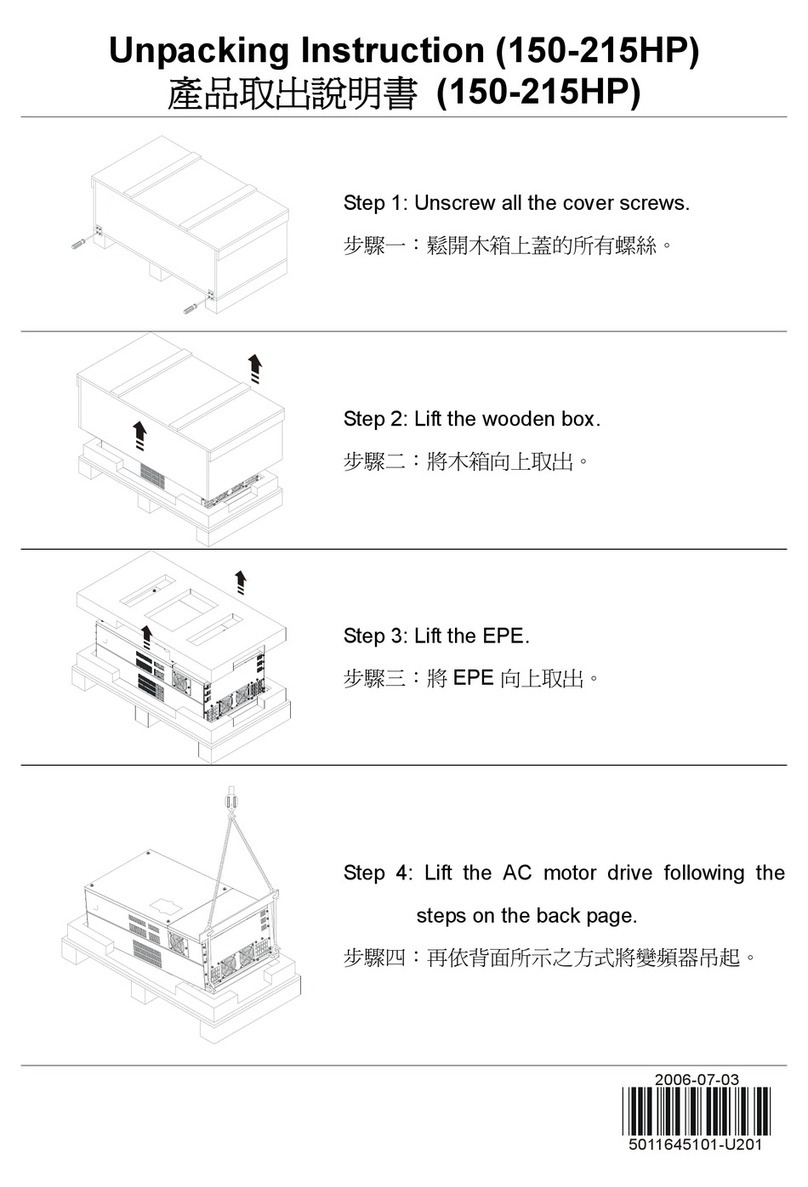
Delta Electronics
Delta Electronics Network Device VFD unpacking instructions

Exsys
Exsys EX-60315 manual

CAME
CAME MS-N5016-UH Setup and user's manual

Cisco
Cisco Cisco ONS 15600 SDH troubleshooting guide

Infolock
Infolock INSIGHT DLP SENSOR 0610S Hardware installation guide
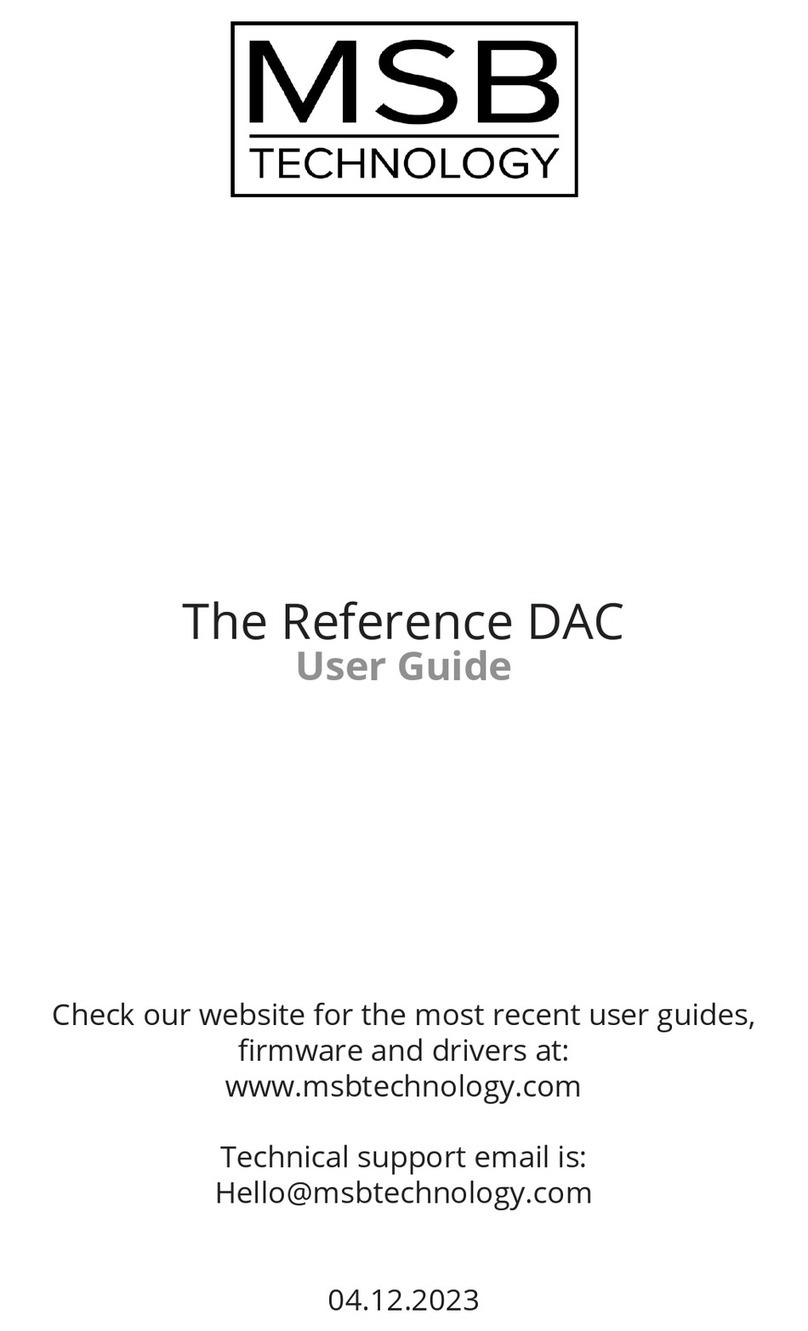
MSB Technology
MSB Technology The Reference DAC user guide